Makima
Overview
-
Overall difficulty for me (From 1-10 stars): ★★★★★★★★★★
-
15 solves / 285 points
Background
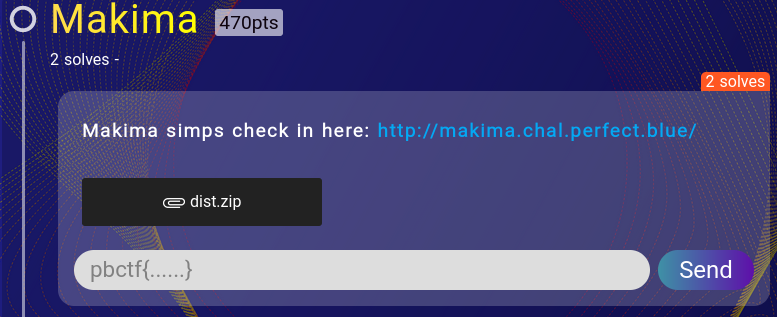
Enumeration
In this challenge, we can download a file:
┌[siunam♥earth]-(~/ctf/pbctf-2023/Web/Makima)-[2023.02.19|09:30:35(HKT)]
└> file dist.zip
dist.zip: Zip archive data, at least v1.0 to extract, compression method=store
┌[siunam♥earth]-(~/ctf/pbctf-2023/Web/Makima)-[2023.02.19|09:30:38(HKT)]
└> unzip dist.zip
Archive: dist.zip
creating: chall/
inflating: chall/docker-compose.yml
creating: chall/cdn/
inflating: chall/cdn/app.py
inflating: chall/cdn/Dockerfile
creating: chall/web/
creating: chall/web/php/
creating: chall/web/php/uploads/
inflating: chall/web/php/uploads/makima.png
inflating: chall/web/php/index.php
extracting: chall/web/flag.txt
creating: chall/web/nginx/
inflating: chall/web/nginx/www.conf
inflating: chall/web/nginx/default.conf
inflating: chall/web/Dockerfile
Right of the bat, we see cdn, php, uploads. Does that mean this challenge is about CDN (Content Delivery Network) and file upload in PHP?
docker-compose.yml:
┌[siunam♥earth]-(~/ctf/pbctf-2023/Web/Makima/chall)-[2023.02.19|09:38:29(HKT)]
└> cat docker-compose.yml
version: '3.7'
services:
web:
build: ./web/
ports:
- "127.0.0.1:80:8080"
cdn:
build: ./cdn/
So this challenge has 2 services, web and cdn.
web/Dockerfile:
┌[siunam♥earth]-(~/ctf/pbctf-2023/Web/Makima/chall/web)-[2023.02.19|09:39:48(HKT)]
└> cat Dockerfile
FROM debian:bullseye
RUN apt-get update && \
DEBIAN_FRONTEND=noninteractive apt-get install -y \
nginx \
php7.4-fpm \
php7.4-gd \
&& rm -rf /var/lib/apt/lists/
# nginx + fastcgi
RUN rm -rf /var/www/html/*
COPY nginx/default.conf /etc/nginx/sites-enabled/default
COPY nginx/www.conf /etc/php/7.4/fpm/pool.d/www.conf
RUN ln -sf /dev/stdout /var/log/nginx/access.log && \
ln -sf /dev/stderr /var/log/nginx/error.log
# php
RUN mkdir -p /var/www/html/uploads && \
chmod 703 /var/www/html/uploads
COPY php/uploads/makima.png /var/www/html/uploads/makima.png
COPY php/index.php /var/www/html/index.php
COPY flag.txt /flag
USER root
EXPOSE 8080
CMD /etc/init.d/php7.4-fpm start && \
nginx -g 'daemon off;'
The flag is in /flag.
web/php/index.php:
<?php
function makeimg($data, $imgPath, $mime) {
$img = imagecreatefromstring($data);
switch($mime){
case 'image/png':
$with_ext = $imgPath . '.png';
imagepng($img, $with_ext);
break;
case 'image/jpeg':
$with_ext = $imgPath . '.jpg';
imagejpeg($img, $with_ext);
break;
case 'image/webp':
$with_ext = $imgPath . '.webp';
imagewebp($img, $with_ext);
break;
case 'image/gif':
$with_ext = $imgPath . '.gif';
imagegif($img, $with_ext);
break;
default:
$with_ext = 0;
break;
}
return $with_ext;
}
if(isset($_POST["url"])){
$cdn_url = 'http://localhost:8080/cdn/' . $_POST["url"];
$img = @file_get_contents($cdn_url);
$f = finfo_open();
$mime_type = finfo_buffer($f, $img, FILEINFO_MIME_TYPE);
$fileName = 'uploads/' . substr(md5(rand()), 0, 13);
$success = makeimg($img, $fileName, $mime_type);
if ($success !== 0) {
$msg = $success;
}
}
?>
[...]
<h3> Submit Makima fan art: </h3>
<?php if (isset($msg)) { ?>
<p>Message: <?= htmlspecialchars($msg) ?></p>
<?php } ?>
<form method="post">
<label>Upload Image:</label>
<input type="text" name="url">
</form>
[...]
Let's break it down!
- If POST parameter
urlis set:- Append our supplied
urltohttp://localhost:8080/cdn/($cdn_url) - Get
$cdn_url's uploaded file content$img, and suppress error messages (@) - Read MIME type for
$cdn_url's uploaded file ($mime_type) $fileNameisuploads/<1 - 12 characters long random MD5 hash>- Then call function
makeimg($img, $fileName, $mime_type)- First, it'll return an image identifier representing the image obtained from the given
$data - Then, using
switchstatement to check the MIME type isimage/png, orimage/jpegorimage/webp, orimage/gif - In
image/png, it'll output our uploaded image fromuploads/<1 - 12 characters long random MD5 hash>.pngin HTML encoding (htmlspecialchars($msg))
- First, it'll return an image identifier representing the image obtained from the given
- Append our supplied
Hmm… At the first galance, I think it suffers path traversal and file upload vulnerability? Maybe we can try to upload a PHP webshell.
cdn/app.py:
from flask import *
import requests
app = Flask(__name__)
@app.errorhandler(requests.exceptions.MissingSchema)
@app.errorhandler(requests.exceptions.InvalidSchema)
def bad_schema(e):
return 'no HTTP/S?', 400
@app.errorhandler(requests.exceptions.ConnectionError)
def no_connect(e):
print("CONNECT ERR")
return 'I did not understand that URL', 400
@app.route("/cdn/<path:url>")
def cdn(url):
mimes = ["image/png", "image/jpeg", "image/gif", "image/webp"]
r = requests.get(url, stream=True)
if r.headers["Content-Type"] not in mimes:
print("BAD MIME")
return "????", 400
img_resp = make_response(r.raw.read(), 200)
for header in r.headers:
if header == "Date" or header == "Server":
continue
img_resp.headers[header] = r.headers[header]
return img_resp
# ZoneMinder
if __name__ == "__main__":
app.run(debug=False, port=8081)
It's a Flask back-end.
In here, it has a route /cdn/<url>:
- It checks the MIME type is
image/png, orimage/jpeg, orimage/giforimage/webp - Then, return raw content of the file, and ignore
DateandServerheader
Home page:
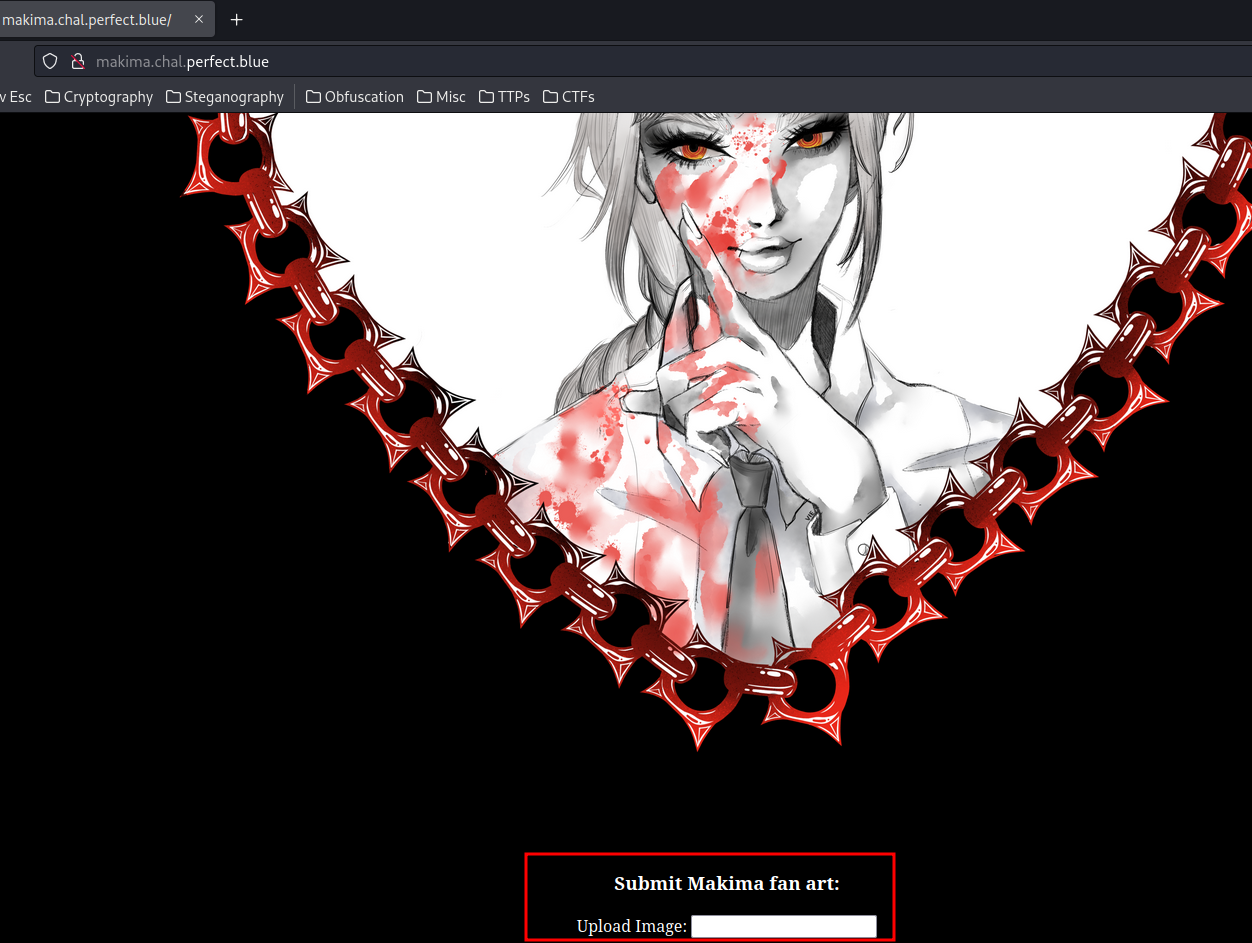
Armed with above information, we could try to exploit the file upload.
Exploitation
First, how do we upload a file?
In index.php, the image is from /cdn/<url>.
How can we reach there? It's an internal service!
I tried figure that out, but still no dice…