GET aHEAD | Mar 3, 2023
Introduction
Welcome to my another writeup! In this picoGym challenge, you’ll learn: HTTP HEAD method! Without further ado, let’s dive in.
- Overall difficulty for me (From 1-10 stars): ★☆☆☆☆☆☆☆☆☆
Background
Author: madStacks
Description
Find the flag being held on this server to get ahead of the competition
http://mercury.picoctf.net:15931/
Find the flag
Home page:
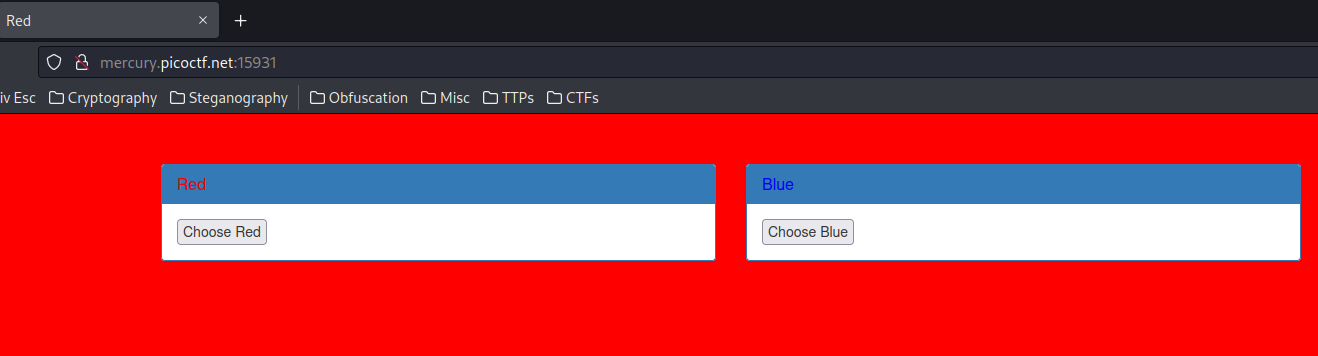
View source page:
[...]
<form action="index.php" method="GET">
<input type="submit" value="Choose Red"/>
</form>
[...]
<form action="index.php" method="POST">
<input type="submit" value="Choose Blue"/>
</form>
[...]
In here, we see there are 2 forms, and they both sending a POST request to index.php.
When we click those buttons, it’ll change the background color to red or blue:
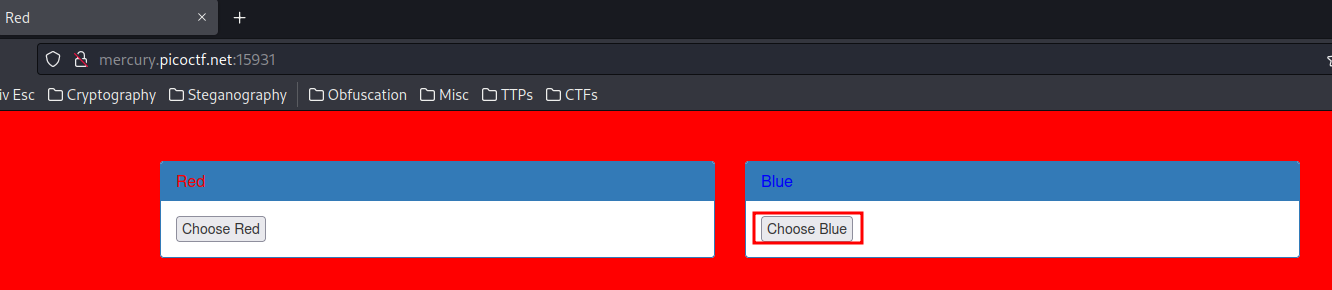
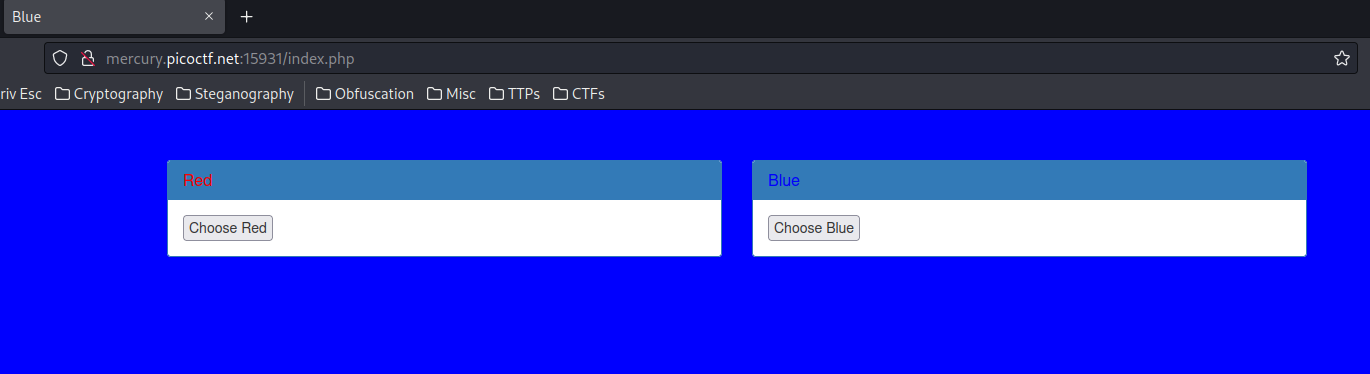
Seems nothing right?
In the challenge’s title, it has a hint: HEAD HTTP method.
The HTTP
HEADmethod requests the headers that would be returned if theHEADrequest’s URL was instead requested with the HTTPGETmethod. For example, if a URL might produce a large download, aHEADrequest could read itsContent-Lengthheader to check the filesize without actually downloading the file. (From Mozilla web docs)
Armed with above information, we can use curl with the -i flag to send a HEAD method request:
┌[siunam♥earth]-(~/ctf/picoGym/Web-Exploitation)-[2023.03.03|16:43:47(HKT)]
└> curl -I http://mercury.picoctf.net:15931/
HTTP/1.1 200 OK
flag: picoCTF{r3j3ct_th3_du4l1ty_82880908}
Content-type: text/html; charset=UTF-8
We found the flag!
- Flag:
picoCTF{r3j3ct_th3_du4l1ty_82880908}
What we’ve learned:
- HTTP HEAD method