Reflected XSS into a template literal with angle brackets, single, double quotes, backslash and backticks Unicode-escaped | Jan 1, 2023
Introduction
Welcome to my another writeup! In this Portswigger Labs lab, you'll learn: Reflected XSS into a template literal with angle brackets, single, double quotes, backslash and backticks Unicode-escaped! Without further ado, let's dive in.
- Overall difficulty for me (From 1-10 stars): ★☆☆☆☆☆☆☆☆☆
Background
This lab contains a reflected cross-site scripting vulnerability in the search blog functionality. The reflection occurs inside a template string with angle brackets, single, and double quotes HTML encoded, and backticks escaped. To solve this lab, perform a cross-site scripting attack that calls the alert function inside the template string.
Exploitation
Home page:
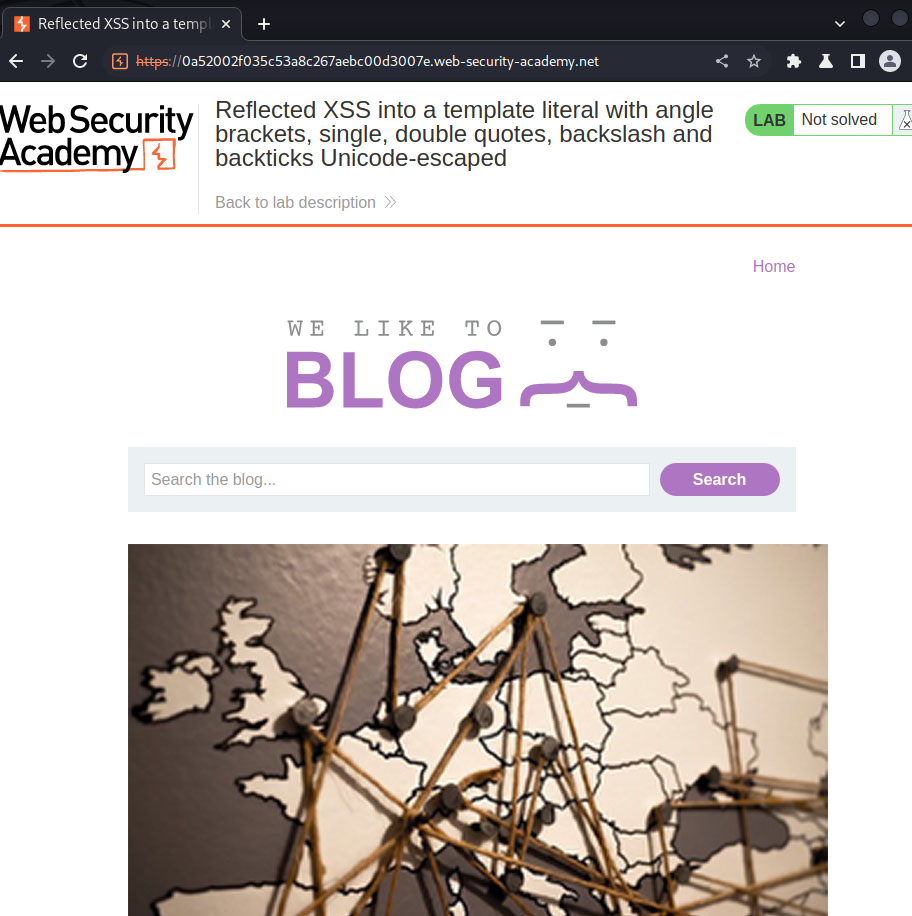
In here, we can see there is a search box.
Let's search something:
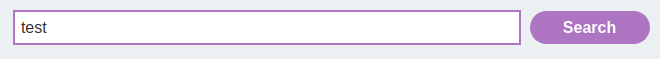
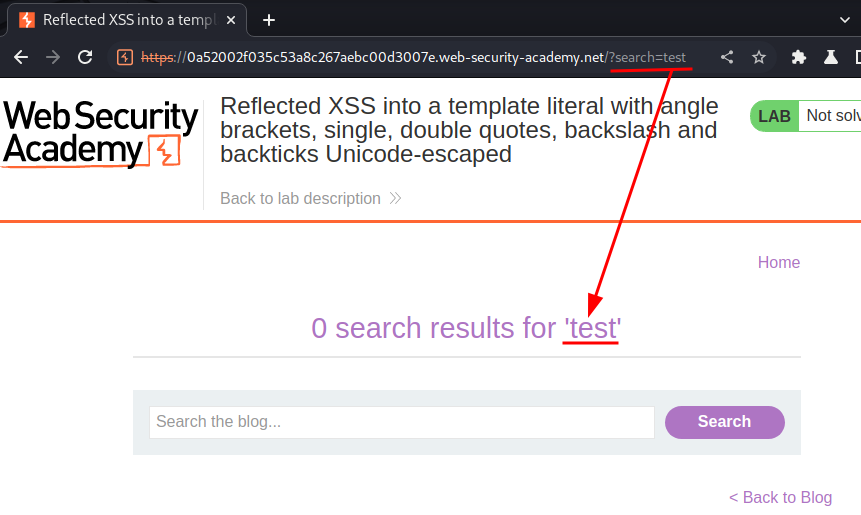
As you can see, our input is reflected in the web page.
View source page:
<section class=blog-header>
<h1 id="searchMessage"></h1>
<script>
var message = `0 search results for 'test'`;
document.getElementById('searchMessage').innerText = message;
</script>
<hr>
</section>
In here, the innerText sink is equal to message, which is a JavaScript template literal.
Literals are string literals that allow embedded JavaScript expressions. The embedded expressions are evaluated and are normally concatenated into the surrounding text. Template literals are encapsulated in backticks instead of normal quotation marks, and embedded expressions are identified using the backticks and ${}:
From Mozilla web docs:
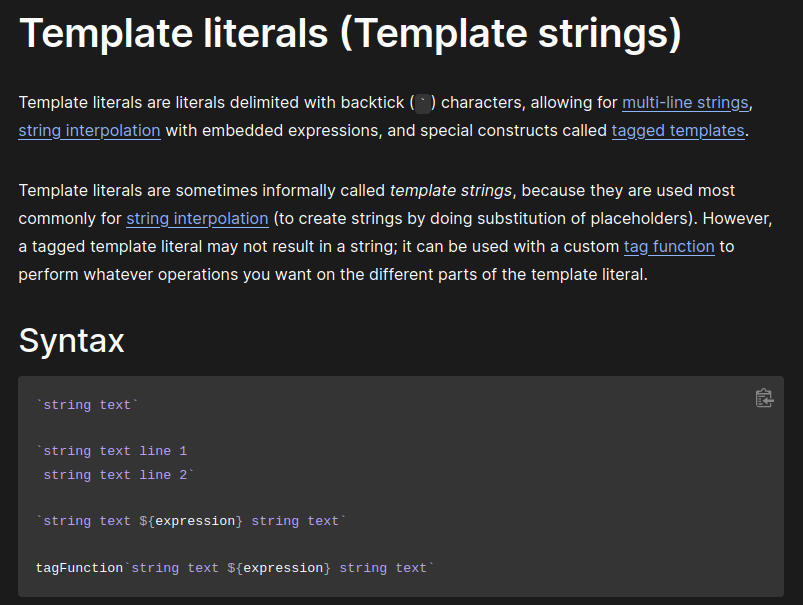
Therefore, we can inject a JavaScript template literal:
${alert(document.domain)}
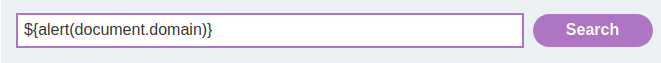
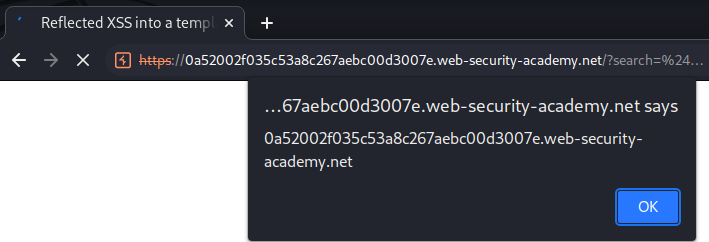
What we've learned:
- Reflected XSS into a template literal with angle brackets, single, double quotes, backslash and backticks Unicode-escaped