DOM XSS in document.write sink using source location.search | Dec 29, 2022
Introduction
Welcome to my another writeup! In this Portswigger Labs lab, you'll learn: DOM XSS in document.write sink using source location.search! Without further ado, let's dive in.
- Overall difficulty for me (From 1-10 stars): ★☆☆☆☆☆☆☆☆☆
Background
This lab contains a DOM-based cross-site scripting vulnerability in the search query tracking functionality. It uses the JavaScript document.write function, which writes data out to the page. The document.write function is called with data from location.search, which you can control using the website URL.
To solve this lab, perform a cross-site scripting attack that calls the alert function.
Exploitation
Home page:
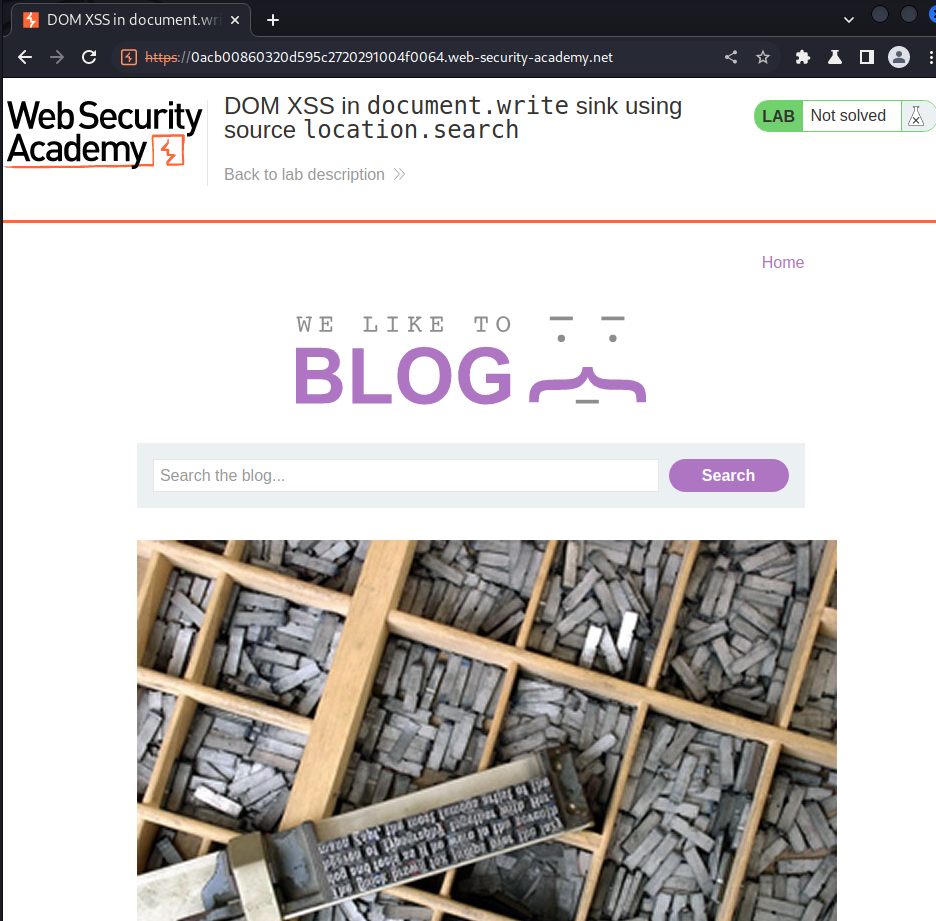
In here, we can see there is a search box.
Let's search something:
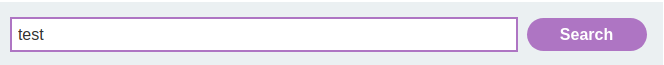
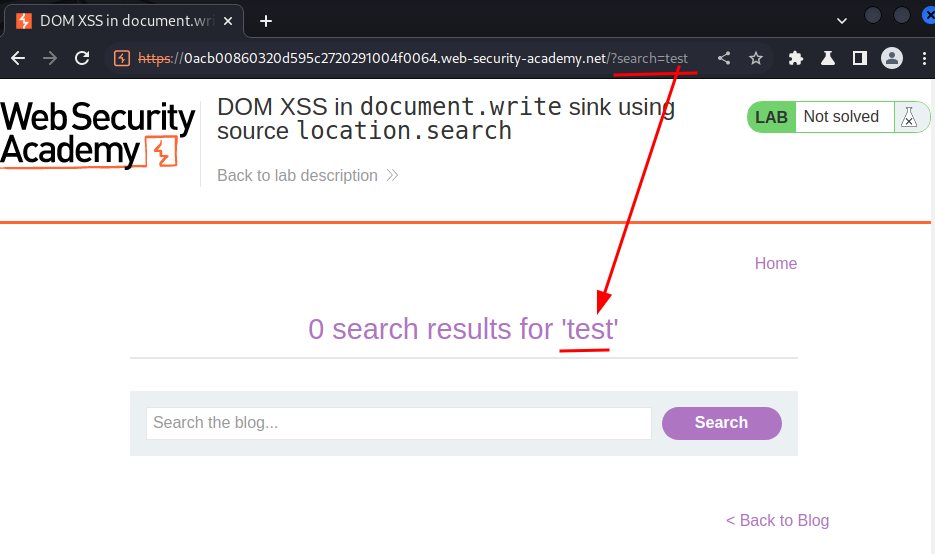
As you can see, we can clicked the Search button, it'll send a GET request to /, with parameter search, and that parameter value is reflected to the web page.
Also, in the view souce page, we can see that it's using JavaScript to implement the reflected search text:
<section class=search>
<form action=/ method=GET>
<input type=text placeholder='Search the blog...' name=search>
<button type=submit class=button>Search</button>
</form>
</section>
<script>
function trackSearch(query) {
document.write('<img src="/resources/images/tracker.gif?searchTerms='+query+'">');
}
var query = (new URLSearchParams(window.location.search)).get('search');
if(query) {
trackSearch(query);
}
</script>
When function trackSearch(query) is called, it'll:
- Write an
<img>tag to the page query= a new object that searches GET parametersearch
Armed with above information, the parameter search is directly concatenate to the variable query, without any escape, encoding, sanitization.
Hence, we can injection a sink(Dangerous JavaScript function) via DOM(Document Object Model), which will then trigger function alert():
'">document.write("<script>alert(document.domain)</script>");
Note: The
'">is to close the<img>tag, so we can write any JavaScript code.
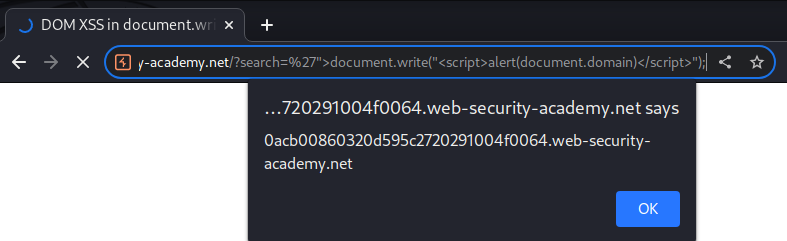
We did it!
What we've learned:
- DOM XSS in
document.writesink using sourcelocation.search