DOM XSS in innerHTML sink using source location.search | Dec 29, 2022
Introduction
Welcome to my another writeup! In this Portswigger Labs lab, you'll learn: DOM XSS in innerHTML sink using source location.search! Without further ado, let's dive in.
- Overall difficulty for me (From 1-10 stars): ★☆☆☆☆☆☆☆☆☆
Background
This lab contains a DOM-based cross-site scripting vulnerability in the search blog functionality. It uses an innerHTML assignment, which changes the HTML contents of a div element, using data from location.search.
To solve this lab, perform a cross-site scripting attack that calls the alert function.
Exploitation
Home page:

In the home page, we can see there is a search box.
Let's search something:
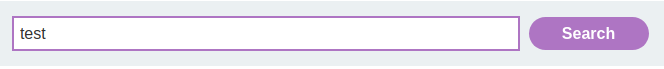
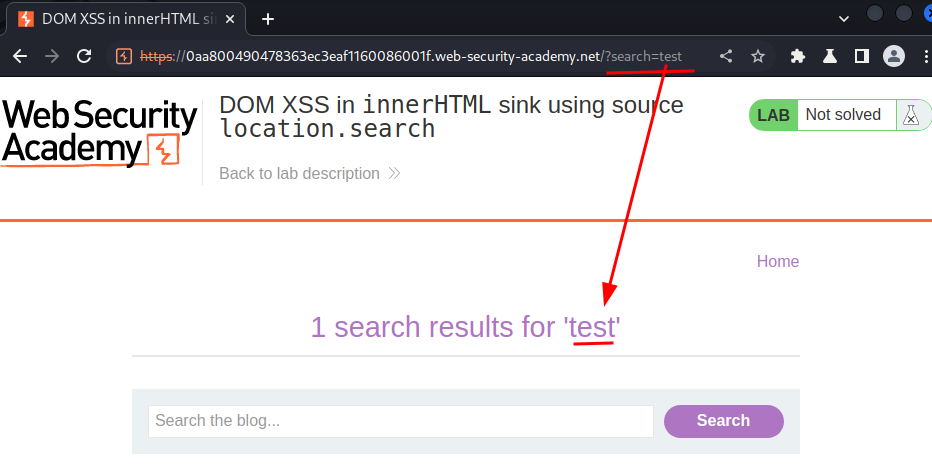
As you can see, our input is reflected to the web page.
View source page:
<section class=blog-header>
<h1>
<span>1 search results for '</span>
<span id="searchMessage">test</span>
<span>'</span>
</h1>
<script>
function doSearchQuery(query) {
document.getElementById('searchMessage').innerHTML = query;
}
var query = (new URLSearchParams(window.location.search)).get('search');
if(query) {
doSearchQuery(query);
}
</script>
<hr>
</section>
In here, the JavaScript will do:
query= URL's GET parametersearchvalue- If
queryis set, then call functiondoSearchQuery(query) - Function
doSearchQuery(query)will get the HTML content of elementsearchMessage, which is the<span>tag
To inject alert() JavaScript function, we first need to know that innerHTML sink(Dangerous JavaScript function) doesn't accept script elements on any modern browser.
In order do trigger an alert(), we need to use event handler. Such as onerror:
<img src=errorpls onerror=alert(document.domain)>
This <img> tag's image source is from errorpls, which doesn't exist on the web server, thus causing error. Then, the onerror event handler will be triggered.
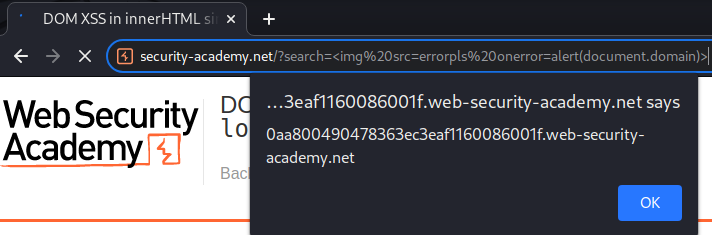
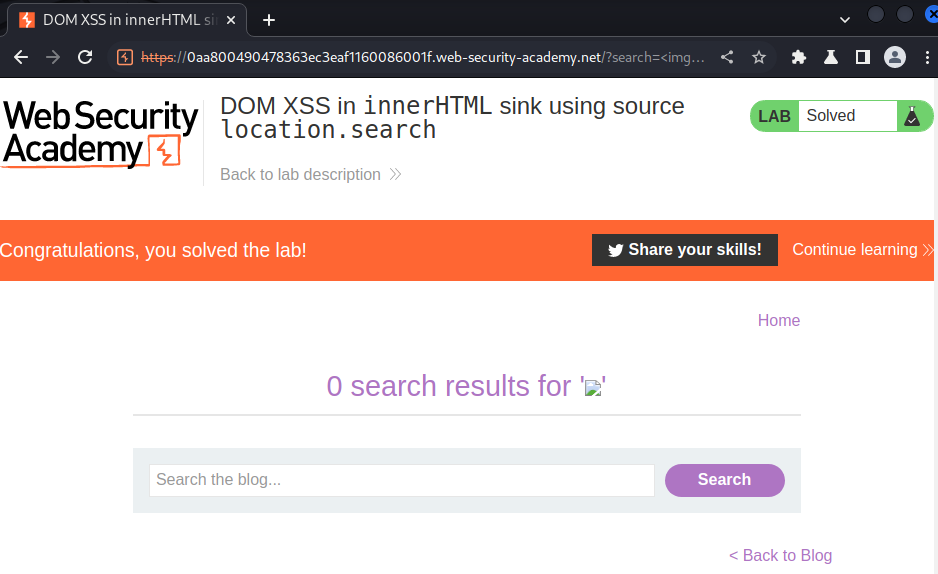
We successfully triggered an alert()!
What we've learned:
- DOM XSS in
innerHTMLsink using sourcelocation.search