DOM XSS in jQuery anchor href attribute sink using location.search source | Dec 29, 2022
Introduction
Welcome to my another writeup! In this Portswigger Labs lab, you'll learn: DOM XSS in jQuery anchor href attribute sink using location.search source! Without further ado, let's dive in.
- Overall difficulty for me (From 1-10 stars): ★☆☆☆☆☆☆☆☆☆
Background
This lab contains a DOM-based cross-site scripting vulnerability in the submit feedback page. It uses the jQuery library's $ selector function to find an anchor element, and changes its href attribute using data from location.search.
To solve this lab, make the "back" link alert document.cookie.
Exploitation
Home page:

Feedback page:
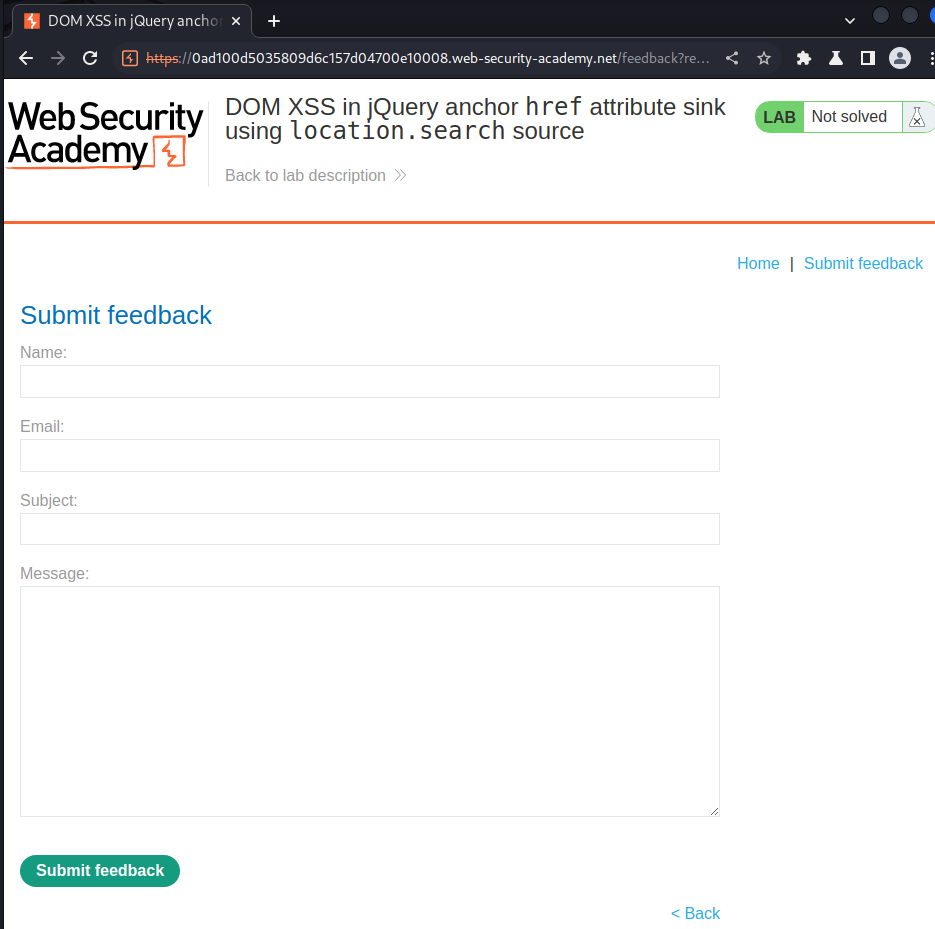
View source page:
<div class="container is-page">
<header class="navigation-header">
<section class="top-links">
<a href=/>Home</a><p>|</p>
<a href="/feedback?returnPath=/feedback">Submit feedback</a><p>|</p>
</section>
</header>
<header class="notification-header">
</header>
<h1>Submit feedback</h1>
<form id="feedbackForm" action="/feedback/submit" method="POST" enctype="application/x-www-form-urlencoded">
<input required type="hidden" name="csrf" value="pVfg6zkCS3aO61ExI2iwx3pX3vCjzelW">
<label>Name:</label>
<input required type="text" name="name">
<label>Email:</label>
<input required type="email" name="email">
<label>Subject:</label>
<input required type="text" name="subject">
<label>Message:</label>
<textarea required rows="12" cols="300" name="message"></textarea>
<button class="button" type="submit">
Submit feedback
</button>
<span id="feedbackResult"></span>
<script src="/resources/js/jquery_1-8-2.js"></script>
<div class="is-linkback">
<a id="backLink">Back</a>
</div>
<script>
$(function() {
$('#backLink').attr("href", (new URLSearchParams(window.location.search)).get('returnPath'));
});
</script>
</form>
<script src="/resources/js/submitFeedback.js"></script>
<br>
</div>
In here, we see the form uses the jQuery library's $ selector function to find an anchor element, and changes its href attribute using data from location.search, which is the GET parameter returnPath.
Now, in jQuery, the attr() function can change the attributes of DOM elements.
If data is read from a user-controlled source like the URL, then passed to the attr() function, then it may be possible to manipulate the value sent to cause XSS.
To injection malicious JavaScript, we can change our returnPath GET parameter:
javascript:alert(document.cookie)
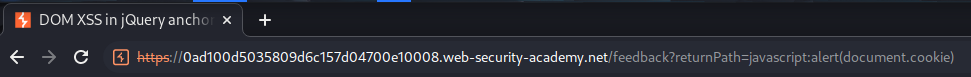
Now, when we click the Back link:
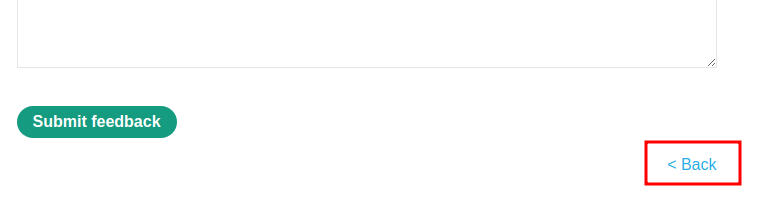
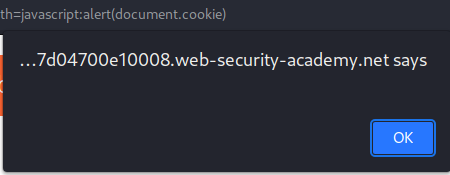
It'll pop up an alert box.
What we've learned:
- DOM XSS in jQuery anchor
hrefattribute sink usinglocation.searchsource